bc9879461751a258d368b29af147e7c5.ppt
- Количество слайдов: 117
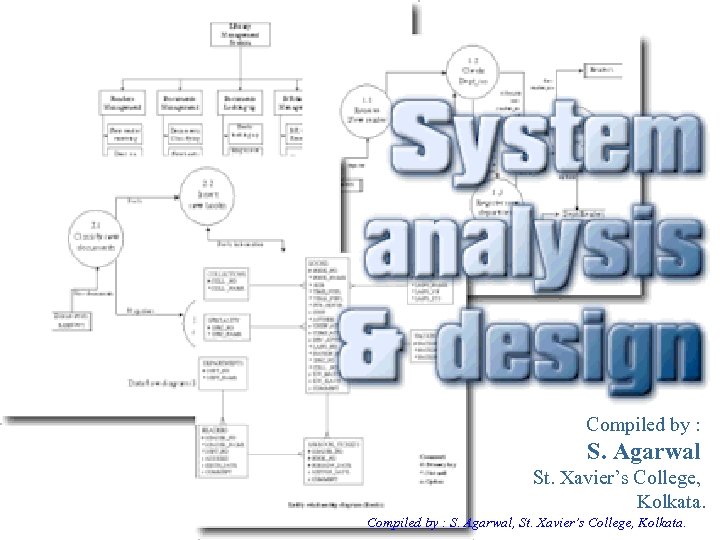
Compiled by : S. Agarwal St. Xavier’s College, Kolkata. Compiled by : S. Agarwal, St. Xavier’s College, Kolkata.
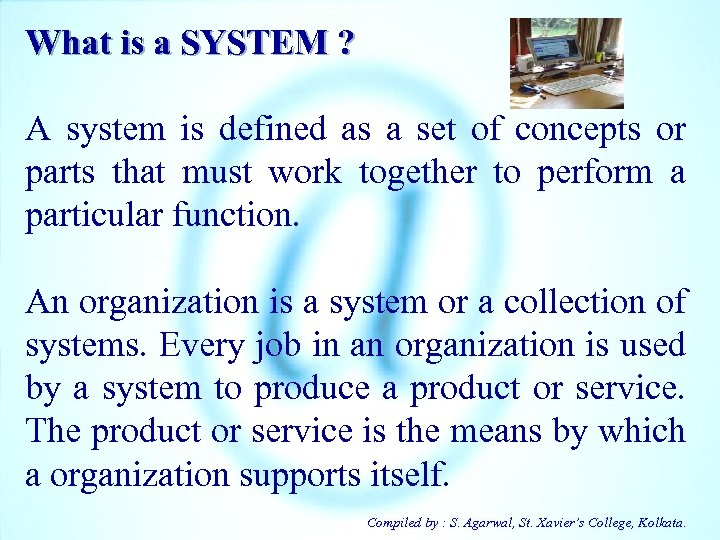
What is a SYSTEM ? A system is defined as a set of concepts or parts that must work together to perform a particular function. An organization is a system or a collection of systems. Every job in an organization is used by a system to produce a product or service. The product or service is the means by which a organization supports itself. Compiled by : S. Agarwal, St. Xavier’s College, Kolkata.
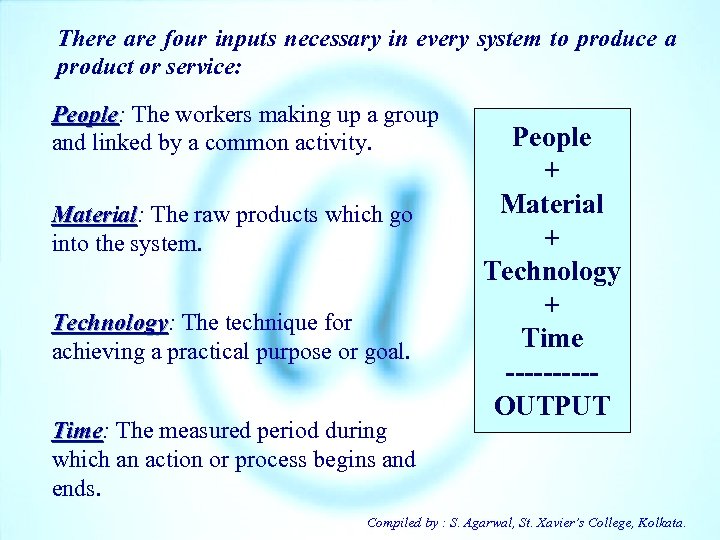
There are four inputs necessary in every system to produce a product or service: People: The workers making up a group and linked by a common activity. Material: The raw products which go Material into the system. Technology: The technique for Technology achieving a practical purpose or goal. Time: The measured period during Time which an action or process begins and ends. People + Material + Technology + Time -----OUTPUT Compiled by : S. Agarwal, St. Xavier’s College, Kolkata.

Functional Divisions of an Organization and IS : • Finance • Marketing & sales • Human resources • Operation (manufacturing or services) • Information systems (IS) Compiled by : S. Agarwal, St. Xavier’s College, Kolkata.
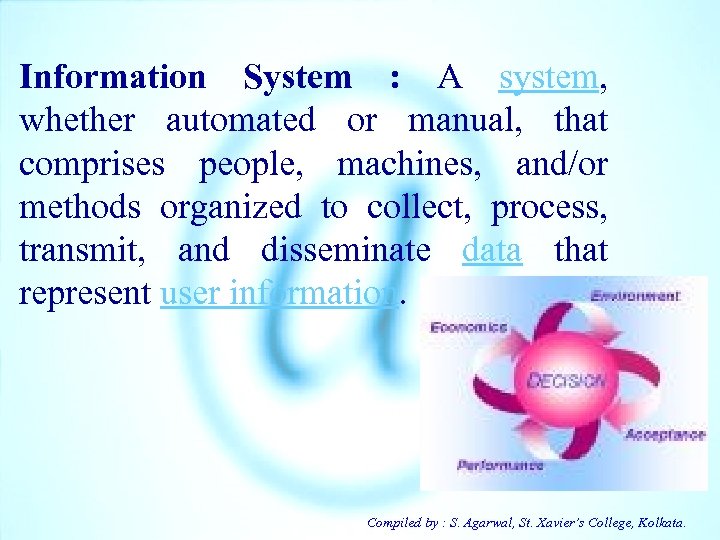
Information System : A system, whether automated or manual, that comprises people, machines, and/or methods organized to collect, process, transmit, and disseminate data that represent user information. Compiled by : S. Agarwal, St. Xavier’s College, Kolkata.
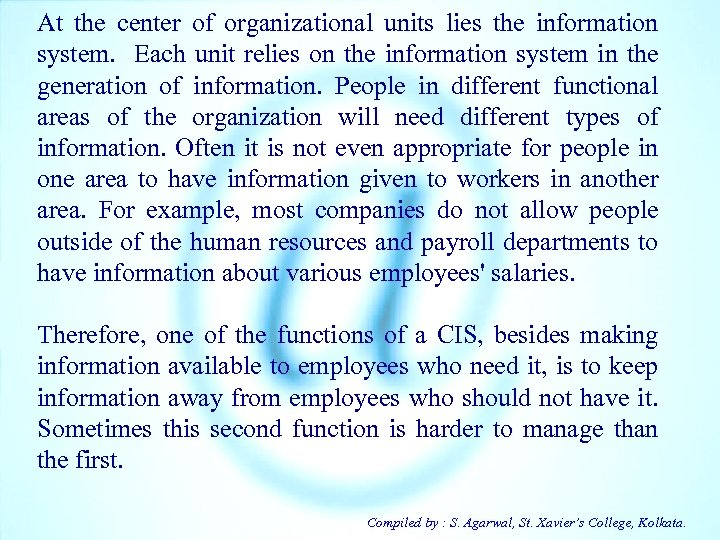
At the center of organizational units lies the information system. Each unit relies on the information system in the generation of information. People in different functional areas of the organization will need different types of information. Often it is not even appropriate for people in one area to have information given to workers in another area. For example, most companies do not allow people outside of the human resources and payroll departments to have information about various employees' salaries. Therefore, one of the functions of a CIS, besides making information available to employees who need it, is to keep information away from employees who should not have it. Sometimes this second function is harder to manage than the first. Compiled by : S. Agarwal, St. Xavier’s College, Kolkata.
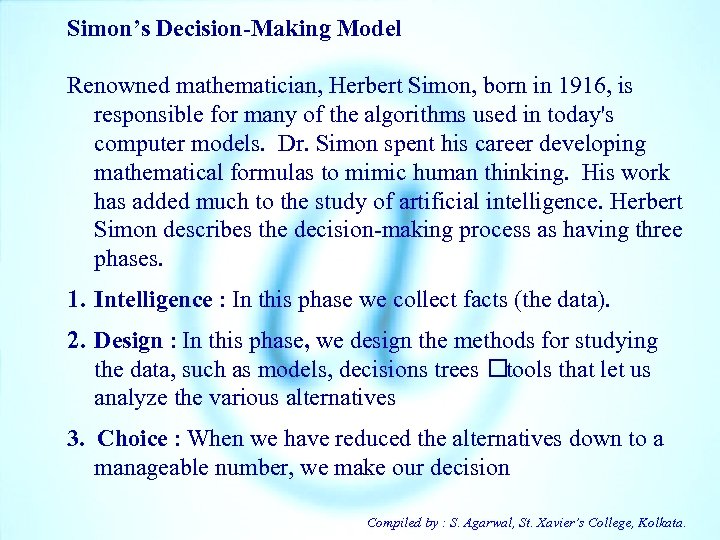
Simon’s Decision-Making Model Renowned mathematician, Herbert Simon, born in 1916, is responsible for many of the algorithms used in today's computer models. Dr. Simon spent his career developing mathematical formulas to mimic human thinking. His work has added much to the study of artificial intelligence. Herbert Simon describes the decision-making process as having three phases. 1. Intelligence : In this phase we collect facts (the data). 2. Design : In this phase, we design the methods for studying the data, such as models, decisions trees tools that let us analyze the various alternatives 3. Choice : When we have reduced the alternatives down to a manageable number, we make our decision Compiled by : S. Agarwal, St. Xavier’s College, Kolkata.
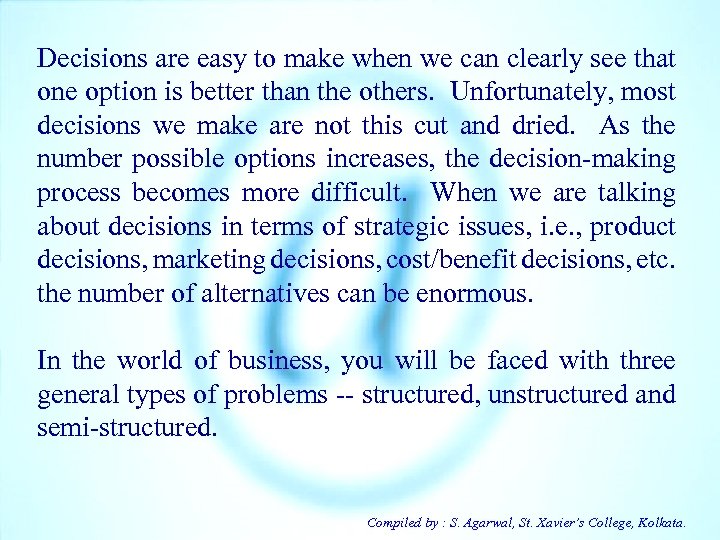
Decisions are easy to make when we can clearly see that one option is better than the others. Unfortunately, most decisions we make are not this cut and dried. As the number possible options increases, the decision-making process becomes more difficult. When we are talking about decisions in terms of strategic issues, i. e. , product decisions, marketing decisions, cost/benefit decisions, etc. the number of alternatives can be enormous. In the world of business, you will be faced with three general types of problems -- structured, unstructured and semi-structured. Compiled by : S. Agarwal, St. Xavier’s College, Kolkata.
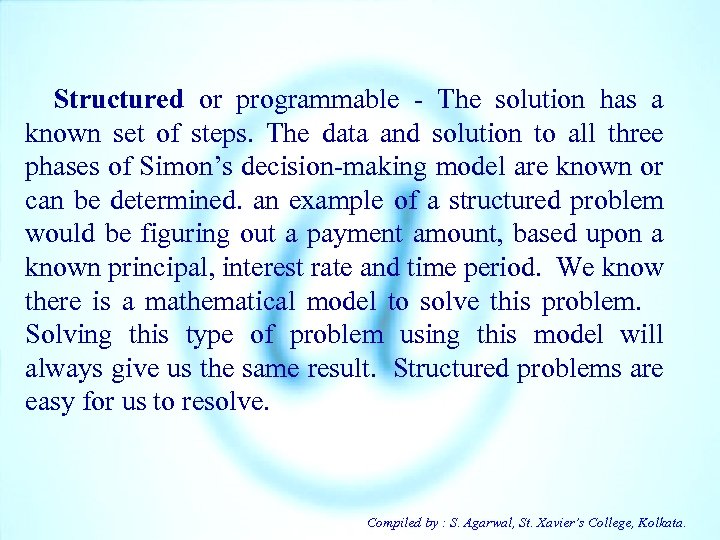
Structured or programmable - The solution has a known set of steps. The data and solution to all three phases of Simon’s decision-making model are known or can be determined. an example of a structured problem would be figuring out a payment amount, based upon a known principal, interest rate and time period. We know there is a mathematical model to solve this problem. Solving this type of problem using this model will always give us the same result. Structured problems are easy for us to resolve. Compiled by : S. Agarwal, St. Xavier’s College, Kolkata.
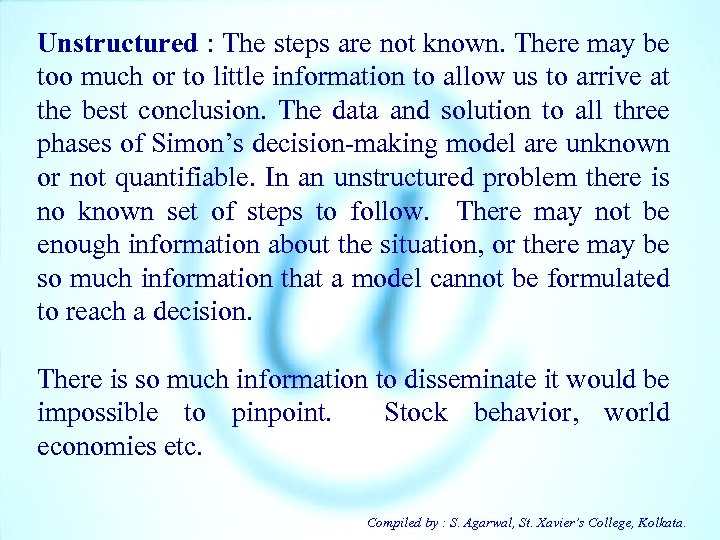
Unstructured : The steps are not known. There may be too much or to little information to allow us to arrive at the best conclusion. The data and solution to all three phases of Simon’s decision-making model are unknown or not quantifiable. In an unstructured problem there is no known set of steps to follow. There may not be enough information about the situation, or there may be so much information that a model cannot be formulated to reach a decision. There is so much information to disseminate it would be impossible to pinpoint. Stock behavior, world economies etc. Compiled by : S. Agarwal, St. Xavier’s College, Kolkata.
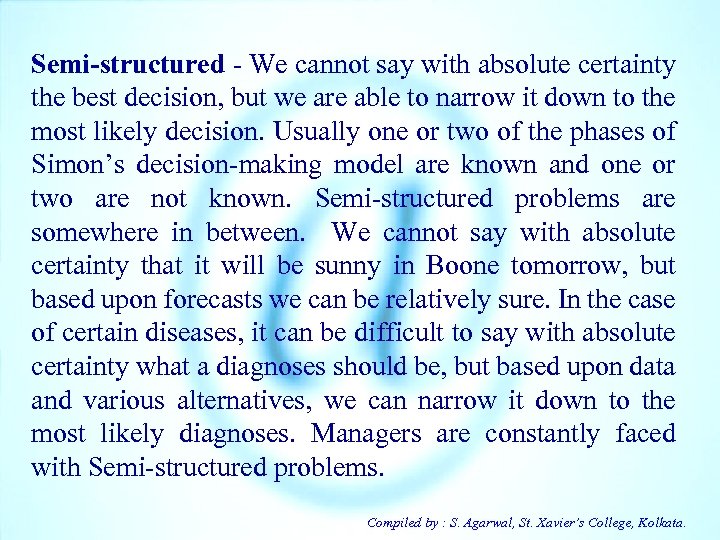
Semi-structured - We cannot say with absolute certainty the best decision, but we are able to narrow it down to the most likely decision. Usually one or two of the phases of Simon’s decision-making model are known and one or two are not known. Semi-structured problems are somewhere in between. We cannot say with absolute certainty that it will be sunny in Boone tomorrow, but based upon forecasts we can be relatively sure. In the case of certain diseases, it can be difficult to say with absolute certainty what a diagnoses should be, but based upon data and various alternatives, we can narrow it down to the most likely diagnoses. Managers are constantly faced with Semi-structured problems. Compiled by : S. Agarwal, St. Xavier’s College, Kolkata.
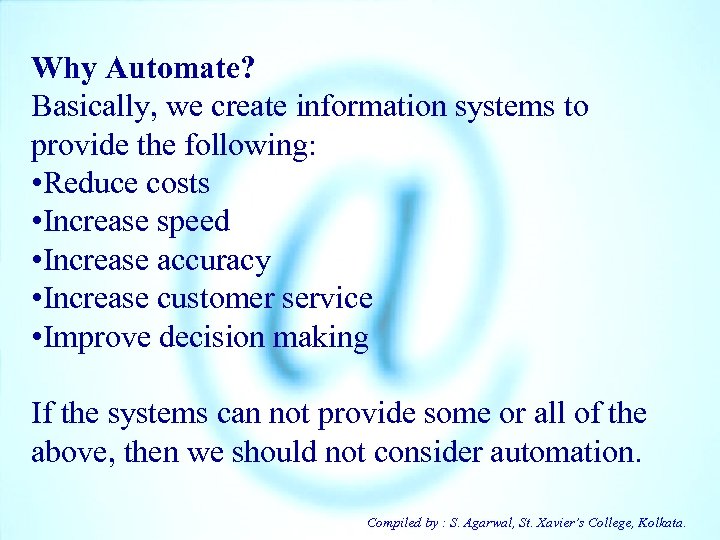
Why Automate? Basically, we create information systems to provide the following: • Reduce costs • Increase speed • Increase accuracy • Increase customer service • Improve decision making If the systems can not provide some or all of the above, then we should not consider automation. Compiled by : S. Agarwal, St. Xavier’s College, Kolkata.
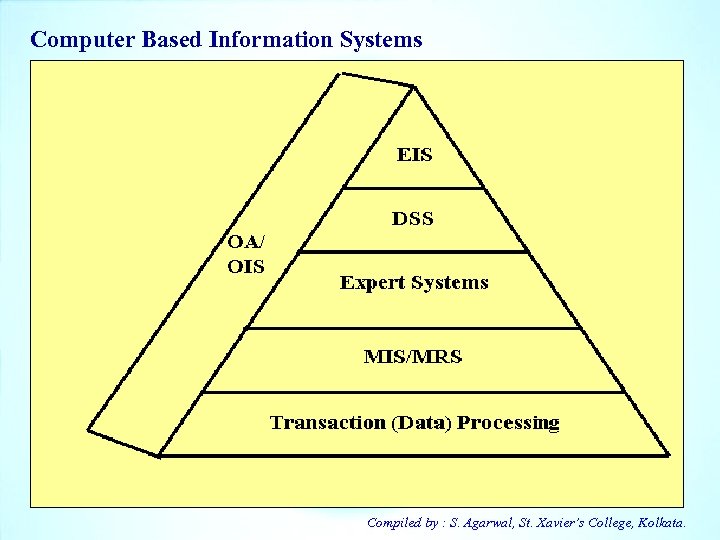
Computer Based Information Systems Compiled by : S. Agarwal, St. Xavier’s College, Kolkata.
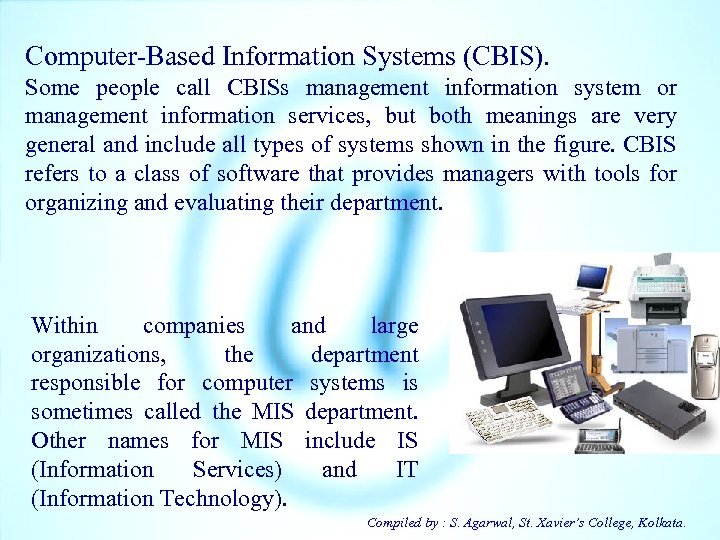
Computer-Based Information Systems (CBIS). Some people call CBISs management information system or management information services, but both meanings are very general and include all types of systems shown in the figure. CBIS refers to a class of software that provides managers with tools for organizing and evaluating their department. Within companies and large organizations, the department responsible for computer systems is sometimes called the MIS department. Other names for MIS include IS (Information Services) and IT (Information Technology). Compiled by : S. Agarwal, St. Xavier’s College, Kolkata.
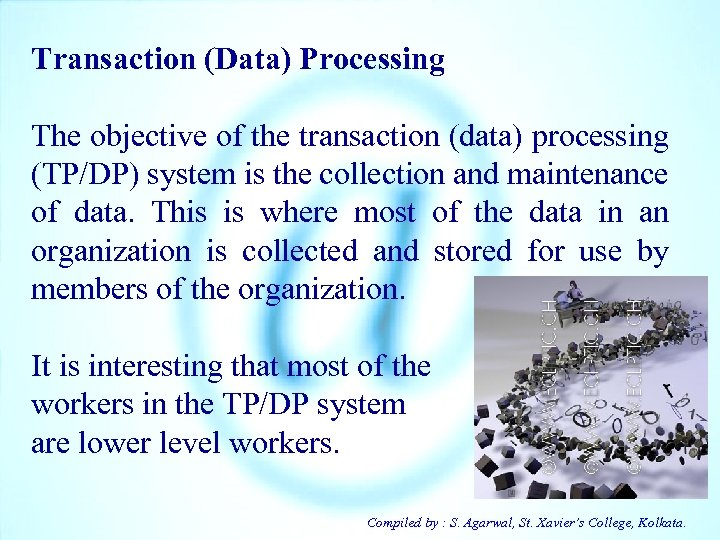
Transaction (Data) Processing The objective of the transaction (data) processing (TP/DP) system is the collection and maintenance of data. This is where most of the data in an organization is collected and stored for use by members of the organization. It is interesting that most of the workers in the TP/DP system are lower level workers. Compiled by : S. Agarwal, St. Xavier’s College, Kolkata.
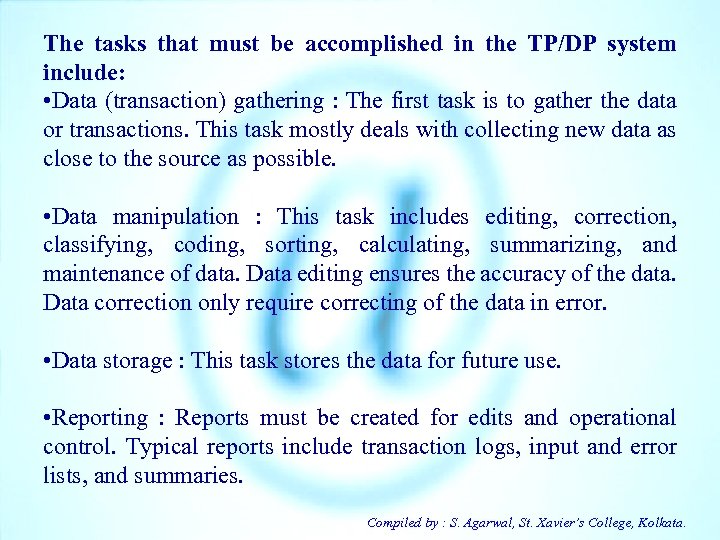
The tasks that must be accomplished in the TP/DP system include: • Data (transaction) gathering : The first task is to gather the data or transactions. This task mostly deals with collecting new data as close to the source as possible. • Data manipulation : This task includes editing, correction, classifying, coding, sorting, calculating, summarizing, and maintenance of data. Data editing ensures the accuracy of the data. Data correction only require correcting of the data in error. • Data storage : This task stores the data for future use. • Reporting : Reports must be created for edits and operational control. Typical reports include transaction logs, input and error lists, and summaries. Compiled by : S. Agarwal, St. Xavier’s College, Kolkata.
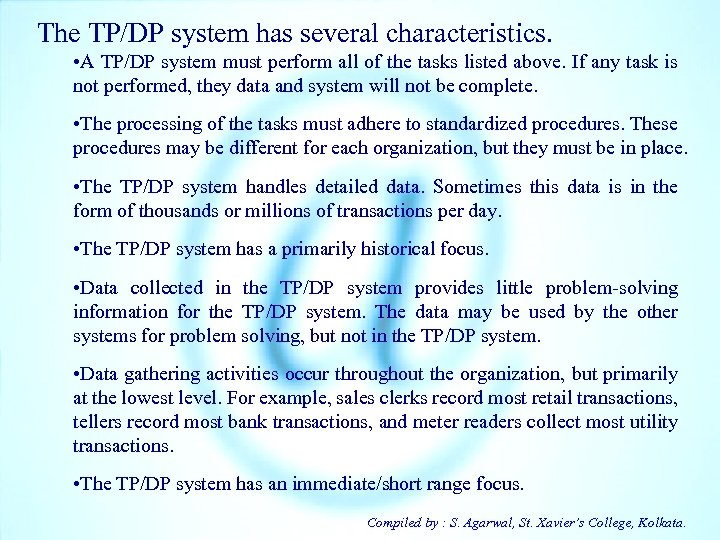
The TP/DP system has several characteristics. • A TP/DP system must perform all of the tasks listed above. If any task is not performed, they data and system will not be complete. • The processing of the tasks must adhere to standardized procedures. These procedures may be different for each organization, but they must be in place. • The TP/DP system handles detailed data. Sometimes this data is in the form of thousands or millions of transactions per day. • The TP/DP system has a primarily historical focus. • Data collected in the TP/DP system provides little problem-solving information for the TP/DP system. The data may be used by the other systems for problem solving, but not in the TP/DP system. • Data gathering activities occur throughout the organization, but primarily at the lowest level. For example, sales clerks record most retail transactions, tellers record most bank transactions, and meter readers collect most utility transactions. • The TP/DP system has an immediate/short range focus. Compiled by : S. Agarwal, St. Xavier’s College, Kolkata.
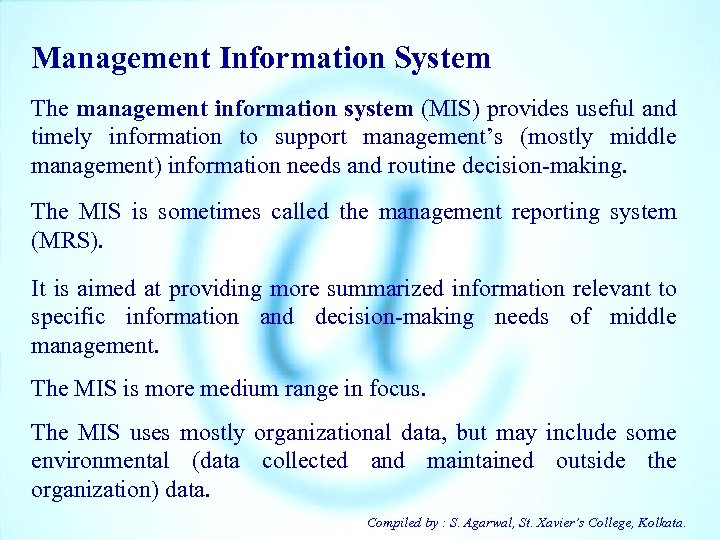
Management Information System The management information system (MIS) provides useful and timely information to support management’s (mostly middle management) information needs and routine decision-making. The MIS is sometimes called the management reporting system (MRS). It is aimed at providing more summarized information relevant to specific information and decision-making needs of middle management. The MIS is more medium range in focus. The MIS uses mostly organizational data, but may include some environmental (data collected and maintained outside the organization) data. Compiled by : S. Agarwal, St. Xavier’s College, Kolkata.
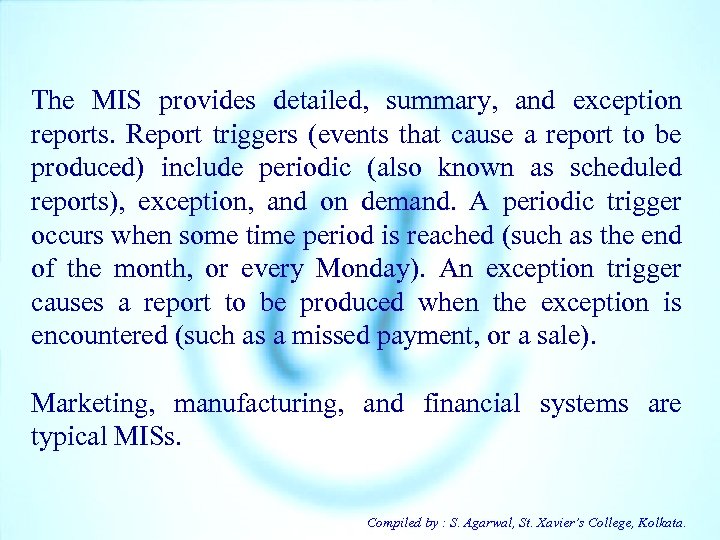
The MIS provides detailed, summary, and exception reports. Report triggers (events that cause a report to be produced) include periodic (also known as scheduled reports), exception, and on demand. A periodic trigger occurs when some time period is reached (such as the end of the month, or every Monday). An exception trigger causes a report to be produced when the exception is encountered (such as a missed payment, or a sale). Marketing, manufacturing, and financial systems are typical MISs. Compiled by : S. Agarwal, St. Xavier’s College, Kolkata.
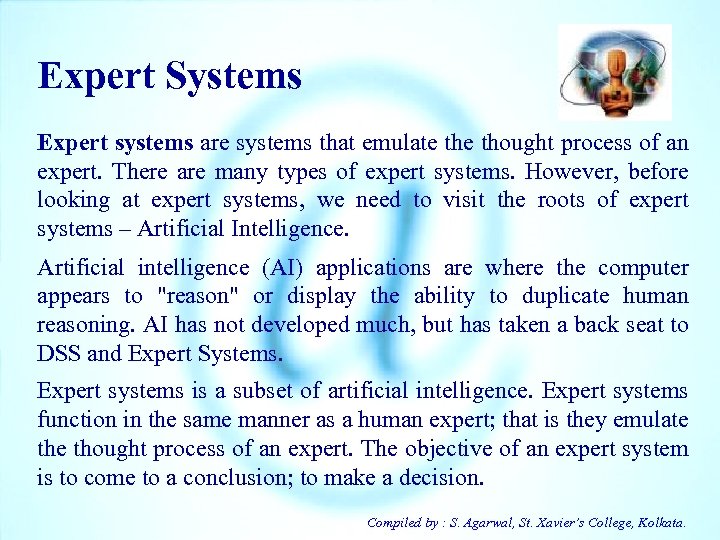
Expert Systems Expert systems are systems that emulate thought process of an expert. There are many types of expert systems. However, before looking at expert systems, we need to visit the roots of expert systems – Artificial Intelligence. Artificial intelligence (AI) applications are where the computer appears to "reason" or display the ability to duplicate human reasoning. AI has not developed much, but has taken a back seat to DSS and Expert Systems. Expert systems is a subset of artificial intelligence. Expert systems function in the same manner as a human expert; that is they emulate thought process of an expert. The objective of an expert system is to come to a conclusion; to make a decision. Compiled by : S. Agarwal, St. Xavier’s College, Kolkata.
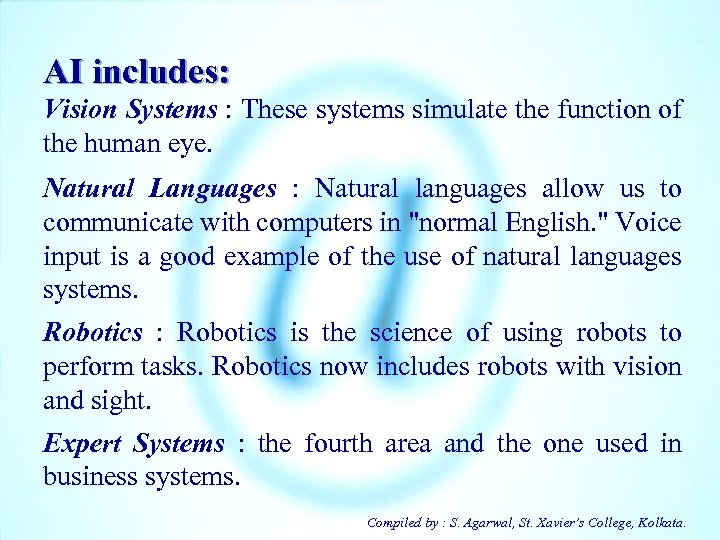
AI includes: Vision Systems : These systems simulate the function of the human eye. Natural Languages : Natural languages allow us to communicate with computers in "normal English. " Voice input is a good example of the use of natural languages systems. Robotics : Robotics is the science of using robots to perform tasks. Robotics now includes robots with vision and sight. Expert Systems : the fourth area and the one used in business systems. Compiled by : S. Agarwal, St. Xavier’s College, Kolkata.
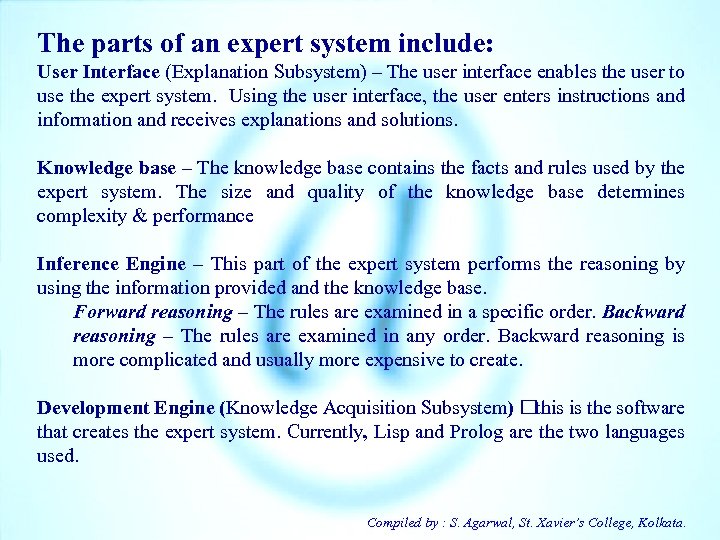
The parts of an expert system include: User Interface (Explanation Subsystem) – The user interface enables the user to use the expert system. Using the user interface, the user enters instructions and information and receives explanations and solutions. Knowledge base – The knowledge base contains the facts and rules used by the expert system. The size and quality of the knowledge base determines complexity & performance Inference Engine – This part of the expert system performs the reasoning by using the information provided and the knowledge base. Forward reasoning – The rules are examined in a specific order. Backward reasoning – The rules are examined in any order. Backward reasoning is more complicated and usually more expensive to create. Development Engine (Knowledge Acquisition Subsystem) this is the software that creates the expert system. Currently, Lisp and Prolog are the two languages used. Compiled by : S. Agarwal, St. Xavier’s College, Kolkata.
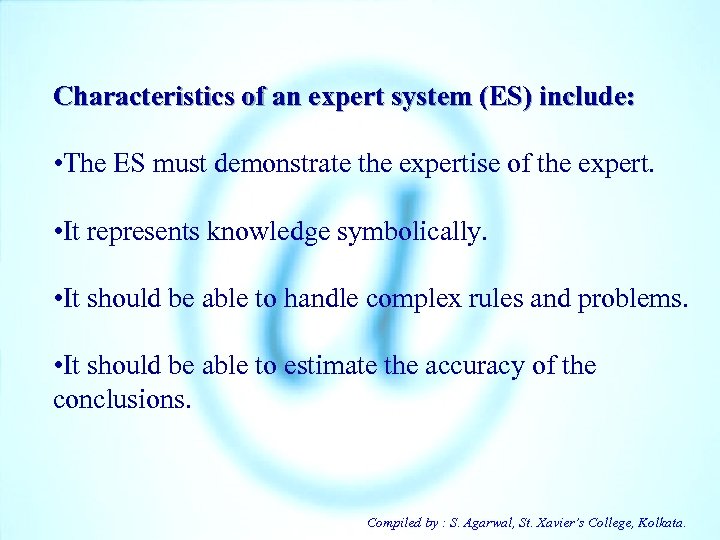
Characteristics of an expert system (ES) include: • The ES must demonstrate the expertise of the expert. • It represents knowledge symbolically. • It should be able to handle complex rules and problems. • It should be able to estimate the accuracy of the conclusions. Compiled by : S. Agarwal, St. Xavier’s College, Kolkata.
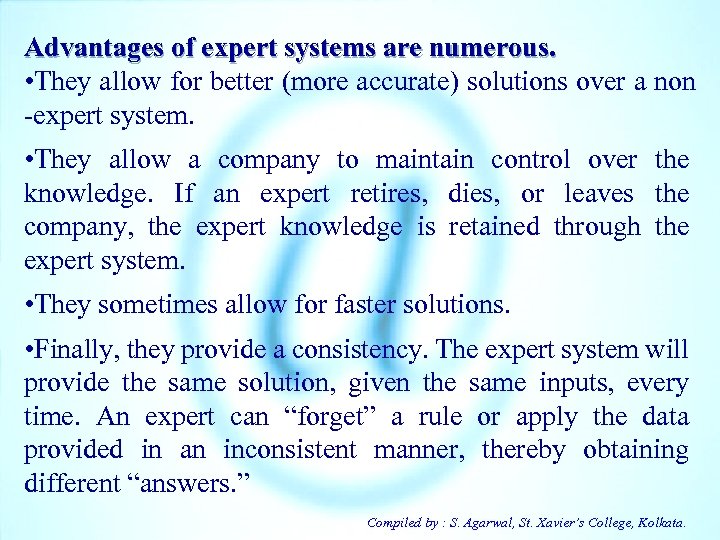
Advantages of expert systems are numerous. • They allow for better (more accurate) solutions over a non -expert system. • They allow a company to maintain control over the knowledge. If an expert retires, dies, or leaves the company, the expert knowledge is retained through the expert system. • They sometimes allow for faster solutions. • Finally, they provide a consistency. The expert system will provide the same solution, given the same inputs, every time. An expert can “forget” a rule or apply the data provided in an inconsistent manner, thereby obtaining different “answers. ” Compiled by : S. Agarwal, St. Xavier’s College, Kolkata.
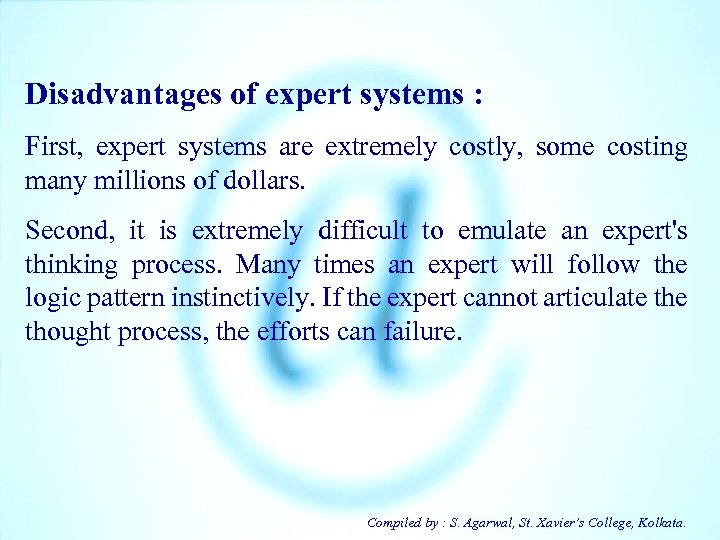
Disadvantages of expert systems : First, expert systems are extremely costly, some costing many millions of dollars. Second, it is extremely difficult to emulate an expert's thinking process. Many times an expert will follow the logic pattern instinctively. If the expert cannot articulate thought process, the efforts can failure. Compiled by : S. Agarwal, St. Xavier’s College, Kolkata.
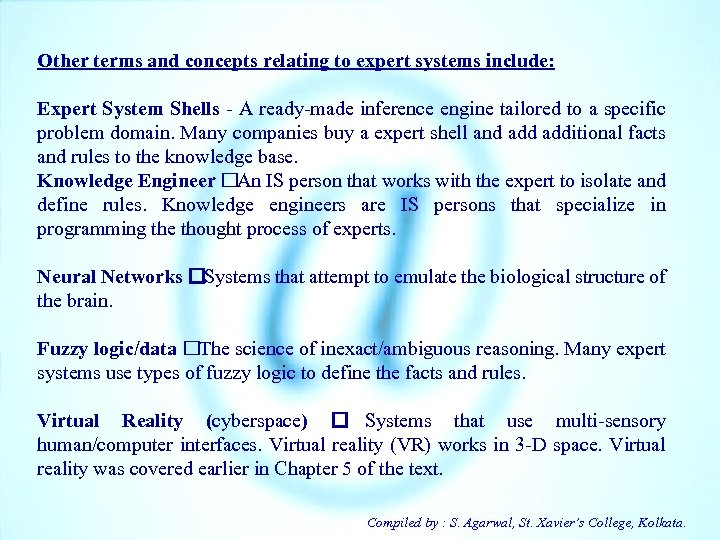
Other terms and concepts relating to expert systems include: Expert System Shells - A ready-made inference engine tailored to a specific problem domain. Many companies buy a expert shell and additional facts and rules to the knowledge base. Knowledge Engineer An IS person that works with the expert to isolate and define rules. Knowledge engineers are IS persons that specialize in programming the thought process of experts. Neural Networks Systems that attempt to emulate the biological structure of the brain. Fuzzy logic/data The science of inexact/ambiguous reasoning. Many expert systems use types of fuzzy logic to define the facts and rules. Virtual Reality (cyberspace) Systems that use multi-sensory human/computer interfaces. Virtual reality (VR) works in 3 -D space. Virtual reality was covered earlier in Chapter 5 of the text. Compiled by : S. Agarwal, St. Xavier’s College, Kolkata.
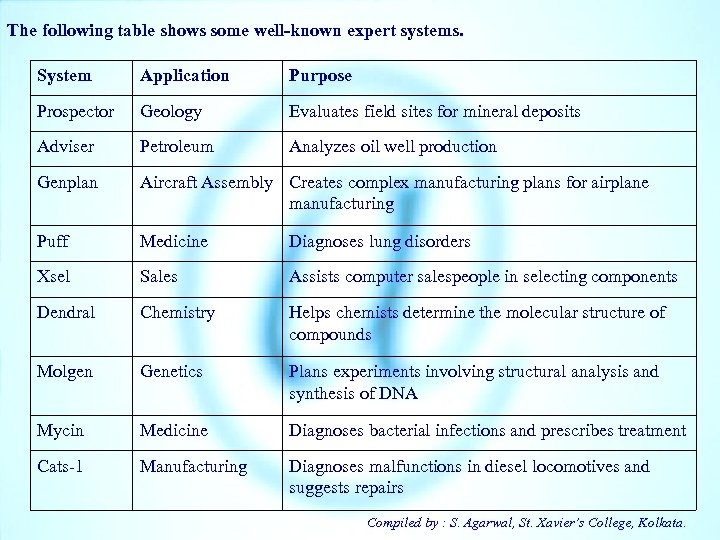
The following table shows some well-known expert systems. System Application Purpose Prospector Geology Evaluates field sites for mineral deposits Adviser Petroleum Analyzes oil well production Genplan Aircraft Assembly Creates complex manufacturing plans for airplane manufacturing Puff Medicine Diagnoses lung disorders Xsel Sales Assists computer salespeople in selecting components Dendral Chemistry Helps chemists determine the molecular structure of compounds Molgen Genetics Plans experiments involving structural analysis and synthesis of DNA Mycin Medicine Diagnoses bacterial infections and prescribes treatment Cats-1 Manufacturing Diagnoses malfunctions in diesel locomotives and suggests repairs Compiled by : S. Agarwal, St. Xavier’s College, Kolkata.
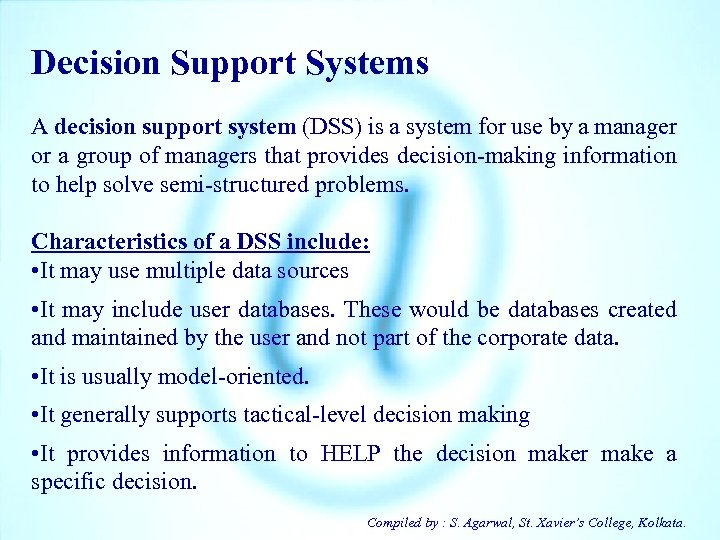
Decision Support Systems A decision support system (DSS) is a system for use by a manager or a group of managers that provides decision-making information to help solve semi-structured problems. Characteristics of a DSS include: • It may use multiple data sources • It may include user databases. These would be databases created and maintained by the user and not part of the corporate data. • It is usually model-oriented. • It generally supports tactical-level decision making • It provides information to HELP the decision maker make a specific decision. Compiled by : S. Agarwal, St. Xavier’s College, Kolkata.
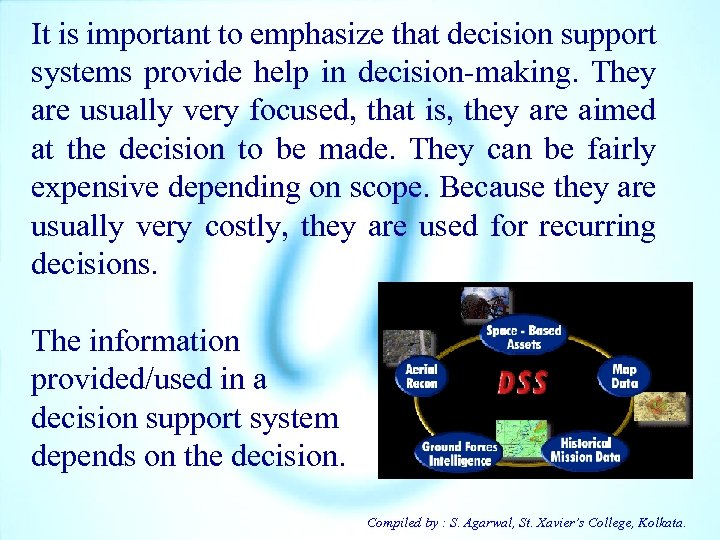
It is important to emphasize that decision support systems provide help in decision-making. They are usually very focused, that is, they are aimed at the decision to be made. They can be fairly expensive depending on scope. Because they are usually very costly, they are used for recurring decisions. The information provided/used in a decision support system depends on the decision. Compiled by : S. Agarwal, St. Xavier’s College, Kolkata.
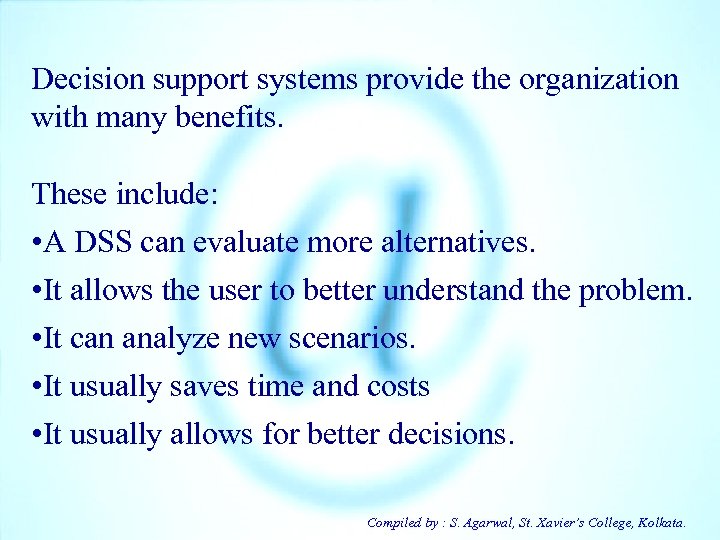
Decision support systems provide the organization with many benefits. These include: • A DSS can evaluate more alternatives. • It allows the user to better understand the problem. • It can analyze new scenarios. • It usually saves time and costs • It usually allows for better decisions. Compiled by : S. Agarwal, St. Xavier’s College, Kolkata.
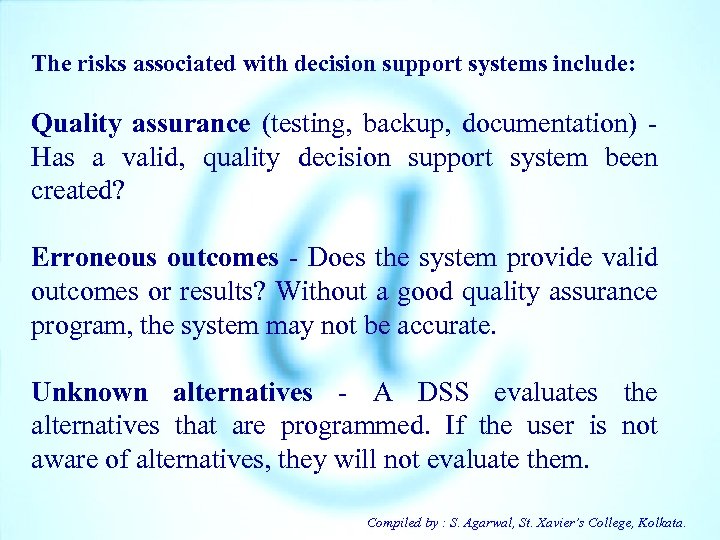
The risks associated with decision support systems include: Quality assurance (testing, backup, documentation) - Has a valid, quality decision support system been created? Erroneous outcomes - Does the system provide valid outcomes or results? Without a good quality assurance program, the system may not be accurate. Unknown alternatives - A DSS evaluates the alternatives that are programmed. If the user is not aware of alternatives, they will not evaluate them. Compiled by : S. Agarwal, St. Xavier’s College, Kolkata.
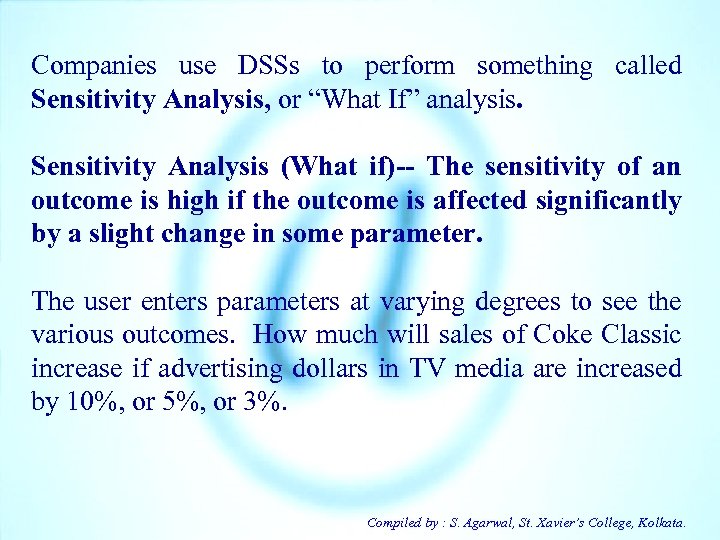
Companies use DSSs to perform something called Sensitivity Analysis, or “What If” analysis. Sensitivity Analysis (What if)-- The sensitivity of an outcome is high if the outcome is affected significantly by a slight change in some parameter. The user enters parameters at varying degrees to see the various outcomes. How much will sales of Coke Classic increase if advertising dollars in TV media are increased by 10%, or 5%, or 3%. Compiled by : S. Agarwal, St. Xavier’s College, Kolkata.
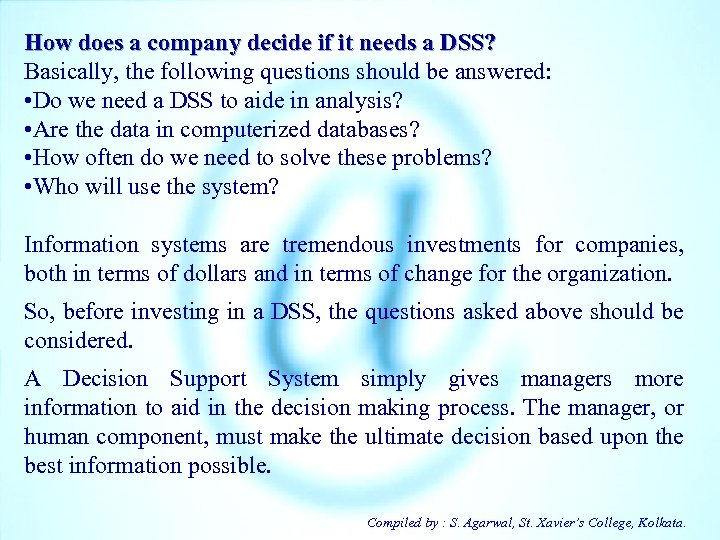
How does a company decide if it needs a DSS? Basically, the following questions should be answered: • Do we need a DSS to aide in analysis? • Are the data in computerized databases? • How often do we need to solve these problems? • Who will use the system? Information systems are tremendous investments for companies, both in terms of dollars and in terms of change for the organization. So, before investing in a DSS, the questions asked above should be considered. A Decision Support System simply gives managers more information to aid in the decision making process. The manager, or human component, must make the ultimate decision based upon the best information possible. Compiled by : S. Agarwal, St. Xavier’s College, Kolkata.
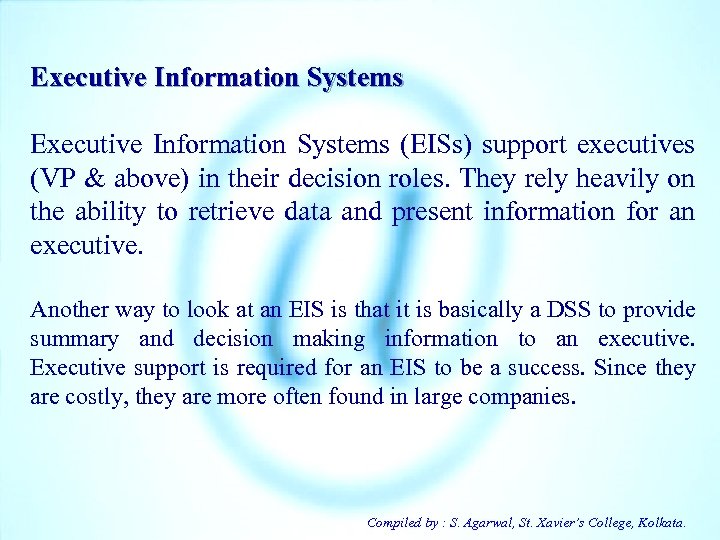
Executive Information Systems (EISs) support executives (VP & above) in their decision roles. They rely heavily on the ability to retrieve data and present information for an executive. Another way to look at an EIS is that it is basically a DSS to provide summary and decision making information to an executive. Executive support is required for an EIS to be a success. Since they are costly, they are more often found in large companies. Compiled by : S. Agarwal, St. Xavier’s College, Kolkata.
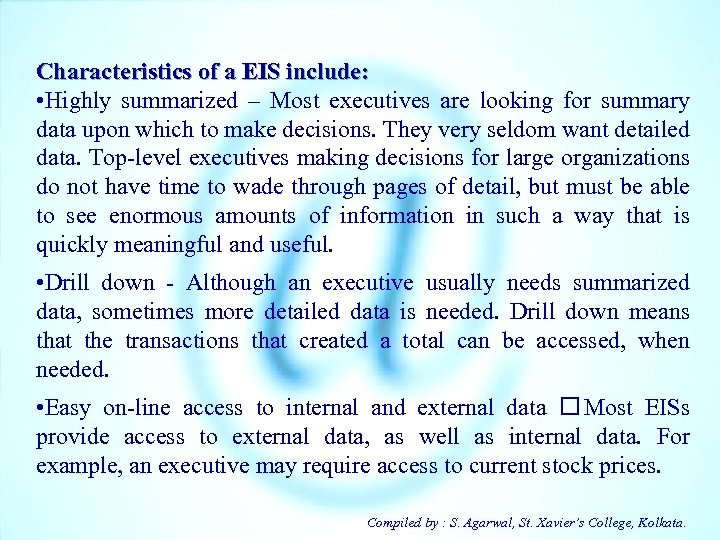
Characteristics of a EIS include: • Highly summarized – Most executives are looking for summary data upon which to make decisions. They very seldom want detailed data. Top-level executives making decisions for large organizations do not have time to wade through pages of detail, but must be able to see enormous amounts of information in such a way that is quickly meaningful and useful. • Drill down - Although an executive usually needs summarized data, sometimes more detailed data is needed. Drill down means that the transactions that created a total can be accessed, when needed. • Easy on-line access to internal and external data Most EISs provide access to external data, as well as internal data. For example, an executive may require access to current stock prices. Compiled by : S. Agarwal, St. Xavier’s College, Kolkata.
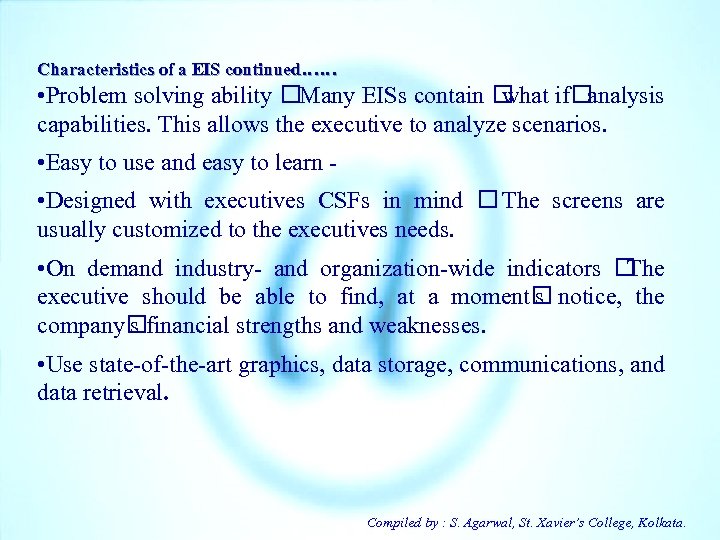
Characteristics of a EIS continued…… • Problem solving ability Many EISs contain what if analysis capabilities. This allows the executive to analyze scenarios. • Easy to use and easy to learn - • Designed with executives CSFs in mind The screens are usually customized to the executives needs. • On demand industry- and organization-wide indicators The executive should be able to find, at a moment notice, the s company s financial strengths and weaknesses. • Use state-of-the-art graphics, data storage, communications, and data retrieval. Compiled by : S. Agarwal, St. Xavier’s College, Kolkata.
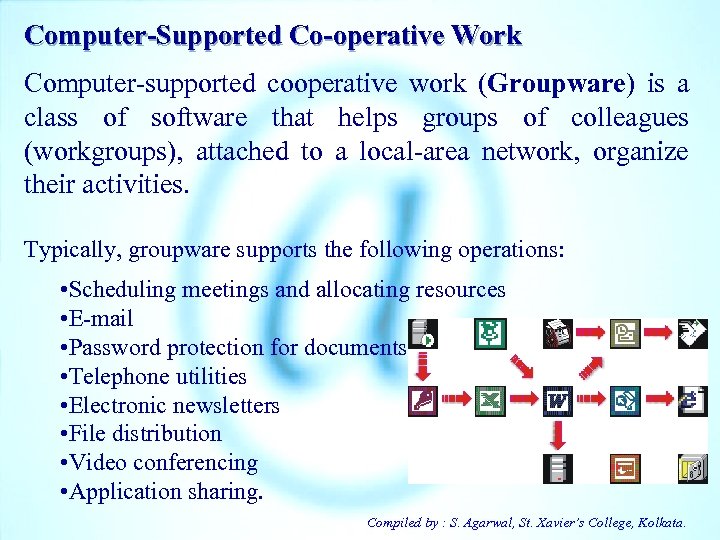
Computer-Supported Co-operative Work Computer-supported cooperative work (Groupware) is a class of software that helps groups of colleagues (workgroups), attached to a local-area network, organize their activities. Typically, groupware supports the following operations: • Scheduling meetings and allocating resources • E-mail • Password protection for documents • Telephone utilities • Electronic newsletters • File distribution • Video conferencing • Application sharing. Compiled by : S. Agarwal, St. Xavier’s College, Kolkata.
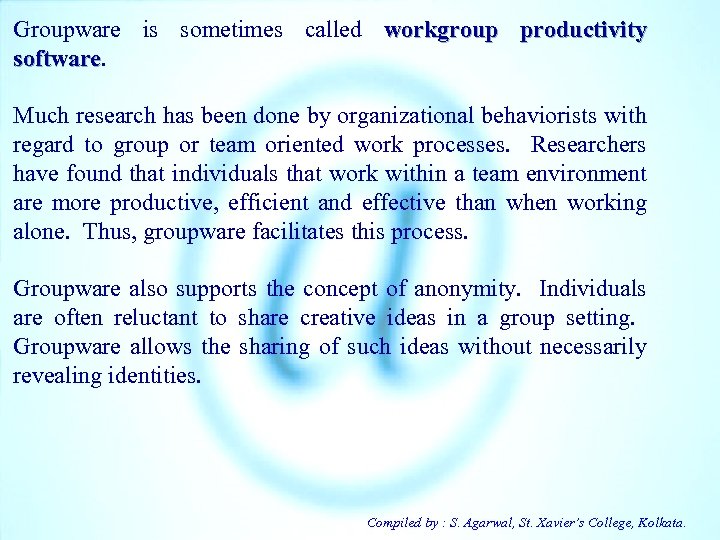
Groupware is sometimes called workgroup productivity software Much research has been done by organizational behaviorists with regard to group or team oriented work processes. Researchers have found that individuals that work within a team environment are more productive, efficient and effective than when working alone. Thus, groupware facilitates this process. Groupware also supports the concept of anonymity. Individuals are often reluctant to share creative ideas in a group setting. Groupware allows the sharing of such ideas without necessarily revealing identities. Compiled by : S. Agarwal, St. Xavier’s College, Kolkata.
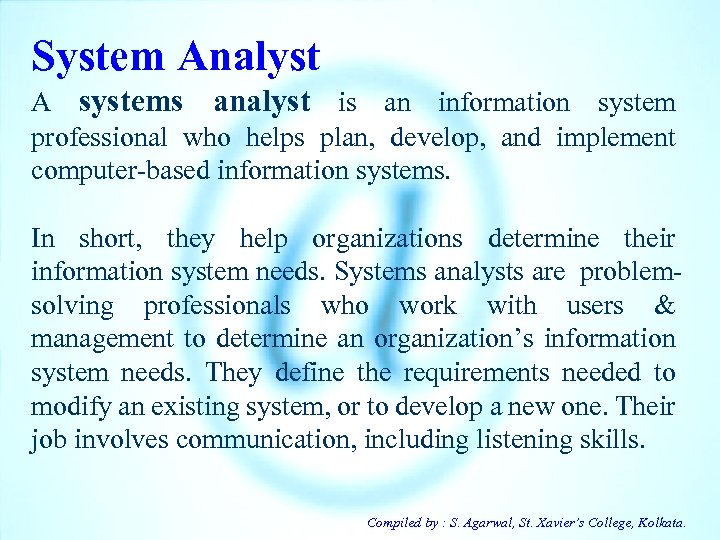
System Analyst A systems analyst is an information system professional who helps plan, develop, and implement computer-based information systems. In short, they help organizations determine their information system needs. Systems analysts are problemsolving professionals who work with users & management to determine an organization’s information system needs. They define the requirements needed to modify an existing system, or to develop a new one. Their job involves communication, including listening skills. Compiled by : S. Agarwal, St. Xavier’s College, Kolkata.
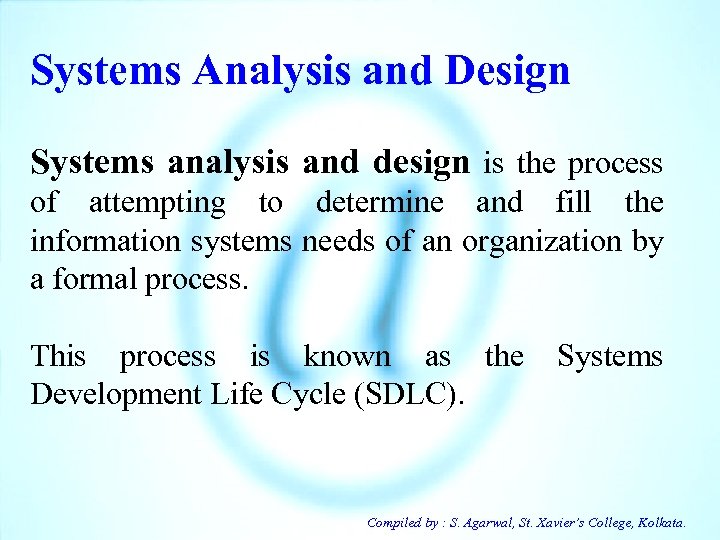
Systems Analysis and Design Systems analysis and design is the process of attempting to determine and fill the information systems needs of an organization by a formal process. This process is known as the Systems Development Life Cycle (SDLC). Compiled by : S. Agarwal, St. Xavier’s College, Kolkata.
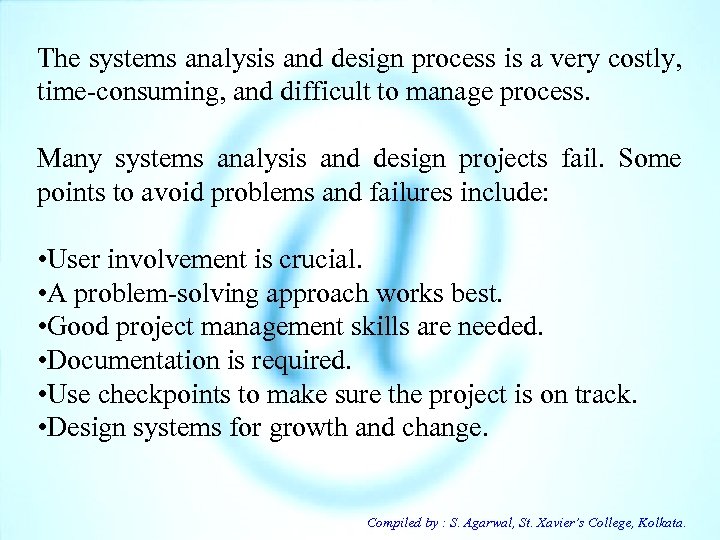
The systems analysis and design process is a very costly, time-consuming, and difficult to manage process. Many systems analysis and design projects fail. Some points to avoid problems and failures include: • User involvement is crucial. • A problem-solving approach works best. • Good project management skills are needed. • Documentation is required. • Use checkpoints to make sure the project is on track. • Design systems for growth and change. Compiled by : S. Agarwal, St. Xavier’s College, Kolkata.
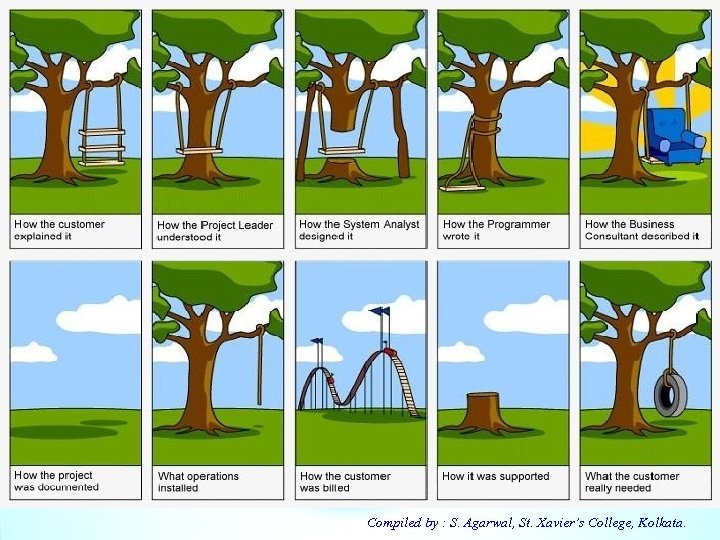
Compiled by : S. Agarwal, St. Xavier’s College, Kolkata.
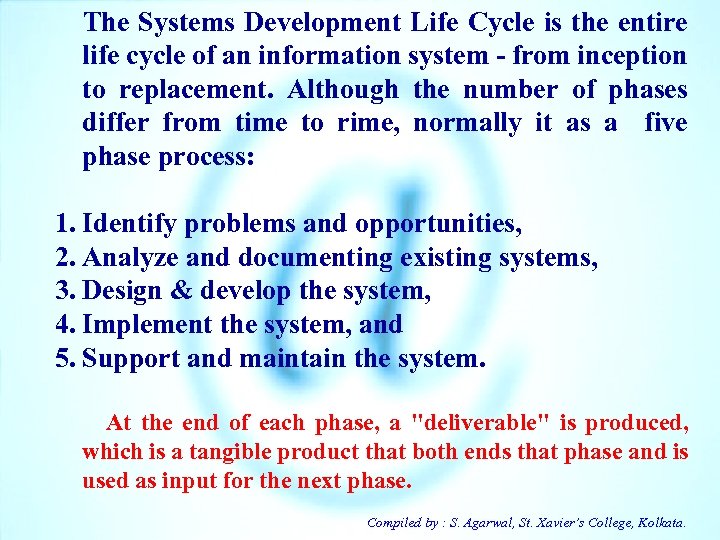
The Systems Development Life Cycle is the entire life cycle of an information system - from inception to replacement. Although the number of phases differ from time to rime, normally it as a five phase process: 1. Identify problems and opportunities, 2. Analyze and documenting existing systems, 3. Design & develop the system, 4. Implement the system, and 5. Support and maintain the system. At the end of each phase, a "deliverable" is produced, which is a tangible product that both ends that phase and is used as input for the next phase. Compiled by : S. Agarwal, St. Xavier’s College, Kolkata.
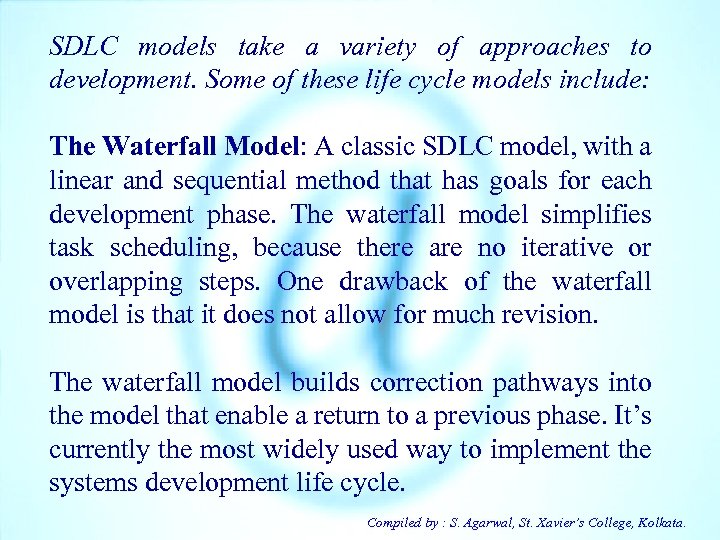
SDLC models take a variety of approaches to development. Some of these life cycle models include: The Waterfall Model: A classic SDLC model, with a linear and sequential method that has goals for each development phase. The waterfall model simplifies task scheduling, because there are no iterative or overlapping steps. One drawback of the waterfall model is that it does not allow for much revision. The waterfall model builds correction pathways into the model that enable a return to a previous phase. It’s currently the most widely used way to implement the systems development life cycle. Compiled by : S. Agarwal, St. Xavier’s College, Kolkata.
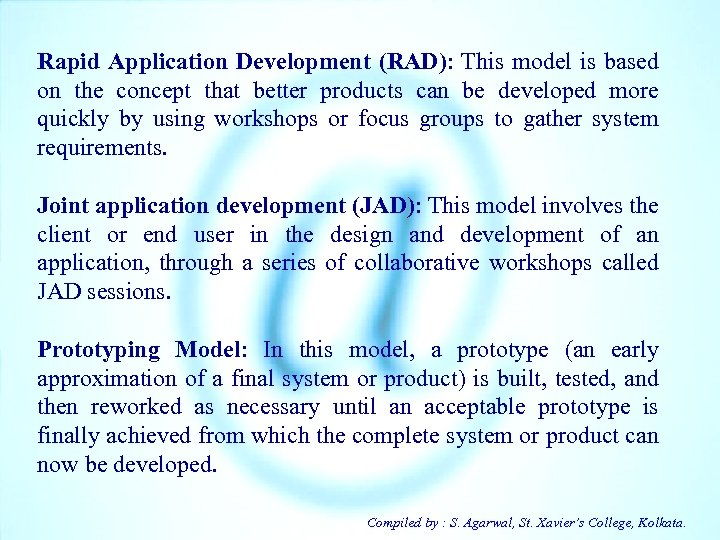
Rapid Application Development (RAD): This model is based on the concept that better products can be developed more quickly by using workshops or focus groups to gather system requirements. Joint application development (JAD): This model involves the client or end user in the design and development of an application, through a series of collaborative workshops called JAD sessions. Prototyping Model: In this model, a prototype (an early approximation of a final system or product) is built, tested, and then reworked as necessary until an acceptable prototype is finally achieved from which the complete system or product can now be developed. Compiled by : S. Agarwal, St. Xavier’s College, Kolkata.
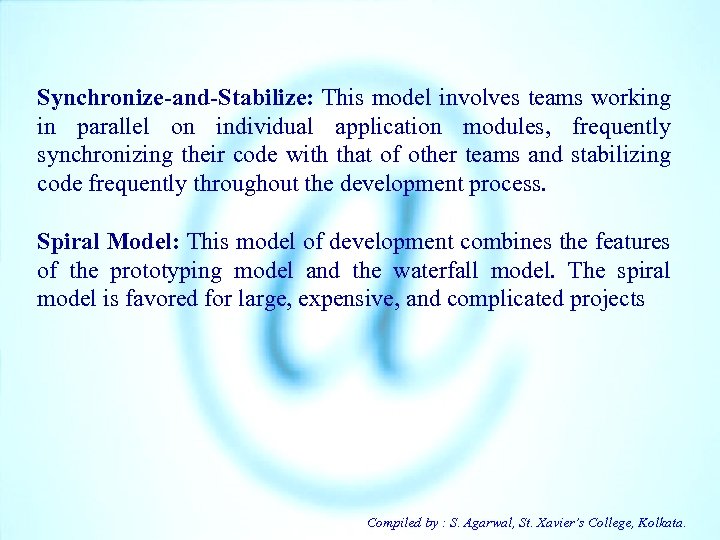
Synchronize-and-Stabilize: This model involves teams working in parallel on individual application modules, frequently synchronizing their code with that of other teams and stabilizing code frequently throughout the development process. Spiral Model: This model of development combines the features of the prototyping model and the waterfall model. The spiral model is favored for large, expensive, and complicated projects Compiled by : S. Agarwal, St. Xavier’s College, Kolkata.
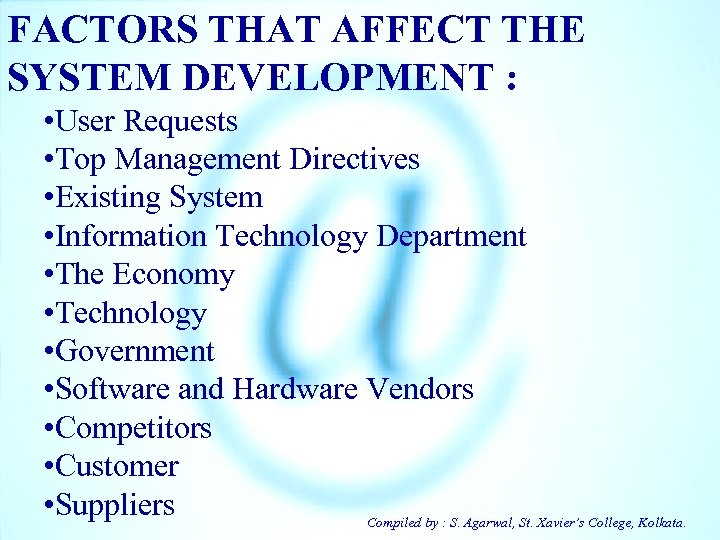
FACTORS THAT AFFECT THE SYSTEM DEVELOPMENT : • User Requests • Top Management Directives • Existing System • Information Technology Department • The Economy • Technology • Government • Software and Hardware Vendors • Competitors • Customer • Suppliers Compiled by : S. Agarwal, St. Xavier’s College, Kolkata.
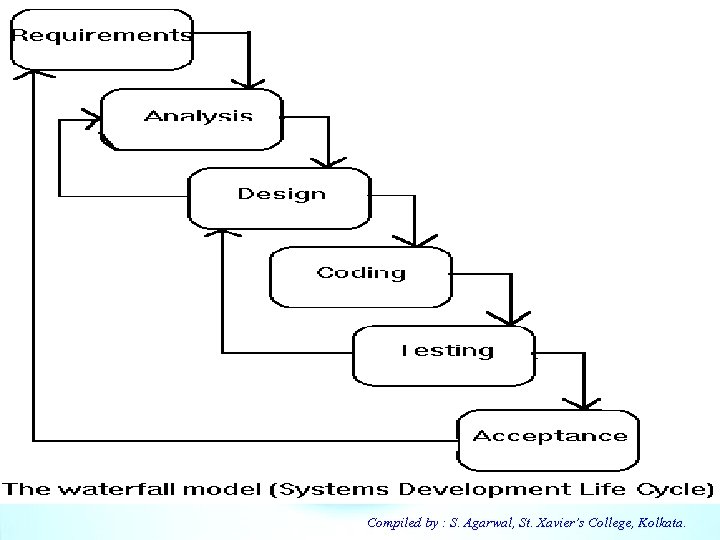
Compiled by : S. Agarwal, St. Xavier’s College, Kolkata.
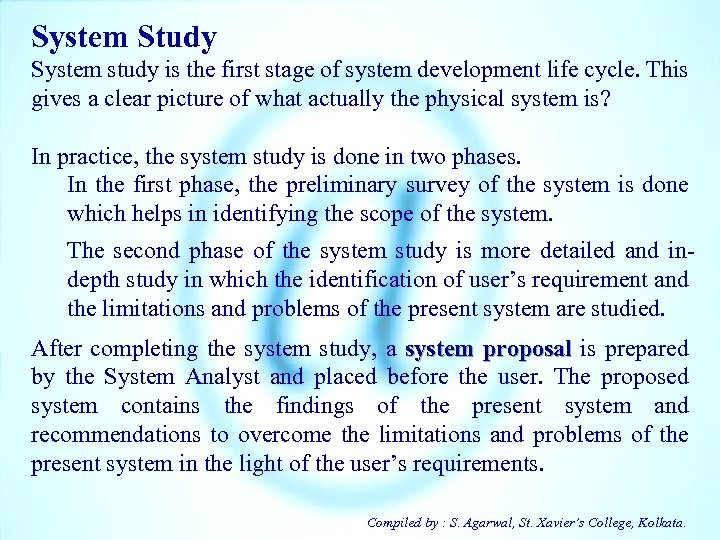
System Study System study is the first stage of system development life cycle. This gives a clear picture of what actually the physical system is? In practice, the system study is done in two phases. In the first phase, the preliminary survey of the system is done which helps in identifying the scope of the system. The second phase of the system study is more detailed and indepth study in which the identification of user’s requirement and the limitations and problems of the present system are studied. After completing the system study, a system proposal is prepared proposal by the System Analyst and placed before the user. The proposed system contains the findings of the present system and recommendations to overcome the limitations and problems of the present system in the light of the user’s requirements. Compiled by : S. Agarwal, St. Xavier’s College, Kolkata.
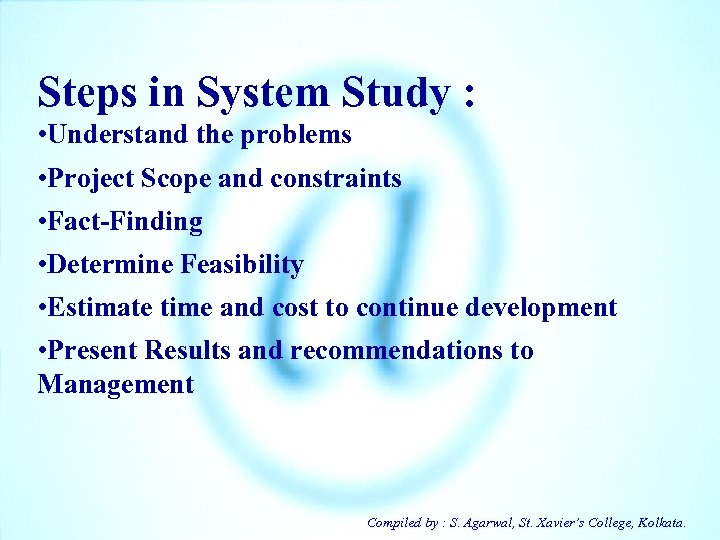
Steps in System Study : • Understand the problems • Project Scope and constraints • Fact-Finding • Determine Feasibility • Estimate time and cost to continue development • Present Results and recommendations to Management Compiled by : S. Agarwal, St. Xavier’s College, Kolkata.
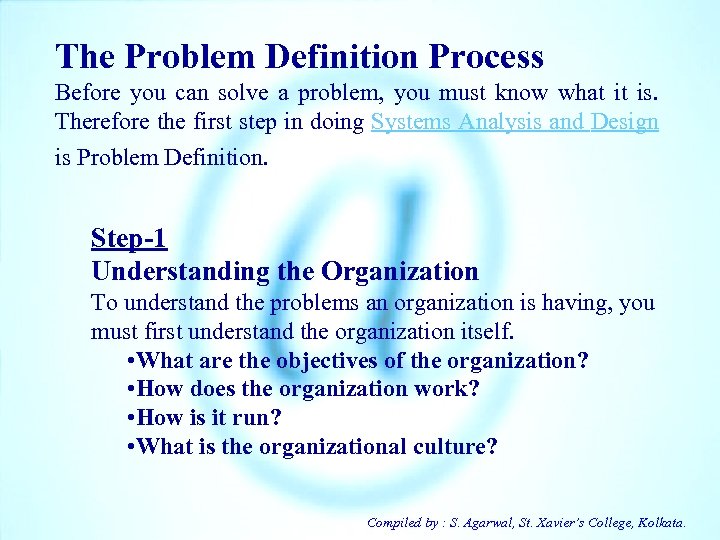
The Problem Definition Process Before you can solve a problem, you must know what it is. Therefore the first step in doing Systems Analysis and Design is Problem Definition. Step-1 Understanding the Organization To understand the problems an organization is having, you must first understand the organization itself. • What are the objectives of the organization? • How does the organization work? • How is it run? • What is the organizational culture? Compiled by : S. Agarwal, St. Xavier’s College, Kolkata.
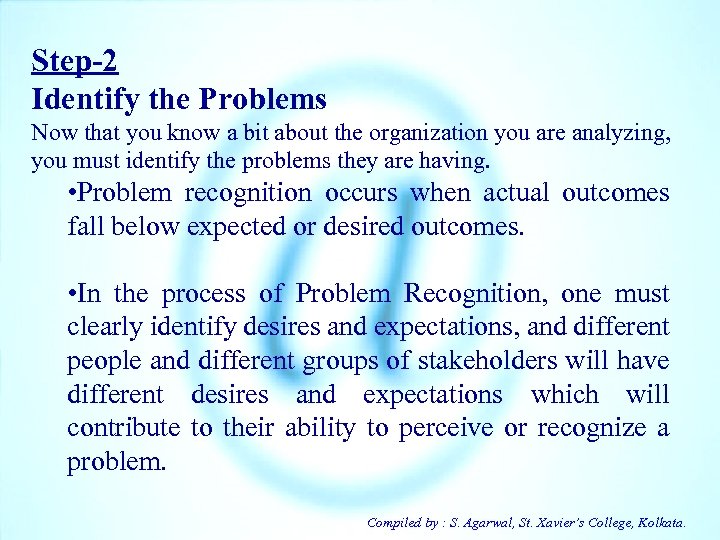
Step-2 Identify the Problems Now that you know a bit about the organization you are analyzing, you must identify the problems they are having. • Problem recognition occurs when actual outcomes fall below expected or desired outcomes. • In the process of Problem Recognition, one must clearly identify desires and expectations, and different people and different groups of stakeholders will have different desires and expectations which will contribute to their ability to perceive or recognize a problem. Compiled by : S. Agarwal, St. Xavier’s College, Kolkata.
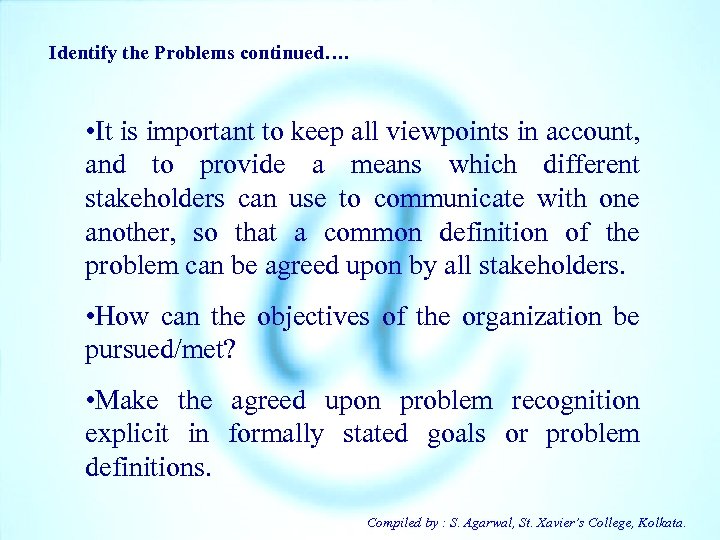
Identify the Problems continued…. • It is important to keep all viewpoints in account, and to provide a means which different stakeholders can use to communicate with one another, so that a common definition of the problem can be agreed upon by all stakeholders. • How can the objectives of the organization be pursued/met? • Make the agreed upon problem recognition explicit in formally stated goals or problem definitions. Compiled by : S. Agarwal, St. Xavier’s College, Kolkata.
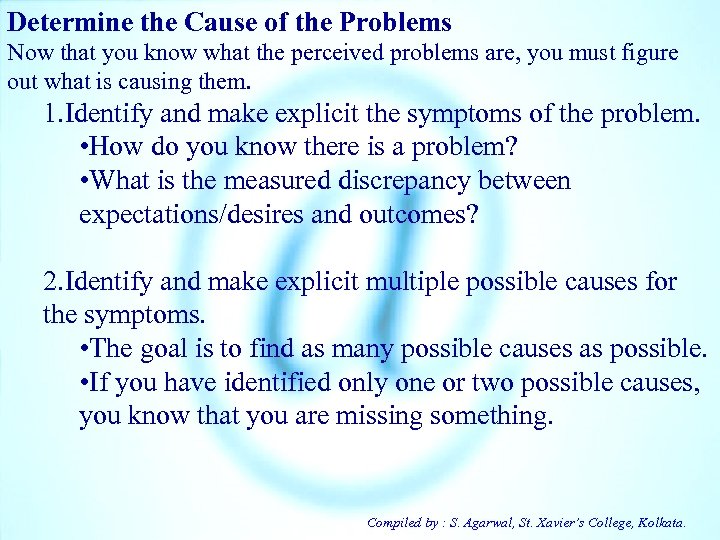
Determine the Cause of the Problems Now that you know what the perceived problems are, you must figure out what is causing them. 1. Identify and make explicit the symptoms of the problem. • How do you know there is a problem? • What is the measured discrepancy between expectations/desires and outcomes? 2. Identify and make explicit multiple possible causes for the symptoms. • The goal is to find as many possible causes as possible. • If you have identified only one or two possible causes, you know that you are missing something. Compiled by : S. Agarwal, St. Xavier’s College, Kolkata.
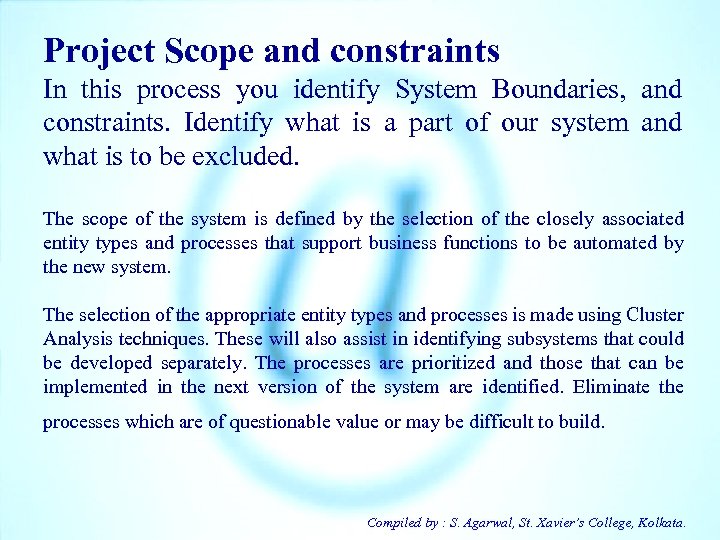
Project Scope and constraints In this process you identify System Boundaries, and constraints. Identify what is a part of our system and what is to be excluded. The scope of the system is defined by the selection of the closely associated entity types and processes that support business functions to be automated by the new system. The selection of the appropriate entity types and processes is made using Cluster Analysis techniques. These will also assist in identifying subsystems that could be developed separately. The processes are prioritized and those that can be implemented in the next version of the system are identified. Eliminate the processes which are of questionable value or may be difficult to build. Compiled by : S. Agarwal, St. Xavier’s College, Kolkata.
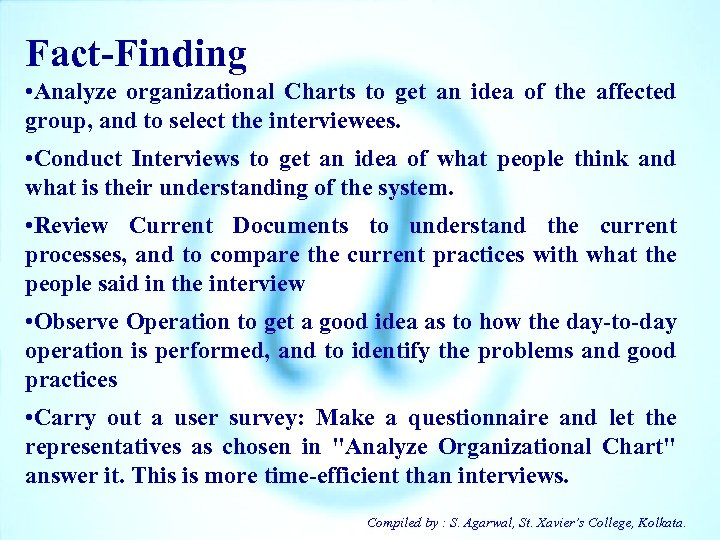
Fact-Finding • Analyze organizational Charts to get an idea of the affected group, and to select the interviewees. • Conduct Interviews to get an idea of what people think and what is their understanding of the system. • Review Current Documents to understand the current processes, and to compare the current practices with what the people said in the interview • Observe Operation to get a good idea as to how the day-to-day operation is performed, and to identify the problems and good practices • Carry out a user survey: Make a questionnaire and let the representatives as chosen in "Analyze Organizational Chart" answer it. This is more time-efficient than interviews. Compiled by : S. Agarwal, St. Xavier’s College, Kolkata.
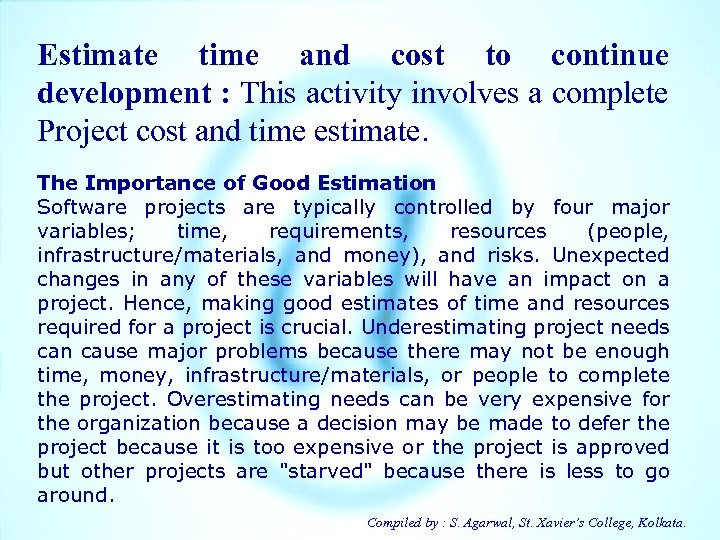
Estimate time and cost to continue development : This activity involves a complete Project cost and time estimate. The Importance of Good Estimation Software projects are typically controlled by four major variables; time, requirements, resources (people, infrastructure/materials, and money), and risks. Unexpected changes in any of these variables will have an impact on a project. Hence, making good estimates of time and resources required for a project is crucial. Underestimating project needs can cause major problems because there may not be enough time, money, infrastructure/materials, or people to complete the project. Overestimating needs can be very expensive for the organization because a decision may be made to defer the project because it is too expensive or the project is approved but other projects are "starved" because there is less to go around. Compiled by : S. Agarwal, St. Xavier’s College, Kolkata.
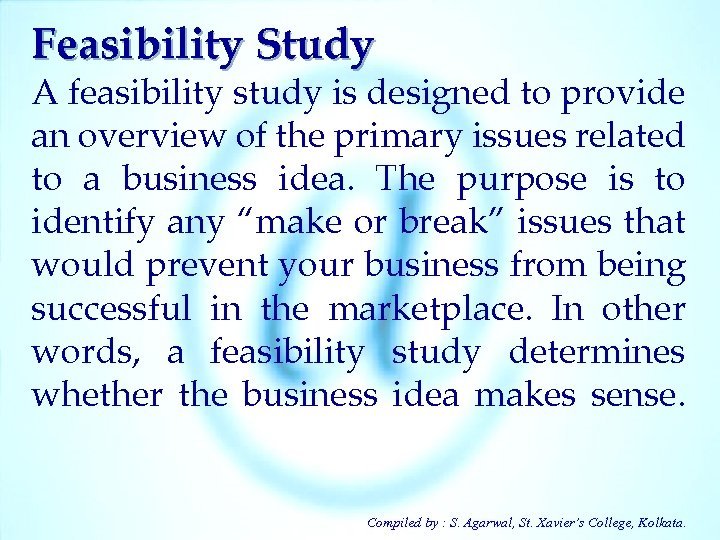
Feasibility Study A feasibility study is designed to provide an overview of the primary issues related to a business idea. The purpose is to identify any “make or break” issues that would prevent your business from being successful in the marketplace. In other words, a feasibility study determines whether the business idea makes sense. Compiled by : S. Agarwal, St. Xavier’s College, Kolkata.
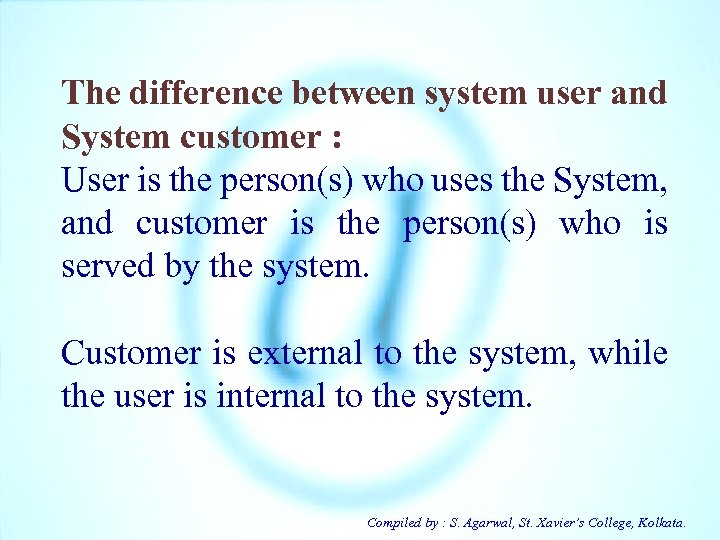
The difference between system user and System customer : User is the person(s) who uses the System, and customer is the person(s) who is served by the system. Customer is external to the system, while the user is internal to the system. Compiled by : S. Agarwal, St. Xavier’s College, Kolkata.
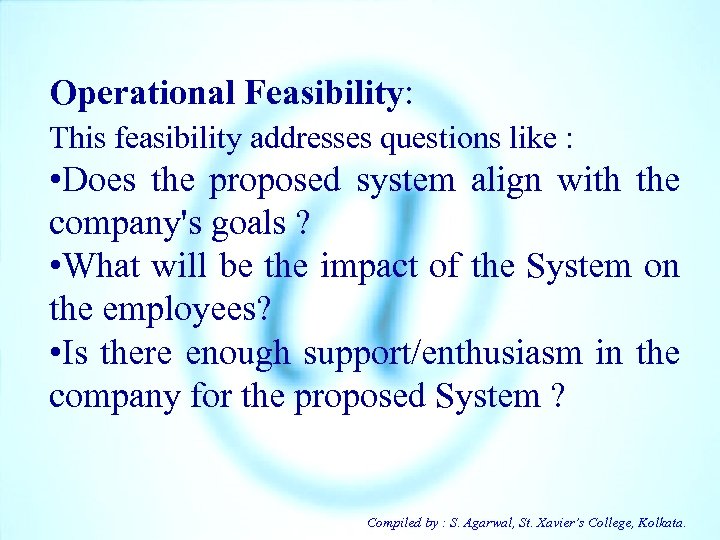
Operational Feasibility: This feasibility addresses questions like : • Does the proposed system align with the company's goals ? • What will be the impact of the System on the employees? • Is there enough support/enthusiasm in the company for the proposed System ? Compiled by : S. Agarwal, St. Xavier’s College, Kolkata.
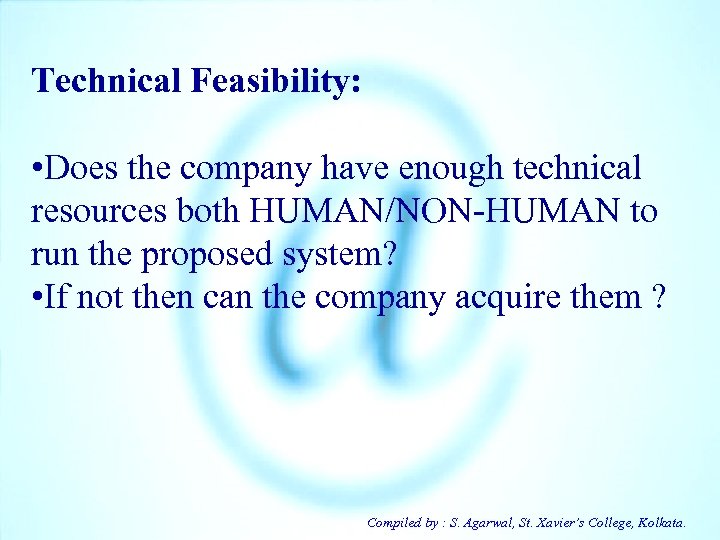
Technical Feasibility: • Does the company have enough technical resources both HUMAN/NON-HUMAN to run the proposed system? • If not then can the company acquire them ? Compiled by : S. Agarwal, St. Xavier’s College, Kolkata.
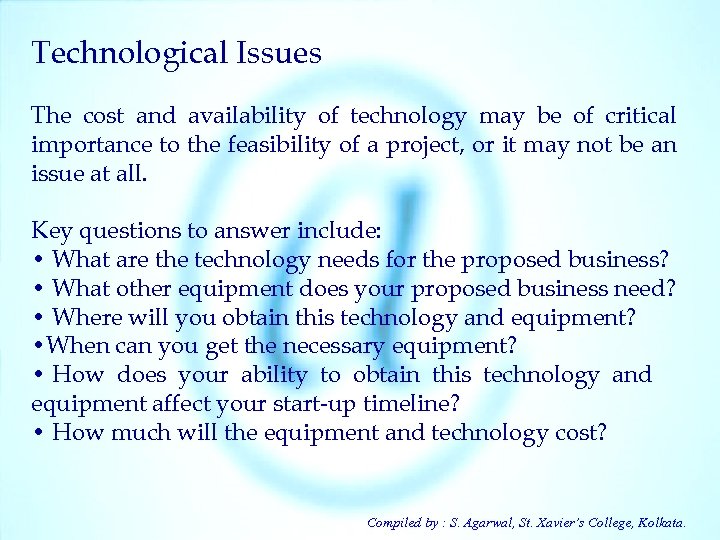
Technological Issues The cost and availability of technology may be of critical importance to the feasibility of a project, or it may not be an issue at all. Key questions to answer include: • What are the technology needs for the proposed business? • What other equipment does your proposed business need? • Where will you obtain this technology and equipment? • When can you get the necessary equipment? • How does your ability to obtain this technology and equipment affect your start-up timeline? • How much will the equipment and technology cost? Compiled by : S. Agarwal, St. Xavier’s College, Kolkata.
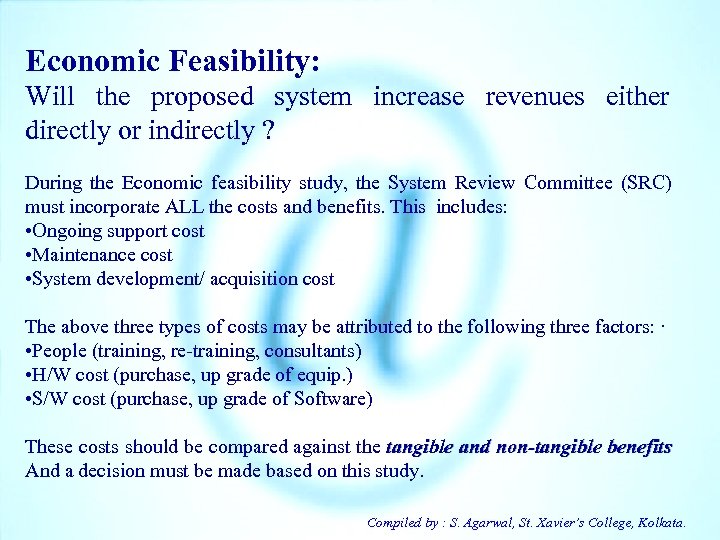
Economic Feasibility: Will the proposed system increase revenues either directly or indirectly ? During the Economic feasibility study, the System Review Committee (SRC) must incorporate ALL the costs and benefits. This includes: • Ongoing support cost • Maintenance cost • System development/ acquisition cost The above three types of costs may be attributed to the following three factors: · • People (training, re-training, consultants) • H/W cost (purchase, up grade of equip. ) • S/W cost (purchase, up grade of Software) These costs should be compared against the tangible and non-tangible benefits And a decision must be made based on this study. Compiled by : S. Agarwal, St. Xavier’s College, Kolkata.
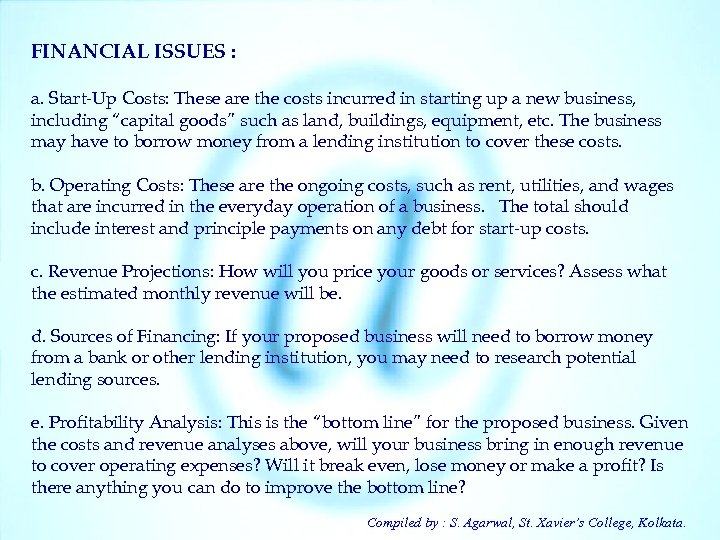
FINANCIAL ISSUES : a. Start-Up Costs: These are the costs incurred in starting up a new business, including “capital goods” such as land, buildings, equipment, etc. The business may have to borrow money from a lending institution to cover these costs. b. Operating Costs: These are the ongoing costs, such as rent, utilities, and wages that are incurred in the everyday operation of a business. The total should include interest and principle payments on any debt for start-up costs. c. Revenue Projections: How will you price your goods or services? Assess what the estimated monthly revenue will be. d. Sources of Financing: If your proposed business will need to borrow money from a bank or other lending institution, you may need to research potential lending sources. e. Profitability Analysis: This is the “bottom line” for the proposed business. Given the costs and revenue analyses above, will your business bring in enough revenue to cover operating expenses? Will it break even, lose money or make a profit? Is there anything you can do to improve the bottom line? Compiled by : S. Agarwal, St. Xavier’s College, Kolkata.
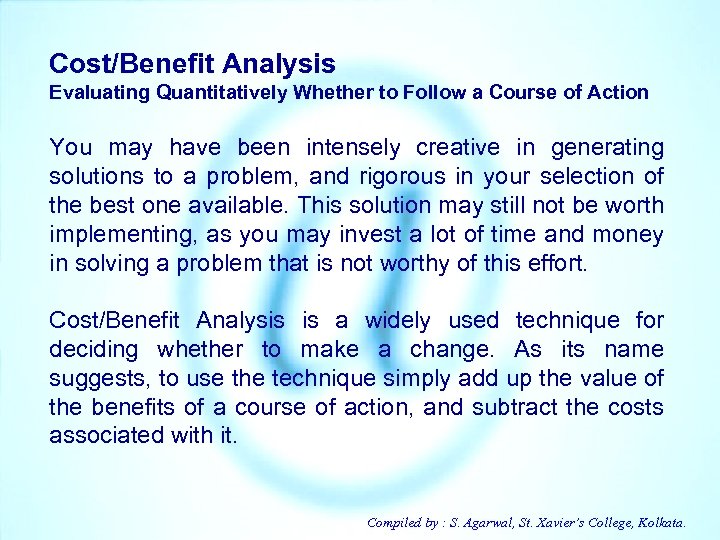
Cost/Benefit Analysis Evaluating Quantitatively Whether to Follow a Course of Action You may have been intensely creative in generating solutions to a problem, and rigorous in your selection of the best one available. This solution may still not be worth implementing, as you may invest a lot of time and money in solving a problem that is not worthy of this effort. Cost/Benefit Analysis is a widely used technique for deciding whether to make a change. As its name suggests, to use the technique simply add up the value of the benefits of a course of action, and subtract the costs associated with it. Compiled by : S. Agarwal, St. Xavier’s College, Kolkata.
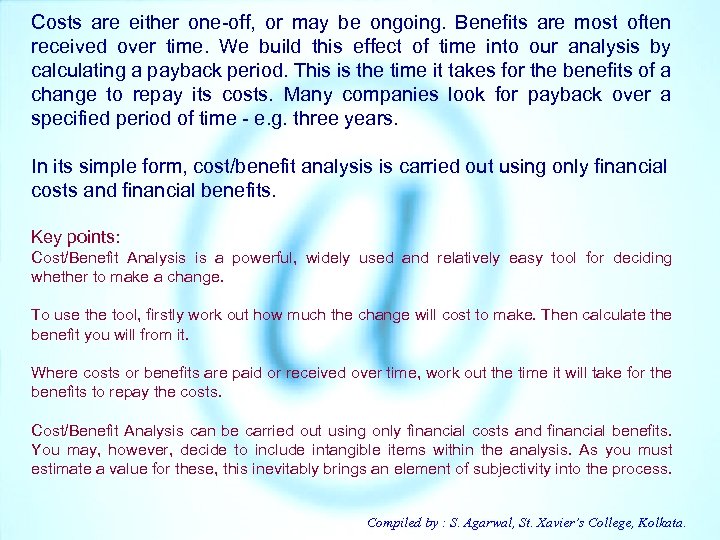
Costs are either one-off, or may be ongoing. Benefits are most often received over time. We build this effect of time into our analysis by calculating a payback period. This is the time it takes for the benefits of a change to repay its costs. Many companies look for payback over a specified period of time - e. g. three years. In its simple form, cost/benefit analysis is carried out using only financial costs and financial benefits. Key points: Cost/Benefit Analysis is a powerful, widely used and relatively easy tool for deciding whether to make a change. To use the tool, firstly work out how much the change will cost to make. Then calculate the benefit you will from it. Where costs or benefits are paid or received over time, work out the time it will take for the benefits to repay the costs. Cost/Benefit Analysis can be carried out using only financial costs and financial benefits. You may, however, decide to include intangible items within the analysis. As you must estimate a value for these, this inevitably brings an element of subjectivity into the process. Compiled by : S. Agarwal, St. Xavier’s College, Kolkata.
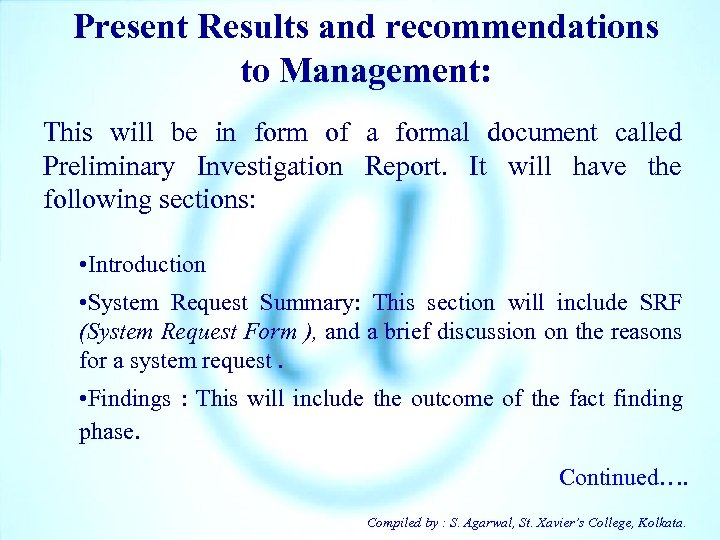
Present Results and recommendations to Management: This will be in form of a formal document called Preliminary Investigation Report. It will have the following sections: • Introduction • System Request Summary: This section will include SRF (System Request Form ), and a brief discussion on the reasons for a system request. • Findings : This will include the outcome of the fact finding phase. Continued…. Compiled by : S. Agarwal, St. Xavier’s College, Kolkata.
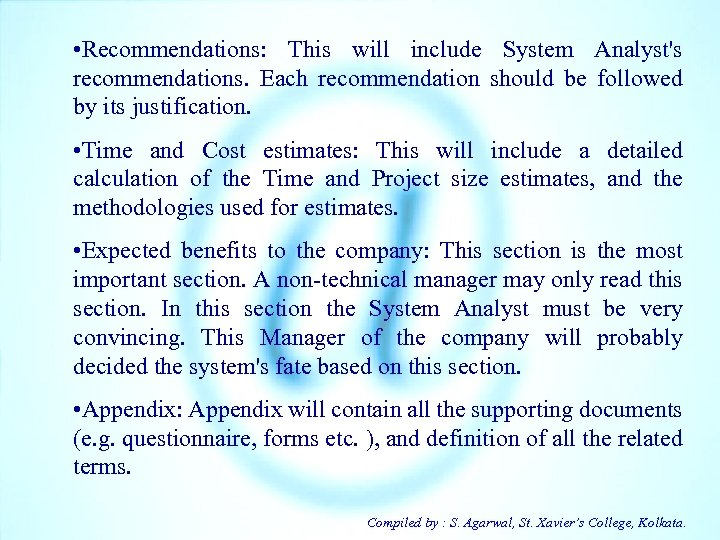
• Recommendations: This will include System Analyst's recommendations. Each recommendation should be followed by its justification. • Time and Cost estimates: This will include a detailed calculation of the Time and Project size estimates, and the methodologies used for estimates. • Expected benefits to the company: This section is the most important section. A non-technical manager may only read this section. In this section the System Analyst must be very convincing. This Manager of the company will probably decided the system's fate based on this section. • Appendix: Appendix will contain all the supporting documents (e. g. questionnaire, forms etc. ), and definition of all the related terms. Compiled by : S. Agarwal, St. Xavier’s College, Kolkata.
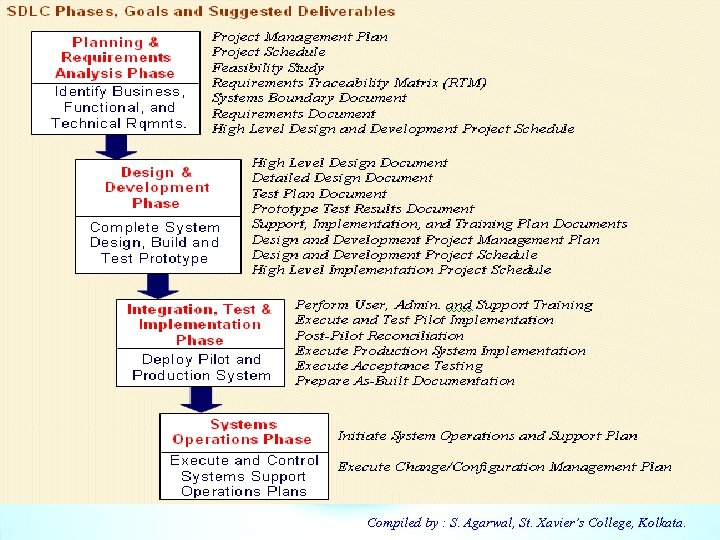
Compiled by : S. Agarwal, St. Xavier’s College, Kolkata.
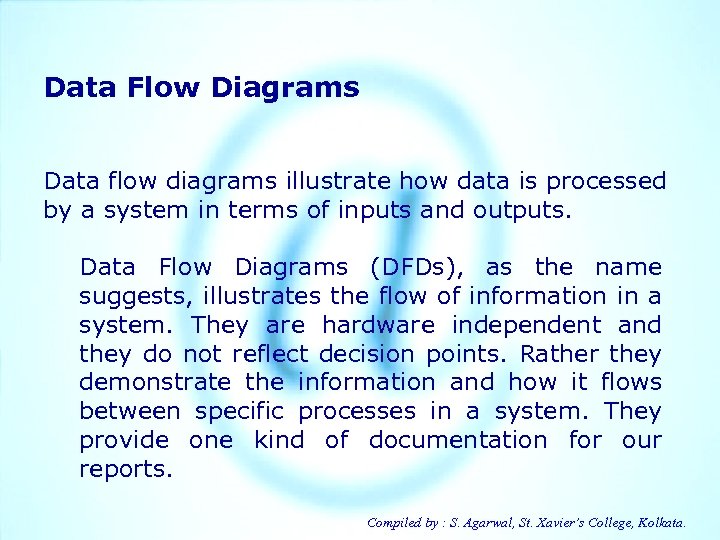
Data Flow Diagrams Data flow diagrams illustrate how data is processed by a system in terms of inputs and outputs. Data Flow Diagrams (DFDs), as the name suggests, illustrates the flow of information in a system. They are hardware independent and they do not reflect decision points. Rather they demonstrate the information and how it flows between specific processes in a system. They provide one kind of documentation for our reports. Compiled by : S. Agarwal, St. Xavier’s College, Kolkata.
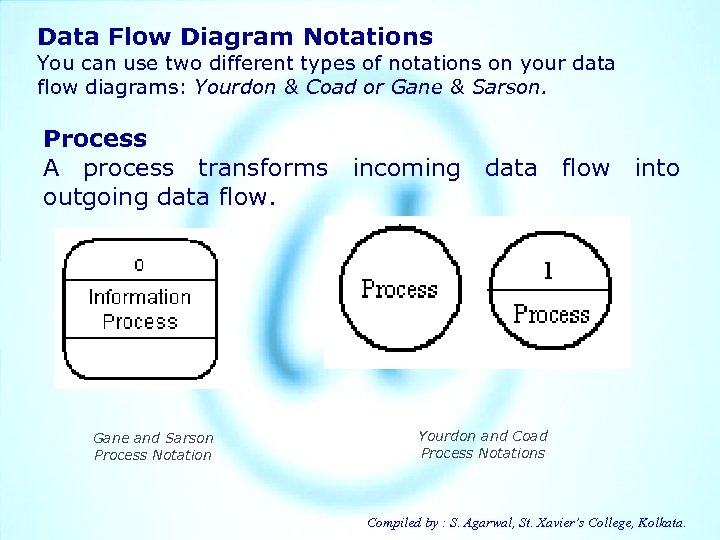
Data Flow Diagram Notations You can use two different types of notations on your data flow diagrams: Yourdon & Coad or Gane & Sarson. Process A process transforms incoming data flow into outgoing data flow. Gane and Sarson Process Notation Yourdon and Coad Process Notations Compiled by : S. Agarwal, St. Xavier’s College, Kolkata.
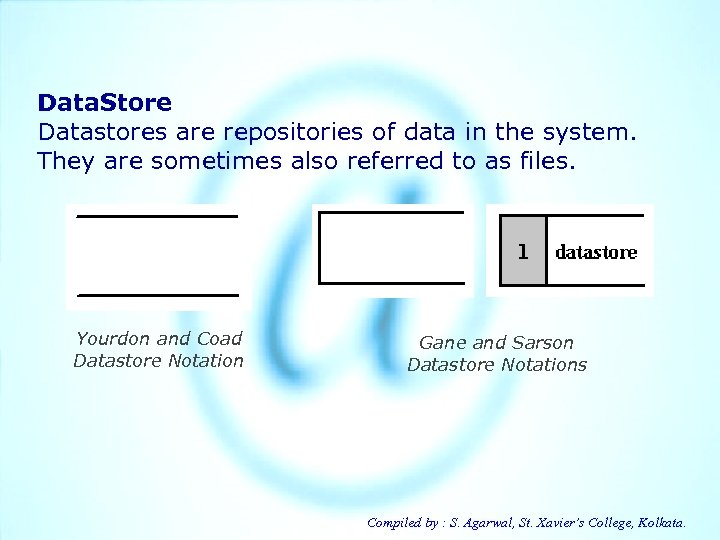
Data. Store Datastores are repositories of data in the system. They are sometimes also referred to as files. Yourdon and Coad Datastore Notation Gane and Sarson Datastore Notations Compiled by : S. Agarwal, St. Xavier’s College, Kolkata.
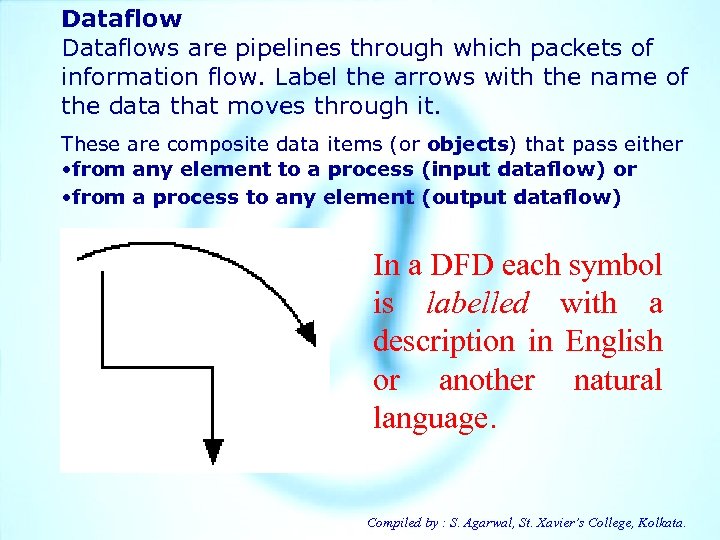
Dataflows are pipelines through which packets of information flow. Label the arrows with the name of the data that moves through it. These are composite data items (or objects) that pass either • from any element to a process (input dataflow) or • from a process to any element (output dataflow) In a DFD each symbol is labelled with a description in English or another natural language. Compiled by : S. Agarwal, St. Xavier’s College, Kolkata.
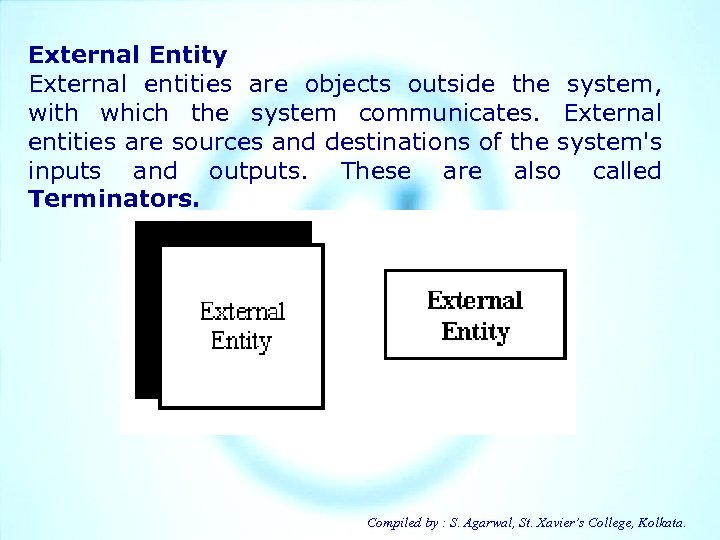
External Entity External entities are objects outside the system, with which the system communicates. External entities are sources and destinations of the system's inputs and outputs. These are also called Terminators. Compiled by : S. Agarwal, St. Xavier’s College, Kolkata.
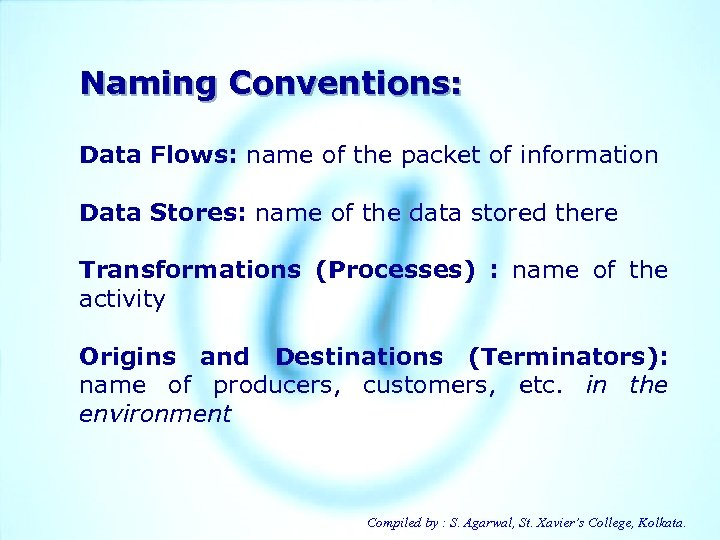
Naming Conventions: Data Flows: name of the packet of information Data Stores: name of the data stored there Transformations (Processes) : name of the activity Origins and Destinations (Terminators): name of producers, customers, etc. in the environment Compiled by : S. Agarwal, St. Xavier’s College, Kolkata.
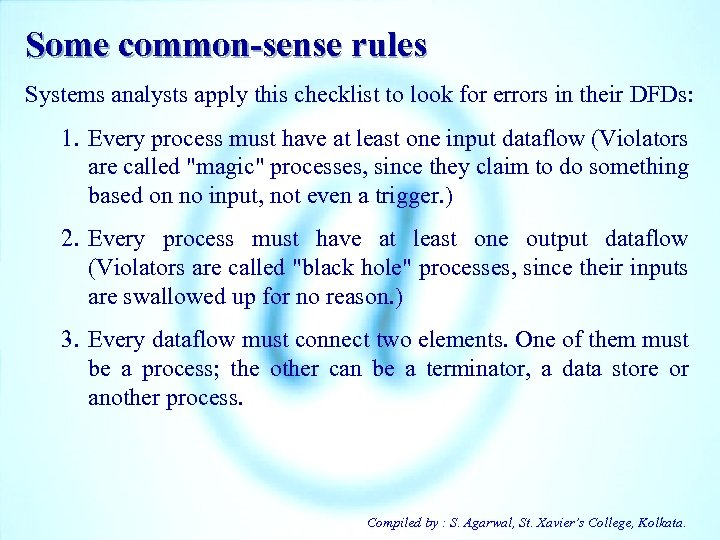
Some common-sense rules Systems analysts apply this checklist to look for errors in their DFDs: 1. Every process must have at least one input dataflow (Violators are called "magic" processes, since they claim to do something based on no input, not even a trigger. ) 2. Every process must have at least one output dataflow (Violators are called "black hole" processes, since their inputs are swallowed up for no reason. ) 3. Every dataflow must connect two elements. One of them must be a process; the other can be a terminator, a data store or another process. Compiled by : S. Agarwal, St. Xavier’s College, Kolkata.
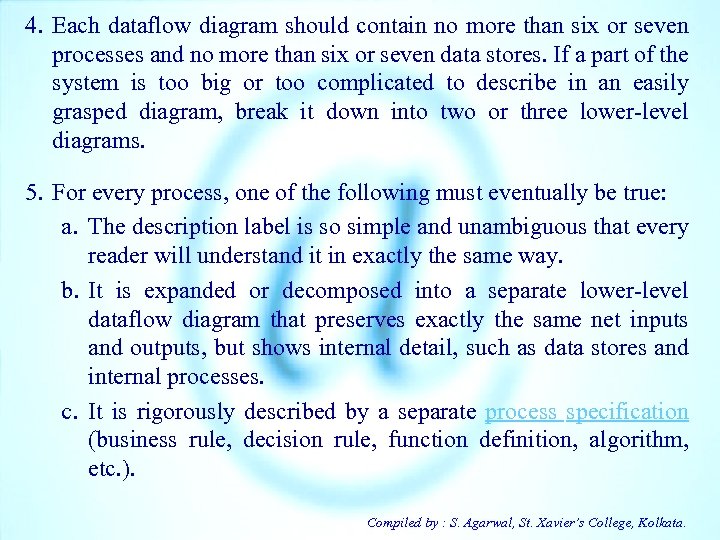
4. Each dataflow diagram should contain no more than six or seven processes and no more than six or seven data stores. If a part of the system is too big or too complicated to describe in an easily grasped diagram, break it down into two or three lower-level diagrams. 5. For every process, one of the following must eventually be true: a. The description label is so simple and unambiguous that every reader will understand it in exactly the same way. b. It is expanded or decomposed into a separate lower-level dataflow diagram that preserves exactly the same net inputs and outputs, but shows internal detail, such as data stores and internal processes. c. It is rigorously described by a separate process specification (business rule, decision rule, function definition, algorithm, etc. ). Compiled by : S. Agarwal, St. Xavier’s College, Kolkata.
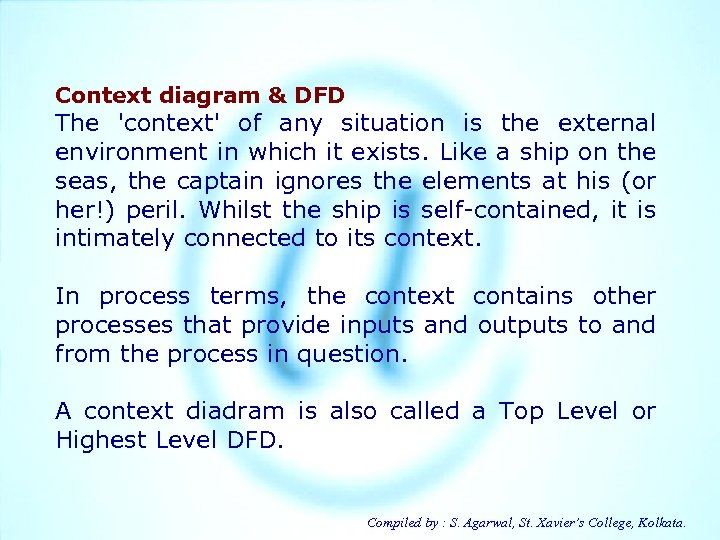
Context diagram & DFD The 'context' of any situation is the external environment in which it exists. Like a ship on the seas, the captain ignores the elements at his (or her!) peril. Whilst the ship is self-contained, it is intimately connected to its context. In process terms, the context contains other processes that provide inputs and outputs to and from the process in question. A context diadram is also called a Top Level or Highest Level DFD. Compiled by : S. Agarwal, St. Xavier’s College, Kolkata.
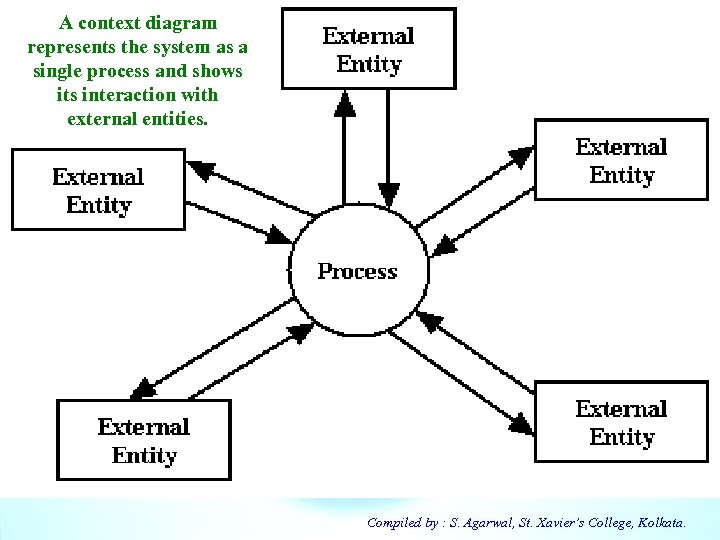
A context diagram represents the system as a single process and shows its interaction with external entities. Compiled by : S. Agarwal, St. Xavier’s College, Kolkata.
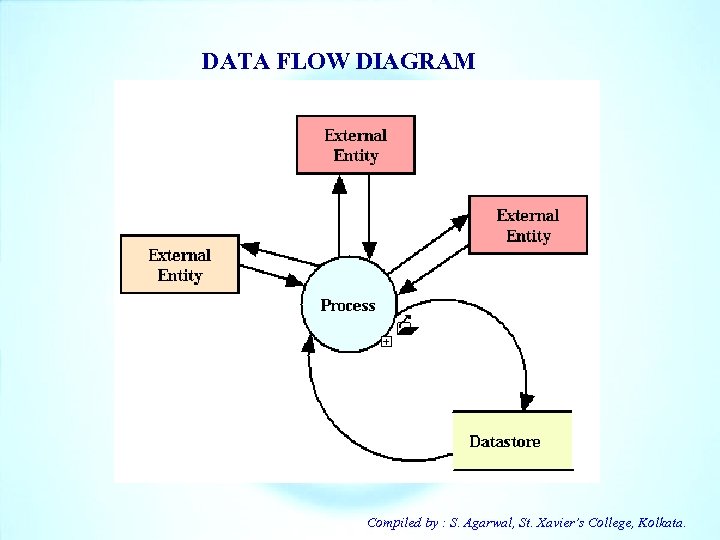
DATA FLOW DIAGRAM Compiled by : S. Agarwal, St. Xavier’s College, Kolkata.
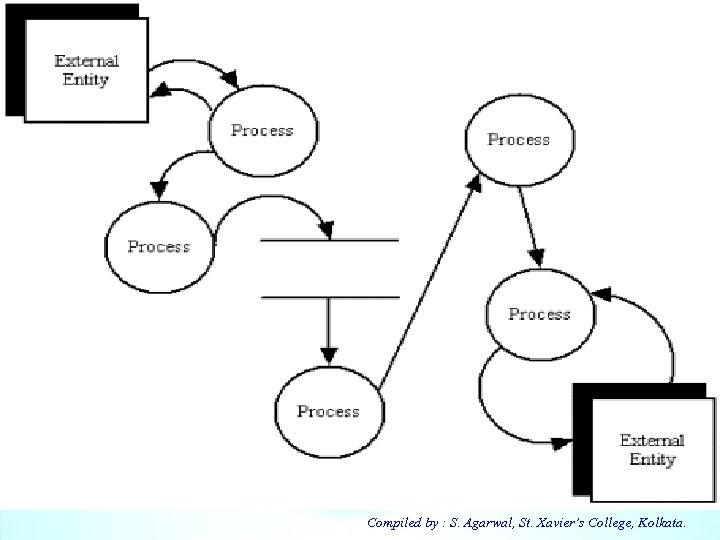
Compiled by : S. Agarwal, St. Xavier’s College, Kolkata.
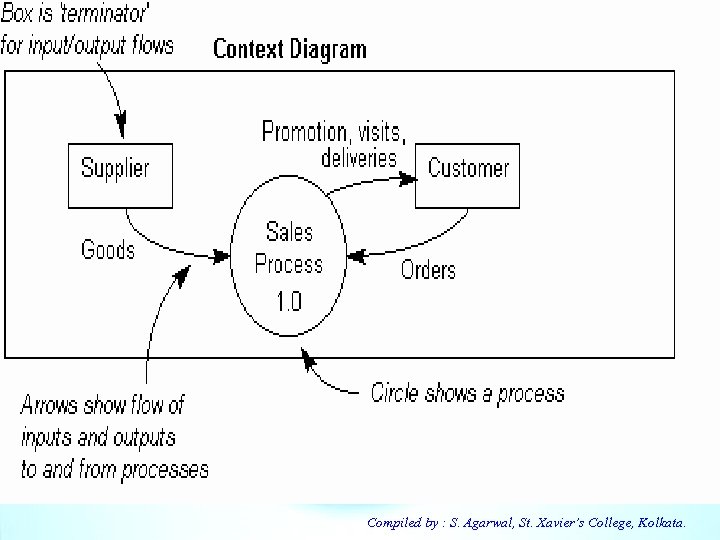
Compiled by : S. Agarwal, St. Xavier’s College, Kolkata.
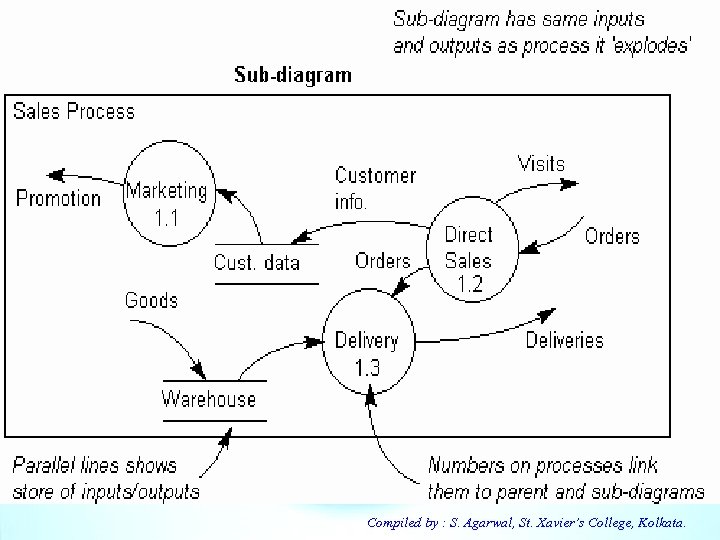
Compiled by : S. Agarwal, St. Xavier’s College, Kolkata.
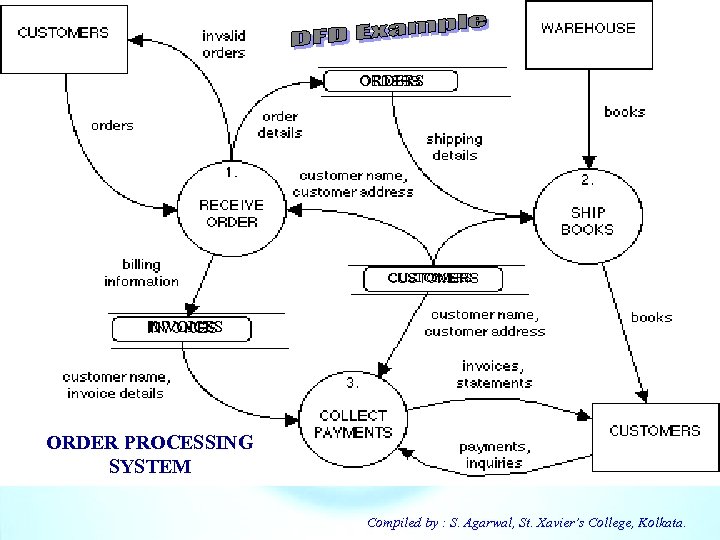
ORDERS CUSTOMERS INVOICES ORDER PROCESSING SYSTEM Compiled by : S. Agarwal, St. Xavier’s College, Kolkata.
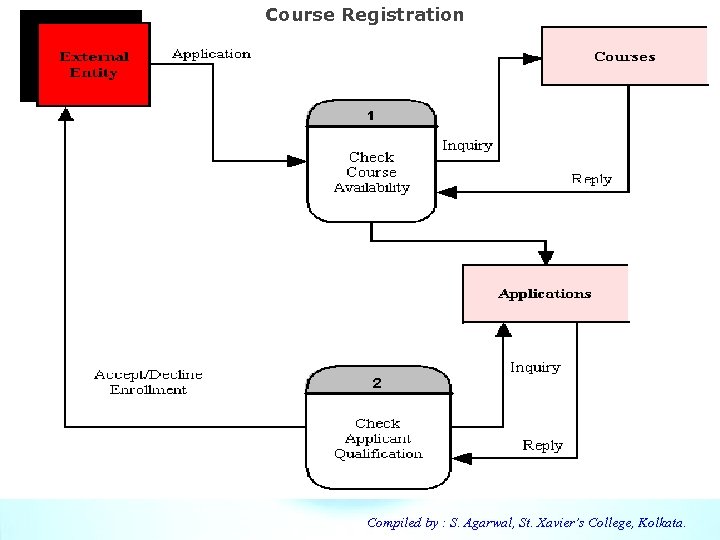
Course Registration Compiled by : S. Agarwal, St. Xavier’s College, Kolkata.
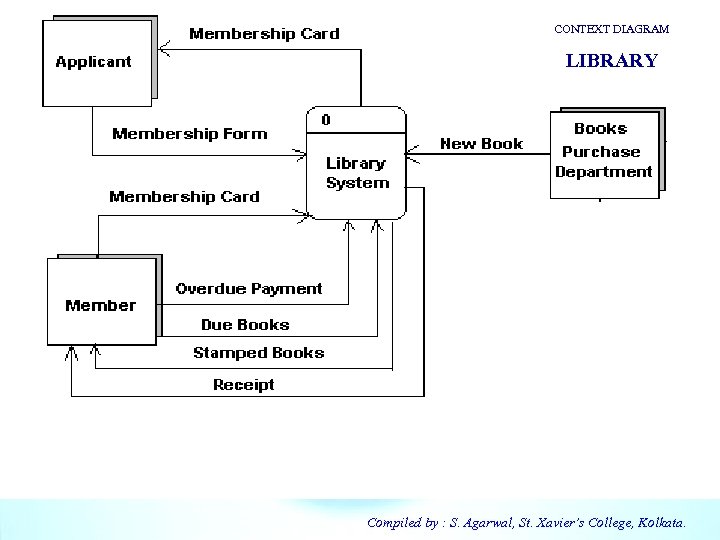
CONTEXT DIAGRAM LIBRARY Compiled by : S. Agarwal, St. Xavier’s College, Kolkata.
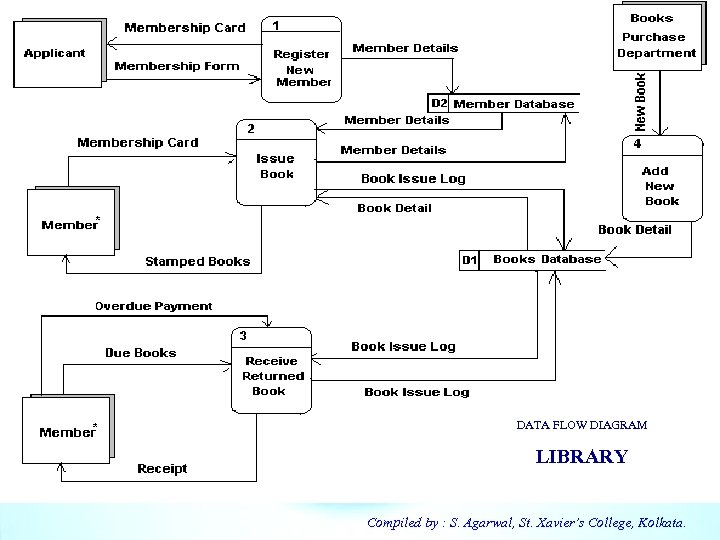
DATA FLOW DIAGRAM LIBRARY Compiled by : S. Agarwal, St. Xavier’s College, Kolkata.
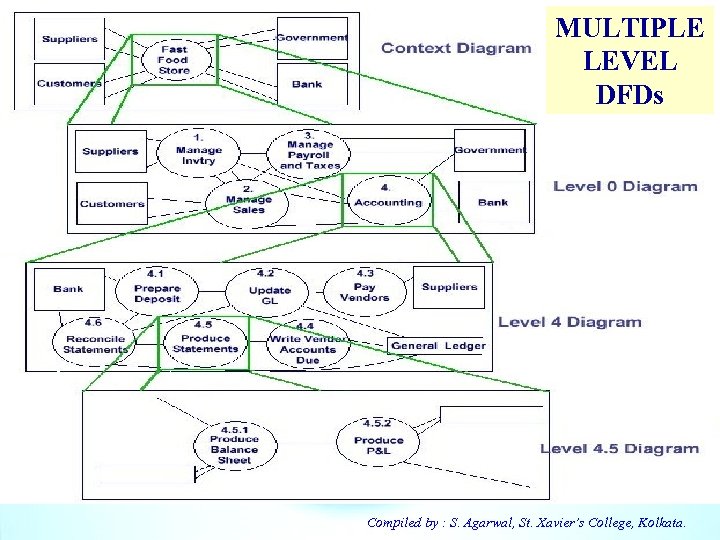
MULTIPLE LEVEL DFDs Compiled by : S. Agarwal, St. Xavier’s College, Kolkata.
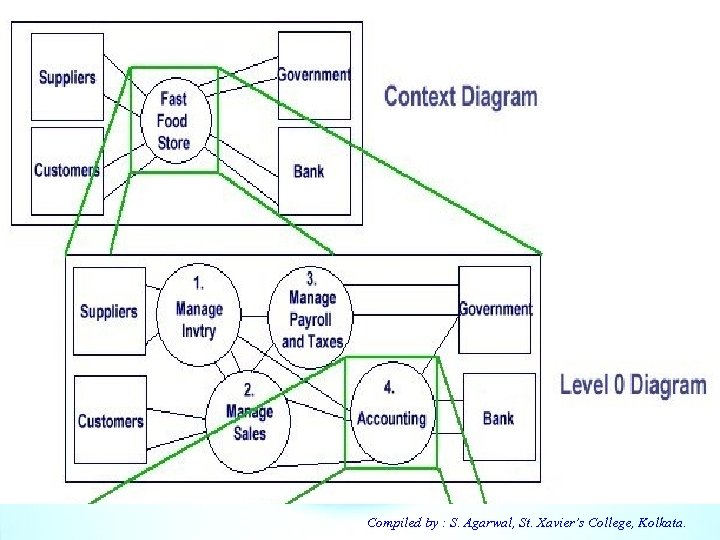
Compiled by : S. Agarwal, St. Xavier’s College, Kolkata.
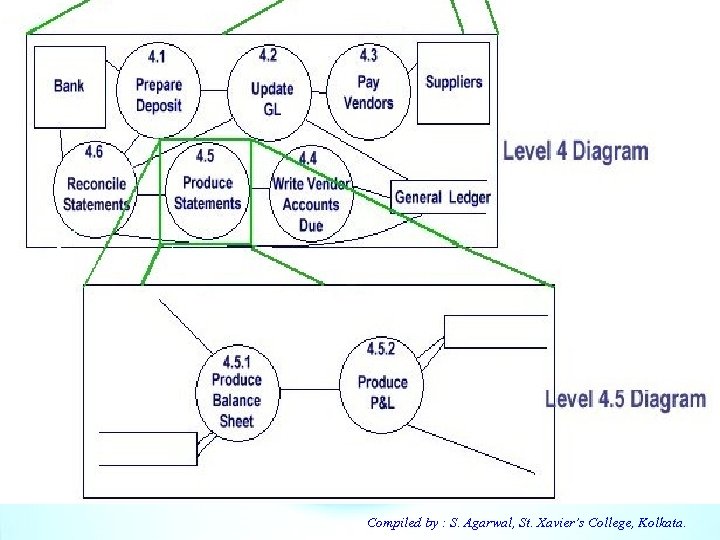
Compiled by : S. Agarwal, St. Xavier’s College, Kolkata.
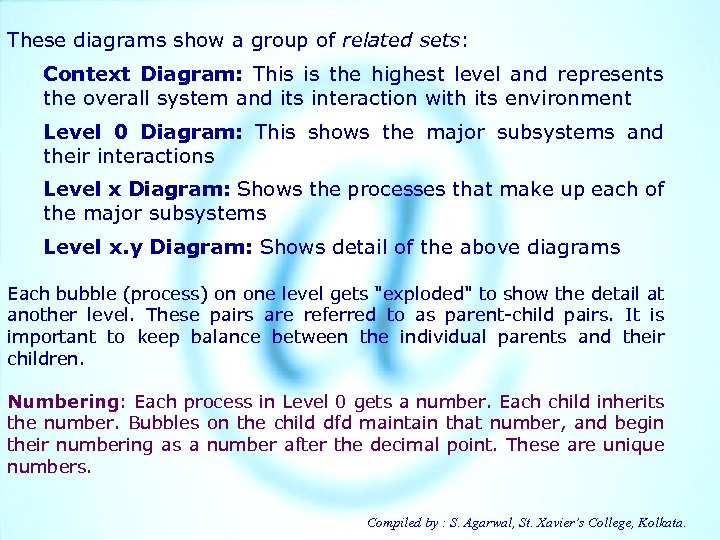
These diagrams show a group of related sets: Context Diagram: This is the highest level and represents the overall system and its interaction with its environment Level 0 Diagram: This shows the major subsystems and their interactions Level x Diagram: Shows the processes that make up each of the major subsystems Level x. y Diagram: Shows detail of the above diagrams Each bubble (process) on one level gets "exploded" to show the detail at another level. These pairs are referred to as parent-child pairs. It is important to keep balance between the individual parents and their children. Numbering: Each process in Level 0 gets a number. Each child inherits the number. Bubbles on the child dfd maintain that number, and begin their numbering as a number after the decimal point. These are unique numbers. Compiled by : S. Agarwal, St. Xavier’s College, Kolkata.
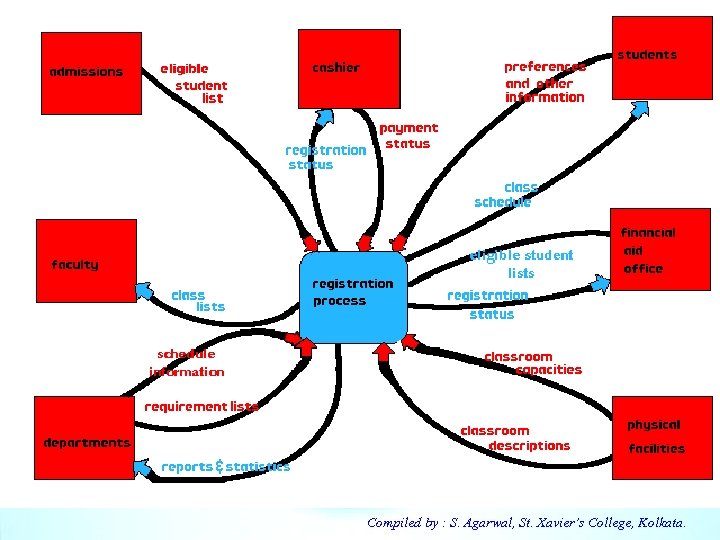
Compiled by : S. Agarwal, St. Xavier’s College, Kolkata.
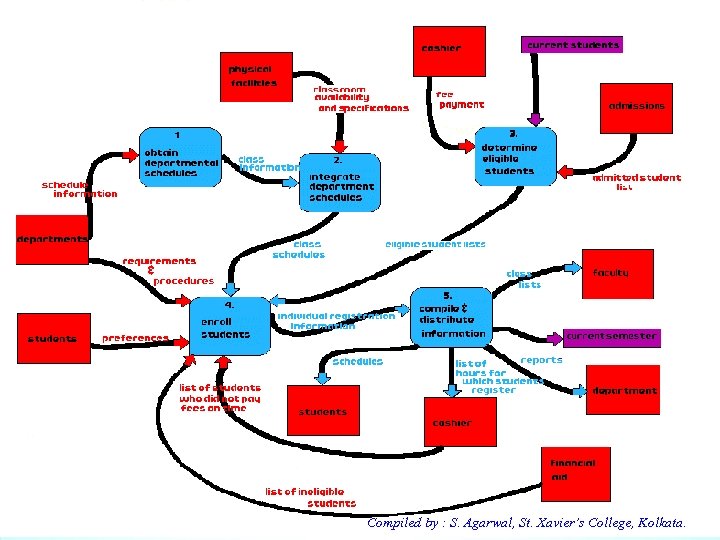
Compiled by : S. Agarwal, St. Xavier’s College, Kolkata.
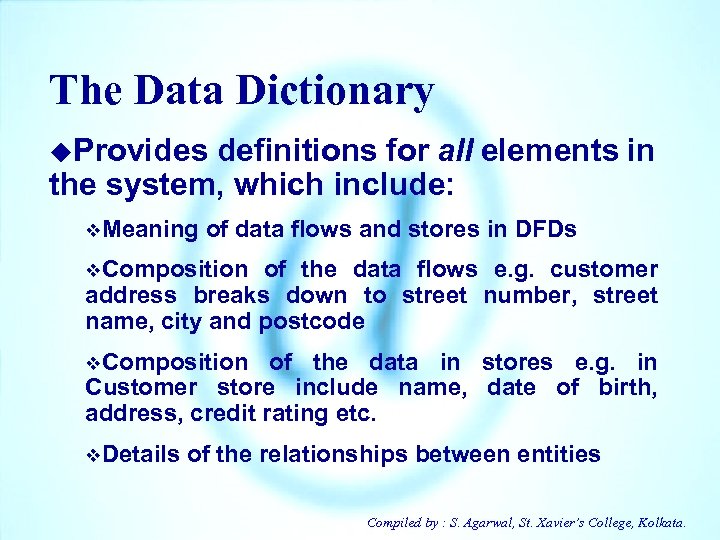
The Data Dictionary u. Provides definitions for all elements in the system, which include: v. Meaning of data flows and stores in DFDs v. Composition of the data flows e. g. customer address breaks down to street number, street name, city and postcode v. Composition of the data in stores e. g. in Customer store include name, date of birth, address, credit rating etc. v. Details of the relationships between entities Compiled by : S. Agarwal, St. Xavier’s College, Kolkata.
![Data Dictionary Notation = + ( ) { } [ ] ** @ | Data Dictionary Notation = + ( ) { } [ ] ** @ |](https://present5.com/presentation/bc9879461751a258d368b29af147e7c5/image-95.jpg)
Data Dictionary Notation = + ( ) { } [ ] ** @ | is composed of and optional ( may be present or absent) iteration select one of several alternatives comment identifier (key field) for a datastore separates alternative choices in the [ ] construct Compiled by : S. Agarwal, St. Xavier’s College, Kolkata.
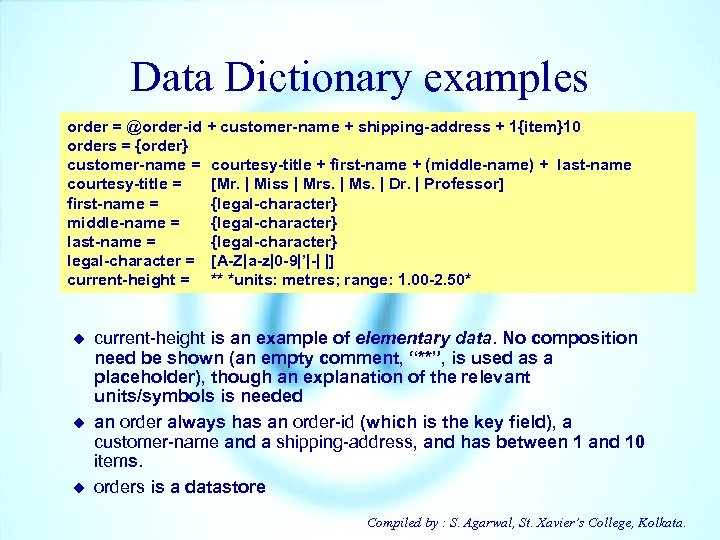
Data Dictionary examples order = @order-id + customer-name + shipping-address + 1{item}10 orders = {order} customer-name = courtesy-title + first-name + (middle-name) + last-name courtesy-title = [Mr. | Miss | Mrs. | Ms. | Dr. | Professor] first-name = {legal-character} middle-name = {legal-character} last-name = {legal-character} legal-character = [A-Z|a-z|0 -9|’|-| |] current-height = ** *units: metres; range: 1. 00 -2. 50* u u u current-height is an example of elementary data. No composition need be shown (an empty comment, “**”, is used as a placeholder), though an explanation of the relevant units/symbols is needed an order always has an order-id (which is the key field), a customer-name and a shipping-address, and has between 1 and 10 items. orders is a datastore Compiled by : S. Agarwal, St. Xavier’s College, Kolkata.
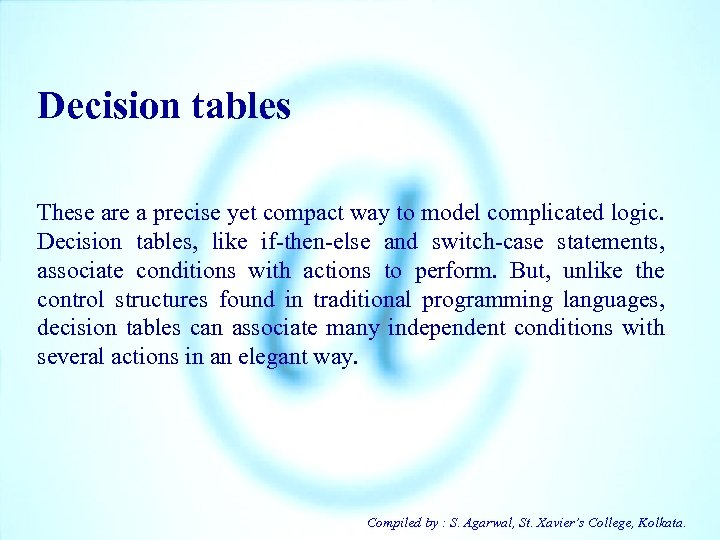
Decision tables These are a precise yet compact way to model complicated logic. Decision tables, like if-then-else and switch-case statements, associate conditions with actions to perform. But, unlike the control structures found in traditional programming languages, decision tables can associate many independent conditions with several actions in an elegant way. Compiled by : S. Agarwal, St. Xavier’s College, Kolkata.
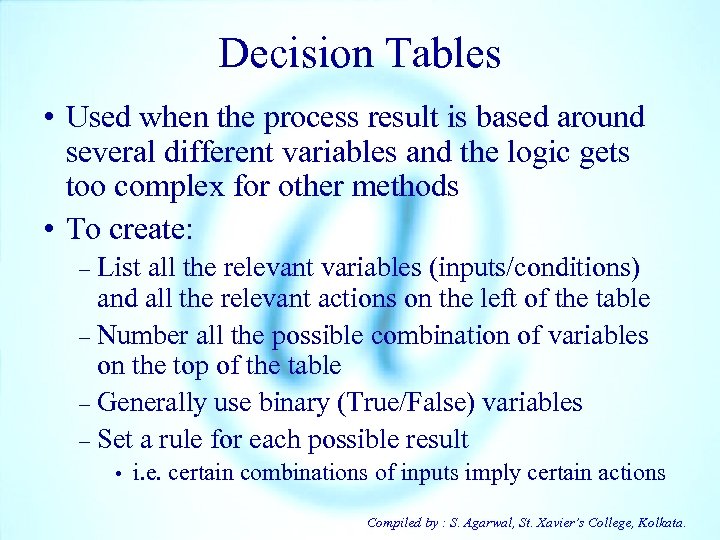
Decision Tables • Used when the process result is based around several different variables and the logic gets too complex for other methods • To create: List all the relevant variables (inputs/conditions) and all the relevant actions on the left of the table – Number all the possible combination of variables on the top of the table – Generally use binary (True/False) variables – Set a rule for each possible result – • i. e. certain combinations of inputs imply certain actions Compiled by : S. Agarwal, St. Xavier’s College, Kolkata.
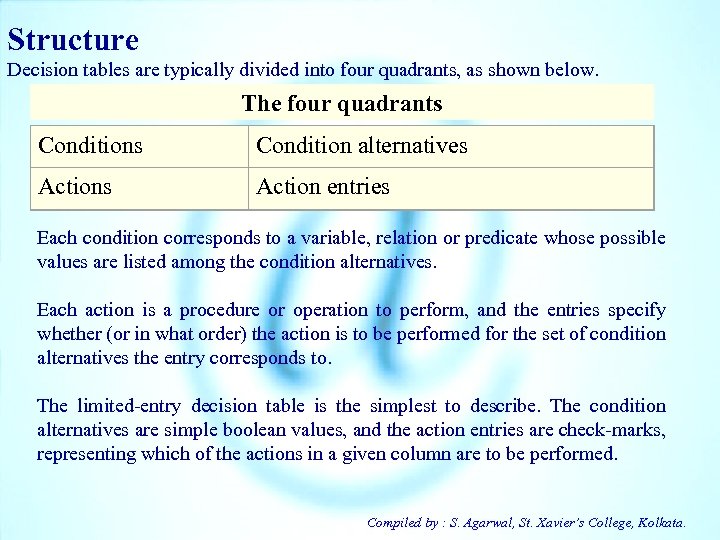
Structure Decision tables are typically divided into four quadrants, as shown below. The four quadrants Condition alternatives Action entries Each condition corresponds to a variable, relation or predicate whose possible values are listed among the condition alternatives. Each action is a procedure or operation to perform, and the entries specify whether (or in what order) the action is to be performed for the set of condition alternatives the entry corresponds to. The limited-entry decision table is the simplest to describe. The condition alternatives are simple boolean values, and the action entries are check-marks, representing which of the actions in a given column are to be performed. Compiled by : S. Agarwal, St. Xavier’s College, Kolkata.
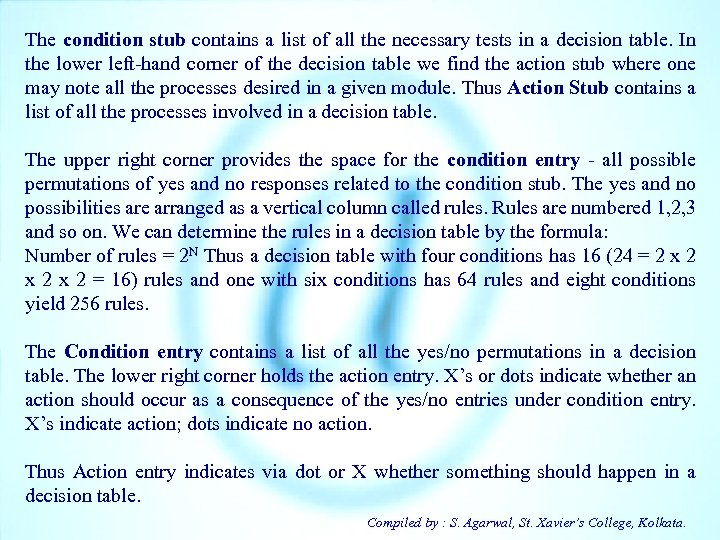
The condition stub contains a list of all the necessary tests in a decision table. In the lower left-hand corner of the decision table we find the action stub where one may note all the processes desired in a given module. Thus Action Stub contains a list of all the processes involved in a decision table. The upper right corner provides the space for the condition entry - all possible permutations of yes and no responses related to the condition stub. The yes and no possibilities are arranged as a vertical column called rules. Rules are numbered 1, 2, 3 and so on. We can determine the rules in a decision table by the formula: Number of rules = 2 N Thus a decision table with four conditions has 16 (24 = 2 x 2 x 2 = 16) rules and one with six conditions has 64 rules and eight conditions yield 256 rules. The Condition entry contains a list of all the yes/no permutations in a decision table. The lower right corner holds the action entry. X’s or dots indicate whether an action should occur as a consequence of the yes/no entries under condition entry. X’s indicate action; dots indicate no action. Thus Action entry indicates via dot or X whether something should happen in a decision table. Compiled by : S. Agarwal, St. Xavier’s College, Kolkata.
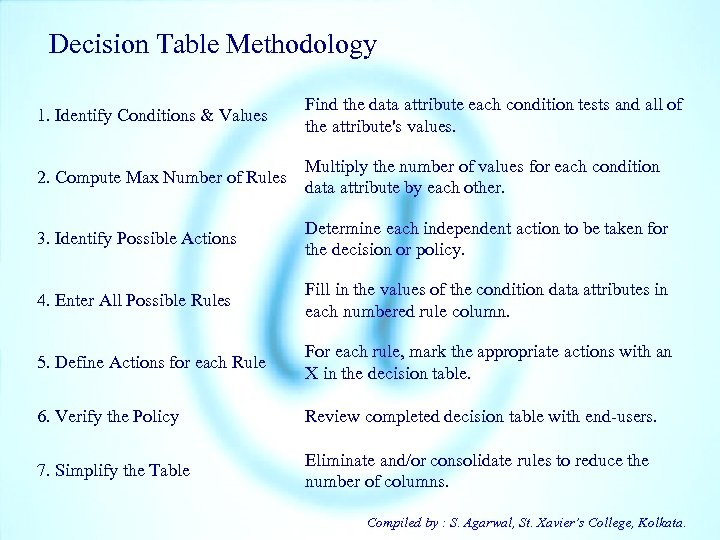
Decision Table Methodology 1. Identify Conditions & Values Find the data attribute each condition tests and all of the attribute's values. 2. Compute Max Number of Rules Multiply the number of values for each condition data attribute by each other. 3. Identify Possible Actions Determine each independent action to be taken for the decision or policy. 4. Enter All Possible Rules Fill in the values of the condition data attributes in each numbered rule column. 5. Define Actions for each Rule For each rule, mark the appropriate actions with an X in the decision table. 6. Verify the Policy Review completed decision table with end-users. 7. Simplify the Table Eliminate and/or consolidate rules to reduce the number of columns. Compiled by : S. Agarwal, St. Xavier’s College, Kolkata.
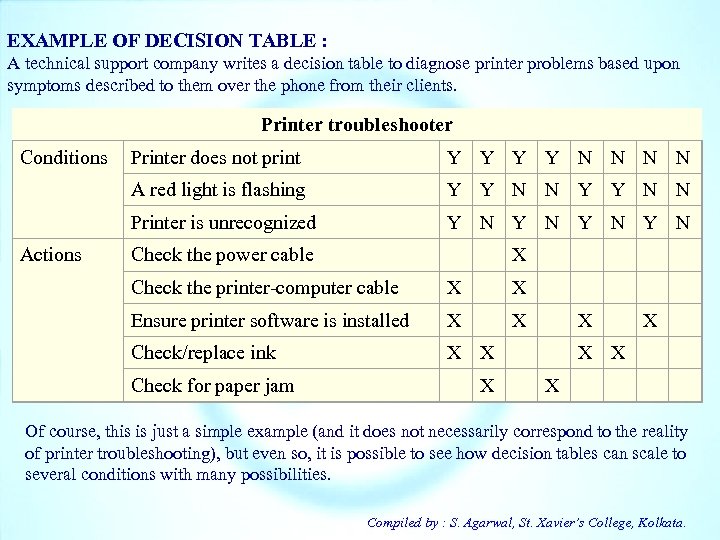
EXAMPLE OF DECISION TABLE : A technical support company writes a decision table to diagnose printer problems based upon symptoms described to them over the phone from their clients. Printer troubleshooter Conditions Y Y N N A red light is flashing Y Y N N Printer is unrecognized Actions Printer does not print Y N Y N Check the power cable X Check the printer-computer cable X X Ensure printer software is installed X X Check/replace ink X X Check for paper jam X X X Of course, this is just a simple example (and it does not necessarily correspond to the reality of printer troubleshooting), but even so, it is possible to see how decision tables can scale to several conditions with many possibilities. Compiled by : S. Agarwal, St. Xavier’s College, Kolkata.
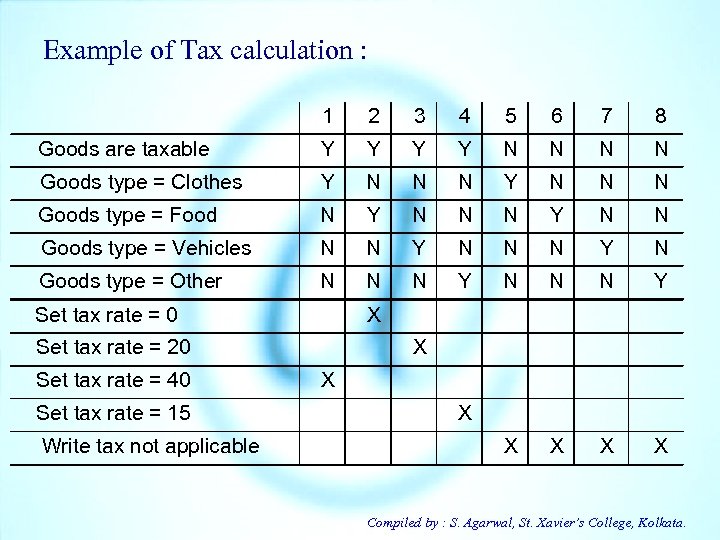
Example of Tax calculation : 1 2 3 4 5 6 7 8 Goods are taxable Y Y N N Goods type = Clothes Y N N N Goods type = Food N Y N N Goods type = Vehicles N N Y N Goods type = Other N N N Y X X Set tax rate = 0 X Set tax rate = 20 Set tax rate = 40 Set tax rate = 15 Write tax not applicable X X X Compiled by : S. Agarwal, St. Xavier’s College, Kolkata.
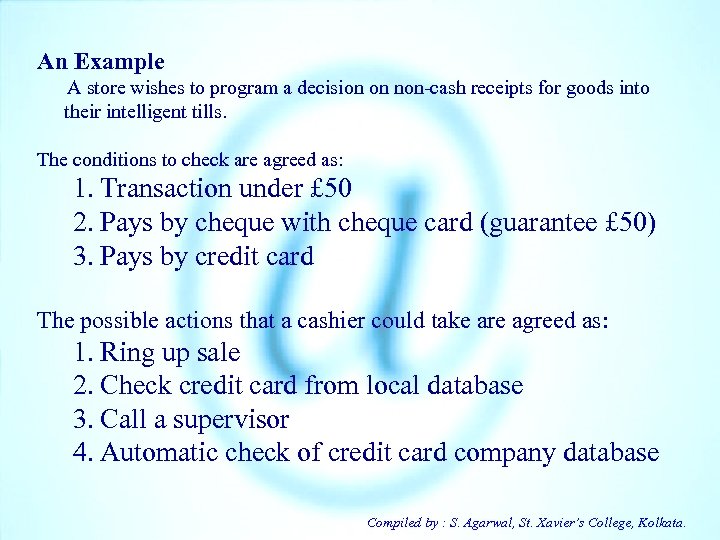
An Example A store wishes to program a decision on non-cash receipts for goods into their intelligent tills. The conditions to check are agreed as: 1. Transaction under £ 50 2. Pays by cheque with cheque card (guarantee £ 50) 3. Pays by credit card The possible actions that a cashier could take are agreed as: 1. Ring up sale 2. Check credit card from local database 3. Call a supervisor 4. Automatic check of credit card company database Compiled by : S. Agarwal, St. Xavier’s College, Kolkata.
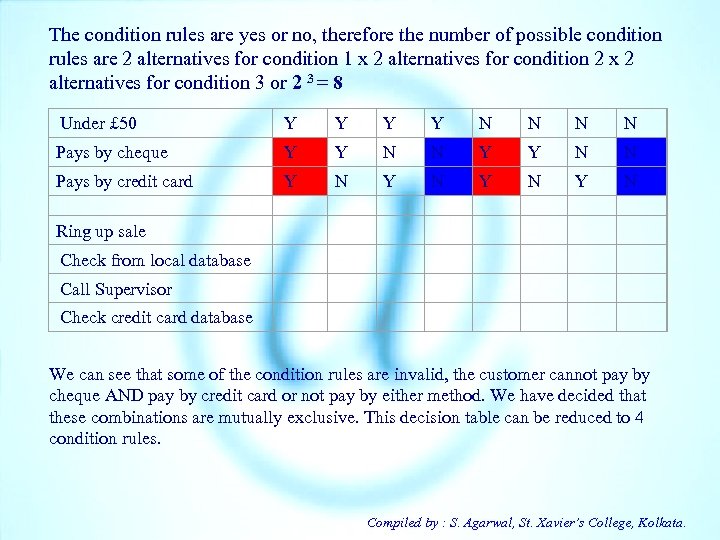
The condition rules are yes or no, therefore the number of possible condition rules are 2 alternatives for condition 1 x 2 alternatives for condition 2 x 2 alternatives for condition 3 or 2 3 = 8 Under £ 50 Y Y N N Pays by cheque Y Y N N Pays by credit card Y N Y N Ring up sale Check from local database Call Supervisor Check credit card database We can see that some of the condition rules are invalid, the customer cannot pay by cheque AND pay by credit card or not pay by either method. We have decided that these combinations are mutually exclusive. This decision table can be reduced to 4 condition rules. Compiled by : S. Agarwal, St. Xavier’s College, Kolkata.
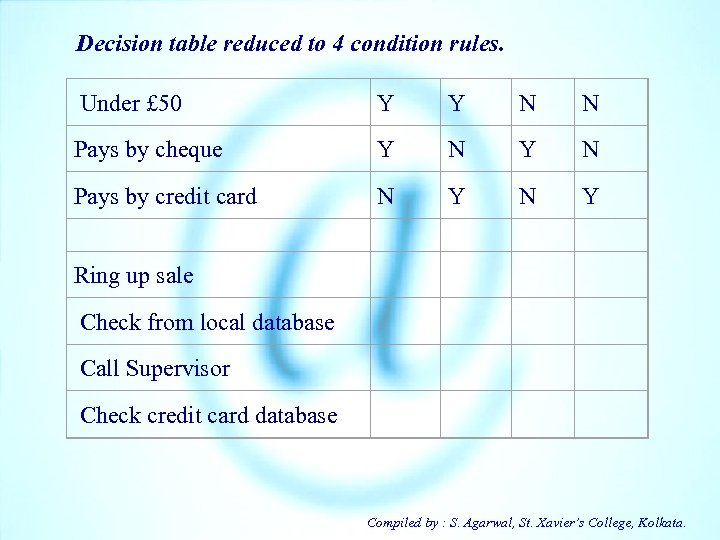
Decision table reduced to 4 condition rules. Under £ 50 Y Y N N Pays by cheque Y N Pays by credit card N Y Ring up sale Check from local database Call Supervisor Check credit card database Compiled by : S. Agarwal, St. Xavier’s College, Kolkata.
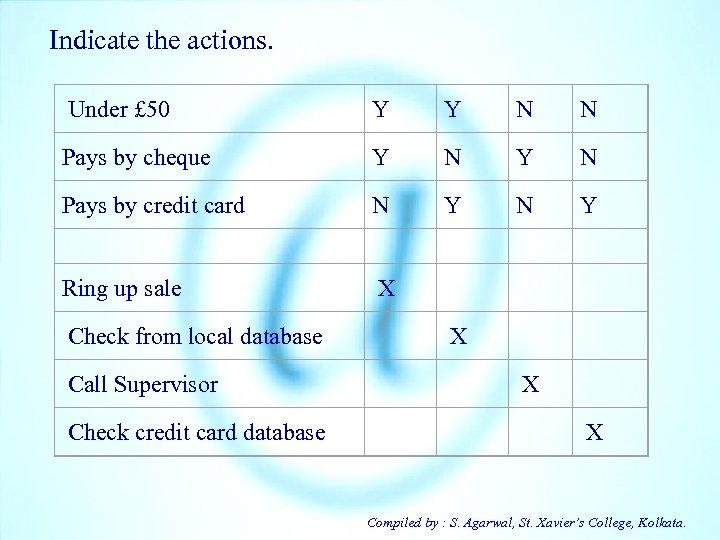
Indicate the actions. Under £ 50 Y Y N N Pays by cheque Y N Pays by credit card N Y Ring up sale X Check from local database Call Supervisor Check credit card database X X X Compiled by : S. Agarwal, St. Xavier’s College, Kolkata.
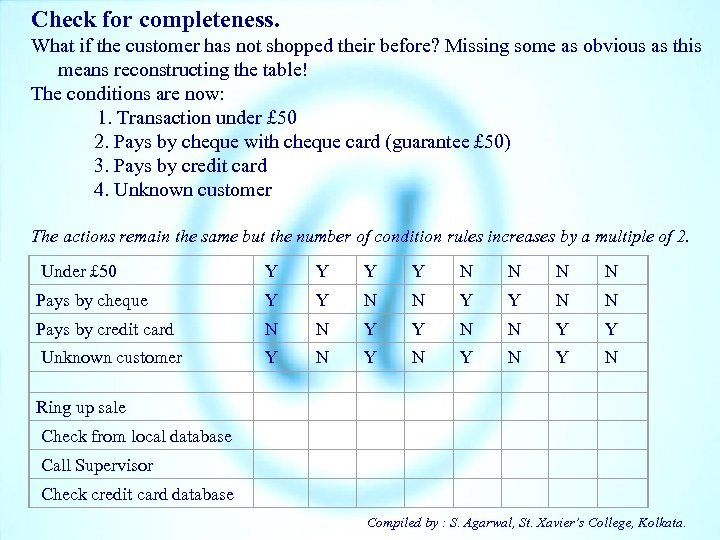
Check for completeness. What if the customer has not shopped their before? Missing some as obvious as this means reconstructing the table! The conditions are now: 1. Transaction under £ 50 2. Pays by cheque with cheque card (guarantee £ 50) 3. Pays by credit card 4. Unknown customer The actions remain the same but the number of condition rules increases by a multiple of 2. Under £ 50 Y Y N N Pays by cheque Y Y N N Pays by credit card N N Y Y Unknown customer Y N Y N Ring up sale Check from local database Call Supervisor Check credit card database Compiled by : S. Agarwal, St. Xavier’s College, Kolkata.
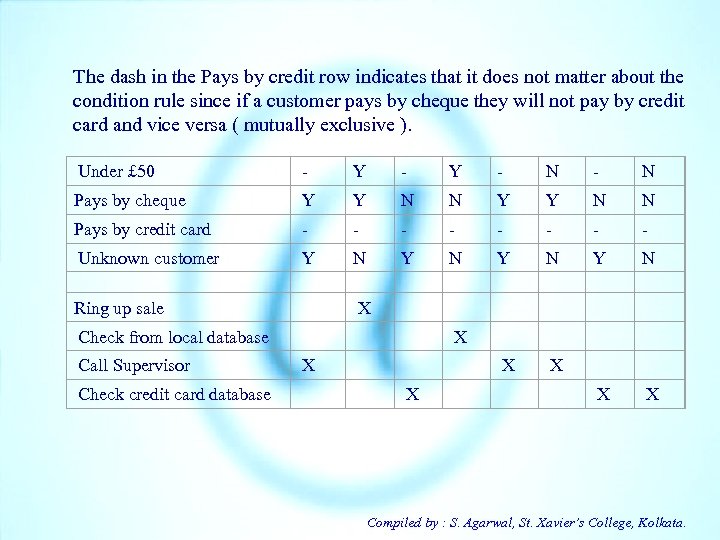
The dash in the Pays by credit row indicates that it does not matter about the condition rule since if a customer pays by cheque they will not pay by credit card and vice versa ( mutually exclusive ). Under £ 50 - Y - N Pays by cheque Y Y N N Pays by credit card - - - - Unknown customer Y N Y N X X Ring up sale X Check from local database Call Supervisor Check credit card database X X X Compiled by : S. Agarwal, St. Xavier’s College, Kolkata.
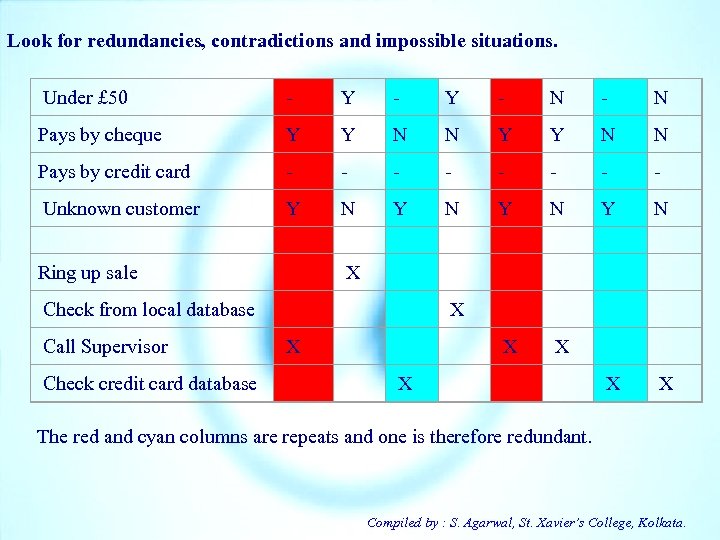
Look for redundancies, contradictions and impossible situations. Under £ 50 - Y - N Pays by cheque Y Y N N Pays by credit card - - - - Unknown customer Y N Y N X X Ring up sale X Check from local database Call Supervisor Check credit card database X X X The red and cyan columns are repeats and one is therefore redundant. Compiled by : S. Agarwal, St. Xavier’s College, Kolkata.
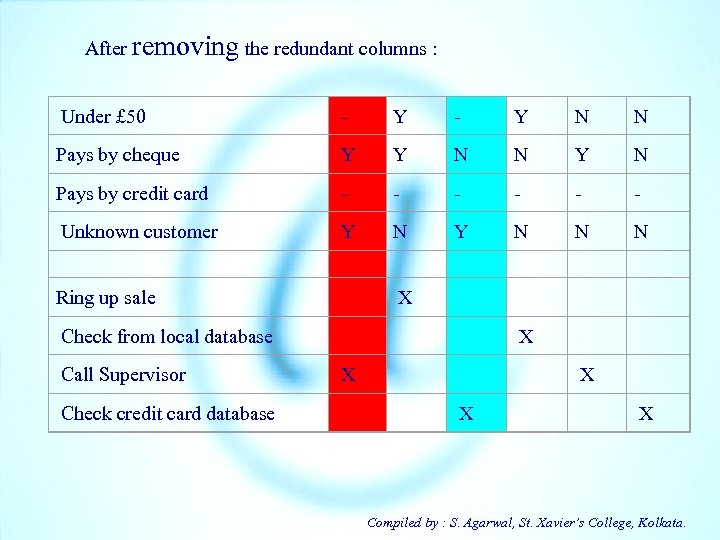
After removing the redundant columns : Under £ 50 - Y N N Pays by cheque Y Y N N Y N Pays by credit card - - - Unknown customer Y N N N Ring up sale X Check from local database Call Supervisor Check credit card database X X X Compiled by : S. Agarwal, St. Xavier’s College, Kolkata.
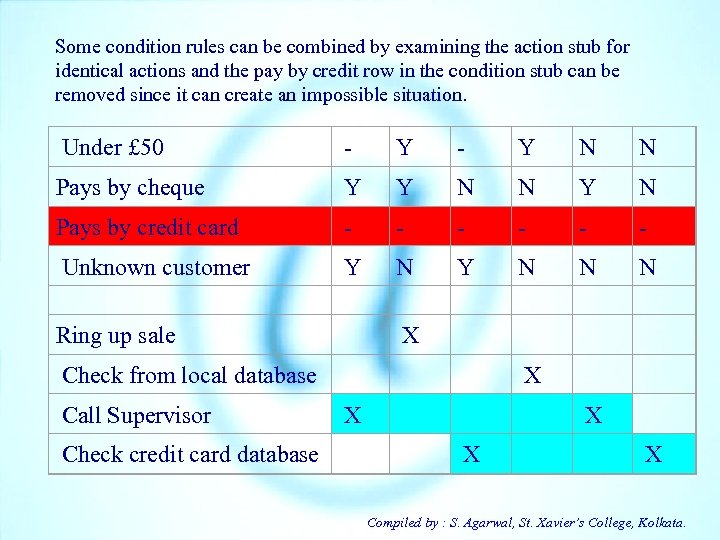
Some condition rules can be combined by examining the action stub for identical actions and the pay by credit row in the condition stub can be removed since it can create an impossible situation. Under £ 50 - Y N N Pays by cheque Y Y N N Y N Pays by credit card - - - Unknown customer Y N N N Ring up sale X Check from local database Call Supervisor Check credit card database X X X Compiled by : S. Agarwal, St. Xavier’s College, Kolkata.
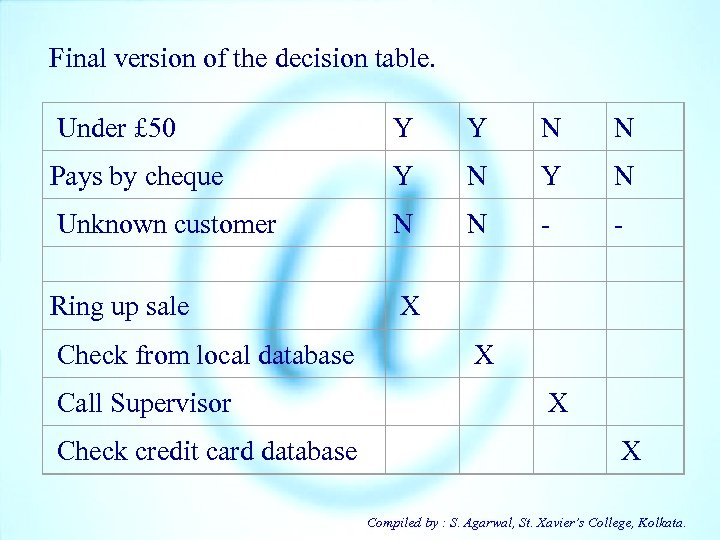
Final version of the decision table. Under £ 50 Y Y N N Pays by cheque Y N Unknown customer N N - - Ring up sale X Check from local database Call Supervisor Check credit card database X X X Compiled by : S. Agarwal, St. Xavier’s College, Kolkata.
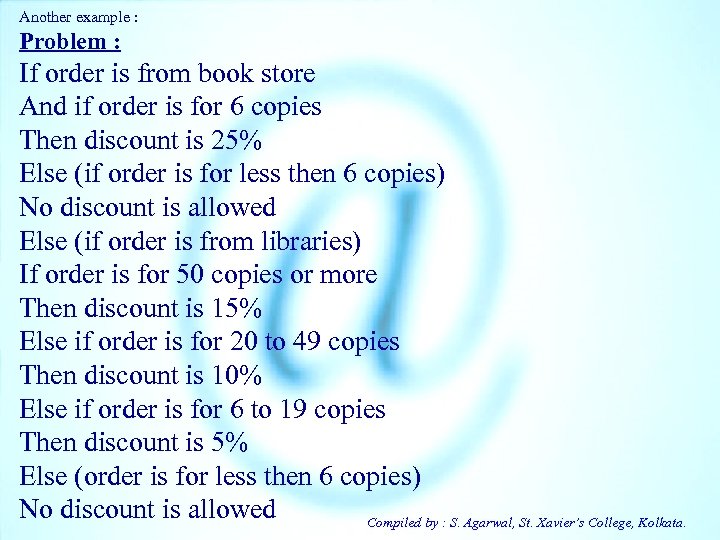
Another example : Problem : If order is from book store And if order is for 6 copies Then discount is 25% Else (if order is for less then 6 copies) No discount is allowed Else (if order is from libraries) If order is for 50 copies or more Then discount is 15% Else if order is for 20 to 49 copies Then discount is 10% Else if order is for 6 to 19 copies Then discount is 5% Else (order is for less then 6 copies) No discount is allowed Compiled by : S. Agarwal, St. Xavier’s College, Kolkata.
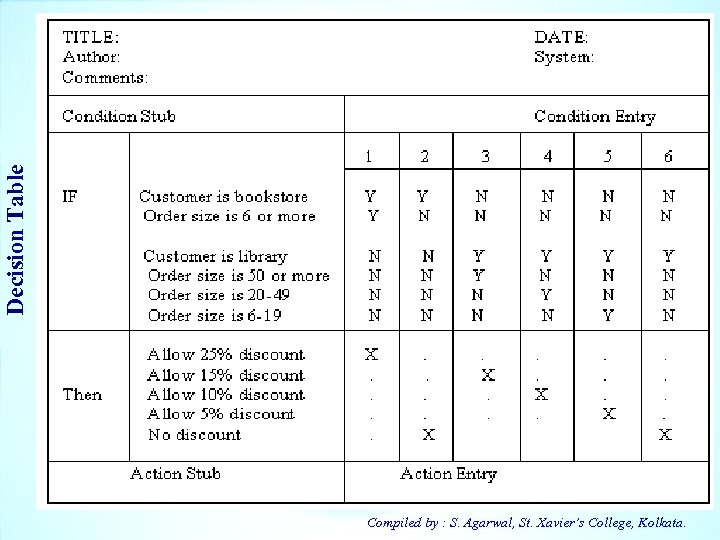
Decision Table Compiled by : S. Agarwal, St. Xavier’s College, Kolkata.
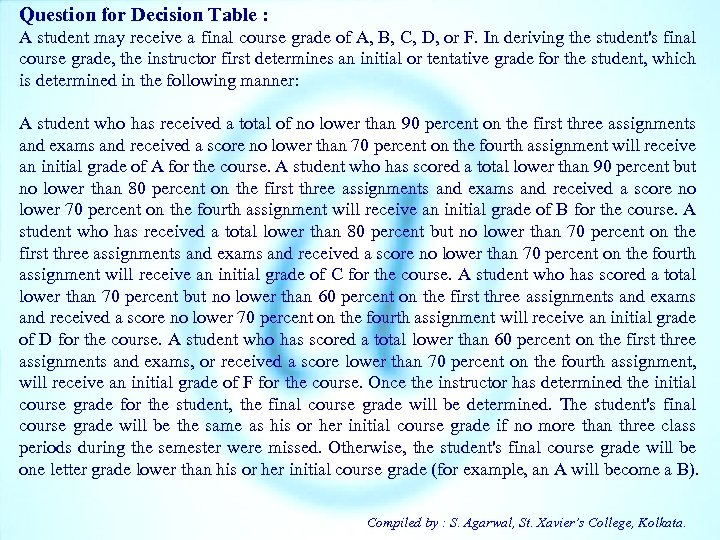
Question for Decision Table : A student may receive a final course grade of A, B, C, D, or F. In deriving the student's final course grade, the instructor first determines an initial or tentative grade for the student, which is determined in the following manner: A student who has received a total of no lower than 90 percent on the first three assignments and exams and received a score no lower than 70 percent on the fourth assignment will receive an initial grade of A for the course. A student who has scored a total lower than 90 percent but no lower than 80 percent on the first three assignments and exams and received a score no lower 70 percent on the fourth assignment will receive an initial grade of B for the course. A student who has received a total lower than 80 percent but no lower than 70 percent on the first three assignments and exams and received a score no lower than 70 percent on the fourth assignment will receive an initial grade of C for the course. A student who has scored a total lower than 70 percent but no lower than 60 percent on the first three assignments and exams and received a score no lower 70 percent on the fourth assignment will receive an initial grade of D for the course. A student who has scored a total lower than 60 percent on the first three assignments and exams, or received a score lower than 70 percent on the fourth assignment, will receive an initial grade of F for the course. Once the instructor has determined the initial course grade for the student, the final course grade will be determined. The student's final course grade will be the same as his or her initial course grade if no more than three class periods during the semester were missed. Otherwise, the student's final course grade will be one letter grade lower than his or her initial course grade (for example, an A will become a B). Compiled by : S. Agarwal, St. Xavier’s College, Kolkata.
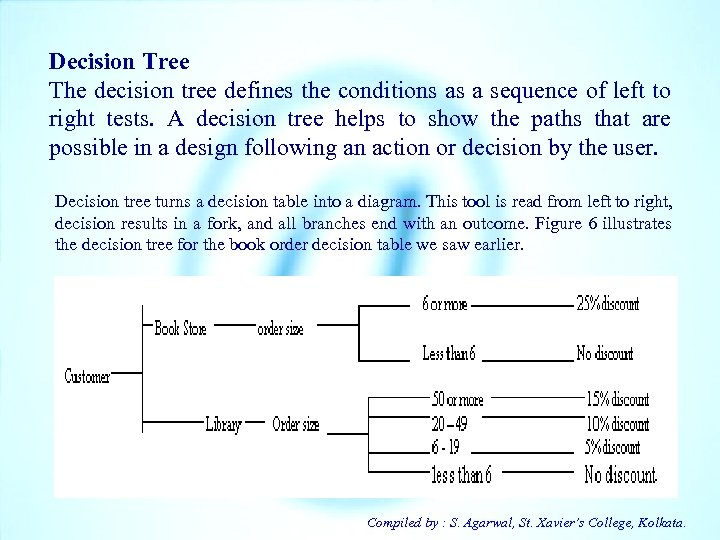
Decision Tree The decision tree defines the conditions as a sequence of left to right tests. A decision tree helps to show the paths that are possible in a design following an action or decision by the user. Decision tree turns a decision table into a diagram. This tool is read from left to right, decision results in a fork, and all branches end with an outcome. Figure 6 illustrates the decision tree for the book order decision table we saw earlier. Compiled by : S. Agarwal, St. Xavier’s College, Kolkata.
bc9879461751a258d368b29af147e7c5.ppt