5cecb4612dca4223863c7a4fe5f0c4c1.ppt
- Количество слайдов: 60
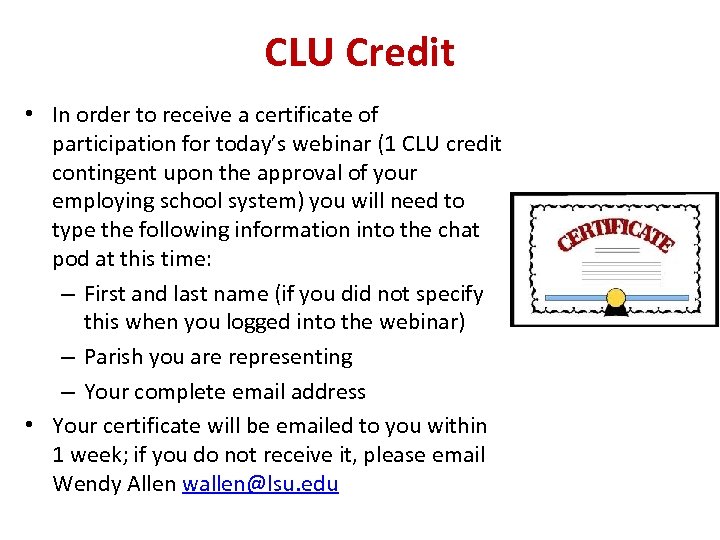 CLU Credit • In order to receive a certificate of participation for today’s webinar (1 CLU credit contingent upon the approval of your employing school system) you will need to type the following information into the chat pod at this time: – First and last name (if you did not specify this when you logged into the webinar) – Parish you are representing – Your complete email address • Your certificate will be emailed to you within 1 week; if you do not receive it, please email Wendy Allen wallen@lsu. edu
CLU Credit • In order to receive a certificate of participation for today’s webinar (1 CLU credit contingent upon the approval of your employing school system) you will need to type the following information into the chat pod at this time: – First and last name (if you did not specify this when you logged into the webinar) – Parish you are representing – Your complete email address • Your certificate will be emailed to you within 1 week; if you do not receive it, please email Wendy Allen wallen@lsu. edu
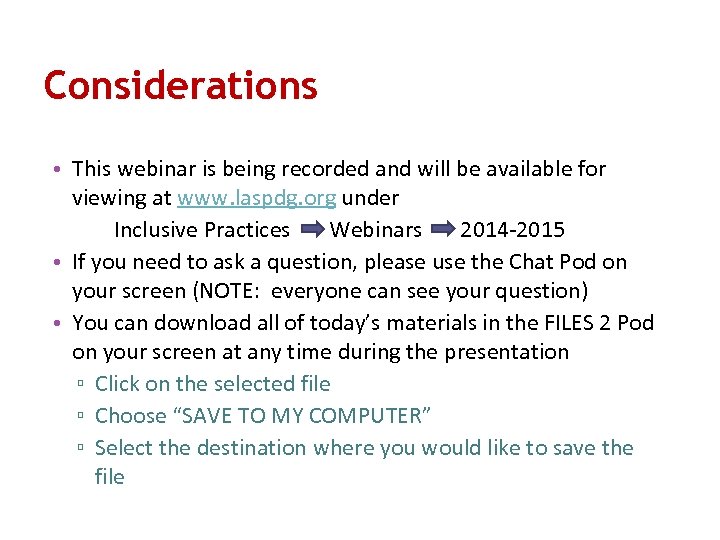 Considerations • This webinar is being recorded and will be available for viewing at www. laspdg. org under Inclusive Practices Webinars 2014 -2015 • If you need to ask a question, please use the Chat Pod on your screen (NOTE: everyone can see your question) • You can download all of today’s materials in the FILES 2 Pod on your screen at any time during the presentation ▫ Click on the selected file ▫ Choose “SAVE TO MY COMPUTER” ▫ Select the destination where you would like to save the file
Considerations • This webinar is being recorded and will be available for viewing at www. laspdg. org under Inclusive Practices Webinars 2014 -2015 • If you need to ask a question, please use the Chat Pod on your screen (NOTE: everyone can see your question) • You can download all of today’s materials in the FILES 2 Pod on your screen at any time during the presentation ▫ Click on the selected file ▫ Choose “SAVE TO MY COMPUTER” ▫ Select the destination where you would like to save the file
 Assistive Technology Tools for Math Created by South River AT Center Facilitators Sharon Edwards & Kristie Stapler Hosted by
Assistive Technology Tools for Math Created by South River AT Center Facilitators Sharon Edwards & Kristie Stapler Hosted by
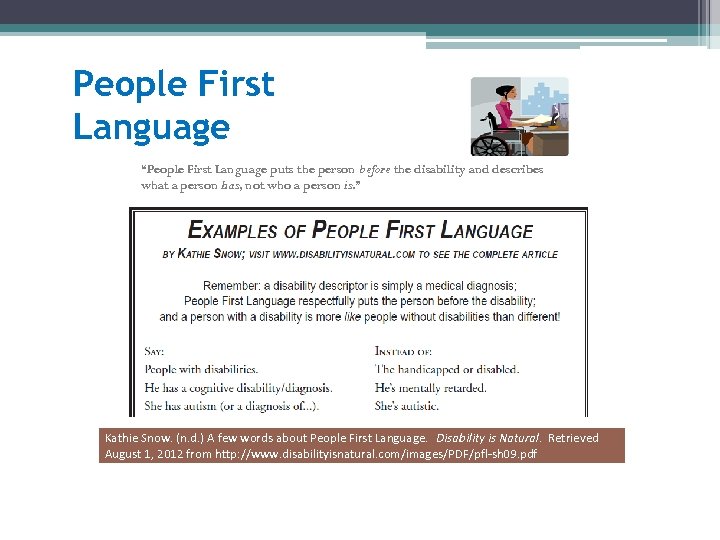 People First Language “People First Language puts the person before the disability and describes what a person has, not who a person is. ” Kathie Snow. (n. d. ) A few words about People First Language. Disability is Natural. Retrieved August 1, 2012 from http: //www. disabilityisnatural. com/images/PDF/pfl-sh 09. pdf
People First Language “People First Language puts the person before the disability and describes what a person has, not who a person is. ” Kathie Snow. (n. d. ) A few words about People First Language. Disability is Natural. Retrieved August 1, 2012 from http: //www. disabilityisnatural. com/images/PDF/pfl-sh 09. pdf
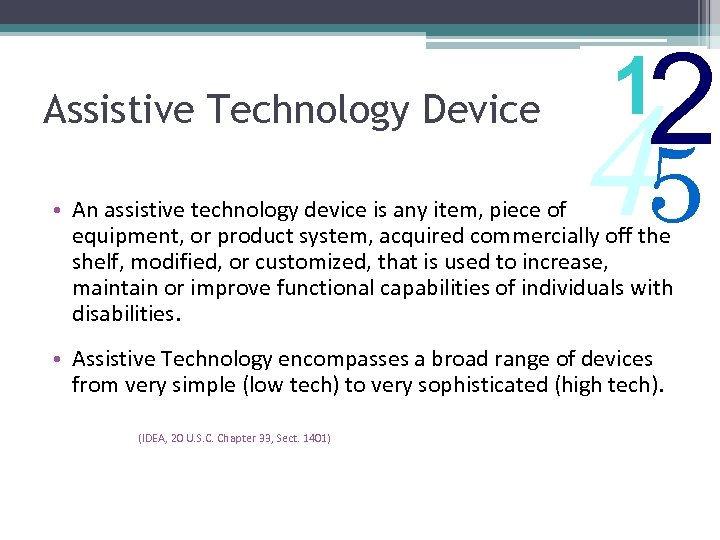 Assistive Technology Device 2 1 45 • An assistive technology device is any item, piece of equipment, or product system, acquired commercially off the shelf, modified, or customized, that is used to increase, maintain or improve functional capabilities of individuals with disabilities. • Assistive Technology encompasses a broad range of devices from very simple (low tech) to very sophisticated (high tech). (IDEA, 20 U. S. C. Chapter 33, Sect. 1401)
Assistive Technology Device 2 1 45 • An assistive technology device is any item, piece of equipment, or product system, acquired commercially off the shelf, modified, or customized, that is used to increase, maintain or improve functional capabilities of individuals with disabilities. • Assistive Technology encompasses a broad range of devices from very simple (low tech) to very sophisticated (high tech). (IDEA, 20 U. S. C. Chapter 33, Sect. 1401)
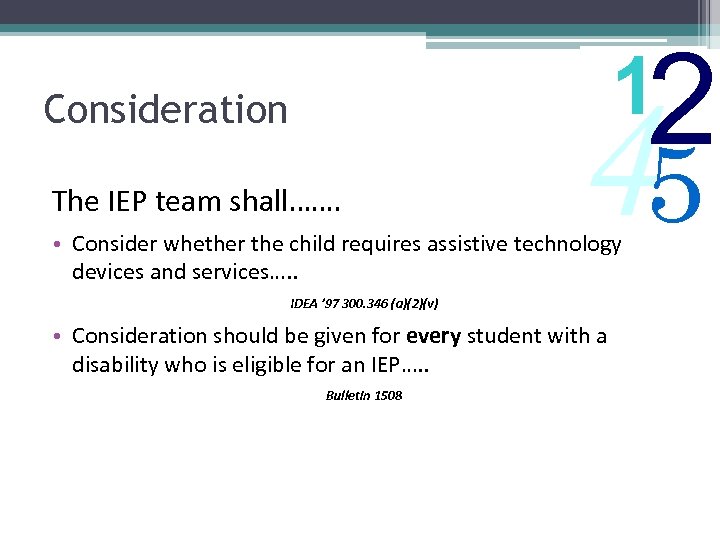 2 1 Consideration The IEP team shall……. 45 • Consider whether the child requires assistive technology devices and services…. . IDEA ’ 97 300. 346 (a)(2)(v) • Consideration should be given for every student with a disability who is eligible for an IEP…. . Bulletin 1508
2 1 Consideration The IEP team shall……. 45 • Consider whether the child requires assistive technology devices and services…. . IDEA ’ 97 300. 346 (a)(2)(v) • Consideration should be given for every student with a disability who is eligible for an IEP…. . Bulletin 1508
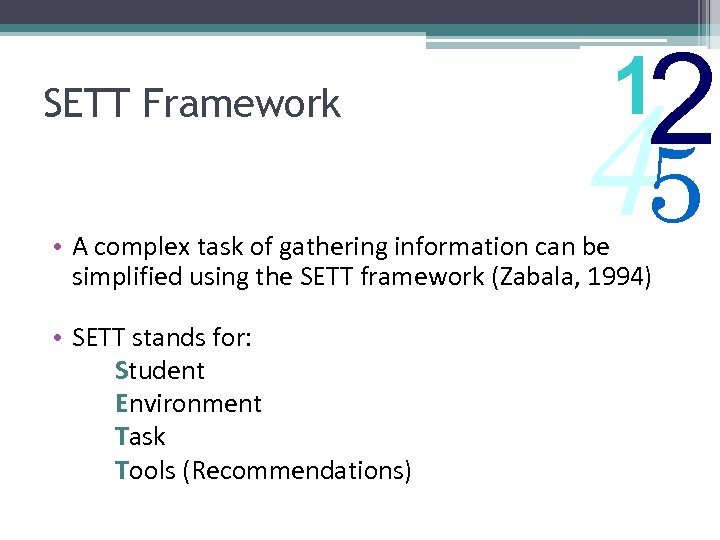 SETT Framework 2 1 45 • A complex task of gathering information can be simplified using the SETT framework (Zabala, 1994) • SETT stands for: Student Environment Task Tools (Recommendations)
SETT Framework 2 1 45 • A complex task of gathering information can be simplified using the SETT framework (Zabala, 1994) • SETT stands for: Student Environment Task Tools (Recommendations)
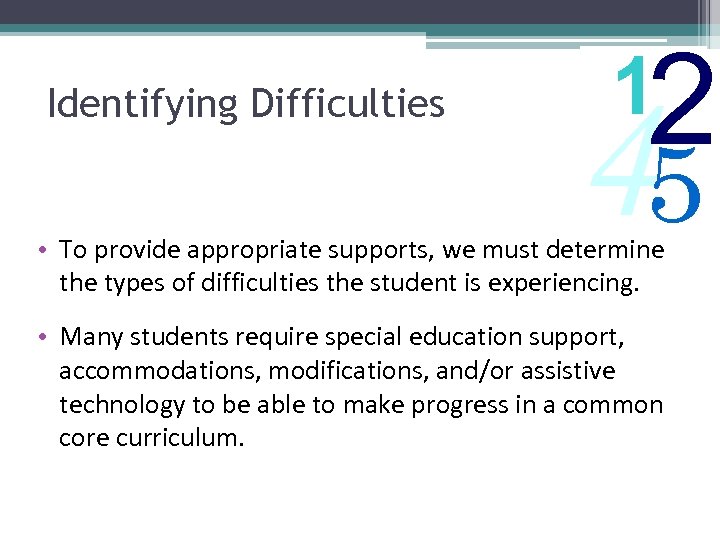 Identifying Difficulties 2 1 45 • To provide appropriate supports, we must determine the types of difficulties the student is experiencing. • Many students require special education support, accommodations, modifications, and/or assistive technology to be able to make progress in a common core curriculum.
Identifying Difficulties 2 1 45 • To provide appropriate supports, we must determine the types of difficulties the student is experiencing. • Many students require special education support, accommodations, modifications, and/or assistive technology to be able to make progress in a common core curriculum.
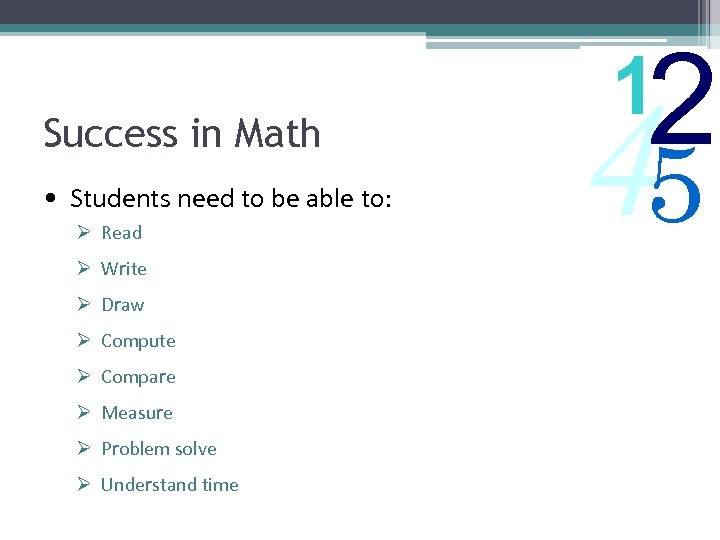 Success in Math • Students need to be able to: Ø Read Ø Write Ø Draw Ø Compute Ø Compare Ø Measure Ø Problem solve Ø Understand time 2 1 45
Success in Math • Students need to be able to: Ø Read Ø Write Ø Draw Ø Compute Ø Compare Ø Measure Ø Problem solve Ø Understand time 2 1 45
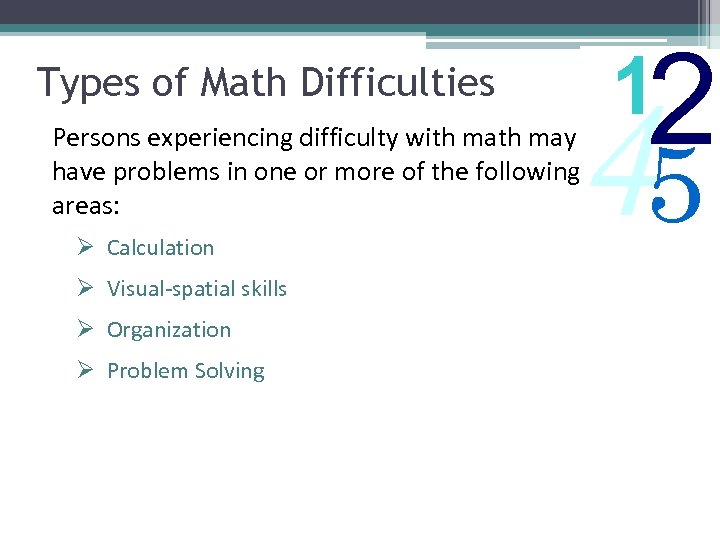 Types of Math Difficulties 45 Persons experiencing difficulty with may have problems in one or more of the following areas: Ø Calculation Ø Visual-spatial skills Ø Organization Ø Problem Solving 2 1
Types of Math Difficulties 45 Persons experiencing difficulty with may have problems in one or more of the following areas: Ø Calculation Ø Visual-spatial skills Ø Organization Ø Problem Solving 2 1
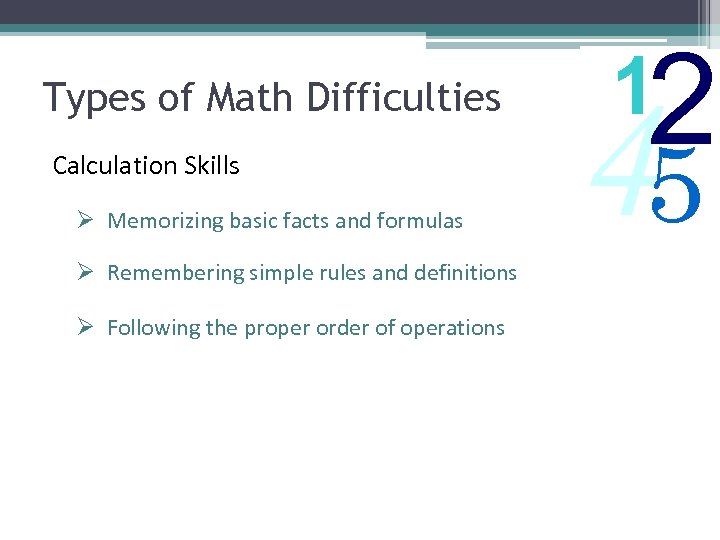 Types of Math Difficulties Calculation Skills Ø Memorizing basic facts and formulas Ø Remembering simple rules and definitions Ø Following the proper order of operations 2 1 45
Types of Math Difficulties Calculation Skills Ø Memorizing basic facts and formulas Ø Remembering simple rules and definitions Ø Following the proper order of operations 2 1 45
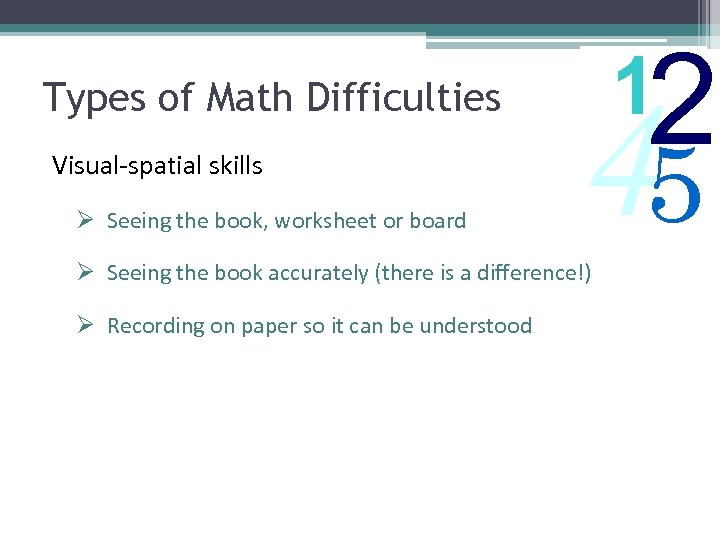 Types of Math Difficulties Visual-spatial skills Ø Seeing the book, worksheet or board 45 Ø Seeing the book accurately (there is a difference!) Ø Recording on paper so it can be understood 2 1
Types of Math Difficulties Visual-spatial skills Ø Seeing the book, worksheet or board 45 Ø Seeing the book accurately (there is a difference!) Ø Recording on paper so it can be understood 2 1
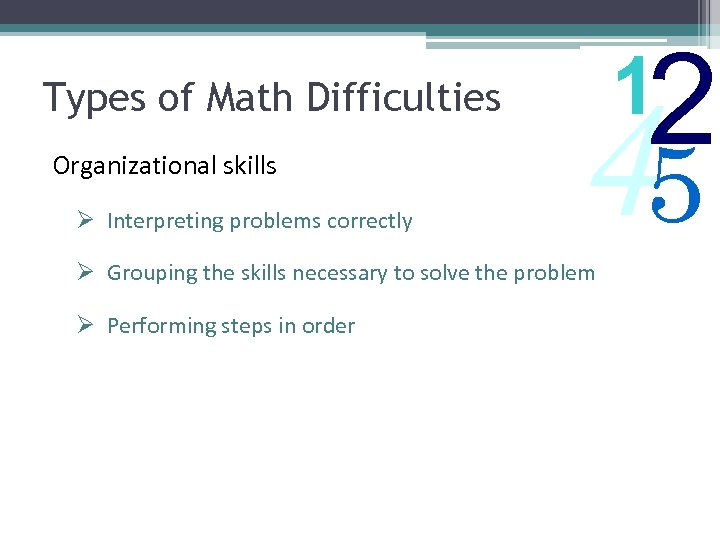 Types of Math Difficulties Organizational skills Ø Interpreting problems correctly 45 Ø Grouping the skills necessary to solve the problem Ø Performing steps in order 2 1
Types of Math Difficulties Organizational skills Ø Interpreting problems correctly 45 Ø Grouping the skills necessary to solve the problem Ø Performing steps in order 2 1
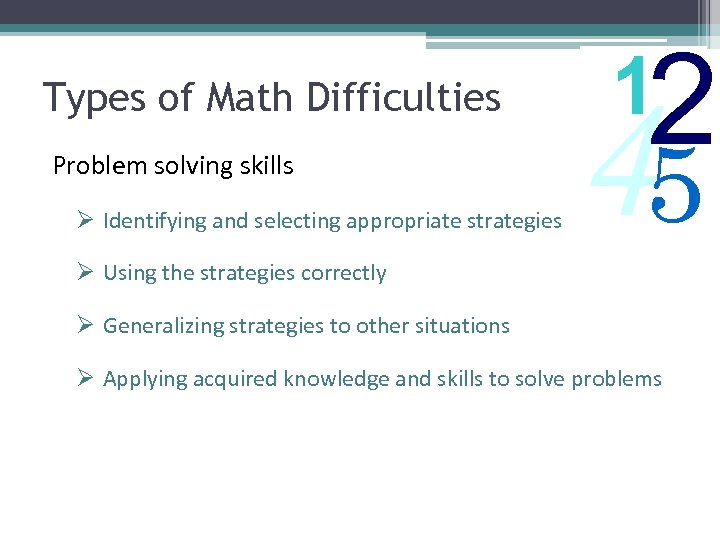 Types of Math Difficulties Problem solving skills Ø Identifying and selecting appropriate strategies 2 1 45 Ø Using the strategies correctly Ø Generalizing strategies to other situations Ø Applying acquired knowledge and skills to solve problems
Types of Math Difficulties Problem solving skills Ø Identifying and selecting appropriate strategies 2 1 45 Ø Using the strategies correctly Ø Generalizing strategies to other situations Ø Applying acquired knowledge and skills to solve problems
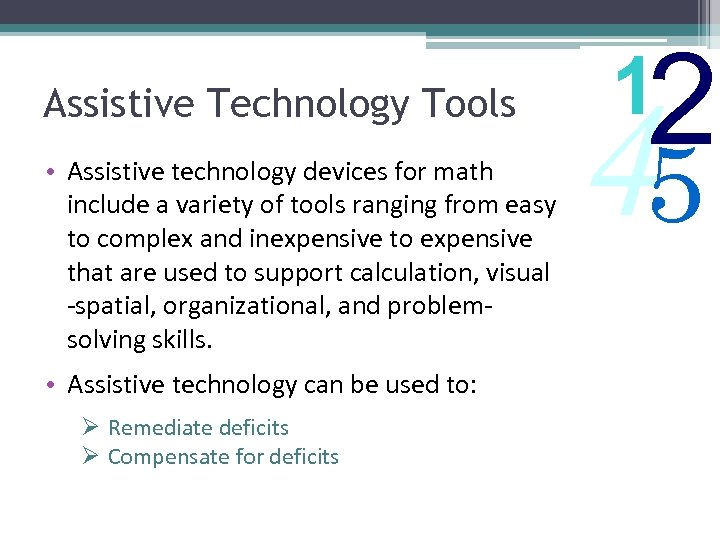 Assistive Technology Tools • Assistive technology devices for math include a variety of tools ranging from easy to complex and inexpensive to expensive that are used to support calculation, visual -spatial, organizational, and problemsolving skills. • Assistive technology can be used to: Ø Remediate deficits Ø Compensate for deficits 2 1 45
Assistive Technology Tools • Assistive technology devices for math include a variety of tools ranging from easy to complex and inexpensive to expensive that are used to support calculation, visual -spatial, organizational, and problemsolving skills. • Assistive technology can be used to: Ø Remediate deficits Ø Compensate for deficits 2 1 45
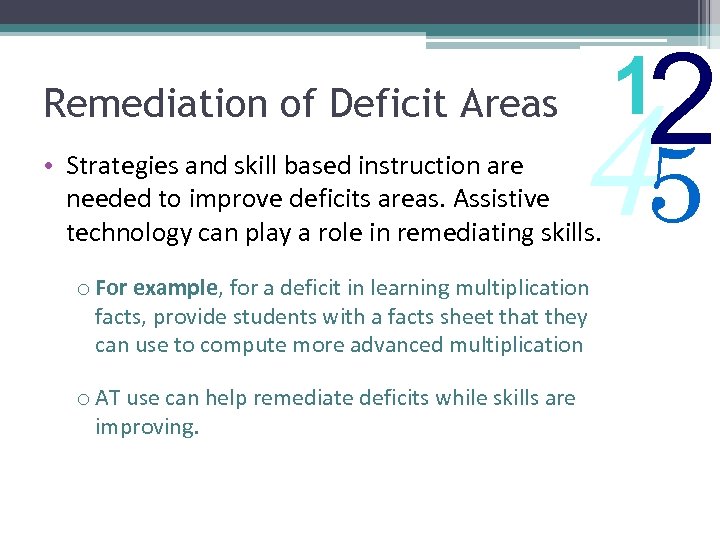 Remediation of Deficit Areas 45 • Strategies and skill based instruction are needed to improve deficits areas. Assistive technology can play a role in remediating skills. o For example, for a deficit in learning multiplication facts, provide students with a facts sheet that they can use to compute more advanced multiplication o AT use can help remediate deficits while skills are improving. 2 1
Remediation of Deficit Areas 45 • Strategies and skill based instruction are needed to improve deficits areas. Assistive technology can play a role in remediating skills. o For example, for a deficit in learning multiplication facts, provide students with a facts sheet that they can use to compute more advanced multiplication o AT use can help remediate deficits while skills are improving. 2 1
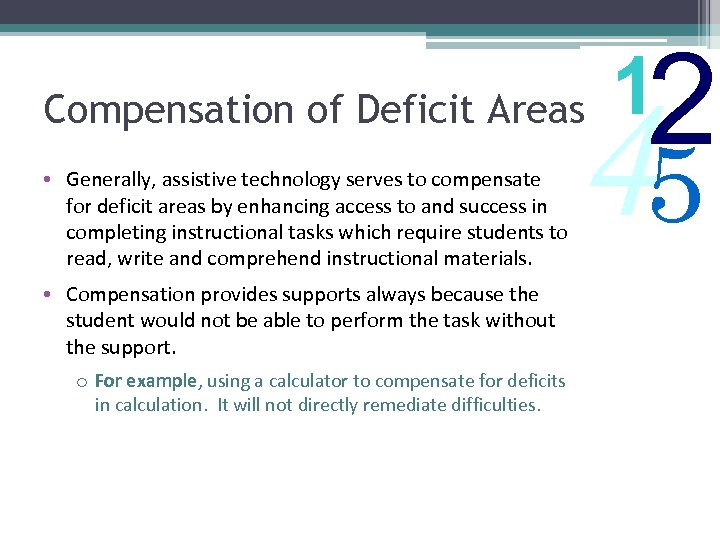 • Generally, assistive technology serves to compensate for deficit areas by enhancing access to and success in completing instructional tasks which require students to read, write and comprehend instructional materials. • Compensation provides supports always because the student would not be able to perform the task without the support. o For example, using a calculator to compensate for deficits in calculation. It will not directly remediate difficulties. 2 1 45 Compensation of Deficit Areas
• Generally, assistive technology serves to compensate for deficit areas by enhancing access to and success in completing instructional tasks which require students to read, write and comprehend instructional materials. • Compensation provides supports always because the student would not be able to perform the task without the support. o For example, using a calculator to compensate for deficits in calculation. It will not directly remediate difficulties. 2 1 45 Compensation of Deficit Areas
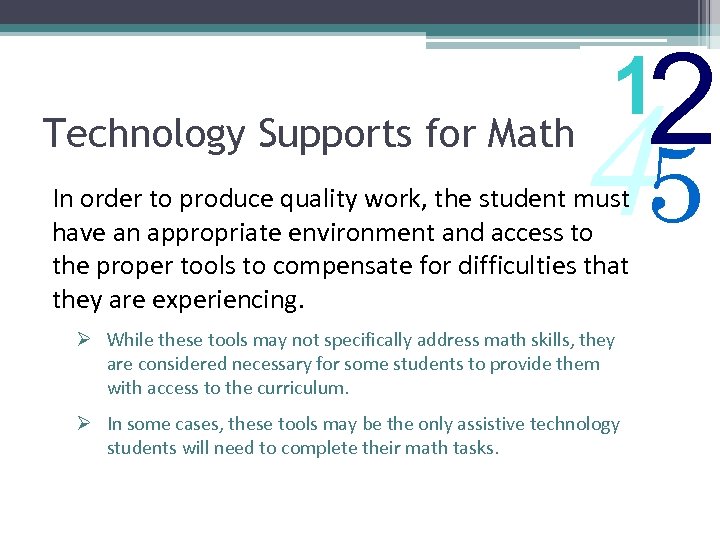 Technology Supports for Math 2 1 45 In order to produce quality work, the student must have an appropriate environment and access to the proper tools to compensate for difficulties that they are experiencing. Ø While these tools may not specifically address math skills, they are considered necessary for some students to provide them with access to the curriculum. Ø In some cases, these tools may be the only assistive technology students will need to complete their math tasks.
Technology Supports for Math 2 1 45 In order to produce quality work, the student must have an appropriate environment and access to the proper tools to compensate for difficulties that they are experiencing. Ø While these tools may not specifically address math skills, they are considered necessary for some students to provide them with access to the curriculum. Ø In some cases, these tools may be the only assistive technology students will need to complete their math tasks.
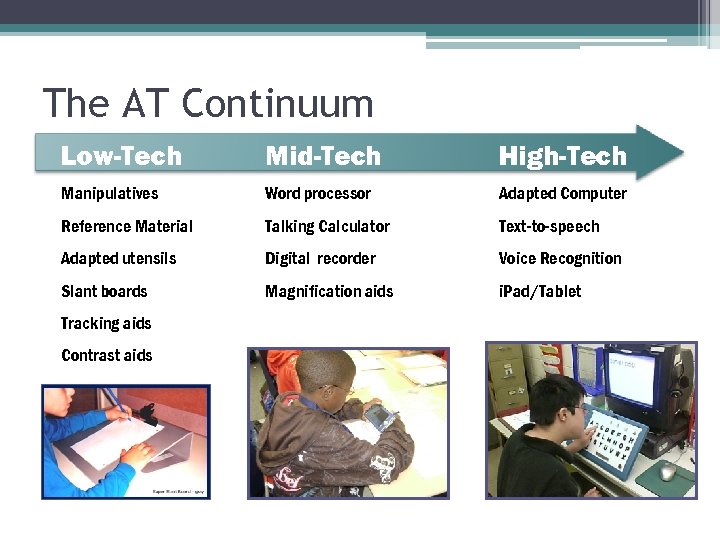 The AT Continuum Low-Tech Mid-Tech High-Tech Manipulatives Word processor Adapted Computer Reference Material Talking Calculator Text-to-speech Adapted utensils Digital recorder Voice Recognition Slant boards Magnification aids i. Pad/Tablet Tracking aids Contrast aids
The AT Continuum Low-Tech Mid-Tech High-Tech Manipulatives Word processor Adapted Computer Reference Material Talking Calculator Text-to-speech Adapted utensils Digital recorder Voice Recognition Slant boards Magnification aids i. Pad/Tablet Tracking aids Contrast aids
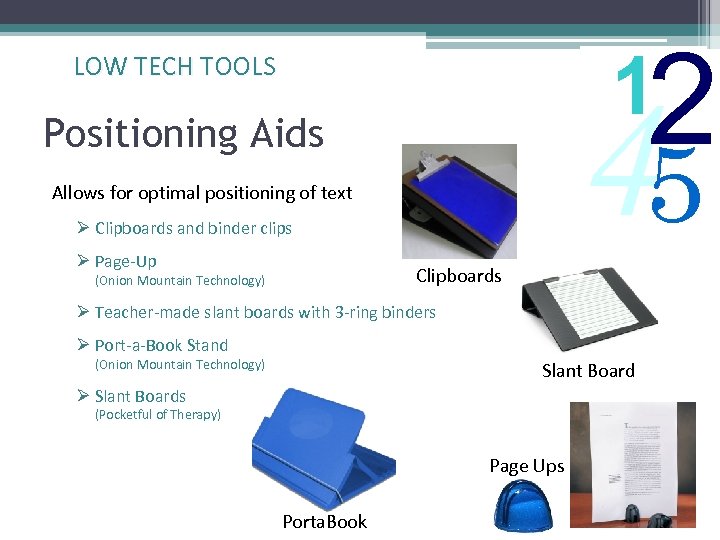 2 1 LOW TECH TOOLS 45 Positioning Aids Allows for optimal positioning of text Ø Clipboards and binder clips Ø Page-Up Clipboards (Onion Mountain Technology) Ø Teacher-made slant boards with 3 -ring binders Ø Port-a-Book Stand (Onion Mountain Technology) Slant Board Ø Slant Boards (Pocketful of Therapy) Page Ups Porta. Book
2 1 LOW TECH TOOLS 45 Positioning Aids Allows for optimal positioning of text Ø Clipboards and binder clips Ø Page-Up Clipboards (Onion Mountain Technology) Ø Teacher-made slant boards with 3 -ring binders Ø Port-a-Book Stand (Onion Mountain Technology) Slant Board Ø Slant Boards (Pocketful of Therapy) Page Ups Porta. Book
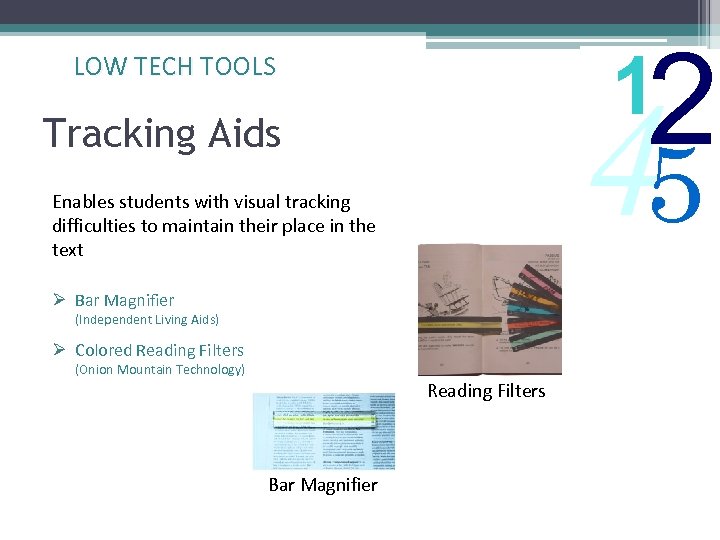 2 1 LOW TECH TOOLS 45 Tracking Aids Enables students with visual tracking difficulties to maintain their place in the text Ø Bar Magnifier (Independent Living Aids) Ø Colored Reading Filters (Onion Mountain Technology) Reading Filters Bar Magnifier
2 1 LOW TECH TOOLS 45 Tracking Aids Enables students with visual tracking difficulties to maintain their place in the text Ø Bar Magnifier (Independent Living Aids) Ø Colored Reading Filters (Onion Mountain Technology) Reading Filters Bar Magnifier
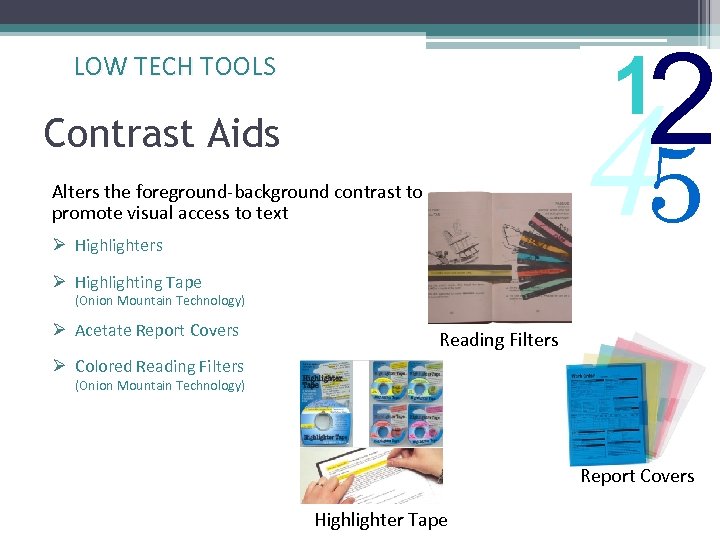 2 1 LOW TECH TOOLS 45 Contrast Aids Alters the foreground-background contrast to promote visual access to text Ø Highlighters Ø Highlighting Tape (Onion Mountain Technology) Ø Acetate Report Covers Reading Filters Ø Colored Reading Filters (Onion Mountain Technology) Report Covers Highlighter Tape
2 1 LOW TECH TOOLS 45 Contrast Aids Alters the foreground-background contrast to promote visual access to text Ø Highlighters Ø Highlighting Tape (Onion Mountain Technology) Ø Acetate Report Covers Reading Filters Ø Colored Reading Filters (Onion Mountain Technology) Report Covers Highlighter Tape
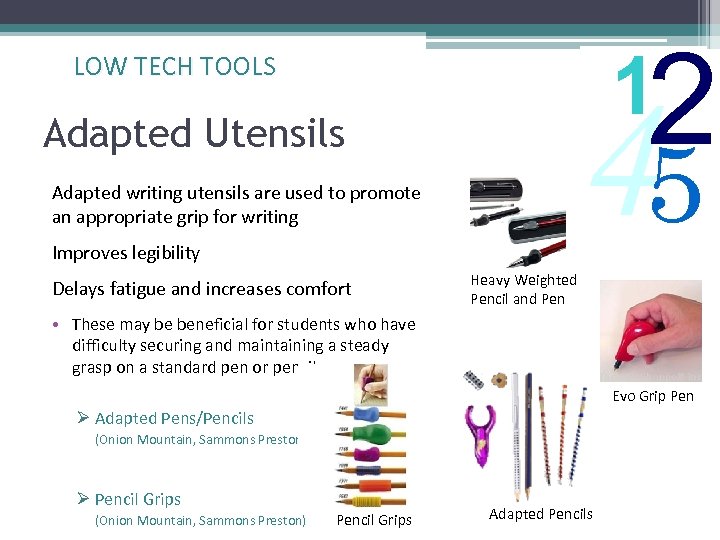 2 1 LOW TECH TOOLS 45 Adapted Utensils Adapted writing utensils are used to promote an appropriate grip for writing Improves legibility Delays fatigue and increases comfort Heavy Weighted Pencil and Pen • These may be beneficial for students who have difficulty securing and maintaining a steady grasp on a standard pen or pencil. Evo Grip Pen Ø Adapted Pens/Pencils (Onion Mountain, Sammons Preston) Ø Pencil Grips (Onion Mountain, Sammons Preston) Pencil Grips Adapted Pencils
2 1 LOW TECH TOOLS 45 Adapted Utensils Adapted writing utensils are used to promote an appropriate grip for writing Improves legibility Delays fatigue and increases comfort Heavy Weighted Pencil and Pen • These may be beneficial for students who have difficulty securing and maintaining a steady grasp on a standard pen or pencil. Evo Grip Pen Ø Adapted Pens/Pencils (Onion Mountain, Sammons Preston) Ø Pencil Grips (Onion Mountain, Sammons Preston) Pencil Grips Adapted Pencils
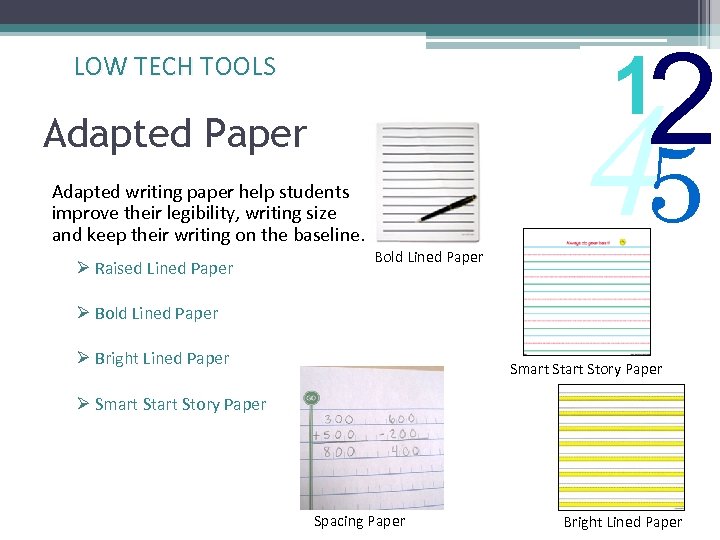 2 1 LOW TECH TOOLS Adapted Paper Adapted writing paper help students improve their legibility, writing size and keep their writing on the baseline. Ø Raised Lined Paper Bold Lined Paper 45 Ø Bold Lined Paper Ø Bright Lined Paper Smart Story Paper Ø Smart Story Paper Spacing Paper Bright Lined Paper
2 1 LOW TECH TOOLS Adapted Paper Adapted writing paper help students improve their legibility, writing size and keep their writing on the baseline. Ø Raised Lined Paper Bold Lined Paper 45 Ø Bold Lined Paper Ø Bright Lined Paper Smart Story Paper Ø Smart Story Paper Spacing Paper Bright Lined Paper
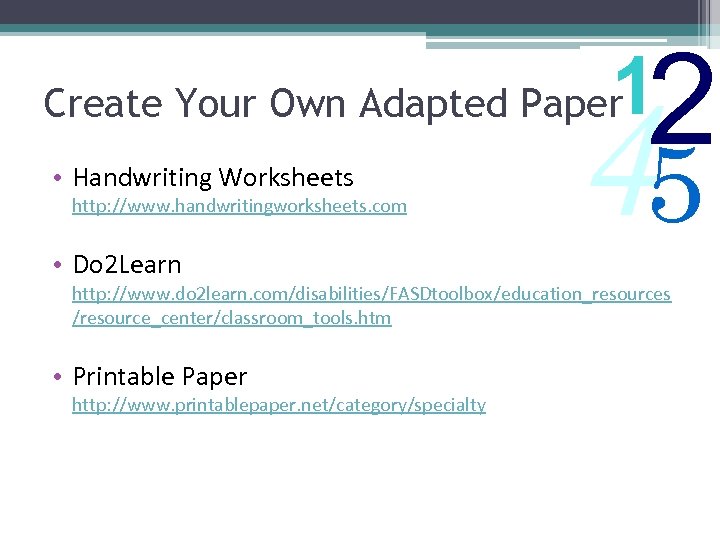 2 1 45 Create Your Own Adapted Paper • Handwriting Worksheets http: //www. handwritingworksheets. com • Do 2 Learn http: //www. do 2 learn. com/disabilities/FASDtoolbox/education_resources /resource_center/classroom_tools. htm • Printable Paper http: //www. printablepaper. net/category/specialty
2 1 45 Create Your Own Adapted Paper • Handwriting Worksheets http: //www. handwritingworksheets. com • Do 2 Learn http: //www. do 2 learn. com/disabilities/FASDtoolbox/education_resources /resource_center/classroom_tools. htm • Printable Paper http: //www. printablepaper. net/category/specialty
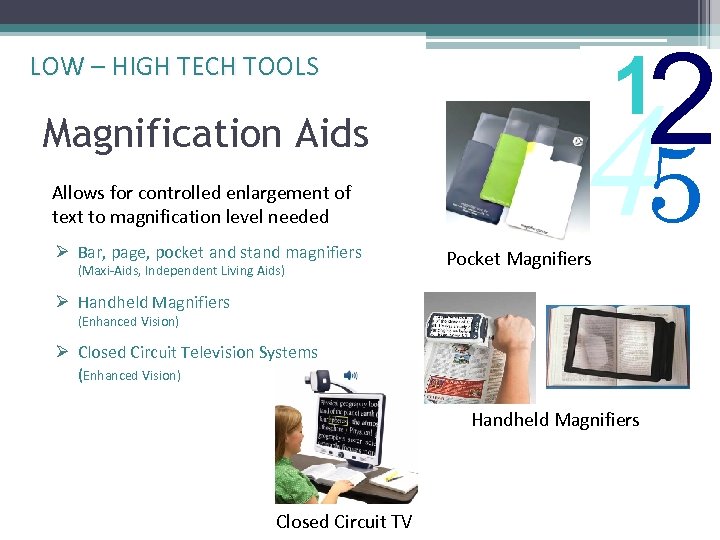 LOW – HIGH TECH TOOLS Magnification Aids Allows for controlled enlargement of text to magnification level needed Ø Bar, page, pocket and stand magnifiers (Maxi-Aids, Independent Living Aids) 2 1 45 Pocket Magnifiers Ø Handheld Magnifiers (Enhanced Vision) Ø Closed Circuit Television Systems (Enhanced Vision) Handheld Magnifiers Closed Circuit TV
LOW – HIGH TECH TOOLS Magnification Aids Allows for controlled enlargement of text to magnification level needed Ø Bar, page, pocket and stand magnifiers (Maxi-Aids, Independent Living Aids) 2 1 45 Pocket Magnifiers Ø Handheld Magnifiers (Enhanced Vision) Ø Closed Circuit Television Systems (Enhanced Vision) Handheld Magnifiers Closed Circuit TV
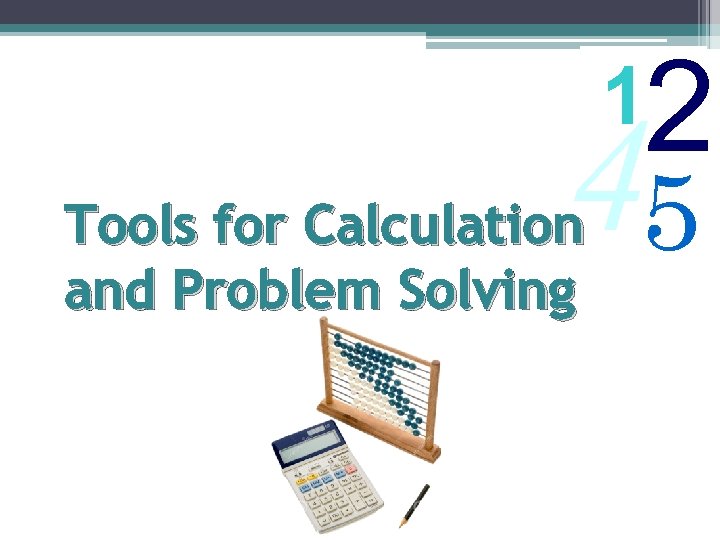 2 1 45 Tools for Calculation and Problem Solving
2 1 45 Tools for Calculation and Problem Solving
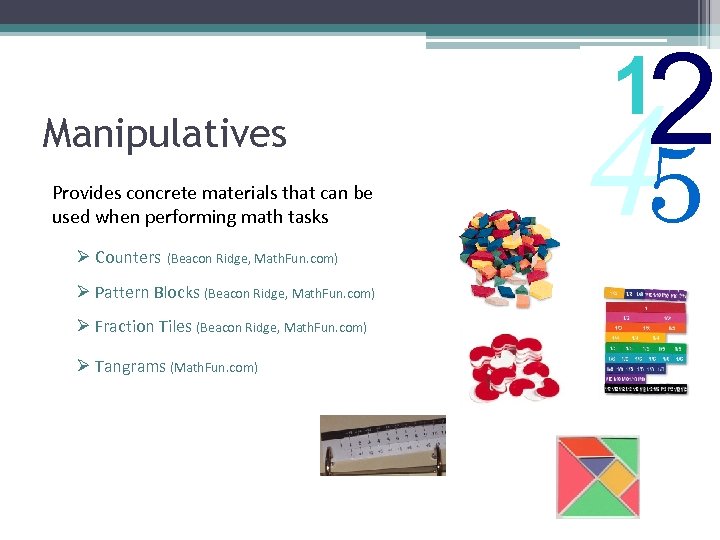 Manipulatives Provides concrete materials that can be used when performing math tasks Ø Counters (Beacon Ridge, Math. Fun. com) Ø Pattern Blocks (Beacon Ridge, Math. Fun. com) Ø Fraction Tiles (Beacon Ridge, Math. Fun. com) Ø Tangrams (Math. Fun. com) 2 1 45
Manipulatives Provides concrete materials that can be used when performing math tasks Ø Counters (Beacon Ridge, Math. Fun. com) Ø Pattern Blocks (Beacon Ridge, Math. Fun. com) Ø Fraction Tiles (Beacon Ridge, Math. Fun. com) Ø Tangrams (Math. Fun. com) 2 1 45
 Manipulatives Ø Bar. Culator Ø Pie. Culator Ø Cranmer Abacus Ø Math. Line Ø Master Fraction 2 1 45
Manipulatives Ø Bar. Culator Ø Pie. Culator Ø Cranmer Abacus Ø Math. Line Ø Master Fraction 2 1 45
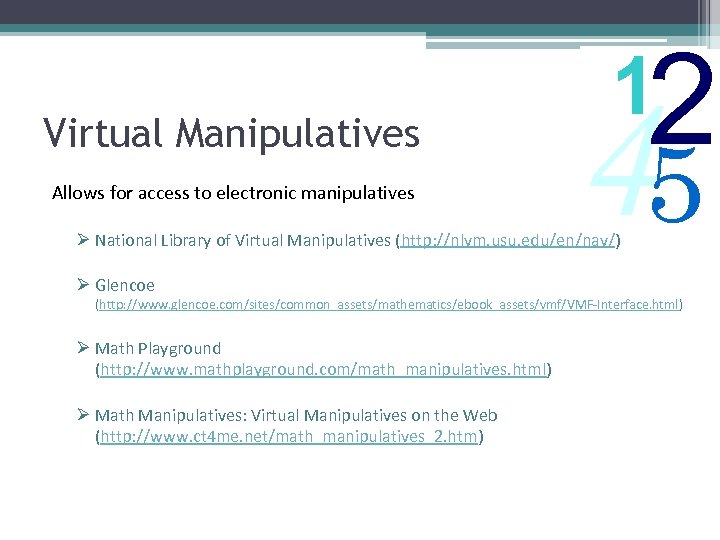 Virtual Manipulatives Allows for access to electronic manipulatives 2 1 45 Ø National Library of Virtual Manipulatives (http: //nlvm. usu. edu/en/nav/) Ø Glencoe (http: //www. glencoe. com/sites/common_assets/mathematics/ebook_assets/vmf/VMF-Interface. html) Ø Math Playground (http: //www. mathplayground. com/math_manipulatives. html) Ø Math Manipulatives: Virtual Manipulatives on the Web (http: //www. ct 4 me. net/math_manipulatives_2. htm)
Virtual Manipulatives Allows for access to electronic manipulatives 2 1 45 Ø National Library of Virtual Manipulatives (http: //nlvm. usu. edu/en/nav/) Ø Glencoe (http: //www. glencoe. com/sites/common_assets/mathematics/ebook_assets/vmf/VMF-Interface. html) Ø Math Playground (http: //www. mathplayground. com/math_manipulatives. html) Ø Math Manipulatives: Virtual Manipulatives on the Web (http: //www. ct 4 me. net/math_manipulatives_2. htm)
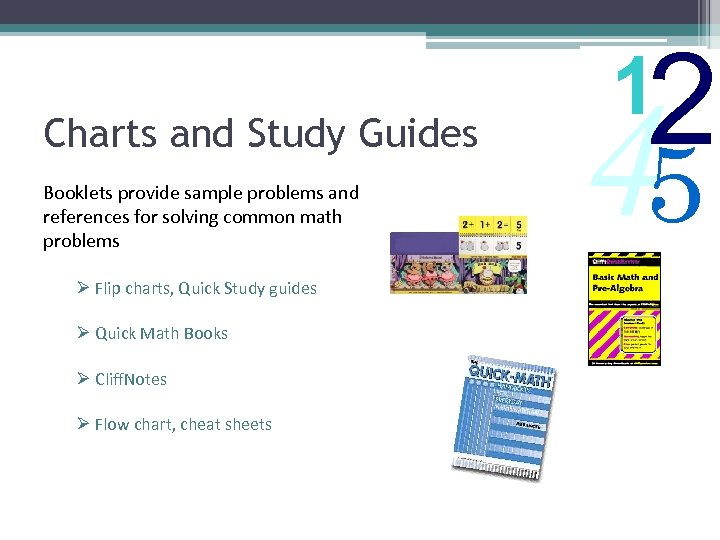 Charts and Study Guides Booklets provide sample problems and references for solving common math problems Ø Flip charts, Quick Study guides Ø Quick Math Books Ø Cliff. Notes Ø Flow chart, cheat sheets 2 1 45
Charts and Study Guides Booklets provide sample problems and references for solving common math problems Ø Flip charts, Quick Study guides Ø Quick Math Books Ø Cliff. Notes Ø Flow chart, cheat sheets 2 1 45
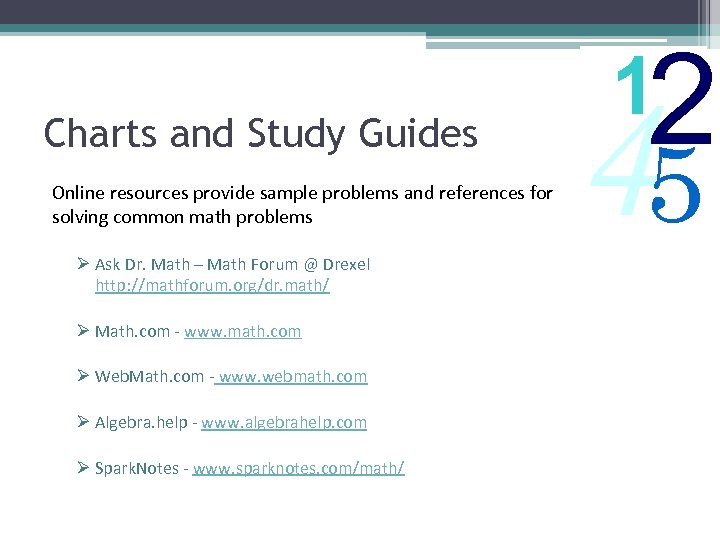 Charts and Study Guides Online resources provide sample problems and references for solving common math problems Ø Ask Dr. Math – Math Forum @ Drexel http: //mathforum. org/dr. math/ Ø Math. com - www. math. com Ø Web. Math. com - www. webmath. com Ø Algebra. help - www. algebrahelp. com Ø Spark. Notes - www. sparknotes. com/math/ 2 1 45
Charts and Study Guides Online resources provide sample problems and references for solving common math problems Ø Ask Dr. Math – Math Forum @ Drexel http: //mathforum. org/dr. math/ Ø Math. com - www. math. com Ø Web. Math. com - www. webmath. com Ø Algebra. help - www. algebrahelp. com Ø Spark. Notes - www. sparknotes. com/math/ 2 1 45
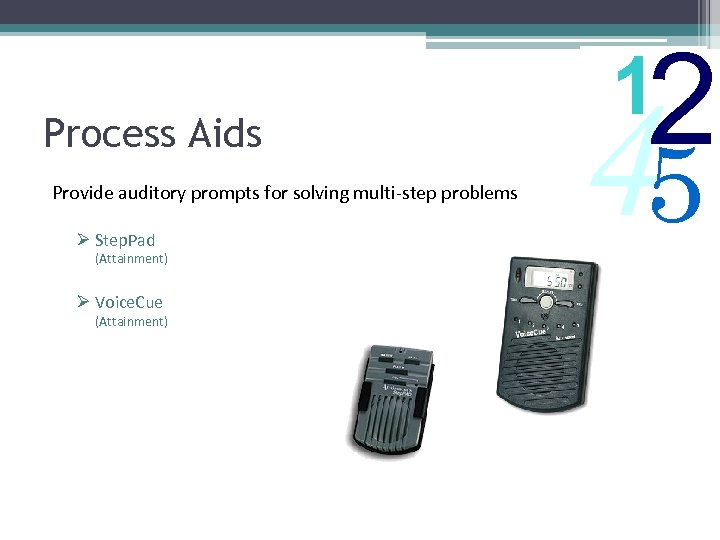 Process Aids Provide auditory prompts for solving multi-step problems Ø Step. Pad (Attainment) Ø Voice. Cue (Attainment) 2 1 45
Process Aids Provide auditory prompts for solving multi-step problems Ø Step. Pad (Attainment) Ø Voice. Cue (Attainment) 2 1 45
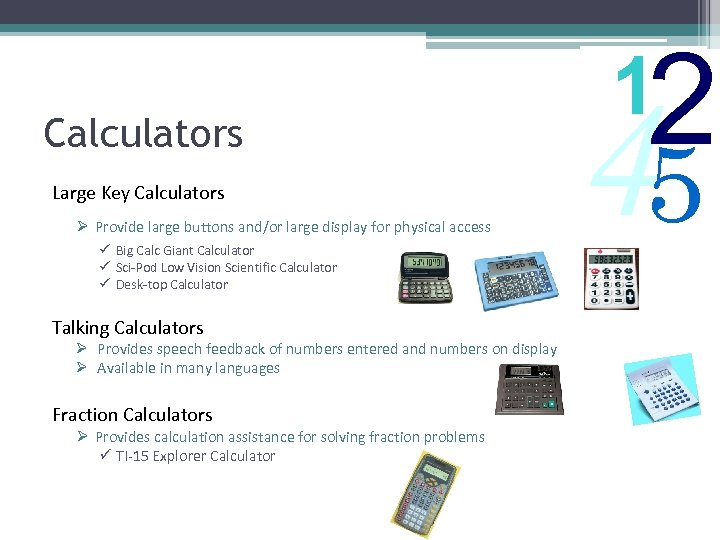 Calculators Large Key Calculators Ø Provide large buttons and/or large display for physical access ü Big Calc Giant Calculator ü Sci-Pod Low Vision Scientific Calculator ü Desk-top Calculator Talking Calculators Ø Provides speech feedback of numbers entered and numbers on display Ø Available in many languages Fraction Calculators Ø Provides calculation assistance for solving fraction problems ü TI-15 Explorer Calculator 2 1 45
Calculators Large Key Calculators Ø Provide large buttons and/or large display for physical access ü Big Calc Giant Calculator ü Sci-Pod Low Vision Scientific Calculator ü Desk-top Calculator Talking Calculators Ø Provides speech feedback of numbers entered and numbers on display Ø Available in many languages Fraction Calculators Ø Provides calculation assistance for solving fraction problems ü TI-15 Explorer Calculator 2 1 45
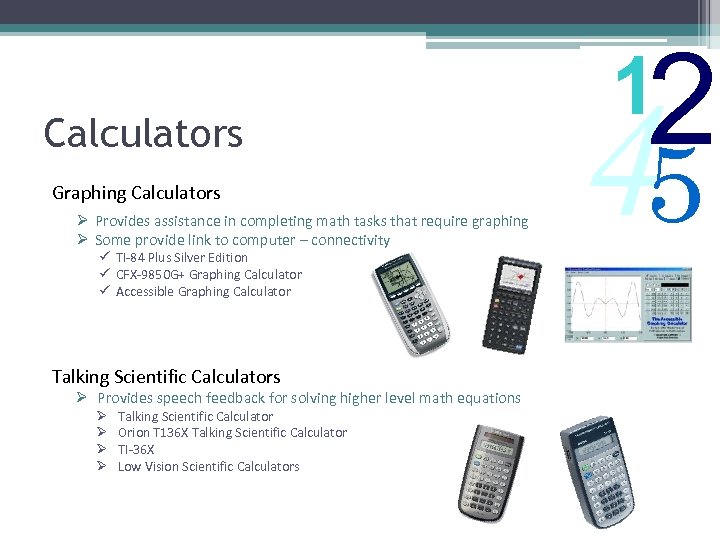 Calculators Graphing Calculators Ø Provides assistance in completing math tasks that require graphing Ø Some provide link to computer – connectivity ü TI-84 Plus Silver Edition ü CFX-9850 G+ Graphing Calculator ü Accessible Graphing Calculator Talking Scientific Calculators Ø Provides speech feedback for solving higher level math equations Ø Ø Talking Scientific Calculator Orion T 136 X Talking Scientific Calculator TI-36 X Low Vision Scientific Calculators 2 1 45
Calculators Graphing Calculators Ø Provides assistance in completing math tasks that require graphing Ø Some provide link to computer – connectivity ü TI-84 Plus Silver Edition ü CFX-9850 G+ Graphing Calculator ü Accessible Graphing Calculator Talking Scientific Calculators Ø Provides speech feedback for solving higher level math equations Ø Ø Talking Scientific Calculator Orion T 136 X Talking Scientific Calculator TI-36 X Low Vision Scientific Calculators 2 1 45
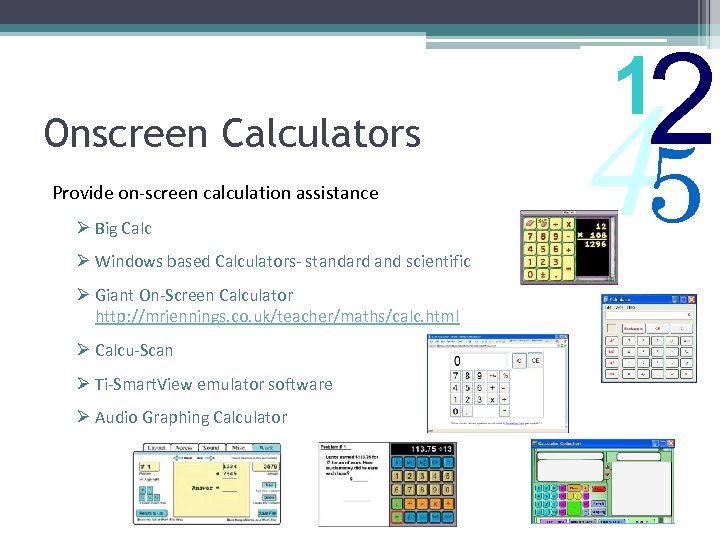 Onscreen Calculators Provide on-screen calculation assistance Ø Big Calc Ø Windows based Calculators- standard and scientific Ø Giant On-Screen Calculator http: //mrjennings. co. uk/teacher/maths/calc. html Ø Calcu-Scan Ø Ti-Smart. View emulator software Ø Audio Graphing Calculator 2 1 45
Onscreen Calculators Provide on-screen calculation assistance Ø Big Calc Ø Windows based Calculators- standard and scientific Ø Giant On-Screen Calculator http: //mrjennings. co. uk/teacher/maths/calc. html Ø Calcu-Scan Ø Ti-Smart. View emulator software Ø Audio Graphing Calculator 2 1 45
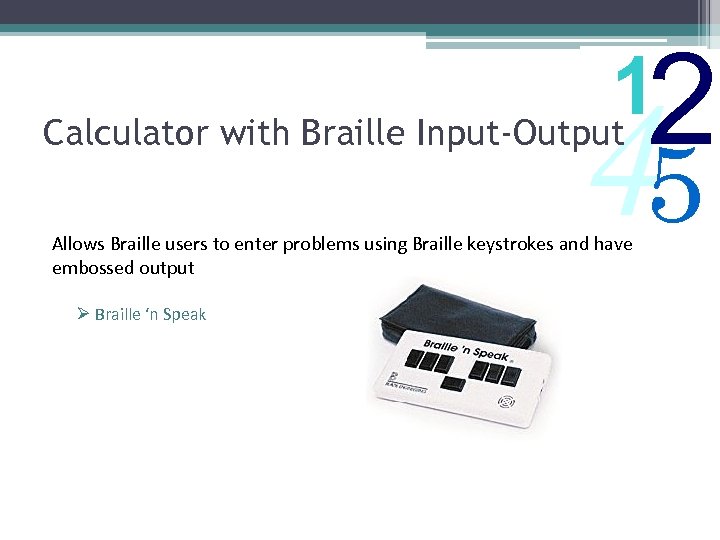 2 1 Calculator with Braille Input-Output 45 Allows Braille users to enter problems using Braille keystrokes and have embossed output Ø Braille ‘n Speak
2 1 Calculator with Braille Input-Output 45 Allows Braille users to enter problems using Braille keystrokes and have embossed output Ø Braille ‘n Speak
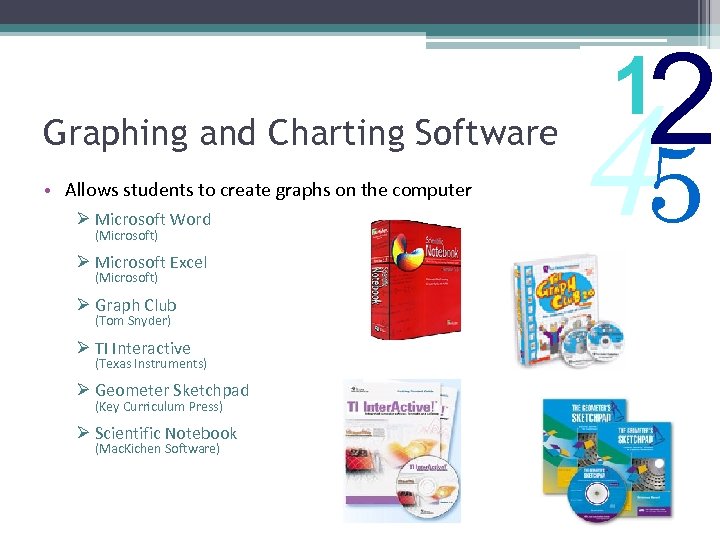 Graphing and Charting Software • Allows students to create graphs on the computer Ø Microsoft Word (Microsoft) Ø Microsoft Excel (Microsoft) Ø Graph Club (Tom Snyder) Ø TI Interactive (Texas Instruments) Ø Geometer Sketchpad (Key Curriculum Press) Ø Scientific Notebook (Mac. Kichen Software) 2 1 45
Graphing and Charting Software • Allows students to create graphs on the computer Ø Microsoft Word (Microsoft) Ø Microsoft Excel (Microsoft) Ø Graph Club (Tom Snyder) Ø TI Interactive (Texas Instruments) Ø Geometer Sketchpad (Key Curriculum Press) Ø Scientific Notebook (Mac. Kichen Software) 2 1 45
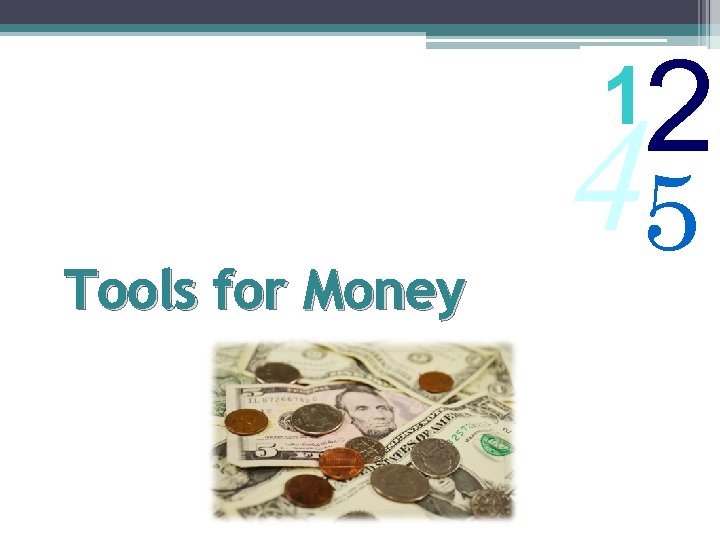 2 1 Tools for Money 45
2 1 Tools for Money 45
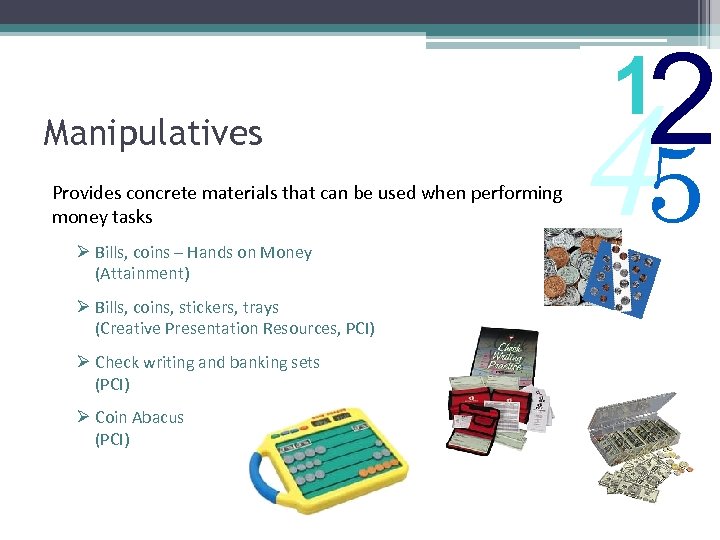 Manipulatives Provides concrete materials that can be used when performing money tasks Ø Bills, coins – Hands on Money (Attainment) Ø Bills, coins, stickers, trays (Creative Presentation Resources, PCI) Ø Check writing and banking sets (PCI) Ø Coin Abacus (PCI) 2 1 45
Manipulatives Provides concrete materials that can be used when performing money tasks Ø Bills, coins – Hands on Money (Attainment) Ø Bills, coins, stickers, trays (Creative Presentation Resources, PCI) Ø Check writing and banking sets (PCI) Ø Coin Abacus (PCI) 2 1 45
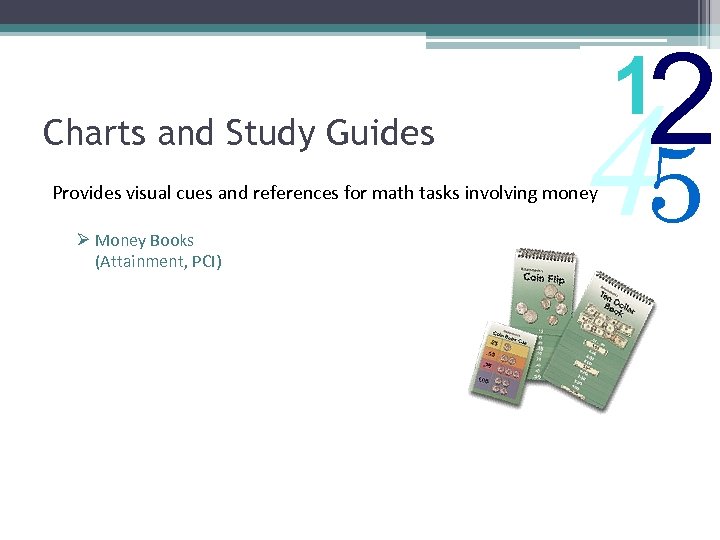 Charts and Study Guides 45 Provides visual cues and references for math tasks involving money Ø Money Books (Attainment, PCI) 2 1
Charts and Study Guides 45 Provides visual cues and references for math tasks involving money Ø Money Books (Attainment, PCI) 2 1
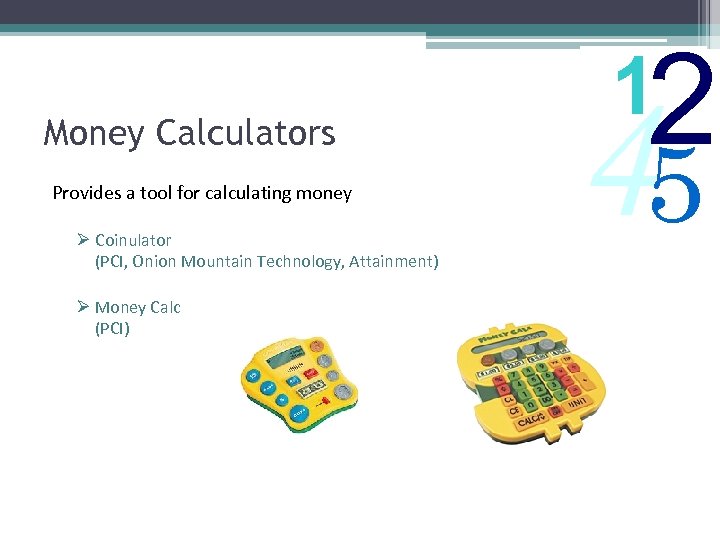 Money Calculators Provides a tool for calculating money Ø Coinulator (PCI, Onion Mountain Technology, Attainment) Ø Money Calc (PCI) 2 1 45
Money Calculators Provides a tool for calculating money Ø Coinulator (PCI, Onion Mountain Technology, Attainment) Ø Money Calc (PCI) 2 1 45
 2 1 Tools for Measurement 45
2 1 Tools for Measurement 45
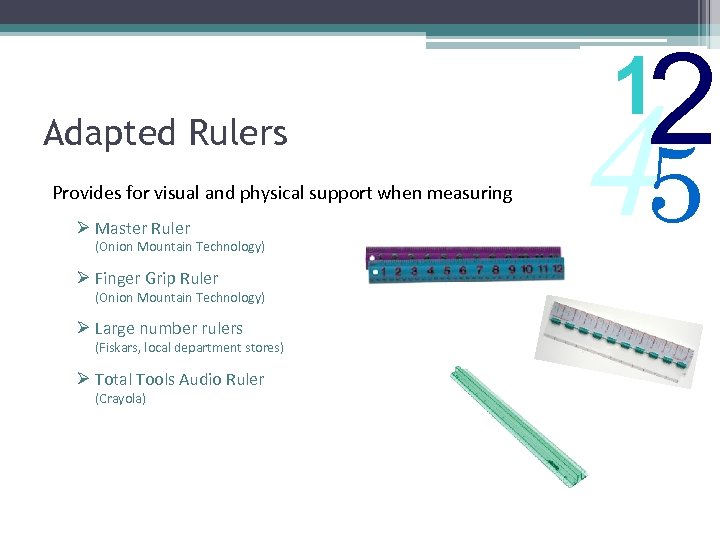 Adapted Rulers Provides for visual and physical support when measuring Ø Master Ruler (Onion Mountain Technology) Ø Finger Grip Ruler (Onion Mountain Technology) Ø Large number rulers (Fiskars, local department stores) Ø Total Tools Audio Ruler (Crayola) 2 1 45
Adapted Rulers Provides for visual and physical support when measuring Ø Master Ruler (Onion Mountain Technology) Ø Finger Grip Ruler (Onion Mountain Technology) Ø Large number rulers (Fiskars, local department stores) Ø Total Tools Audio Ruler (Crayola) 2 1 45
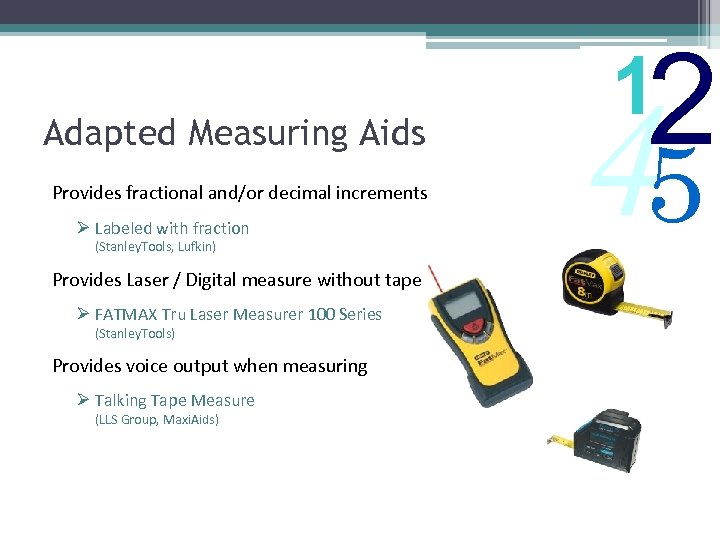 Adapted Measuring Aids Provides fractional and/or decimal increments Ø Labeled with fraction (Stanley. Tools, Lufkin) Provides Laser / Digital measure without tape Ø FATMAX Tru Laser Measurer 100 Series (Stanley. Tools) Provides voice output when measuring Ø Talking Tape Measure (LLS Group, Maxi. Aids) 2 1 45
Adapted Measuring Aids Provides fractional and/or decimal increments Ø Labeled with fraction (Stanley. Tools, Lufkin) Provides Laser / Digital measure without tape Ø FATMAX Tru Laser Measurer 100 Series (Stanley. Tools) Provides voice output when measuring Ø Talking Tape Measure (LLS Group, Maxi. Aids) 2 1 45
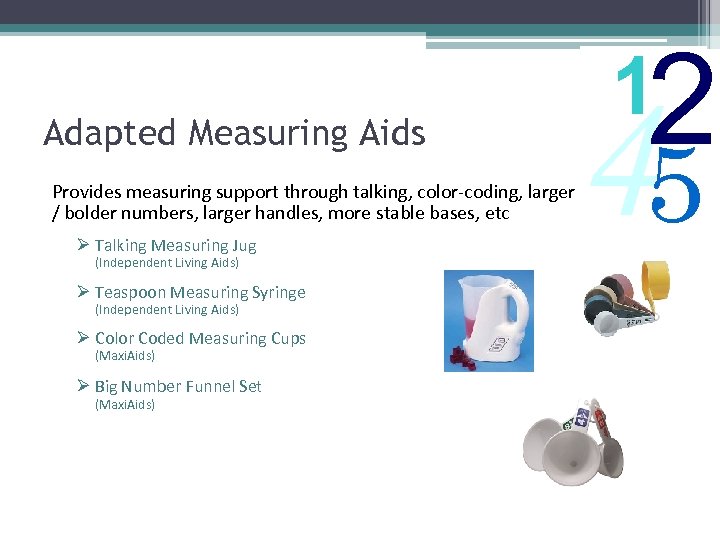 Adapted Measuring Aids Provides measuring support through talking, color-coding, larger / bolder numbers, larger handles, more stable bases, etc Ø Talking Measuring Jug (Independent Living Aids) Ø Teaspoon Measuring Syringe (Independent Living Aids) Ø Color Coded Measuring Cups (Maxi. Aids) Ø Big Number Funnel Set (Maxi. Aids) 2 1 45
Adapted Measuring Aids Provides measuring support through talking, color-coding, larger / bolder numbers, larger handles, more stable bases, etc Ø Talking Measuring Jug (Independent Living Aids) Ø Teaspoon Measuring Syringe (Independent Living Aids) Ø Color Coded Measuring Cups (Maxi. Aids) Ø Big Number Funnel Set (Maxi. Aids) 2 1 45
 2 1 Tools for Time 45
2 1 Tools for Time 45
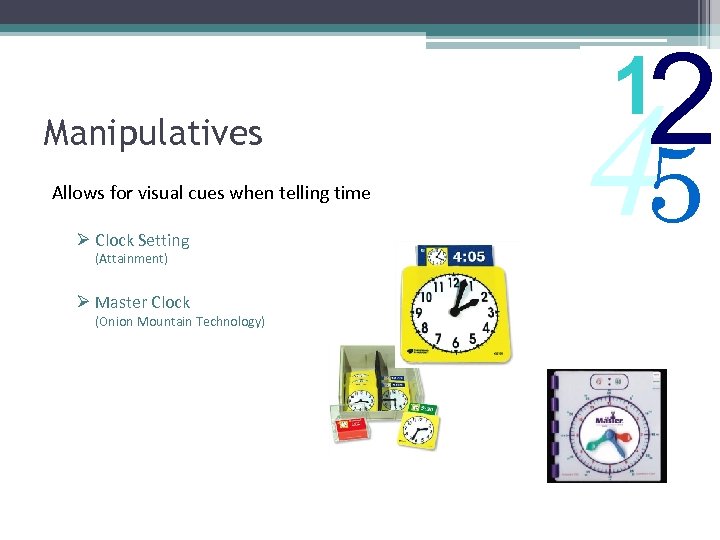 Manipulatives Allows for visual cues when telling time Ø Clock Setting (Attainment) Ø Master Clock (Onion Mountain Technology) 2 1 45
Manipulatives Allows for visual cues when telling time Ø Clock Setting (Attainment) Ø Master Clock (Onion Mountain Technology) 2 1 45
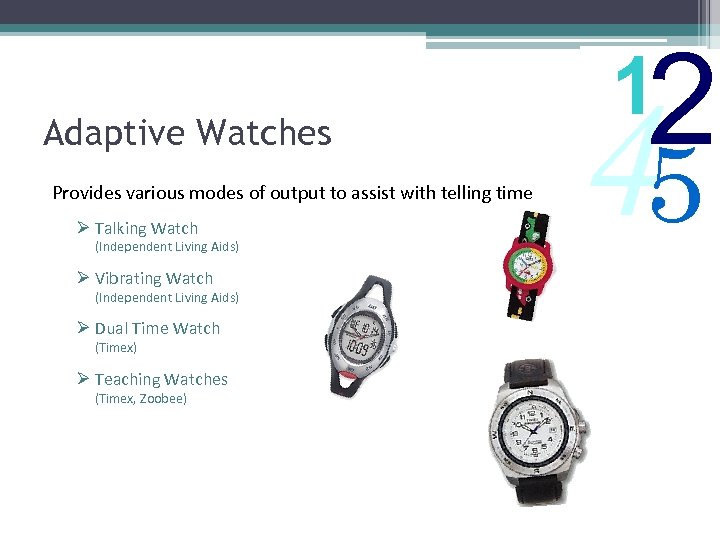 Adaptive Watches Provides various modes of output to assist with telling time Ø Talking Watch (Independent Living Aids) Ø Vibrating Watch (Independent Living Aids) Ø Dual Time Watch (Timex) Ø Teaching Watches (Timex, Zoobee) 2 1 45
Adaptive Watches Provides various modes of output to assist with telling time Ø Talking Watch (Independent Living Aids) Ø Vibrating Watch (Independent Living Aids) Ø Dual Time Watch (Timex) Ø Teaching Watches (Timex, Zoobee) 2 1 45
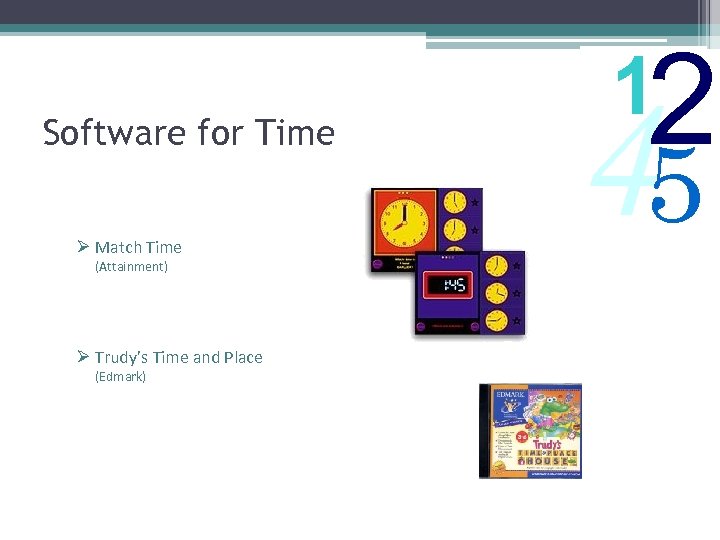 Software for Time Ø Match Time (Attainment) Ø Trudy’s Time and Place (Edmark) 2 1 45
Software for Time Ø Match Time (Attainment) Ø Trudy’s Time and Place (Edmark) 2 1 45
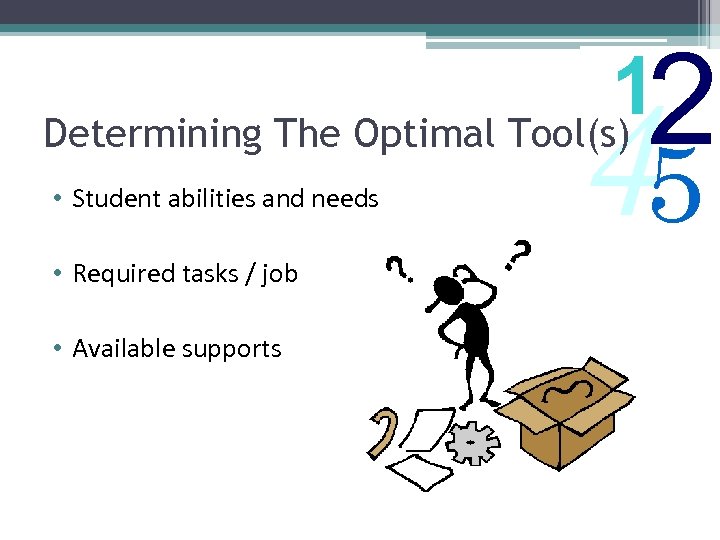 2 1 Determining The Optimal Tool(s) • Student abilities and needs • Required tasks / job • Available supports 45
2 1 Determining The Optimal Tool(s) • Student abilities and needs • Required tasks / job • Available supports 45
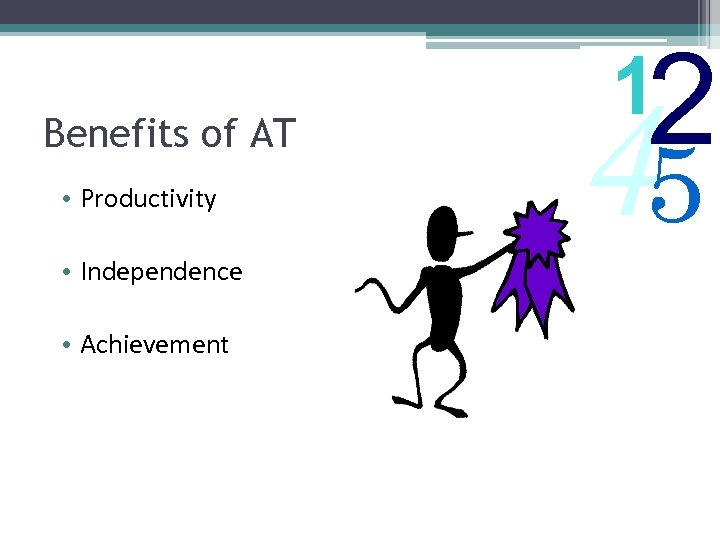 Benefits of AT • Productivity • Independence • Achievement 2 1 45
Benefits of AT • Productivity • Independence • Achievement 2 1 45
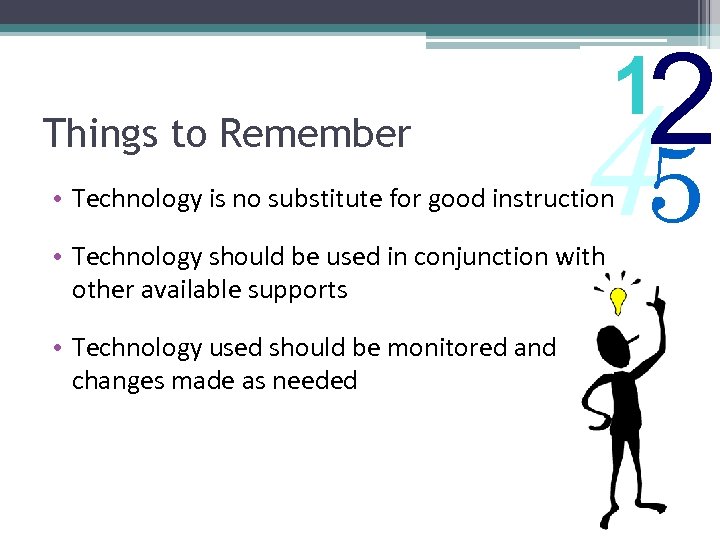 Things to Remember 45 • Technology is no substitute for good instruction • Technology should be used in conjunction with other available supports • Technology used should be monitored and changes made as needed 2 1
Things to Remember 45 • Technology is no substitute for good instruction • Technology should be used in conjunction with other available supports • Technology used should be monitored and changes made as needed 2 1
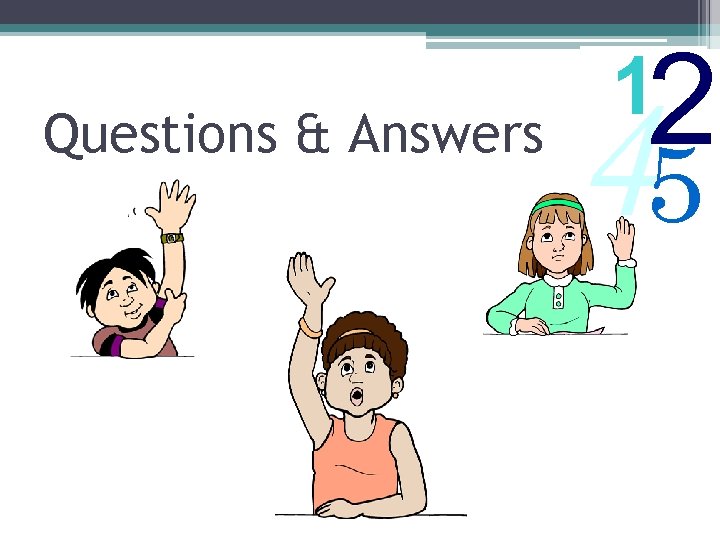 Questions & Answers 2 1 45
Questions & Answers 2 1 45
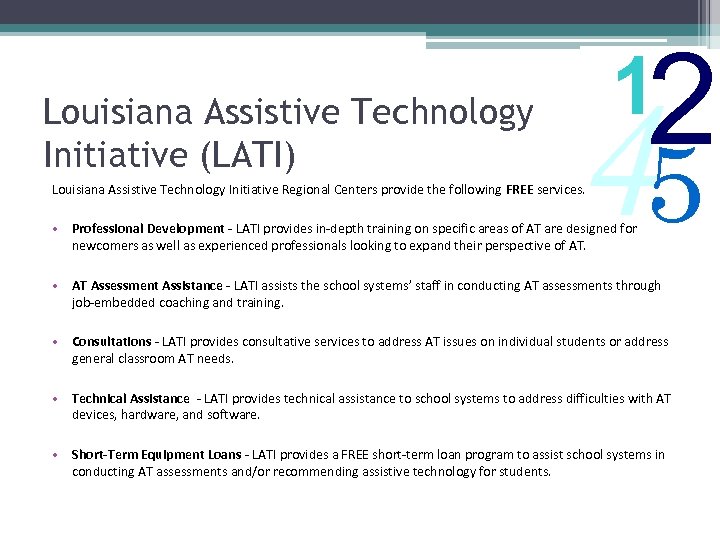 Louisiana Assistive Technology Initiative (LATI) 2 1 45 Louisiana Assistive Technology Initiative Regional Centers provide the following FREE services. • Professional Development - LATI provides in-depth training on specific areas of AT are designed for newcomers as well as experienced professionals looking to expand their perspective of AT. • AT Assessment Assistance - LATI assists the school systems’ staff in conducting AT assessments through job-embedded coaching and training. • Consultations - LATI provides consultative services to address AT issues on individual students or address general classroom AT needs. • Technical Assistance - LATI provides technical assistance to school systems to address difficulties with AT devices, hardware, and software. • Short-Term Equipment Loans - LATI provides a FREE short-term loan program to assist school systems in conducting AT assessments and/or recommending assistive technology for students.
Louisiana Assistive Technology Initiative (LATI) 2 1 45 Louisiana Assistive Technology Initiative Regional Centers provide the following FREE services. • Professional Development - LATI provides in-depth training on specific areas of AT are designed for newcomers as well as experienced professionals looking to expand their perspective of AT. • AT Assessment Assistance - LATI assists the school systems’ staff in conducting AT assessments through job-embedded coaching and training. • Consultations - LATI provides consultative services to address AT issues on individual students or address general classroom AT needs. • Technical Assistance - LATI provides technical assistance to school systems to address difficulties with AT devices, hardware, and software. • Short-Term Equipment Loans - LATI provides a FREE short-term loan program to assist school systems in conducting AT assessments and/or recommending assistive technology for students.
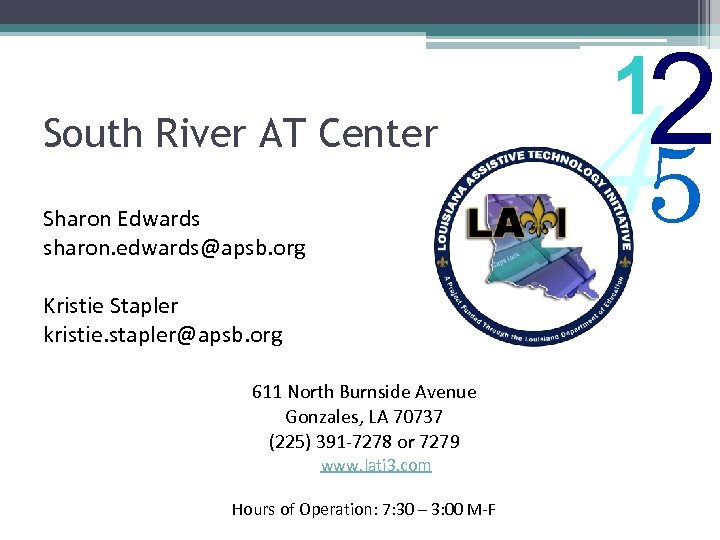 South River AT Center Sharon Edwards sharon. edwards@apsb. org Kristie Stapler kristie. stapler@apsb. org 611 North Burnside Avenue Gonzales, LA 70737 (225) 391 -7278 or 7279 www. lati 3. com Hours of Operation: 7: 30 – 3: 00 M-F 2 1 45
South River AT Center Sharon Edwards sharon. edwards@apsb. org Kristie Stapler kristie. stapler@apsb. org 611 North Burnside Avenue Gonzales, LA 70737 (225) 391 -7278 or 7279 www. lati 3. com Hours of Operation: 7: 30 – 3: 00 M-F 2 1 45
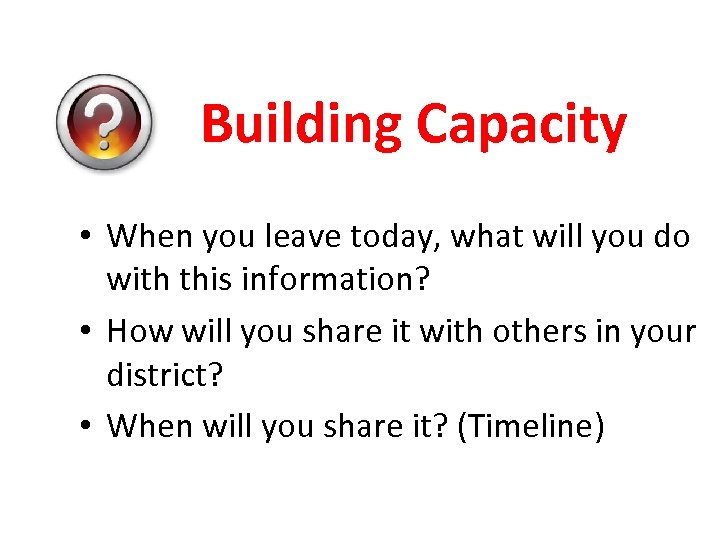 Building Capacity • When you leave today, what will you do with this information? • How will you share it with others in your district? • When will you share it? (Timeline)
Building Capacity • When you leave today, what will you do with this information? • How will you share it with others in your district? • When will you share it? (Timeline)
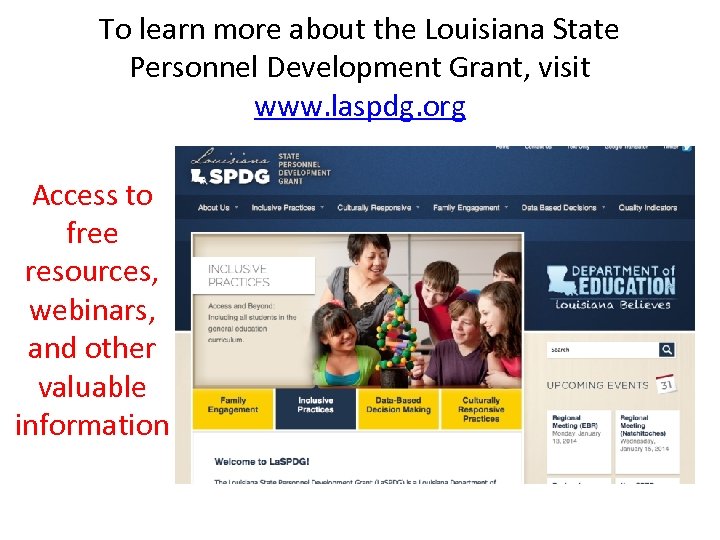 To learn more about the Louisiana State Personnel Development Grant, visit www. laspdg. org Access to free resources, webinars, and other valuable information
To learn more about the Louisiana State Personnel Development Grant, visit www. laspdg. org Access to free resources, webinars, and other valuable information
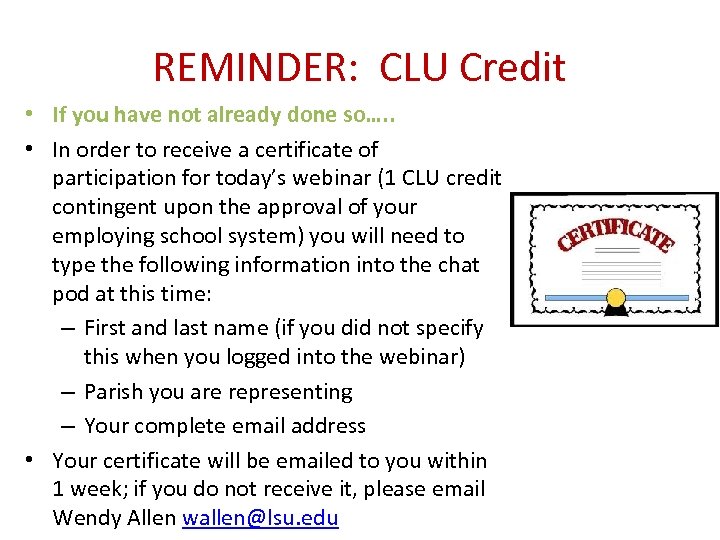 REMINDER: CLU Credit • If you have not already done so…. . • In order to receive a certificate of participation for today’s webinar (1 CLU credit contingent upon the approval of your employing school system) you will need to type the following information into the chat pod at this time: – First and last name (if you did not specify this when you logged into the webinar) – Parish you are representing – Your complete email address • Your certificate will be emailed to you within 1 week; if you do not receive it, please email Wendy Allen wallen@lsu. edu
REMINDER: CLU Credit • If you have not already done so…. . • In order to receive a certificate of participation for today’s webinar (1 CLU credit contingent upon the approval of your employing school system) you will need to type the following information into the chat pod at this time: – First and last name (if you did not specify this when you logged into the webinar) – Parish you are representing – Your complete email address • Your certificate will be emailed to you within 1 week; if you do not receive it, please email Wendy Allen wallen@lsu. edu
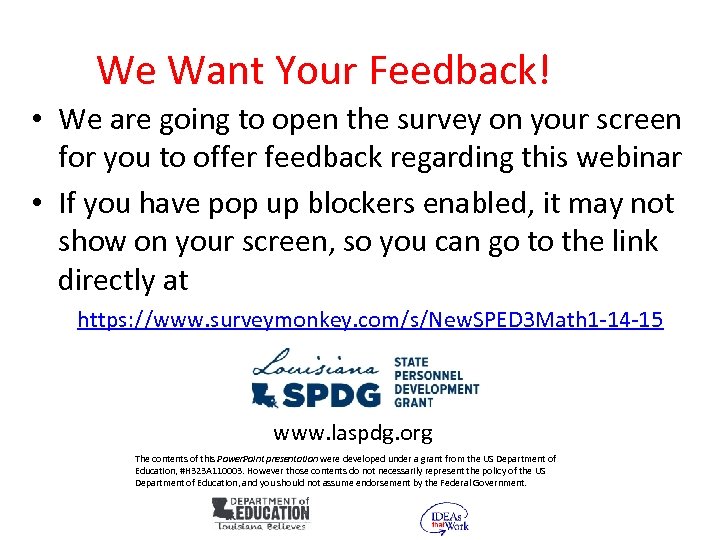 We Want Your Feedback! • We are going to open the survey on your screen for you to offer feedback regarding this webinar • If you have pop up blockers enabled, it may not show on your screen, so you can go to the link directly at https: //www. surveymonkey. com/s/New. SPED 3 Math 1 -14 -15 www. laspdg. org The contents of this Power. Point presentation were developed under a grant from the US Department of Education, #H 323 A 110003. However those contents do not necessarily represent the policy of the US Department of Education, and you should not assume endorsement by the Federal Government.
We Want Your Feedback! • We are going to open the survey on your screen for you to offer feedback regarding this webinar • If you have pop up blockers enabled, it may not show on your screen, so you can go to the link directly at https: //www. surveymonkey. com/s/New. SPED 3 Math 1 -14 -15 www. laspdg. org The contents of this Power. Point presentation were developed under a grant from the US Department of Education, #H 323 A 110003. However those contents do not necessarily represent the policy of the US Department of Education, and you should not assume endorsement by the Federal Government.


