14a6461e088f06a64d12dc4176d51d63.ppt
- Количество слайдов: 35
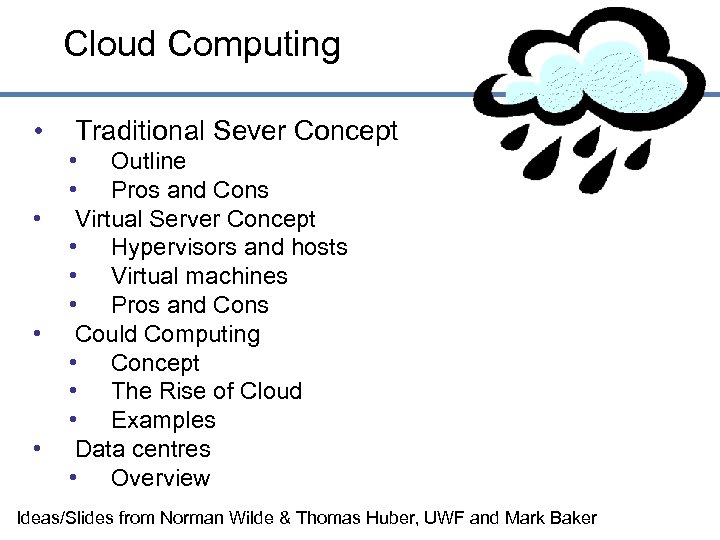 Cloud Computing • • Traditional Sever Concept • Outline • Pros and Cons Virtual Server Concept • Hypervisors and hosts • Virtual machines • Pros and Cons Could Computing • Concept • The Rise of Cloud • Examples Data centres • Overview Ideas/Slides from Norman Wilde & Thomas Huber, UWF and Mark Baker
Cloud Computing • • Traditional Sever Concept • Outline • Pros and Cons Virtual Server Concept • Hypervisors and hosts • Virtual machines • Pros and Cons Could Computing • Concept • The Rise of Cloud • Examples Data centres • Overview Ideas/Slides from Norman Wilde & Thomas Huber, UWF and Mark Baker
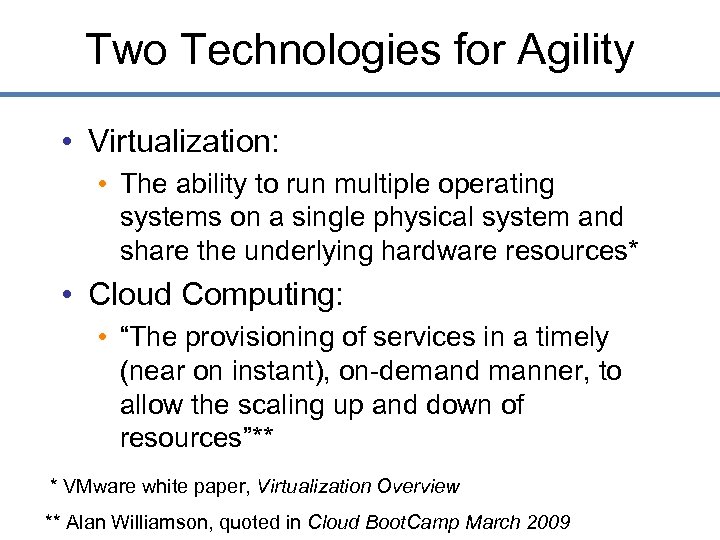 Two Technologies for Agility • Virtualization: • The ability to run multiple operating systems on a single physical system and share the underlying hardware resources* • Cloud Computing: • “The provisioning of services in a timely (near on instant), on-demand manner, to allow the scaling up and down of resources”** * VMware white paper, Virtualization Overview ** Alan Williamson, quoted in Cloud Boot. Camp March 2009
Two Technologies for Agility • Virtualization: • The ability to run multiple operating systems on a single physical system and share the underlying hardware resources* • Cloud Computing: • “The provisioning of services in a timely (near on instant), on-demand manner, to allow the scaling up and down of resources”** * VMware white paper, Virtualization Overview ** Alan Williamson, quoted in Cloud Boot. Camp March 2009
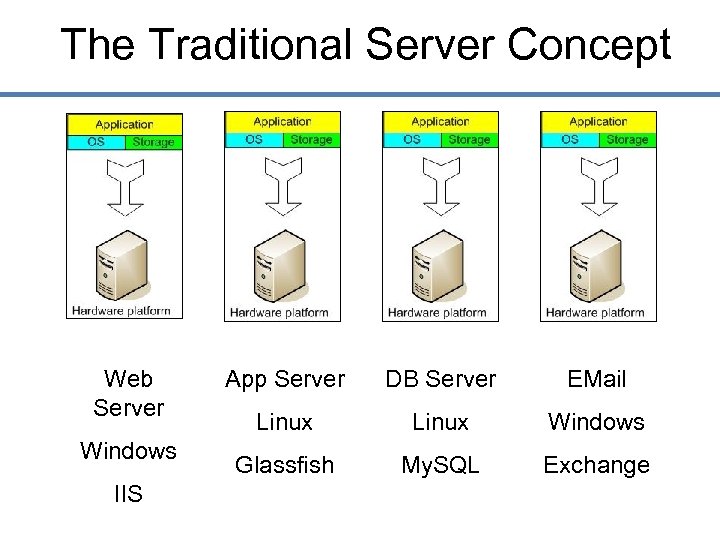 The Traditional Server Concept Web Server Windows IIS App Server DB Server EMail Linux Windows Glassfish My. SQL Exchange
The Traditional Server Concept Web Server Windows IIS App Server DB Server EMail Linux Windows Glassfish My. SQL Exchange
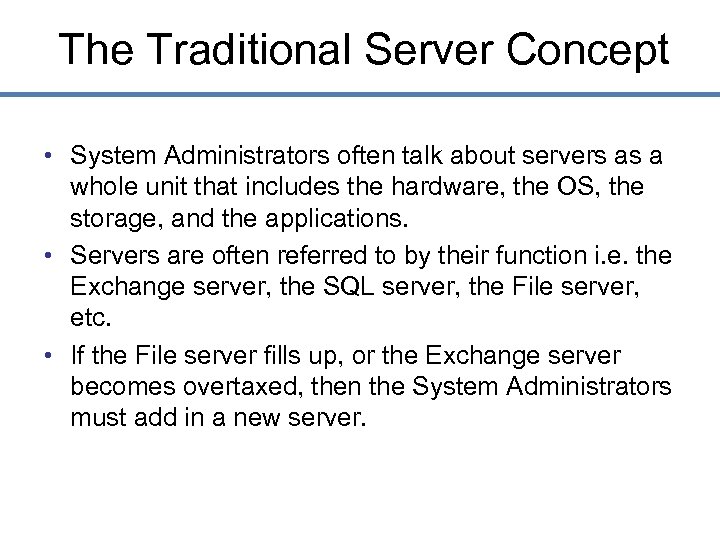 The Traditional Server Concept • System Administrators often talk about servers as a whole unit that includes the hardware, the OS, the storage, and the applications. • Servers are often referred to by their function i. e. the Exchange server, the SQL server, the File server, etc. • If the File server fills up, or the Exchange server becomes overtaxed, then the System Administrators must add in a new server.
The Traditional Server Concept • System Administrators often talk about servers as a whole unit that includes the hardware, the OS, the storage, and the applications. • Servers are often referred to by their function i. e. the Exchange server, the SQL server, the File server, etc. • If the File server fills up, or the Exchange server becomes overtaxed, then the System Administrators must add in a new server.
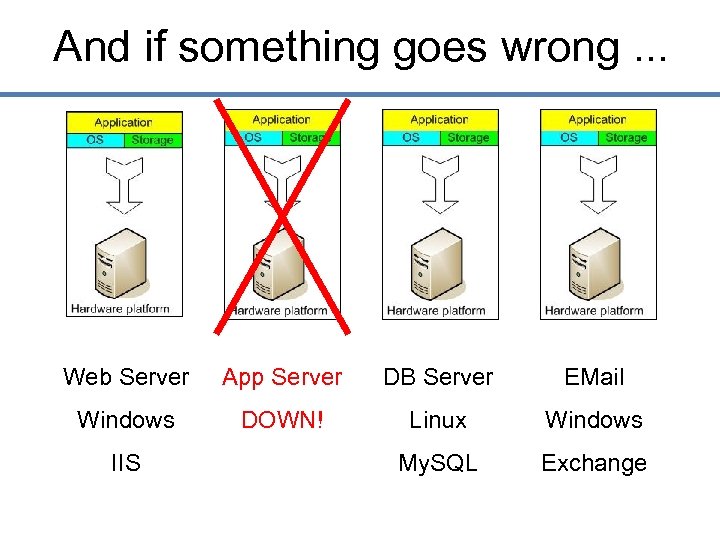 And if something goes wrong. . . Web Server App Server DB Server EMail Windows DOWN! Linux Windows My. SQL Exchange IIS
And if something goes wrong. . . Web Server App Server DB Server EMail Windows DOWN! Linux Windows My. SQL Exchange IIS
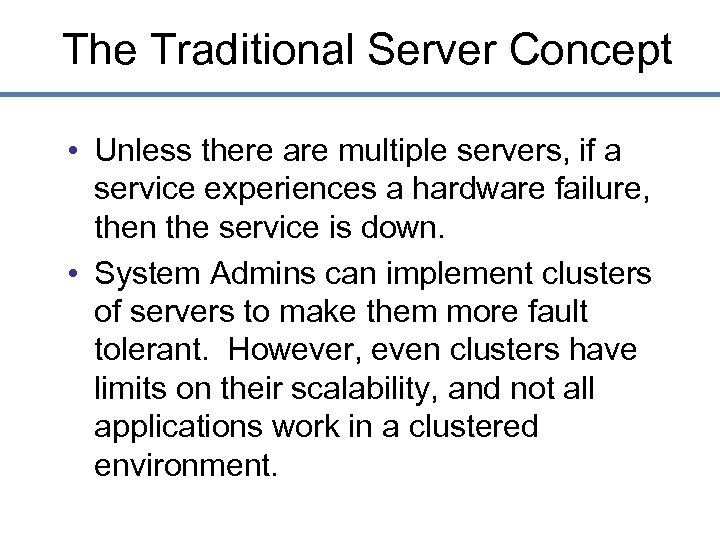 The Traditional Server Concept • Unless there are multiple servers, if a service experiences a hardware failure, then the service is down. • System Admins can implement clusters of servers to make them more fault tolerant. However, even clusters have limits on their scalability, and not all applications work in a clustered environment.
The Traditional Server Concept • Unless there are multiple servers, if a service experiences a hardware failure, then the service is down. • System Admins can implement clusters of servers to make them more fault tolerant. However, even clusters have limits on their scalability, and not all applications work in a clustered environment.
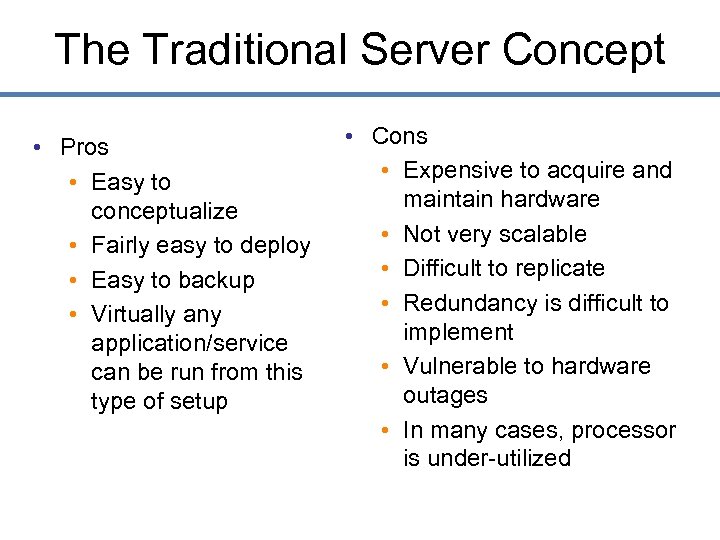 The Traditional Server Concept • Pros • Easy to conceptualize • Fairly easy to deploy • Easy to backup • Virtually any application/service can be run from this type of setup • Cons • Expensive to acquire and maintain hardware • Not very scalable • Difficult to replicate • Redundancy is difficult to implement • Vulnerable to hardware outages • In many cases, processor is under-utilized
The Traditional Server Concept • Pros • Easy to conceptualize • Fairly easy to deploy • Easy to backup • Virtually any application/service can be run from this type of setup • Cons • Expensive to acquire and maintain hardware • Not very scalable • Difficult to replicate • Redundancy is difficult to implement • Vulnerable to hardware outages • In many cases, processor is under-utilized
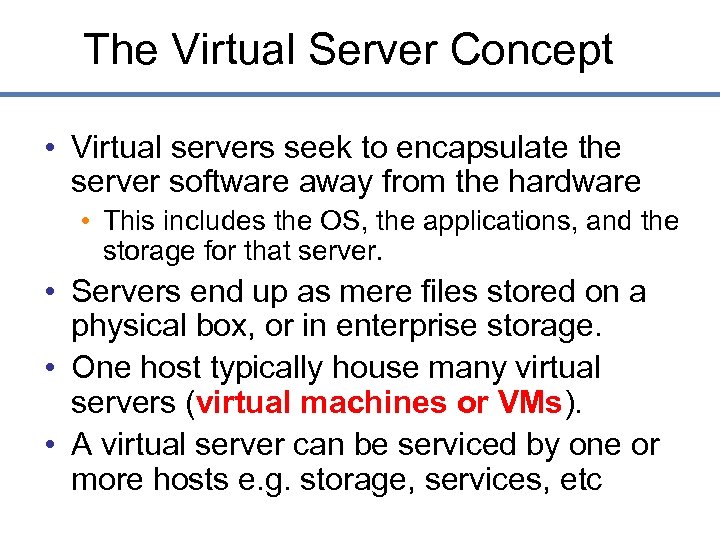 The Virtual Server Concept • Virtual servers seek to encapsulate the server software away from the hardware • This includes the OS, the applications, and the storage for that server. • Servers end up as mere files stored on a physical box, or in enterprise storage. • One host typically house many virtual servers (virtual machines or VMs). • A virtual server can be serviced by one or more hosts e. g. storage, services, etc
The Virtual Server Concept • Virtual servers seek to encapsulate the server software away from the hardware • This includes the OS, the applications, and the storage for that server. • Servers end up as mere files stored on a physical box, or in enterprise storage. • One host typically house many virtual servers (virtual machines or VMs). • A virtual server can be serviced by one or more hosts e. g. storage, services, etc
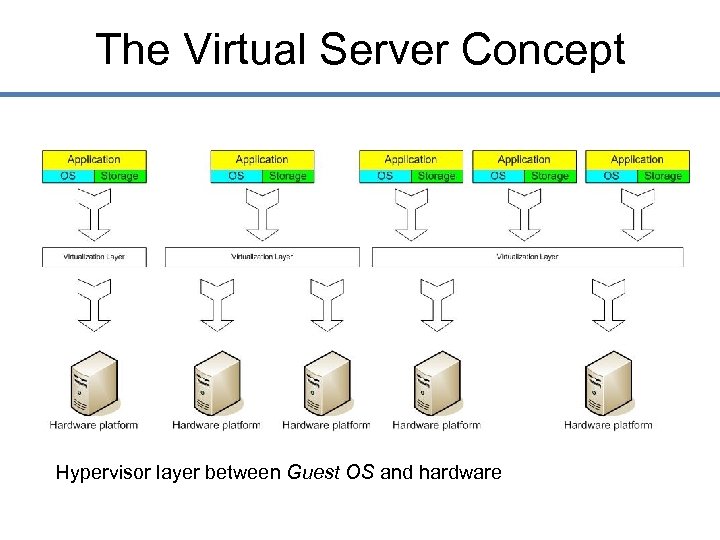 The Virtual Server Concept Hypervisor layer between Guest OS and hardware
The Virtual Server Concept Hypervisor layer between Guest OS and hardware
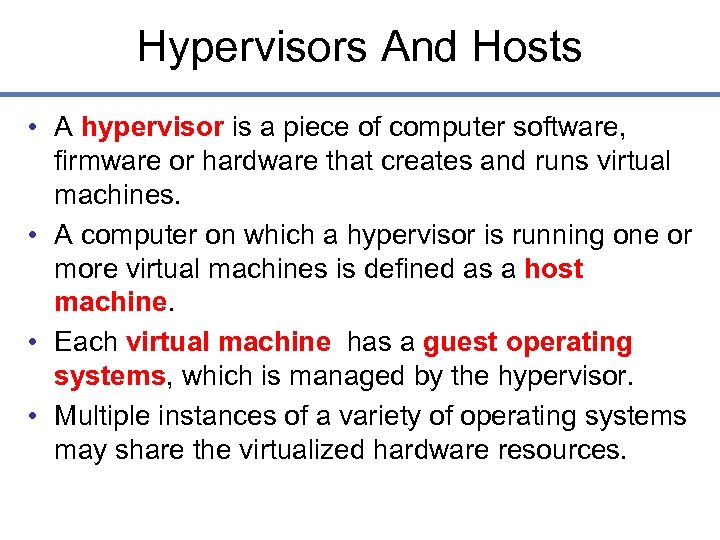 Hypervisors And Hosts • A hypervisor is a piece of computer software, firmware or hardware that creates and runs virtual machines. • A computer on which a hypervisor is running one or more virtual machines is defined as a host machine. • Each virtual machine has a guest operating systems, which is managed by the hypervisor. • Multiple instances of a variety of operating systems may share the virtualized hardware resources.
Hypervisors And Hosts • A hypervisor is a piece of computer software, firmware or hardware that creates and runs virtual machines. • A computer on which a hypervisor is running one or more virtual machines is defined as a host machine. • Each virtual machine has a guest operating systems, which is managed by the hypervisor. • Multiple instances of a variety of operating systems may share the virtualized hardware resources.
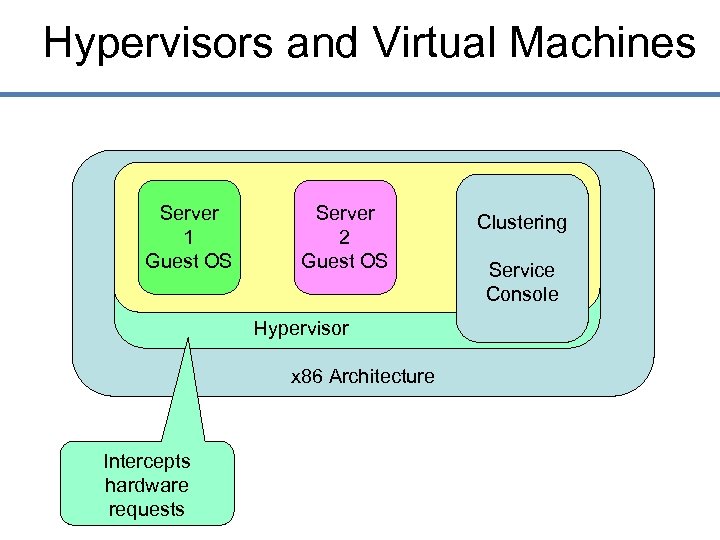 Hypervisors and Virtual Machines Server 1 Guest OS Server 2 Guest OS Hypervisor x 86 Architecture Intercepts hardware requests Clustering Service Console
Hypervisors and Virtual Machines Server 1 Guest OS Server 2 Guest OS Hypervisor x 86 Architecture Intercepts hardware requests Clustering Service Console
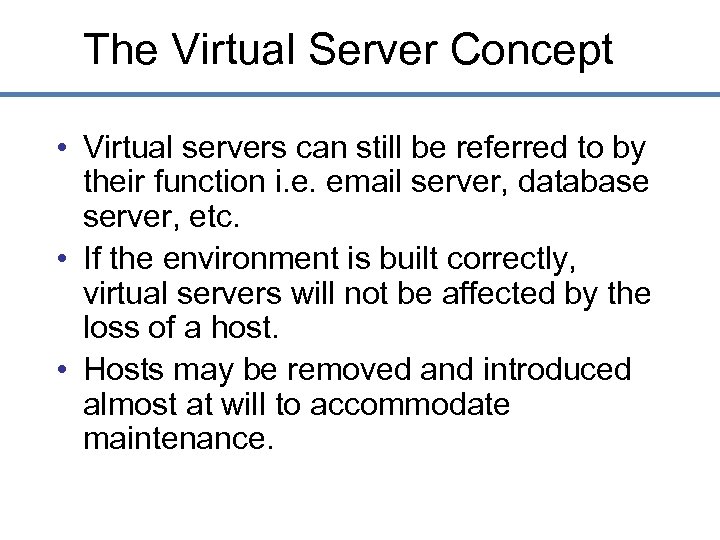 The Virtual Server Concept • Virtual servers can still be referred to by their function i. e. email server, database server, etc. • If the environment is built correctly, virtual servers will not be affected by the loss of a host. • Hosts may be removed and introduced almost at will to accommodate maintenance.
The Virtual Server Concept • Virtual servers can still be referred to by their function i. e. email server, database server, etc. • If the environment is built correctly, virtual servers will not be affected by the loss of a host. • Hosts may be removed and introduced almost at will to accommodate maintenance.
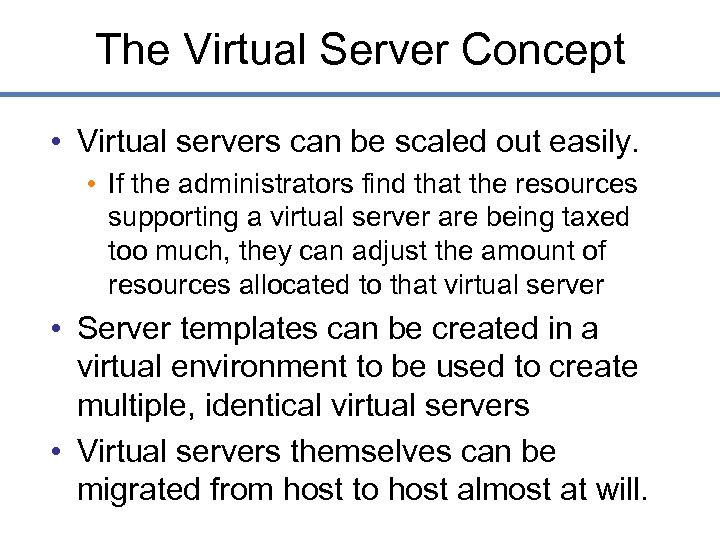 The Virtual Server Concept • Virtual servers can be scaled out easily. • If the administrators find that the resources supporting a virtual server are being taxed too much, they can adjust the amount of resources allocated to that virtual server • Server templates can be created in a virtual environment to be used to create multiple, identical virtual servers • Virtual servers themselves can be migrated from host to host almost at will.
The Virtual Server Concept • Virtual servers can be scaled out easily. • If the administrators find that the resources supporting a virtual server are being taxed too much, they can adjust the amount of resources allocated to that virtual server • Server templates can be created in a virtual environment to be used to create multiple, identical virtual servers • Virtual servers themselves can be migrated from host to host almost at will.
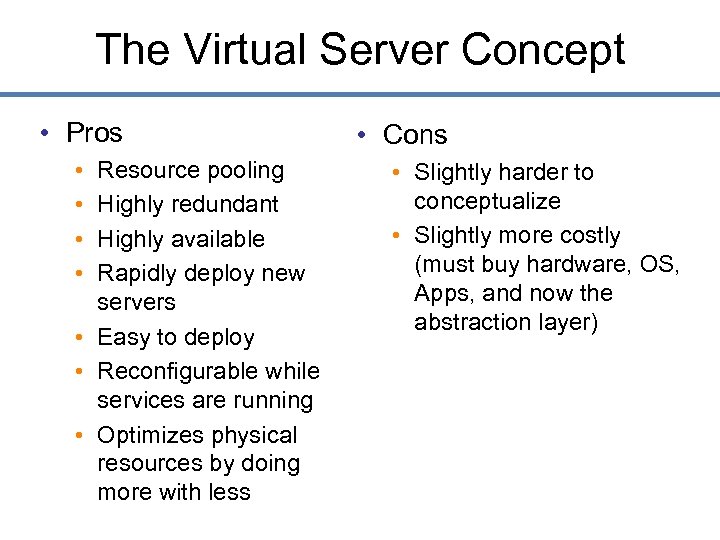 The Virtual Server Concept • Pros • • Resource pooling Highly redundant Highly available Rapidly deploy new servers • Easy to deploy • Reconfigurable while services are running • Optimizes physical resources by doing more with less • Cons • Slightly harder to conceptualize • Slightly more costly (must buy hardware, OS, Apps, and now the abstraction layer)
The Virtual Server Concept • Pros • • Resource pooling Highly redundant Highly available Rapidly deploy new servers • Easy to deploy • Reconfigurable while services are running • Optimizes physical resources by doing more with less • Cons • Slightly harder to conceptualize • Slightly more costly (must buy hardware, OS, Apps, and now the abstraction layer)
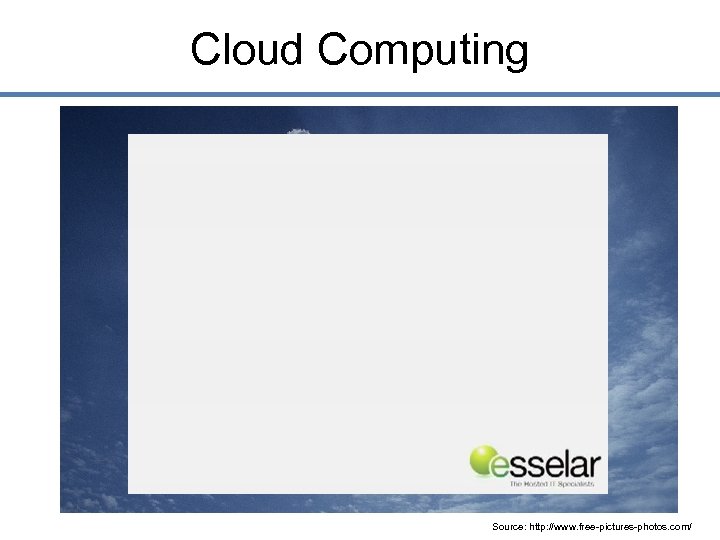 Cloud Computing Source: http: //www. free-pictures-photos. com/
Cloud Computing Source: http: //www. free-pictures-photos. com/
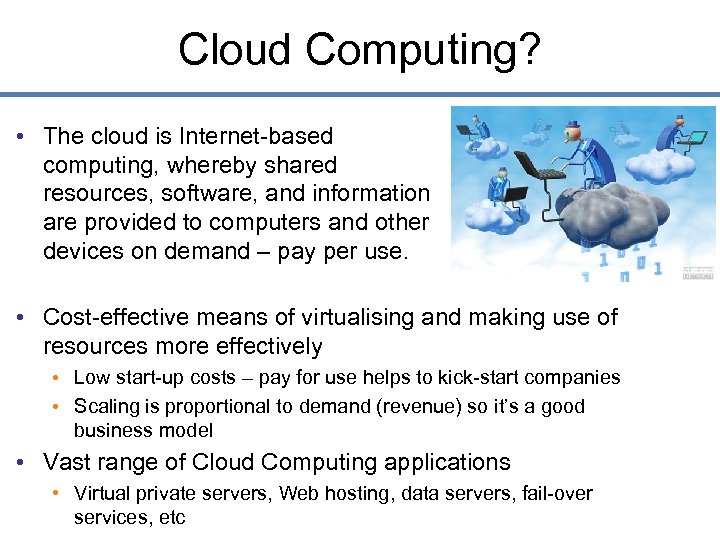 Cloud Computing? • The cloud is Internet-based computing, whereby shared resources, software, and information are provided to computers and other devices on demand – pay per use. • Cost-effective means of virtualising and making use of resources more effectively • Low start-up costs – pay for use helps to kick-start companies • Scaling is proportional to demand (revenue) so it’s a good business model • Vast range of Cloud Computing applications • Virtual private servers, Web hosting, data servers, fail-over services, etc
Cloud Computing? • The cloud is Internet-based computing, whereby shared resources, software, and information are provided to computers and other devices on demand – pay per use. • Cost-effective means of virtualising and making use of resources more effectively • Low start-up costs – pay for use helps to kick-start companies • Scaling is proportional to demand (revenue) so it’s a good business model • Vast range of Cloud Computing applications • Virtual private servers, Web hosting, data servers, fail-over services, etc
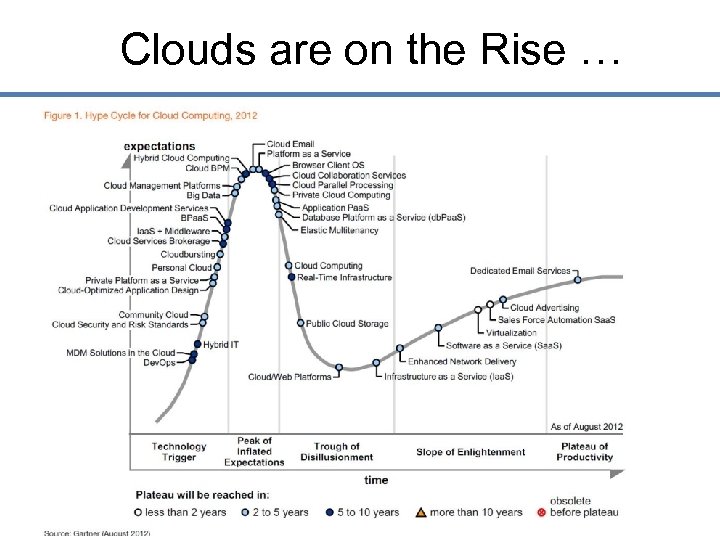 Clouds are on the Rise …
Clouds are on the Rise …
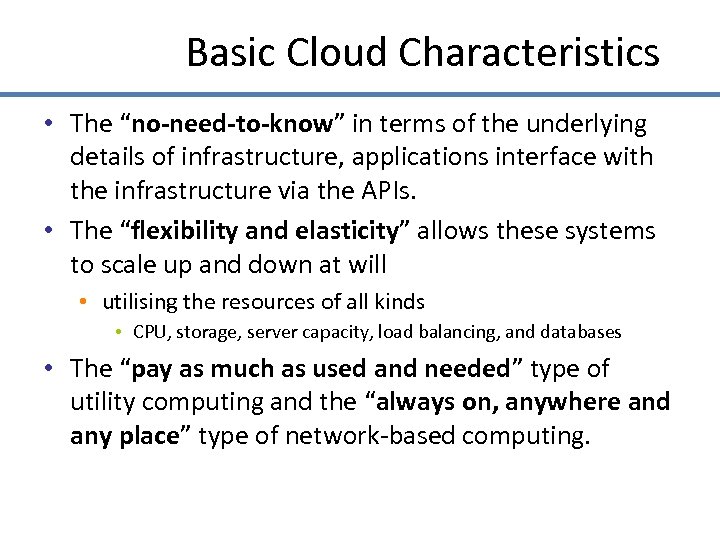 Basic Cloud Characteristics • The “no-need-to-know” in terms of the underlying details of infrastructure, applications interface with the infrastructure via the APIs. • The “flexibility and elasticity” allows these systems to scale up and down at will • utilising the resources of all kinds • CPU, storage, server capacity, load balancing, and databases • The “pay as much as used and needed” type of utility computing and the “always on, anywhere and any place” type of network-based computing. 18
Basic Cloud Characteristics • The “no-need-to-know” in terms of the underlying details of infrastructure, applications interface with the infrastructure via the APIs. • The “flexibility and elasticity” allows these systems to scale up and down at will • utilising the resources of all kinds • CPU, storage, server capacity, load balancing, and databases • The “pay as much as used and needed” type of utility computing and the “always on, anywhere and any place” type of network-based computing. 18
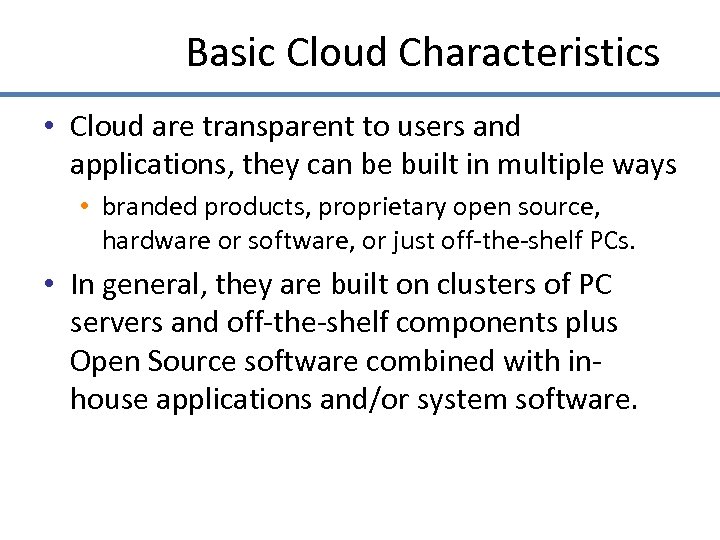 Basic Cloud Characteristics • Cloud are transparent to users and applications, they can be built in multiple ways • branded products, proprietary open source, hardware or software, or just off-the-shelf PCs. • In general, they are built on clusters of PC servers and off-the-shelf components plus Open Source software combined with inhouse applications and/or system software. 19
Basic Cloud Characteristics • Cloud are transparent to users and applications, they can be built in multiple ways • branded products, proprietary open source, hardware or software, or just off-the-shelf PCs. • In general, they are built on clusters of PC servers and off-the-shelf components plus Open Source software combined with inhouse applications and/or system software. 19
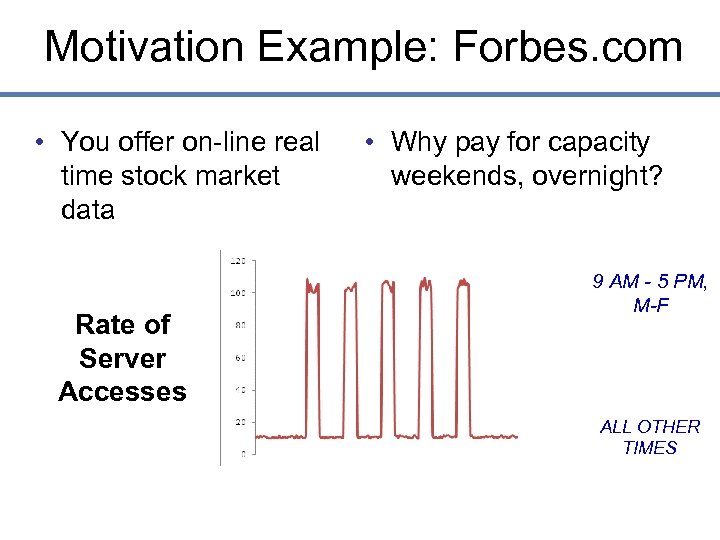 Motivation Example: Forbes. com • You offer on-line real time stock market data Rate of Server Accesses • Why pay for capacity weekends, overnight? 9 AM - 5 PM, M-F ALL OTHER TIMES
Motivation Example: Forbes. com • You offer on-line real time stock market data Rate of Server Accesses • Why pay for capacity weekends, overnight? 9 AM - 5 PM, M-F ALL OTHER TIMES
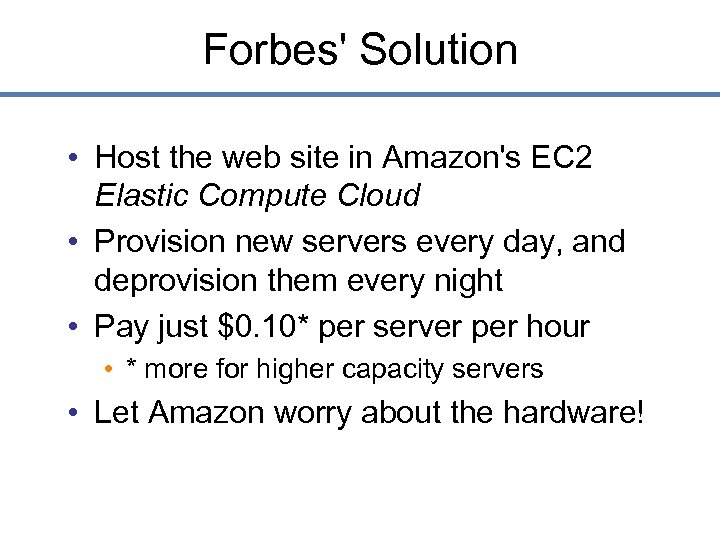 Forbes' Solution • Host the web site in Amazon's EC 2 Elastic Compute Cloud • Provision new servers every day, and deprovision them every night • Pay just $0. 10* per server per hour • * more for higher capacity servers • Let Amazon worry about the hardware!
Forbes' Solution • Host the web site in Amazon's EC 2 Elastic Compute Cloud • Provision new servers every day, and deprovision them every night • Pay just $0. 10* per server per hour • * more for higher capacity servers • Let Amazon worry about the hardware!
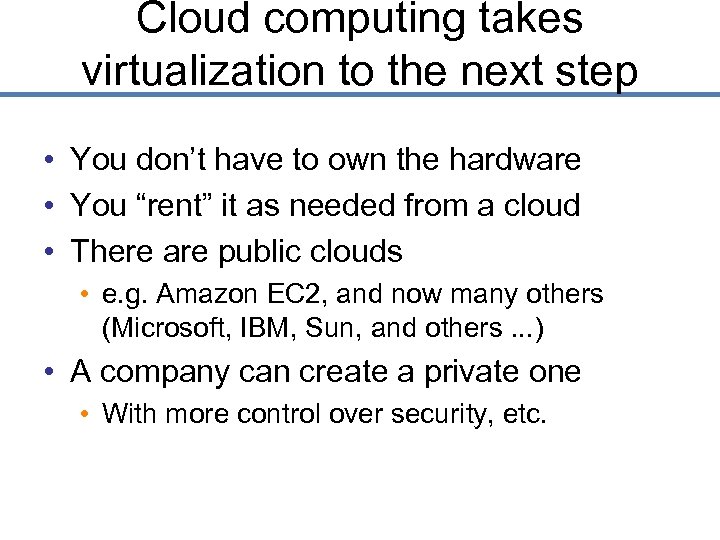 Cloud computing takes virtualization to the next step • You don’t have to own the hardware • You “rent” it as needed from a cloud • There are public clouds • e. g. Amazon EC 2, and now many others (Microsoft, IBM, Sun, and others. . . ) • A company can create a private one • With more control over security, etc.
Cloud computing takes virtualization to the next step • You don’t have to own the hardware • You “rent” it as needed from a cloud • There are public clouds • e. g. Amazon EC 2, and now many others (Microsoft, IBM, Sun, and others. . . ) • A company can create a private one • With more control over security, etc.
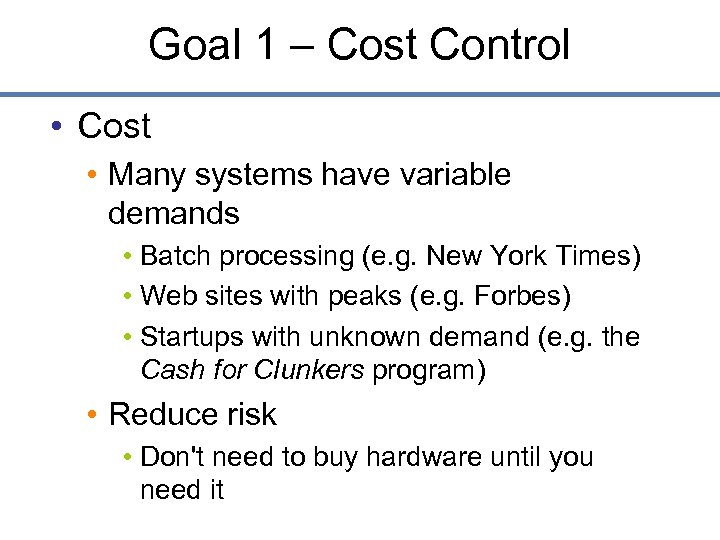 Goal 1 – Cost Control • Cost • Many systems have variable demands • Batch processing (e. g. New York Times) • Web sites with peaks (e. g. Forbes) • Startups with unknown demand (e. g. the Cash for Clunkers program) • Reduce risk • Don't need to buy hardware until you need it
Goal 1 – Cost Control • Cost • Many systems have variable demands • Batch processing (e. g. New York Times) • Web sites with peaks (e. g. Forbes) • Startups with unknown demand (e. g. the Cash for Clunkers program) • Reduce risk • Don't need to buy hardware until you need it
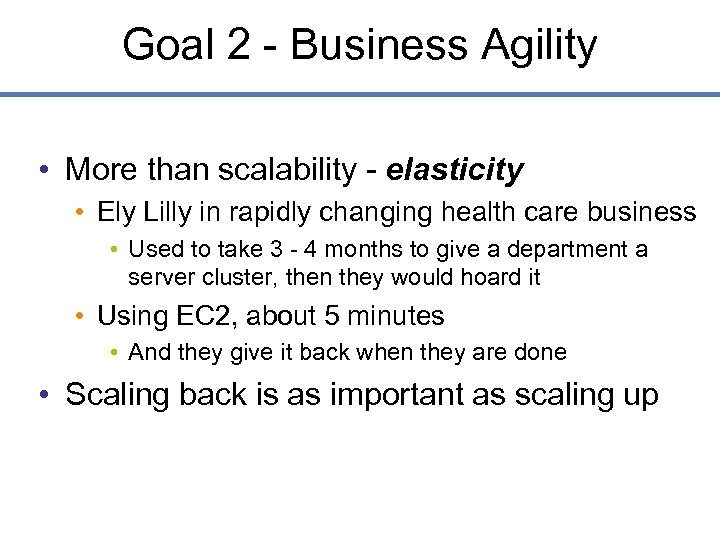 Goal 2 - Business Agility • More than scalability - elasticity • Ely Lilly in rapidly changing health care business • Used to take 3 - 4 months to give a department a server cluster, then they would hoard it • Using EC 2, about 5 minutes • And they give it back when they are done • Scaling back is as important as scaling up
Goal 2 - Business Agility • More than scalability - elasticity • Ely Lilly in rapidly changing health care business • Used to take 3 - 4 months to give a department a server cluster, then they would hoard it • Using EC 2, about 5 minutes • And they give it back when they are done • Scaling back is as important as scaling up
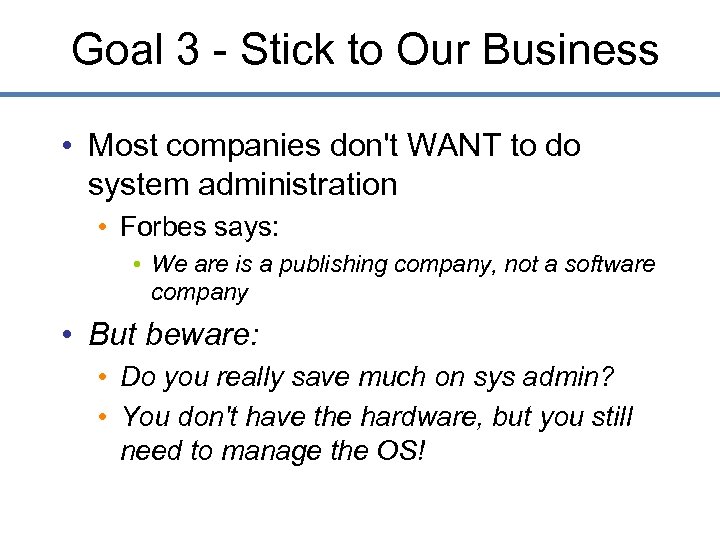 Goal 3 - Stick to Our Business • Most companies don't WANT to do system administration • Forbes says: • We are is a publishing company, not a software company • But beware: • Do you really save much on sys admin? • You don't have the hardware, but you still need to manage the OS!
Goal 3 - Stick to Our Business • Most companies don't WANT to do system administration • Forbes says: • We are is a publishing company, not a software company • But beware: • Do you really save much on sys admin? • You don't have the hardware, but you still need to manage the OS!
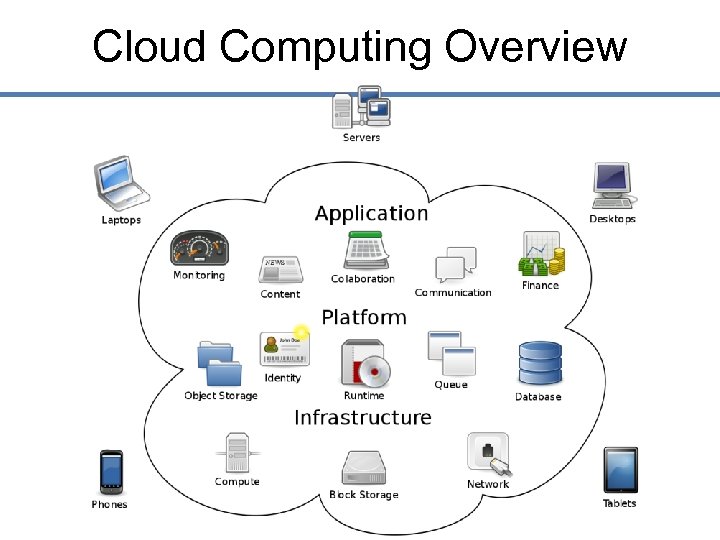 Cloud Computing Overview
Cloud Computing Overview
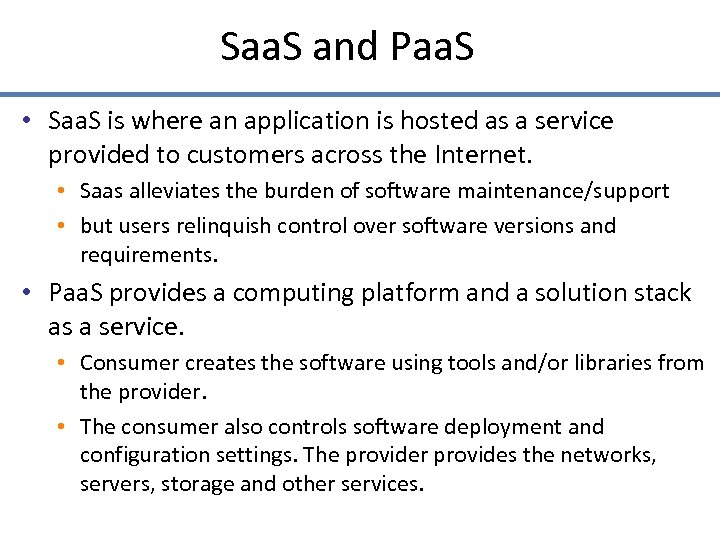 Saa. S and Paa. S • Saa. S is where an application is hosted as a service provided to customers across the Internet. • Saas alleviates the burden of software maintenance/support • but users relinquish control over software versions and requirements. • Paa. S provides a computing platform and a solution stack as a service. • Consumer creates the software using tools and/or libraries from the provider. • The consumer also controls software deployment and configuration settings. The provider provides the networks, servers, storage and other services. 27
Saa. S and Paa. S • Saa. S is where an application is hosted as a service provided to customers across the Internet. • Saas alleviates the burden of software maintenance/support • but users relinquish control over software versions and requirements. • Paa. S provides a computing platform and a solution stack as a service. • Consumer creates the software using tools and/or libraries from the provider. • The consumer also controls software deployment and configuration settings. The provider provides the networks, servers, storage and other services. 27
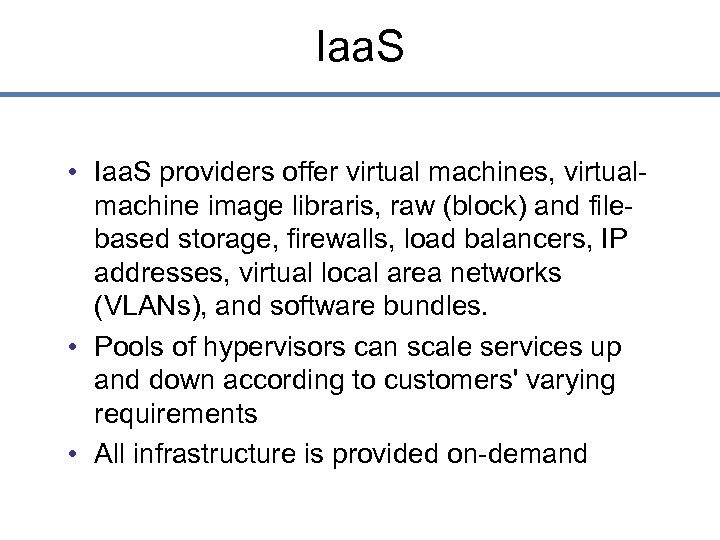 Iaa. S • Iaa. S providers offer virtual machines, virtualmachine image libraris, raw (block) and filebased storage, firewalls, load balancers, IP addresses, virtual local area networks (VLANs), and software bundles. • Pools of hypervisors can scale services up and down according to customers' varying requirements • All infrastructure is provided on-demand
Iaa. S • Iaa. S providers offer virtual machines, virtualmachine image libraris, raw (block) and filebased storage, firewalls, load balancers, IP addresses, virtual local area networks (VLANs), and software bundles. • Pools of hypervisors can scale services up and down according to customers' varying requirements • All infrastructure is provided on-demand
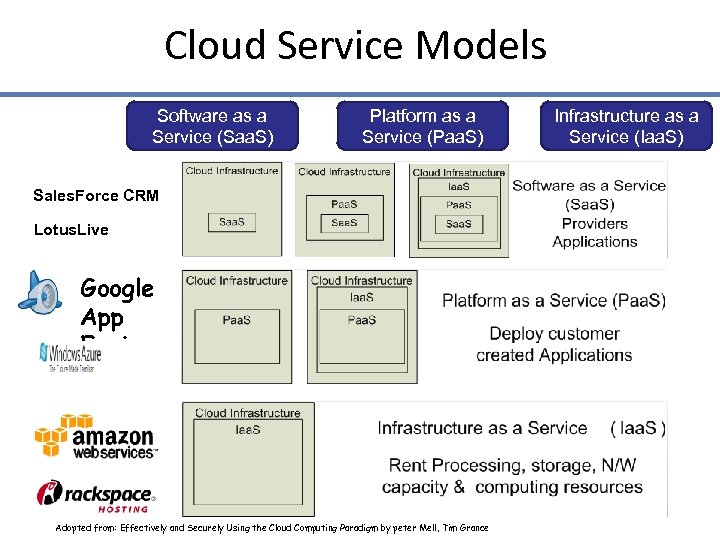 Cloud Service Models Software as a Service (Saa. S) Platform as a Service (Paa. S) Infrastructure as a Service (Iaa. S) Sales. Force CRM Lotus. Live Google App Engine 29 Adopted from: Effectively and Securely Using the Cloud Computing Paradigm by peter Mell, Tim Grance
Cloud Service Models Software as a Service (Saa. S) Platform as a Service (Paa. S) Infrastructure as a Service (Iaa. S) Sales. Force CRM Lotus. Live Google App Engine 29 Adopted from: Effectively and Securely Using the Cloud Computing Paradigm by peter Mell, Tim Grance
 Some Commercial Cloud Offerings 30
Some Commercial Cloud Offerings 30
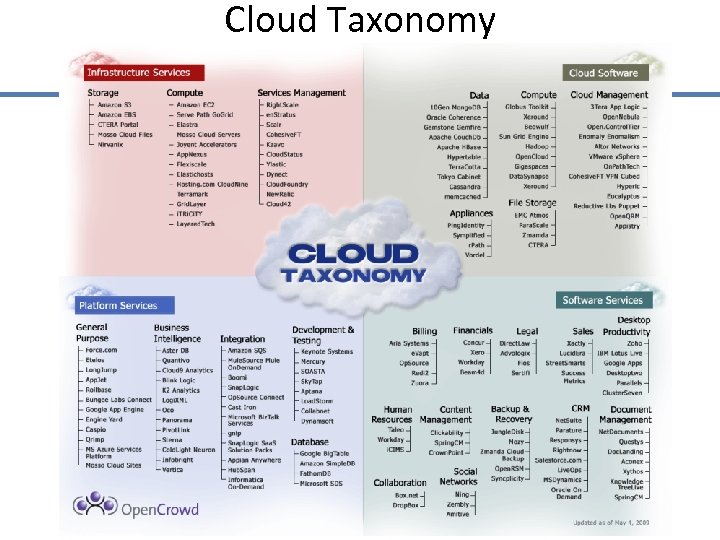 Cloud Taxonomy 31
Cloud Taxonomy 31
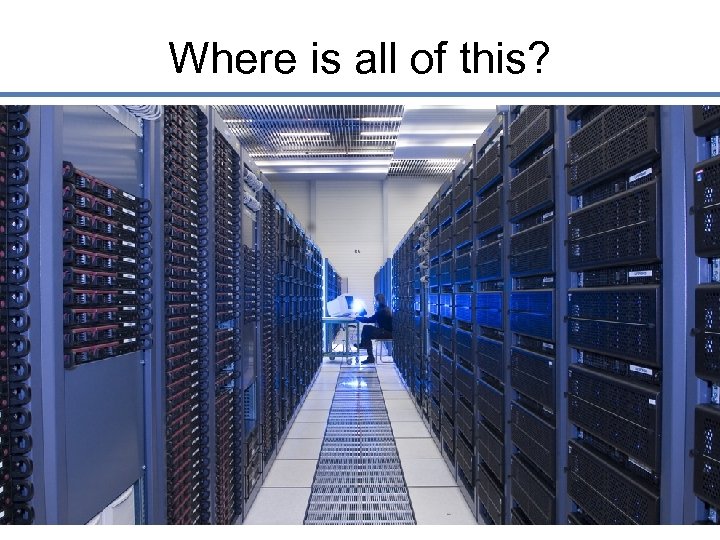 Where is all of this?
Where is all of this?
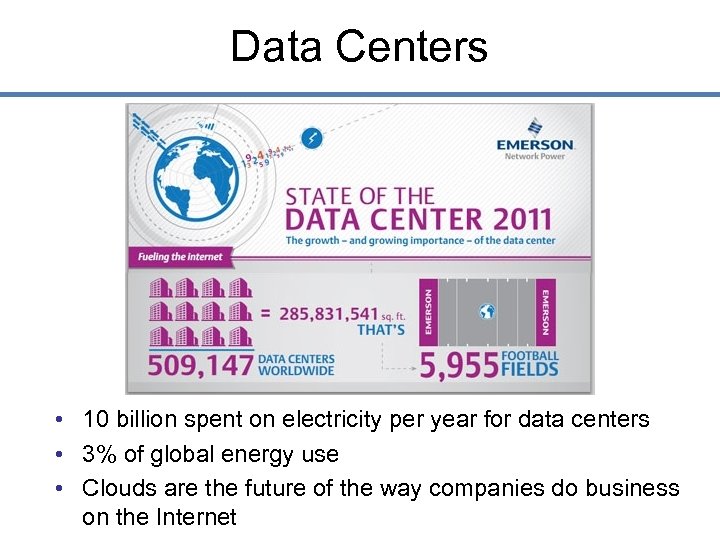 Data Centers • 10 billion spent on electricity per year for data centers • 3% of global energy use • Clouds are the future of the way companies do business on the Internet
Data Centers • 10 billion spent on electricity per year for data centers • 3% of global energy use • Clouds are the future of the way companies do business on the Internet
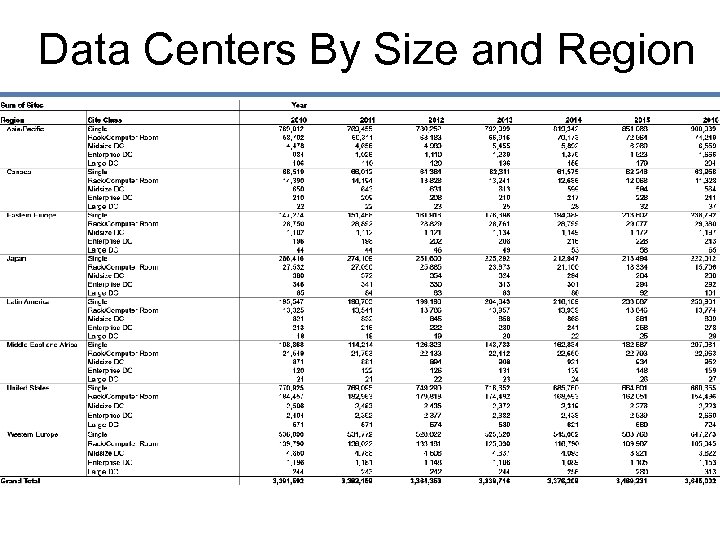 Data Centers By Size and Region
Data Centers By Size and Region
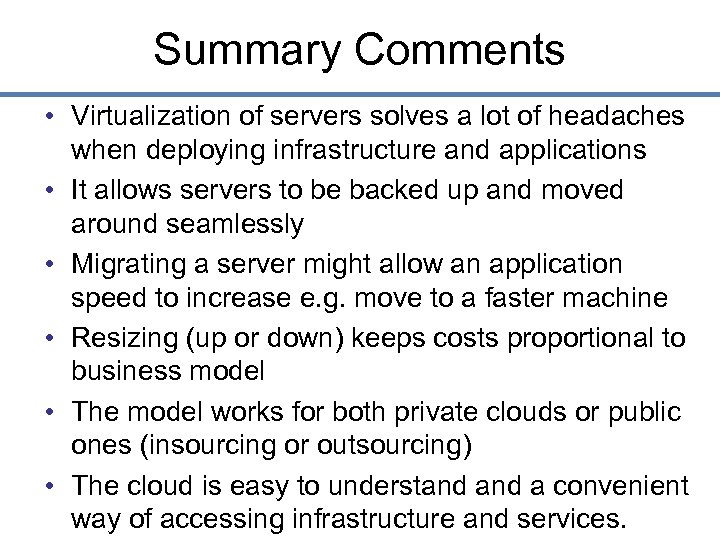 Summary Comments • Virtualization of servers solves a lot of headaches when deploying infrastructure and applications • It allows servers to be backed up and moved around seamlessly • Migrating a server might allow an application speed to increase e. g. move to a faster machine • Resizing (up or down) keeps costs proportional to business model • The model works for both private clouds or public ones (insourcing or outsourcing) • The cloud is easy to understand a convenient way of accessing infrastructure and services.
Summary Comments • Virtualization of servers solves a lot of headaches when deploying infrastructure and applications • It allows servers to be backed up and moved around seamlessly • Migrating a server might allow an application speed to increase e. g. move to a faster machine • Resizing (up or down) keeps costs proportional to business model • The model works for both private clouds or public ones (insourcing or outsourcing) • The cloud is easy to understand a convenient way of accessing infrastructure and services.


