Class 02 presentation.pptx
- Количество слайдов: 16
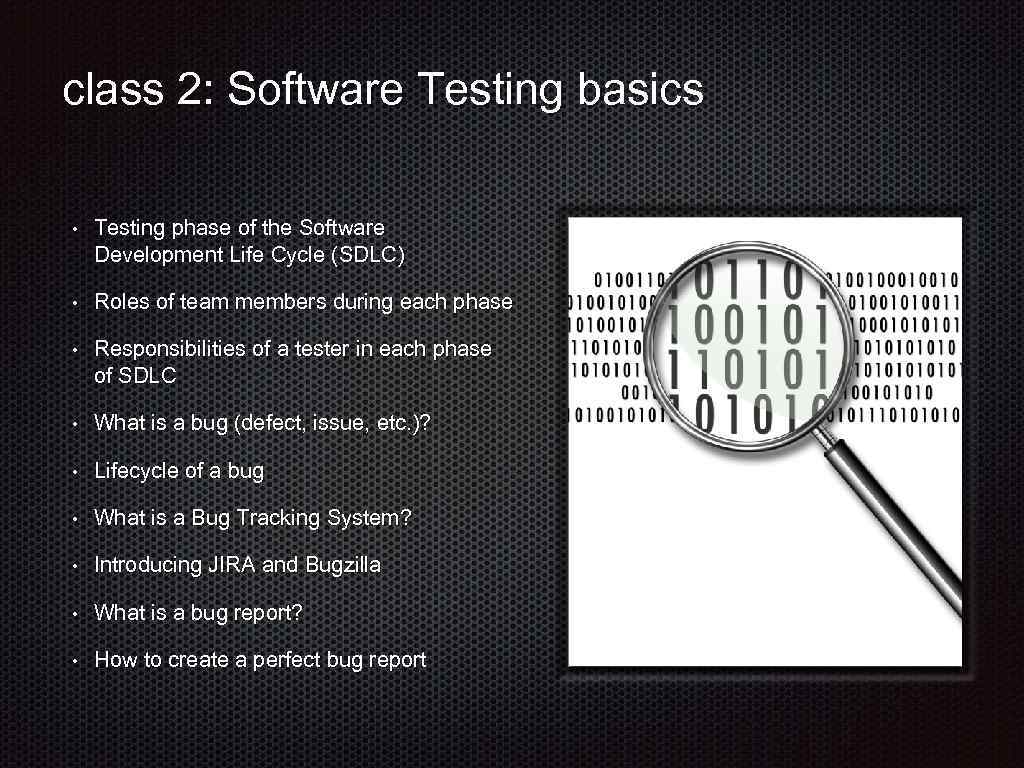
class 2: Software Testing basics • Testing phase of the Software Development Life Cycle (SDLC) • Roles of team members during each phase • Responsibilities of a tester in each phase of SDLC • What is a bug (defect, issue, etc. )? • Lifecycle of a bug • What is a Bug Tracking System? • Introducing JIRA and Bugzilla • What is a bug report? • How to create a perfect bug report
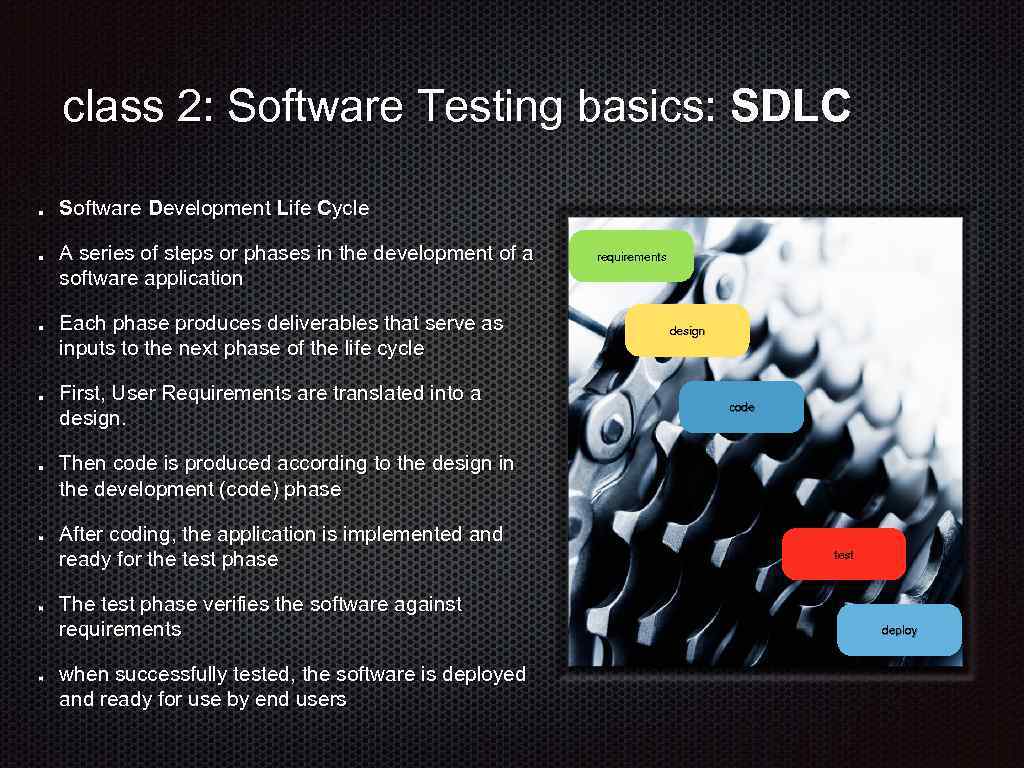
class 2: Software Testing basics: SDLC Software Development Life Cycle A series of steps or phases in the development of a software application Each phase produces deliverables that serve as inputs to the next phase of the life cycle First, User Requirements are translated into a design. requirements design code Then code is produced according to the design in the development (code) phase After coding, the application is implemented and ready for the test phase The test phase verifies the software against requirements when successfully tested, the software is deployed and ready for use by end users test deploy
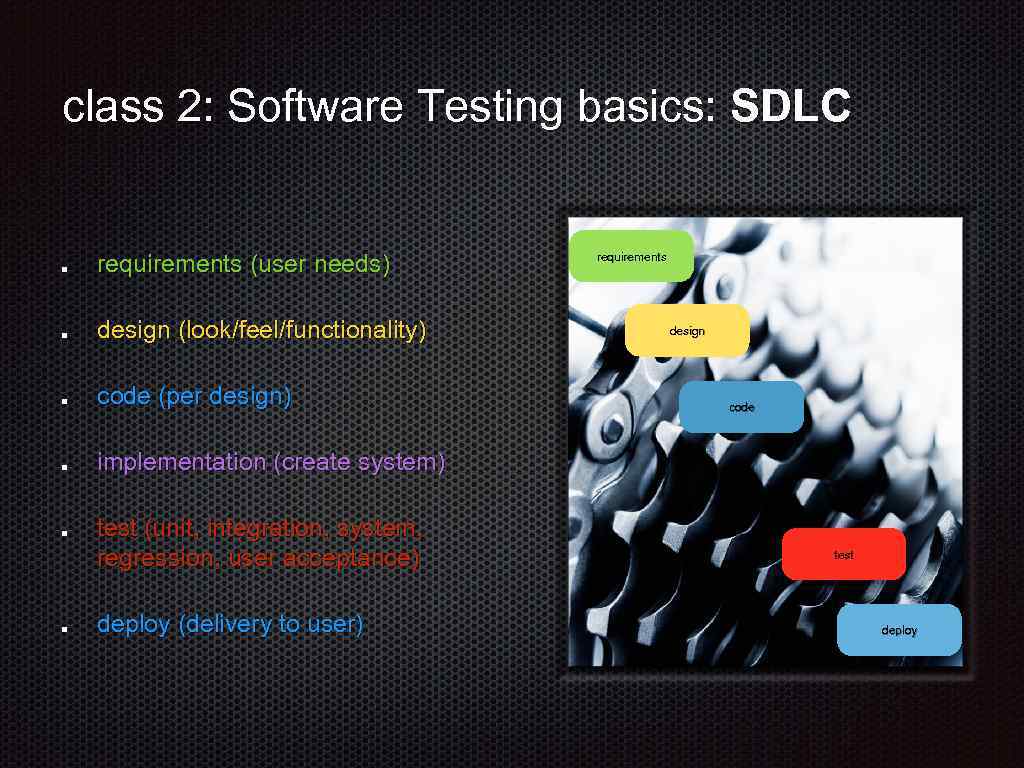
class 2: Software Testing basics: SDLC requirements (user needs) design (look/feel/functionality) code (per design) requirements design code implementation (create system) test (unit, integration, system, regression, user acceptance) deploy (delivery to user) test deploy
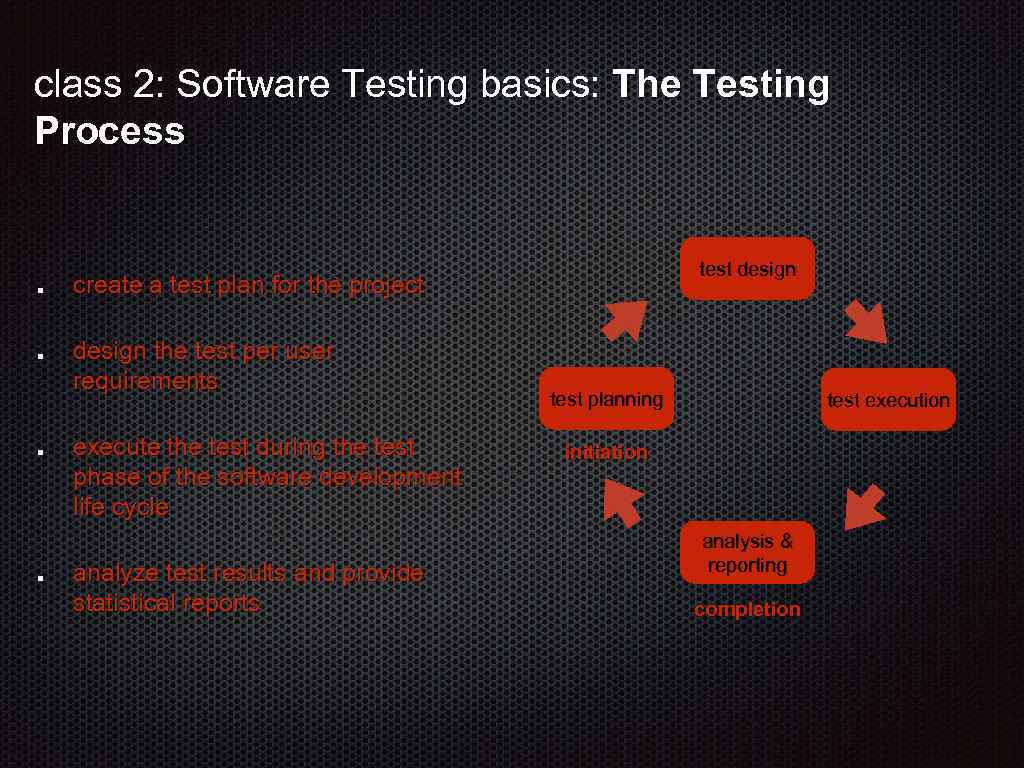
class 2: Software Testing basics: The Testing Process test design create a test plan for the project design the test per user requirements execute the test during the test phase of the software development life cycle analyze test results and provide statistical reports test planning test execution initiation analysis & reporting completion
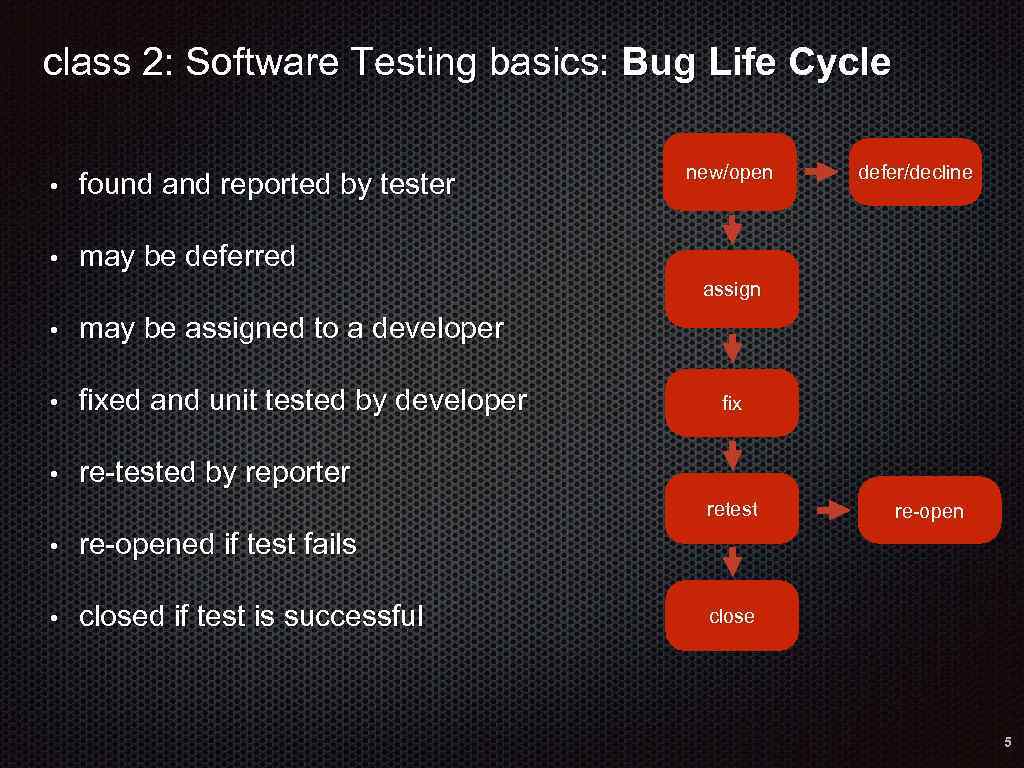
class 2: Software Testing basics: Bug Life Cycle • found and reported by tester • new/open defer/decline may be deferred assign • may be assigned to a developer • fixed and unit tested by developer • re-tested by reporter fix retest • re-opened if test fails • closed if test is successful re-open close 5
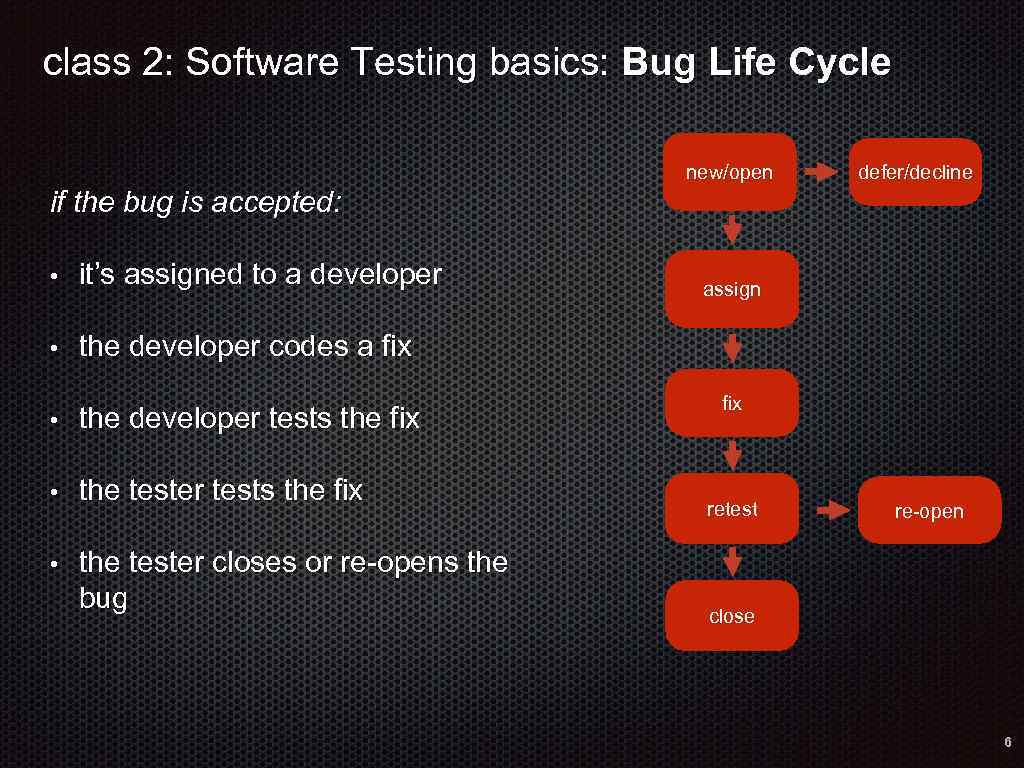
class 2: Software Testing basics: Bug Life Cycle new/open defer/decline if the bug is accepted: • it’s assigned to a developer • the developer codes a fix • the developer tests the fix • the tester closes or re-opens the bug assign fix retest re-open close 6
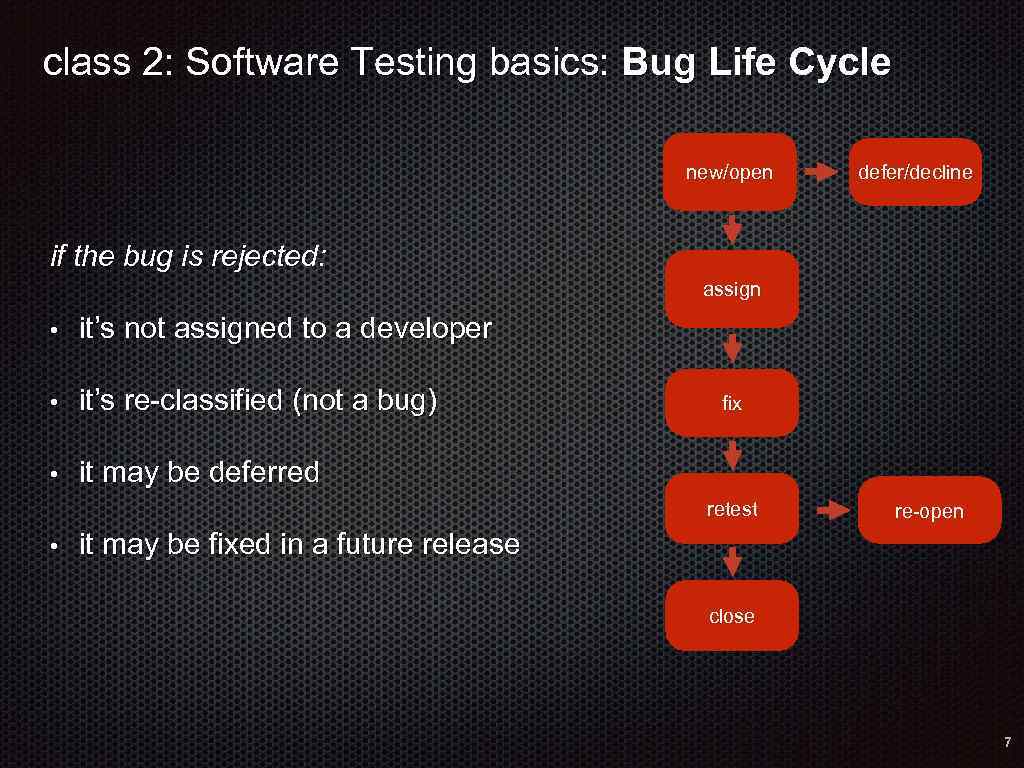
class 2: Software Testing basics: Bug Life Cycle new/open defer/decline if the bug is rejected: assign • it’s not assigned to a developer • it’s re-classified (not a bug) • it may be deferred fix retest • re-open it may be fixed in a future release close 7
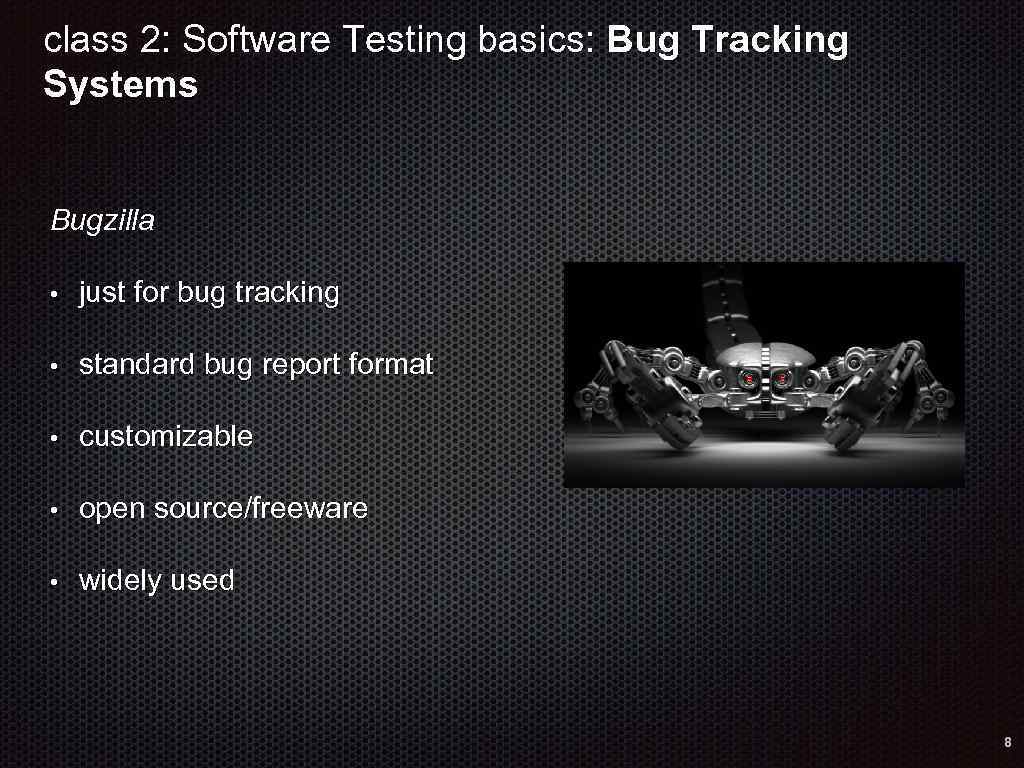
class 2: Software Testing basics: Bug Tracking Systems Bugzilla • just for bug tracking • standard bug report format • customizable • open source/freeware • widely used 8
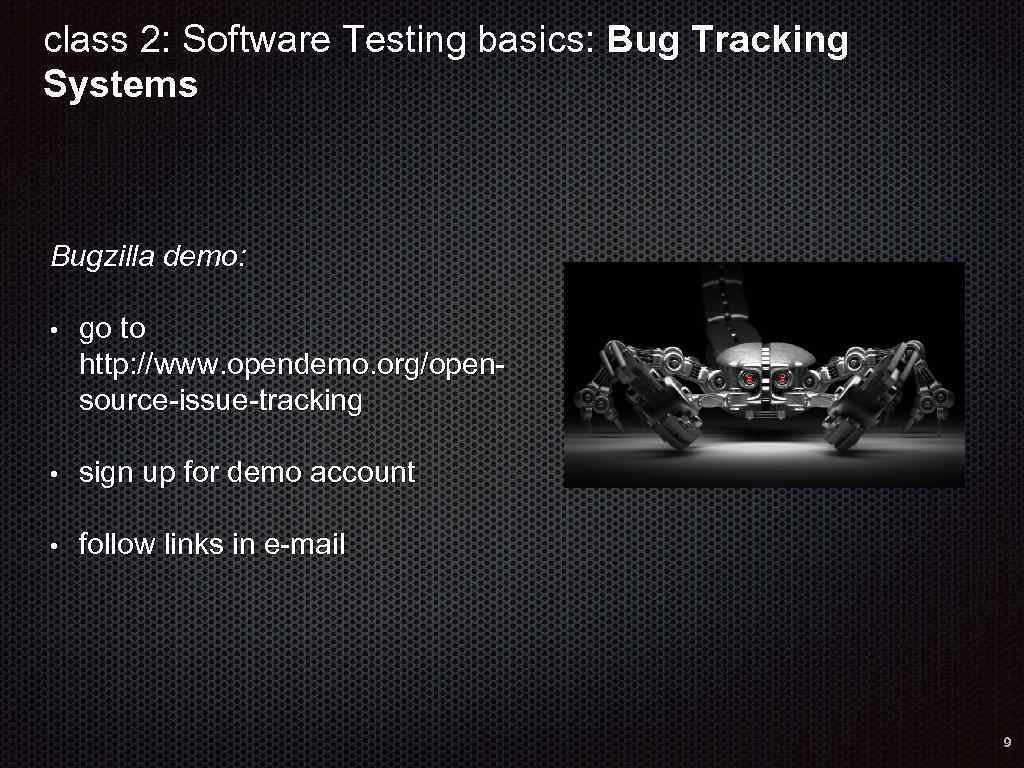
class 2: Software Testing basics: Bug Tracking Systems Bugzilla demo: • go to http: //www. opendemo. org/opensource-issue-tracking • sign up for demo account • follow links in e-mail 9
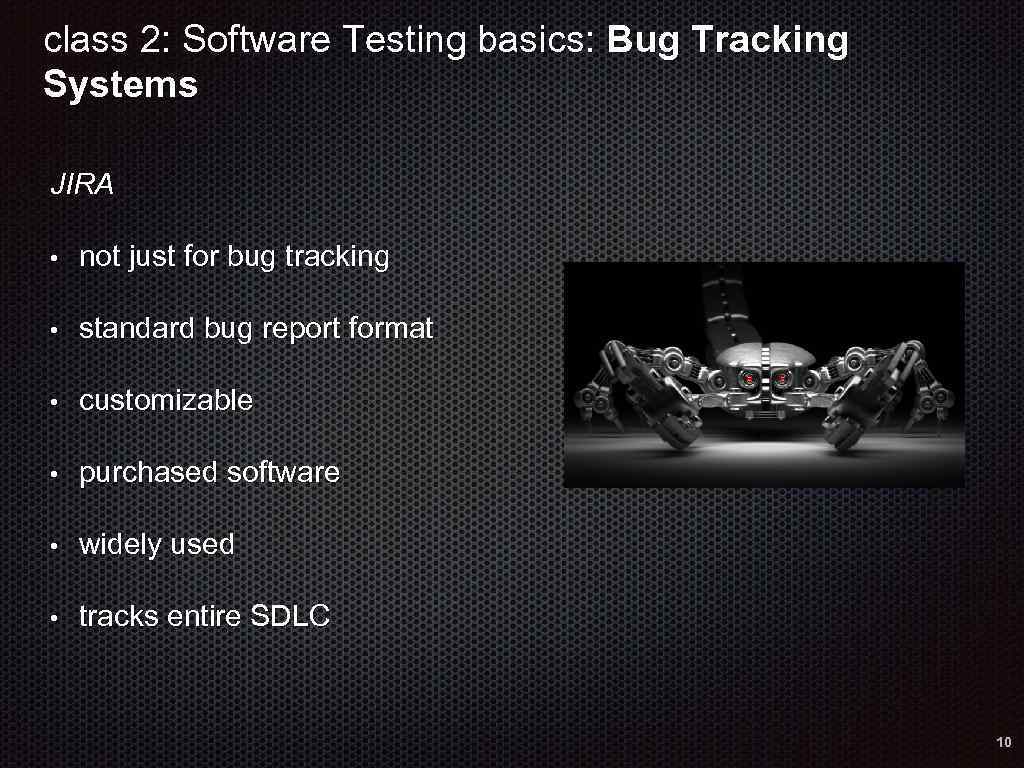
class 2: Software Testing basics: Bug Tracking Systems JIRA • not just for bug tracking • standard bug report format • customizable • purchased software • widely used • tracks entire SDLC 10
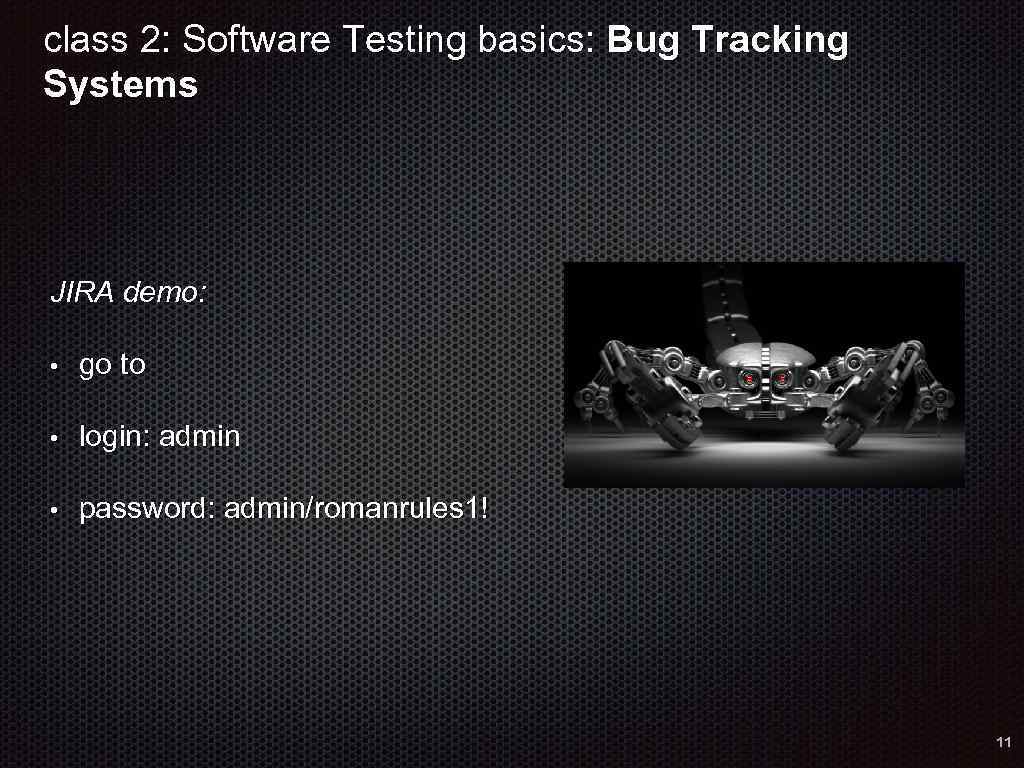
class 2: Software Testing basics: Bug Tracking Systems JIRA demo: • go to • login: admin • password: admin/romanrules 1! 11
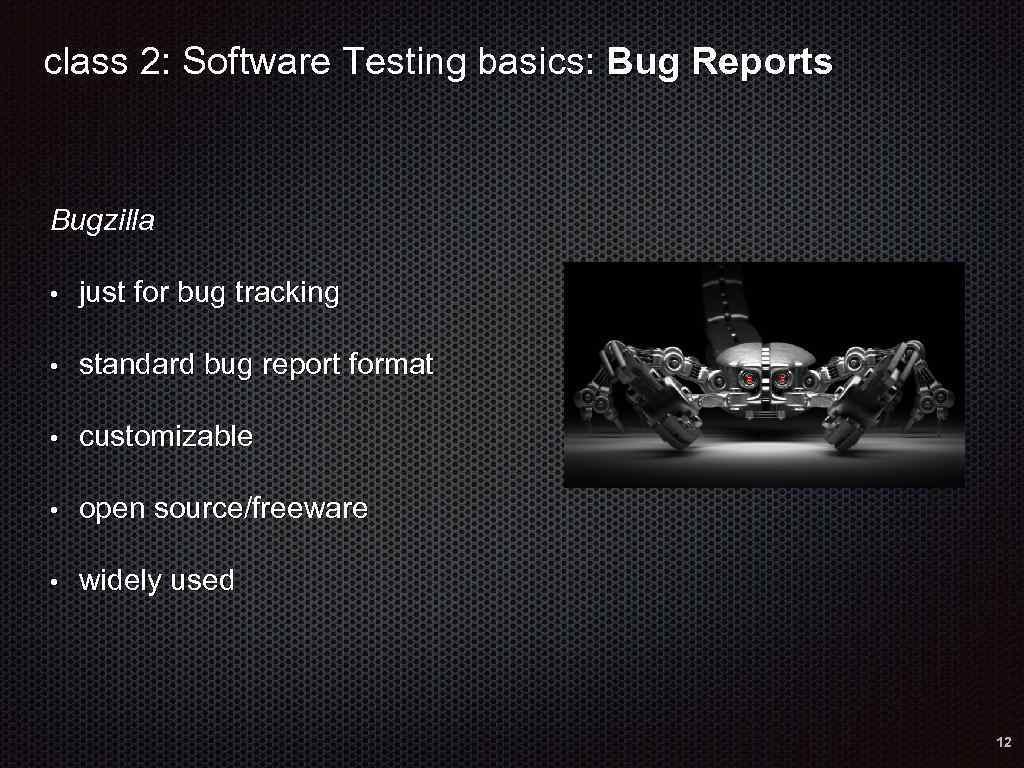
class 2: Software Testing basics: Bug Reports Bugzilla • just for bug tracking • standard bug report format • customizable • open source/freeware • widely used 12
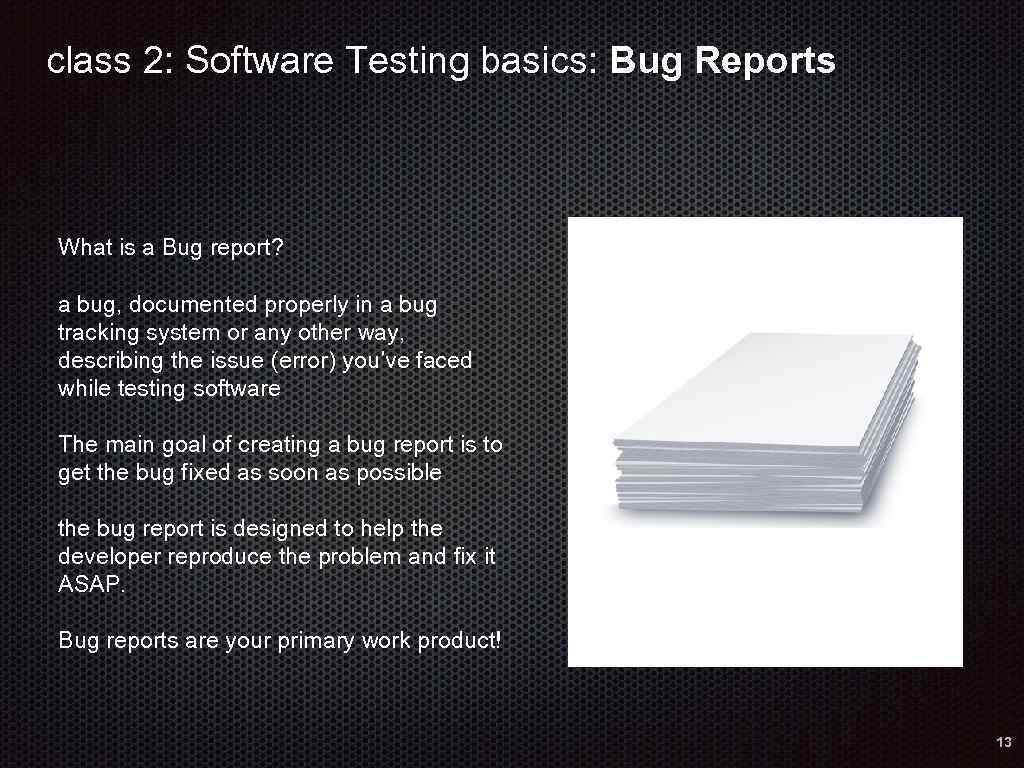
class 2: Software Testing basics: Bug Reports What is a Bug report? a bug, documented properly in a bug tracking system or any other way, describing the issue (error) you’ve faced while testing software The main goal of creating a bug report is to get the bug fixed as soon as possible the bug report is designed to help the developer reproduce the problem and fix it ASAP. Bug reports are your primary work product! 13
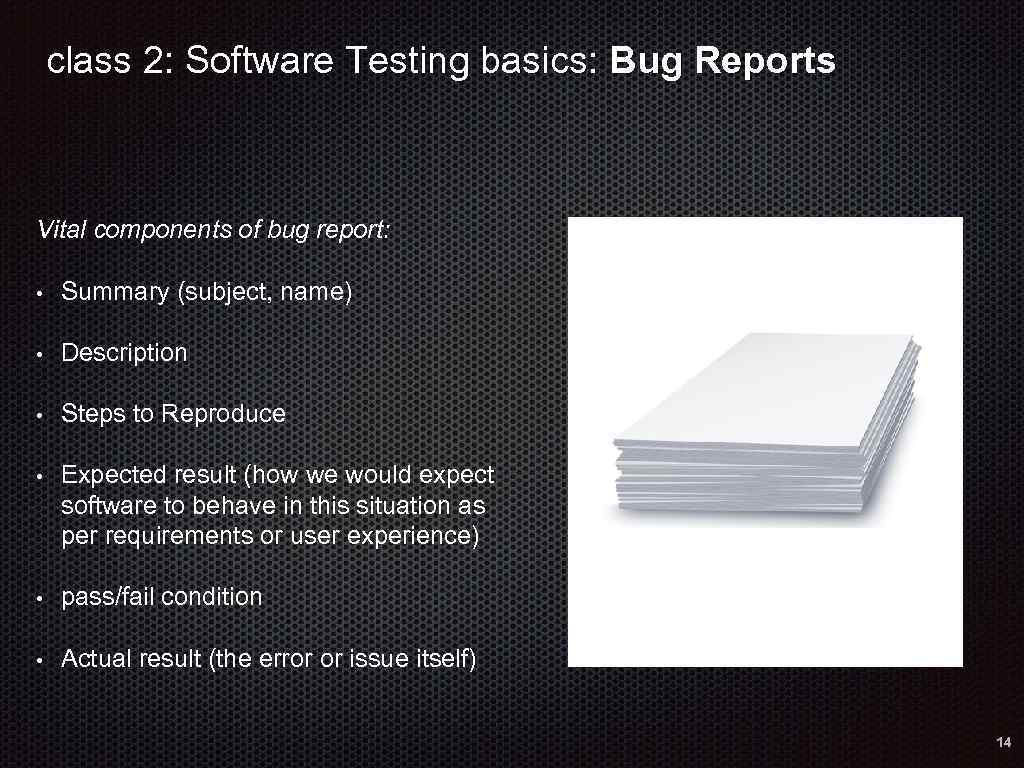
class 2: Software Testing basics: Bug Reports Vital components of bug report: • Summary (subject, name) • Description • Steps to Reproduce • Expected result (how we would expect software to behave in this situation as per requirements or user experience) • pass/fail condition • Actual result (the error or issue itself) 14
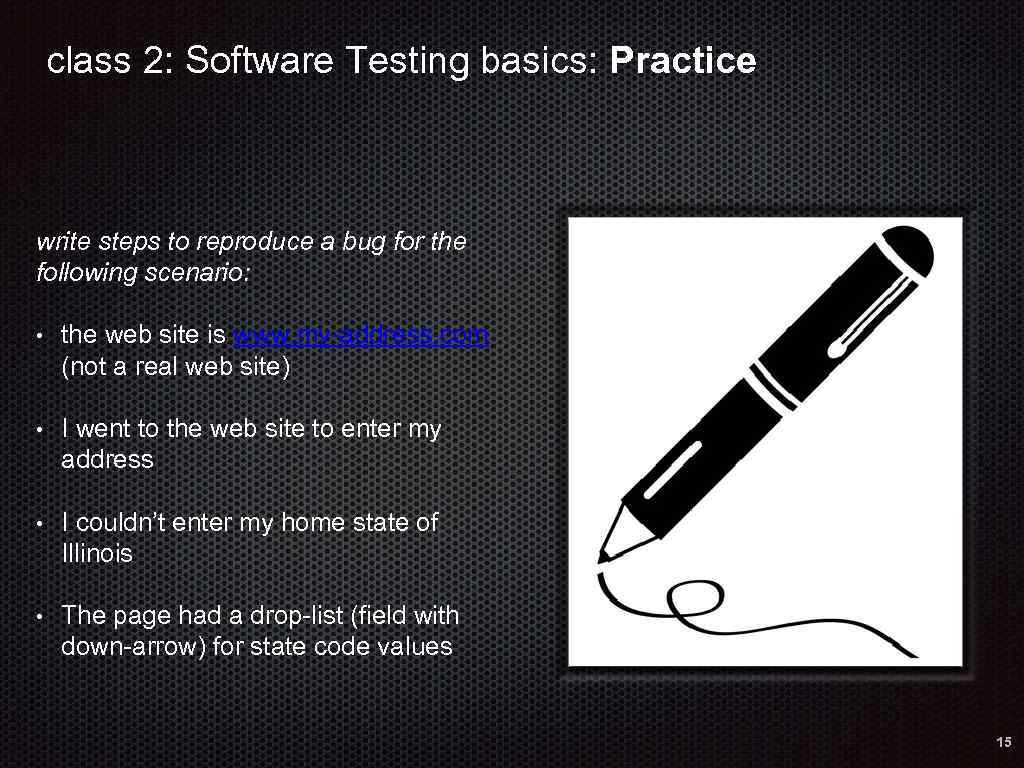
class 2: Software Testing basics: Practice write steps to reproduce a bug for the following scenario: • the web site is www. my-address. com (not a real web site) • I went to the web site to enter my address • I couldn’t enter my home state of Illinois • The page had a drop-list (field with down-arrow) for state code values 15
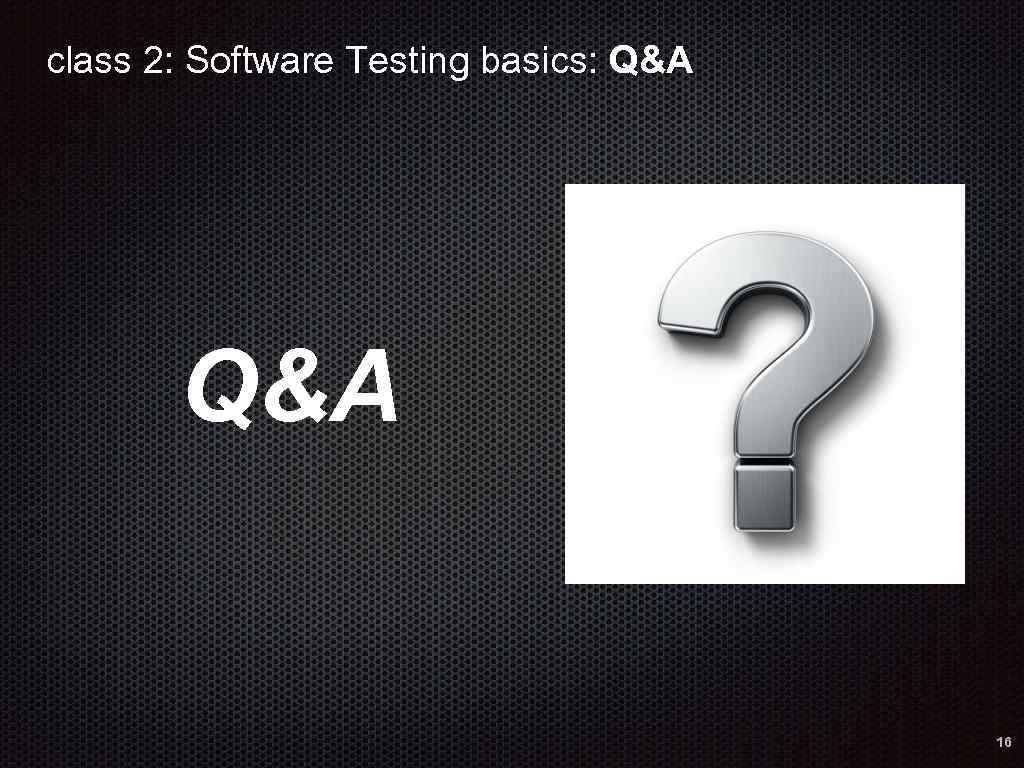
class 2: Software Testing basics: Q&A 16
Class 02 presentation.pptx