2f162f1486cc5dafc7d49639719ac3ad.ppt
- Количество слайдов: 21
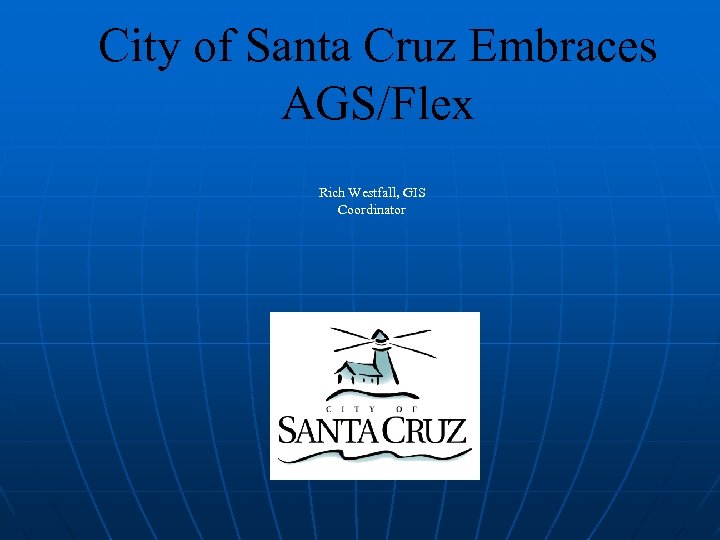
City of Santa Cruz Embraces AGS/Flex Rich Westfall, GIS Coordinator
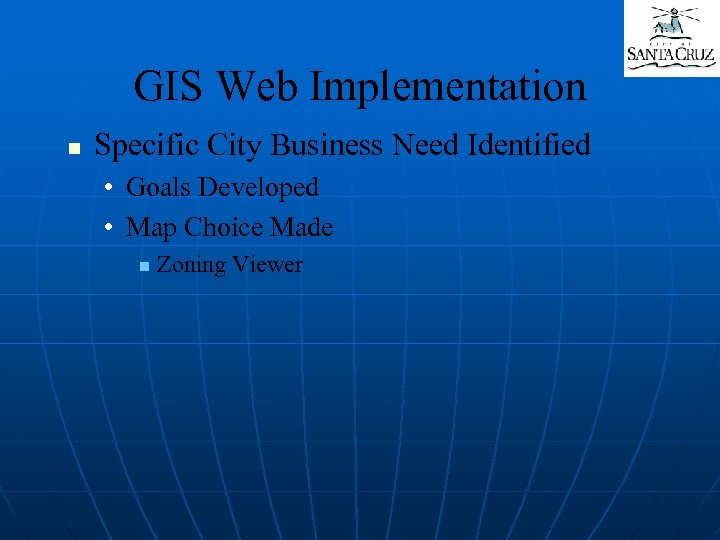
GIS Web Implementation n Specific City Business Need Identified • Goals Developed • Map Choice Made n Zoning Viewer
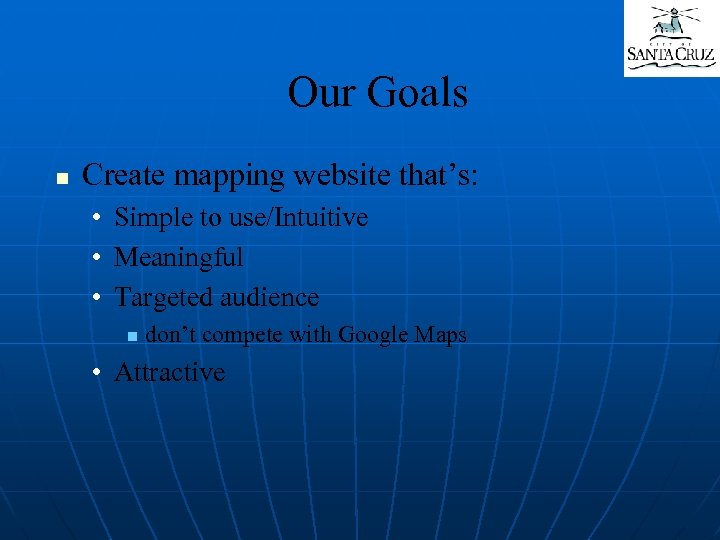
Our Goals n Create mapping website that’s: • Simple to use/Intuitive • Meaningful • Targeted audience n don’t compete with Google Maps • Attractive
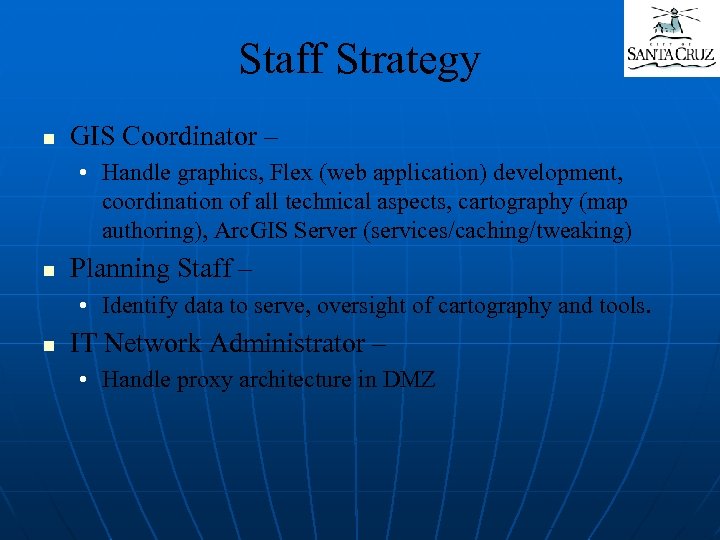
Staff Strategy n GIS Coordinator – • Handle graphics, Flex (web application) development, coordination of all technical aspects, cartography (map authoring), Arc. GIS Server (services/caching/tweaking) n Planning Staff – • Identify data to serve, oversight of cartography and tools. n IT Network Administrator – • Handle proxy architecture in DMZ
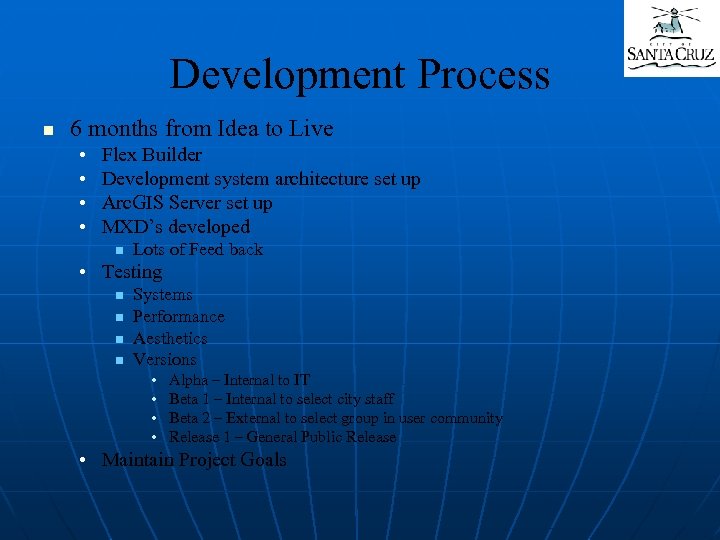
Development Process n 6 months from Idea to Live • • Flex Builder Development system architecture set up Arc. GIS Server set up MXD’s developed n Lots of Feed back • Testing n n Systems Performance Aesthetics Versions • • Alpha – Internal to IT Beta 1 – Internal to select city staff Beta 2 – External to select group in user community Release 1 – General Public Release • Maintain Project Goals
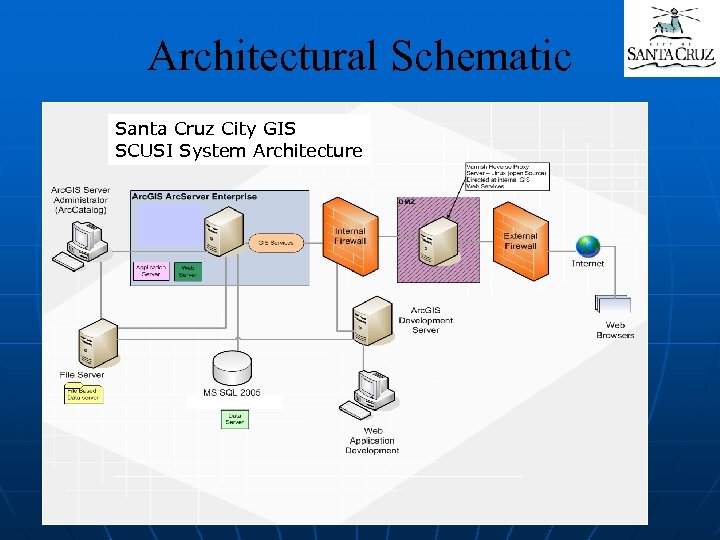
Architectural Schematic Santa Cruz City GIS SCUSI System Architecture

Bringing the Pieces Together SCUSI Santa Cruz Urban Services Information
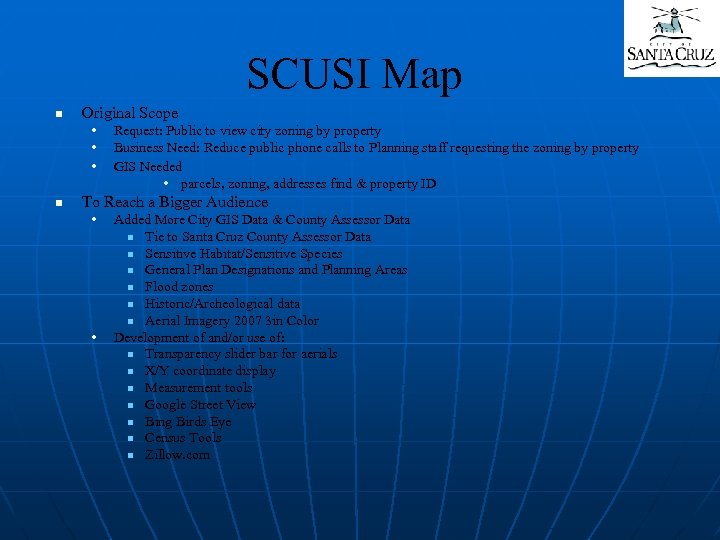
SCUSI Map n Original Scope • • • n Request: Public to view city zoning by property Business Need: Reduce public phone calls to Planning staff requesting the zoning by property GIS Needed • parcels, zoning, addresses find & property ID To Reach a Bigger Audience • • Added More City GIS Data & County Assessor Data n Tie to Santa Cruz County Assessor Data n Sensitive Habitat/Sensitive Species n General Plan Designations and Planning Areas n Flood zones n Historic/Archeological data n Aerial Imagery 2007 3 in Color Development of and/or use of: n Transparency slider bar for aerials n X/Y coordinate display n Measurement tools n Google Street View n Bing Birds Eye n Census Tools n Zillow. com
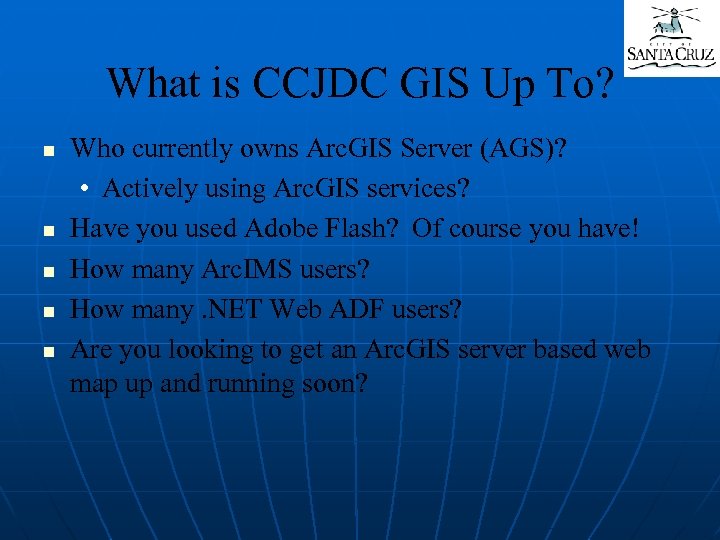
What is CCJDC GIS Up To? n n n Who currently owns Arc. GIS Server (AGS)? • Actively using Arc. GIS services? Have you used Adobe Flash? Of course you have! How many Arc. IMS users? How many. NET Web ADF users? Are you looking to get an Arc. GIS server based web map up and running soon?
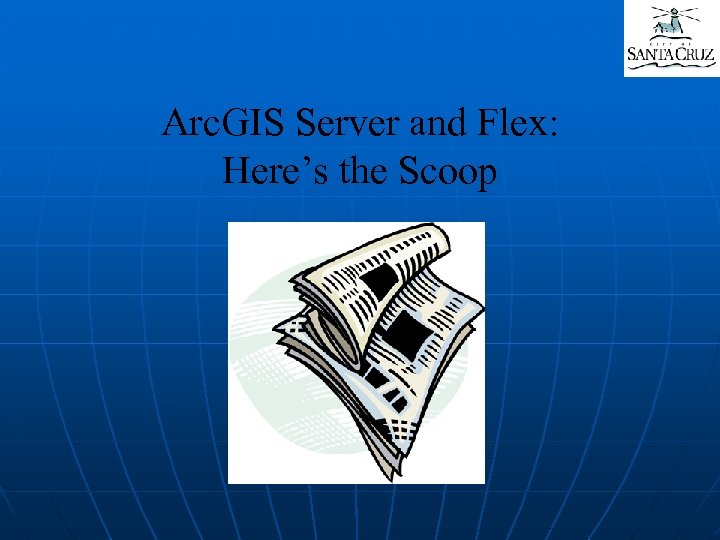
Arc. GIS Server and Flex: Here’s the Scoop
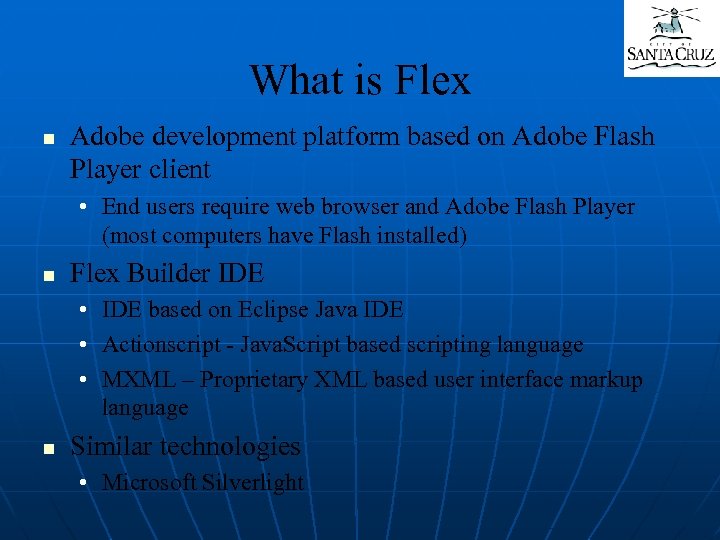
What is Flex n Adobe development platform based on Adobe Flash Player client • End users require web browser and Adobe Flash Player (most computers have Flash installed) n Flex Builder IDE • IDE based on Eclipse Java IDE • Actionscript - Java. Script based scripting language • MXML – Proprietary XML based user interface markup language n Similar technologies • Microsoft Silverlight
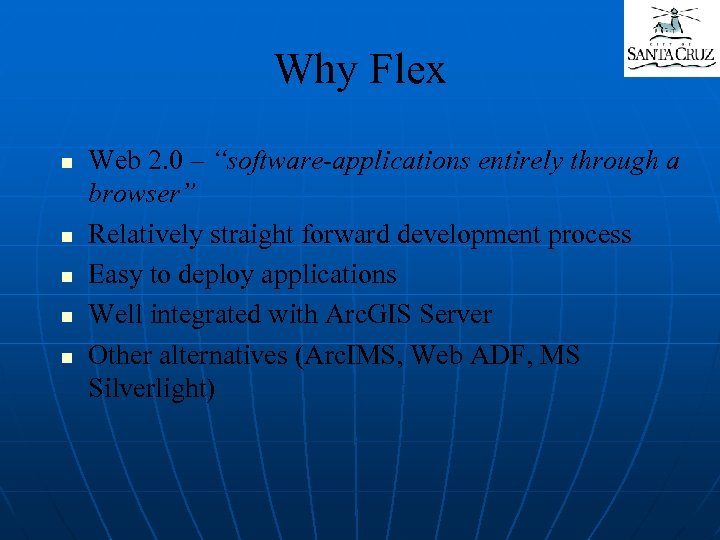
Why Flex n n n Web 2. 0 – “software-applications entirely through a browser” Relatively straight forward development process Easy to deploy applications Well integrated with Arc. GIS Server Other alternatives (Arc. IMS, Web ADF, MS Silverlight)
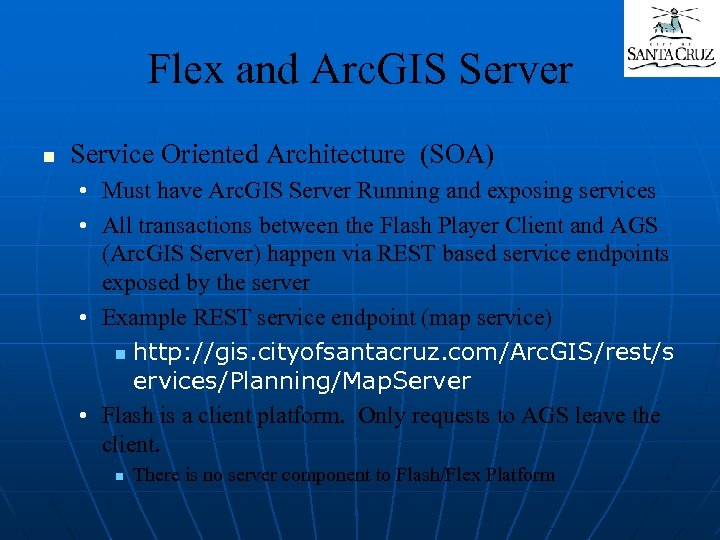
Flex and Arc. GIS Server n Service Oriented Architecture (SOA) • Must have Arc. GIS Server Running and exposing services • All transactions between the Flash Player Client and AGS (Arc. GIS Server) happen via REST based service endpoints exposed by the server • Example REST service endpoint (map service) n http: //gis. cityofsantacruz. com/Arc. GIS/rest/s ervices/Planning/Map. Server • Flash is a client platform. Only requests to AGS leave the client. n There is no server component to Flash/Flex Platform
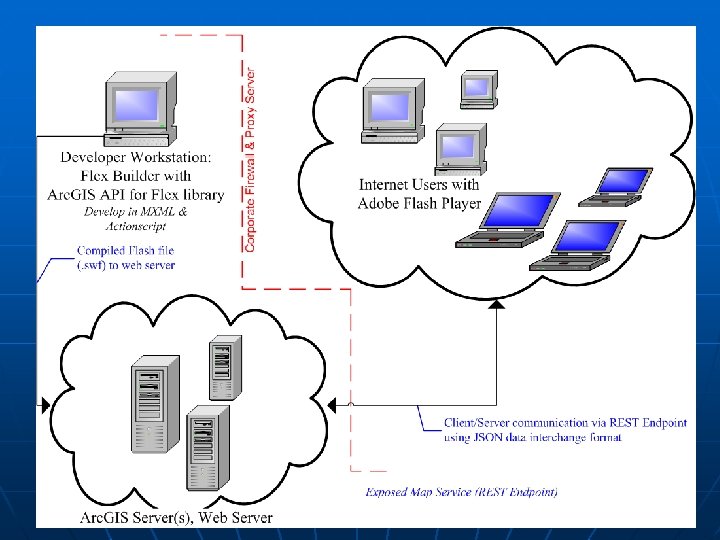
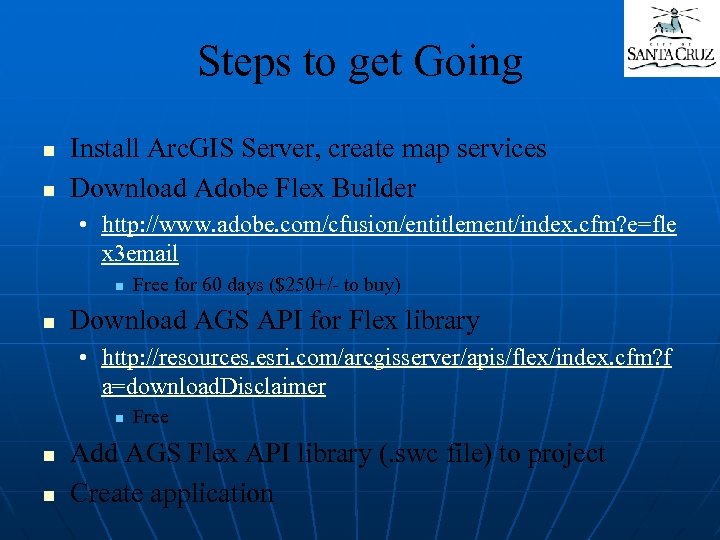
Steps to get Going n n Install Arc. GIS Server, create map services Download Adobe Flex Builder • http: //www. adobe. com/cfusion/entitlement/index. cfm? e=fle x 3 email n n Free for 60 days ($250+/- to buy) Download AGS API for Flex library • http: //resources. esri. com/arcgisserver/apis/flex/index. cfm? f a=download. Disclaimer n n n Free Add AGS Flex API library (. swc file) to project Create application
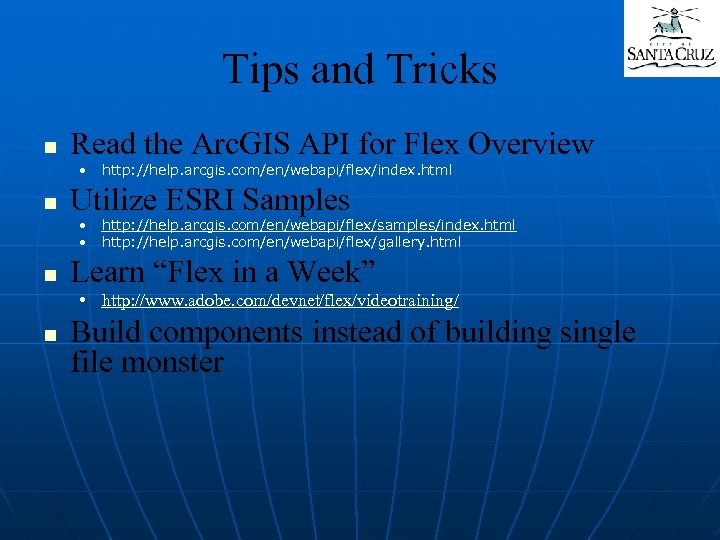
Tips and Tricks n Read the Arc. GIS API for Flex Overview • n Utilize ESRI Samples • • n http: //help. arcgis. com/en/webapi/flex/index. html http: //help. arcgis. com/en/webapi/flex/samples/index. html http: //help. arcgis. com/en/webapi/flex/gallery. html Learn “Flex in a Week” • http: //www. adobe. com/devnet/flex/videotraining/ n Build components instead of building single file monster
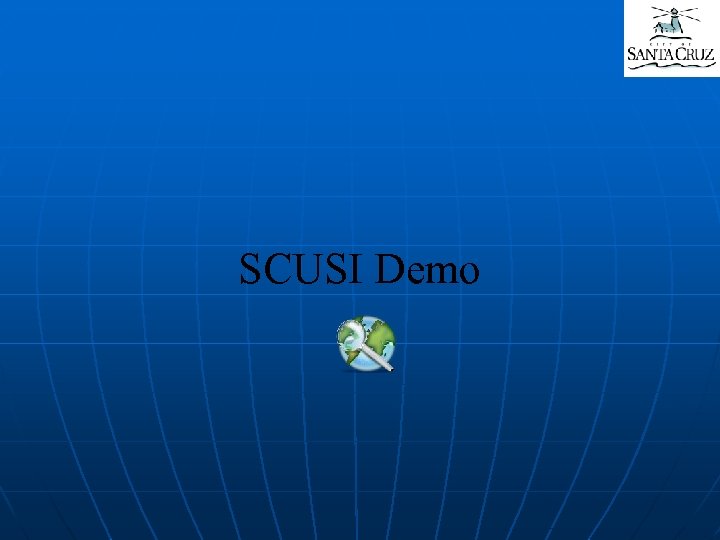
SCUSI Demo
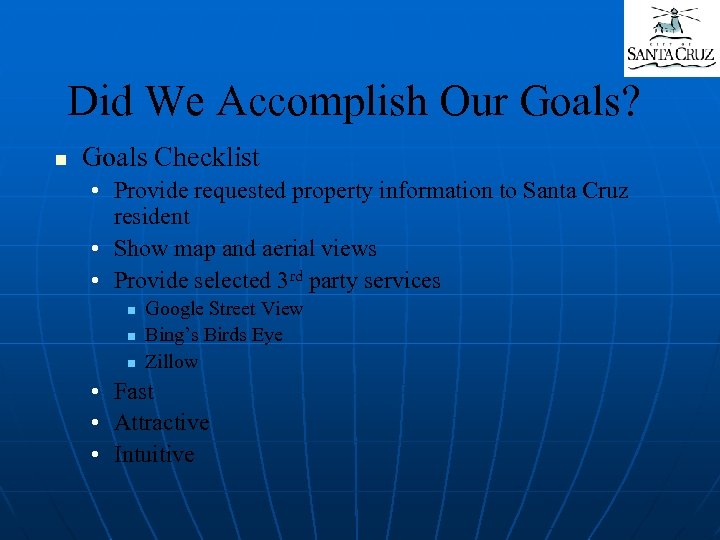
Did We Accomplish Our Goals? n Goals Checklist • Provide requested property information to Santa Cruz resident • Show map and aerial views • Provide selected 3 rd party services n n n Google Street View Bing’s Birds Eye Zillow • Fast • Attractive • Intuitive
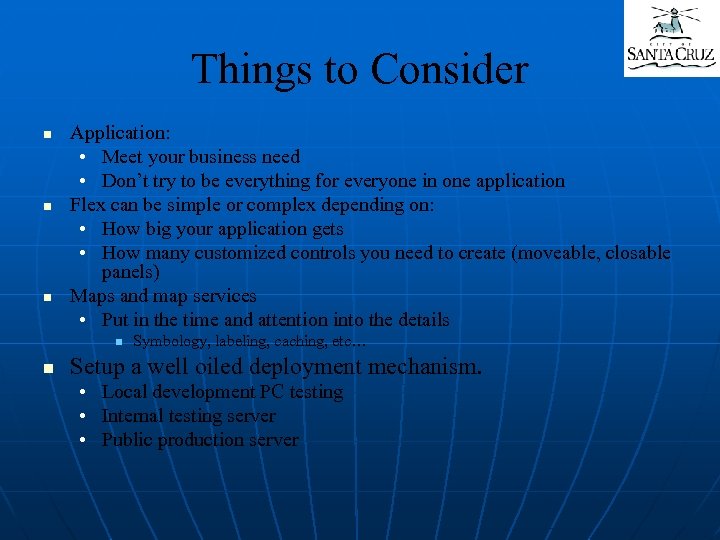
Things to Consider n n n Application: • Meet your business need • Don’t try to be everything for everyone in one application Flex can be simple or complex depending on: • How big your application gets • How many customized controls you need to create (moveable, closable panels) Maps and map services • Put in the time and attention into the details n n Symbology, labeling, caching, etc… Setup a well oiled deployment mechanism. • Local development PC testing • Internal testing server • Public production server
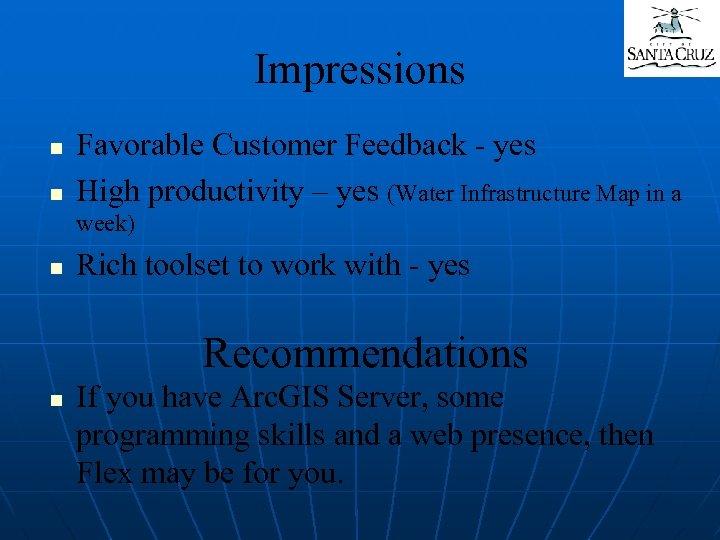
Impressions n n Favorable Customer Feedback - yes High productivity – yes (Water Infrastructure Map in a week) n Rich toolset to work with - yes Recommendations n If you have Arc. GIS Server, some programming skills and a web presence, then Flex may be for you.
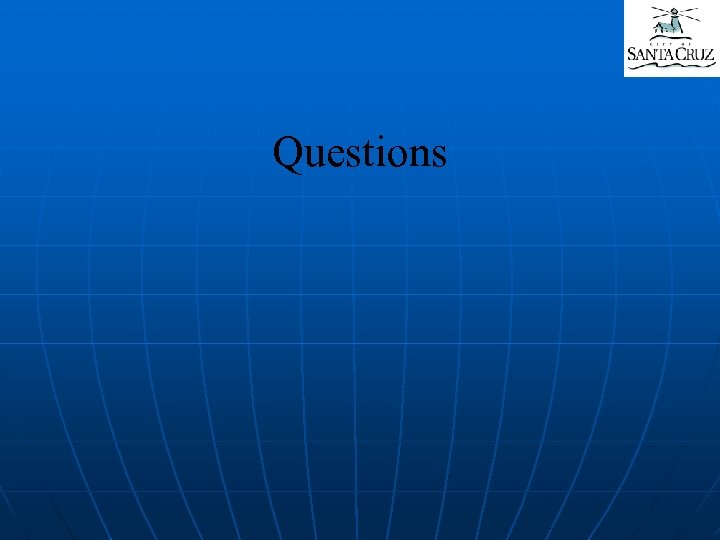
Questions
2f162f1486cc5dafc7d49639719ac3ad.ppt