7ec285bfc40208ea5e08908e8a04ef5b.ppt
- Количество слайдов: 24
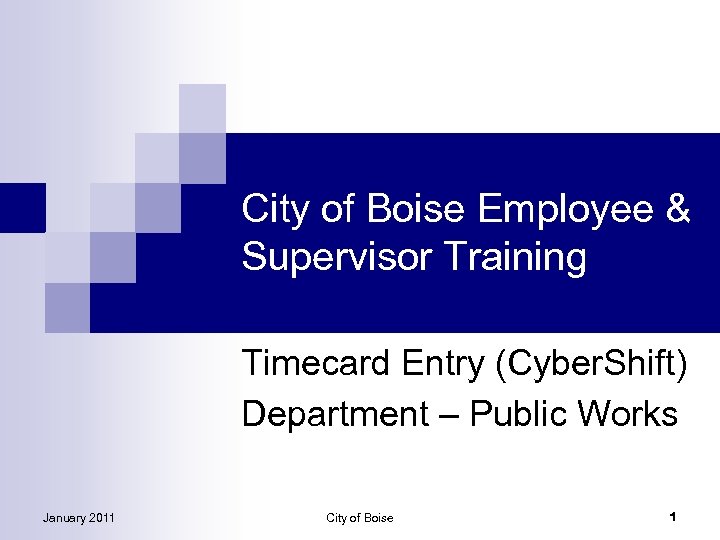
City of Boise Employee & Supervisor Training Timecard Entry (Cyber. Shift) Department – Public Works January 2011 City of Boise 1
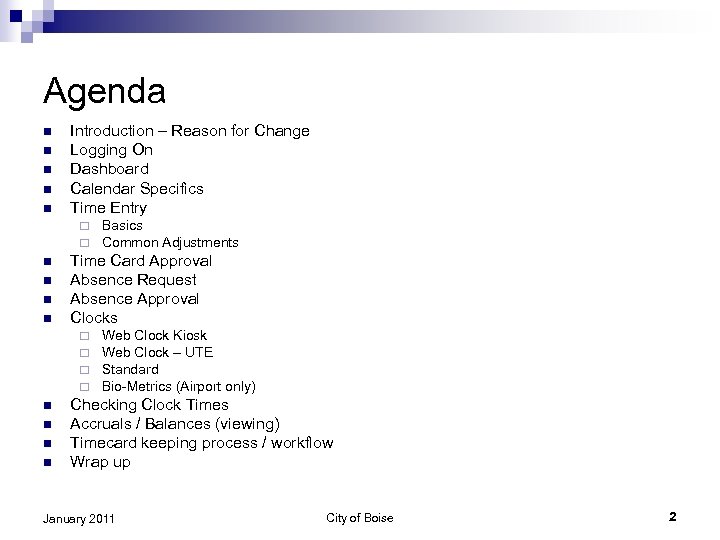
Agenda n n n Introduction – Reason for Change Logging On Dashboard Calendar Specifics Time Entry ¨ ¨ n n Time Card Approval Absence Request Absence Approval Clocks ¨ ¨ n n Basics Common Adjustments Web Clock Kiosk Web Clock – UTE Standard Bio-Metrics (Airport only) Checking Clock Times Accruals / Balances (viewing) Timecard keeping process / workflow Wrap up January 2011 City of Boise 2
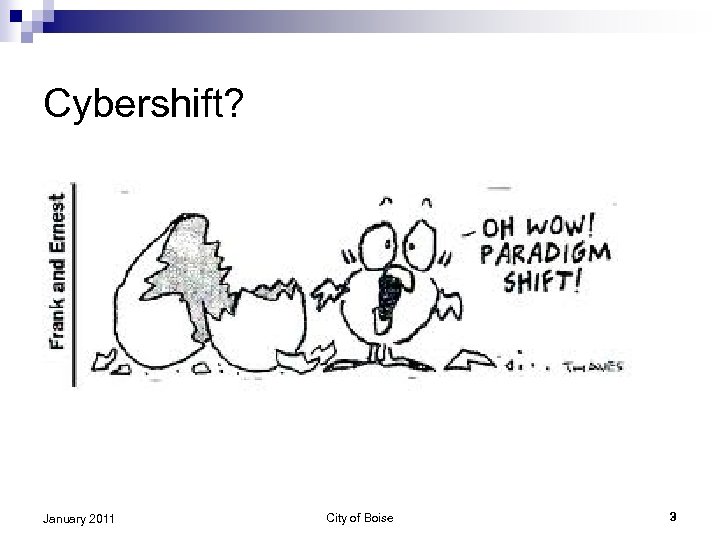
Cybershift? January 2011 City of Boise 3
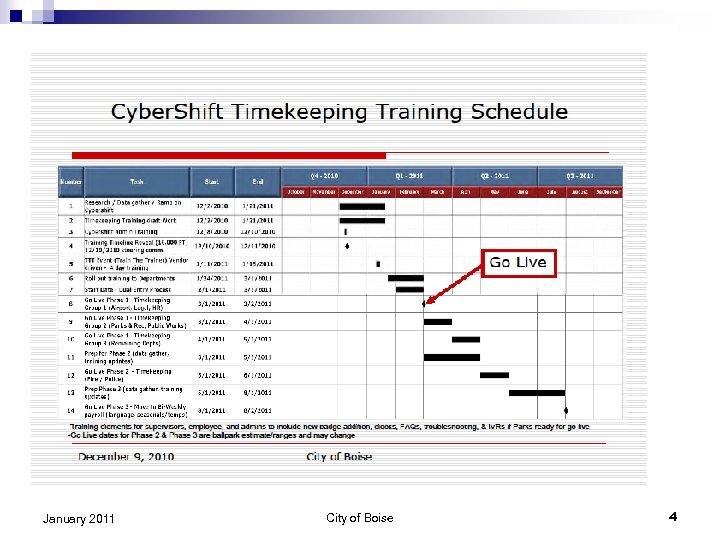
January 2011 City of Boise 4
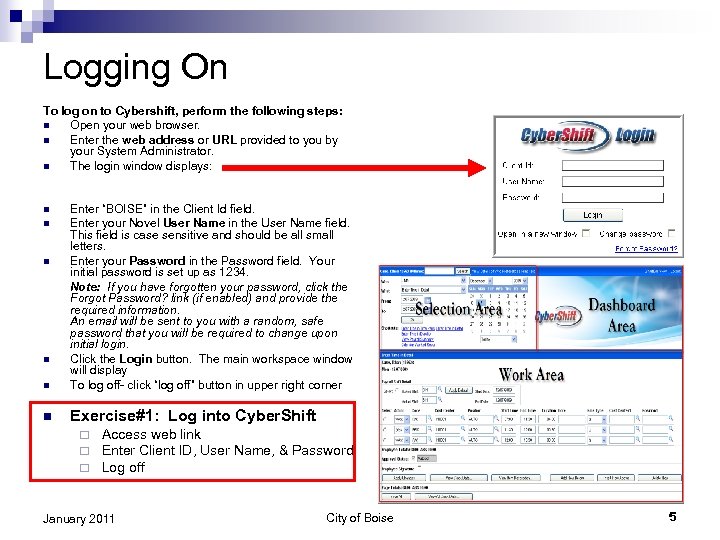
Logging On To log on to Cybershift, perform the following steps: n Open your web browser. n Enter the web address or URL provided to you by your System Administrator. n The login window displays: n Enter “BOISE” in the Client Id field. Enter your Novel User Name in the User Name field. This field is case sensitive and should be all small letters. Enter your Password in the Password field. Your initial password is set up as 1234. Note: If you have forgotten your password, click the Forgot Password? link (if enabled) and provide the required information. An email will be sent to you with a random, safe password that you will be required to change upon initial login. Click the Login button. The main workspace window will display To log off- click “log off” button in upper right corner n Exercise#1: Log into Cyber. Shift n n ¨ ¨ ¨ Access web link Enter Client ID, User Name, & Password Log off January 2011 City of Boise 5

Dashboard & Layout Default = “Classic” view Messages Choose Enter Time Enter Criteria January 2011 City of Boise 6
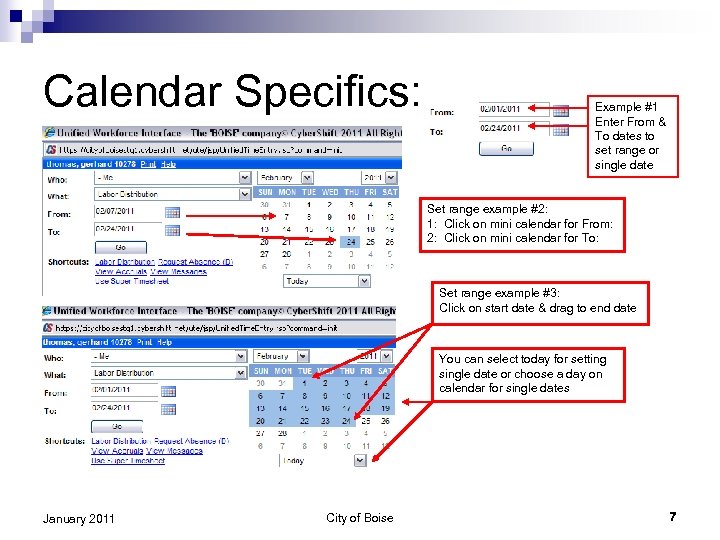
Calendar Specifics: Example #1 Enter From & To dates to set range or single date Set range example #2: 1: Click on mini calendar for From: 2: Click on mini calendar for To: Set range example #3: Click on start date & drag to end date You can select today for setting single date or choose a day on calendar for single dates January 2011 City of Boise 7
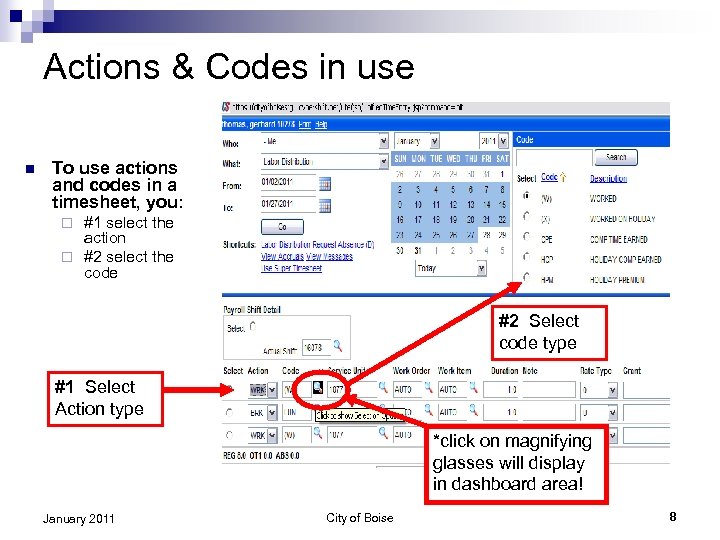
Actions & Codes in use n To use actions and codes in a timesheet, you: #1 select the action ¨ #2 select the code ¨ #2 Select code type #1 Select Action type *click on magnifying glasses will display in dashboard area! January 2011 City of Boise 8

Common Actions & Codes Action Code Description WRK W Worked CPE Comp Time Earned OT Overtime OTS Overtime Straight Regular Pay ----------------------- ABP ADM BRL Bereavement Leave CPT Comp Time Taken FLT Floating Holiday HOL Holiday JUR Jury Duty MTL Military Leave SL Sick Leave VAC Vacation Day VPT Vacation Taken Re. Taxed ----------------------- BNS MLG Mileage Reimbursement ----------------------- BRK LUN Common use codes Each Action has a corresponding list of codes: Admin Leave with pay Lunch January 2011 n n ¨ Action list: n 11 known action types ¨ *Actions & codes are key elements to timecard entry ¨ n WRK, ABP, ABU, OFF, BNS, UNP, BNK, BRK, JOB, WTH, ENT List may change over time Many codes to memorize - will be scrubbed over time ***Stick with the common codes- learn others over time City of Boise 9
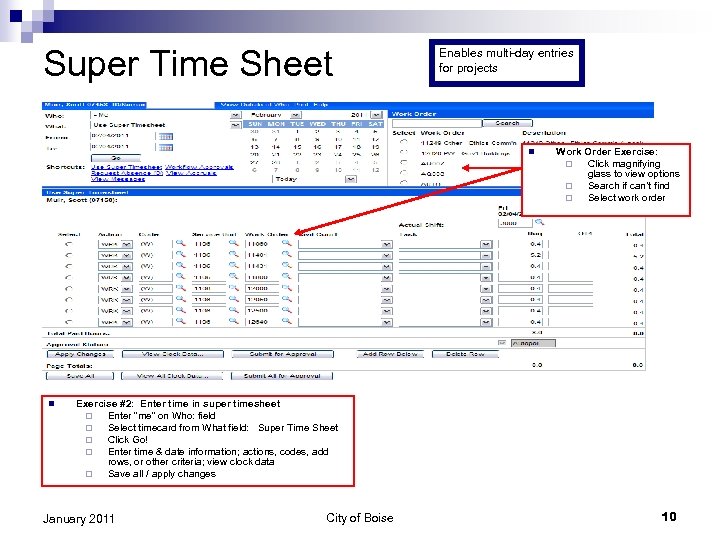
Super Time Sheet Enables multi-day entries for projects n n Work Order Exercise: ¨ Click magnifying glass to view options ¨ Search if can’t find ¨ Select work order Exercise #2: Enter time in super timesheet ¨ Enter “me” on Who: field ¨ Select timecard from What field: Super Time Sheet ¨ Click Go! ¨ Enter time & date information; actions, codes, add rows, or other criteria; view clock data ¨ Save all / apply changes January 2011 City of Boise 10
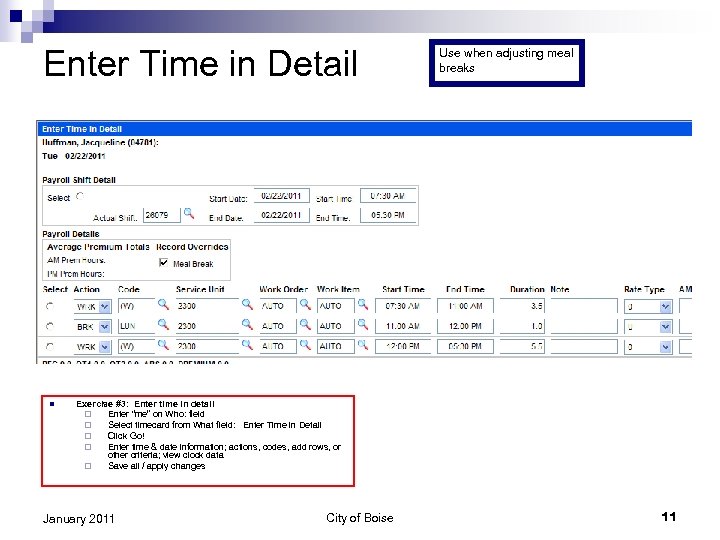
Enter Time in Detail n Use when adjusting meal breaks Exercise #3: Enter time in detail ¨ Enter “me” on Who: field ¨ Select timecard from What field: Enter Time in Detail ¨ Click Go! ¨ Enter time & date information; actions, codes, add rows, or other criteria; view clock data ¨ Save all / apply changes January 2011 City of Boise 11
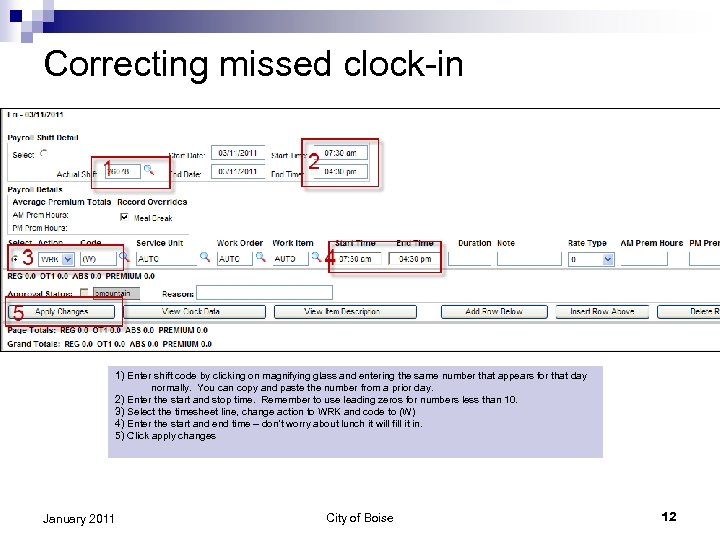
Correcting missed clock-in 1) Enter shift code by clicking on magnifying glass and entering the same number that appears for that day normally. You can copy and paste the number from a prior day. 2) Enter the start and stop time. Remember to use leading zeros for numbers less than 10. 3) Select the timesheet line, change action to WRK and code to (W) 4) Enter the start and end time – don’t worry about lunch it will fill it in. 5) Click apply changes January 2011 City of Boise 12
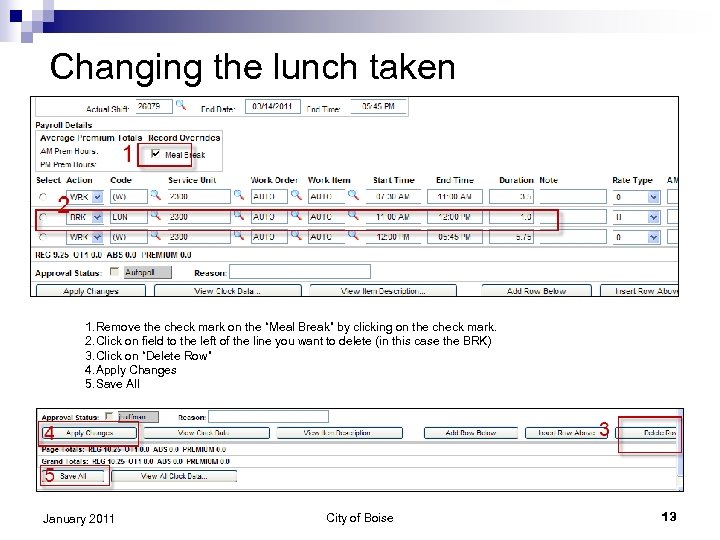
Changing the lunch taken 1. Remove the check mark on the “Meal Break” by clicking on the check mark. 2. Click on field to the left of the line you want to delete (in this case the BRK) 3. Click on “Delete Row” 4. Apply Changes 5. Save All January 2011 City of Boise 13
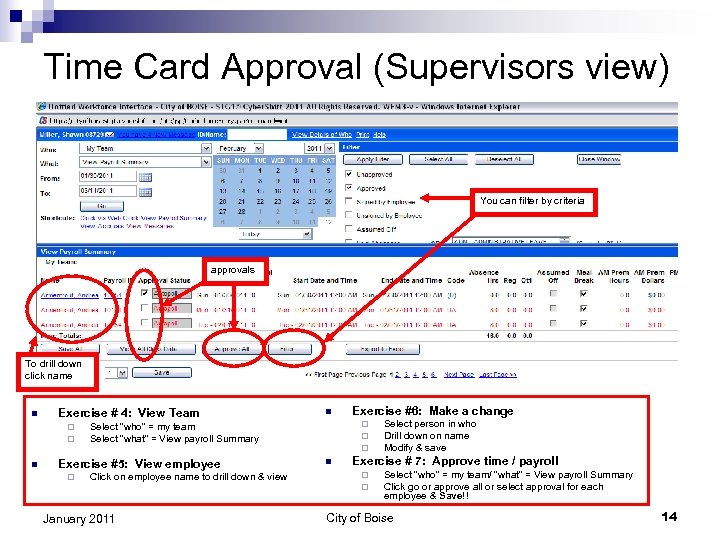
Time Card Approval (Supervisors view) You can filter by criteria approvals To drill down click name n Exercise # 4: View Team ¨ ¨ n Click on employee name to drill down & view January 2011 Exercise #6: Make a change ¨ ¨ ¨ Select “who” = my team Select “what” = View payroll Summary Exercise #5: View employee ¨ n n Select person in who Drill down on name Modify & save Exercise # 7: Approve time / payroll ¨ ¨ Select “who” = my team/ “what” = View payroll Summary Click go or approve all or select approval for each employee & Save!! City of Boise 14
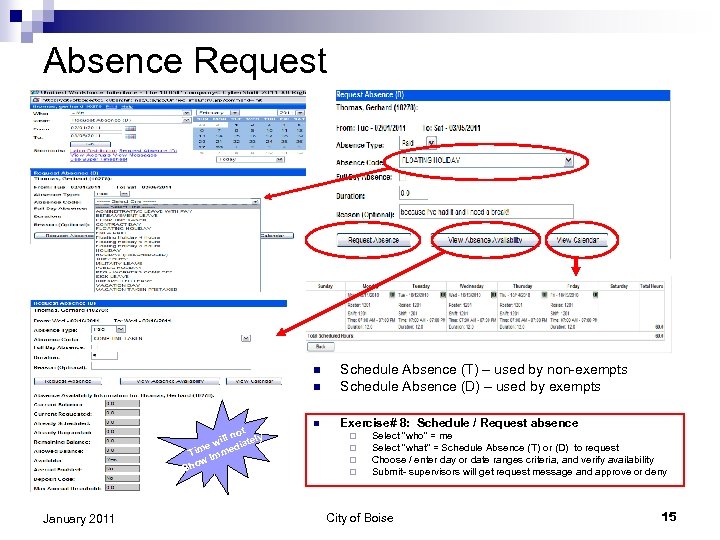
Absence Request n Schedule Absence (T) – used by non-exempts Schedule Absence (D) – used by exempts n Exercise# 8: Schedule / Request absence n t y l no wil diatel ime me T Im how S January 2011 ¨ ¨ Select “who” = me Select “what” = Schedule Absence (T) or (D) to request Choose / enter day or date ranges criteria, and verify availability Submit- supervisors will get request message and approve or deny City of Boise 15
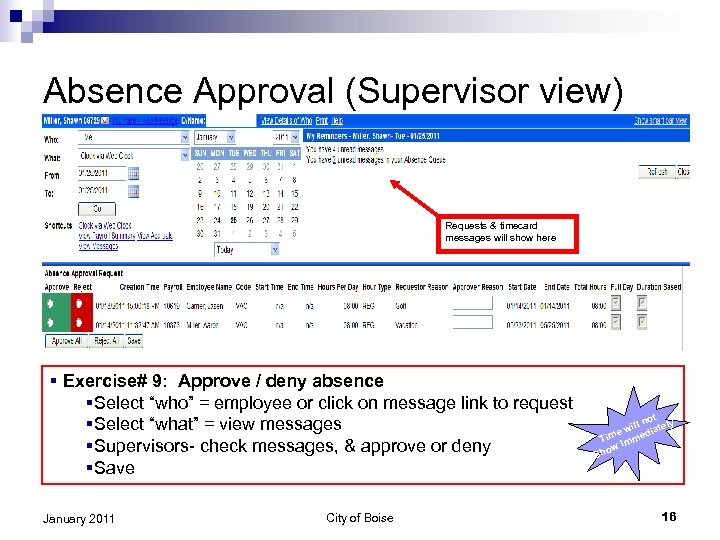
Absence Approval (Supervisor view) Requests & timecard messages will show here § Exercise# 9: Approve / deny absence §Select “who” = employee or click on message link to request §Select “what” = view messages §Supervisors- check messages, & approve or deny §Save January 2011 City of Boise t y l no wil diatel me me Ti Im how S 16
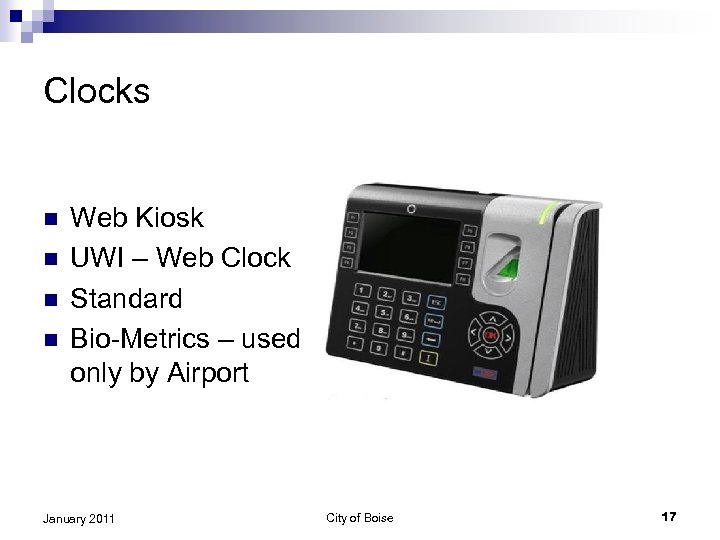
Clocks n n Web Kiosk UWI – Web Clock Standard Bio-Metrics – used only by Airport January 2011 City of Boise 17
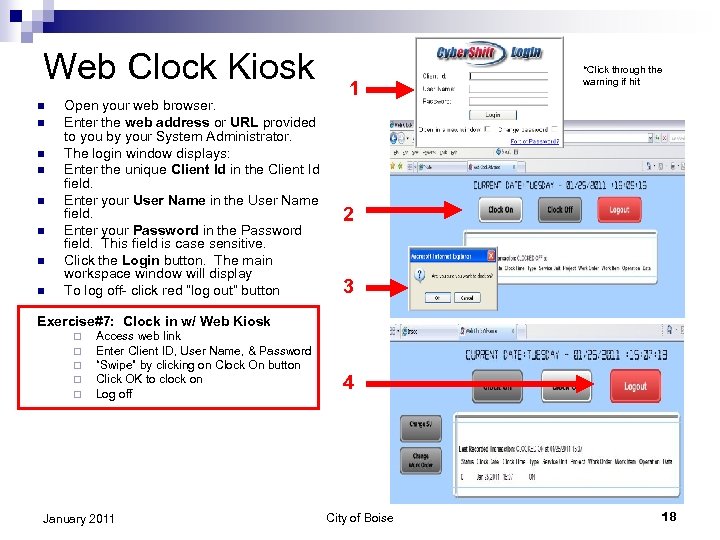
Web Clock Kiosk n n n n Open your web browser. Enter the web address or URL provided to you by your System Administrator. The login window displays: Enter the unique Client Id in the Client Id field. Enter your User Name in the User Name field. Enter your Password in the Password field. This field is case sensitive. Click the Login button. The main workspace window will display To log off- click red “log out” button 1 *Click through the warning if hit 2 3 Exercise#7: Clock in w/ Web Kiosk ¨ ¨ ¨ Access web link Enter Client ID, User Name, & Password “Swipe” by clicking on Clock On button Click OK to clock on Log off January 2011 4 City of Boise 18
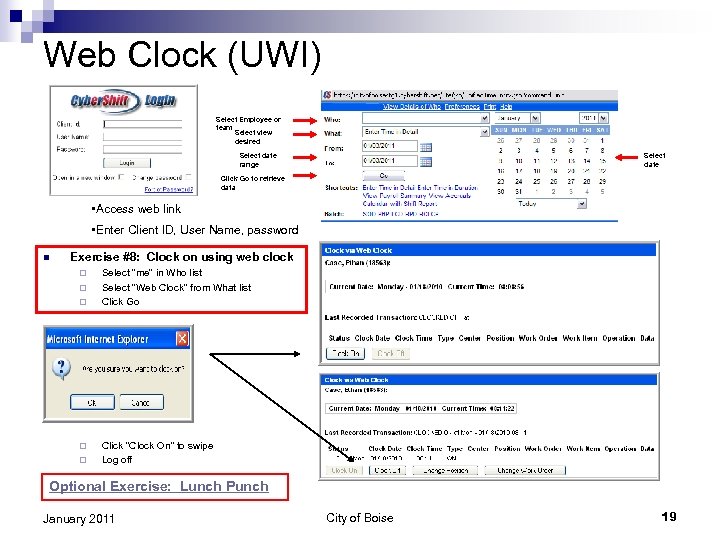
Web Clock (UWI) Select Employee or team Select view desired Select date range Select date Click Go to retrieve data • Access web link • Enter Client ID, User Name, password n Exercise #8: Clock on using web clock ¨ ¨ ¨ Select “me” in Who list Select “Web Clock” from What list Click Go Click “Clock On” to swipe Log off Optional Exercise: Lunch Punch January 2011 City of Boise 19
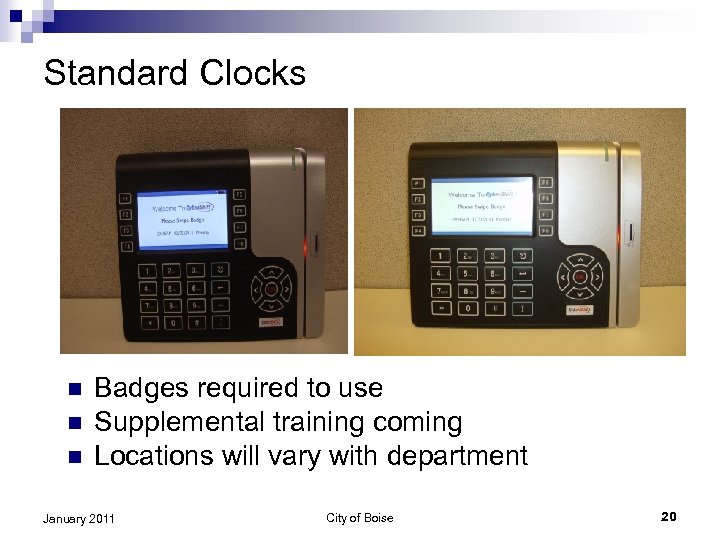
Standard Clocks n n n Badges required to use Supplemental training coming Locations will vary with department January 2011 City of Boise 20
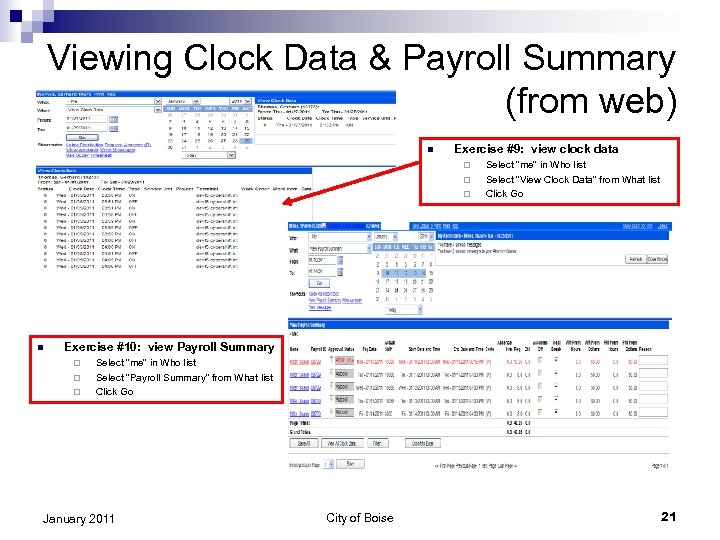
Viewing Clock Data & Payroll Summary (from web) n Exercise #9: view clock data ¨ ¨ ¨ n Select “me” in Who list Select “View Clock Data” from What list Click Go Exercise #10: view Payroll Summary ¨ ¨ ¨ Select “me” in Who list Select “Payroll Summary” from What list Click Go January 2011 City of Boise 21
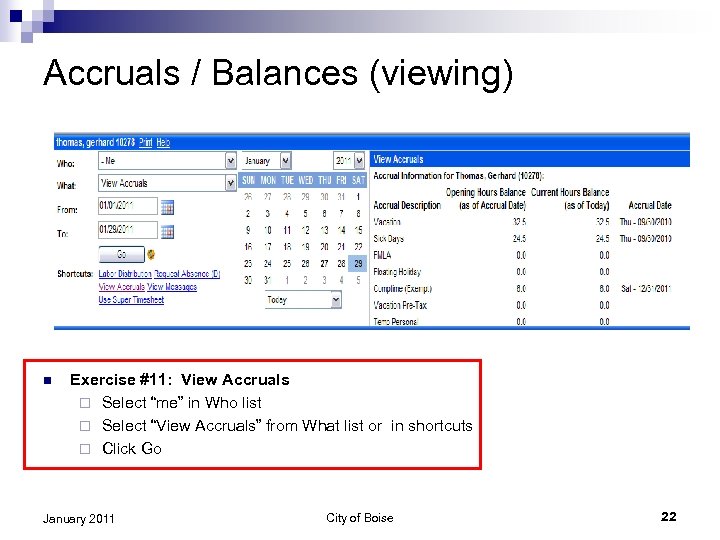
Accruals / Balances (viewing) n Exercise #11: View Accruals ¨ Select “me” in Who list ¨ Select “View Accruals” from What list or in shortcuts ¨ Click Go January 2011 City of Boise 22
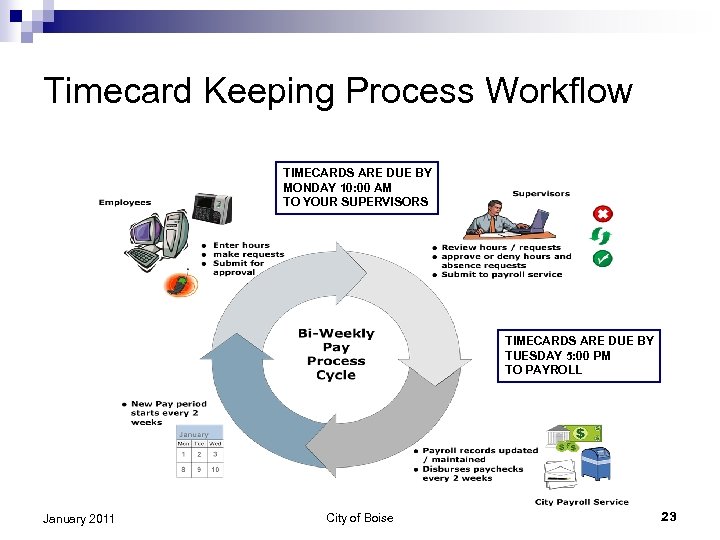
Timecard Keeping Process Workflow TIMECARDS ARE DUE BY MONDAY 10: 00 AM TO YOUR SUPERVISORS TIMECARDS ARE DUE BY TUESDAY 5: 00 PM TO PAYROLL January 2011 City of Boise 23

Wrap Up n n n Know your user group type (clock used y/n? ) Use STG 1 database for “What If” scenario, TST 1 for dual timesheet entry. Follow up with payroll admin / supervisors as needed Go live date May 1 st! Send questions / feedback to FAQ page http: //www. cityofboise. org/ERPVision 2020/FAQ/page 61213. aspx January 2011 City of Boise 24
7ec285bfc40208ea5e08908e8a04ef5b.ppt