a09ef64d1ab5b9280ee477100211f32c.ppt
- Количество слайдов: 53
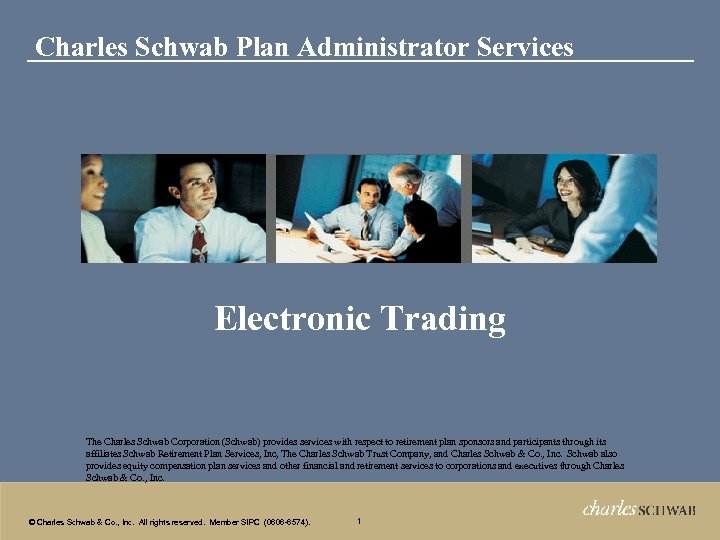
Charles Schwab Plan Administrator Services Electronic Trading The Charles Schwab Corporation (Schwab) provides services with respect to retirement plan sponsors and participants through its affiliates Schwab Retirement Plan Services, Inc, The Charles Schwab Trust Company, and Charles Schwab & Co. , Inc. Schwab also provides equity compensation plan services and other financial and retirement services to corporations and executives through Charles Schwab & Co. , Inc. © Charles Schwab & Co. , Inc. All rights reserved. Member SIPC (0606 -6574). 1
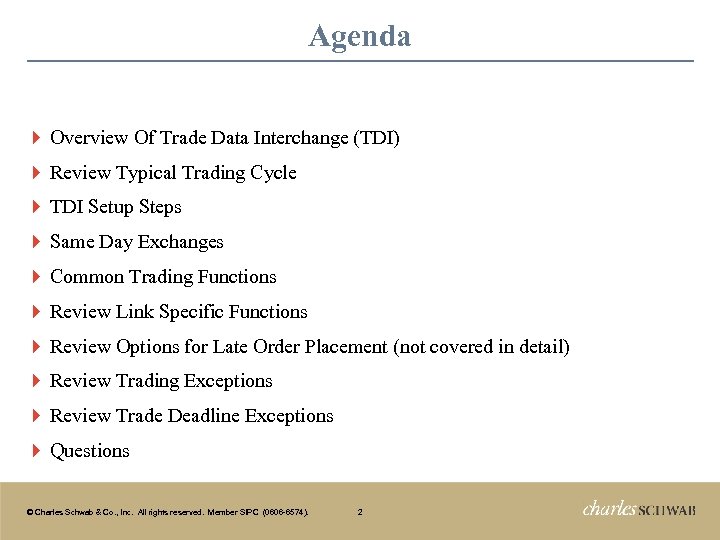
Agenda } Overview Of Trade Data Interchange (TDI) } Review Typical Trading Cycle } TDI Setup Steps } Same Day Exchanges } Common Trading Functions } Review Link Specific Functions } Review Options for Late Order Placement (not covered in detail) } Review Trading Exceptions } Review Trade Deadline Exceptions } Questions © Charles Schwab & Co. , Inc. All rights reserved. Member SIPC (0606 -6574). 2
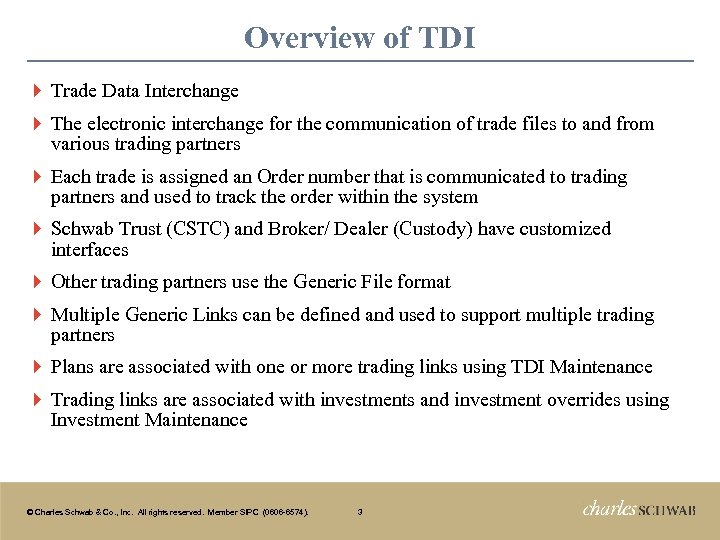
Overview of TDI } Trade Data Interchange } The electronic interchange for the communication of trade files to and from various trading partners } Each trade is assigned an Order number that is communicated to trading partners and used to track the order within the system } Schwab Trust (CSTC) and Broker/ Dealer (Custody) have customized interfaces } Other trading partners use the Generic File format } Multiple Generic Links can be defined and used to support multiple trading partners } Plans are associated with one or more trading links using TDI Maintenance } Trading links are associated with investments and investment overrides using Investment Maintenance © Charles Schwab & Co. , Inc. All rights reserved. Member SIPC (0606 -6574). 3
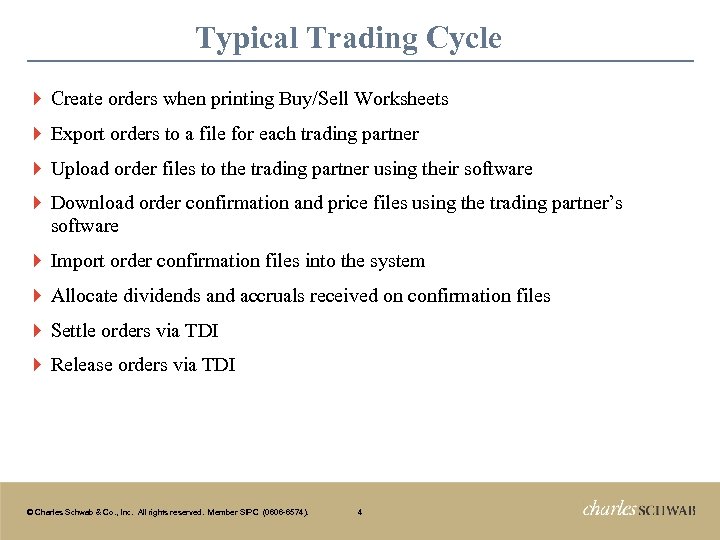
Typical Trading Cycle } Create orders when printing Buy/Sell Worksheets } Export orders to a file for each trading partner } Upload order files to the trading partner using their software } Download order confirmation and price files using the trading partner’s software } Import order confirmation files into the system } Allocate dividends and accruals received on confirmation files } Settle orders via TDI } Release orders via TDI © Charles Schwab & Co. , Inc. All rights reserved. Member SIPC (0606 -6574). 4
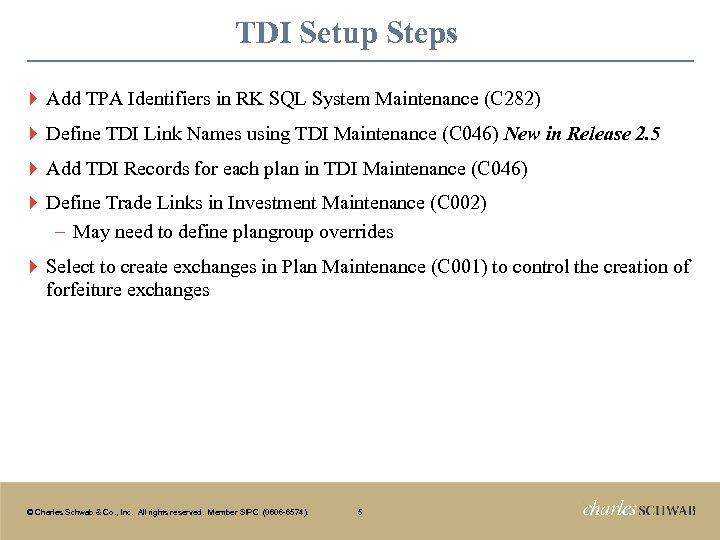
TDI Setup Steps } Add TPA Identifiers in RK SQL System Maintenance (C 282) } Define TDI Link Names using TDI Maintenance (C 046) New in Release 2. 5 } Add TDI Records for each plan in TDI Maintenance (C 046) } Define Trade Links in Investment Maintenance (C 002) − May need to define plangroup overrides } Select to create exchanges in Plan Maintenance (C 001) to control the creation of forfeiture exchanges © Charles Schwab & Co. , Inc. All rights reserved. Member SIPC (0606 -6574). 5
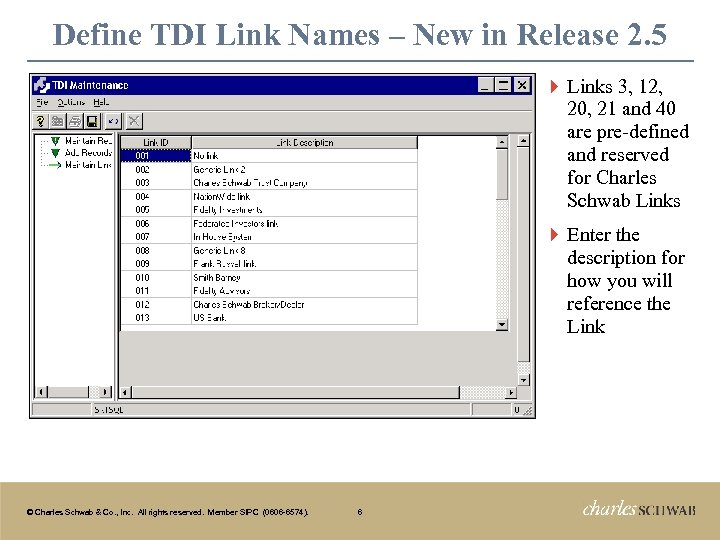
Define TDI Link Names – New in Release 2. 5 } Links 3, 12, 20, 21 and 40 are pre-defined and reserved for Charles Schwab Links } Enter the description for how you will reference the Link © Charles Schwab & Co. , Inc. All rights reserved. Member SIPC (0606 -6574). 6
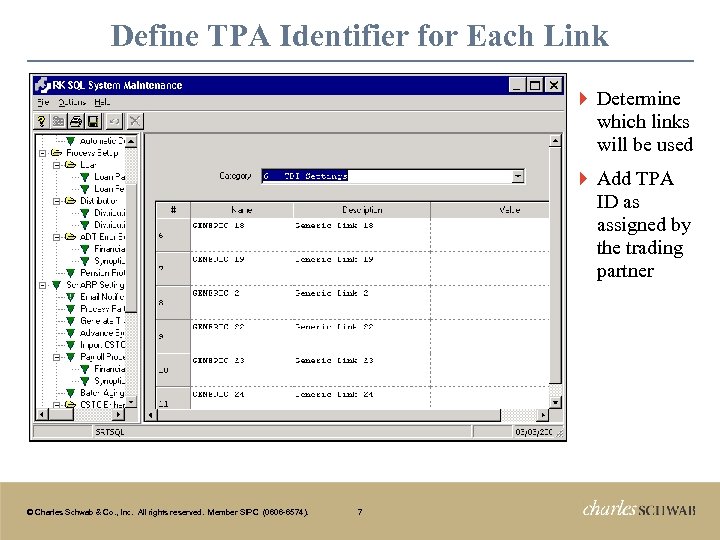
Define TPA Identifier for Each Link } Determine which links will be used } Add TPA ID as assigned by the trading partner © Charles Schwab & Co. , Inc. All rights reserved. Member SIPC (0606 -6574). 7
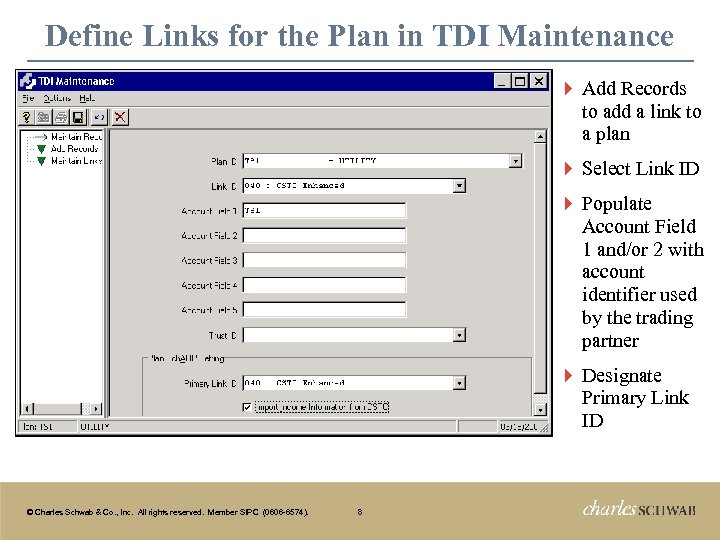
Define Links for the Plan in TDI Maintenance } Add Records to add a link to a plan } Select Link ID } Populate Account Field 1 and/or 2 with account identifier used by the trading partner } Designate Primary Link ID © Charles Schwab & Co. , Inc. All rights reserved. Member SIPC (0606 -6574). 8
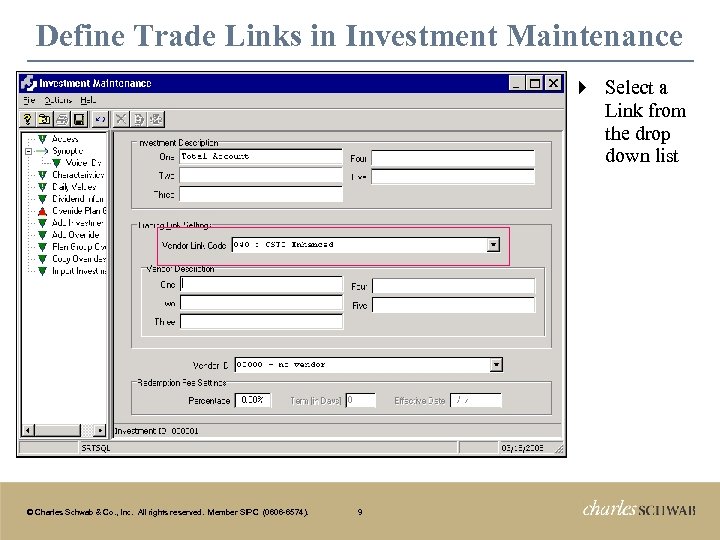
Define Trade Links in Investment Maintenance } © Charles Schwab & Co. , Inc. All rights reserved. Member SIPC (0606 -6574). 9 Select a Link from the drop down list
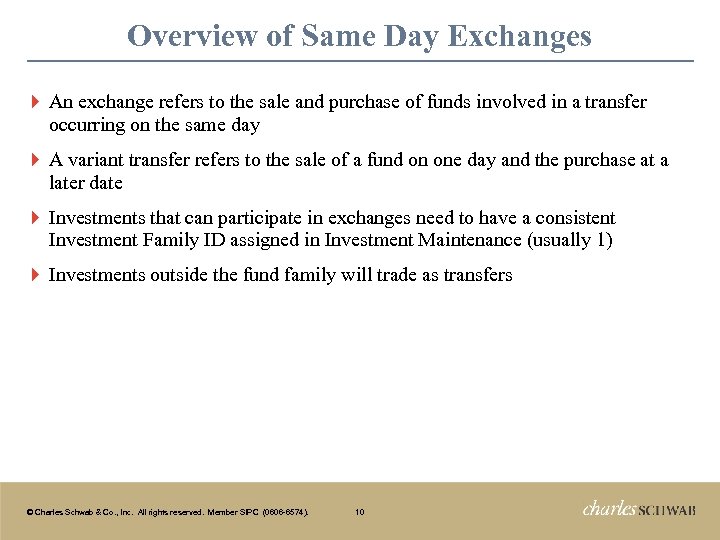
Overview of Same Day Exchanges } An exchange refers to the sale and purchase of funds involved in a transfer occurring on the same day } A variant transfer refers to the sale of a fund on one day and the purchase at a later date } Investments that can participate in exchanges need to have a consistent Investment Family ID assigned in Investment Maintenance (usually 1) } Investments outside the fund family will trade as transfers © Charles Schwab & Co. , Inc. All rights reserved. Member SIPC (0606 -6574). 10
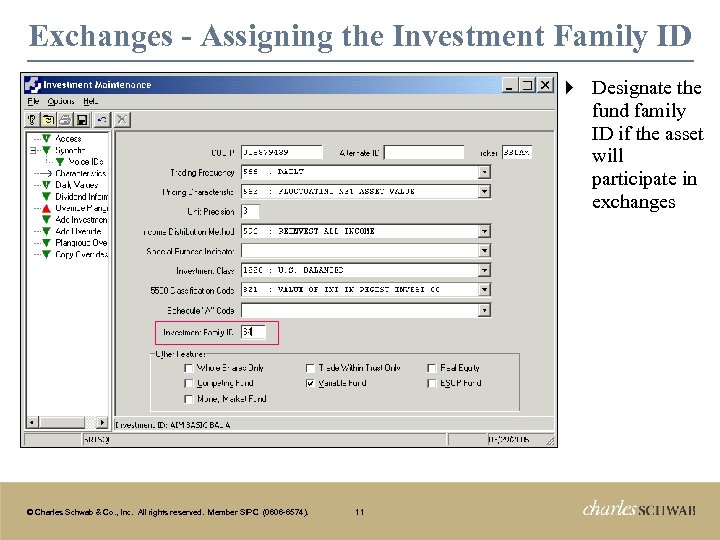
Exchanges - Assigning the Investment Family ID } © Charles Schwab & Co. , Inc. All rights reserved. Member SIPC (0606 -6574). 11 Designate the fund family ID if the asset will participate in exchanges
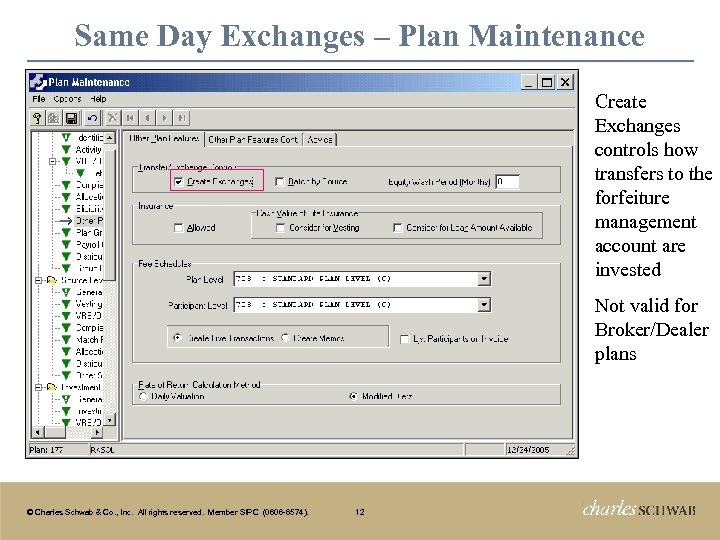
Same Day Exchanges – Plan Maintenance Create Exchanges controls how transfers to the forfeiture management account are invested Not valid for Broker/Dealer plans © Charles Schwab & Co. , Inc. All rights reserved. Member SIPC (0606 -6574). 12
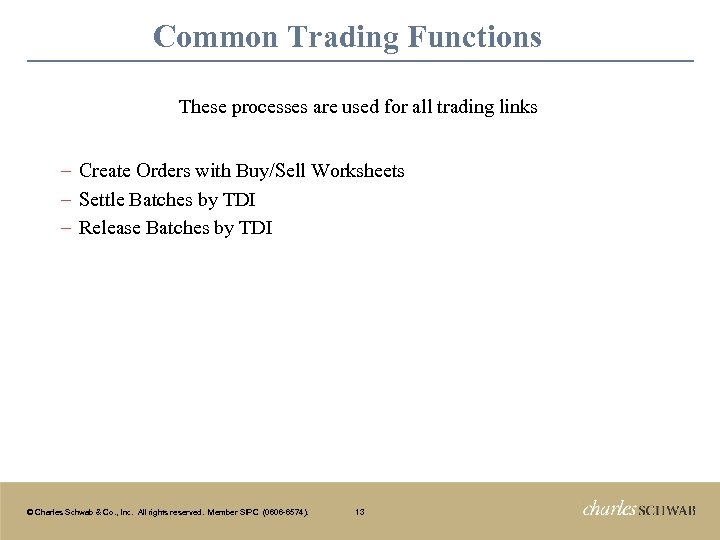
Common Trading Functions These processes are used for all trading links − Create Orders with Buy/Sell Worksheets − Settle Batches by TDI − Release Batches by TDI © Charles Schwab & Co. , Inc. All rights reserved. Member SIPC (0606 -6574). 13
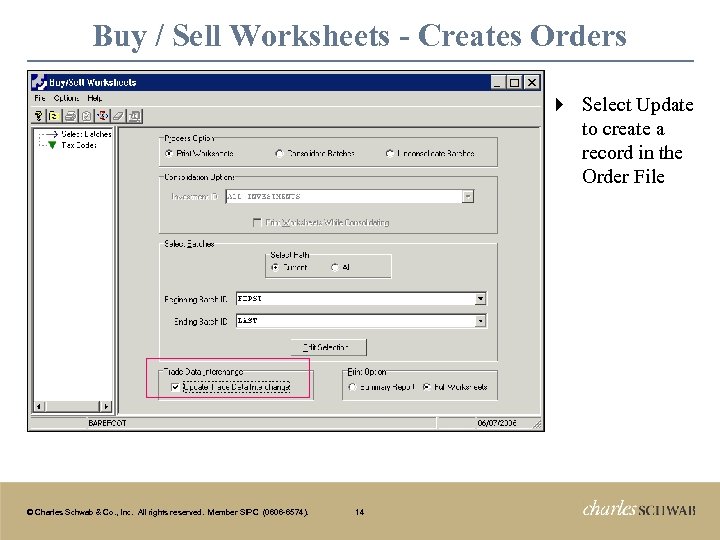
Buy / Sell Worksheets - Creates Orders } © Charles Schwab & Co. , Inc. All rights reserved. Member SIPC (0606 -6574). 14 Select Update to create a record in the Order File
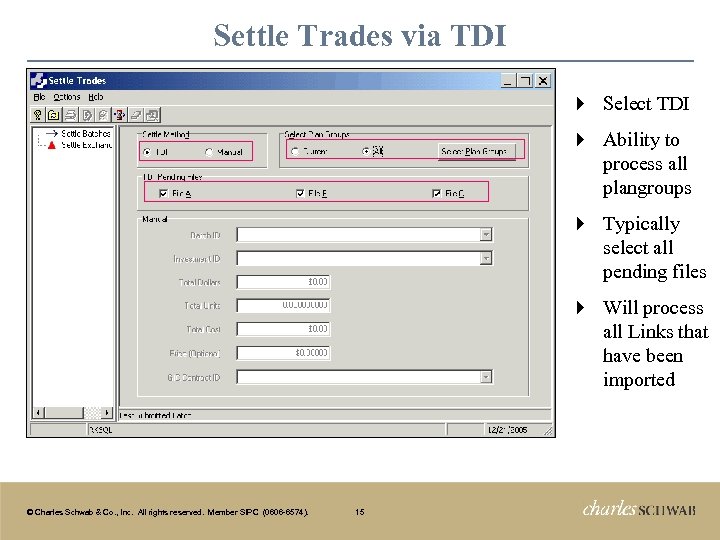
Settle Trades via TDI } } Typically select all pending files } 15 Ability to process all plangroups } © Charles Schwab & Co. , Inc. All rights reserved. Member SIPC (0606 -6574). Select TDI Will process all Links that have been imported
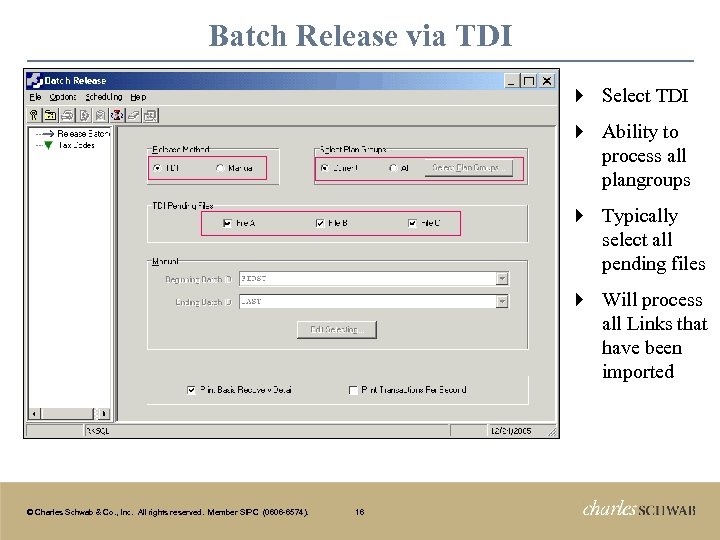
Batch Release via TDI } } Typically select all pending files } 16 Ability to process all plangroups } © Charles Schwab & Co. , Inc. All rights reserved. Member SIPC (0606 -6574). Select TDI Will process all Links that have been imported
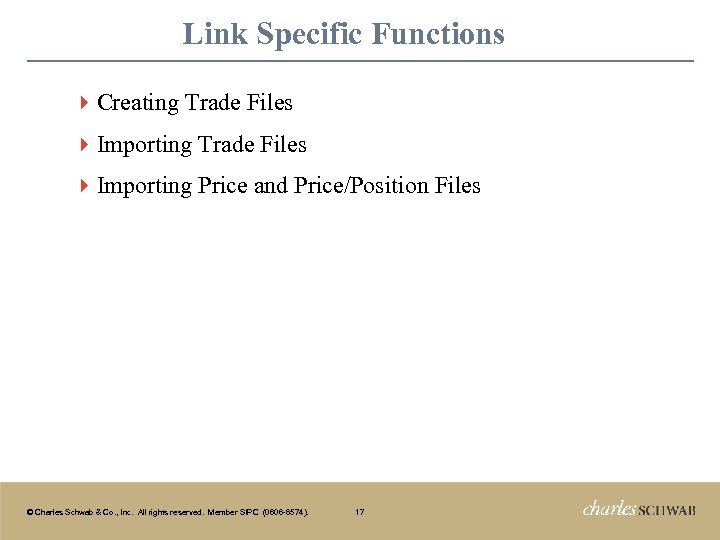
Link Specific Functions } Creating Trade Files } Importing Price and Price/Position Files © Charles Schwab & Co. , Inc. All rights reserved. Member SIPC (0606 -6574). 17
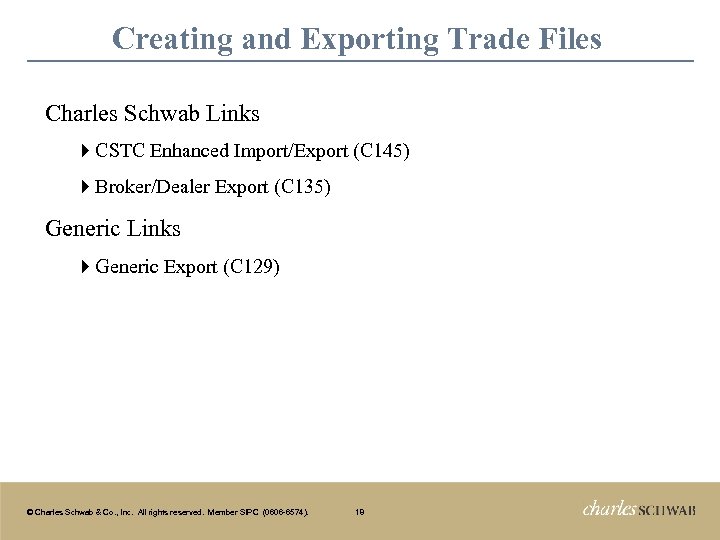
Creating and Exporting Trade Files Charles Schwab Links } CSTC Enhanced Import/Export (C 145) } Broker/Dealer Export (C 135) Generic Links } Generic Export (C 129) © Charles Schwab & Co. , Inc. All rights reserved. Member SIPC (0606 -6574). 18
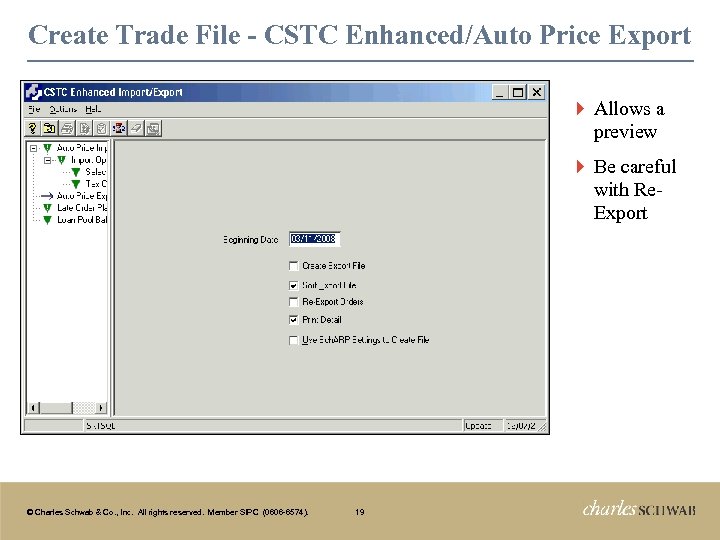
Create Trade File - CSTC Enhanced/Auto Price Export } Allows a preview } Be careful with Re. Export © Charles Schwab & Co. , Inc. All rights reserved. Member SIPC (0606 -6574). 19
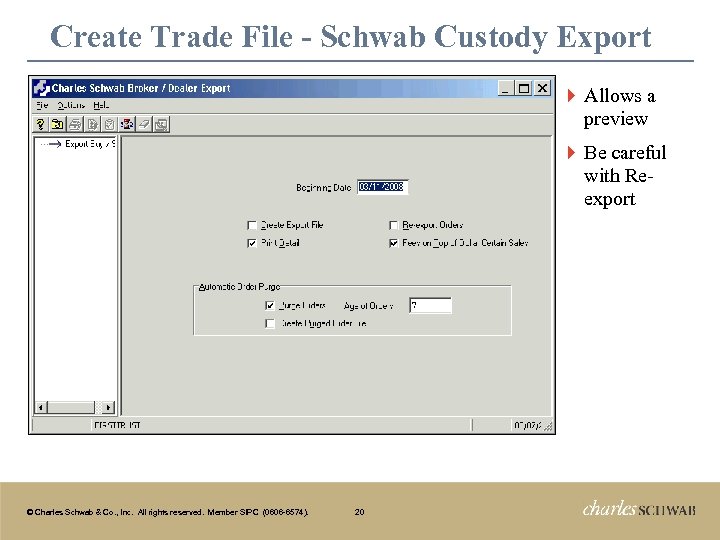
Create Trade File - Schwab Custody Export } Allows a preview } Be careful with Reexport © Charles Schwab & Co. , Inc. All rights reserved. Member SIPC (0606 -6574). 20
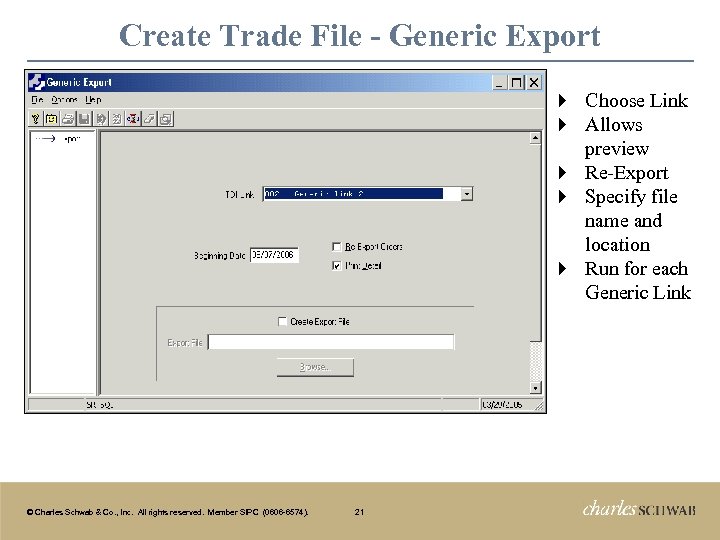
Create Trade File - Generic Export Choose Link Allows preview } Re-Export } Specify file name and location } Run for each Generic Link } } © Charles Schwab & Co. , Inc. All rights reserved. Member SIPC (0606 -6574). 21
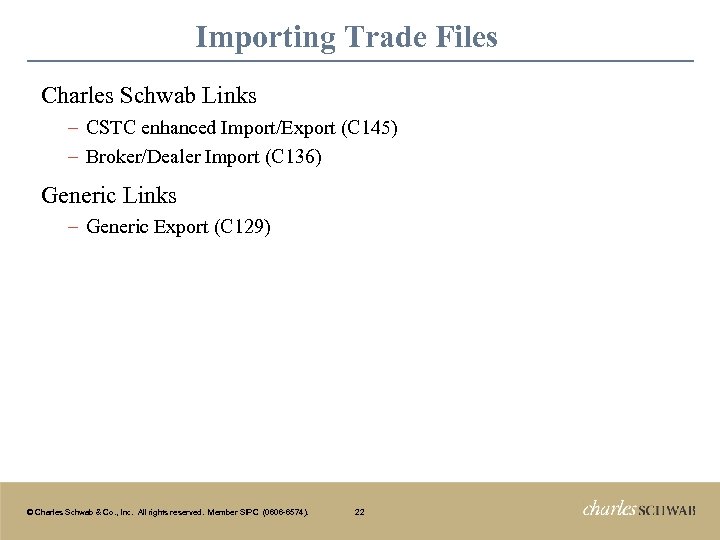
Importing Trade Files Charles Schwab Links − CSTC enhanced Import/Export (C 145) − Broker/Dealer Import (C 136) Generic Links − Generic Export (C 129) © Charles Schwab & Co. , Inc. All rights reserved. Member SIPC (0606 -6574). 22
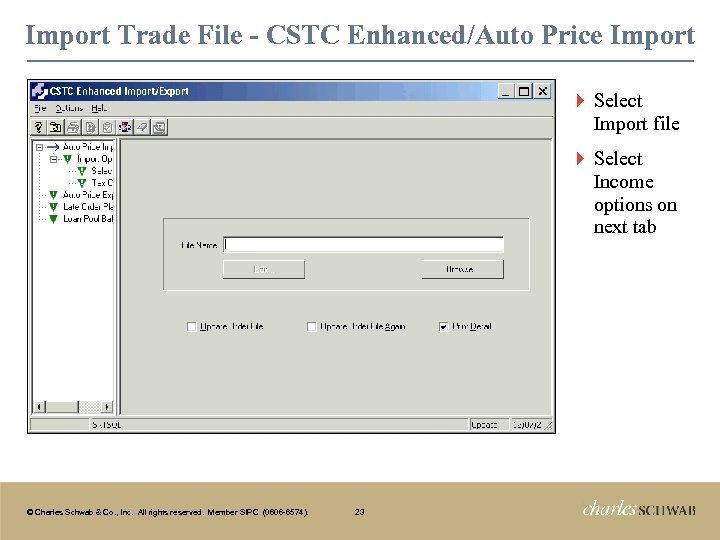
Import Trade File - CSTC Enhanced/Auto Price Import } Select Import file } Select Income options on next tab © Charles Schwab & Co. , Inc. All rights reserved. Member SIPC (0606 -6574). 23
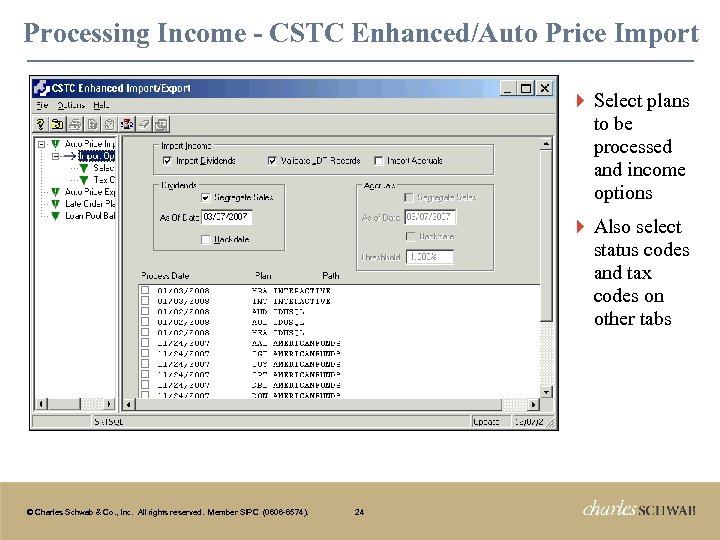
Processing Income - CSTC Enhanced/Auto Price Import } Select plans to be processed and income options } Also select status codes and tax codes on other tabs © Charles Schwab & Co. , Inc. All rights reserved. Member SIPC (0606 -6574). 24
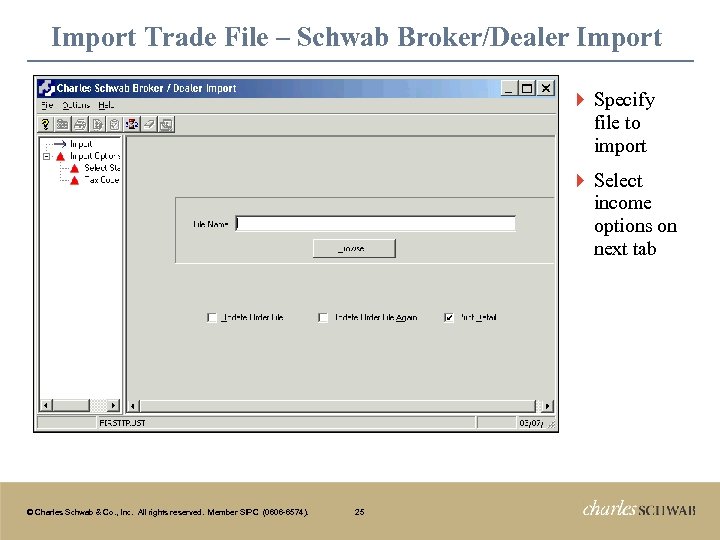
Import Trade File – Schwab Broker/Dealer Import } Specify file to import } Select income options on next tab © Charles Schwab & Co. , Inc. All rights reserved. Member SIPC (0606 -6574). 25
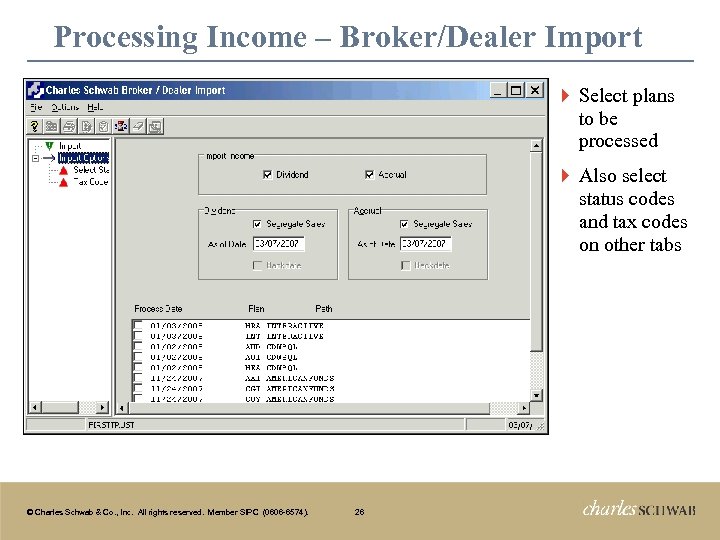
Processing Income – Broker/Dealer Import } Select plans to be processed } Also select status codes and tax codes on other tabs © Charles Schwab & Co. , Inc. All rights reserved. Member SIPC (0606 -6574). 26
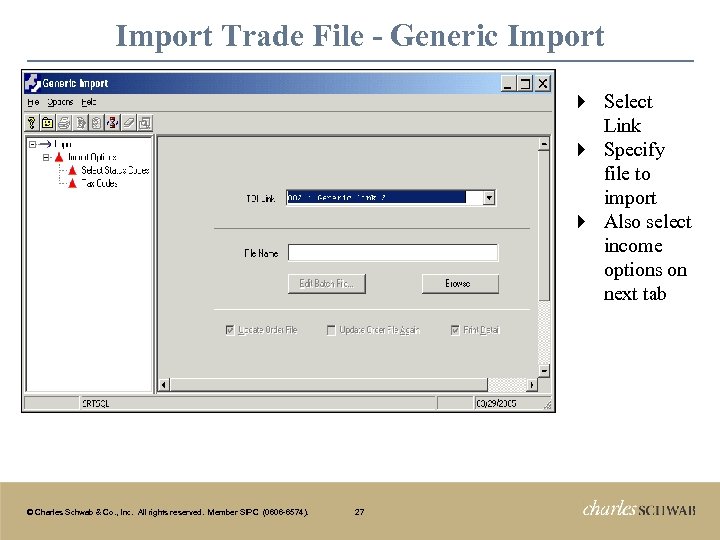
Import Trade File - Generic Import Select Link } Specify file to import } Also select income options on next tab } © Charles Schwab & Co. , Inc. All rights reserved. Member SIPC (0606 -6574). 27
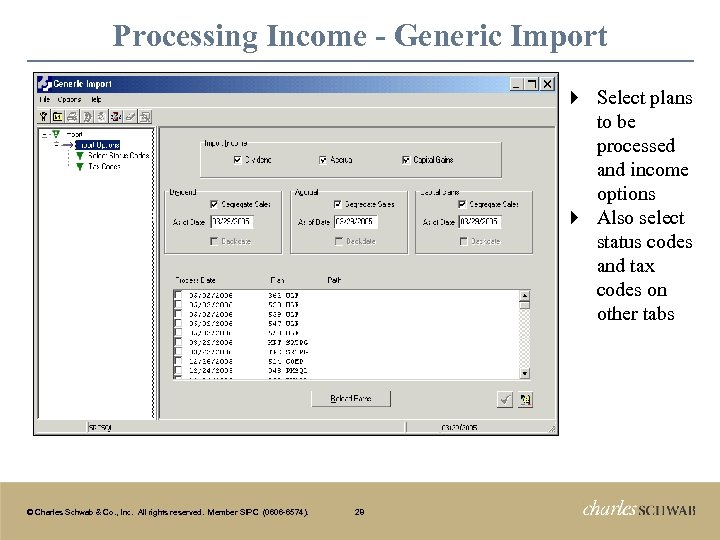
Processing Income - Generic Import Select plans to be processed and income options } Also select status codes and tax codes on other tabs } © Charles Schwab & Co. , Inc. All rights reserved. Member SIPC (0606 -6574). 28
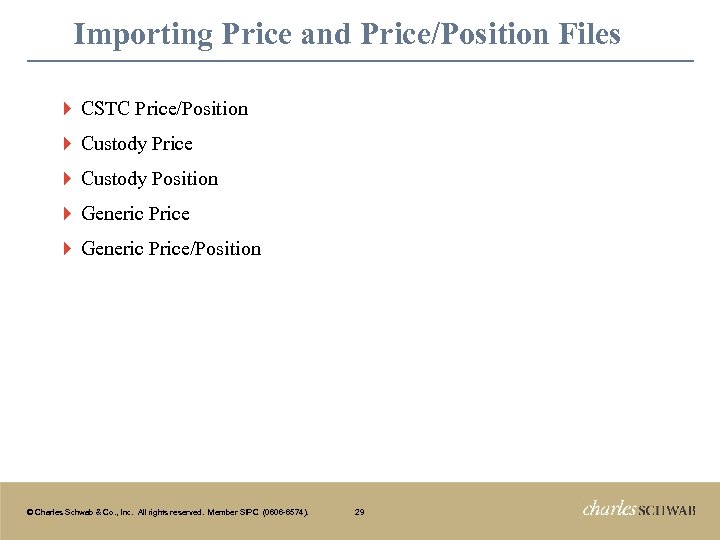
Importing Price and Price/Position Files } CSTC Price/Position } Custody Price } Custody Position } Generic Price/Position © Charles Schwab & Co. , Inc. All rights reserved. Member SIPC (0606 -6574). 29
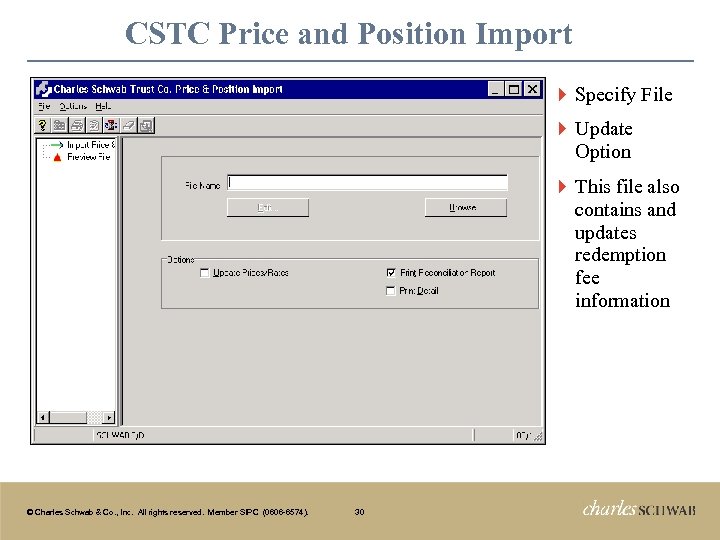
CSTC Price and Position Import } Specify File } Update Option } This file also contains and updates redemption fee information © Charles Schwab & Co. , Inc. All rights reserved. Member SIPC (0606 -6574). 30
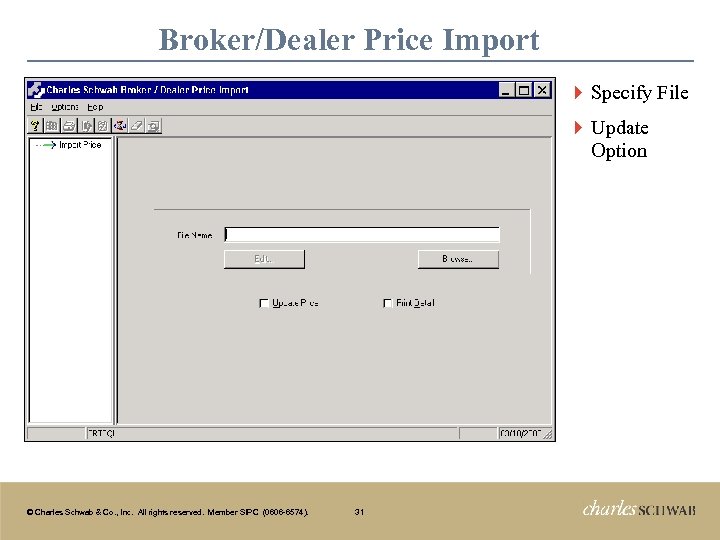
Broker/Dealer Price Import } Specify File } Update Option © Charles Schwab & Co. , Inc. All rights reserved. Member SIPC (0606 -6574). 31
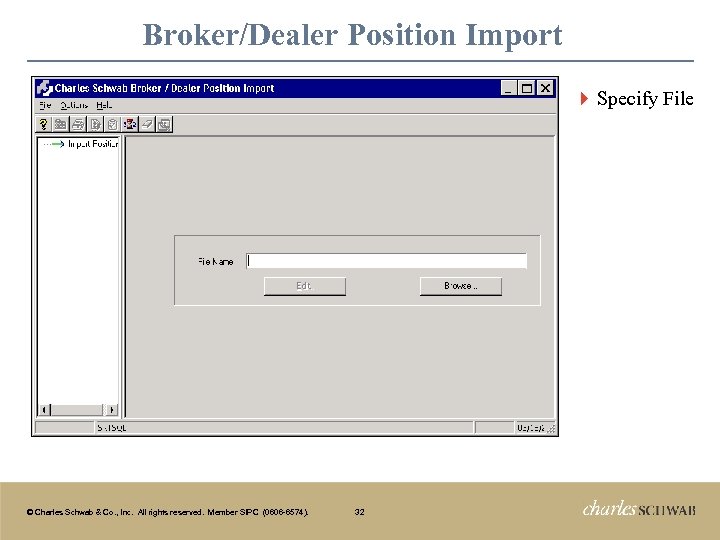
Broker/Dealer Position Import } Specify File © Charles Schwab & Co. , Inc. All rights reserved. Member SIPC (0606 -6574). 32
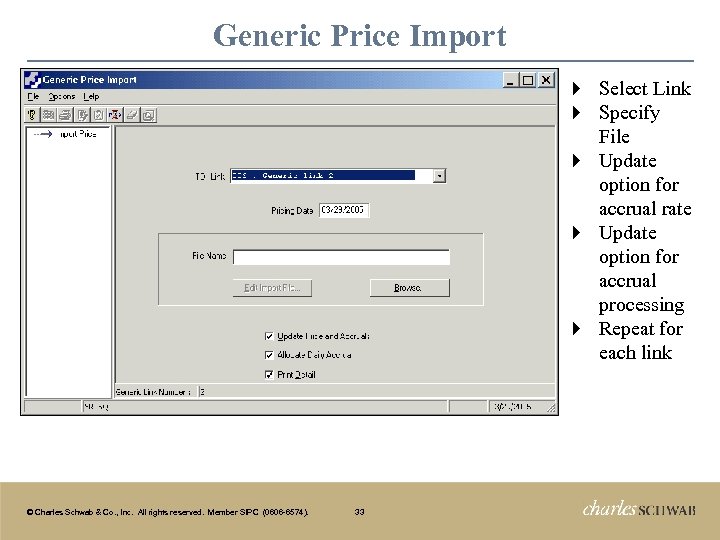
Generic Price Import Select Link Specify File } Update option for accrual rate } Update option for accrual processing } Repeat for each link } } © Charles Schwab & Co. , Inc. All rights reserved. Member SIPC (0606 -6574). 33
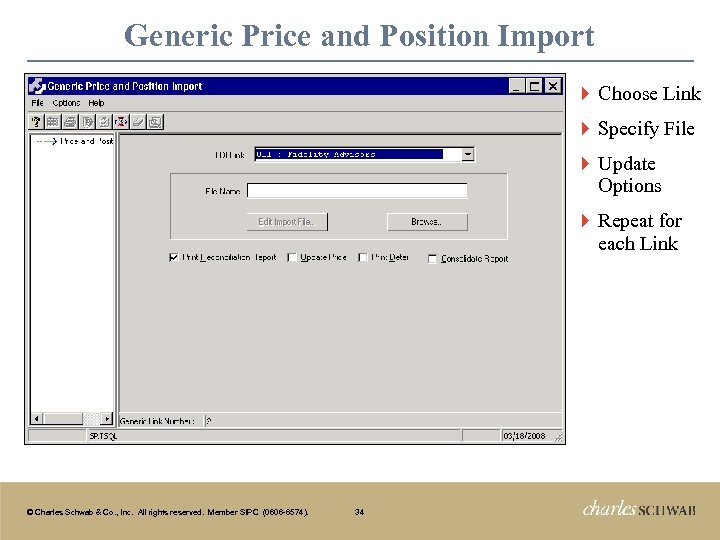
Generic Price and Position Import } Choose Link } Specify File } Update Options } Repeat for each Link © Charles Schwab & Co. , Inc. All rights reserved. Member SIPC (0606 -6574). 34
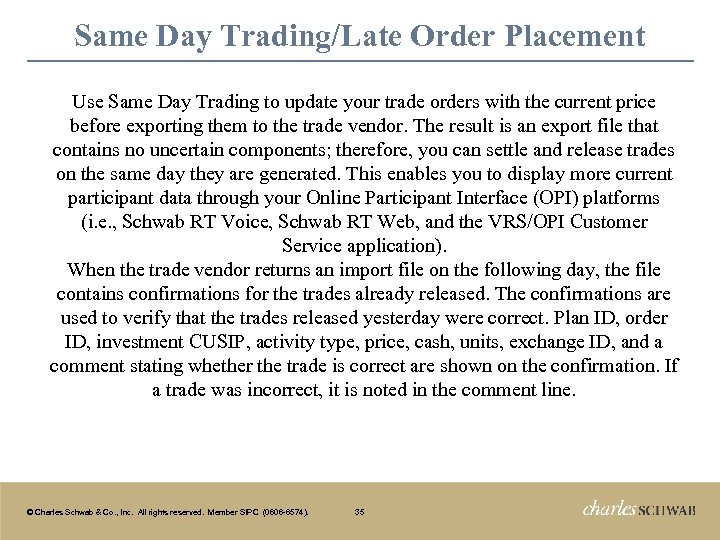
Same Day Trading/Late Order Placement Use Same Day Trading to update your trade orders with the current price before exporting them to the trade vendor. The result is an export file that contains no uncertain components; therefore, you can settle and release trades on the same day they are generated. This enables you to display more current participant data through your Online Participant Interface (OPI) platforms (i. e. , Schwab RT Voice, Schwab RT Web, and the VRS/OPI Customer Service application). When the trade vendor returns an import file on the following day, the file contains confirmations for the trades already released. The confirmations are used to verify that the trades released yesterday were correct. Plan ID, order ID, investment CUSIP, activity type, price, cash, units, exchange ID, and a comment stating whether the trade is correct are shown on the confirmation. If a trade was incorrect, it is noted in the comment line. © Charles Schwab & Co. , Inc. All rights reserved. Member SIPC (0606 -6574). 35
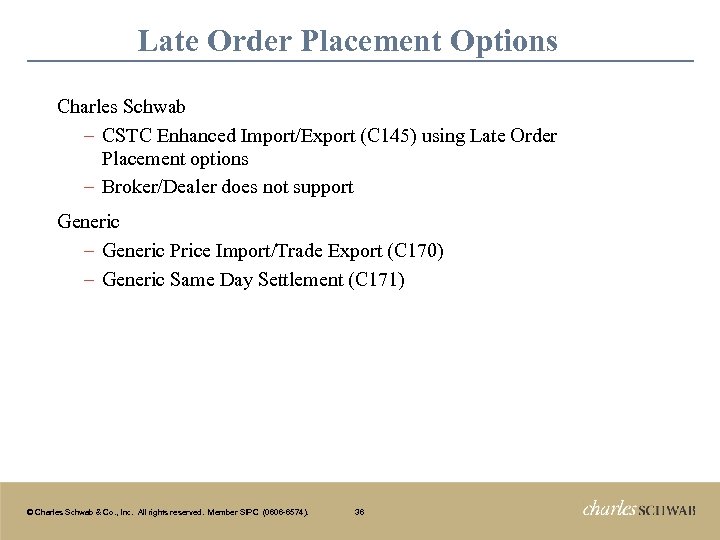
Late Order Placement Options Charles Schwab − CSTC Enhanced Import/Export (C 145) using Late Order Placement options − Broker/Dealer does not support Generic − Generic Price Import/Trade Export (C 170) − Generic Same Day Settlement (C 171) © Charles Schwab & Co. , Inc. All rights reserved. Member SIPC (0606 -6574). 36
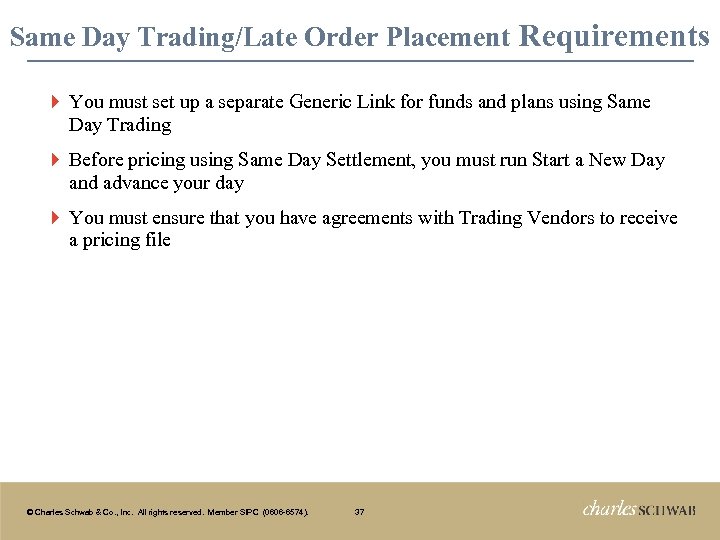
Same Day Trading/Late Order Placement Requirements } You must set up a separate Generic Link for funds and plans using Same Day Trading } Before pricing using Same Day Settlement, you must run Start a New Day and advance your day } You must ensure that you have agreements with Trading Vendors to receive a pricing file © Charles Schwab & Co. , Inc. All rights reserved. Member SIPC (0606 -6574). 37
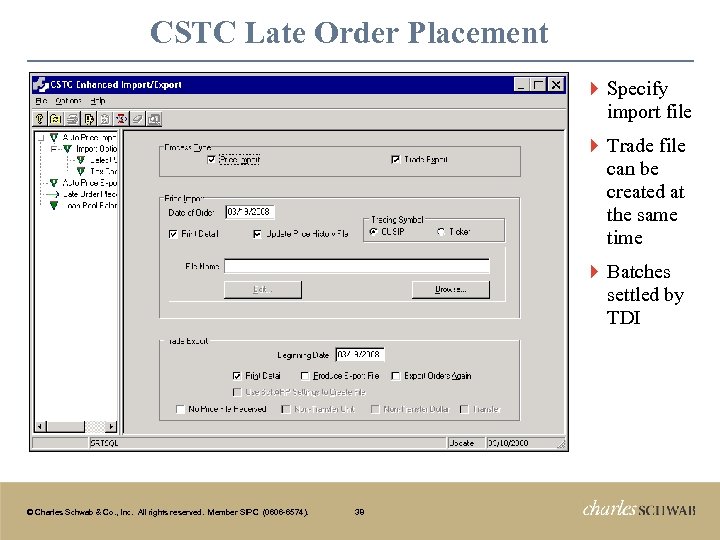
CSTC Late Order Placement } Specify import file } Trade file can be created at the same time } Batches settled by TDI © Charles Schwab & Co. , Inc. All rights reserved. Member SIPC (0606 -6574). 38
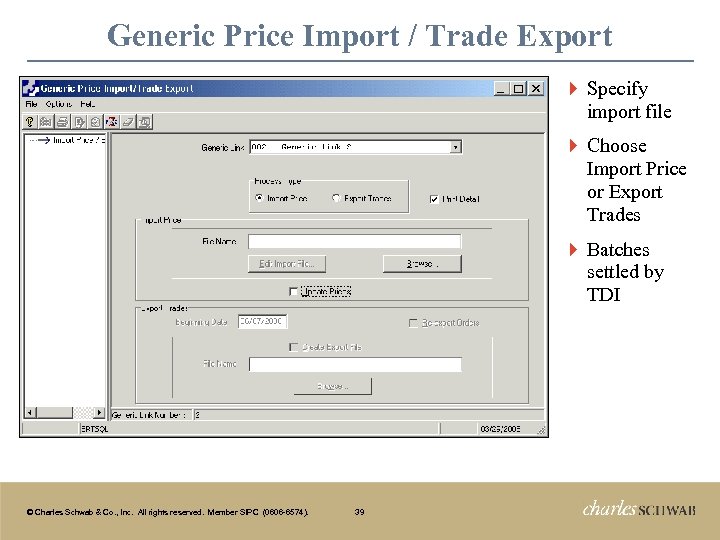
Generic Price Import / Trade Export } Specify import file } Choose Import Price or Export Trades } Batches settled by TDI © Charles Schwab & Co. , Inc. All rights reserved. Member SIPC (0606 -6574). 39
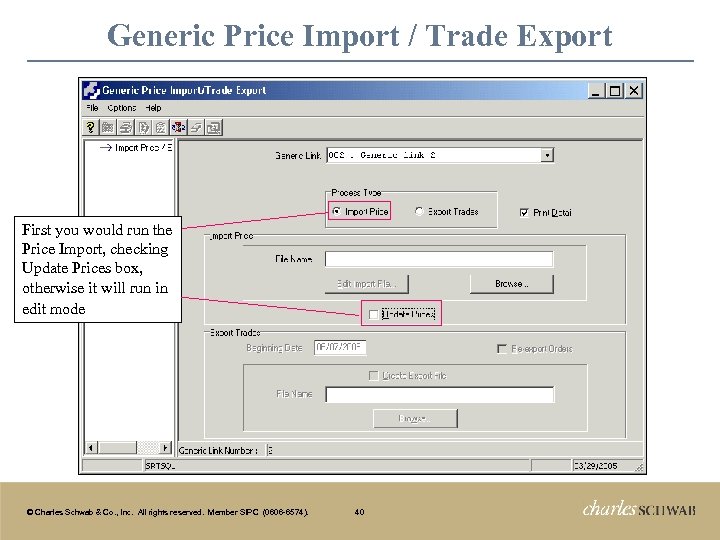
Generic Price Import / Trade Export. First you would run the Price Import, checking Update Prices box, otherwise it will run in edit mode © Charles Schwab & Co. , Inc. All rights reserved. Member SIPC (0606 -6574). 40
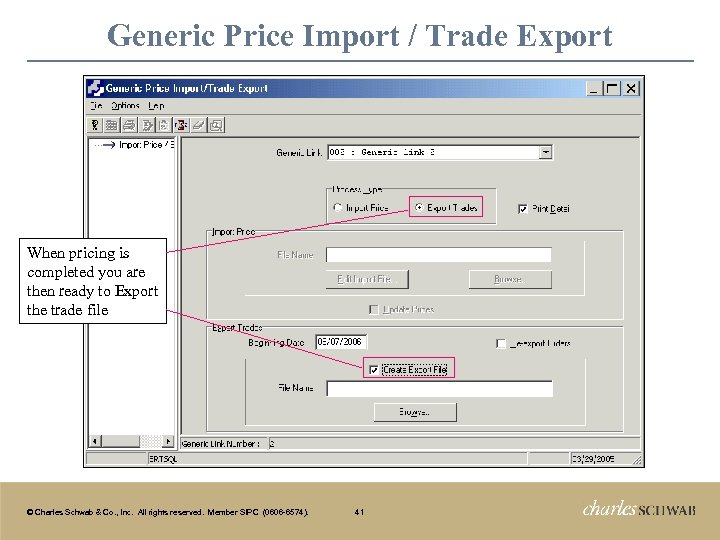
Generic Price Import / Trade Export. When pricing is completed you are then ready to Export the trade file © Charles Schwab & Co. , Inc. All rights reserved. Member SIPC (0606 -6574). 41
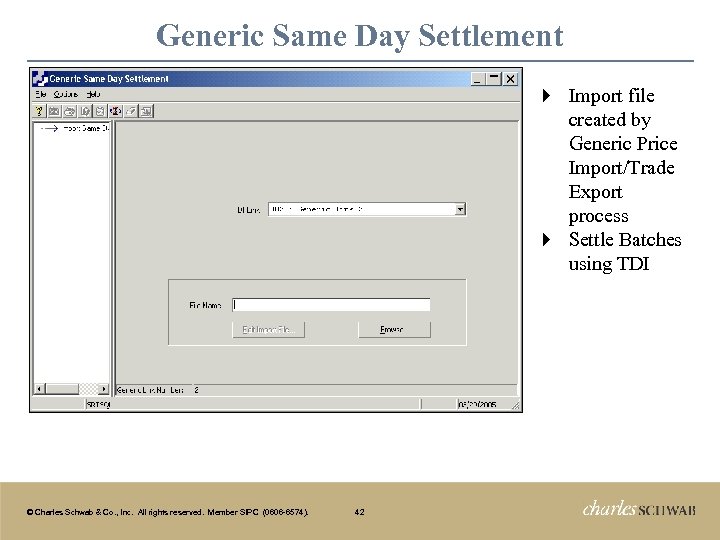
Generic Same Day Settlement Import file created by Generic Price Import/Trade Export process } Settle Batches using TDI } © Charles Schwab & Co. , Inc. All rights reserved. Member SIPC (0606 -6574). 42
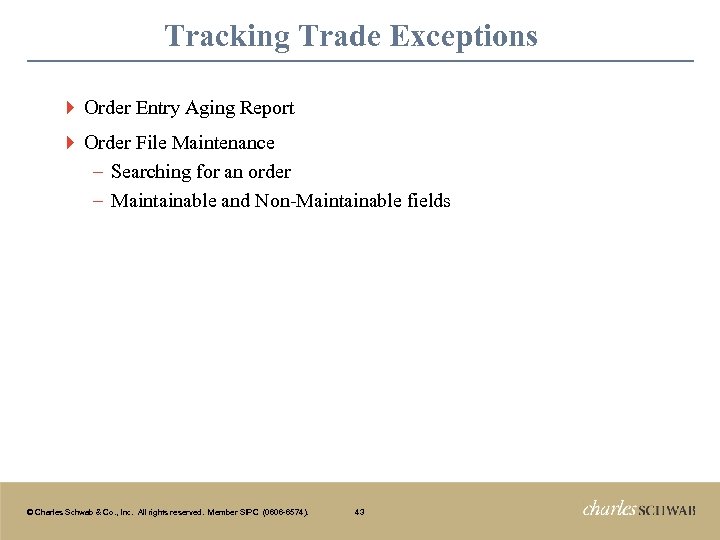
Tracking Trade Exceptions } Order Entry Aging Report } Order File Maintenance − Searching for an order − Maintainable and Non-Maintainable fields © Charles Schwab & Co. , Inc. All rights reserved. Member SIPC (0606 -6574). 43
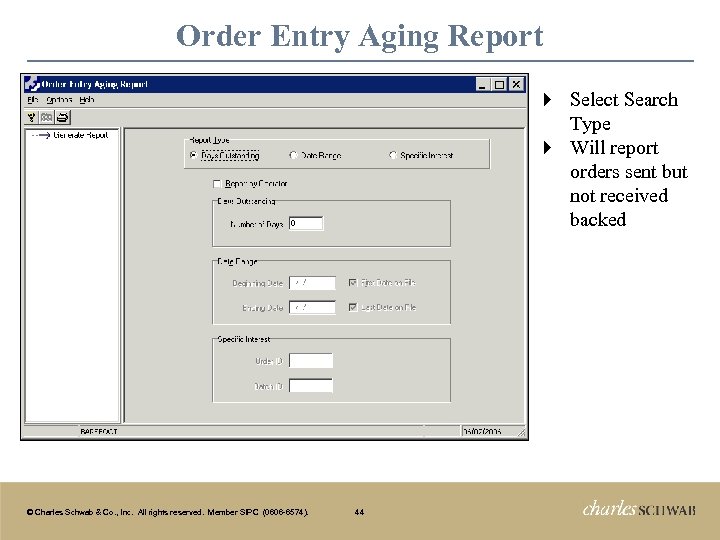
Order Entry Aging Report Select Search Type } Will report orders sent but not received backed } © Charles Schwab & Co. , Inc. All rights reserved. Member SIPC (0606 -6574). 44
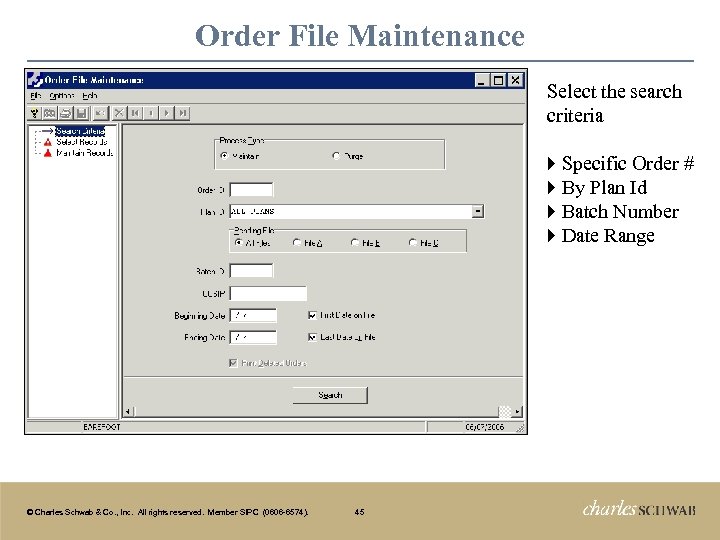
Order File Maintenance Select the search criteria } Specific Order # } By Plan Id } Batch Number } Date Range © Charles Schwab & Co. , Inc. All rights reserved. Member SIPC (0606 -6574). 45
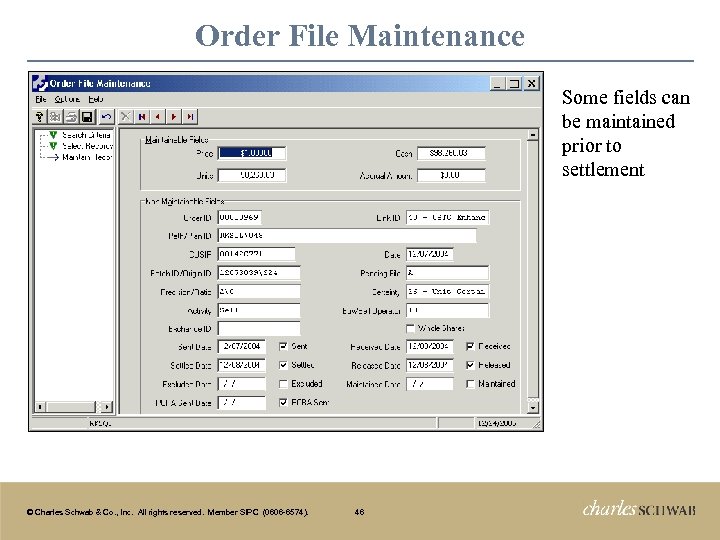
Order File Maintenance Some fields can be maintained prior to settlement © Charles Schwab & Co. , Inc. All rights reserved. Member SIPC (0606 -6574). 46
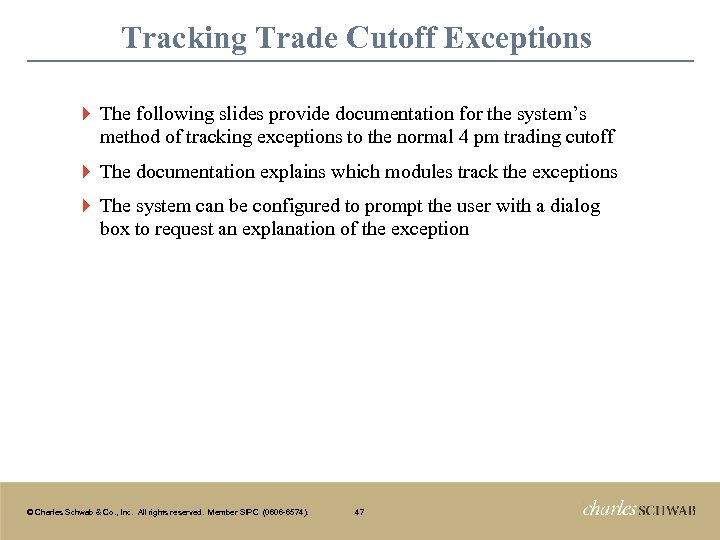
Tracking Trade Cutoff Exceptions } The following slides provide documentation for the system’s method of tracking exceptions to the normal 4 pm trading cutoff } The documentation explains which modules track the exceptions } The system can be configured to prompt the user with a dialog box to request an explanation of the exception © Charles Schwab & Co. , Inc. All rights reserved. Member SIPC (0606 -6574). 47
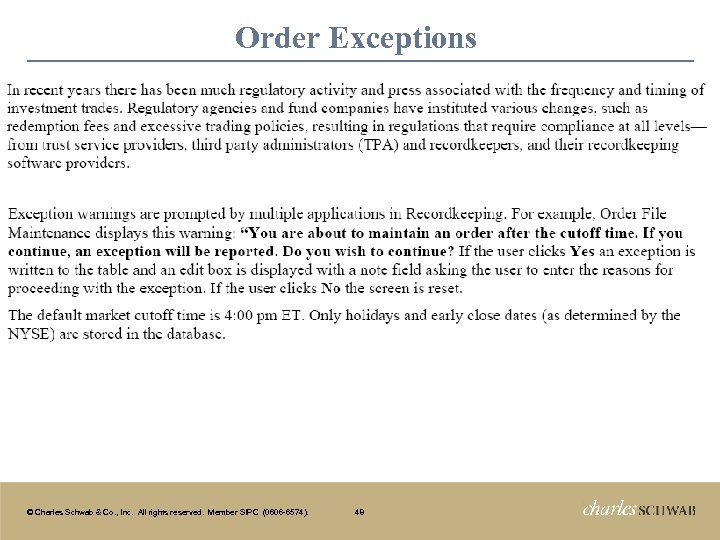
Order Exceptions © Charles Schwab & Co. , Inc. All rights reserved. Member SIPC (0606 -6574). 48
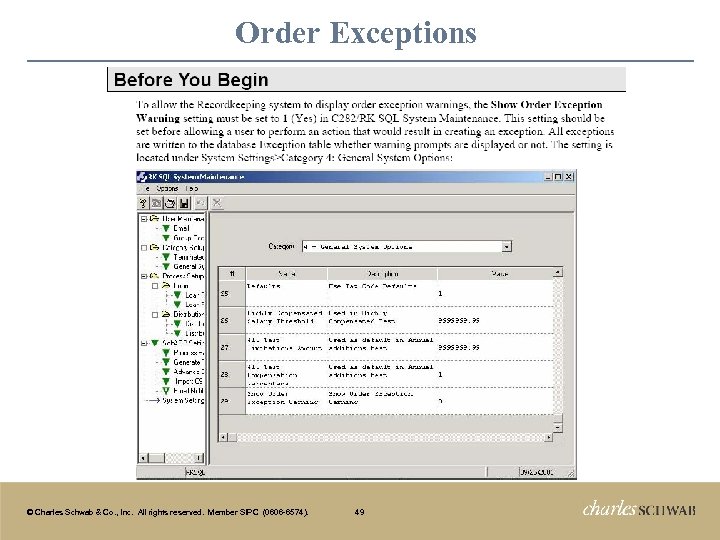
Order Exceptions © Charles Schwab & Co. , Inc. All rights reserved. Member SIPC (0606 -6574). 49
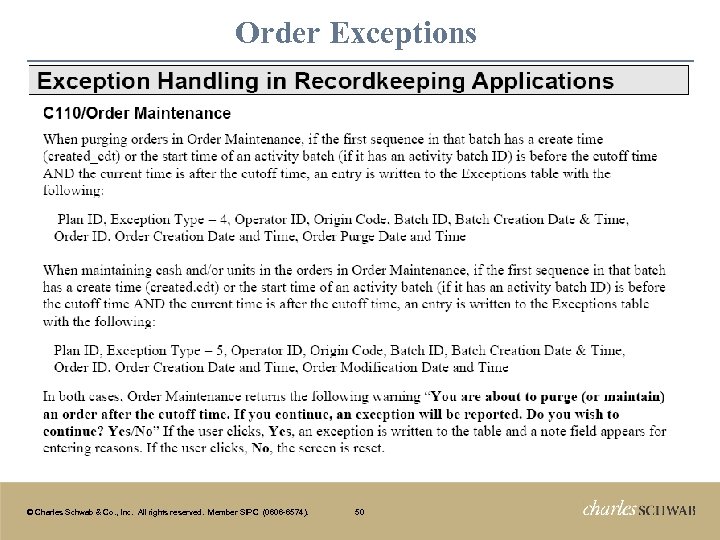
Order Exceptions © Charles Schwab & Co. , Inc. All rights reserved. Member SIPC (0606 -6574). 50
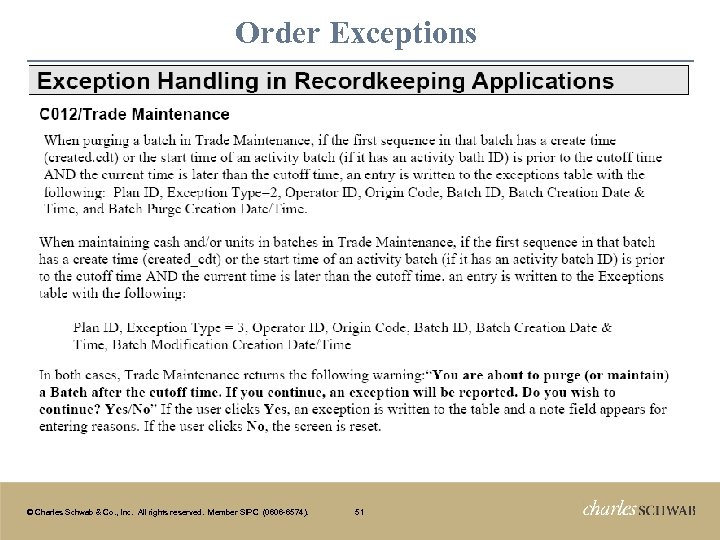
Order Exceptions © Charles Schwab & Co. , Inc. All rights reserved. Member SIPC (0606 -6574). 51
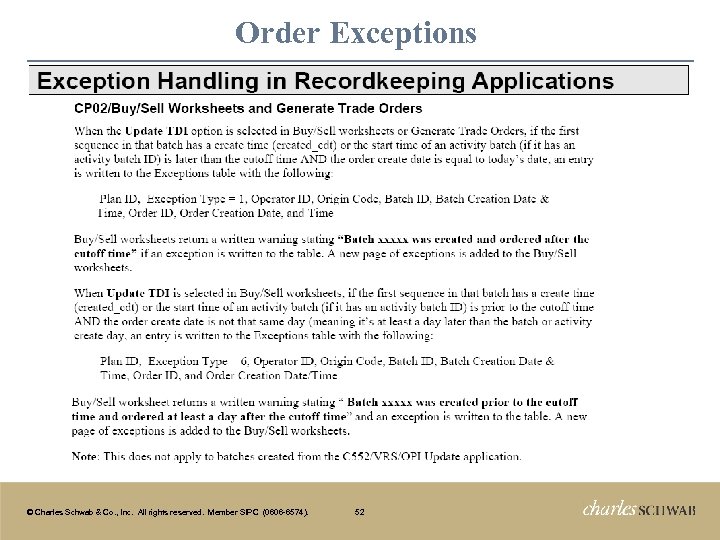
Order Exceptions © Charles Schwab & Co. , Inc. All rights reserved. Member SIPC (0606 -6574). 52
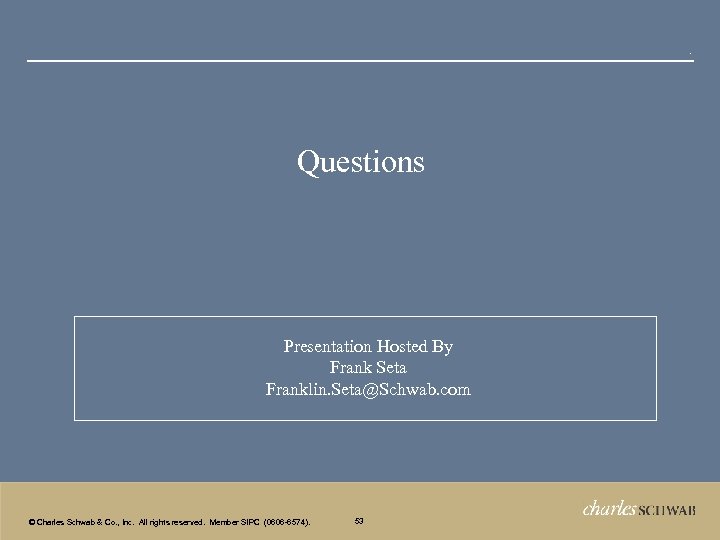
. Questions Presentation Hosted By Frank Seta Franklin. Seta@Schwab. com © Charles Schwab & Co. , Inc. All rights reserved. Member SIPC (0606 -6574). 53
a09ef64d1ab5b9280ee477100211f32c.ppt