caef0b46bcf63892a70094d5d2ec7f53.ppt
- Количество слайдов: 59
 chapter 8
chapter 8
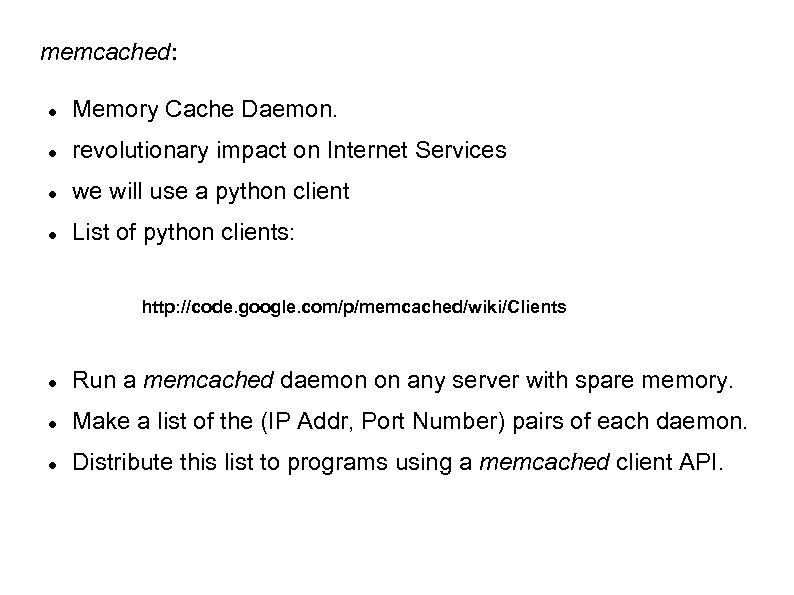 memcached: Memory Cache Daemon. revolutionary impact on Internet Services we will use a python client List of python clients: http: //code. google. com/p/memcached/wiki/Clients Run a memcached daemon on any server with spare memory. Make a list of the (IP Addr, Port Number) pairs of each daemon. Distribute this list to programs using a memcached client API.
memcached: Memory Cache Daemon. revolutionary impact on Internet Services we will use a python client List of python clients: http: //code. google. com/p/memcached/wiki/Clients Run a memcached daemon on any server with spare memory. Make a list of the (IP Addr, Port Number) pairs of each daemon. Distribute this list to programs using a memcached client API.
 Installing a memcached client: The memcached client module is found in the Python Package Index: $ pip install python-memcached Although memcached is a big hashtable data structure it doesn't “look like” a Python dictionary. This is because it can be accessed from several different client environments written in different programming languages so the python developers used the names used across all client platforms. The python-memcached Client class API https: //developers. google. com/appengine/docs/python/ memcache/clientclass#Client_set
Installing a memcached client: The memcached client module is found in the Python Package Index: $ pip install python-memcached Although memcached is a big hashtable data structure it doesn't “look like” a Python dictionary. This is because it can be accessed from several different client environments written in different programming languages so the python developers used the names used across all client platforms. The python-memcached Client class API https: //developers. google. com/appengine/docs/python/ memcache/clientclass#Client_set
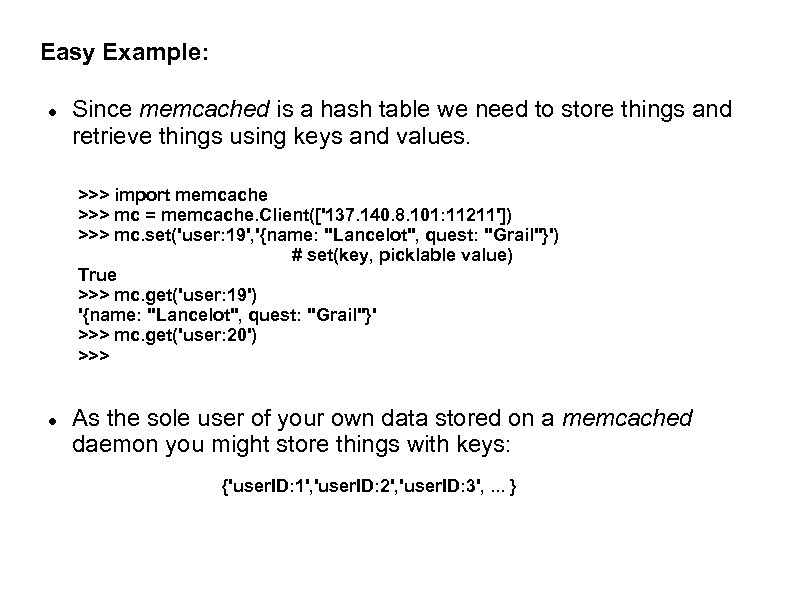 Easy Example: Since memcached is a hash table we need to store things and retrieve things using keys and values. >>> import memcache >>> mc = memcache. Client(['137. 140. 8. 101: 11211']) >>> mc. set('user: 19', '{name: "Lancelot", quest: "Grail"}') # set(key, picklable value) True >>> mc. get('user: 19') '{name: "Lancelot", quest: "Grail"}' >>> mc. get('user: 20') >>> As the sole user of your own data stored on a memcached daemon you might store things with keys: {'user. ID: 1', 'user. ID: 2', 'user. ID: 3', . . . }
Easy Example: Since memcached is a hash table we need to store things and retrieve things using keys and values. >>> import memcache >>> mc = memcache. Client(['137. 140. 8. 101: 11211']) >>> mc. set('user: 19', '{name: "Lancelot", quest: "Grail"}') # set(key, picklable value) True >>> mc. get('user: 19') '{name: "Lancelot", quest: "Grail"}' >>> mc. get('user: 20') >>> As the sole user of your own data stored on a memcached daemon you might store things with keys: {'user. ID: 1', 'user. ID: 2', 'user. ID: 3', . . . }
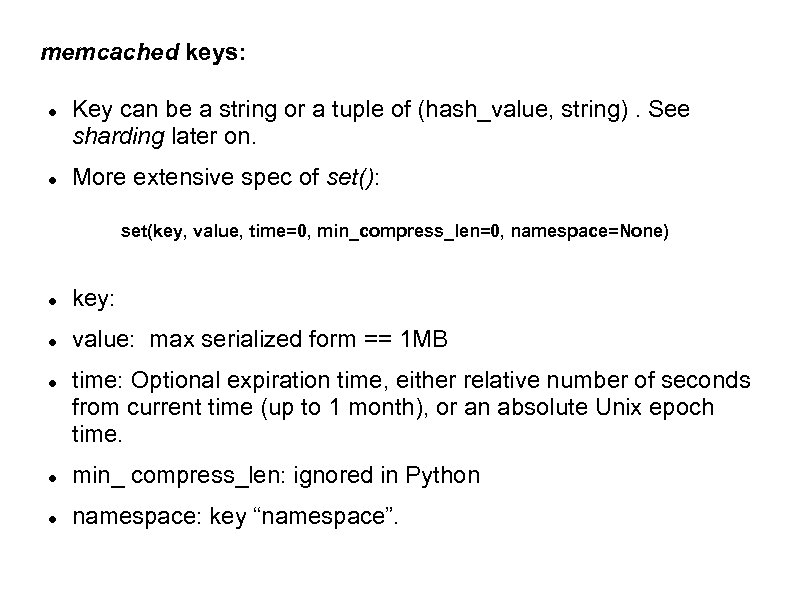 memcached keys: Key can be a string or a tuple of (hash_value, string). See sharding later on. More extensive spec of set(): set(key, value, time=0, min_compress_len=0, namespace=None) key: value: max serialized form == 1 MB time: Optional expiration time, either relative number of seconds from current time (up to 1 month), or an absolute Unix epoch time. min_ compress_len: ignored in Python namespace: key “namespace”.
memcached keys: Key can be a string or a tuple of (hash_value, string). See sharding later on. More extensive spec of set(): set(key, value, time=0, min_compress_len=0, namespace=None) key: value: max serialized form == 1 MB time: Optional expiration time, either relative number of seconds from current time (up to 1 month), or an absolute Unix epoch time. min_ compress_len: ignored in Python namespace: key “namespace”.
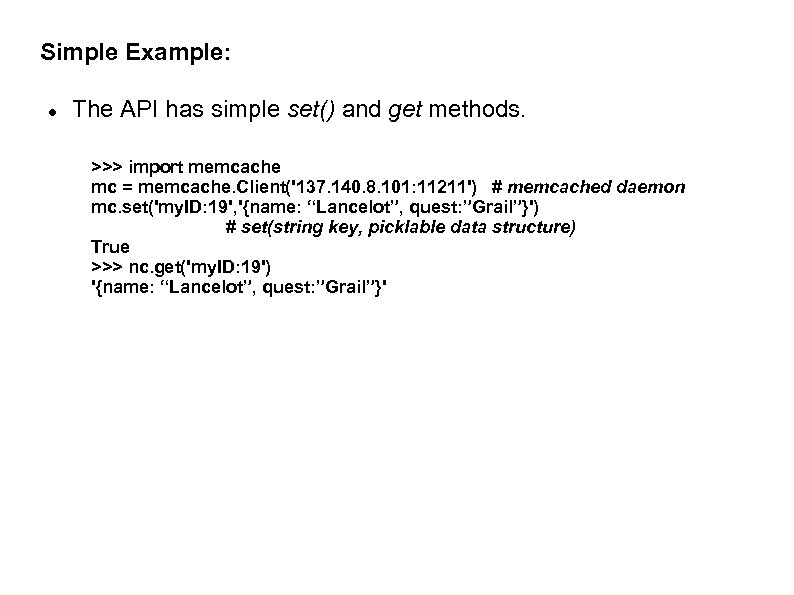 Simple Example: The API has simple set() and get methods. >>> import memcache mc = memcache. Client('137. 140. 8. 101: 11211') # memcached daemon mc. set('my. ID: 19', '{name: “Lancelot”, quest: ”Grail”}') # set(string key, picklable data structure) True >>> nc. get('my. ID: 19') '{name: “Lancelot”, quest: ”Grail”}'
Simple Example: The API has simple set() and get methods. >>> import memcache mc = memcache. Client('137. 140. 8. 101: 11211') # memcached daemon mc. set('my. ID: 19', '{name: “Lancelot”, quest: ”Grail”}') # set(string key, picklable data structure) True >>> nc. get('my. ID: 19') '{name: “Lancelot”, quest: ”Grail”}'
 Basic Idea: The idea behind using memcached is to check if you have previously determined and cached the output of a potentially expensive operation. If so, recover the previously determined output If not, do the calculation and save the output in memcached.
Basic Idea: The idea behind using memcached is to check if you have previously determined and cached the output of a potentially expensive operation. If so, recover the previously determined output If not, do the calculation and save the output in memcached.
 Listing 8 -1: #!/usr/bin/env python # Foundations of Python Network Programming - Chapter 8 - squares. py # Using memcached to cache expensive results. import memcache, random, timeit mc = memcache. Client(['127. 0. 0. 1: 11211']) def compute_square(n): value = mc. get('sq: %d' % n) if value is None: time. sleep(0. 001) # pretend that computing a square is expensive value = n * n mc. set('sq: %d' % n, value) return value def make_request(): compute_square(random. randint(0, 5000)) print 'Ten successive runs: ', for i in range(1, 11): print '%. 2 fs' % timeit(make_request, number=2000), print
Listing 8 -1: #!/usr/bin/env python # Foundations of Python Network Programming - Chapter 8 - squares. py # Using memcached to cache expensive results. import memcache, random, timeit mc = memcache. Client(['127. 0. 0. 1: 11211']) def compute_square(n): value = mc. get('sq: %d' % n) if value is None: time. sleep(0. 001) # pretend that computing a square is expensive value = n * n mc. set('sq: %d' % n, value) return value def make_request(): compute_square(random. randint(0, 5000)) print 'Ten successive runs: ', for i in range(1, 11): print '%. 2 fs' % timeit(make_request, number=2000), print
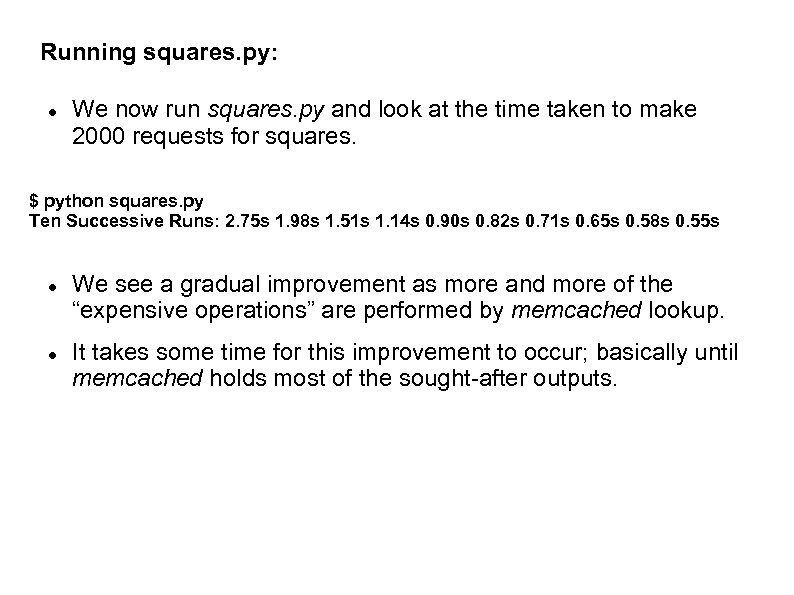 Running squares. py: We now run squares. py and look at the time taken to make 2000 requests for squares. $ python squares. py Ten Successive Runs: 2. 75 s 1. 98 s 1. 51 s 1. 14 s 0. 90 s 0. 82 s 0. 71 s 0. 65 s 0. 58 s 0. 55 s We see a gradual improvement as more and more of the “expensive operations” are performed by memcached lookup. It takes some time for this improvement to occur; basically until memcached holds most of the sought-after outputs.
Running squares. py: We now run squares. py and look at the time taken to make 2000 requests for squares. $ python squares. py Ten Successive Runs: 2. 75 s 1. 98 s 1. 51 s 1. 14 s 0. 90 s 0. 82 s 0. 71 s 0. 65 s 0. 58 s 0. 55 s We see a gradual improvement as more and more of the “expensive operations” are performed by memcached lookup. It takes some time for this improvement to occur; basically until memcached holds most of the sought-after outputs.
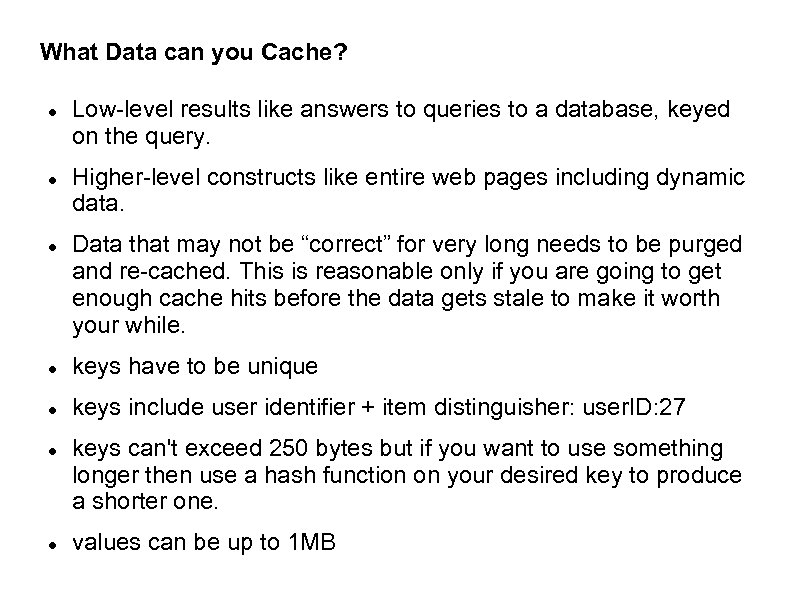 What Data can you Cache? Low-level results like answers to queries to a database, keyed on the query. Higher-level constructs like entire web pages including dynamic data. Data that may not be “correct” for very long needs to be purged and re-cached. This is reasonable only if you are going to get enough cache hits before the data gets stale to make it worth your while. keys have to be unique keys include user identifier + item distinguisher: user. ID: 27 keys can't exceed 250 bytes but if you want to use something longer then use a hash function on your desired key to produce a shorter one. values can be up to 1 MB
What Data can you Cache? Low-level results like answers to queries to a database, keyed on the query. Higher-level constructs like entire web pages including dynamic data. Data that may not be “correct” for very long needs to be purged and re-cached. This is reasonable only if you are going to get enough cache hits before the data gets stale to make it worth your while. keys have to be unique keys include user identifier + item distinguisher: user. ID: 27 keys can't exceed 250 bytes but if you want to use something longer then use a hash function on your desired key to produce a shorter one. values can be up to 1 MB
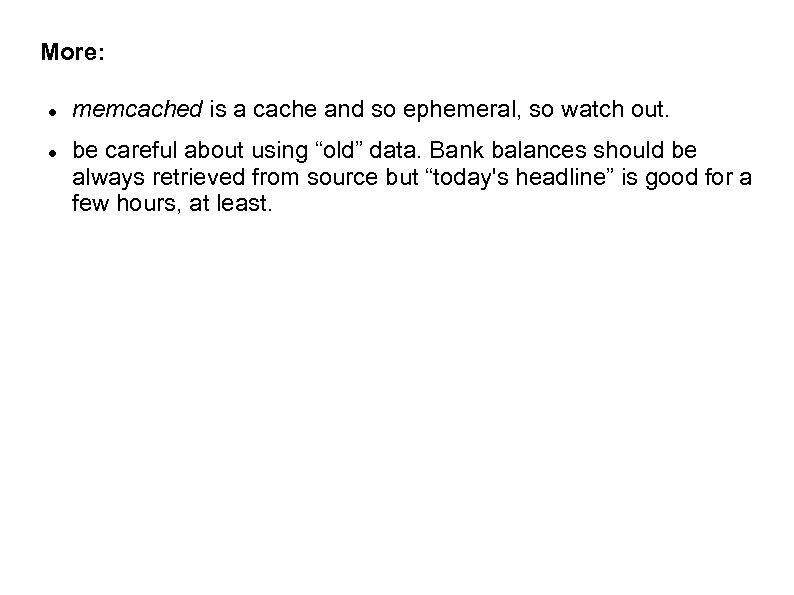 More: memcached is a cache and so ephemeral, so watch out. be careful about using “old” data. Bank balances should be always retrieved from source but “today's headline” is good for a few hours, at least.
More: memcached is a cache and so ephemeral, so watch out. be careful about using “old” data. Bank balances should be always retrieved from source but “today's headline” is good for a few hours, at least.
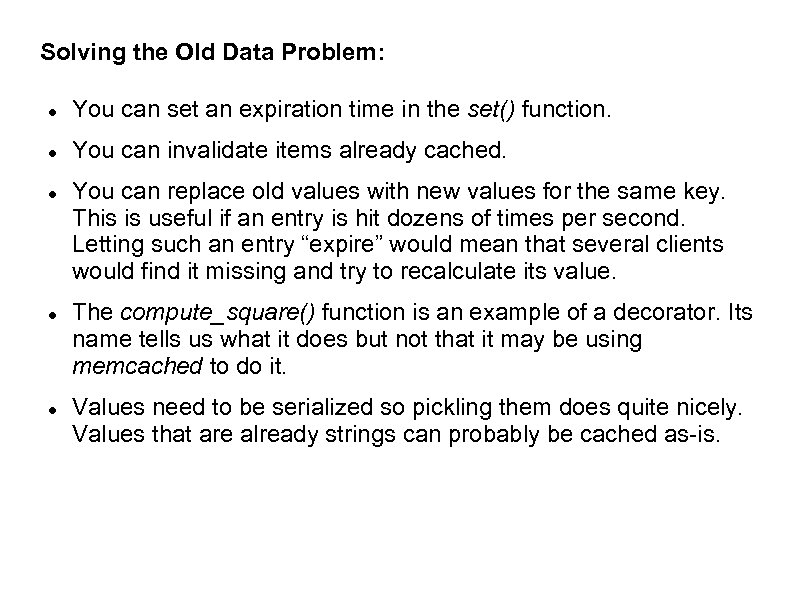 Solving the Old Data Problem: You can set an expiration time in the set() function. You can invalidate items already cached. You can replace old values with new values for the same key. This is useful if an entry is hit dozens of times per second. Letting such an entry “expire” would mean that several clients would find it missing and try to recalculate its value. The compute_square() function is an example of a decorator. Its name tells us what it does but not that it may be using memcached to do it. Values need to be serialized so pickling them does quite nicely. Values that are already strings can probably be cached as-is.
Solving the Old Data Problem: You can set an expiration time in the set() function. You can invalidate items already cached. You can replace old values with new values for the same key. This is useful if an entry is hit dozens of times per second. Letting such an entry “expire” would mean that several clients would find it missing and try to recalculate its value. The compute_square() function is an example of a decorator. Its name tells us what it does but not that it may be using memcached to do it. Values need to be serialized so pickling them does quite nicely. Values that are already strings can probably be cached as-is.
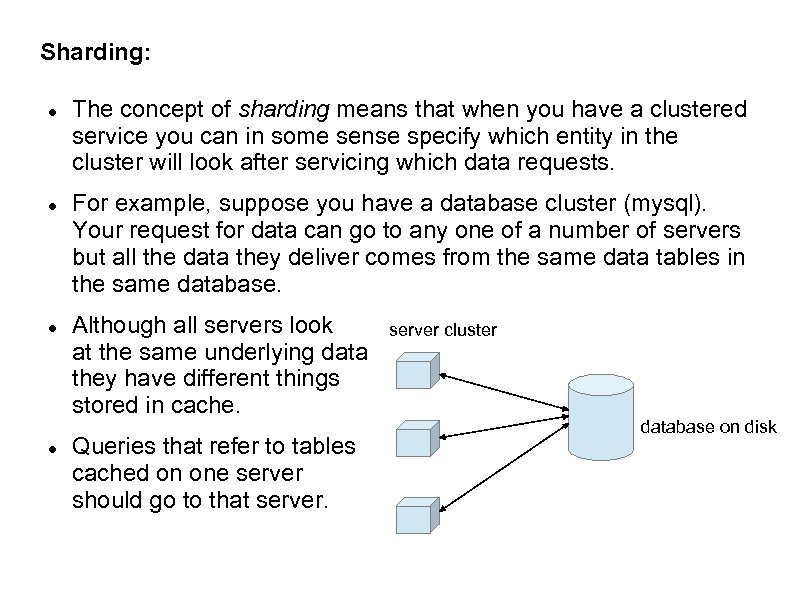 Sharding: The concept of sharding means that when you have a clustered service you can in some sense specify which entity in the cluster will look after servicing which data requests. For example, suppose you have a database cluster (mysql). Your request for data can go to any one of a number of servers but all the data they deliver comes from the same data tables in the same database. Although all servers look at the same underlying data they have different things stored in cache. Queries that refer to tables cached on one server should go to that server cluster database on disk
Sharding: The concept of sharding means that when you have a clustered service you can in some sense specify which entity in the cluster will look after servicing which data requests. For example, suppose you have a database cluster (mysql). Your request for data can go to any one of a number of servers but all the data they deliver comes from the same data tables in the same database. Although all servers look at the same underlying data they have different things stored in cache. Queries that refer to tables cached on one server should go to that server cluster database on disk
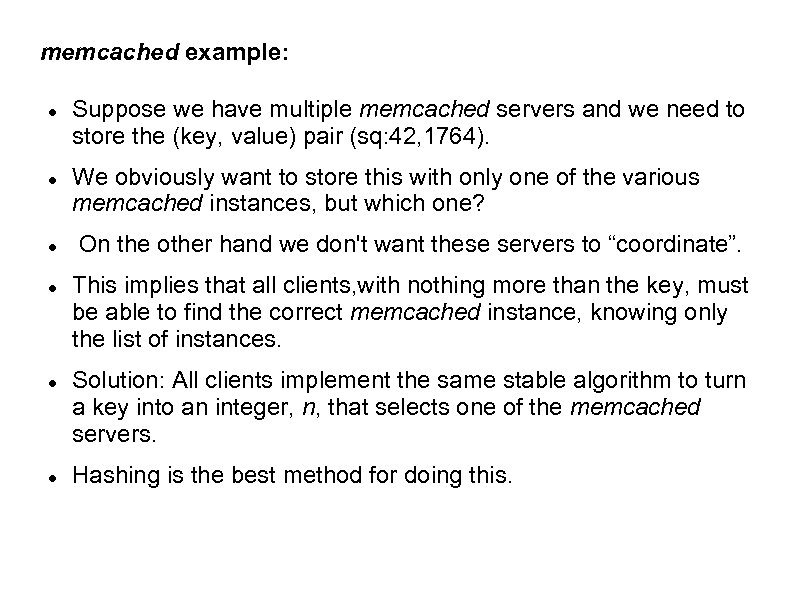 memcached example: Suppose we have multiple memcached servers and we need to store the (key, value) pair (sq: 42, 1764). We obviously want to store this with only one of the various memcached instances, but which one? On the other hand we don't want these servers to “coordinate”. This implies that all clients, with nothing more than the key, must be able to find the correct memcached instance, knowing only the list of instances. Solution: All clients implement the same stable algorithm to turn a key into an integer, n, that selects one of the memcached servers. Hashing is the best method for doing this.
memcached example: Suppose we have multiple memcached servers and we need to store the (key, value) pair (sq: 42, 1764). We obviously want to store this with only one of the various memcached instances, but which one? On the other hand we don't want these servers to “coordinate”. This implies that all clients, with nothing more than the key, must be able to find the correct memcached instance, knowing only the list of instances. Solution: All clients implement the same stable algorithm to turn a key into an integer, n, that selects one of the memcached servers. Hashing is the best method for doing this.
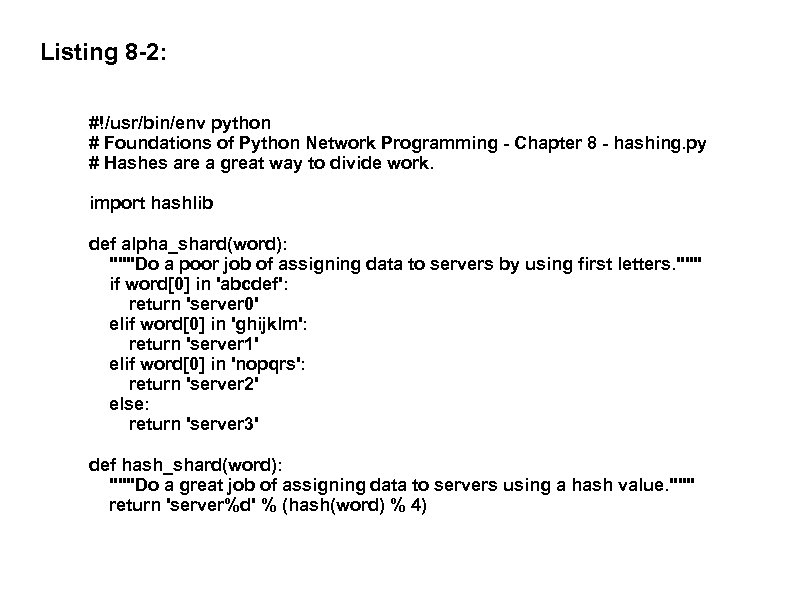 Listing 8 -2: #!/usr/bin/env python # Foundations of Python Network Programming - Chapter 8 - hashing. py # Hashes are a great way to divide work. import hashlib def alpha_shard(word): """Do a poor job of assigning data to servers by using first letters. """ if word[0] in 'abcdef': return 'server 0' elif word[0] in 'ghijklm': return 'server 1' elif word[0] in 'nopqrs': return 'server 2' else: return 'server 3' def hash_shard(word): """Do a great job of assigning data to servers using a hash value. """ return 'server%d' % (hash(word) % 4)
Listing 8 -2: #!/usr/bin/env python # Foundations of Python Network Programming - Chapter 8 - hashing. py # Hashes are a great way to divide work. import hashlib def alpha_shard(word): """Do a poor job of assigning data to servers by using first letters. """ if word[0] in 'abcdef': return 'server 0' elif word[0] in 'ghijklm': return 'server 1' elif word[0] in 'nopqrs': return 'server 2' else: return 'server 3' def hash_shard(word): """Do a great job of assigning data to servers using a hash value. """ return 'server%d' % (hash(word) % 4)
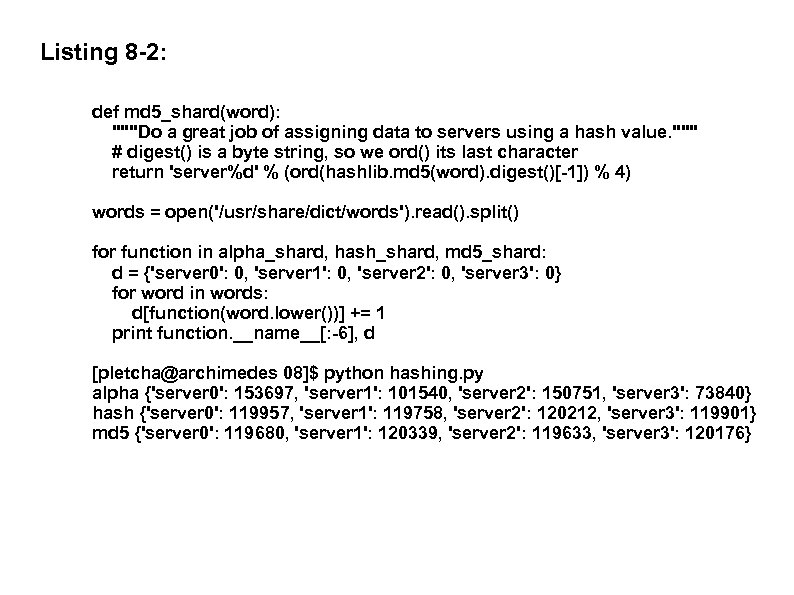 Listing 8 -2: def md 5_shard(word): """Do a great job of assigning data to servers using a hash value. """ # digest() is a byte string, so we ord() its last character return 'server%d' % (ord(hashlib. md 5(word). digest()[-1]) % 4) words = open('/usr/share/dict/words'). read(). split() for function in alpha_shard, hash_shard, md 5_shard: d = {'server 0': 0, 'server 1': 0, 'server 2': 0, 'server 3': 0} for word in words: d[function(word. lower())] += 1 print function. __name__[: -6], d [pletcha@archimedes 08]$ python hashing. py alpha {'server 0': 153697, 'server 1': 101540, 'server 2': 150751, 'server 3': 73840} hash {'server 0': 119957, 'server 1': 119758, 'server 2': 120212, 'server 3': 119901} md 5 {'server 0': 119680, 'server 1': 120339, 'server 2': 119633, 'server 3': 120176}
Listing 8 -2: def md 5_shard(word): """Do a great job of assigning data to servers using a hash value. """ # digest() is a byte string, so we ord() its last character return 'server%d' % (ord(hashlib. md 5(word). digest()[-1]) % 4) words = open('/usr/share/dict/words'). read(). split() for function in alpha_shard, hash_shard, md 5_shard: d = {'server 0': 0, 'server 1': 0, 'server 2': 0, 'server 3': 0} for word in words: d[function(word. lower())] += 1 print function. __name__[: -6], d [pletcha@archimedes 08]$ python hashing. py alpha {'server 0': 153697, 'server 1': 101540, 'server 2': 150751, 'server 3': 73840} hash {'server 0': 119957, 'server 1': 119758, 'server 2': 120212, 'server 3': 119901} md 5 {'server 0': 119680, 'server 1': 120339, 'server 2': 119633, 'server 3': 120176}
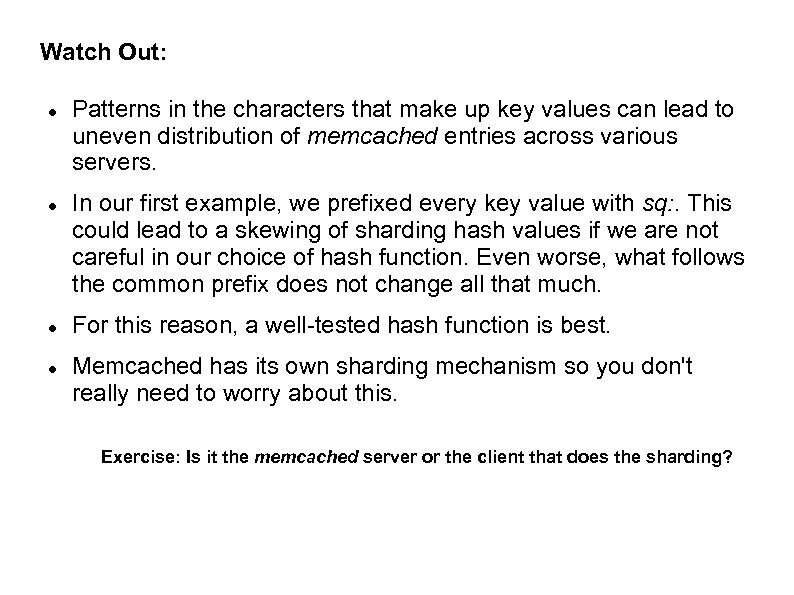 Watch Out: Patterns in the characters that make up key values can lead to uneven distribution of memcached entries across various servers. In our first example, we prefixed every key value with sq: . This could lead to a skewing of sharding hash values if we are not careful in our choice of hash function. Even worse, what follows the common prefix does not change all that much. For this reason, a well-tested hash function is best. Memcached has its own sharding mechanism so you don't really need to worry about this. Exercise: Is it the memcached server or the client that does the sharding?
Watch Out: Patterns in the characters that make up key values can lead to uneven distribution of memcached entries across various servers. In our first example, we prefixed every key value with sq: . This could lead to a skewing of sharding hash values if we are not careful in our choice of hash function. Even worse, what follows the common prefix does not change all that much. For this reason, a well-tested hash function is best. Memcached has its own sharding mechanism so you don't really need to worry about this. Exercise: Is it the memcached server or the client that does the sharding?
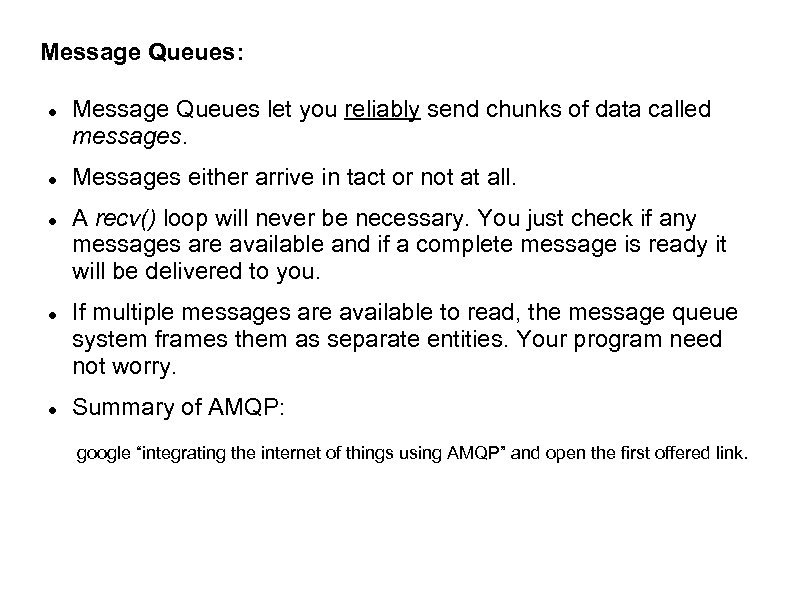 Message Queues: Message Queues let you reliably send chunks of data called messages. Messages either arrive in tact or not at all. A recv() loop will never be necessary. You just check if any messages are available and if a complete message is ready it will be delivered to you. If multiple messages are available to read, the message queue system frames them as separate entities. Your program need not worry. Summary of AMQP: google “integrating the internet of things using AMQP” and open the first offered link.
Message Queues: Message Queues let you reliably send chunks of data called messages. Messages either arrive in tact or not at all. A recv() loop will never be necessary. You just check if any messages are available and if a complete message is ready it will be delivered to you. If multiple messages are available to read, the message queue system frames them as separate entities. Your program need not worry. Summary of AMQP: google “integrating the internet of things using AMQP” and open the first offered link.
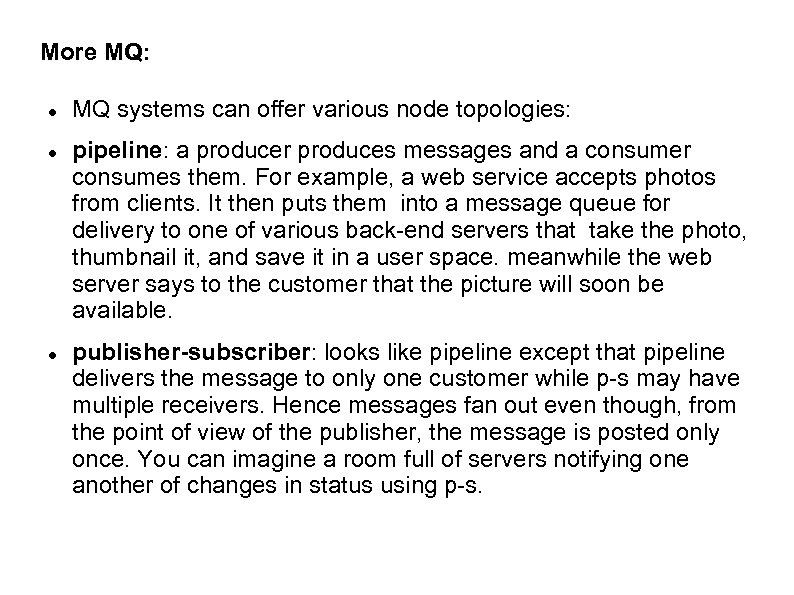 More MQ: MQ systems can offer various node topologies: pipeline: a producer produces messages and a consumer consumes them. For example, a web service accepts photos from clients. It then puts them into a message queue for delivery to one of various back-end servers that take the photo, thumbnail it, and save it in a user space. meanwhile the web server says to the customer that the picture will soon be available. publisher-subscriber: looks like pipeline except that pipeline delivers the message to only one customer while p-s may have multiple receivers. Hence messages fan out even though, from the point of view of the publisher, the message is posted only once. You can imagine a room full of servers notifying one another of changes in status using p-s.
More MQ: MQ systems can offer various node topologies: pipeline: a producer produces messages and a consumer consumes them. For example, a web service accepts photos from clients. It then puts them into a message queue for delivery to one of various back-end servers that take the photo, thumbnail it, and save it in a user space. meanwhile the web server says to the customer that the picture will soon be available. publisher-subscriber: looks like pipeline except that pipeline delivers the message to only one customer while p-s may have multiple receivers. Hence messages fan out even though, from the point of view of the publisher, the message is posted only once. You can imagine a room full of servers notifying one another of changes in status using p-s.
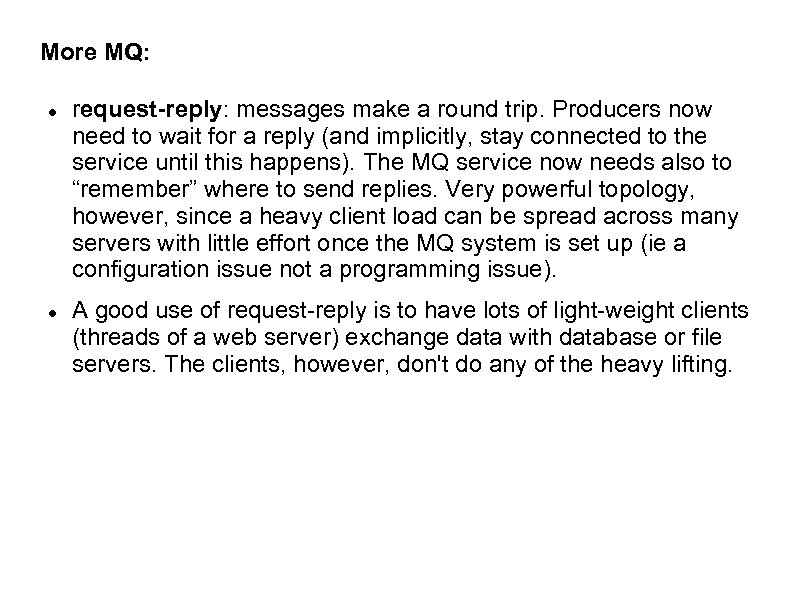 More MQ: request-reply: messages make a round trip. Producers now need to wait for a reply (and implicitly, stay connected to the service until this happens). The MQ service now needs also to “remember” where to send replies. Very powerful topology, however, since a heavy client load can be spread across many servers with little effort once the MQ system is set up (ie a configuration issue not a programming issue). A good use of request-reply is to have lots of light-weight clients (threads of a web server) exchange data with database or file servers. The clients, however, don't do any of the heavy lifting.
More MQ: request-reply: messages make a round trip. Producers now need to wait for a reply (and implicitly, stay connected to the service until this happens). The MQ service now needs also to “remember” where to send replies. Very powerful topology, however, since a heavy client load can be spread across many servers with little effort once the MQ system is set up (ie a configuration issue not a programming issue). A good use of request-reply is to have lots of light-weight clients (threads of a web server) exchange data with database or file servers. The clients, however, don't do any of the heavy lifting.
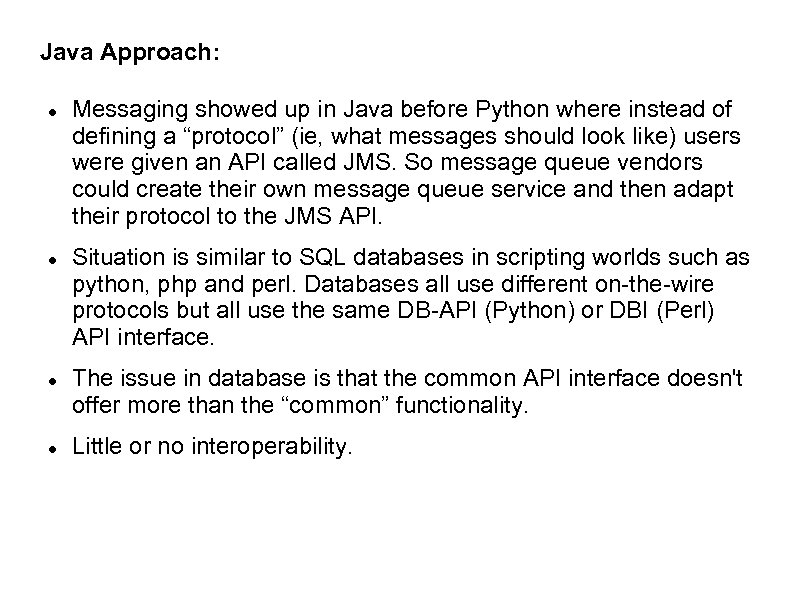 Java Approach: Messaging showed up in Java before Python where instead of defining a “protocol” (ie, what messages should look like) users were given an API called JMS. So message queue vendors could create their own message queue service and then adapt their protocol to the JMS API. Situation is similar to SQL databases in scripting worlds such as python, php and perl. Databases all use different on-the-wire protocols but all use the same DB-API (Python) or DBI (Perl) API interface. The issue in database is that the common API interface doesn't offer more than the “common” functionality. Little or no interoperability.
Java Approach: Messaging showed up in Java before Python where instead of defining a “protocol” (ie, what messages should look like) users were given an API called JMS. So message queue vendors could create their own message queue service and then adapt their protocol to the JMS API. Situation is similar to SQL databases in scripting worlds such as python, php and perl. Databases all use different on-the-wire protocols but all use the same DB-API (Python) or DBI (Perl) API interface. The issue in database is that the common API interface doesn't offer more than the “common” functionality. Little or no interoperability.
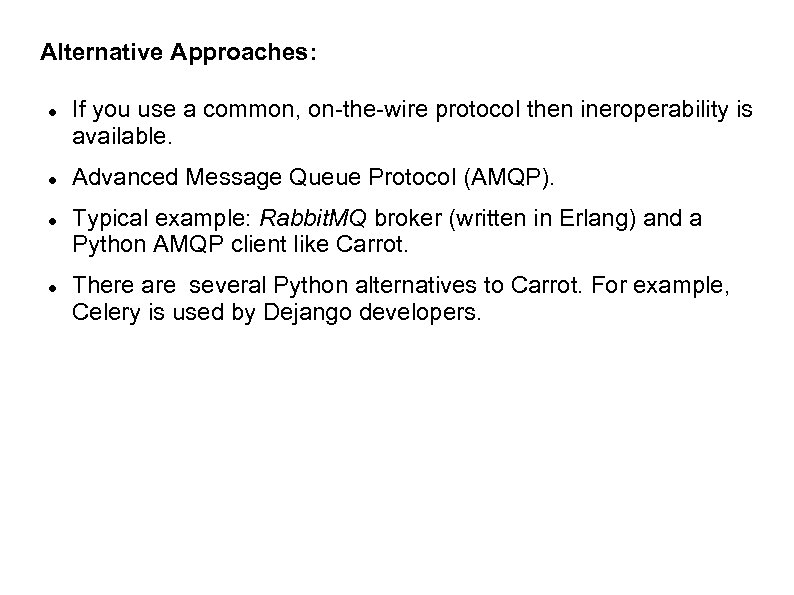 Alternative Approaches: If you use a common, on-the-wire protocol then ineroperability is available. Advanced Message Queue Protocol (AMQP). Typical example: Rabbit. MQ broker (written in Erlang) and a Python AMQP client like Carrot. There are several Python alternatives to Carrot. For example, Celery is used by Dejango developers.
Alternative Approaches: If you use a common, on-the-wire protocol then ineroperability is available. Advanced Message Queue Protocol (AMQP). Typical example: Rabbit. MQ broker (written in Erlang) and a Python AMQP client like Carrot. There are several Python alternatives to Carrot. For example, Celery is used by Dejango developers.
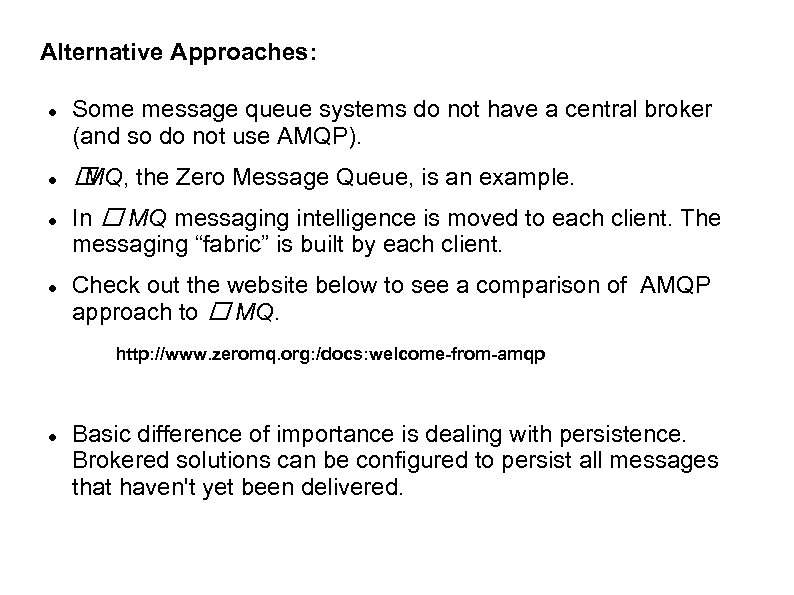 Alternative Approaches: Some message queue systems do not have a central broker (and so do not use AMQP). MQ, the Zero Message Queue, is an example. In MQ messaging intelligence is moved to each client. The messaging “fabric” is built by each client. Check out the website below to see a comparison of AMQP approach to MQ. http: //www. zeromq. org: /docs: welcome-from-amqp Basic difference of importance is dealing with persistence. Brokered solutions can be configured to persist all messages that haven't yet been delivered.
Alternative Approaches: Some message queue systems do not have a central broker (and so do not use AMQP). MQ, the Zero Message Queue, is an example. In MQ messaging intelligence is moved to each client. The messaging “fabric” is built by each client. Check out the website below to see a comparison of AMQP approach to MQ. http: //www. zeromq. org: /docs: welcome-from-amqp Basic difference of importance is dealing with persistence. Brokered solutions can be configured to persist all messages that haven't yet been delivered.
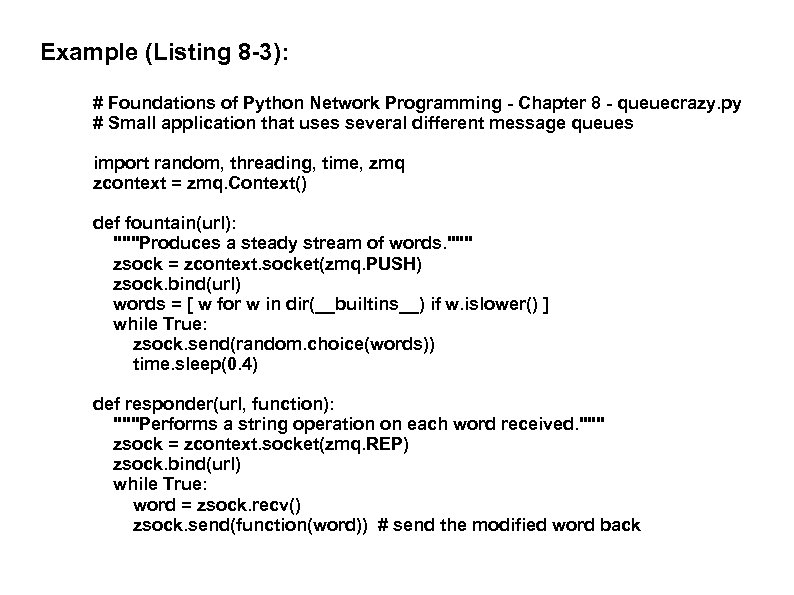 Example (Listing 8 -3): # Foundations of Python Network Programming - Chapter 8 - queuecrazy. py # Small application that uses several different message queues import random, threading, time, zmq zcontext = zmq. Context() def fountain(url): """Produces a steady stream of words. """ zsock = zcontext. socket(zmq. PUSH) zsock. bind(url) words = [ w for w in dir(__builtins__) if w. islower() ] while True: zsock. send(random. choice(words)) time. sleep(0. 4) def responder(url, function): """Performs a string operation on each word received. """ zsock = zcontext. socket(zmq. REP) zsock. bind(url) while True: word = zsock. recv() zsock. send(function(word)) # send the modified word back
Example (Listing 8 -3): # Foundations of Python Network Programming - Chapter 8 - queuecrazy. py # Small application that uses several different message queues import random, threading, time, zmq zcontext = zmq. Context() def fountain(url): """Produces a steady stream of words. """ zsock = zcontext. socket(zmq. PUSH) zsock. bind(url) words = [ w for w in dir(__builtins__) if w. islower() ] while True: zsock. send(random. choice(words)) time. sleep(0. 4) def responder(url, function): """Performs a string operation on each word received. """ zsock = zcontext. socket(zmq. REP) zsock. bind(url) while True: word = zsock. recv() zsock. send(function(word)) # send the modified word back
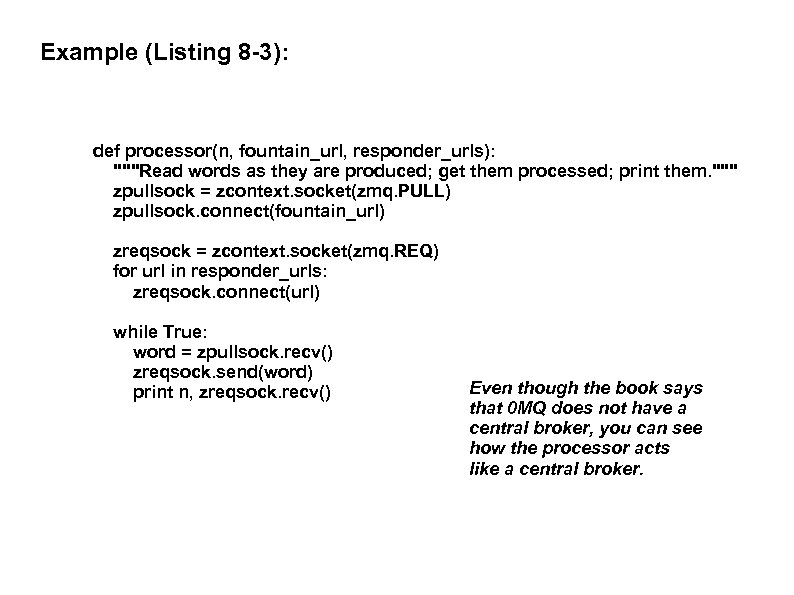 Example (Listing 8 -3): def processor(n, fountain_url, responder_urls): """Read words as they are produced; get them processed; print them. """ zpullsock = zcontext. socket(zmq. PULL) zpullsock. connect(fountain_url) zreqsock = zcontext. socket(zmq. REQ) for url in responder_urls: zreqsock. connect(url) while True: word = zpullsock. recv() zreqsock. send(word) print n, zreqsock. recv() Even though the book says that 0 MQ does not have a central broker, you can see how the processor acts like a central broker.
Example (Listing 8 -3): def processor(n, fountain_url, responder_urls): """Read words as they are produced; get them processed; print them. """ zpullsock = zcontext. socket(zmq. PULL) zpullsock. connect(fountain_url) zreqsock = zcontext. socket(zmq. REQ) for url in responder_urls: zreqsock. connect(url) while True: word = zpullsock. recv() zreqsock. send(word) print n, zreqsock. recv() Even though the book says that 0 MQ does not have a central broker, you can see how the processor acts like a central broker.
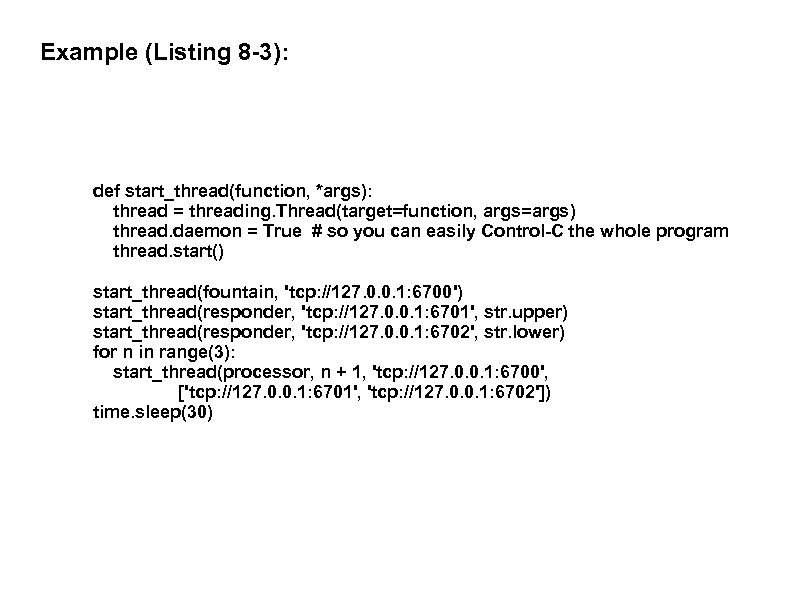 Example (Listing 8 -3): def start_thread(function, *args): thread = threading. Thread(target=function, args=args) thread. daemon = True # so you can easily Control-C the whole program thread. start() start_thread(fountain, 'tcp: //127. 0. 0. 1: 6700') start_thread(responder, 'tcp: //127. 0. 0. 1: 6701', str. upper) start_thread(responder, 'tcp: //127. 0. 0. 1: 6702', str. lower) for n in range(3): start_thread(processor, n + 1, 'tcp: //127. 0. 0. 1: 6700', ['tcp: //127. 0. 0. 1: 6701', 'tcp: //127. 0. 0. 1: 6702']) time. sleep(30)
Example (Listing 8 -3): def start_thread(function, *args): thread = threading. Thread(target=function, args=args) thread. daemon = True # so you can easily Control-C the whole program thread. start() start_thread(fountain, 'tcp: //127. 0. 0. 1: 6700') start_thread(responder, 'tcp: //127. 0. 0. 1: 6701', str. upper) start_thread(responder, 'tcp: //127. 0. 0. 1: 6702', str. lower) for n in range(3): start_thread(processor, n + 1, 'tcp: //127. 0. 0. 1: 6700', ['tcp: //127. 0. 0. 1: 6701', 'tcp: //127. 0. 0. 1: 6702']) time. sleep(30)
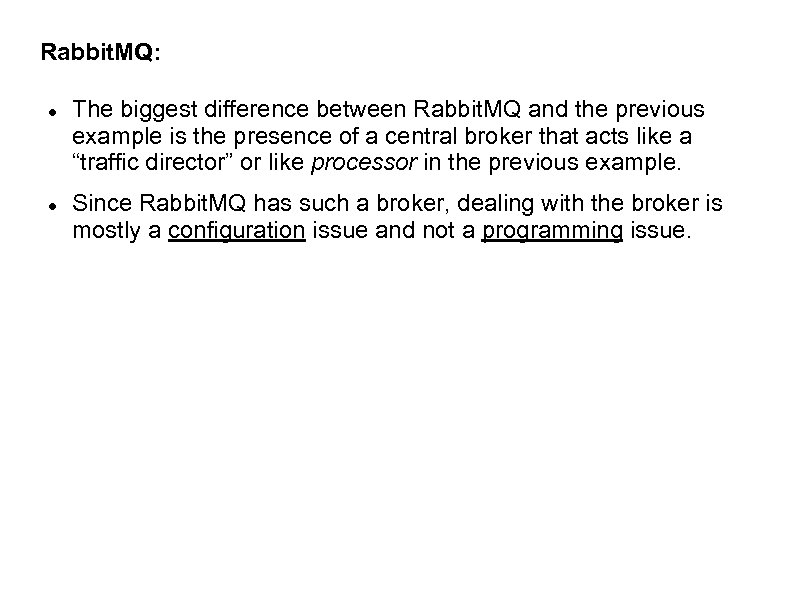 Rabbit. MQ: The biggest difference between Rabbit. MQ and the previous example is the presence of a central broker that acts like a “traffic director” or like processor in the previous example. Since Rabbit. MQ has such a broker, dealing with the broker is mostly a configuration issue and not a programming issue.
Rabbit. MQ: The biggest difference between Rabbit. MQ and the previous example is the presence of a central broker that acts like a “traffic director” or like processor in the previous example. Since Rabbit. MQ has such a broker, dealing with the broker is mostly a configuration issue and not a programming issue.
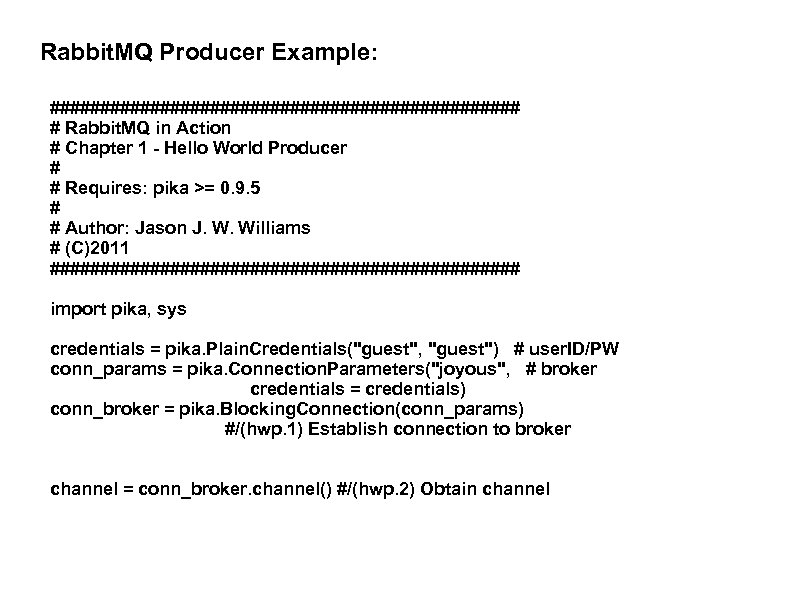 Rabbit. MQ Producer Example: ######################## # Rabbit. MQ in Action # Chapter 1 - Hello World Producer # # Requires: pika >= 0. 9. 5 # # Author: Jason J. W. Williams # (C)2011 ######################## import pika, sys credentials = pika. Plain. Credentials("guest", "guest") # user. ID/PW conn_params = pika. Connection. Parameters("joyous", # broker credentials = credentials) conn_broker = pika. Blocking. Connection(conn_params) #/(hwp. 1) Establish connection to broker channel = conn_broker. channel() #/(hwp. 2) Obtain channel
Rabbit. MQ Producer Example: ######################## # Rabbit. MQ in Action # Chapter 1 - Hello World Producer # # Requires: pika >= 0. 9. 5 # # Author: Jason J. W. Williams # (C)2011 ######################## import pika, sys credentials = pika. Plain. Credentials("guest", "guest") # user. ID/PW conn_params = pika. Connection. Parameters("joyous", # broker credentials = credentials) conn_broker = pika. Blocking. Connection(conn_params) #/(hwp. 1) Establish connection to broker channel = conn_broker. channel() #/(hwp. 2) Obtain channel
 Rabbit. MQ Producer Example: channel. exchange_declare(exchange="hello-exchange", #/(hwp. 3) Declare the exchange type="direct", passive=False, durable=True, auto_delete=False) msg = sys. argv[1] msg_props = pika. Basic. Properties() msg_props. content_type = "text/plain" #/(hwp. 4) Create a plaintext message channel. basic_publish(body=msg, exchange="hello-exchange", properties=msg_props, routing_key="hola") #/(hwp. 5) Publish the message
Rabbit. MQ Producer Example: channel. exchange_declare(exchange="hello-exchange", #/(hwp. 3) Declare the exchange type="direct", passive=False, durable=True, auto_delete=False) msg = sys. argv[1] msg_props = pika. Basic. Properties() msg_props. content_type = "text/plain" #/(hwp. 4) Create a plaintext message channel. basic_publish(body=msg, exchange="hello-exchange", properties=msg_props, routing_key="hola") #/(hwp. 5) Publish the message
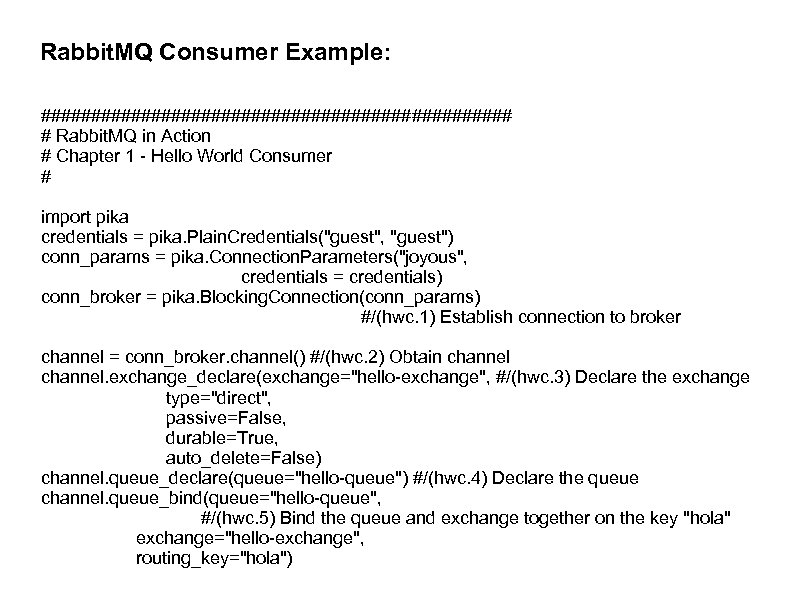 Rabbit. MQ Consumer Example: ######################## # Rabbit. MQ in Action # Chapter 1 - Hello World Consumer # import pika credentials = pika. Plain. Credentials("guest", "guest") conn_params = pika. Connection. Parameters("joyous", credentials = credentials) conn_broker = pika. Blocking. Connection(conn_params) #/(hwc. 1) Establish connection to broker channel = conn_broker. channel() #/(hwc. 2) Obtain channel. exchange_declare(exchange="hello-exchange", #/(hwc. 3) Declare the exchange type="direct", passive=False, durable=True, auto_delete=False) channel. queue_declare(queue="hello-queue") #/(hwc. 4) Declare the queue channel. queue_bind(queue="hello-queue", #/(hwc. 5) Bind the queue and exchange together on the key "hola" exchange="hello-exchange", routing_key="hola")
Rabbit. MQ Consumer Example: ######################## # Rabbit. MQ in Action # Chapter 1 - Hello World Consumer # import pika credentials = pika. Plain. Credentials("guest", "guest") conn_params = pika. Connection. Parameters("joyous", credentials = credentials) conn_broker = pika. Blocking. Connection(conn_params) #/(hwc. 1) Establish connection to broker channel = conn_broker. channel() #/(hwc. 2) Obtain channel. exchange_declare(exchange="hello-exchange", #/(hwc. 3) Declare the exchange type="direct", passive=False, durable=True, auto_delete=False) channel. queue_declare(queue="hello-queue") #/(hwc. 4) Declare the queue channel. queue_bind(queue="hello-queue", #/(hwc. 5) Bind the queue and exchange together on the key "hola" exchange="hello-exchange", routing_key="hola")
 Rabbit. MQ Consumer Example: def msg_consumer(channel, method, header, body): #/(hwc. 6) Make function to process incoming messages channel. basic_ack(delivery_tag=method. delivery_tag) #/(hwc. 7) Message acknowledgement if body == "quit": channel. basic_cancel(consumer_tag="hello-consumer") #/(hwc. 8) Stop consuming more messages and quit channel. stop_consuming() else: print body return channel. basic_consume( msg_consumer, #/(hwc. 9) Subscribe our consumer queue="hello-queue", consumer_tag="hello-consumer") channel. start_consuming() #/(hwc. 10) Start consuming
Rabbit. MQ Consumer Example: def msg_consumer(channel, method, header, body): #/(hwc. 6) Make function to process incoming messages channel. basic_ack(delivery_tag=method. delivery_tag) #/(hwc. 7) Message acknowledgement if body == "quit": channel. basic_cancel(consumer_tag="hello-consumer") #/(hwc. 8) Stop consuming more messages and quit channel. stop_consuming() else: print body return channel. basic_consume( msg_consumer, #/(hwc. 9) Subscribe our consumer queue="hello-queue", consumer_tag="hello-consumer") channel. start_consuming() #/(hwc. 10) Start consuming
 State Diagram: text
State Diagram: text
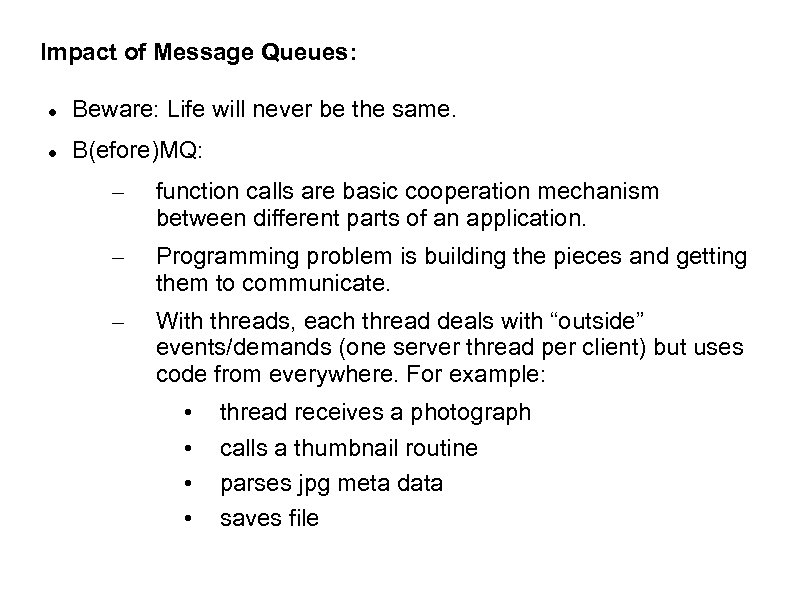 Impact of Message Queues: Beware: Life will never be the same. B(efore)MQ: – function calls are basic cooperation mechanism between different parts of an application. – Programming problem is building the pieces and getting them to communicate. – With threads, each thread deals with “outside” events/demands (one server thread per client) but uses code from everywhere. For example: • • thread receives a photograph calls a thumbnail routine parses jpg meta data saves file
Impact of Message Queues: Beware: Life will never be the same. B(efore)MQ: – function calls are basic cooperation mechanism between different parts of an application. – Programming problem is building the pieces and getting them to communicate. – With threads, each thread deals with “outside” events/demands (one server thread per client) but uses code from everywhere. For example: • • thread receives a photograph calls a thumbnail routine parses jpg meta data saves file
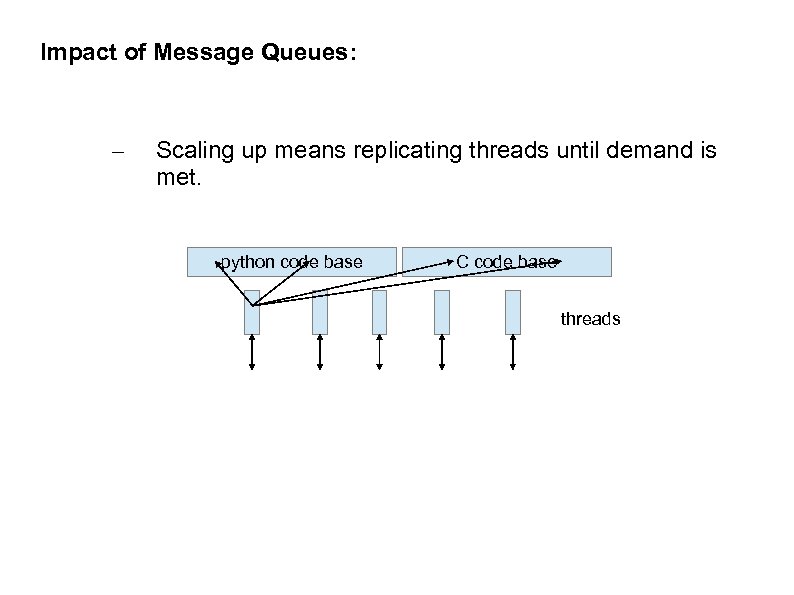 Impact of Message Queues: – Scaling up means replicating threads until demand is met. python code base C code base threads
Impact of Message Queues: – Scaling up means replicating threads until demand is met. python code base C code base threads
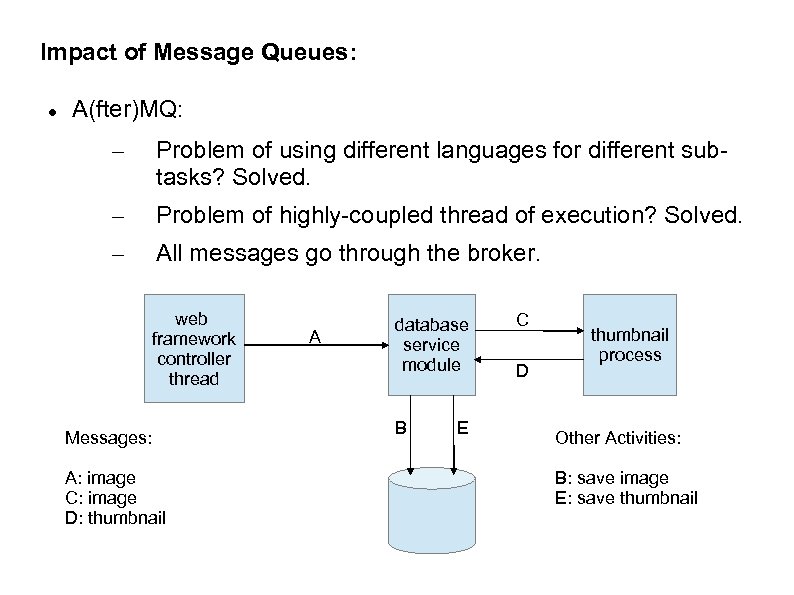 Impact of Message Queues: A(fter)MQ: – Problem of using different languages for different subtasks? Solved. – Problem of highly-coupled thread of execution? Solved. – All messages go through the broker. web framework controller thread Messages: A: image C: image D: thumbnail A database service module B E C D thumbnail process Other Activities: B: save image E: save thumbnail
Impact of Message Queues: A(fter)MQ: – Problem of using different languages for different subtasks? Solved. – Problem of highly-coupled thread of execution? Solved. – All messages go through the broker. web framework controller thread Messages: A: image C: image D: thumbnail A database service module B E C D thumbnail process Other Activities: B: save image E: save thumbnail
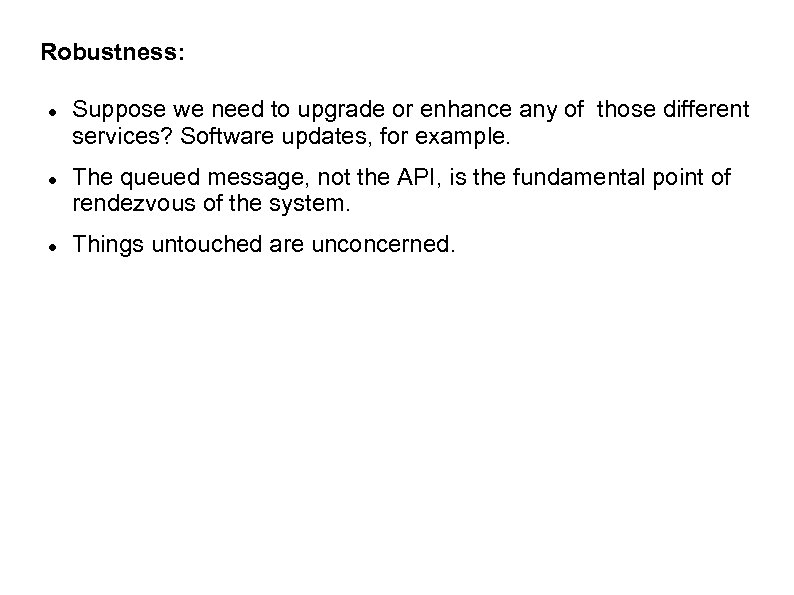 Robustness: Suppose we need to upgrade or enhance any of those different services? Software updates, for example. The queued message, not the API, is the fundamental point of rendezvous of the system. Things untouched are unconcerned.
Robustness: Suppose we need to upgrade or enhance any of those different services? Software updates, for example. The queued message, not the API, is the fundamental point of rendezvous of the system. Things untouched are unconcerned.
 More MQ: custom routing: Suppose you need a routing approach not available in the above list. You can build and install a Rabbit. MQ plug-in that will handle the new routing approach: – shovel: suppose you need to route from one broker to another. – bucket: suppose you need to log every message and don't want to set up existing and future routes as fanouts and have messages additionally directed to a client logger. – JSON: suppose you want to route using as your routing key, a message consisting of a JSON object and you don't want your client to have to parse the JSON object in order to construct a routing key.
More MQ: custom routing: Suppose you need a routing approach not available in the above list. You can build and install a Rabbit. MQ plug-in that will handle the new routing approach: – shovel: suppose you need to route from one broker to another. – bucket: suppose you need to log every message and don't want to set up existing and future routes as fanouts and have messages additionally directed to a client logger. – JSON: suppose you want to route using as your routing key, a message consisting of a JSON object and you don't want your client to have to parse the JSON object in order to construct a routing key.
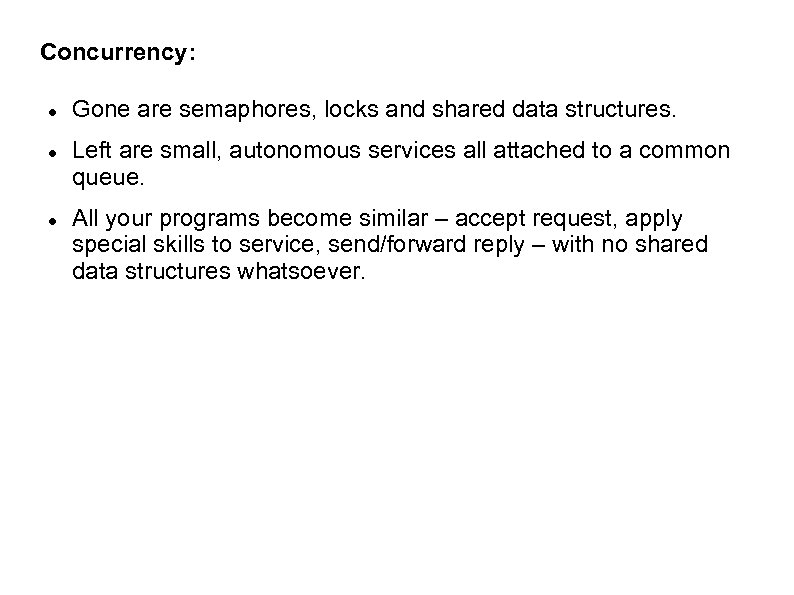 Concurrency: Gone are semaphores, locks and shared data structures. Left are small, autonomous services all attached to a common queue. All your programs become similar – accept request, apply special skills to service, send/forward reply – with no shared data structures whatsoever.
Concurrency: Gone are semaphores, locks and shared data structures. Left are small, autonomous services all attached to a common queue. All your programs become similar – accept request, apply special skills to service, send/forward reply – with no shared data structures whatsoever.
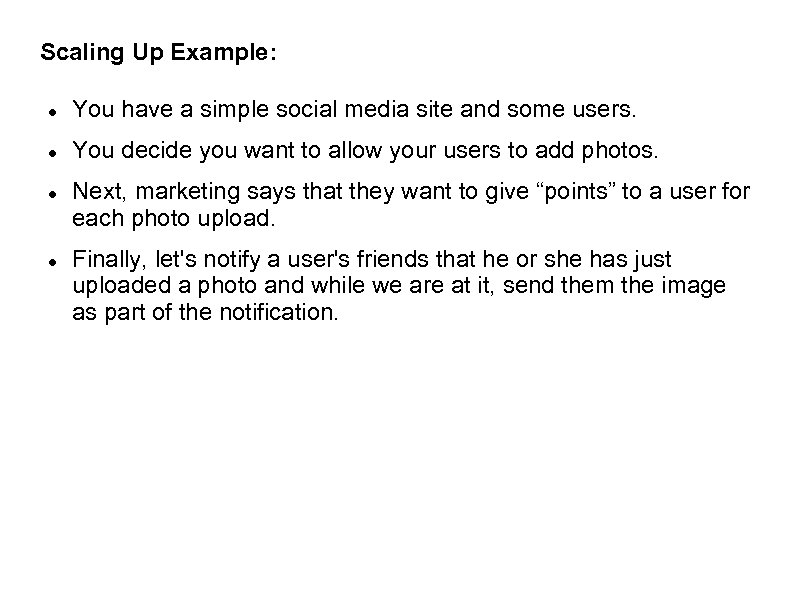 Scaling Up Example: You have a simple social media site and some users. You decide you want to allow your users to add photos. Next, marketing says that they want to give “points” to a user for each photo upload. Finally, let's notify a user's friends that he or she has just uploaded a photo and while we are at it, send them the image as part of the notification.
Scaling Up Example: You have a simple social media site and some users. You decide you want to allow your users to add photos. Next, marketing says that they want to give “points” to a user for each photo upload. Finally, let's notify a user's friends that he or she has just uploaded a photo and while we are at it, send them the image as part of the notification.
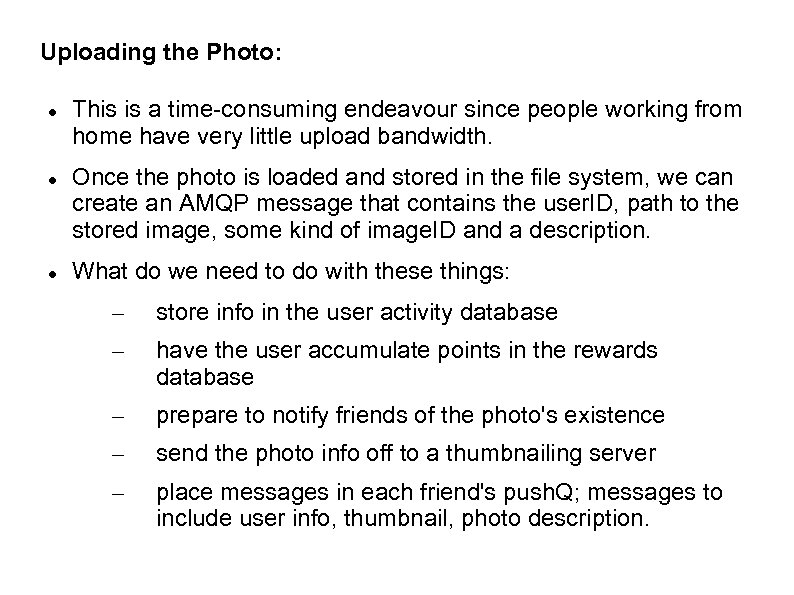 Uploading the Photo: This is a time-consuming endeavour since people working from home have very little upload bandwidth. Once the photo is loaded and stored in the file system, we can create an AMQP message that contains the user. ID, path to the stored image, some kind of image. ID and a description. What do we need to do with these things: – store info in the user activity database – have the user accumulate points in the rewards database – prepare to notify friends of the photo's existence – send the photo info off to a thumbnailing server – place messages in each friend's push. Q; messages to include user info, thumbnail, photo description.
Uploading the Photo: This is a time-consuming endeavour since people working from home have very little upload bandwidth. Once the photo is loaded and stored in the file system, we can create an AMQP message that contains the user. ID, path to the stored image, some kind of image. ID and a description. What do we need to do with these things: – store info in the user activity database – have the user accumulate points in the rewards database – prepare to notify friends of the photo's existence – send the photo info off to a thumbnailing server – place messages in each friend's push. Q; messages to include user info, thumbnail, photo description.
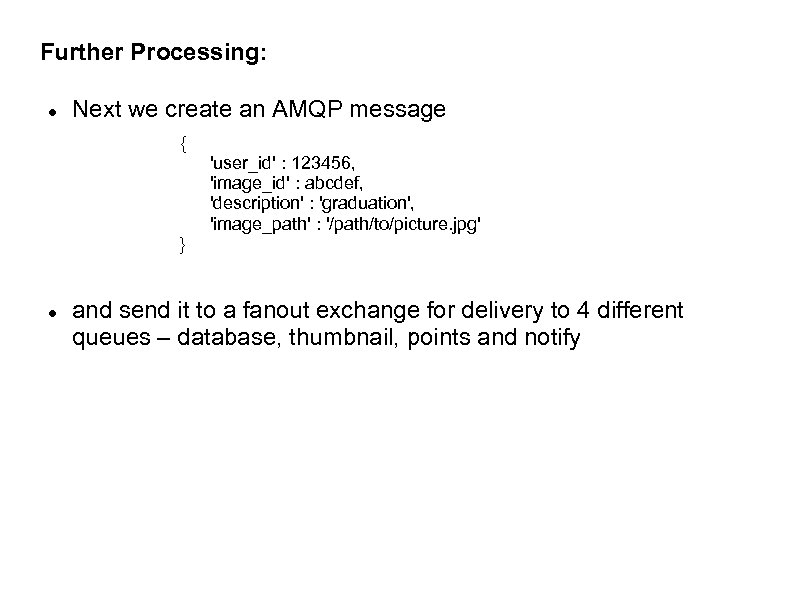 Further Processing: Next we create an AMQP message { 'user_id' : 123456, 'image_id' : abcdef, 'description' : 'graduation', 'image_path' : '/path/to/picture. jpg' } and send it to a fanout exchange for delivery to 4 different queues – database, thumbnail, points and notify
Further Processing: Next we create an AMQP message { 'user_id' : 123456, 'image_id' : abcdef, 'description' : 'graduation', 'image_path' : '/path/to/picture. jpg' } and send it to a fanout exchange for delivery to 4 different queues – database, thumbnail, points and notify
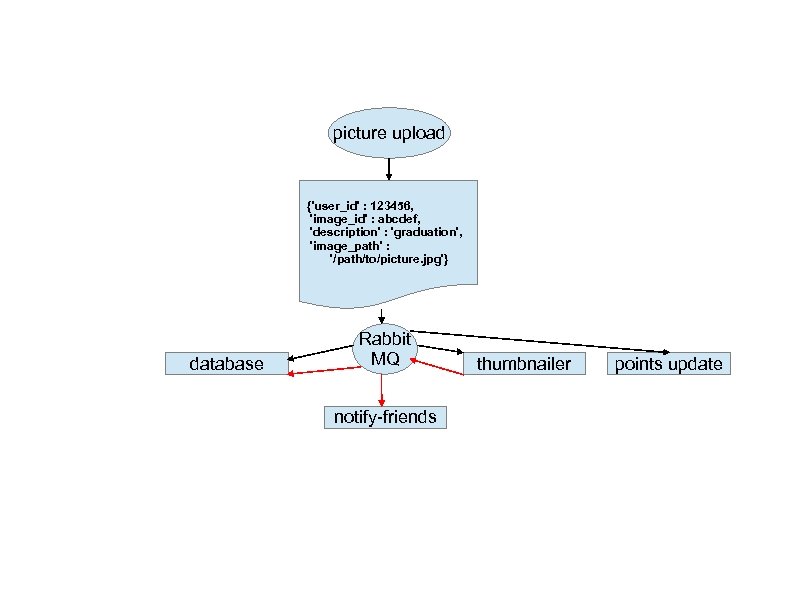 picture upload {'user_id' : 123456, 'image_id' : abcdef, 'description' : 'graduation', 'image_path' : '/path/to/picture. jpg'} database Rabbit MQ notify-friends thumbnailer points update
picture upload {'user_id' : 123456, 'image_id' : abcdef, 'description' : 'graduation', 'image_path' : '/path/to/picture. jpg'} database Rabbit MQ notify-friends thumbnailer points update
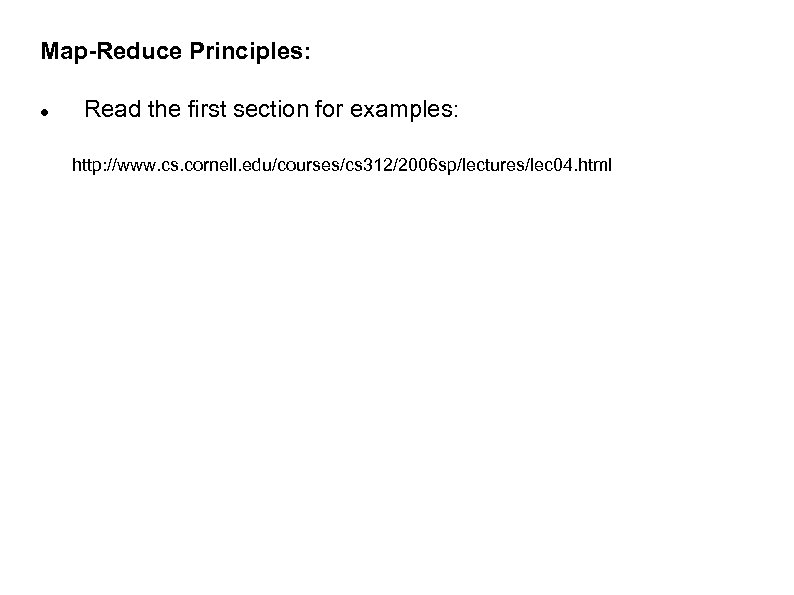 Map-Reduce Principles: Read the first section for examples: http: //www. cs. cornell. edu/courses/cs 312/2006 sp/lectures/lec 04. html
Map-Reduce Principles: Read the first section for examples: http: //www. cs. cornell. edu/courses/cs 312/2006 sp/lectures/lec 04. html
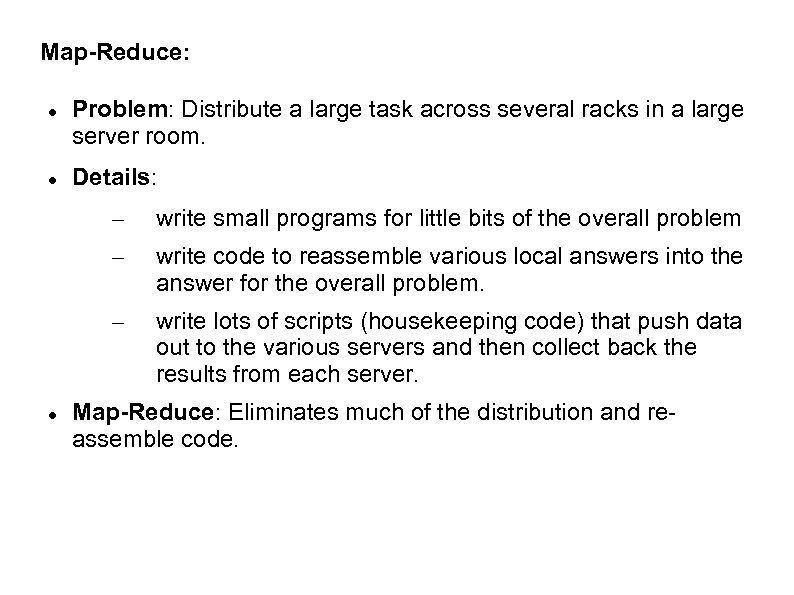 Map-Reduce: Problem: Distribute a large task across several racks in a large server room. Details: – – write code to reassemble various local answers into the answer for the overall problem. – write small programs for little bits of the overall problem write lots of scripts (housekeeping code) that push data out to the various servers and then collect back the results from each server. Map-Reduce: Eliminates much of the distribution and reassemble code.
Map-Reduce: Problem: Distribute a large task across several racks in a large server room. Details: – – write code to reassemble various local answers into the answer for the overall problem. – write small programs for little bits of the overall problem write lots of scripts (housekeeping code) that push data out to the various servers and then collect back the results from each server. Map-Reduce: Eliminates much of the distribution and reassemble code.
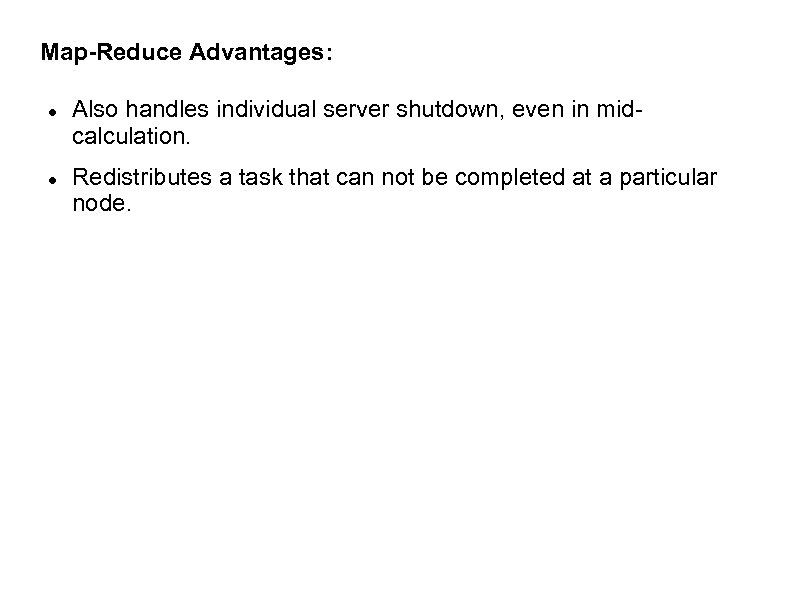 Map-Reduce Advantages: Also handles individual server shutdown, even in midcalculation. Redistributes a task that can not be completed at a particular node.
Map-Reduce Advantages: Also handles individual server shutdown, even in midcalculation. Redistributes a task that can not be completed at a particular node.
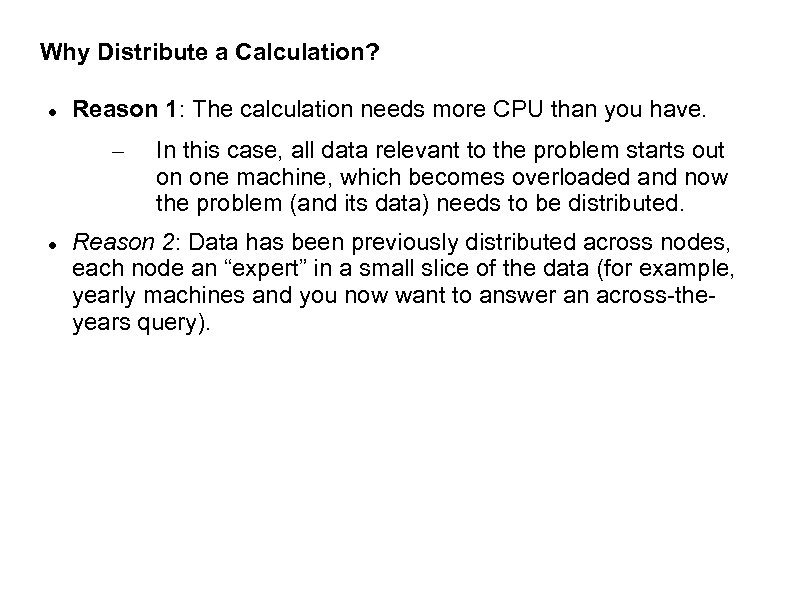 Why Distribute a Calculation? Reason 1: The calculation needs more CPU than you have. – In this case, all data relevant to the problem starts out on one machine, which becomes overloaded and now the problem (and its data) needs to be distributed. Reason 2: Data has been previously distributed across nodes, each node an “expert” in a small slice of the data (for example, yearly machines and you now want to answer an across-theyears query).
Why Distribute a Calculation? Reason 1: The calculation needs more CPU than you have. – In this case, all data relevant to the problem starts out on one machine, which becomes overloaded and now the problem (and its data) needs to be distributed. Reason 2: Data has been previously distributed across nodes, each node an “expert” in a small slice of the data (for example, yearly machines and you now want to answer an across-theyears query).
 How Does it Work? Map-Reduce is a framework that takes care of distribution of the problem and re-assembly of the answer but at a cost to the program. The following rules apply: The task a hand needs to be dividable into two parts – map and reduce. – map: coming from functional programming; map applies a function to a list of items one at a time. Here, map runs once on each set of data and produces a result that summarizes its outcome. new list = map(old list, function) – reduce: (also known as folding) exposed to the results of each map operation; combines these outcomes together into an ever-accumulating answer. Unlike map, which isolates elements of a list, reduce systematically accumulates results.
How Does it Work? Map-Reduce is a framework that takes care of distribution of the problem and re-assembly of the answer but at a cost to the program. The following rules apply: The task a hand needs to be dividable into two parts – map and reduce. – map: coming from functional programming; map applies a function to a list of items one at a time. Here, map runs once on each set of data and produces a result that summarizes its outcome. new list = map(old list, function) – reduce: (also known as folding) exposed to the results of each map operation; combines these outcomes together into an ever-accumulating answer. Unlike map, which isolates elements of a list, reduce systematically accumulates results.
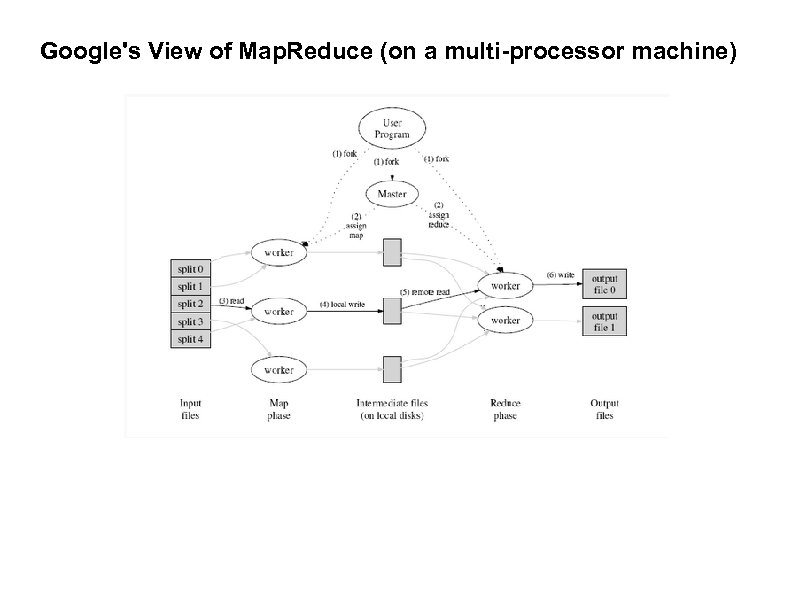 Google's View of Map. Reduce (on a multi-processor machine)
Google's View of Map. Reduce (on a multi-processor machine)
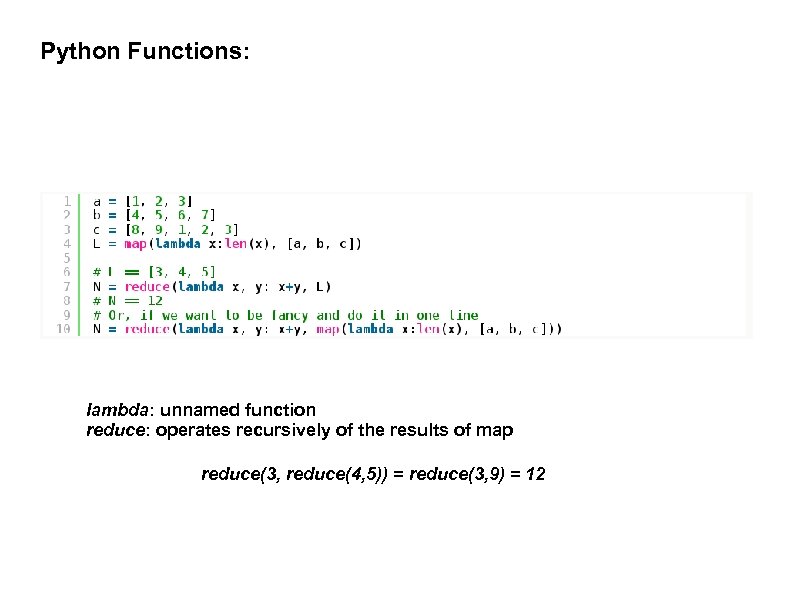 Python Functions: lambda: unnamed function reduce: operates recursively of the results of map reduce(3, reduce(4, 5)) = reduce(3, 9) = 12
Python Functions: lambda: unnamed function reduce: operates recursively of the results of map reduce(3, reduce(4, 5)) = reduce(3, 9) = 12
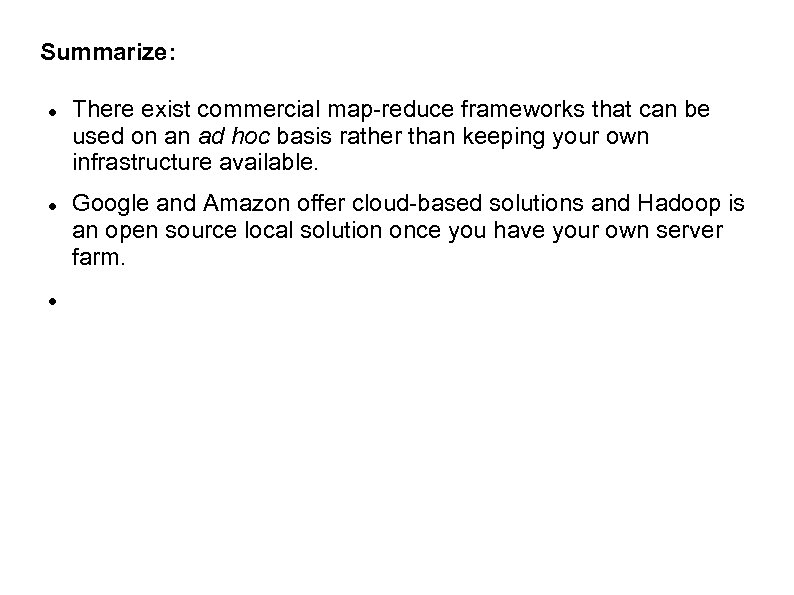 Summarize: There exist commercial map-reduce frameworks that can be used on an ad hoc basis rather than keeping your own infrastructure available. Google and Amazon offer cloud-based solutions and Hadoop is an open source local solution once you have your own server farm.
Summarize: There exist commercial map-reduce frameworks that can be used on an ad hoc basis rather than keeping your own infrastructure available. Google and Amazon offer cloud-based solutions and Hadoop is an open source local solution once you have your own server farm.
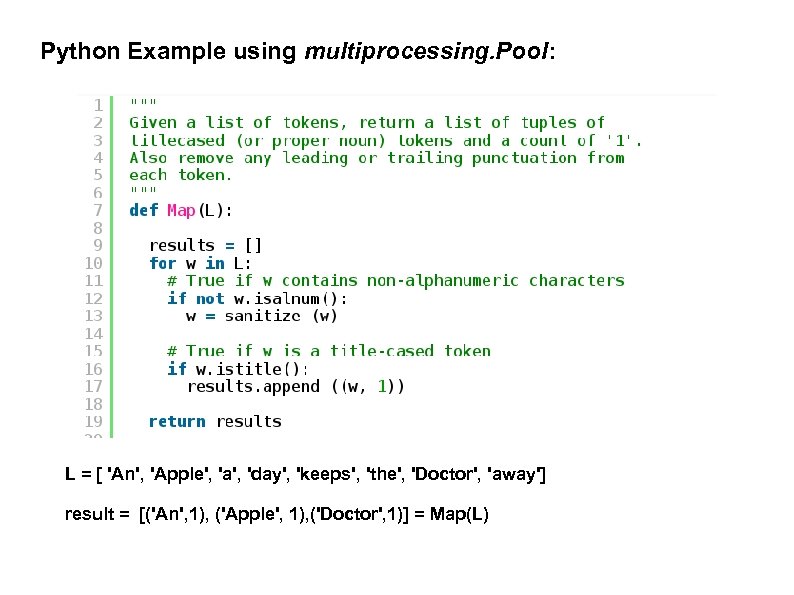 Python Example using multiprocessing. Pool: L = [ 'An', 'Apple', 'a', 'day', 'keeps', 'the', 'Doctor', 'away'] result = [('An', 1), ('Apple', 1), ('Doctor', 1)] = Map(L)
Python Example using multiprocessing. Pool: L = [ 'An', 'Apple', 'a', 'day', 'keeps', 'the', 'Doctor', 'away'] result = [('An', 1), ('Apple', 1), ('Doctor', 1)] = Map(L)
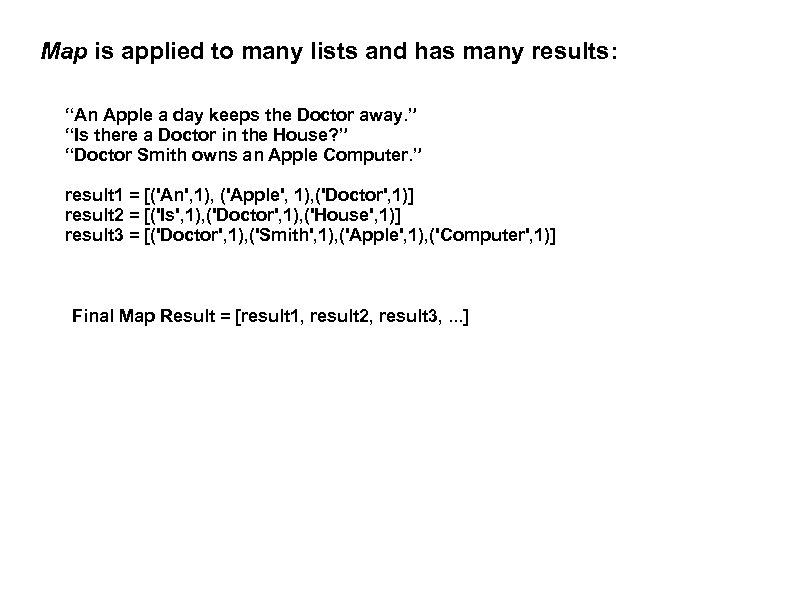 Map is applied to many lists and has many results: “An Apple a day keeps the Doctor away. ” “Is there a Doctor in the House? ” “Doctor Smith owns an Apple Computer. ” result 1 = [('An', 1), ('Apple', 1), ('Doctor', 1)] result 2 = [('Is', 1), ('Doctor', 1), ('House', 1)] result 3 = [('Doctor', 1), ('Smith', 1), ('Apple', 1), ('Computer', 1)] Final Map Result = [result 1, result 2, result 3, . . . ]
Map is applied to many lists and has many results: “An Apple a day keeps the Doctor away. ” “Is there a Doctor in the House? ” “Doctor Smith owns an Apple Computer. ” result 1 = [('An', 1), ('Apple', 1), ('Doctor', 1)] result 2 = [('Is', 1), ('Doctor', 1), ('House', 1)] result 3 = [('Doctor', 1), ('Smith', 1), ('Apple', 1), ('Computer', 1)] Final Map Result = [result 1, result 2, result 3, . . . ]
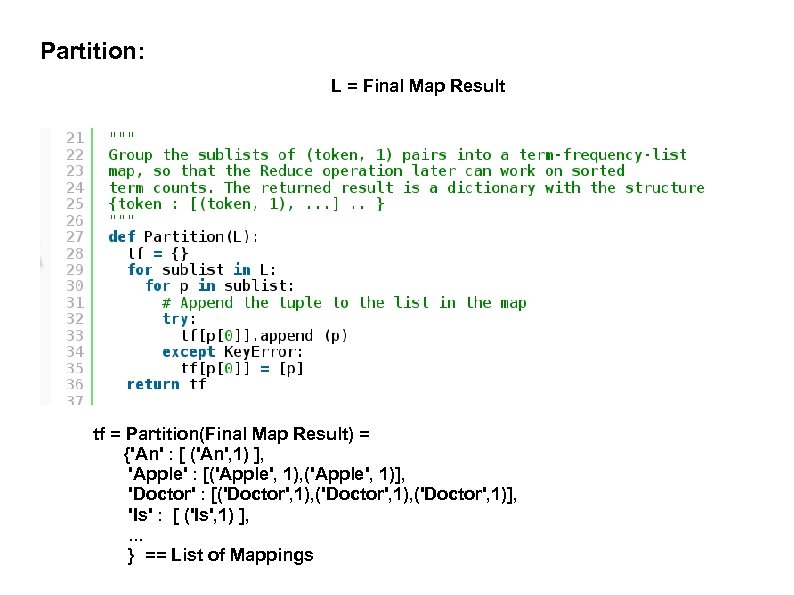 Partition: L = Final Map Result tf = Partition(Final Map Result) = {'An' : [ ('An', 1) ], 'Apple' : [('Apple', 1), ('Apple', 1)], 'Doctor' : [('Doctor', 1), ('Doctor', 1)], 'Is' : [ ('Is', 1) ], . . . } == List of Mappings
Partition: L = Final Map Result tf = Partition(Final Map Result) = {'An' : [ ('An', 1) ], 'Apple' : [('Apple', 1), ('Apple', 1)], 'Doctor' : [('Doctor', 1), ('Doctor', 1)], 'Is' : [ ('Is', 1) ], . . . } == List of Mappings
![Reduce: Reduce(('An' , [ ('An', 1) ])) = ('An', 1) Reduce('Apple' , [('Apple', 1), Reduce: Reduce(('An' , [ ('An', 1) ])) = ('An', 1) Reduce('Apple' , [('Apple', 1),](https://present5.com/presentation/caef0b46bcf63892a70094d5d2ec7f53/image-54.jpg) Reduce: Reduce(('An' , [ ('An', 1) ])) = ('An', 1) Reduce('Apple' , [('Apple', 1), ('Apple', 1)]) = ('Apple', 2) Reduce( 'Doctor' : [('Doctor', 1), ('Doctor', 1)]) = ('Doctor', 3)
Reduce: Reduce(('An' , [ ('An', 1) ])) = ('An', 1) Reduce('Apple' , [('Apple', 1), ('Apple', 1)]) = ('Apple', 2) Reduce( 'Doctor' : [('Doctor', 1), ('Doctor', 1)]) = ('Doctor', 3)
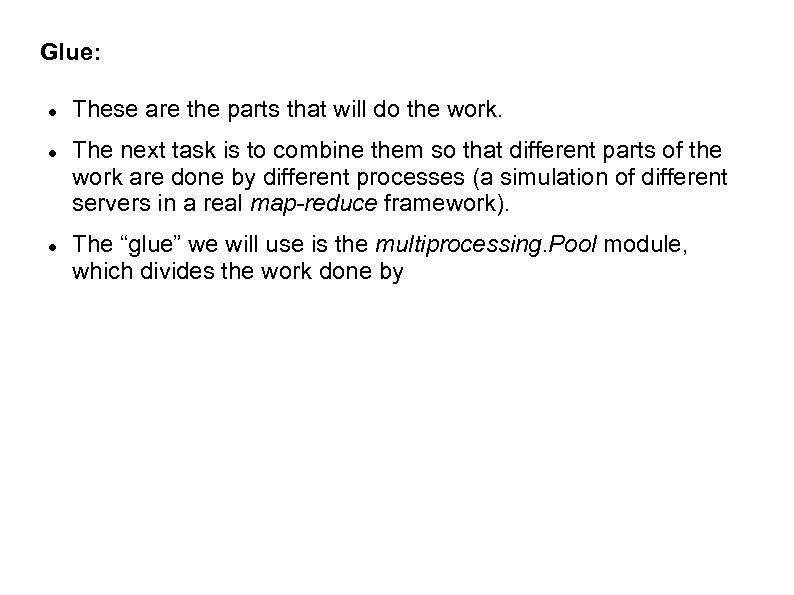 Glue: These are the parts that will do the work. The next task is to combine them so that different parts of the work are done by different processes (a simulation of different servers in a real map-reduce framework). The “glue” we will use is the multiprocessing. Pool module, which divides the work done by
Glue: These are the parts that will do the work. The next task is to combine them so that different parts of the work are done by different processes (a simulation of different servers in a real map-reduce framework). The “glue” we will use is the multiprocessing. Pool module, which divides the work done by
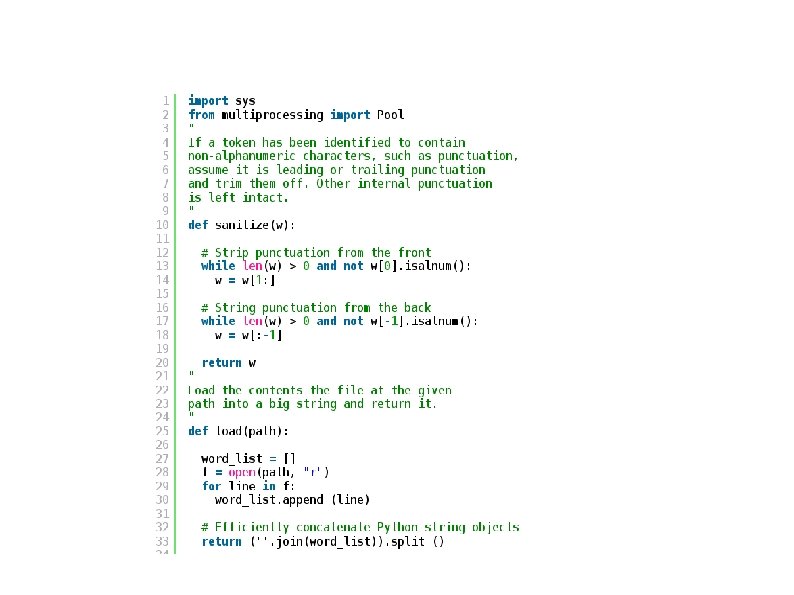
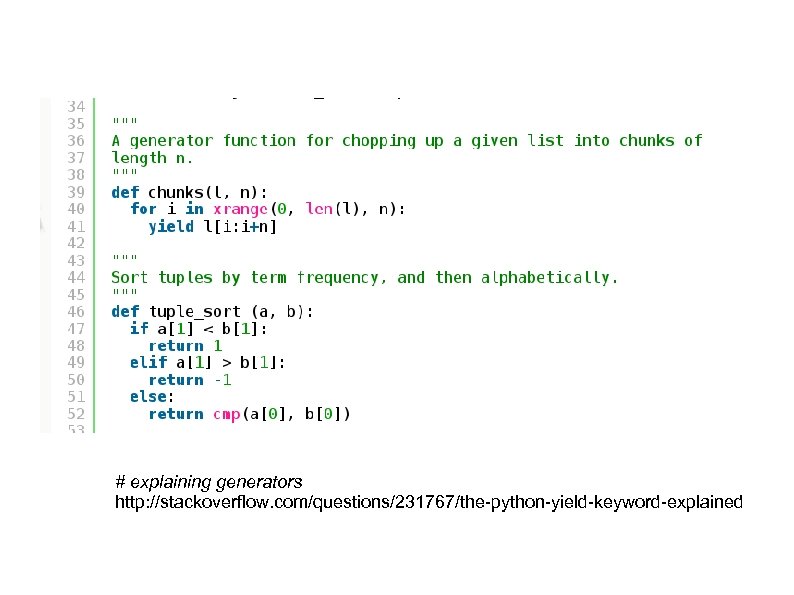 # explaining generators http: //stackoverflow. com/questions/231767/the-python-yield-keyword-explained
# explaining generators http: //stackoverflow. com/questions/231767/the-python-yield-keyword-explained
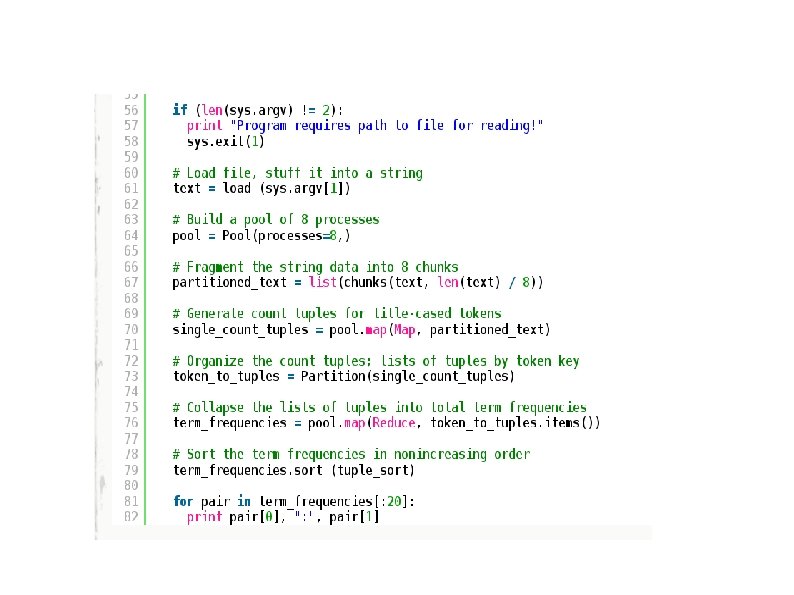
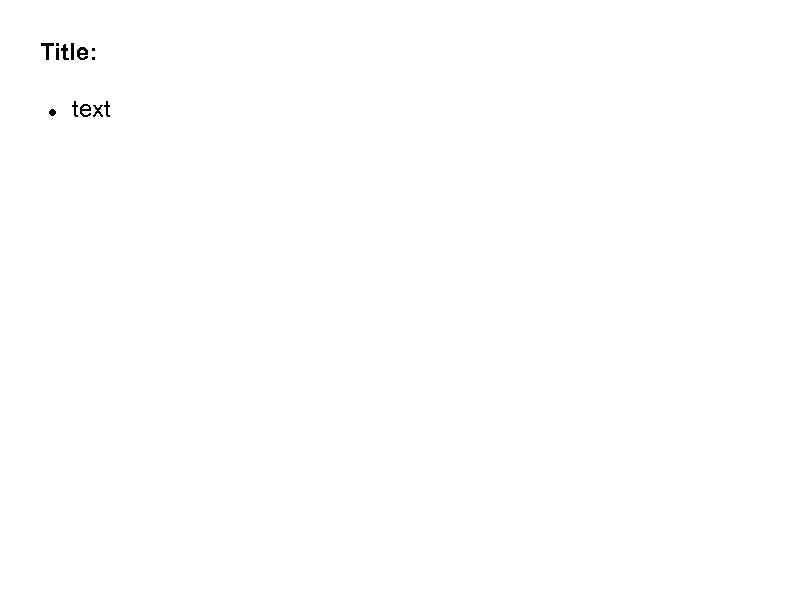 Title: text
Title: text


