2f6647928fab44e3136f4f2143e6de7a.ppt
- Количество слайдов: 34
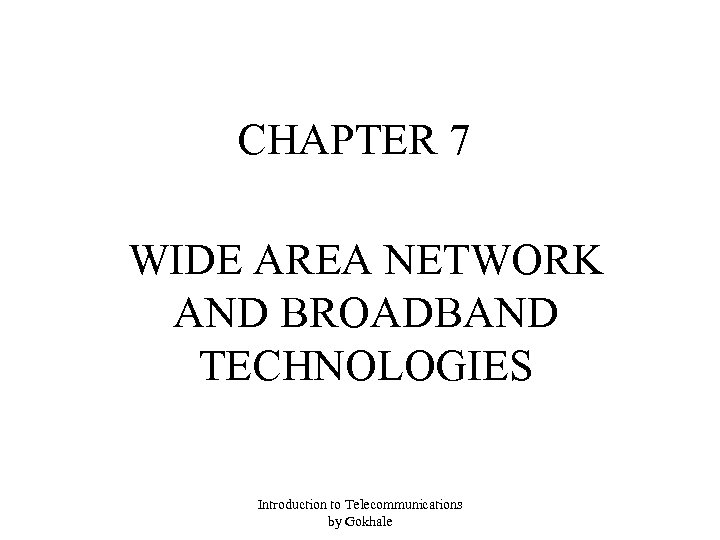
CHAPTER 7 WIDE AREA NETWORK AND BROADBAND TECHNOLOGIES Introduction to Telecommunications by Gokhale
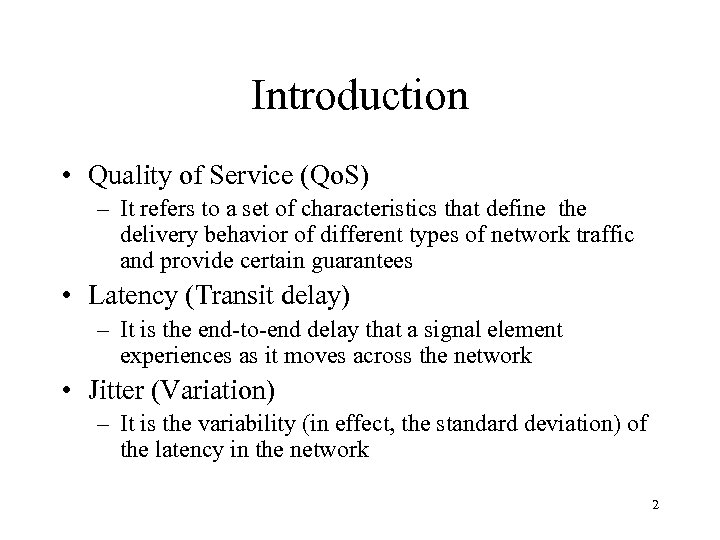
Introduction • Quality of Service (Qo. S) – It refers to a set of characteristics that define the delivery behavior of different types of network traffic and provide certain guarantees • Latency (Transit delay) – It is the end-to-end delay that a signal element experiences as it moves across the network • Jitter (Variation) – It is the variability (in effect, the standard deviation) of the latency in the network 2
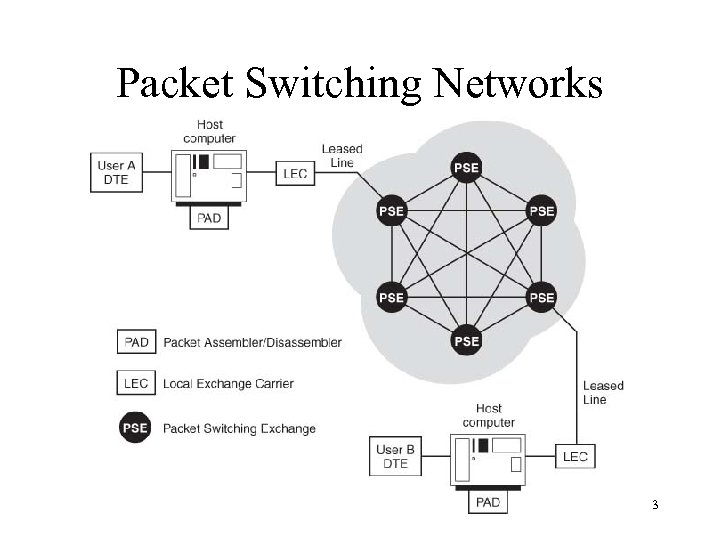
Packet Switching Networks 3
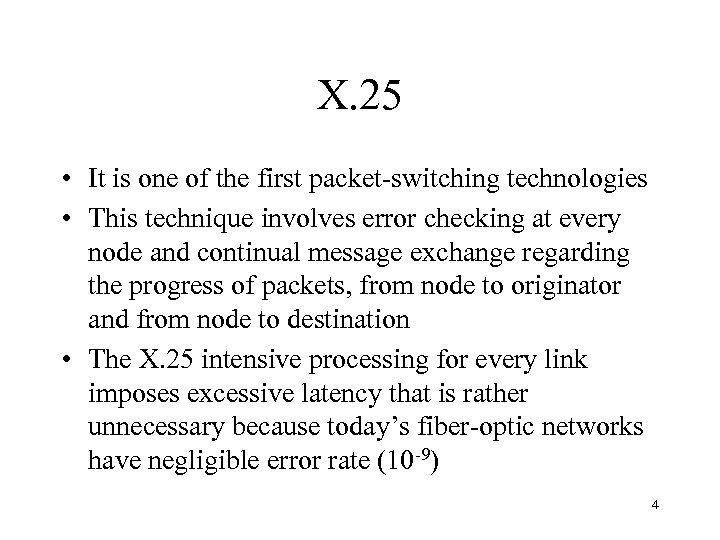
X. 25 • It is one of the first packet-switching technologies • This technique involves error checking at every node and continual message exchange regarding the progress of packets, from node to originator and from node to destination • The X. 25 intensive processing for every link imposes excessive latency that is rather unnecessary because today’s fiber-optic networks have negligible error rate (10 -9) 4
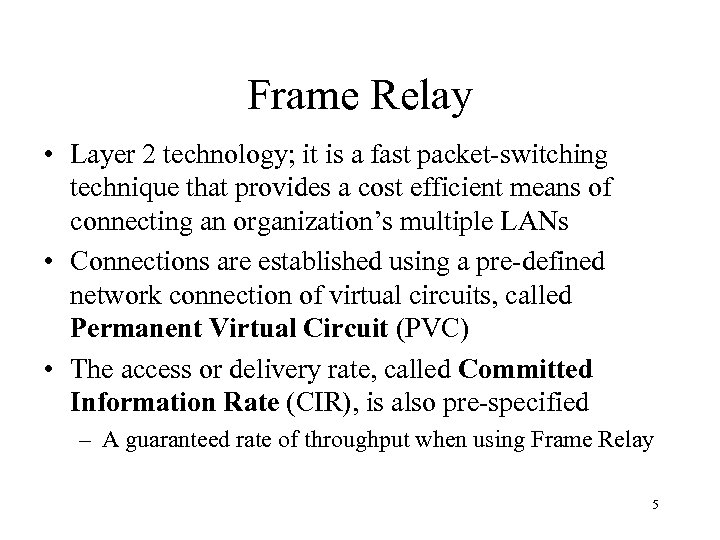
Frame Relay • Layer 2 technology; it is a fast packet-switching technique that provides a cost efficient means of connecting an organization’s multiple LANs • Connections are established using a pre-defined network connection of virtual circuits, called Permanent Virtual Circuit (PVC) • The access or delivery rate, called Committed Information Rate (CIR), is also pre-specified – A guaranteed rate of throughput when using Frame Relay 5
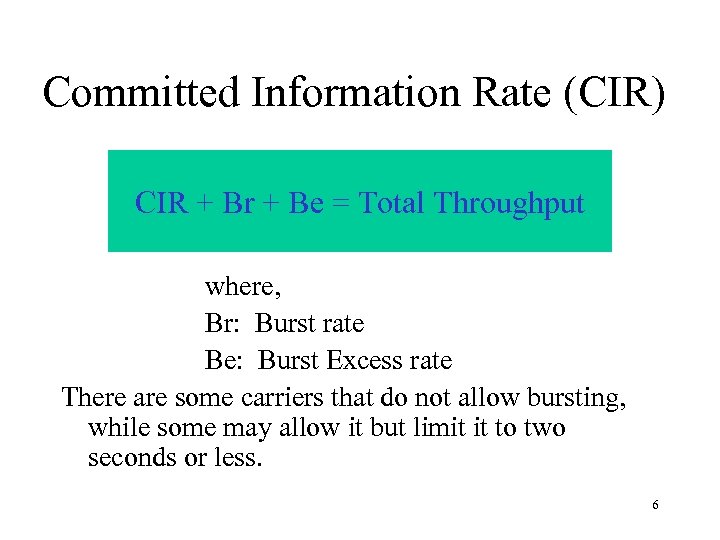
Committed Information Rate (CIR) CIR + Br + Be = Total Throughput where, Br: Burst rate Be: Burst Excess rate There are some carriers that do not allow bursting, while some may allow it but limit it to two seconds or less. 6
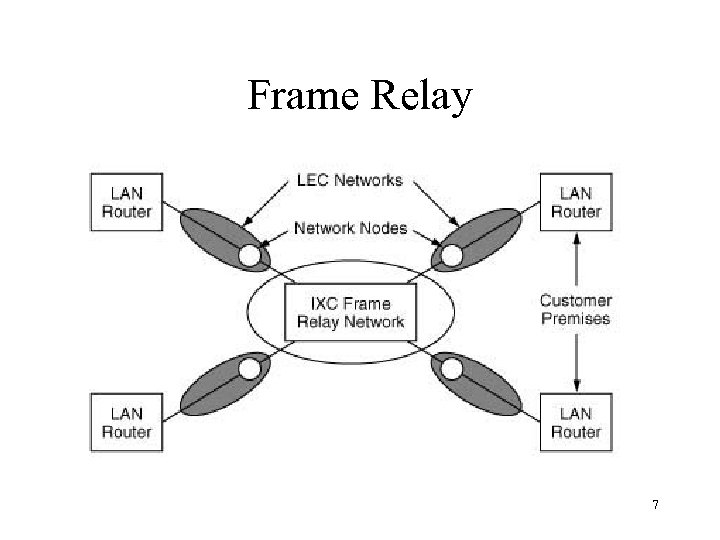
Frame Relay 7
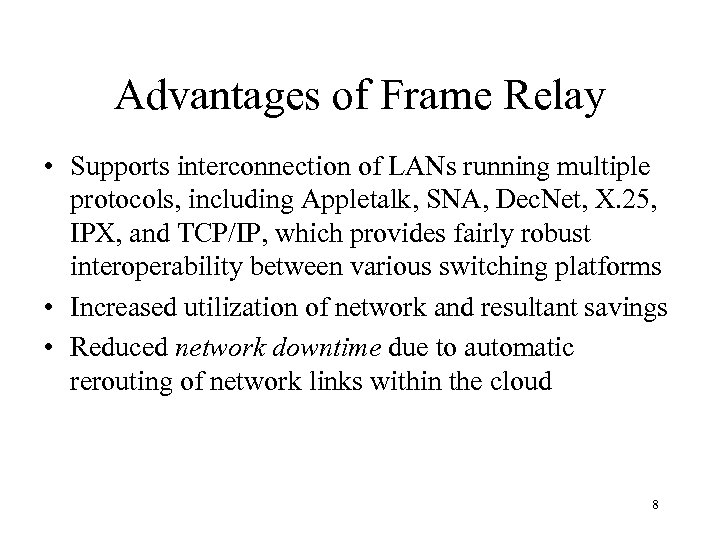
Advantages of Frame Relay • Supports interconnection of LANs running multiple protocols, including Appletalk, SNA, Dec. Net, X. 25, IPX, and TCP/IP, which provides fairly robust interoperability between various switching platforms • Increased utilization of network and resultant savings • Reduced network downtime due to automatic rerouting of network links within the cloud 8
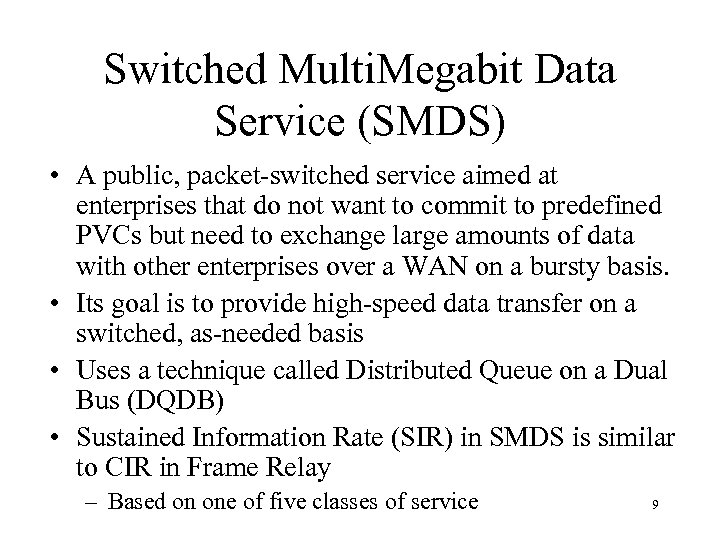
Switched Multi. Megabit Data Service (SMDS) • A public, packet-switched service aimed at enterprises that do not want to commit to predefined PVCs but need to exchange large amounts of data with other enterprises over a WAN on a bursty basis. • Its goal is to provide high-speed data transfer on a switched, as-needed basis • Uses a technique called Distributed Queue on a Dual Bus (DQDB) • Sustained Information Rate (SIR) in SMDS is similar to CIR in Frame Relay – Based on one of five classes of service 9
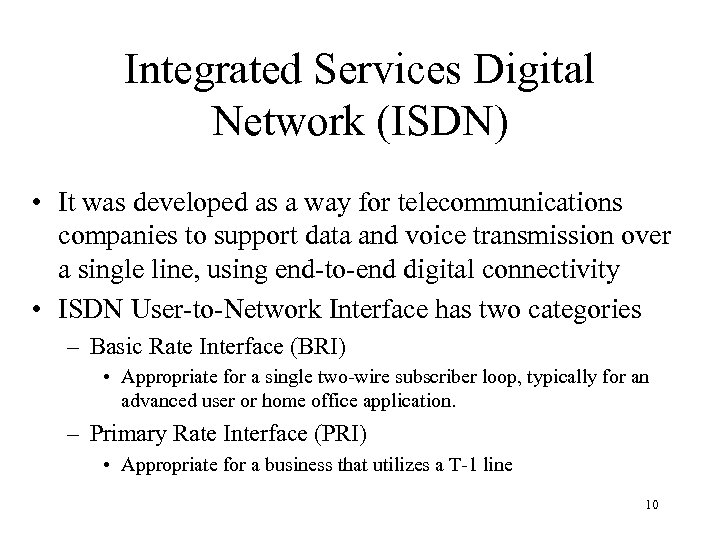
Integrated Services Digital Network (ISDN) • It was developed as a way for telecommunications companies to support data and voice transmission over a single line, using end-to-end digital connectivity • ISDN User-to-Network Interface has two categories – Basic Rate Interface (BRI) • Appropriate for a single two-wire subscriber loop, typically for an advanced user or home office application. – Primary Rate Interface (PRI) • Appropriate for a business that utilizes a T-1 line 10
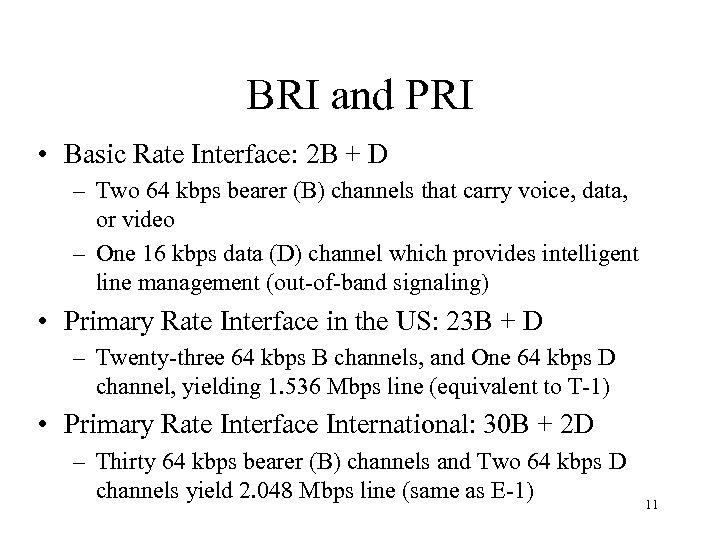
BRI and PRI • Basic Rate Interface: 2 B + D – Two 64 kbps bearer (B) channels that carry voice, data, or video – One 16 kbps data (D) channel which provides intelligent line management (out-of-band signaling) • Primary Rate Interface in the US: 23 B + D – Twenty-three 64 kbps B channels, and One 64 kbps D channel, yielding 1. 536 Mbps line (equivalent to T-1) • Primary Rate Interface International: 30 B + 2 D – Thirty 64 kbps bearer (B) channels and Two 64 kbps D channels yield 2. 048 Mbps line (same as E-1) 11
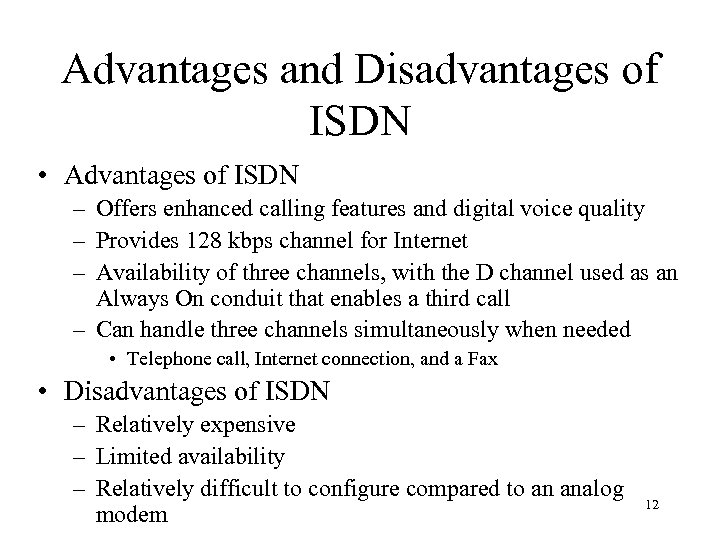
Advantages and Disadvantages of ISDN • Advantages of ISDN – Offers enhanced calling features and digital voice quality – Provides 128 kbps channel for Internet – Availability of three channels, with the D channel used as an Always On conduit that enables a third call – Can handle three channels simultaneously when needed • Telephone call, Internet connection, and a Fax • Disadvantages of ISDN – Relatively expensive – Limited availability – Relatively difficult to configure compared to an analog modem 12
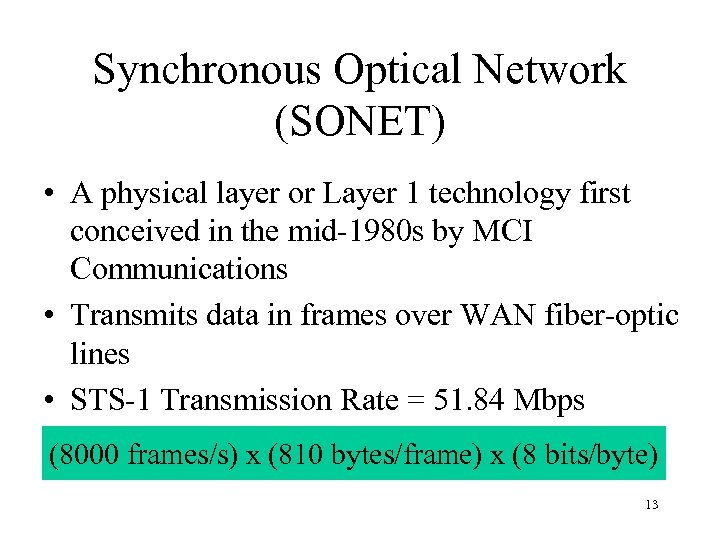
Synchronous Optical Network (SONET) • A physical layer or Layer 1 technology first conceived in the mid-1980 s by MCI Communications • Transmits data in frames over WAN fiber-optic lines • STS-1 Transmission Rate = 51. 84 Mbps (8000 frames/s) x (810 bytes/frame) x (8 bits/byte) 13
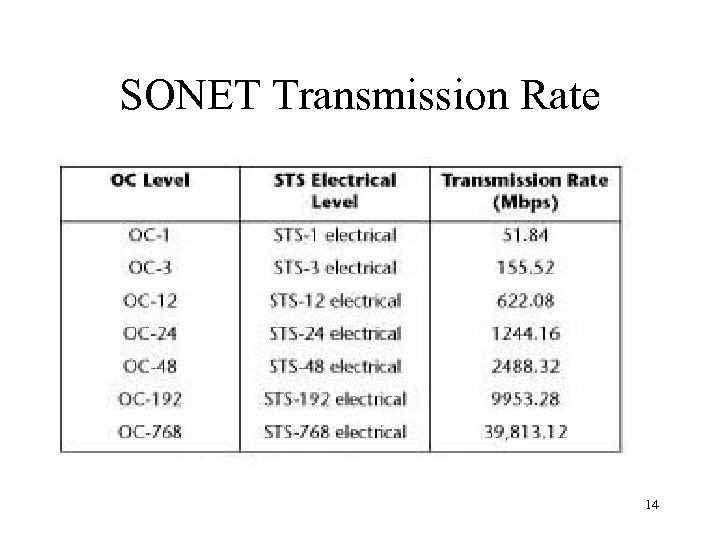
SONET Transmission Rate 14
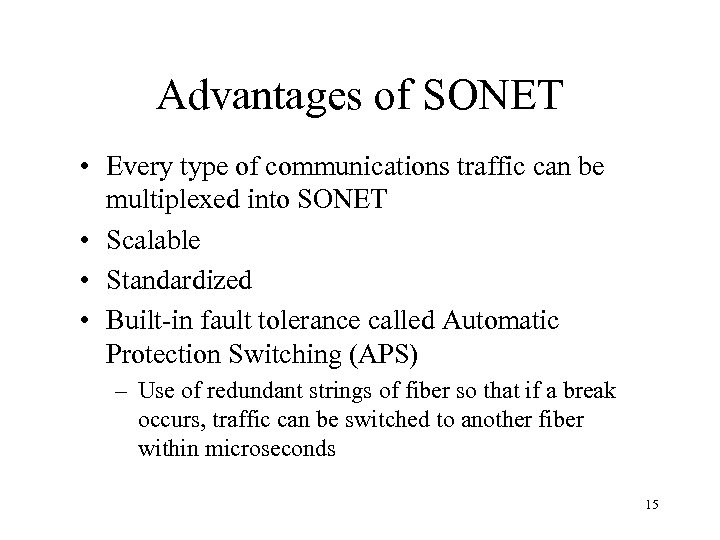
Advantages of SONET • Every type of communications traffic can be multiplexed into SONET • Scalable • Standardized • Built-in fault tolerance called Automatic Protection Switching (APS) – Use of redundant strings of fiber so that if a break occurs, traffic can be switched to another fiber within microseconds 15
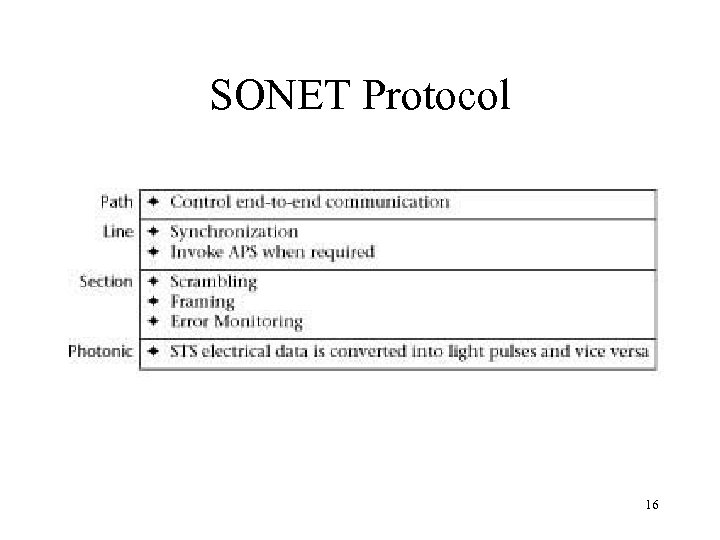
SONET Protocol 16
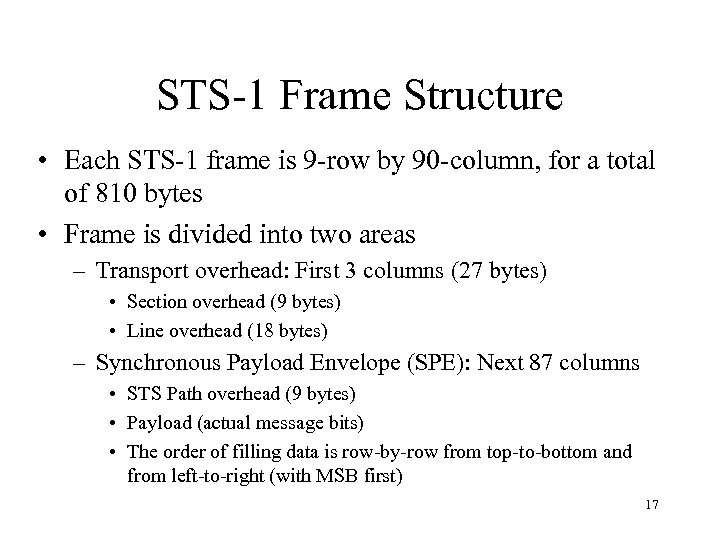
STS-1 Frame Structure • Each STS-1 frame is 9 -row by 90 -column, for a total of 810 bytes • Frame is divided into two areas – Transport overhead: First 3 columns (27 bytes) • Section overhead (9 bytes) • Line overhead (18 bytes) – Synchronous Payload Envelope (SPE): Next 87 columns • STS Path overhead (9 bytes) • Payload (actual message bits) • The order of filling data is row-by-row from top-to-bottom and from left-to-right (with MSB first) 17
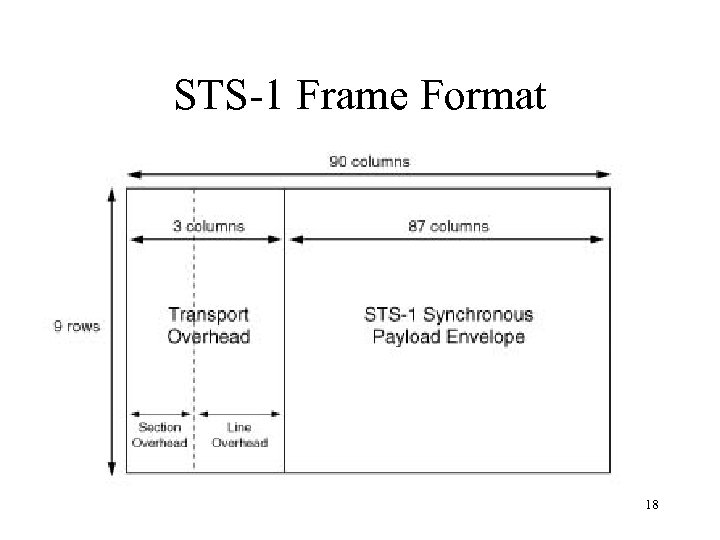
STS-1 Frame Format 18
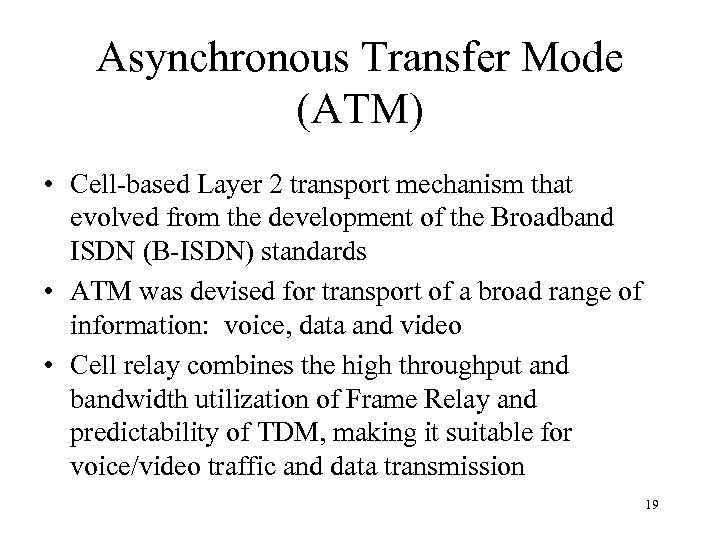
Asynchronous Transfer Mode (ATM) • Cell-based Layer 2 transport mechanism that evolved from the development of the Broadband ISDN (B-ISDN) standards • ATM was devised for transport of a broad range of information: voice, data and video • Cell relay combines the high throughput and bandwidth utilization of Frame Relay and predictability of TDM, making it suitable for voice/video traffic and data transmission 19
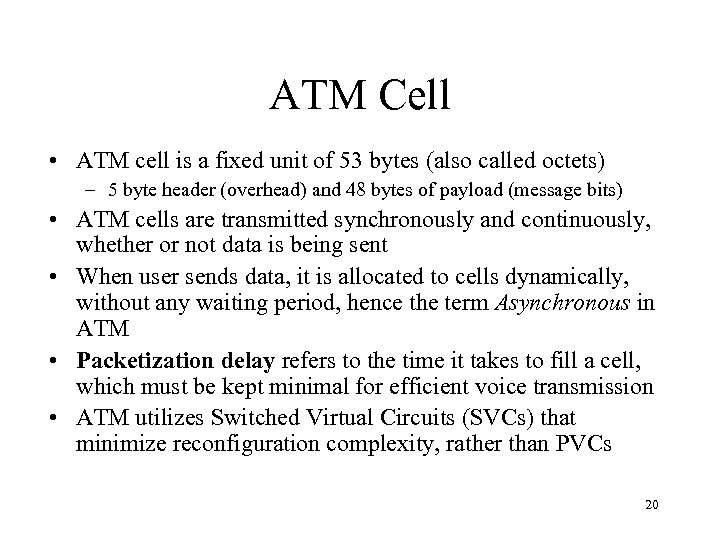
ATM Cell • ATM cell is a fixed unit of 53 bytes (also called octets) – 5 byte header (overhead) and 48 bytes of payload (message bits) • ATM cells are transmitted synchronously and continuously, whether or not data is being sent • When user sends data, it is allocated to cells dynamically, without any waiting period, hence the term Asynchronous in ATM • Packetization delay refers to the time it takes to fill a cell, which must be kept minimal for efficient voice transmission • ATM utilizes Switched Virtual Circuits (SVCs) that minimize reconfiguration complexity, rather than PVCs 20
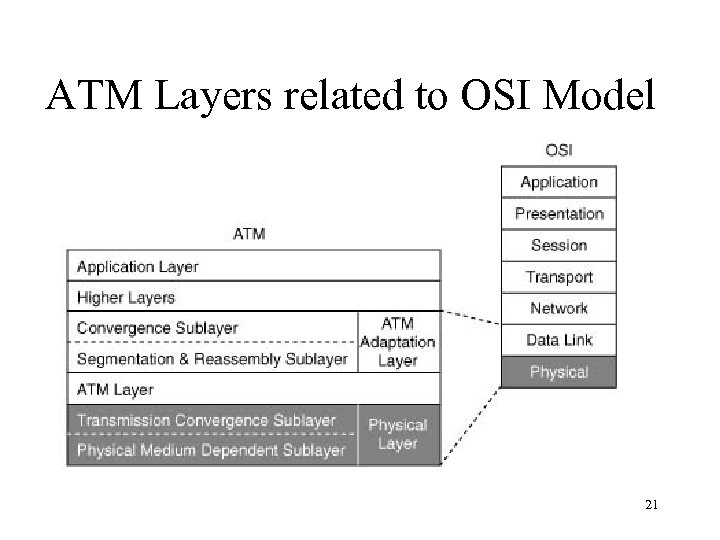
ATM Layers related to OSI Model 21
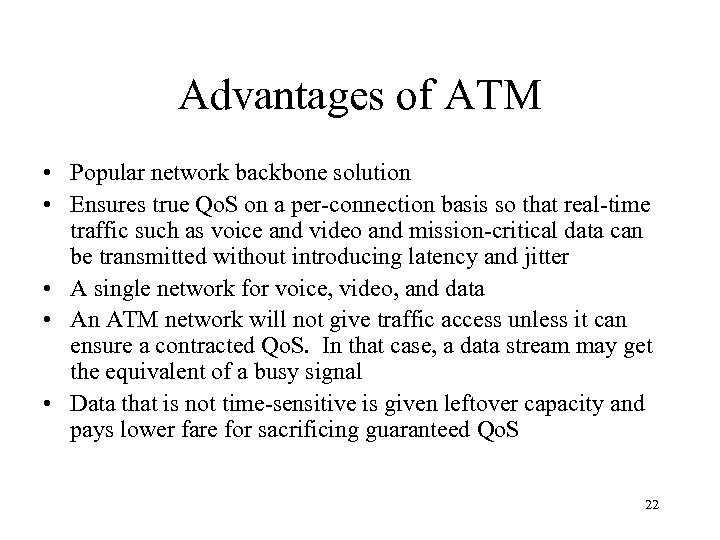
Advantages of ATM • Popular network backbone solution • Ensures true Qo. S on a per-connection basis so that real-time traffic such as voice and video and mission-critical data can be transmitted without introducing latency and jitter • A single network for voice, video, and data • An ATM network will not give traffic access unless it can ensure a contracted Qo. S. In that case, a data stream may get the equivalent of a busy signal • Data that is not time-sensitive is given leftover capacity and pays lower fare for sacrificing guaranteed Qo. S 22
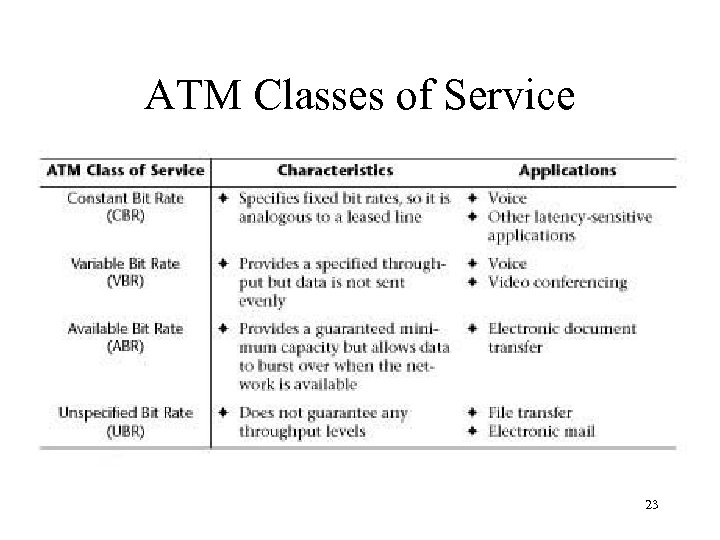
ATM Classes of Service 23
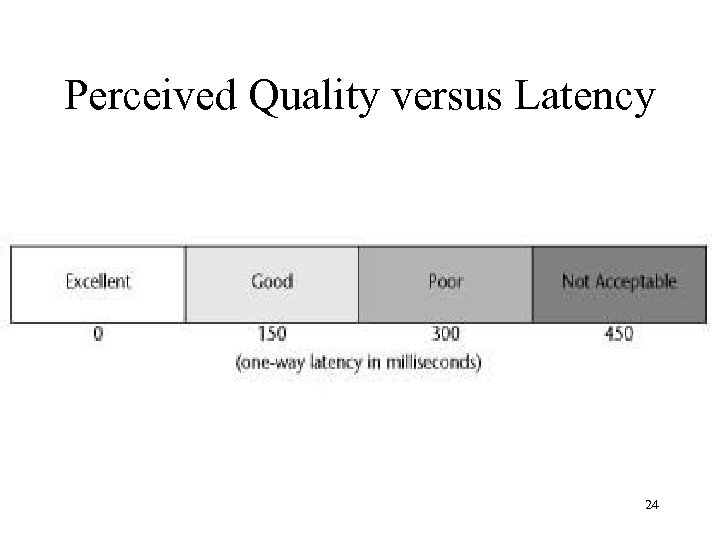
Perceived Quality versus Latency 24
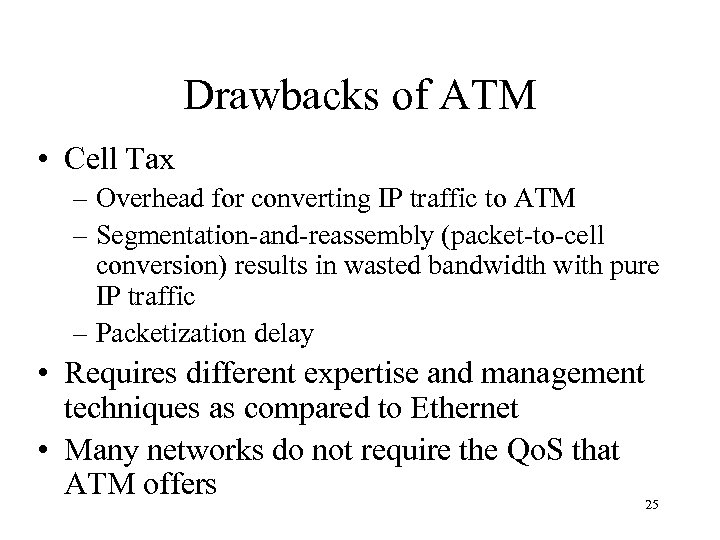
Drawbacks of ATM • Cell Tax – Overhead for converting IP traffic to ATM – Segmentation-and-reassembly (packet-to-cell conversion) results in wasted bandwidth with pure IP traffic – Packetization delay • Requires different expertise and management techniques as compared to Ethernet • Many networks do not require the Qo. S that ATM offers 25
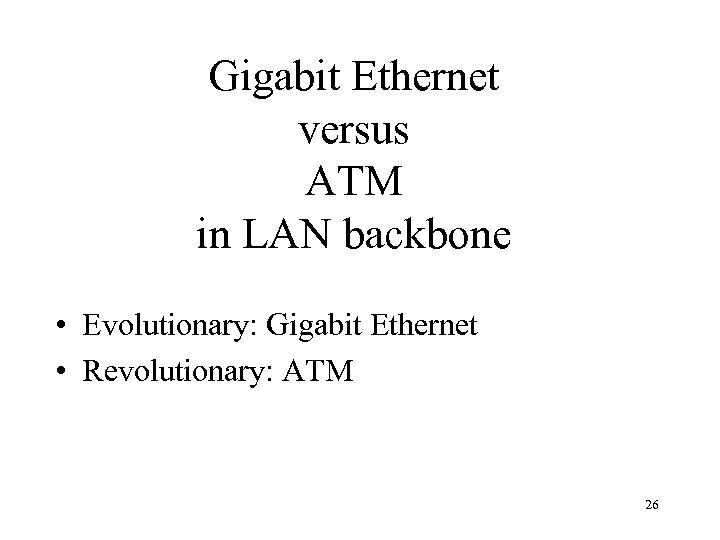
Gigabit Ethernet versus ATM in LAN backbone • Evolutionary: Gigabit Ethernet • Revolutionary: ATM 26
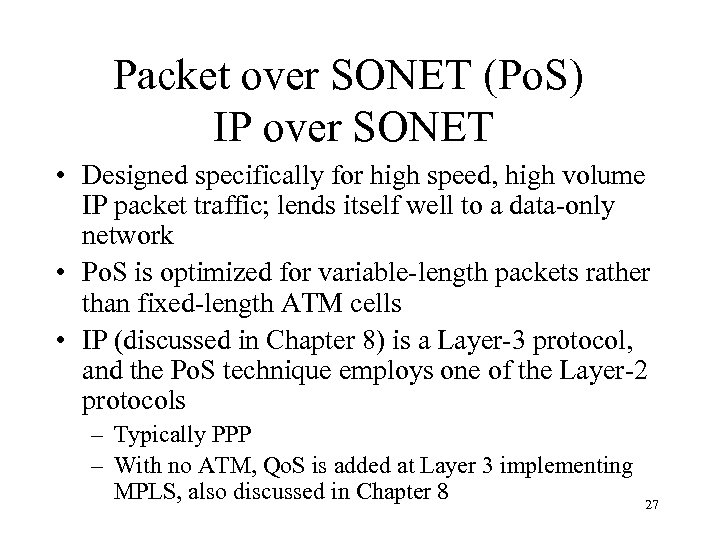
Packet over SONET (Po. S) IP over SONET • Designed specifically for high speed, high volume IP packet traffic; lends itself well to a data-only network • Po. S is optimized for variable-length packets rather than fixed-length ATM cells • IP (discussed in Chapter 8) is a Layer-3 protocol, and the Po. S technique employs one of the Layer-2 protocols – Typically PPP – With no ATM, Qo. S is added at Layer 3 implementing MPLS, also discussed in Chapter 8 27
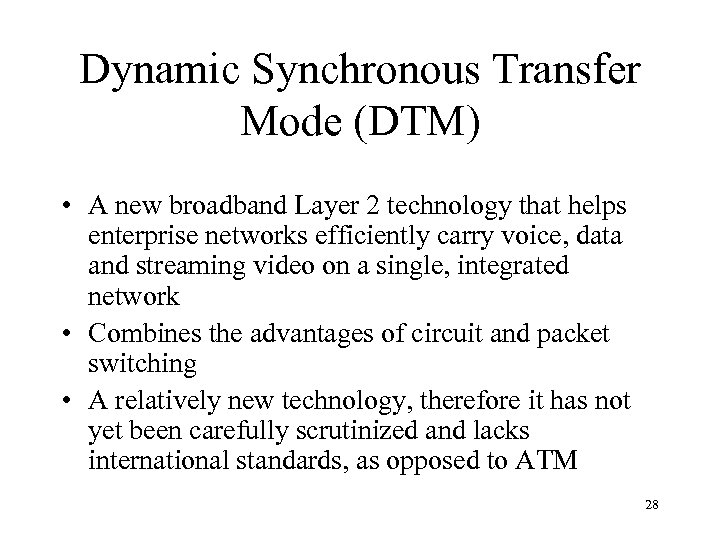
Dynamic Synchronous Transfer Mode (DTM) • A new broadband Layer 2 technology that helps enterprise networks efficiently carry voice, data and streaming video on a single, integrated network • Combines the advantages of circuit and packet switching • A relatively new technology, therefore it has not yet been carefully scrutinized and lacks international standards, as opposed to ATM 28
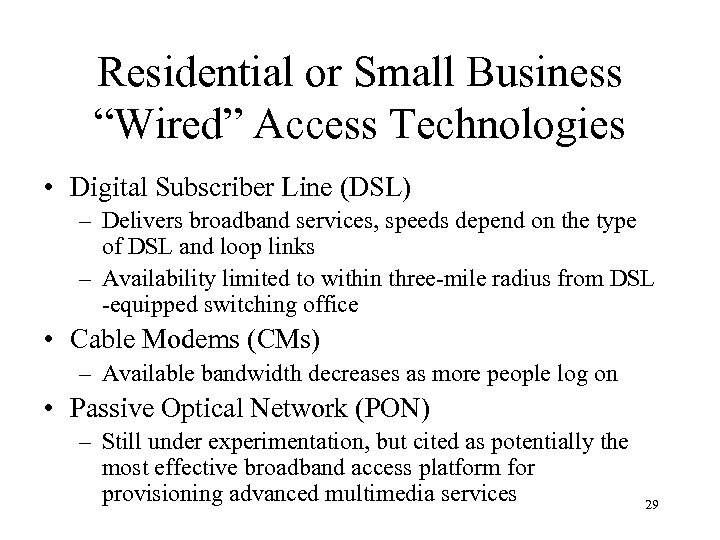
Residential or Small Business “Wired” Access Technologies • Digital Subscriber Line (DSL) – Delivers broadband services, speeds depend on the type of DSL and loop links – Availability limited to within three-mile radius from DSL -equipped switching office • Cable Modems (CMs) – Available bandwidth decreases as more people log on • Passive Optical Network (PON) – Still under experimentation, but cited as potentially the most effective broadband access platform for provisioning advanced multimedia services 29
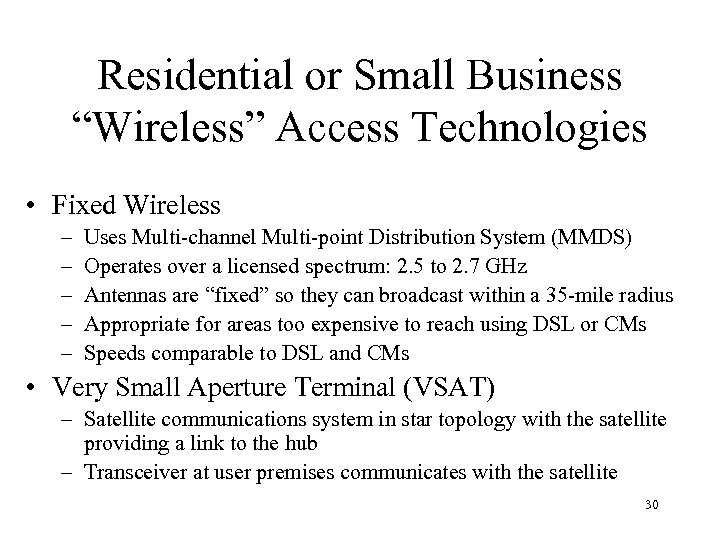
Residential or Small Business “Wireless” Access Technologies • Fixed Wireless – – – Uses Multi-channel Multi-point Distribution System (MMDS) Operates over a licensed spectrum: 2. 5 to 2. 7 GHz Antennas are “fixed” so they can broadcast within a 35 -mile radius Appropriate for areas too expensive to reach using DSL or CMs Speeds comparable to DSL and CMs • Very Small Aperture Terminal (VSAT) – Satellite communications system in star topology with the satellite providing a link to the hub – Transceiver at user premises communicates with the satellite 30
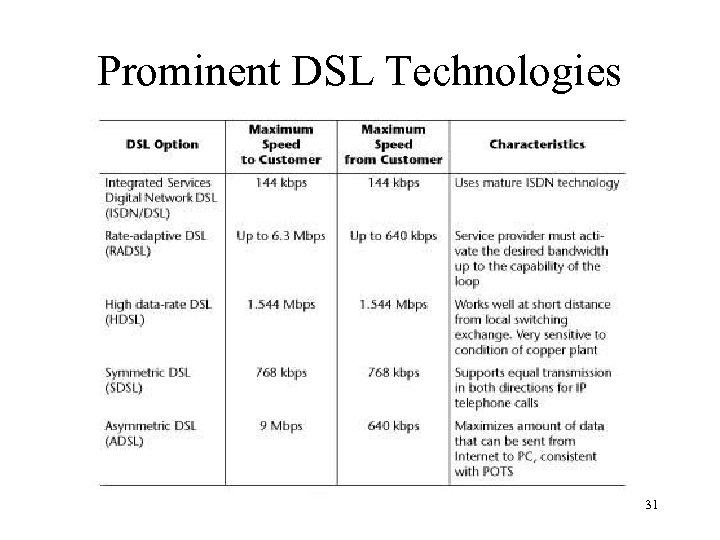
Prominent DSL Technologies 31
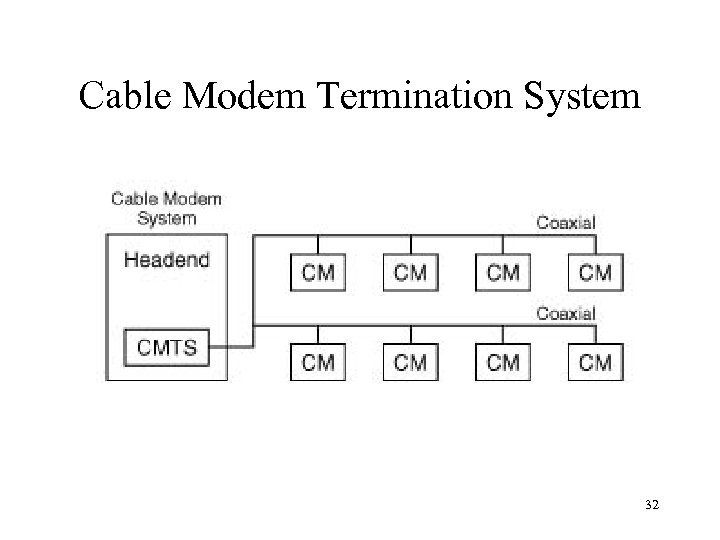
Cable Modem Termination System 32
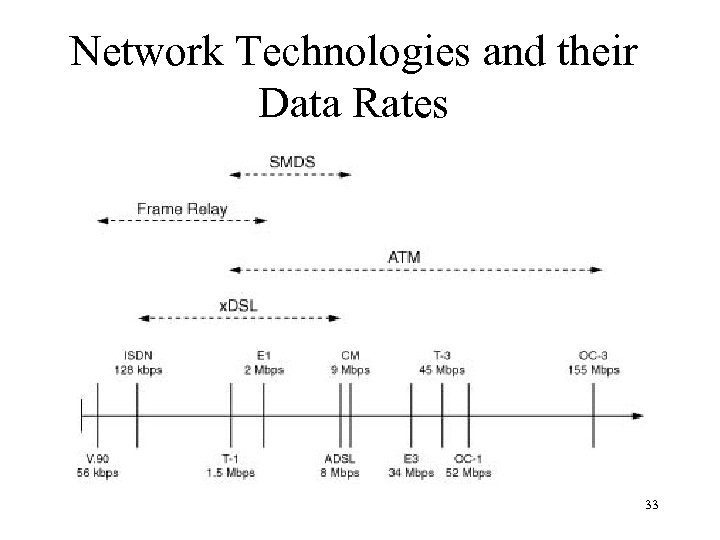
Network Technologies and their Data Rates 33
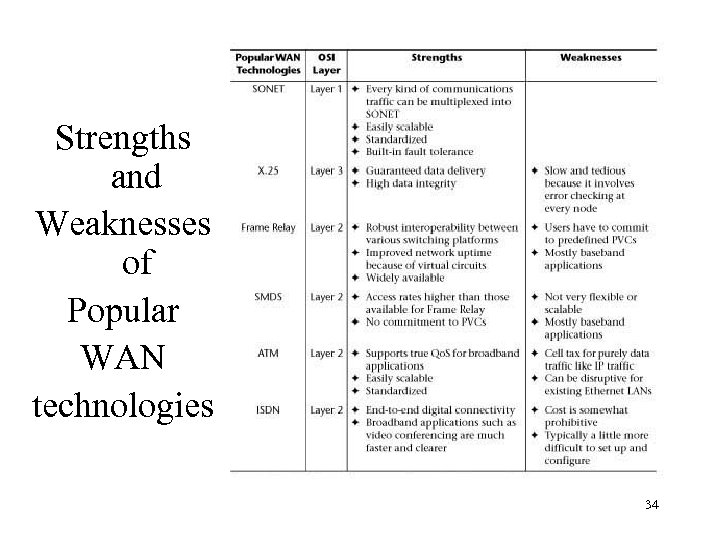
Strengths and Weaknesses of Popular WAN technologies 34
2f6647928fab44e3136f4f2143e6de7a.ppt