9841045563f225d61c90064960db97f3.ppt
- Количество слайдов: 70
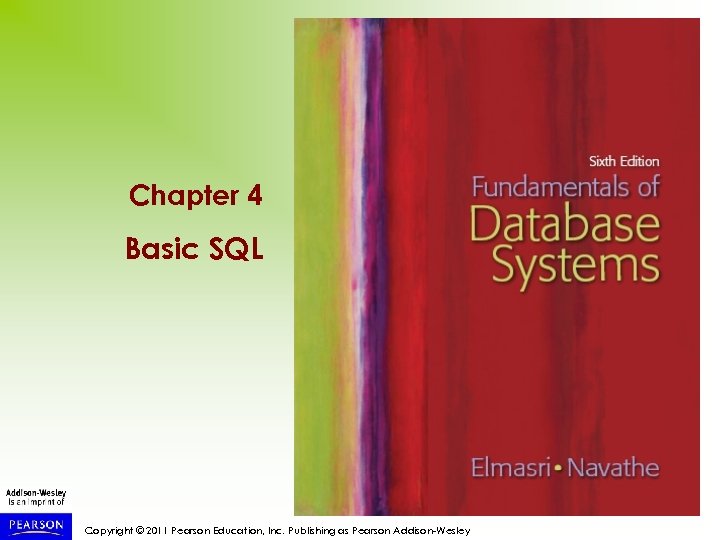
Chapter 4 Basic SQL Copyright © 2011 Pearson Education, Inc. Publishing as Pearson Addison-Wesley
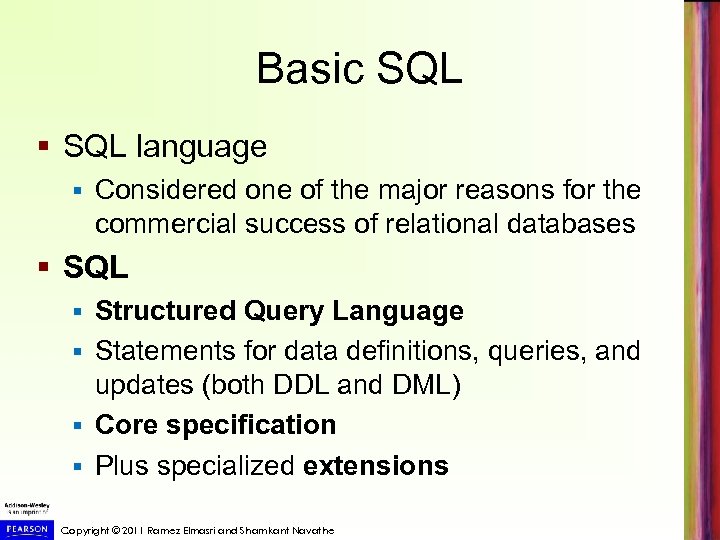
Basic SQL § SQL language § Considered one of the major reasons for the commercial success of relational databases § SQL Structured Query Language § Statements for data definitions, queries, and updates (both DDL and DML) § Core specification § Plus specialized extensions § Copyright © 2011 Ramez Elmasri and Shamkant Navathe
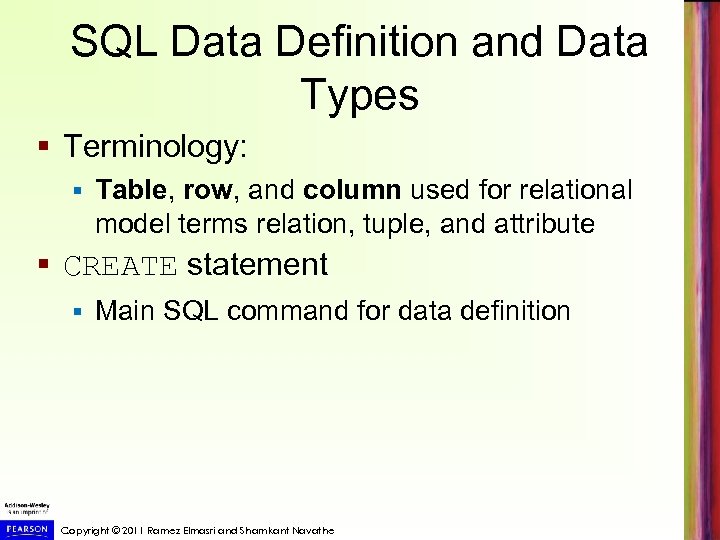
SQL Data Definition and Data Types § Terminology: § Table, row, and column used for relational model terms relation, tuple, and attribute § CREATE statement § Main SQL command for data definition Copyright © 2011 Ramez Elmasri and Shamkant Navathe
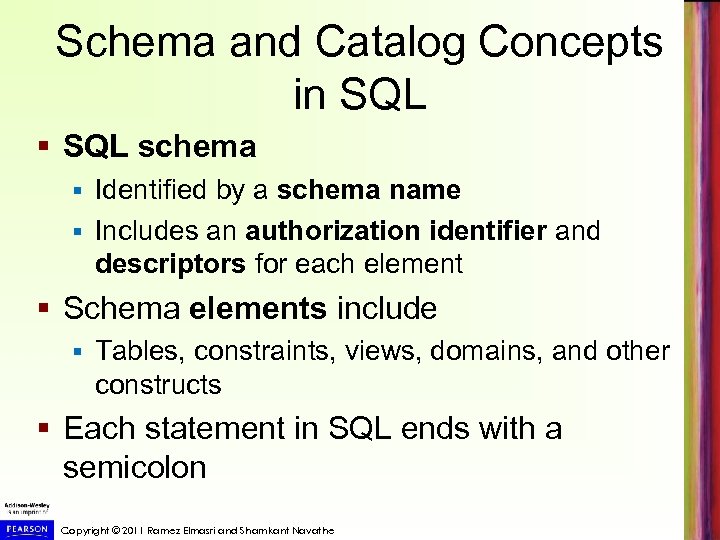
Schema and Catalog Concepts in SQL § SQL schema Identified by a schema name § Includes an authorization identifier and descriptors for each element § § Schema elements include § Tables, constraints, views, domains, and other constructs § Each statement in SQL ends with a semicolon Copyright © 2011 Ramez Elmasri and Shamkant Navathe
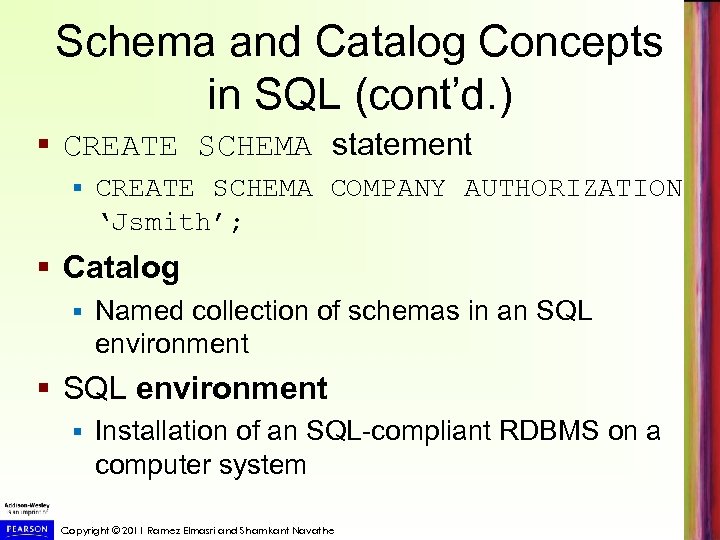
Schema and Catalog Concepts in SQL (cont’d. ) § CREATE SCHEMA statement § CREATE SCHEMA COMPANY AUTHORIZATION ‘Jsmith’; § Catalog § Named collection of schemas in an SQL environment § Installation of an SQL-compliant RDBMS on a computer system Copyright © 2011 Ramez Elmasri and Shamkant Navathe
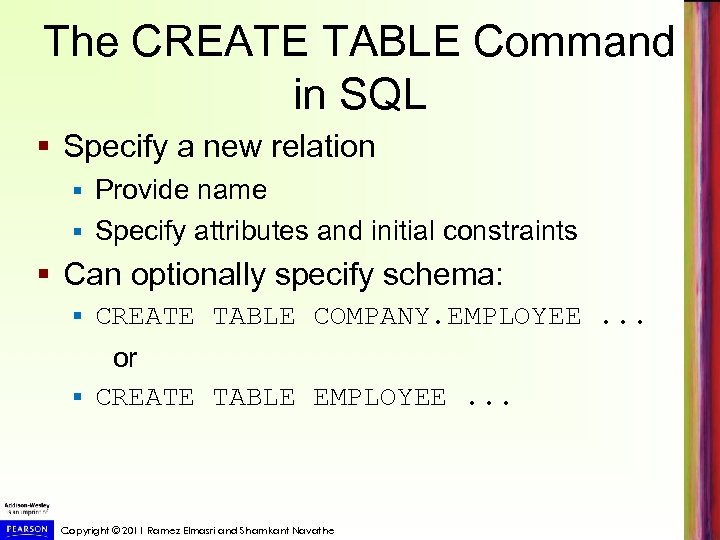
The CREATE TABLE Command in SQL § Specify a new relation Provide name § Specify attributes and initial constraints § § Can optionally specify schema: § CREATE TABLE COMPANY. EMPLOYEE. . . or § CREATE TABLE EMPLOYEE. . . Copyright © 2011 Ramez Elmasri and Shamkant Navathe
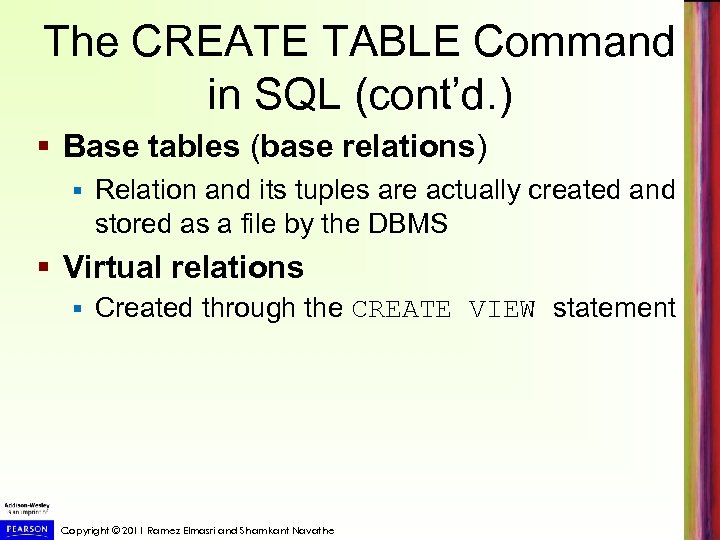
The CREATE TABLE Command in SQL (cont’d. ) § Base tables (base relations) § Relation and its tuples are actually created and stored as a file by the DBMS § Virtual relations § Created through the CREATE VIEW statement Copyright © 2011 Ramez Elmasri and Shamkant Navathe
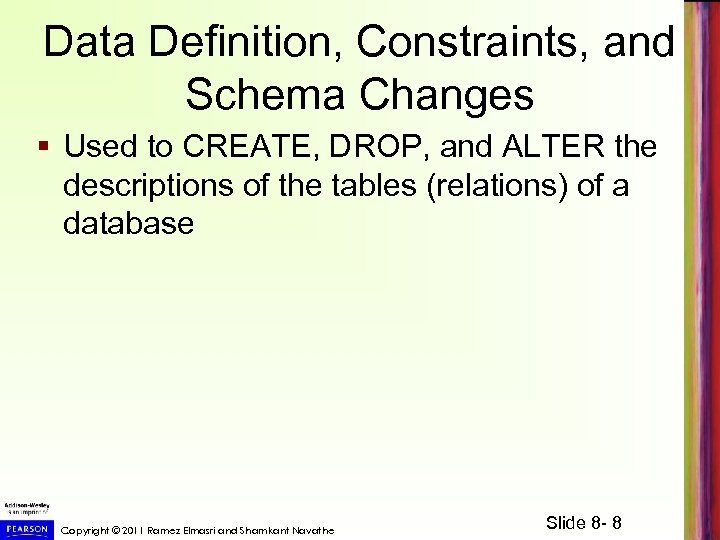
Data Definition, Constraints, and Schema Changes § Used to CREATE, DROP, and ALTER the descriptions of the tables (relations) of a database Copyright © 2011 Ramez Elmasri and Shamkant Navathe Slide 8 - 8
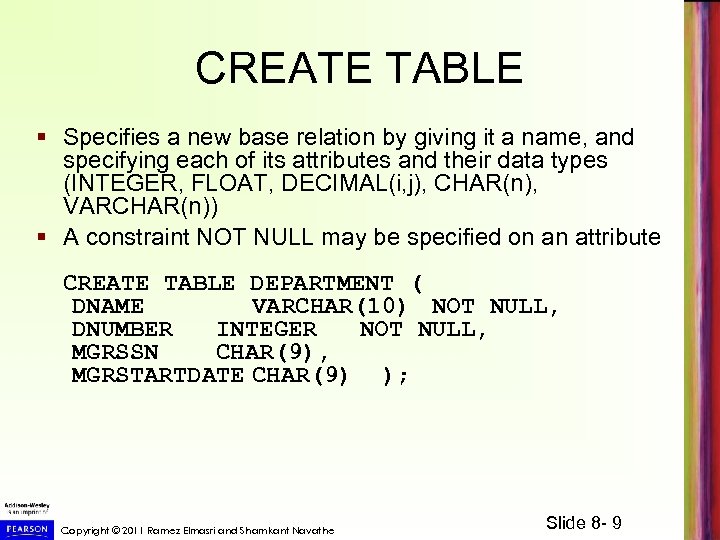
CREATE TABLE § Specifies a new base relation by giving it a name, and specifying each of its attributes and their data types (INTEGER, FLOAT, DECIMAL(i, j), CHAR(n), VARCHAR(n)) § A constraint NOT NULL may be specified on an attribute CREATE TABLE DEPARTMENT ( DNAME VARCHAR(10) NOT NULL, DNUMBER INTEGER NOT NULL, MGRSSN CHAR(9), MGRSTARTDATE CHAR(9) ); Copyright © 2011 Ramez Elmasri and Shamkant Navathe Slide 8 - 9
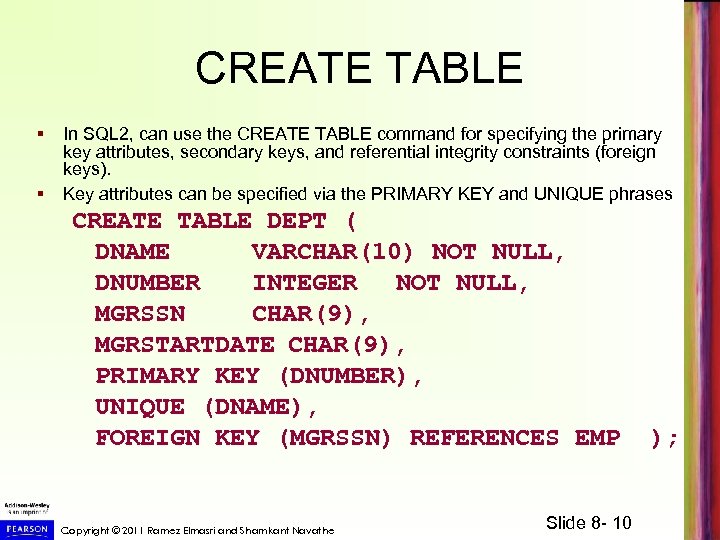
CREATE TABLE § § In SQL 2, can use the CREATE TABLE command for specifying the primary key attributes, secondary keys, and referential integrity constraints (foreign keys). Key attributes can be specified via the PRIMARY KEY and UNIQUE phrases CREATE TABLE DEPT ( DNAME VARCHAR(10) NOT NULL, DNUMBER INTEGER NOT NULL, MGRSSN CHAR(9), MGRSTARTDATE CHAR(9), PRIMARY KEY (DNUMBER), UNIQUE (DNAME), FOREIGN KEY (MGRSSN) REFERENCES EMP Copyright © 2011 Ramez Elmasri and Shamkant Navathe Slide 8 - 10 );
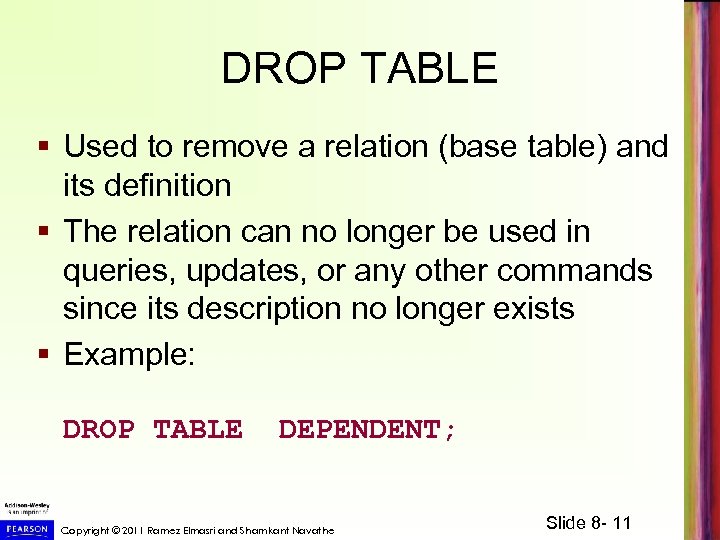
DROP TABLE § Used to remove a relation (base table) and its definition § The relation can no longer be used in queries, updates, or any other commands since its description no longer exists § Example: DROP TABLE DEPENDENT; Copyright © 2011 Ramez Elmasri and Shamkant Navathe Slide 8 - 11
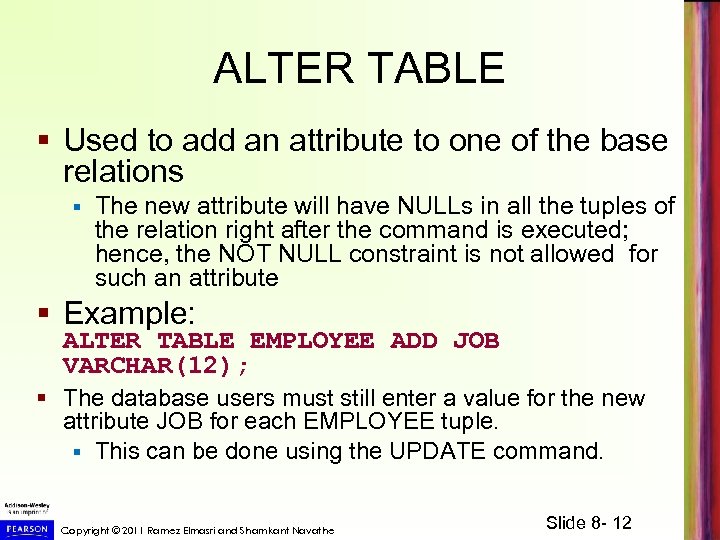
ALTER TABLE § Used to add an attribute to one of the base relations § The new attribute will have NULLs in all the tuples of the relation right after the command is executed; hence, the NOT NULL constraint is not allowed for such an attribute § Example: ALTER TABLE EMPLOYEE ADD JOB VARCHAR(12); § The database users must still enter a value for the new attribute JOB for each EMPLOYEE tuple. § This can be done using the UPDATE command. Copyright © 2011 Ramez Elmasri and Shamkant Navathe Slide 8 - 12
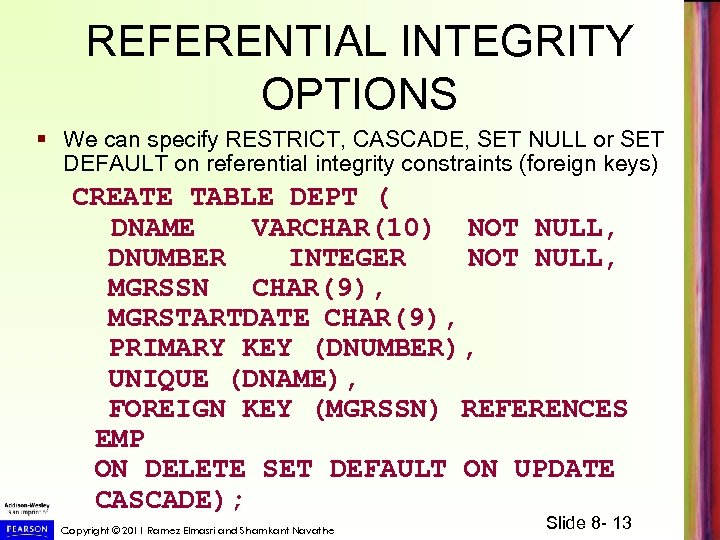
REFERENTIAL INTEGRITY OPTIONS § We can specify RESTRICT, CASCADE, SET NULL or SET DEFAULT on referential integrity constraints (foreign keys) CREATE TABLE DEPT ( DNAME VARCHAR(10) NOT NULL, DNUMBER INTEGER NOT NULL, MGRSSN CHAR(9), MGRSTARTDATE CHAR(9), PRIMARY KEY (DNUMBER), UNIQUE (DNAME), FOREIGN KEY (MGRSSN) REFERENCES EMP ON DELETE SET DEFAULT ON UPDATE CASCADE); Copyright © 2011 Ramez Elmasri and Shamkant Navathe Slide 8 - 13
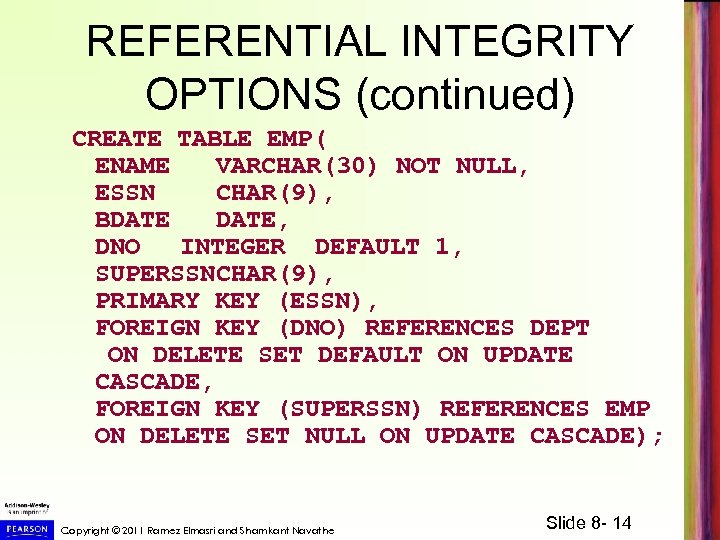
REFERENTIAL INTEGRITY OPTIONS (continued) CREATE TABLE EMP( ENAME VARCHAR(30) NOT NULL, ESSN CHAR(9), BDATE, DNO INTEGER DEFAULT 1, SUPERSSNCHAR(9), PRIMARY KEY (ESSN), FOREIGN KEY (DNO) REFERENCES DEPT ON DELETE SET DEFAULT ON UPDATE CASCADE, FOREIGN KEY (SUPERSSN) REFERENCES EMP ON DELETE SET NULL ON UPDATE CASCADE); Copyright © 2011 Ramez Elmasri and Shamkant Navathe Slide 8 - 14
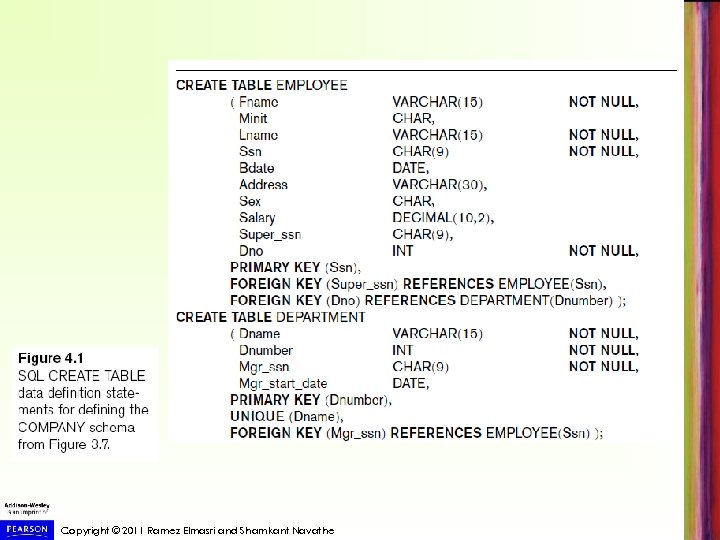
Copyright © 2011 Ramez Elmasri and Shamkant Navathe
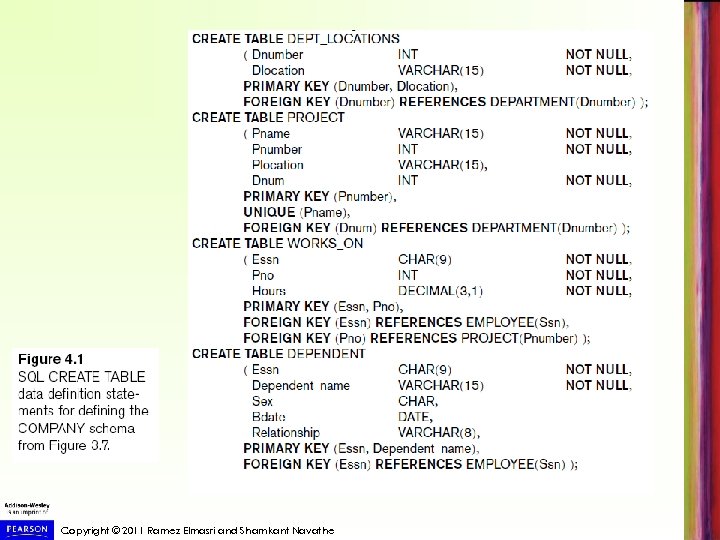
Copyright © 2011 Ramez Elmasri and Shamkant Navathe
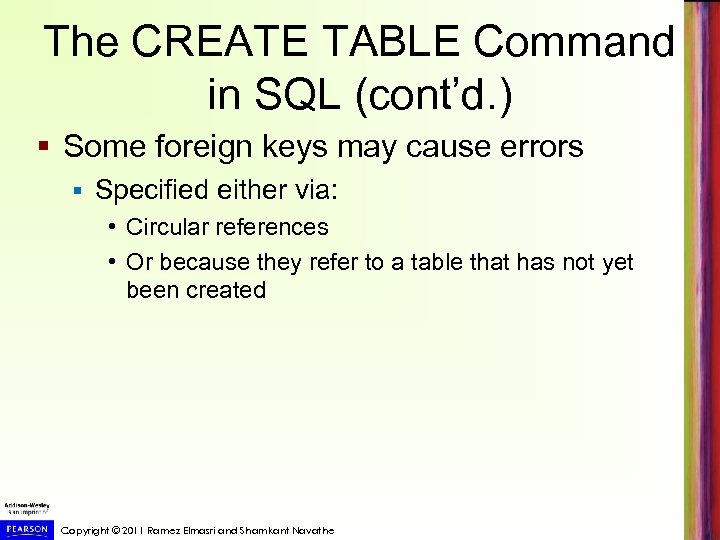
The CREATE TABLE Command in SQL (cont’d. ) § Some foreign keys may cause errors § Specified either via: • Circular references • Or because they refer to a table that has not yet been created Copyright © 2011 Ramez Elmasri and Shamkant Navathe
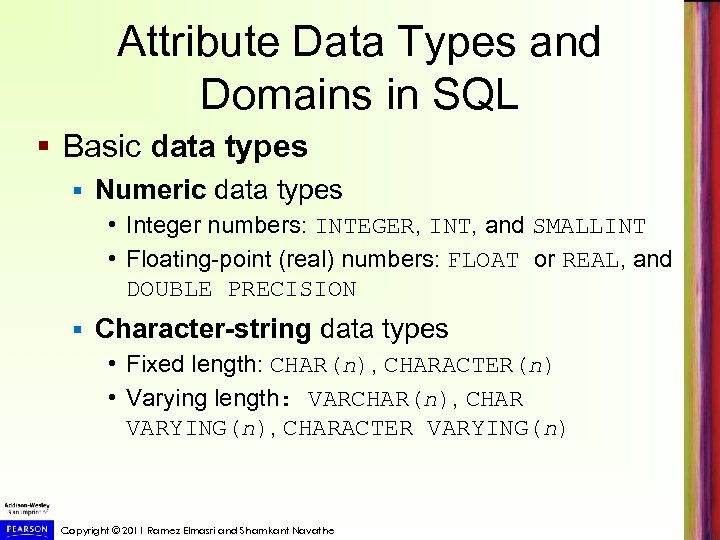
Attribute Data Types and Domains in SQL § Basic data types § Numeric data types • Integer numbers: INTEGER, INT, and SMALLINT • Floating-point (real) numbers: FLOAT or REAL, and DOUBLE PRECISION § Character-string data types • Fixed length: CHAR(n), CHARACTER(n) • Varying length: VARCHAR(n), CHAR VARYING(n), CHARACTER VARYING(n) Copyright © 2011 Ramez Elmasri and Shamkant Navathe
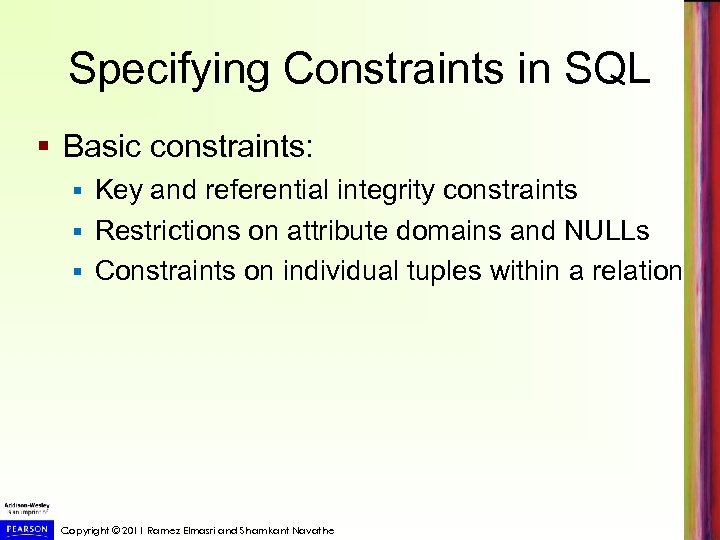
Specifying Constraints in SQL § Basic constraints: Key and referential integrity constraints § Restrictions on attribute domains and NULLs § Constraints on individual tuples within a relation § Copyright © 2011 Ramez Elmasri and Shamkant Navathe
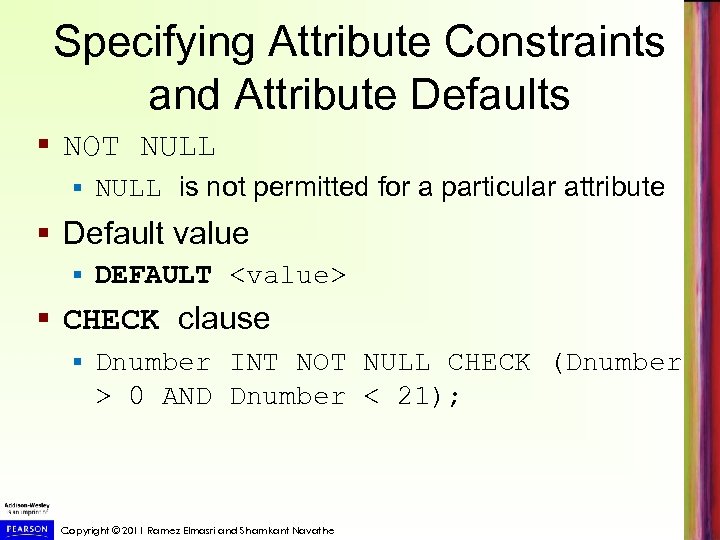
Specifying Attribute Constraints and Attribute Defaults § NOT NULL § NULL is not permitted for a particular attribute § Default value § DEFAULT <value> § CHECK clause § Dnumber INT NOT NULL CHECK (Dnumber > 0 AND Dnumber < 21); Copyright © 2011 Ramez Elmasri and Shamkant Navathe
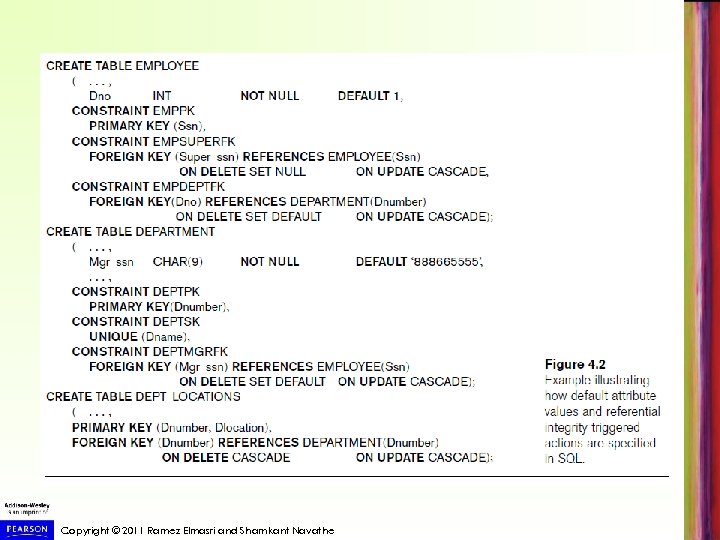
Copyright © 2011 Ramez Elmasri and Shamkant Navathe
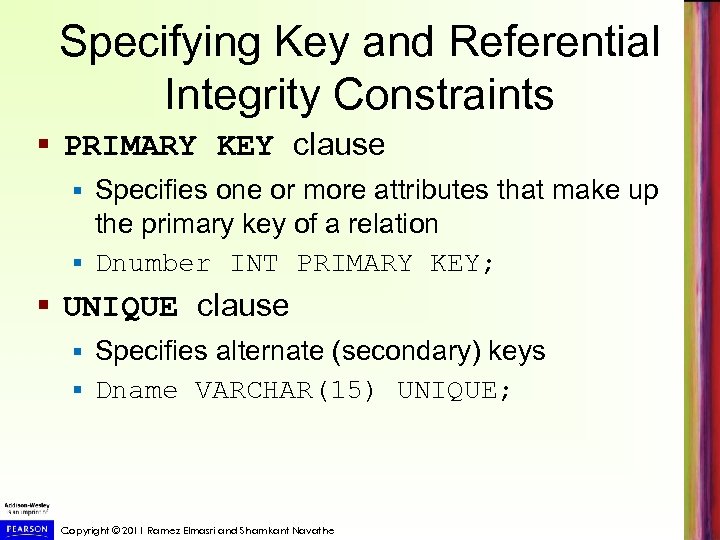
Specifying Key and Referential Integrity Constraints § PRIMARY KEY clause Specifies one or more attributes that make up the primary key of a relation § Dnumber INT PRIMARY KEY; § § UNIQUE clause Specifies alternate (secondary) keys § Dname VARCHAR(15) UNIQUE; § Copyright © 2011 Ramez Elmasri and Shamkant Navathe
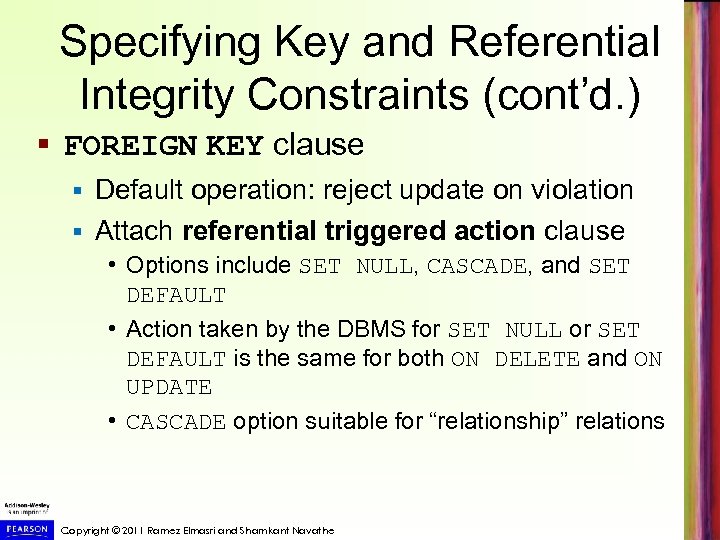
Specifying Key and Referential Integrity Constraints (cont’d. ) § FOREIGN KEY clause Default operation: reject update on violation § Attach referential triggered action clause § • Options include SET NULL, CASCADE, and SET DEFAULT • Action taken by the DBMS for SET NULL or SET DEFAULT is the same for both ON DELETE and ON UPDATE • CASCADE option suitable for “relationship” relations Copyright © 2011 Ramez Elmasri and Shamkant Navathe
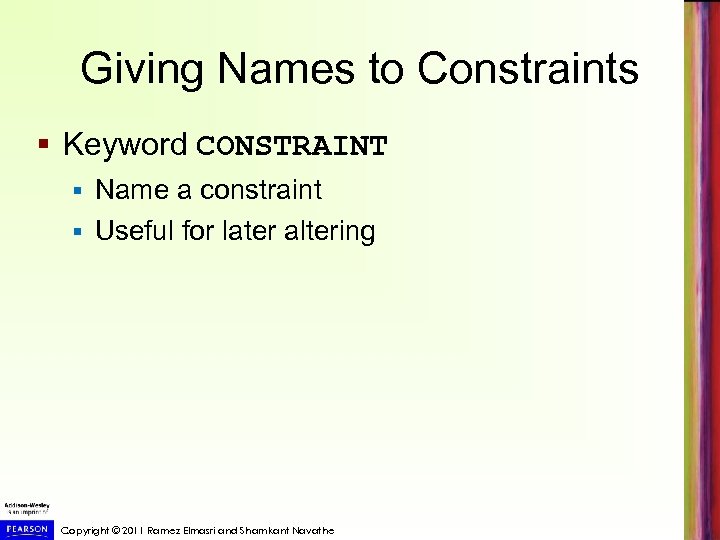
Giving Names to Constraints § Keyword CONSTRAINT Name a constraint § Useful for later altering § Copyright © 2011 Ramez Elmasri and Shamkant Navathe
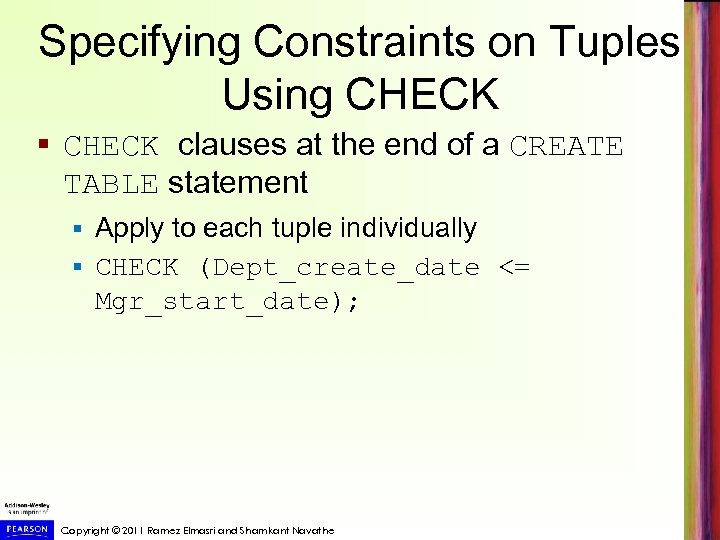
Specifying Constraints on Tuples Using CHECK § CHECK clauses at the end of a CREATE TABLE statement Apply to each tuple individually § CHECK (Dept_create_date <= Mgr_start_date); § Copyright © 2011 Ramez Elmasri and Shamkant Navathe
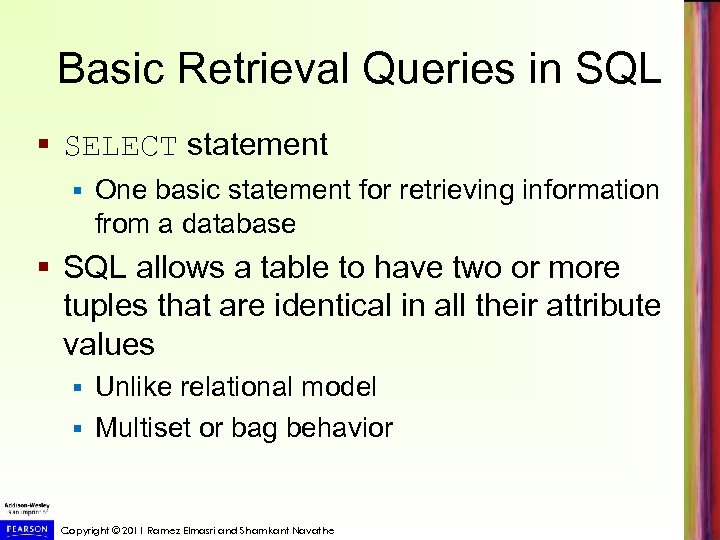
Basic Retrieval Queries in SQL § SELECT statement § One basic statement for retrieving information from a database § SQL allows a table to have two or more tuples that are identical in all their attribute values Unlike relational model § Multiset or bag behavior § Copyright © 2011 Ramez Elmasri and Shamkant Navathe
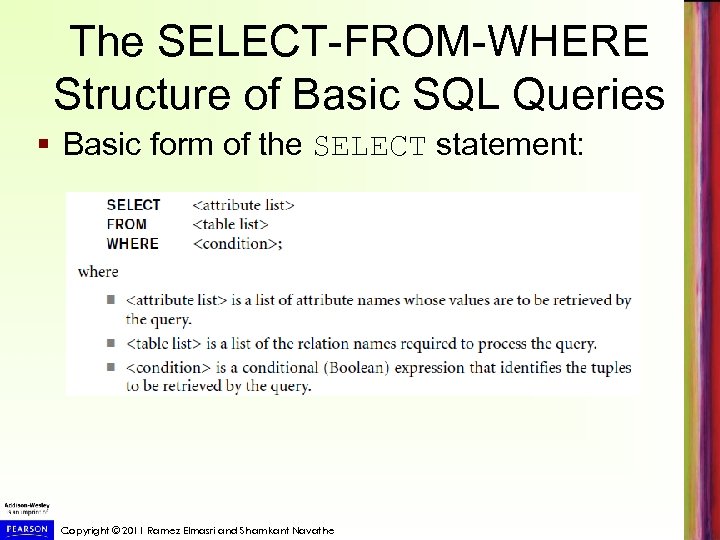
The SELECT-FROM-WHERE Structure of Basic SQL Queries § Basic form of the SELECT statement: Copyright © 2011 Ramez Elmasri and Shamkant Navathe
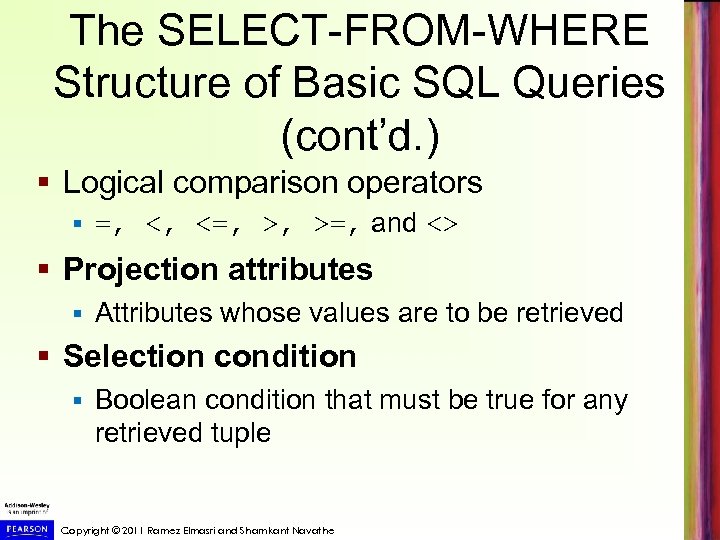
The SELECT-FROM-WHERE Structure of Basic SQL Queries (cont’d. ) § Logical comparison operators § =, <, <=, >, >=, and <> § Projection attributes § Attributes whose values are to be retrieved § Selection condition § Boolean condition that must be true for any retrieved tuple Copyright © 2011 Ramez Elmasri and Shamkant Navathe
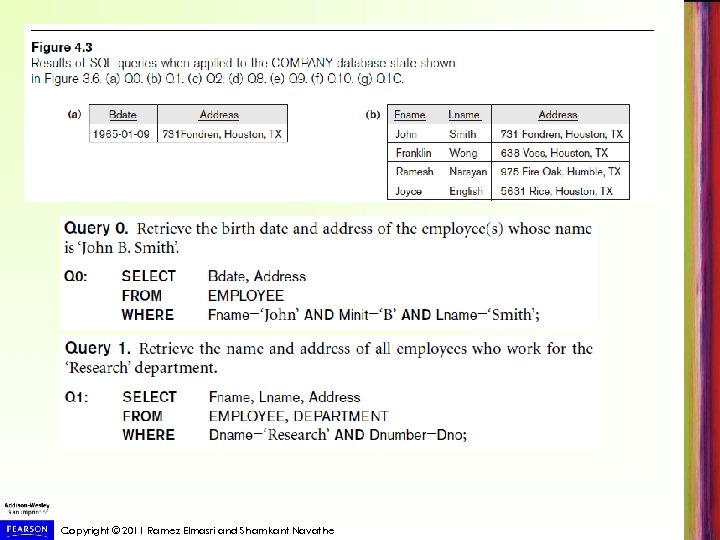
Copyright © 2011 Ramez Elmasri and Shamkant Navathe
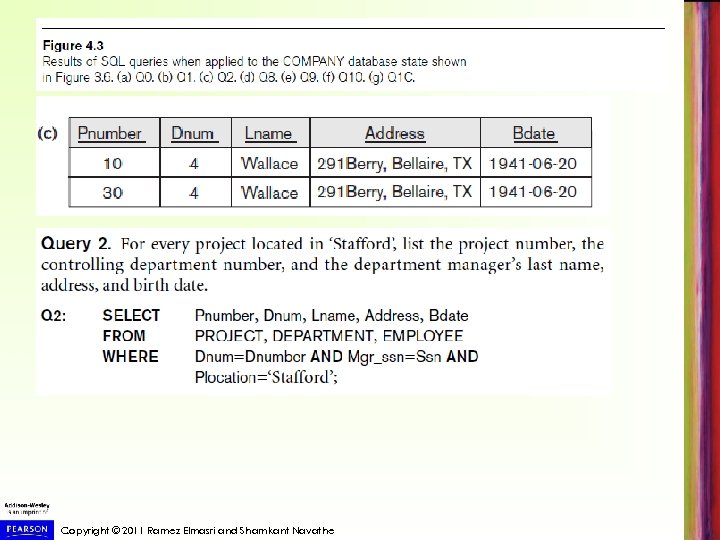
Copyright © 2011 Ramez Elmasri and Shamkant Navathe
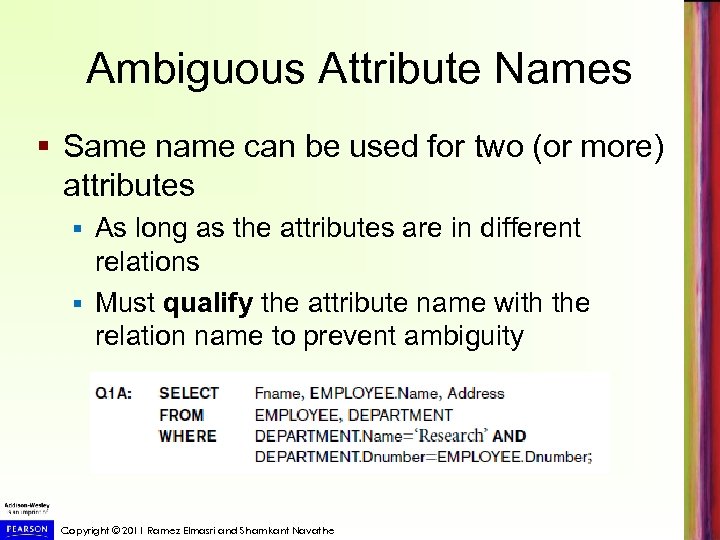
Ambiguous Attribute Names § Same name can be used for two (or more) attributes As long as the attributes are in different relations § Must qualify the attribute name with the relation name to prevent ambiguity § Copyright © 2011 Ramez Elmasri and Shamkant Navathe
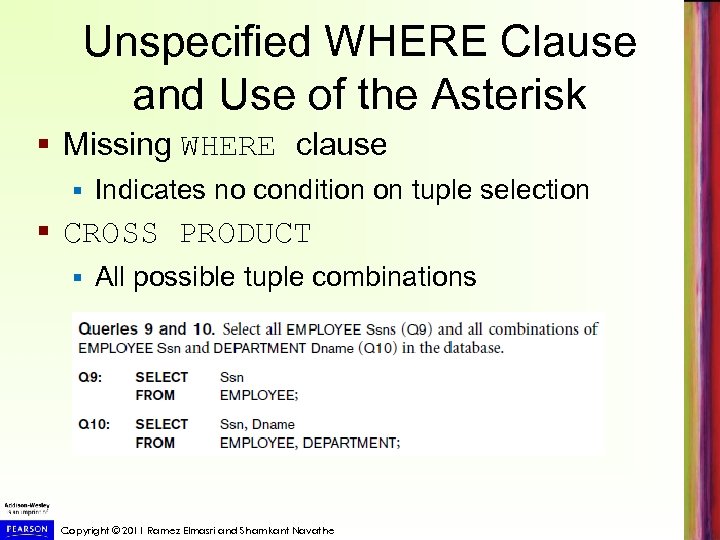
Unspecified WHERE Clause and Use of the Asterisk § Missing WHERE clause § Indicates no condition on tuple selection § CROSS PRODUCT § All possible tuple combinations Copyright © 2011 Ramez Elmasri and Shamkant Navathe
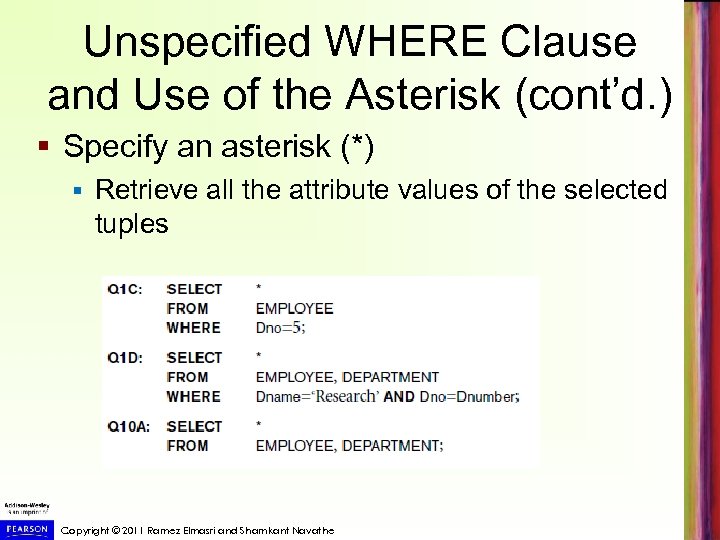
Unspecified WHERE Clause and Use of the Asterisk (cont’d. ) § Specify an asterisk (*) § Retrieve all the attribute values of the selected tuples Copyright © 2011 Ramez Elmasri and Shamkant Navathe
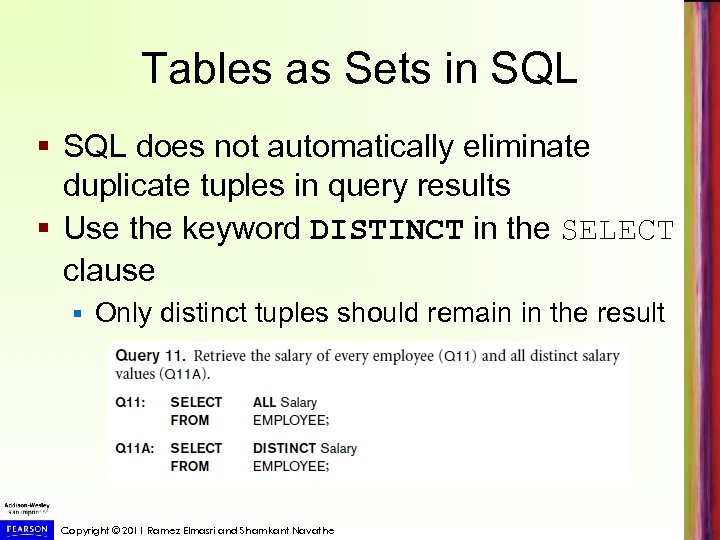
Tables as Sets in SQL § SQL does not automatically eliminate duplicate tuples in query results § Use the keyword DISTINCT in the SELECT clause § Only distinct tuples should remain in the result Copyright © 2011 Ramez Elmasri and Shamkant Navathe
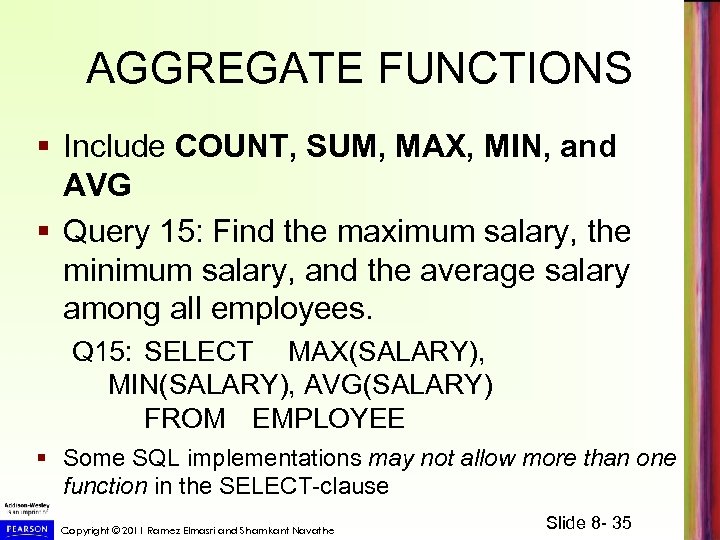
AGGREGATE FUNCTIONS § Include COUNT, SUM, MAX, MIN, and AVG § Query 15: Find the maximum salary, the minimum salary, and the average salary among all employees. Q 15: SELECT MAX(SALARY), MIN(SALARY), AVG(SALARY) FROM EMPLOYEE § Some SQL implementations may not allow more than one function in the SELECT-clause Copyright © 2011 Ramez Elmasri and Shamkant Navathe Slide 8 - 35
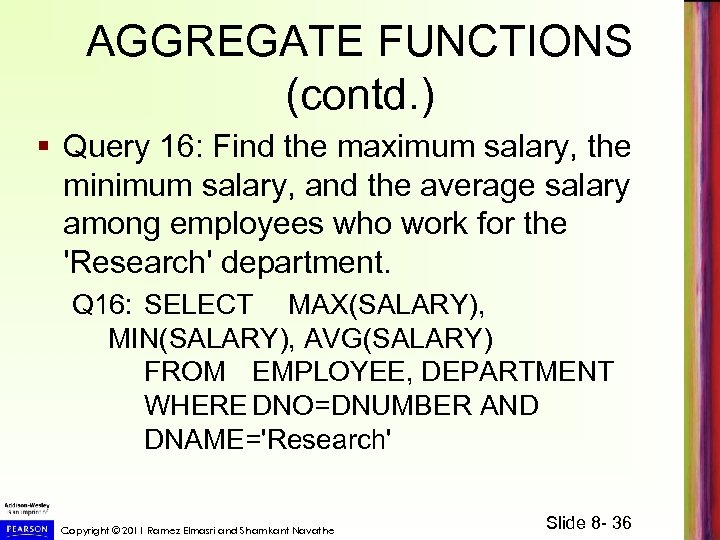
AGGREGATE FUNCTIONS (contd. ) § Query 16: Find the maximum salary, the minimum salary, and the average salary among employees who work for the 'Research' department. Q 16: SELECT MAX(SALARY), MIN(SALARY), AVG(SALARY) FROM EMPLOYEE, DEPARTMENT WHERE DNO=DNUMBER AND DNAME='Research' Copyright © 2011 Ramez Elmasri and Shamkant Navathe Slide 8 - 36
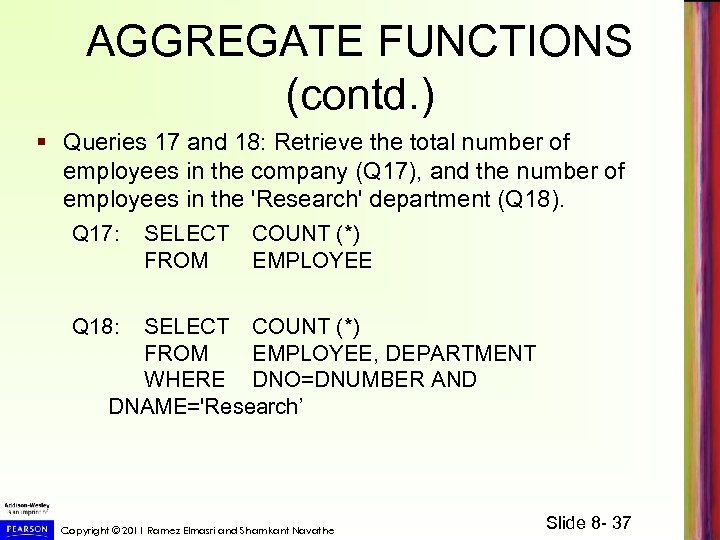
AGGREGATE FUNCTIONS (contd. ) § Queries 17 and 18: Retrieve the total number of employees in the company (Q 17), and the number of employees in the 'Research' department (Q 18). Q 17: SELECT FROM COUNT (*) EMPLOYEE Q 18: SELECT COUNT (*) FROM EMPLOYEE, DEPARTMENT WHERE DNO=DNUMBER AND DNAME='Research’ Copyright © 2011 Ramez Elmasri and Shamkant Navathe Slide 8 - 37
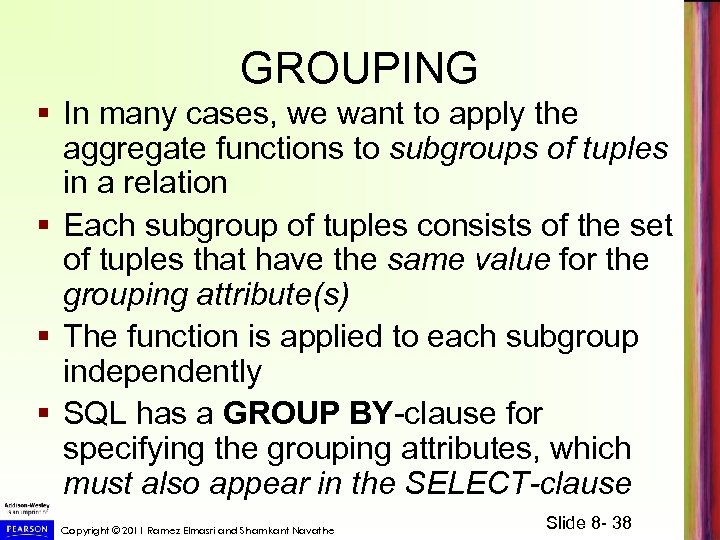
GROUPING § In many cases, we want to apply the aggregate functions to subgroups of tuples in a relation § Each subgroup of tuples consists of the set of tuples that have the same value for the grouping attribute(s) § The function is applied to each subgroup independently § SQL has a GROUP BY-clause for specifying the grouping attributes, which must also appear in the SELECT-clause Copyright © 2011 Ramez Elmasri and Shamkant Navathe Slide 8 - 38
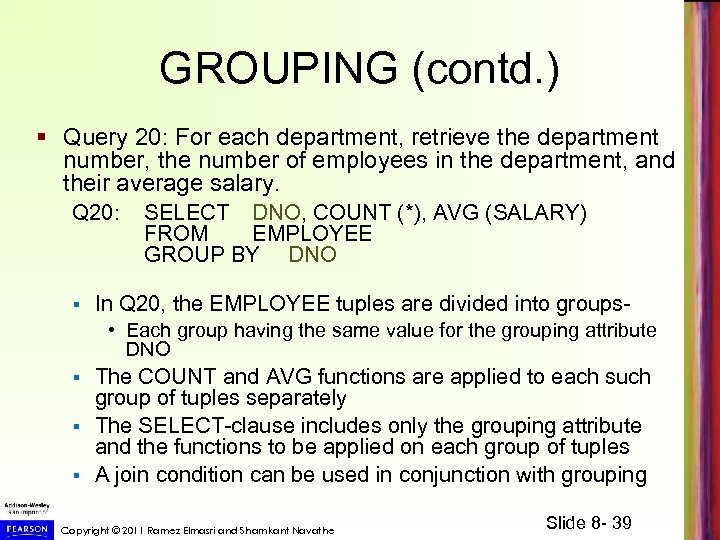
GROUPING (contd. ) § Query 20: For each department, retrieve the department number, the number of employees in the department, and their average salary. Q 20: § SELECT DNO, COUNT (*), AVG (SALARY) FROM EMPLOYEE GROUP BY DNO In Q 20, the EMPLOYEE tuples are divided into groups • Each group having the same value for the grouping attribute DNO The COUNT and AVG functions are applied to each such group of tuples separately § The SELECT-clause includes only the grouping attribute and the functions to be applied on each group of tuples § A join condition can be used in conjunction with grouping § Copyright © 2011 Ramez Elmasri and Shamkant Navathe Slide 8 - 39
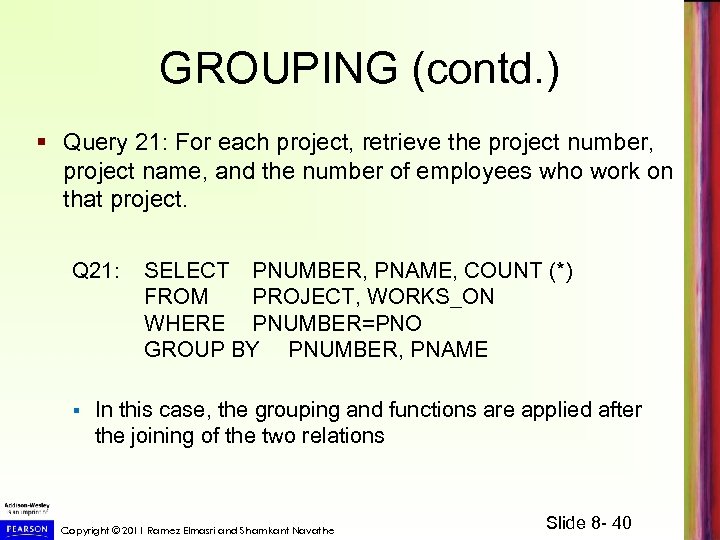
GROUPING (contd. ) § Query 21: For each project, retrieve the project number, project name, and the number of employees who work on that project. Q 21: § SELECT PNUMBER, PNAME, COUNT (*) FROM PROJECT, WORKS_ON WHERE PNUMBER=PNO GROUP BY PNUMBER, PNAME In this case, the grouping and functions are applied after the joining of the two relations Copyright © 2011 Ramez Elmasri and Shamkant Navathe Slide 8 - 40
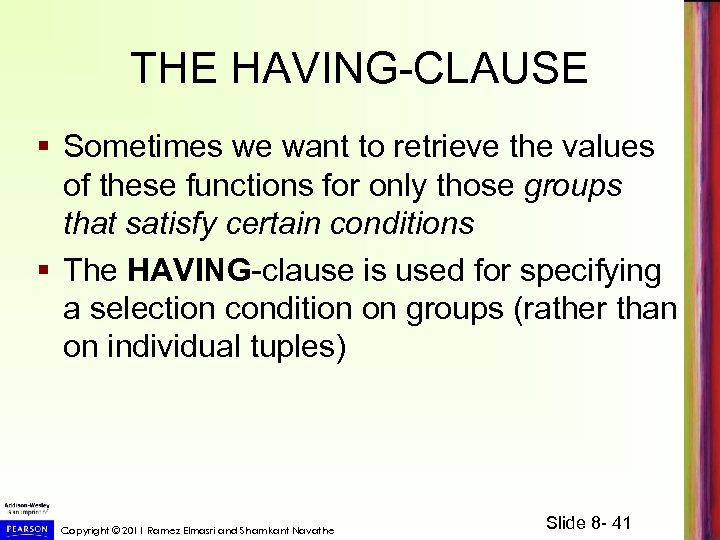
THE HAVING-CLAUSE § Sometimes we want to retrieve the values of these functions for only those groups that satisfy certain conditions § The HAVING-clause is used for specifying a selection condition on groups (rather than on individual tuples) Copyright © 2011 Ramez Elmasri and Shamkant Navathe Slide 8 - 41
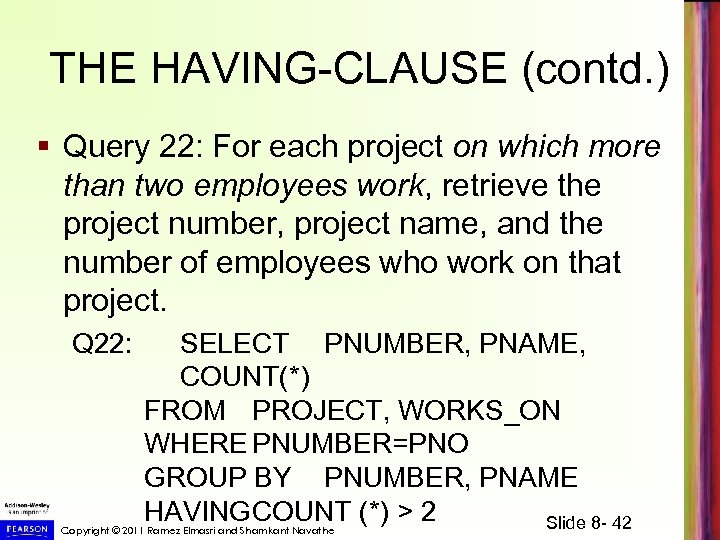
THE HAVING-CLAUSE (contd. ) § Query 22: For each project on which more than two employees work, retrieve the project number, project name, and the number of employees who work on that project. Q 22: SELECT PNUMBER, PNAME, COUNT(*) FROM PROJECT, WORKS_ON WHERE PNUMBER=PNO GROUP BY PNUMBER, PNAME HAVINGCOUNT (*) > 2 Slide 8 - 42 Copyright © 2011 Ramez Elmasri and Shamkant Navathe
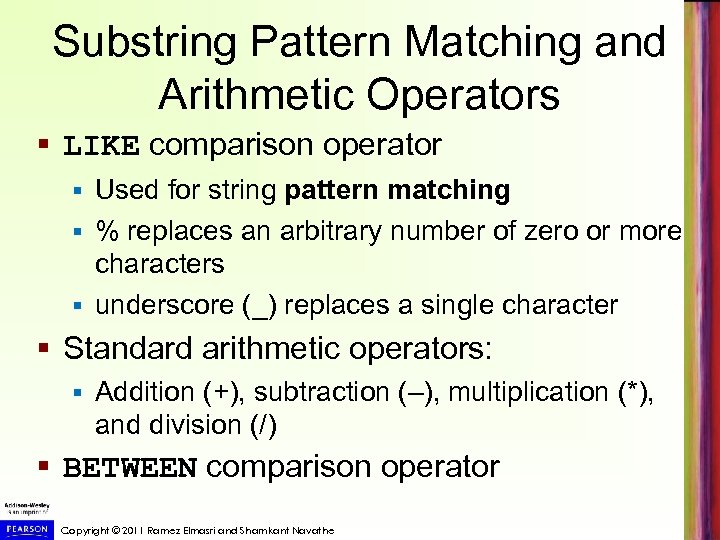
Substring Pattern Matching and Arithmetic Operators § LIKE comparison operator Used for string pattern matching § % replaces an arbitrary number of zero or more characters § underscore (_) replaces a single character § § Standard arithmetic operators: § Addition (+), subtraction (–), multiplication (*), and division (/) § BETWEEN comparison operator Copyright © 2011 Ramez Elmasri and Shamkant Navathe
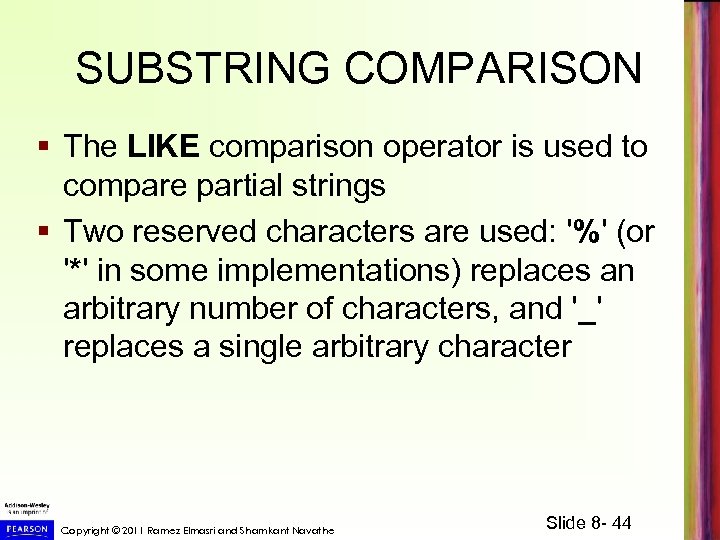
SUBSTRING COMPARISON § The LIKE comparison operator is used to compare partial strings § Two reserved characters are used: '%' (or '*' in some implementations) replaces an arbitrary number of characters, and '_' replaces a single arbitrary character Copyright © 2011 Ramez Elmasri and Shamkant Navathe Slide 8 - 44
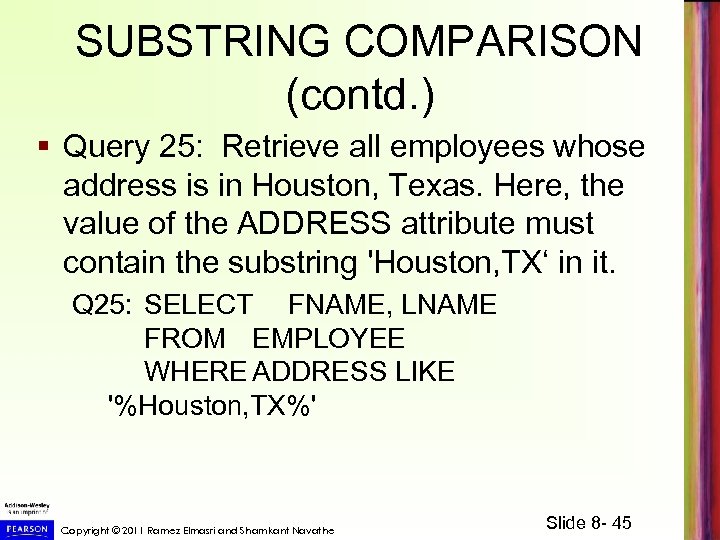
SUBSTRING COMPARISON (contd. ) § Query 25: Retrieve all employees whose address is in Houston, Texas. Here, the value of the ADDRESS attribute must contain the substring 'Houston, TX‘ in it. Q 25: SELECT FNAME, LNAME FROM EMPLOYEE WHERE ADDRESS LIKE '%Houston, TX%' Copyright © 2011 Ramez Elmasri and Shamkant Navathe Slide 8 - 45
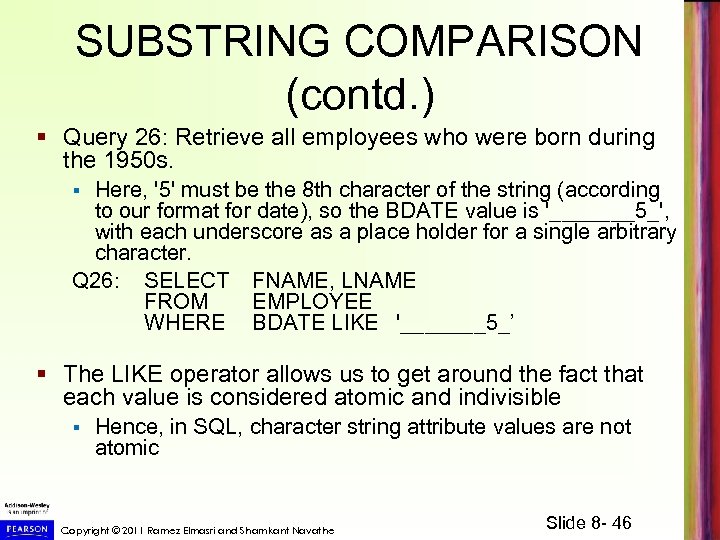
SUBSTRING COMPARISON (contd. ) § Query 26: Retrieve all employees who were born during the 1950 s. Here, '5' must be the 8 th character of the string (according to our format for date), so the BDATE value is '_______5_', with each underscore as a place holder for a single arbitrary character. Q 26: SELECT FNAME, LNAME FROM EMPLOYEE WHERE BDATE LIKE '_______5_’ § § The LIKE operator allows us to get around the fact that each value is considered atomic and indivisible § Hence, in SQL, character string attribute values are not atomic Copyright © 2011 Ramez Elmasri and Shamkant Navathe Slide 8 - 46
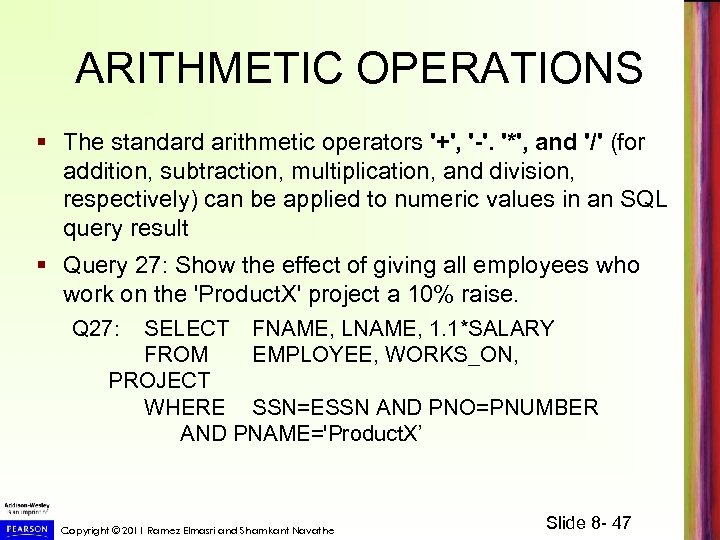
ARITHMETIC OPERATIONS § The standard arithmetic operators '+', '-'. '*', and '/' (for addition, subtraction, multiplication, and division, respectively) can be applied to numeric values in an SQL query result § Query 27: Show the effect of giving all employees who work on the 'Product. X' project a 10% raise. Q 27: SELECT FNAME, LNAME, 1. 1*SALARY FROM EMPLOYEE, WORKS_ON, PROJECT WHERE SSN=ESSN AND PNO=PNUMBER AND PNAME='Product. X’ Copyright © 2011 Ramez Elmasri and Shamkant Navathe Slide 8 - 47
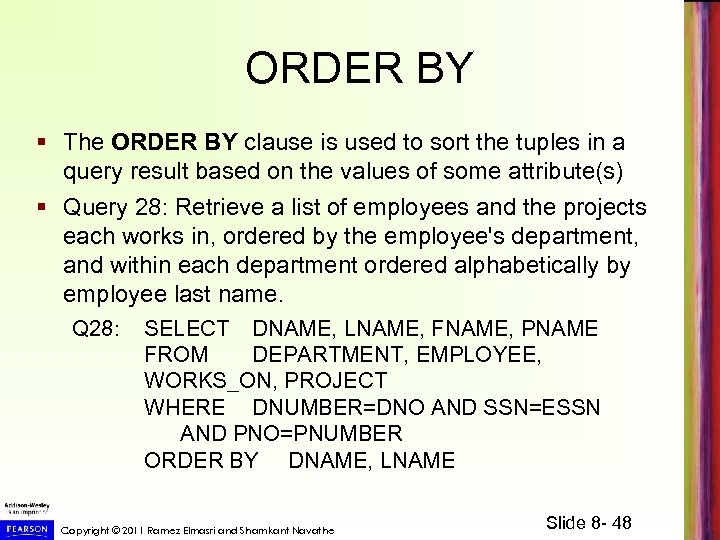
ORDER BY § The ORDER BY clause is used to sort the tuples in a query result based on the values of some attribute(s) § Query 28: Retrieve a list of employees and the projects each works in, ordered by the employee's department, and within each department ordered alphabetically by employee last name. Q 28: SELECT DNAME, LNAME, FNAME, PNAME FROM DEPARTMENT, EMPLOYEE, WORKS_ON, PROJECT WHERE DNUMBER=DNO AND SSN=ESSN AND PNO=PNUMBER ORDER BY DNAME, LNAME Copyright © 2011 Ramez Elmasri and Shamkant Navathe Slide 8 - 48
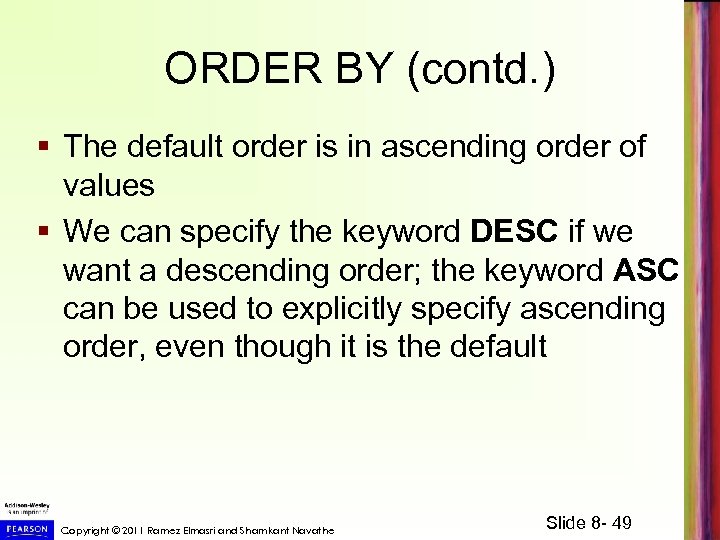
ORDER BY (contd. ) § The default order is in ascending order of values § We can specify the keyword DESC if we want a descending order; the keyword ASC can be used to explicitly specify ascending order, even though it is the default Copyright © 2011 Ramez Elmasri and Shamkant Navathe Slide 8 - 49
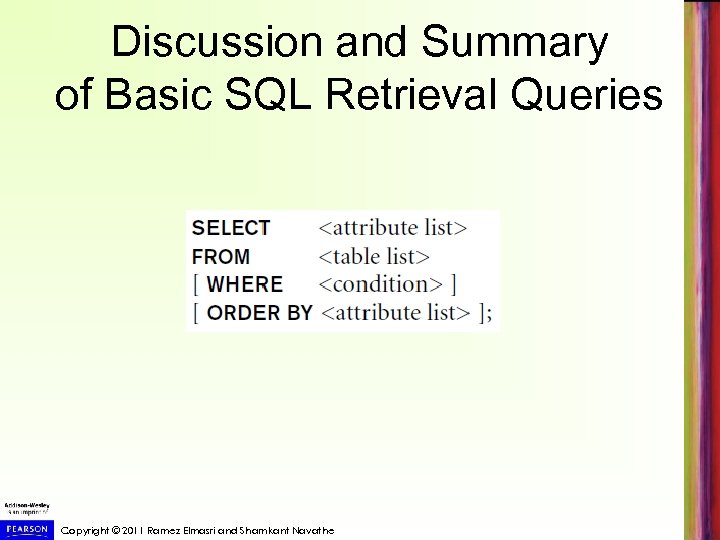
Discussion and Summary of Basic SQL Retrieval Queries Copyright © 2011 Ramez Elmasri and Shamkant Navathe
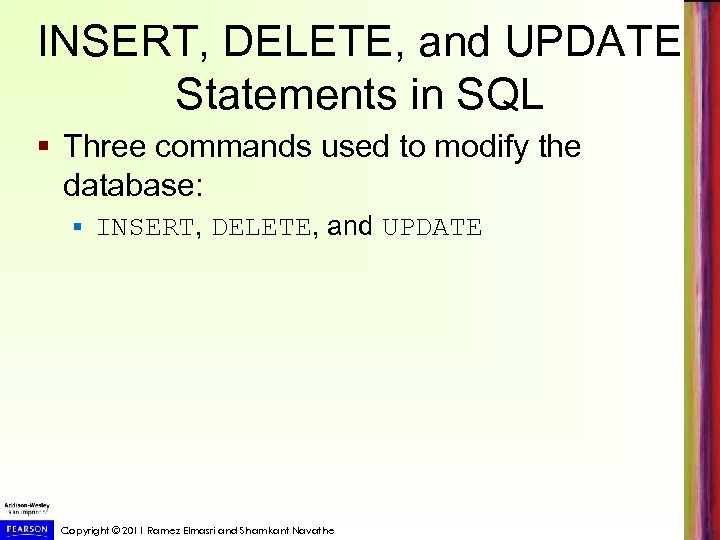
INSERT, DELETE, and UPDATE Statements in SQL § Three commands used to modify the database: § INSERT, DELETE, and UPDATE Copyright © 2011 Ramez Elmasri and Shamkant Navathe
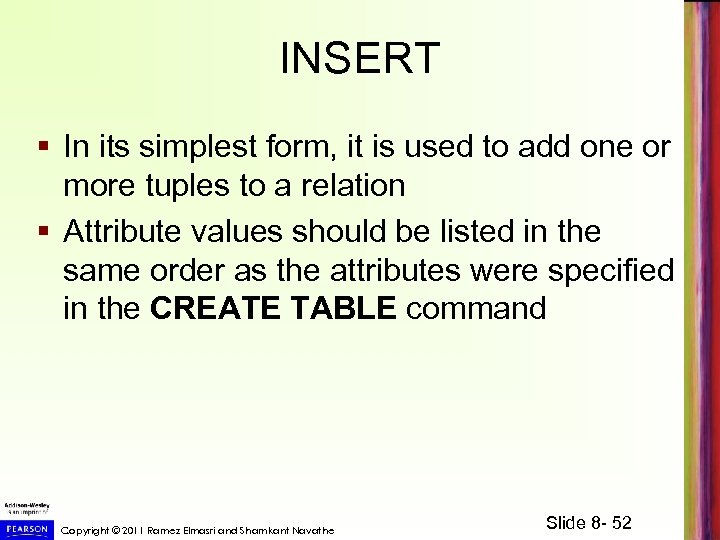
INSERT § In its simplest form, it is used to add one or more tuples to a relation § Attribute values should be listed in the same order as the attributes were specified in the CREATE TABLE command Copyright © 2011 Ramez Elmasri and Shamkant Navathe Slide 8 - 52
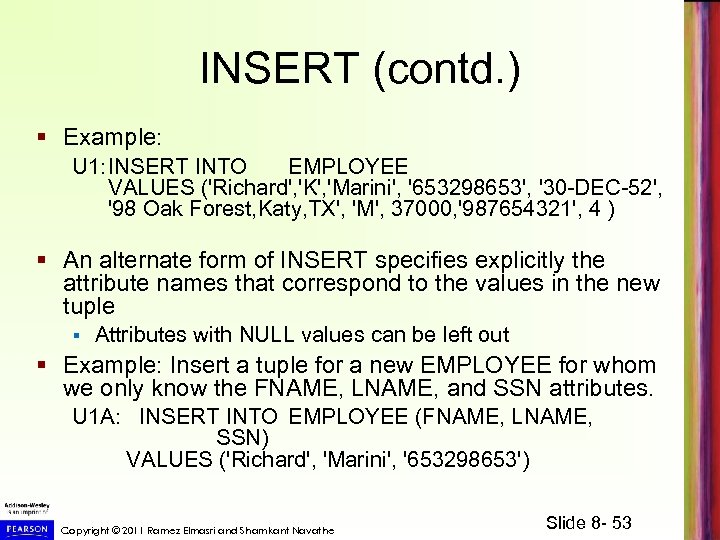
INSERT (contd. ) § Example: U 1: INSERT INTO EMPLOYEE VALUES ('Richard', 'K', 'Marini', '653298653', '30 -DEC-52', '98 Oak Forest, Katy, TX', 'M', 37000, '987654321', 4 ) § An alternate form of INSERT specifies explicitly the attribute names that correspond to the values in the new tuple § Attributes with NULL values can be left out § Example: Insert a tuple for a new EMPLOYEE for whom we only know the FNAME, LNAME, and SSN attributes. U 1 A: INSERT INTO EMPLOYEE (FNAME, LNAME, SSN) VALUES ('Richard', 'Marini', '653298653') Copyright © 2011 Ramez Elmasri and Shamkant Navathe Slide 8 - 53
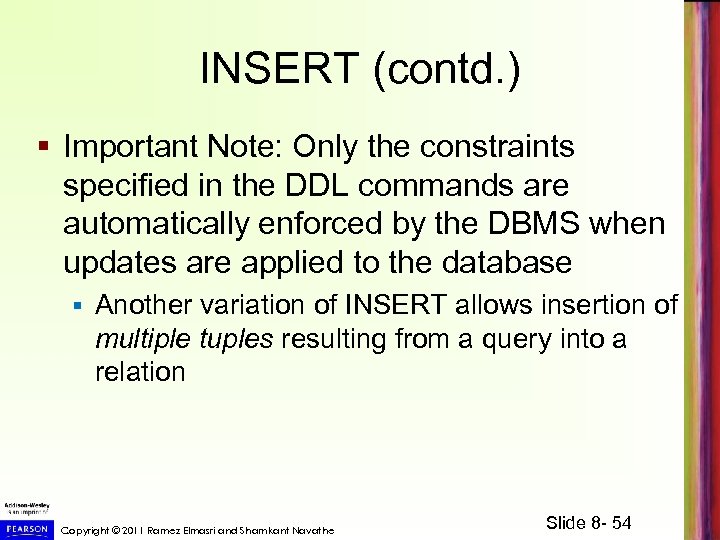
INSERT (contd. ) § Important Note: Only the constraints specified in the DDL commands are automatically enforced by the DBMS when updates are applied to the database § Another variation of INSERT allows insertion of multiple tuples resulting from a query into a relation Copyright © 2011 Ramez Elmasri and Shamkant Navathe Slide 8 - 54
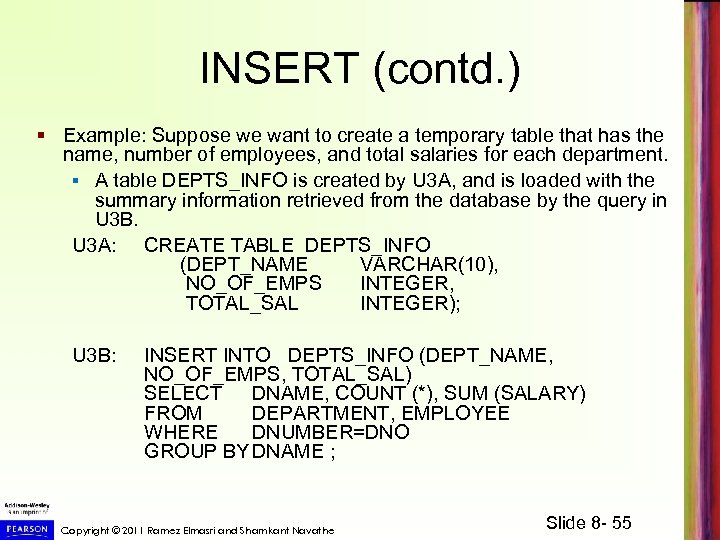
INSERT (contd. ) § Example: Suppose we want to create a temporary table that has the name, number of employees, and total salaries for each department. § A table DEPTS_INFO is created by U 3 A, and is loaded with the summary information retrieved from the database by the query in U 3 B. U 3 A: CREATE TABLE DEPTS_INFO (DEPT_NAME VARCHAR(10), NO_OF_EMPS INTEGER, TOTAL_SAL INTEGER); U 3 B: INSERT INTO DEPTS_INFO (DEPT_NAME, NO_OF_EMPS, TOTAL_SAL) SELECT DNAME, COUNT (*), SUM (SALARY) FROM DEPARTMENT, EMPLOYEE WHERE DNUMBER=DNO GROUP BY DNAME ; Copyright © 2011 Ramez Elmasri and Shamkant Navathe Slide 8 - 55
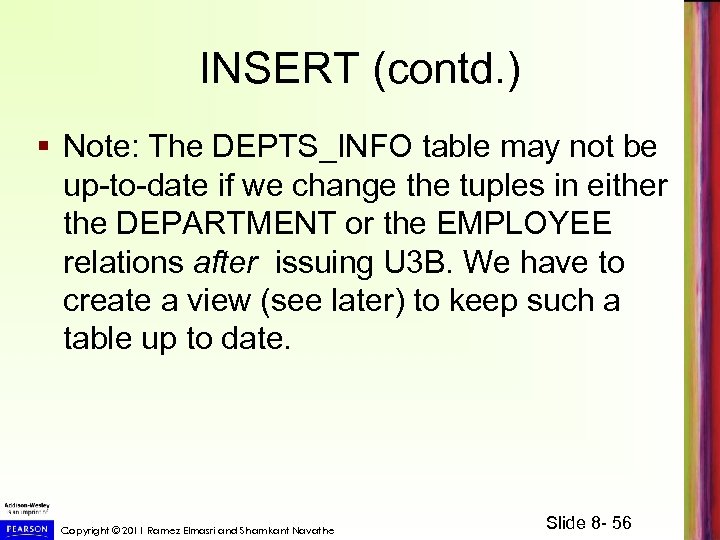
INSERT (contd. ) § Note: The DEPTS_INFO table may not be up-to-date if we change the tuples in either the DEPARTMENT or the EMPLOYEE relations after issuing U 3 B. We have to create a view (see later) to keep such a table up to date. Copyright © 2011 Ramez Elmasri and Shamkant Navathe Slide 8 - 56
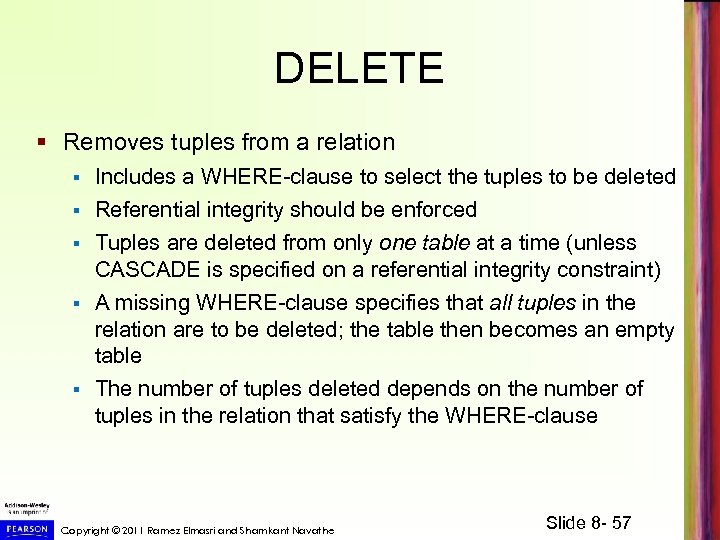
DELETE § Removes tuples from a relation § Includes a WHERE-clause to select the tuples to be deleted § Referential integrity should be enforced § Tuples are deleted from only one table at a time (unless CASCADE is specified on a referential integrity constraint) § A missing WHERE-clause specifies that all tuples in the relation are to be deleted; the table then becomes an empty table § The number of tuples deleted depends on the number of tuples in the relation that satisfy the WHERE-clause Copyright © 2011 Ramez Elmasri and Shamkant Navathe Slide 8 - 57
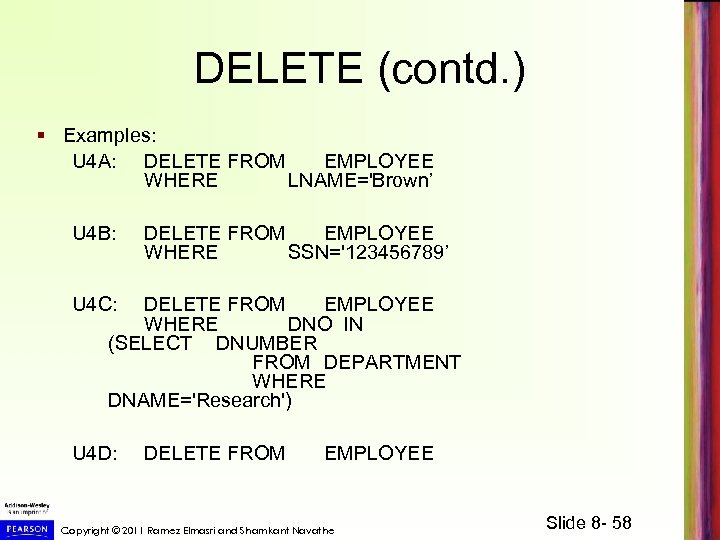
DELETE (contd. ) § Examples: U 4 A: DELETE FROM EMPLOYEE WHERE LNAME='Brown’ U 4 B: DELETE FROM EMPLOYEE WHERE SSN='123456789’ U 4 C: DELETE FROM EMPLOYEE WHERE DNO IN (SELECT DNUMBER FROM DEPARTMENT WHERE DNAME='Research') U 4 D: DELETE FROM EMPLOYEE Copyright © 2011 Ramez Elmasri and Shamkant Navathe Slide 8 - 58
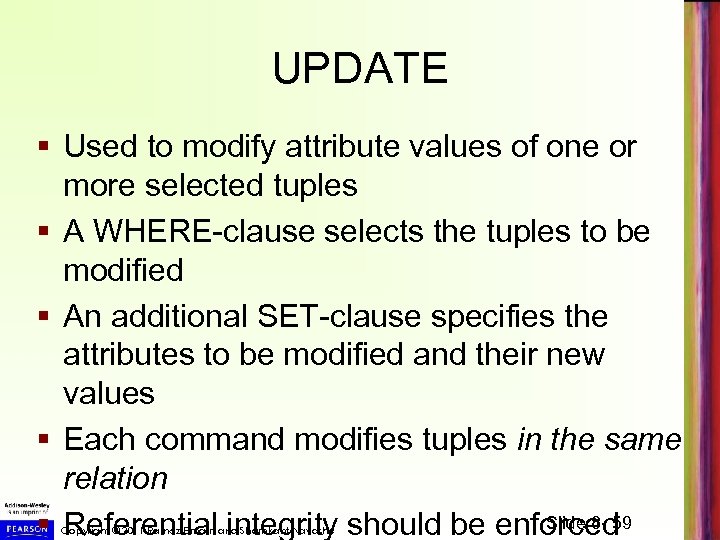
UPDATE § Used to modify attribute values of one or more selected tuples § A WHERE-clause selects the tuples to be modified § An additional SET-clause specifies the attributes to be modified and their new values § Each command modifies tuples in the same relation Slide 8 - 59 § Referential integrity should be enforced Copyright © 2011 Ramez Elmasri and Shamkant Navathe
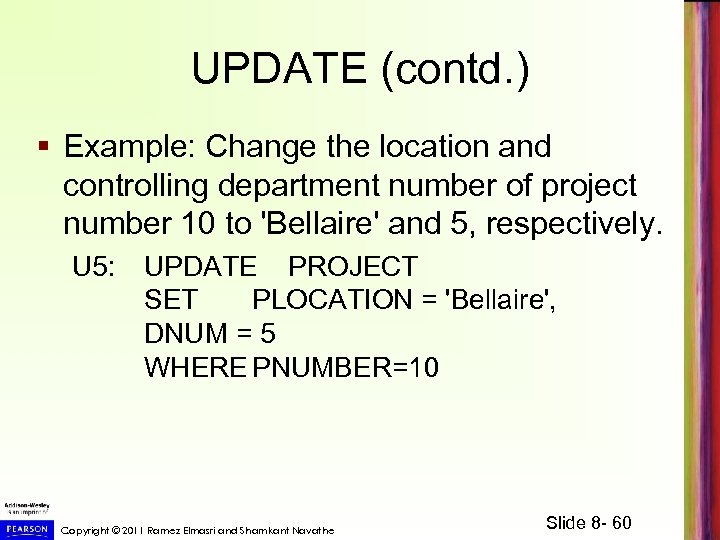
UPDATE (contd. ) § Example: Change the location and controlling department number of project number 10 to 'Bellaire' and 5, respectively. U 5: UPDATE PROJECT SET PLOCATION = 'Bellaire', DNUM = 5 WHERE PNUMBER=10 Copyright © 2011 Ramez Elmasri and Shamkant Navathe Slide 8 - 60
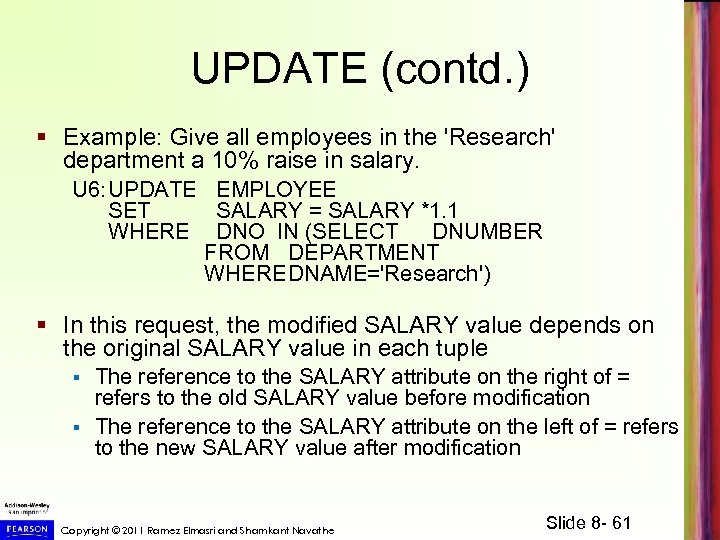
UPDATE (contd. ) § Example: Give all employees in the 'Research' department a 10% raise in salary. U 6: UPDATE EMPLOYEE SET SALARY = SALARY *1. 1 WHERE DNO IN (SELECT DNUMBER FROM DEPARTMENT WHEREDNAME='Research') § In this request, the modified SALARY value depends on the original SALARY value in each tuple The reference to the SALARY attribute on the right of = refers to the old SALARY value before modification § The reference to the SALARY attribute on the left of = refers to the new SALARY value after modification § Copyright © 2011 Ramez Elmasri and Shamkant Navathe Slide 8 - 61
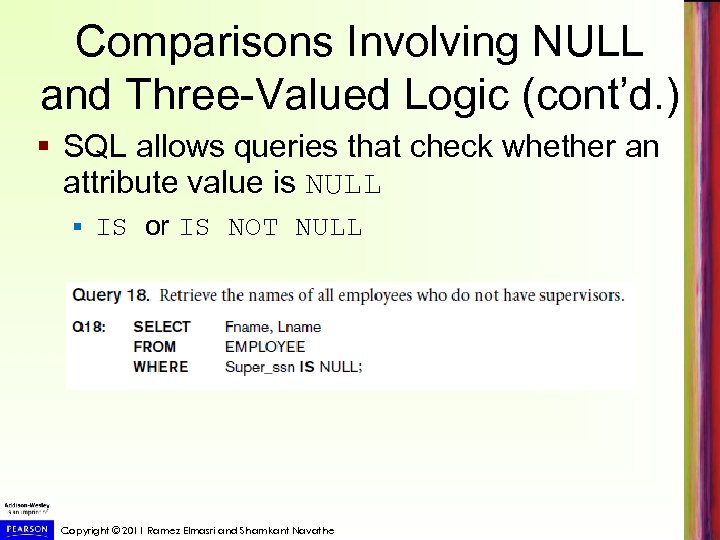
Comparisons Involving NULL and Three-Valued Logic (cont’d. ) § SQL allows queries that check whether an attribute value is NULL § IS or IS NOT NULL Copyright © 2011 Ramez Elmasri and Shamkant Navathe
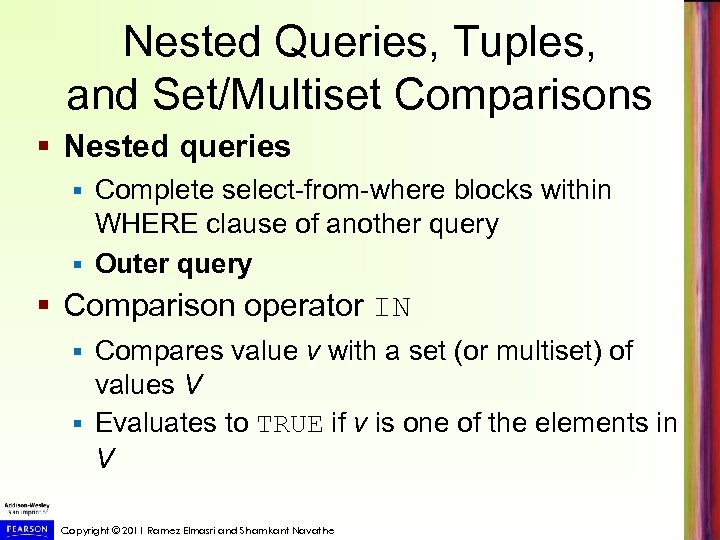
Nested Queries, Tuples, and Set/Multiset Comparisons § Nested queries Complete select-from-where blocks within WHERE clause of another query § Outer query § § Comparison operator IN Compares value v with a set (or multiset) of values V § Evaluates to TRUE if v is one of the elements in V § Copyright © 2011 Ramez Elmasri and Shamkant Navathe
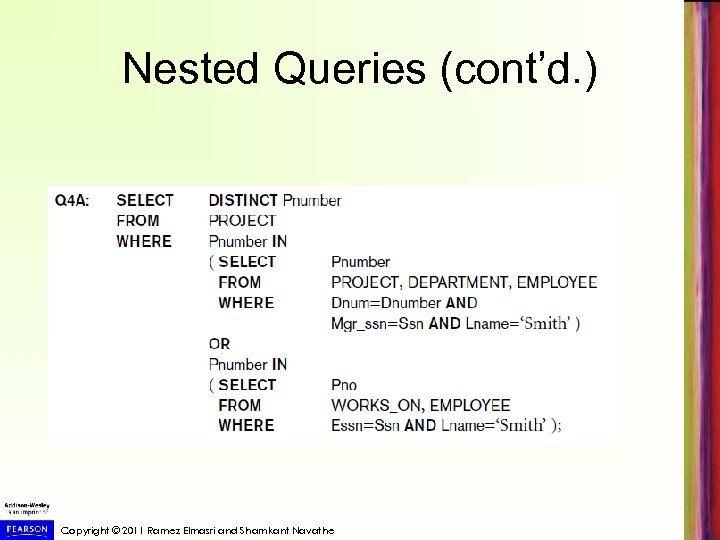
Nested Queries (cont’d. ) Copyright © 2011 Ramez Elmasri and Shamkant Navathe
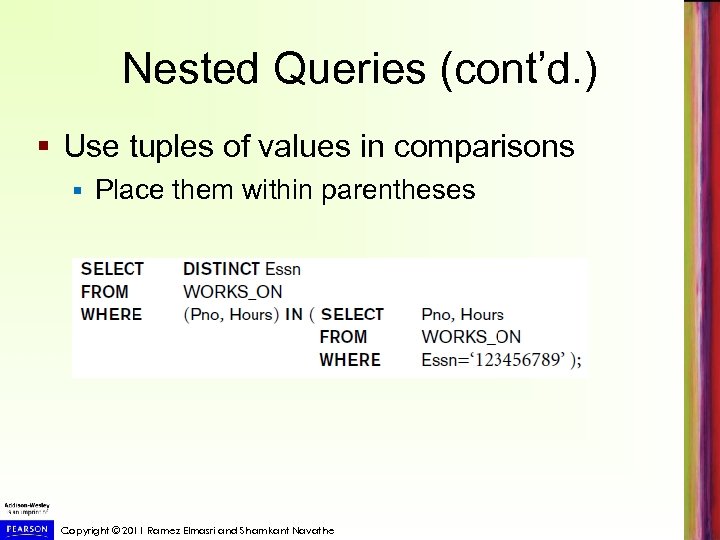
Nested Queries (cont’d. ) § Use tuples of values in comparisons § Place them within parentheses Copyright © 2011 Ramez Elmasri and Shamkant Navathe
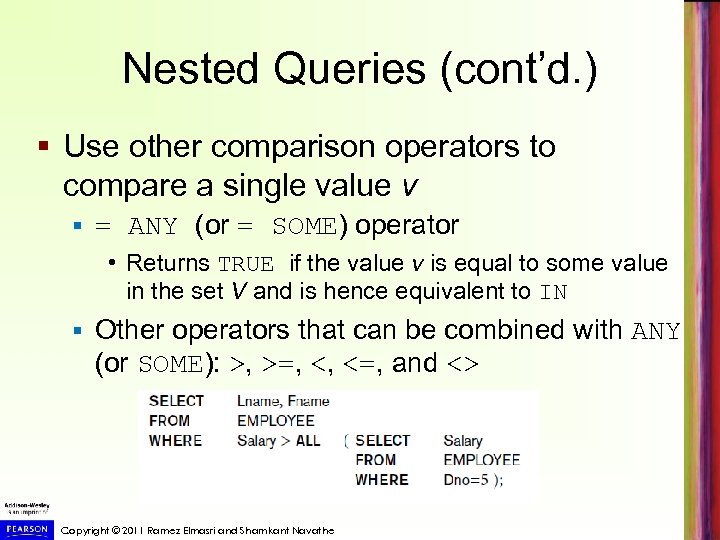
Nested Queries (cont’d. ) § Use other comparison operators to compare a single value v § = ANY (or = SOME) operator • Returns TRUE if the value v is equal to some value in the set V and is hence equivalent to IN § Other operators that can be combined with ANY (or SOME): >, >=, <, <=, and <> Copyright © 2011 Ramez Elmasri and Shamkant Navathe
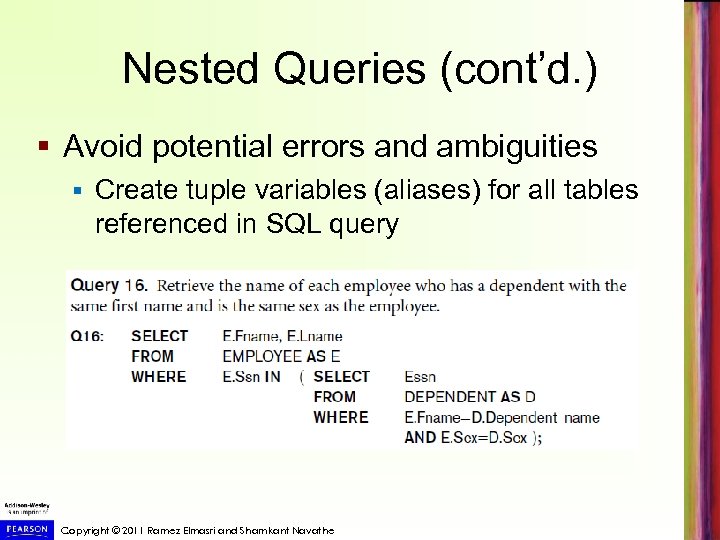
Nested Queries (cont’d. ) § Avoid potential errors and ambiguities § Create tuple variables (aliases) for all tables referenced in SQL query Copyright © 2011 Ramez Elmasri and Shamkant Navathe
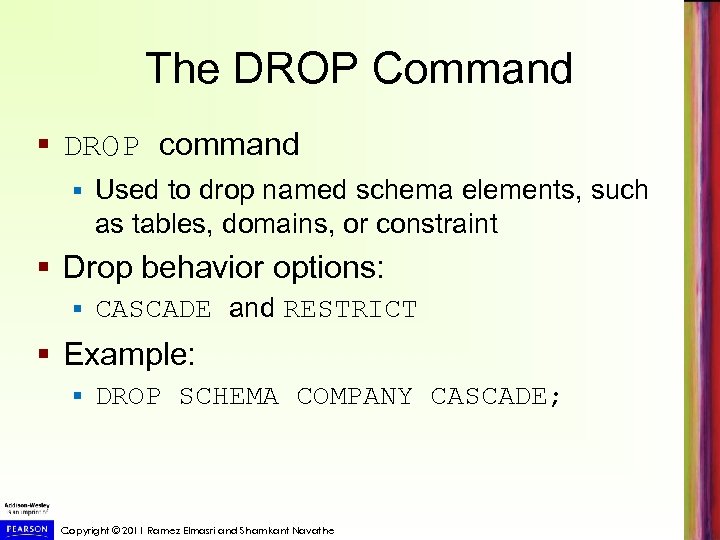
The DROP Command § DROP command § Used to drop named schema elements, such as tables, domains, or constraint § Drop behavior options: § CASCADE and RESTRICT § Example: § DROP SCHEMA COMPANY CASCADE; Copyright © 2011 Ramez Elmasri and Shamkant Navathe
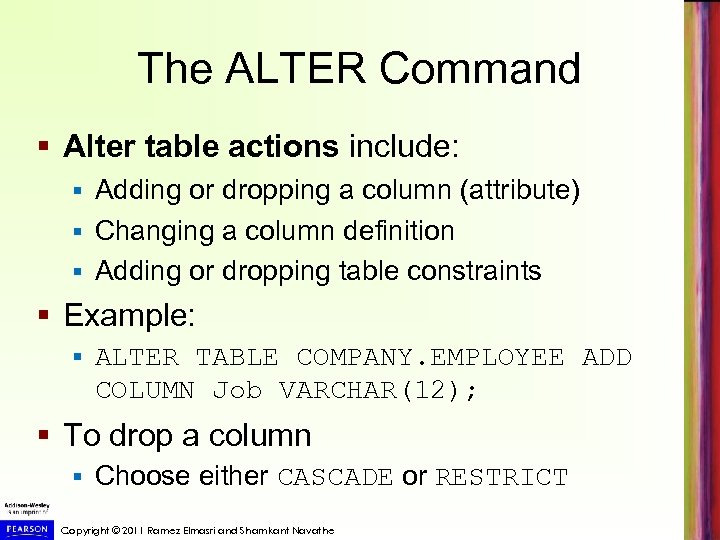
The ALTER Command § Alter table actions include: Adding or dropping a column (attribute) § Changing a column definition § Adding or dropping table constraints § § Example: § ALTER TABLE COMPANY. EMPLOYEE ADD COLUMN Job VARCHAR(12); § To drop a column § Choose either CASCADE or RESTRICT Copyright © 2011 Ramez Elmasri and Shamkant Navathe
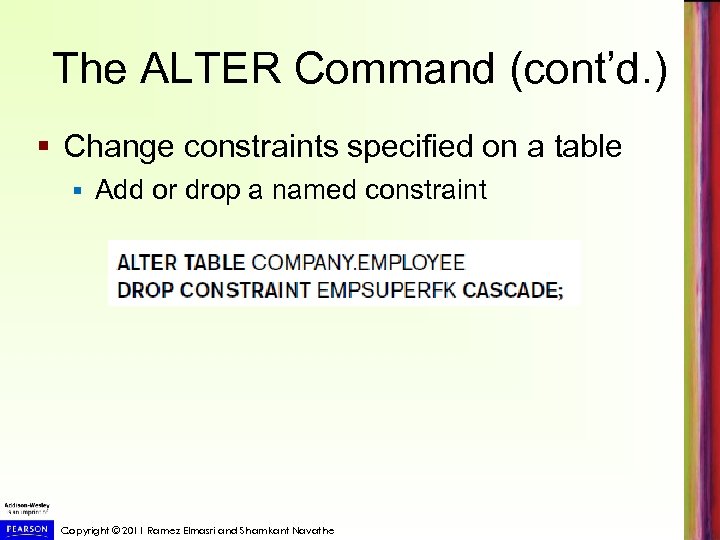
The ALTER Command (cont’d. ) § Change constraints specified on a table § Add or drop a named constraint Copyright © 2011 Ramez Elmasri and Shamkant Navathe
9841045563f225d61c90064960db97f3.ppt