bf617d60b7e01081c5298e5e653fff44.ppt
- Количество слайдов: 56
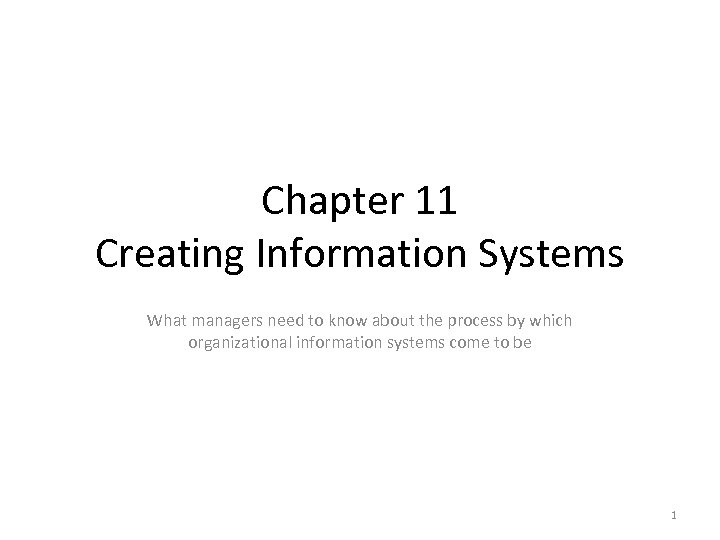 Chapter 11 Creating Information Systems What managers need to know about the process by which organizational information systems come to be 1
Chapter 11 Creating Information Systems What managers need to know about the process by which organizational information systems come to be 1
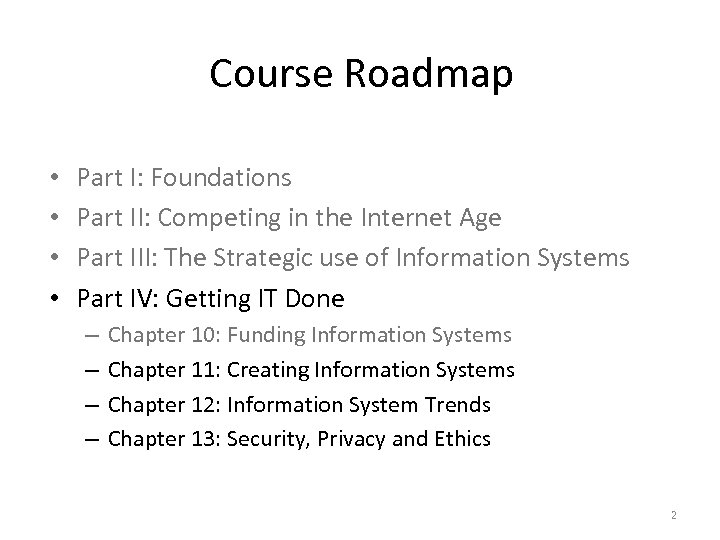 Course Roadmap • • Part I: Foundations Part II: Competing in the Internet Age Part III: The Strategic use of Information Systems Part IV: Getting IT Done – – Chapter 10: Funding Information Systems Chapter 11: Creating Information Systems Chapter 12: Information System Trends Chapter 13: Security, Privacy and Ethics 2
Course Roadmap • • Part I: Foundations Part II: Competing in the Internet Age Part III: The Strategic use of Information Systems Part IV: Getting IT Done – – Chapter 10: Funding Information Systems Chapter 11: Creating Information Systems Chapter 12: Information System Trends Chapter 13: Security, Privacy and Ethics 2
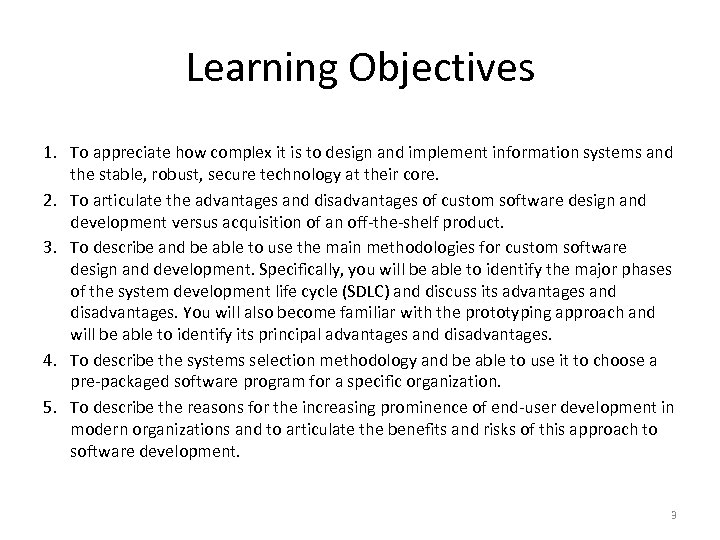 Learning Objectives 1. To appreciate how complex it is to design and implement information systems and the stable, robust, secure technology at their core. 2. To articulate the advantages and disadvantages of custom software design and development versus acquisition of an off-the-shelf product. 3. To describe and be able to use the main methodologies for custom software design and development. Specifically, you will be able to identify the major phases of the system development life cycle (SDLC) and discuss its advantages and disadvantages. You will also become familiar with the prototyping approach and will be able to identify its principal advantages and disadvantages. 4. To describe the systems selection methodology and be able to use it to choose a pre-packaged software program for a specific organization. 5. To describe the reasons for the increasing prominence of end-user development in modern organizations and to articulate the benefits and risks of this approach to software development. 3
Learning Objectives 1. To appreciate how complex it is to design and implement information systems and the stable, robust, secure technology at their core. 2. To articulate the advantages and disadvantages of custom software design and development versus acquisition of an off-the-shelf product. 3. To describe and be able to use the main methodologies for custom software design and development. Specifically, you will be able to identify the major phases of the system development life cycle (SDLC) and discuss its advantages and disadvantages. You will also become familiar with the prototyping approach and will be able to identify its principal advantages and disadvantages. 4. To describe the systems selection methodology and be able to use it to choose a pre-packaged software program for a specific organization. 5. To describe the reasons for the increasing prominence of end-user development in modern organizations and to articulate the benefits and risks of this approach to software development. 3
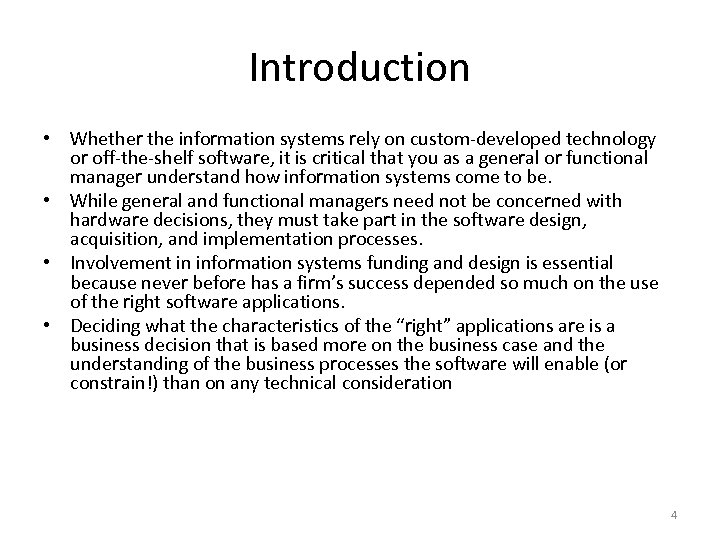 Introduction • Whether the information systems rely on custom-developed technology or off-the-shelf software, it is critical that you as a general or functional manager understand how information systems come to be. • While general and functional managers need not be concerned with hardware decisions, they must take part in the software design, acquisition, and implementation processes. • Involvement in information systems funding and design is essential because never before has a firm’s success depended so much on the use of the right software applications. • Deciding what the characteristics of the “right” applications are is a business decision that is based more on the business case and the understanding of the business processes the software will enable (or constrain!) than on any technical consideration 4
Introduction • Whether the information systems rely on custom-developed technology or off-the-shelf software, it is critical that you as a general or functional manager understand how information systems come to be. • While general and functional managers need not be concerned with hardware decisions, they must take part in the software design, acquisition, and implementation processes. • Involvement in information systems funding and design is essential because never before has a firm’s success depended so much on the use of the right software applications. • Deciding what the characteristics of the “right” applications are is a business decision that is based more on the business case and the understanding of the business processes the software will enable (or constrain!) than on any technical consideration 4
 Risks & Rewards 5
Risks & Rewards 5
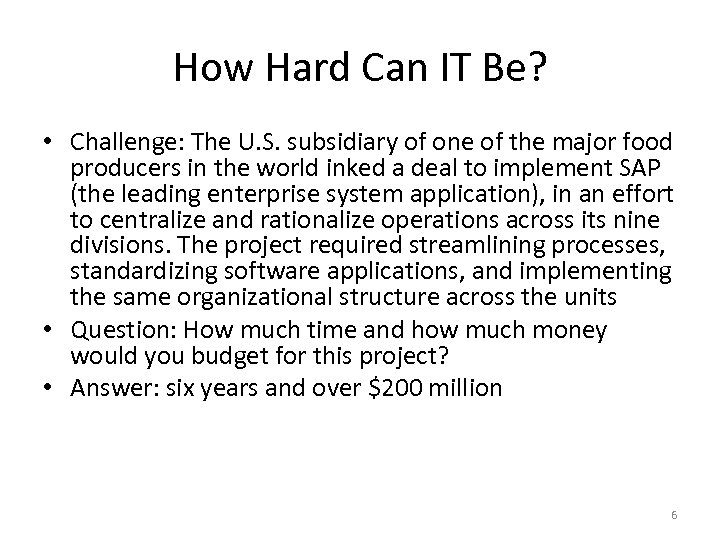 How Hard Can IT Be? • Challenge: The U. S. subsidiary of one of the major food producers in the world inked a deal to implement SAP (the leading enterprise system application), in an effort to centralize and rationalize operations across its nine divisions. The project required streamlining processes, standardizing software applications, and implementing the same organizational structure across the units • Question: How much time and how much money would you budget for this project? • Answer: six years and over $200 million 6
How Hard Can IT Be? • Challenge: The U. S. subsidiary of one of the major food producers in the world inked a deal to implement SAP (the leading enterprise system application), in an effort to centralize and rationalize operations across its nine divisions. The project required streamlining processes, standardizing software applications, and implementing the same organizational structure across the units • Question: How much time and how much money would you budget for this project? • Answer: six years and over $200 million 6
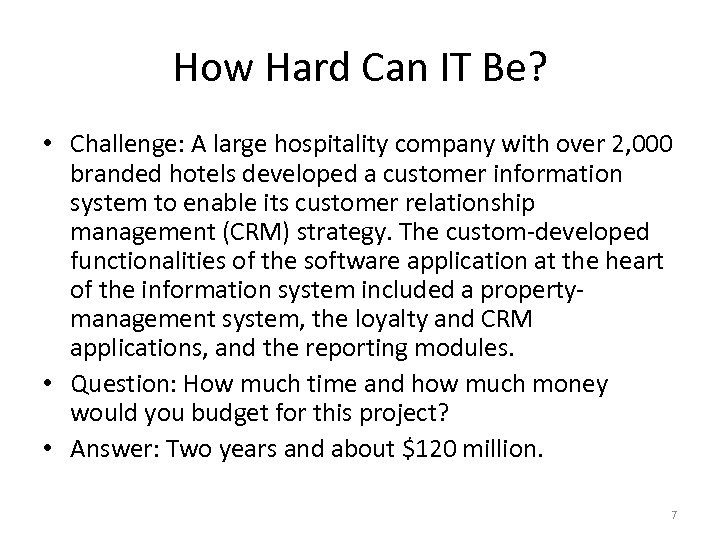 How Hard Can IT Be? • Challenge: A large hospitality company with over 2, 000 branded hotels developed a customer information system to enable its customer relationship management (CRM) strategy. The custom-developed functionalities of the software application at the heart of the information system included a propertymanagement system, the loyalty and CRM applications, and the reporting modules. • Question: How much time and how much money would you budget for this project? • Answer: Two years and about $120 million. 7
How Hard Can IT Be? • Challenge: A large hospitality company with over 2, 000 branded hotels developed a customer information system to enable its customer relationship management (CRM) strategy. The custom-developed functionalities of the software application at the heart of the information system included a propertymanagement system, the loyalty and CRM applications, and the reporting modules. • Question: How much time and how much money would you budget for this project? • Answer: Two years and about $120 million. 7
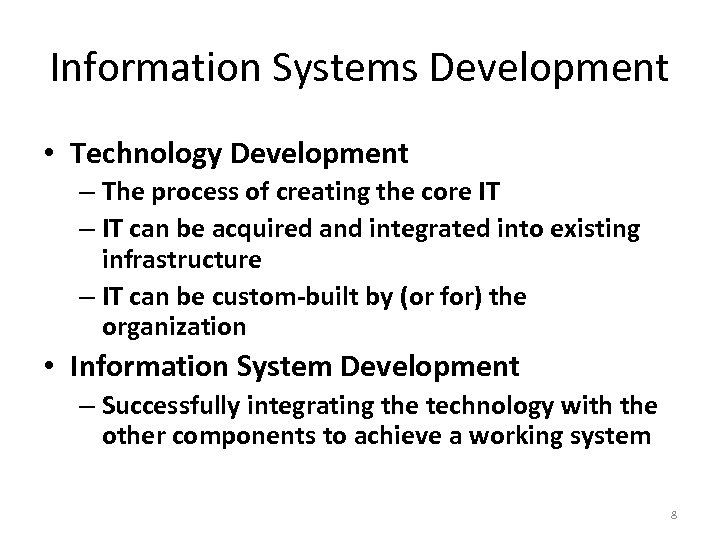 Information Systems Development • Technology Development – The process of creating the core IT – IT can be acquired and integrated into existing infrastructure – IT can be custom-built by (or for) the organization • Information System Development – Successfully integrating the technology with the other components to achieve a working system 8
Information Systems Development • Technology Development – The process of creating the core IT – IT can be acquired and integrated into existing infrastructure – IT can be custom-built by (or for) the organization • Information System Development – Successfully integrating the technology with the other components to achieve a working system 8
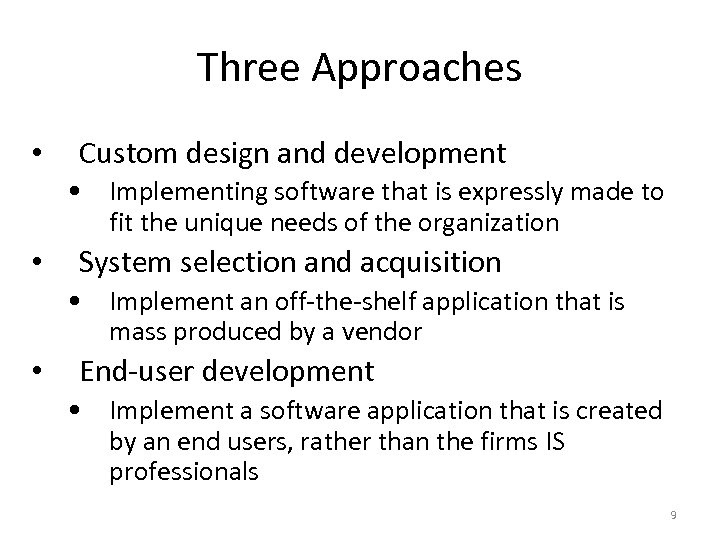 Three Approaches • Custom design and development • Implementing software that is expressly made to fit the unique needs of the organization • System selection and acquisition • Implement an off-the-shelf application that is mass produced by a vendor • End-user development • Implement a software application that is created by an end users, rather than the firms IS professionals 9
Three Approaches • Custom design and development • Implementing software that is expressly made to fit the unique needs of the organization • System selection and acquisition • Implement an off-the-shelf application that is mass produced by a vendor • End-user development • Implement a software application that is created by an end users, rather than the firms IS professionals 9
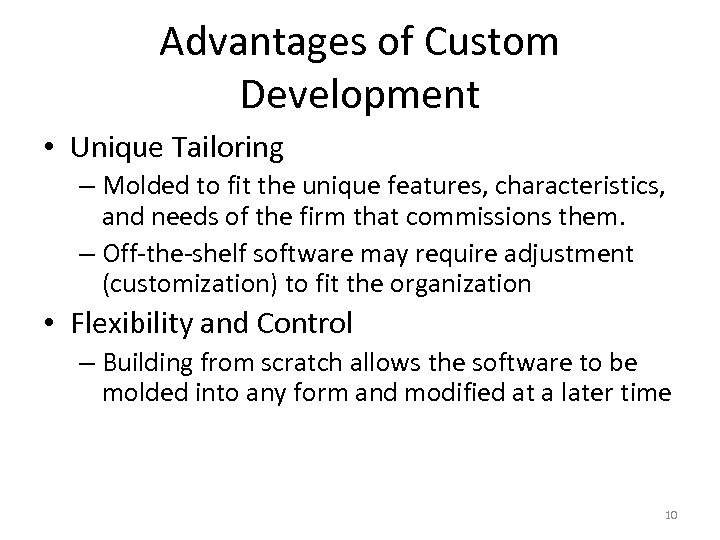 Advantages of Custom Development • Unique Tailoring – Molded to fit the unique features, characteristics, and needs of the firm that commissions them. – Off-the-shelf software may require adjustment (customization) to fit the organization • Flexibility and Control – Building from scratch allows the software to be molded into any form and modified at a later time 10
Advantages of Custom Development • Unique Tailoring – Molded to fit the unique features, characteristics, and needs of the firm that commissions them. – Off-the-shelf software may require adjustment (customization) to fit the organization • Flexibility and Control – Building from scratch allows the software to be molded into any form and modified at a later time 10
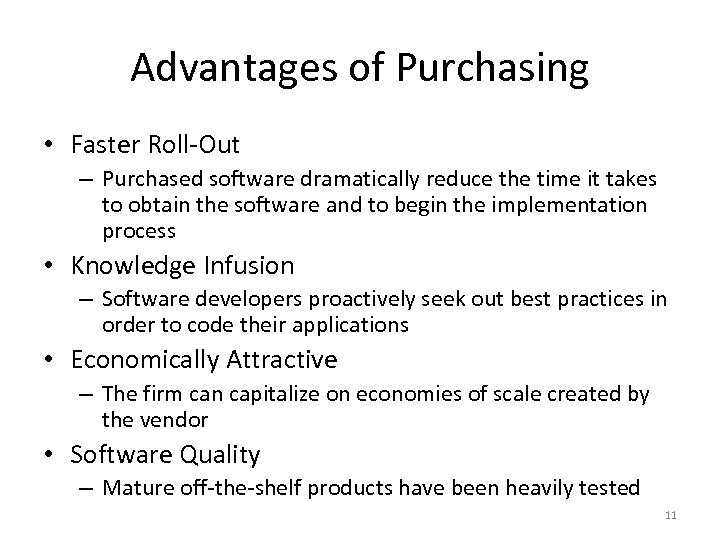 Advantages of Purchasing • Faster Roll-Out – Purchased software dramatically reduce the time it takes to obtain the software and to begin the implementation process • Knowledge Infusion – Software developers proactively seek out best practices in order to code their applications • Economically Attractive – The firm can capitalize on economies of scale created by the vendor • Software Quality – Mature off-the-shelf products have been heavily tested 11
Advantages of Purchasing • Faster Roll-Out – Purchased software dramatically reduce the time it takes to obtain the software and to begin the implementation process • Knowledge Infusion – Software developers proactively seek out best practices in order to code their applications • Economically Attractive – The firm can capitalize on economies of scale created by the vendor • Software Quality – Mature off-the-shelf products have been heavily tested 11
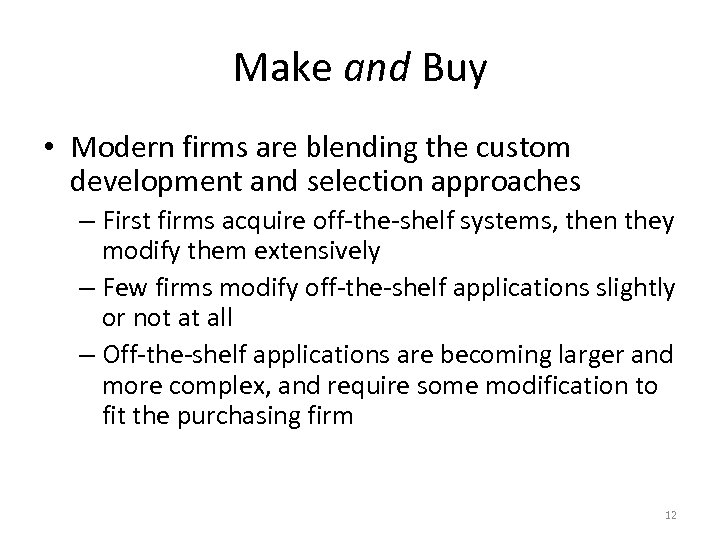 Make and Buy • Modern firms are blending the custom development and selection approaches – First firms acquire off-the-shelf systems, then they modify them extensively – Few firms modify off-the-shelf applications slightly or not at all – Off-the-shelf applications are becoming larger and more complex, and require some modification to fit the purchasing firm 12
Make and Buy • Modern firms are blending the custom development and selection approaches – First firms acquire off-the-shelf systems, then they modify them extensively – Few firms modify off-the-shelf applications slightly or not at all – Off-the-shelf applications are becoming larger and more complex, and require some modification to fit the purchasing firm 12
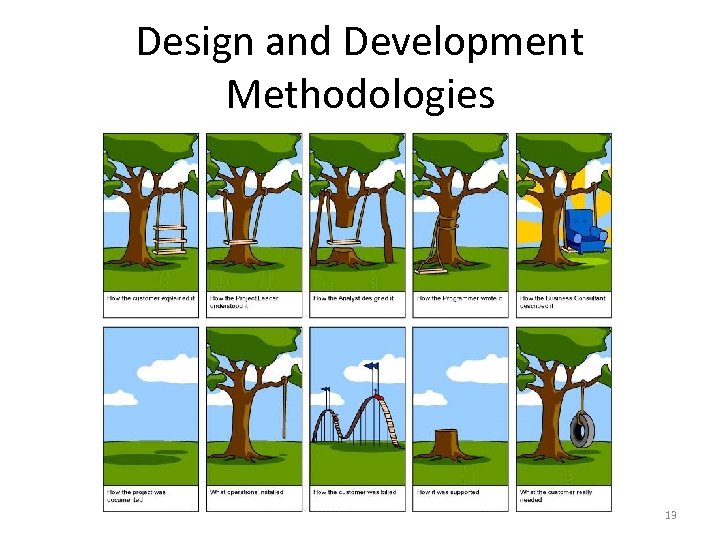 Design and Development Methodologies 13
Design and Development Methodologies 13
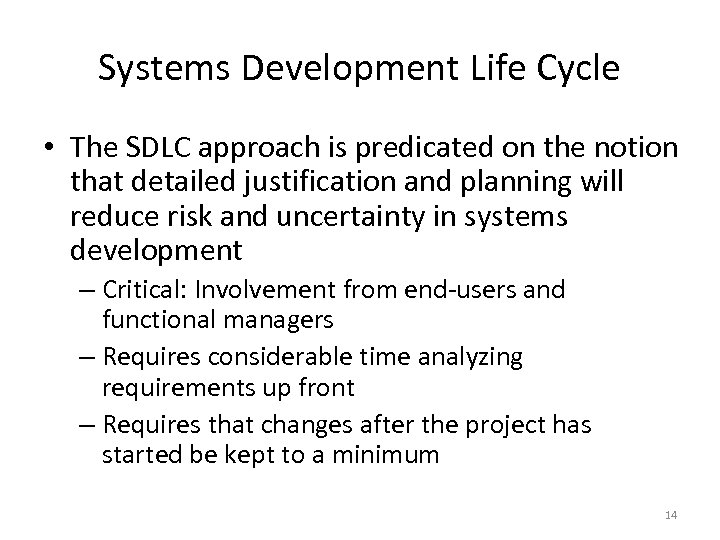 Systems Development Life Cycle • The SDLC approach is predicated on the notion that detailed justification and planning will reduce risk and uncertainty in systems development – Critical: Involvement from end-users and functional managers – Requires considerable time analyzing requirements up front – Requires that changes after the project has started be kept to a minimum 14
Systems Development Life Cycle • The SDLC approach is predicated on the notion that detailed justification and planning will reduce risk and uncertainty in systems development – Critical: Involvement from end-users and functional managers – Requires considerable time analyzing requirements up front – Requires that changes after the project has started be kept to a minimum 14
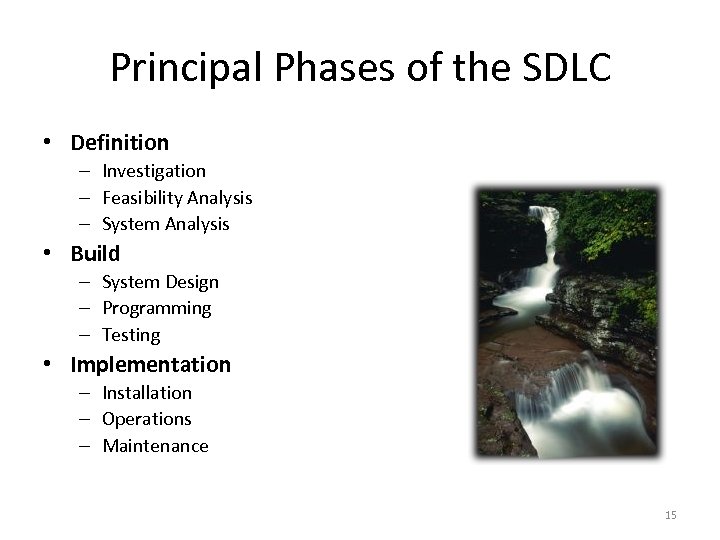 Principal Phases of the SDLC • Definition – Investigation – Feasibility Analysis – System Analysis • Build – System Design – Programming – Testing • Implementation – Installation – Operations – Maintenance 15
Principal Phases of the SDLC • Definition – Investigation – Feasibility Analysis – System Analysis • Build – System Design – Programming – Testing • Implementation – Installation – Operations – Maintenance 15
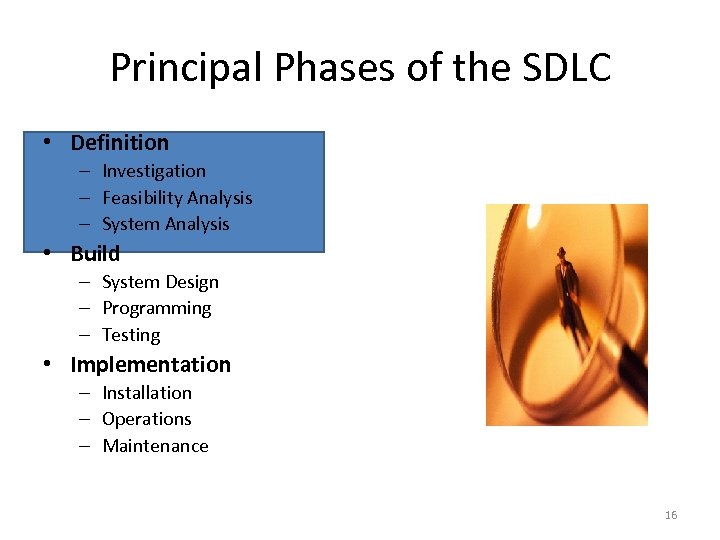 Principal Phases of the SDLC • Definition – Investigation – Feasibility Analysis – System Analysis • Build – System Design – Programming – Testing • Implementation – Installation – Operations – Maintenance 16
Principal Phases of the SDLC • Definition – Investigation – Feasibility Analysis – System Analysis • Build – System Design – Programming – Testing • Implementation – Installation – Operations – Maintenance 16
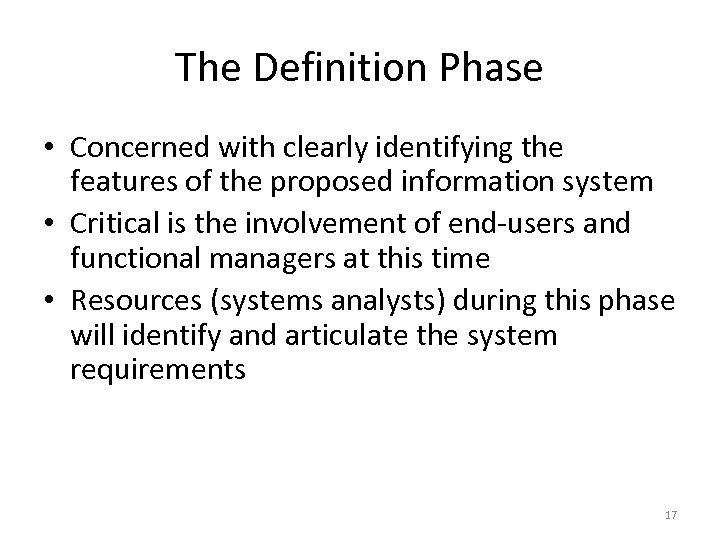 The Definition Phase • Concerned with clearly identifying the features of the proposed information system • Critical is the involvement of end-users and functional managers at this time • Resources (systems analysts) during this phase will identify and articulate the system requirements 17
The Definition Phase • Concerned with clearly identifying the features of the proposed information system • Critical is the involvement of end-users and functional managers at this time • Resources (systems analysts) during this phase will identify and articulate the system requirements 17
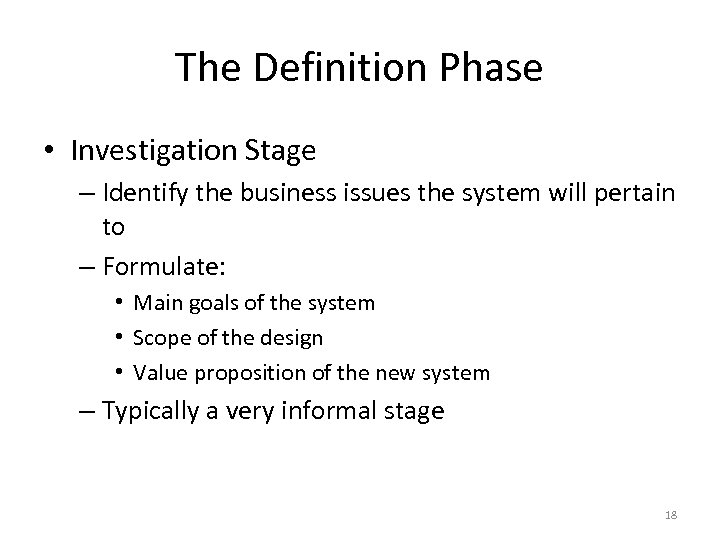 The Definition Phase • Investigation Stage – Identify the business issues the system will pertain to – Formulate: • Main goals of the system • Scope of the design • Value proposition of the new system – Typically a very informal stage 18
The Definition Phase • Investigation Stage – Identify the business issues the system will pertain to – Formulate: • Main goals of the system • Scope of the design • Value proposition of the new system – Typically a very informal stage 18
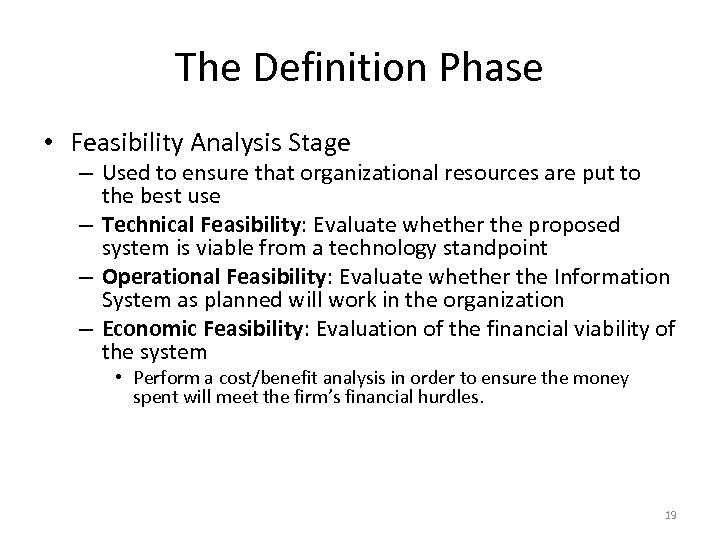 The Definition Phase • Feasibility Analysis Stage – Used to ensure that organizational resources are put to the best use – Technical Feasibility: Evaluate whether the proposed system is viable from a technology standpoint – Operational Feasibility: Evaluate whether the Information System as planned will work in the organization – Economic Feasibility: Evaluation of the financial viability of the system • Perform a cost/benefit analysis in order to ensure the money spent will meet the firm’s financial hurdles. 19
The Definition Phase • Feasibility Analysis Stage – Used to ensure that organizational resources are put to the best use – Technical Feasibility: Evaluate whether the proposed system is viable from a technology standpoint – Operational Feasibility: Evaluate whether the Information System as planned will work in the organization – Economic Feasibility: Evaluation of the financial viability of the system • Perform a cost/benefit analysis in order to ensure the money spent will meet the firm’s financial hurdles. 19
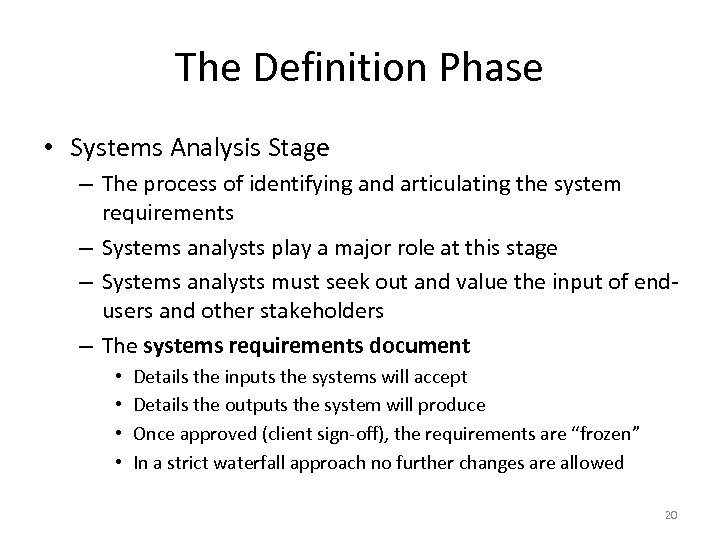 The Definition Phase • Systems Analysis Stage – The process of identifying and articulating the system requirements – Systems analysts play a major role at this stage – Systems analysts must seek out and value the input of endusers and other stakeholders – The systems requirements document • • Details the inputs the systems will accept Details the outputs the system will produce Once approved (client sign-off), the requirements are “frozen” In a strict waterfall approach no further changes are allowed 20
The Definition Phase • Systems Analysis Stage – The process of identifying and articulating the system requirements – Systems analysts play a major role at this stage – Systems analysts must seek out and value the input of endusers and other stakeholders – The systems requirements document • • Details the inputs the systems will accept Details the outputs the system will produce Once approved (client sign-off), the requirements are “frozen” In a strict waterfall approach no further changes are allowed 20
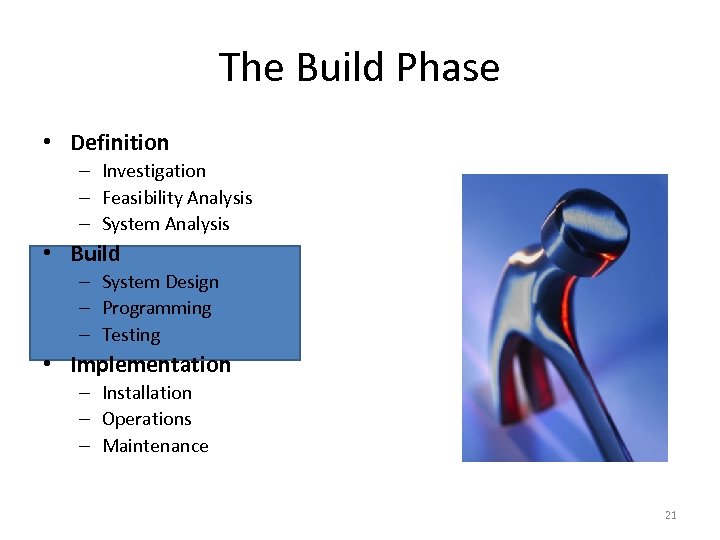 The Build Phase • Definition – Investigation – Feasibility Analysis – System Analysis • Build – System Design – Programming – Testing • Implementation – Installation – Operations – Maintenance 21
The Build Phase • Definition – Investigation – Feasibility Analysis – System Analysis • Build – System Design – Programming – Testing • Implementation – Installation – Operations – Maintenance 21
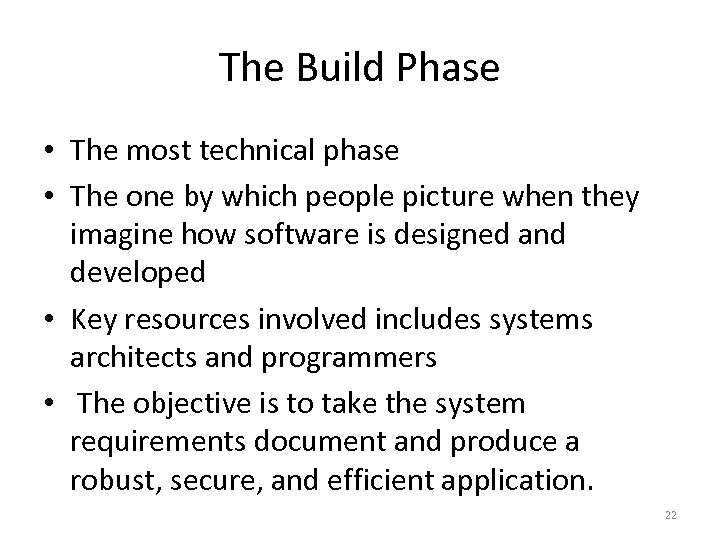 The Build Phase • The most technical phase • The one by which people picture when they imagine how software is designed and developed • Key resources involved includes systems architects and programmers • The objective is to take the system requirements document and produce a robust, secure, and efficient application. 22
The Build Phase • The most technical phase • The one by which people picture when they imagine how software is designed and developed • Key resources involved includes systems architects and programmers • The objective is to take the system requirements document and produce a robust, secure, and efficient application. 22
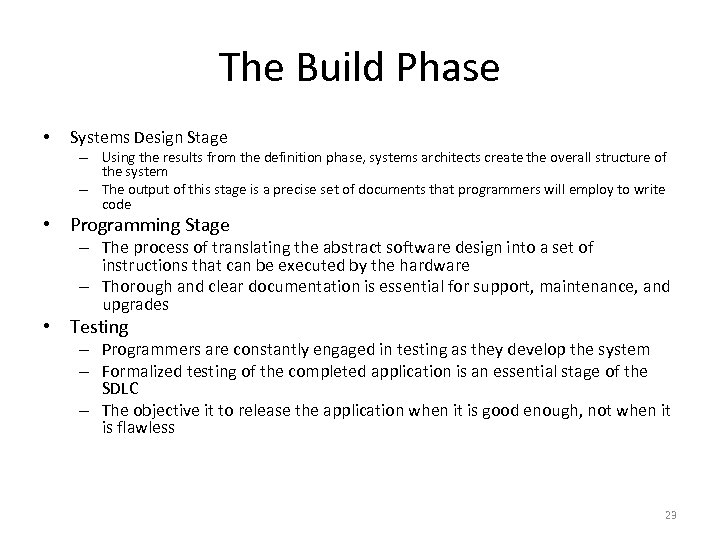 The Build Phase • Systems Design Stage – Using the results from the definition phase, systems architects create the overall structure of the system – The output of this stage is a precise set of documents that programmers will employ to write code • Programming Stage – The process of translating the abstract software design into a set of instructions that can be executed by the hardware – Thorough and clear documentation is essential for support, maintenance, and upgrades • Testing – Programmers are constantly engaged in testing as they develop the system – Formalized testing of the completed application is an essential stage of the SDLC – The objective it to release the application when it is good enough, not when it is flawless 23
The Build Phase • Systems Design Stage – Using the results from the definition phase, systems architects create the overall structure of the system – The output of this stage is a precise set of documents that programmers will employ to write code • Programming Stage – The process of translating the abstract software design into a set of instructions that can be executed by the hardware – Thorough and clear documentation is essential for support, maintenance, and upgrades • Testing – Programmers are constantly engaged in testing as they develop the system – Formalized testing of the completed application is an essential stage of the SDLC – The objective it to release the application when it is good enough, not when it is flawless 23
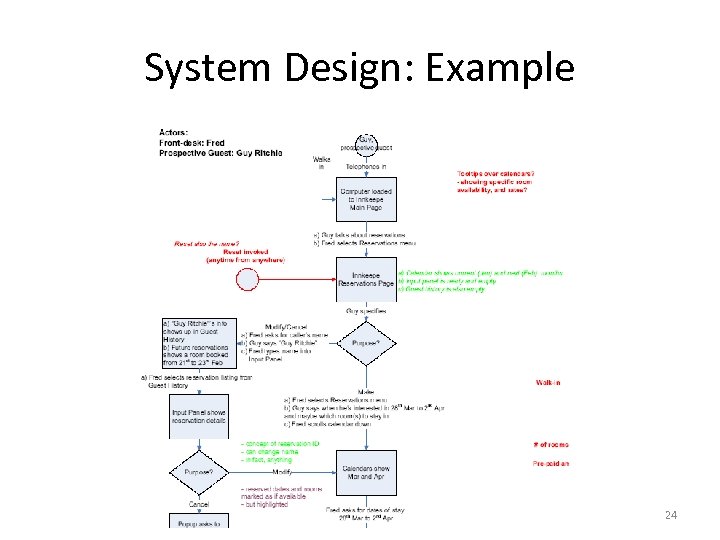 System Design: Example 24
System Design: Example 24
 The Implementation Phase • Definition – Investigation – Feasibility Analysis – System Analysis • Build – System Design – Programming – Testing • Implementation – Installation – Operations – Maintenance 25
The Implementation Phase • Definition – Investigation – Feasibility Analysis – System Analysis • Build – System Design – Programming – Testing • Implementation – Installation – Operations – Maintenance 25
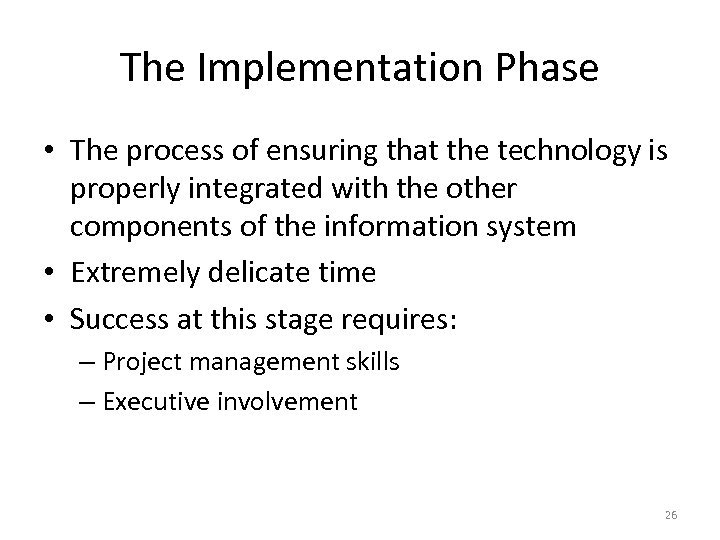 The Implementation Phase • The process of ensuring that the technology is properly integrated with the other components of the information system • Extremely delicate time • Success at this stage requires: – Project management skills – Executive involvement 26
The Implementation Phase • The process of ensuring that the technology is properly integrated with the other components of the information system • Extremely delicate time • Success at this stage requires: – Project management skills – Executive involvement 26
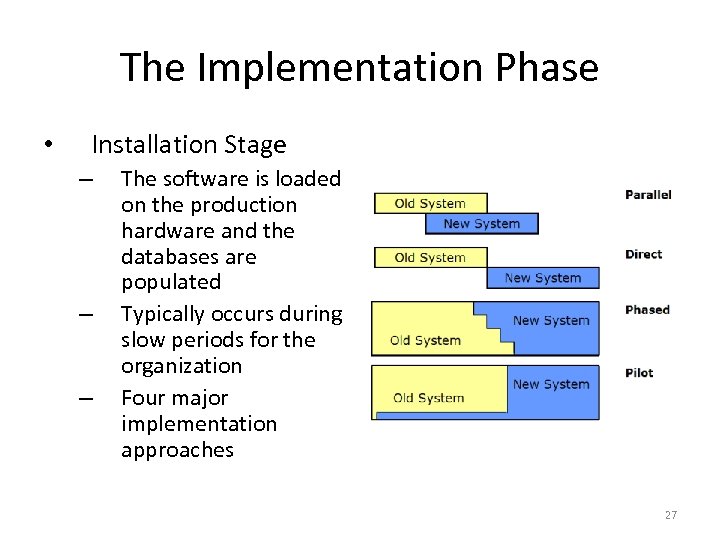 The Implementation Phase • Installation Stage – – – The software is loaded on the production hardware and the databases are populated Typically occurs during slow periods for the organization Four major implementation approaches 27
The Implementation Phase • Installation Stage – – – The software is loaded on the production hardware and the databases are populated Typically occurs during slow periods for the organization Four major implementation approaches 27
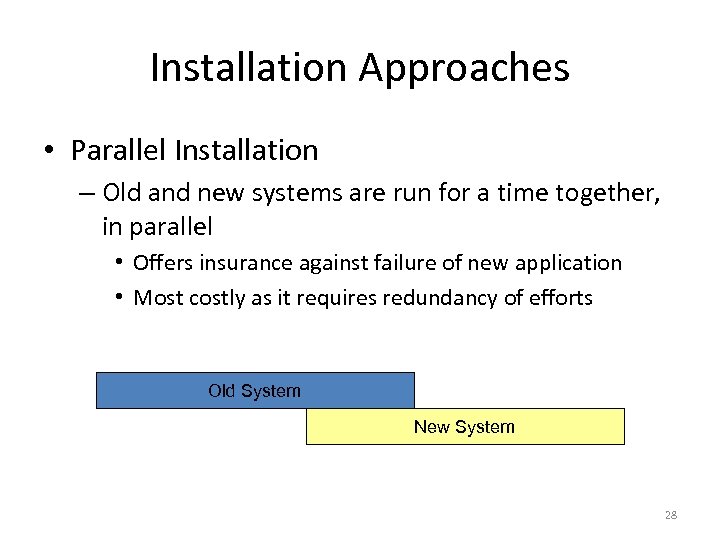 Installation Approaches • Parallel Installation – Old and new systems are run for a time together, in parallel • Offers insurance against failure of new application • Most costly as it requires redundancy of efforts Old System New System 28
Installation Approaches • Parallel Installation – Old and new systems are run for a time together, in parallel • Offers insurance against failure of new application • Most costly as it requires redundancy of efforts Old System New System 28
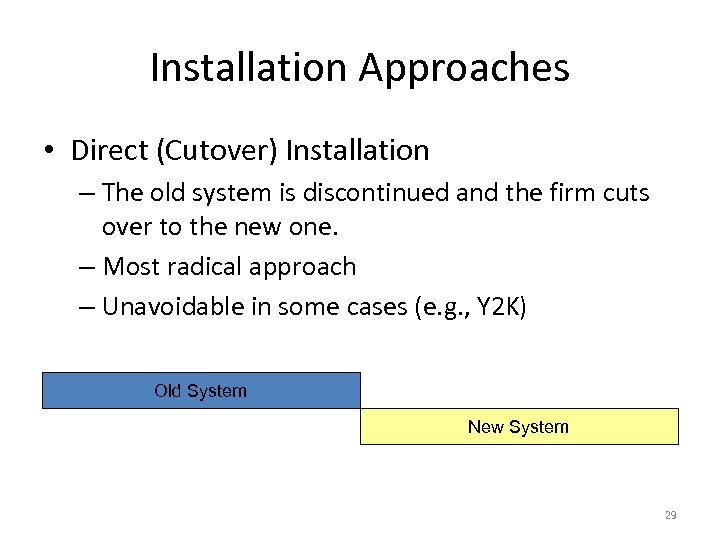 Installation Approaches • Direct (Cutover) Installation – The old system is discontinued and the firm cuts over to the new one. – Most radical approach – Unavoidable in some cases (e. g. , Y 2 K) Old System New System 29
Installation Approaches • Direct (Cutover) Installation – The old system is discontinued and the firm cuts over to the new one. – Most radical approach – Unavoidable in some cases (e. g. , Y 2 K) Old System New System 29
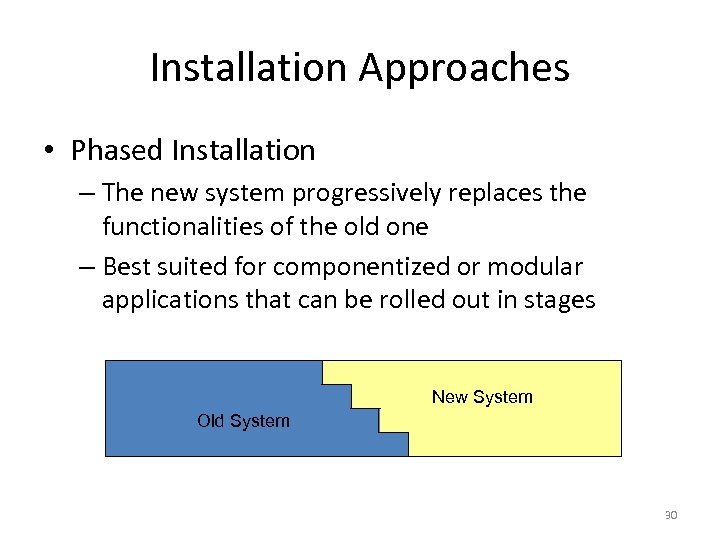 Installation Approaches • Phased Installation – The new system progressively replaces the functionalities of the old one – Best suited for componentized or modular applications that can be rolled out in stages New System Old System 30
Installation Approaches • Phased Installation – The new system progressively replaces the functionalities of the old one – Best suited for componentized or modular applications that can be rolled out in stages New System Old System 30
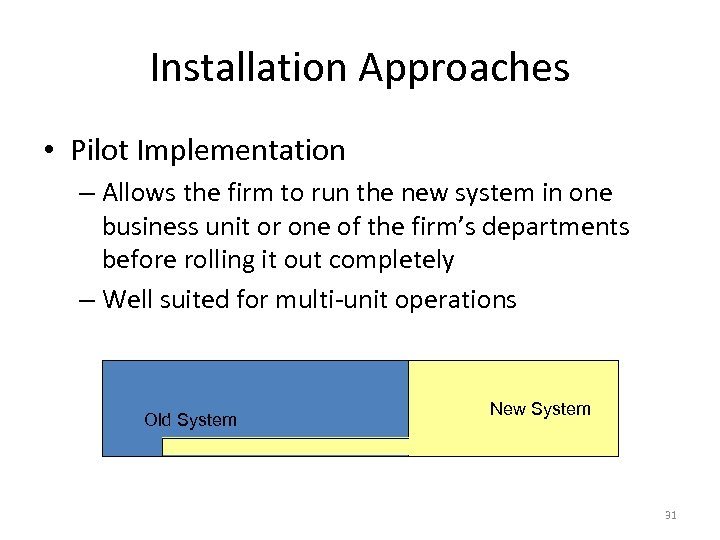 Installation Approaches • Pilot Implementation – Allows the firm to run the new system in one business unit or one of the firm’s departments before rolling it out completely – Well suited for multi-unit operations Old System New System 31
Installation Approaches • Pilot Implementation – Allows the firm to run the new system in one business unit or one of the firm’s departments before rolling it out completely – Well suited for multi-unit operations Old System New System 31
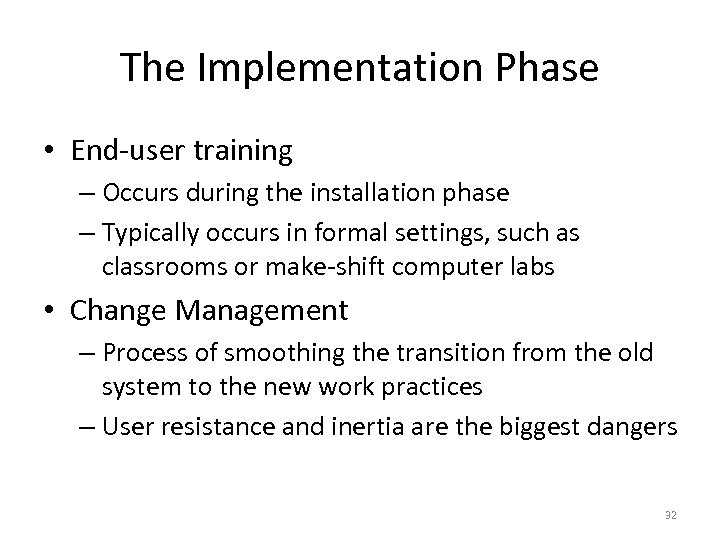 The Implementation Phase • End-user training – Occurs during the installation phase – Typically occurs in formal settings, such as classrooms or make-shift computer labs • Change Management – Process of smoothing the transition from the old system to the new work practices – User resistance and inertia are the biggest dangers 32
The Implementation Phase • End-user training – Occurs during the installation phase – Typically occurs in formal settings, such as classrooms or make-shift computer labs • Change Management – Process of smoothing the transition from the old system to the new work practices – User resistance and inertia are the biggest dangers 32
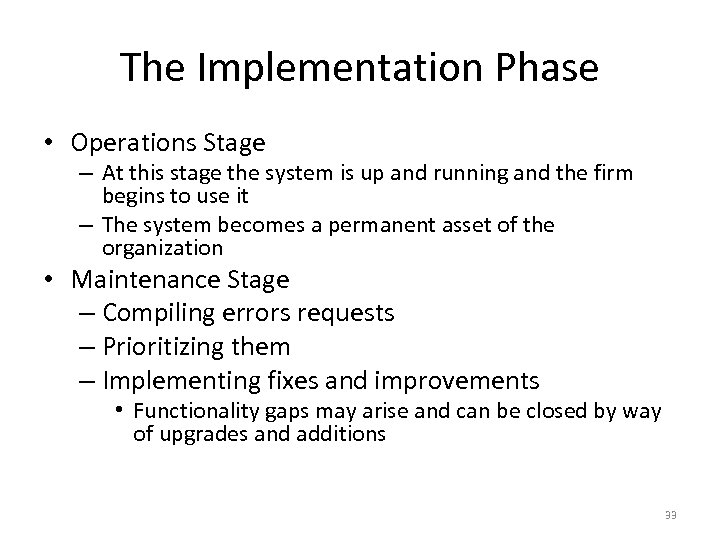 The Implementation Phase • Operations Stage – At this stage the system is up and running and the firm begins to use it – The system becomes a permanent asset of the organization • Maintenance Stage – Compiling errors requests – Prioritizing them – Implementing fixes and improvements • Functionality gaps may arise and can be closed by way of upgrades and additions 33
The Implementation Phase • Operations Stage – At this stage the system is up and running and the firm begins to use it – The system becomes a permanent asset of the organization • Maintenance Stage – Compiling errors requests – Prioritizing them – Implementing fixes and improvements • Functionality gaps may arise and can be closed by way of upgrades and additions 33
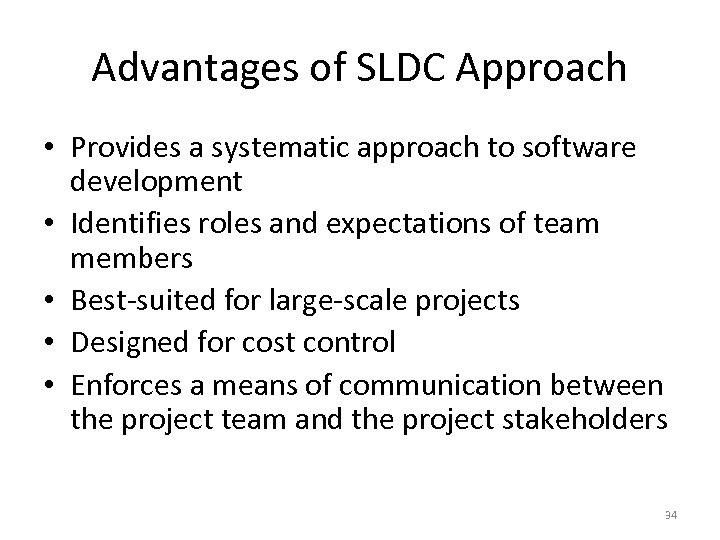 Advantages of SLDC Approach • Provides a systematic approach to software development • Identifies roles and expectations of team members • Best-suited for large-scale projects • Designed for cost control • Enforces a means of communication between the project team and the project stakeholders 34
Advantages of SLDC Approach • Provides a systematic approach to software development • Identifies roles and expectations of team members • Best-suited for large-scale projects • Designed for cost control • Enforces a means of communication between the project team and the project stakeholders 34
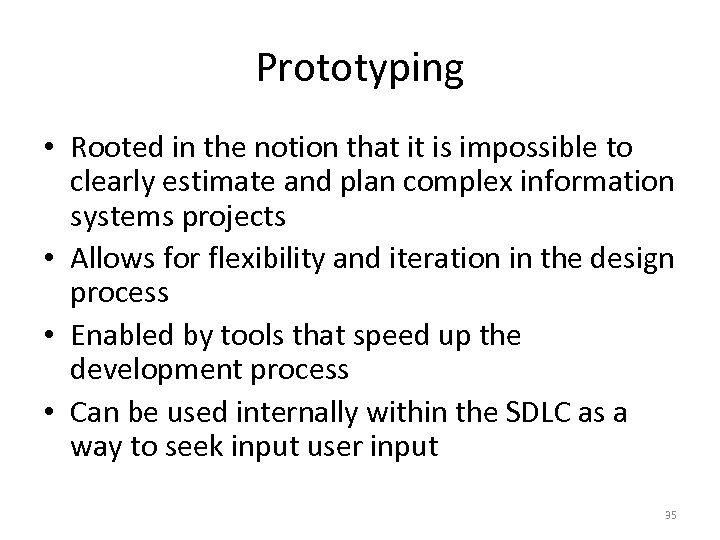 Prototyping • Rooted in the notion that it is impossible to clearly estimate and plan complex information systems projects • Allows for flexibility and iteration in the design process • Enabled by tools that speed up the development process • Can be used internally within the SDLC as a way to seek input user input 35
Prototyping • Rooted in the notion that it is impossible to clearly estimate and plan complex information systems projects • Allows for flexibility and iteration in the design process • Enabled by tools that speed up the development process • Can be used internally within the SDLC as a way to seek input user input 35
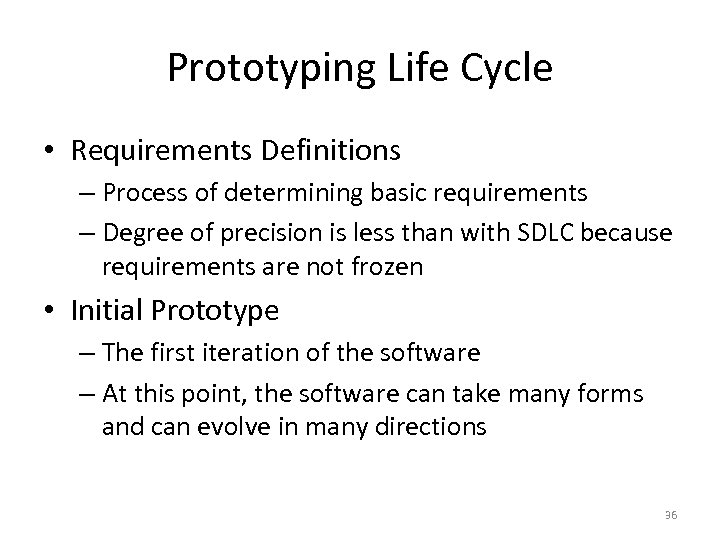 Prototyping Life Cycle • Requirements Definitions – Process of determining basic requirements – Degree of precision is less than with SDLC because requirements are not frozen • Initial Prototype – The first iteration of the software – At this point, the software can take many forms and can evolve in many directions 36
Prototyping Life Cycle • Requirements Definitions – Process of determining basic requirements – Degree of precision is less than with SDLC because requirements are not frozen • Initial Prototype – The first iteration of the software – At this point, the software can take many forms and can evolve in many directions 36
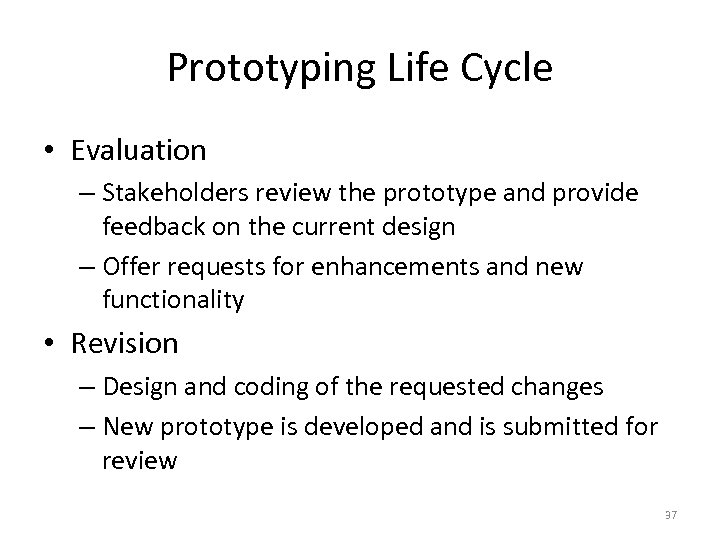 Prototyping Life Cycle • Evaluation – Stakeholders review the prototype and provide feedback on the current design – Offer requests for enhancements and new functionality • Revision – Design and coding of the requested changes – New prototype is developed and is submitted for review 37
Prototyping Life Cycle • Evaluation – Stakeholders review the prototype and provide feedback on the current design – Offer requests for enhancements and new functionality • Revision – Design and coding of the requested changes – New prototype is developed and is submitted for review 37
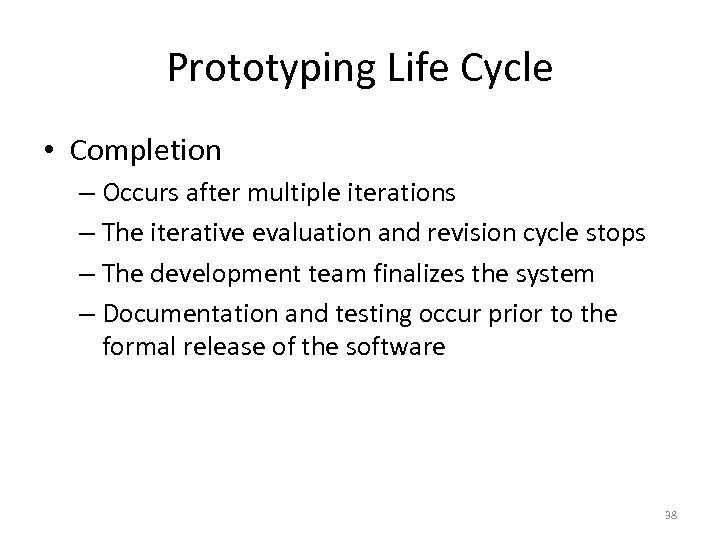 Prototyping Life Cycle • Completion – Occurs after multiple iterations – The iterative evaluation and revision cycle stops – The development team finalizes the system – Documentation and testing occur prior to the formal release of the software 38
Prototyping Life Cycle • Completion – Occurs after multiple iterations – The iterative evaluation and revision cycle stops – The development team finalizes the system – Documentation and testing occur prior to the formal release of the software 38
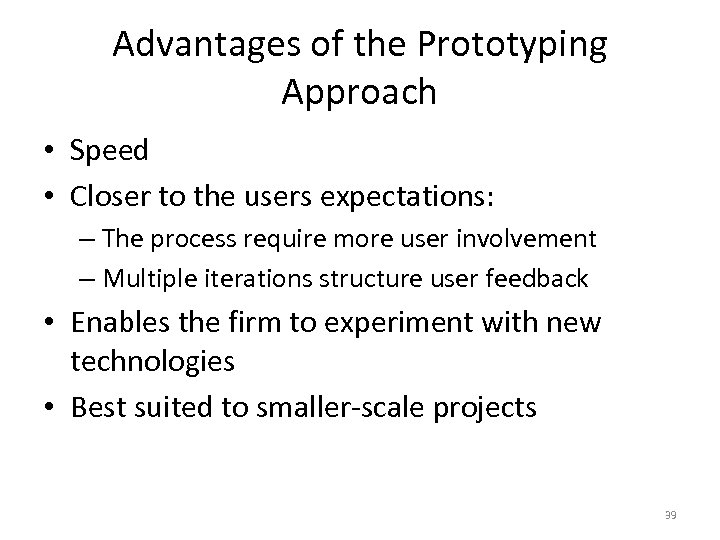 Advantages of the Prototyping Approach • Speed • Closer to the users expectations: – The process require more user involvement – Multiple iterations structure user feedback • Enables the firm to experiment with new technologies • Best suited to smaller-scale projects 39
Advantages of the Prototyping Approach • Speed • Closer to the users expectations: – The process require more user involvement – Multiple iterations structure user feedback • Enables the firm to experiment with new technologies • Best suited to smaller-scale projects 39
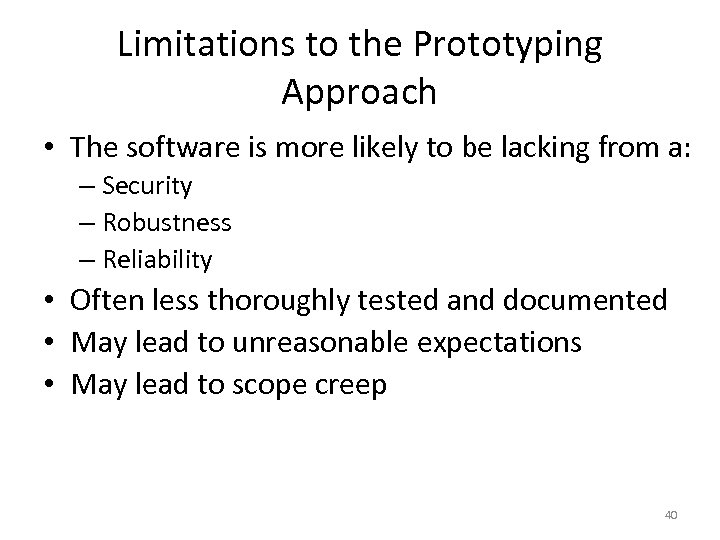 Limitations to the Prototyping Approach • The software is more likely to be lacking from a: – Security – Robustness – Reliability • Often less thoroughly tested and documented • May lead to unreasonable expectations • May lead to scope creep 40
Limitations to the Prototyping Approach • The software is more likely to be lacking from a: – Security – Robustness – Reliability • Often less thoroughly tested and documented • May lead to unreasonable expectations • May lead to scope creep 40
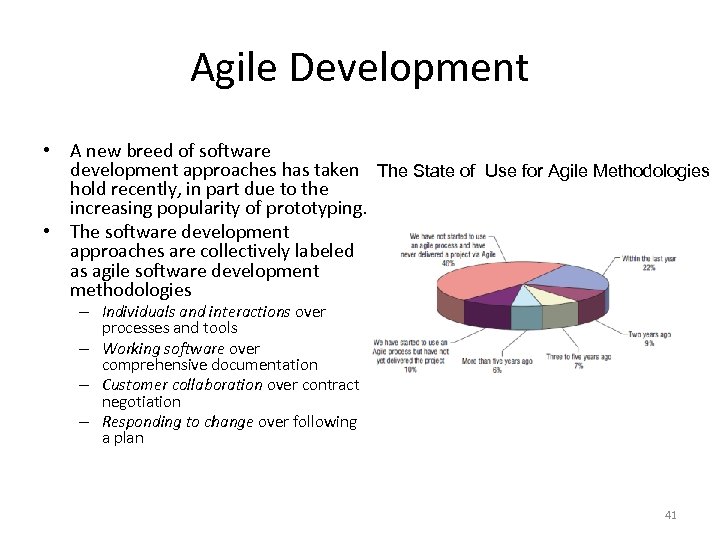 Agile Development • A new breed of software development approaches has taken The State of Use for Agile Methodologies hold recently, in part due to the increasing popularity of prototyping. • The software development approaches are collectively labeled as agile software development methodologies – Individuals and interactions over processes and tools – Working software over comprehensive documentation – Customer collaboration over contract negotiation – Responding to change over following a plan 41
Agile Development • A new breed of software development approaches has taken The State of Use for Agile Methodologies hold recently, in part due to the increasing popularity of prototyping. • The software development approaches are collectively labeled as agile software development methodologies – Individuals and interactions over processes and tools – Working software over comprehensive documentation – Customer collaboration over contract negotiation – Responding to change over following a plan 41
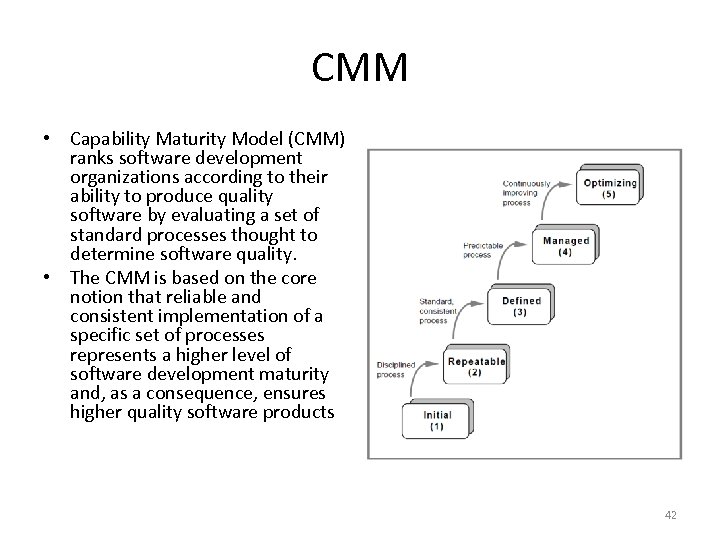 CMM • Capability Maturity Model (CMM) ranks software development organizations according to their ability to produce quality software by evaluating a set of standard processes thought to determine software quality. • The CMM is based on the core notion that reliable and consistent implementation of a specific set of processes represents a higher level of software development maturity and, as a consequence, ensures higher quality software products 42
CMM • Capability Maturity Model (CMM) ranks software development organizations according to their ability to produce quality software by evaluating a set of standard processes thought to determine software quality. • The CMM is based on the core notion that reliable and consistent implementation of a specific set of processes represents a higher level of software development maturity and, as a consequence, ensures higher quality software products 42
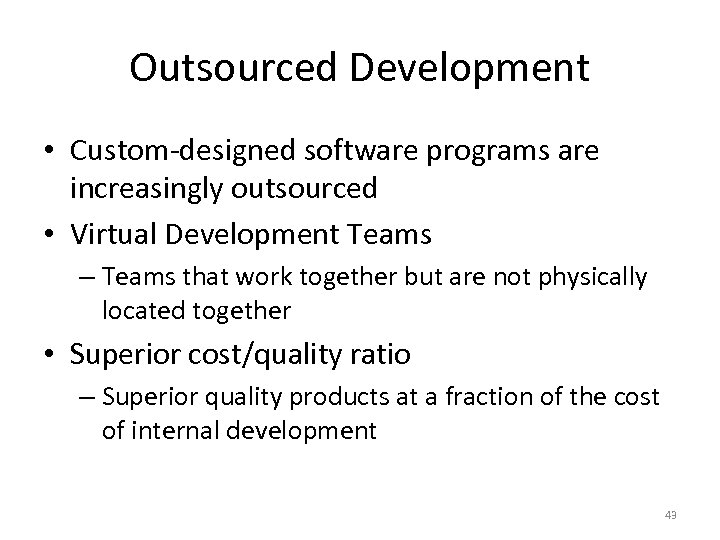 Outsourced Development • Custom-designed software programs are increasingly outsourced • Virtual Development Teams – Teams that work together but are not physically located together • Superior cost/quality ratio – Superior quality products at a fraction of the cost of internal development 43
Outsourced Development • Custom-designed software programs are increasingly outsourced • Virtual Development Teams – Teams that work together but are not physically located together • Superior cost/quality ratio – Superior quality products at a fraction of the cost of internal development 43
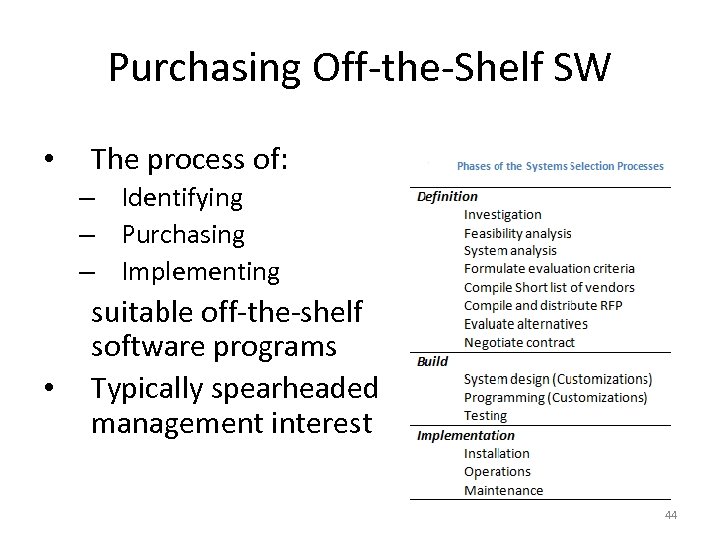 Purchasing Off-the-Shelf SW • The process of: – Identifying – Purchasing – Implementing • suitable off-the-shelf software programs Typically spearheaded by management interest 44
Purchasing Off-the-Shelf SW • The process of: – Identifying – Purchasing – Implementing • suitable off-the-shelf software programs Typically spearheaded by management interest 44
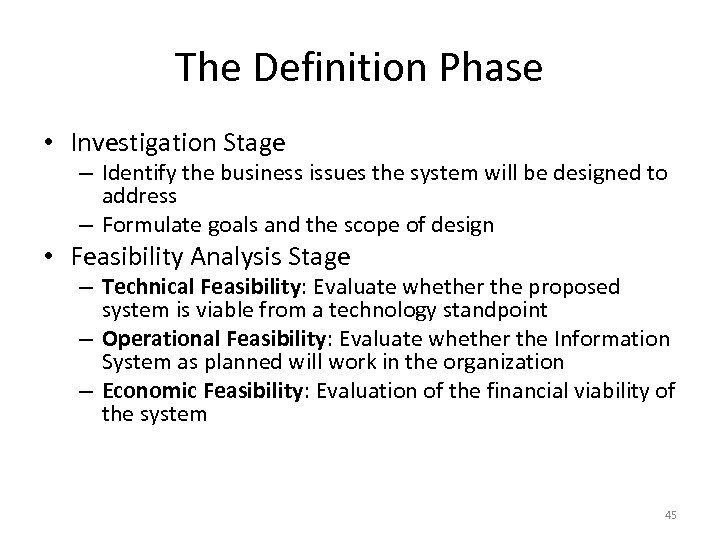 The Definition Phase • Investigation Stage – Identify the business issues the system will be designed to address – Formulate goals and the scope of design • Feasibility Analysis Stage – Technical Feasibility: Evaluate whether the proposed system is viable from a technology standpoint – Operational Feasibility: Evaluate whether the Information System as planned will work in the organization – Economic Feasibility: Evaluation of the financial viability of the system 45
The Definition Phase • Investigation Stage – Identify the business issues the system will be designed to address – Formulate goals and the scope of design • Feasibility Analysis Stage – Technical Feasibility: Evaluate whether the proposed system is viable from a technology standpoint – Operational Feasibility: Evaluate whether the Information System as planned will work in the organization – Economic Feasibility: Evaluation of the financial viability of the system 45
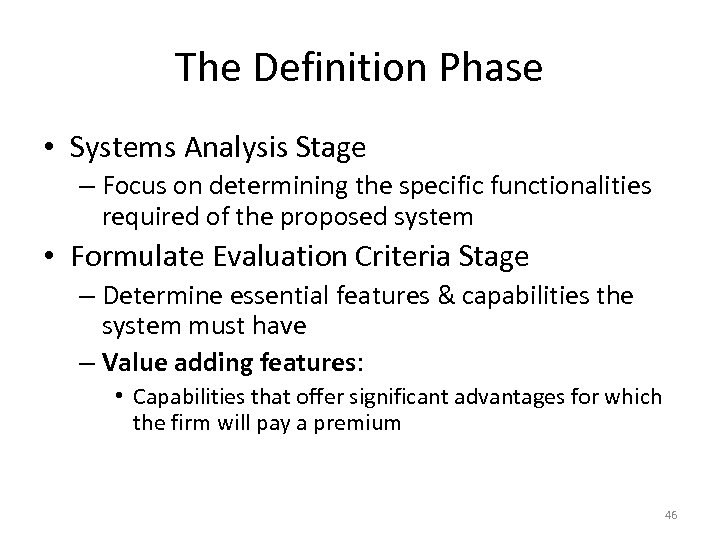 The Definition Phase • Systems Analysis Stage – Focus on determining the specific functionalities required of the proposed system • Formulate Evaluation Criteria Stage – Determine essential features & capabilities the system must have – Value adding features: • Capabilities that offer significant advantages for which the firm will pay a premium 46
The Definition Phase • Systems Analysis Stage – Focus on determining the specific functionalities required of the proposed system • Formulate Evaluation Criteria Stage – Determine essential features & capabilities the system must have – Value adding features: • Capabilities that offer significant advantages for which the firm will pay a premium 46
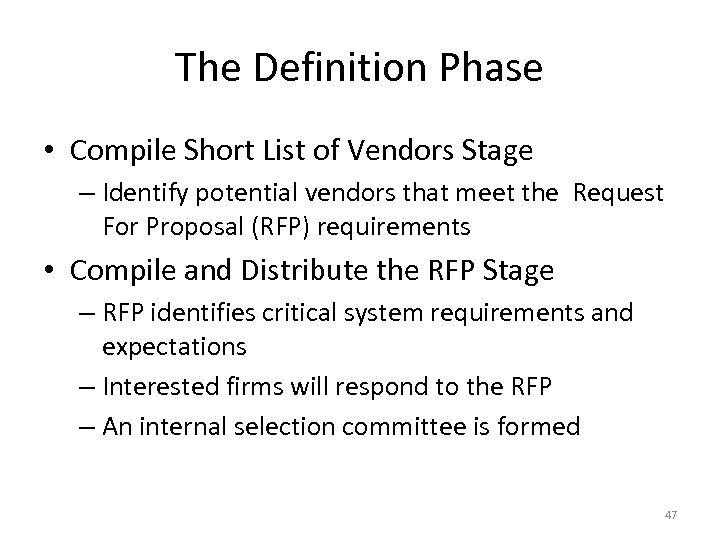 The Definition Phase • Compile Short List of Vendors Stage – Identify potential vendors that meet the Request For Proposal (RFP) requirements • Compile and Distribute the RFP Stage – RFP identifies critical system requirements and expectations – Interested firms will respond to the RFP – An internal selection committee is formed 47
The Definition Phase • Compile Short List of Vendors Stage – Identify potential vendors that meet the Request For Proposal (RFP) requirements • Compile and Distribute the RFP Stage – RFP identifies critical system requirements and expectations – Interested firms will respond to the RFP – An internal selection committee is formed 47
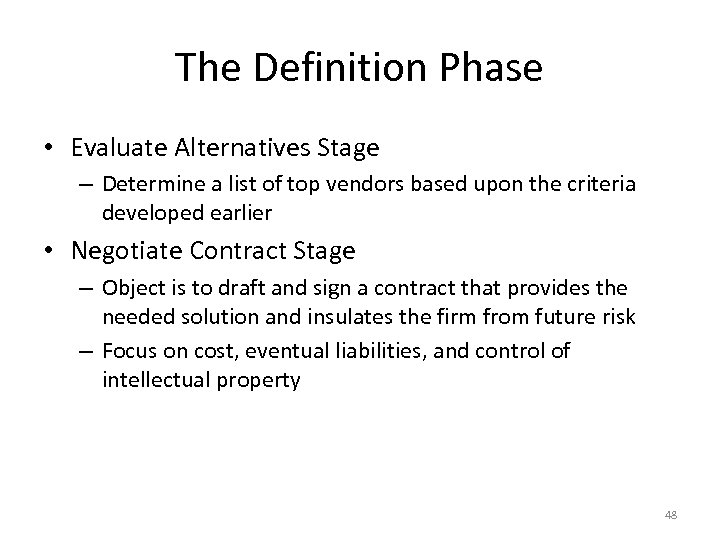 The Definition Phase • Evaluate Alternatives Stage – Determine a list of top vendors based upon the criteria developed earlier • Negotiate Contract Stage – Object is to draft and sign a contract that provides the needed solution and insulates the firm from future risk – Focus on cost, eventual liabilities, and control of intellectual property 48
The Definition Phase • Evaluate Alternatives Stage – Determine a list of top vendors based upon the criteria developed earlier • Negotiate Contract Stage – Object is to draft and sign a contract that provides the needed solution and insulates the firm from future risk – Focus on cost, eventual liabilities, and control of intellectual property 48
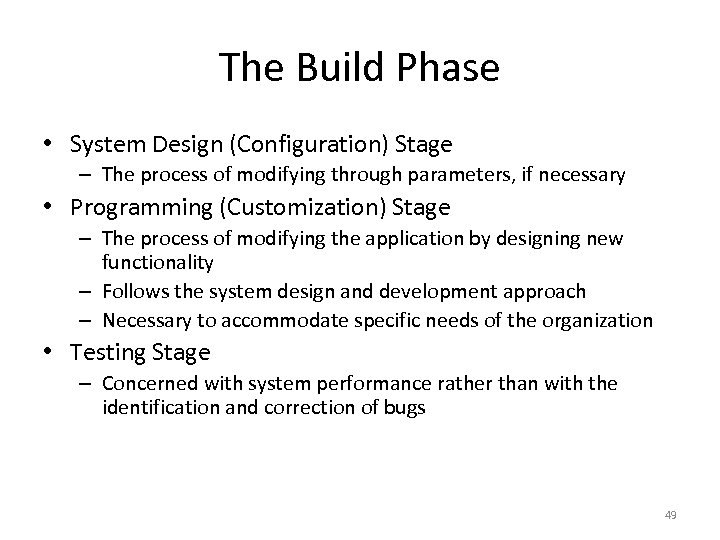 The Build Phase • System Design (Configuration) Stage – The process of modifying through parameters, if necessary • Programming (Customization) Stage – The process of modifying the application by designing new functionality – Follows the system design and development approach – Necessary to accommodate specific needs of the organization • Testing Stage – Concerned with system performance rather than with the identification and correction of bugs 49
The Build Phase • System Design (Configuration) Stage – The process of modifying through parameters, if necessary • Programming (Customization) Stage – The process of modifying the application by designing new functionality – Follows the system design and development approach – Necessary to accommodate specific needs of the organization • Testing Stage – Concerned with system performance rather than with the identification and correction of bugs 49
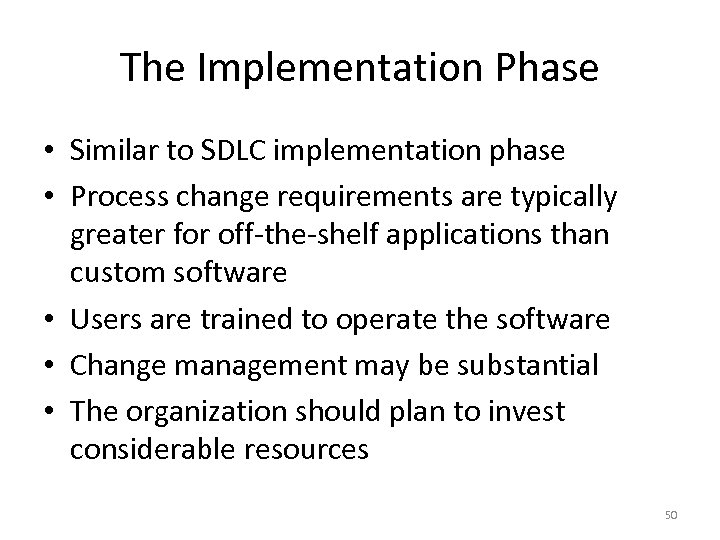 The Implementation Phase • Similar to SDLC implementation phase • Process change requirements are typically greater for off-the-shelf applications than custom software • Users are trained to operate the software • Change management may be substantial • The organization should plan to invest considerable resources 50
The Implementation Phase • Similar to SDLC implementation phase • Process change requirements are typically greater for off-the-shelf applications than custom software • Users are trained to operate the software • Change management may be substantial • The organization should plan to invest considerable resources 50
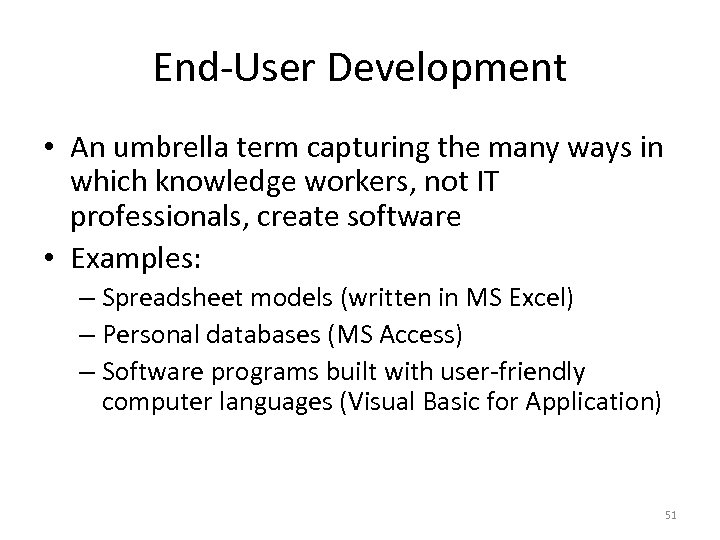 End-User Development • An umbrella term capturing the many ways in which knowledge workers, not IT professionals, create software • Examples: – Spreadsheet models (written in MS Excel) – Personal databases (MS Access) – Software programs built with user-friendly computer languages (Visual Basic for Application) 51
End-User Development • An umbrella term capturing the many ways in which knowledge workers, not IT professionals, create software • Examples: – Spreadsheet models (written in MS Excel) – Personal databases (MS Access) – Software programs built with user-friendly computer languages (Visual Basic for Application) 51
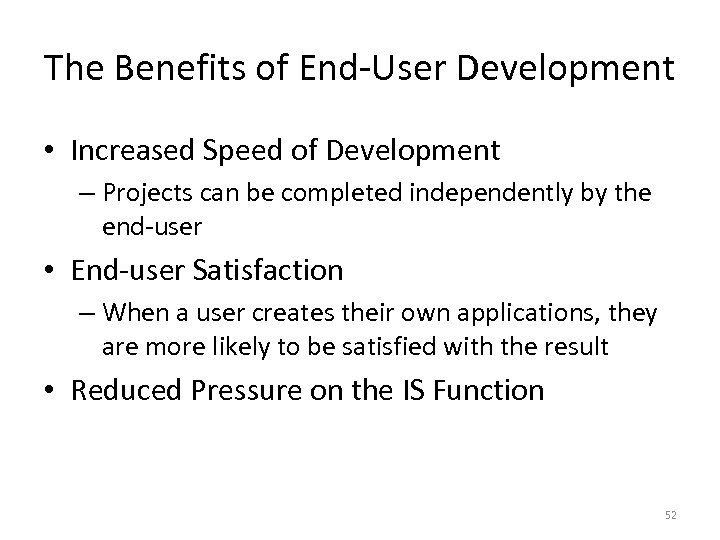 The Benefits of End-User Development • Increased Speed of Development – Projects can be completed independently by the end-user • End-user Satisfaction – When a user creates their own applications, they are more likely to be satisfied with the result • Reduced Pressure on the IS Function 52
The Benefits of End-User Development • Increased Speed of Development – Projects can be completed independently by the end-user • End-user Satisfaction – When a user creates their own applications, they are more likely to be satisfied with the result • Reduced Pressure on the IS Function 52
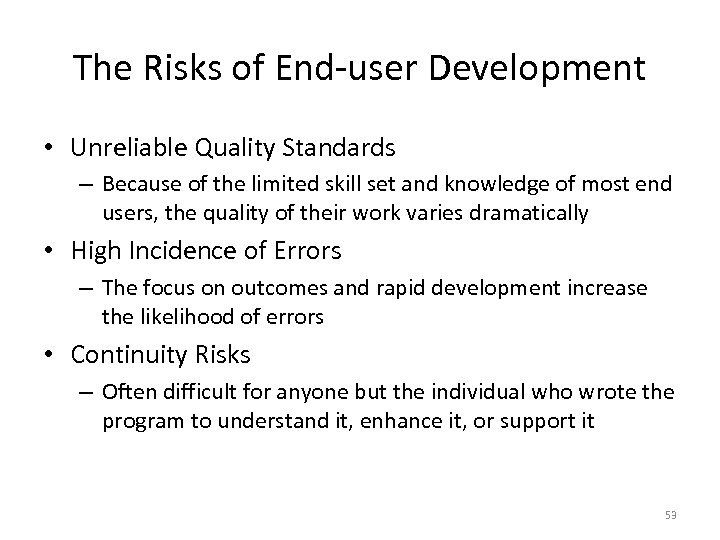 The Risks of End-user Development • Unreliable Quality Standards – Because of the limited skill set and knowledge of most end users, the quality of their work varies dramatically • High Incidence of Errors – The focus on outcomes and rapid development increase the likelihood of errors • Continuity Risks – Often difficult for anyone but the individual who wrote the program to understand it, enhance it, or support it 53
The Risks of End-user Development • Unreliable Quality Standards – Because of the limited skill set and knowledge of most end users, the quality of their work varies dramatically • High Incidence of Errors – The focus on outcomes and rapid development increase the likelihood of errors • Continuity Risks – Often difficult for anyone but the individual who wrote the program to understand it, enhance it, or support it 53
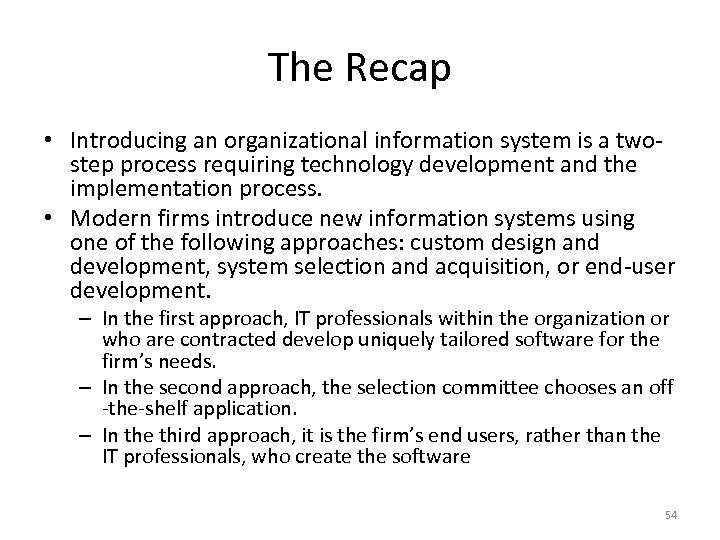 The Recap • Introducing an organizational information system is a twostep process requiring technology development and the implementation process. • Modern firms introduce new information systems using one of the following approaches: custom design and development, system selection and acquisition, or end-user development. – In the first approach, IT professionals within the organization or who are contracted develop uniquely tailored software for the firm’s needs. – In the second approach, the selection committee chooses an off -the-shelf application. – In the third approach, it is the firm’s end users, rather than the IT professionals, who create the software 54
The Recap • Introducing an organizational information system is a twostep process requiring technology development and the implementation process. • Modern firms introduce new information systems using one of the following approaches: custom design and development, system selection and acquisition, or end-user development. – In the first approach, IT professionals within the organization or who are contracted develop uniquely tailored software for the firm’s needs. – In the second approach, the selection committee chooses an off -the-shelf application. – In the third approach, it is the firm’s end users, rather than the IT professionals, who create the software 54
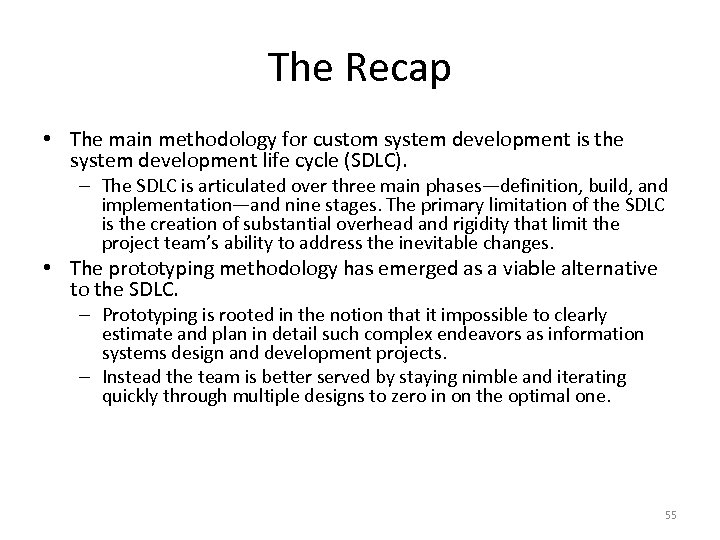 The Recap • The main methodology for custom system development is the system development life cycle (SDLC). – The SDLC is articulated over three main phases—definition, build, and implementation—and nine stages. The primary limitation of the SDLC is the creation of substantial overhead and rigidity that limit the project team’s ability to address the inevitable changes. • The prototyping methodology has emerged as a viable alternative to the SDLC. – Prototyping is rooted in the notion that it impossible to clearly estimate and plan in detail such complex endeavors as information systems design and development projects. – Instead the team is better served by staying nimble and iterating quickly through multiple designs to zero in on the optimal one. 55
The Recap • The main methodology for custom system development is the system development life cycle (SDLC). – The SDLC is articulated over three main phases—definition, build, and implementation—and nine stages. The primary limitation of the SDLC is the creation of substantial overhead and rigidity that limit the project team’s ability to address the inevitable changes. • The prototyping methodology has emerged as a viable alternative to the SDLC. – Prototyping is rooted in the notion that it impossible to clearly estimate and plan in detail such complex endeavors as information systems design and development projects. – Instead the team is better served by staying nimble and iterating quickly through multiple designs to zero in on the optimal one. 55
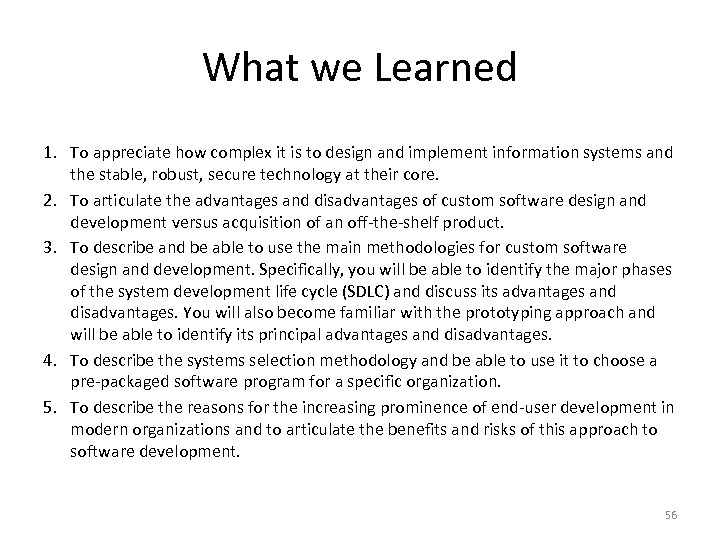 What we Learned 1. To appreciate how complex it is to design and implement information systems and the stable, robust, secure technology at their core. 2. To articulate the advantages and disadvantages of custom software design and development versus acquisition of an off-the-shelf product. 3. To describe and be able to use the main methodologies for custom software design and development. Specifically, you will be able to identify the major phases of the system development life cycle (SDLC) and discuss its advantages and disadvantages. You will also become familiar with the prototyping approach and will be able to identify its principal advantages and disadvantages. 4. To describe the systems selection methodology and be able to use it to choose a pre-packaged software program for a specific organization. 5. To describe the reasons for the increasing prominence of end-user development in modern organizations and to articulate the benefits and risks of this approach to software development. 56
What we Learned 1. To appreciate how complex it is to design and implement information systems and the stable, robust, secure technology at their core. 2. To articulate the advantages and disadvantages of custom software design and development versus acquisition of an off-the-shelf product. 3. To describe and be able to use the main methodologies for custom software design and development. Specifically, you will be able to identify the major phases of the system development life cycle (SDLC) and discuss its advantages and disadvantages. You will also become familiar with the prototyping approach and will be able to identify its principal advantages and disadvantages. 4. To describe the systems selection methodology and be able to use it to choose a pre-packaged software program for a specific organization. 5. To describe the reasons for the increasing prominence of end-user development in modern organizations and to articulate the benefits and risks of this approach to software development. 56


