138cf89eb581047510154e6ad0cda9b9.ppt
- Количество слайдов: 43
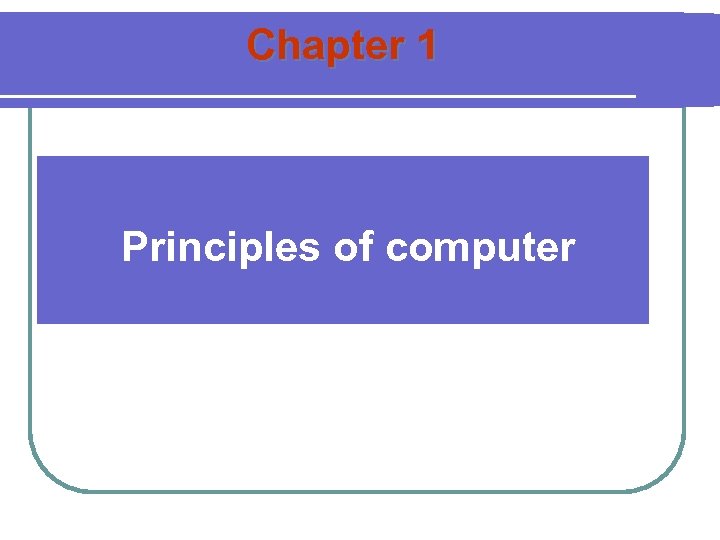 Chapter 1 Principles of computer
Chapter 1 Principles of computer
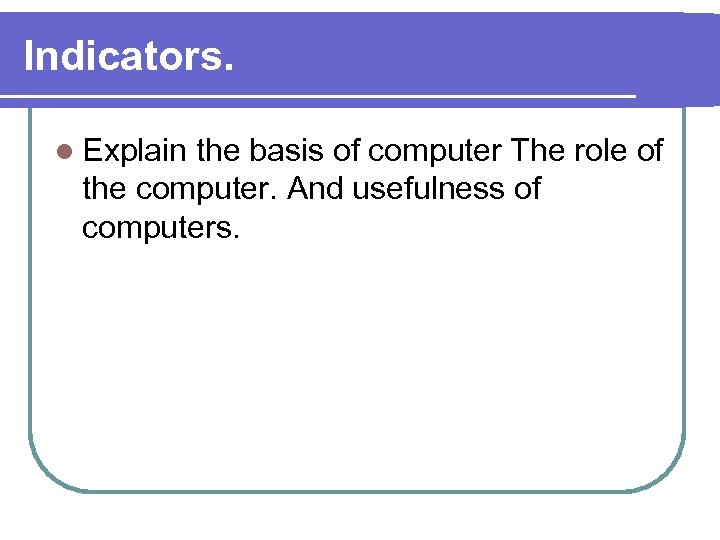 Indicators. l Explain the basis of computer The role of the computer. And usefulness of computers.
Indicators. l Explain the basis of computer The role of the computer. And usefulness of computers.
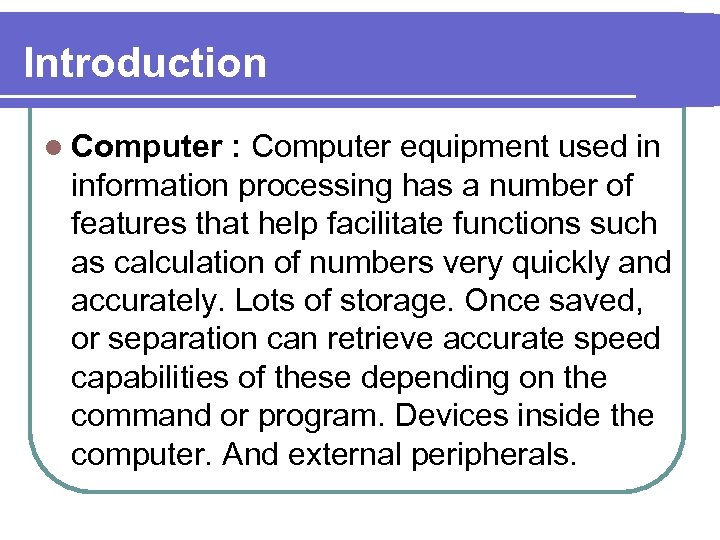 Introduction l Computer : Computer equipment used in information processing has a number of features that help facilitate functions such as calculation of numbers very quickly and accurately. Lots of storage. Once saved, or separation can retrieve accurate speed capabilities of these depending on the command or program. Devices inside the computer. And external peripherals.
Introduction l Computer : Computer equipment used in information processing has a number of features that help facilitate functions such as calculation of numbers very quickly and accurately. Lots of storage. Once saved, or separation can retrieve accurate speed capabilities of these depending on the command or program. Devices inside the computer. And external peripherals.
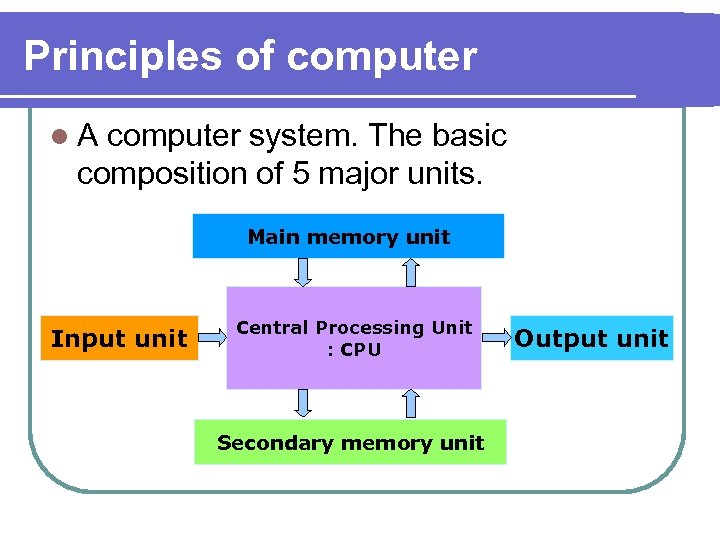 Principles of computer l A computer system. The basic composition of 5 major units. Main memory unit Input unit Central Processing Unit : CPU Secondary memory unit Output unit
Principles of computer l A computer system. The basic composition of 5 major units. Main memory unit Input unit Central Processing Unit : CPU Secondary memory unit Output unit
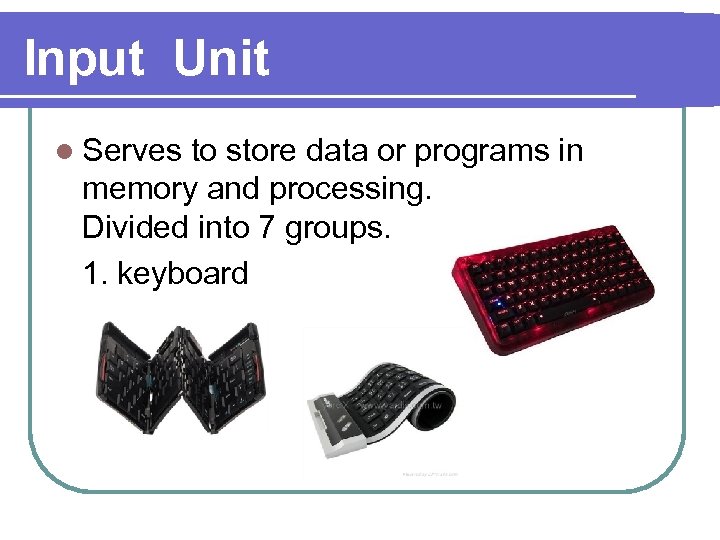 Input Unit l Serves to store data or programs in memory and processing. Divided into 7 groups. 1. keyboard
Input Unit l Serves to store data or programs in memory and processing. Divided into 7 groups. 1. keyboard
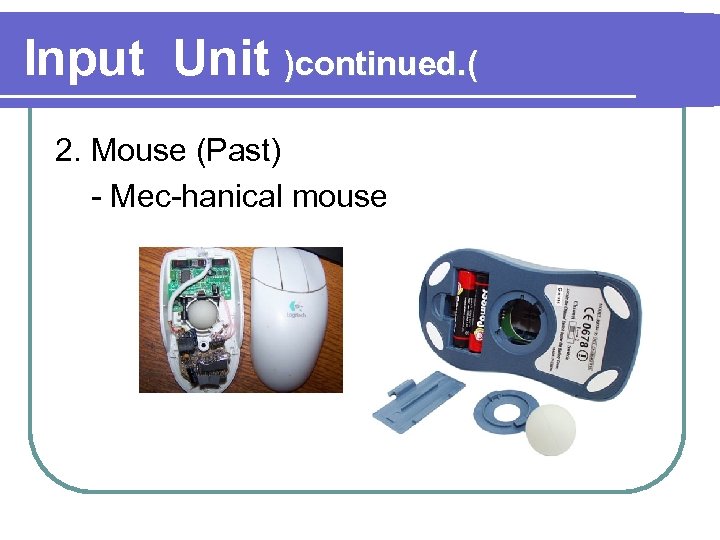 Input Unit )continued. ( 2. Mouse (Past) - Mec-hanical mouse
Input Unit )continued. ( 2. Mouse (Past) - Mec-hanical mouse
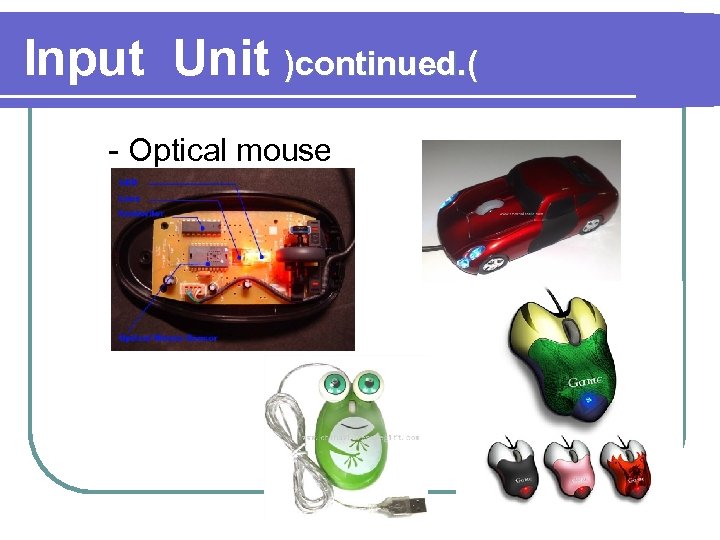 Input Unit )continued. ( - Optical mouse
Input Unit )continued. ( - Optical mouse
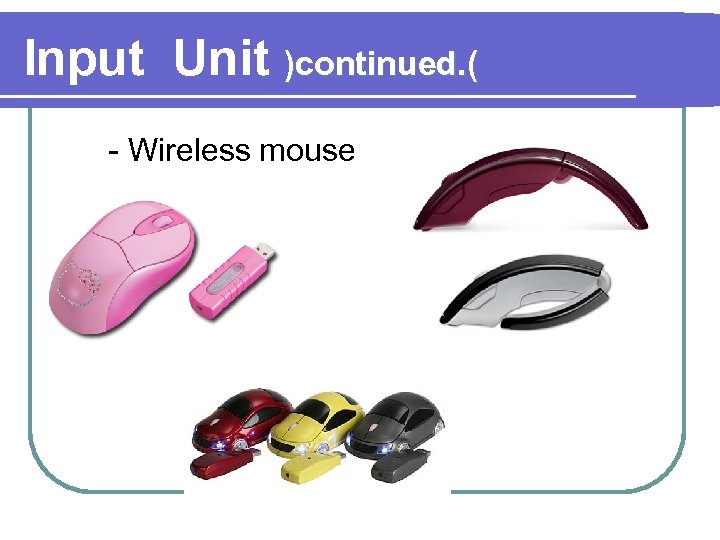 Input Unit )continued. ( - Wireless mouse
Input Unit )continued. ( - Wireless mouse
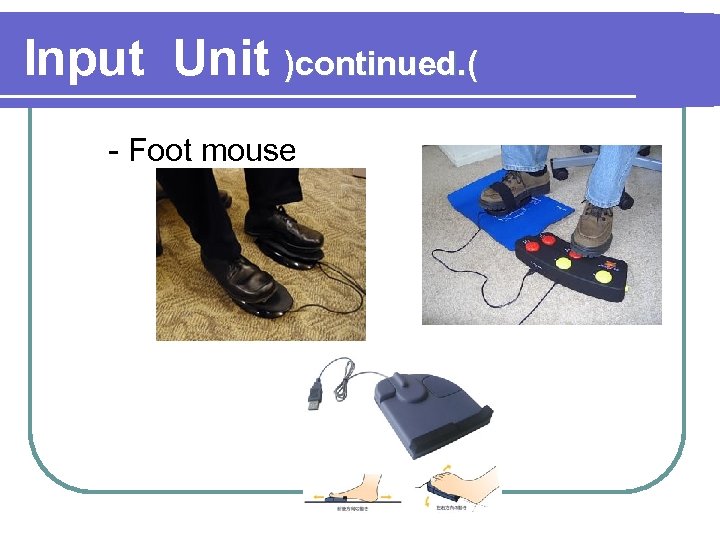 Input Unit )continued. ( - Foot mouse
Input Unit )continued. ( - Foot mouse
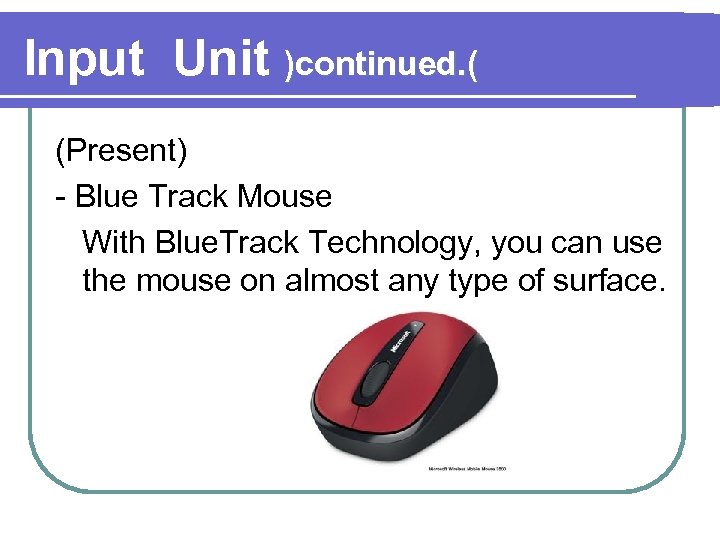 Input Unit )continued. ( (Present) - Blue Track Mouse With Blue. Track Technology, you can use the mouse on almost any type of surface.
Input Unit )continued. ( (Present) - Blue Track Mouse With Blue. Track Technology, you can use the mouse on almost any type of surface.
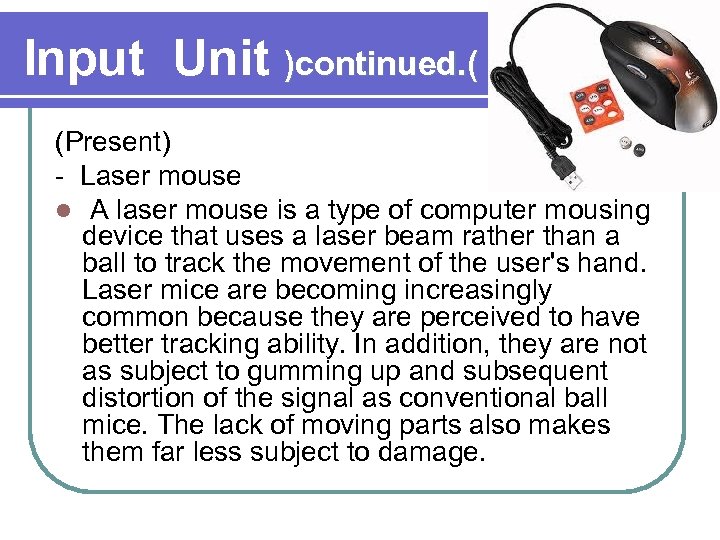 Input Unit )continued. ( (Present) - Laser mouse l A laser mouse is a type of computer mousing device that uses a laser beam rather than a ball to track the movement of the user's hand. Laser mice are becoming increasingly common because they are perceived to have better tracking ability. In addition, they are not as subject to gumming up and subsequent distortion of the signal as conventional ball mice. The lack of moving parts also makes them far less subject to damage.
Input Unit )continued. ( (Present) - Laser mouse l A laser mouse is a type of computer mousing device that uses a laser beam rather than a ball to track the movement of the user's hand. Laser mice are becoming increasingly common because they are perceived to have better tracking ability. In addition, they are not as subject to gumming up and subsequent distortion of the signal as conventional ball mice. The lack of moving parts also makes them far less subject to damage.
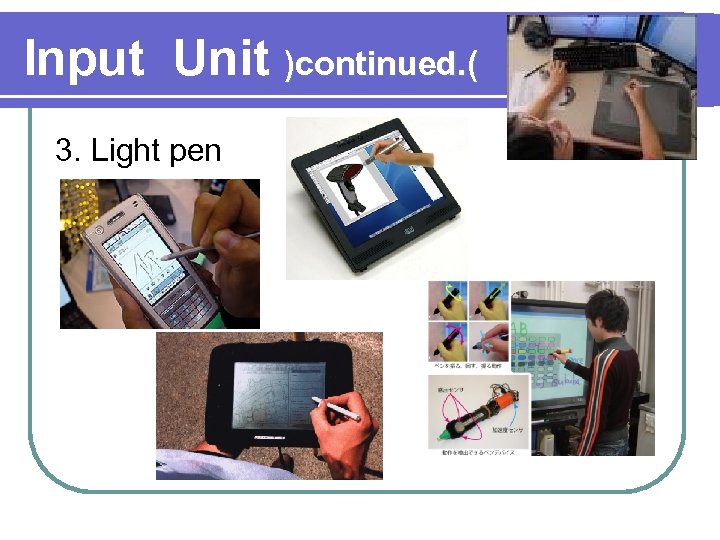 Input Unit )continued. ( 3. Light pen
Input Unit )continued. ( 3. Light pen
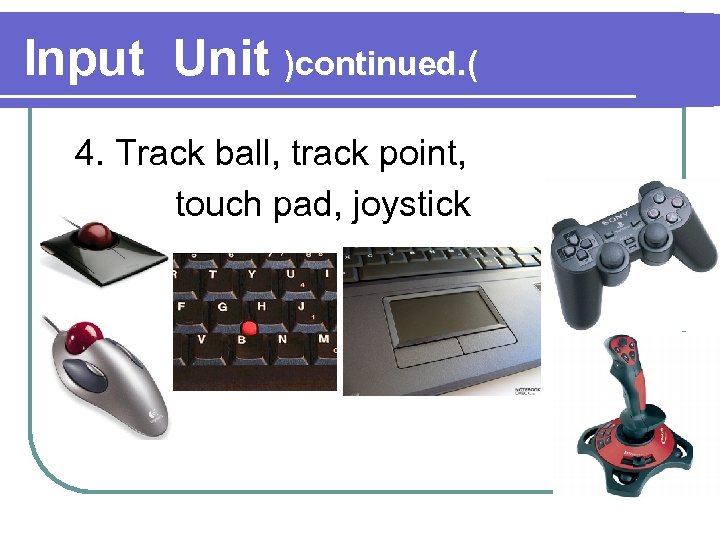 Input Unit )continued. ( 4. Track ball, track point, touch pad, joystick
Input Unit )continued. ( 4. Track ball, track point, touch pad, joystick
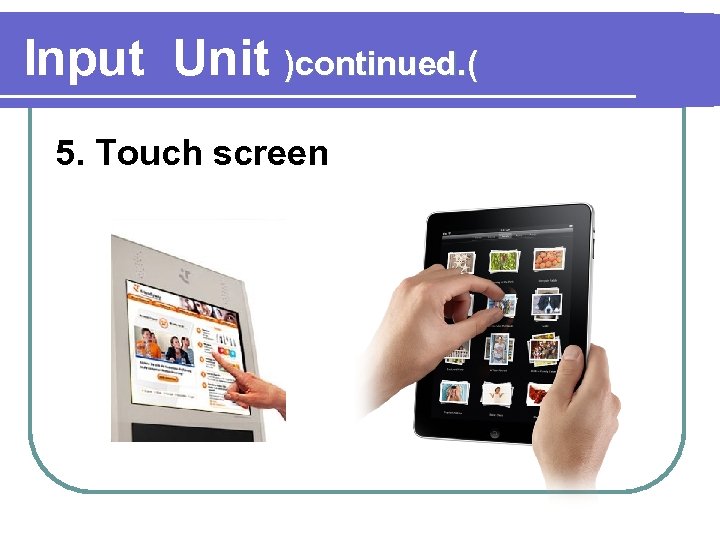 Input Unit )continued. ( 5. Touch screen
Input Unit )continued. ( 5. Touch screen
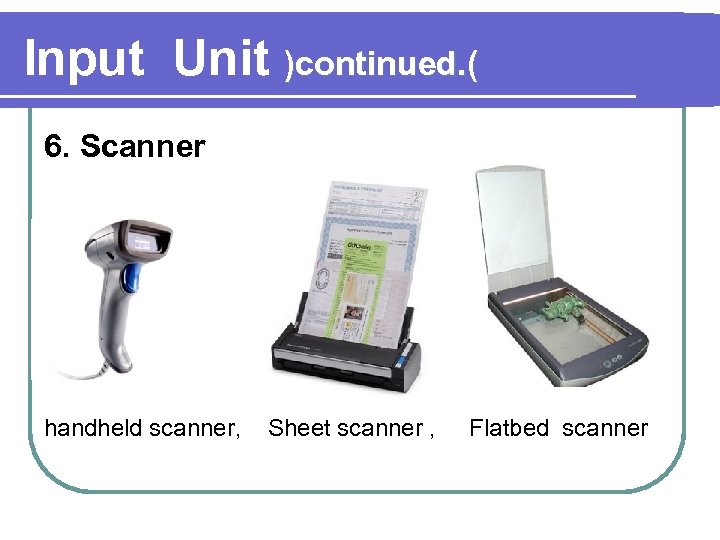 Input Unit )continued. ( 6. Scanner handheld scanner, Sheet scanner , Flatbed scanner
Input Unit )continued. ( 6. Scanner handheld scanner, Sheet scanner , Flatbed scanner
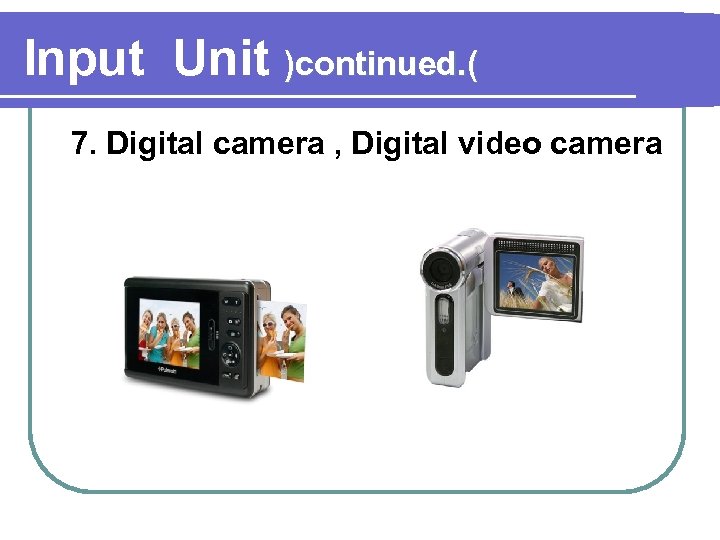 Input Unit )continued. ( 7. Digital camera , Digital video camera
Input Unit )continued. ( 7. Digital camera , Digital video camera
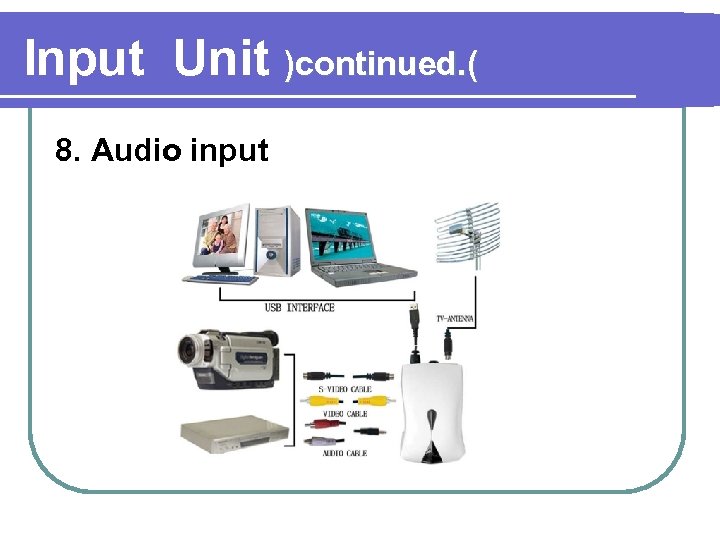 Input Unit )continued. ( 8. Audio input
Input Unit )continued. ( 8. Audio input
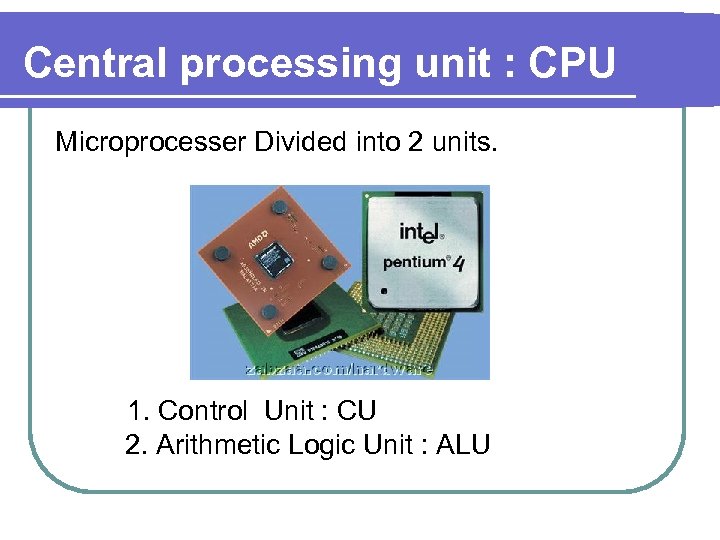 Central processing unit : CPU Microprocesser Divided into 2 units. 1. Control Unit : CU 2. Arithmetic Logic Unit : ALU
Central processing unit : CPU Microprocesser Divided into 2 units. 1. Control Unit : CU 2. Arithmetic Logic Unit : ALU
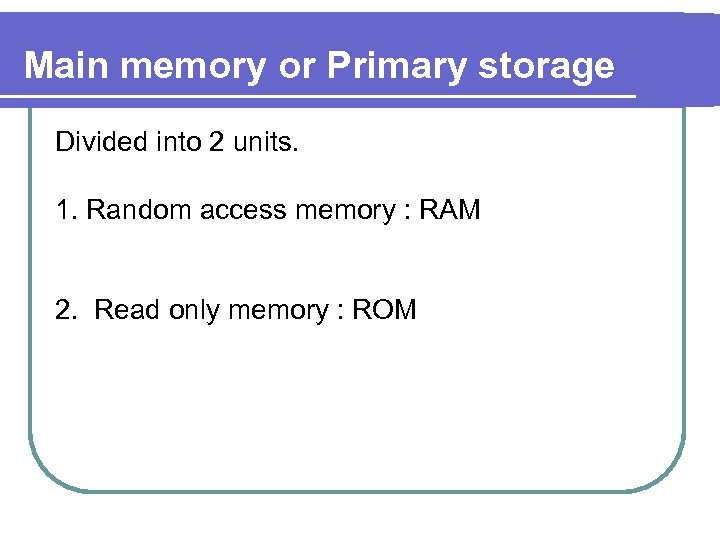 Main memory or Primary storage Divided into 2 units. 1. Random access memory : RAM 2. Read only memory : ROM
Main memory or Primary storage Divided into 2 units. 1. Random access memory : RAM 2. Read only memory : ROM
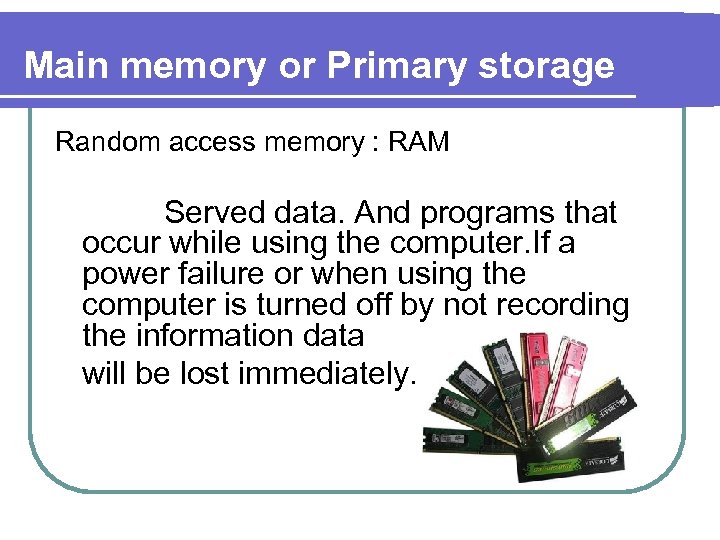 Main memory or Primary storage Random access memory : RAM Served data. And programs that occur while using the computer. If a power failure or when using the computer is turned off by not recording the information data will be lost immediately.
Main memory or Primary storage Random access memory : RAM Served data. And programs that occur while using the computer. If a power failure or when using the computer is turned off by not recording the information data will be lost immediately.
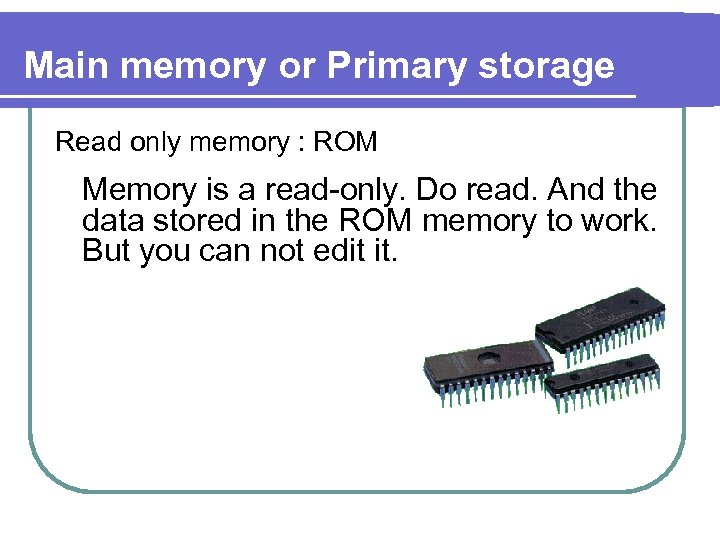 Main memory or Primary storage Read only memory : ROM Memory is a read-only. Do read. And the data stored in the ROM memory to work. But you can not edit it.
Main memory or Primary storage Read only memory : ROM Memory is a read-only. Do read. And the data stored in the ROM memory to work. But you can not edit it.
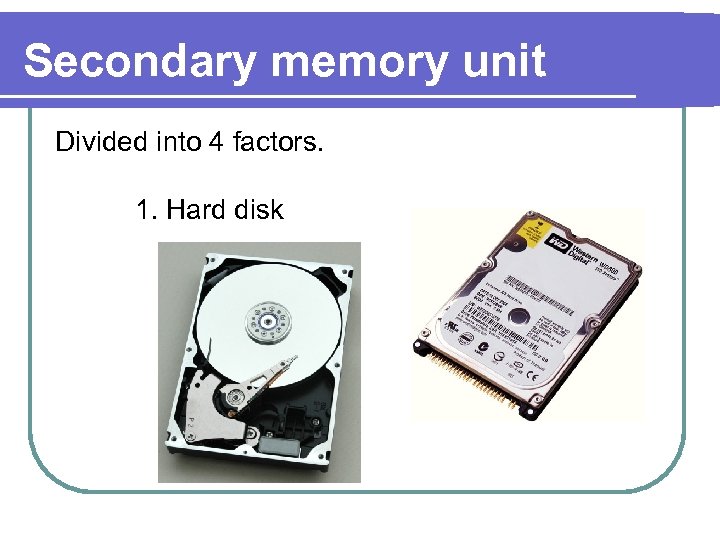 Secondary memory unit Divided into 4 factors. 1. Hard disk
Secondary memory unit Divided into 4 factors. 1. Hard disk
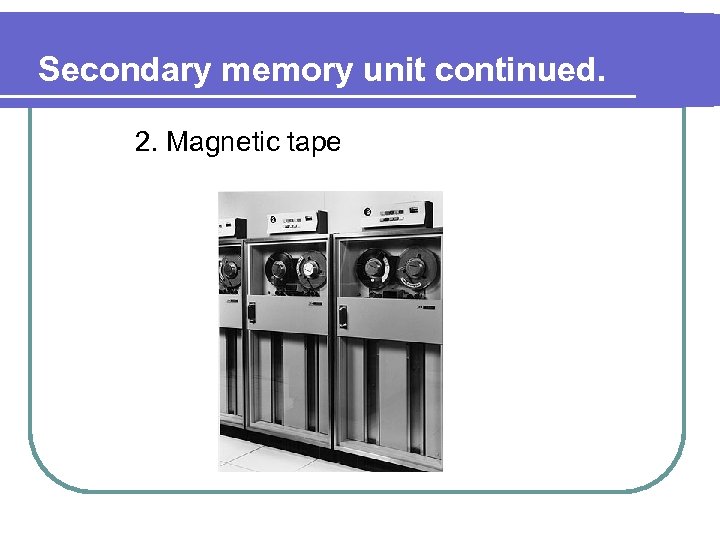 Secondary memory unit continued. 2. Magnetic tape
Secondary memory unit continued. 2. Magnetic tape
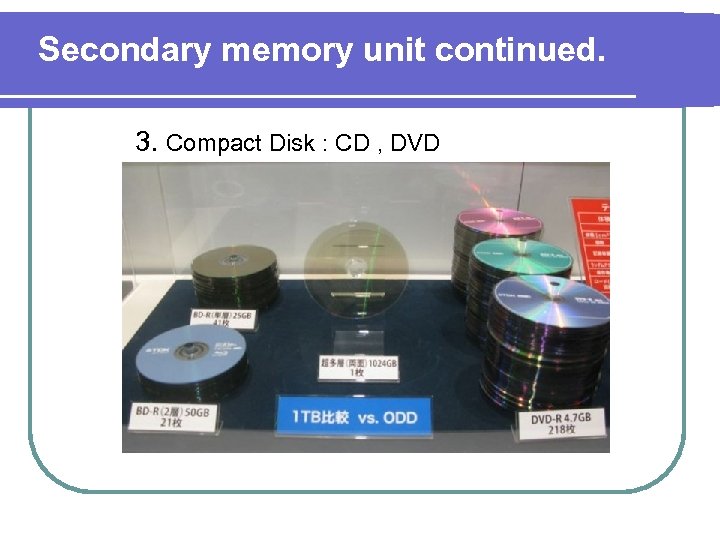 Secondary memory unit continued. 3. Compact Disk : CD , DVD
Secondary memory unit continued. 3. Compact Disk : CD , DVD
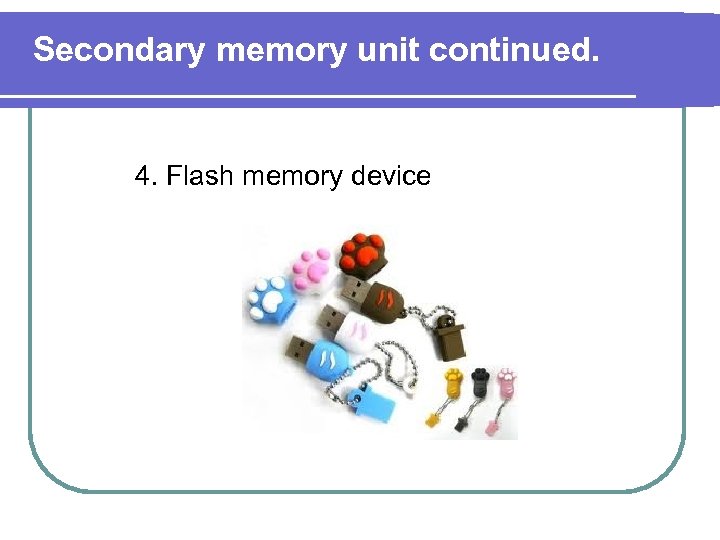 Secondary memory unit continued. 4. Flash memory device
Secondary memory unit continued. 4. Flash memory device
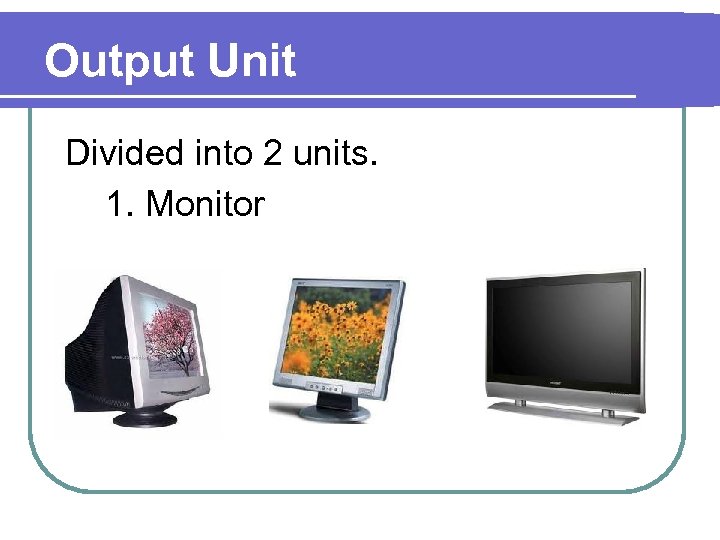 Output Unit Divided into 2 units. 1. Monitor
Output Unit Divided into 2 units. 1. Monitor
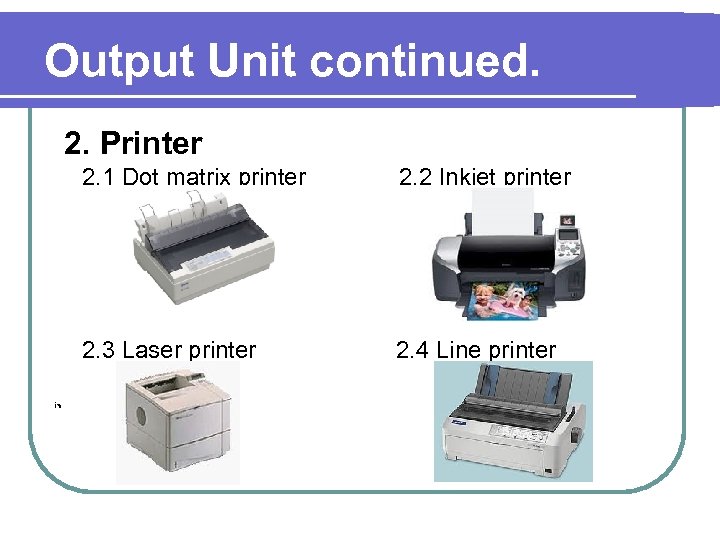 Output Unit continued. 2. Printer 2. 1 Dot matrix printer 2. 2 Inkjet printer 2. 3 Laser printer 2. 4 Line printer iร
Output Unit continued. 2. Printer 2. 1 Dot matrix printer 2. 2 Inkjet printer 2. 3 Laser printer 2. 4 Line printer iร
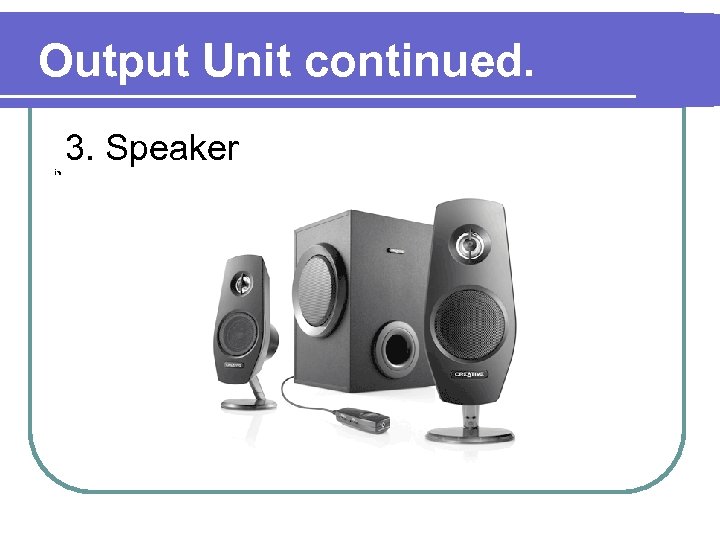 Output Unit continued. 3. Speaker iร
Output Unit continued. 3. Speaker iร
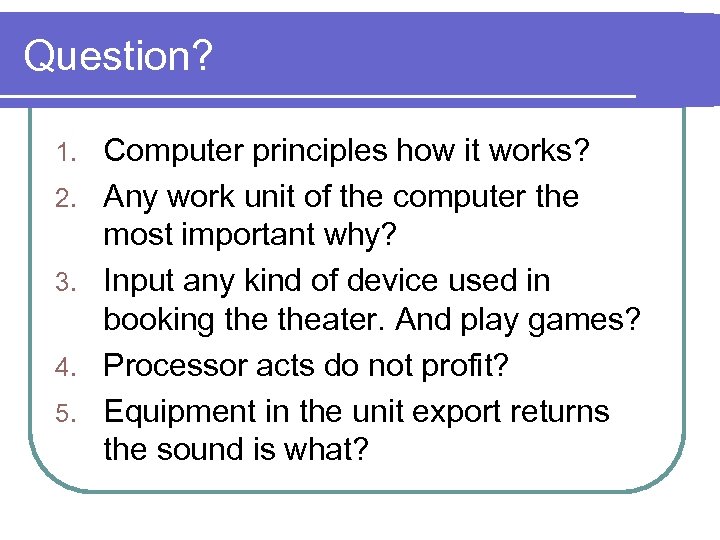 Question? 1. 2. 3. 4. 5. Computer principles how it works? Any work unit of the computer the most important why? Input any kind of device used in booking theater. And play games? Processor acts do not profit? Equipment in the unit export returns the sound is what?
Question? 1. 2. 3. 4. 5. Computer principles how it works? Any work unit of the computer the most important why? Input any kind of device used in booking theater. And play games? Processor acts do not profit? Equipment in the unit export returns the sound is what?
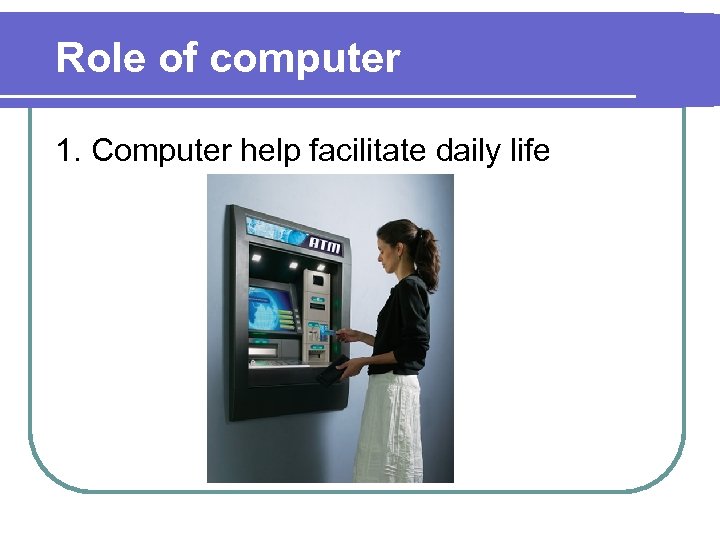 Role of computer 1. Computer help facilitate daily life
Role of computer 1. Computer help facilitate daily life
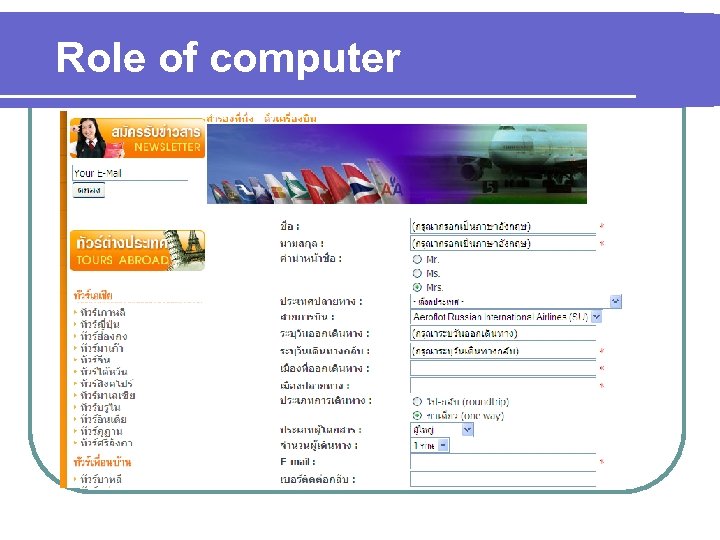 Role of computer
Role of computer
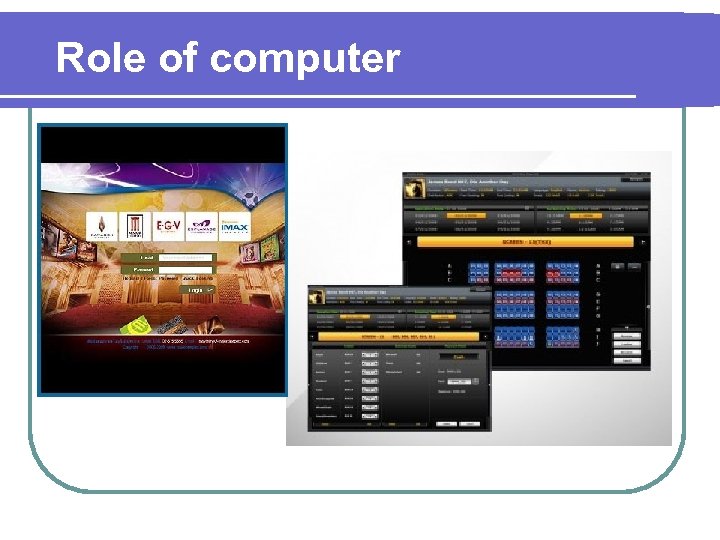 Role of computer
Role of computer
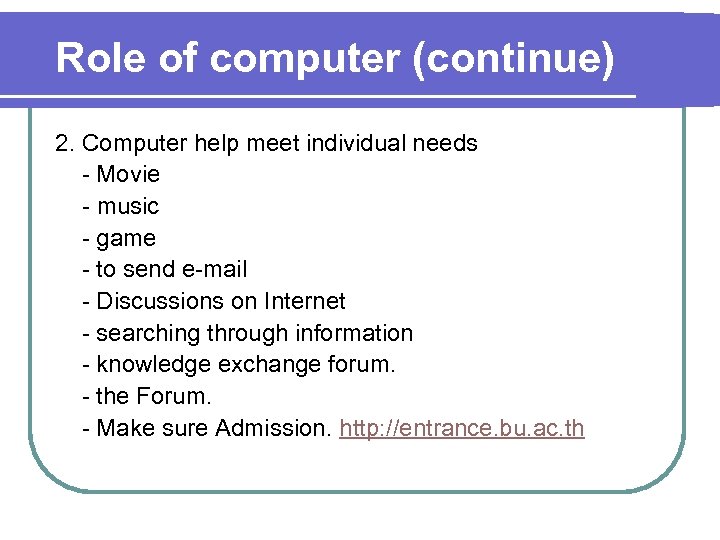 Role of computer (continue) 2. Computer help meet individual needs - Movie - music - game - to send e-mail - Discussions on Internet - searching through information - knowledge exchange forum. - the Forum. - Make sure Admission. http: //entrance. bu. ac. th
Role of computer (continue) 2. Computer help meet individual needs - Movie - music - game - to send e-mail - Discussions on Internet - searching through information - knowledge exchange forum. - the Forum. - Make sure Admission. http: //entrance. bu. ac. th
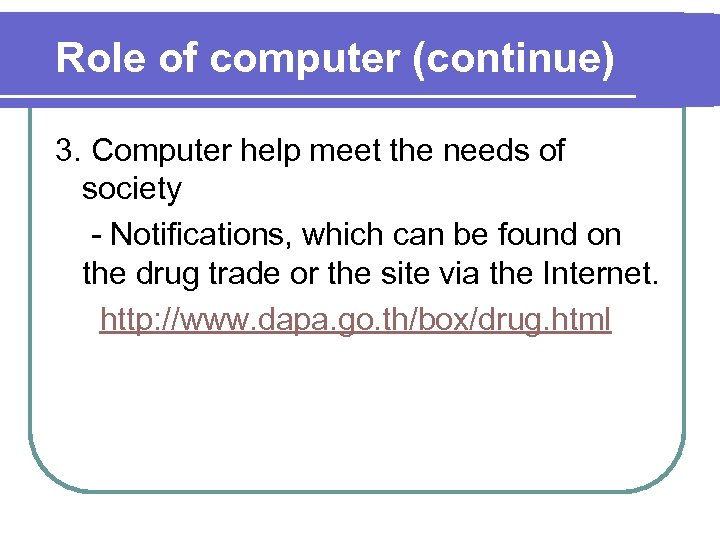 Role of computer (continue) 3. Computer help meet the needs of society - Notifications, which can be found on the drug trade or the site via the Internet. http: //www. dapa. go. th/box/drug. html
Role of computer (continue) 3. Computer help meet the needs of society - Notifications, which can be found on the drug trade or the site via the Internet. http: //www. dapa. go. th/box/drug. html
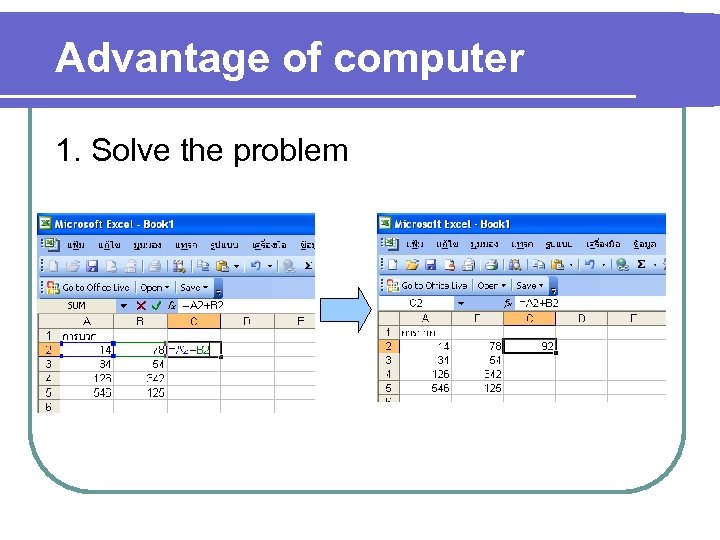 Advantage of computer 1. Solve the problem
Advantage of computer 1. Solve the problem
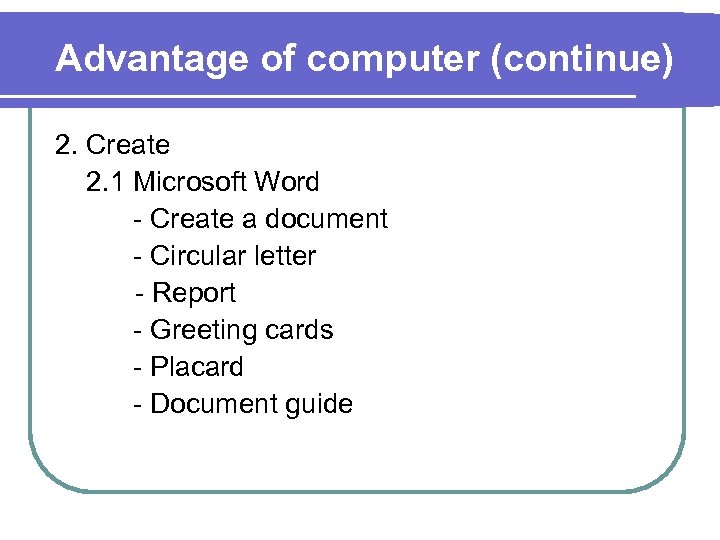 Advantage of computer (continue) 2. Create 2. 1 Microsoft Word - Create a document - Circular letter - Report - Greeting cards - Placard - Document guide
Advantage of computer (continue) 2. Create 2. 1 Microsoft Word - Create a document - Circular letter - Report - Greeting cards - Placard - Document guide
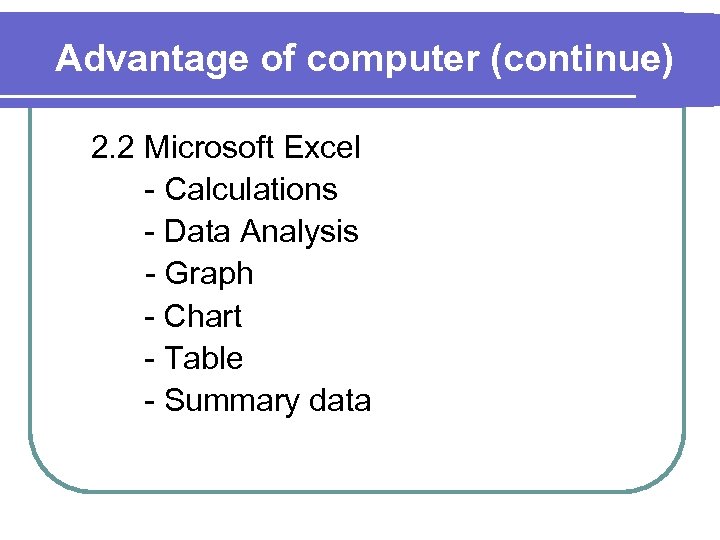 Advantage of computer (continue) 2. 2 Microsoft Excel - Calculations - Data Analysis - Graph - Chart - Table - Summary data
Advantage of computer (continue) 2. 2 Microsoft Excel - Calculations - Data Analysis - Graph - Chart - Table - Summary data
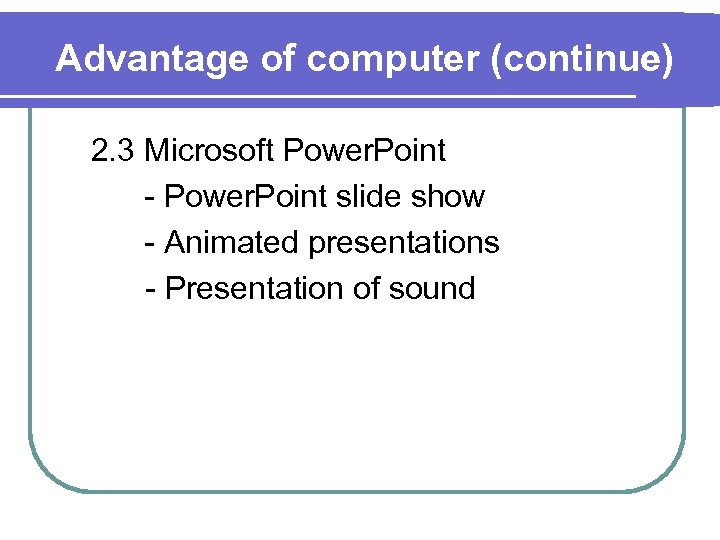 Advantage of computer (continue) 2. 3 Microsoft Power. Point - Power. Point slide show - Animated presentations - Presentation of sound
Advantage of computer (continue) 2. 3 Microsoft Power. Point - Power. Point slide show - Animated presentations - Presentation of sound
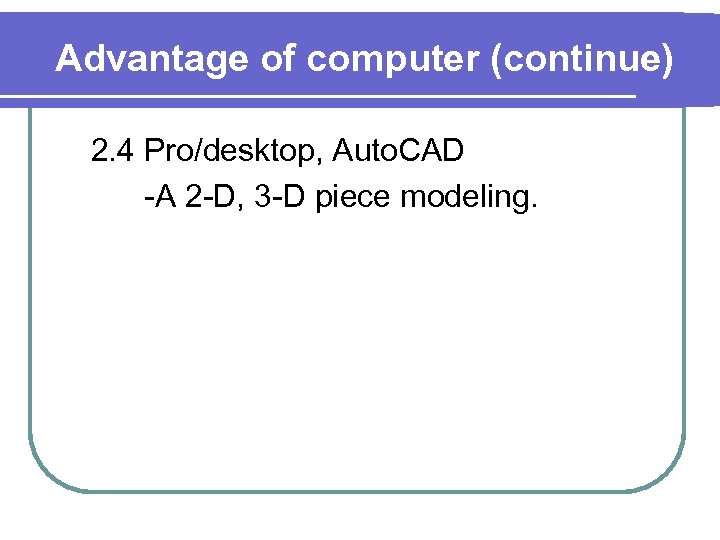 Advantage of computer (continue) 2. 4 Pro/desktop, Auto. CAD -A 2 -D, 3 -D piece modeling.
Advantage of computer (continue) 2. 4 Pro/desktop, Auto. CAD -A 2 -D, 3 -D piece modeling.
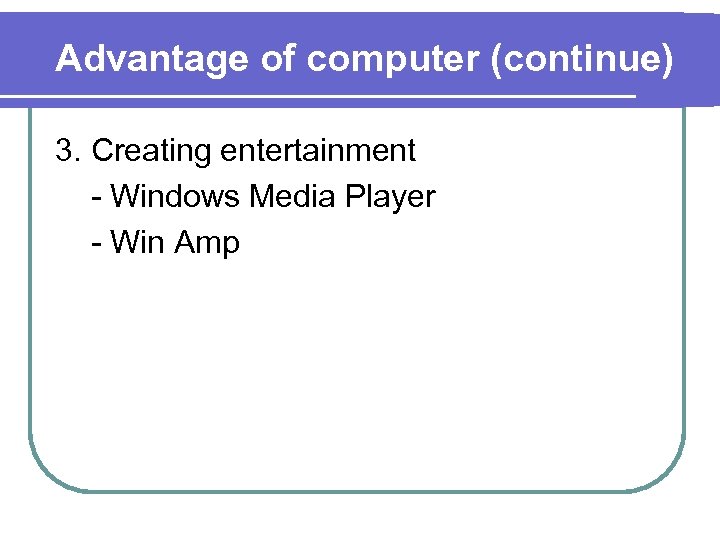 Advantage of computer (continue) 3. Creating entertainment - Windows Media Player - Win Amp
Advantage of computer (continue) 3. Creating entertainment - Windows Media Player - Win Amp
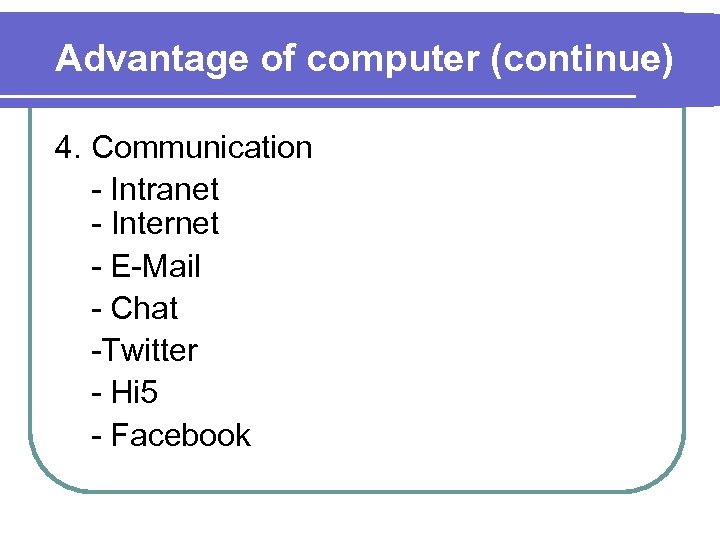 Advantage of computer (continue) 4. Communication - Intranet - Internet - E-Mail - Chat -Twitter - Hi 5 - Facebook
Advantage of computer (continue) 4. Communication - Intranet - Internet - E-Mail - Chat -Twitter - Hi 5 - Facebook
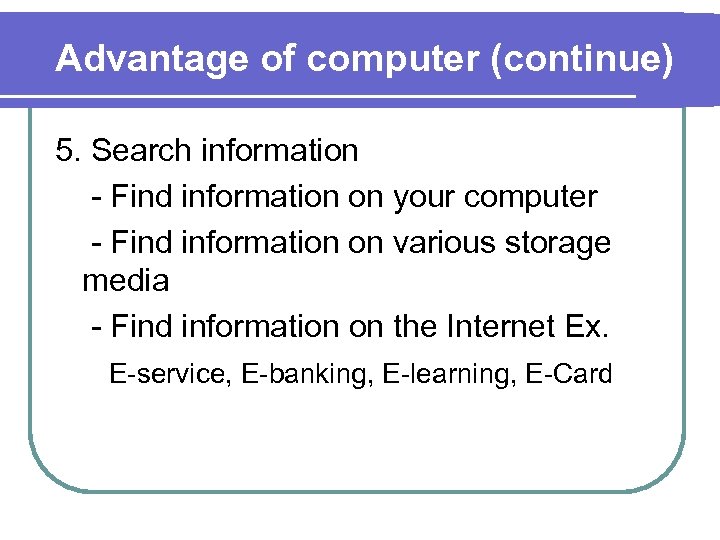 Advantage of computer (continue) 5. Search information - Find information on your computer - Find information on various storage media - Find information on the Internet Ex. E-service, E-banking, E-learning, E-Card
Advantage of computer (continue) 5. Search information - Find information on your computer - Find information on various storage media - Find information on the Internet Ex. E-service, E-banking, E-learning, E-Card
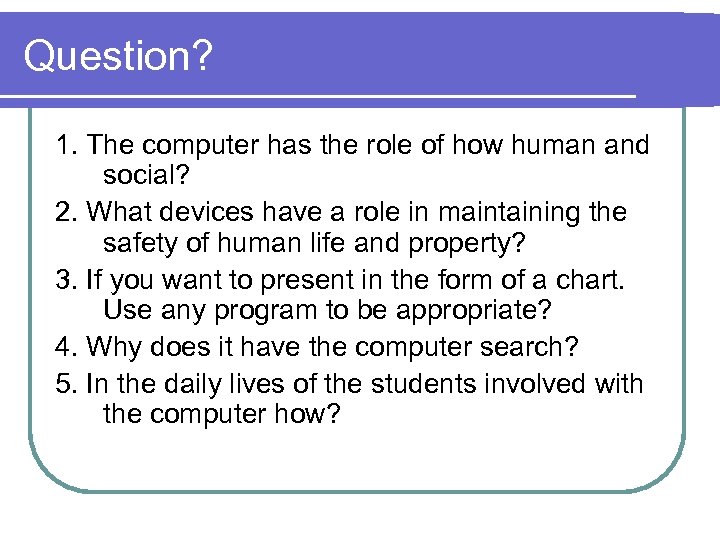 Question? 1. The computer has the role of how human and social? 2. What devices have a role in maintaining the safety of human life and property? 3. If you want to present in the form of a chart. Use any program to be appropriate? 4. Why does it have the computer search? 5. In the daily lives of the students involved with the computer how?
Question? 1. The computer has the role of how human and social? 2. What devices have a role in maintaining the safety of human life and property? 3. If you want to present in the form of a chart. Use any program to be appropriate? 4. Why does it have the computer search? 5. In the daily lives of the students involved with the computer how?


