37fbb3d9b3a73cb2afffacbf79db10fe.ppt
- Количество слайдов: 23
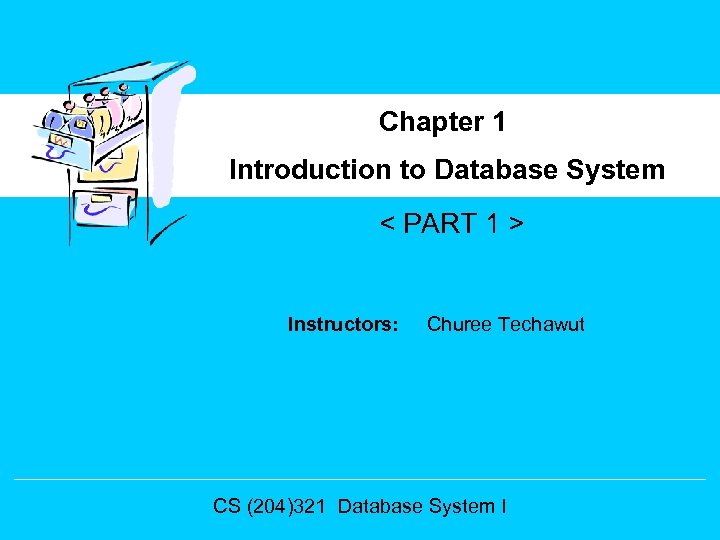
Chapter 1 Introduction to Database System < PART 1 > Instructors: Churee Techawut CS (204)321 Database System I
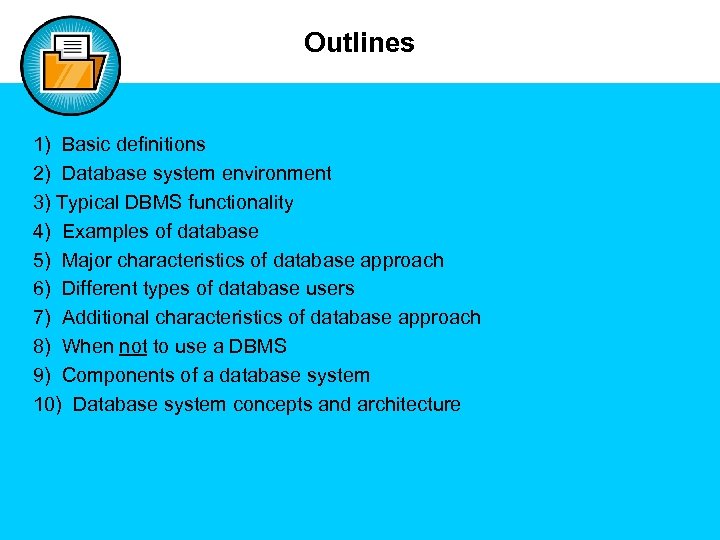
Outlines 1) Basic definitions 2) Database system environment 3) Typical DBMS functionality 4) Examples of database 5) Major characteristics of database approach 6) Different types of database users 7) Additional characteristics of database approach 8) When not to use a DBMS 9) Components of a database system 10) Database system concepts and architecture
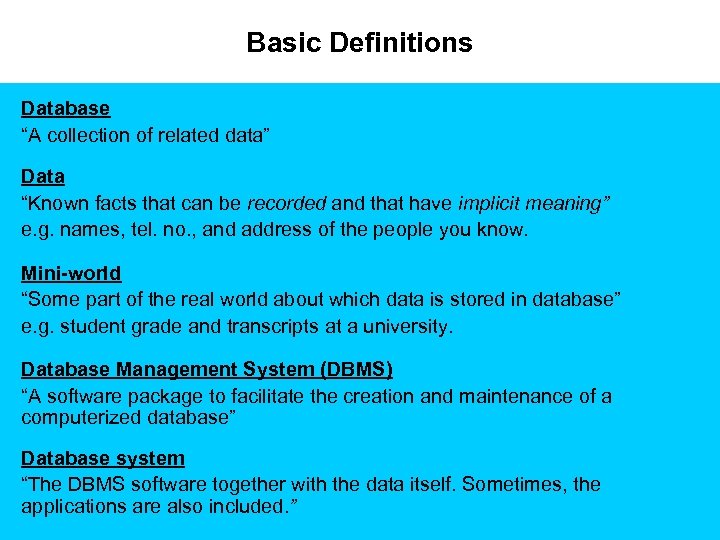
Basic Definitions Database “A collection of related data” Data “Known facts that can be recorded and that have implicit meaning” e. g. names, tel. no. , and address of the people you know. Mini-world “Some part of the real world about which data is stored in database” e. g. student grade and transcripts at a university. Database Management System (DBMS) “A software package to facilitate the creation and maintenance of a computerized database” Database system “The DBMS software together with the data itself. Sometimes, the applications are also included. ”
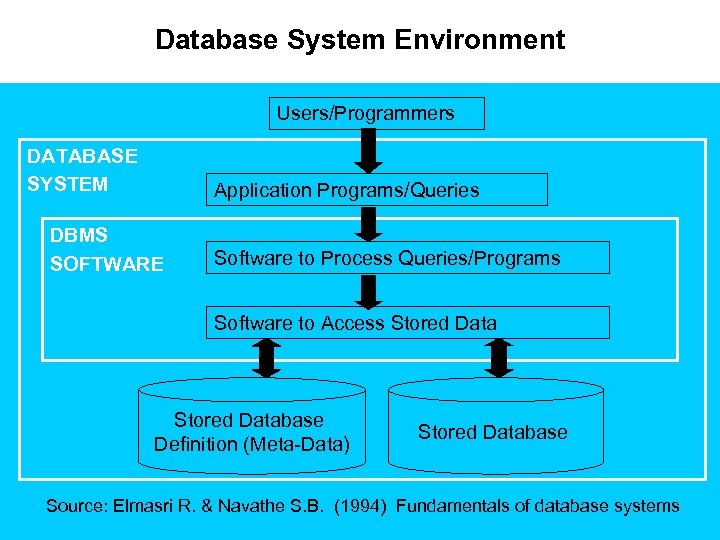
Database System Environment Users/Programmers DATABASE SYSTEM Application Programs/Queries DBMS SOFTWARE Software to Process Queries/Programs Software to Access Stored Database Definition (Meta-Data) Stored Database Source: Elmasri R. & Navathe S. B. (1994) Fundamentals of database systems
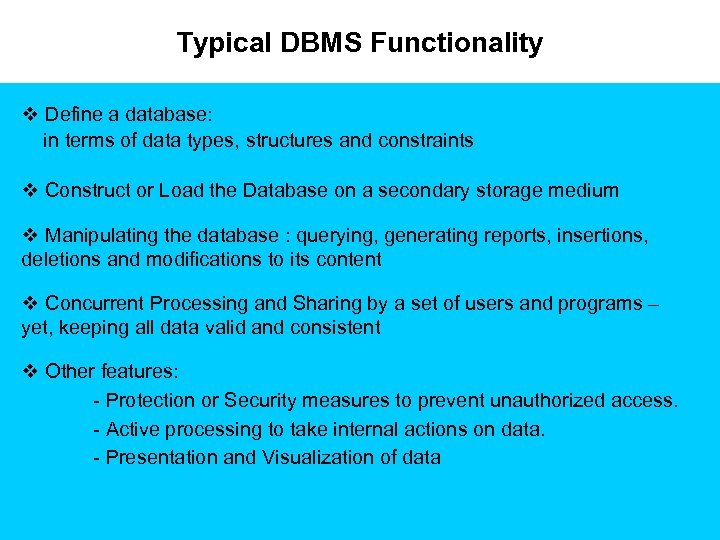
Typical DBMS Functionality v Define a database: in terms of data types, structures and constraints v Construct or Load the Database on a secondary storage medium v Manipulating the database : querying, generating reports, insertions, deletions and modifications to its content v Concurrent Processing and Sharing by a set of users and programs – yet, keeping all data valid and consistent v Other features: - Protection or Security measures to prevent unauthorized access. - Active processing to take internal actions on data. - Presentation and Visualization of data
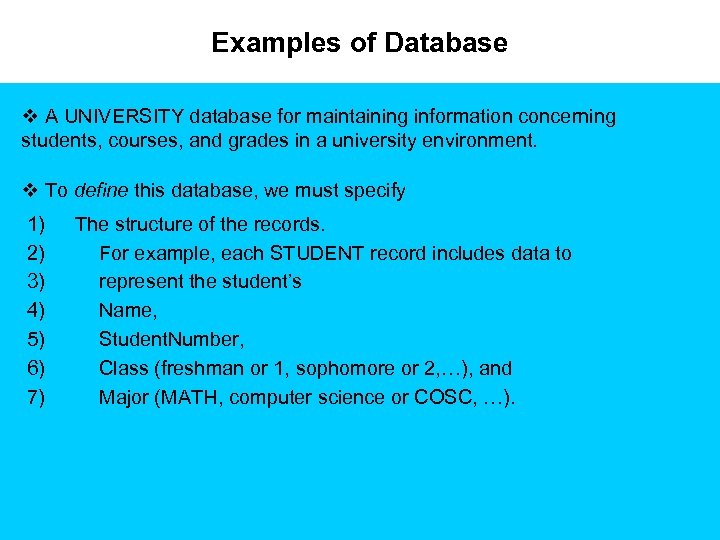
Examples of Database v A UNIVERSITY database for maintaining information concerning students, courses, and grades in a university environment. v To define this database, we must specify 1) 2) 3) 4) 5) 6) 7) The structure of the records. For example, each STUDENT record includes data to represent the student’s Name, Student. Number, Class (freshman or 1, sophomore or 2, …), and Major (MATH, computer science or COSC, …).
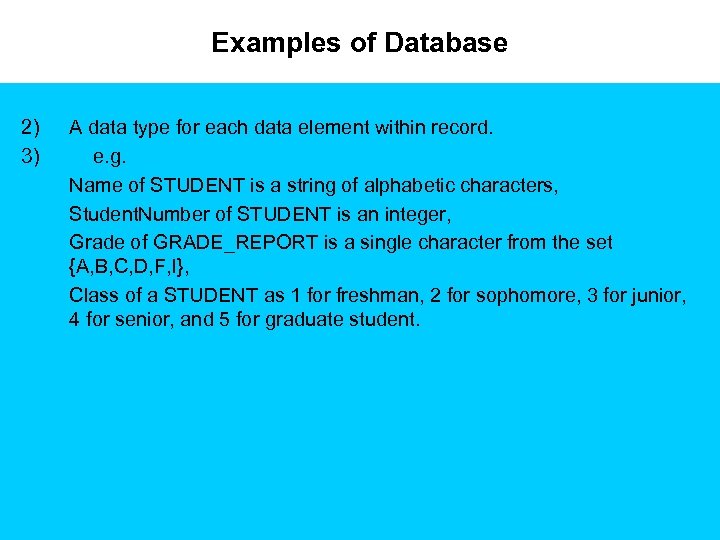
Examples of Database 2) 3) A data type for each data element within record. e. g. Name of STUDENT is a string of alphabetic characters, Student. Number of STUDENT is an integer, Grade of GRADE_REPORT is a single character from the set {A, B, C, D, F, I}, Class of a STUDENT as 1 for freshman, 2 for sophomore, 3 for junior, 4 for senior, and 5 for graduate student.
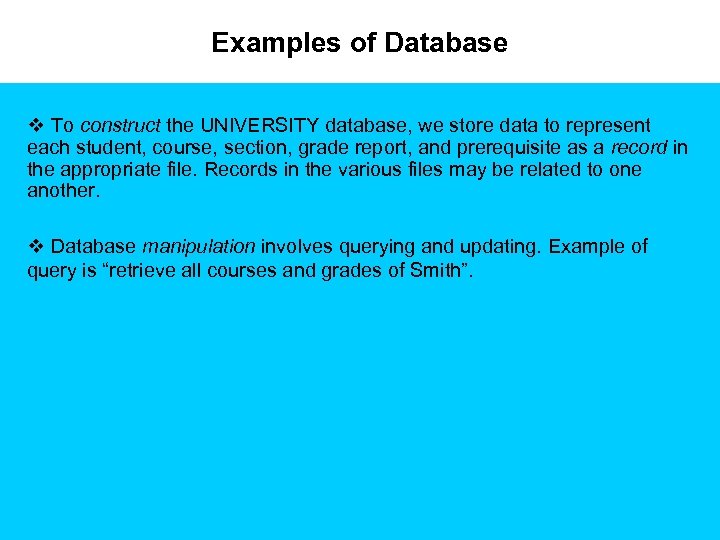
Examples of Database v To construct the UNIVERSITY database, we store data to represent each student, course, section, grade report, and prerequisite as a record in the appropriate file. Records in the various files may be related to one another. v Database manipulation involves querying and updating. Example of query is “retrieve all courses and grades of Smith”.
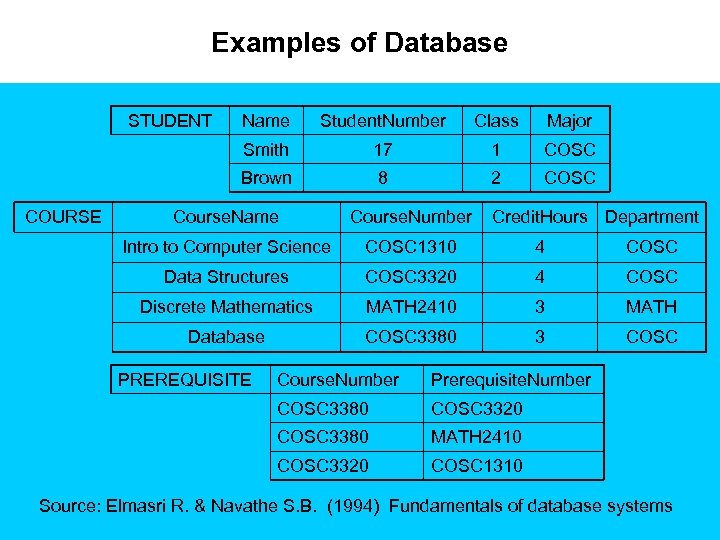
Examples of Database STUDENT Student. Number Class Major Smith 17 1 COSC Brown COURSE Name 8 2 COSC Course. Name Course. Number Intro to Computer Science COSC 1310 4 COSC Data Structures COSC 3320 4 COSC Discrete Mathematics MATH 2410 3 MATH Database COSC 3380 3 COSC PREREQUISITE Credit. Hours Department Course. Number Prerequisite. Number COSC 3380 COSC 3320 COSC 3380 MATH 2410 COSC 3320 COSC 1310 Source: Elmasri R. & Navathe S. B. (1994) Fundamentals of database systems
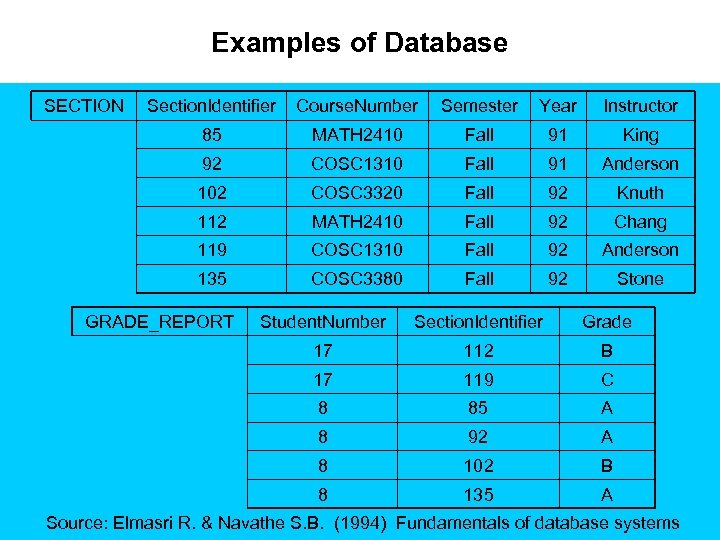
Examples of Database SECTION Section. Identifier Course. Number Semester Year Instructor 85 MATH 2410 Fall 91 King 92 COSC 1310 Fall 91 Anderson 102 COSC 3320 Fall 92 Knuth 112 MATH 2410 Fall 92 Chang 119 COSC 1310 Fall 92 Anderson 135 COSC 3380 Fall 92 Stone GRADE_REPORT Student. Number Section. Identifier Grade 17 112 B 17 119 C 8 85 A 8 92 A 8 102 B 8 135 A Source: Elmasri R. & Navathe S. B. (1994) Fundamentals of database systems
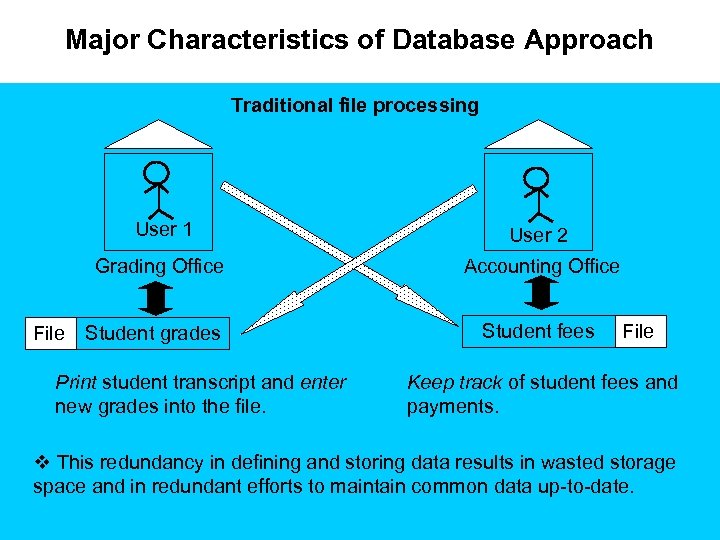
Major Characteristics of Database Approach Traditional file processing User 1 Grading Office File User 2 Accounting Office Student grades Print student transcript and enter new grades into the file. Student fees File Keep track of student fees and payments. v This redundancy in defining and storing data results in wasted storage space and in redundant efforts to maintain common data up-to-date.
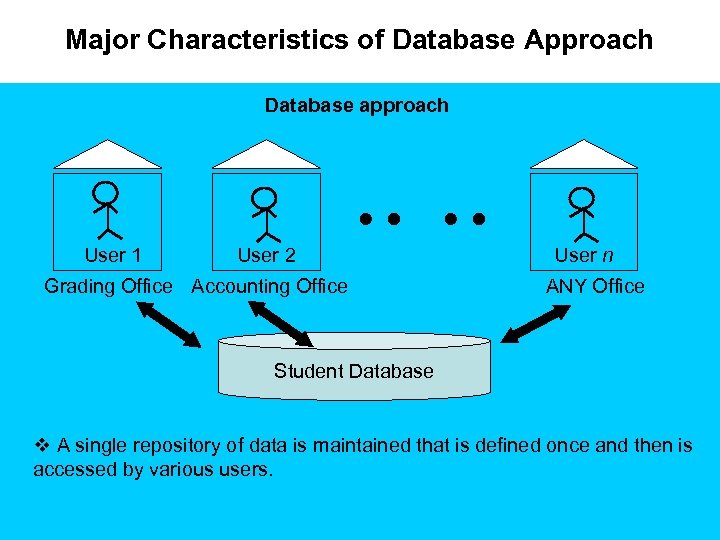
Major Characteristics of Database Approach Database approach User 1 User 2 Grading Office Accounting Office User n ANY Office Student Database v A single repository of data is maintained that is defined once and then is accessed by various users.
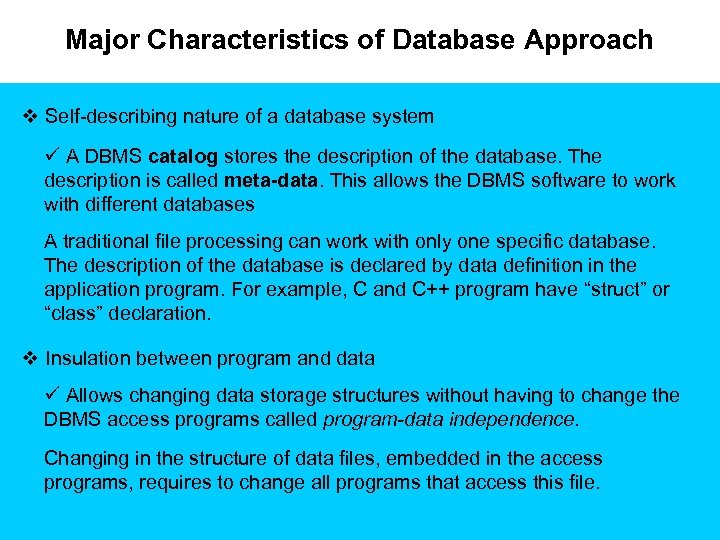
Major Characteristics of Database Approach v Self-describing nature of a database system ü A DBMS catalog stores the description of the database. The description is called meta-data. This allows the DBMS software to work with different databases A traditional file processing can work with only one specific database. The description of the database is declared by data definition in the application program. For example, C and C++ program have “struct” or “class” declaration. v Insulation between program and data ü Allows changing data storage structures without having to change the DBMS access programs called program-data independence. Changing in the structure of data files, embedded in the access programs, requires to change all programs that access this file.
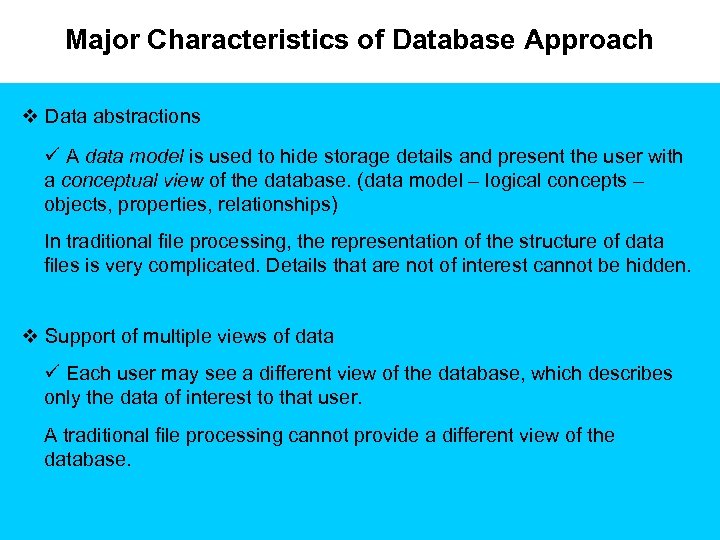
Major Characteristics of Database Approach v Data abstractions ü A data model is used to hide storage details and present the user with a conceptual view of the database. (data model – logical concepts – objects, properties, relationships) In traditional file processing, the representation of the structure of data files is very complicated. Details that are not of interest cannot be hidden. v Support of multiple views of data ü Each user may see a different view of the database, which describes only the data of interest to that user. A traditional file processing cannot provide a different view of the database.

Major Characteristics of Database Approach v Sharing of data and multiuser transaction processing ü DBMS allows multiple users to access the database at the same time. DBMS controls concurrent transactions from multiple users to operate correctly without interference so that data are updated correctly. A traditional file processing limits data sharing. Note: Additional characteristics will discuss after categorizing the different types of persons who work in a database environment.
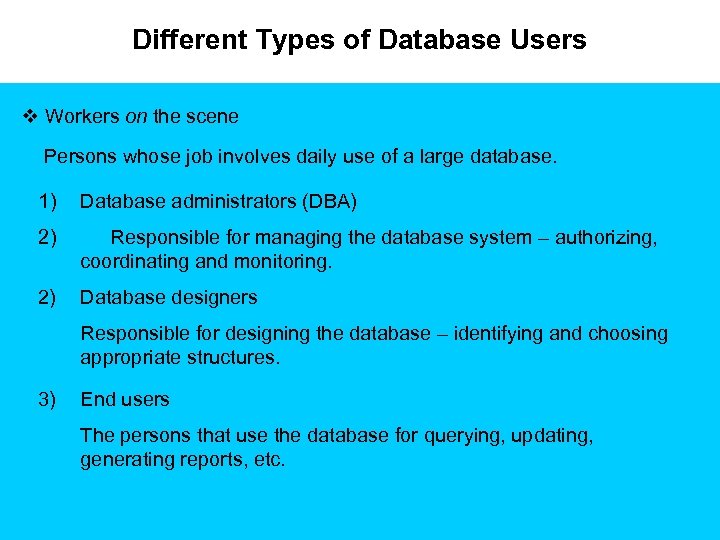
Different Types of Database Users v Workers on the scene Persons whose job involves daily use of a large database. 1) Database administrators (DBA) 2) Responsible for managing the database system – authorizing, coordinating and monitoring. 2) Database designers Responsible for designing the database – identifying and choosing appropriate structures. 3) End users The persons that use the database for querying, updating, generating reports, etc.
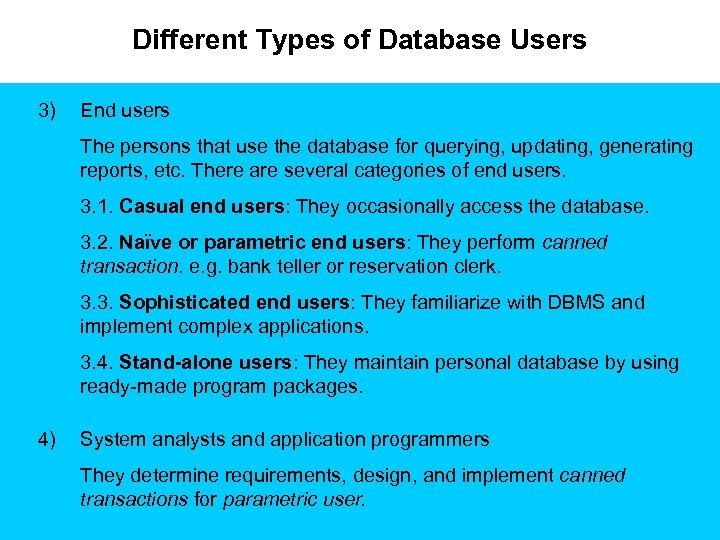
Different Types of Database Users 3) End users The persons that use the database for querying, updating, generating reports, etc. There are several categories of end users. 3. 1. Casual end users: They occasionally access the database. 3. 2. Naïve or parametric end users: They perform canned transaction. e. g. bank teller or reservation clerk. 3. 3. Sophisticated end users: They familiarize with DBMS and implement complex applications. 3. 4. Stand-alone users: They maintain personal database by using ready-made program packages. 4) System analysts and application programmers They determine requirements, design, and implement canned transactions for parametric user.
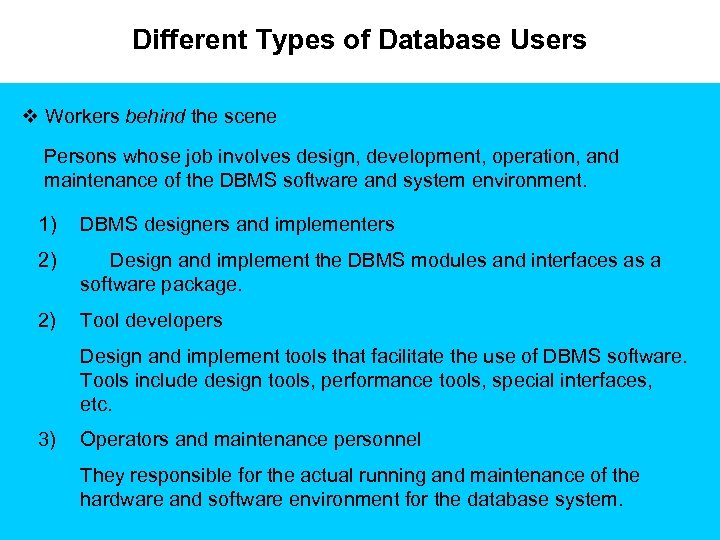
Different Types of Database Users v Workers behind the scene Persons whose job involves design, development, operation, and maintenance of the DBMS software and system environment. 1) DBMS designers and implementers 2) Design and implement the DBMS modules and interfaces as a software package. 2) Tool developers Design and implement tools that facilitate the use of DBMS software. Tools include design tools, performance tools, special interfaces, etc. 3) Operators and maintenance personnel They responsible for the actual running and maintenance of the hardware and software environment for the database system.
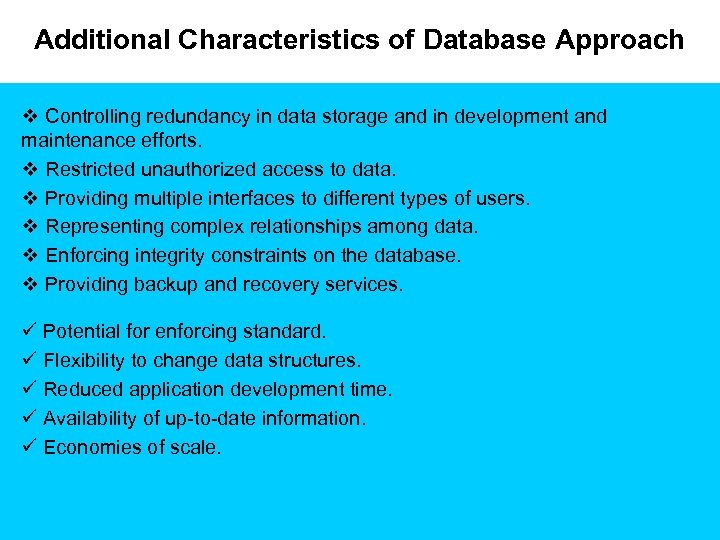
Additional Characteristics of Database Approach v Controlling redundancy in data storage and in development and maintenance efforts. v Restricted unauthorized access to data. v Providing multiple interfaces to different types of users. v Representing complex relationships among data. v Enforcing integrity constraints on the database. v Providing backup and recovery services. ü Potential for enforcing standard. ü Flexibility to change data structures. ü Reduced application development time. ü Availability of up-to-date information. ü Economies of scale.
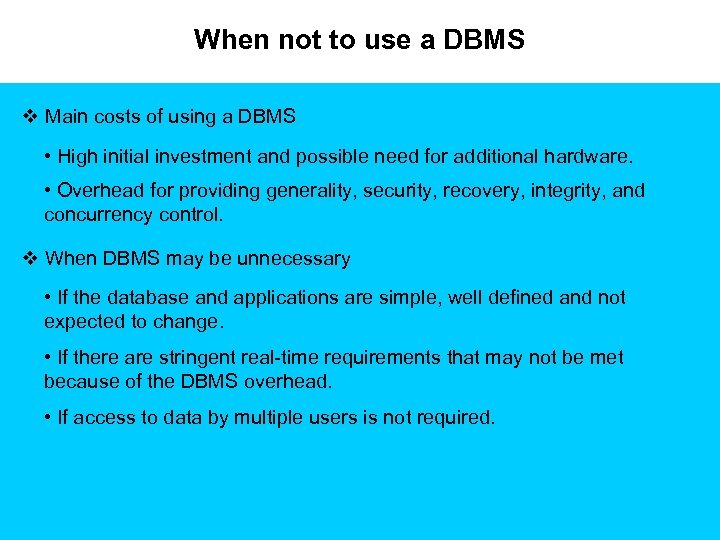
When not to use a DBMS v Main costs of using a DBMS • High initial investment and possible need for additional hardware. • Overhead for providing generality, security, recovery, integrity, and concurrency control. v When DBMS may be unnecessary • If the database and applications are simple, well defined and not expected to change. • If there are stringent real-time requirements that may not be met because of the DBMS overhead. • If access to data by multiple users is not required.
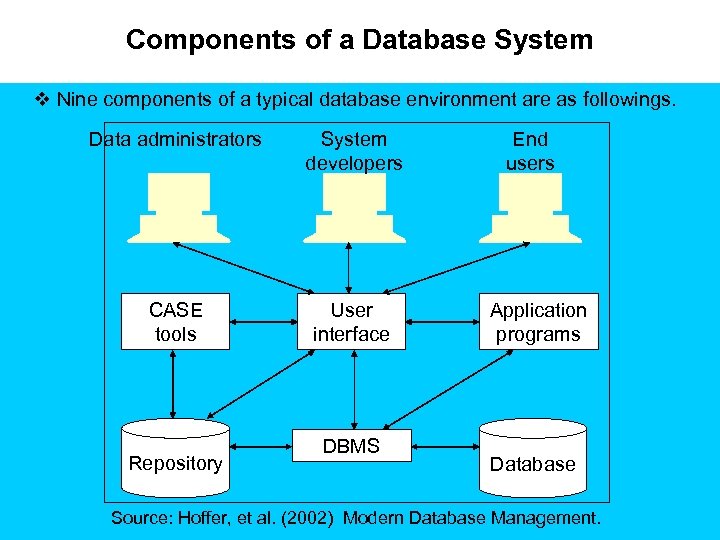
Components of a Database System v Nine components of a typical database environment are as followings. Data administrators System developers CASE tools User interface Repository DBMS End users Application programs Database Source: Hoffer, et al. (2002) Modern Database Management.
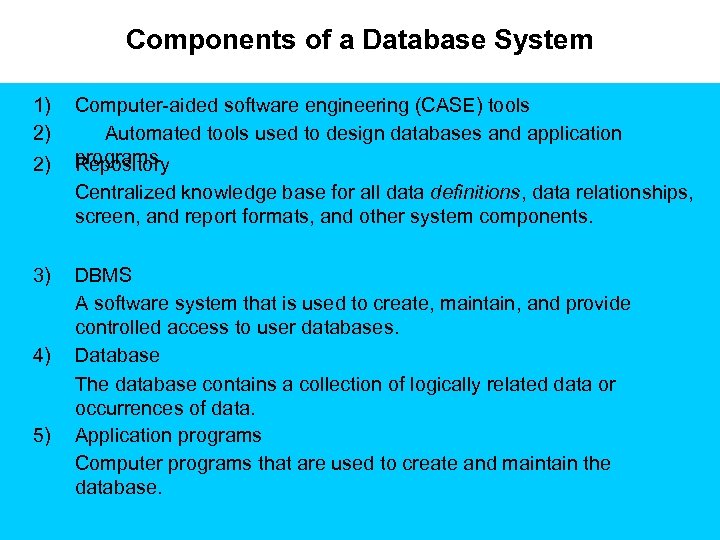
Components of a Database System 1) 2) 2) Computer-aided software engineering (CASE) tools Automated tools used to design databases and application programs. Repository Centralized knowledge base for all data definitions, data relationships, screen, and report formats, and other system components. 3) 4) 5) DBMS A software system that is used to create, maintain, and provide controlled access to user databases. Database The database contains a collection of logically related data or occurrences of data. Application programs Computer programs that are used to create and maintain the database.
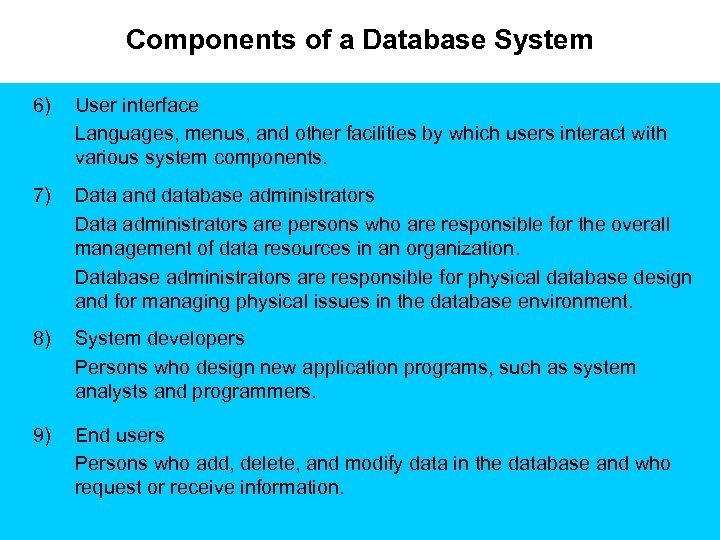
Components of a Database System 6) User interface Languages, menus, and other facilities by which users interact with various system components. 7) Data and database administrators Data administrators are persons who are responsible for the overall management of data resources in an organization. Database administrators are responsible for physical database design and for managing physical issues in the database environment. 8) System developers Persons who design new application programs, such as system analysts and programmers. 9) End users Persons who add, delete, and modify data in the database and who request or receive information.
37fbb3d9b3a73cb2afffacbf79db10fe.ppt