193cd55b04310b5bdb5f2318e414a5ee.ppt
- Количество слайдов: 44
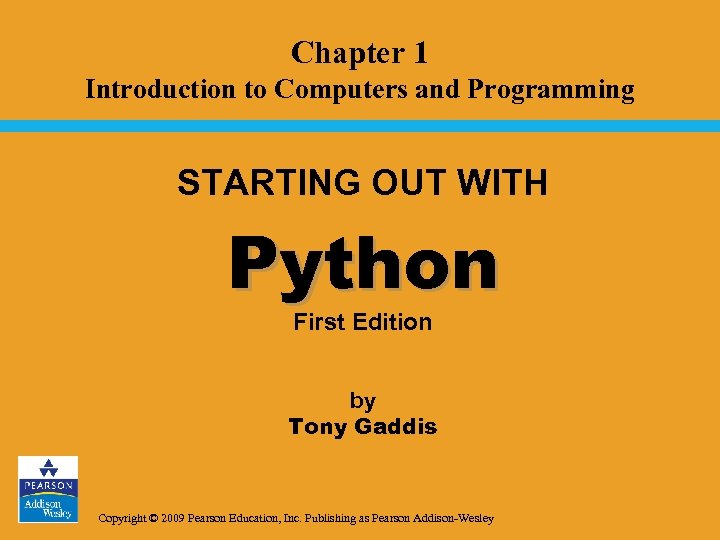 Chapter 1 Introduction to Computers and Programming STARTING OUT WITH Python First Edition by Tony Gaddis Copyright © 2009 Pearson Education, Inc. Publishing as Pearson Addison-Wesley
Chapter 1 Introduction to Computers and Programming STARTING OUT WITH Python First Edition by Tony Gaddis Copyright © 2009 Pearson Education, Inc. Publishing as Pearson Addison-Wesley
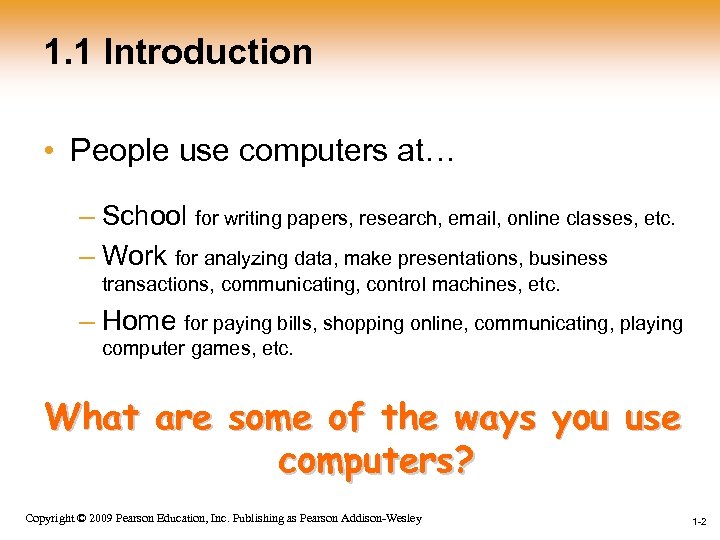 1. 1 Introduction • People use computers at… – School for writing papers, research, email, online classes, etc. – Work for analyzing data, make presentations, business transactions, communicating, control machines, etc. – Home for paying bills, shopping online, communicating, playing computer games, etc. What are some of the ways you use computers? Copyright © 2009 Pearson Education, Inc. Publishing as Pearson Addison-Wesley 1 -2
1. 1 Introduction • People use computers at… – School for writing papers, research, email, online classes, etc. – Work for analyzing data, make presentations, business transactions, communicating, control machines, etc. – Home for paying bills, shopping online, communicating, playing computer games, etc. What are some of the ways you use computers? Copyright © 2009 Pearson Education, Inc. Publishing as Pearson Addison-Wesley 1 -2
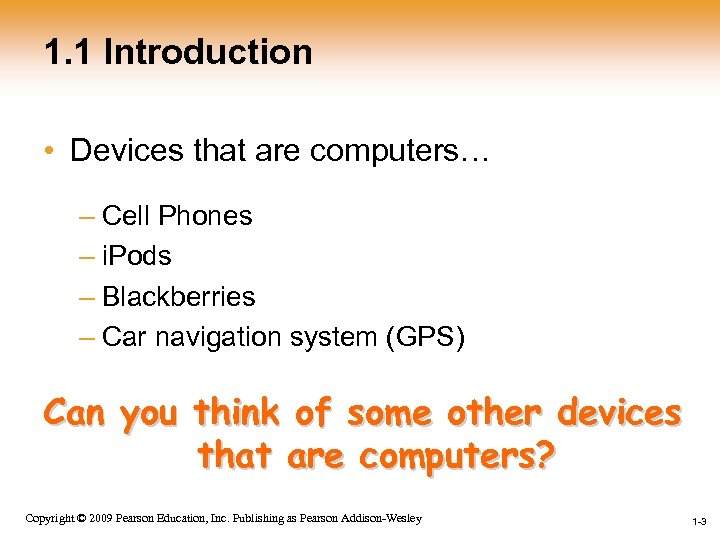 1. 1 Introduction • Devices that are computers… – Cell Phones – i. Pods – Blackberries – Car navigation system (GPS) Can you think of some other devices that are computers? 1 -3 Copyright © 2009 Pearson Education, Inc. Publishing as Pearson Addison-Wesley 1 -3
1. 1 Introduction • Devices that are computers… – Cell Phones – i. Pods – Blackberries – Car navigation system (GPS) Can you think of some other devices that are computers? 1 -3 Copyright © 2009 Pearson Education, Inc. Publishing as Pearson Addison-Wesley 1 -3
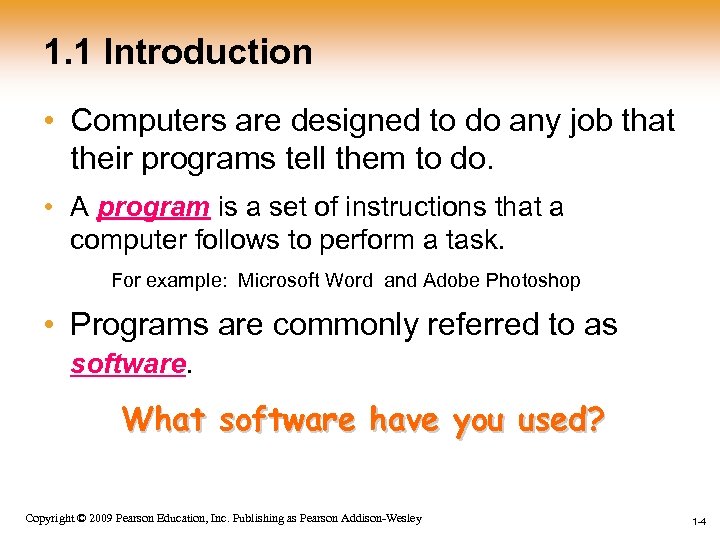 1. 1 Introduction • Computers are designed to do any job that their programs tell them to do. • A program is a set of instructions that a computer follows to perform a task. For example: Microsoft Word and Adobe Photoshop • Programs are commonly referred to as software. What software have you used? 1 -4 Copyright © 2009 Pearson Education, Inc. Publishing as Pearson Addison-Wesley 1 -4
1. 1 Introduction • Computers are designed to do any job that their programs tell them to do. • A program is a set of instructions that a computer follows to perform a task. For example: Microsoft Word and Adobe Photoshop • Programs are commonly referred to as software. What software have you used? 1 -4 Copyright © 2009 Pearson Education, Inc. Publishing as Pearson Addison-Wesley 1 -4
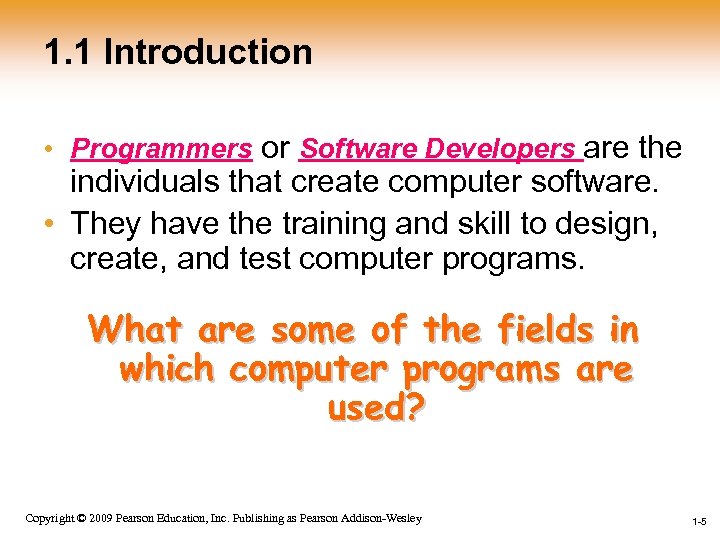 1. 1 Introduction • Programmers or Software Developers are the individuals that create computer software. • They have the training and skill to design, create, and test computer programs. What are some of the fields in which computer programs are used? 1 -5 Copyright © 2009 Pearson Education, Inc. Publishing as Pearson Addison-Wesley 1 -5
1. 1 Introduction • Programmers or Software Developers are the individuals that create computer software. • They have the training and skill to design, create, and test computer programs. What are some of the fields in which computer programs are used? 1 -5 Copyright © 2009 Pearson Education, Inc. Publishing as Pearson Addison-Wesley 1 -5
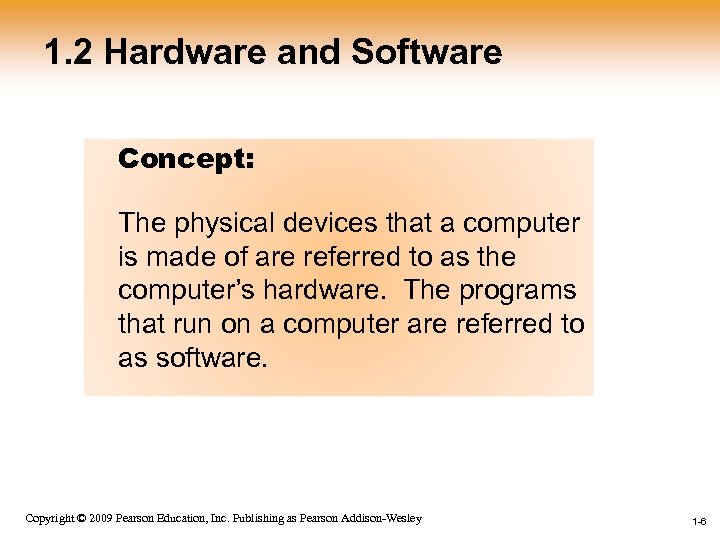 1. 2 Hardware and Software Concept: The physical devices that a computer is made of are referred to as the computer’s hardware. The programs that run on a computer are referred to as software. 1 -6 Copyright © 2009 Pearson Education, Inc. Publishing as Pearson Addison-Wesley 1 -6
1. 2 Hardware and Software Concept: The physical devices that a computer is made of are referred to as the computer’s hardware. The programs that run on a computer are referred to as software. 1 -6 Copyright © 2009 Pearson Education, Inc. Publishing as Pearson Addison-Wesley 1 -6
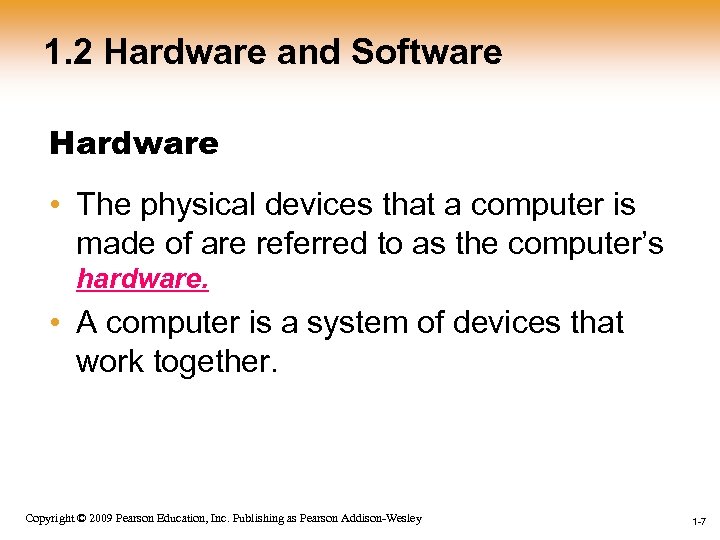 1. 2 Hardware and Software Hardware • The physical devices that a computer is made of are referred to as the computer’s hardware. • A computer is a system of devices that work together. 1 -7 Copyright © 2009 Pearson Education, Inc. Publishing as Pearson Addison-Wesley 1 -7
1. 2 Hardware and Software Hardware • The physical devices that a computer is made of are referred to as the computer’s hardware. • A computer is a system of devices that work together. 1 -7 Copyright © 2009 Pearson Education, Inc. Publishing as Pearson Addison-Wesley 1 -7
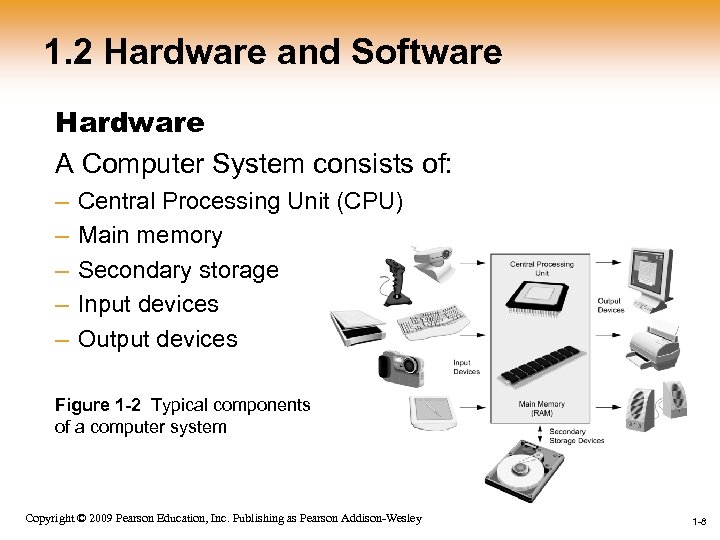 1. 2 Hardware and Software Hardware A Computer System consists of: – – – Central Processing Unit (CPU) Main memory Secondary storage Input devices Output devices Figure 1 -2 Typical components of a computer system 1 -8 Copyright © 2009 Pearson Education, Inc. Publishing as Pearson Addison-Wesley 1 -8
1. 2 Hardware and Software Hardware A Computer System consists of: – – – Central Processing Unit (CPU) Main memory Secondary storage Input devices Output devices Figure 1 -2 Typical components of a computer system 1 -8 Copyright © 2009 Pearson Education, Inc. Publishing as Pearson Addison-Wesley 1 -8
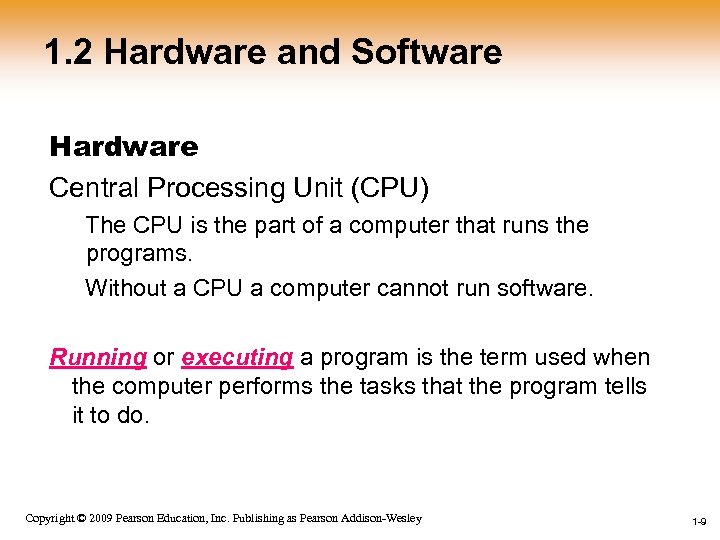 1. 2 Hardware and Software Hardware Central Processing Unit (CPU) The CPU is the part of a computer that runs the programs. Without a CPU a computer cannot run software. Running or executing a program is the term used when the computer performs the tasks that the program tells it to do. 1 -9 Copyright © 2009 Pearson Education, Inc. Publishing as Pearson Addison-Wesley 1 -9
1. 2 Hardware and Software Hardware Central Processing Unit (CPU) The CPU is the part of a computer that runs the programs. Without a CPU a computer cannot run software. Running or executing a program is the term used when the computer performs the tasks that the program tells it to do. 1 -9 Copyright © 2009 Pearson Education, Inc. Publishing as Pearson Addison-Wesley 1 -9
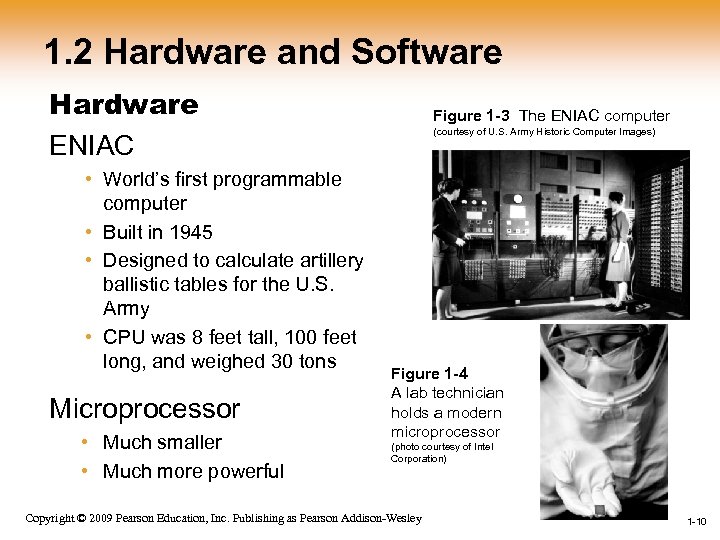 1. 2 Hardware and Software Hardware ENIAC • World’s first programmable computer • Built in 1945 • Designed to calculate artillery ballistic tables for the U. S. Army • CPU was 8 feet tall, 100 feet long, and weighed 30 tons Microprocessor • Much smaller • Much more powerful Figure 1 -3 The ENIAC computer (courtesy of U. S. Army Historic Computer Images) Figure 1 -4 A lab technician holds a modern microprocessor (photo courtesy of Intel Corporation) Copyright © 2009 Pearson Education, Inc. Publishing as Pearson Addison-Wesley 1 -10
1. 2 Hardware and Software Hardware ENIAC • World’s first programmable computer • Built in 1945 • Designed to calculate artillery ballistic tables for the U. S. Army • CPU was 8 feet tall, 100 feet long, and weighed 30 tons Microprocessor • Much smaller • Much more powerful Figure 1 -3 The ENIAC computer (courtesy of U. S. Army Historic Computer Images) Figure 1 -4 A lab technician holds a modern microprocessor (photo courtesy of Intel Corporation) Copyright © 2009 Pearson Education, Inc. Publishing as Pearson Addison-Wesley 1 -10
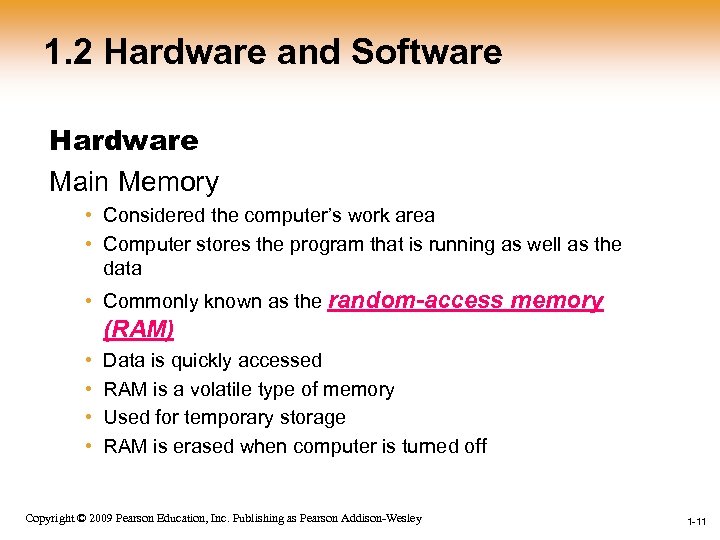 1. 2 Hardware and Software Hardware Main Memory • Considered the computer’s work area • Computer stores the program that is running as well as the data • Commonly known as the random-access memory (RAM) • • Data is quickly accessed RAM is a volatile type of memory Used for temporary storage RAM is erased when computer is turned off 1 -11 Copyright © 2009 Pearson Education, Inc. Publishing as Pearson Addison-Wesley 1 -11
1. 2 Hardware and Software Hardware Main Memory • Considered the computer’s work area • Computer stores the program that is running as well as the data • Commonly known as the random-access memory (RAM) • • Data is quickly accessed RAM is a volatile type of memory Used for temporary storage RAM is erased when computer is turned off 1 -11 Copyright © 2009 Pearson Education, Inc. Publishing as Pearson Addison-Wesley 1 -11
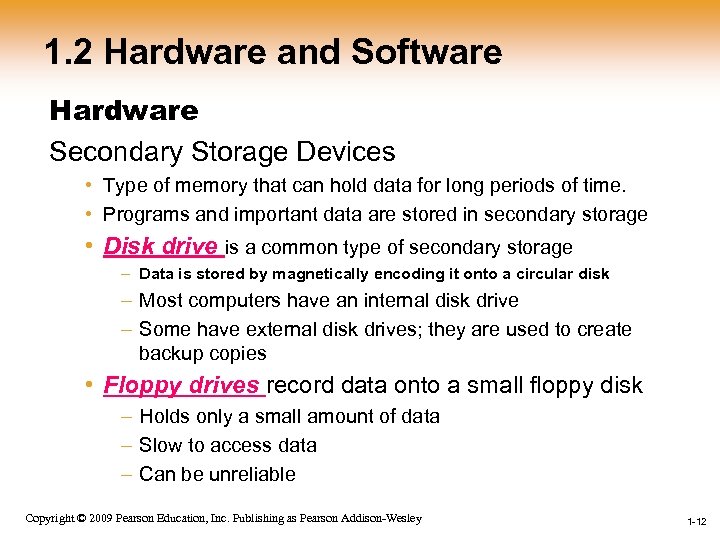 1. 2 Hardware and Software Hardware Secondary Storage Devices • Type of memory that can hold data for long periods of time. • Programs and important data are stored in secondary storage • Disk drive is a common type of secondary storage – Data is stored by magnetically encoding it onto a circular disk – Most computers have an internal disk drive – Some have external disk drives; they are used to create backup copies • Floppy drives record data onto a small floppy disk – Holds only a small amount of data – Slow to access data – Can be unreliable Copyright © 2009 Pearson Education, Inc. Publishing as Pearson Addison-Wesley 1 -12
1. 2 Hardware and Software Hardware Secondary Storage Devices • Type of memory that can hold data for long periods of time. • Programs and important data are stored in secondary storage • Disk drive is a common type of secondary storage – Data is stored by magnetically encoding it onto a circular disk – Most computers have an internal disk drive – Some have external disk drives; they are used to create backup copies • Floppy drives record data onto a small floppy disk – Holds only a small amount of data – Slow to access data – Can be unreliable Copyright © 2009 Pearson Education, Inc. Publishing as Pearson Addison-Wesley 1 -12
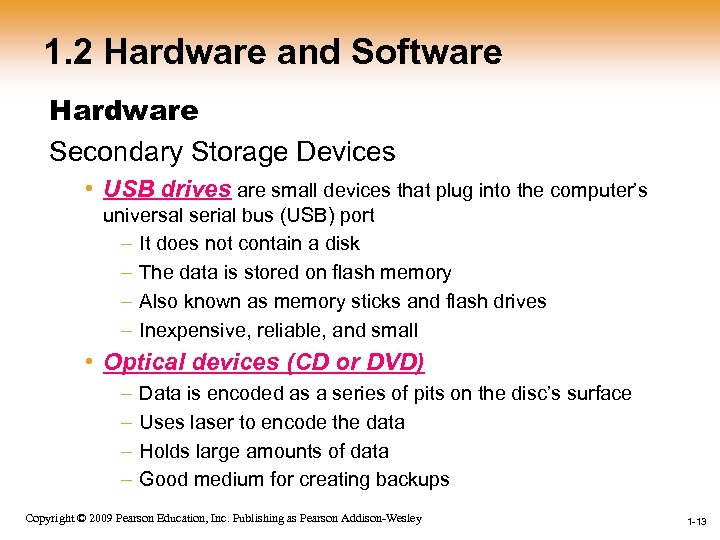 1. 2 Hardware and Software Hardware Secondary Storage Devices • USB drives are small devices that plug into the computer’s universal serial bus (USB) port – It does not contain a disk – The data is stored on flash memory – Also known as memory sticks and flash drives – Inexpensive, reliable, and small • Optical devices (CD or DVD) – – Data is encoded as a series of pits on the disc’s surface Uses laser to encode the data Holds large amounts of data Good medium for creating backups Copyright © 2009 Pearson Education, Inc. Publishing as Pearson Addison-Wesley 1 -13
1. 2 Hardware and Software Hardware Secondary Storage Devices • USB drives are small devices that plug into the computer’s universal serial bus (USB) port – It does not contain a disk – The data is stored on flash memory – Also known as memory sticks and flash drives – Inexpensive, reliable, and small • Optical devices (CD or DVD) – – Data is encoded as a series of pits on the disc’s surface Uses laser to encode the data Holds large amounts of data Good medium for creating backups Copyright © 2009 Pearson Education, Inc. Publishing as Pearson Addison-Wesley 1 -13
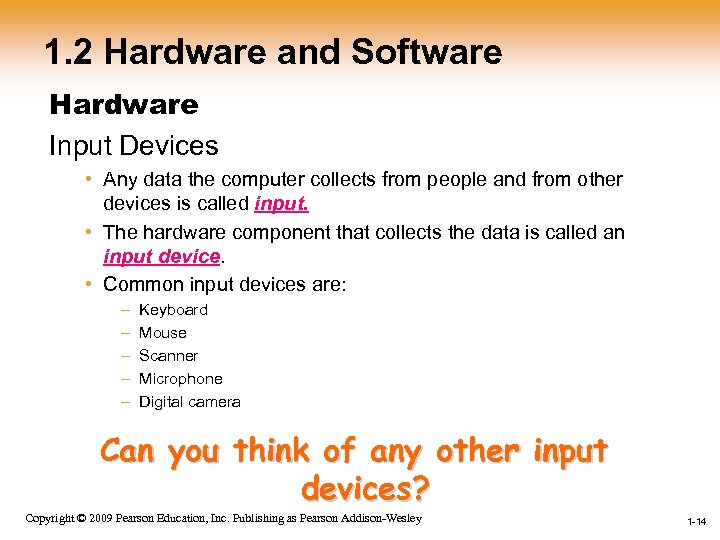 1. 2 Hardware and Software Hardware Input Devices • Any data the computer collects from people and from other devices is called input. • The hardware component that collects the data is called an input device. • Common input devices are: – – – Keyboard Mouse Scanner Microphone Digital camera Can you think of any other input devices? Copyright © 2009 Pearson Education, Inc. Publishing as Pearson Addison-Wesley 1 -14
1. 2 Hardware and Software Hardware Input Devices • Any data the computer collects from people and from other devices is called input. • The hardware component that collects the data is called an input device. • Common input devices are: – – – Keyboard Mouse Scanner Microphone Digital camera Can you think of any other input devices? Copyright © 2009 Pearson Education, Inc. Publishing as Pearson Addison-Wesley 1 -14
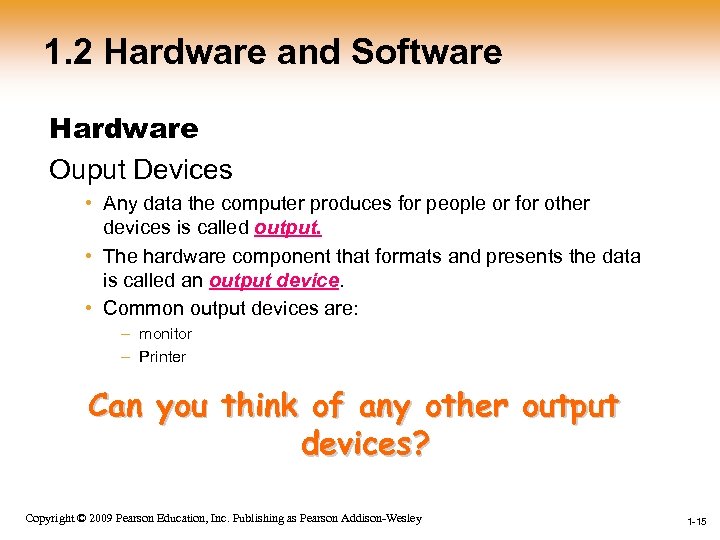 1. 2 Hardware and Software Hardware Ouput Devices • Any data the computer produces for people or for other devices is called output. • The hardware component that formats and presents the data is called an output device. • Common output devices are: – monitor – Printer Can you think of any other output devices? 1 -15 Copyright © 2009 Pearson Education, Inc. Publishing as Pearson Addison-Wesley 1 -15
1. 2 Hardware and Software Hardware Ouput Devices • Any data the computer produces for people or for other devices is called output. • The hardware component that formats and presents the data is called an output device. • Common output devices are: – monitor – Printer Can you think of any other output devices? 1 -15 Copyright © 2009 Pearson Education, Inc. Publishing as Pearson Addison-Wesley 1 -15
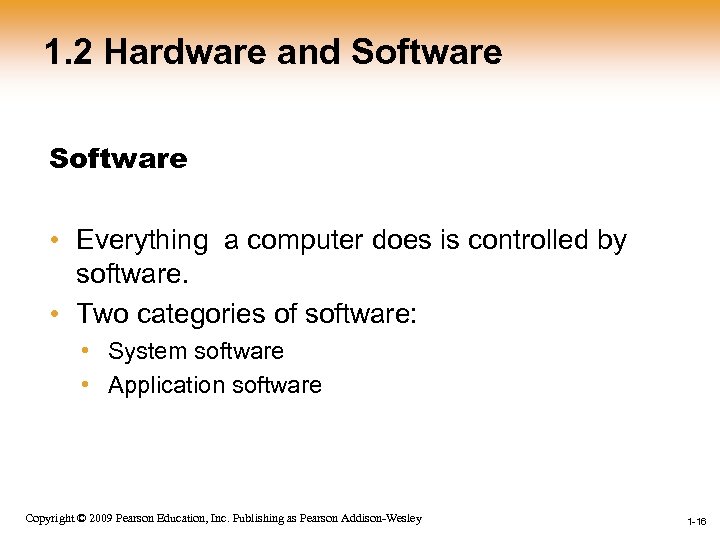 1. 2 Hardware and Software • Everything a computer does is controlled by software. • Two categories of software: • System software • Application software 1 -16 Copyright © 2009 Pearson Education, Inc. Publishing as Pearson Addison-Wesley 1 -16
1. 2 Hardware and Software • Everything a computer does is controlled by software. • Two categories of software: • System software • Application software 1 -16 Copyright © 2009 Pearson Education, Inc. Publishing as Pearson Addison-Wesley 1 -16
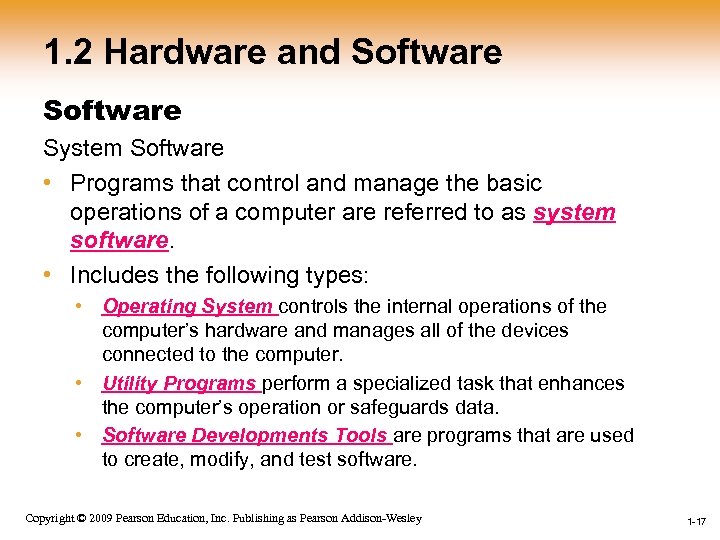 1. 2 Hardware and Software System Software • Programs that control and manage the basic operations of a computer are referred to as system software. • Includes the following types: • Operating System controls the internal operations of the computer’s hardware and manages all of the devices connected to the computer. • Utility Programs perform a specialized task that enhances the computer’s operation or safeguards data. • Software Developments Tools are programs that are used to create, modify, and test software. 1 -17 Copyright © 2009 Pearson Education, Inc. Publishing as Pearson Addison-Wesley 1 -17
1. 2 Hardware and Software System Software • Programs that control and manage the basic operations of a computer are referred to as system software. • Includes the following types: • Operating System controls the internal operations of the computer’s hardware and manages all of the devices connected to the computer. • Utility Programs perform a specialized task that enhances the computer’s operation or safeguards data. • Software Developments Tools are programs that are used to create, modify, and test software. 1 -17 Copyright © 2009 Pearson Education, Inc. Publishing as Pearson Addison-Wesley 1 -17
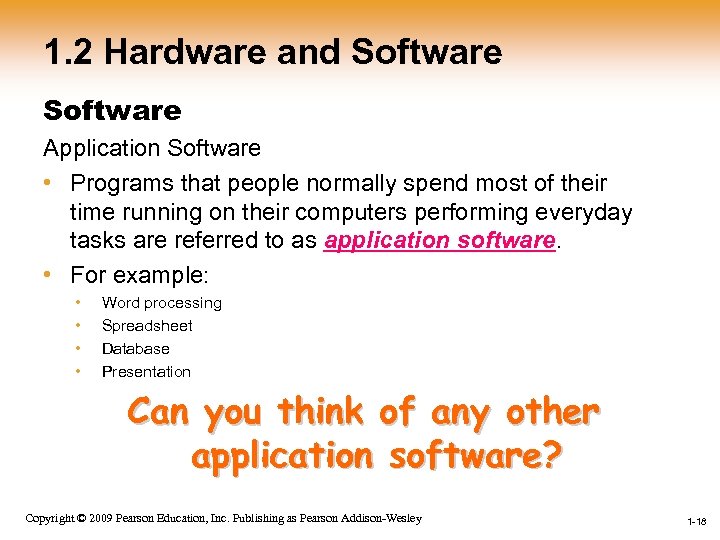 1. 2 Hardware and Software Application Software • Programs that people normally spend most of their time running on their computers performing everyday tasks are referred to as application software. • For example: • • Word processing Spreadsheet Database Presentation Can you think of any other application software? 1 -18 Copyright © 2009 Pearson Education, Inc. Publishing as Pearson Addison-Wesley 1 -18
1. 2 Hardware and Software Application Software • Programs that people normally spend most of their time running on their computers performing everyday tasks are referred to as application software. • For example: • • Word processing Spreadsheet Database Presentation Can you think of any other application software? 1 -18 Copyright © 2009 Pearson Education, Inc. Publishing as Pearson Addison-Wesley 1 -18
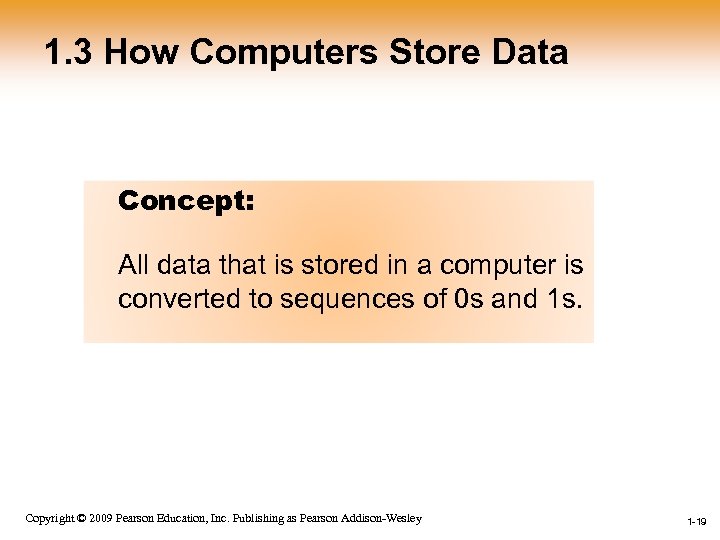 1. 3 How Computers Store Data Concept: All data that is stored in a computer is converted to sequences of 0 s and 1 s. 1 -19 Copyright © 2009 Pearson Education, Inc. Publishing as Pearson Addison-Wesley 1 -19
1. 3 How Computers Store Data Concept: All data that is stored in a computer is converted to sequences of 0 s and 1 s. 1 -19 Copyright © 2009 Pearson Education, Inc. Publishing as Pearson Addison-Wesley 1 -19
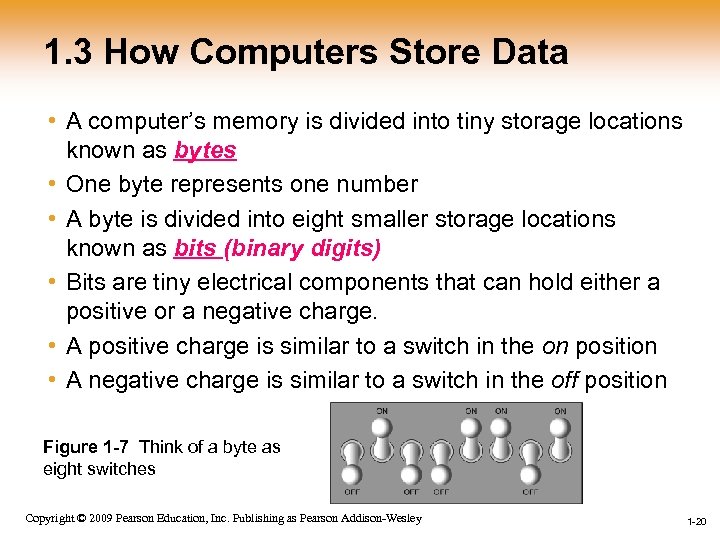 1. 3 How Computers Store Data • A computer’s memory is divided into tiny storage locations known as bytes • One byte represents one number • A byte is divided into eight smaller storage locations known as bits (binary digits) • Bits are tiny electrical components that can hold either a positive or a negative charge. • A positive charge is similar to a switch in the on position • A negative charge is similar to a switch in the off position Figure 1 -7 Think of a byte as eight switches 1 -20 Copyright © 2009 Pearson Education, Inc. Publishing as Pearson Addison-Wesley 1 -20
1. 3 How Computers Store Data • A computer’s memory is divided into tiny storage locations known as bytes • One byte represents one number • A byte is divided into eight smaller storage locations known as bits (binary digits) • Bits are tiny electrical components that can hold either a positive or a negative charge. • A positive charge is similar to a switch in the on position • A negative charge is similar to a switch in the off position Figure 1 -7 Think of a byte as eight switches 1 -20 Copyright © 2009 Pearson Education, Inc. Publishing as Pearson Addison-Wesley 1 -20
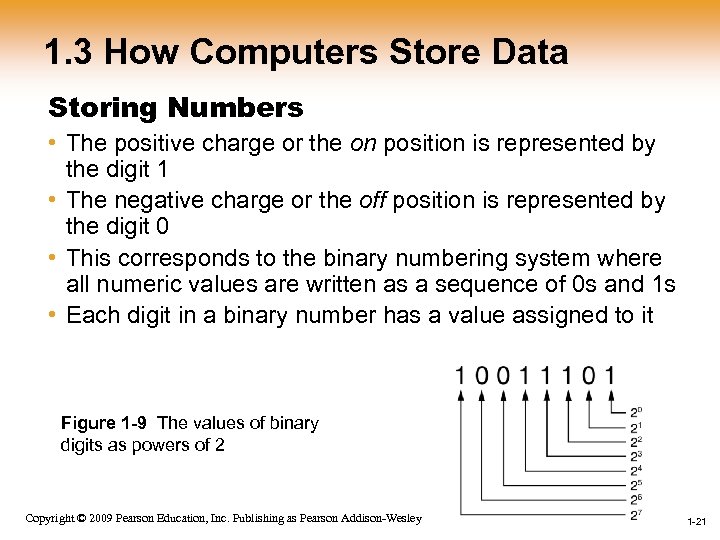 1. 3 How Computers Store Data Storing Numbers • The positive charge or the on position is represented by the digit 1 • The negative charge or the off position is represented by the digit 0 • This corresponds to the binary numbering system where all numeric values are written as a sequence of 0 s and 1 s • Each digit in a binary number has a value assigned to it Figure 1 -9 The values of binary digits as powers of 2 1 -21 Copyright © 2009 Pearson Education, Inc. Publishing as Pearson Addison-Wesley 1 -21
1. 3 How Computers Store Data Storing Numbers • The positive charge or the on position is represented by the digit 1 • The negative charge or the off position is represented by the digit 0 • This corresponds to the binary numbering system where all numeric values are written as a sequence of 0 s and 1 s • Each digit in a binary number has a value assigned to it Figure 1 -9 The values of binary digits as powers of 2 1 -21 Copyright © 2009 Pearson Education, Inc. Publishing as Pearson Addison-Wesley 1 -21
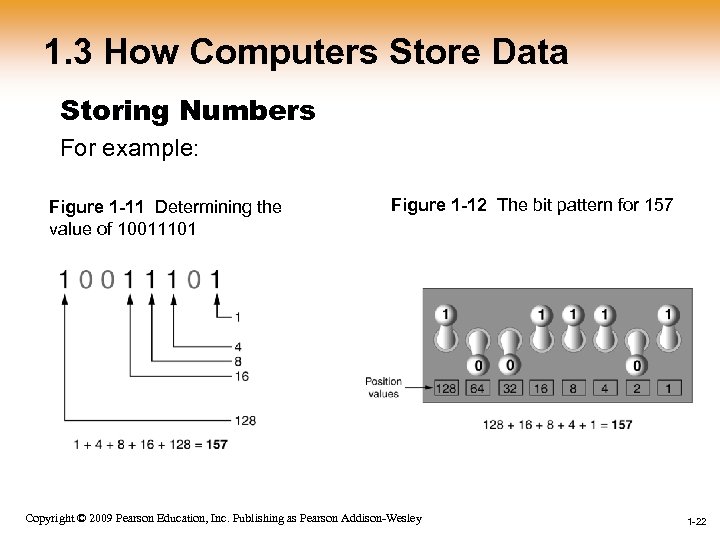 1. 3 How Computers Store Data Storing Numbers For example: Figure 1 -11 Determining the value of 10011101 Figure 1 -12 The bit pattern for 157 1 -22 Copyright © 2009 Pearson Education, Inc. Publishing as Pearson Addison-Wesley 1 -22
1. 3 How Computers Store Data Storing Numbers For example: Figure 1 -11 Determining the value of 10011101 Figure 1 -12 The bit pattern for 157 1 -22 Copyright © 2009 Pearson Education, Inc. Publishing as Pearson Addison-Wesley 1 -22
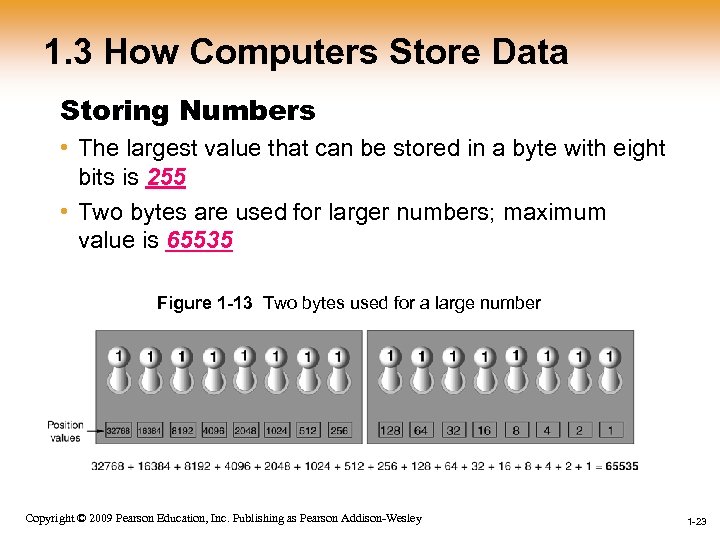 1. 3 How Computers Store Data Storing Numbers • The largest value that can be stored in a byte with eight bits is 255 • Two bytes are used for larger numbers; maximum value is 65535 Figure 1 -13 Two bytes used for a large number 1 -23 Copyright © 2009 Pearson Education, Inc. Publishing as Pearson Addison-Wesley 1 -23
1. 3 How Computers Store Data Storing Numbers • The largest value that can be stored in a byte with eight bits is 255 • Two bytes are used for larger numbers; maximum value is 65535 Figure 1 -13 Two bytes used for a large number 1 -23 Copyright © 2009 Pearson Education, Inc. Publishing as Pearson Addison-Wesley 1 -23
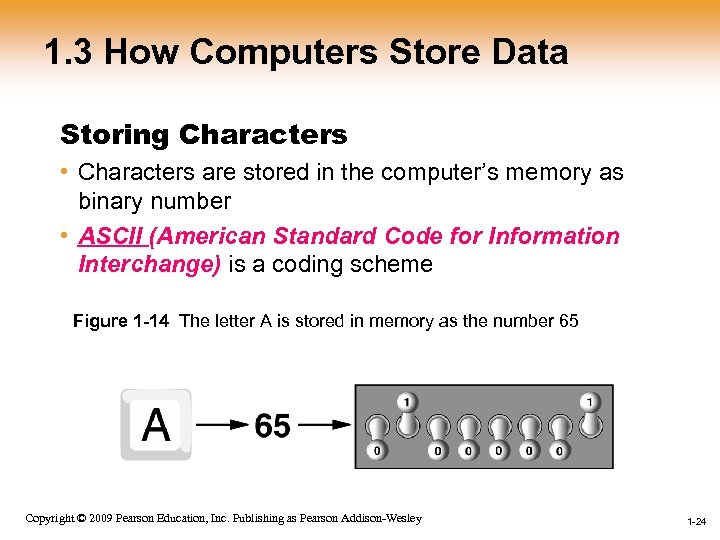 1. 3 How Computers Store Data Storing Characters • Characters are stored in the computer’s memory as binary number • ASCII (American Standard Code for Information Interchange) is a coding scheme Figure 1 -14 The letter A is stored in memory as the number 65 1 -24 Copyright © 2009 Pearson Education, Inc. Publishing as Pearson Addison-Wesley 1 -24
1. 3 How Computers Store Data Storing Characters • Characters are stored in the computer’s memory as binary number • ASCII (American Standard Code for Information Interchange) is a coding scheme Figure 1 -14 The letter A is stored in memory as the number 65 1 -24 Copyright © 2009 Pearson Education, Inc. Publishing as Pearson Addison-Wesley 1 -24
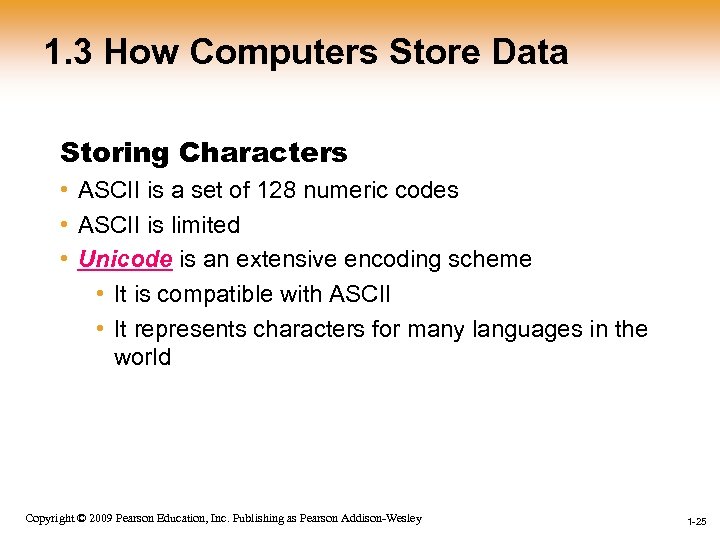 1. 3 How Computers Store Data Storing Characters • ASCII is a set of 128 numeric codes • ASCII is limited • Unicode is an extensive encoding scheme • It is compatible with ASCII • It represents characters for many languages in the world 1 -25 Copyright © 2009 Pearson Education, Inc. Publishing as Pearson Addison-Wesley 1 -25
1. 3 How Computers Store Data Storing Characters • ASCII is a set of 128 numeric codes • ASCII is limited • Unicode is an extensive encoding scheme • It is compatible with ASCII • It represents characters for many languages in the world 1 -25 Copyright © 2009 Pearson Education, Inc. Publishing as Pearson Addison-Wesley 1 -25
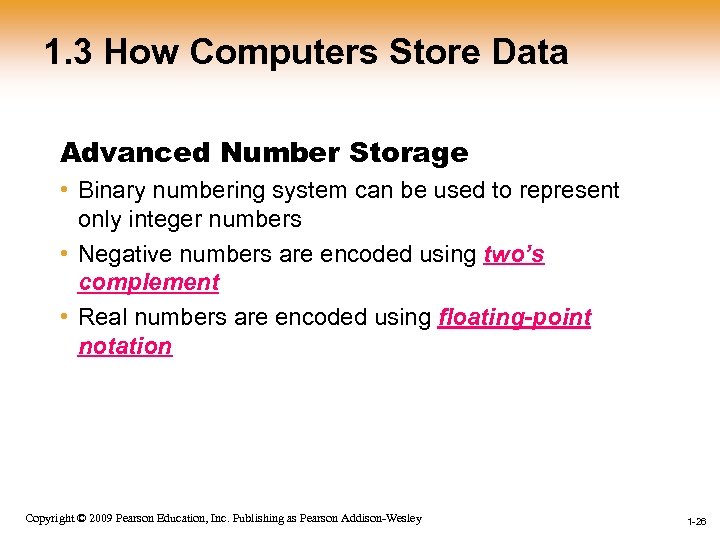 1. 3 How Computers Store Data Advanced Number Storage • Binary numbering system can be used to represent only integer numbers • Negative numbers are encoded using two’s complement • Real numbers are encoded using floating-point notation 1 -26 Copyright © 2009 Pearson Education, Inc. Publishing as Pearson Addison-Wesley 1 -26
1. 3 How Computers Store Data Advanced Number Storage • Binary numbering system can be used to represent only integer numbers • Negative numbers are encoded using two’s complement • Real numbers are encoded using floating-point notation 1 -26 Copyright © 2009 Pearson Education, Inc. Publishing as Pearson Addison-Wesley 1 -26
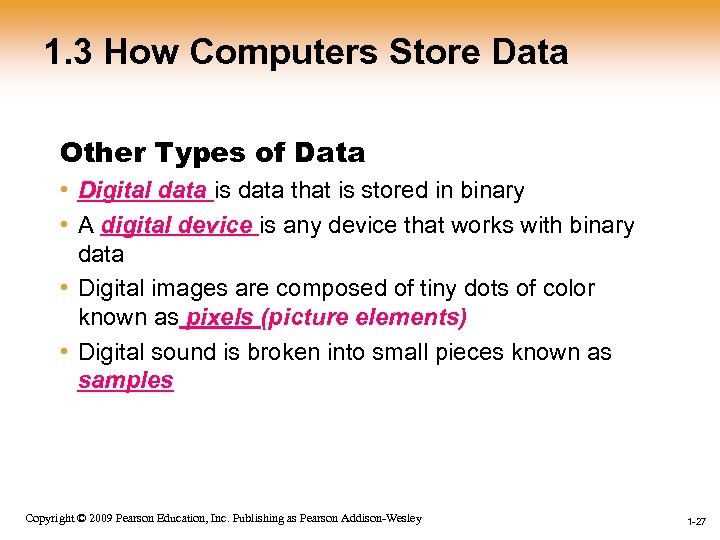 1. 3 How Computers Store Data Other Types of Data • Digital data is data that is stored in binary • A digital device is any device that works with binary data • Digital images are composed of tiny dots of color known as pixels (picture elements) • Digital sound is broken into small pieces known as samples 1 -27 Copyright © 2009 Pearson Education, Inc. Publishing as Pearson Addison-Wesley 1 -27
1. 3 How Computers Store Data Other Types of Data • Digital data is data that is stored in binary • A digital device is any device that works with binary data • Digital images are composed of tiny dots of color known as pixels (picture elements) • Digital sound is broken into small pieces known as samples 1 -27 Copyright © 2009 Pearson Education, Inc. Publishing as Pearson Addison-Wesley 1 -27
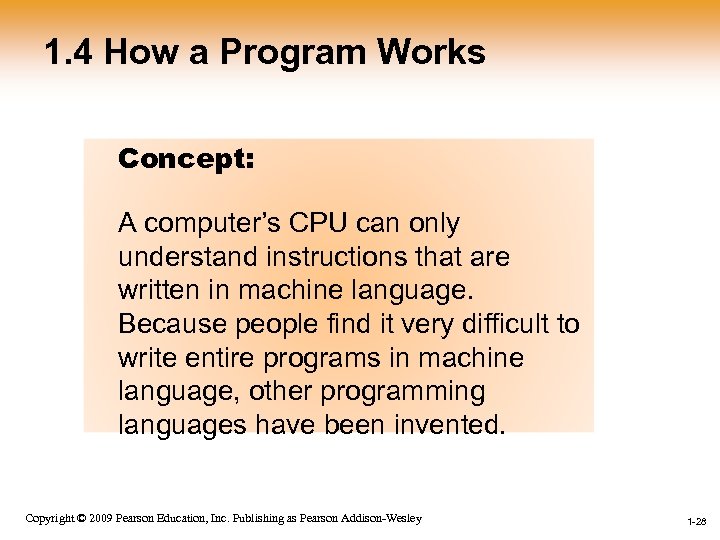 1. 4 How a Program Works Concept: A computer’s CPU can only understand instructions that are written in machine language. Because people find it very difficult to write entire programs in machine language, other programming languages have been invented. 1 -28 Copyright © 2009 Pearson Education, Inc. Publishing as Pearson Addison-Wesley 1 -28
1. 4 How a Program Works Concept: A computer’s CPU can only understand instructions that are written in machine language. Because people find it very difficult to write entire programs in machine language, other programming languages have been invented. 1 -28 Copyright © 2009 Pearson Education, Inc. Publishing as Pearson Addison-Wesley 1 -28
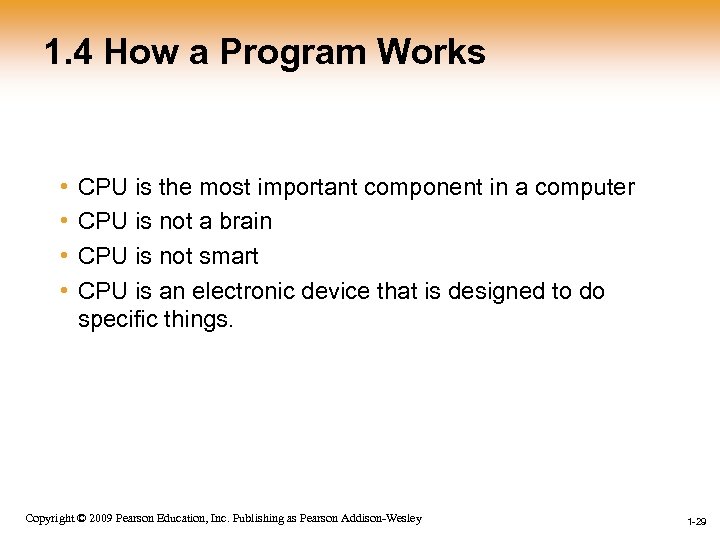 1. 4 How a Program Works • • CPU is the most important component in a computer CPU is not a brain CPU is not smart CPU is an electronic device that is designed to do specific things. 1 -29 Copyright © 2009 Pearson Education, Inc. Publishing as Pearson Addison-Wesley 1 -29
1. 4 How a Program Works • • CPU is the most important component in a computer CPU is not a brain CPU is not smart CPU is an electronic device that is designed to do specific things. 1 -29 Copyright © 2009 Pearson Education, Inc. Publishing as Pearson Addison-Wesley 1 -29
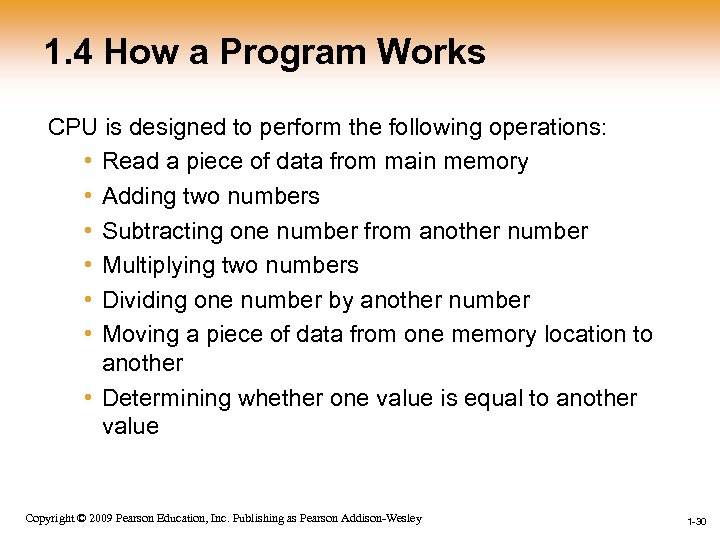 1. 4 How a Program Works CPU is designed to perform the following operations: • Read a piece of data from main memory • Adding two numbers • Subtracting one number from another number • Multiplying two numbers • Dividing one number by another number • Moving a piece of data from one memory location to another • Determining whether one value is equal to another value 1 -30 Copyright © 2009 Pearson Education, Inc. Publishing as Pearson Addison-Wesley 1 -30
1. 4 How a Program Works CPU is designed to perform the following operations: • Read a piece of data from main memory • Adding two numbers • Subtracting one number from another number • Multiplying two numbers • Dividing one number by another number • Moving a piece of data from one memory location to another • Determining whether one value is equal to another value 1 -30 Copyright © 2009 Pearson Education, Inc. Publishing as Pearson Addison-Wesley 1 -30
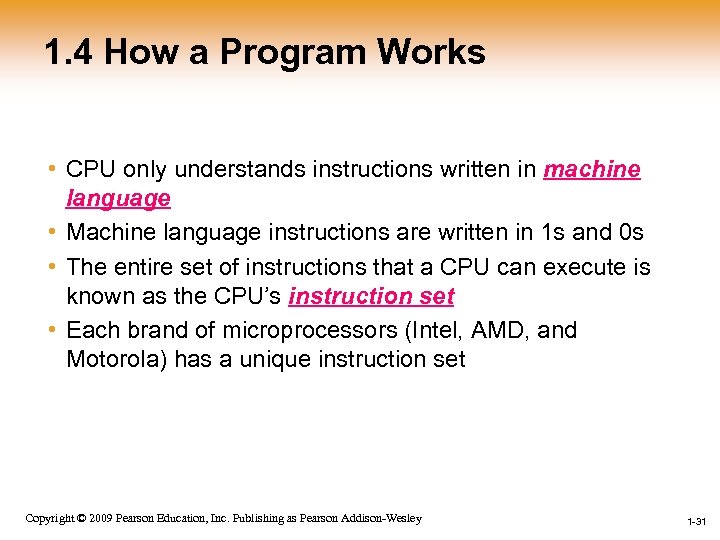 1. 4 How a Program Works • CPU only understands instructions written in machine language • Machine language instructions are written in 1 s and 0 s • The entire set of instructions that a CPU can execute is known as the CPU’s instruction set • Each brand of microprocessors (Intel, AMD, and Motorola) has a unique instruction set 1 -31 Copyright © 2009 Pearson Education, Inc. Publishing as Pearson Addison-Wesley 1 -31
1. 4 How a Program Works • CPU only understands instructions written in machine language • Machine language instructions are written in 1 s and 0 s • The entire set of instructions that a CPU can execute is known as the CPU’s instruction set • Each brand of microprocessors (Intel, AMD, and Motorola) has a unique instruction set 1 -31 Copyright © 2009 Pearson Education, Inc. Publishing as Pearson Addison-Wesley 1 -31
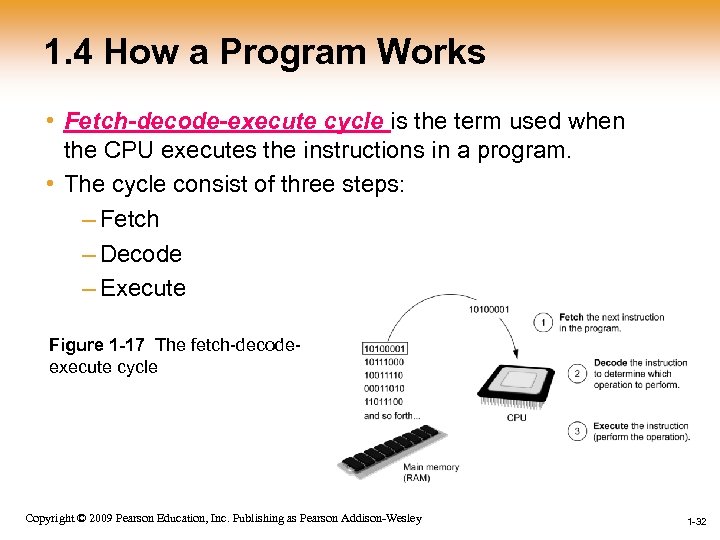 1. 4 How a Program Works • Fetch-decode-execute cycle is the term used when the CPU executes the instructions in a program. • The cycle consist of three steps: – Fetch – Decode – Execute Figure 1 -17 The fetch-decodeexecute cycle 1 -32 Copyright © 2009 Pearson Education, Inc. Publishing as Pearson Addison-Wesley 1 -32
1. 4 How a Program Works • Fetch-decode-execute cycle is the term used when the CPU executes the instructions in a program. • The cycle consist of three steps: – Fetch – Decode – Execute Figure 1 -17 The fetch-decodeexecute cycle 1 -32 Copyright © 2009 Pearson Education, Inc. Publishing as Pearson Addison-Wesley 1 -32
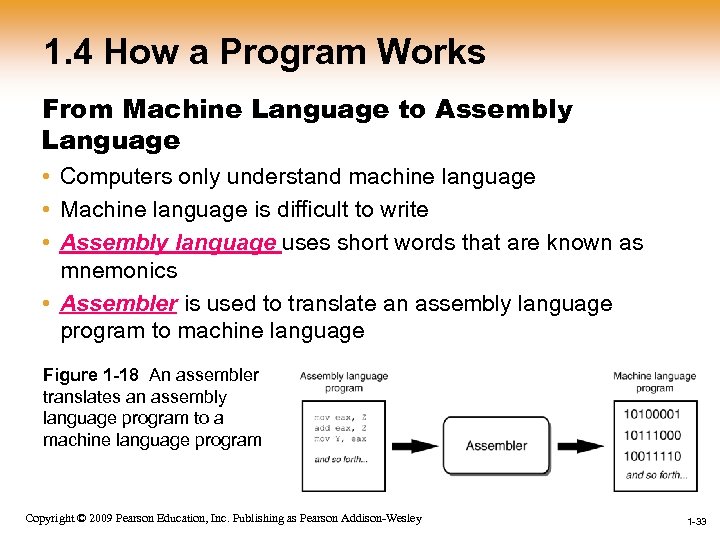 1. 4 How a Program Works From Machine Language to Assembly Language • Computers only understand machine language • Machine language is difficult to write • Assembly language uses short words that are known as mnemonics • Assembler is used to translate an assembly language program to machine language Figure 1 -18 An assembler translates an assembly language program to a machine language program 1 -33 Copyright © 2009 Pearson Education, Inc. Publishing as Pearson Addison-Wesley 1 -33
1. 4 How a Program Works From Machine Language to Assembly Language • Computers only understand machine language • Machine language is difficult to write • Assembly language uses short words that are known as mnemonics • Assembler is used to translate an assembly language program to machine language Figure 1 -18 An assembler translates an assembly language program to a machine language program 1 -33 Copyright © 2009 Pearson Education, Inc. Publishing as Pearson Addison-Wesley 1 -33
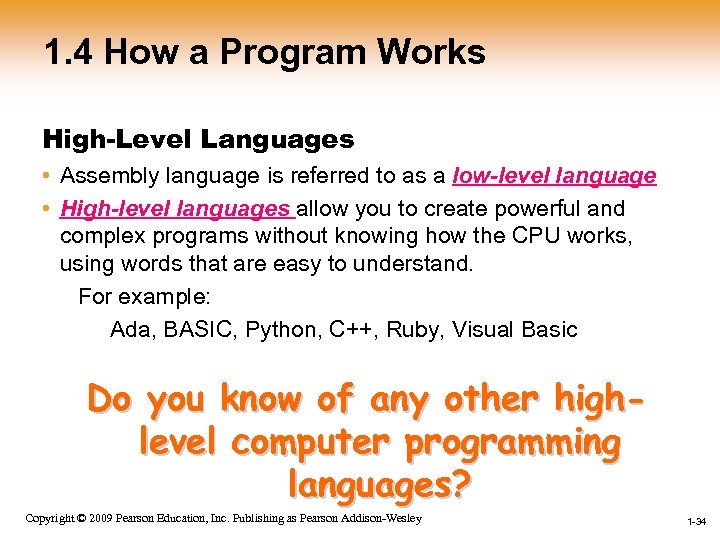 1. 4 How a Program Works High-Level Languages • Assembly language is referred to as a low-level language • High-level languages allow you to create powerful and complex programs without knowing how the CPU works, using words that are easy to understand. For example: Ada, BASIC, Python, C++, Ruby, Visual Basic Do you know of any other highlevel computer programming languages? Copyright © 2009 Pearson Education, Inc. Publishing as Pearson Addison-Wesley 1 -34
1. 4 How a Program Works High-Level Languages • Assembly language is referred to as a low-level language • High-level languages allow you to create powerful and complex programs without knowing how the CPU works, using words that are easy to understand. For example: Ada, BASIC, Python, C++, Ruby, Visual Basic Do you know of any other highlevel computer programming languages? Copyright © 2009 Pearson Education, Inc. Publishing as Pearson Addison-Wesley 1 -34
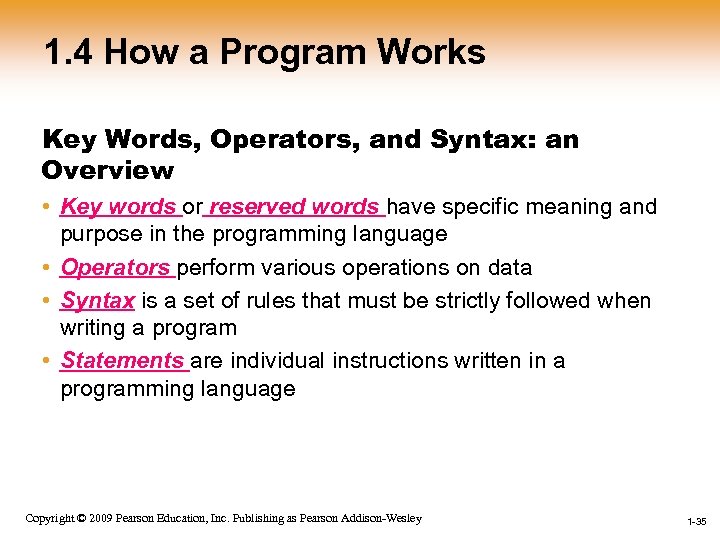 1. 4 How a Program Works Key Words, Operators, and Syntax: an Overview • Key words or reserved words have specific meaning and purpose in the programming language • Operators perform various operations on data • Syntax is a set of rules that must be strictly followed when writing a program • Statements are individual instructions written in a programming language 1 -35 Copyright © 2009 Pearson Education, Inc. Publishing as Pearson Addison-Wesley 1 -35
1. 4 How a Program Works Key Words, Operators, and Syntax: an Overview • Key words or reserved words have specific meaning and purpose in the programming language • Operators perform various operations on data • Syntax is a set of rules that must be strictly followed when writing a program • Statements are individual instructions written in a programming language 1 -35 Copyright © 2009 Pearson Education, Inc. Publishing as Pearson Addison-Wesley 1 -35
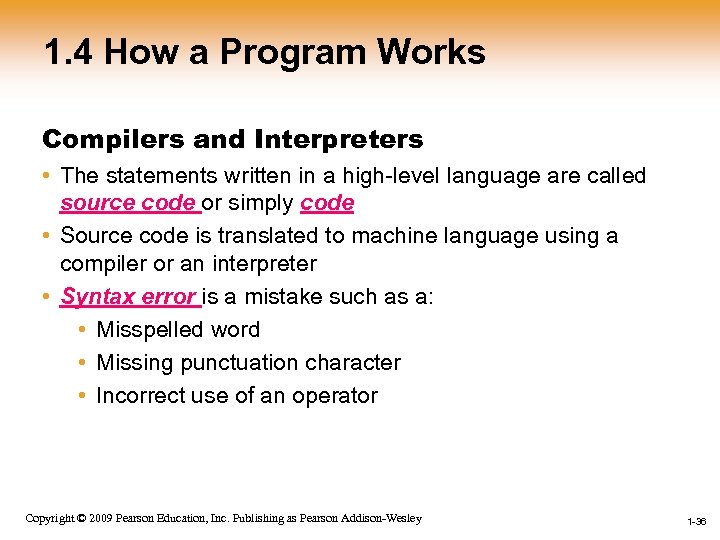 1. 4 How a Program Works Compilers and Interpreters • The statements written in a high-level language are called source code or simply code • Source code is translated to machine language using a compiler or an interpreter • Syntax error is a mistake such as a: • Misspelled word • Missing punctuation character • Incorrect use of an operator 1 -36 Copyright © 2009 Pearson Education, Inc. Publishing as Pearson Addison-Wesley 1 -36
1. 4 How a Program Works Compilers and Interpreters • The statements written in a high-level language are called source code or simply code • Source code is translated to machine language using a compiler or an interpreter • Syntax error is a mistake such as a: • Misspelled word • Missing punctuation character • Incorrect use of an operator 1 -36 Copyright © 2009 Pearson Education, Inc. Publishing as Pearson Addison-Wesley 1 -36
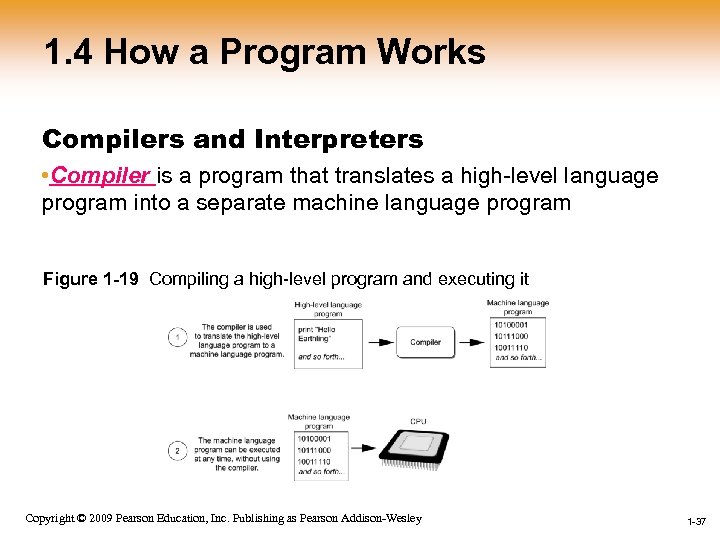 1. 4 How a Program Works Compilers and Interpreters • Compiler is a program that translates a high-level language program into a separate machine language program Figure 1 -19 Compiling a high-level program and executing it 1 -37 Copyright © 2009 Pearson Education, Inc. Publishing as Pearson Addison-Wesley 1 -37
1. 4 How a Program Works Compilers and Interpreters • Compiler is a program that translates a high-level language program into a separate machine language program Figure 1 -19 Compiling a high-level program and executing it 1 -37 Copyright © 2009 Pearson Education, Inc. Publishing as Pearson Addison-Wesley 1 -37
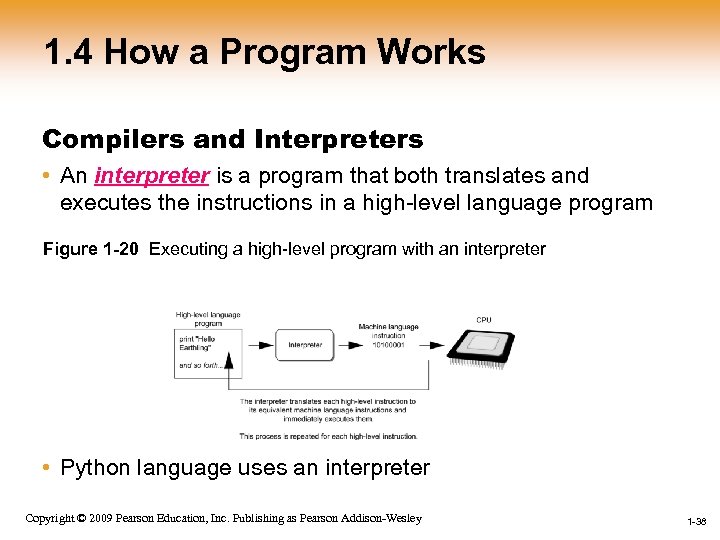 1. 4 How a Program Works Compilers and Interpreters • An interpreter is a program that both translates and executes the instructions in a high-level language program Figure 1 -20 Executing a high-level program with an interpreter • Python language uses an interpreter 1 -38 Copyright © 2009 Pearson Education, Inc. Publishing as Pearson Addison-Wesley 1 -38
1. 4 How a Program Works Compilers and Interpreters • An interpreter is a program that both translates and executes the instructions in a high-level language program Figure 1 -20 Executing a high-level program with an interpreter • Python language uses an interpreter 1 -38 Copyright © 2009 Pearson Education, Inc. Publishing as Pearson Addison-Wesley 1 -38
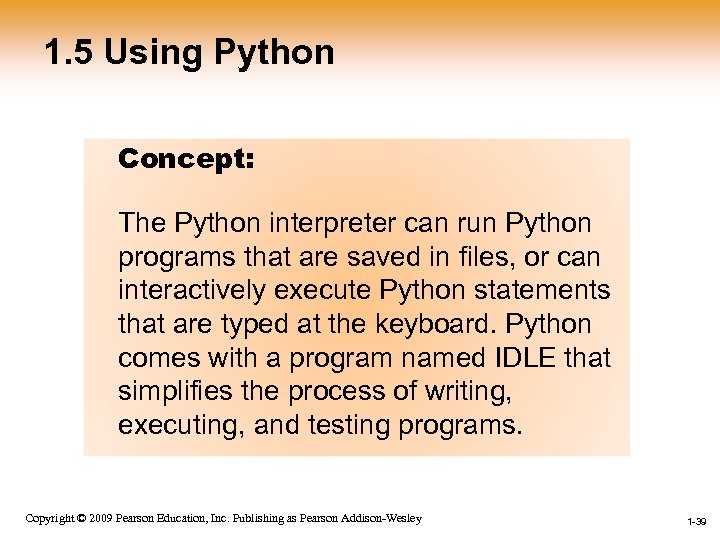 1. 5 Using Python Concept: The Python interpreter can run Python programs that are saved in files, or can interactively execute Python statements that are typed at the keyboard. Python comes with a program named IDLE that simplifies the process of writing, executing, and testing programs. 1 -39 Copyright © 2009 Pearson Education, Inc. Publishing as Pearson Addison-Wesley 1 -39
1. 5 Using Python Concept: The Python interpreter can run Python programs that are saved in files, or can interactively execute Python statements that are typed at the keyboard. Python comes with a program named IDLE that simplifies the process of writing, executing, and testing programs. 1 -39 Copyright © 2009 Pearson Education, Inc. Publishing as Pearson Addison-Wesley 1 -39
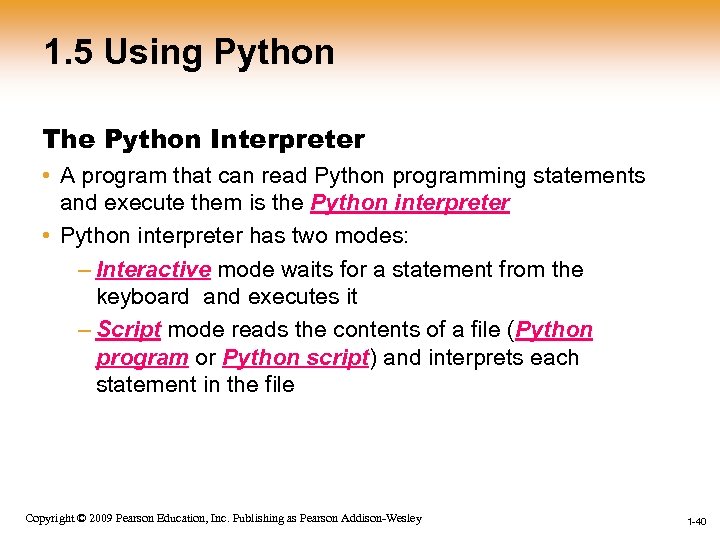 1. 5 Using Python The Python Interpreter • A program that can read Python programming statements and execute them is the Python interpreter • Python interpreter has two modes: – Interactive mode waits for a statement from the keyboard and executes it – Script mode reads the contents of a file (Python program or Python script) and interprets each statement in the file 1 -40 Copyright © 2009 Pearson Education, Inc. Publishing as Pearson Addison-Wesley 1 -40
1. 5 Using Python The Python Interpreter • A program that can read Python programming statements and execute them is the Python interpreter • Python interpreter has two modes: – Interactive mode waits for a statement from the keyboard and executes it – Script mode reads the contents of a file (Python program or Python script) and interprets each statement in the file 1 -40 Copyright © 2009 Pearson Education, Inc. Publishing as Pearson Addison-Wesley 1 -40
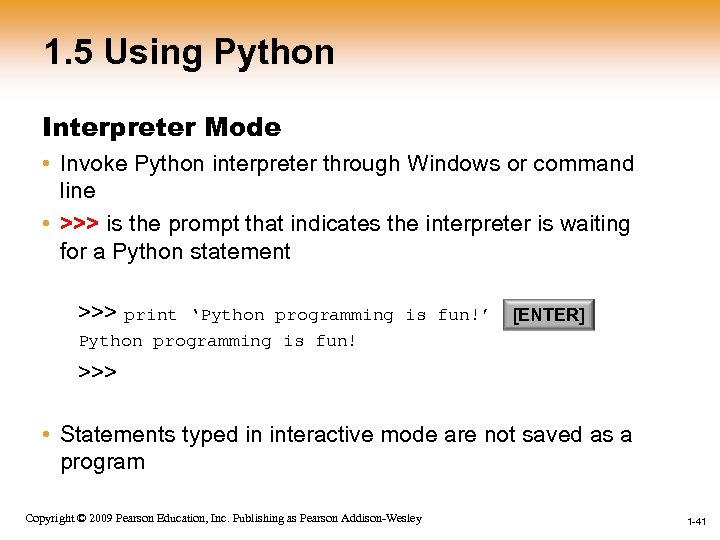 1. 5 Using Python Interpreter Mode • Invoke Python interpreter through Windows or command line • >>> is the prompt that indicates the interpreter is waiting for a Python statement >>> print ‘Python programming is fun!’ Python programming is fun! [ENTER] >>> • Statements typed in interactive mode are not saved as a program 1 -41 Copyright © 2009 Pearson Education, Inc. Publishing as Pearson Addison-Wesley 1 -41
1. 5 Using Python Interpreter Mode • Invoke Python interpreter through Windows or command line • >>> is the prompt that indicates the interpreter is waiting for a Python statement >>> print ‘Python programming is fun!’ Python programming is fun! [ENTER] >>> • Statements typed in interactive mode are not saved as a program 1 -41 Copyright © 2009 Pearson Education, Inc. Publishing as Pearson Addison-Wesley 1 -41
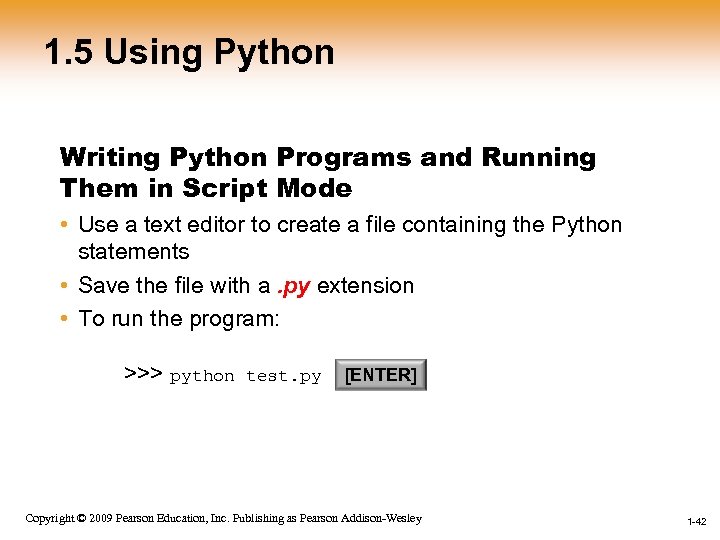 1. 5 Using Python Writing Python Programs and Running Them in Script Mode • Use a text editor to create a file containing the Python statements • Save the file with a. py extension • To run the program: >>> python test. py [ENTER] 1 -42 Copyright © 2009 Pearson Education, Inc. Publishing as Pearson Addison-Wesley 1 -42
1. 5 Using Python Writing Python Programs and Running Them in Script Mode • Use a text editor to create a file containing the Python statements • Save the file with a. py extension • To run the program: >>> python test. py [ENTER] 1 -42 Copyright © 2009 Pearson Education, Inc. Publishing as Pearson Addison-Wesley 1 -42
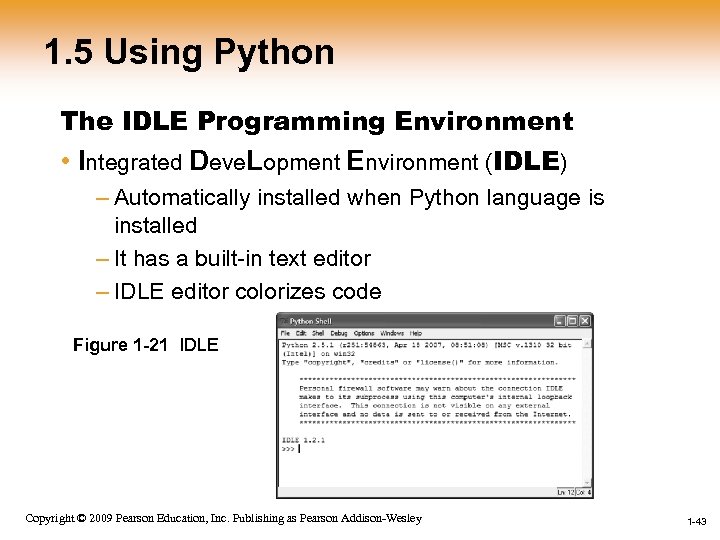 1. 5 Using Python The IDLE Programming Environment • Integrated Deve. Lopment Environment (IDLE) – Automatically installed when Python language is installed – It has a built-in text editor – IDLE editor colorizes code Figure 1 -21 IDLE 1 -43 Copyright © 2009 Pearson Education, Inc. Publishing as Pearson Addison-Wesley 1 -43
1. 5 Using Python The IDLE Programming Environment • Integrated Deve. Lopment Environment (IDLE) – Automatically installed when Python language is installed – It has a built-in text editor – IDLE editor colorizes code Figure 1 -21 IDLE 1 -43 Copyright © 2009 Pearson Education, Inc. Publishing as Pearson Addison-Wesley 1 -43
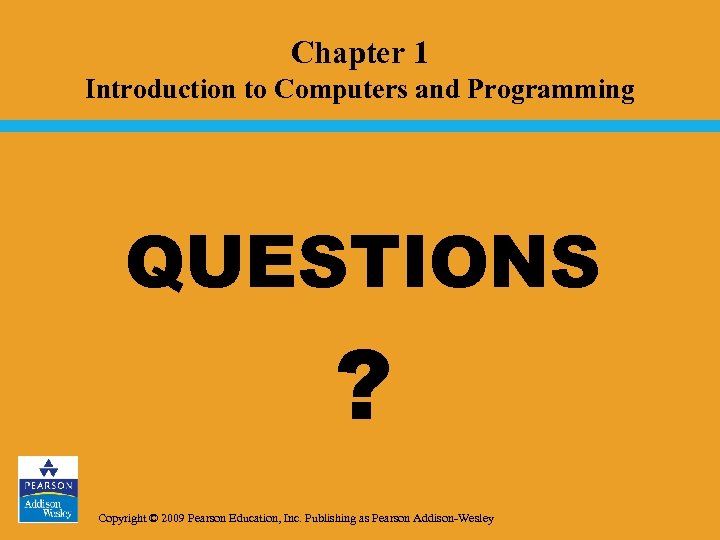 Chapter 1 Introduction to Computers and Programming QUESTIONS ? Copyright © 2009 Pearson Education, Inc. Publishing as Pearson Addison-Wesley
Chapter 1 Introduction to Computers and Programming QUESTIONS ? Copyright © 2009 Pearson Education, Inc. Publishing as Pearson Addison-Wesley


