0b5f073e4566f1171b594ca684180a50.ppt
- Количество слайдов: 41
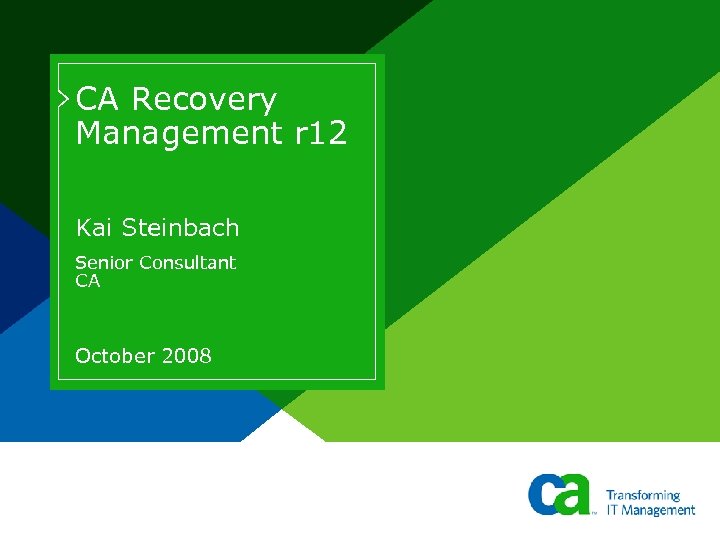
CA Recovery Management r 12 Kai Steinbach Senior Consultant CA October 2008
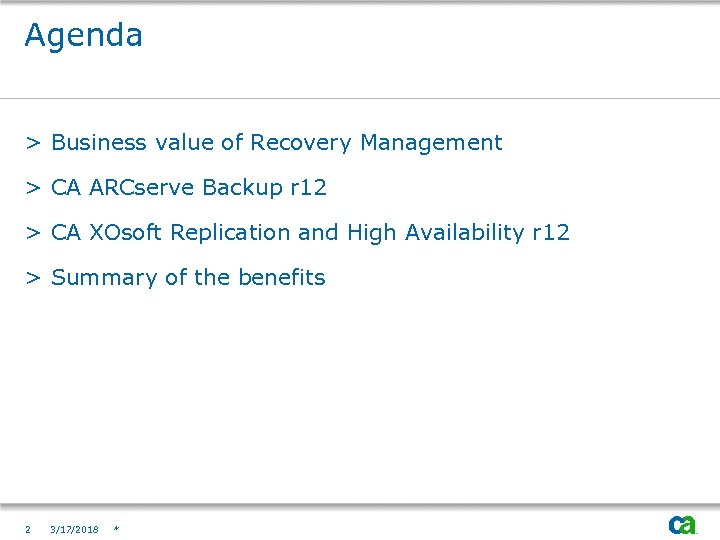
Agenda > Business value of Recovery Management > CA ARCserve Backup r 12 > CA XOsoft Replication and High Availability r 12 > Summary of the benefits 2 3/17/2018 *
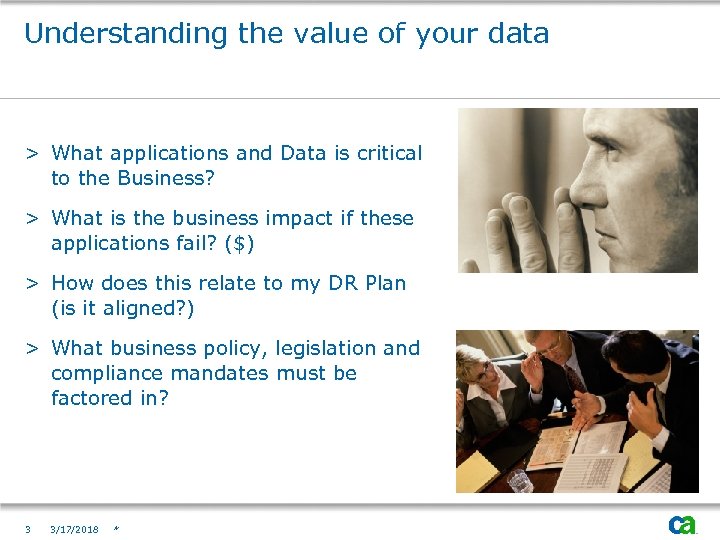
Understanding the value of your data > What applications and Data is critical to the Business? > What is the business impact if these applications fail? ($) > How does this relate to my DR Plan (is it aligned? ) > What business policy, legislation and compliance mandates must be factored in? 3 3/17/2018 *
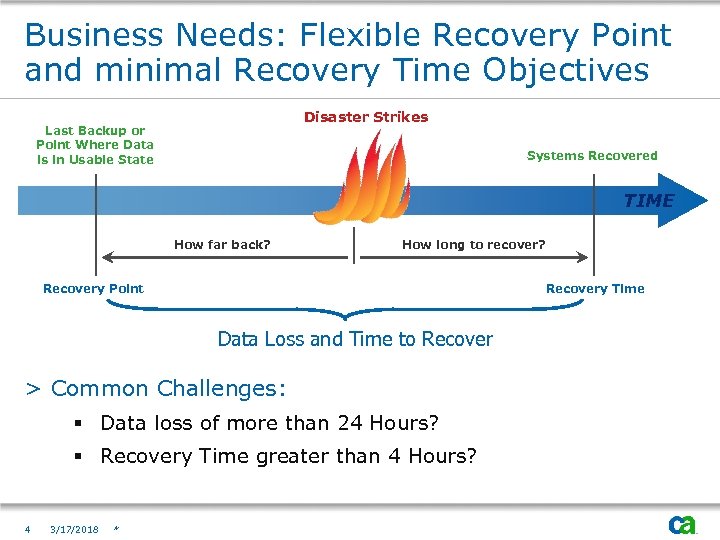
Business Needs: Flexible Recovery Point and minimal Recovery Time Objectives Disaster Strikes Last Backup or Point Where Data is in Usable State Systems Recovered TIME How far back? How long to recover? Recovery Point Recovery Time Data Loss and Time to Recover > Common Challenges: § Data loss of more than 24 Hours? § Recovery Time greater than 4 Hours? 4 3/17/2018 *
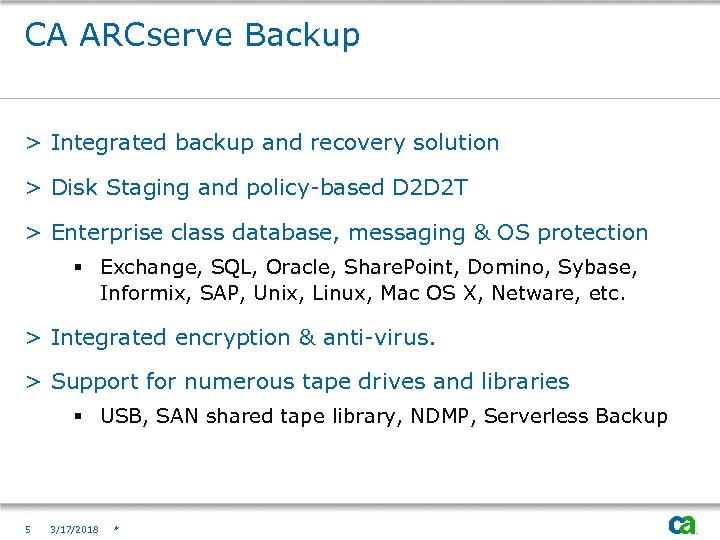
CA ARCserve Backup > Integrated backup and recovery solution > Disk Staging and policy-based D 2 D 2 T > Enterprise class database, messaging & OS protection § Exchange, SQL, Oracle, Share. Point, Domino, Sybase, Informix, SAP, Unix, Linux, Mac OS X, Netware, etc. > Integrated encryption & anti-virus. > Support for numerous tape drives and libraries § USB, SAN shared tape library, NDMP, Serverless Backup 5 3/17/2018 *
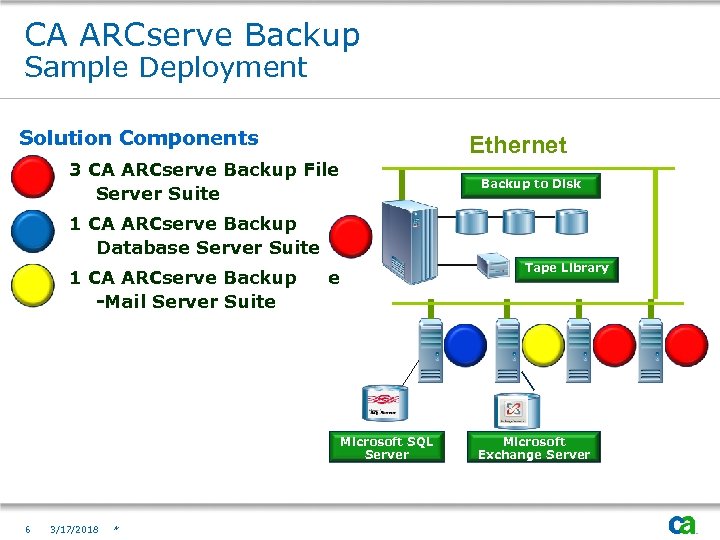
CA ARCserve Backup Sample Deployment Solution Components Ethernet 3 CA ARCserve Backup File Server Suite Backup to Disk 1 CA ARCserve Backup Database Server Suite 1 CA ARCserve Backup -Mail Server Suite Tape Library e Microsoft SQL Server 6 3/17/2018 * Microsoft Exchange Server
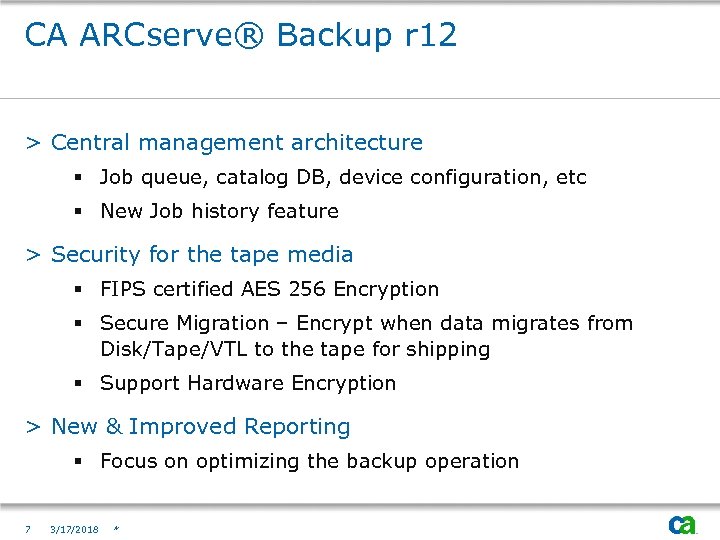
CA ARCserve® Backup r 12 > Central management architecture § Job queue, catalog DB, device configuration, etc § New Job history feature > Security for the tape media § FIPS certified AES 256 Encryption § Secure Migration – Encrypt when data migrates from Disk/Tape/VTL to the tape for shipping § Support Hardware Encryption > New & Improved Reporting § Focus on optimizing the backup operation 7 3/17/2018 *
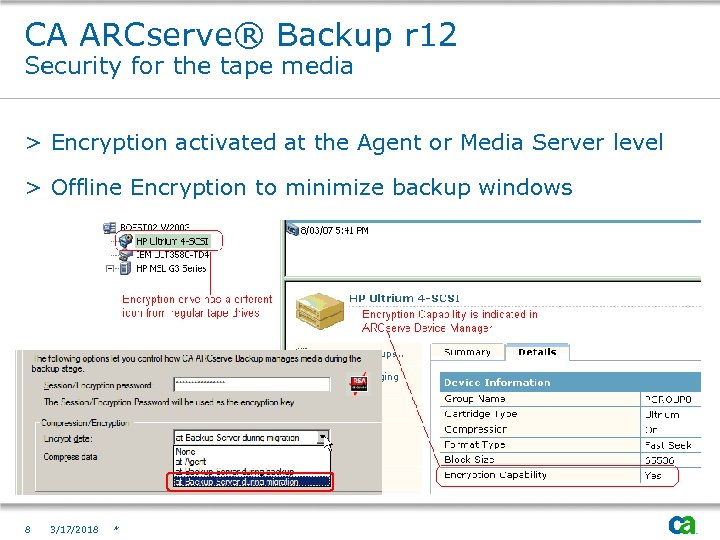
CA ARCserve® Backup r 12 Security for the tape media > Encryption activated at the Agent or Media Server level > Offline Encryption to minimize backup windows 8 3/17/2018 *
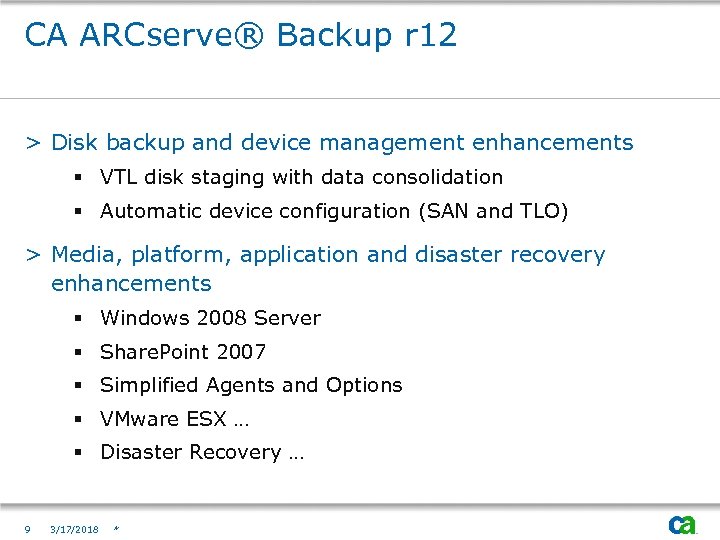
CA ARCserve® Backup r 12 > Disk backup and device management enhancements § VTL disk staging with data consolidation § Automatic device configuration (SAN and TLO) > Media, platform, application and disaster recovery enhancements § Windows 2008 Server § Share. Point 2007 § Simplified Agents and Options § VMware ESX … § Disaster Recovery … 9 3/17/2018 *
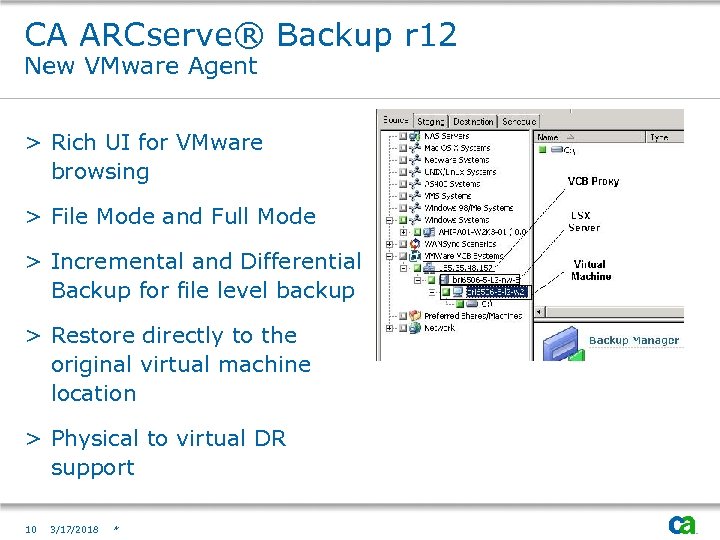
CA ARCserve® Backup r 12 New VMware Agent > Rich UI for VMware browsing > File Mode and Full Mode > Incremental and Differential Backup for file level backup > Restore directly to the original virtual machine location > Physical to virtual DR support 10 3/17/2018 *
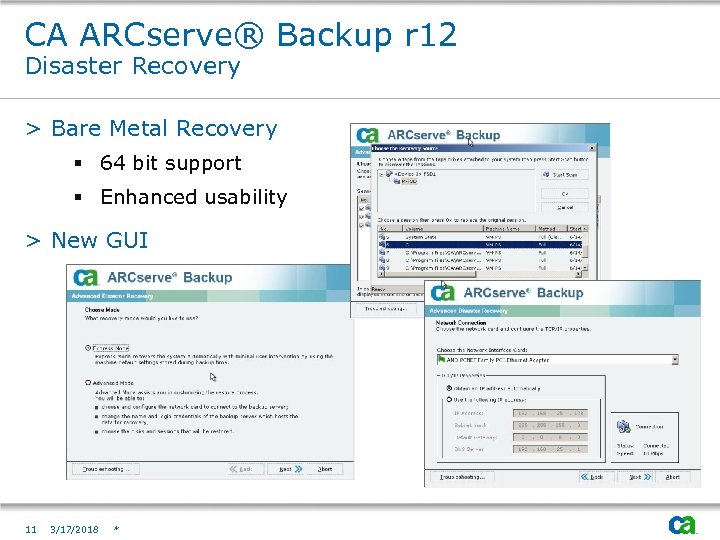
CA ARCserve® Backup r 12 Disaster Recovery > Bare Metal Recovery § 64 bit support § Enhanced usability > New GUI 11 3/17/2018 *
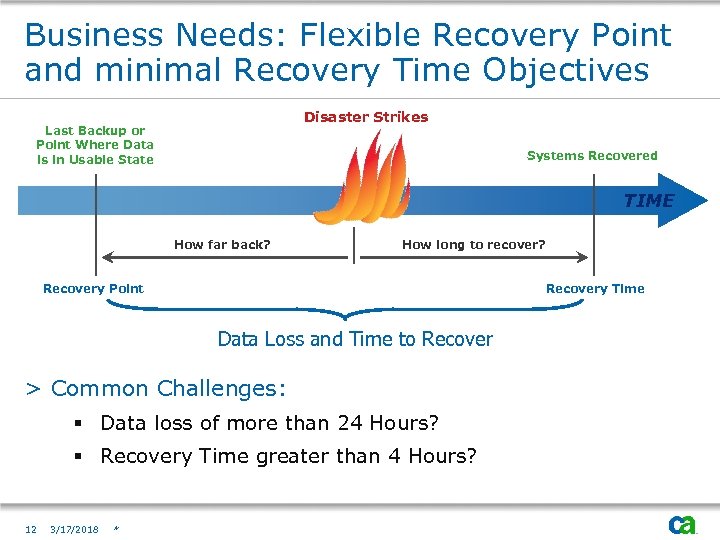
Business Needs: Flexible Recovery Point and minimal Recovery Time Objectives Disaster Strikes Last Backup or Point Where Data is in Usable State Systems Recovered TIME How far back? How long to recover? Recovery Point Recovery Time Data Loss and Time to Recover > Common Challenges: § Data loss of more than 24 Hours? § Recovery Time greater than 4 Hours? 12 3/17/2018 *
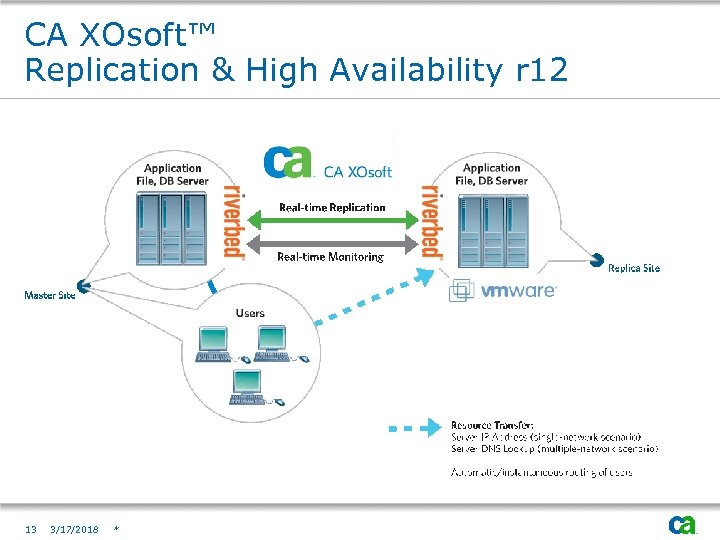
CA XOsoft™ Replication & High Availability r 12 13 3/17/2018 *
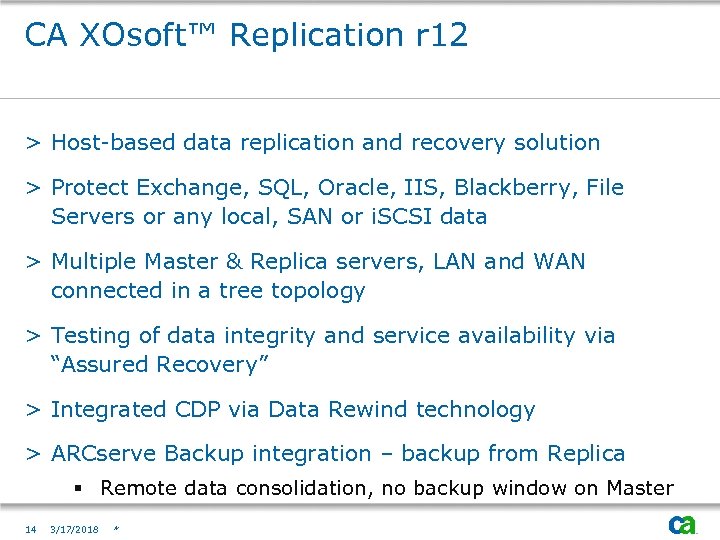
CA XOsoft™ Replication r 12 > Host-based data replication and recovery solution > Protect Exchange, SQL, Oracle, IIS, Blackberry, File Servers or any local, SAN or i. SCSI data > Multiple Master & Replica servers, LAN and WAN connected in a tree topology > Testing of data integrity and service availability via “Assured Recovery” > Integrated CDP via Data Rewind technology > ARCserve Backup integration – backup from Replica § Remote data consolidation, no backup window on Master 14 3/17/2018 *
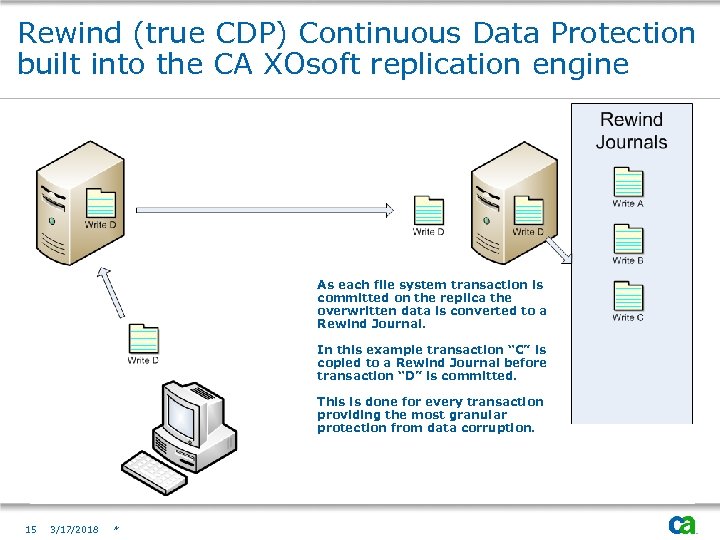
Rewind (true CDP) Continuous Data Protection built into the CA XOsoft replication engine As each file system transaction is committed on the replica the overwritten data is converted to a Rewind Journal. In this example transaction “C” is copied to a Rewind Journal before transaction “D” is committed. This is done for every transaction providing the most granular protection from data corruption. 15 3/17/2018 *
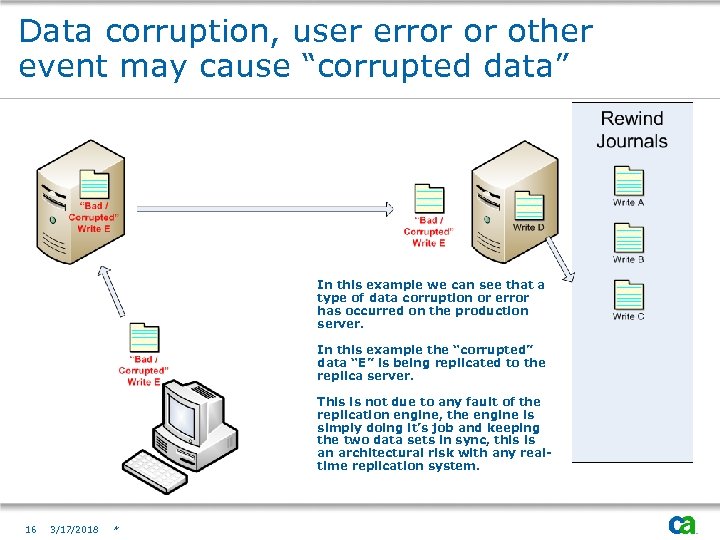
Data corruption, user error or other event may cause “corrupted data” In this example we can see that a type of data corruption or error has occurred on the production server. In this example the “corrupted” data “E” is being replicated to the replica server. This is not due to any fault of the replication engine, the engine is simply doing it’s job and keeping the two data sets in sync, this is an architectural risk with any realtime replication system. 16 3/17/2018 *
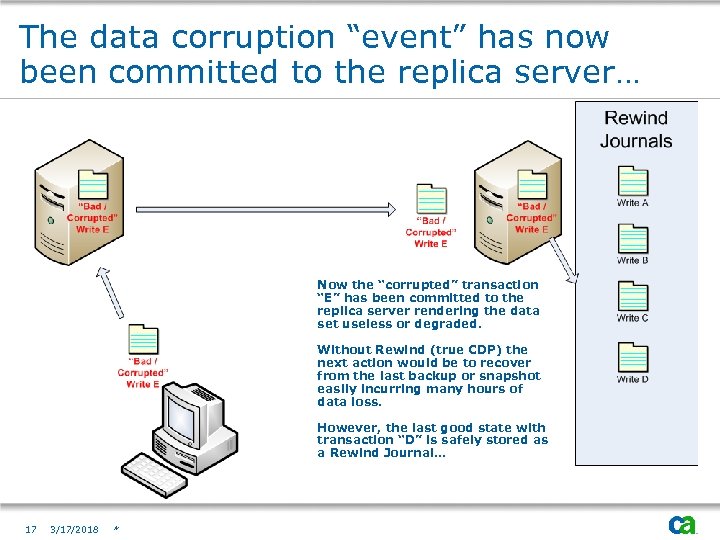
The data corruption “event” has now been committed to the replica server… Now the “corrupted” transaction “E” has been committed to the replica server rendering the data set useless or degraded. Without Rewind (true CDP) the next action would be to recover from the last backup or snapshot easily incurring many hours of data loss. However, the last good state with transaction “D” is safely stored as a Rewind Journal… 17 3/17/2018 *
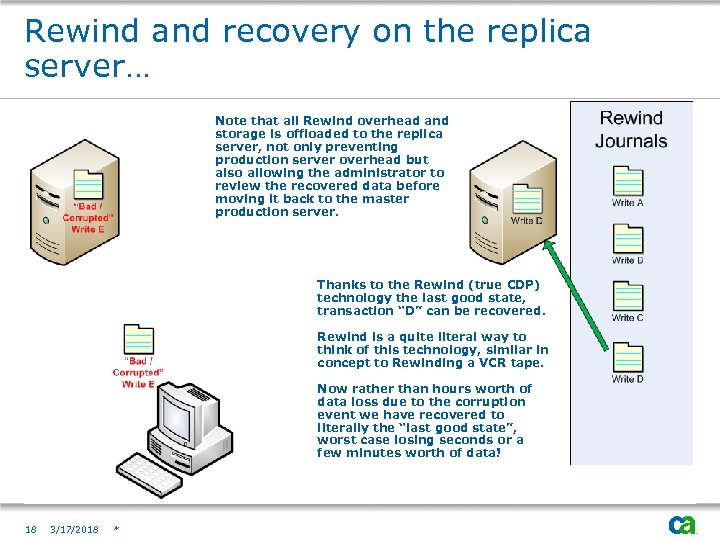
Rewind and recovery on the replica server… Note that all Rewind overhead and storage is offloaded to the replica server, not only preventing production server overhead but also allowing the administrator to review the recovered data before moving it back to the master production server. Thanks to the Rewind (true CDP) technology the last good state, transaction “D” can be recovered. Rewind is a quite literal way to think of this technology, similar in concept to Rewinding a VCR tape. Now rather than hours worth of data loss due to the corruption event we have recovered to literally the “last good state”, worst case losing seconds or a few minutes worth of data! 18 3/17/2018 *
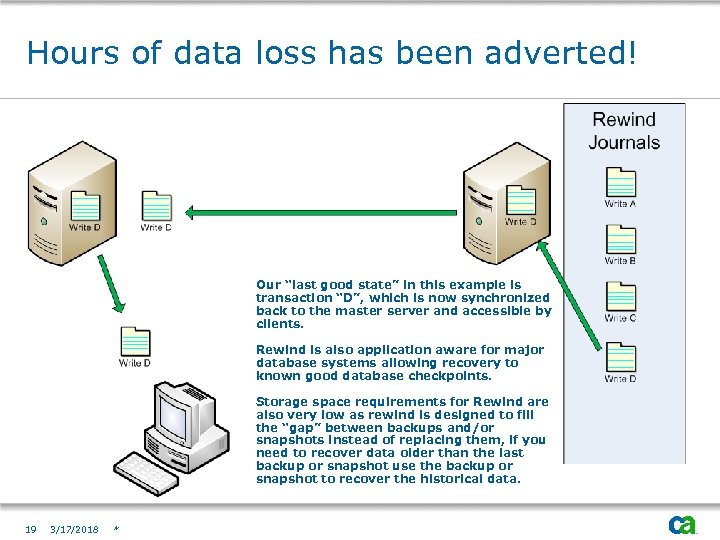
Hours of data loss has been adverted! Our “last good state” in this example is transaction “D”, which is now synchronized back to the master server and accessible by clients. Rewind is also application aware for major database systems allowing recovery to known good database checkpoints. Storage space requirements for Rewind are also very low as rewind is designed to fill the “gap” between backups and/or snapshots instead of replacing them, if you need to recover data older than the last backup or snapshot use the backup or snapshot to recover the historical data. 19 3/17/2018 *
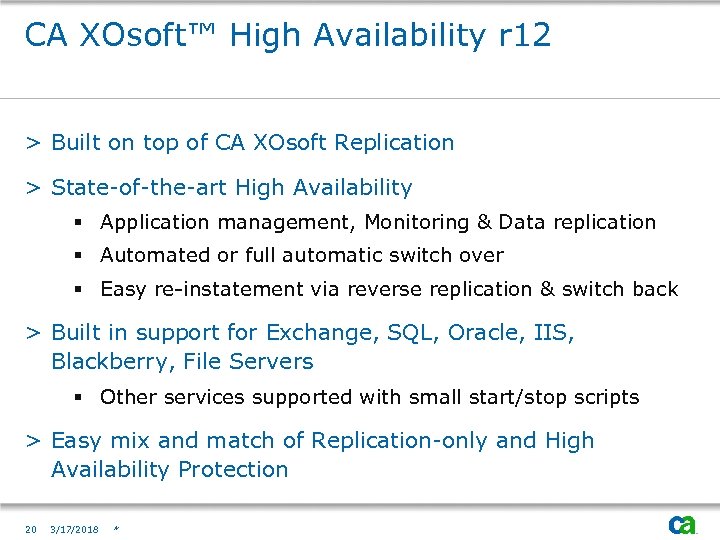
CA XOsoft™ High Availability r 12 > Built on top of CA XOsoft Replication > State-of-the-art High Availability § Application management, Monitoring & Data replication § Automated or full automatic switch over § Easy re-instatement via reverse replication & switch back > Built in support for Exchange, SQL, Oracle, IIS, Blackberry, File Servers § Other services supported with small start/stop scripts > Easy mix and match of Replication-only and High Availability Protection 20 3/17/2018 *
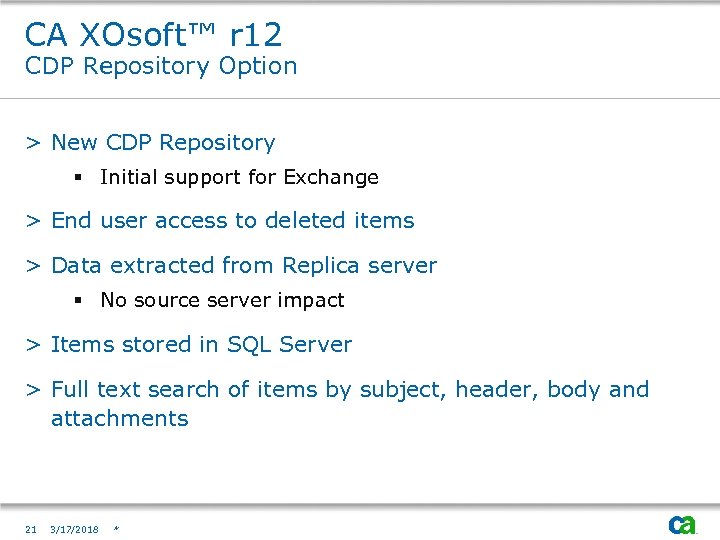
CA XOsoft™ r 12 CDP Repository Option > New CDP Repository § Initial support for Exchange > End user access to deleted items > Data extracted from Replica server § No source server impact > Items stored in SQL Server > Full text search of items by subject, header, body and attachments 21 3/17/2018 *
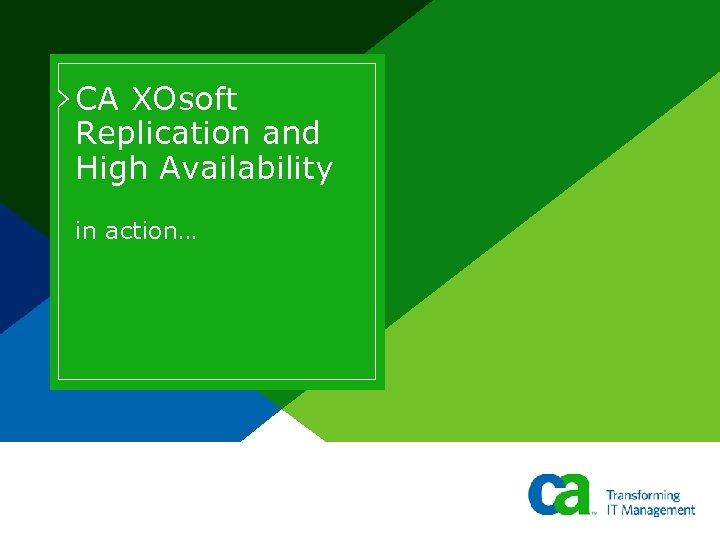
CA XOsoft Replication and High Availability in action…
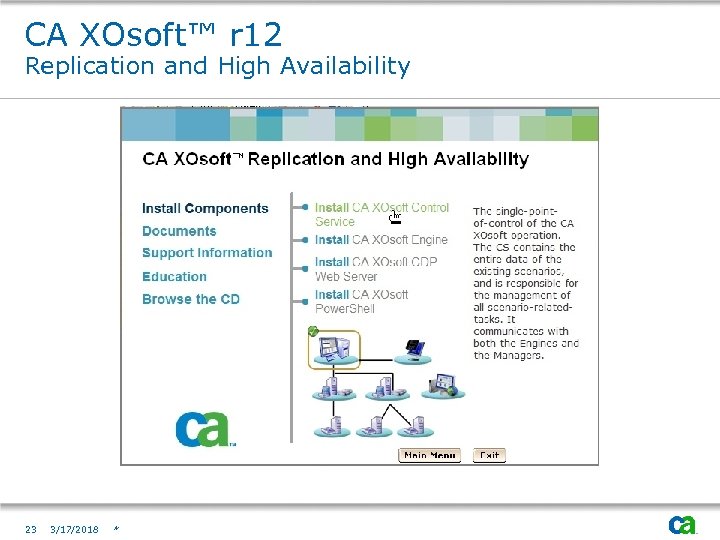
CA XOsoft™ r 12 Replication and High Availability 23 3/17/2018 *
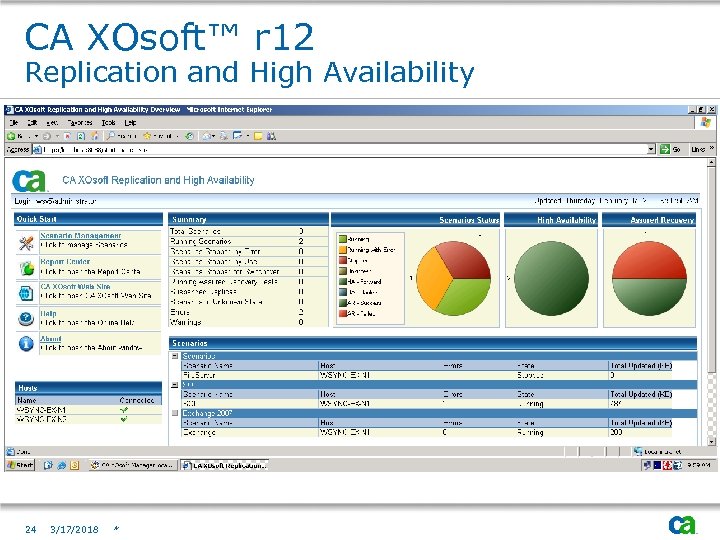
CA XOsoft™ r 12 Replication and High Availability 24 3/17/2018 *
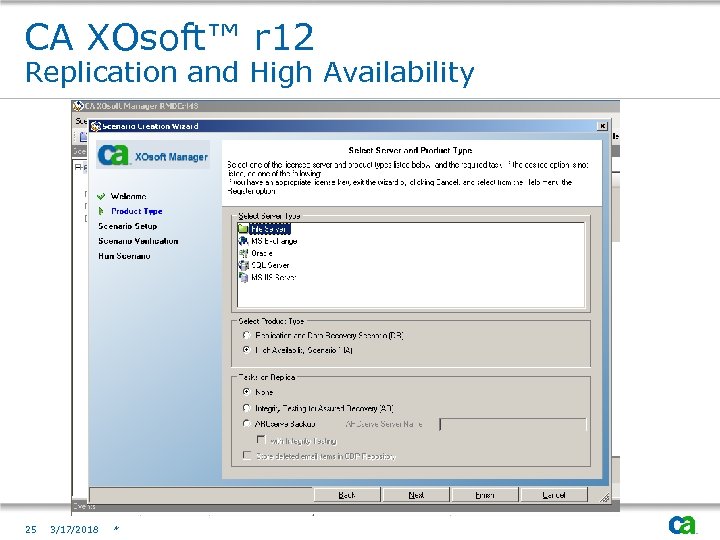
CA XOsoft™ r 12 Replication and High Availability 25 3/17/2018 *
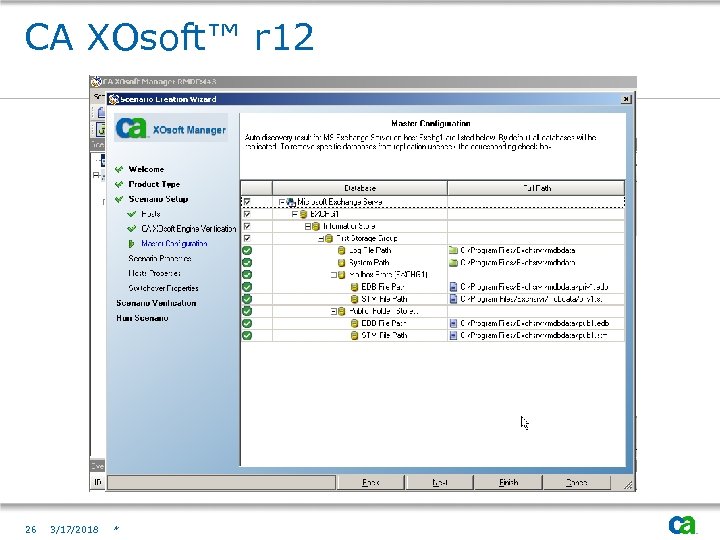
CA XOsoft™ r 12 26 3/17/2018 *
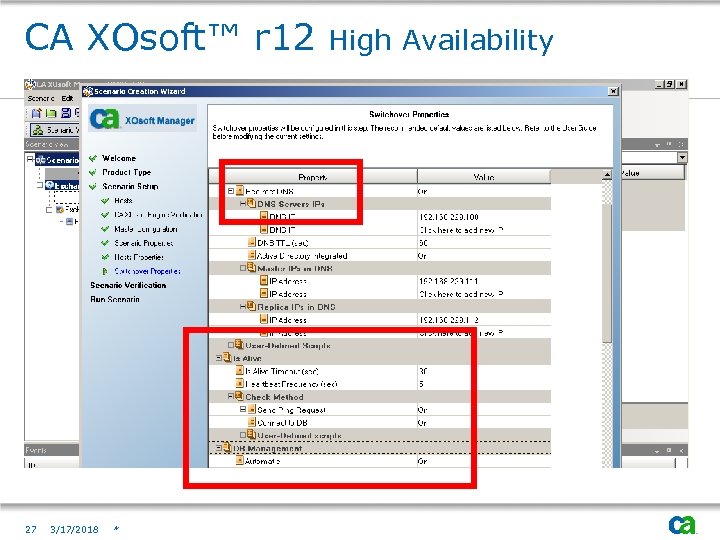
CA XOsoft™ r 12 27 3/17/2018 * High Availability
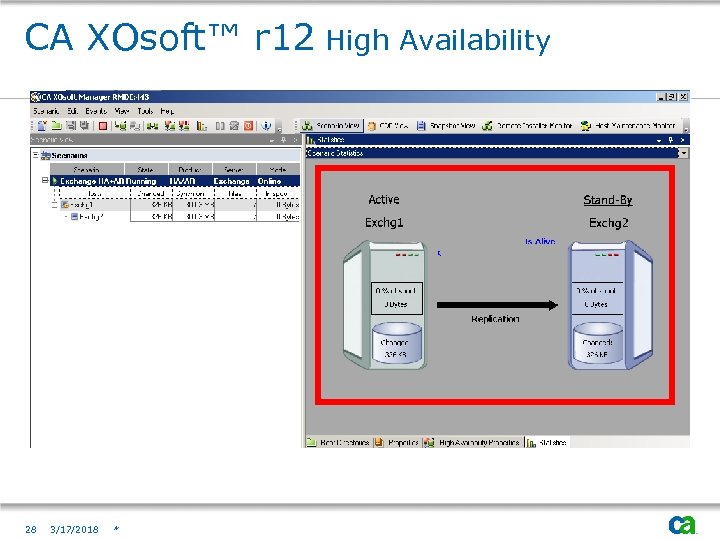
CA XOsoft™ r 12 High Availability 28 3/17/2018 *
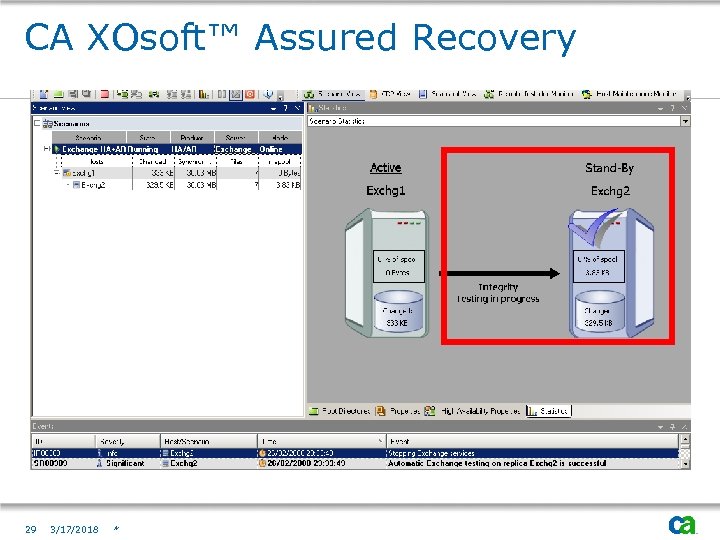
CA XOsoft™ Assured Recovery 29 3/17/2018 *
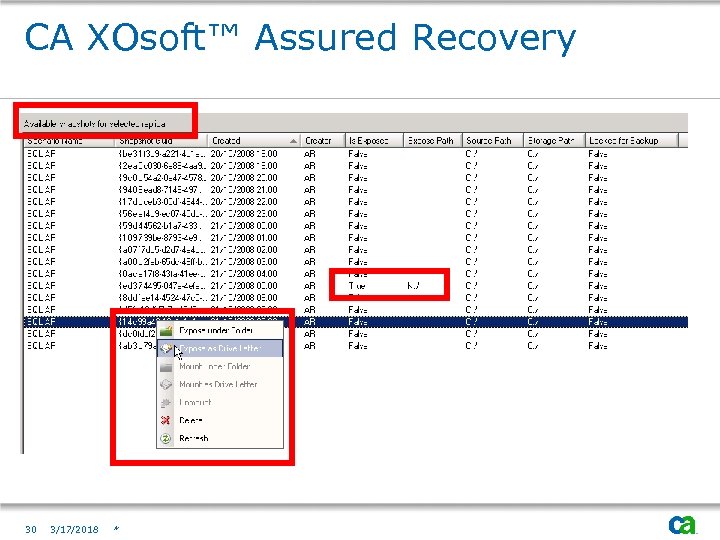
CA XOsoft™ Assured Recovery 30 3/17/2018 *
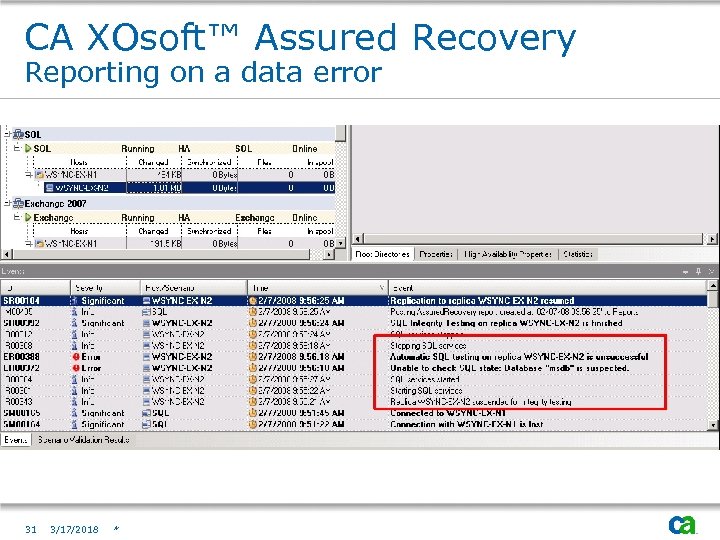
CA XOsoft™ Assured Recovery Reporting on a data error 31 3/17/2018 *
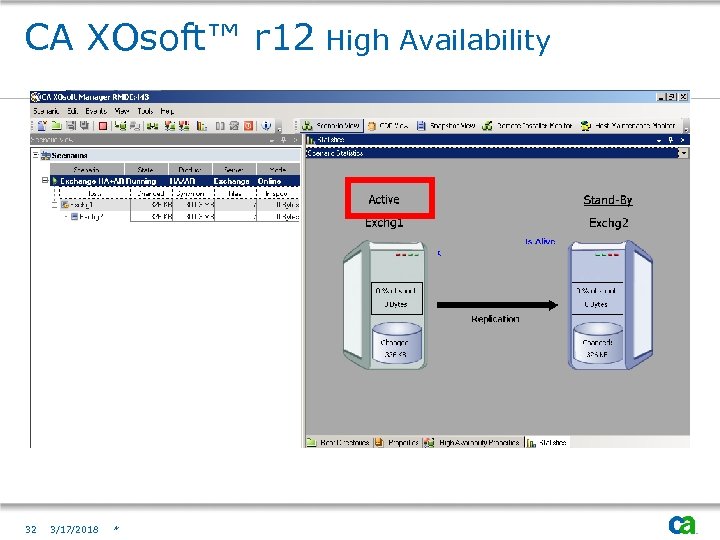
CA XOsoft™ r 12 High Availability 32 3/17/2018 *
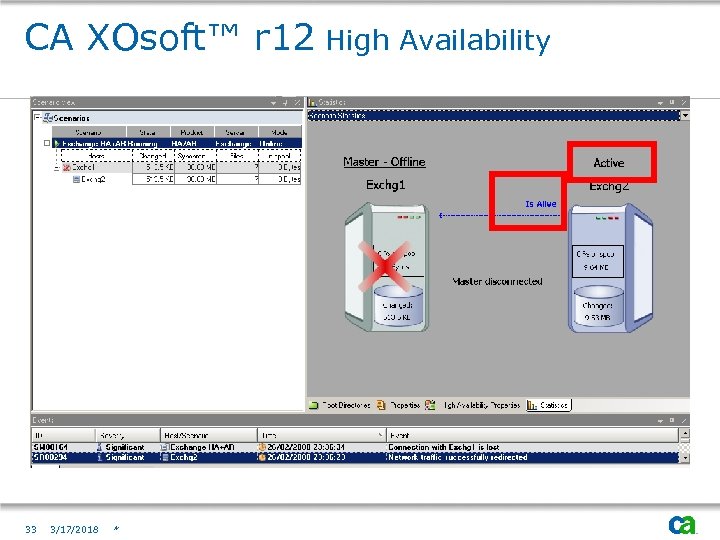
CA XOsoft™ r 12 High Availability 33 3/17/2018 *
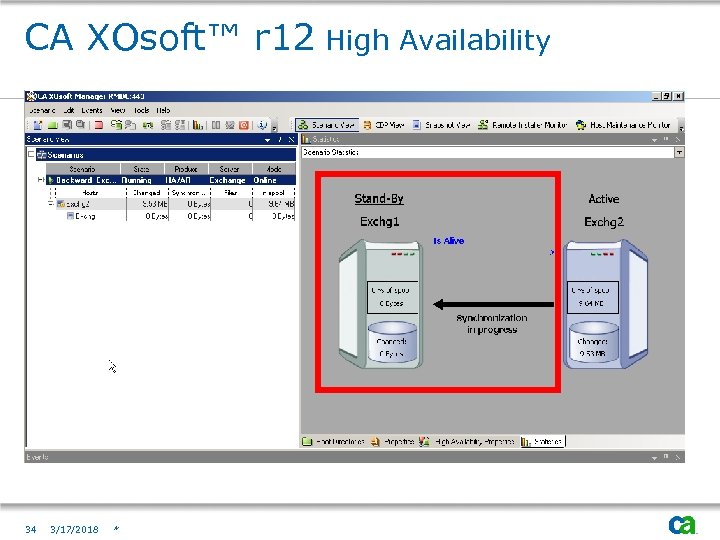
CA XOsoft™ r 12 High Availability 34 3/17/2018 *
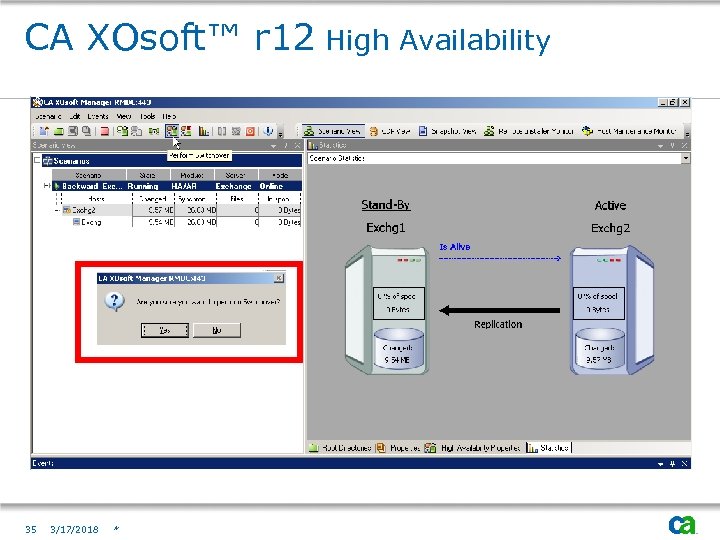
CA XOsoft™ r 12 High Availability 35 3/17/2018 *
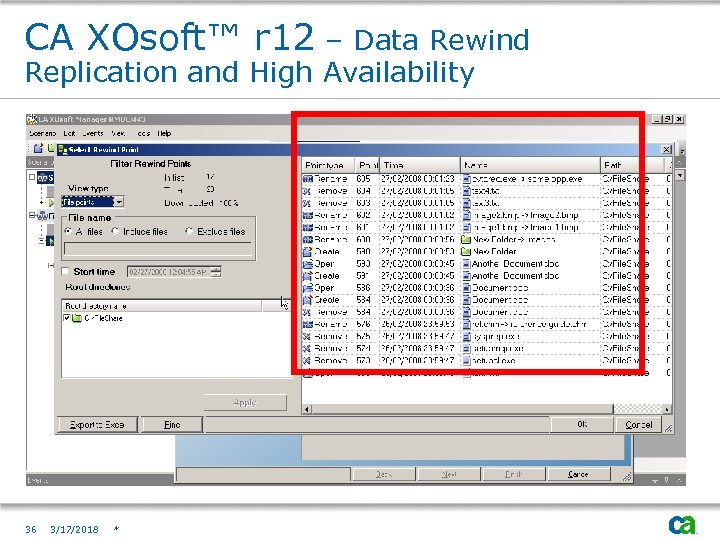
CA XOsoft™ r 12 – Data Rewind Replication and High Availability 36 3/17/2018 *
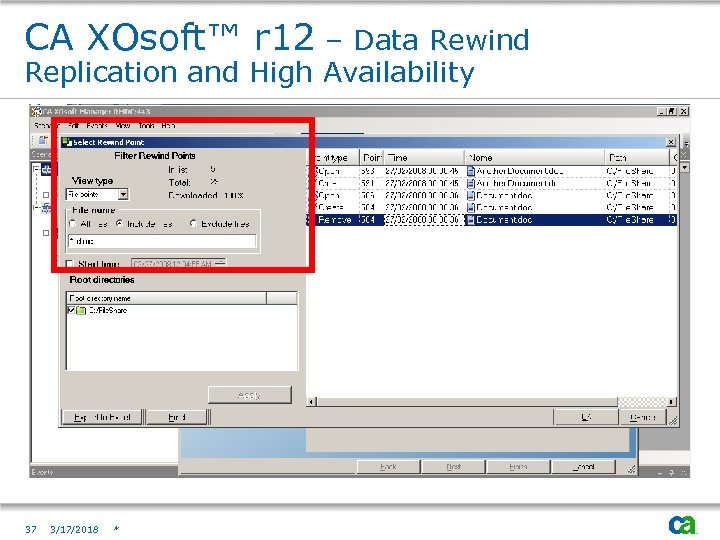
CA XOsoft™ r 12 – Data Rewind Replication and High Availability 37 3/17/2018 *
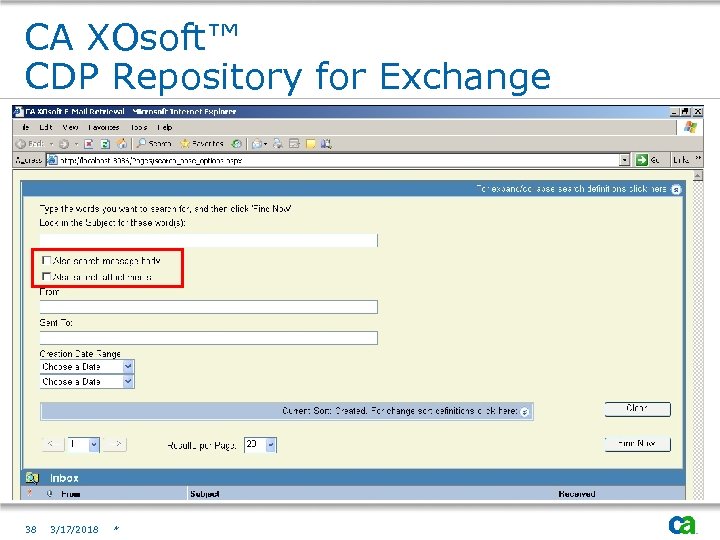
CA XOsoft™ CDP Repository for Exchange 38 3/17/2018 *
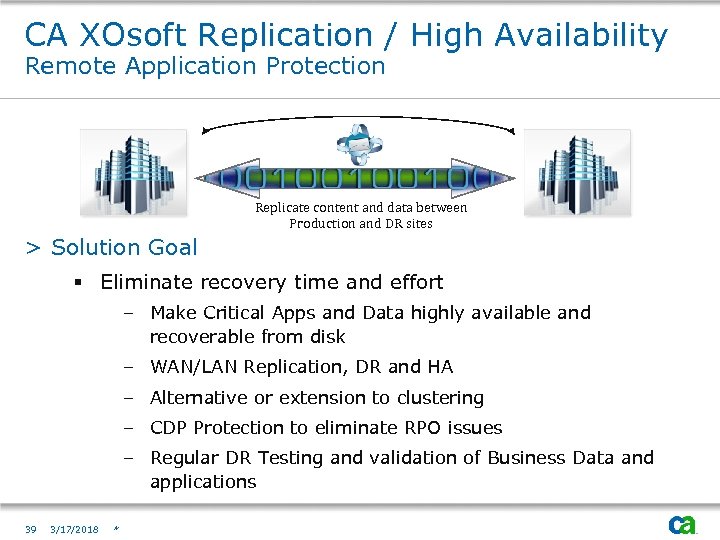
CA XOsoft Replication / High Availability Remote Application Protection Replication & Failover Replicate content and data between Production and DR sites > Solution Goal § Eliminate recovery time and effort – Make Critical Apps and Data highly available and recoverable from disk – WAN/LAN Replication, DR and HA – Alternative or extension to clustering – CDP Protection to eliminate RPO issues – Regular DR Testing and validation of Business Data and applications 39 3/17/2018 *
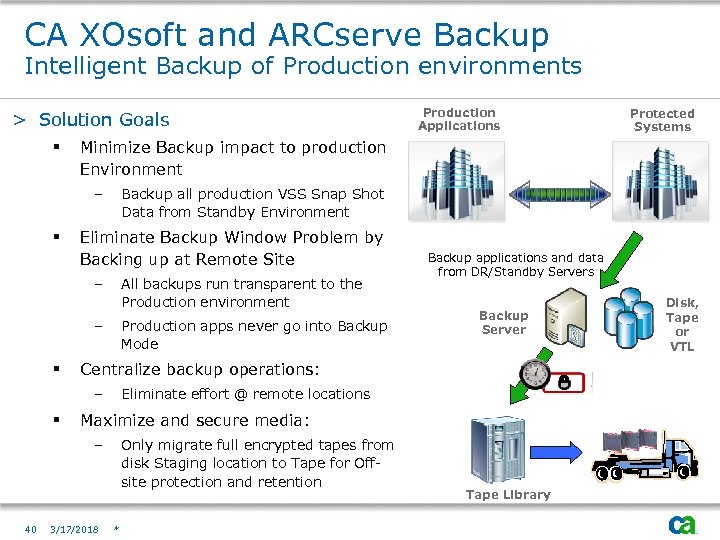
CA XOsoft and ARCserve Backup Intelligent Backup of Production environments > Solution Goals § Backup all production VSS Snap Shot Data from Standby Environment Eliminate Backup Window Problem by Backing up at Remote Site – All backups run transparent to the Production environment – § Production apps never go into Backup Mode Backup Server Eliminate effort @ remote locations Maximize and secure media: – 40 Backup applications and data from DR/Standby Servers Centralize backup operations: – § Protected Systems Minimize Backup impact to production Environment – § Production Applications 3/17/2018 Only migrate full encrypted tapes from disk Staging location to Tape for Offsite protection and retention * Tape Library Disk, Tape or VTL
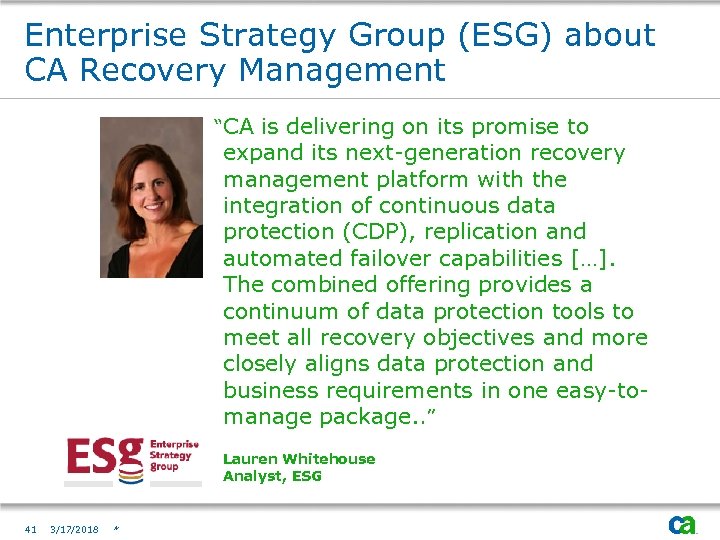
Enterprise Strategy Group (ESG) about CA Recovery Management “CA is delivering on its promise to expand its next-generation recovery management platform with the integration of continuous data protection (CDP), replication and automated failover capabilities […]. The combined offering provides a continuum of data protection tools to meet all recovery objectives and more closely aligns data protection and business requirements in one easy-tomanage package. . ” Lauren Whitehouse Analyst, ESG 41 3/17/2018 *
0b5f073e4566f1171b594ca684180a50.ppt