eebb319e7a24d10ec3dec59fcc703094.ppt
- Количество слайдов: 56
 C S Ch 3: Underlying Technologies 6 0 2 7 Ch 2: TCP/IP and OSI Lecture 3 and 4 Dr. Clincy Lecture 3 and 4 1
C S Ch 3: Underlying Technologies 6 0 2 7 Ch 2: TCP/IP and OSI Lecture 3 and 4 Dr. Clincy Lecture 3 and 4 1
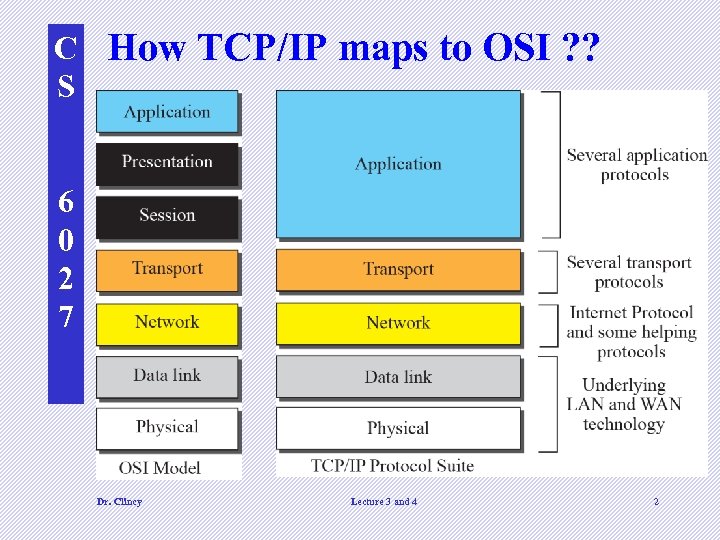 C S How TCP/IP maps to OSI ? ? 6 0 2 7 Dr. Clincy Lecture 3 and 4 2
C S How TCP/IP maps to OSI ? ? 6 0 2 7 Dr. Clincy Lecture 3 and 4 2
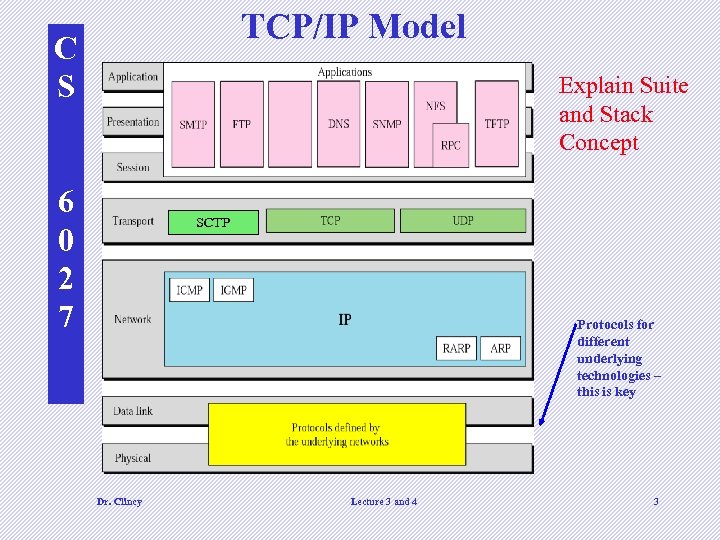 TCP/IP Model C S Explain Suite and Stack Concept 6 0 2 7 SCTP Protocols for different underlying technologies – this is key Dr. Clincy Lecture 3 and 4 3
TCP/IP Model C S Explain Suite and Stack Concept 6 0 2 7 SCTP Protocols for different underlying technologies – this is key Dr. Clincy Lecture 3 and 4 3
 C S Explain communications at the physical layer 6 0 2 7 Signal to bits translation and vice versa (note: digital data is different from digital signal) Dr. Clincy Lecture 3 and 4 4
C S Explain communications at the physical layer 6 0 2 7 Signal to bits translation and vice versa (note: digital data is different from digital signal) Dr. Clincy Lecture 3 and 4 4
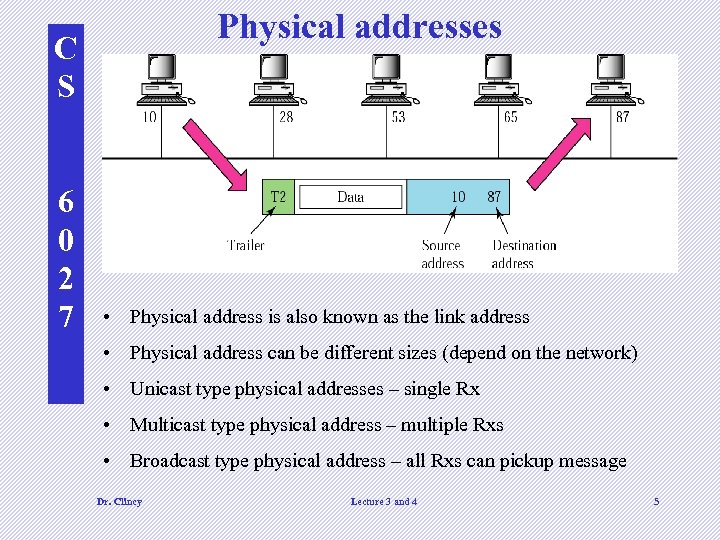 Physical addresses C S 6 0 2 7 • Physical address is also known as the link address • Physical address can be different sizes (depend on the network) • Unicast type physical addresses – single Rx • Multicast type physical address – multiple Rxs • Broadcast type physical address – all Rxs can pickup message Dr. Clincy Lecture 3 and 4 5
Physical addresses C S 6 0 2 7 • Physical address is also known as the link address • Physical address can be different sizes (depend on the network) • Unicast type physical addresses – single Rx • Multicast type physical address – multiple Rxs • Broadcast type physical address – all Rxs can pickup message Dr. Clincy Lecture 3 and 4 5
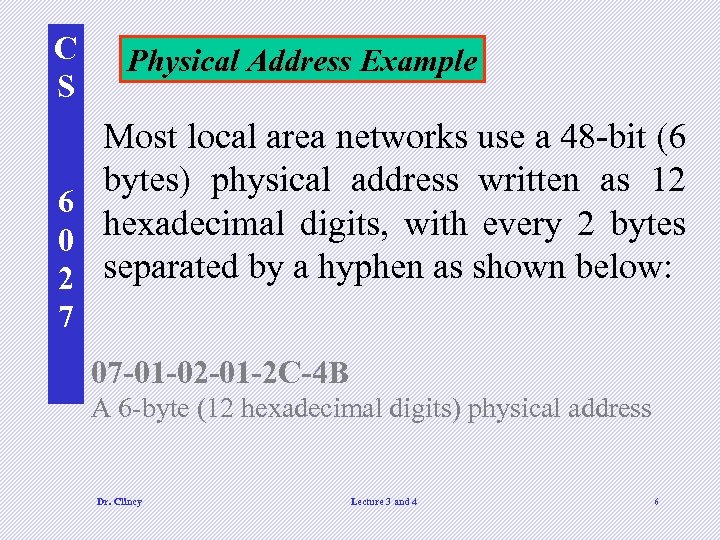 C S Physical Address Example Most local area networks use a 48 -bit (6 bytes) physical address written as 12 6 hexadecimal digits, with every 2 bytes 0 2 separated by a hyphen as shown below: 7 07 -01 -02 -01 -2 C-4 B A 6 -byte (12 hexadecimal digits) physical address Dr. Clincy Lecture 3 and 4 6
C S Physical Address Example Most local area networks use a 48 -bit (6 bytes) physical address written as 12 6 hexadecimal digits, with every 2 bytes 0 2 separated by a hyphen as shown below: 7 07 -01 -02 -01 -2 C-4 B A 6 -byte (12 hexadecimal digits) physical address Dr. Clincy Lecture 3 and 4 6
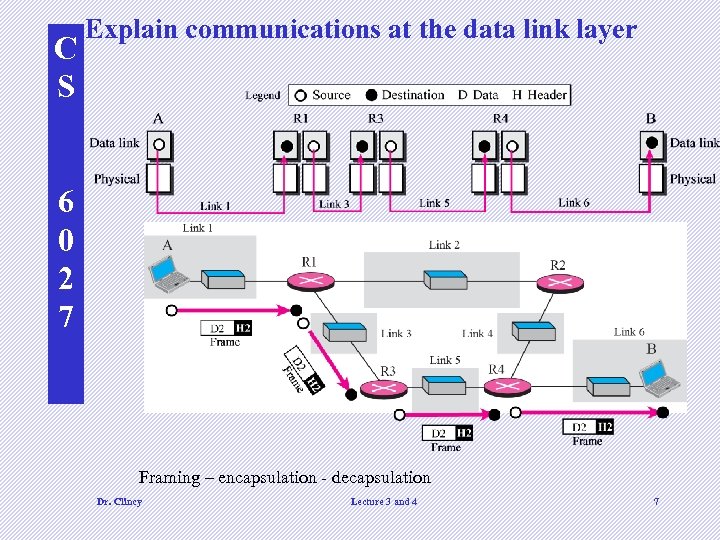 C S Explain communications at the data link layer 6 0 2 7 Framing – encapsulation - decapsulation Dr. Clincy Lecture 3 and 4 7
C S Explain communications at the data link layer 6 0 2 7 Framing – encapsulation - decapsulation Dr. Clincy Lecture 3 and 4 7
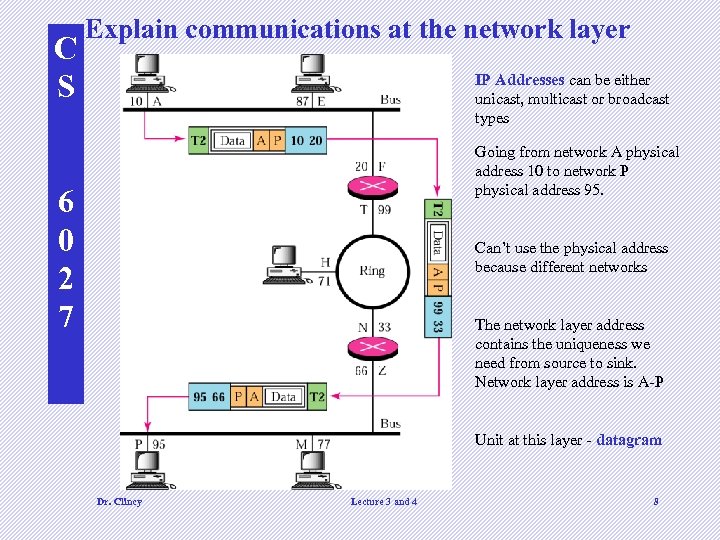 C S Explain communications at the network layer IP Addresses can be either unicast, multicast or broadcast types Going from network A physical address 10 to network P physical address 95. 6 0 2 7 Can’t use the physical address because different networks The network layer address contains the uniqueness we need from source to sink. Network layer address is A-P Unit at this layer - datagram Dr. Clincy Lecture 3 and 4 8
C S Explain communications at the network layer IP Addresses can be either unicast, multicast or broadcast types Going from network A physical address 10 to network P physical address 95. 6 0 2 7 Can’t use the physical address because different networks The network layer address contains the uniqueness we need from source to sink. Network layer address is A-P Unit at this layer - datagram Dr. Clincy Lecture 3 and 4 8
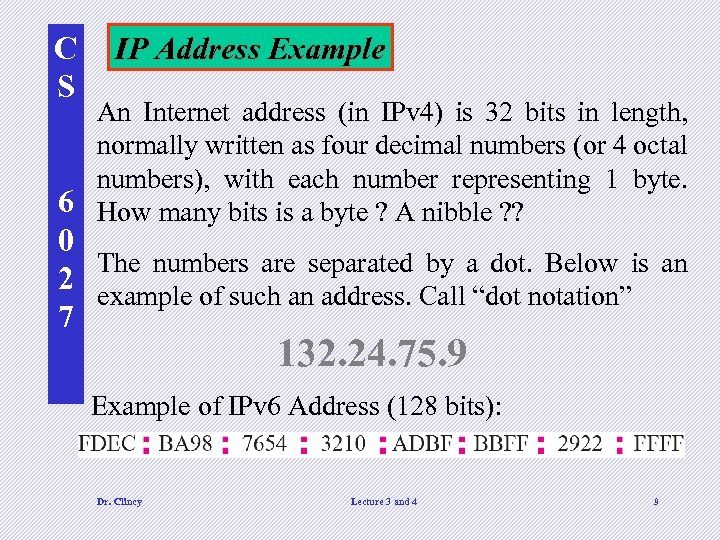 C S IP Address Example An Internet address (in IPv 4) is 32 bits in length, normally written as four decimal numbers (or 4 octal numbers), with each number representing 1 byte. 6 How many bits is a byte ? A nibble ? ? 0 The numbers are separated by a dot. Below is an 2 example of such an address. Call “dot notation” 7 132. 24. 75. 9 Example of IPv 6 Address (128 bits): Dr. Clincy Lecture 3 and 4 9
C S IP Address Example An Internet address (in IPv 4) is 32 bits in length, normally written as four decimal numbers (or 4 octal numbers), with each number representing 1 byte. 6 How many bits is a byte ? A nibble ? ? 0 The numbers are separated by a dot. Below is an 2 example of such an address. Call “dot notation” 7 132. 24. 75. 9 Example of IPv 6 Address (128 bits): Dr. Clincy Lecture 3 and 4 9
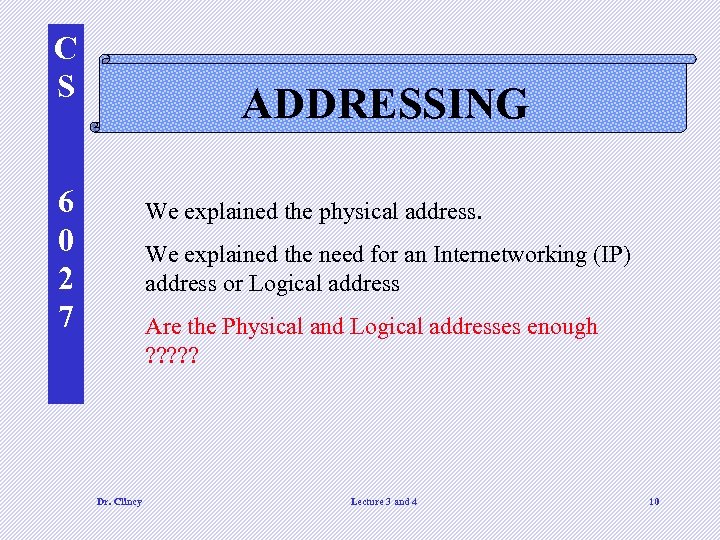 C S ADDRESSING 6 0 2 7 We explained the physical address. We explained the need for an Internetworking (IP) address or Logical address Are the Physical and Logical addresses enough ? ? ? Dr. Clincy Lecture 3 and 4 10
C S ADDRESSING 6 0 2 7 We explained the physical address. We explained the need for an Internetworking (IP) address or Logical address Are the Physical and Logical addresses enough ? ? ? Dr. Clincy Lecture 3 and 4 10
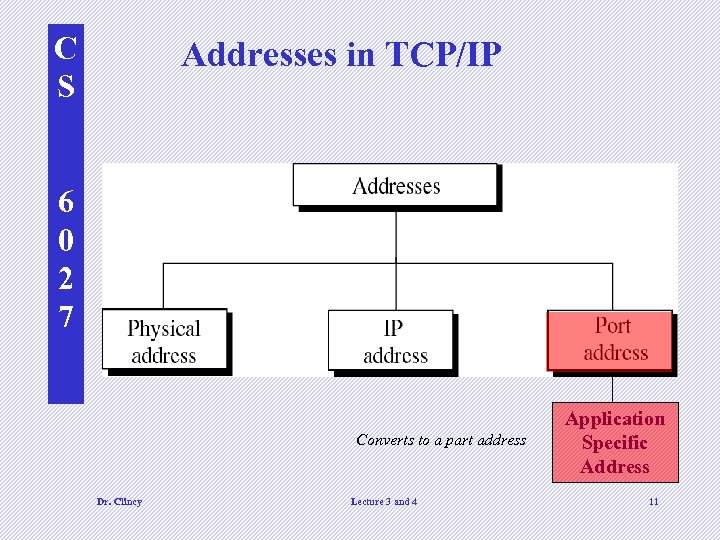 C S Addresses in TCP/IP 6 0 2 7 Converts to a part address Dr. Clincy Lecture 3 and 4 Application Specific Address 11
C S Addresses in TCP/IP 6 0 2 7 Converts to a part address Dr. Clincy Lecture 3 and 4 Application Specific Address 11
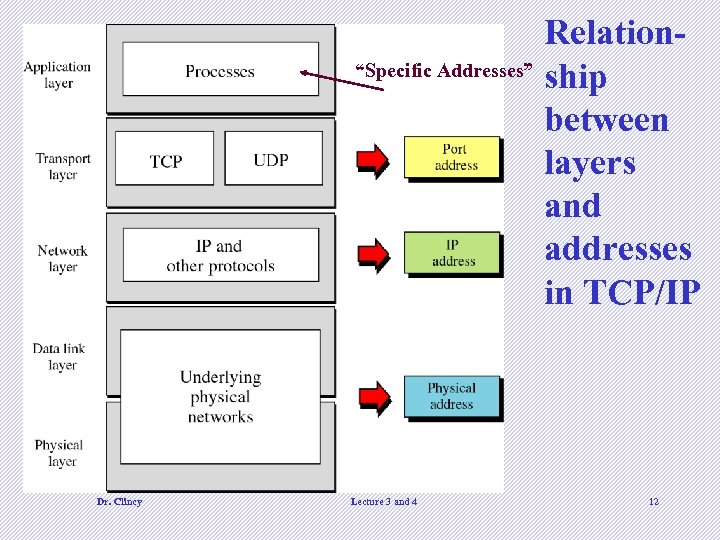 Relation“Specific Addresses” ship between layers and addresses in TCP/IP C S 6 0 2 7 Dr. Clincy Lecture 3 and 4 12
Relation“Specific Addresses” ship between layers and addresses in TCP/IP C S 6 0 2 7 Dr. Clincy Lecture 3 and 4 12
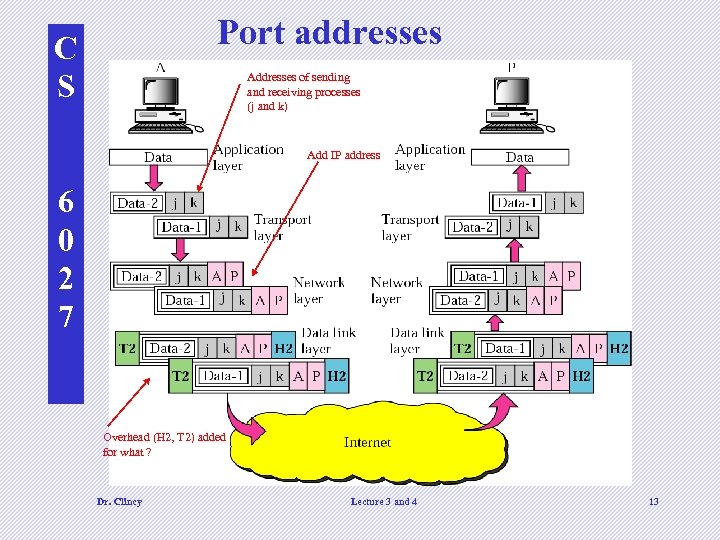 Port addresses C S Addresses of sending and receiving processes (j and k) Add IP address 6 0 2 7 Overhead (H 2, T 2) added for what ? Dr. Clincy Lecture 3 and 4 13
Port addresses C S Addresses of sending and receiving processes (j and k) Add IP address 6 0 2 7 Overhead (H 2, T 2) added for what ? Dr. Clincy Lecture 3 and 4 13
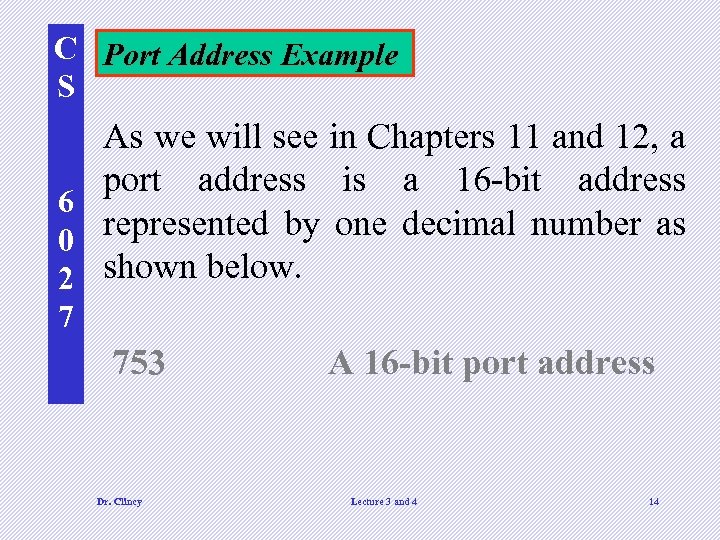 C Port Address Example S As we will see in Chapters 11 and 12, a port address is a 16 -bit address 6 represented by one decimal number as 0 2 shown below. 7 753 Dr. Clincy A 16 -bit port address Lecture 3 and 4 14
C Port Address Example S As we will see in Chapters 11 and 12, a port address is a 16 -bit address 6 represented by one decimal number as 0 2 shown below. 7 753 Dr. Clincy A 16 -bit port address Lecture 3 and 4 14
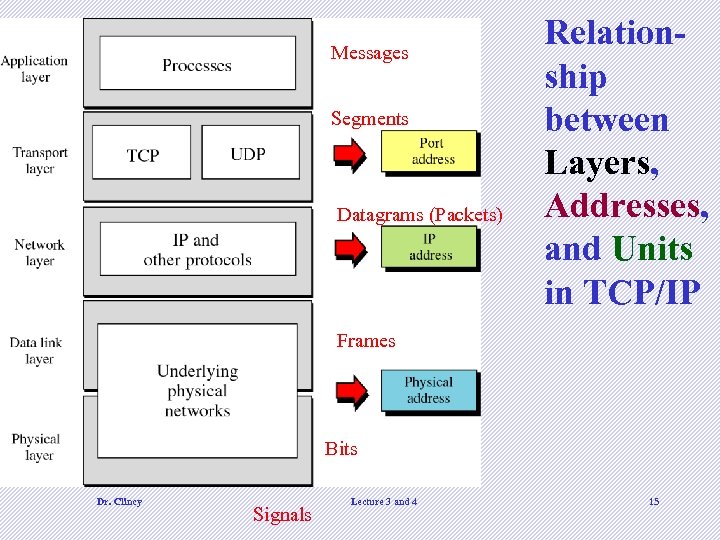 C S Messages Segments 6 0 2 7 Datagrams (Packets) Relationship between Layers, Addresses, and Units in TCP/IP Frames Bits Dr. Clincy Signals Lecture 3 and 4 15
C S Messages Segments 6 0 2 7 Datagrams (Packets) Relationship between Layers, Addresses, and Units in TCP/IP Frames Bits Dr. Clincy Signals Lecture 3 and 4 15
 C S 6 0 2 7 Ch 3: Underlying Technologies (1 of 3) Lecture #3 Dr. Clincy Lecture 3 and 4 16
C S 6 0 2 7 Ch 3: Underlying Technologies (1 of 3) Lecture #3 Dr. Clincy Lecture 3 and 4 16
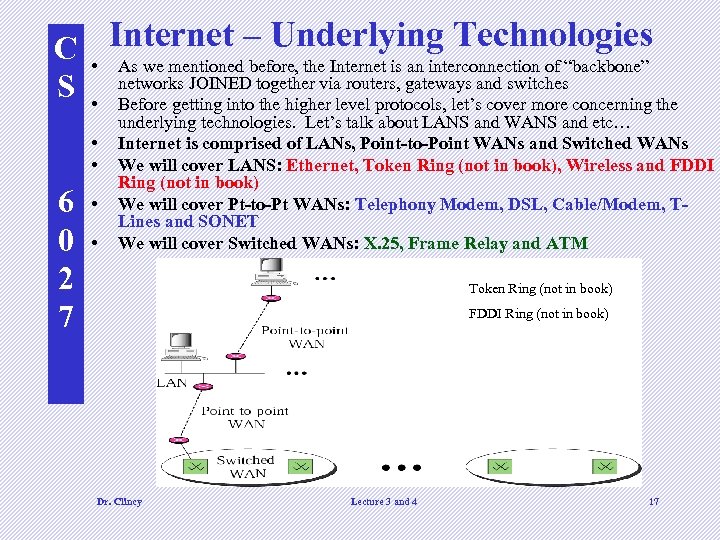 C • Internet – Underlying Technologies As we mentioned before, the Internet is an interconnection of “backbone” routers, gateways S • networks JOINED together vialevel protocols, let’sand switches concerning the Before getting into the higher cover more • • 6 0 2 7 • • underlying technologies. Let’s talk about LANS and WANS and etc… Internet is comprised of LANs, Point-to-Point WANs and Switched WANs We will cover LANS: Ethernet, Token Ring (not in book), Wireless and FDDI Ring (not in book) We will cover Pt-to-Pt WANs: Telephony Modem, DSL, Cable/Modem, TLines and SONET We will cover Switched WANs: X. 25, Frame Relay and ATM Token Ring (not in book) FDDI Ring (not in book) Dr. Clincy Lecture 3 and 4 17
C • Internet – Underlying Technologies As we mentioned before, the Internet is an interconnection of “backbone” routers, gateways S • networks JOINED together vialevel protocols, let’sand switches concerning the Before getting into the higher cover more • • 6 0 2 7 • • underlying technologies. Let’s talk about LANS and WANS and etc… Internet is comprised of LANs, Point-to-Point WANs and Switched WANs We will cover LANS: Ethernet, Token Ring (not in book), Wireless and FDDI Ring (not in book) We will cover Pt-to-Pt WANs: Telephony Modem, DSL, Cable/Modem, TLines and SONET We will cover Switched WANs: X. 25, Frame Relay and ATM Token Ring (not in book) FDDI Ring (not in book) Dr. Clincy Lecture 3 and 4 17
 C S 6 0 2 7 In putting these technologies in perspective Most of the technologies we are about to highlight could be covered as a full blown course – in some cases, multiple courses We will look at each technology from a high level in gathering a general appreciation and understanding of the technology Dr. Clincy Lecture 3 and 4 18
C S 6 0 2 7 In putting these technologies in perspective Most of the technologies we are about to highlight could be covered as a full blown course – in some cases, multiple courses We will look at each technology from a high level in gathering a general appreciation and understanding of the technology Dr. Clincy Lecture 3 and 4 18
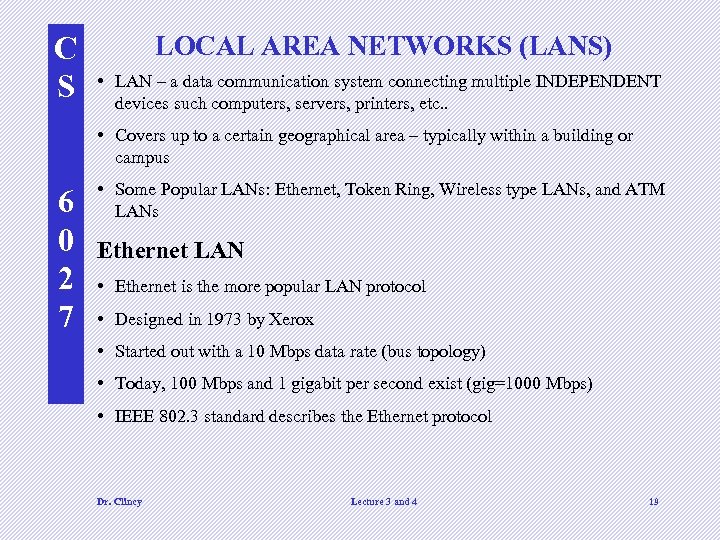 C S LOCAL AREA NETWORKS (LANS) • LAN – a data communication system connecting multiple INDEPENDENT devices such computers, servers, printers, etc. . • Covers up to a certain geographical area – typically within a building or campus 6 0 2 7 • Some Popular LANs: Ethernet, Token Ring, Wireless type LANs, and ATM LANs Ethernet LAN • Ethernet is the more popular LAN protocol • Designed in 1973 by Xerox • Started out with a 10 Mbps data rate (bus topology) • Today, 100 Mbps and 1 gigabit per second exist (gig=1000 Mbps) • IEEE 802. 3 standard describes the Ethernet protocol Dr. Clincy Lecture 3 and 4 19
C S LOCAL AREA NETWORKS (LANS) • LAN – a data communication system connecting multiple INDEPENDENT devices such computers, servers, printers, etc. . • Covers up to a certain geographical area – typically within a building or campus 6 0 2 7 • Some Popular LANs: Ethernet, Token Ring, Wireless type LANs, and ATM LANs Ethernet LAN • Ethernet is the more popular LAN protocol • Designed in 1973 by Xerox • Started out with a 10 Mbps data rate (bus topology) • Today, 100 Mbps and 1 gigabit per second exist (gig=1000 Mbps) • IEEE 802. 3 standard describes the Ethernet protocol Dr. Clincy Lecture 3 and 4 19
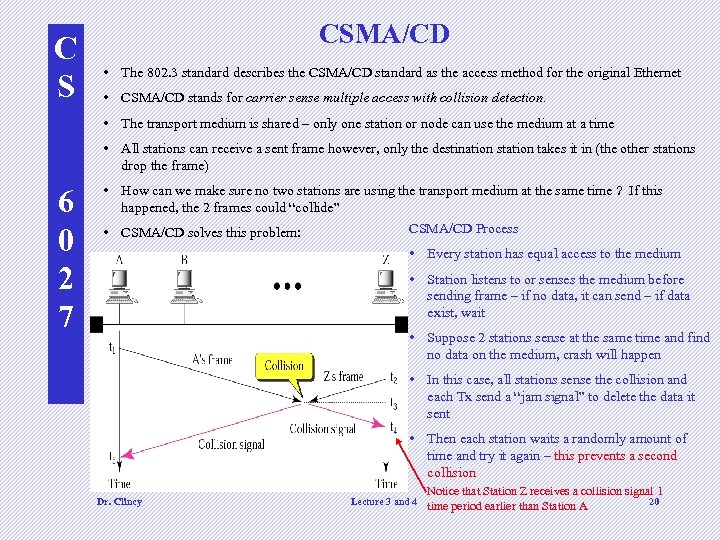 C S CSMA/CD • The 802. 3 standard describes the CSMA/CD standard as the access method for the original Ethernet • CSMA/CD stands for carrier sense multiple access with collision detection. • The transport medium is shared – only one station or node can use the medium at a time • All stations can receive a sent frame however, only the destination station takes it in (the other stations drop the frame) 6 0 2 7 • How can we make sure no two stations are using the transport medium at the same time ? If this happened, the 2 frames could “collide” CSMA/CD Process • CSMA/CD solves this problem: • Every station has equal access to the medium • Station listens to or senses the medium before sending frame – if no data, it can send – if data exist, wait • Suppose 2 stations sense at the same time and find no data on the medium, crash will happen • In this case, all stations sense the collision and each Tx send a “jam signal” to delete the data it sent • Then each station waits a randomly amount of time and try it again – this prevents a second collision Dr. Clincy Lecture 3 and 4 Notice that Station Z receives a collision signal 1 20 time period earlier than Station A
C S CSMA/CD • The 802. 3 standard describes the CSMA/CD standard as the access method for the original Ethernet • CSMA/CD stands for carrier sense multiple access with collision detection. • The transport medium is shared – only one station or node can use the medium at a time • All stations can receive a sent frame however, only the destination station takes it in (the other stations drop the frame) 6 0 2 7 • How can we make sure no two stations are using the transport medium at the same time ? If this happened, the 2 frames could “collide” CSMA/CD Process • CSMA/CD solves this problem: • Every station has equal access to the medium • Station listens to or senses the medium before sending frame – if no data, it can send – if data exist, wait • Suppose 2 stations sense at the same time and find no data on the medium, crash will happen • In this case, all stations sense the collision and each Tx send a “jam signal” to delete the data it sent • Then each station waits a randomly amount of time and try it again – this prevents a second collision Dr. Clincy Lecture 3 and 4 Notice that Station Z receives a collision signal 1 20 time period earlier than Station A
 C S 6 0 2 7 CSMA/CD • Only one signal can travel down the transport at any time • Node has to look out and make sure path is clear • Which can be detected faster – large or small signal ? Why (sensing) • Which will clear the hall faster ? Large or small ? Why (waiting) • If you wait too little – what’s the problem • If you wait too long – what’s the problem • What’s the optimum wait time ? • If the larger signal is moving very fast – which can be detected faster ? Why ? Is speed a factor (sensing, waiting) • Does the length of the transport play a factor in “how fast” something clears the hall ? (waiting) Dr. Clincy Lecture 3 and 4 21
C S 6 0 2 7 CSMA/CD • Only one signal can travel down the transport at any time • Node has to look out and make sure path is clear • Which can be detected faster – large or small signal ? Why (sensing) • Which will clear the hall faster ? Large or small ? Why (waiting) • If you wait too little – what’s the problem • If you wait too long – what’s the problem • What’s the optimum wait time ? • If the larger signal is moving very fast – which can be detected faster ? Why ? Is speed a factor (sensing, waiting) • Does the length of the transport play a factor in “how fast” something clears the hall ? (waiting) Dr. Clincy Lecture 3 and 4 21
 C S CSMA/CD 3 factors relate to CSMA/CD Minimum frame length 2. Data transmission rate 3. 6 0 2 7 1. Collision domain (maximum network distance) • The amount of time a station needs to wait in making sure no data is on the line) is minimum frame length divided by the data transmission rate. Why ? ? (Speed=Distance/Time) – the larger the frame, the longer the time to wait – however, sensing is shorter) • Amount of time to send the smallest frame (ie. an 8 bit frame at 2 bps will take 8/2 = 4 seconds to send – therefore, need to wait ATLEAST 4 seconds) • This time is proportionate to the time it will take the first bit to travel the maximum network distance (collision domain). • Therefore, (max network distance)/(propagation speed) proportionate to (min frame length)/(transmission-rate) • Data transmission rate – data transfer rate – how fast to send a certain amount of bits from one device to another • For the original Ethernet: min frame size=520 bits, transmission rate=10 Mbps and the max network distance=2500 meters Dr. Clincy Lecture 3 and 4 22
C S CSMA/CD 3 factors relate to CSMA/CD Minimum frame length 2. Data transmission rate 3. 6 0 2 7 1. Collision domain (maximum network distance) • The amount of time a station needs to wait in making sure no data is on the line) is minimum frame length divided by the data transmission rate. Why ? ? (Speed=Distance/Time) – the larger the frame, the longer the time to wait – however, sensing is shorter) • Amount of time to send the smallest frame (ie. an 8 bit frame at 2 bps will take 8/2 = 4 seconds to send – therefore, need to wait ATLEAST 4 seconds) • This time is proportionate to the time it will take the first bit to travel the maximum network distance (collision domain). • Therefore, (max network distance)/(propagation speed) proportionate to (min frame length)/(transmission-rate) • Data transmission rate – data transfer rate – how fast to send a certain amount of bits from one device to another • For the original Ethernet: min frame size=520 bits, transmission rate=10 Mbps and the max network distance=2500 meters Dr. Clincy Lecture 3 and 4 22
 C S 6 0 2 7 Increasing Speed of Ethernet • Decrease collision domain • Increase minimum frame length Detect faster Larger frame Smaller frame Dr. Clincy Lecture 3 and 4 23
C S 6 0 2 7 Increasing Speed of Ethernet • Decrease collision domain • Increase minimum frame length Detect faster Larger frame Smaller frame Dr. Clincy Lecture 3 and 4 23
 C S Ethernet layers • Ethernet’s data link layer is sub-divided into MAC Layer and LLC Layer • MAC Layer – media access control layer – controls the CSMA/CD access method. Also performs the “framing” work. 6 0 2 7 • LLC Layer – logical link control layer – performs the error and flow control routines Dr. Clincy Lecture 3 and 4 24
C S Ethernet layers • Ethernet’s data link layer is sub-divided into MAC Layer and LLC Layer • MAC Layer – media access control layer – controls the CSMA/CD access method. Also performs the “framing” work. 6 0 2 7 • LLC Layer – logical link control layer – performs the error and flow control routines Dr. Clincy Lecture 3 and 4 24
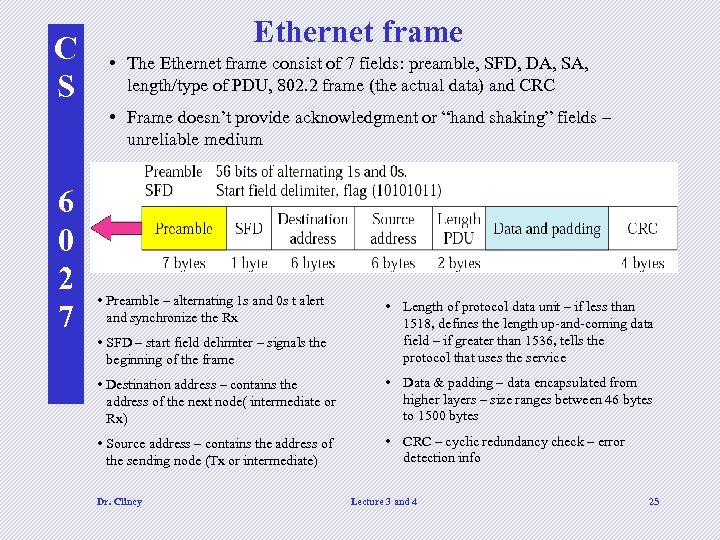 C S Ethernet frame • The Ethernet frame consist of 7 fields: preamble, SFD, DA, SA, length/type of PDU, 802. 2 frame (the actual data) and CRC • Frame doesn’t provide acknowledgment or “hand shaking” fields – unreliable medium 6 0 2 7 • Preamble – alternating 1 s and 0 s t alert and synchronize the Rx • SFD – start field delimiter – signals the beginning of the frame • Length of protocol data unit – if less than 1518, defines the length up-and-coming data field – if greater than 1536, tells the protocol that uses the service • Destination address – contains the address of the next node( intermediate or Rx) • Data & padding – data encapsulated from higher layers – size ranges between 46 bytes to 1500 bytes • Source address – contains the address of the sending node (Tx or intermediate) • CRC – cyclic redundancy check – error detection info Dr. Clincy Lecture 3 and 4 25
C S Ethernet frame • The Ethernet frame consist of 7 fields: preamble, SFD, DA, SA, length/type of PDU, 802. 2 frame (the actual data) and CRC • Frame doesn’t provide acknowledgment or “hand shaking” fields – unreliable medium 6 0 2 7 • Preamble – alternating 1 s and 0 s t alert and synchronize the Rx • SFD – start field delimiter – signals the beginning of the frame • Length of protocol data unit – if less than 1518, defines the length up-and-coming data field – if greater than 1536, tells the protocol that uses the service • Destination address – contains the address of the next node( intermediate or Rx) • Data & padding – data encapsulated from higher layers – size ranges between 46 bytes to 1500 bytes • Source address – contains the address of the sending node (Tx or intermediate) • CRC – cyclic redundancy check – error detection info Dr. Clincy Lecture 3 and 4 25
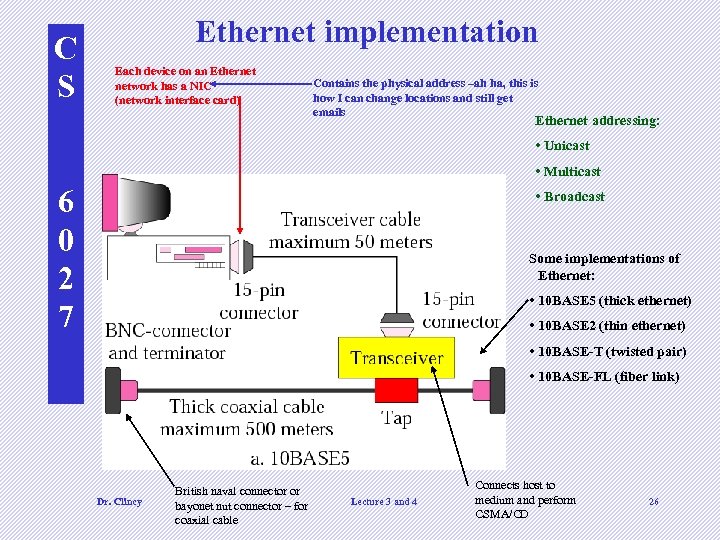 C S Ethernet implementation Each device on an Ethernet network has a NIC (network interface card) Contains the physical address –ah ha, this is how I can change locations and still get emails Ethernet addressing: • Unicast • Multicast 6 0 2 7 • Broadcast Some implementations of Ethernet: • 10 BASE 5 (thick ethernet) • 10 BASE 2 (thin ethernet) • 10 BASE-T (twisted pair) • 10 BASE-FL (fiber link) Dr. Clincy British naval connector or bayonet nut connector – for coaxial cable Lecture 3 and 4 Connects host to medium and perform CSMA/CD 26
C S Ethernet implementation Each device on an Ethernet network has a NIC (network interface card) Contains the physical address –ah ha, this is how I can change locations and still get emails Ethernet addressing: • Unicast • Multicast 6 0 2 7 • Broadcast Some implementations of Ethernet: • 10 BASE 5 (thick ethernet) • 10 BASE 2 (thin ethernet) • 10 BASE-T (twisted pair) • 10 BASE-FL (fiber link) Dr. Clincy British naval connector or bayonet nut connector – for coaxial cable Lecture 3 and 4 Connects host to medium and perform CSMA/CD 26
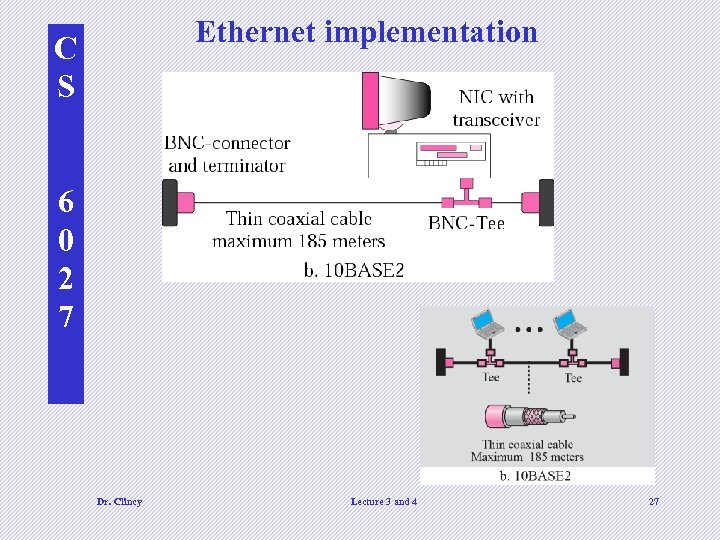 Ethernet implementation C S 6 0 2 7 Dr. Clincy Lecture 3 and 4 27
Ethernet implementation C S 6 0 2 7 Dr. Clincy Lecture 3 and 4 27
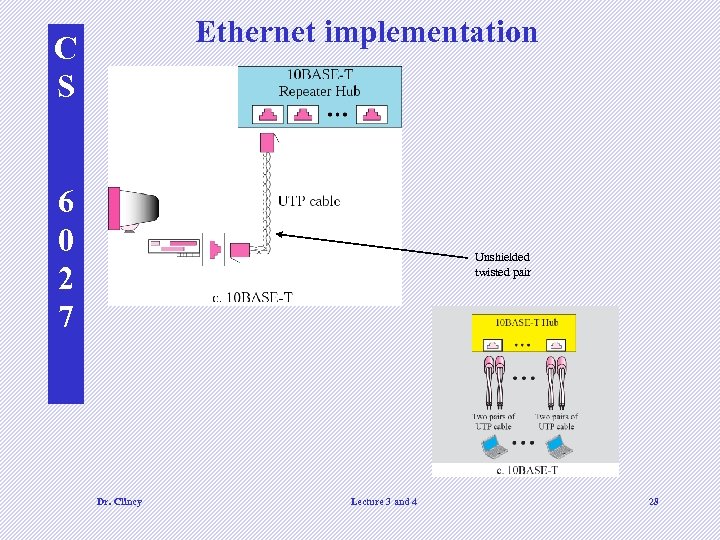 Ethernet implementation C S 6 0 2 7 Unshielded twisted pair Dr. Clincy Lecture 3 and 4 28
Ethernet implementation C S 6 0 2 7 Unshielded twisted pair Dr. Clincy Lecture 3 and 4 28
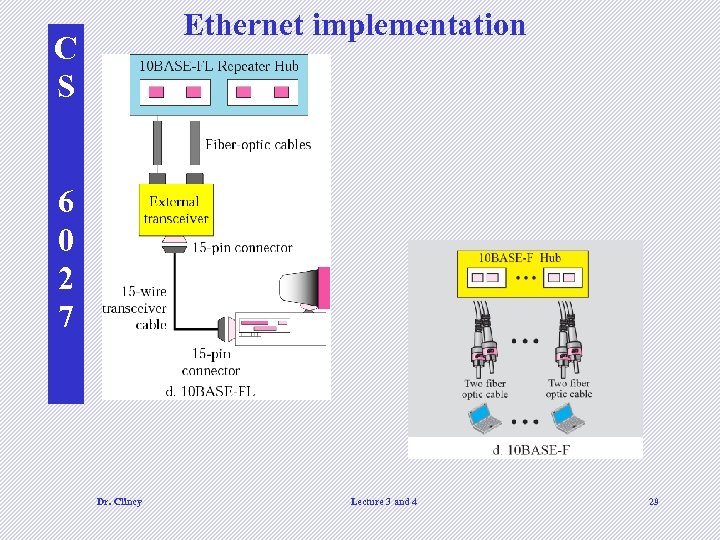 Ethernet implementation C S 6 0 2 7 Dr. Clincy Lecture 3 and 4 29
Ethernet implementation C S 6 0 2 7 Dr. Clincy Lecture 3 and 4 29
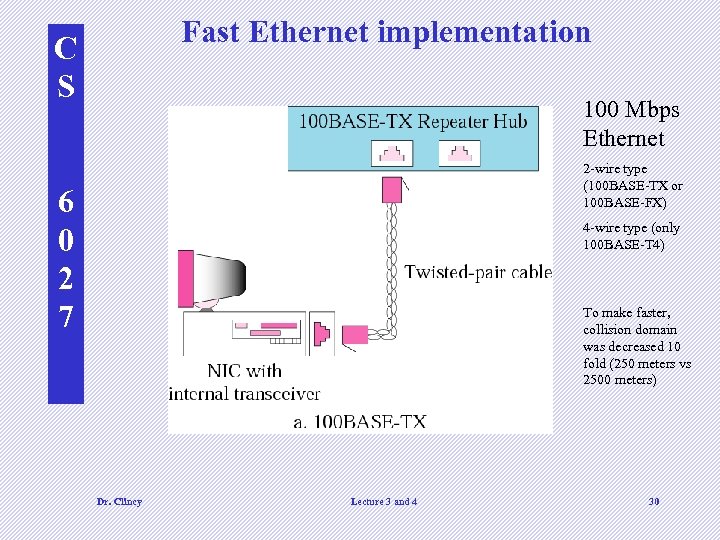 Fast Ethernet implementation C S 100 Mbps Ethernet 2 -wire type (100 BASE-TX or 100 BASE-FX) 6 0 2 7 4 -wire type (only 100 BASE-T 4) To make faster, collision domain was decreased 10 fold (250 meters vs 2500 meters) Dr. Clincy Lecture 3 and 4 30
Fast Ethernet implementation C S 100 Mbps Ethernet 2 -wire type (100 BASE-TX or 100 BASE-FX) 6 0 2 7 4 -wire type (only 100 BASE-T 4) To make faster, collision domain was decreased 10 fold (250 meters vs 2500 meters) Dr. Clincy Lecture 3 and 4 30
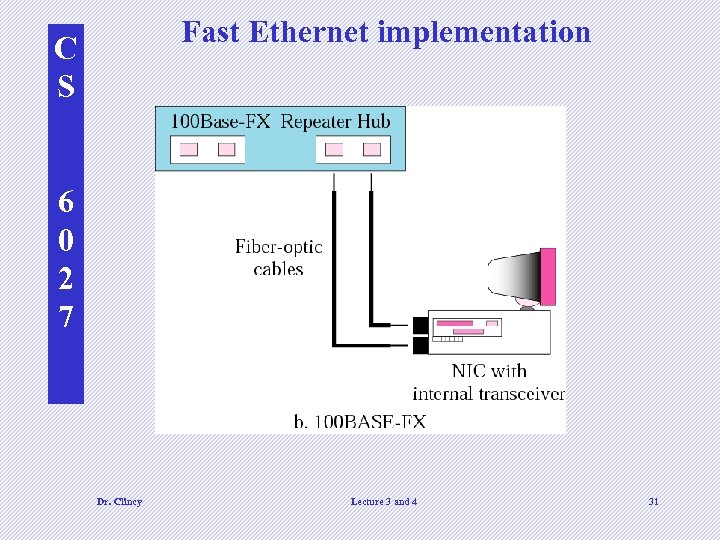 Fast Ethernet implementation C S 6 0 2 7 Dr. Clincy Lecture 3 and 4 31
Fast Ethernet implementation C S 6 0 2 7 Dr. Clincy Lecture 3 and 4 31
 Fast Ethernet implementation C S 6 0 2 7 Dr. Clincy Lecture 3 and 4 32
Fast Ethernet implementation C S 6 0 2 7 Dr. Clincy Lecture 3 and 4 32
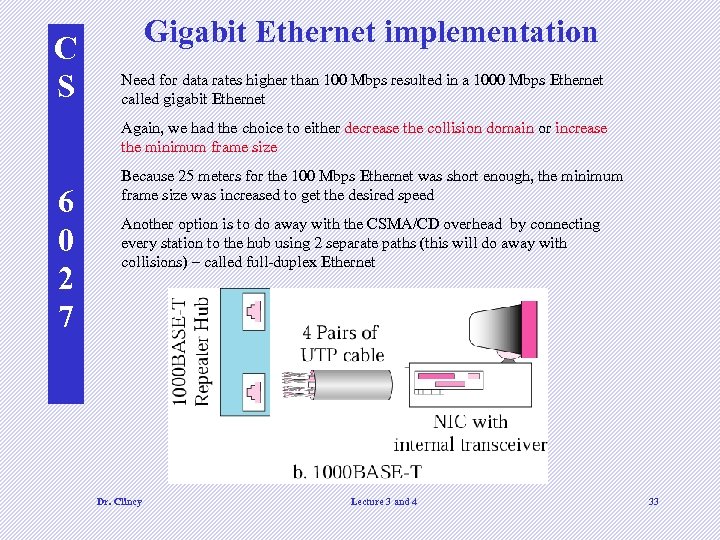 C S Gigabit Ethernet implementation Need for data rates higher than 100 Mbps resulted in a 1000 Mbps Ethernet called gigabit Ethernet Again, we had the choice to either decrease the collision domain or increase the minimum frame size 6 0 2 7 Because 25 meters for the 100 Mbps Ethernet was short enough, the minimum frame size was increased to get the desired speed Another option is to do away with the CSMA/CD overhead by connecting every station to the hub using 2 separate paths (this will do away with collisions) – called full-duplex Ethernet Dr. Clincy Lecture 3 and 4 33
C S Gigabit Ethernet implementation Need for data rates higher than 100 Mbps resulted in a 1000 Mbps Ethernet called gigabit Ethernet Again, we had the choice to either decrease the collision domain or increase the minimum frame size 6 0 2 7 Because 25 meters for the 100 Mbps Ethernet was short enough, the minimum frame size was increased to get the desired speed Another option is to do away with the CSMA/CD overhead by connecting every station to the hub using 2 separate paths (this will do away with collisions) – called full-duplex Ethernet Dr. Clincy Lecture 3 and 4 33
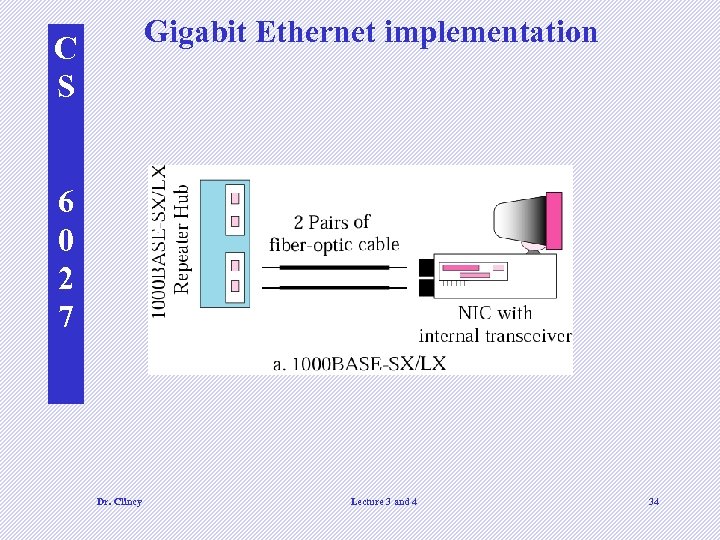 Gigabit Ethernet implementation C S 6 0 2 7 Dr. Clincy Lecture 3 and 4 34
Gigabit Ethernet implementation C S 6 0 2 7 Dr. Clincy Lecture 3 and 4 34
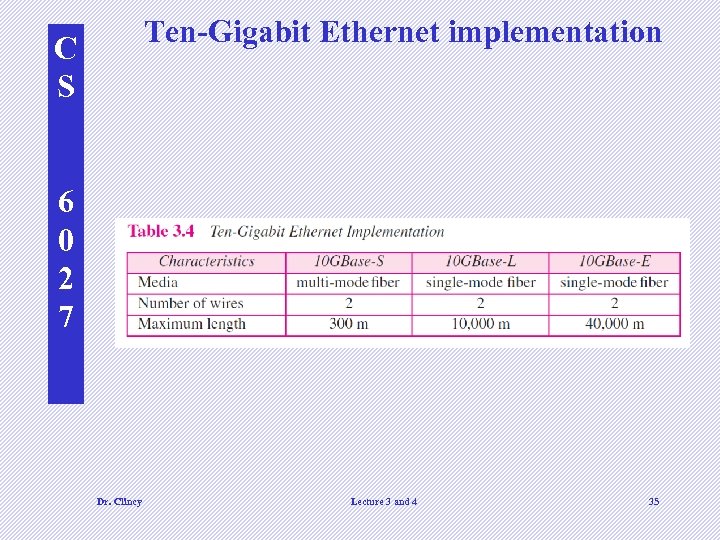 Ten-Gigabit Ethernet implementation C S 6 0 2 7 Dr. Clincy Lecture 3 and 4 35
Ten-Gigabit Ethernet implementation C S 6 0 2 7 Dr. Clincy Lecture 3 and 4 35
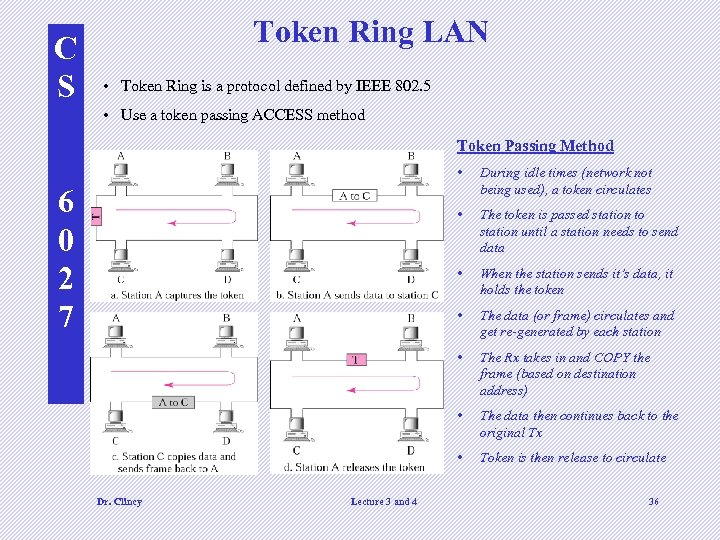 C S Token Ring LAN • Token Ring is a protocol defined by IEEE 802. 5 • Use a token passing ACCESS method Token Passing Method • • The data (or frame) circulates and get re-generated by each station • The Rx takes in and COPY the frame (based on destination address) • The data then continues back to the original Tx • Lecture 3 and 4 When the station sends it’s data, it holds the token • Dr. Clincy The token is passed station to station until a station needs to send data • 6 0 2 7 During idle times (network not being used), a token circulates Token is then release to circulate 36
C S Token Ring LAN • Token Ring is a protocol defined by IEEE 802. 5 • Use a token passing ACCESS method Token Passing Method • • The data (or frame) circulates and get re-generated by each station • The Rx takes in and COPY the frame (based on destination address) • The data then continues back to the original Tx • Lecture 3 and 4 When the station sends it’s data, it holds the token • Dr. Clincy The token is passed station to station until a station needs to send data • 6 0 2 7 During idle times (network not being used), a token circulates Token is then release to circulate 36
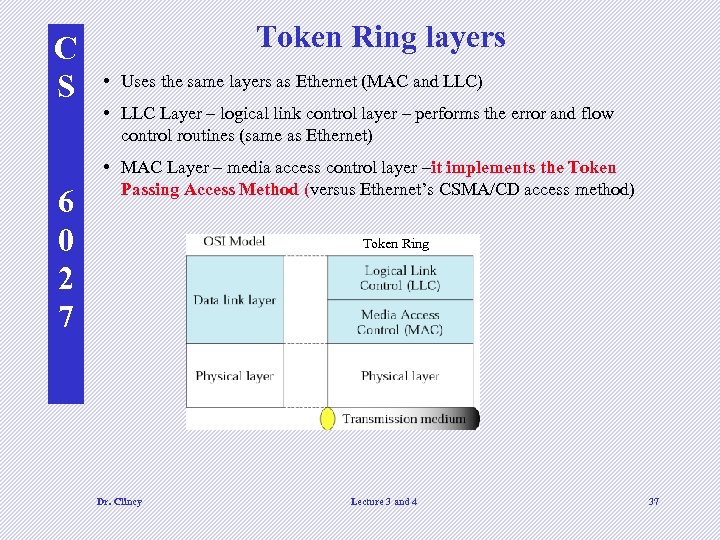 C S 6 0 2 7 Token Ring layers • Uses the same layers as Ethernet (MAC and LLC) • LLC Layer – logical link control layer – performs the error and flow control routines (same as Ethernet) • MAC Layer – media access control layer –it implements the Token Passing Access Method (versus Ethernet’s CSMA/CD access method) Token Ring Dr. Clincy Lecture 3 and 4 37
C S 6 0 2 7 Token Ring layers • Uses the same layers as Ethernet (MAC and LLC) • LLC Layer – logical link control layer – performs the error and flow control routines (same as Ethernet) • MAC Layer – media access control layer –it implements the Token Passing Access Method (versus Ethernet’s CSMA/CD access method) Token Ring Dr. Clincy Lecture 3 and 4 37
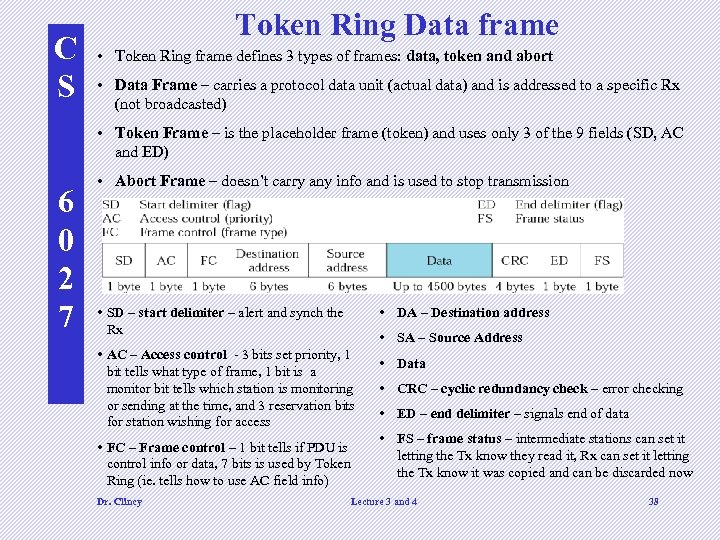 C S Token Ring Data frame • Token Ring frame defines 3 types of frames: data, token and abort • Data Frame – carries a protocol data unit (actual data) and is addressed to a specific Rx (not broadcasted) • Token Frame – is the placeholder frame (token) and uses only 3 of the 9 fields (SD, AC and ED) 6 0 2 7 • Abort Frame – doesn’t carry any info and is used to stop transmission • SD – start delimiter – alert and synch the Rx • DA – Destination address • SA – Source Address • AC – Access control - 3 bits set priority, 1 bit tells what type of frame, 1 bit is a monitor bit tells which station is monitoring or sending at the time, and 3 reservation bits for station wishing for access • FC – Frame control – 1 bit tells if PDU is control info or data, 7 bits is used by Token Ring (ie. tells how to use AC field info) Dr. Clincy • Data • CRC – cyclic redundancy check – error checking • ED – end delimiter – signals end of data • FS – frame status – intermediate stations can set it letting the Tx know they read it, Rx can set it letting the Tx know it was copied and can be discarded now Lecture 3 and 4 38
C S Token Ring Data frame • Token Ring frame defines 3 types of frames: data, token and abort • Data Frame – carries a protocol data unit (actual data) and is addressed to a specific Rx (not broadcasted) • Token Frame – is the placeholder frame (token) and uses only 3 of the 9 fields (SD, AC and ED) 6 0 2 7 • Abort Frame – doesn’t carry any info and is used to stop transmission • SD – start delimiter – alert and synch the Rx • DA – Destination address • SA – Source Address • AC – Access control - 3 bits set priority, 1 bit tells what type of frame, 1 bit is a monitor bit tells which station is monitoring or sending at the time, and 3 reservation bits for station wishing for access • FC – Frame control – 1 bit tells if PDU is control info or data, 7 bits is used by Token Ring (ie. tells how to use AC field info) Dr. Clincy • Data • CRC – cyclic redundancy check – error checking • ED – end delimiter – signals end of data • FS – frame status – intermediate stations can set it letting the Tx know they read it, Rx can set it letting the Tx know it was copied and can be discarded now Lecture 3 and 4 38
 C S Token Ring Implementation • Token Ring is a series of shielded twisted pair transport medium linking each station into a ring • Because the token needs to pass through each station with in the ring, if a station is down, it could be a problem • Therefore, for each station, a switch is used to by pass the down (or disabled) station 6 0 2 7 • These bypass switches are packaged together as a MAU – multi-station access unit NOTE: As we covered last lecture, don’t confuse the Ring Token technology with the Ring topology. With a ring topology approach, you would want to traverse in either direction (this is the main benefit of a ring topology) – explain Ethernet in ring topology. Dr. Clincy Lecture 3 and 4 39
C S Token Ring Implementation • Token Ring is a series of shielded twisted pair transport medium linking each station into a ring • Because the token needs to pass through each station with in the ring, if a station is down, it could be a problem • Therefore, for each station, a switch is used to by pass the down (or disabled) station 6 0 2 7 • These bypass switches are packaged together as a MAU – multi-station access unit NOTE: As we covered last lecture, don’t confuse the Ring Token technology with the Ring topology. With a ring topology approach, you would want to traverse in either direction (this is the main benefit of a ring topology) – explain Ethernet in ring topology. Dr. Clincy Lecture 3 and 4 39
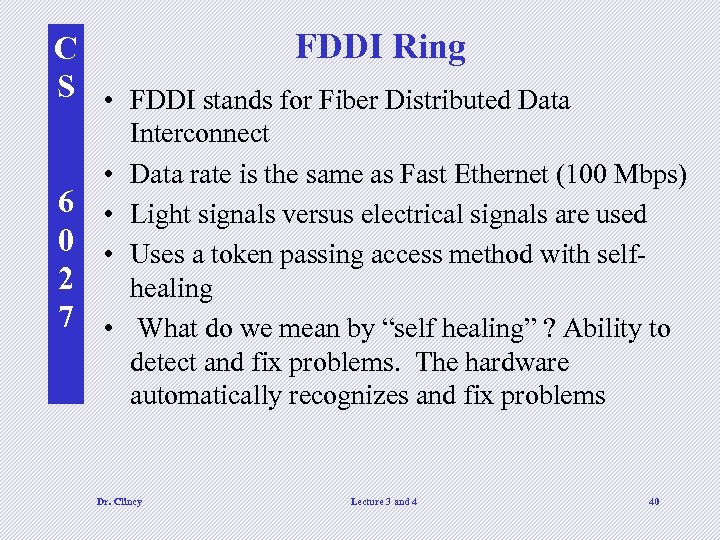 FDDI Ring C S • FDDI stands for Fiber Distributed Data • • • 6 0 2 7 • Interconnect Data rate is the same as Fast Ethernet (100 Mbps) Light signals versus electrical signals are used Uses a token passing access method with selfhealing What do we mean by “self healing” ? Ability to detect and fix problems. The hardware automatically recognizes and fix problems Dr. Clincy Lecture 3 and 4 40
FDDI Ring C S • FDDI stands for Fiber Distributed Data • • • 6 0 2 7 • Interconnect Data rate is the same as Fast Ethernet (100 Mbps) Light signals versus electrical signals are used Uses a token passing access method with selfhealing What do we mean by “self healing” ? Ability to detect and fix problems. The hardware automatically recognizes and fix problems Dr. Clincy Lecture 3 and 4 40
 C S 6 0 2 7 FDDI Ring • How does the “self-healing” works ? • Two independent rings connecting all stations are used – dual counter -rotating rings • The second ring is used only if a failure occurs • Functions like a Token Ring LAN until a failure (ie. fiber cut, node failure) • In this case, the intermediate (non-Rx) nodes keep copies of the sent frame too Dr. Clincy Lecture 3 and 4 41
C S 6 0 2 7 FDDI Ring • How does the “self-healing” works ? • Two independent rings connecting all stations are used – dual counter -rotating rings • The second ring is used only if a failure occurs • Functions like a Token Ring LAN until a failure (ie. fiber cut, node failure) • In this case, the intermediate (non-Rx) nodes keep copies of the sent frame too Dr. Clincy Lecture 3 and 4 41
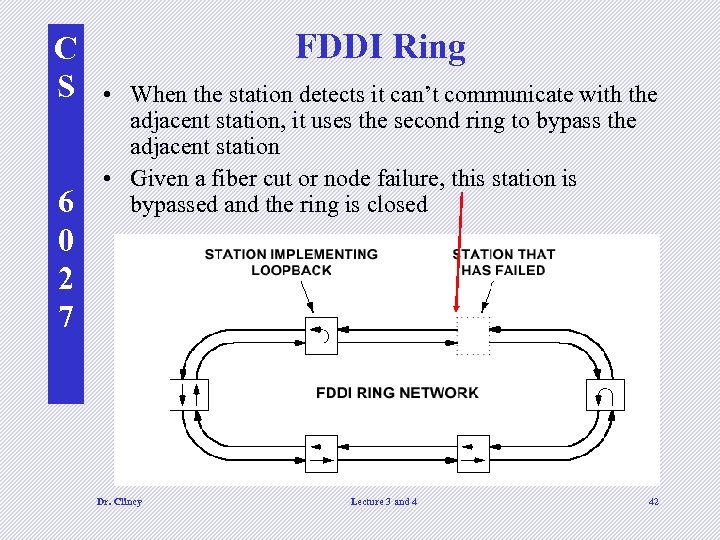 C S 6 0 2 7 FDDI Ring • When the station detects it can’t communicate with the adjacent station, it uses the second ring to bypass the adjacent station • Given a fiber cut or node failure, this station is bypassed and the ring is closed Dr. Clincy Lecture 3 and 4 42
C S 6 0 2 7 FDDI Ring • When the station detects it can’t communicate with the adjacent station, it uses the second ring to bypass the adjacent station • Given a fiber cut or node failure, this station is bypassed and the ring is closed Dr. Clincy Lecture 3 and 4 42
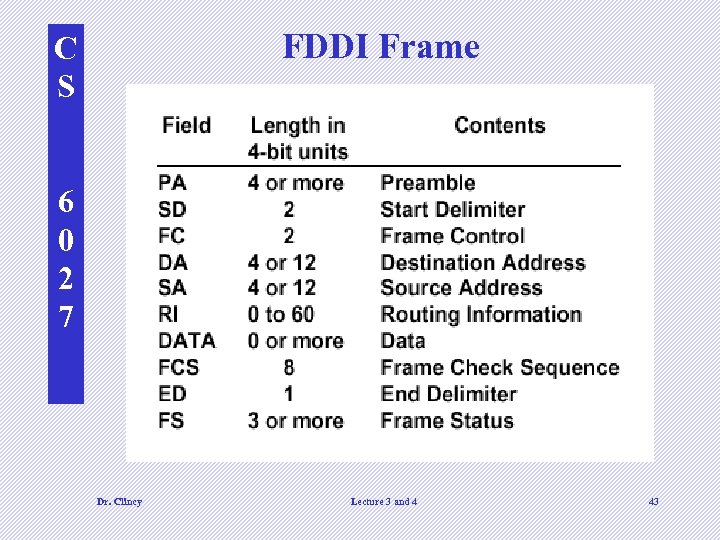 FDDI Frame C S 6 0 2 7 Dr. Clincy Lecture 3 and 4 43
FDDI Frame C S 6 0 2 7 Dr. Clincy Lecture 3 and 4 43
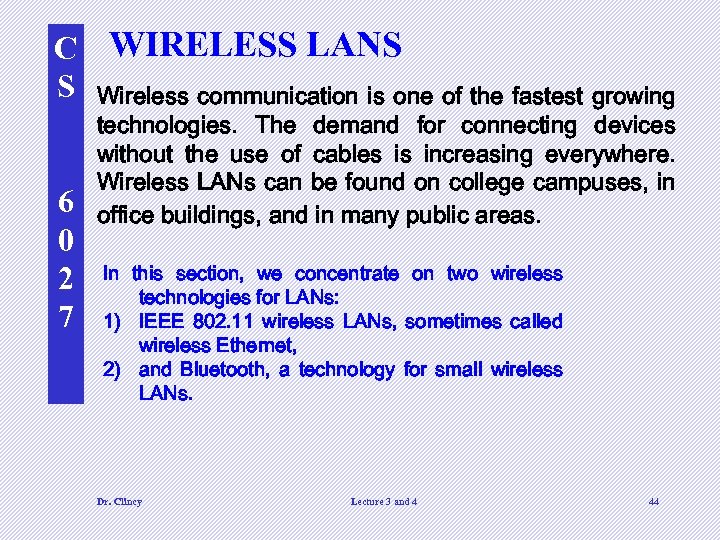 C WIRELESS LANS S Wireless communication is one of the fastest growing 6 0 2 7 technologies. The demand for connecting devices without the use of cables is increasing everywhere. Wireless LANs can be found on college campuses, in office buildings, and in many public areas. In this section, we concentrate on two wireless technologies for LANs: 1) IEEE 802. 11 wireless LANs, sometimes called wireless Ethernet, 2) and Bluetooth, a technology for small wireless LANs. Dr. Clincy Lecture 3 and 4 44
C WIRELESS LANS S Wireless communication is one of the fastest growing 6 0 2 7 technologies. The demand for connecting devices without the use of cables is increasing everywhere. Wireless LANs can be found on college campuses, in office buildings, and in many public areas. In this section, we concentrate on two wireless technologies for LANs: 1) IEEE 802. 11 wireless LANs, sometimes called wireless Ethernet, 2) and Bluetooth, a technology for small wireless LANs. Dr. Clincy Lecture 3 and 4 44
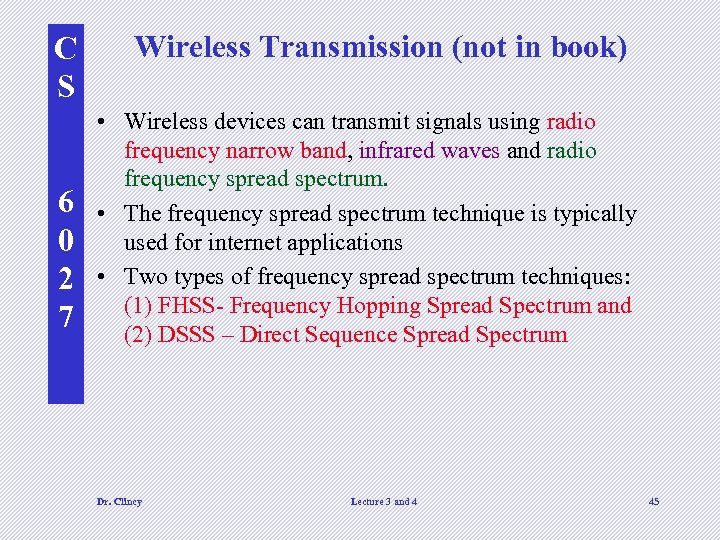 C S 6 0 2 7 Wireless Transmission (not in book) • Wireless devices can transmit signals using radio frequency narrow band, infrared waves and radio frequency spread spectrum. • The frequency spread spectrum technique is typically used for internet applications • Two types of frequency spread spectrum techniques: (1) FHSS- Frequency Hopping Spread Spectrum and (2) DSSS – Direct Sequence Spread Spectrum Dr. Clincy Lecture 3 and 4 45
C S 6 0 2 7 Wireless Transmission (not in book) • Wireless devices can transmit signals using radio frequency narrow band, infrared waves and radio frequency spread spectrum. • The frequency spread spectrum technique is typically used for internet applications • Two types of frequency spread spectrum techniques: (1) FHSS- Frequency Hopping Spread Spectrum and (2) DSSS – Direct Sequence Spread Spectrum Dr. Clincy Lecture 3 and 4 45
 C S FHSS- Frequency Hopping Spread Spectrum (not in book) • Tx transmits at different carrier frequencies for the same period of time (rotates between a set of frequencies) 6 0 2 7 • The required bandwidth must be N times the original bandwidth, where N is the number of different carrier frequencies • Tx and Rx must agree to the hopping pattern. In this case, the first bit signal is transmitted in spectrum 2. 01 -2. 02 Ghz, 2 nd bit transmitted in the 2. 03 -2. 04 Ghz spectrum, 3 rd bit transmitted in the 2. 04 -2. 05 GHz spectrum, etc. . • Good technique for security reasons – if someone tunes to one of the 5 frequency spectrums below, they would only get 1/5 of the info being transmitted. Dr. Clincy Lecture 3 and 4 46
C S FHSS- Frequency Hopping Spread Spectrum (not in book) • Tx transmits at different carrier frequencies for the same period of time (rotates between a set of frequencies) 6 0 2 7 • The required bandwidth must be N times the original bandwidth, where N is the number of different carrier frequencies • Tx and Rx must agree to the hopping pattern. In this case, the first bit signal is transmitted in spectrum 2. 01 -2. 02 Ghz, 2 nd bit transmitted in the 2. 03 -2. 04 Ghz spectrum, 3 rd bit transmitted in the 2. 04 -2. 05 GHz spectrum, etc. . • Good technique for security reasons – if someone tunes to one of the 5 frequency spectrums below, they would only get 1/5 of the info being transmitted. Dr. Clincy Lecture 3 and 4 46
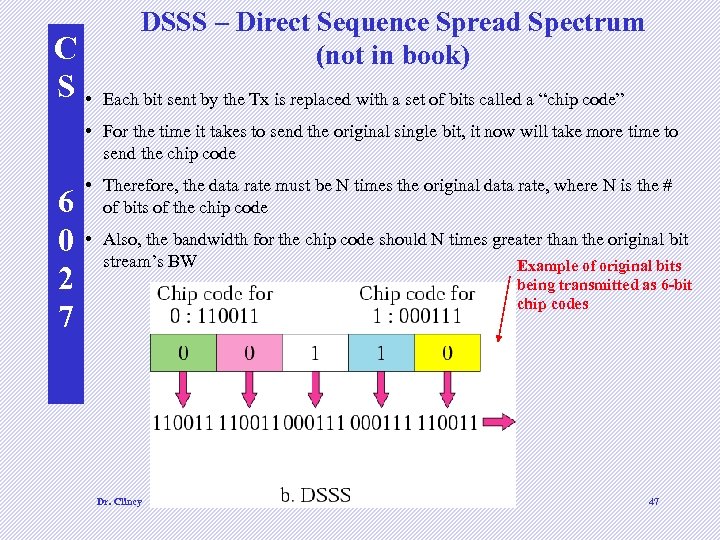 C S • DSSS – Direct Sequence Spread Spectrum (not in book) Each bit sent by the Tx is replaced with a set of bits called a “chip code” • For the time it takes to send the original single bit, it now will take more time to send the chip code 6 0 2 7 • Therefore, the data rate must be N times the original data rate, where N is the # of bits of the chip code • Also, the bandwidth for the chip code should N times greater than the original bit stream’s BW Example of original bits being transmitted as 6 -bit chip codes Dr. Clincy Lecture 3 and 4 47
C S • DSSS – Direct Sequence Spread Spectrum (not in book) Each bit sent by the Tx is replaced with a set of bits called a “chip code” • For the time it takes to send the original single bit, it now will take more time to send the chip code 6 0 2 7 • Therefore, the data rate must be N times the original data rate, where N is the # of bits of the chip code • Also, the bandwidth for the chip code should N times greater than the original bit stream’s BW Example of original bits being transmitted as 6 -bit chip codes Dr. Clincy Lecture 3 and 4 47
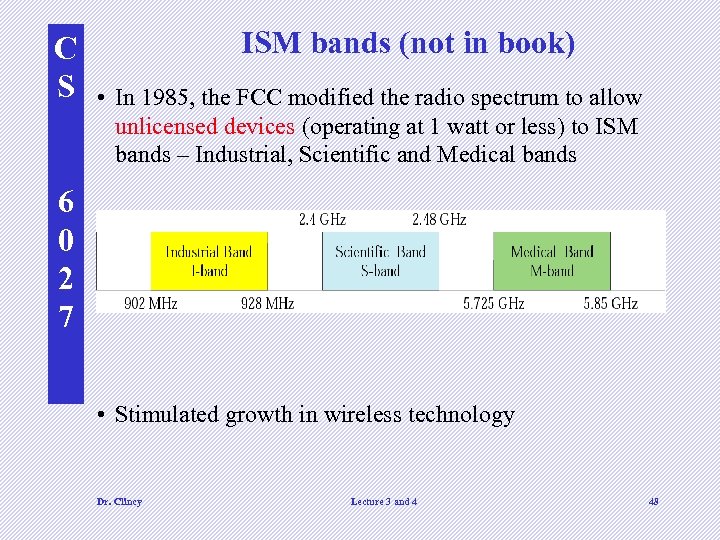 C S ISM bands (not in book) • In 1985, the FCC modified the radio spectrum to allow unlicensed devices (operating at 1 watt or less) to ISM bands – Industrial, Scientific and Medical bands 6 0 2 7 • Stimulated growth in wireless technology Dr. Clincy Lecture 3 and 4 48
C S ISM bands (not in book) • In 1985, the FCC modified the radio spectrum to allow unlicensed devices (operating at 1 watt or less) to ISM bands – Industrial, Scientific and Medical bands 6 0 2 7 • Stimulated growth in wireless technology Dr. Clincy Lecture 3 and 4 48
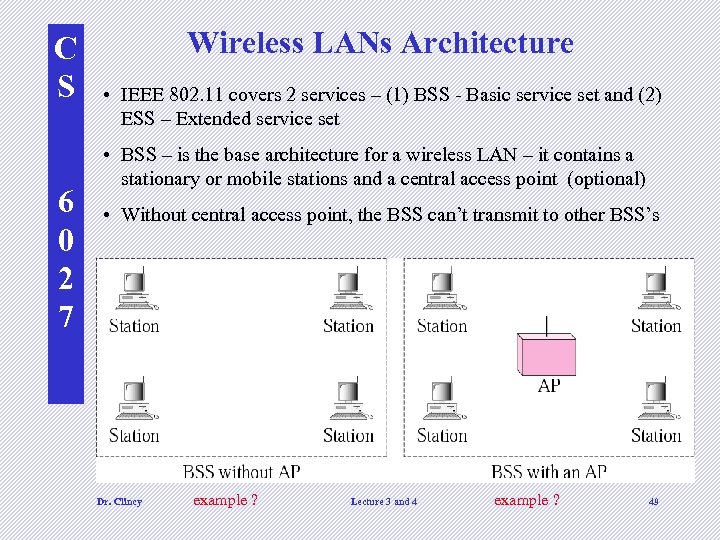 C S 6 0 2 7 Wireless LANs Architecture • IEEE 802. 11 covers 2 services – (1) BSS - Basic service set and (2) ESS – Extended service set • BSS – is the base architecture for a wireless LAN – it contains a stationary or mobile stations and a central access point (optional) • Without central access point, the BSS can’t transmit to other BSS’s Dr. Clincy example ? Lecture 3 and 4 example ? 49
C S 6 0 2 7 Wireless LANs Architecture • IEEE 802. 11 covers 2 services – (1) BSS - Basic service set and (2) ESS – Extended service set • BSS – is the base architecture for a wireless LAN – it contains a stationary or mobile stations and a central access point (optional) • Without central access point, the BSS can’t transmit to other BSS’s Dr. Clincy example ? Lecture 3 and 4 example ? 49
 C S 6 0 2 7 Wireless LANs Architecture - ESS • Contains 2 or more BSS’s with central access points • The BBS’s central access points are connected via a distribution system (could be a wired LAN) – this network is called an Infrastructure network • BBS’s within reach of one another can communicate • BBS’s not within reach have to communicate via the central access points Dr. Clincy Lecture 3 and 4 50
C S 6 0 2 7 Wireless LANs Architecture - ESS • Contains 2 or more BSS’s with central access points • The BBS’s central access points are connected via a distribution system (could be a wired LAN) – this network is called an Infrastructure network • BBS’s within reach of one another can communicate • BBS’s not within reach have to communicate via the central access points Dr. Clincy Lecture 3 and 4 50
 C S 6 0 2 7 Wireless LANs Access Method • Wireless LANs use an access method similar to CSMA/CD access method discussed last lecture • The access method is called CSMA/CA (vs CSMA/CD) and stands for carrier sense multiple access with collision avoidance • With CSMA/CA, all nodes have equal access and the medium is sensed before data is sent • However, collision detection is not applicable because the environment is wireless – THEREFORE, COLLISIONS MUST BE AVOIDED. CSMA/CA Process • • After the Tx detects the medium is free, it sends a RTS (request to send) and it contains the amount of time • The Rx acknowledges the request by issuing a CTS (clear to send) to all stations • Tx sends data • Dr. Clincy Each station determines how long it needs the medium and all other stations refrain from using it Rx acknowledges the receipt of data Lecture 3 and 4 Example 51
C S 6 0 2 7 Wireless LANs Access Method • Wireless LANs use an access method similar to CSMA/CD access method discussed last lecture • The access method is called CSMA/CA (vs CSMA/CD) and stands for carrier sense multiple access with collision avoidance • With CSMA/CA, all nodes have equal access and the medium is sensed before data is sent • However, collision detection is not applicable because the environment is wireless – THEREFORE, COLLISIONS MUST BE AVOIDED. CSMA/CA Process • • After the Tx detects the medium is free, it sends a RTS (request to send) and it contains the amount of time • The Rx acknowledges the request by issuing a CTS (clear to send) to all stations • Tx sends data • Dr. Clincy Each station determines how long it needs the medium and all other stations refrain from using it Rx acknowledges the receipt of data Lecture 3 and 4 Example 51
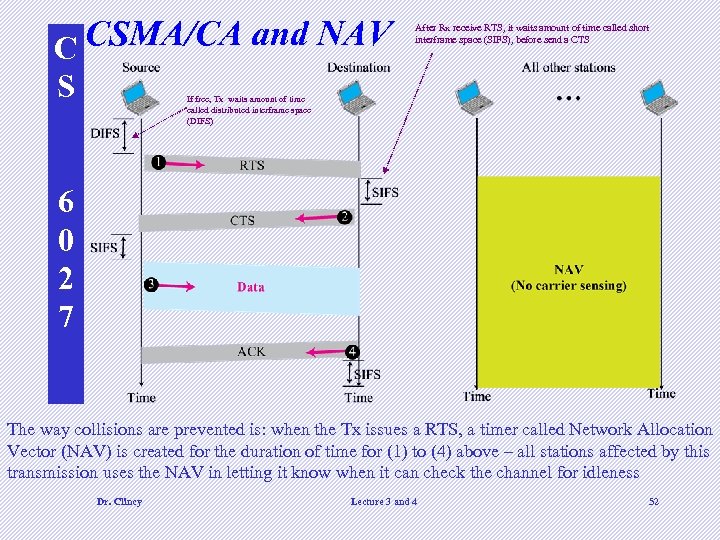 C CSMA/CA and NAV S After Rx receive RTS, it waits amount of time called short interframe space (SIFS), before send a CTS If free, Tx waits amount of time called distributed interframe space (DIFS) 6 0 2 7 The way collisions are prevented is: when the Tx issues a RTS, a timer called Network Allocation Vector (NAV) is created for the duration of time for (1) to (4) above – all stations affected by this transmission uses the NAV in letting it know when it can check the channel for idleness Dr. Clincy Lecture 3 and 4 52
C CSMA/CA and NAV S After Rx receive RTS, it waits amount of time called short interframe space (SIFS), before send a CTS If free, Tx waits amount of time called distributed interframe space (DIFS) 6 0 2 7 The way collisions are prevented is: when the Tx issues a RTS, a timer called Network Allocation Vector (NAV) is created for the duration of time for (1) to (4) above – all stations affected by this transmission uses the NAV in letting it know when it can check the channel for idleness Dr. Clincy Lecture 3 and 4 52
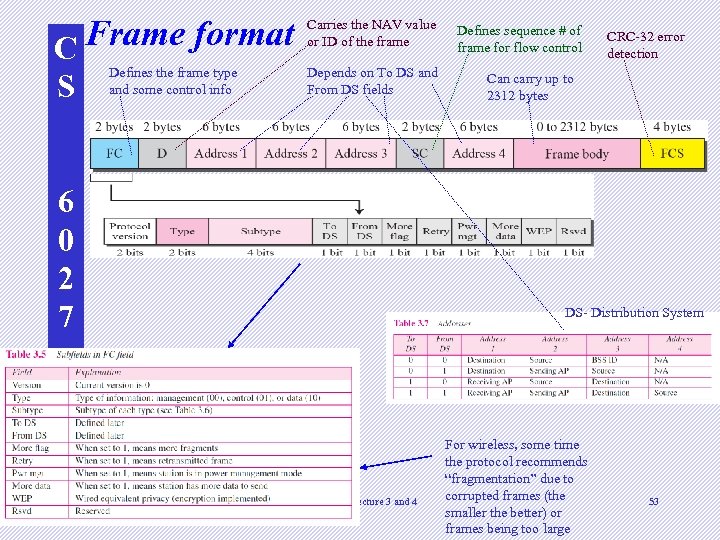 C Frame format S Defines the frame type and some control info Carries the NAV value or ID of the frame Depends on To DS and From DS fields 6 0 2 7 Defines sequence # of frame for flow control CRC-32 error detection Can carry up to 2312 bytes DS- Distribution System Dr. Clincy Lecture 3 and 4 For wireless, some time the protocol recommends “fragmentation” due to corrupted frames (the smaller the better) or frames being too large 53
C Frame format S Defines the frame type and some control info Carries the NAV value or ID of the frame Depends on To DS and From DS fields 6 0 2 7 Defines sequence # of frame for flow control CRC-32 error detection Can carry up to 2312 bytes DS- Distribution System Dr. Clincy Lecture 3 and 4 For wireless, some time the protocol recommends “fragmentation” due to corrupted frames (the smaller the better) or frames being too large 53
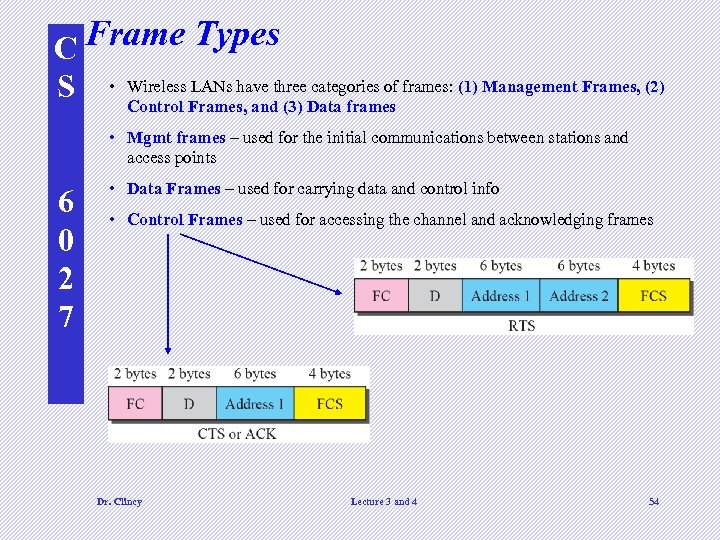 C Frame Types LANs have categories of S • Wireless Frames, andthree. Data frames: (1) Management Frames, (2) Control (3) • Mgmt frames – used for the initial communications between stations and access points 6 0 2 7 • Data Frames – used for carrying data and control info • Control Frames – used for accessing the channel and acknowledging frames Dr. Clincy Lecture 3 and 4 54
C Frame Types LANs have categories of S • Wireless Frames, andthree. Data frames: (1) Management Frames, (2) Control (3) • Mgmt frames – used for the initial communications between stations and access points 6 0 2 7 • Data Frames – used for carrying data and control info • Control Frames – used for accessing the channel and acknowledging frames Dr. Clincy Lecture 3 and 4 54
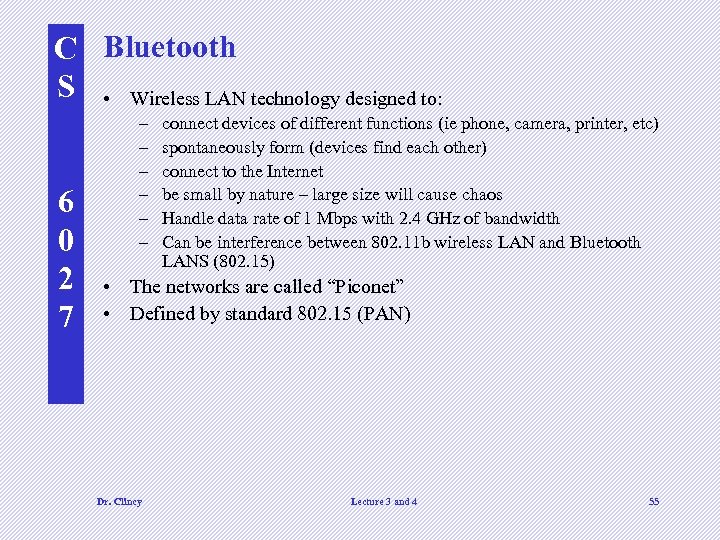 C Bluetooth S • Wireless LAN technology designed to: 6 0 2 7 – – – connect devices of different functions (ie phone, camera, printer, etc) spontaneously form (devices find each other) connect to the Internet be small by nature – large size will cause chaos Handle data rate of 1 Mbps with 2. 4 GHz of bandwidth Can be interference between 802. 11 b wireless LAN and Bluetooth LANS (802. 15) • The networks are called “Piconet” • Defined by standard 802. 15 (PAN) Dr. Clincy Lecture 3 and 4 55
C Bluetooth S • Wireless LAN technology designed to: 6 0 2 7 – – – connect devices of different functions (ie phone, camera, printer, etc) spontaneously form (devices find each other) connect to the Internet be small by nature – large size will cause chaos Handle data rate of 1 Mbps with 2. 4 GHz of bandwidth Can be interference between 802. 11 b wireless LAN and Bluetooth LANS (802. 15) • The networks are called “Piconet” • Defined by standard 802. 15 (PAN) Dr. Clincy Lecture 3 and 4 55
 C Bluetooth Architectures (2 types) • Can have up to 8 stations S • One station is the primary and the rest are secondary stations • all secondary stations synch their clock to the primary station. 6 0 2 7 • The communications with the primary can be 1 -to-1 or 1 -to-many • Can have an unused 8 th secondary – must be activated to use and some existing secondary must be deactivated • Multiple piconets combined is a Scatternet • A secondary station in one piconet can be a primary station in a 2 nd Piconet Dr. Clincy Lecture 3 and 4 56
C Bluetooth Architectures (2 types) • Can have up to 8 stations S • One station is the primary and the rest are secondary stations • all secondary stations synch their clock to the primary station. 6 0 2 7 • The communications with the primary can be 1 -to-1 or 1 -to-many • Can have an unused 8 th secondary – must be activated to use and some existing secondary must be deactivated • Multiple piconets combined is a Scatternet • A secondary station in one piconet can be a primary station in a 2 nd Piconet Dr. Clincy Lecture 3 and 4 56


