7f08c95fc1ec8ef9548225b11a882177.ppt
- Количество слайдов: 30
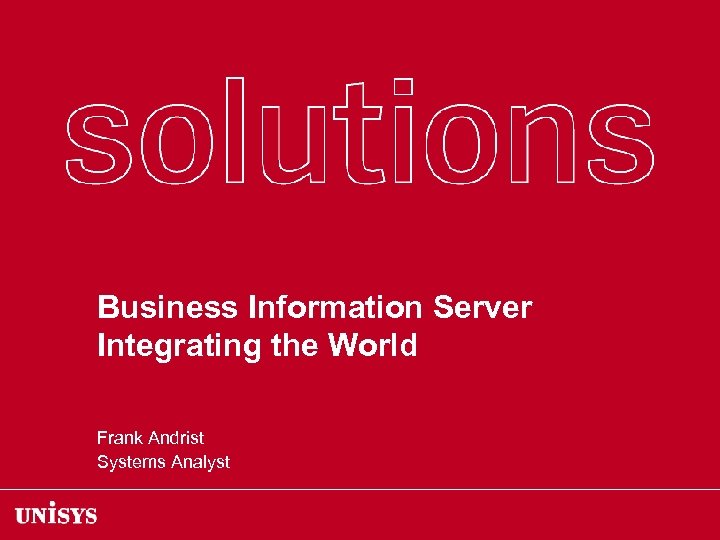
Business Information Server Integrating the World Frank Andrist Systems Analyst
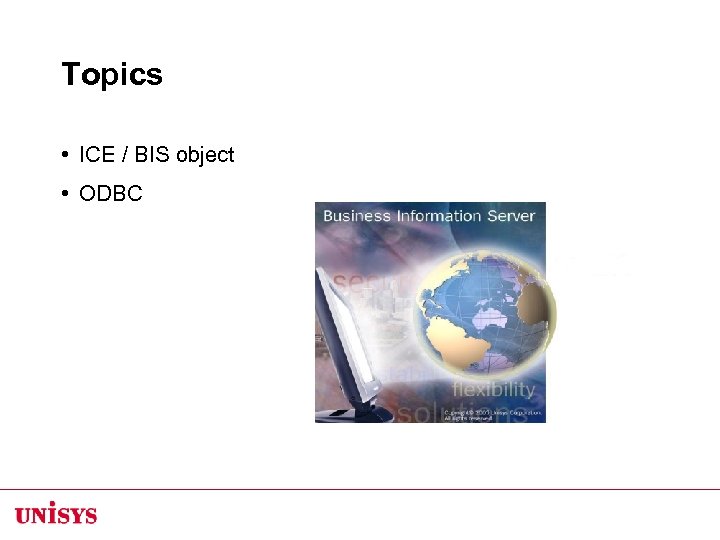
Topics • ICE / BIS object • ODBC
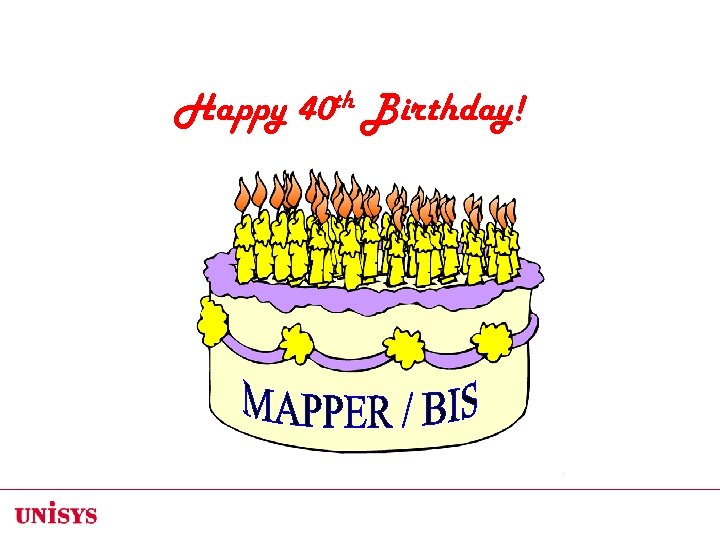
Happy 40 th Birthday!
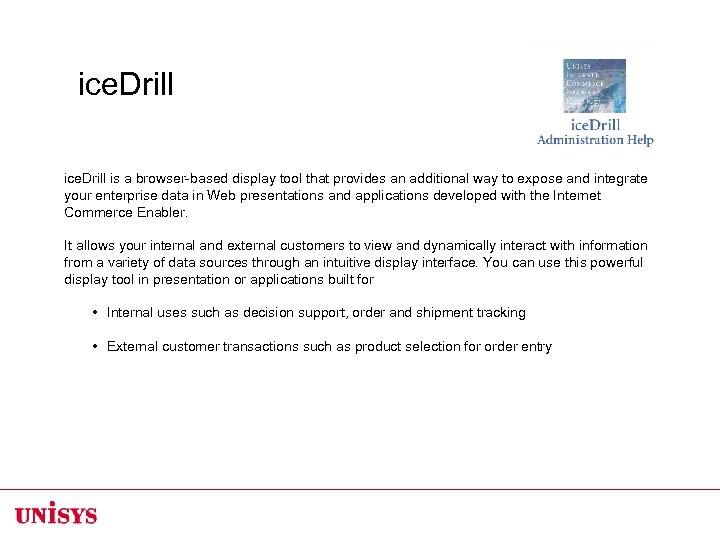
ice. Drill is a browser-based display tool that provides an additional way to expose and integrate your enterprise data in Web presentations and applications developed with the Internet Commerce Enabler. It allows your internal and external customers to view and dynamically interact with information from a variety of data sources through an intuitive display interface. You can use this powerful display tool in presentation or applications built for • Internal uses such as decision support, order and shipment tracking • External customer transactions such as product selection for order entry
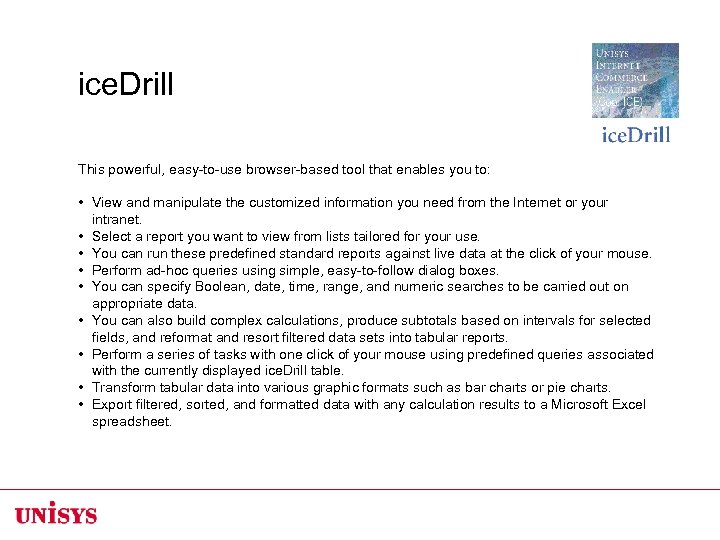
ice. Drill This powerful, easy-to-use browser-based tool that enables you to: • View and manipulate the customized information you need from the Internet or your intranet. • Select a report you want to view from lists tailored for your use. • You can run these predefined standard reports against live data at the click of your mouse. • Perform ad-hoc queries using simple, easy-to-follow dialog boxes. • You can specify Boolean, date, time, range, and numeric searches to be carried out on appropriate data. • You can also build complex calculations, produce subtotals based on intervals for selected fields, and reformat and resort filtered data sets into tabular reports. • Perform a series of tasks with one click of your mouse using predefined queries associated with the currently displayed ice. Drill table. • Transform tabular data into various graphic formats such as bar charts or pie charts. • Export filtered, sorted, and formatted data with any calculation results to a Microsoft Excel spreadsheet.
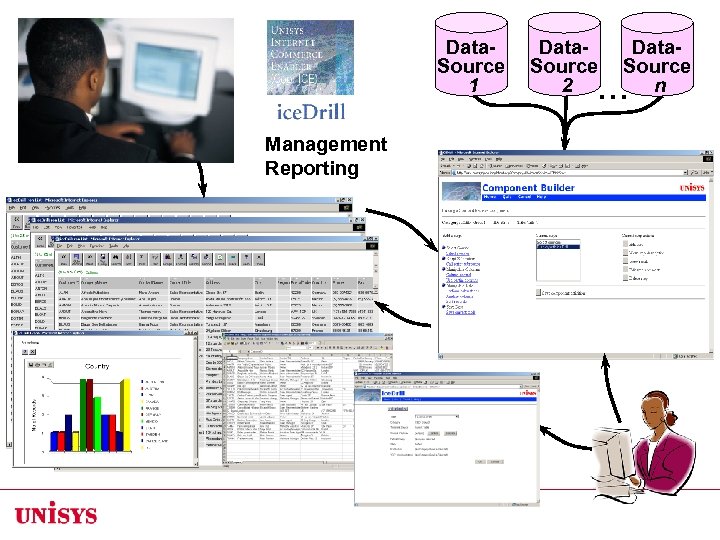
Data. Source 1 Management Reporting Data. Source 2 Data. Source n …
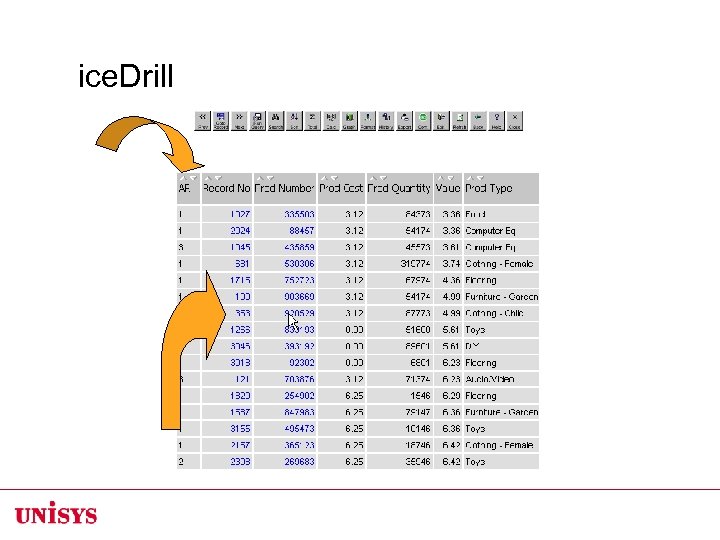
ice. Drill
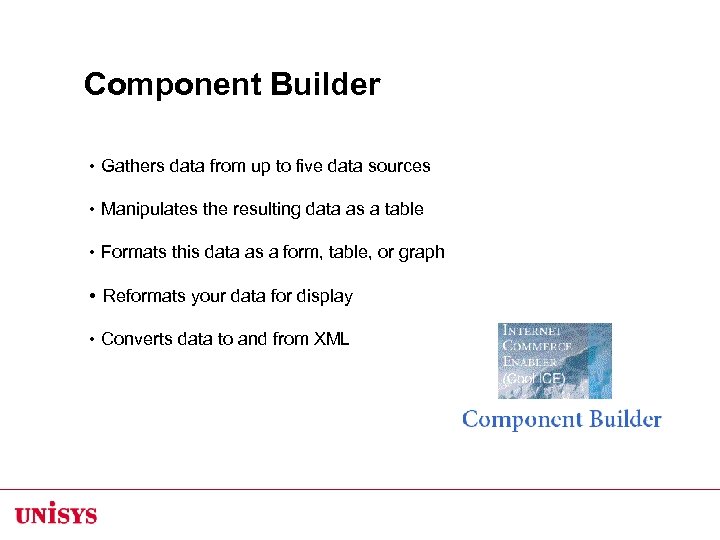
Component Builder • Gathers data from up to five data sources • Manipulates the resulting data as a table • Formats this data as a form, table, or graph • Reformats your data for display • Converts data to and from XML
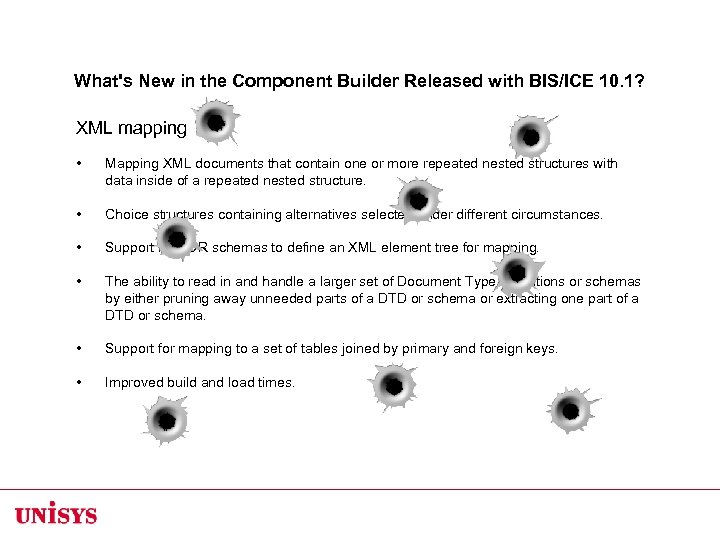
What's New in the Component Builder Released with BIS/ICE 10. 1? XML mapping • Mapping XML documents that contain one or more repeated nested structures with data inside of a repeated nested structure. • Choice structures containing alternatives selected under different circumstances. • Support for XDR schemas to define an XML element tree for mapping. • The ability to read in and handle a larger set of Document Type Definitions or schemas by either pruning away unneeded parts of a DTD or schema or extracting one part of a DTD or schema. • Support for mapping to a set of tables joined by primary and foreign keys. • Improved build and load times.
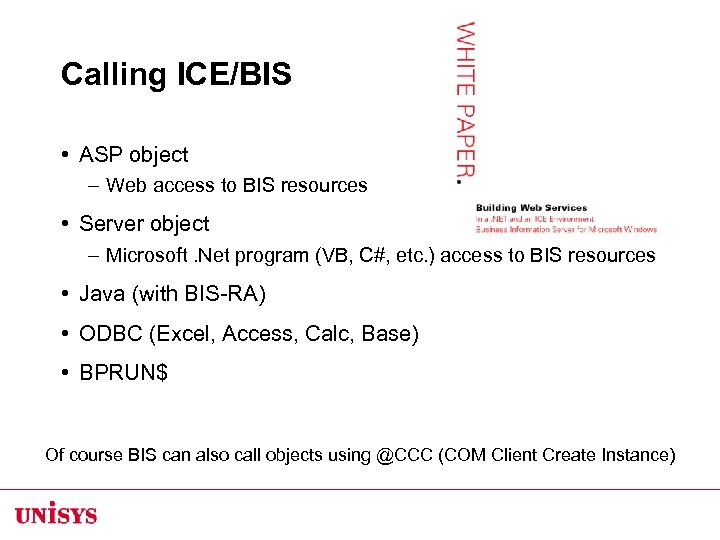
Calling ICE/BIS • ASP object – Web access to BIS resources • Server object – Microsoft. Net program (VB, C#, etc. ) access to BIS resources • Java (with BIS-RA) • ODBC (Excel, Access, Calc, Base) • BPRUN$ Of course BIS can also call objects using @CCC (COM Client Create Instance)
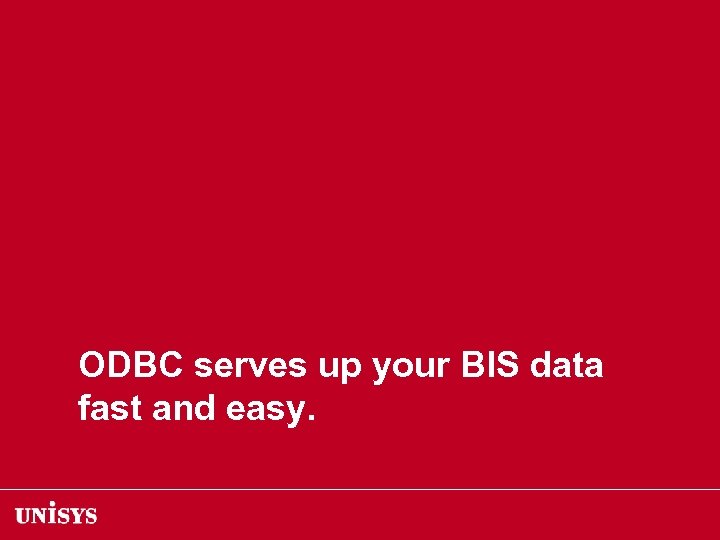
ODBC serves up your BIS data fast and easy.
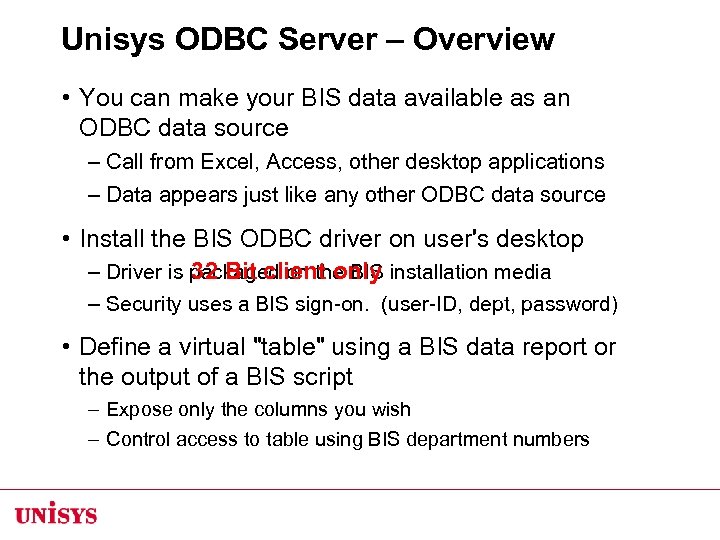
Unisys ODBC Server – Overview • You can make your BIS data available as an ODBC data source – Call from Excel, Access, other desktop applications – Data appears just like any other ODBC data source • Install the BIS ODBC driver on user's desktop 32 Bit client only – Driver is packaged on the BIS installation media – Security uses a BIS sign-on. (user-ID, dept, password) • Define a virtual "table" using a BIS data report or the output of a BIS script – Expose only the columns you wish – Control access to table using BIS department numbers
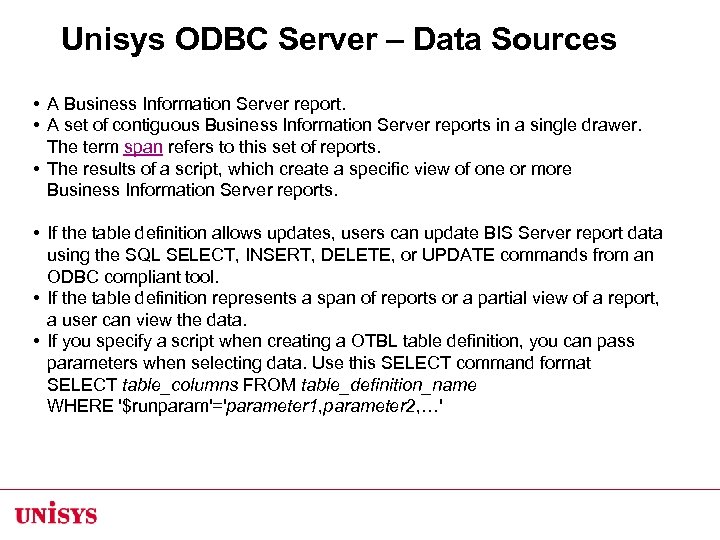
Unisys ODBC Server – Data Sources • A Business Information Server report. • A set of contiguous Business Information Server reports in a single drawer. The term span refers to this set of reports. • The results of a script, which create a specific view of one or more Business Information Server reports. • If the table definition allows updates, users can update BIS Server report data using the SQL SELECT, INSERT, DELETE, or UPDATE commands from an ODBC compliant tool. • If the table definition represents a span of reports or a partial view of a report, a user can view the data. • If you specify a script when creating a OTBL table definition, you can pass parameters when selecting data. Use this SELECT command format SELECT table_columns FROM table_definition_name WHERE '$runparam'='parameter 1, parameter 2, …'
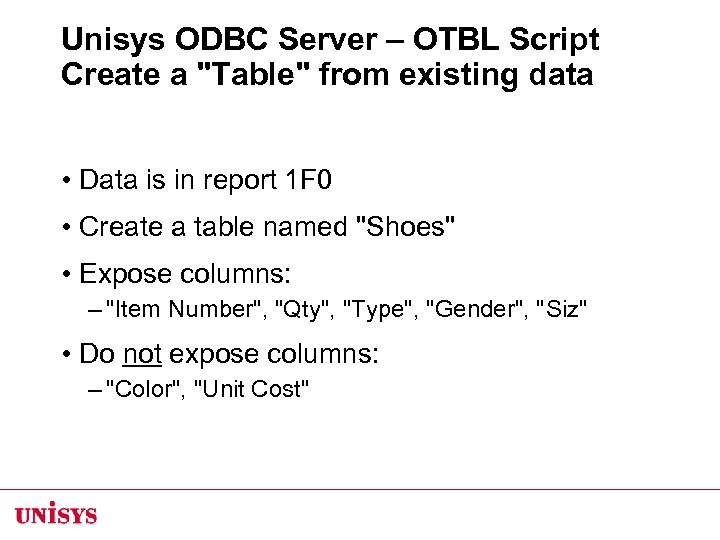
Unisys ODBC Server – OTBL Script Create a "Table" from existing data • Data is in report 1 F 0 • Create a table named "Shoes" • Expose columns: – "Item Number", "Qty", "Type", "Gender", "Siz" • Do not expose columns: – "Color", "Unit Cost"
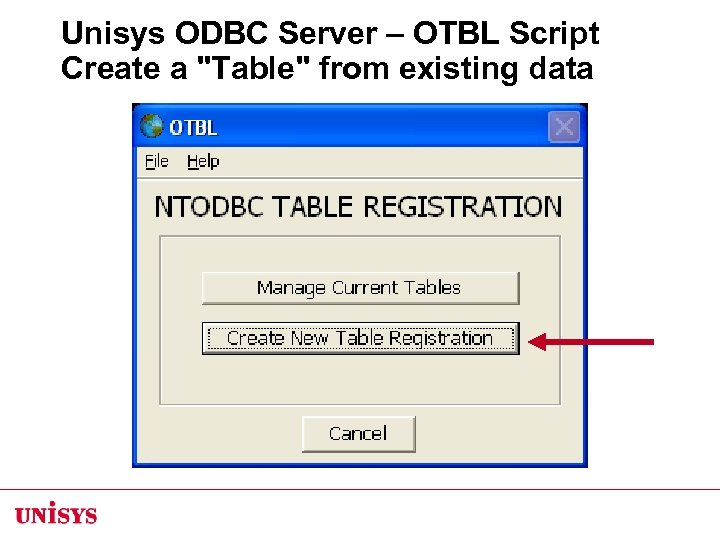
Unisys ODBC Server – OTBL Script Create a "Table" from existing data
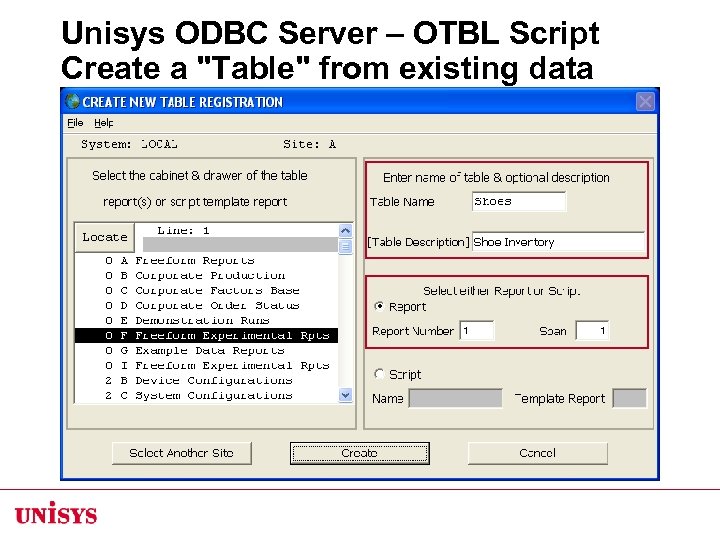
Unisys ODBC Server – OTBL Script Create a "Table" from existing data
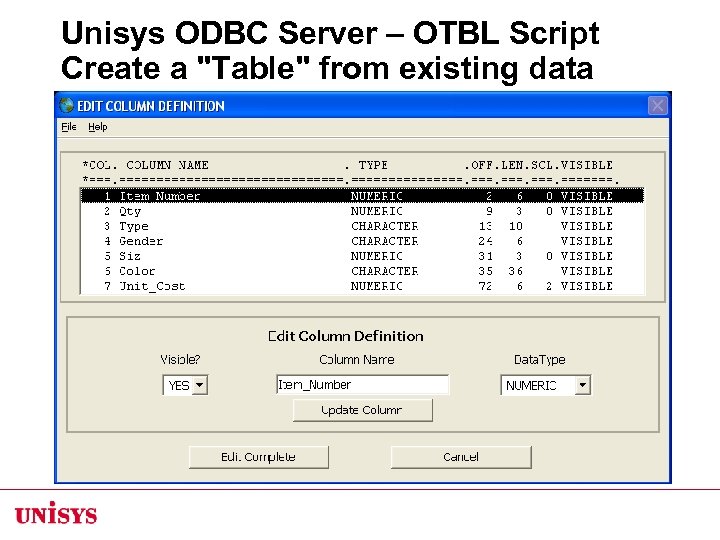
Unisys ODBC Server – OTBL Script Create a "Table" from existing data
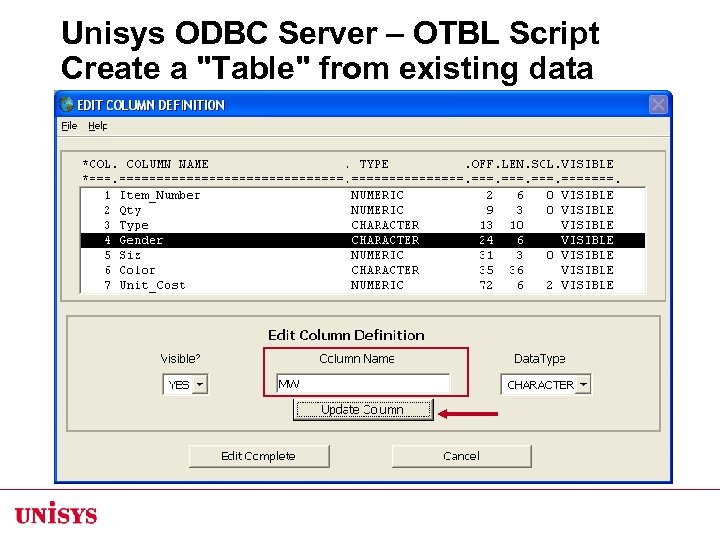
Unisys ODBC Server – OTBL Script Create a "Table" from existing data
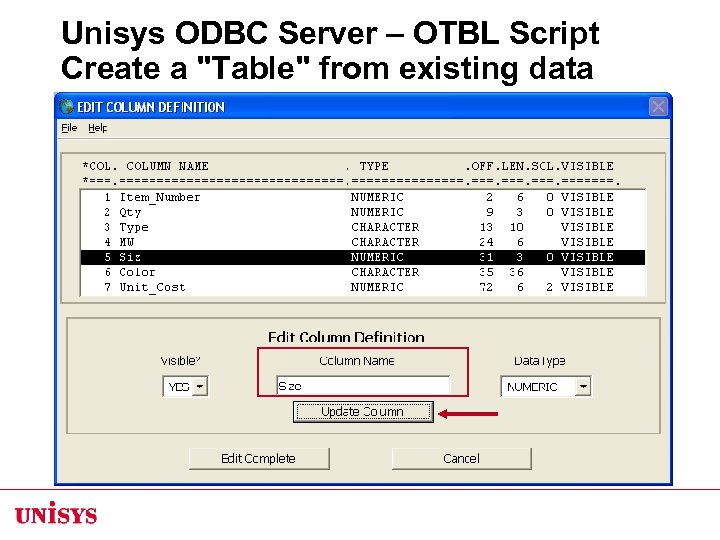
Unisys ODBC Server – OTBL Script Create a "Table" from existing data
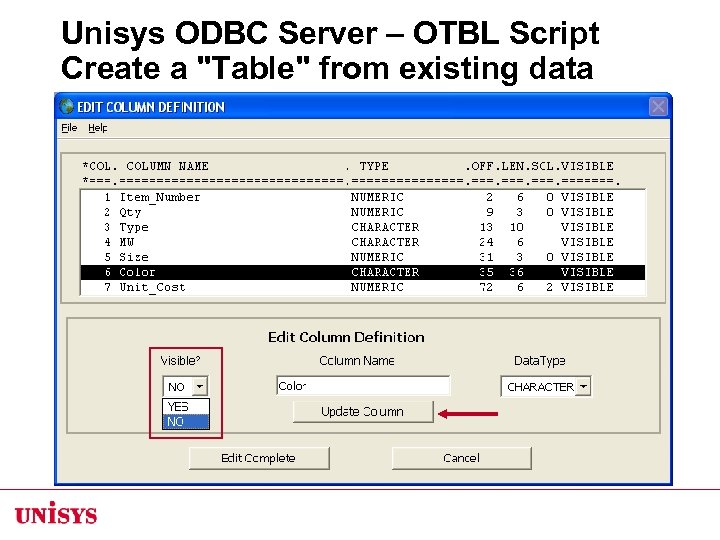
Unisys ODBC Server – OTBL Script Create a "Table" from existing data
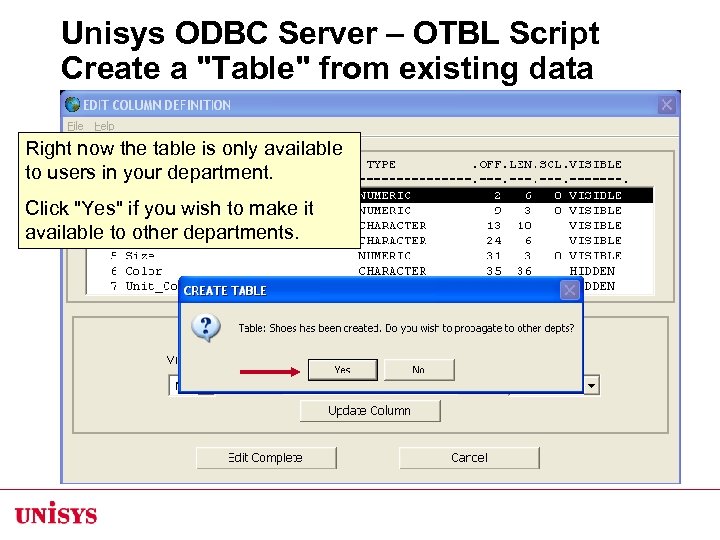
Unisys ODBC Server – OTBL Script Create a "Table" from existing data Right now the table is only available to users in your department. Click "Yes" if you wish to make it available to other departments.
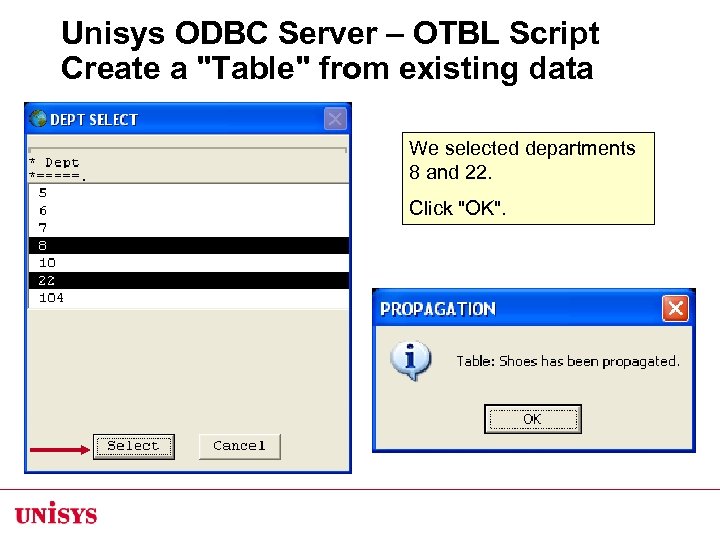
Unisys ODBC Server – OTBL Script Create a "Table" from existing data We selected departments 8 and 22. Click "OK".
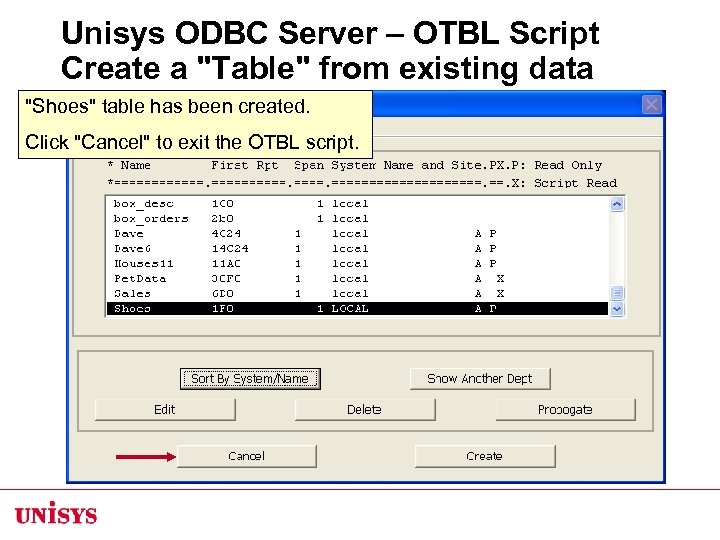
Unisys ODBC Server – OTBL Script Create a "Table" from existing data "Shoes" table has been created. Click "Cancel" to exit the OTBL script.
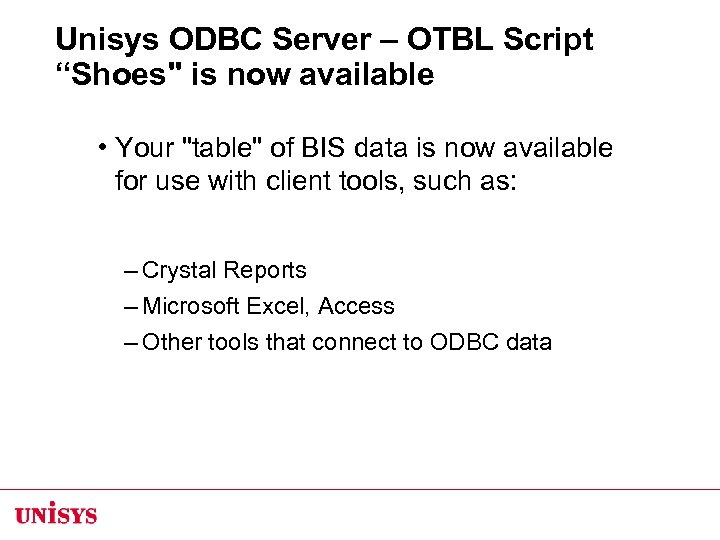
Unisys ODBC Server – OTBL Script “Shoes" is now available • Your "table" of BIS data is now available for use with client tools, such as: – Crystal Reports – Microsoft Excel, Access – Other tools that connect to ODBC data
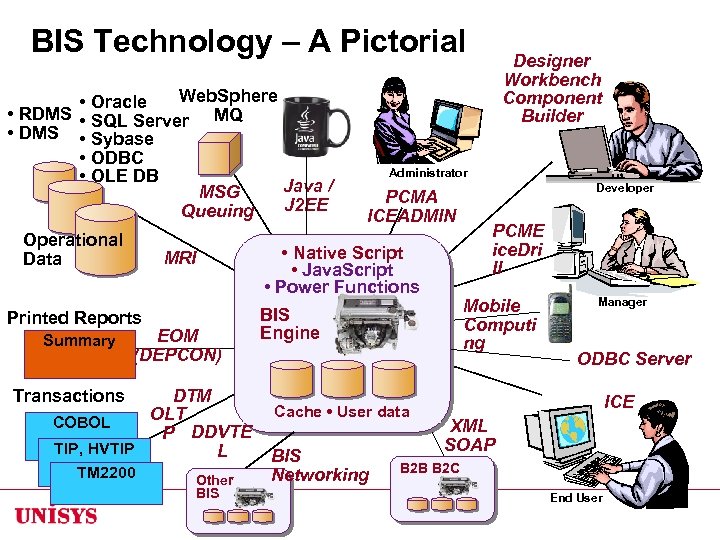
BIS Technology – A Pictorial Web. Sphere • Oracle • RDMS • SQL Server MQ • DMS • Sybase • ODBC • OLE DB Java / MSG J 2 EE Queuing Operational Data MRI Printed Reports Summary EOM (DEPCON) Transactions DTM OLT COBOL P DDVTE TIP, HVTIP L TM 2200 Other BIS Designer Workbench Component Builder Administrator PCMA ICEADMIN • Native Script • Java. Script • Power Functions BIS Networking PCME ice. Dri ll Mobile Computi ng BIS Engine Cache • User data Developer Manager ODBC Server ICE XML SOAP B 2 B B 2 C End User

Frank’s Soapbox Cool but little used BIS feature
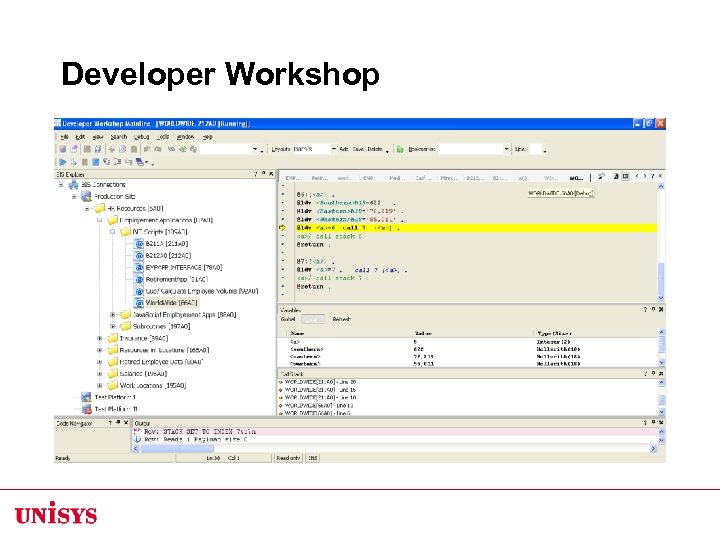
Developer Workshop
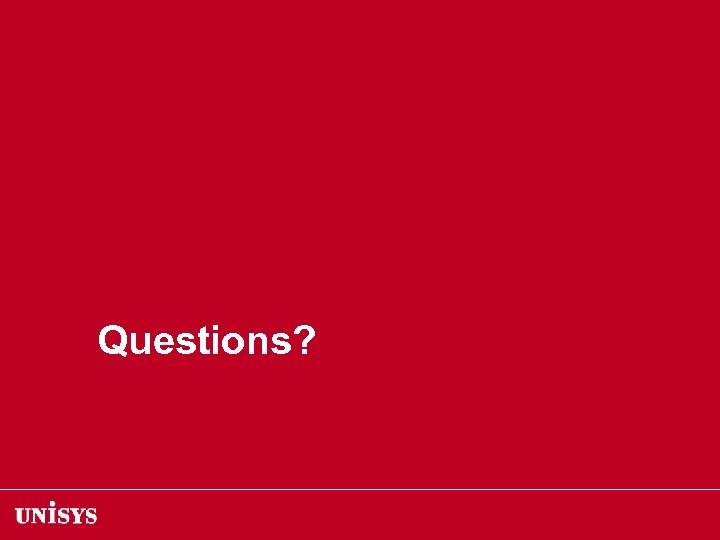
Questions?
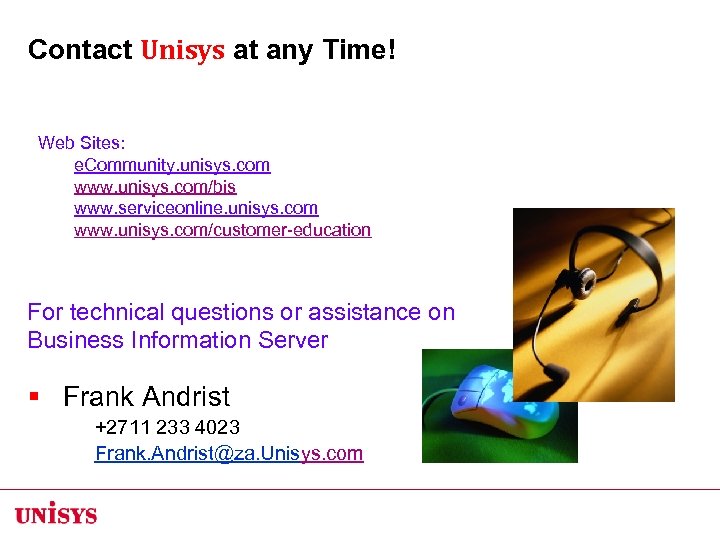
Contact Unisys at any Time! Web Sites: e. Community. unisys. com www. unisys. com/bis www. serviceonline. unisys. com www. unisys. com/customer-education For technical questions or assistance on Business Information Server § Frank Andrist +2711 233 4023 Frank. Andrist@za. Unisys. com
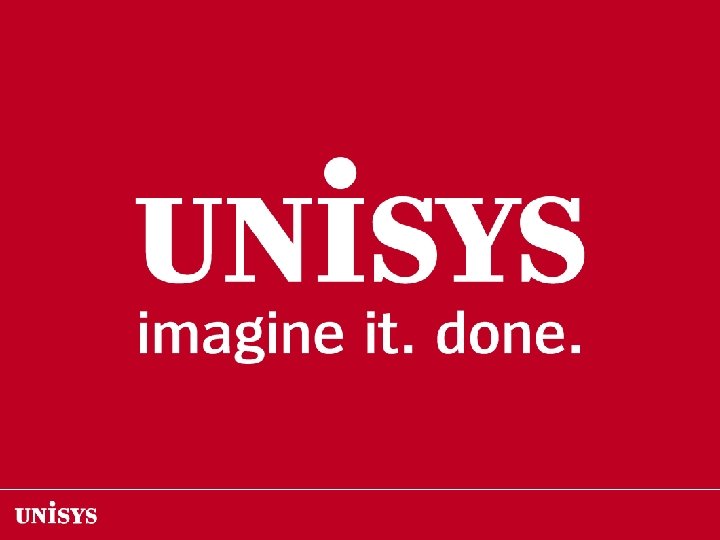
7f08c95fc1ec8ef9548225b11a882177.ppt