eed4cc6e61d248957f01c289675d51d2.ppt
- Количество слайдов: 98

BSNL ERP Project ERP Training for Senior Management
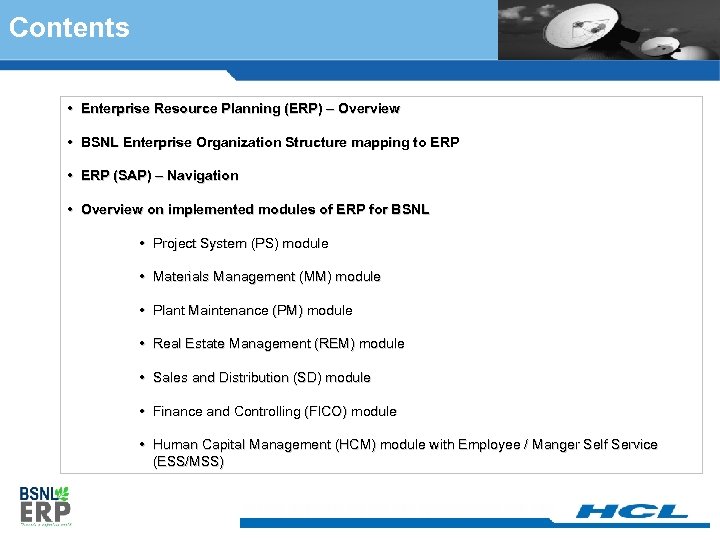
Contents • Enterprise Resource Planning (ERP) – Overview • BSNL Enterprise Organization Structure mapping to ERP • ERP (SAP) – Navigation • Overview on implemented modules of ERP for BSNL • Project System (PS) module • Materials Management (MM) module • Plant Maintenance (PM) module • Real Estate Management (REM) module • Sales and Distribution (SD) module • Finance and Controlling (FICO) module • Human Capital Management (HCM) module with Employee / Manger Self Service (ESS/MSS)
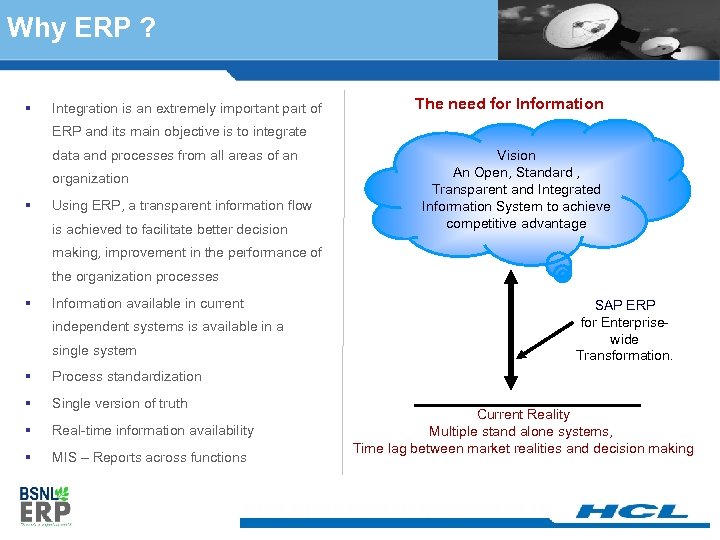
Why ERP ? § Integration is an extremely important part of The need for Information ERP and its main objective is to integrate data and processes from all areas of an organization § Using ERP, a transparent information flow is achieved to facilitate better decision Vision An Open, Standard , Transparent and Integrated Information System to achieve competitive advantage making, improvement in the performance of the organization processes § Information available in current independent systems is available in a single system § Process standardization § Single version of truth § Real-time information availability § MIS – Reports across functions SAP ERP for Enterprisewide Transformation. Current Reality Multiple stand alone systems, Time lag between market realities and decision making
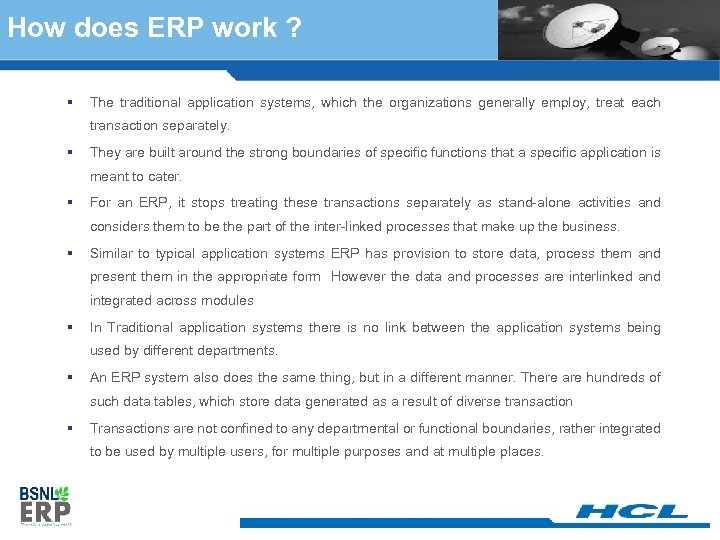
How does ERP work ? § The traditional application systems, which the organizations generally employ, treat each transaction separately. § They are built around the strong boundaries of specific functions that a specific application is meant to cater. § For an ERP, it stops treating these transactions separately as stand-alone activities and considers them to be the part of the inter-linked processes that make up the business. § Similar to typical application systems ERP has provision to store data, process them and present them in the appropriate form However the data and processes are interlinked and integrated across modules § In Traditional application systems there is no link between the application systems being used by different departments. § An ERP system also does the same thing, but in a different manner. There are hundreds of such data tables, which store data generated as a result of diverse transaction § Transactions are not confined to any departmental or functional boundaries, rather integrated to be used by multiple users, for multiple purposes and at multiple places.
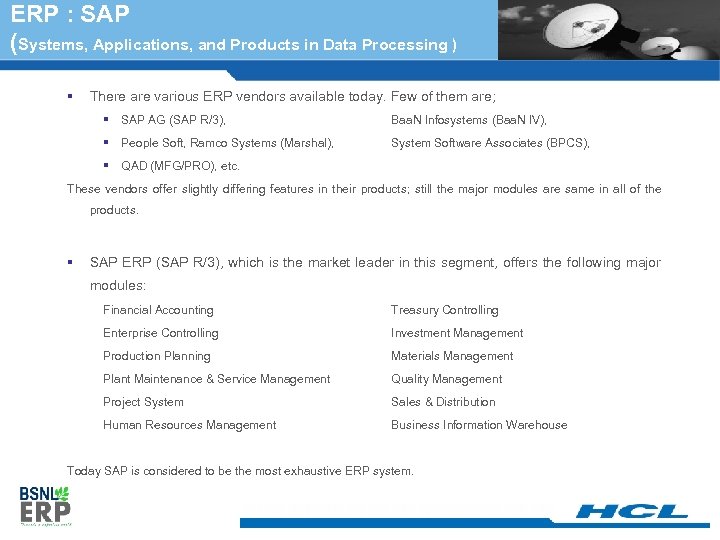
ERP : SAP (Systems, Applications, and Products in Data Processing ) § There are various ERP vendors available today. Few of them are; § SAP AG (SAP R/3), Baa. N Infosystems (Baa. N IV), § People Soft, Ramco Systems (Marshal), System Software Associates (BPCS), § QAD (MFG/PRO), etc. These vendors offer slightly differing features in their products; still the major modules are same in all of the products. § SAP ERP (SAP R/3), which is the market leader in this segment, offers the following major modules: Financial Accounting Treasury Controlling Enterprise Controlling Investment Management Production Planning Materials Management Plant Maintenance & Service Management Quality Management Project System Sales & Distribution Human Resources Management Business Information Warehouse Today SAP is considered to be the most exhaustive ERP system.
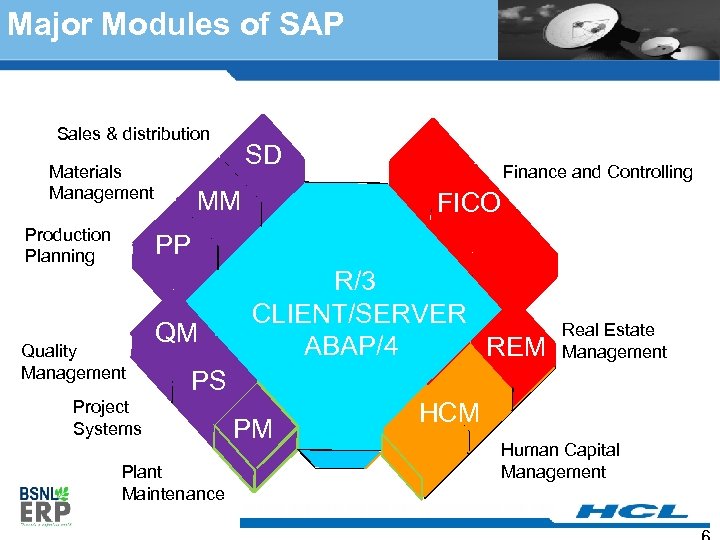
Major Modules of SAP Sales & distribution Materials Management Production Planning SD MM Finance and Controlling FICO PP Quality Management QM R/3 CLIENT/SERVER ABAP/4 REM Real Estate Management PS Project Systems Plant Maintenance PM HCM Human Capital Management
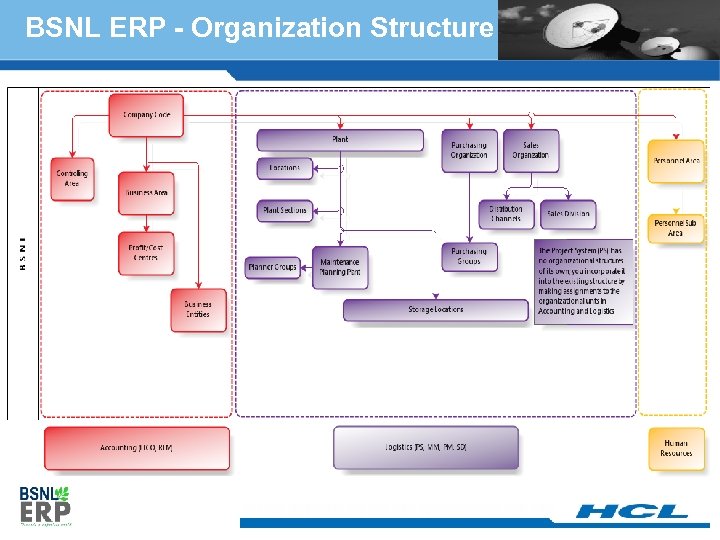
BSNL ERP - Organization Structure
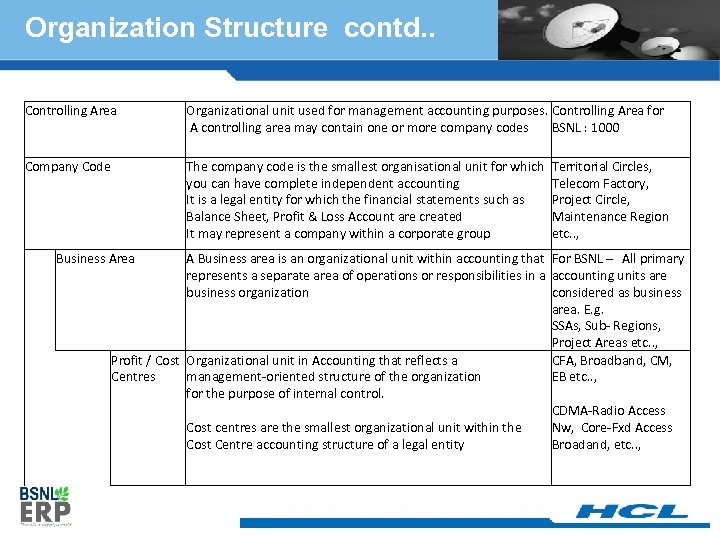
Organization Structure contd. . Controlling Area Organizational unit used for management accounting purposes. Controlling Area for A controlling area may contain one or more company codes BSNL : 1000 Company Code The company code is the smallest organisational unit for which you can have complete independent accounting It is a legal entity for which the financial statements such as Balance Sheet, Profit & Loss Account are created It may represent a company within a corporate group Business Area Territorial Circles, Telecom Factory, Project Circle, Maintenance Region etc. . , A Business area is an organizational unit within accounting that For BSNL – All primary represents a separate area of operations or responsibilities in a accounting units are business organization considered as business area. E. g. SSAs, Sub- Regions, Project Areas etc. . , Profit / Cost Organizational unit in Accounting that reflects a CFA, Broadband, CM, Centres management-oriented structure of the organization EB etc. . , for the purpose of internal control. CDMA-Radio Access Cost centres are the smallest organizational unit within the Nw, Core-Fxd Access Cost Centre accounting structure of a legal entity Broadand, etc. . ,
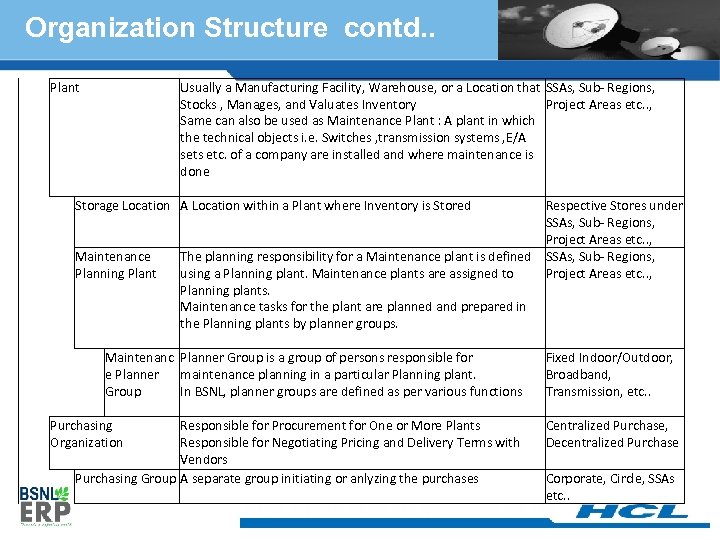
Organization Structure contd. . Plant Usually a Manufacturing Facility, Warehouse, or a Location that SSAs, Sub- Regions, Stocks , Manages, and Valuates Inventory Project Areas etc. . , Same can also be used as Maintenance Plant : A plant in which the technical objects i. e. Switches , transmission systems , E/A sets etc. of a company are installed and where maintenance is done Storage Location A Location within a Plant where Inventory is Stored Maintenance Planning Plant Respective Stores under SSAs, Sub- Regions, Project Areas etc. . , The planning responsibility for a Maintenance plant is defined SSAs, Sub- Regions, using a Planning plant. Maintenance plants are assigned to Project Areas etc. . , Planning plants. Maintenance tasks for the plant are planned and prepared in the Planning plants by planner groups. Maintenanc Planner Group is a group of persons responsible for e Planner maintenance planning in a particular Planning plant. Group In BSNL, planner groups are defined as per various functions Purchasing Organization Responsible for Procurement for One or More Plants Responsible for Negotiating Pricing and Delivery Terms with Vendors Purchasing Group A separate group initiating or anlyzing the purchases Fixed Indoor/Outdoor, Broadband, Transmission, etc. . Centralized Purchase, Decentralized Purchase Corporate, Circle, SSAs etc. .
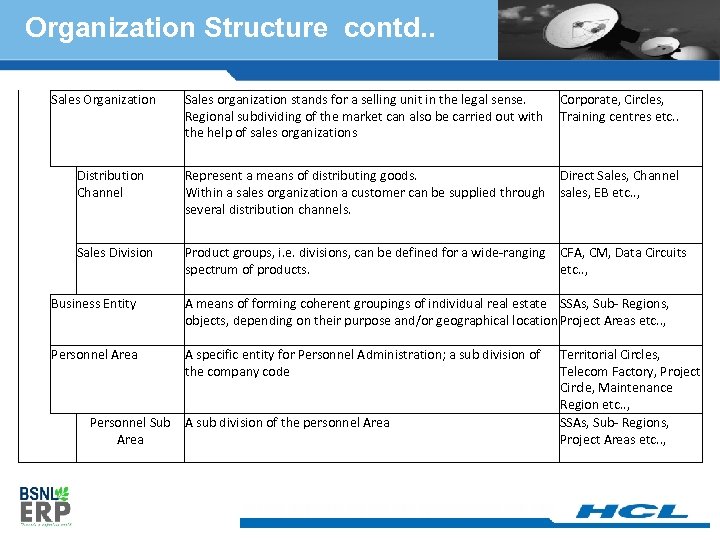
Organization Structure contd. . Sales Organization Sales organization stands for a selling unit in the legal sense. Corporate, Circles, Regional subdividing of the market can also be carried out with Training centres etc. . the help of sales organizations Distribution Channel Represent a means of distributing goods. Direct Sales, Channel Within a sales organization a customer can be supplied through sales, EB etc. . , several distribution channels. Sales Division Product groups, i. e. divisions, can be defined for a wide-ranging CFA, CM, Data Circuits spectrum of products. etc. . , Business Entity A means of forming coherent groupings of individual real estate SSAs, Sub- Regions, objects, depending on their purpose and/or geographical location Project Areas etc. . , Personnel Area A specific entity for Personnel Administration; a sub division of the company code Personnel Sub A sub division of the personnel Area Territorial Circles, Telecom Factory, Project Circle, Maintenance Region etc. . , SSAs, Sub- Regions, Project Areas etc. . ,
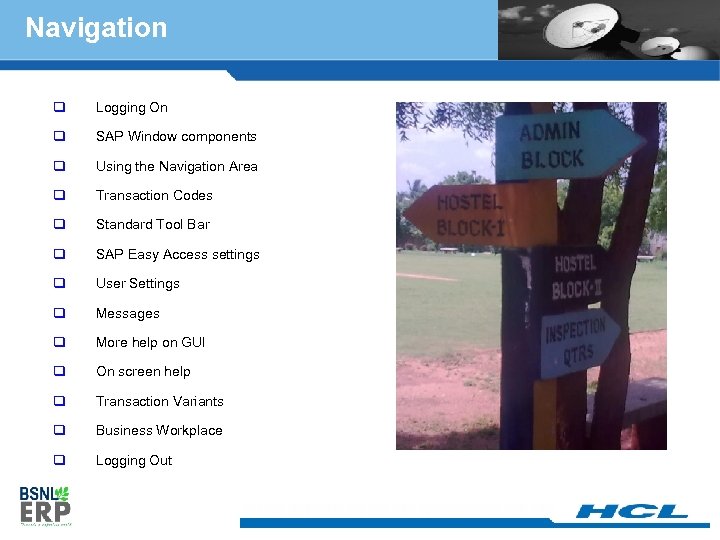
Navigation q Logging On q SAP Window components q Using the Navigation Area q Transaction Codes q Standard Tool Bar q SAP Easy Access settings q User Settings q Messages q More help on GUI q On screen help q Transaction Variants q Business Workplace q Logging Out
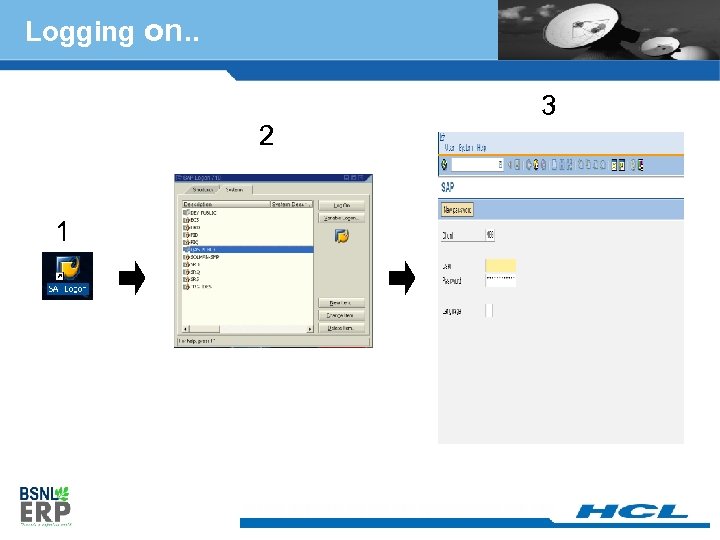
Logging on. . 2 1 3
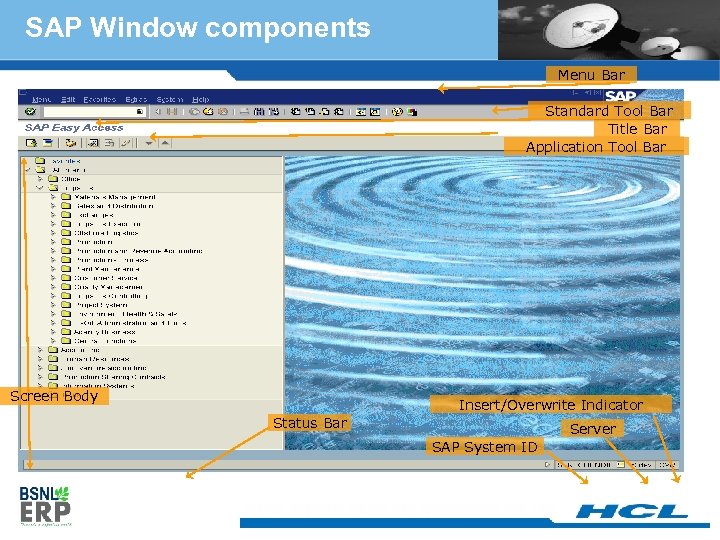
SAP Window components Menu Bar Standard Tool Bar Title Bar Application Tool Bar Screen Body Insert/Overwrite Indicator Status Bar Server SAP System ID
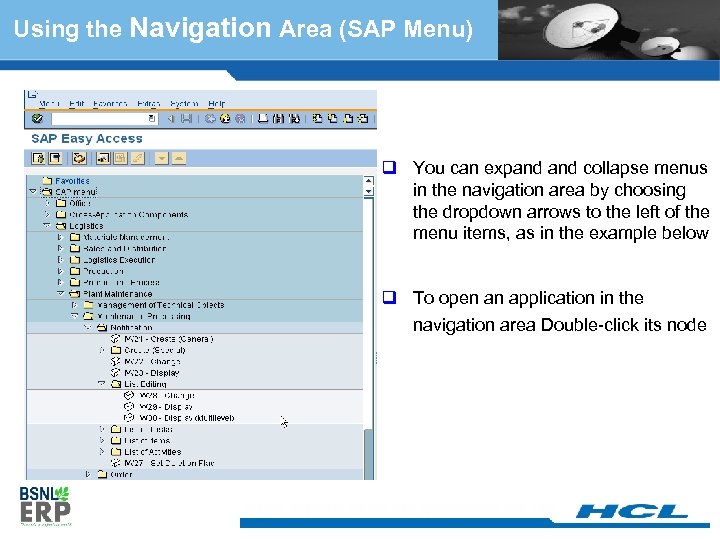
Using the Navigation Area (SAP Menu) q You can expand collapse menus in the navigation area by choosing the dropdown arrows to the left of the menu items, as in the example below q To open an application in the navigation area Double-click its node
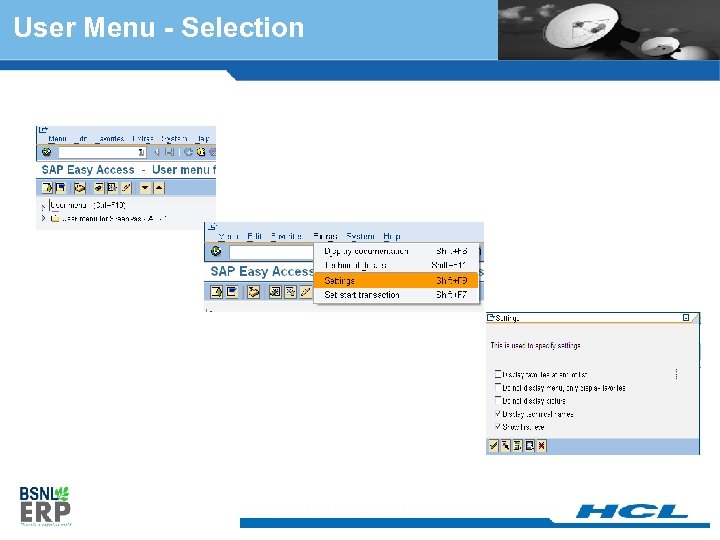
User Menu - Selection
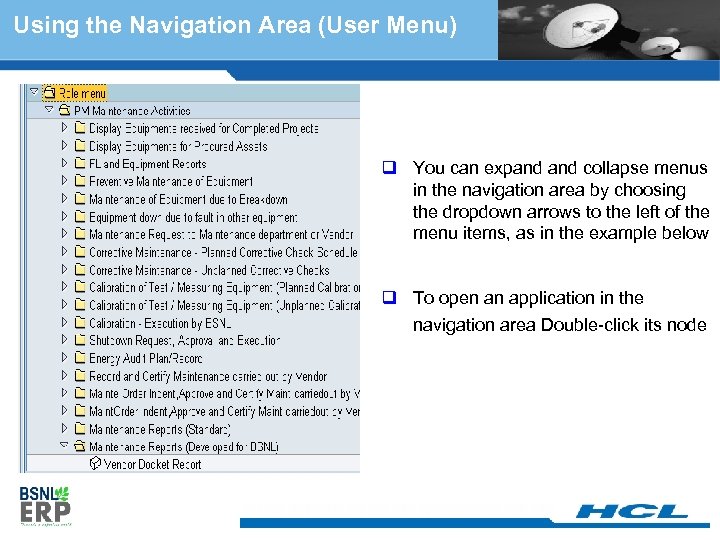
Using the Navigation Area (User Menu) q You can expand collapse menus in the navigation area by choosing the dropdown arrows to the left of the menu items, as in the example below q To open an application in the navigation area Double-click its node
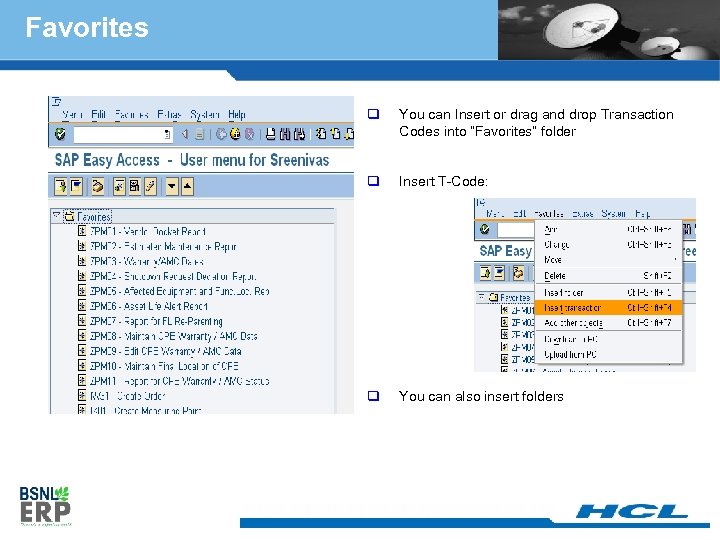
Favorites q You can Insert or drag and drop Transaction Codes into “Favorites” folder q Insert T-Code: q You can also insert folders
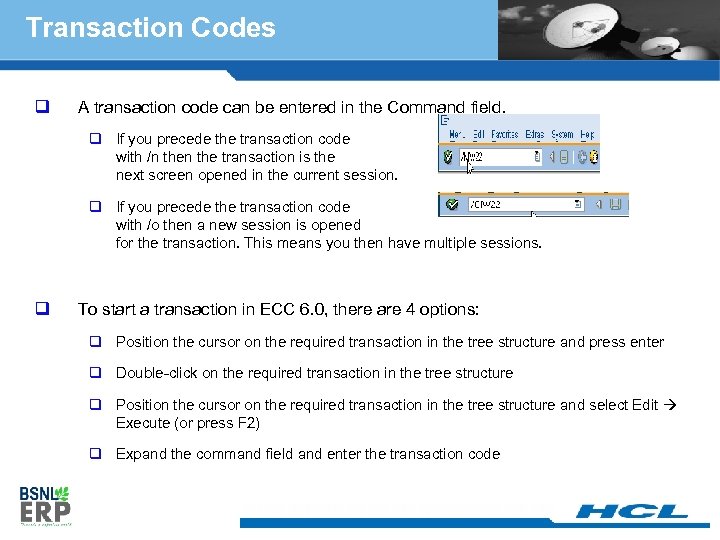
Transaction Codes q A transaction code can be entered in the Command field. q If you precede the transaction code with /n the transaction is the next screen opened in the current session. q If you precede the transaction code with /o then a new session is opened for the transaction. This means you then have multiple sessions. q To start a transaction in ECC 6. 0, there are 4 options: q Position the cursor on the required transaction in the tree structure and press enter q Double-click on the required transaction in the tree structure q Position the cursor on the required transaction in the tree structure and select Edit Execute (or press F 2) q Expand the command field and enter the transaction code
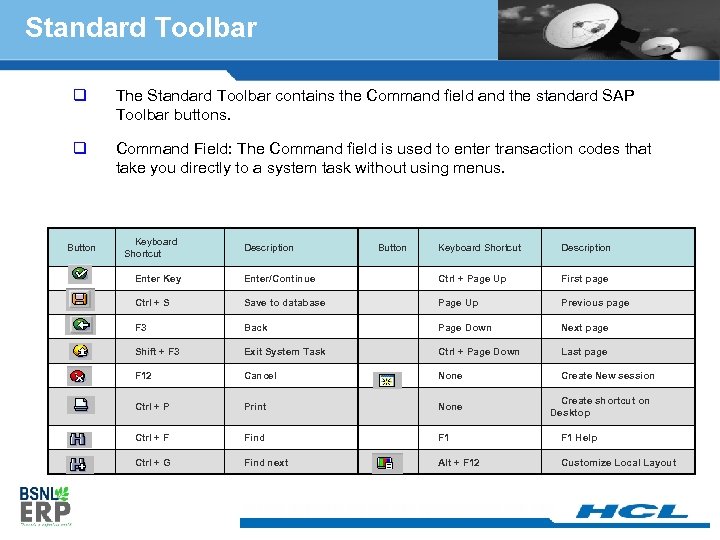
Standard Toolbar q The Standard Toolbar contains the Command field and the standard SAP Toolbar buttons. q Command Field: The Command field is used to enter transaction codes that take you directly to a system task without using menus. Button Keyboard Shortcut Description Enter Key Enter/Continue Ctrl + Page Up First page Ctrl + S Save to database Page Up Previous page F 3 Back Page Down Next page Shift + F 3 Exit System Task Ctrl + Page Down Last page F 12 Cancel None Create New session Ctrl + P Print None Create shortcut on Desktop Ctrl + F Find F 1 Help Ctrl + G Find next Alt + F 12 Customize Local Layout
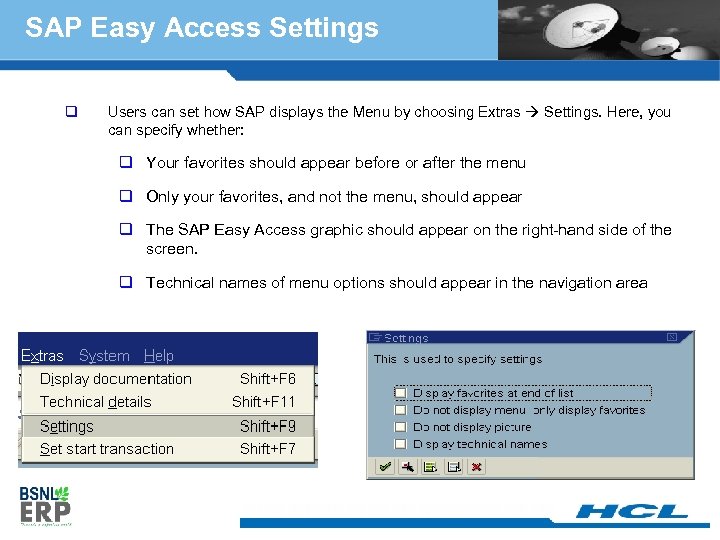
SAP Easy Access Settings q Users can set how SAP displays the Menu by choosing Extras Settings. Here, you can specify whether: q Your favorites should appear before or after the menu q Only your favorites, and not the menu, should appear q The SAP Easy Access graphic should appear on the right-hand side of the screen. q Technical names of menu options should appear in the navigation area
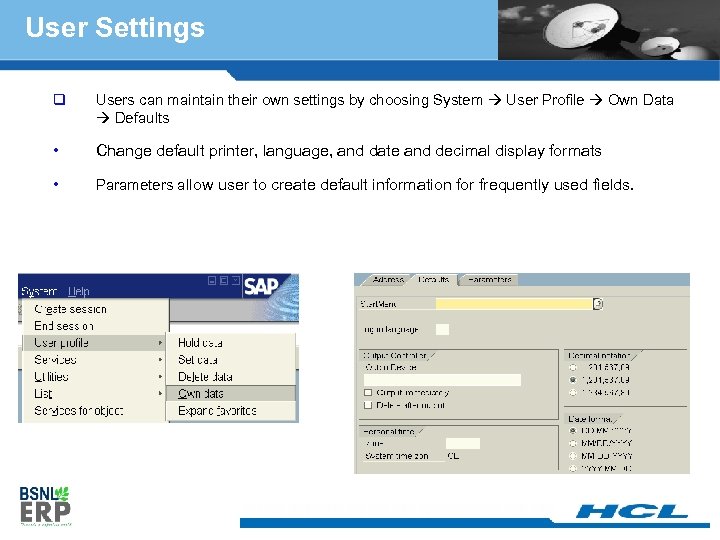
User Settings q Users can maintain their own settings by choosing System User Profile Own Data Defaults • Change default printer, language, and date and decimal display formats • Parameters allow user to create default information for frequently used fields.
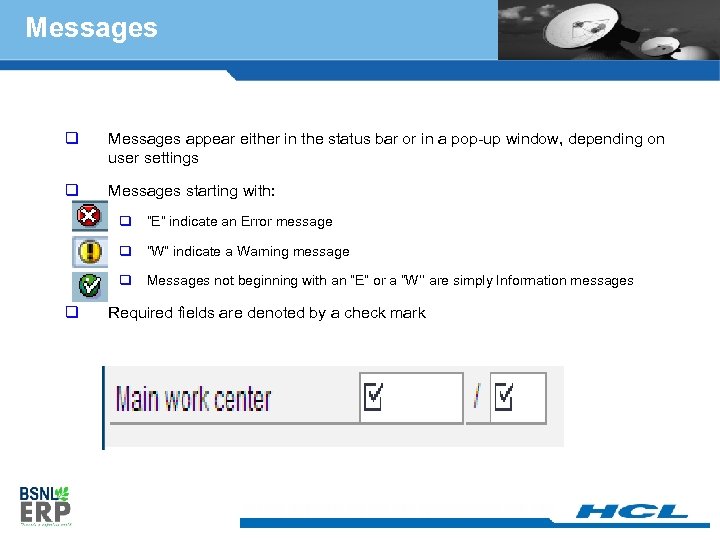
Messages q Messages appear either in the status bar or in a pop-up window, depending on user settings q Messages starting with: q q “W” indicate a Warning message q q “E” indicate an Error message Messages not beginning with an “E” or a “W‘’ are simply Information messages Required fields are denoted by a check mark
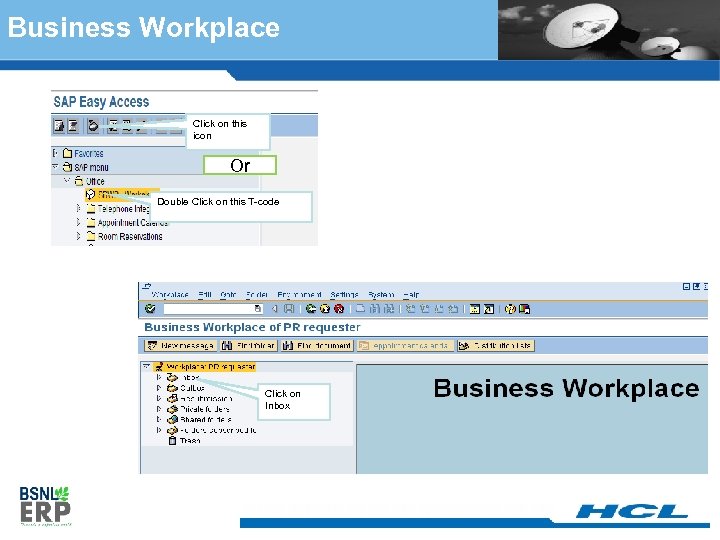
Business Workplace Click on this icon Or Double Click on this T-code Click on Inbox
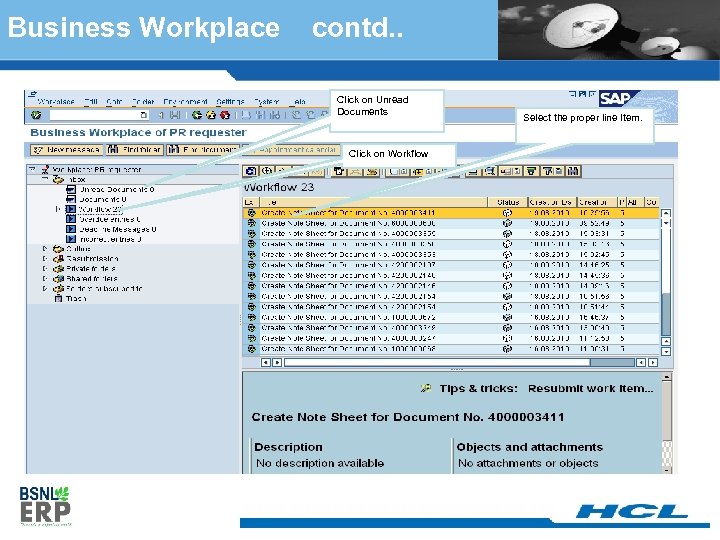
Business Workplace contd. . Click on Unread Documents Click on Workflow Select the proper line Item.
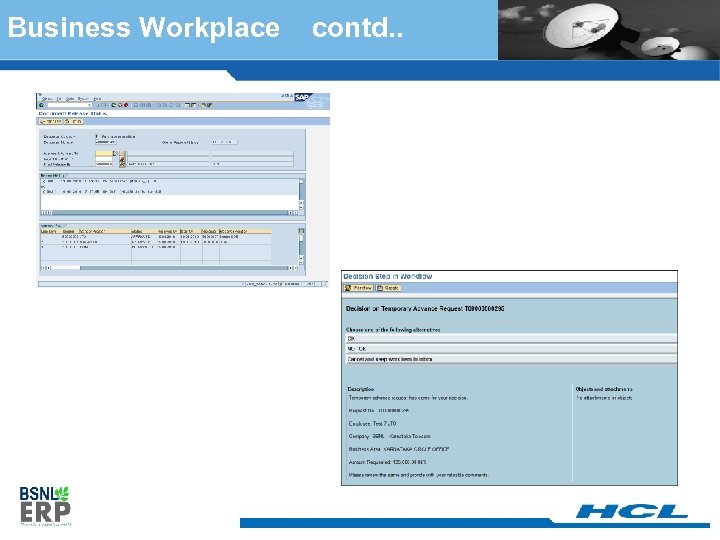
Business Workplace contd. .

Logging out. . 4 6 5
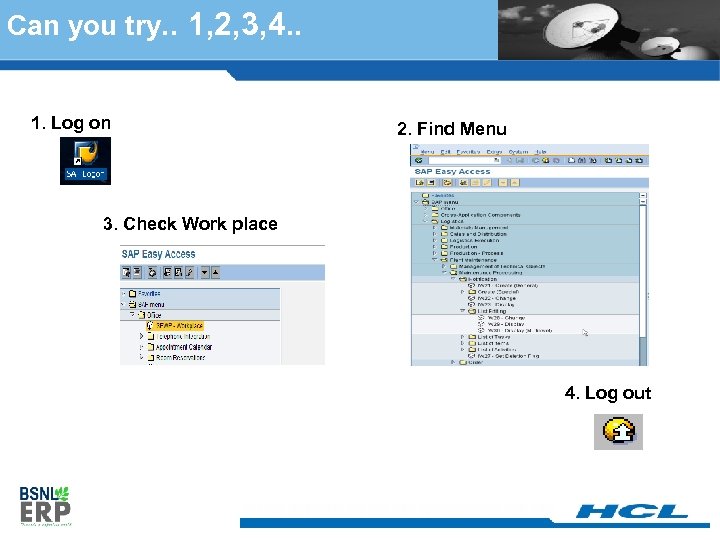
Can you try. . 1, 2, 3, 4. . 1. Log on 2. Find Menu 3. Check Work place 4. Log out
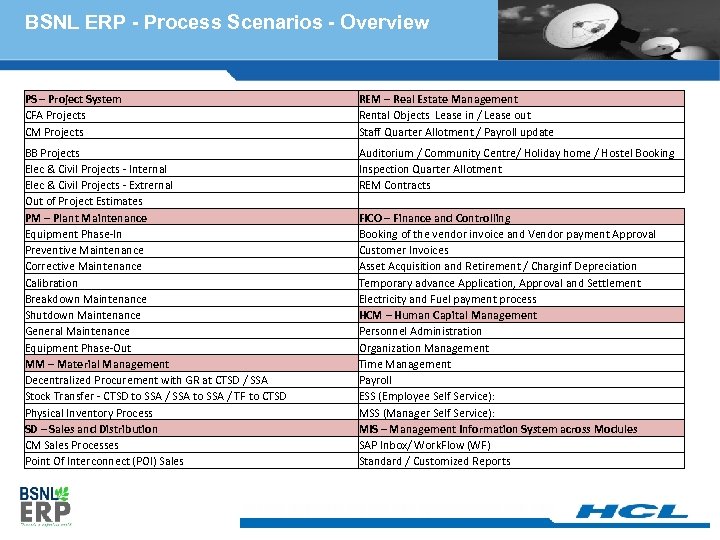
BSNL ERP - Process Scenarios - Overview PS – Project System CFA Projects CM Projects REM – Real Estate Management Rental Objects Lease in / Lease out Staff Quarter Allotment / Payroll update BB Projects Elec & Civil Projects - Internal Elec & Civil Projects - Extrernal Out of Project Estimates PM – Plant Maintenance Equipment Phase-In Preventive Maintenance Corrective Maintenance Calibration Breakdown Maintenance Shutdown Maintenance General Maintenance Equipment Phase-Out MM – Material Management Decentralized Procurement with GR at CTSD / SSA Stock Transfer - CTSD to SSA / SSA to SSA / TF to CTSD Physical Inventory Process SD – Sales and Distribution CM Sales Processes Point Of Interconnect (POI) Sales Auditorium / Community Centre/ Holiday home / Hostel Booking Inspection Quarter Allotment REM Contracts FICO – Finance and Controlling Booking of the vendor invoice and Vendor payment Approval Customer Invoices Asset Acquisition and Retirement / Charginf Depreciation Temporary advance Application, Approval and Settlement Electricity and Fuel payment process HCM – Human Capital Management Personnel Administration Organization Management Time Management Payroll ESS (Employee Self Service): MSS (Manager Self Service): MIS – Management Information System across Modules SAP Inbox/ Work. Flow (WF) Standard / Customized Reports
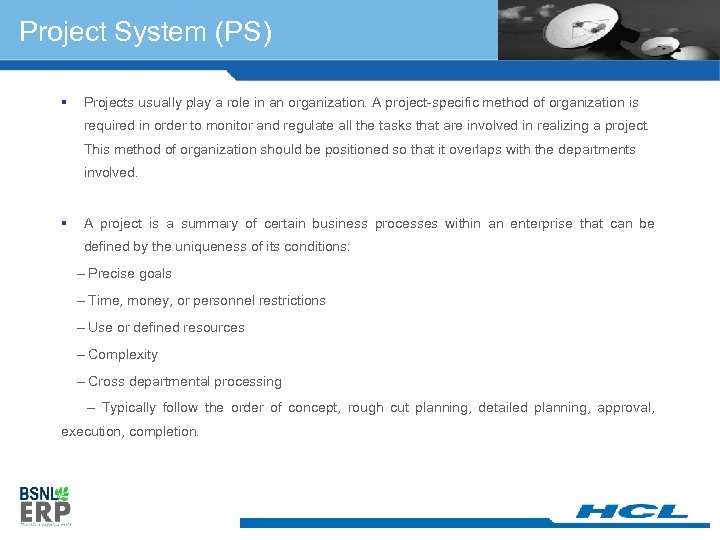
Project System (PS) § Projects usually play a role in an organization. A project-specific method of organization is required in order to monitor and regulate all the tasks that are involved in realizing a project. This method of organization should be positioned so that it overlaps with the departments involved. § A project is a summary of certain business processes within an enterprise that can be defined by the uniqueness of its conditions: – Precise goals – Time, money, or personnel restrictions – Use or defined resources – Complexity – Cross departmental processing – Typically follow the order of concept, rough cut planning, detailed planning, approval, execution, completion.
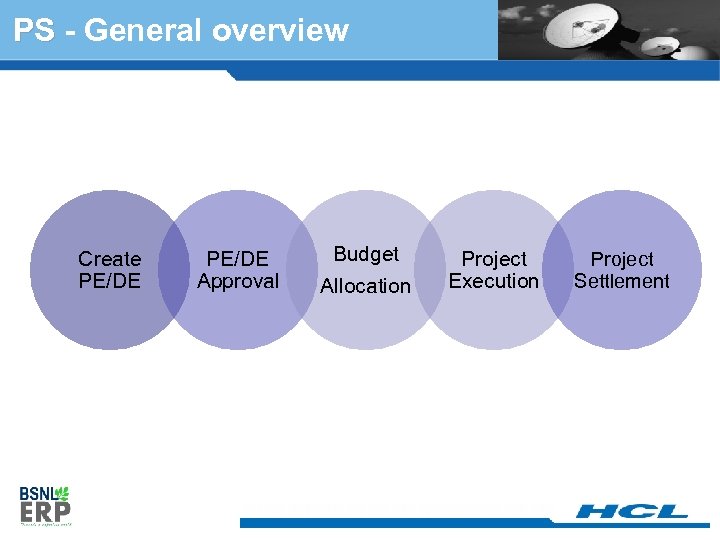
PS - General overview PS Create PE/DE Approval Budget Allocation Project Execution Project Settlement
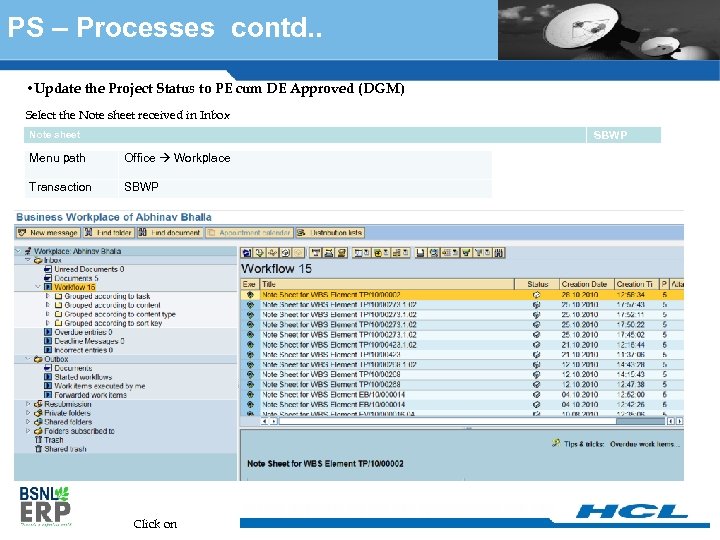
PS – Processes contd. . • Update the Project Status to PE cum DE Approved (DGM) Select the Note sheet received in Inbox SBWP Note sheet Menu path Transaction Office Workplace SBWP Click on
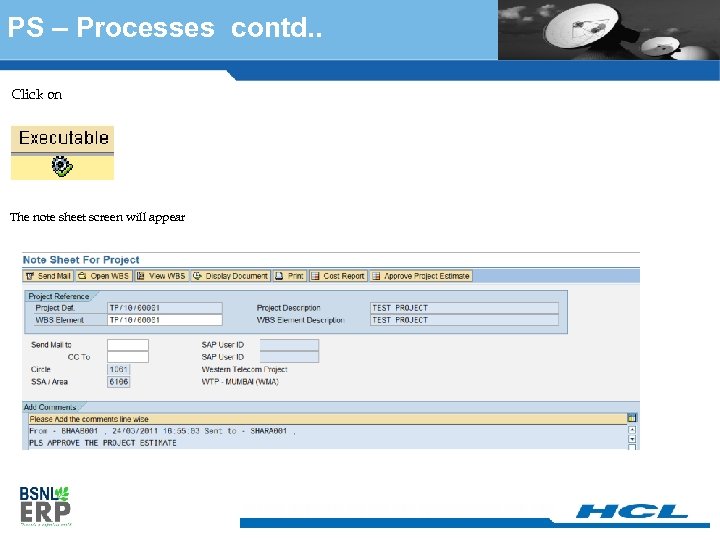
PS – Processes contd. . Click on The note sheet screen will appear
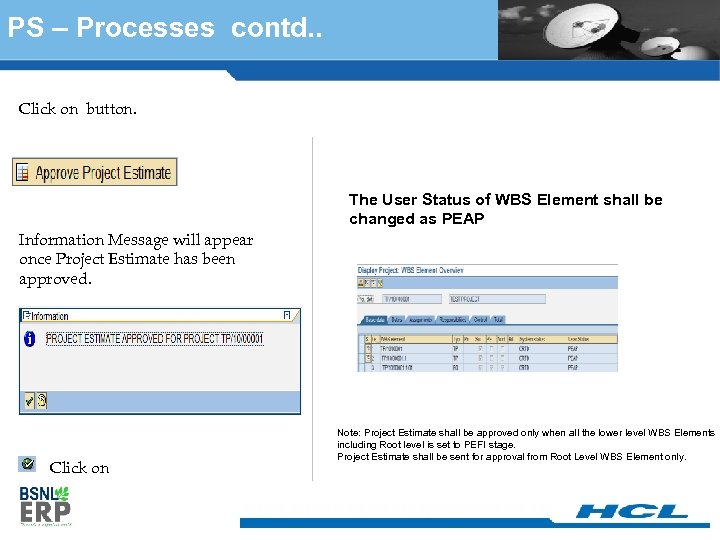
PS – Processes contd. . Click on button. The User Status of WBS Element shall be changed as PEAP Information Message will appear once Project Estimate has been approved. Click on Note: Project Estimate shall be approved only when all the lower level WBS Elements including Root level is set to PEFI stage. Project Estimate shall be sent for approval from Root Level WBS Element only.
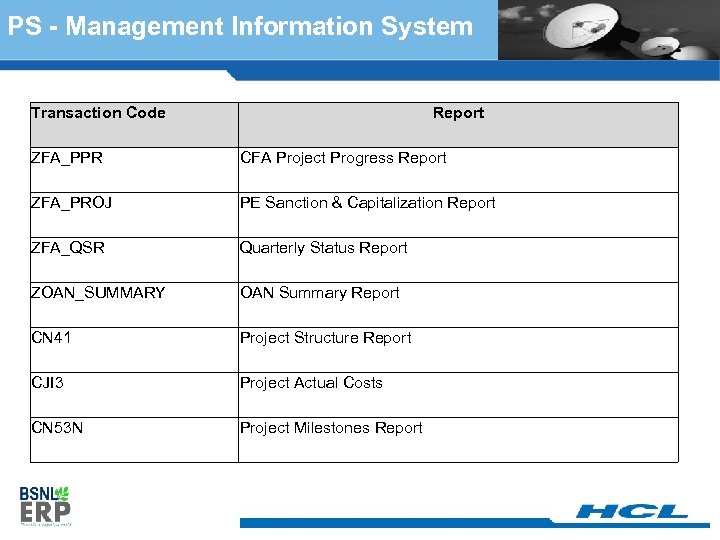
PS - Management Information System Transaction Code Report ZFA_PPR CFA Project Progress Report ZFA_PROJ PE Sanction & Capitalization Report ZFA_QSR Quarterly Status Report ZOAN_SUMMARY OAN Summary Report CN 41 Project Structure Report CJI 3 Project Actual Costs CN 53 N Project Milestones Report
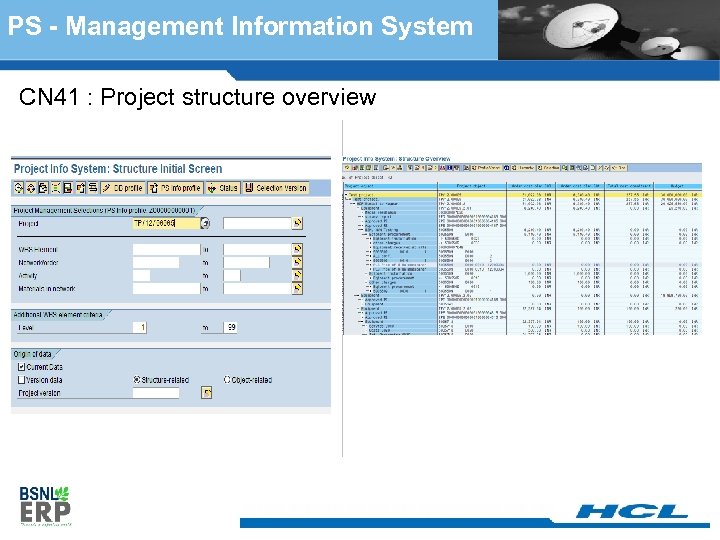
PS - Management Information System CN 41 : Project structure overview
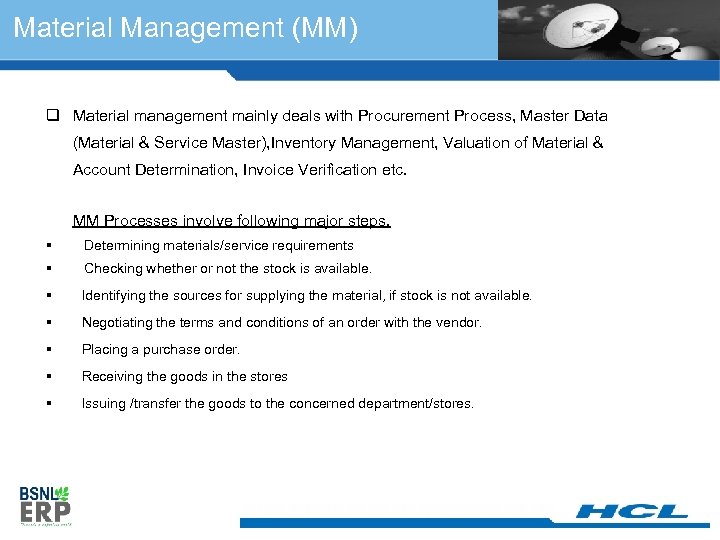
Material Management (MM) q Material management mainly deals with Procurement Process, Master Data (Material & Service Master), Inventory Management, Valuation of Material & Account Determination, Invoice Verification etc. MM Processes involve following major steps, § Determining materials/service requirements § Checking whether or not the stock is available. § Identifying the sources for supplying the material, if stock is not available. § Negotiating the terms and conditions of an order with the vendor. § Placing a purchase order. § Receiving the goods in the stores § Issuing /transfer the goods to the concerned department/stores.
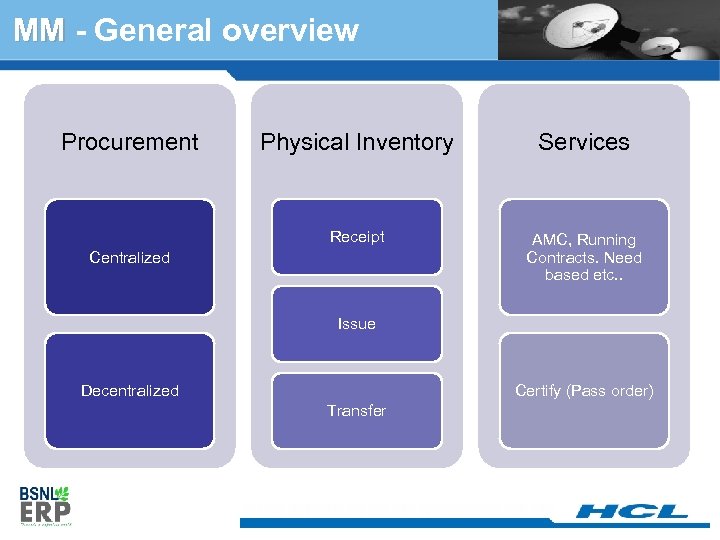
MM - General overview MM Procurement Physical Inventory Services Receipt AMC, Running Contracts. Need based etc. . Centralized Issue Decentralized Certify (Pass order) Transfer
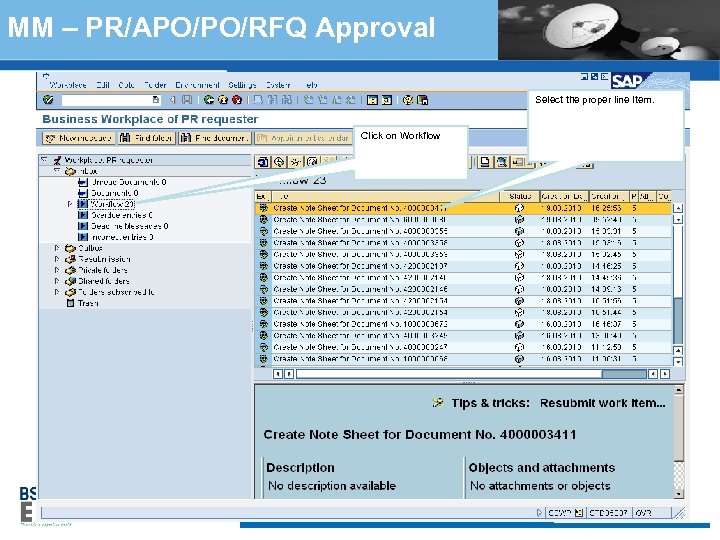
MM – PR/APO/PO/RFQ Approval Select the proper line Item. Click on Workflow
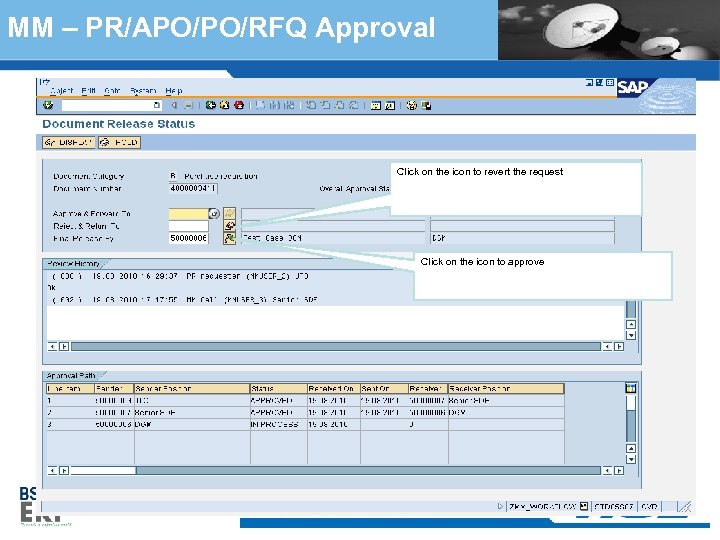
MM – PR/APO/PO/RFQ Approval Click on the icon to revert the request Click on the icon to approve
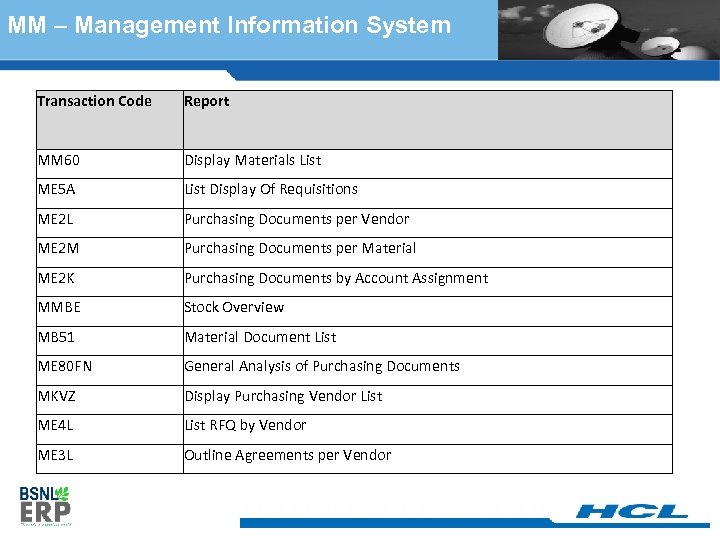
MM – Management Information System Transaction Code Report MM 60 Display Materials List ME 5 A List Display Of Requisitions ME 2 L Purchasing Documents per Vendor ME 2 M Purchasing Documents per Material ME 2 K Purchasing Documents by Account Assignment MMBE Stock Overview MB 51 Material Document List ME 80 FN General Analysis of Purchasing Documents MKVZ Display Purchasing Vendor List ME 4 L List RFQ by Vendor ME 3 L Outline Agreements per Vendor
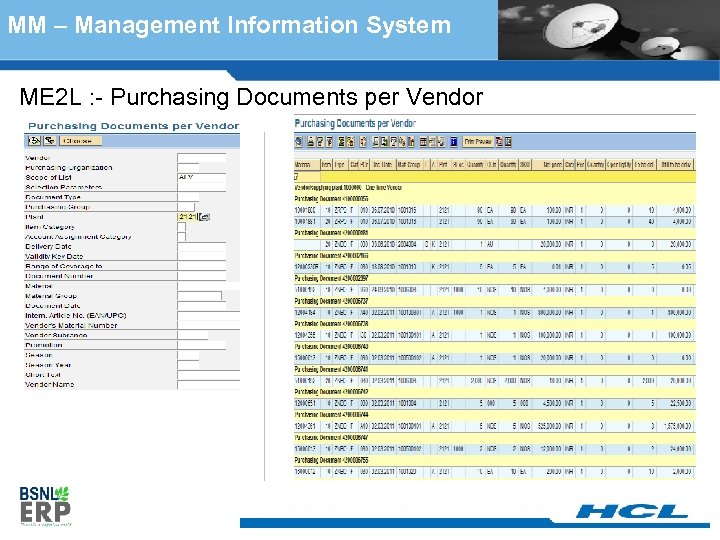
MM – Management Information System ME 2 L : - Purchasing Documents per Vendor
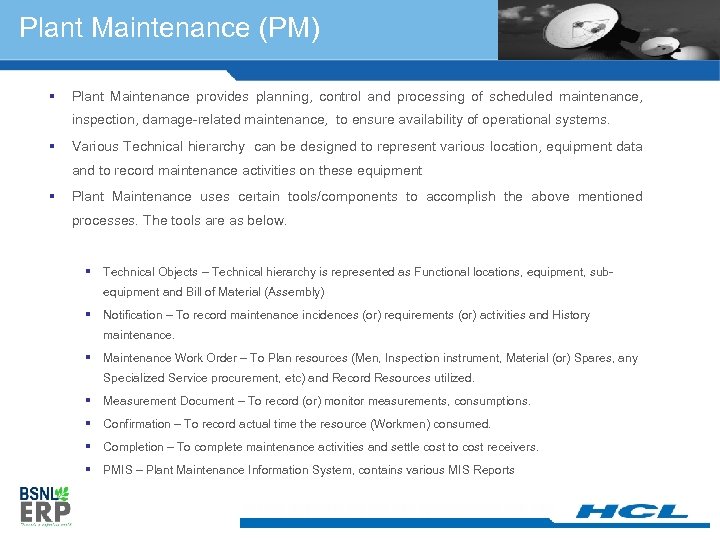
Plant Maintenance (PM) § Plant Maintenance provides planning, control and processing of scheduled maintenance, inspection, damage-related maintenance, to ensure availability of operational systems. § Various Technical hierarchy can be designed to represent various location, equipment data and to record maintenance activities on these equipment § Plant Maintenance uses certain tools/components to accomplish the above mentioned processes. The tools are as below. § Technical Objects – Technical hierarchy is represented as Functional locations, equipment, subequipment and Bill of Material (Assembly) § Notification – To record maintenance incidences (or) requirements (or) activities and History maintenance. § Maintenance Work Order – To Plan resources (Men, Inspection instrument, Material (or) Spares, any Specialized Service procurement, etc) and Record Resources utilized. § Measurement Document – To record (or) monitor measurements, consumptions. § Confirmation – To record actual time the resource (Workmen) consumed. § Completion – To complete maintenance activities and settle cost to cost receivers. § PMIS – Plant Maintenance Information System, contains various MIS Reports
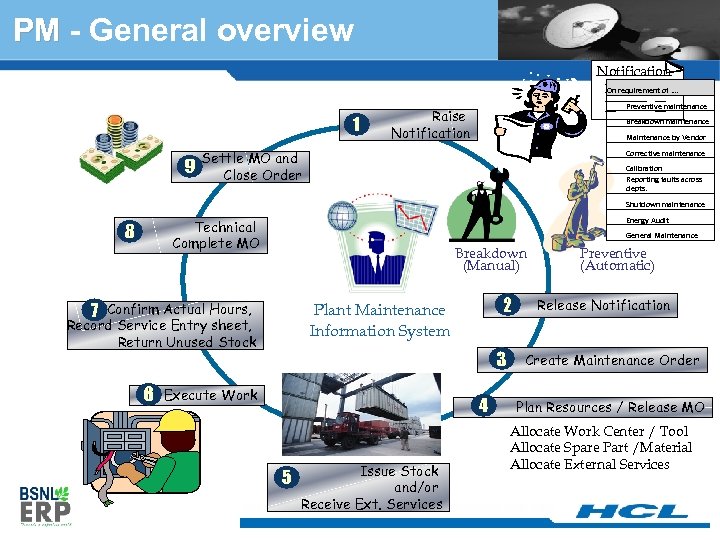
PM - General overview PM Notification On requirement of …. 1 9 Preventive maintenance Raise Notification Breakdown maintenance Maintenance by Vendor Corrective maintenance Settle MO and Close Order Calibration Reporting faults across depts. Shutdown maintenance Energy Audit Technical Complete MO 8 General Maintenance Breakdown (Manual) Confirm Actual Hours, Record Service Entry sheet, Return Unused Stock 7 6 2 Plant Maintenance Information System 3 Execute Work 4 5 Issue Stock and/or Receive Ext. Services Preventive (Automatic) Release Notification Create Maintenance Order Plan Resources / Release MO Allocate Work Center / Tool Allocate Spare Part /Material Allocate External Services
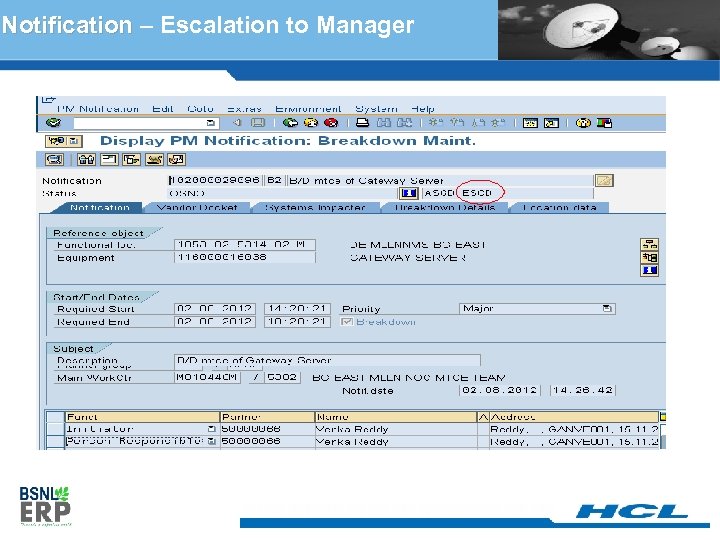
Notification – Escalation to Manager Notification
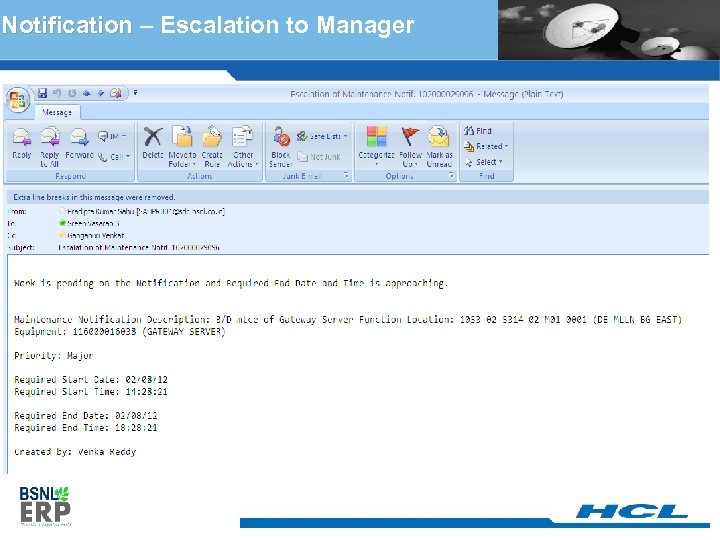
Notification – Escalation to Manager Notification
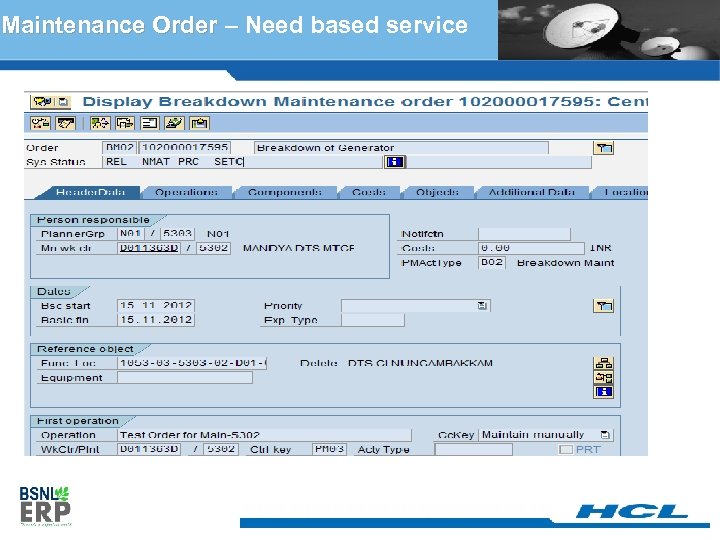
Maintenance Order – Need based service Maintenance Order
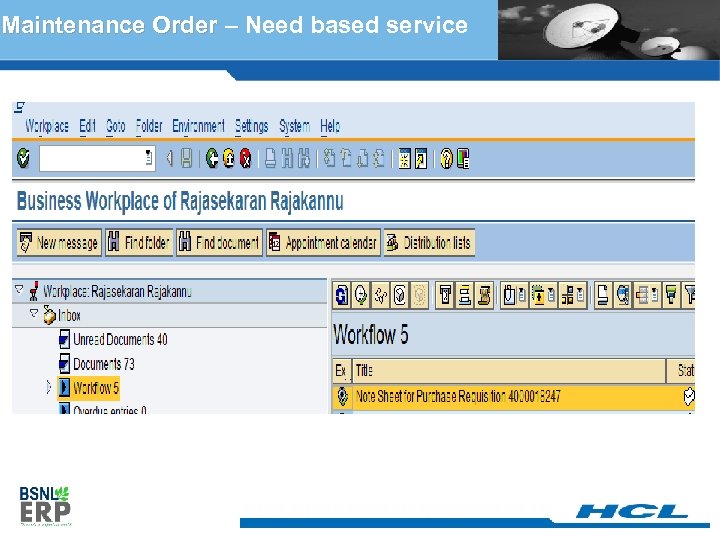
Maintenance Order – Need based service Maintenance Order
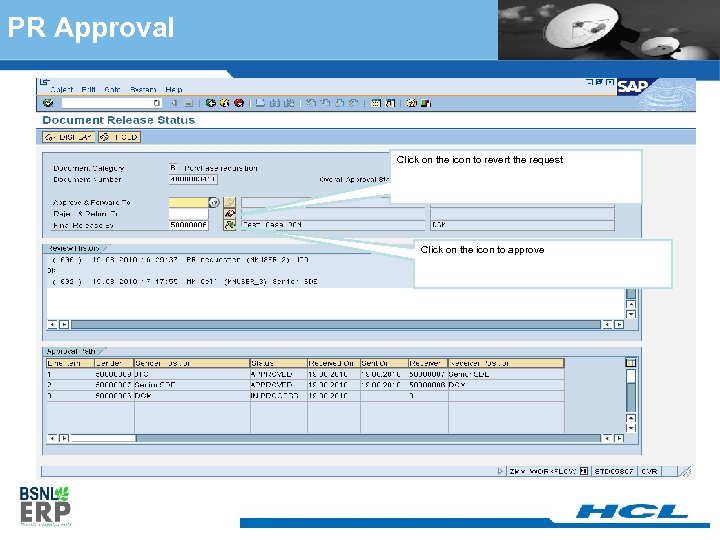
PR Approval Click on the icon to revert the request Click on the icon to approve
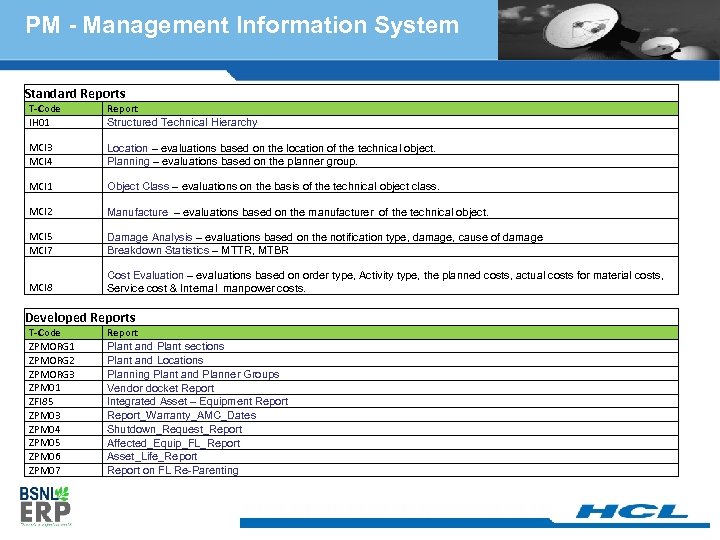
PM - Management Information System Standard Reports T-Code IH 01 Report Structured Technical Hierarchy MCI 3 MCI 4 Location – evaluations based on the location of the technical object. Planning – evaluations based on the planner group. MCI 1 Object Class – evaluations on the basis of the technical object class. MCI 2 Manufacture – evaluations based on the manufacturer of the technical object. MCI 5 MCI 7 Damage Analysis – evaluations based on the notification type, damage, cause of damage Breakdown Statistics – MTTR, MTBR MCI 8 Cost Evaluation – evaluations based on order type, Activity type, the planned costs, actual costs for material costs, Service cost & Internal manpower costs. Developed Reports T-Code ZPMORG 1 ZPMORG 2 ZPMORG 3 ZPM 01 ZFI 85 ZPM 03 ZPM 04 ZPM 05 ZPM 06 ZPM 07 Report Plant and Plant sections Plant and Locations Planning Plant and Planner Groups Vendor docket Report Integrated Asset – Equipment Report_Warranty_AMC_Dates Shutdown_Request_Report Affected_Equip_FL_Report Asset_Life_Report on FL Re-Parenting
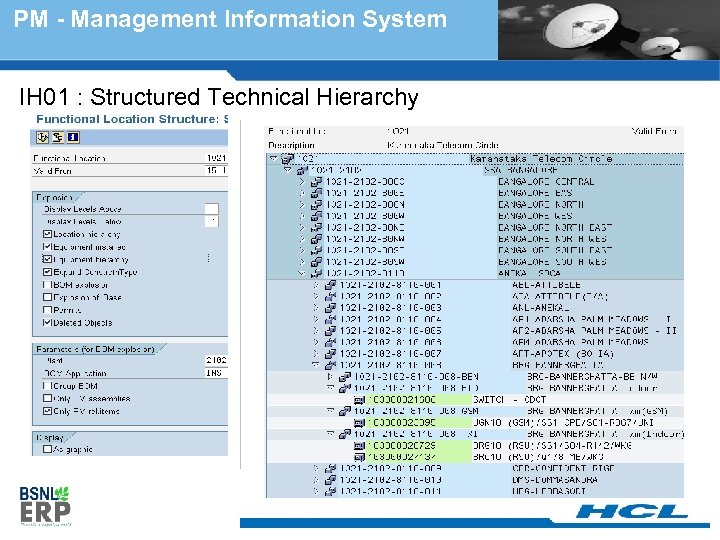
PM - Management Information System IH 01 : Structured Technical Hierarchy
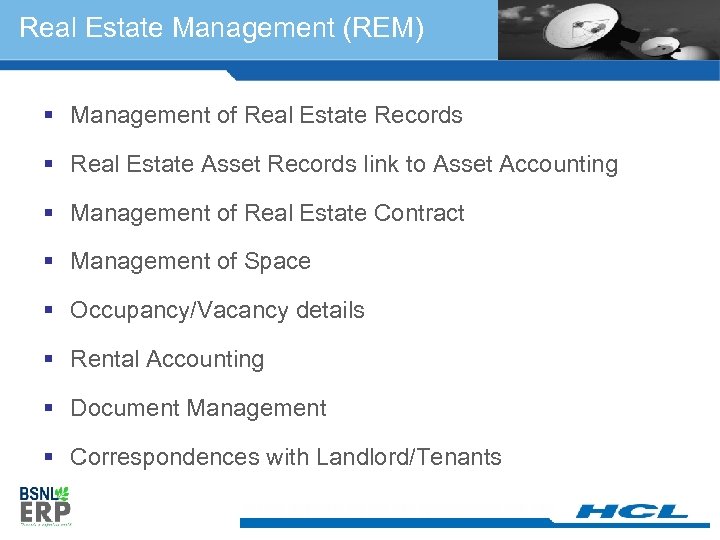
Real Estate Management (REM) § Management of Real Estate Records § Real Estate Asset Records link to Asset Accounting § Management of Real Estate Contract § Management of Space § Occupancy/Vacancy details § Rental Accounting § Document Management § Correspondences with Landlord/Tenants
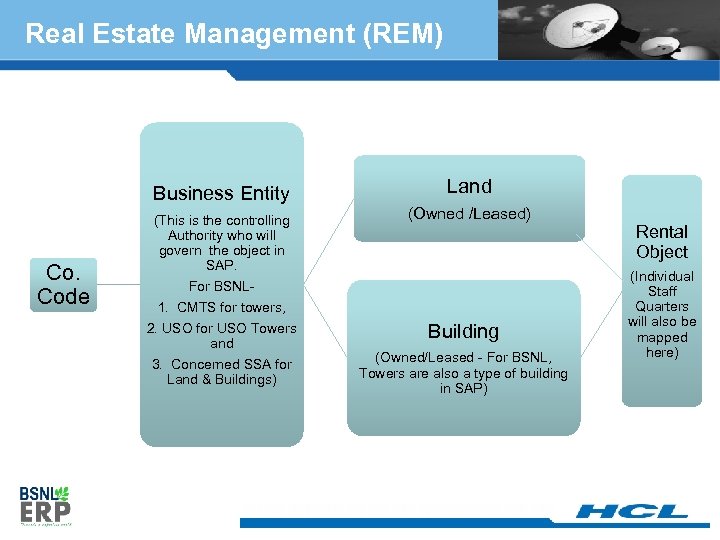
Real Estate Management (REM) Business Entity Code (This is the controlling Authority who will govern the object in SAP. For BSNL 1. CMTS for towers, 2. USO for USO Towers and 3. Concerned SSA for Land & Buildings) Land (Owned /Leased) Building (Owned/Leased - For BSNL, Towers are also a type of building in SAP) Rental Object (Individual Staff Quarters will also be mapped here)
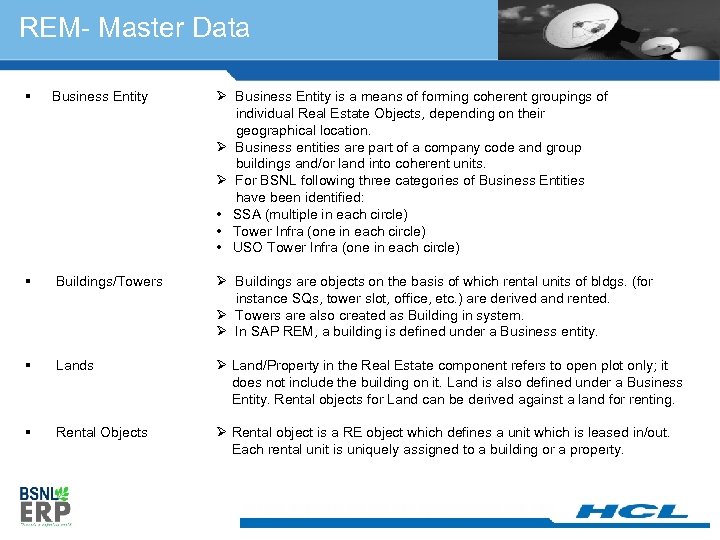
REM- Master Data § Business Entity Ø Business Entity is a means of forming coherent groupings of individual Real Estate Objects, depending on their geographical location. Ø Business entities are part of a company code and group buildings and/or land into coherent units. Ø For BSNL following three categories of Business Entities have been identified: • SSA (multiple in each circle) • Tower Infra (one in each circle) • USO Tower Infra (one in each circle) § Buildings/Towers Ø Buildings are objects on the basis of which rental units of bldgs. (for instance SQs, tower slot, office, etc. ) are derived and rented. Ø Towers are also created as Building in system. Ø In SAP REM, a building is defined under a Business entity. § Lands § Rental Objects Ø Land/Property in the Real Estate component refers to open plot only; it does not include the building on it. Land is also defined under a Business Entity. Rental objects for Land can be derived against a land for renting. Ø Rental object is a RE object which defines a unit which is leased in/out. Each rental unit is uniquely assigned to a building or a property.
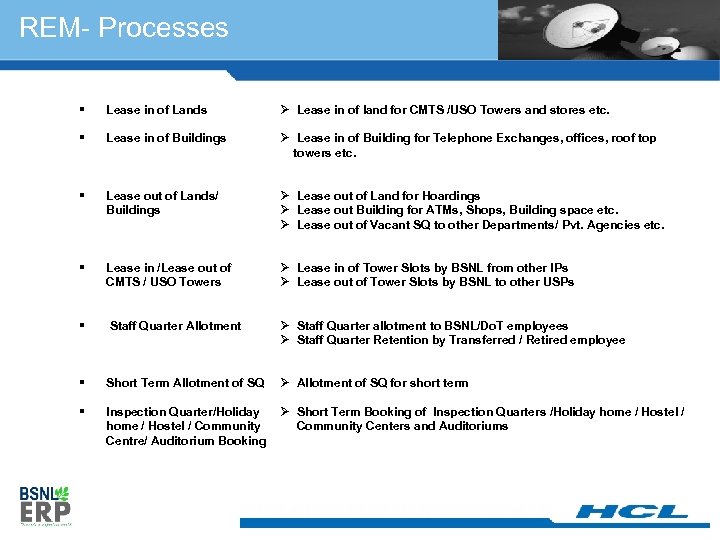
REM- Processes § Lease in of Lands Ø Lease in of land for CMTS /USO Towers and stores etc. § Lease in of Buildings Ø Lease in of Building for Telephone Exchanges, offices, roof top towers etc. § Lease out of Lands/ Buildings Ø Lease out of Land for Hoardings Ø Lease out Building for ATMs, Shops, Building space etc. Ø Lease out of Vacant SQ to other Departments/ Pvt. Agencies etc. § Lease in /Lease out of CMTS / USO Towers Ø Lease in of Tower Slots by BSNL from other IPs Ø Lease out of Tower Slots by BSNL to other USPs § Staff Quarter Allotment Ø Staff Quarter allotment to BSNL/Do. T employees Ø Staff Quarter Retention by Transferred / Retired employee § Short Term Allotment of SQ Ø Allotment of SQ for short term § Inspection Quarter/Holiday Ø Short Term Booking of Inspection Quarters /Holiday home / Hostel / Community Centers and Auditoriums Centre/ Auditorium Booking
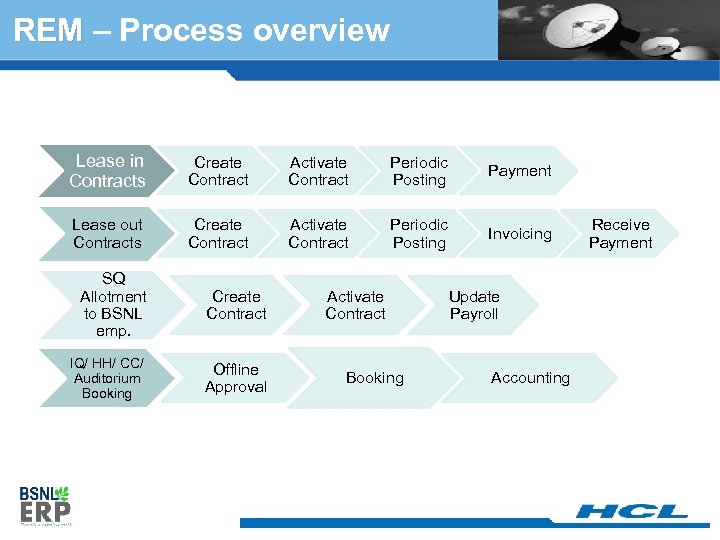
REM – Process overview REM Lease in Contracts Create Contract Activate Contract Periodic Posting Payment Lease out Contracts Create Contract Activate Contract Periodic Posting Invoicing SQ Allotment to BSNL emp. Create Contract IQ/ HH/ CC/ Auditorium Booking Offline Approval Activate Contract Booking Update Payroll Accounting Receive Payment
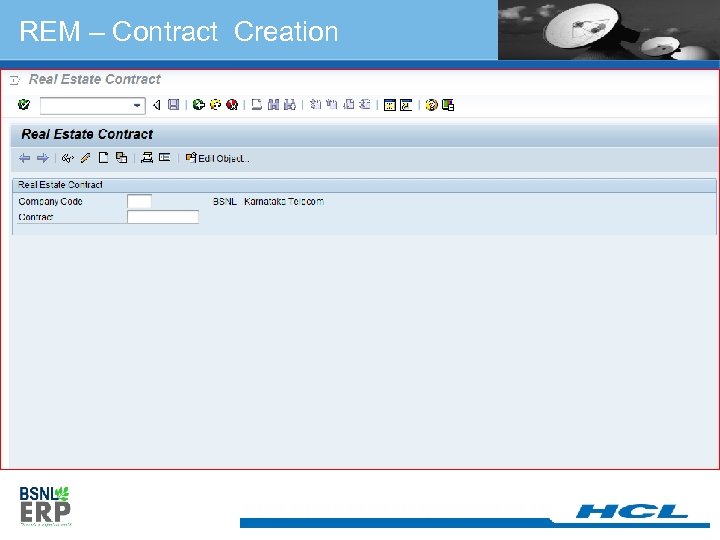
REM – Contract Creation
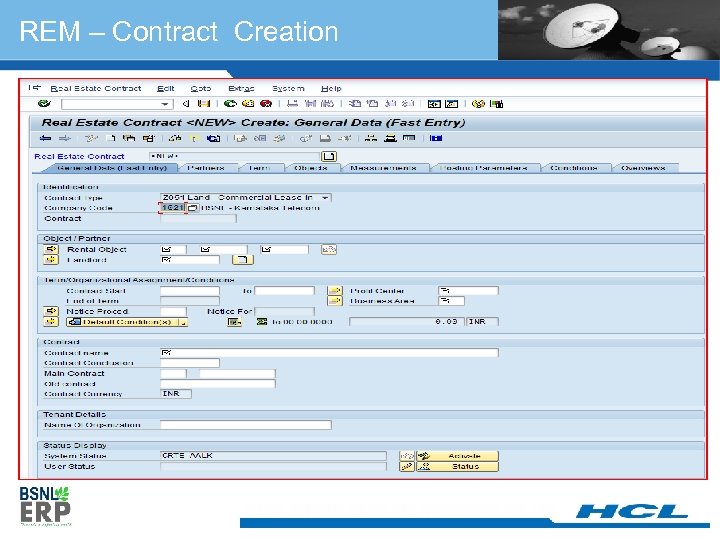
REM – Contract Creation
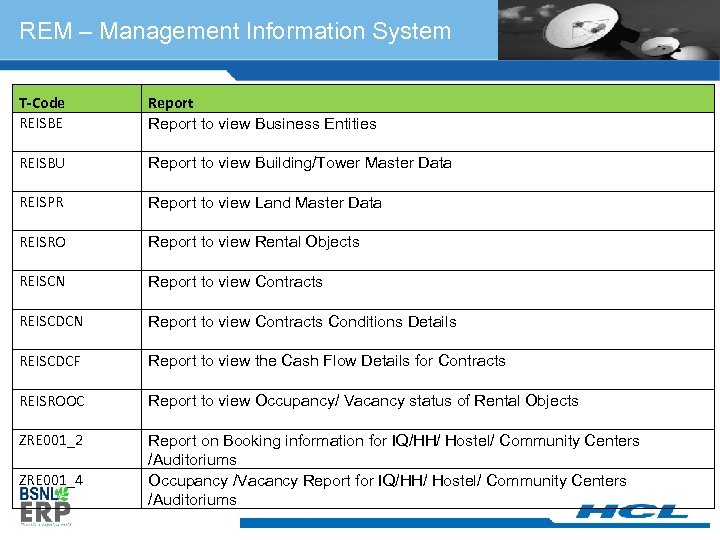
REM – Management Information System T-Code REISBE Report to view Business Entities REISBU Report to view Building/Tower Master Data REISPR Report to view Land Master Data REISRO Report to view Rental Objects REISCN Report to view Contracts REISCDCN Report to view Contracts Conditions Details REISCDCF Report to view the Cash Flow Details for Contracts REISROOC Report to view Occupancy/ Vacancy status of Rental Objects ZRE 001_2 Report on Booking information for IQ/HH/ Hostel/ Community Centers /Auditoriums Occupancy /Vacancy Report for IQ/HH/ Hostel/ Community Centers /Auditoriums ZRE 001_4
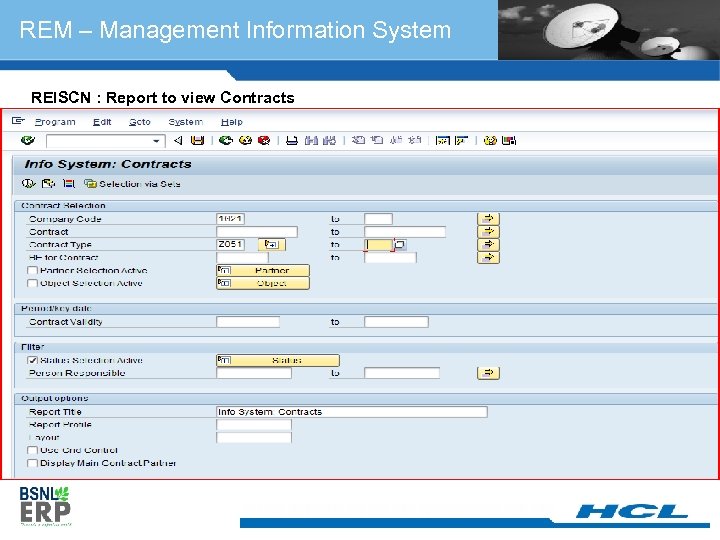
REM – Management Information System REISCN : Report to view Contracts
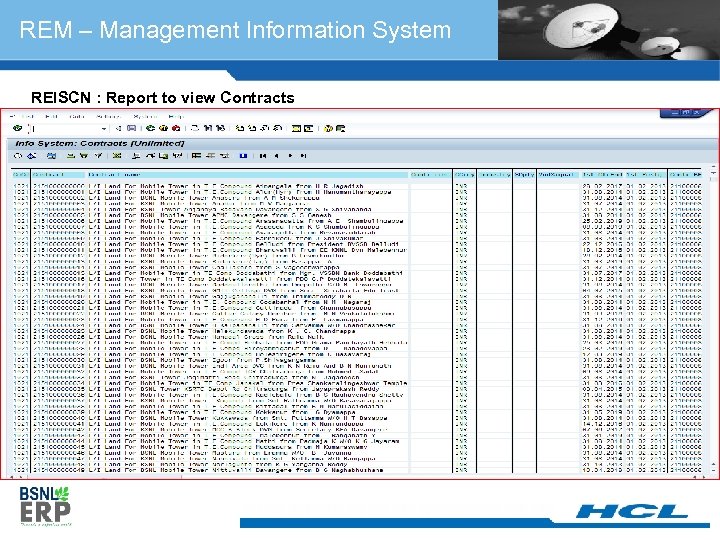
REM – Management Information System REISCN : Report to view Contracts
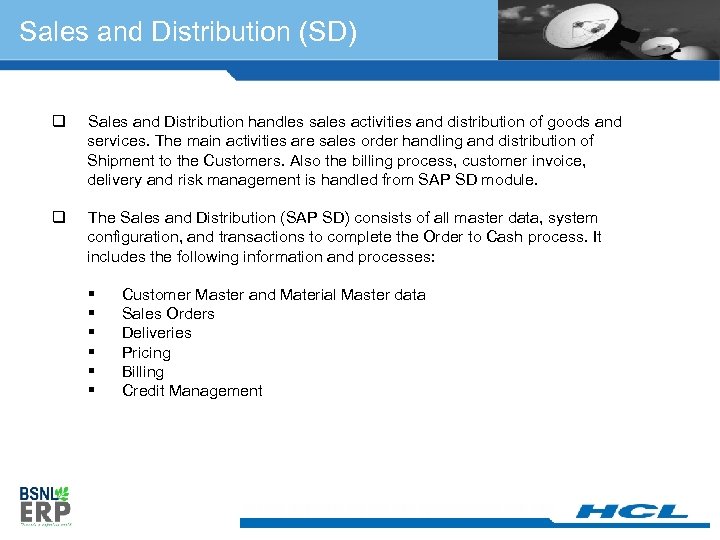
Sales and Distribution (SD) q Sales and Distribution handles sales activities and distribution of goods and services. The main activities are sales order handling and distribution of Shipment to the Customers. Also the billing process, customer invoice, delivery and risk management is handled from SAP SD module. q The Sales and Distribution (SAP SD) consists of all master data, system configuration, and transactions to complete the Order to Cash process. It includes the following information and processes: § Customer Master and Material Master data § Sales Orders § Deliveries § Pricing § Billing § Credit Management
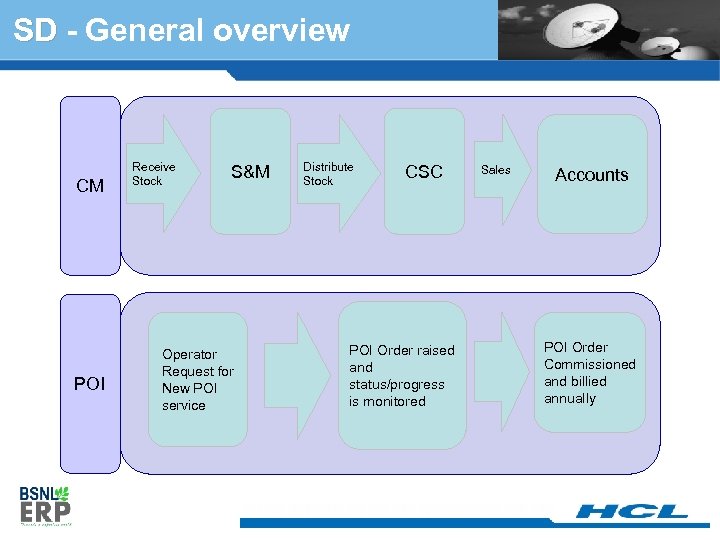
SD - General overview SD CM POI Receive Stock S&M Operator Request for New POI service Distribute Stock CSC POI Order raised and status/progress is monitored Sales Accounts POI Order Commissioned and billied annually
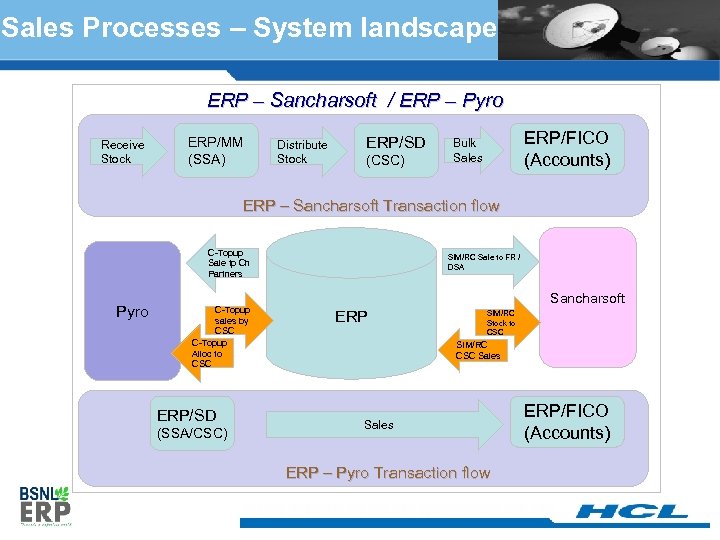
Sales Processes – System landscape ERP – Sancharsoft / ERP – Pyro Receive Stock ERP/MM (SSA) Distribute Stock ERP/SD (CSC) ERP/FICO (Accounts) Bulk Sales ERP – Sancharsoft Transaction flow C-Topup Sale tp Ch Partners Pyro C-Topup sales by CSC C-Topup Alloc to CSC ERP/SD (SSA/CSC) SIM/RC Sale to FR / DSA Sancharsoft ERP SIM/RC Stock to CSC SIM/RC CSC Sales ERP – Pyro Transaction flow ERP/FICO (Accounts)
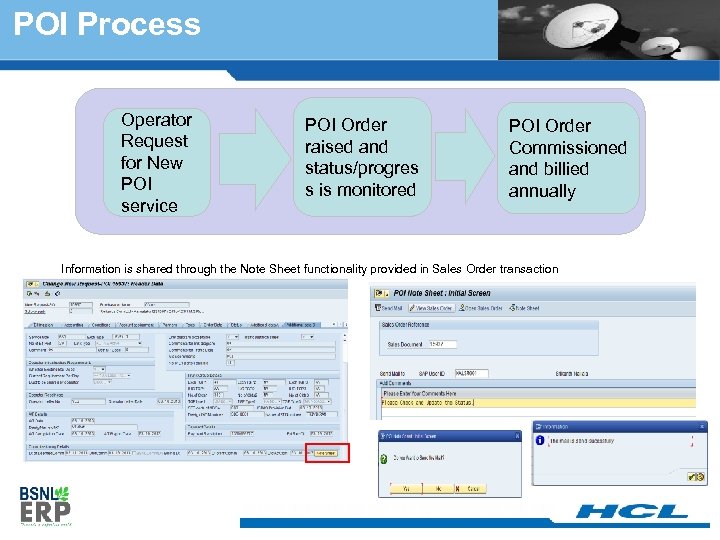
POI Process Operator Request for New POI service POI Order raised and status/progres s is monitored POI Order Commissioned and billied annually Information is shared through the Note Sheet functionality provided in Sales Order transaction
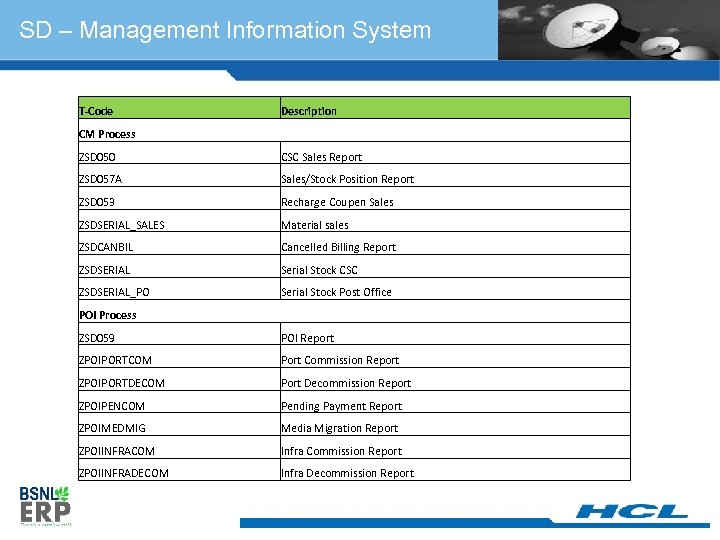
SD – Management Information System T-Code Description CM Process ZSD 050 CSC Sales Report ZSD 057 A Sales/Stock Position Report ZSD 053 Recharge Coupen Sales ZSDSERIAL_SALES Material sales ZSDCANBIL Cancelled Billing Report ZSDSERIAL Serial Stock CSC ZSDSERIAL_PO Serial Stock Post Office POI Process ZSD 059 POI Report ZPOIPORTCOM Port Commission Report ZPOIPORTDECOM Port Decommission Report ZPOIPENCOM Pending Payment Report ZPOIMEDMIG Media Migration Report ZPOIINFRACOM Infra Commission Report ZPOIINFRADECOM Infra Decommission Report
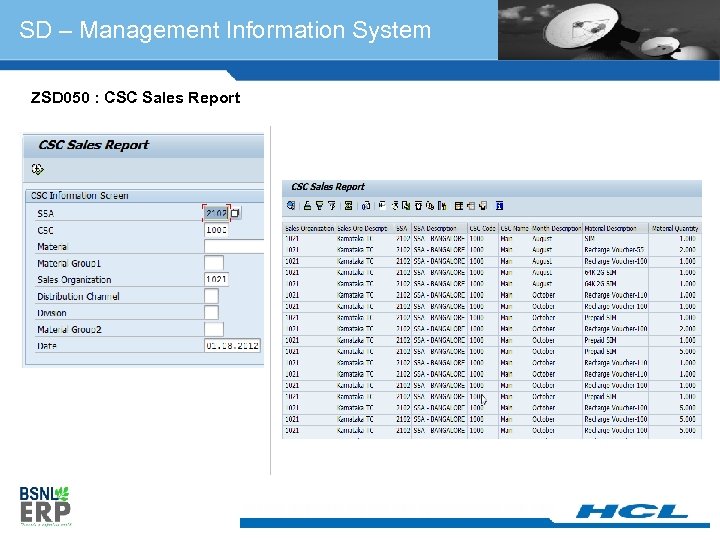
SD – Management Information System ZSD 050 : CSC Sales Report
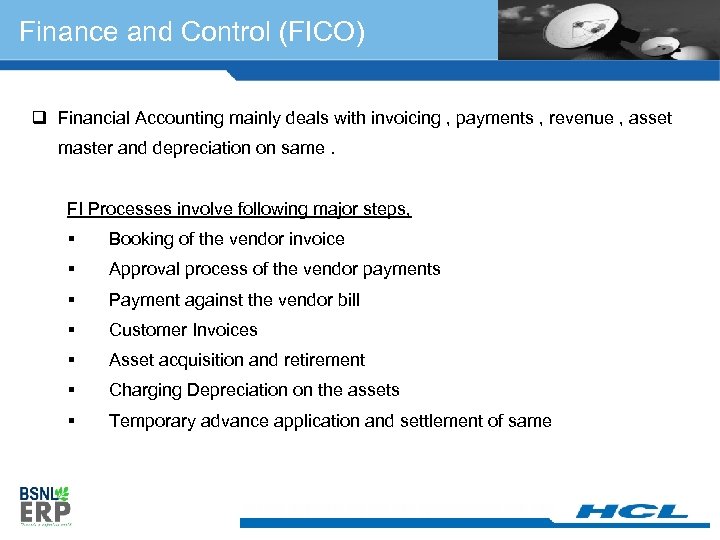
Finance and Control (FICO) q Financial Accounting mainly deals with invoicing , payments , revenue , asset master and depreciation on same. FI Processes involve following major steps, § Booking of the vendor invoice § Approval process of the vendor payments § Payment against the vendor bill § Customer Invoices § Asset acquisition and retirement § Charging Depreciation on the assets § Temporary advance application and settlement of same
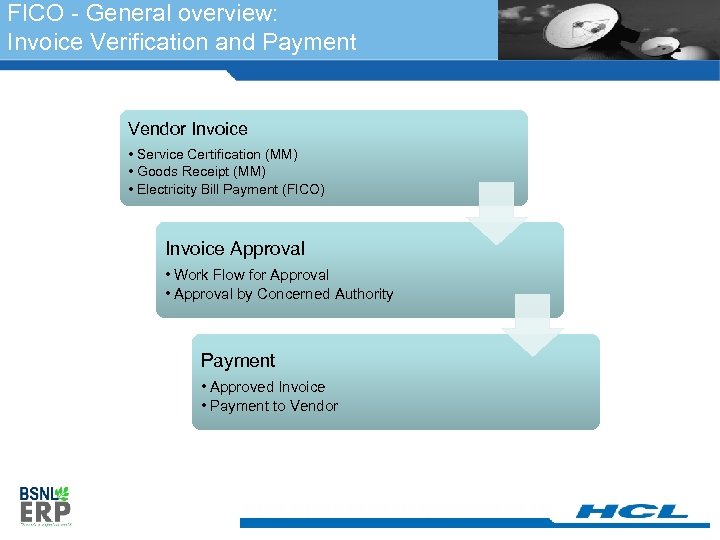
FICO - General overview: Invoice Verification and Payment Vendor Invoice • Service Certification (MM) • Goods Receipt (MM) • Electricity Bill Payment (FICO) Invoice Approval • Work Flow for Approval • Approval by Concerned Authority Payment • Approved Invoice • Payment to Vendor
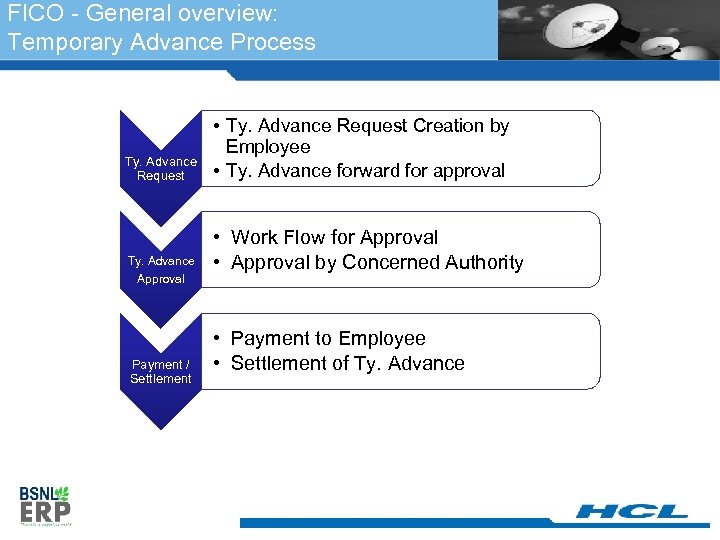
FICO - General overview: Temporary Advance Process Ty. Advance Request Ty. Advance Approval Payment / Settlement • Ty. Advance Request Creation by Employee • Ty. Advance forward for approval • Work Flow for Approval • Approval by Concerned Authority • Payment to Employee • Settlement of Ty. Advance
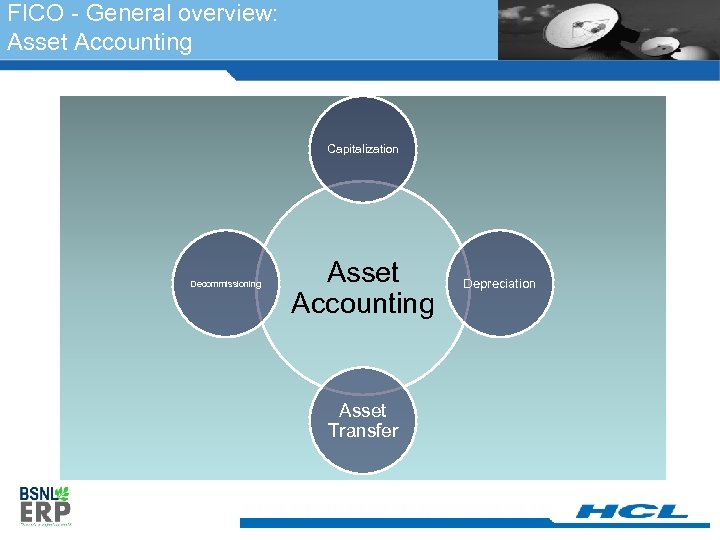
FICO - General overview: Asset Accounting Capitalization Decommissioning Asset Accounting Asset Transfer Depreciation
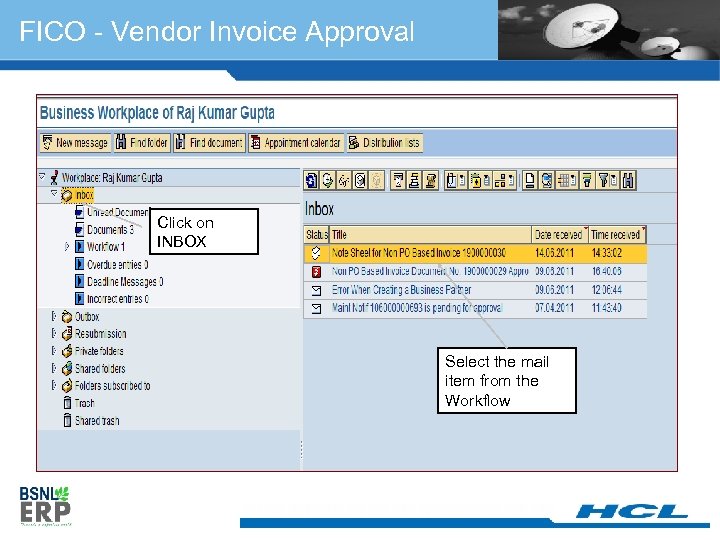
FICO - Vendor Invoice Approval Click on INBOX Click on this Select the mail item from the Workflow
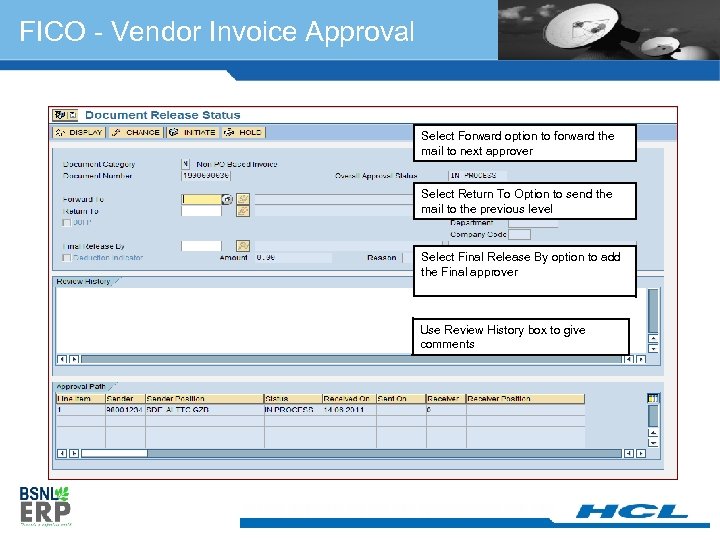
FICO - Vendor Invoice Approval Select Forward option to forward the mail to next approver Select Return To Option to send the mail to the previous level Select Final Release By option to add the Final approver Use Review History box to give comments
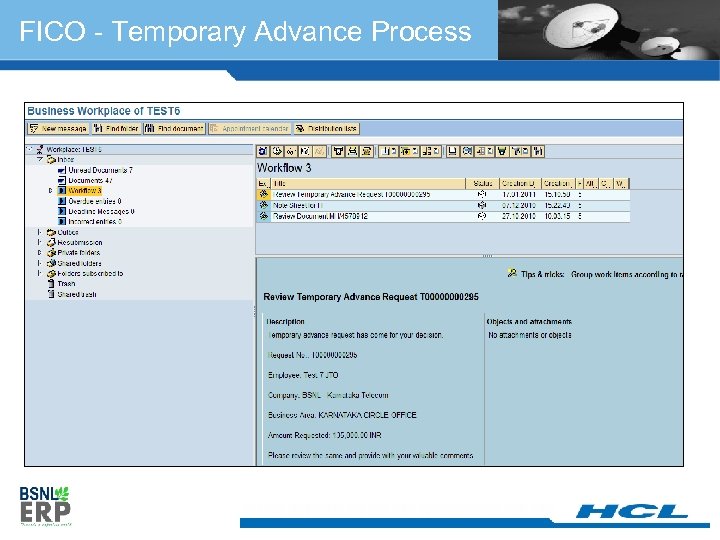
FICO - Temporary Advance Process
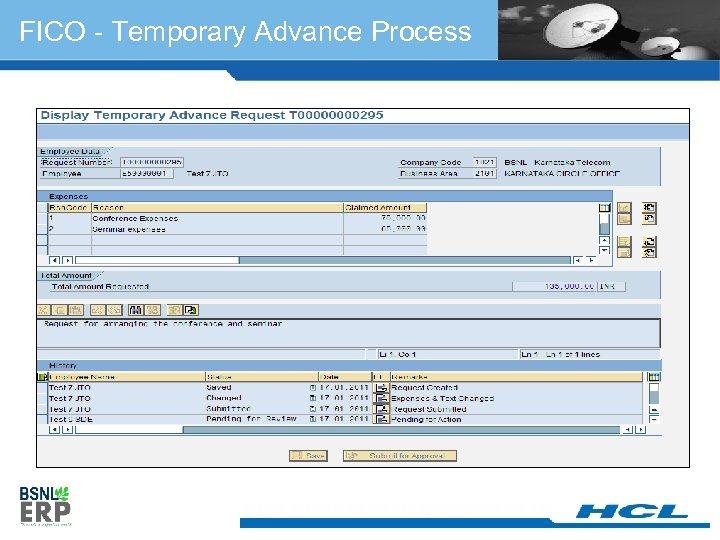
FICO - Temporary Advance Process
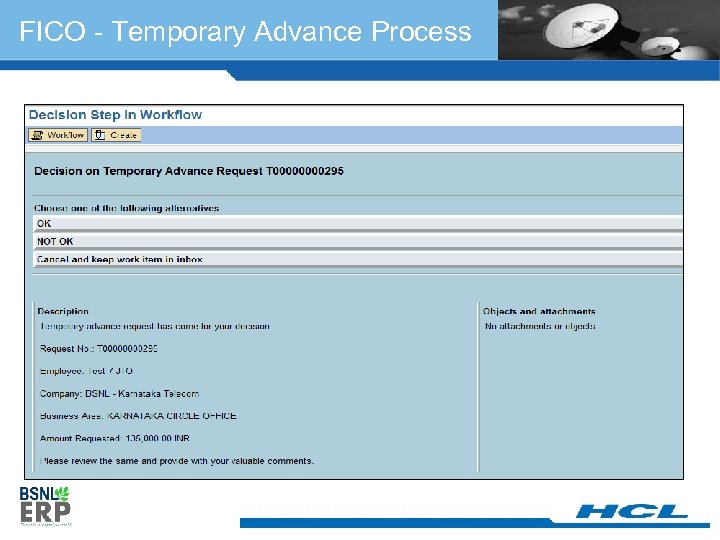
FICO - Temporary Advance Process
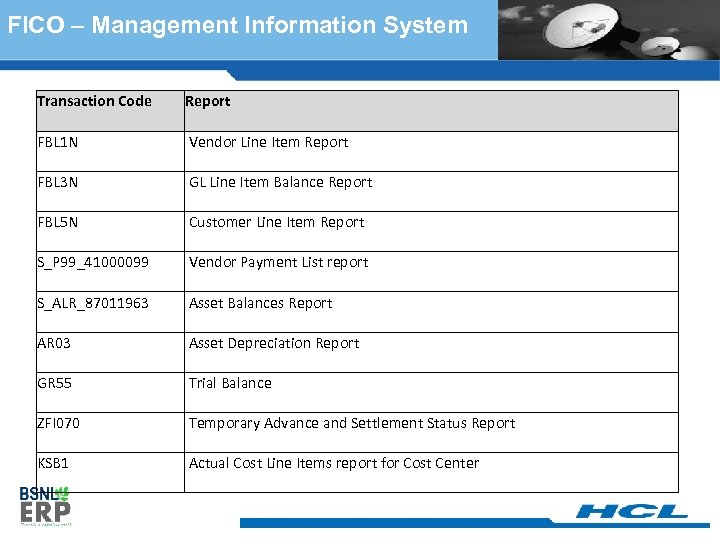
FICO – Management Information System Transaction Code Report FBL 1 N Vendor Line Item Report FBL 3 N GL Line Item Balance Report FBL 5 N Customer Line Item Report S_P 99_41000099 Vendor Payment List report S_ALR_87011963 Asset Balances Report AR 03 Asset Depreciation Report GR 55 Trial Balance ZFI 070 Temporary Advance and Settlement Status Report KSB 1 Actual Cost Line Items report for Cost Center
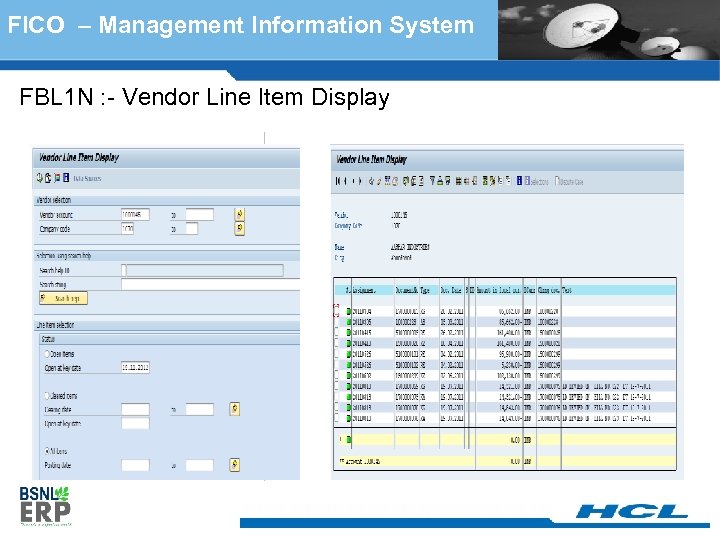
FICO – Management Information System FBL 1 N : - Vendor Line Item Display
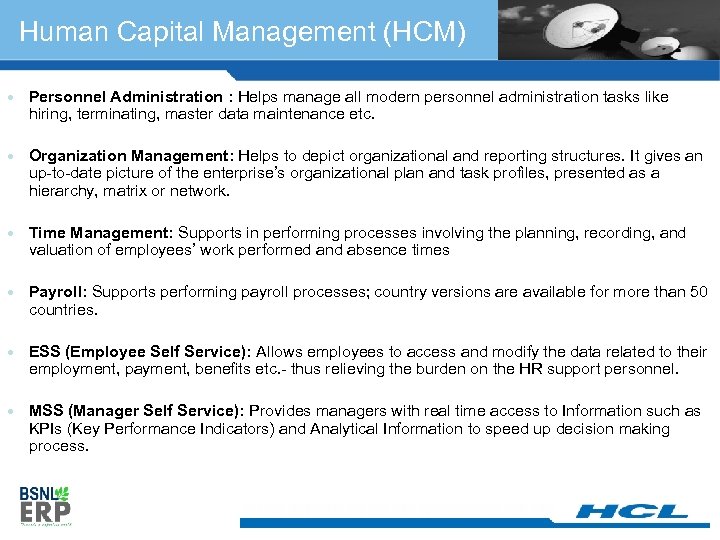
Human Capital Management (HCM) Personnel Administration : Helps manage all modern personnel administration tasks like hiring, terminating, master data maintenance etc. Organization Management: Helps to depict organizational and reporting structures. It gives an up-to-date picture of the enterprise’s organizational plan and task profiles, presented as a hierarchy, matrix or network. Time Management: Supports in performing processes involving the planning, recording, and valuation of employees’ work performed and absence times Payroll: Supports performing payroll processes; country versions are available for more than 50 countries. ESS (Employee Self Service): Allows employees to access and modify the data related to their employment, payment, benefits etc. - thus relieving the burden on the HR support personnel. MSS (Manager Self Service): Provides managers with real time access to Information such as KPIs (Key Performance Indicators) and Analytical Information to speed up decision making process.
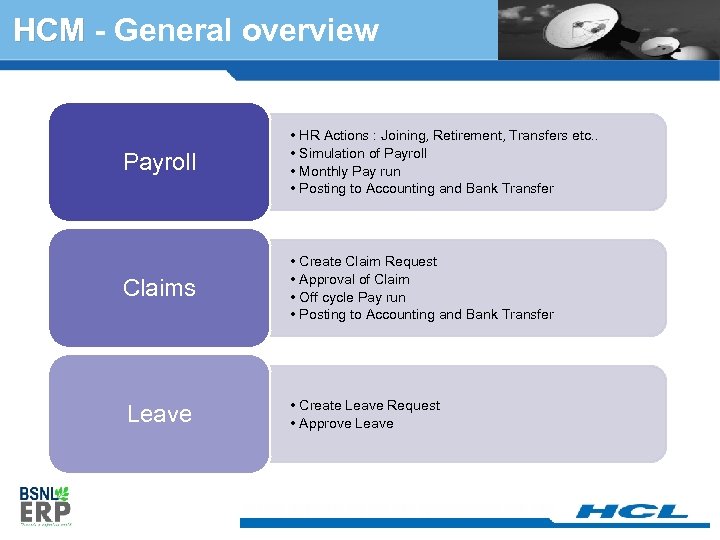
HCM - General overview HCM Payroll • HR Actions : Joining, Retirement, Transfers etc. . • Simulation of Payroll • Monthly Pay run • Posting to Accounting and Bank Transfer Claims • Create Claim Request • Approval of Claim • Off cycle Pay run • Posting to Accounting and Bank Transfer Leave • Create Leave Request • Approve Leave
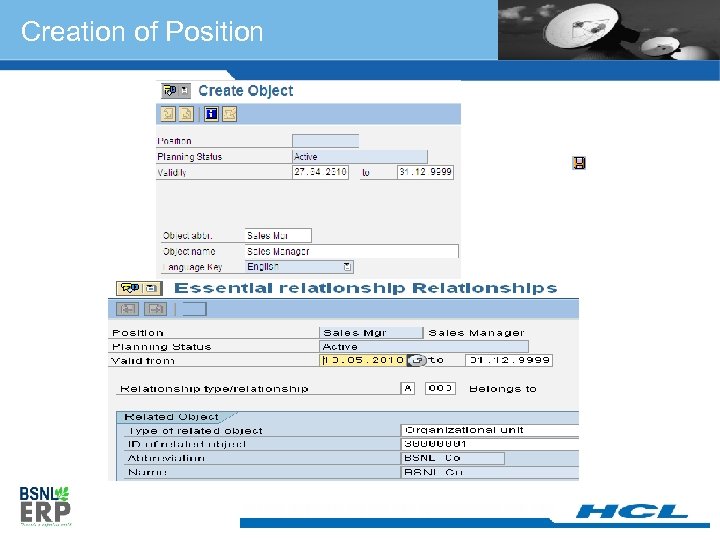
Creation of Position
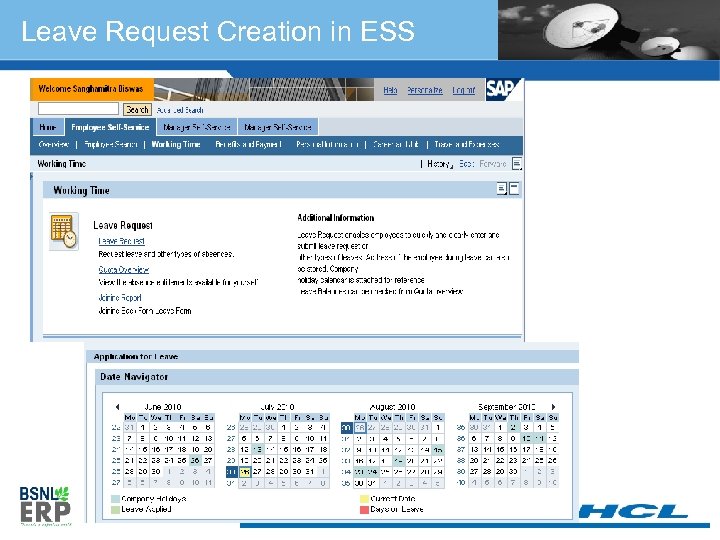
Leave Request Creation in ESS
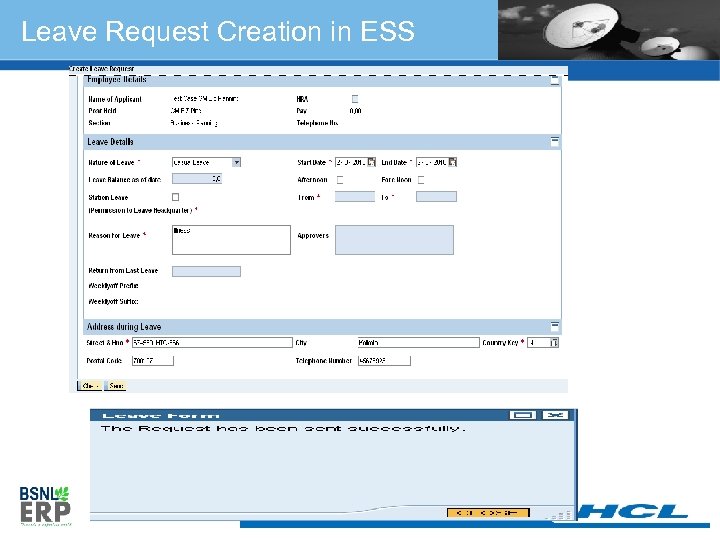
Leave Request Creation in ESS
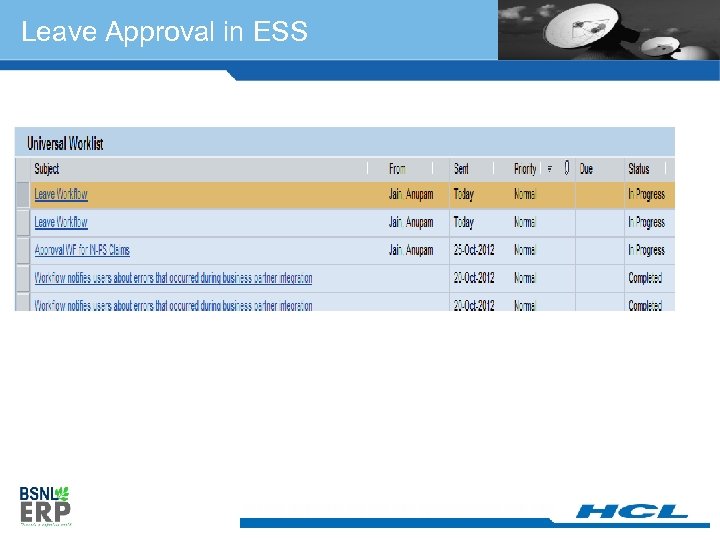
Leave Approval in ESS
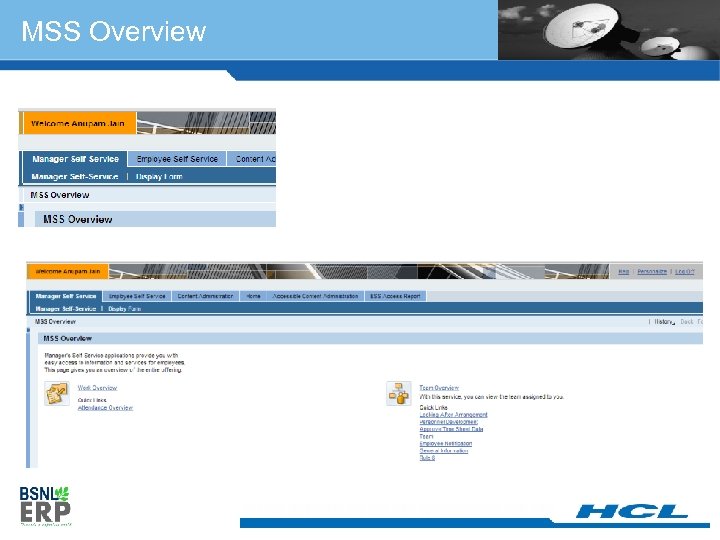
MSS Overview
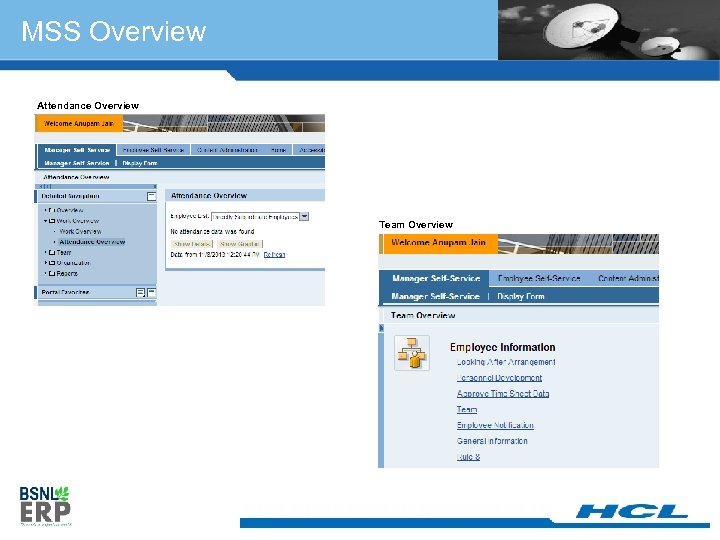
MSS Overview Attendance Overview Team Overview
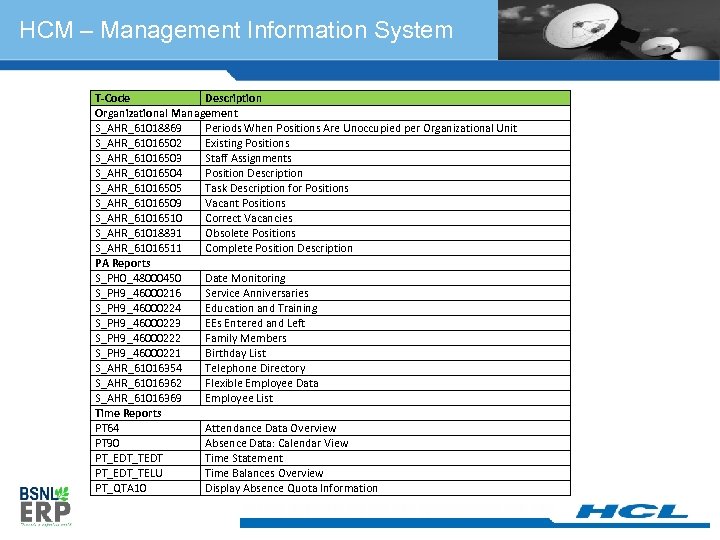
HCM – Management Information System T-Code Description Organizational Management S_AHR_61018869 Periods When Positions Are Unoccupied per Organizational Unit S_AHR_61016502 Existing Positions S_AHR_61016503 Staff Assignments S_AHR_61016504 Position Description S_AHR_61016505 Task Description for Positions S_AHR_61016509 Vacant Positions S_AHR_61016510 Correct Vacancies S_AHR_61018831 Obsolete Positions S_AHR_61016511 Complete Position Description PA Reports S_PH 0_48000450 Date Monitoring S_PH 9_46000216 Service Anniversaries S_PH 9_46000224 Education and Training S_PH 9_46000223 EEs Entered and Left S_PH 9_46000222 Family Members S_PH 9_46000221 Birthday List S_AHR_61016354 Telephone Directory S_AHR_61016362 Flexible Employee Data S_AHR_61016369 Employee List Time Reports PT 64 Attendance Data Overview PT 90 Absence Data: Calendar View PT_EDT_TEDT Time Statement PT_EDT_TELU Time Balances Overview PT_QTA 10 Display Absence Quota Information
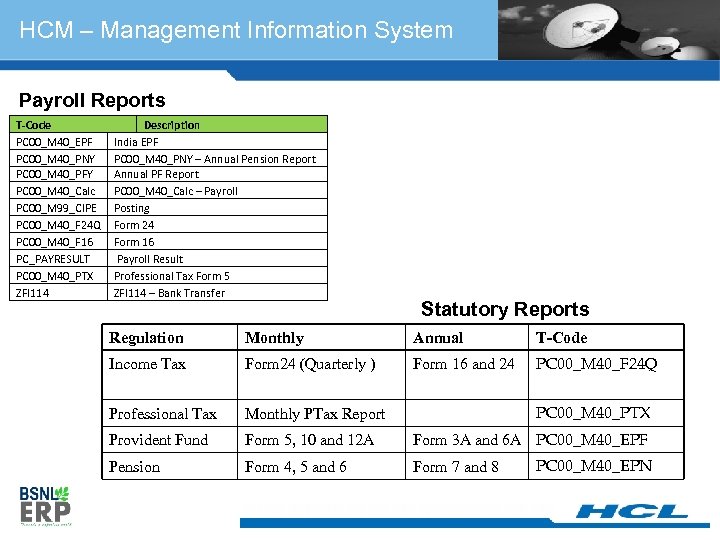
HCM – Management Information System Payroll Reports T-Code PC 00_M 40_EPF PC 00_M 40_PNY PC 00_M 40_PFY PC 00_M 40_Calc PC 00_M 99_CIPE PC 00_M 40_F 24 Q PC 00_M 40_F 16 PC_PAYRESULT PC 00_M 40_PTX ZFI 114 Description India EPF PC 00_M 40_PNY – Annual Pension Report Annual PF Report PC 00_M 40_Calc – Payroll Posting Form 24 Form 16 Payroll Result Professional Tax Form 5 ZFI 114 – Bank Transfer Statutory Reports Regulation Monthly Annual T-Code Income Tax Form 24 (Quarterly ) Form 16 and 24 PC 00_M 40_F 24 Q Professional Tax Monthly PTax Report Provident Fund Form 5, 10 and 12 A Form 3 A and 6 A PC 00_M 40_EPF Pension Form 4, 5 and 6 Form 7 and 8 PC 00_M 40_PTX PC 00_M 40_EPN
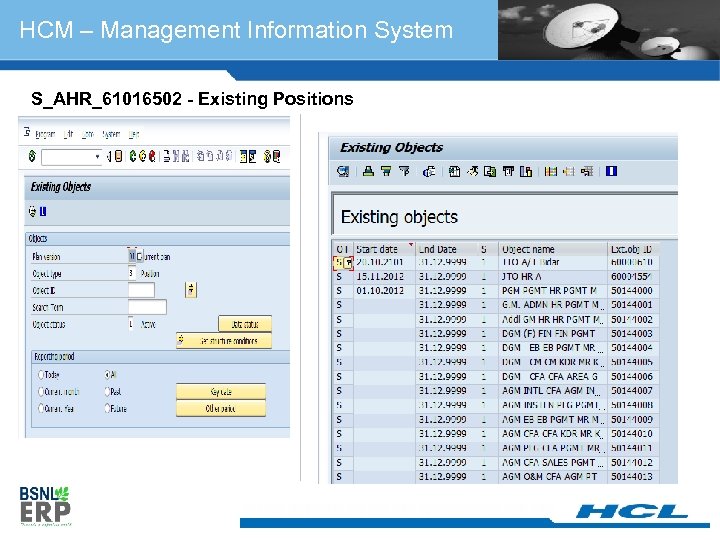
HCM – Management Information System S_AHR_61016502 - Existing Positions
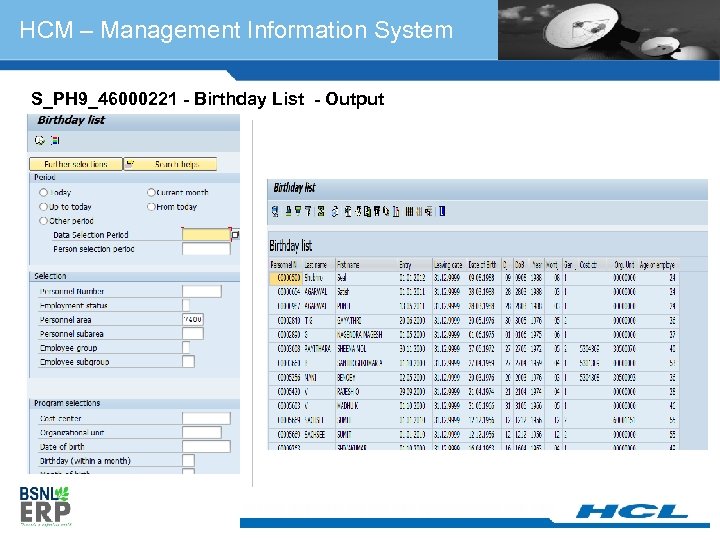
HCM – Management Information System S_PH 9_46000221 - Birthday List - Output
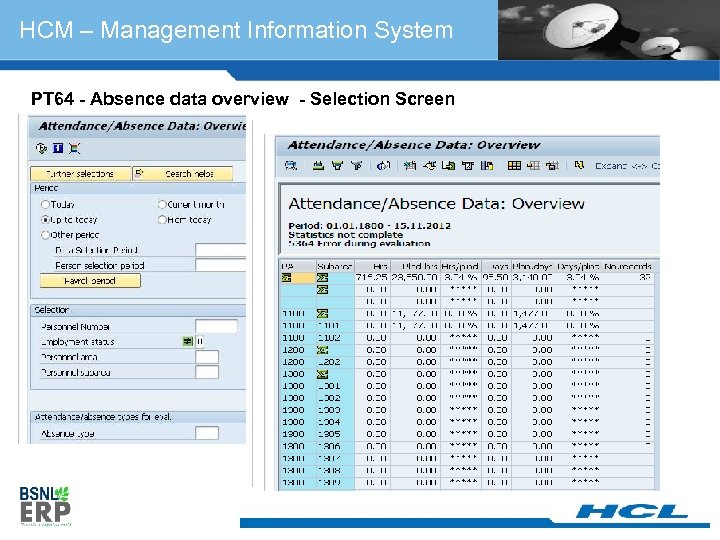
HCM – Management Information System PT 64 - Absence data overview - Selection Screen
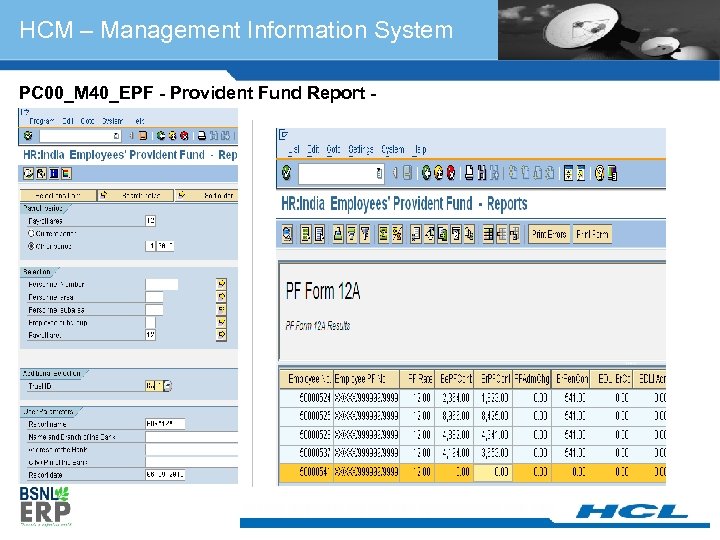
HCM – Management Information System PC 00_M 40_EPF - Provident Fund Report -
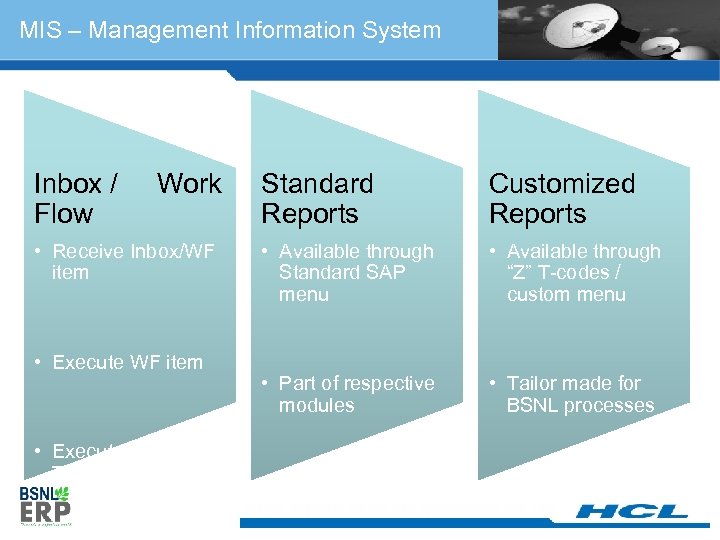
MIS – Management Information System Inbox / Work Flow Standard Reports Customized Reports • Receive Inbox/WF item • Available through Standard SAP menu • Available through “Z” T-codes / custom menu • Part of respective modules • Tailor made for BSNL processes • Execute WF item • Execute Transaction
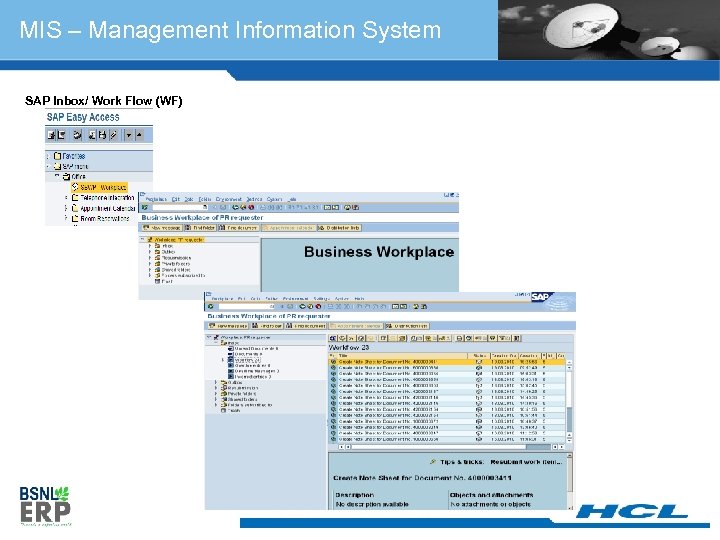
MIS – Management Information System SAP Inbox/ Work Flow (WF)
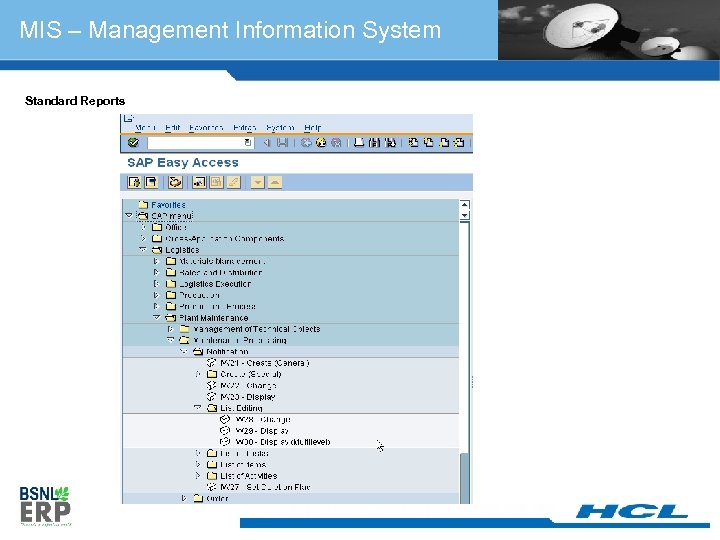
MIS – Management Information System Standard Reports
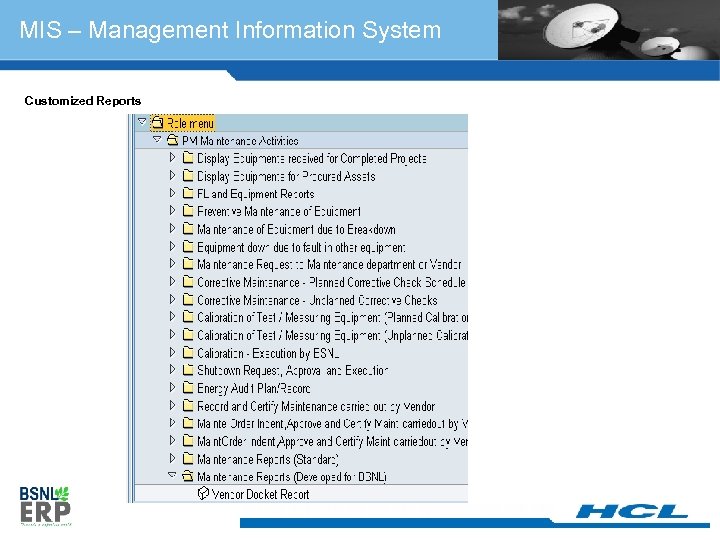
MIS – Management Information System Customized Reports
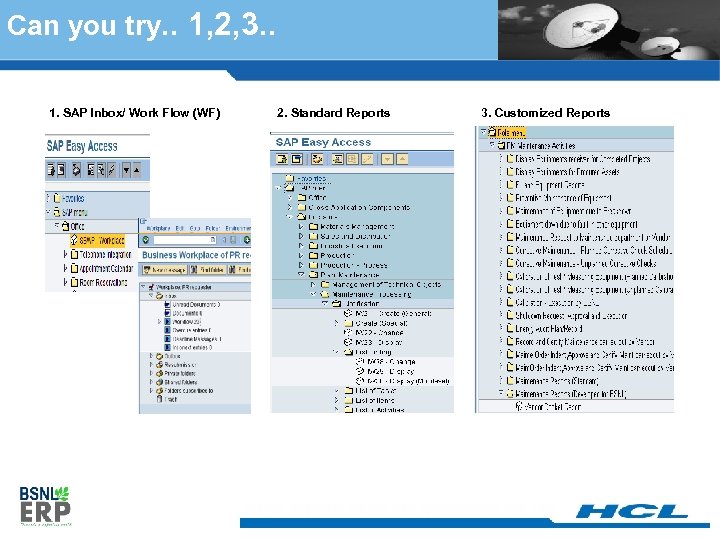
Can you try. . 1, 2, 3. . 1. SAP Inbox/ Work Flow (WF) 2. Standard Reports 3. Customized Reports
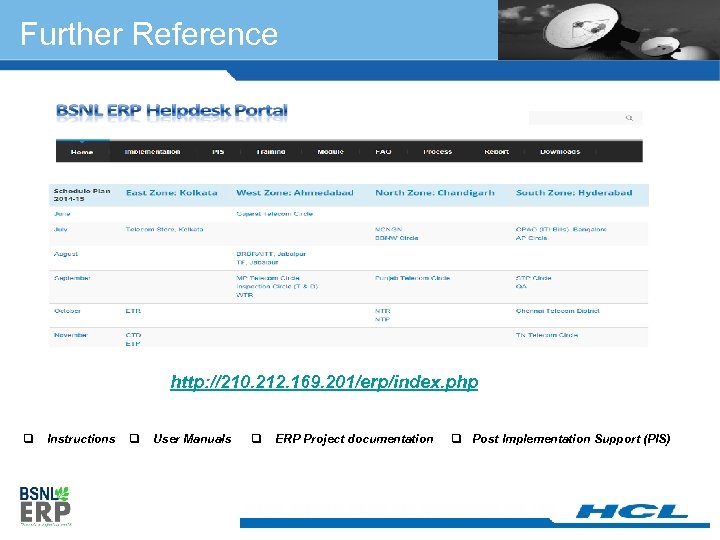
Further Reference http: //210. 212. 169. 201/erp/index. php q Instructions q User Manuals q ERP Project documentation q Post Implementation Support (PIS)

THANK YOU
eed4cc6e61d248957f01c289675d51d2.ppt