8daf37f5ac9782cfc43f1ad554e6c084.ppt
- Количество слайдов: 34
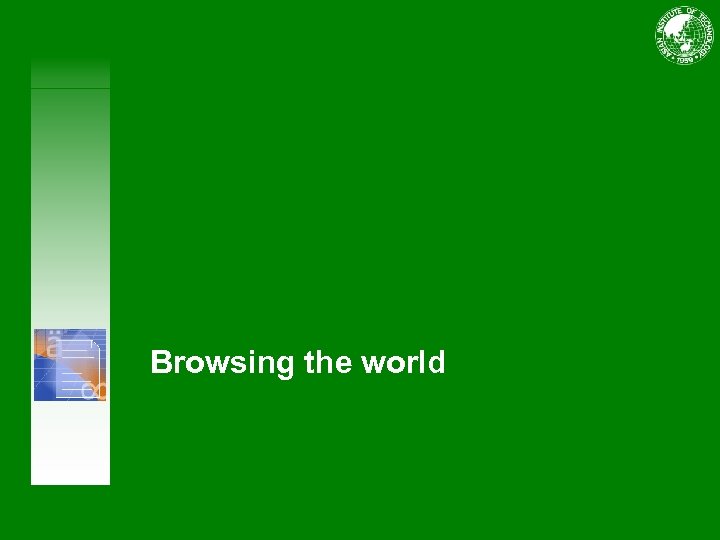
Browsing the world

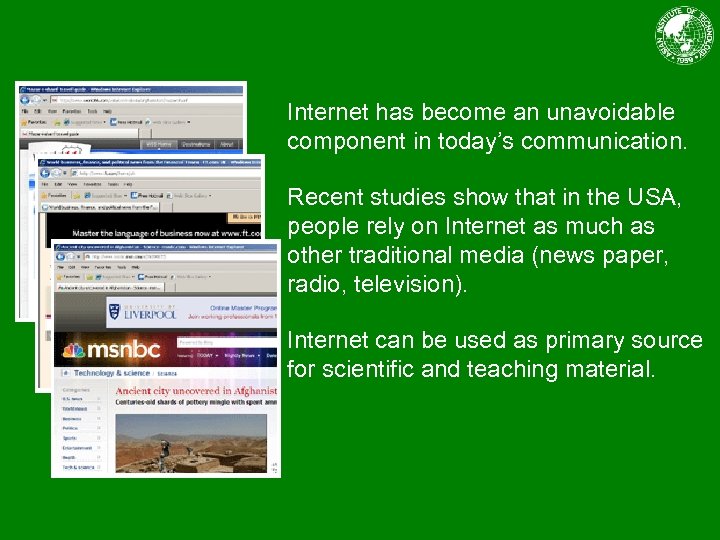
Internet has become an unavoidable component in today’s communication. Recent studies show that in the USA, people rely on Internet as much as other traditional media (news paper, radio, television). Internet can be used as primary source for scientific and teaching material.

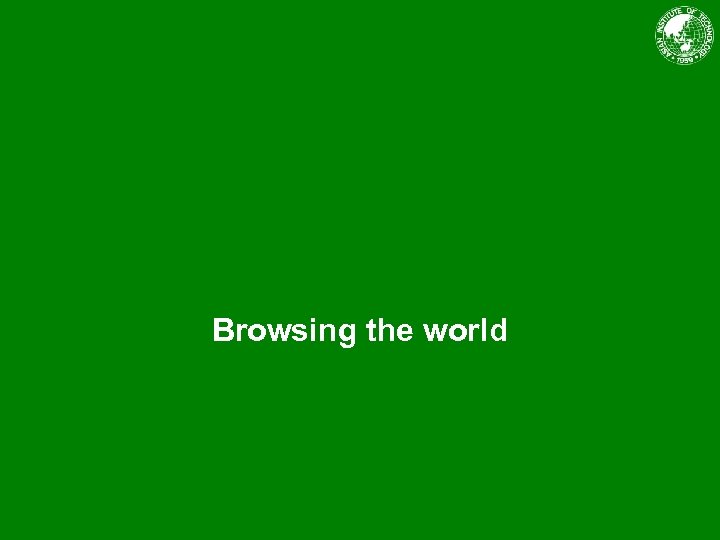
Browsing the world
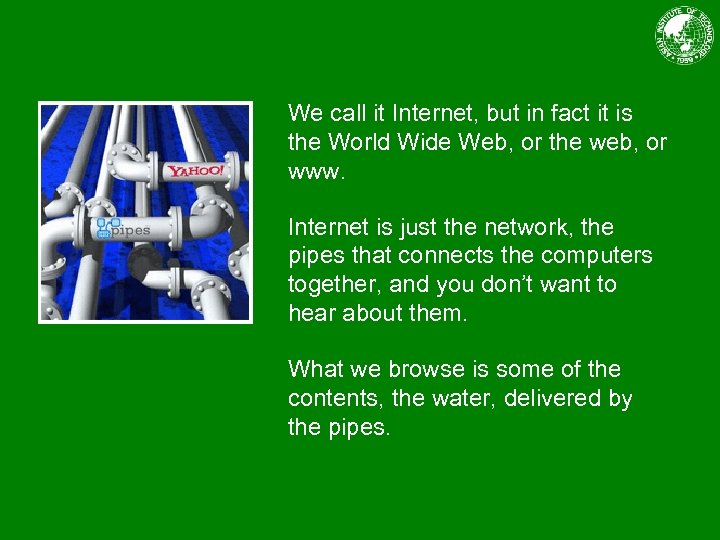
We call it Internet, but in fact it is the World Wide Web, or the web, or www. Internet is just the network, the pipes that connects the computers together, and you don’t want to hear about them. What we browse is some of the contents, the water, delivered by the pipes.
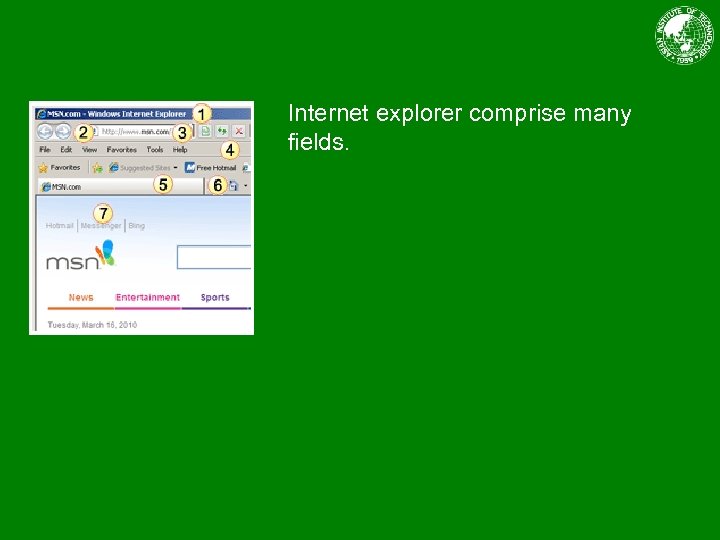
Internet explorer comprise many fields.
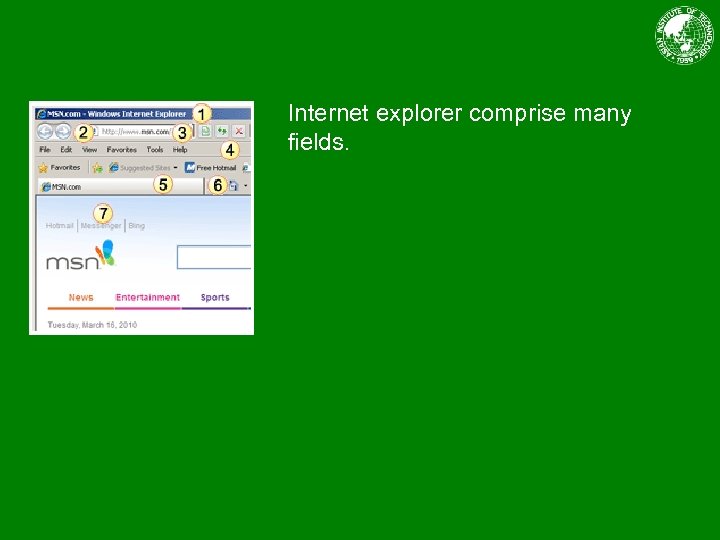
Internet explorer comprise many fields.

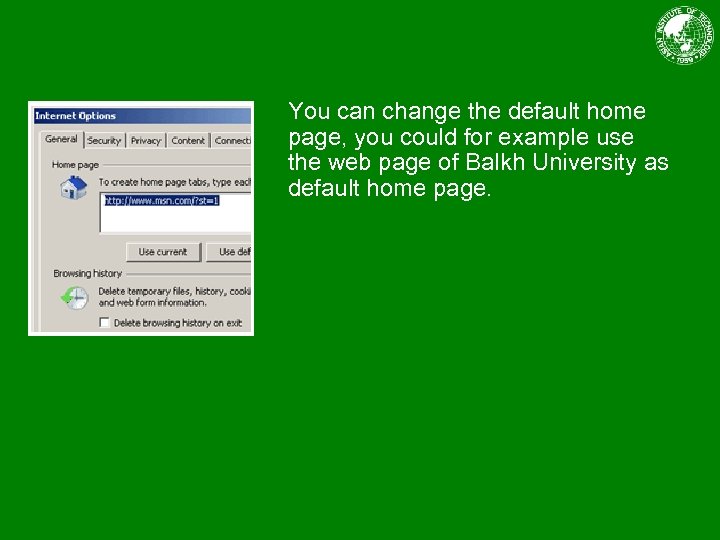
You can change the default home page, you could for example use the web page of Balkh University as default home page.
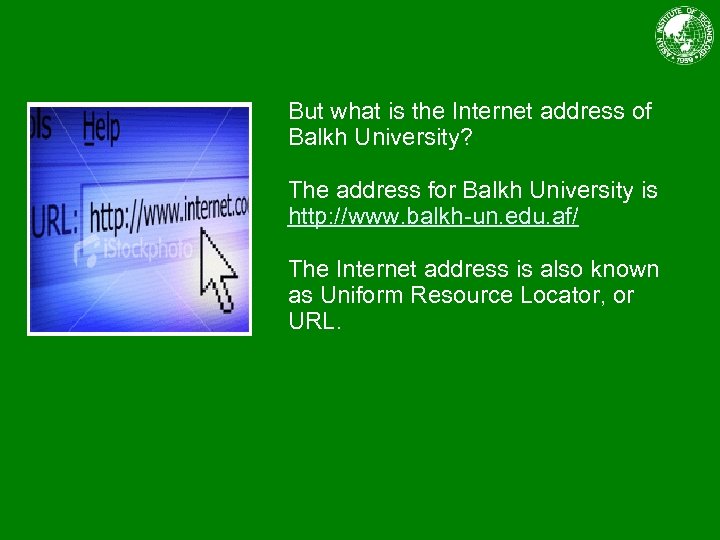
But what is the Internet address of Balkh University? The address for Balkh University is http: //www. balkh-un. edu. af/ The Internet address is also known as Uniform Resource Locator, or URL.
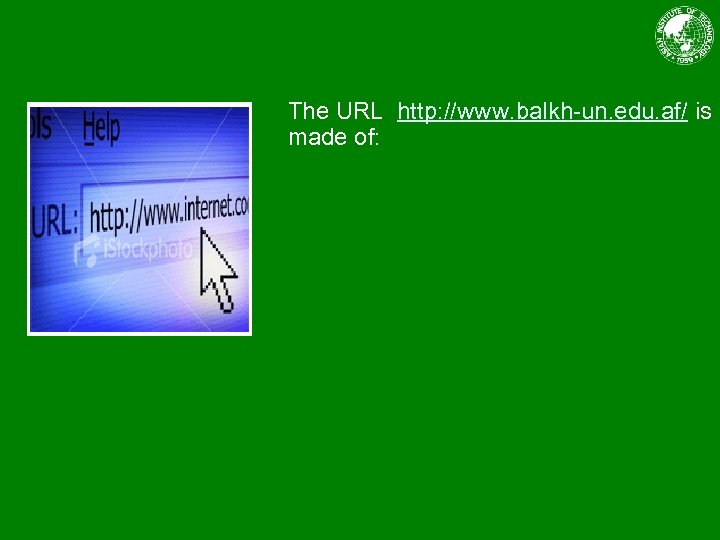
The URL http: //www. balkh-un. edu. af/ is made of:
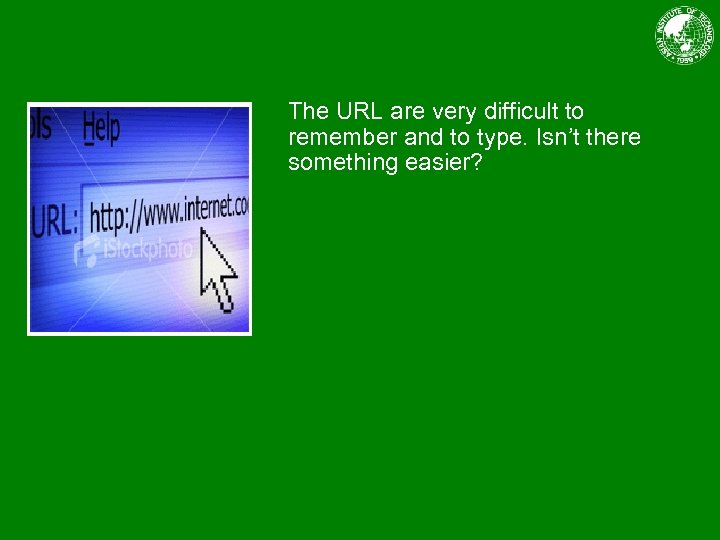
The URL are very difficult to remember and to type. Isn’t there something easier?
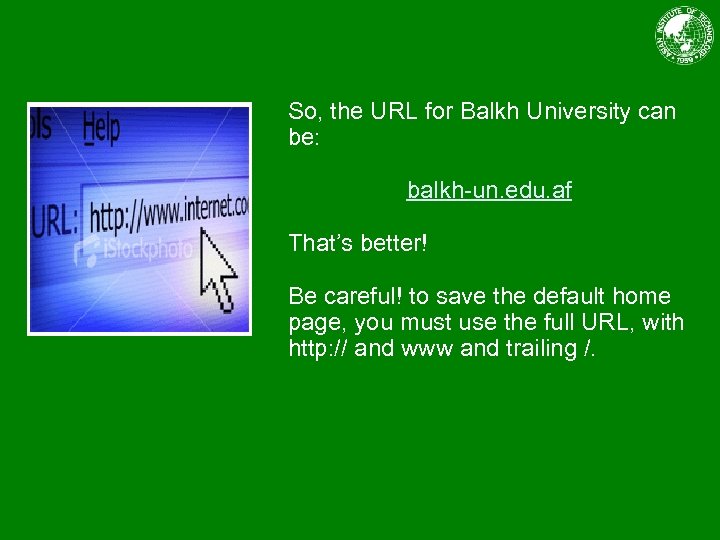
So, the URL for Balkh University can be: balkh-un. edu. af That’s better! Be careful! to save the default home page, you must use the full URL, with http: // and www and trailing /.
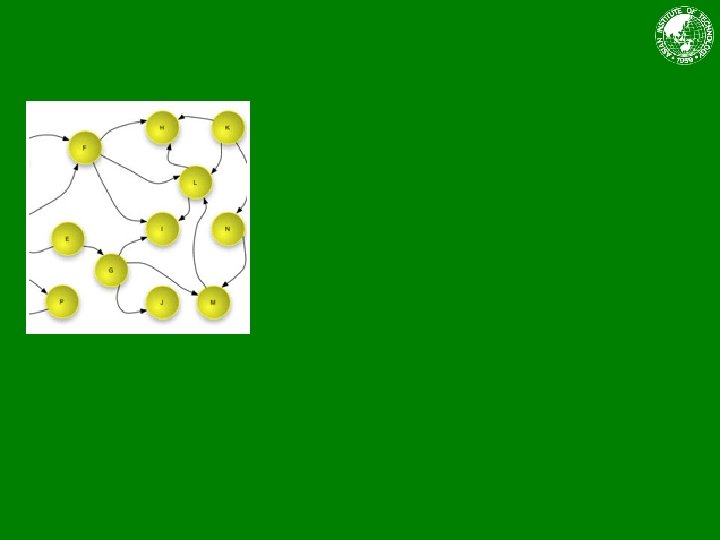
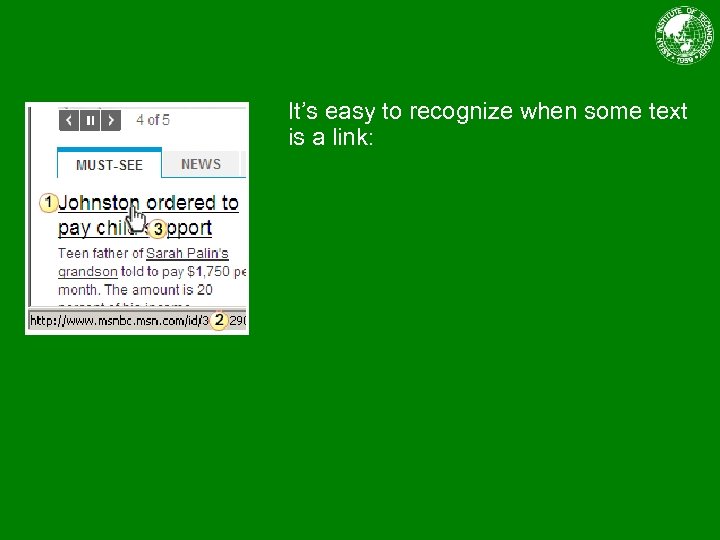
It’s easy to recognize when some text is a link:
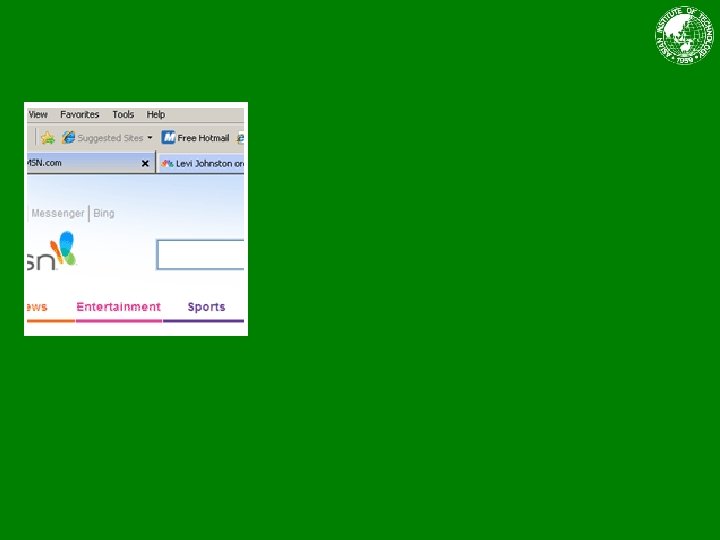

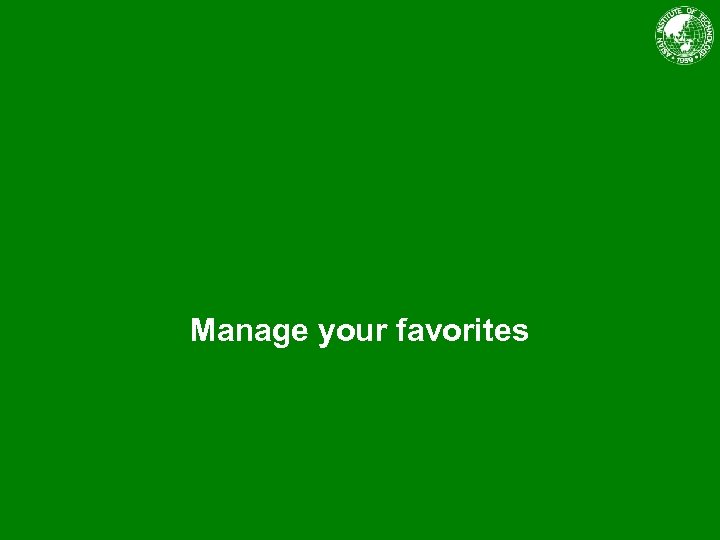
Manage your favorites
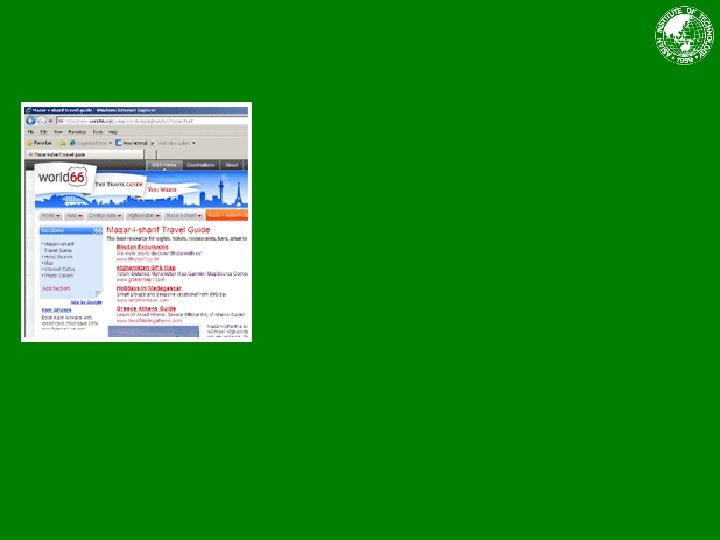
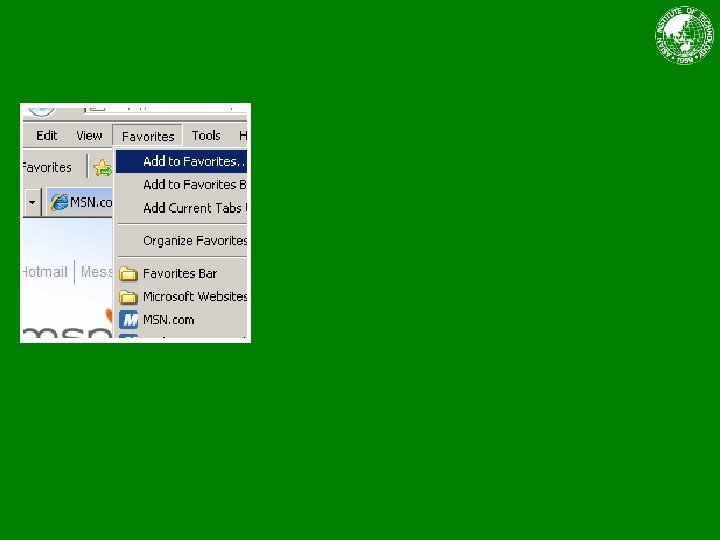
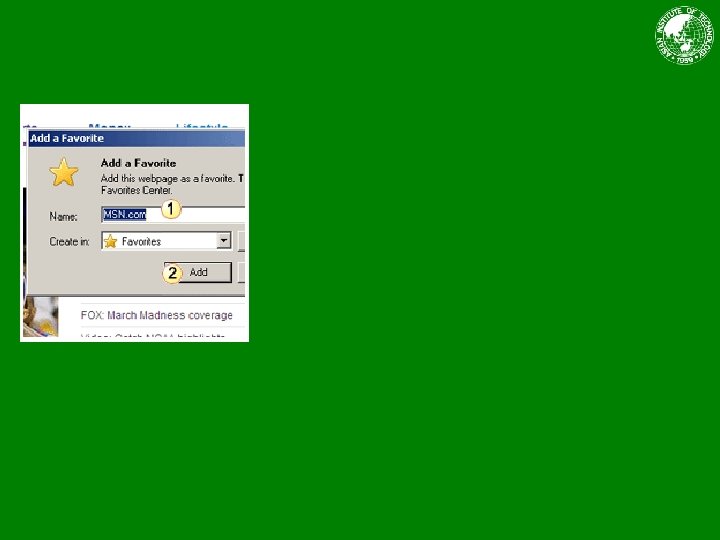
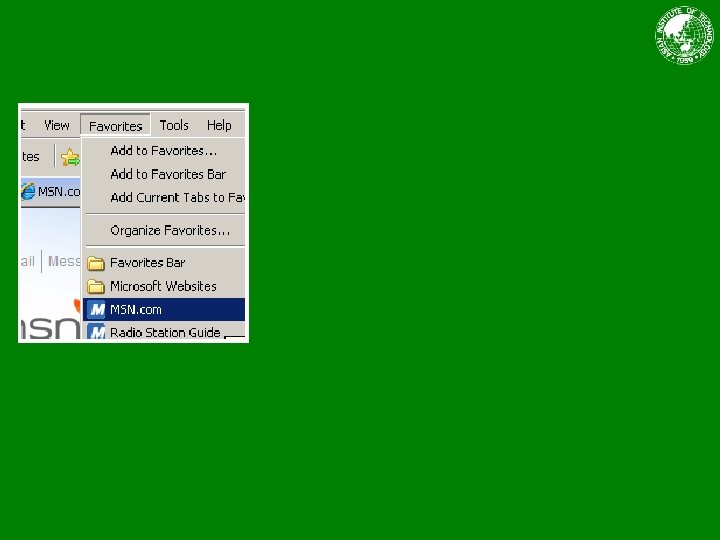
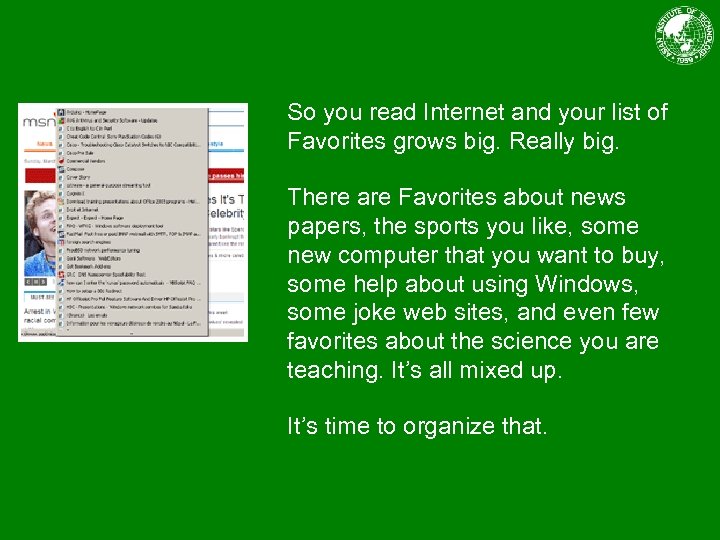
So you read Internet and your list of Favorites grows big. Really big. There are Favorites about news papers, the sports you like, some new computer that you want to buy, some help about using Windows, some joke web sites, and even few favorites about the science you are teaching. It’s all mixed up. It’s time to organize that.
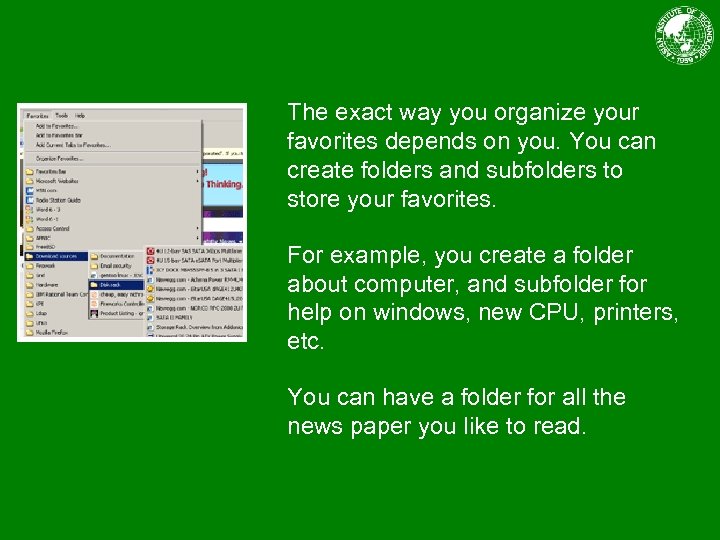
The exact way you organize your favorites depends on you. You can create folders and subfolders to store your favorites. For example, you create a folder about computer, and subfolder for help on windows, new CPU, printers, etc. You can have a folder for all the news paper you like to read.
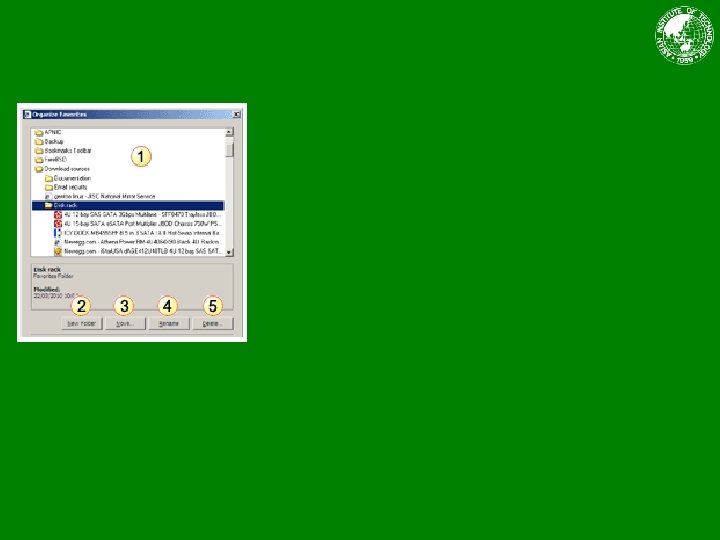

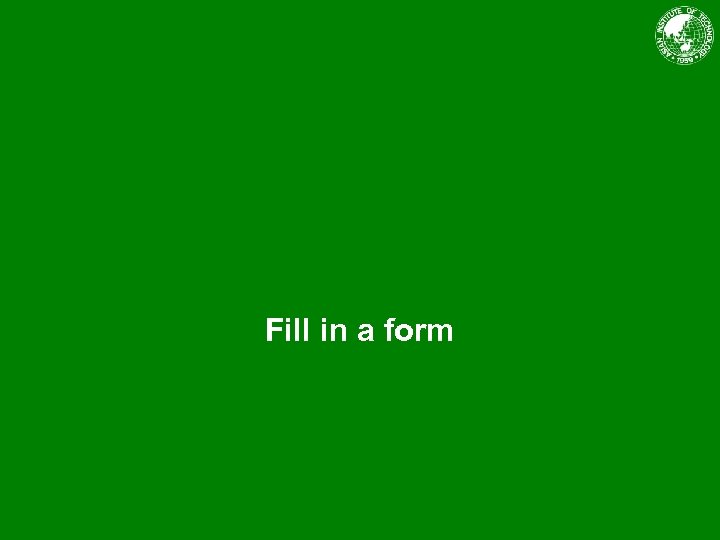
Fill in a form
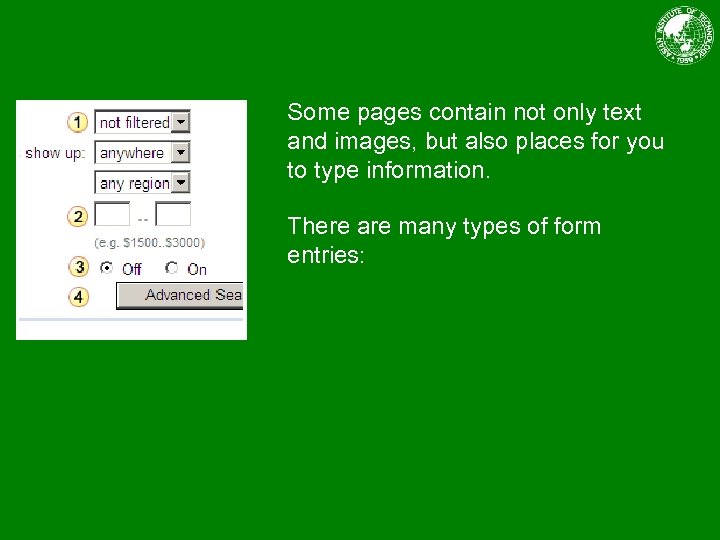
Some pages contain not only text and images, but also places for you to type information. There are many types of form entries:
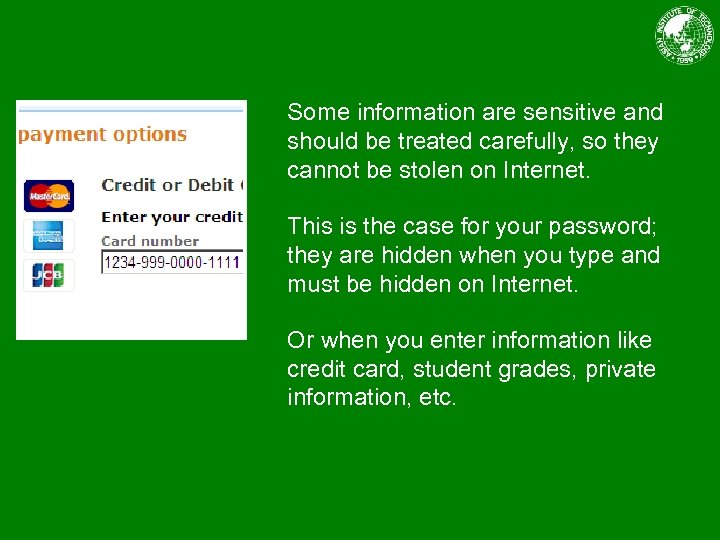
Some information are sensitive and should be treated carefully, so they cannot be stolen on Internet. This is the case for your password; they are hidden when you type and must be hidden on Internet. Or when you enter information like credit card, student grades, private information, etc.
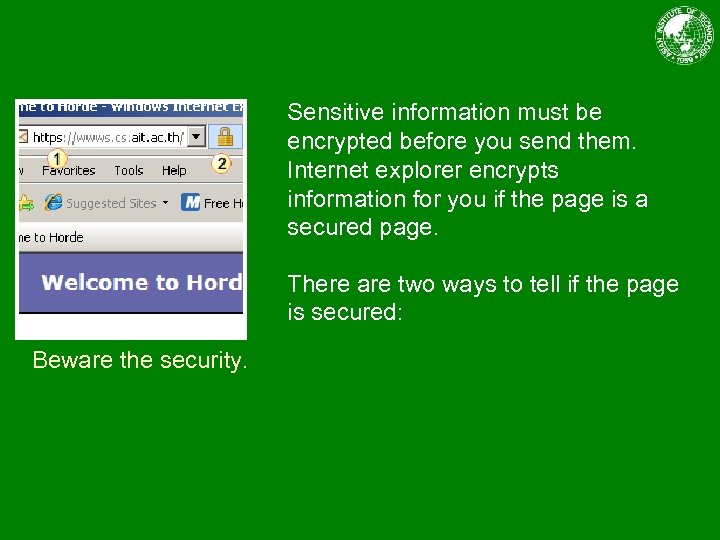
Sensitive information must be encrypted before you send them. Internet explorer encrypts information for you if the page is a secured page. There are two ways to tell if the page is secured: Beware the security.
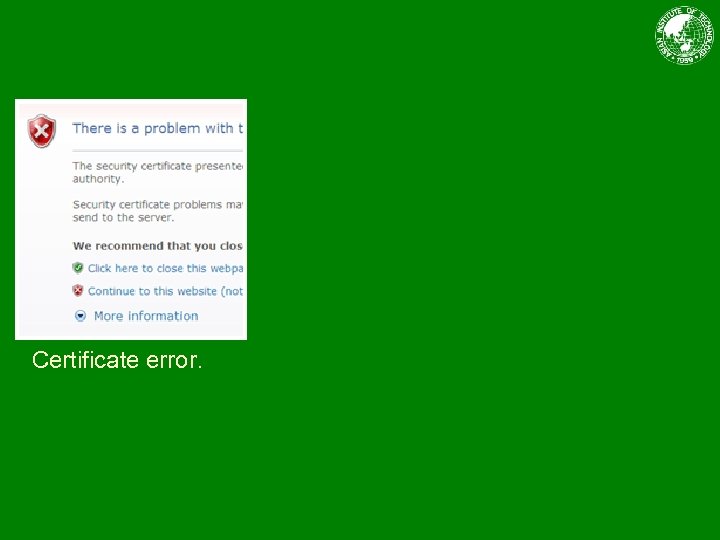
Certificate error.
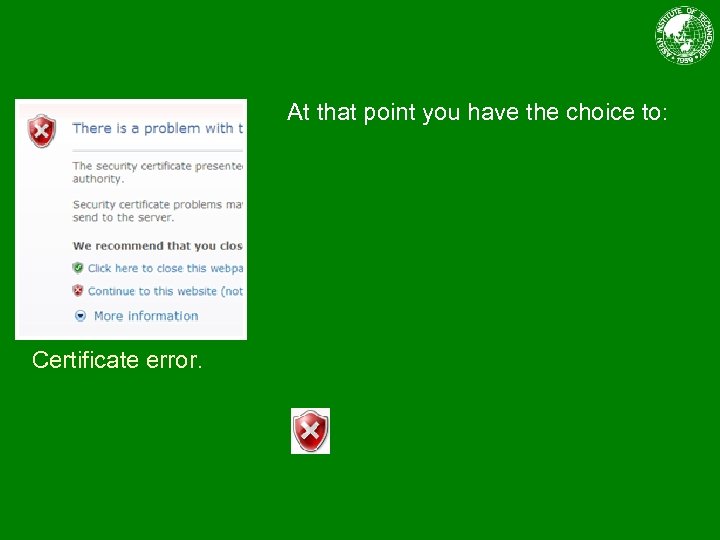
At that point you have the choice to: Certificate error.

8daf37f5ac9782cfc43f1ad554e6c084.ppt