4a6ebf16ecb60b0e7e2ced9cd71f6b4d.ppt
- Количество слайдов: 32
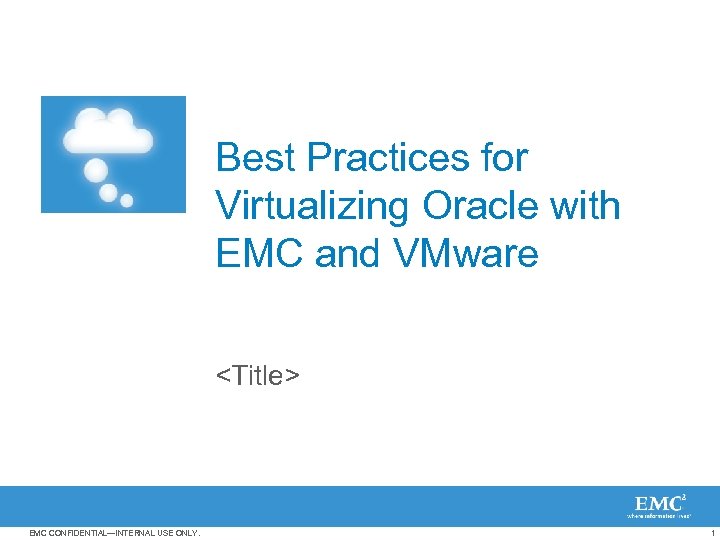
Best Practices for Virtualizing Oracle with EMC and VMware <Title> EMC CONFIDENTIAL—INTERNAL USE ONLY. 1

Today’s Choices in Cloud Computing Verticalization Virtualization Über-cloud Virtual Infrastructure CPU Pool EMC CONFIDENTIAL—INTERNAL USE ONLY Storage Pool Network 2
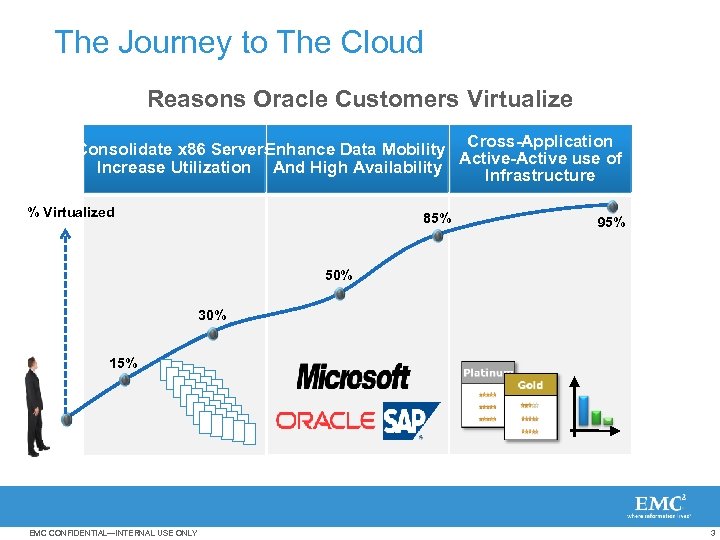
The Journey to The Cloud Reasons Oracle Customers Virtualize Cross-Application Consolidate x 86 Servers. Business Production Enhance Data Mobility IT Production IT-As-A-Service Active-Active use of Increase Utilization And High Availability Lower Costs Improve Quality Of Service Improve Agility Infrastructure % Virtualized 85% 95% 50% 30% 15% EMC CONFIDENTIAL—INTERNAL USE ONLY 3
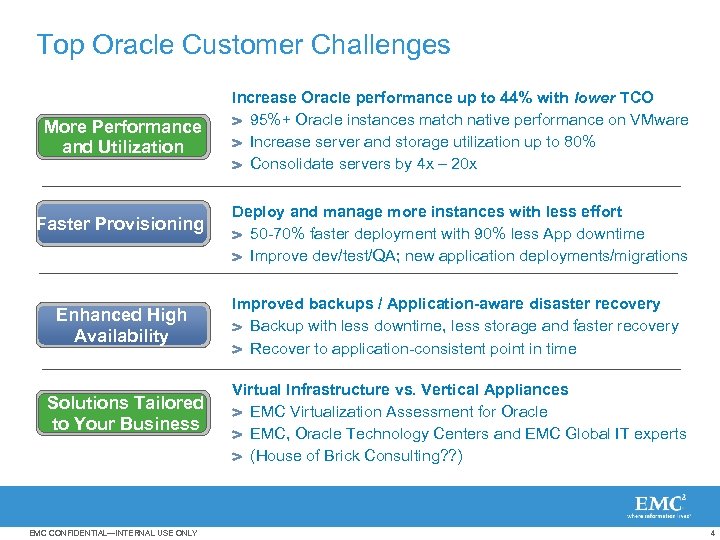
Top Oracle Customer Challenges More Performance and Utilization Faster Provisioning Enhanced High Availability Solutions Tailored to Your Business EMC CONFIDENTIAL—INTERNAL USE ONLY Increase Oracle performance up to 44% with lower TCO 95%+ Oracle instances match native performance on VMware Increase server and storage utilization up to 80% Consolidate servers by 4 x – 20 x Deploy and manage more instances with less effort 50 -70% faster deployment with 90% less App downtime Improve dev/test/QA; new application deployments/migrations Improved backups / Application-aware disaster recovery Backup with less downtime, less storage and faster recovery Recover to application-consistent point in time Virtual Infrastructure vs. Vertical Appliances EMC Virtualization Assessment for Oracle EMC, Oracle Technology Centers and EMC Global IT experts (House of Brick Consulting? ? ) 4
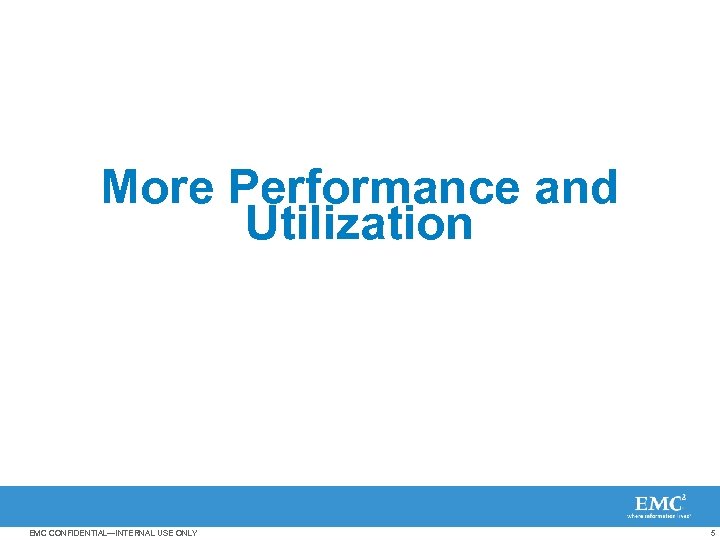
More Performance and Utilization EMC CONFIDENTIAL—INTERNAL USE ONLY 5
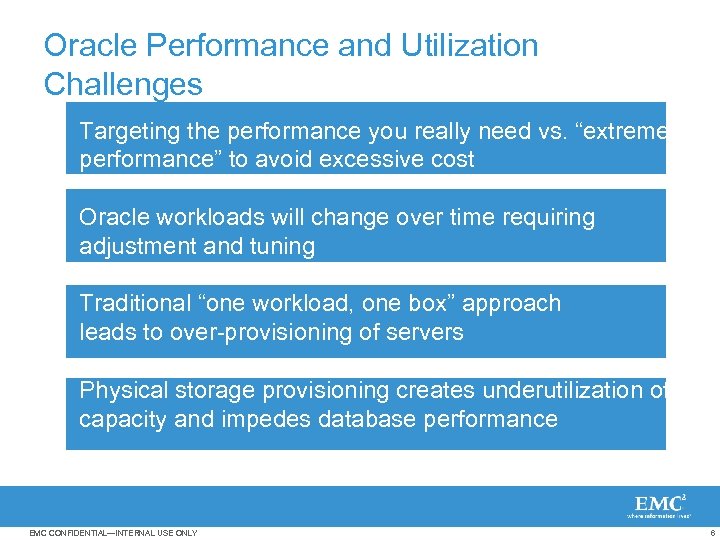
Oracle Performance and Utilization Challenges Targeting the performance you really need vs. “extreme performance” to avoid excessive cost Oracle workloads will change over time requiring adjustment and tuning Traditional “one workload, one box” approach leads to over-provisioning of servers Physical storage provisioning creates underutilization of capacity and impedes database performance EMC CONFIDENTIAL—INTERNAL USE ONLY 6
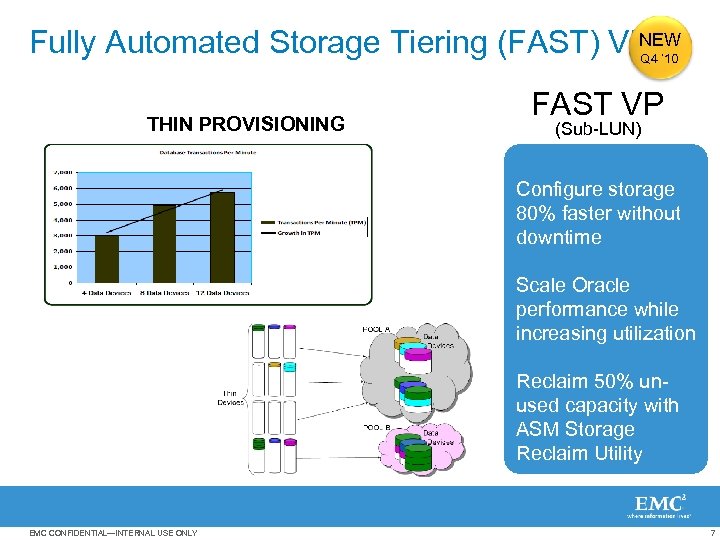
NEW Fully Automated Storage Tiering (FAST) VP ’ 10 Q 4 Traditional. PROVISIONING FAST THIN (Volume/LUN level) Flash– 10% Fibre Channel– 40% SATA– 50% EMC CONFIDENTIAL—INTERNAL USE ONLY FAST VP (Sub-LUN) Configure storage 80% faster without Flash– 10% downtime Scale Oracle performance while SATA– 90% increasing utilization Reclaim 50% unused capacity with ASM Storage Reclaim Utility 7

VMware v. Sphere and ESX Server • Increase Oracle x 86 server utilization from 10 -15% up to 80% with v. Sphere – Run multiple Oracle workloads on same hardware – Convert physical machines to virtual machines without downtime • Reduce hardware requirements by up to 90% with VMware ESX – Each instance of VMware ESX can support more than 100 VMs EMC CONFIDENTIAL—INTERNAL USE ONLY 8
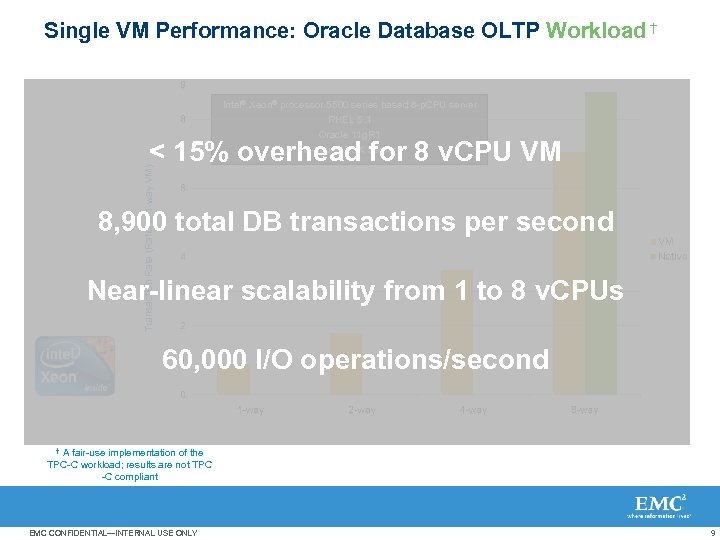
Single VM Performance: Oracle Database OLTP Workload † Intel® Xeon® processor 5500 series based 8 -p. CPU server RHEL 5. 1 Oracle 11 g. R 1 < 15% overhead for 8 v. CPU VM Transaction Rate (Ratio to 1 -way VM) In-house ESX Server 8, 900 total DB transactions per second Near-linear scalability from 1 to 8 v. CPUs 60, 000 I/O operations/second † A fair-use implementation of the TPC-C workload; results are not TPC -C compliant EMC CONFIDENTIAL—INTERNAL USE ONLY 9
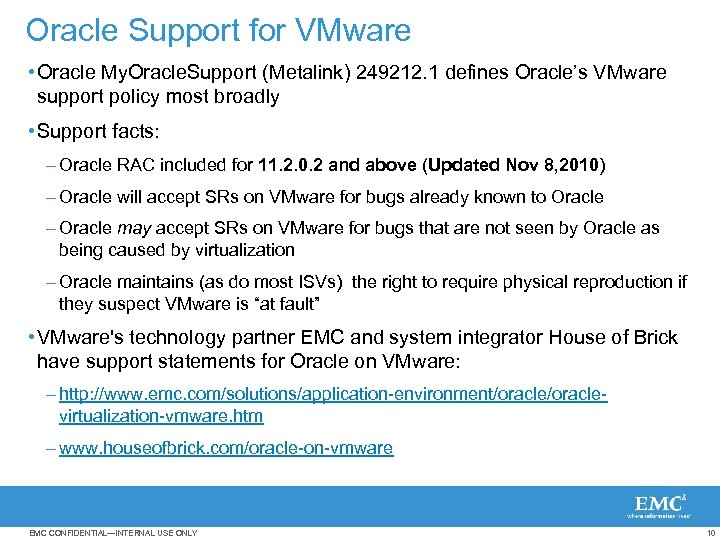
Oracle Support for VMware • Oracle My. Oracle. Support (Metalink) 249212. 1 defines Oracle’s VMware support policy most broadly • Support facts: – Oracle RAC included for 11. 2. 0. 2 and above (Updated Nov 8, 2010) – Oracle will accept SRs on VMware for bugs already known to Oracle – Oracle may accept SRs on VMware for bugs that are not seen by Oracle as being caused by virtualization – Oracle maintains (as do most ISVs) the right to require physical reproduction if they suspect VMware is “at fault” • VMware's technology partner EMC and system integrator House of Brick have support statements for Oracle on VMware: – http: //www. emc. com/solutions/application-environment/oraclevirtualization-vmware. htm – www. houseofbrick. com/oracle-on-vmware EMC CONFIDENTIAL—INTERNAL USE ONLY 10
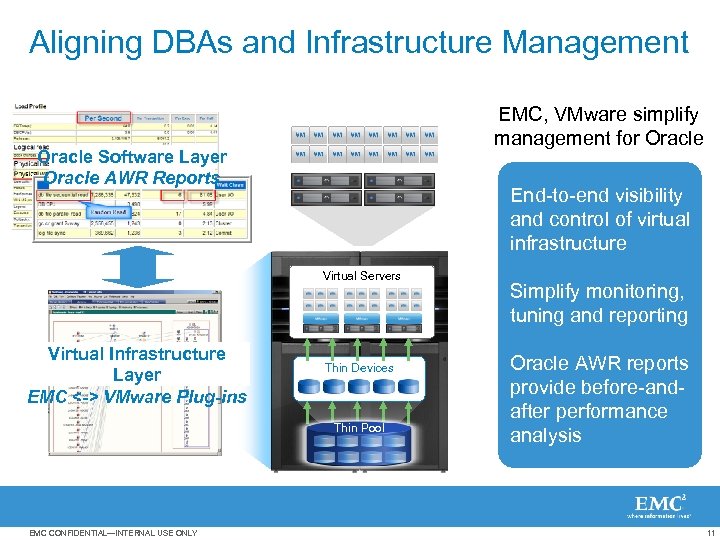
Aligning DBAs and Infrastructure Management EMC, VMware simplify management for Oracle Software Layer Oracle AWR Reports End-to-end visibility and control of virtual infrastructure Virtual Servers Virtual Infrastructure Layer EMC <-> VMware Plug-ins Thin Devices Thin Pool EMC CONFIDENTIAL—INTERNAL USE ONLY Simplify monitoring, tuning and reporting Oracle AWR reports provide before-andafter performance analysis 11
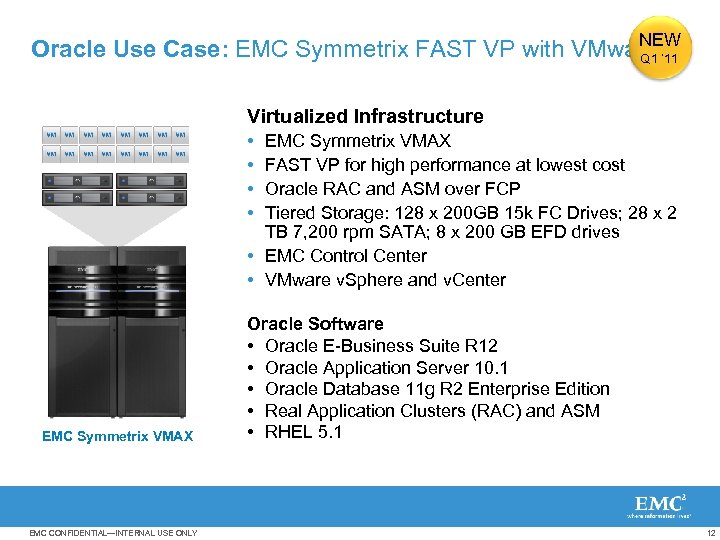
NEW Oracle Use Case: EMC Symmetrix FAST VP with VMware ’ 11 Q 1 Virtualized Infrastructure • • EMC Symmetrix VMAX FAST VP for high performance at lowest cost Oracle RAC and ASM over FCP Tiered Storage: 128 x 200 GB 15 k FC Drives; 28 x 2 TB 7, 200 rpm SATA; 8 x 200 GB EFD drives • EMC Control Center • VMware v. Sphere and v. Center EMC Symmetrix VMAX EMC CONFIDENTIAL—INTERNAL USE ONLY Oracle Software • Oracle E-Business Suite R 12 • Oracle Application Server 10. 1 • Oracle Database 11 g R 2 Enterprise Edition • Real Application Clusters (RAC) and ASM • RHEL 5. 1 12
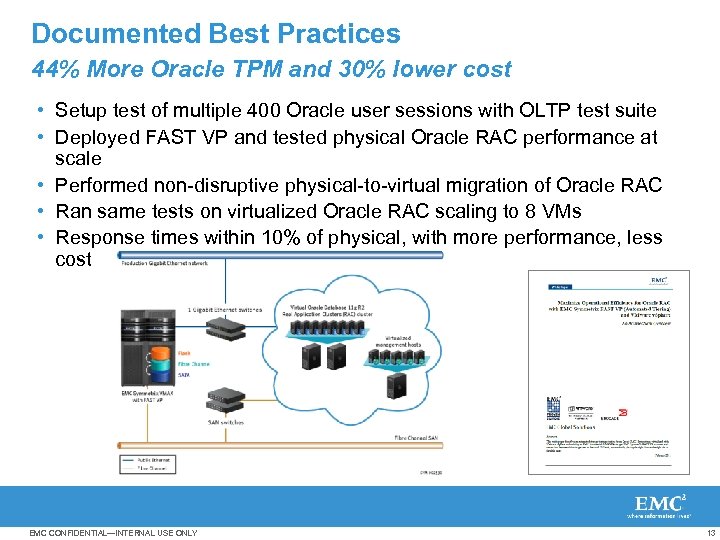
Documented Best Practices 44% More Oracle TPM and 30% lower cost • Setup test of multiple 400 Oracle user sessions with OLTP test suite • Deployed FAST VP and tested physical Oracle RAC performance at scale • Performed non-disruptive physical-to-virtual migration of Oracle RAC • Ran same tests on virtualized Oracle RAC scaling to 8 VMs • Response times within 10% of physical, with more performance, less cost EMC CONFIDENTIAL—INTERNAL USE ONLY 13

Faster Provisioning EMC CONFIDENTIAL—INTERNAL USE ONLY 14
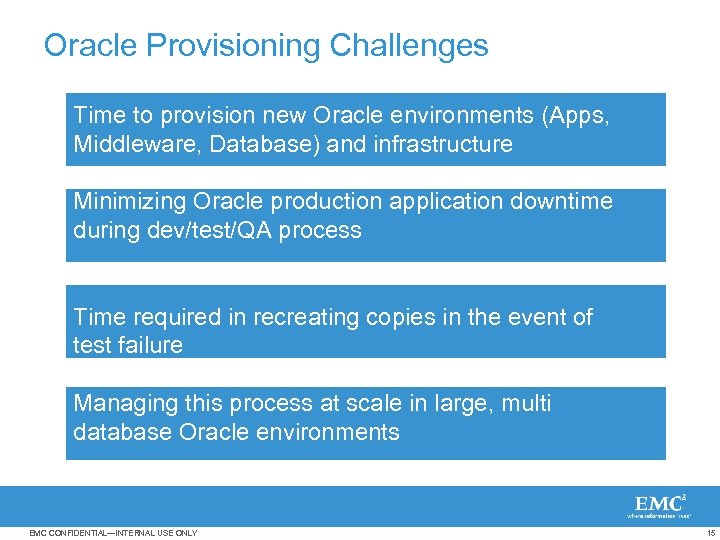
Oracle Provisioning Challenges Time to provision new Oracle environments (Apps, Middleware, Database) and infrastructure Minimizing Oracle production application downtime during dev/test/QA process Time required in recreating copies in the event of test failure Managing this process at scale in large, multi database Oracle environments EMC CONFIDENTIAL—INTERNAL USE ONLY 15
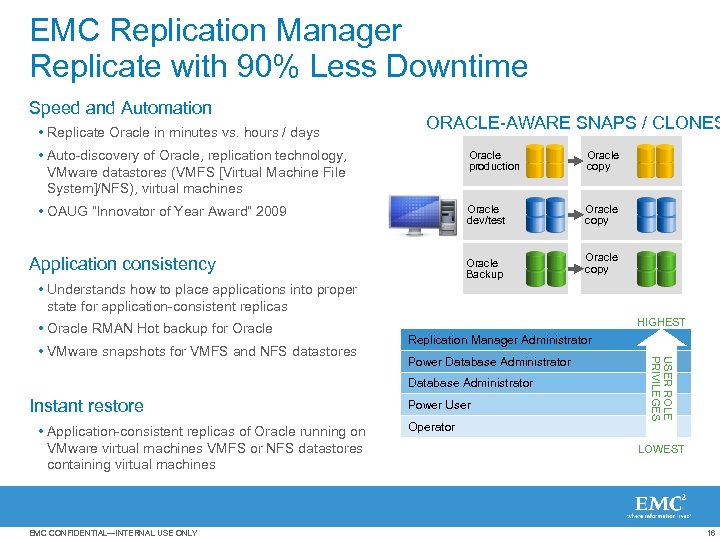
EMC Replication Manager Replicate with 90% Less Downtime Speed and Automation Replicate Oracle in minutes vs. hours / days ORACLE-AWARE SNAPS / CLONES Auto-discovery of Oracle, replication technology, VMware datastores (VMFS [Virtual Machine File System]/NFS), virtual machines Oracle production Oracle copy OAUG “Innovator of Year Award” 2009 Oracle dev/test Oracle copy Oracle Backup Oracle copy Application consistency Understands how to place applications into proper state for application-consistent replicas Oracle RMAN Hot backup for Oracle Replication Manager Administrator Power Database Administrator Instant restore Application-consistent replicas of Oracle running on VMware virtual machines VMFS or NFS datastores containing virtual machines EMC CONFIDENTIAL—INTERNAL USE ONLY Power User Operator USER ROLE PRIVILEGES VMware snapshots for VMFS and NFS datastores HIGHEST LOWEST 16
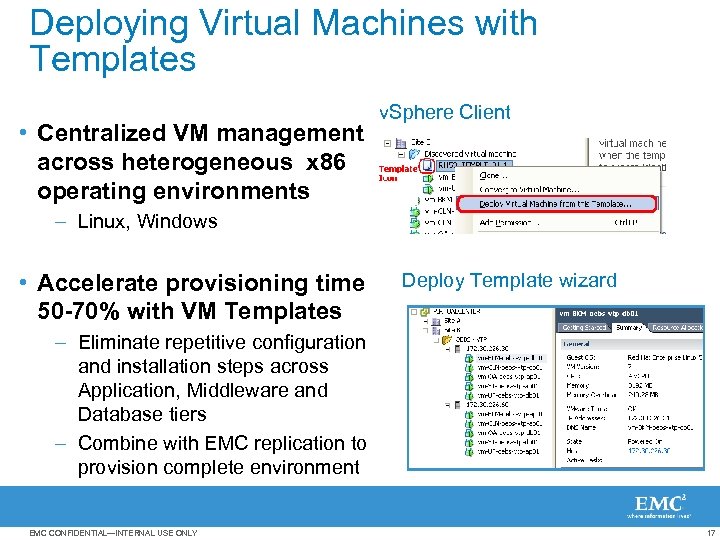
Deploying Virtual Machines with Templates • Centralized VM management across heterogeneous x 86 operating environments v. Sphere Client – Linux, Windows • Accelerate provisioning time 50 -70% with VM Templates Deploy Template wizard – Eliminate repetitive configuration and installation steps across Application, Middleware and Database tiers – Combine with EMC replication to provision complete environment EMC CONFIDENTIAL—INTERNAL USE ONLY 17
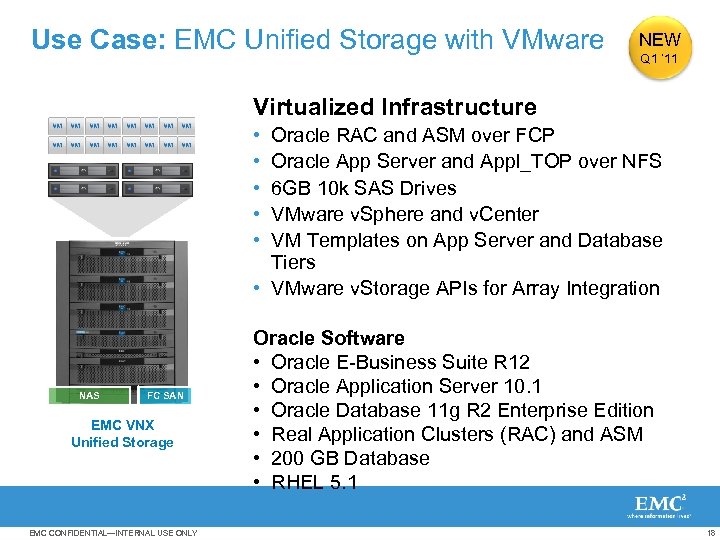
Use Case: EMC Unified Storage with VMware NEW Q 1 ’ 11 Virtualized Infrastructure • • • Oracle RAC and ASM over FCP Oracle App Server and Appl_TOP over NFS 6 GB 10 k SAS Drives VMware v. Sphere and v. Center VM Templates on App Server and Database Tiers • VMware v. Storage APIs for Array Integration NAS FC SAN EMC VNX Unified Storage EMC CONFIDENTIAL—INTERNAL USE ONLY Oracle Software • Oracle E-Business Suite R 12 • Oracle Application Server 10. 1 • Oracle Database 11 g R 2 Enterprise Edition • Real Application Clusters (RAC) and ASM • 200 GB Database • RHEL 5. 1 18
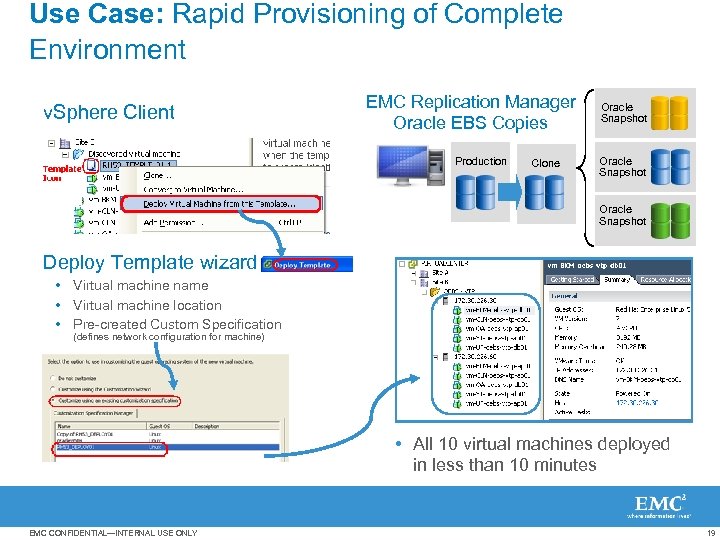
Use Case: Rapid Provisioning of Complete Environment v. Sphere Client EMC Replication Manager Oracle EBS Copies Production Clone Oracle Snapshot Deploy Template wizard • Virtual machine name • Virtual machine location • Pre-created Custom Specification (defines network configuration for machine) • All 10 virtual machines deployed in less than 10 minutes EMC CONFIDENTIAL—INTERNAL USE ONLY 19
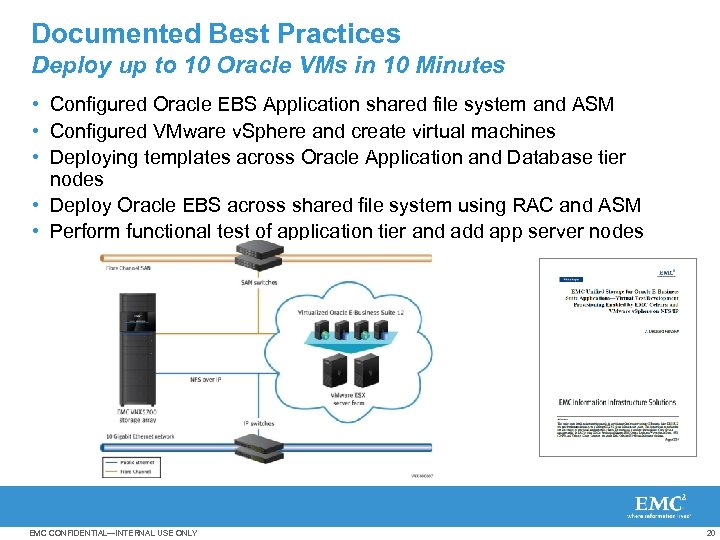
Documented Best Practices Deploy up to 10 Oracle VMs in 10 Minutes • Configured Oracle EBS Application shared file system and ASM • Configured VMware v. Sphere and create virtual machines • Deploying templates across Oracle Application and Database tier nodes • Deploy Oracle EBS across shared file system using RAC and ASM • Perform functional test of application tier and add app server nodes EMC CONFIDENTIAL—INTERNAL USE ONLY 20
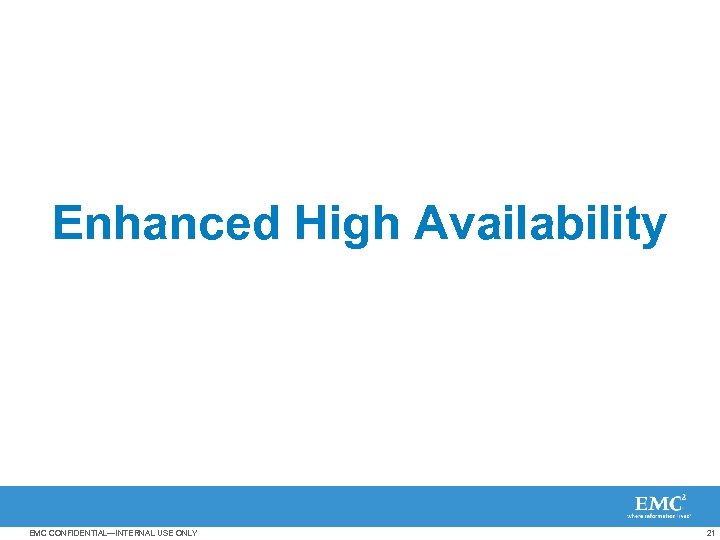
Enhanced High Availability EMC CONFIDENTIAL—INTERNAL USE ONLY 21
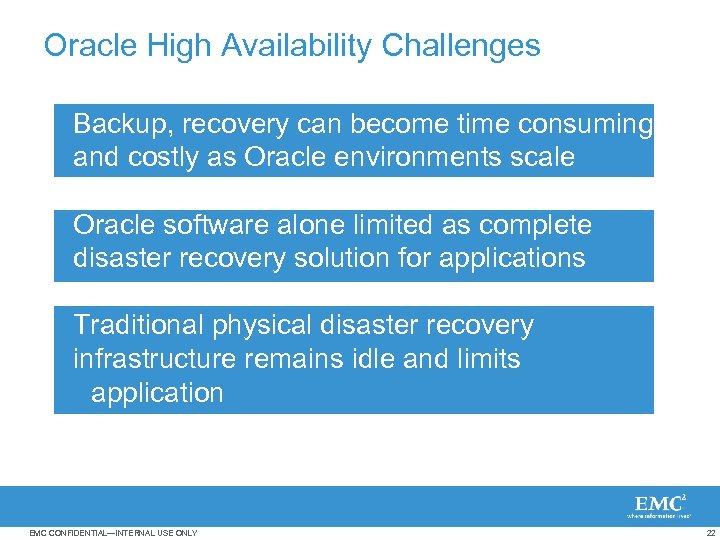
Oracle High Availability Challenges Backup, recovery can become time consuming and costly as Oracle environments scale Oracle software alone limited as complete disaster recovery solution for applications Traditional physical disaster recovery infrastructure remains idle and limits application mobility EMC CONFIDENTIAL—INTERNAL USE ONLY 22
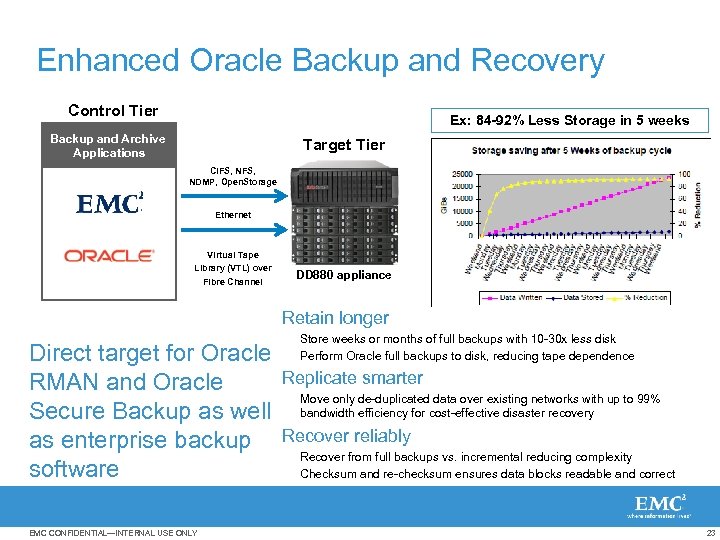
Enhanced Oracle Backup and Recovery Control Tier Ex: 84 -92% Less Storage in 5 weeks Backup and Archive Applications Target Tier CIFS, NDMP, Open. Storage Ethernet Virtual Tape Library (VTL) over Fibre Channel DD 880 appliance Retain longer Direct target for Oracle RMAN and Oracle Secure Backup as well as enterprise backup software EMC CONFIDENTIAL—INTERNAL USE ONLY Store weeks or months of full backups with 10 -30 x less disk Perform Oracle full backups to disk, reducing tape dependence Replicate smarter Move only de-duplicated data over existing networks with up to 99% bandwidth efficiency for cost-effective disaster recovery Recover reliably Recover from full backups vs. incremental reducing complexity Checksum and re-checksum ensures data blocks readable and correct 23
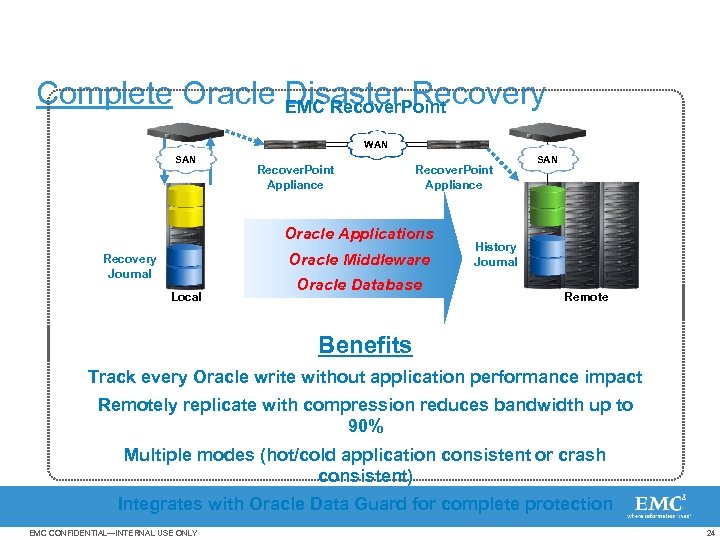
Complete Oracle Disaster Recovery EMC Recover. Point WAN SAN Recover. Point Appliance Oracle Applications Oracle Middleware Recovery Journal Local Oracle Database SAN History Journal Remote Benefits Track every Oracle write without application performance impact Remotely replicate with compression reduces bandwidth up to 90% Multiple modes (hot/cold application consistent or crash consistent) Integrates with Oracle Data Guard for complete protection EMC CONFIDENTIAL—INTERNAL USE ONLY 24
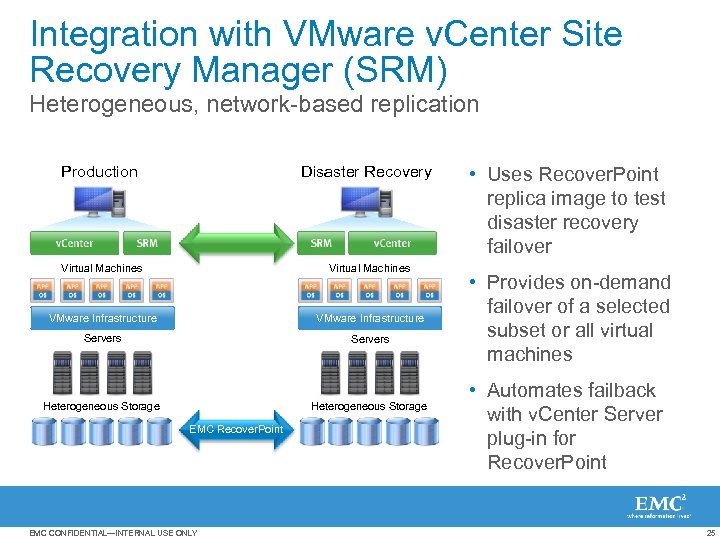
Integration with VMware v. Center Site Recovery Manager (SRM) Heterogeneous, network-based replication Production Disaster Recovery Virtual Machines VMware Infrastructure Servers Heterogeneous Storage EMC Recover. Point EMC CONFIDENTIAL—INTERNAL USE ONLY • Uses Recover. Point replica image to test disaster recovery failover • Provides on-demand failover of a selected subset or all virtual machines • Automates failback with v. Center Server plug-in for Recover. Point 25
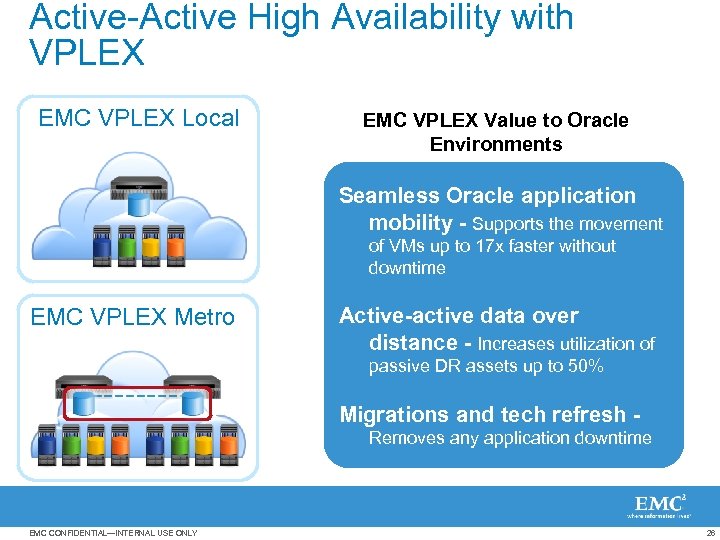
Active-Active High Availability with VPLEX EMC VPLEX Local EMC VPLEX Value to Oracle Environments Seamless Oracle application mobility - Supports the movement of VMs up to 17 x faster without downtime EMC VPLEX Metro Active-active data over distance - Increases utilization of passive DR assets up to 50% Migrations and tech refresh Removes any application downtime EMC CONFIDENTIAL—INTERNAL USE ONLY 26

Solutions Tailored to Your Business EMC CONFIDENTIAL—INTERNAL USE ONLY 27

Summary: Oracle on EMC, VMware Gain Everything, Sacrifice Nothing • Optimized performance and utilization – 45% more TPM with reduce cost through FAST VP – Scale 50% more users using same physical capacity with FAST VP – Up to 90% less hardware consumption through virtualization • Up to 90% more efficiency for Oracle environments – – – 80% faster storage provisioning with FAST VP and VMware 90% less downtime during replication (dev/test/backup/D/R) 84%+ less storage for Oracle RMAN backups 90% less bandwidth for remote-site application recovery Active-active high availability increases use of D/R assets 50% – Virtualize Oracle at best pace for your business – Extensively tested joint best practices and Solutions – Full support for Oracle production (including RAC) EMC CONFIDENTIAL—INTERNAL USE ONLY 28
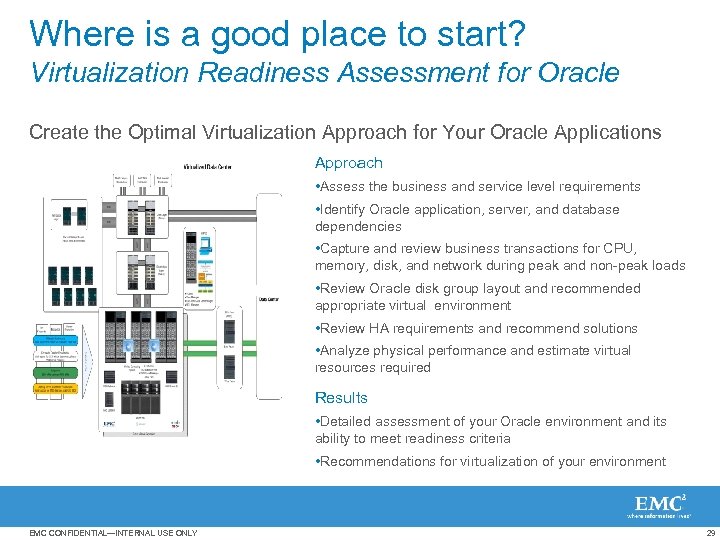
Where is a good place to start? Virtualization Readiness Assessment for Oracle Create the Optimal Virtualization Approach for Your Oracle Applications Approach • Assess the business and service level requirements • Identify Oracle application, server, and database dependencies • Capture and review business transactions for CPU, memory, disk, and network during peak and non-peak loads • Review Oracle disk group layout and recommended appropriate virtual environment • Review HA requirements and recommend solutions • Analyze physical performance and estimate virtual resources required Results • Detailed assessment of your Oracle environment and its ability to meet readiness criteria • Recommendations for virtualization of your environment EMC CONFIDENTIAL—INTERNAL USE ONLY 29
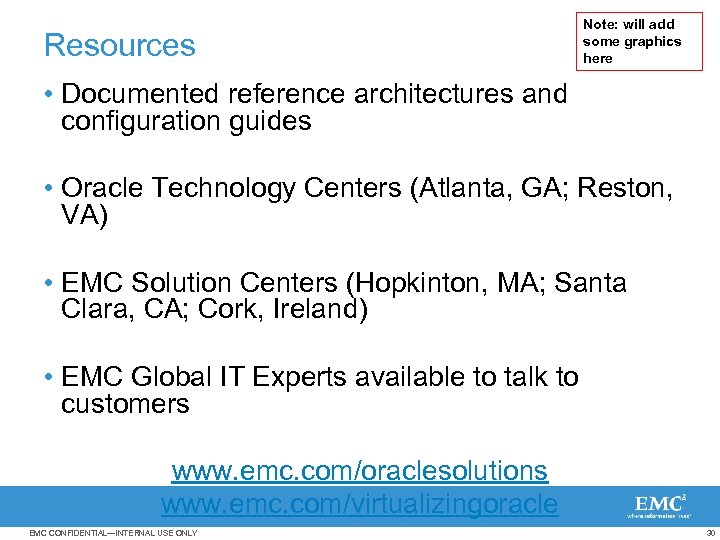
Resources Note: will add some graphics here • Documented reference architectures and configuration guides • Oracle Technology Centers (Atlanta, GA; Reston, VA) • EMC Solution Centers (Hopkinton, MA; Santa Clara, CA; Cork, Ireland) • EMC Global IT Experts available to talk to customers www. emc. com/oraclesolutions www. emc. com/virtualizingoracle EMC CONFIDENTIAL—INTERNAL USE ONLY 30
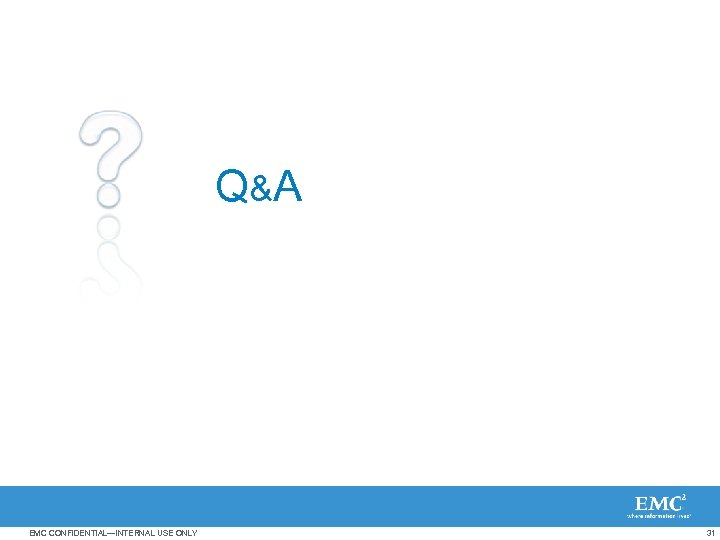
Q&A EMC CONFIDENTIAL—INTERNAL USE ONLY 31
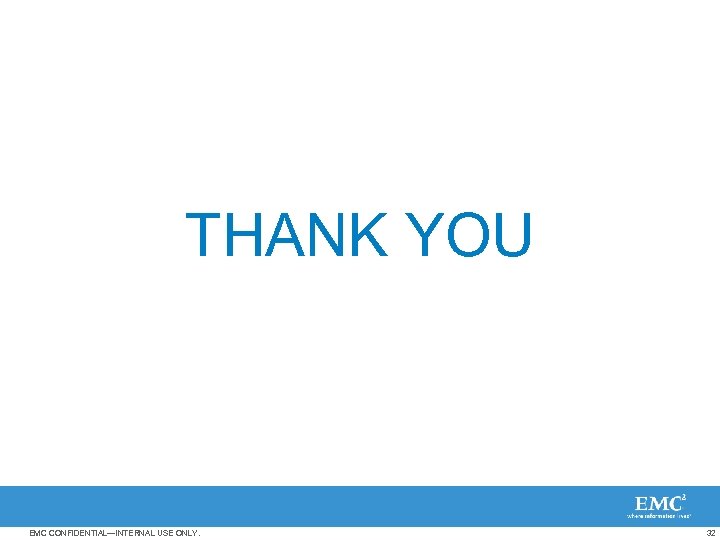
THANK YOU EMC CONFIDENTIAL—INTERNAL USE ONLY. 32
4a6ebf16ecb60b0e7e2ced9cd71f6b4d.ppt