ae0f1c4d0d932c5d8aa9cffe8b74c078.ppt
- Количество слайдов: 55
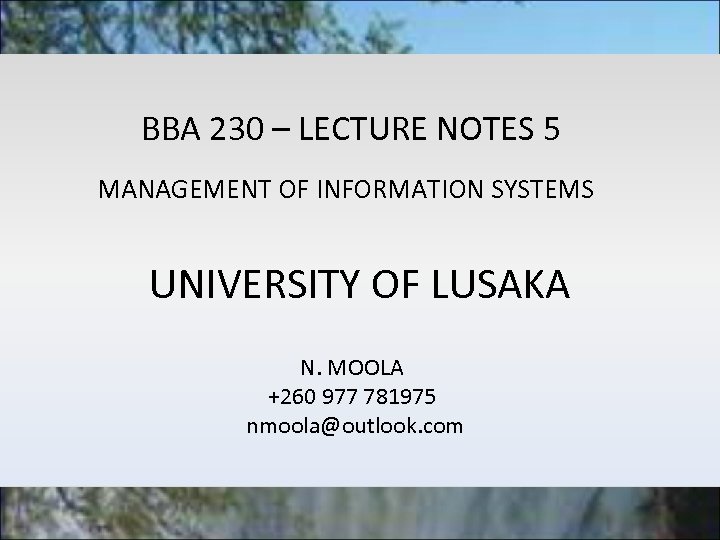
BBA 230 – LECTURE NOTES 5 MANAGEMENT OF INFORMATION SYSTEMS UNIVERSITY OF LUSAKA N. MOOLA +260 977 781975 nmoola@outlook. com
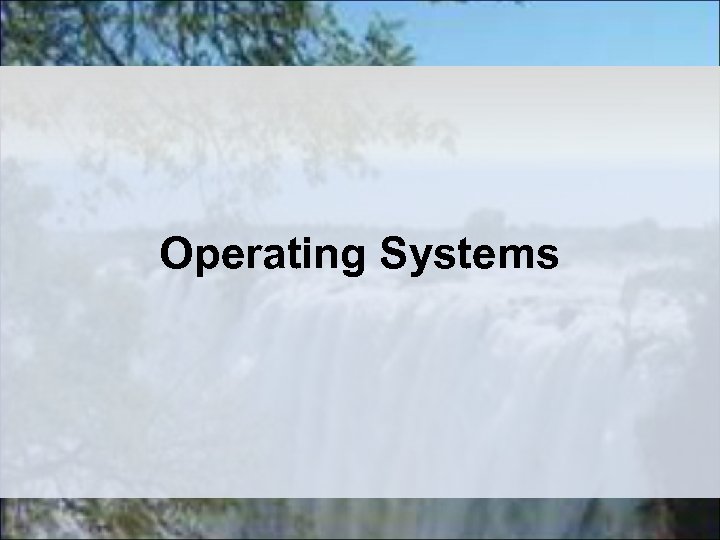
Operating Systems
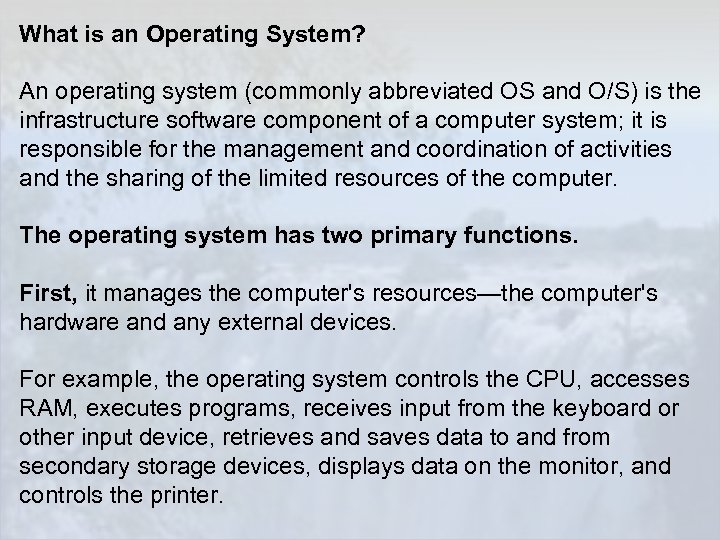
What is an Operating System? An operating system (commonly abbreviated OS and O/S) is the infrastructure software component of a computer system; it is responsible for the management and coordination of activities and the sharing of the limited resources of the computer. The operating system has two primary functions. First, it manages the computer's resources—the computer's hardware and any external devices. For example, the operating system controls the CPU, accesses RAM, executes programs, receives input from the keyboard or other input device, retrieves and saves data to and from secondary storage devices, displays data on the monitor, and controls the printer.
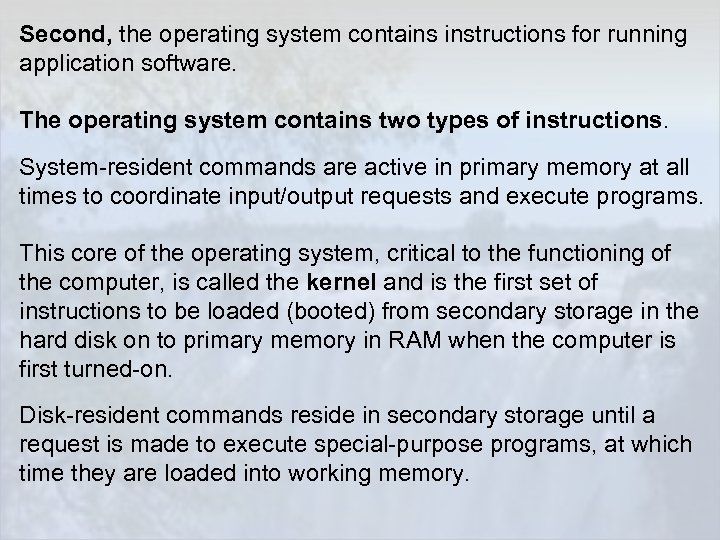
Second, the operating system contains instructions for running application software. The operating system contains two types of instructions. System-resident commands are active in primary memory at all times to coordinate input/output requests and execute programs. This core of the operating system, critical to the functioning of the computer, is called the kernel and is the first set of instructions to be loaded (booted) from secondary storage in the hard disk on to primary memory in RAM when the computer is first turned-on. Disk-resident commands reside in secondary storage until a request is made to execute special-purpose programs, at which time they are loaded into working memory.
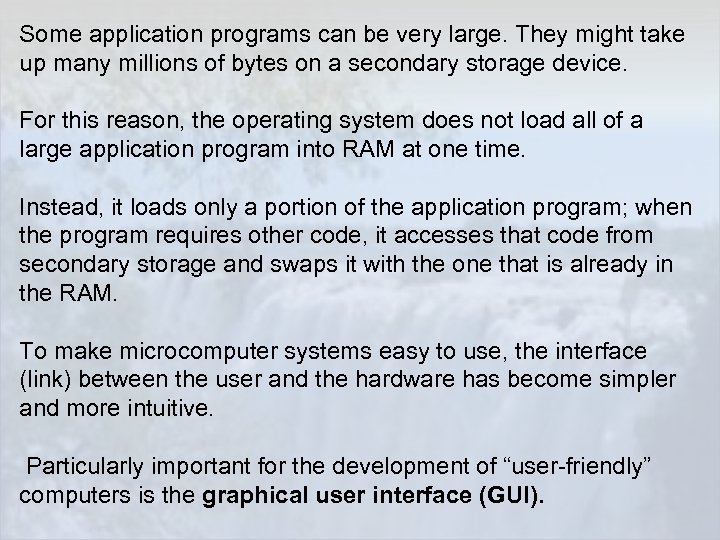
Some application programs can be very large. They might take up many millions of bytes on a secondary storage device. For this reason, the operating system does not load all of a large application program into RAM at one time. Instead, it loads only a portion of the application program; when the program requires other code, it accesses that code from secondary storage and swaps it with the one that is already in the RAM. To make microcomputer systems easy to use, the interface (link) between the user and the hardware has become simpler and more intuitive. Particularly important for the development of “user-friendly” computers is the graphical user interface (GUI).
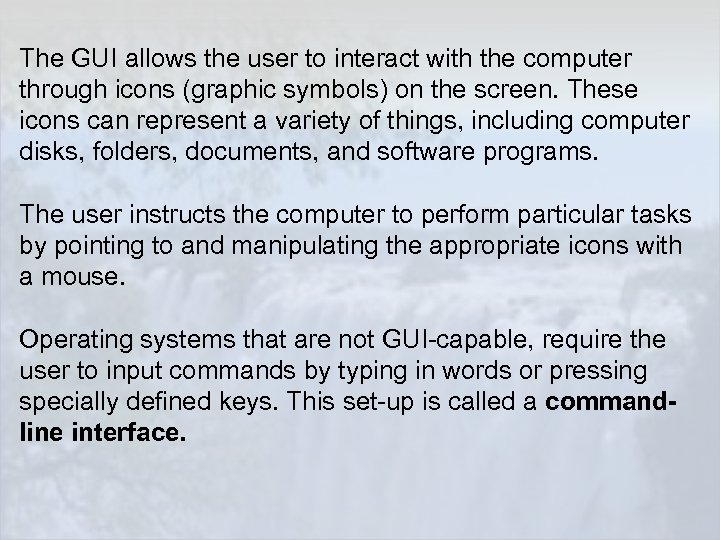
The GUI allows the user to interact with the computer through icons (graphic symbols) on the screen. These icons can represent a variety of things, including computer disks, folders, documents, and software programs. The user instructs the computer to perform particular tasks by pointing to and manipulating the appropriate icons with a mouse. Operating systems that are not GUI-capable, require the user to input commands by typing in words or pressing specially defined keys. This set-up is called a commandline interface.
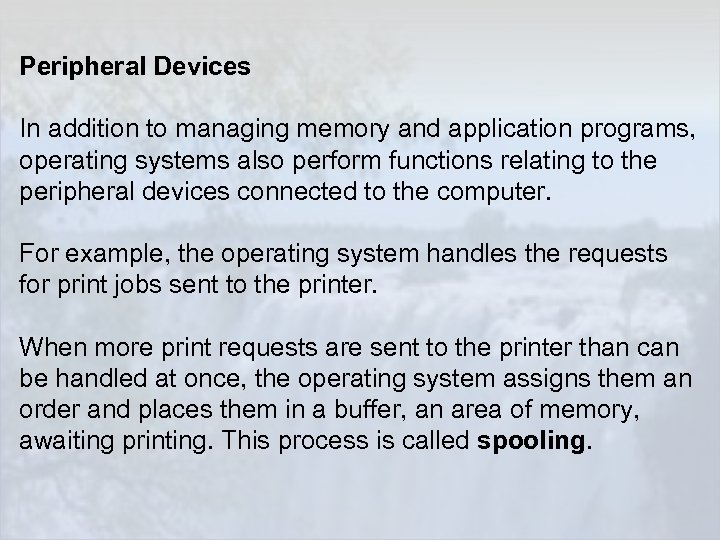
Peripheral Devices In addition to managing memory and application programs, operating systems also perform functions relating to the peripheral devices connected to the computer. For example, the operating system handles the requests for print jobs sent to the printer. When more print requests are sent to the printer than can be handled at once, the operating system assigns them an order and places them in a buffer, an area of memory, awaiting printing. This process is called spooling.
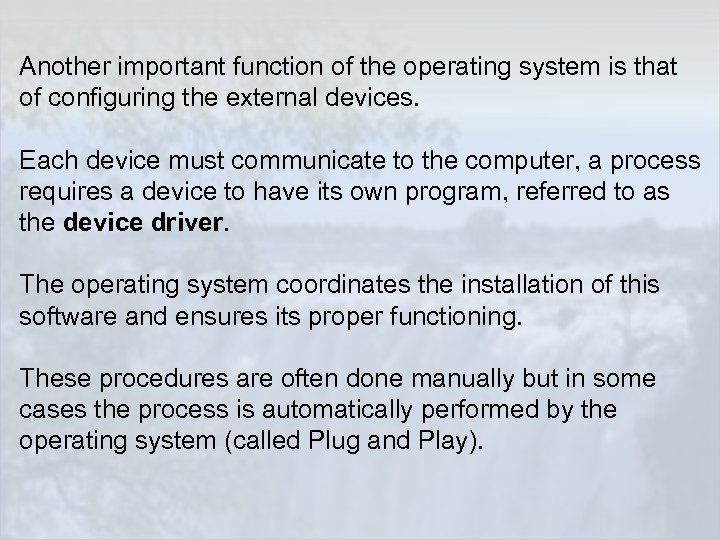
Another important function of the operating system is that of configuring the external devices. Each device must communicate to the computer, a process requires a device to have its own program, referred to as the device driver. The operating system coordinates the installation of this software and ensures its proper functioning. These procedures are often done manually but in some cases the process is automatically performed by the operating system (called Plug and Play).

Timesharing Another feature of the operating systems in a multiuser environment is timesharing. This is an arrangement where the Operating System assigns to each user a fraction of the processor’s time. An efficient operating system controls the multiuser environment in such a way that the user feels as though he or she is the only person using the computer.
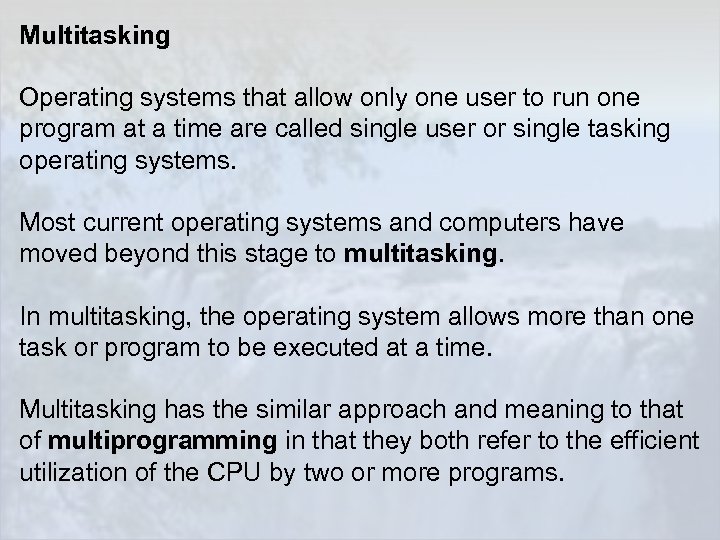
Multitasking Operating systems that allow only one user to run one program at a time are called single user or single tasking operating systems. Most current operating systems and computers have moved beyond this stage to multitasking. In multitasking, the operating system allows more than one task or program to be executed at a time. Multitasking has the similar approach and meaning to that of multiprogramming in that they both refer to the efficient utilization of the CPU by two or more programs.
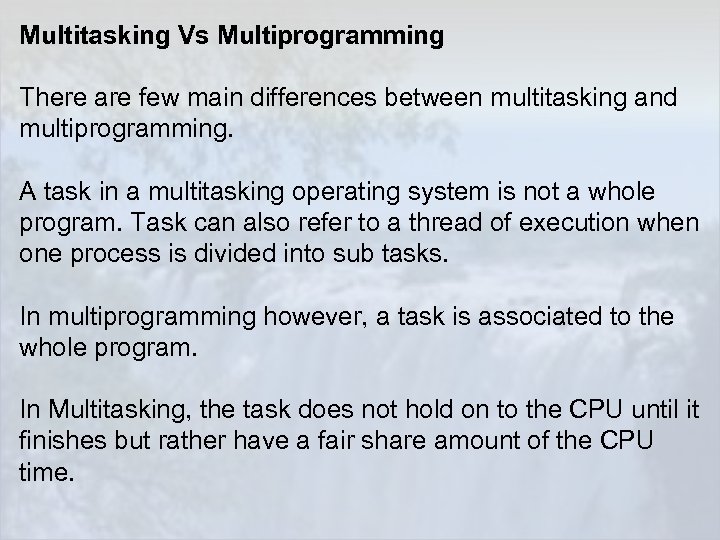
Multitasking Vs Multiprogramming There are few main differences between multitasking and multiprogramming. A task in a multitasking operating system is not a whole program. Task can also refer to a thread of execution when one process is divided into sub tasks. In multiprogramming however, a task is associated to the whole program. In Multitasking, the task does not hold on to the CPU until it finishes but rather have a fair share amount of the CPU time.
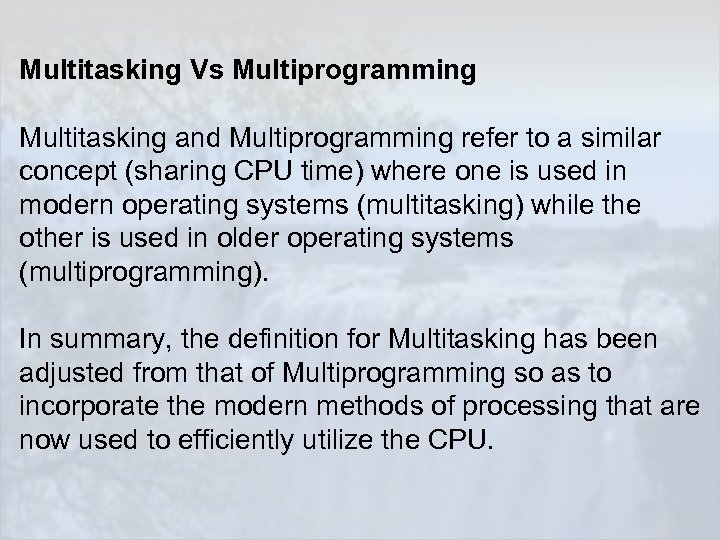
Multitasking Vs Multiprogramming Multitasking and Multiprogramming refer to a similar concept (sharing CPU time) where one is used in modern operating systems (multitasking) while the other is used in older operating systems (multiprogramming). In summary, the definition for Multitasking has been adjusted from that of Multiprogramming so as to incorporate the modern methods of processing that are now used to efficiently utilize the CPU.
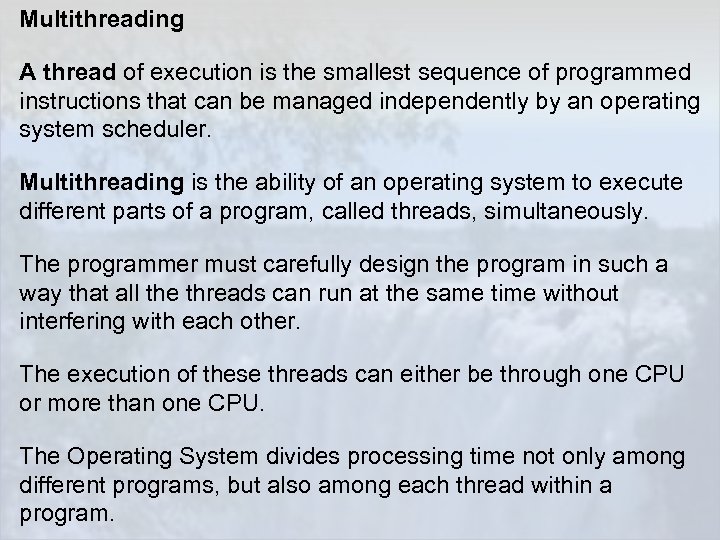
Multithreading A thread of execution is the smallest sequence of programmed instructions that can be managed independently by an operating system scheduler. Multithreading is the ability of an operating system to execute different parts of a program, called threads, simultaneously. The programmer must carefully design the program in such a way that all the threads can run at the same time without interfering with each other. The execution of these threads can either be through one CPU or more than one CPU. The Operating System divides processing time not only among different programs, but also among each thread within a program.
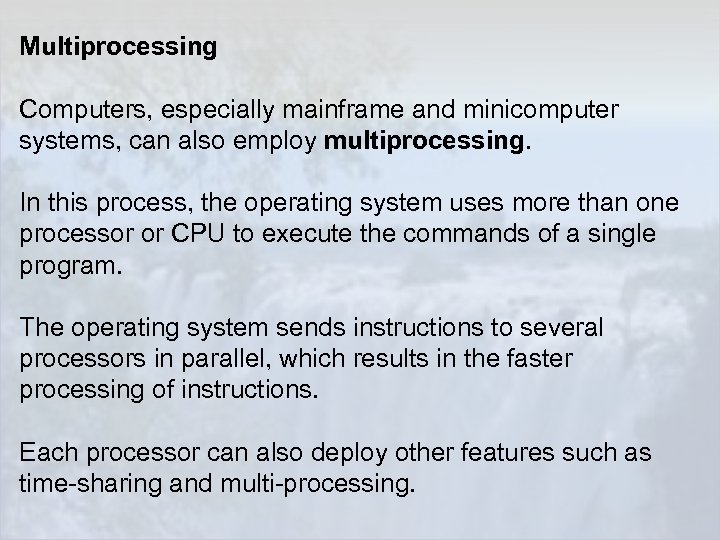
Multiprocessing Computers, especially mainframe and minicomputer systems, can also employ multiprocessing. In this process, the operating system uses more than one processor or CPU to execute the commands of a single program. The operating system sends instructions to several processors in parallel, which results in the faster processing of instructions. Each processor can also deploy other features such as time-sharing and multi-processing.
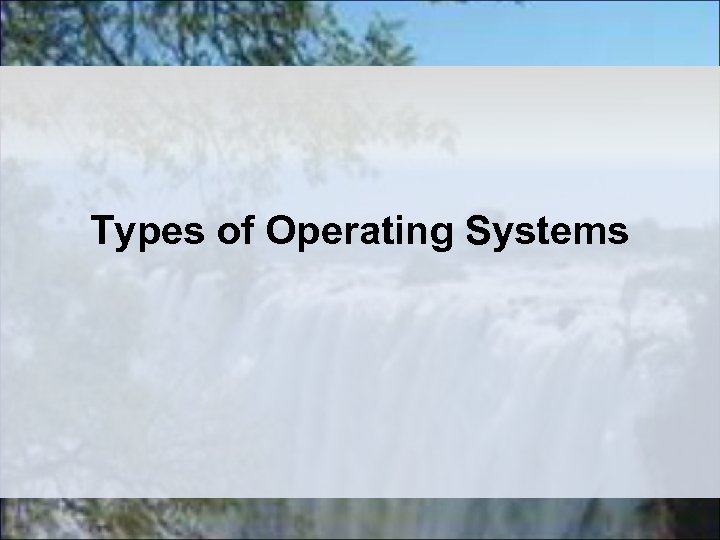
Types of Operating Systems
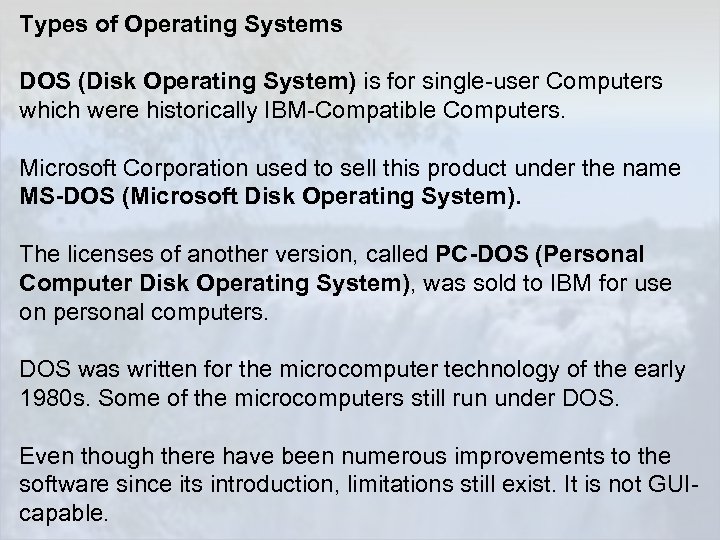
Types of Operating Systems DOS (Disk Operating System) is for single-user Computers which were historically IBM-Compatible Computers. Microsoft Corporation used to sell this product under the name MS-DOS (Microsoft Disk Operating System). The licenses of another version, called PC-DOS (Personal Computer Disk Operating System), was sold to IBM for use on personal computers. DOS was written for the microcomputer technology of the early 1980 s. Some of the microcomputers still run under DOS. Even though there have been numerous improvements to the software since its introduction, limitations still exist. It is not GUIcapable.
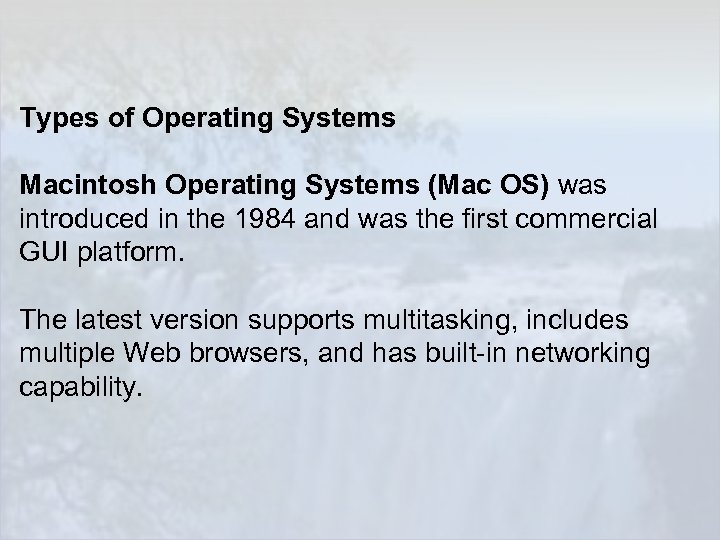
Types of Operating Systems Macintosh Operating Systems (Mac OS) was introduced in the 1984 and was the first commercial GUI platform. The latest version supports multitasking, includes multiple Web browsers, and has built-in networking capability.
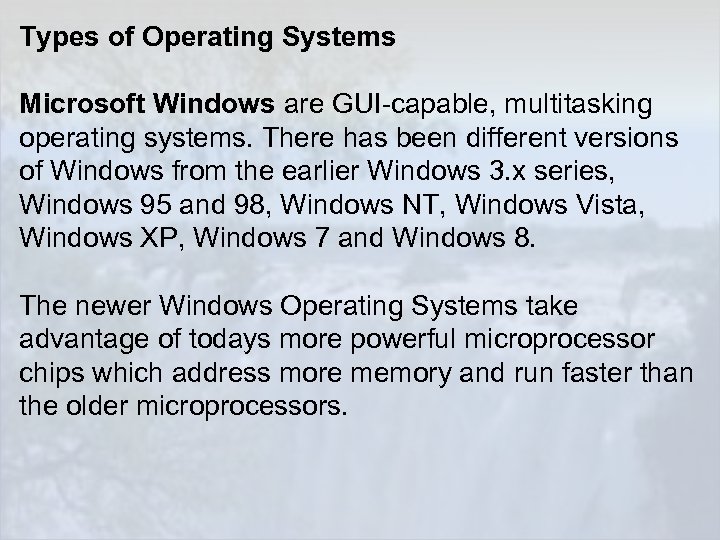
Types of Operating Systems Microsoft Windows are GUI-capable, multitasking operating systems. There has been different versions of Windows from the earlier Windows 3. x series, Windows 95 and 98, Windows NT, Windows Vista, Windows XP, Windows 7 and Windows 8. The newer Windows Operating Systems take advantage of todays more powerful microprocessor chips which address more memory and run faster than the older microprocessors.
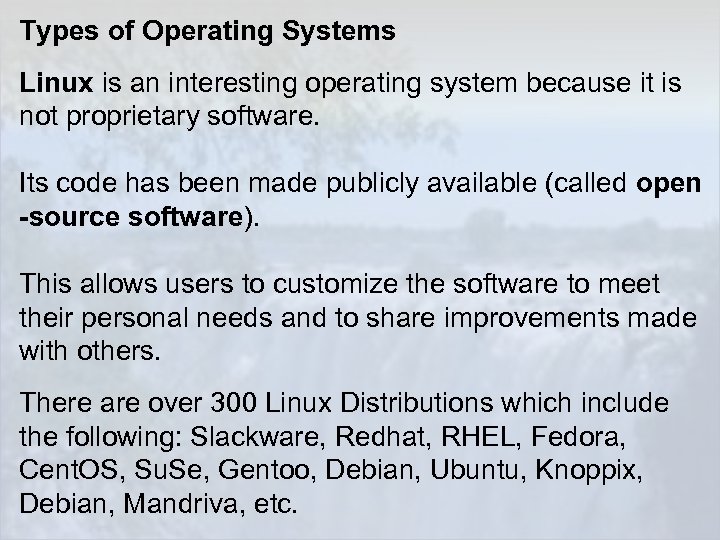
Types of Operating Systems Linux is an interesting operating system because it is not proprietary software. Its code has been made publicly available (called open -source software). This allows users to customize the software to meet their personal needs and to share improvements made with others. There are over 300 Linux Distributions which include the following: Slackware, Redhat, RHEL, Fedora, Cent. OS, Su. Se, Gentoo, Debian, Ubuntu, Knoppix, Debian, Mandriva, etc.
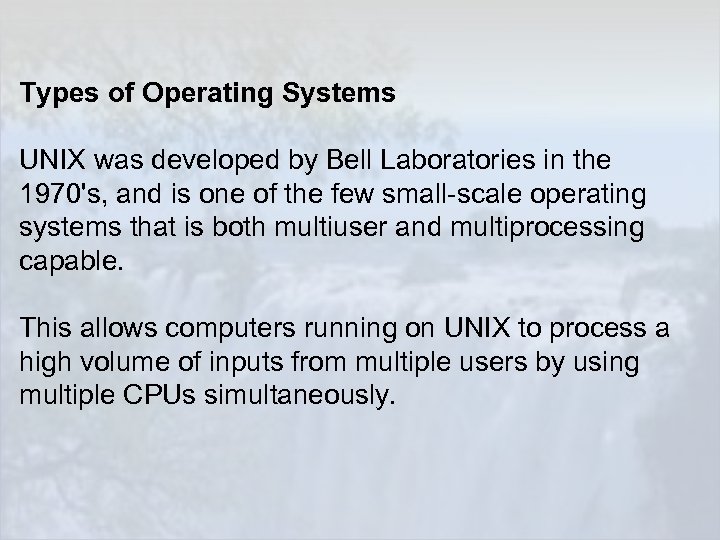
Types of Operating Systems UNIX was developed by Bell Laboratories in the 1970's, and is one of the few small-scale operating systems that is both multiuser and multiprocessing capable. This allows computers running on UNIX to process a high volume of inputs from multiple users by using multiple CPUs simultaneously.
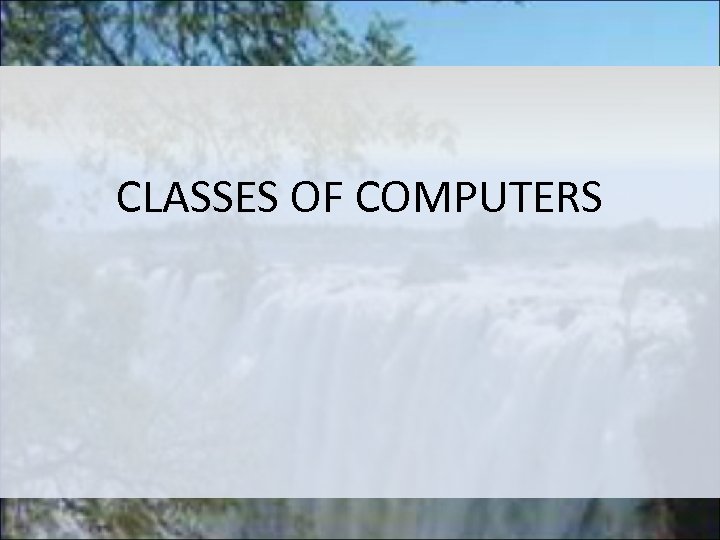
CLASSES OF COMPUTERS
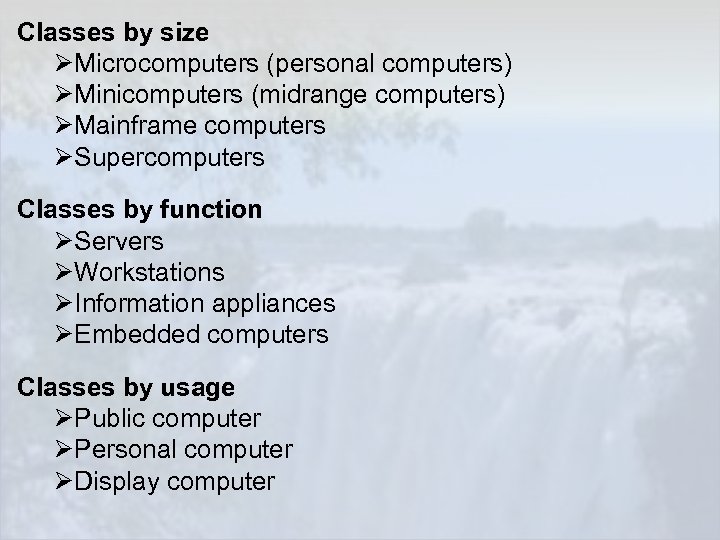
Classes by size ØMicrocomputers (personal computers) ØMinicomputers (midrange computers) ØMainframe computers ØSupercomputers Classes by function ØServers ØWorkstations ØInformation appliances ØEmbedded computers Classes by usage ØPublic computer ØPersonal computer ØDisplay computer
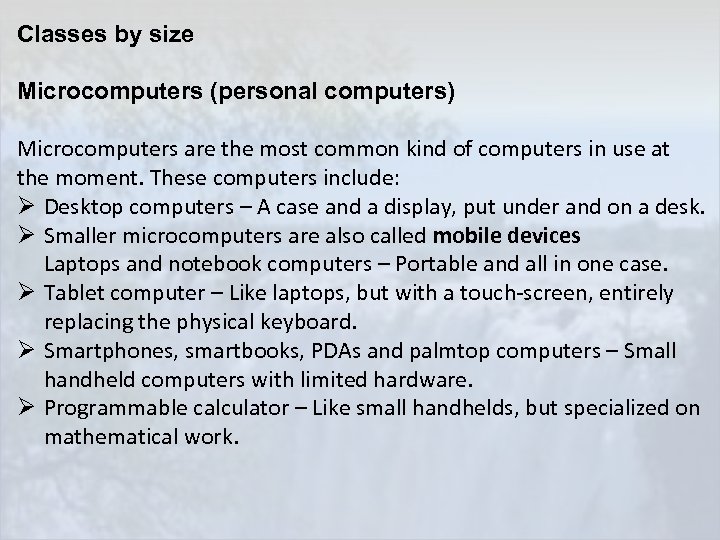
Classes by size Microcomputers (personal computers) Microcomputers are the most common kind of computers in use at the moment. These computers include: Ø Desktop computers – A case and a display, put under and on a desk. Ø Smaller microcomputers are also called mobile devices Laptops and notebook computers – Portable and all in one case. Ø Tablet computer – Like laptops, but with a touch-screen, entirely replacing the physical keyboard. Ø Smartphones, smartbooks, PDAs and palmtop computers – Small handheld computers with limited hardware. Ø Programmable calculator – Like small handhelds, but specialized on mathematical work.
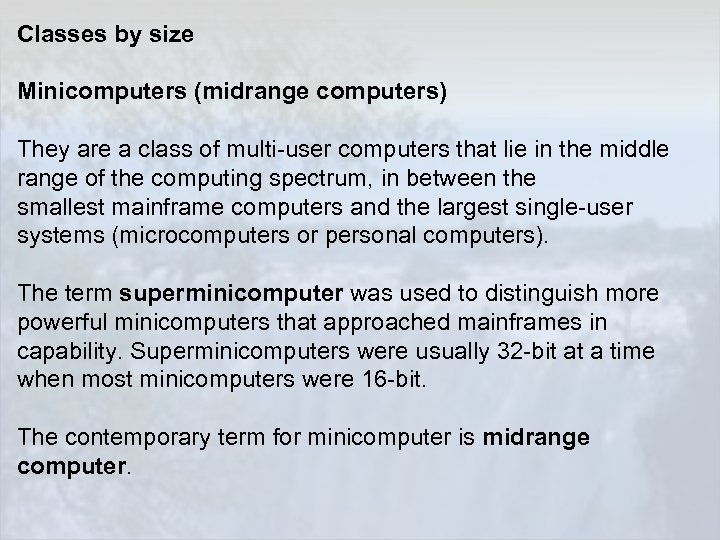
Classes by size Minicomputers (midrange computers) They are a class of multi-user computers that lie in the middle range of the computing spectrum, in between the smallest mainframe computers and the largest single-user systems (microcomputers or personal computers). The term superminicomputer was used to distinguish more powerful minicomputers that approached mainframes in capability. Superminicomputers were usually 32 -bit at a time when most minicomputers were 16 -bit. The contemporary term for minicomputer is midrange computer.
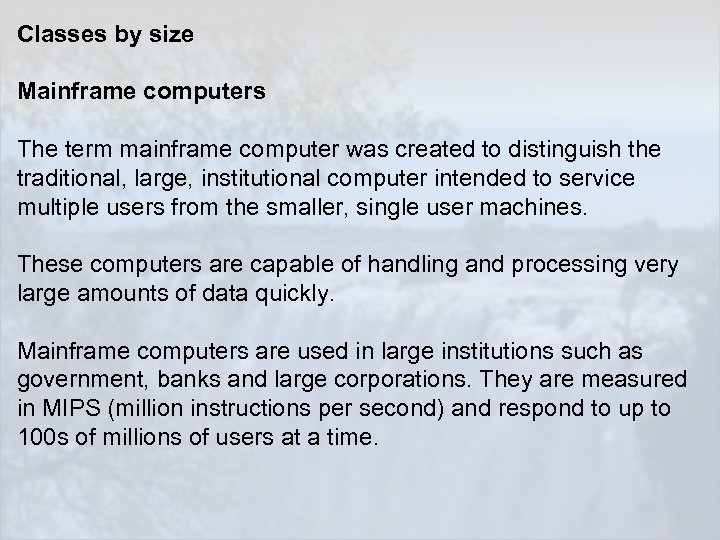
Classes by size Mainframe computers The term mainframe computer was created to distinguish the traditional, large, institutional computer intended to service multiple users from the smaller, single user machines. These computers are capable of handling and processing very large amounts of data quickly. Mainframe computers are used in large institutions such as government, banks and large corporations. They are measured in MIPS (million instructions per second) and respond to up to 100 s of millions of users at a time.
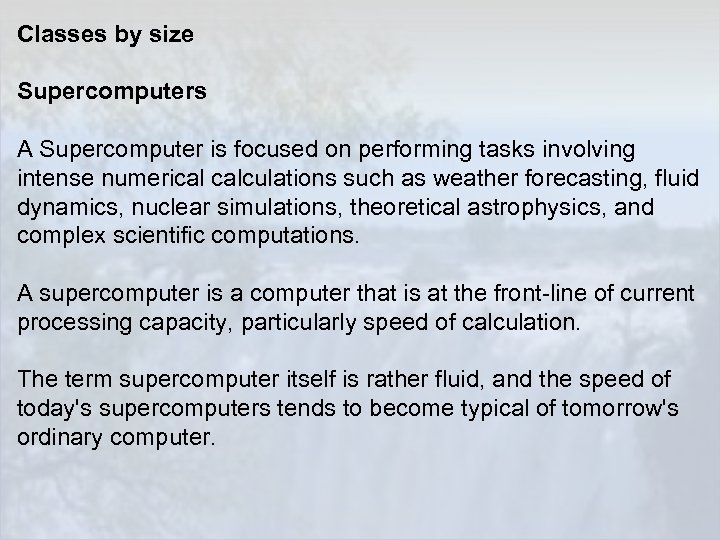
Classes by size Supercomputers A Supercomputer is focused on performing tasks involving intense numerical calculations such as weather forecasting, fluid dynamics, nuclear simulations, theoretical astrophysics, and complex scientific computations. A supercomputer is a computer that is at the front-line of current processing capacity, particularly speed of calculation. The term supercomputer itself is rather fluid, and the speed of today's supercomputers tends to become typical of tomorrow's ordinary computer.
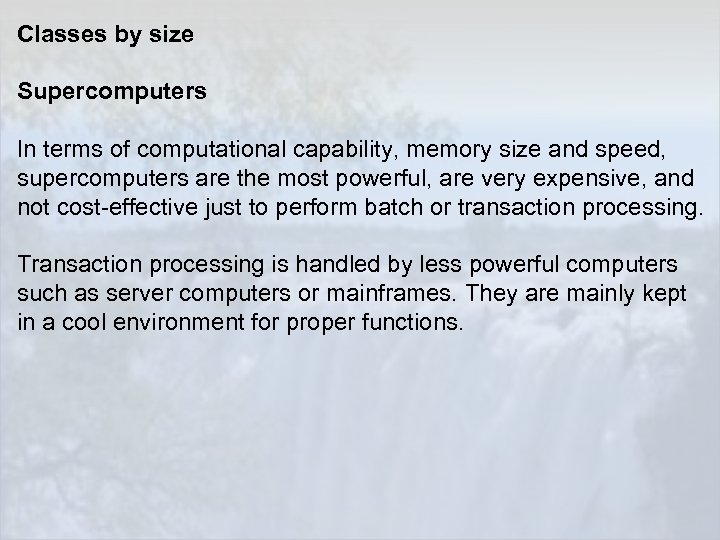
Classes by size Supercomputers In terms of computational capability, memory size and speed, supercomputers are the most powerful, are very expensive, and not cost-effective just to perform batch or transaction processing. Transaction processing is handled by less powerful computers such as server computers or mainframes. They are mainly kept in a cool environment for proper functions.
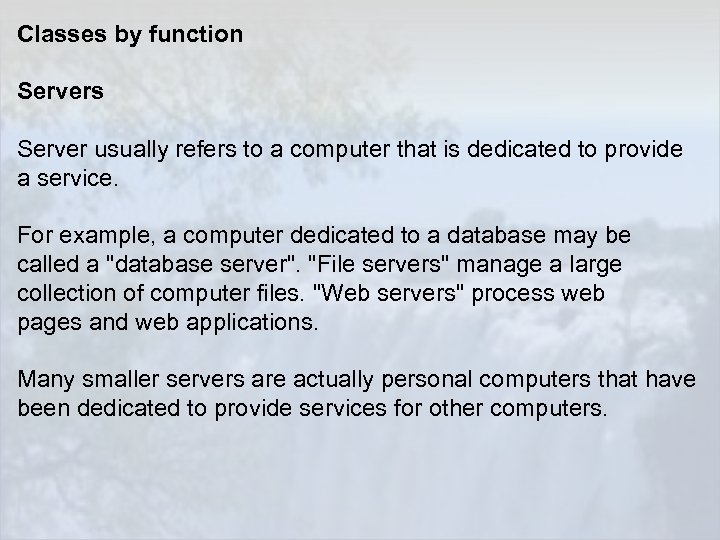
Classes by function Servers Server usually refers to a computer that is dedicated to provide a service. For example, a computer dedicated to a database may be called a "database server". "File servers" manage a large collection of computer files. "Web servers" process web pages and web applications. Many smaller servers are actually personal computers that have been dedicated to provide services for other computers.
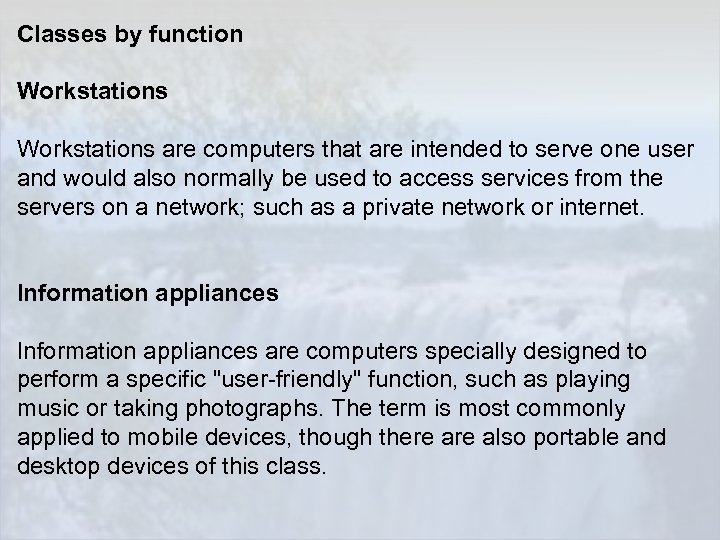
Classes by function Workstations are computers that are intended to serve one user and would also normally be used to access services from the servers on a network; such as a private network or internet. Information appliances are computers specially designed to perform a specific "user-friendly" function, such as playing music or taking photographs. The term is most commonly applied to mobile devices, though there also portable and desktop devices of this class.
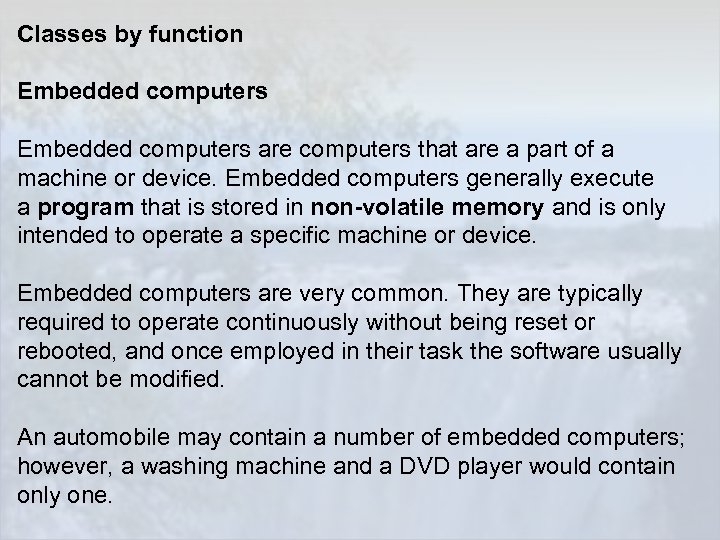
Classes by function Embedded computers are computers that are a part of a machine or device. Embedded computers generally execute a program that is stored in non-volatile memory and is only intended to operate a specific machine or device. Embedded computers are very common. They are typically required to operate continuously without being reset or rebooted, and once employed in their task the software usually cannot be modified. An automobile may contain a number of embedded computers; however, a washing machine and a DVD player would contain only one.
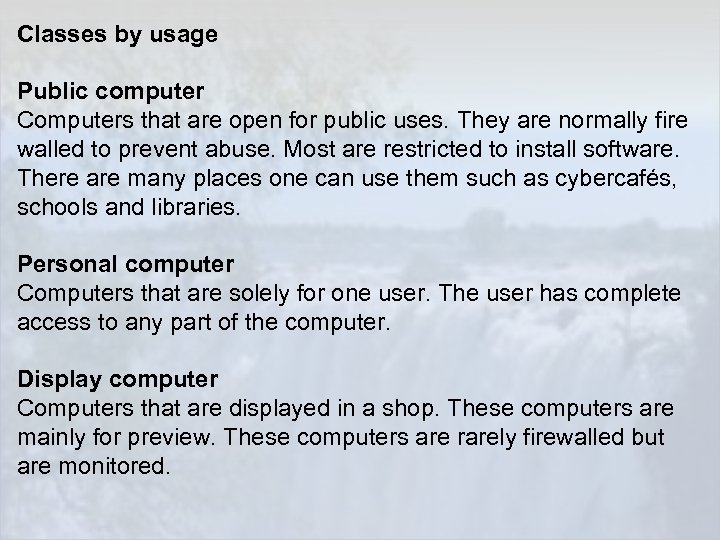
Classes by usage Public computer Computers that are open for public uses. They are normally fire walled to prevent abuse. Most are restricted to install software. There are many places one can use them such as cybercafés, schools and libraries. Personal computer Computers that are solely for one user. The user has complete access to any part of the computer. Display computer Computers that are displayed in a shop. These computers are mainly for preview. These computers are rarely firewalled but are monitored.
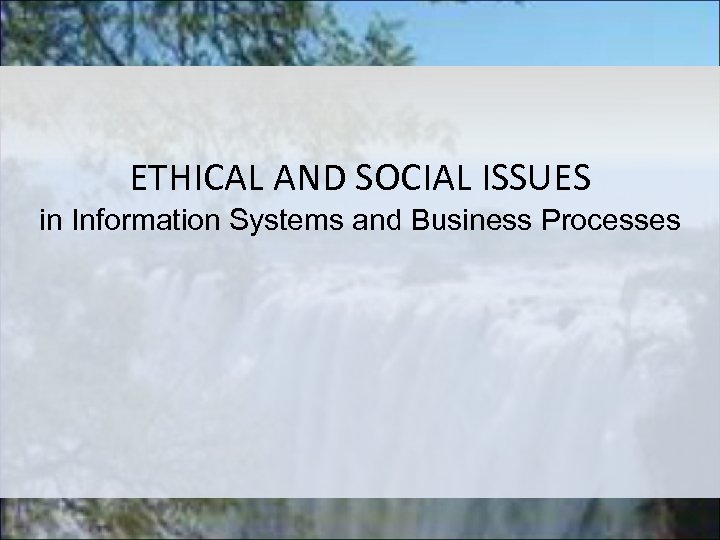
ETHICAL AND SOCIAL ISSUES in Information Systems and Business Processes
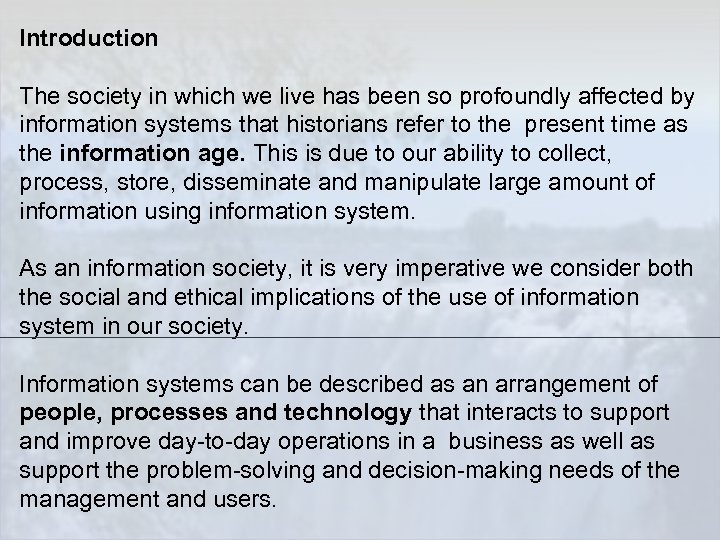
Introduction The society in which we live has been so profoundly affected by information systems that historians refer to the present time as the information age. This is due to our ability to collect, process, store, disseminate and manipulate large amount of information using information system. As an information society, it is very imperative we consider both the social and ethical implications of the use of information system in our society. Information systems can be described as an arrangement of people, processes and technology that interacts to support and improve day-to-day operations in a business as well as support the problem-solving and decision-making needs of the management and users.
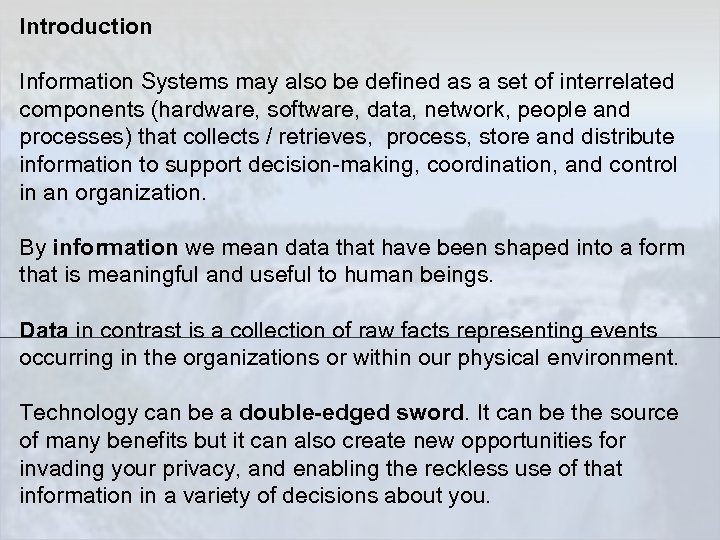
Introduction Information Systems may also be defined as a set of interrelated components (hardware, software, data, network, people and processes) that collects / retrieves, process, store and distribute information to support decision-making, coordination, and control in an organization. By information we mean data that have been shaped into a form that is meaningful and useful to human beings. Data in contrast is a collection of raw facts representing events occurring in the organizations or within our physical environment. Technology can be a double-edged sword. It can be the source of many benefits but it can also create new opportunities for invading your privacy, and enabling the reckless use of that information in a variety of decisions about you.
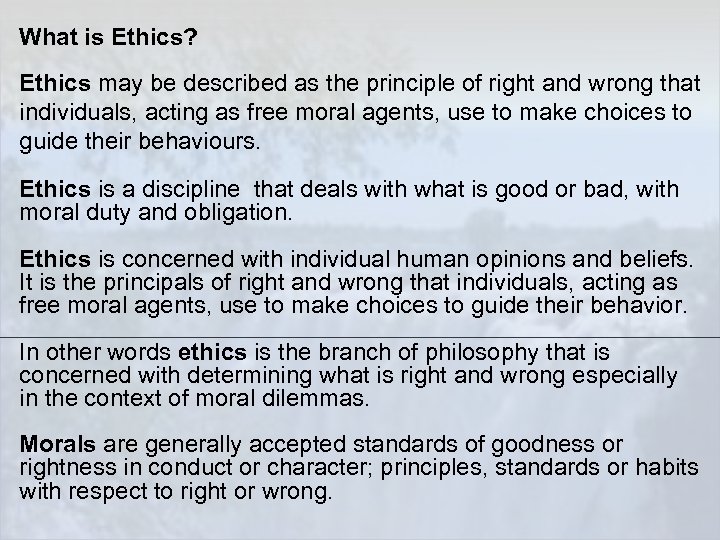
What is Ethics? Ethics may be described as the principle of right and wrong that individuals, acting as free moral agents, use to make choices to guide their behaviours. Ethics is a discipline that deals with what is good or bad, with moral duty and obligation. Ethics is concerned with individual human opinions and beliefs. It is the principals of right and wrong that individuals, acting as free moral agents, use to make choices to guide their behavior. In other words ethics is the branch of philosophy that is concerned with determining what is right and wrong especially in the context of moral dilemmas. Morals are generally accepted standards of goodness or rightness in conduct or character; principles, standards or habits with respect to right or wrong.
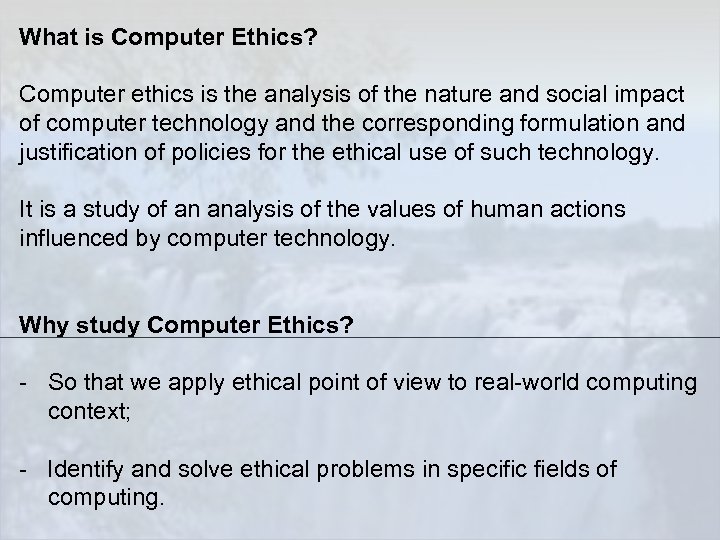
What is Computer Ethics? Computer ethics is the analysis of the nature and social impact of computer technology and the corresponding formulation and justification of policies for the ethical use of such technology. It is a study of an analysis of the values of human actions influenced by computer technology. Why study Computer Ethics? - So that we apply ethical point of view to real-world computing context; - Identify and solve ethical problems in specific fields of computing.
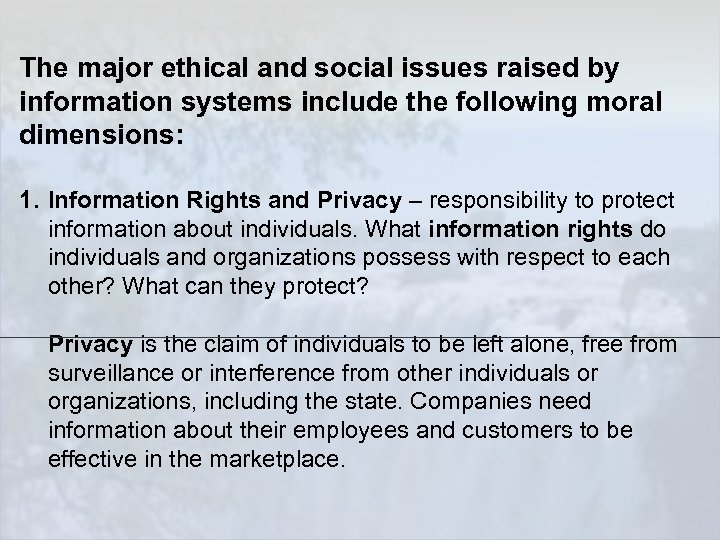
The major ethical and social issues raised by information systems include the following moral dimensions: 1. Information Rights and Privacy – responsibility to protect information about individuals. What information rights do individuals and organizations possess with respect to each other? What can they protect? Privacy is the claim of individuals to be left alone, free from surveillance or interference from other individuals or organizations, including the state. Companies need information about their employees and customers to be effective in the marketplace.
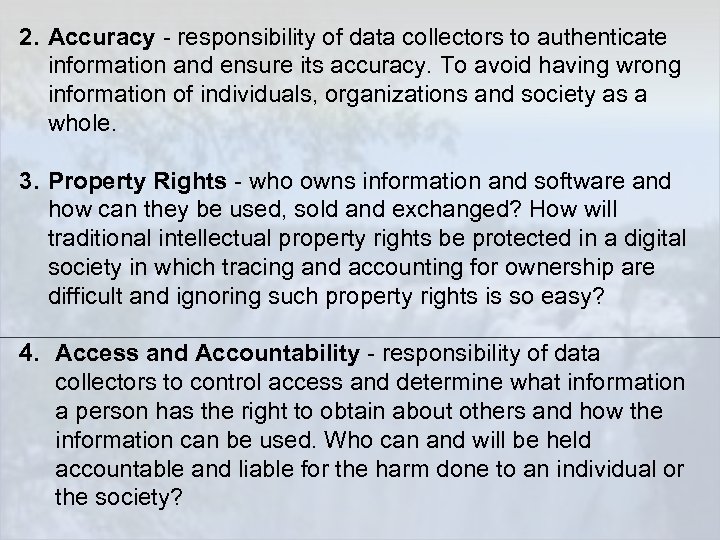
2. Accuracy - responsibility of data collectors to authenticate information and ensure its accuracy. To avoid having wrong information of individuals, organizations and society as a whole. 3. Property Rights - who owns information and software and how can they be used, sold and exchanged? How will traditional intellectual property rights be protected in a digital society in which tracing and accounting for ownership are difficult and ignoring such property rights is so easy? 4. Access and Accountability - responsibility of data collectors to control access and determine what information a person has the right to obtain about others and how the information can be used. Who can and will be held accountable and liable for the harm done to an individual or the society?
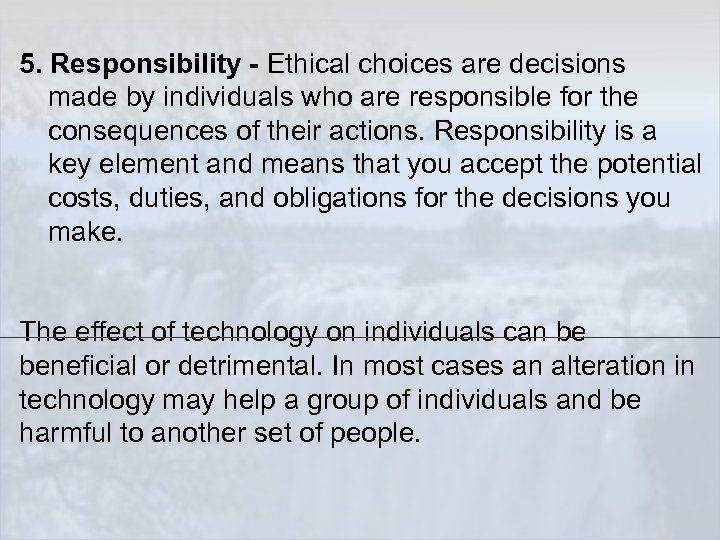
5. Responsibility - Ethical choices are decisions made by individuals who are responsible for the consequences of their actions. Responsibility is a key element and means that you accept the potential costs, duties, and obligations for the decisions you make. The effect of technology on individuals can be beneficial or detrimental. In most cases an alteration in technology may help a group of individuals and be harmful to another set of people.
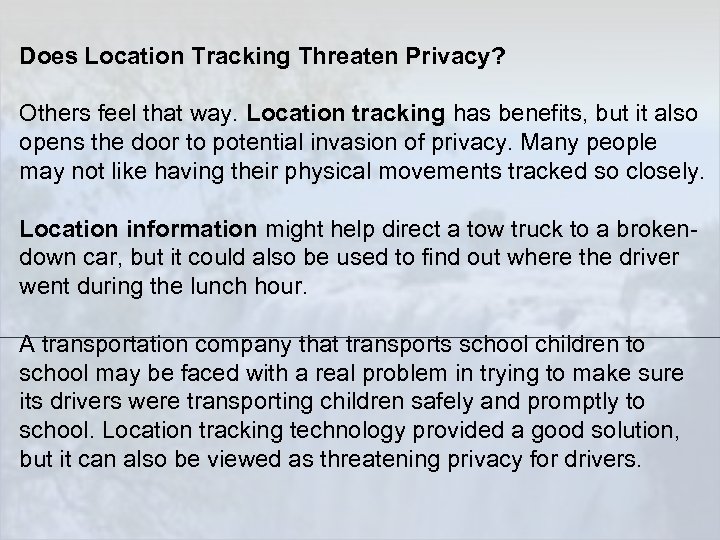
Does Location Tracking Threaten Privacy? Others feel that way. Location tracking has benefits, but it also opens the door to potential invasion of privacy. Many people may not like having their physical movements tracked so closely. Location information might help direct a tow truck to a brokendown car, but it could also be used to find out where the driver went during the lunch hour. A transportation company that transports school children to school may be faced with a real problem in trying to make sure its drivers were transporting children safely and promptly to school. Location tracking technology provided a good solution, but it can also be viewed as threatening privacy for drivers.
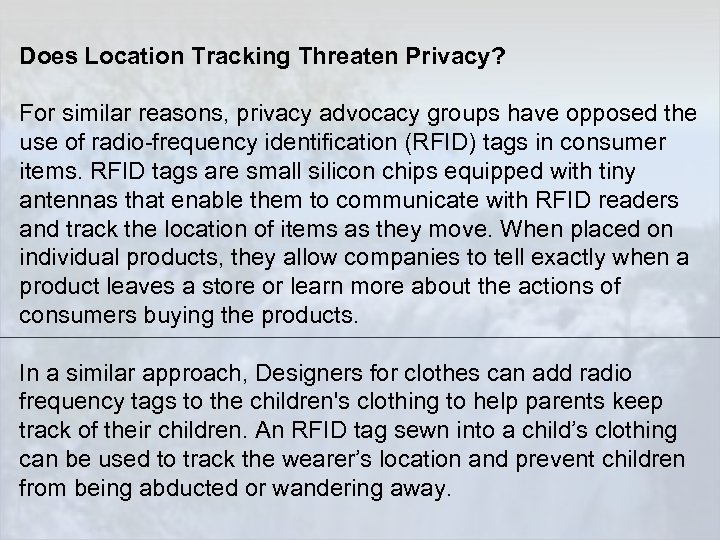
Does Location Tracking Threaten Privacy? For similar reasons, privacy advocacy groups have opposed the use of radio-frequency identification (RFID) tags in consumer items. RFID tags are small silicon chips equipped with tiny antennas that enable them to communicate with RFID readers and track the location of items as they move. When placed on individual products, they allow companies to tell exactly when a product leaves a store or learn more about the actions of consumers buying the products. In a similar approach, Designers for clothes can add radio frequency tags to the children's clothing to help parents keep track of their children. An RFID tag sewn into a child’s clothing can be used to track the wearer’s location and prevent children from being abducted or wandering away.
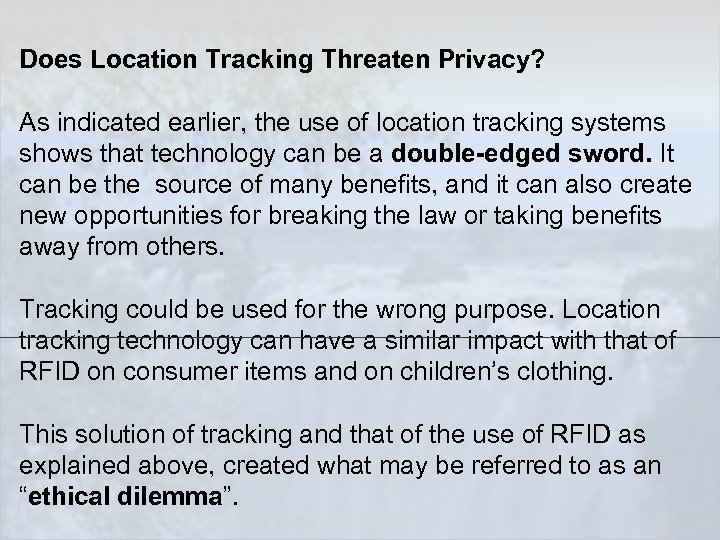
Does Location Tracking Threaten Privacy? As indicated earlier, the use of location tracking systems shows that technology can be a double-edged sword. It can be the source of many benefits, and it can also create new opportunities for breaking the law or taking benefits away from others. Tracking could be used for the wrong purpose. Location tracking technology can have a similar impact with that of RFID on consumer items and on children’s clothing. This solution of tracking and that of the use of RFID as explained above, created what may be referred to as an “ethical dilemma”.
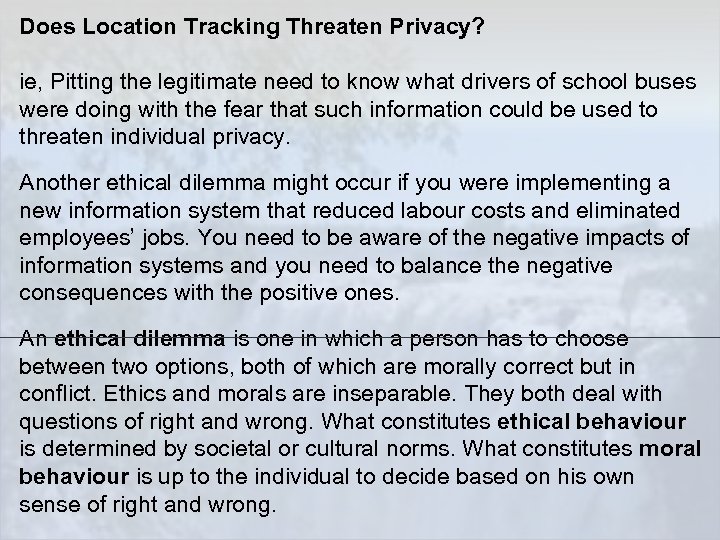
Does Location Tracking Threaten Privacy? ie, Pitting the legitimate need to know what drivers of school buses were doing with the fear that such information could be used to threaten individual privacy. Another ethical dilemma might occur if you were implementing a new information system that reduced labour costs and eliminated employees’ jobs. You need to be aware of the negative impacts of information systems and you need to balance the negative consequences with the positive ones. An ethical dilemma is one in which a person has to choose between two options, both of which are morally correct but in conflict. Ethics and morals are inseparable. They both deal with questions of right and wrong. What constitutes ethical behaviour is determined by societal or cultural norms. What constitutes moral behaviour is up to the individual to decide based on his own sense of right and wrong.
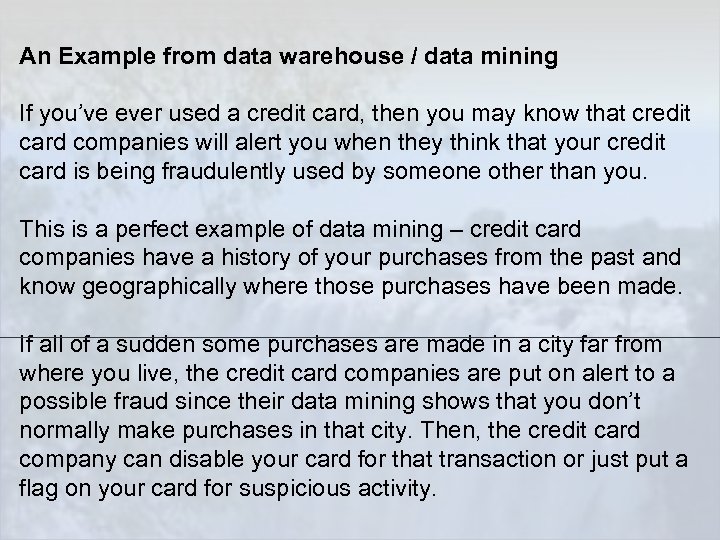
An Example from data warehouse / data mining If you’ve ever used a credit card, then you may know that credit card companies will alert you when they think that your credit card is being fraudulently used by someone other than you. This is a perfect example of data mining – credit card companies have a history of your purchases from the past and know geographically where those purchases have been made. If all of a sudden some purchases are made in a city far from where you live, the credit card companies are put on alert to a possible fraud since their data mining shows that you don’t normally make purchases in that city. Then, the credit card company can disable your card for that transaction or just put a flag on your card for suspicious activity.
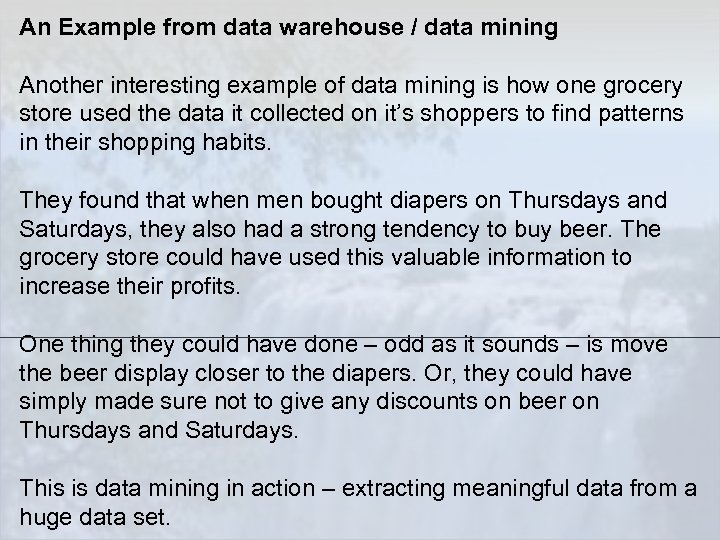
An Example from data warehouse / data mining Another interesting example of data mining is how one grocery store used the data it collected on it’s shoppers to find patterns in their shopping habits. They found that when men bought diapers on Thursdays and Saturdays, they also had a strong tendency to buy beer. The grocery store could have used this valuable information to increase their profits. One thing they could have done – odd as it sounds – is move the beer display closer to the diapers. Or, they could have simply made sure not to give any discounts on beer on Thursdays and Saturdays. This is data mining in action – extracting meaningful data from a huge data set.
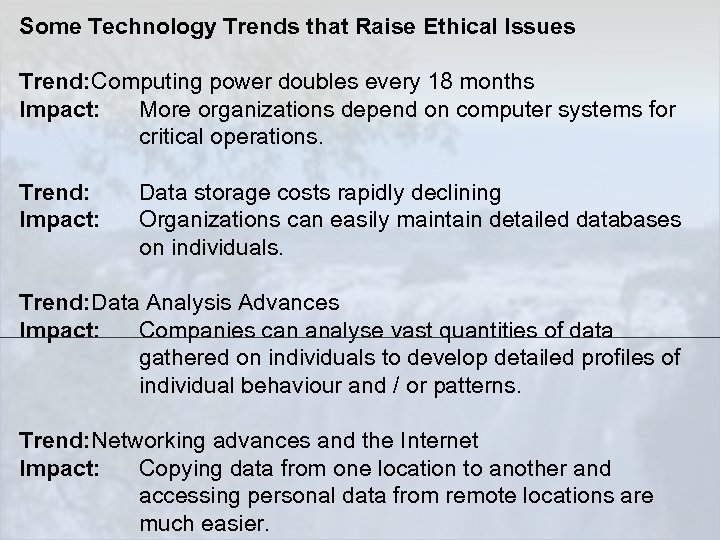
Some Technology Trends that Raise Ethical Issues Trend: Computing power doubles every 18 months Impact: More organizations depend on computer systems for critical operations. Trend: Impact: Data storage costs rapidly declining Organizations can easily maintain detailed databases on individuals. Trend: Data Analysis Advances Impact: Companies can analyse vast quantities of data gathered on individuals to develop detailed profiles of individual behaviour and / or patterns. Trend: Networking advances and the Internet Impact: Copying data from one location to another and accessing personal data from remote locations are much easier.
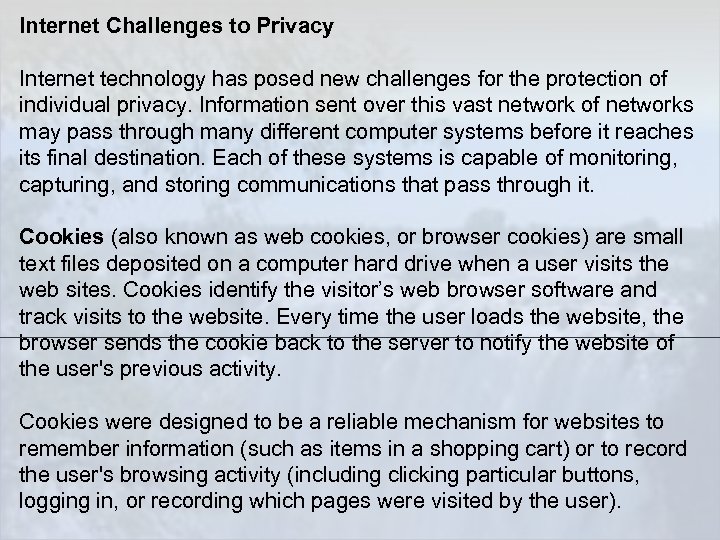
Internet Challenges to Privacy Internet technology has posed new challenges for the protection of individual privacy. Information sent over this vast network of networks may pass through many different computer systems before it reaches its final destination. Each of these systems is capable of monitoring, capturing, and storing communications that pass through it. Cookies (also known as web cookies, or browser cookies) are small text files deposited on a computer hard drive when a user visits the web sites. Cookies identify the visitor’s web browser software and track visits to the website. Every time the user loads the website, the browser sends the cookie back to the server to notify the website of the user's previous activity. Cookies were designed to be a reliable mechanism for websites to remember information (such as items in a shopping cart) or to record the user's browsing activity (including clicking particular buttons, logging in, or recording which pages were visited by the user).
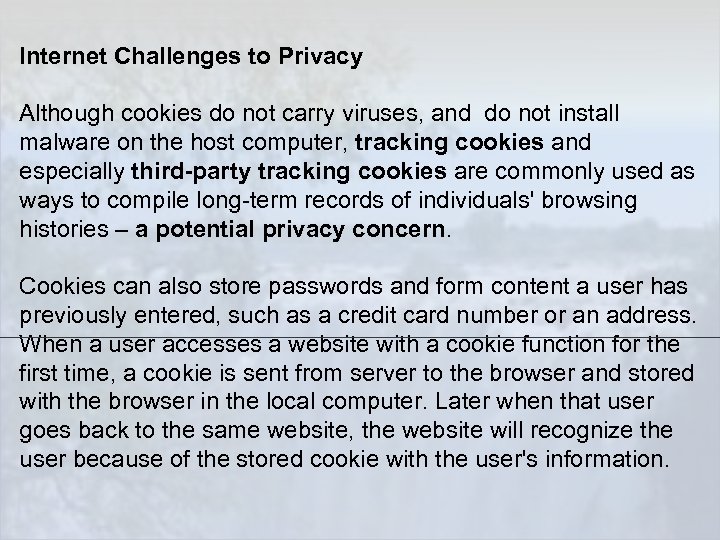
Internet Challenges to Privacy Although cookies do not carry viruses, and do not install malware on the host computer, tracking cookies and especially third-party tracking cookies are commonly used as ways to compile long-term records of individuals' browsing histories – a potential privacy concern. Cookies can also store passwords and form content a user has previously entered, such as a credit card number or an address. When a user accesses a website with a cookie function for the first time, a cookie is sent from server to the browser and stored with the browser in the local computer. Later when that user goes back to the same website, the website will recognize the user because of the stored cookie with the user's information.
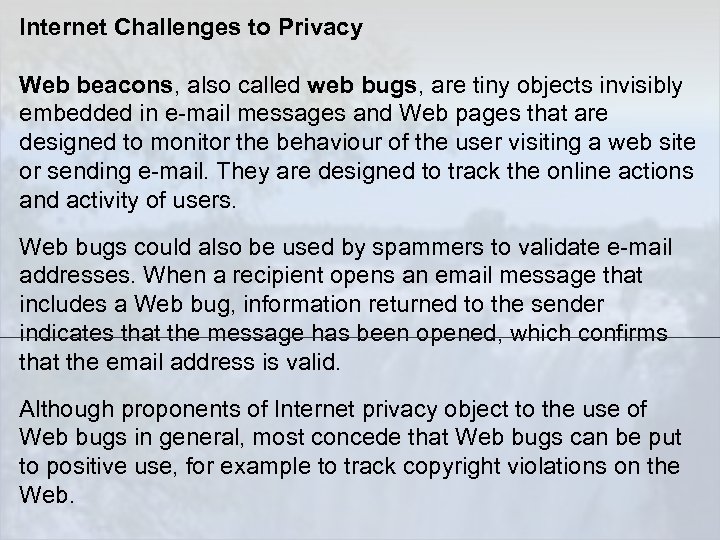
Internet Challenges to Privacy Web beacons, also called web bugs, are tiny objects invisibly embedded in e-mail messages and Web pages that are designed to monitor the behaviour of the user visiting a web site or sending e-mail. They are designed to track the online actions and activity of users. Web bugs could also be used by spammers to validate e-mail addresses. When a recipient opens an email message that includes a Web bug, information returned to the sender indicates that the message has been opened, which confirms that the email address is valid. Although proponents of Internet privacy object to the use of Web bugs in general, most concede that Web bugs can be put to positive use, for example to track copyright violations on the Web.
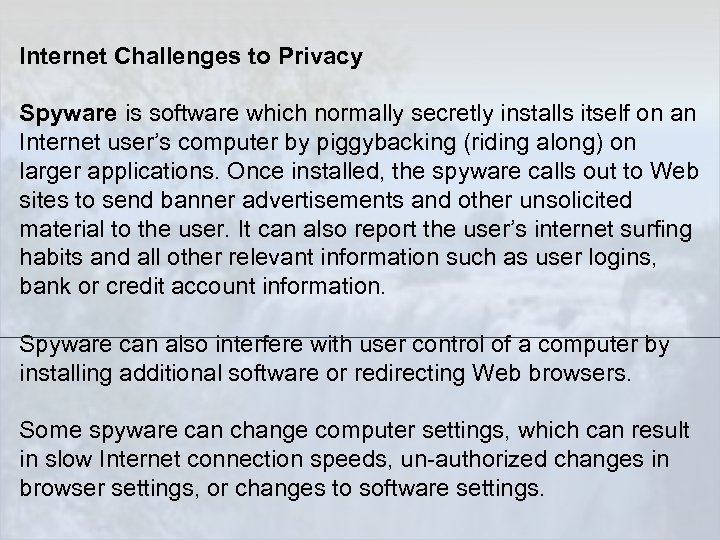
Internet Challenges to Privacy Spyware is software which normally secretly installs itself on an Internet user’s computer by piggybacking (riding along) on larger applications. Once installed, the spyware calls out to Web sites to send banner advertisements and other unsolicited material to the user. It can also report the user’s internet surfing habits and all other relevant information such as user logins, bank or credit account information. Spyware can also interfere with user control of a computer by installing additional software or redirecting Web browsers. Some spyware can change computer settings, which can result in slow Internet connection speeds, un-authorized changes in browser settings, or changes to software settings.
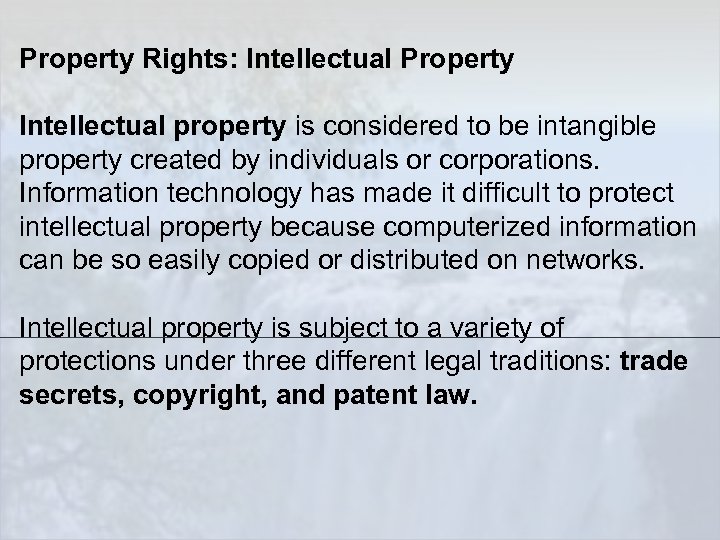
Property Rights: Intellectual Property Intellectual property is considered to be intangible property created by individuals or corporations. Information technology has made it difficult to protect intellectual property because computerized information can be so easily copied or distributed on networks. Intellectual property is subject to a variety of protections under three different legal traditions: trade secrets, copyright, and patent law.
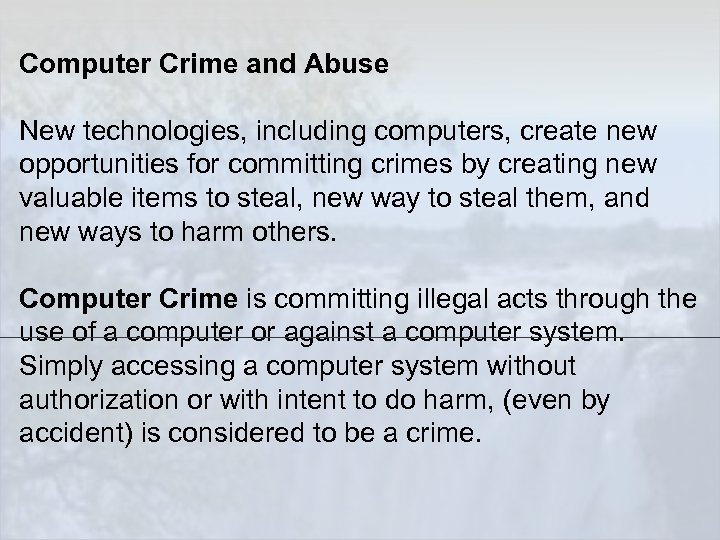
Computer Crime and Abuse New technologies, including computers, create new opportunities for committing crimes by creating new valuable items to steal, new way to steal them, and new ways to harm others. Computer Crime is committing illegal acts through the use of a computer or against a computer system. Simply accessing a computer system without authorization or with intent to do harm, (even by accident) is considered to be a crime.
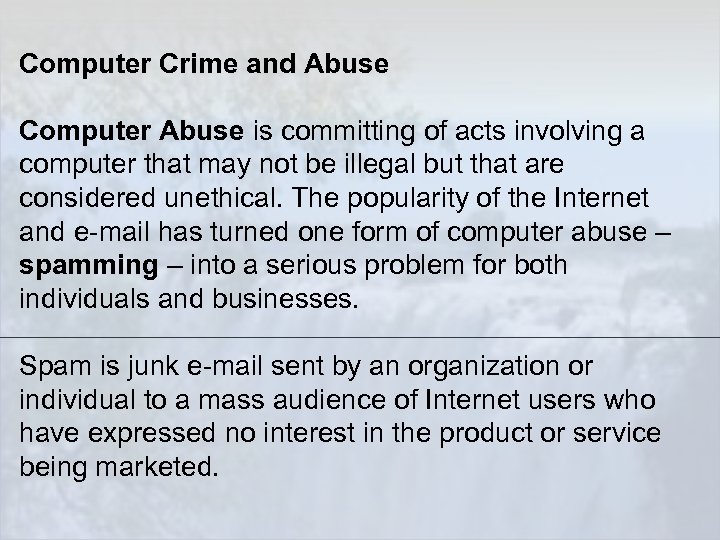
Computer Crime and Abuse Computer Abuse is committing of acts involving a computer that may not be illegal but that are considered unethical. The popularity of the Internet and e-mail has turned one form of computer abuse – spamming – into a serious problem for both individuals and businesses. Spam is junk e-mail sent by an organization or individual to a mass audience of Internet users who have expressed no interest in the product or service being marketed.
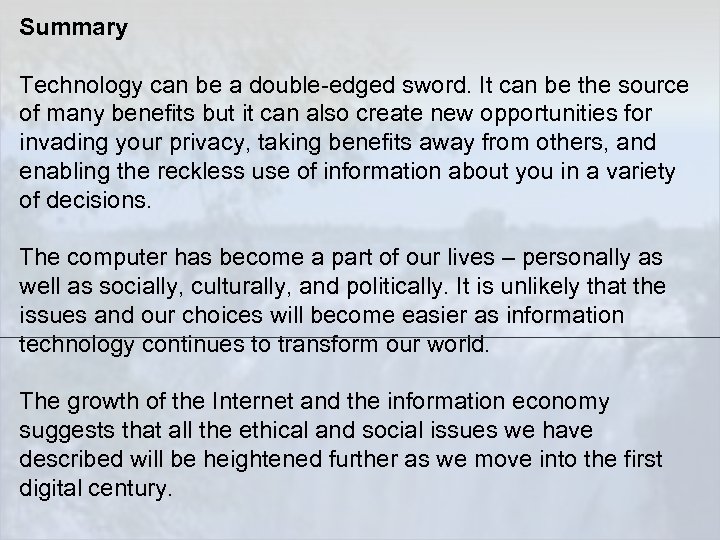
Summary Technology can be a double-edged sword. It can be the source of many benefits but it can also create new opportunities for invading your privacy, taking benefits away from others, and enabling the reckless use of information about you in a variety of decisions. The computer has become a part of our lives – personally as well as socially, culturally, and politically. It is unlikely that the issues and our choices will become easier as information technology continues to transform our world. The growth of the Internet and the information economy suggests that all the ethical and social issues we have described will be heightened further as we move into the first digital century.

END THANK YOU !
ae0f1c4d0d932c5d8aa9cffe8b74c078.ppt