e97be4a2117f38ad4cca0c10ccd3a40a.ppt
- Количество слайдов: 114
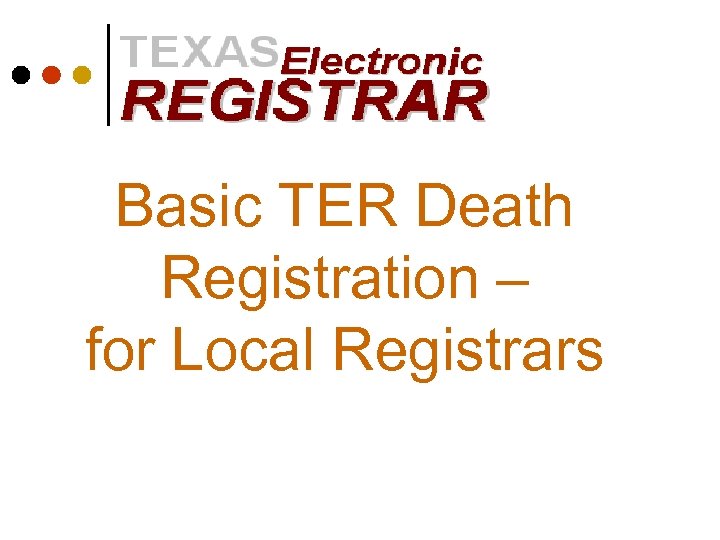
Basic TER Death Registration – for Local Registrars

Agenda ¢ Registering Death Certificates Manual Records l DTP Records l All-electronic Records l ¢ Burial Transit Permits ¢ Record Status Screen l ¢ Your “Report of Death Queue” Your Questions
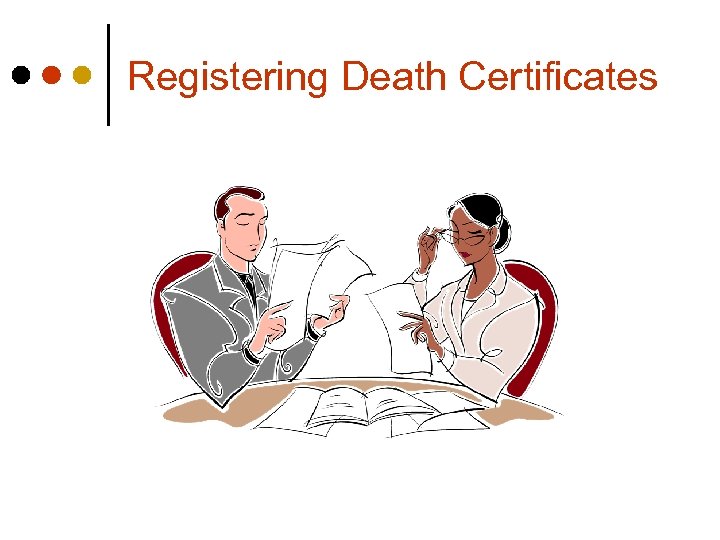
Registering Death Certificates
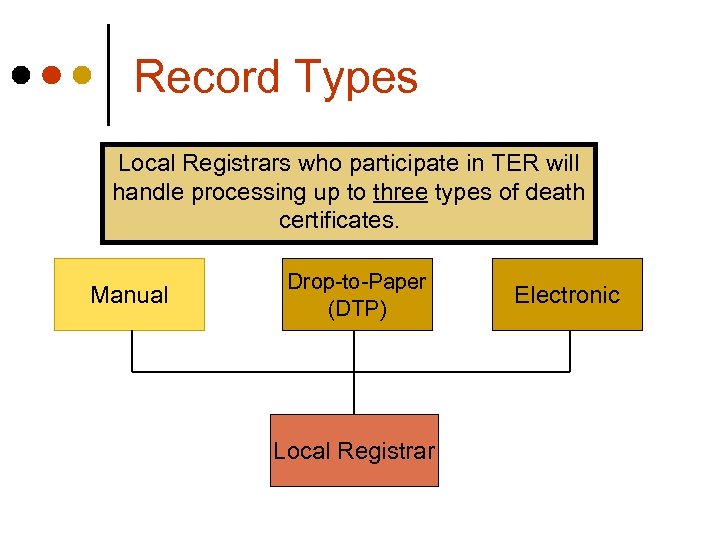
Record Types Local Registrars who participate in TER will handle processing up to three types of death certificates. Manual Drop-to-Paper (DTP) Local Registrar Electronic
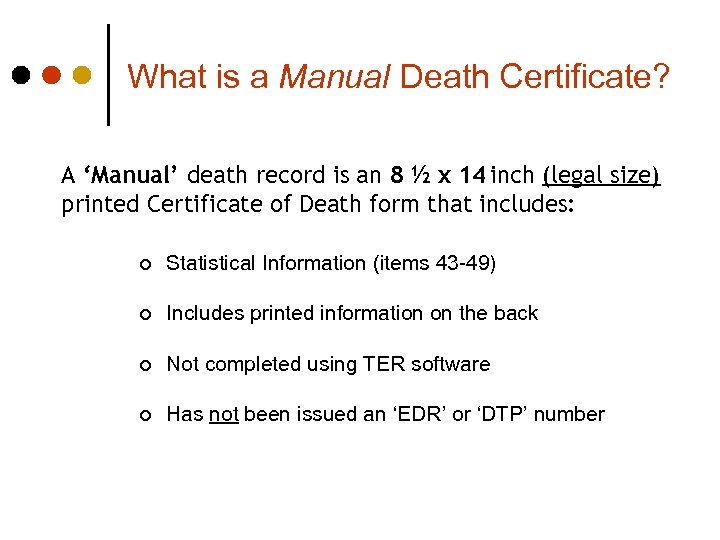
What is a Manual Death Certificate? A ‘Manual’ death record is an 8 ½ x 14 inch (legal size) printed Certificate of Death form that includes: ¢ Statistical Information (items 43 -49) ¢ Includes printed information on the back ¢ Not completed using TER software ¢ Has not been issued an ‘EDR’ or ‘DTP’ number
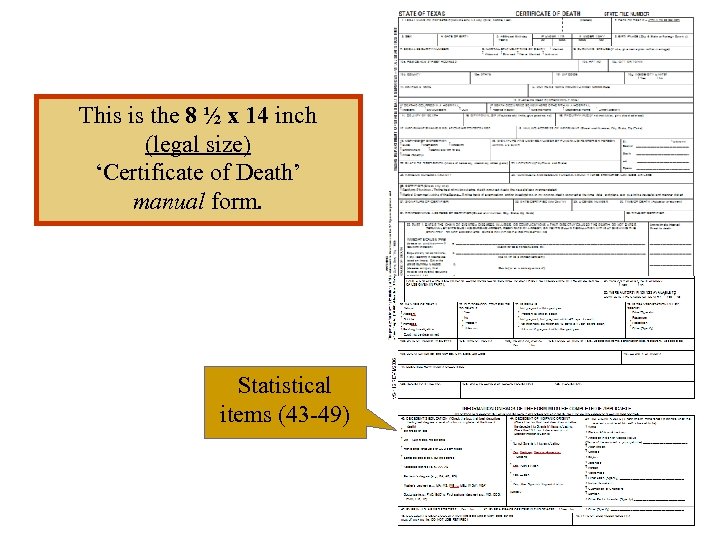
This is the 8 ½ x 14 inch (legal size) ‘Certificate of Death’ manual form. Statistical items (43 -49)
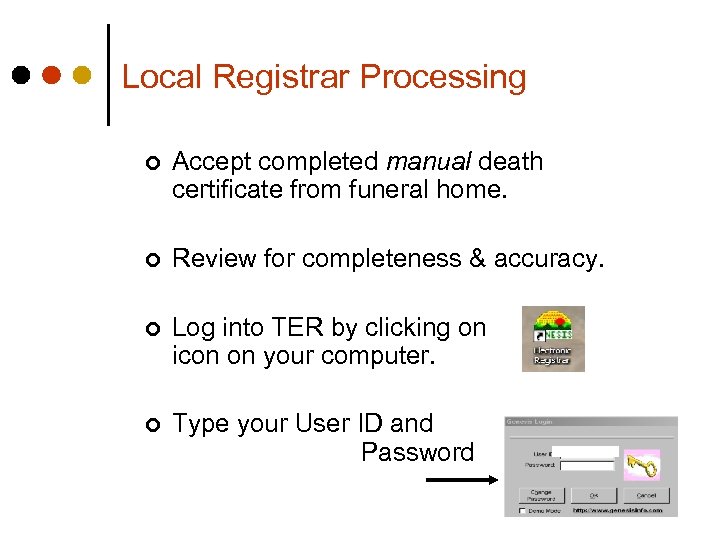
Local Registrar Processing ¢ Accept completed manual death certificate from funeral home. ¢ Review for completeness & accuracy. ¢ Log into TER by clicking on icon on your computer. ¢ Type your User ID and Password
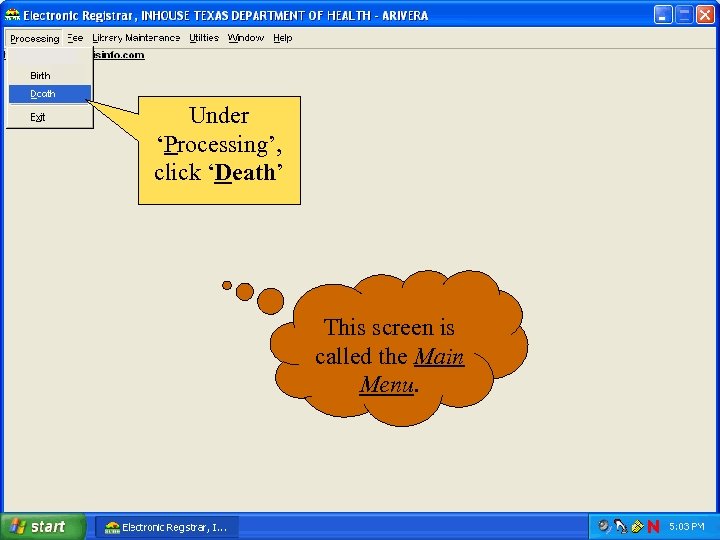
Under ‘Processing’, click ‘Death’ This screen is called the Main Menu.
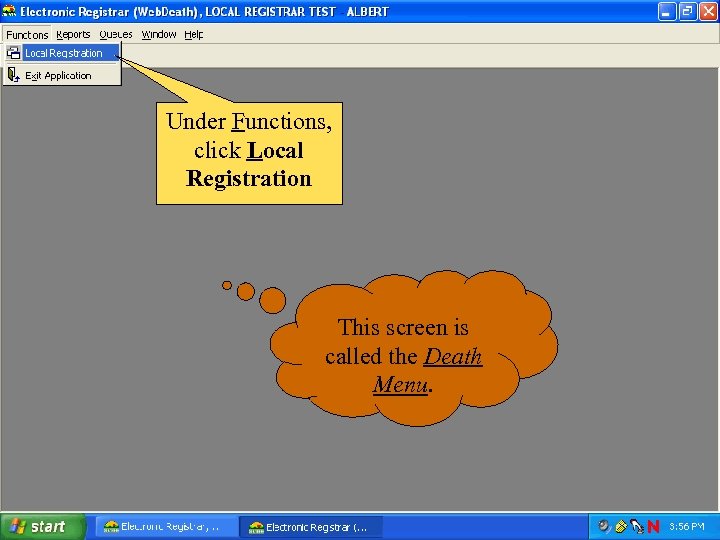
Under Functions, click Local Registration This screen is called the Death Menu.
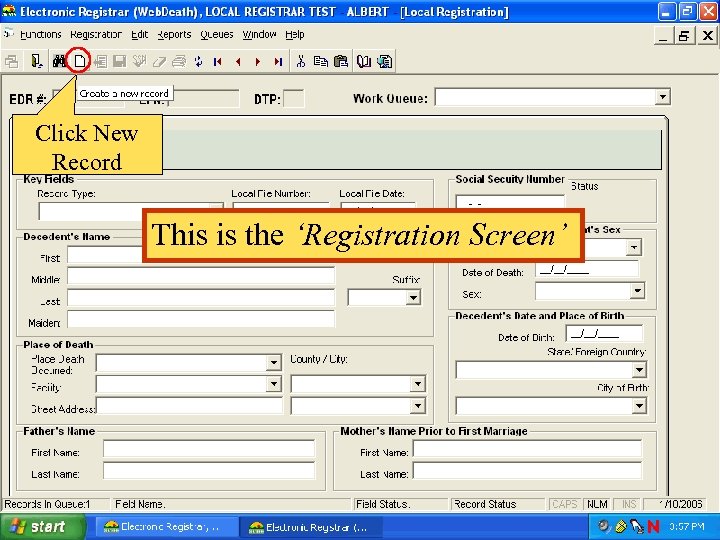
Click New Record This is the ‘Registration Screen’
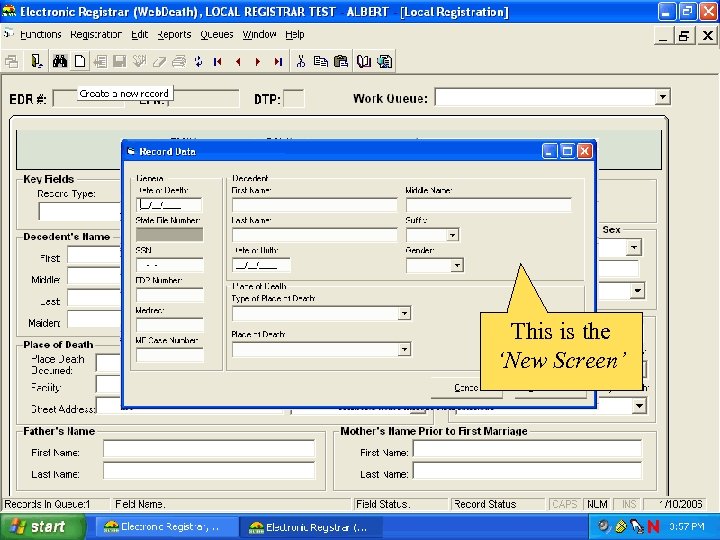
This is the ‘New Screen’
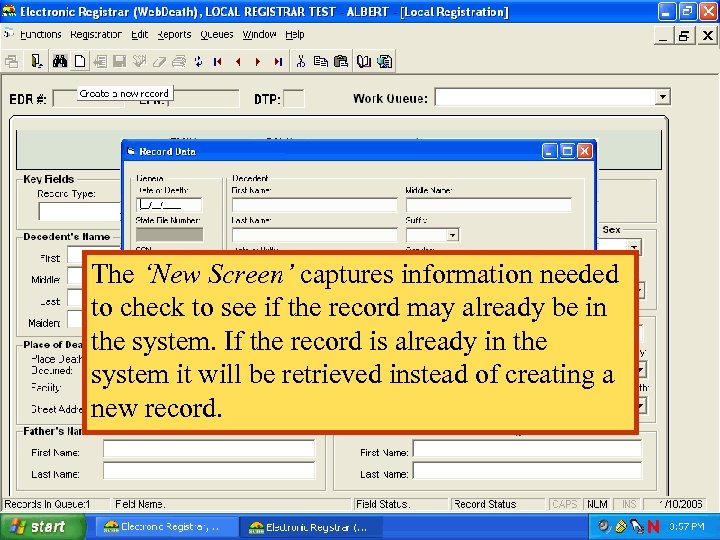
The ‘New Screen’ captures information needed to check to see if the record may already be in the system. If the record is already in the system it will be retrieved instead of creating a new record.
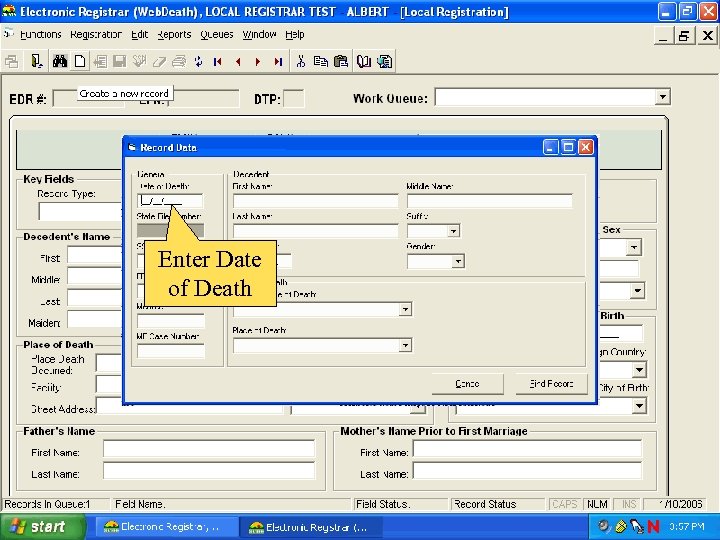
Enter Date of Death
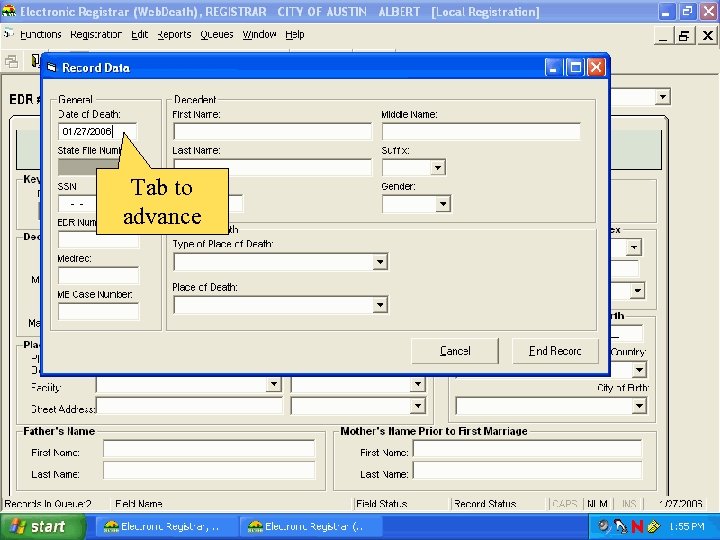
Tab to advance
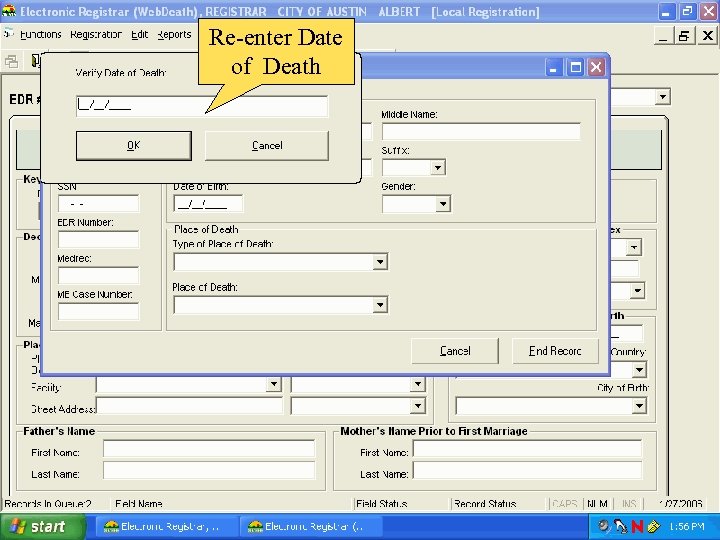
Re-enter Date of Death
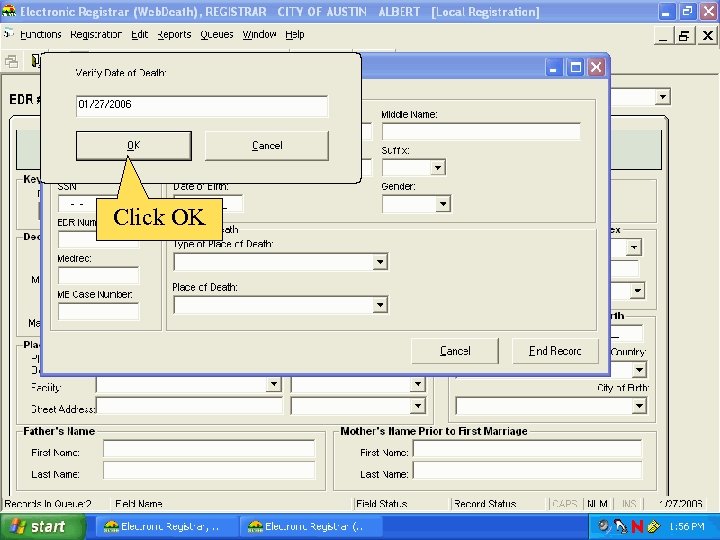
Click OK
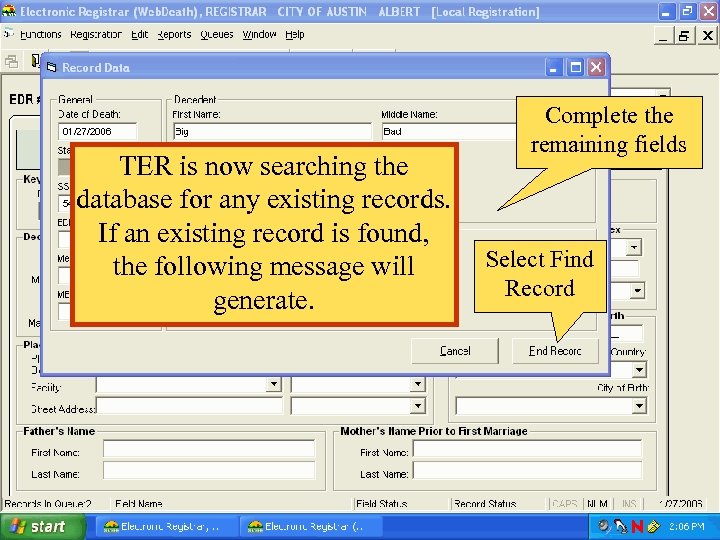
TER is now searching the database for any existing records. If an existing record is found, the following message will generate. Complete the remaining fields Select Find Record
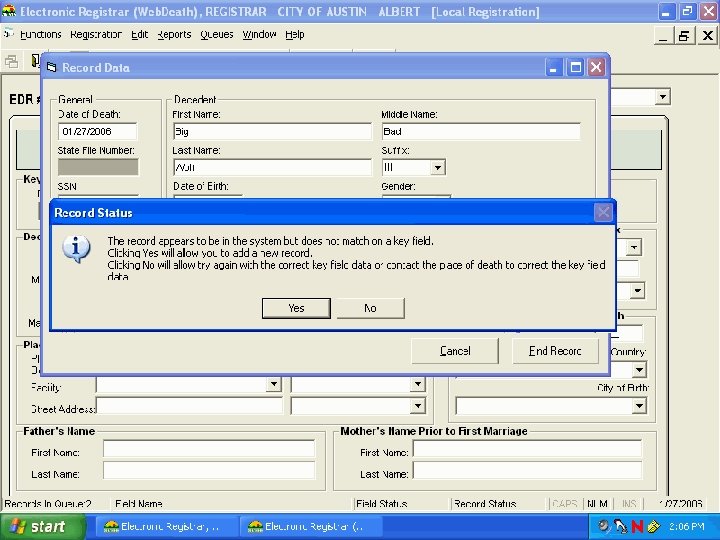
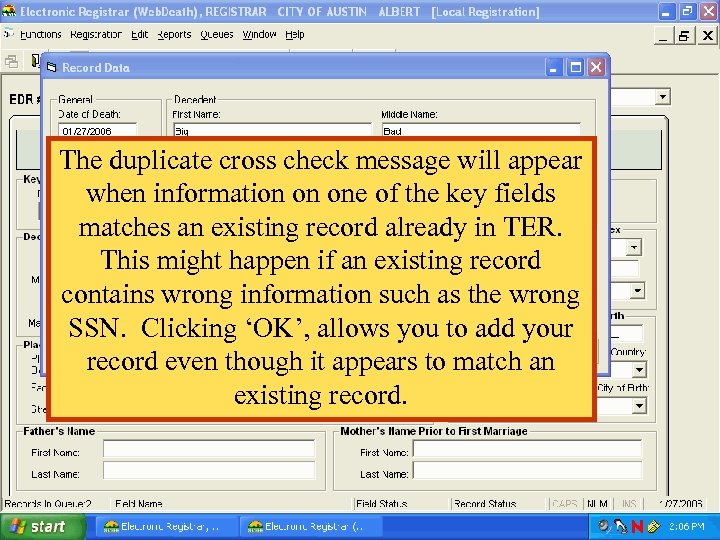
The duplicate cross check message will appear when information on one of the key fields matches an existing record already in TER. This might happen if an existing record contains wrong information such as the wrong SSN. Clicking ‘OK’, allows you to add your record even though it appears to match an existing record.
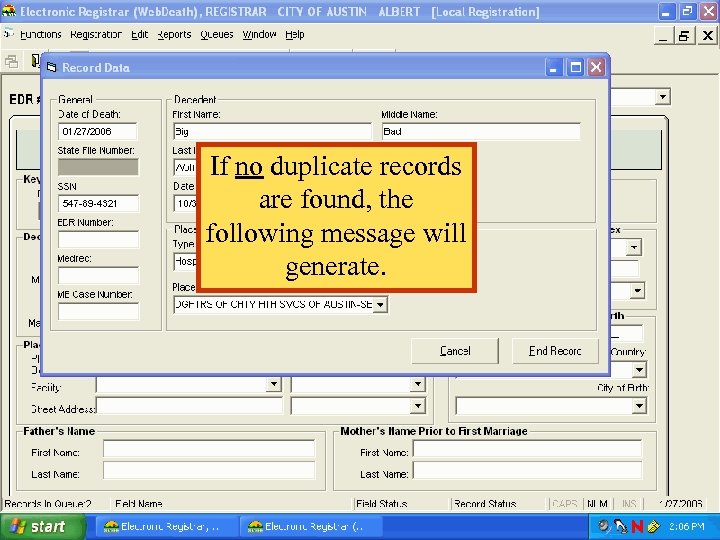
If no duplicate records are found, the following message will generate.
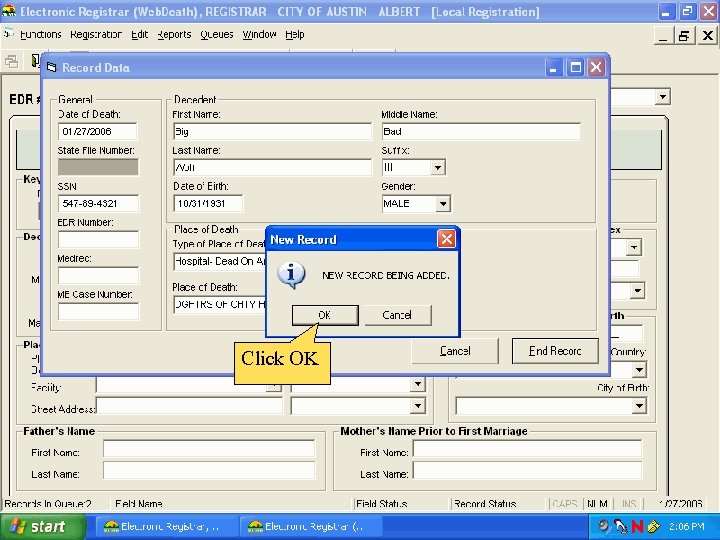
Click OK
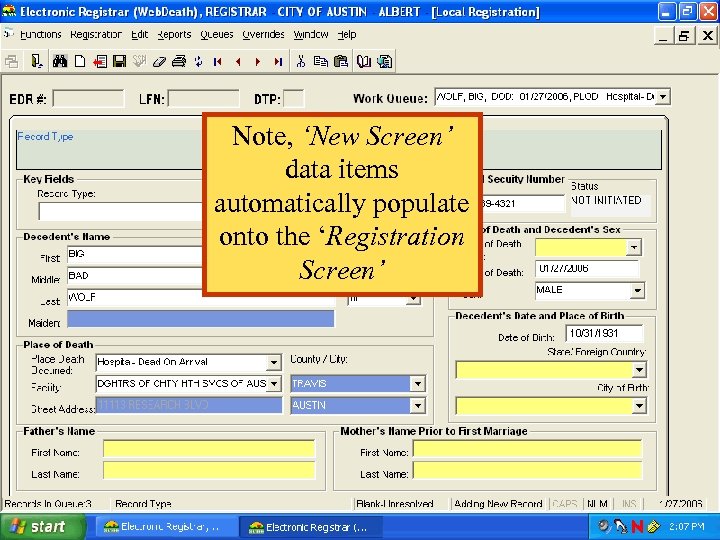
Note, ‘New Screen’ data items automatically populate onto the ‘Registration Screen’
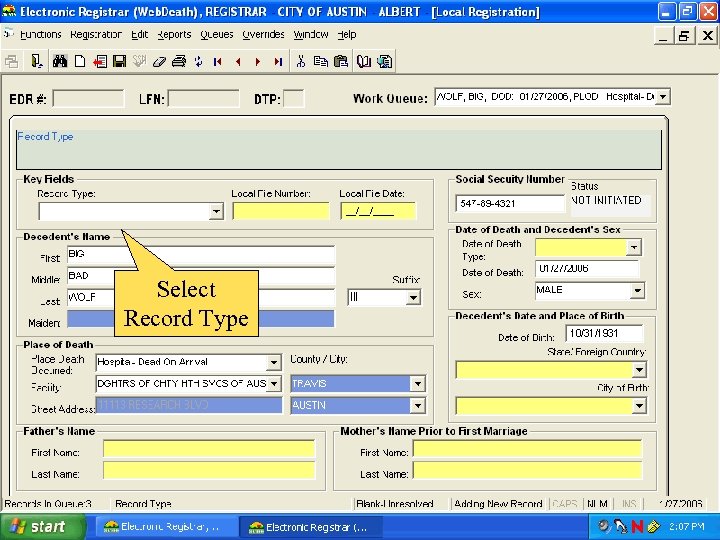
Select Record Type
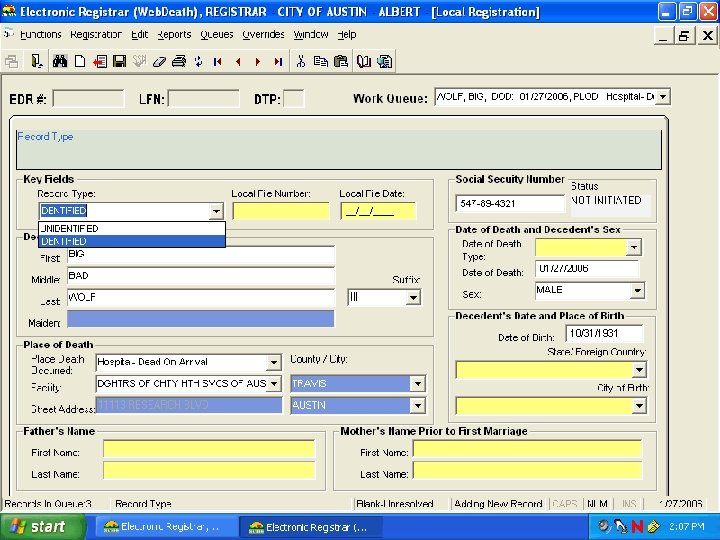
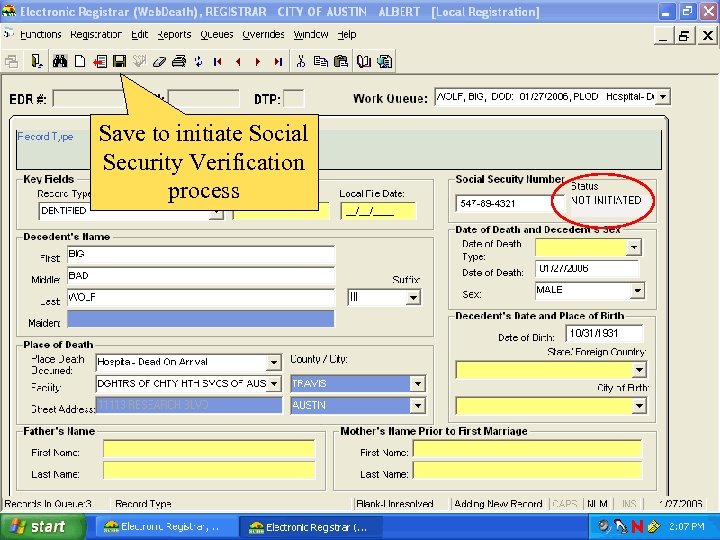
Save to initiate Social Security Verification process
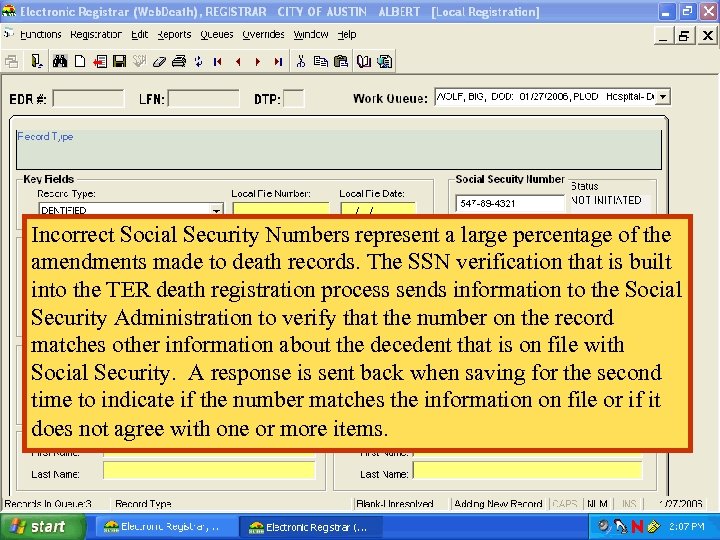
Incorrect Social Security Numbers represent a large percentage of the amendments made to death records. The SSN verification that is built into the TER death registration process sends information to the Social Security Administration to verify that the number on the record matches other information about the decedent that is on file with Social Security. A response is sent back when saving for the second time to indicate if the number matches the information on file or if it does not agree with one or more items.
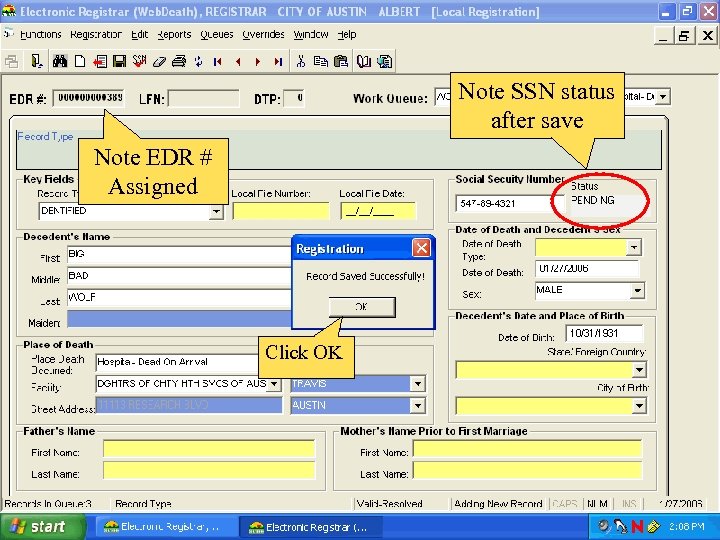
Note SSN status after save Note EDR # Assigned Click OK
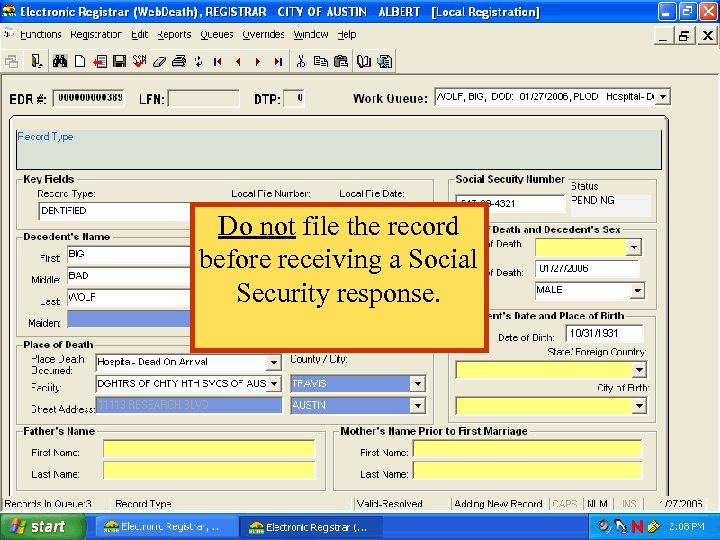
Do not file the record before receiving a Social Security response.
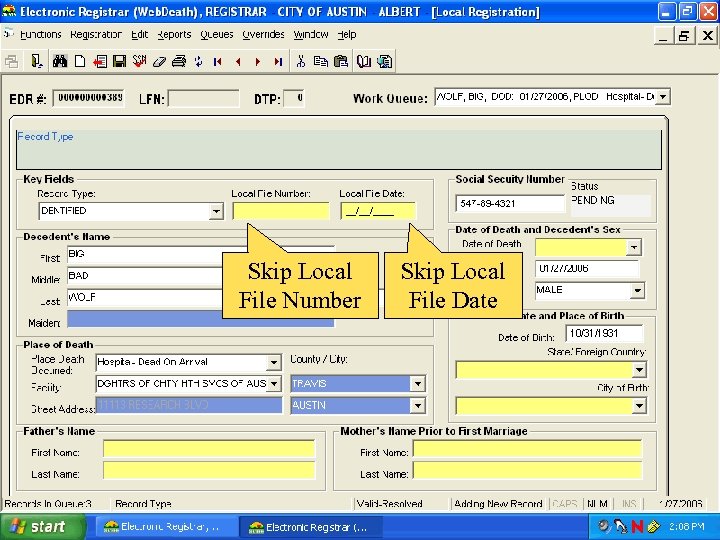
Skip Local File Number Skip Local File Date
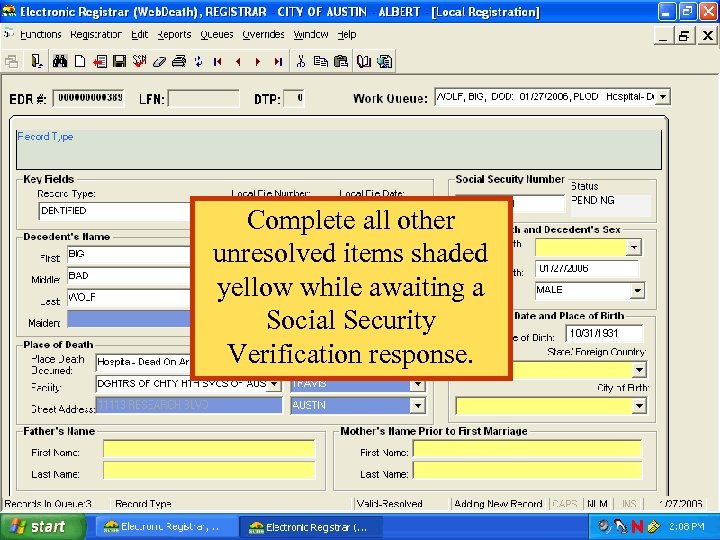
Complete all other unresolved items shaded yellow while awaiting a Social Security Verification response.
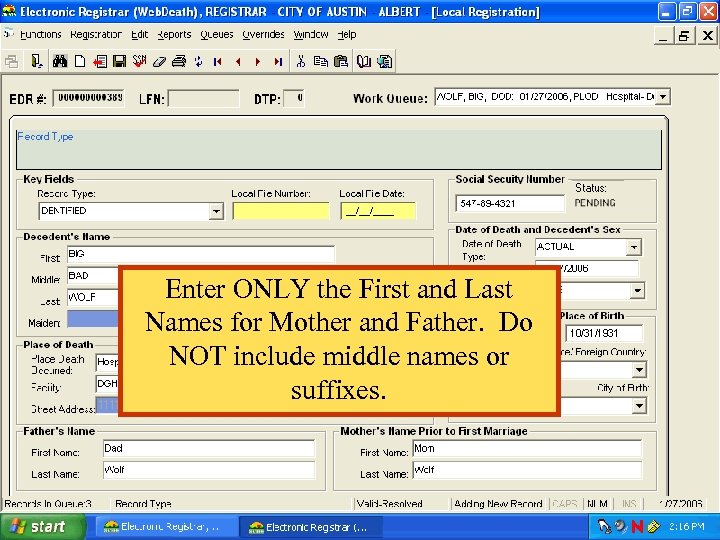
Enter ONLY the First and Last Names for Mother and Father. Do NOT include middle names or suffixes.
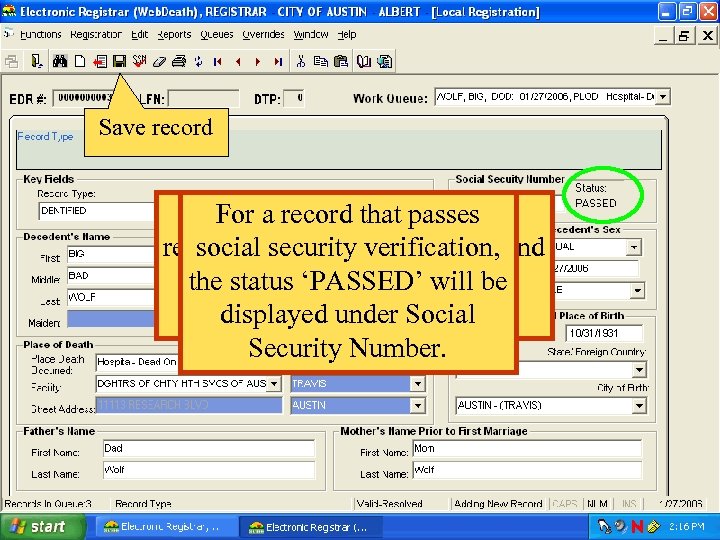
Save record After all items have been For a record that passes resolved, security verification, social save the record a second the status ‘PASSED’ will be time. The social security response should be back. displayed under Social Security Number.
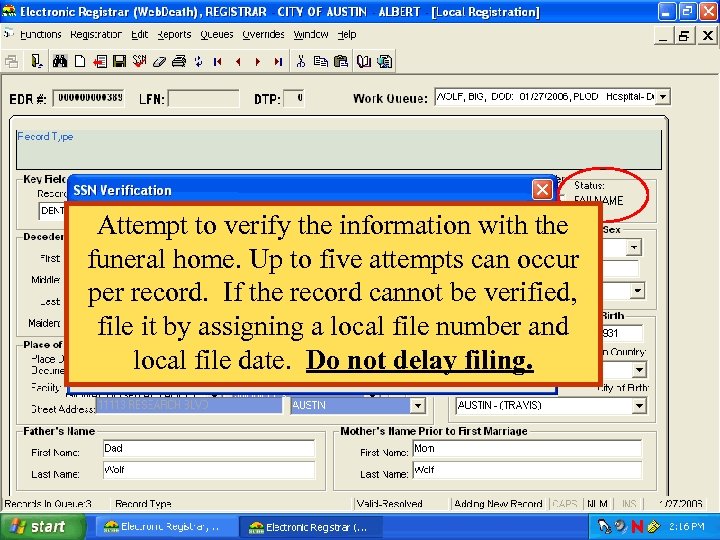
Attempt to The following message verify the information with the funeral home. Up to fivefor a failed occur will appear attempts can per record. If the record cannot be verified, social security verification. file it by assigning a local file number and local file date. Do not delay filing.
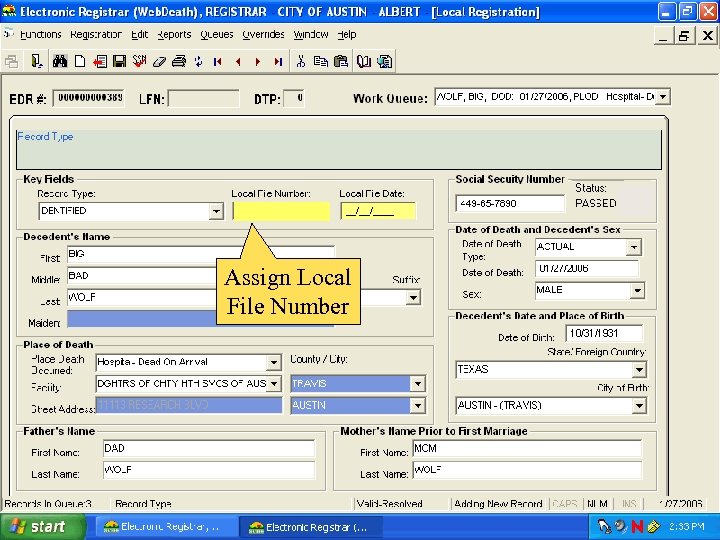
Assign Local File Number
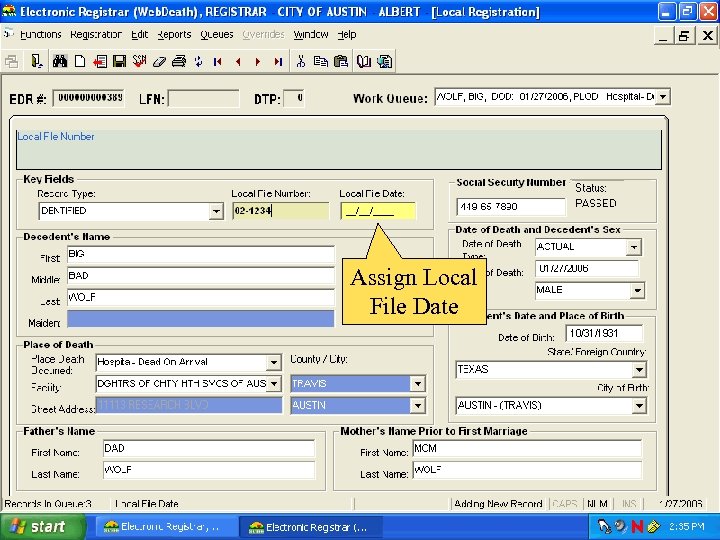
Assign Local File Date
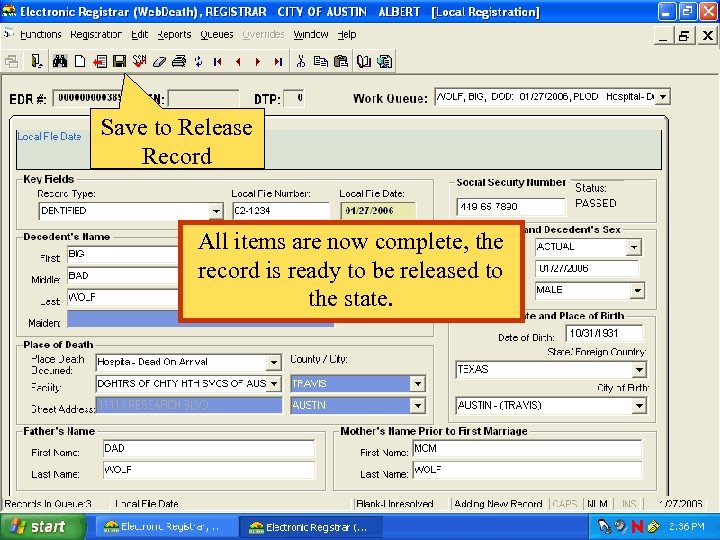
Save to Release Record All items are now complete, the record is ready to be released to the state.
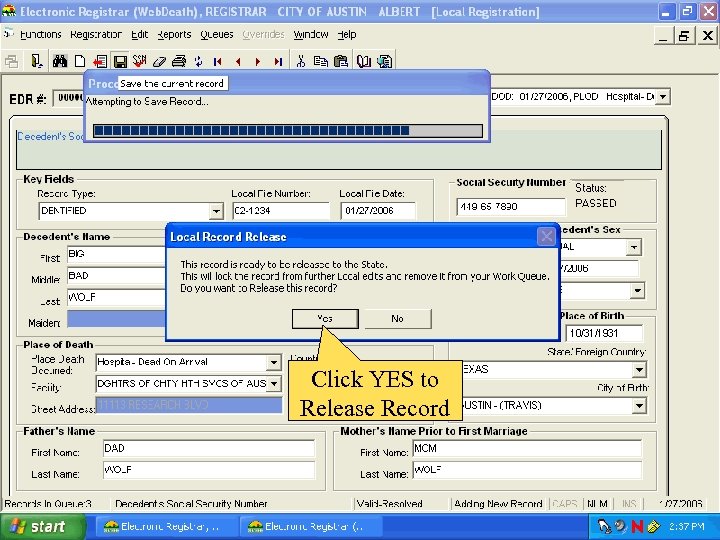
Click YES to Release Record
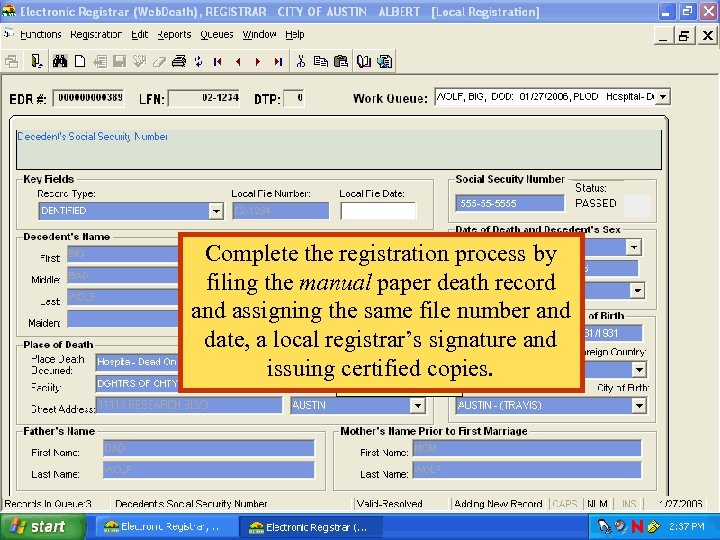
Complete the registration process by filing the manual paper death record and assigning the same file number and date, a local registrar’s signature and issuing certified copies. Click Ok
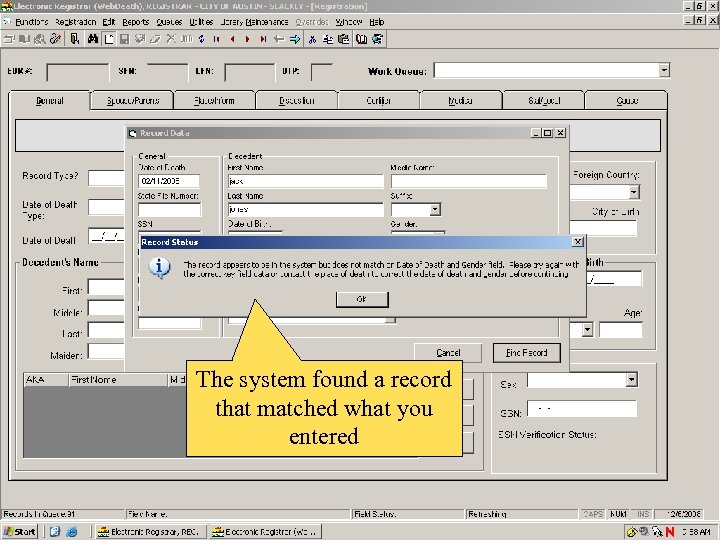
The system found a record that matched what you entered
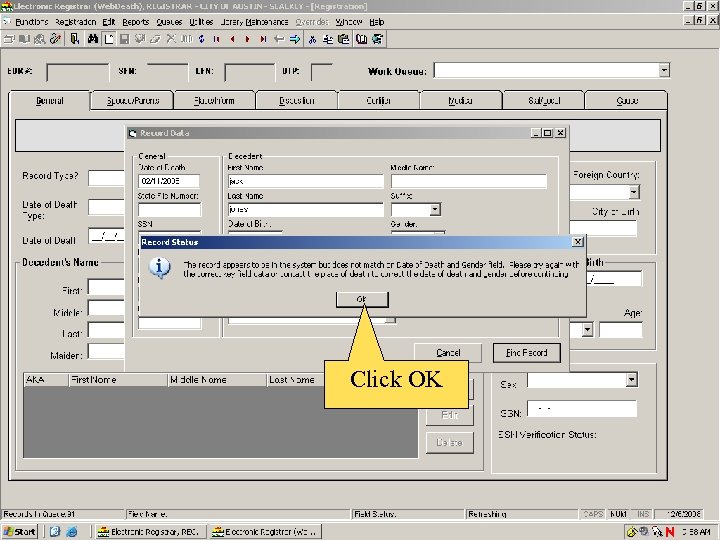
Click OK
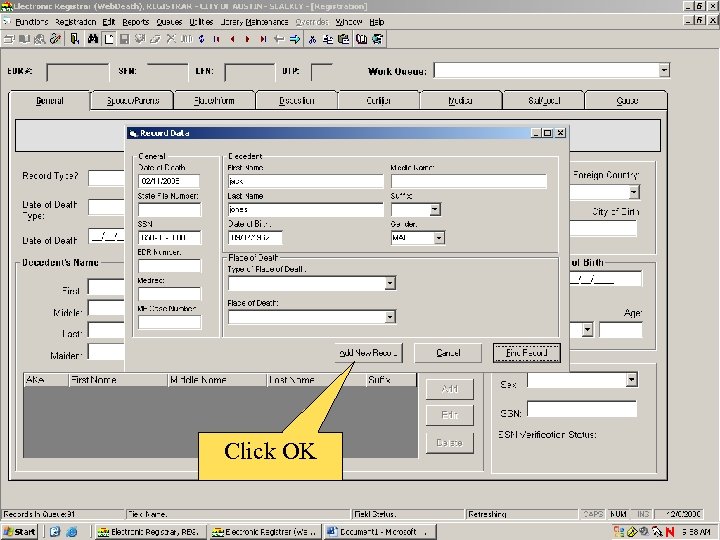
Click OK
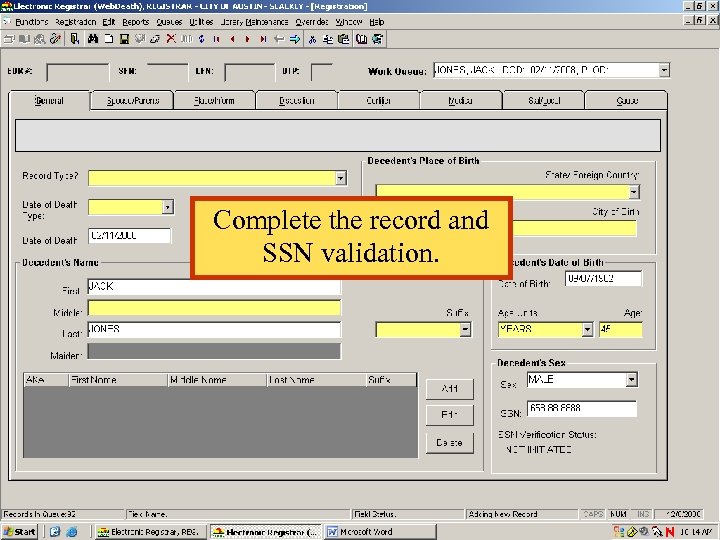
Complete the record and SSN validation.
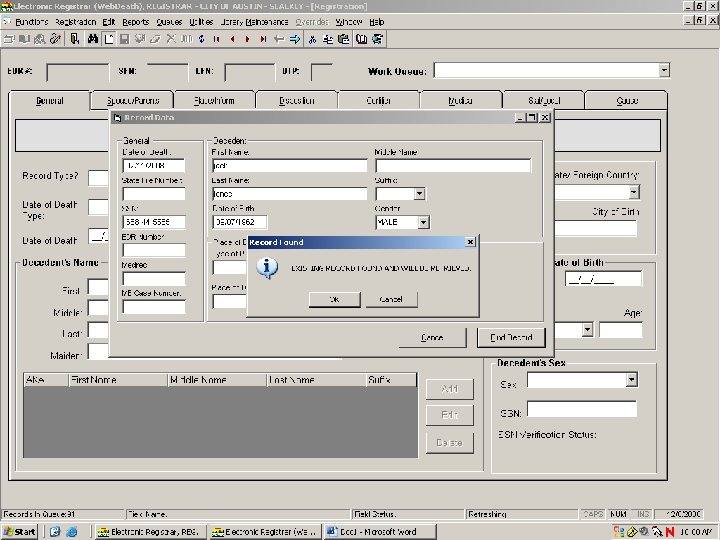
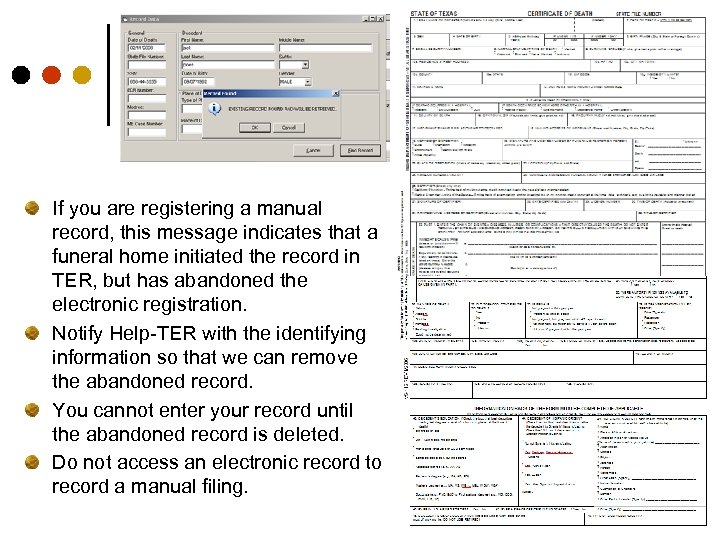
If you are registering a manual record, this message indicates that a funeral home initiated the record in TER, but has abandoned the electronic registration. Notify Help-TER with the identifying information so that we can remove the abandoned record. You cannot enter your record until the abandoned record is deleted. Do not access an electronic record to record a manual filing.
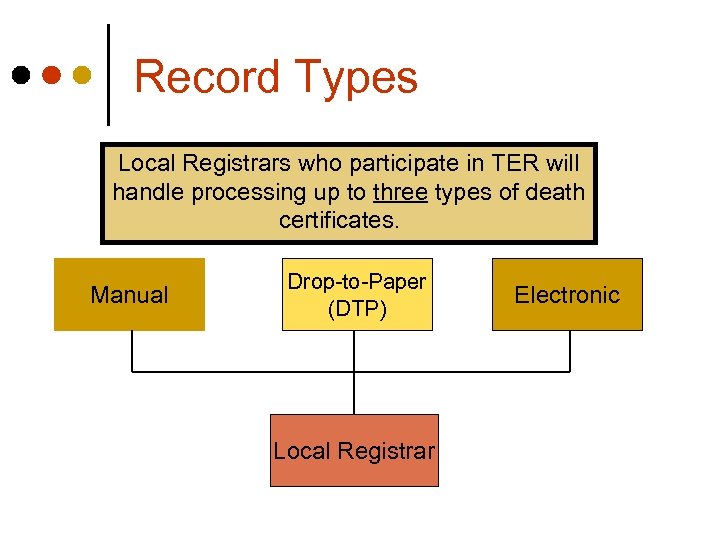
Record Types Local Registrars who participate in TER will handle processing up to three types of death certificates. Manual Drop-to-Paper (DTP) Local Registrar Electronic
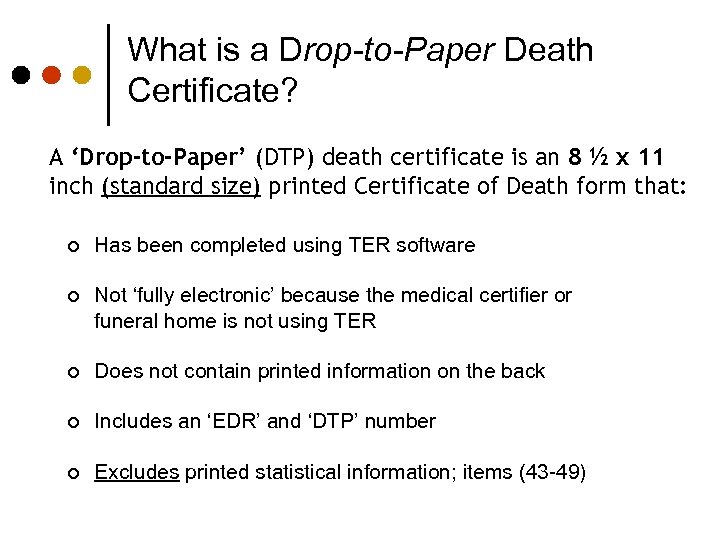
What is a Drop-to-Paper Death Certificate? A ‘Drop-to-Paper’ (DTP) death certificate is an 8 ½ x 11 inch (standard size) printed Certificate of Death form that: ¢ Has been completed using TER software ¢ Not ‘fully electronic’ because the medical certifier or funeral home is not using TER ¢ Does not contain printed information on the back ¢ Includes an ‘EDR’ and ‘DTP’ number ¢ Excludes printed statistical information; items (43 -49)
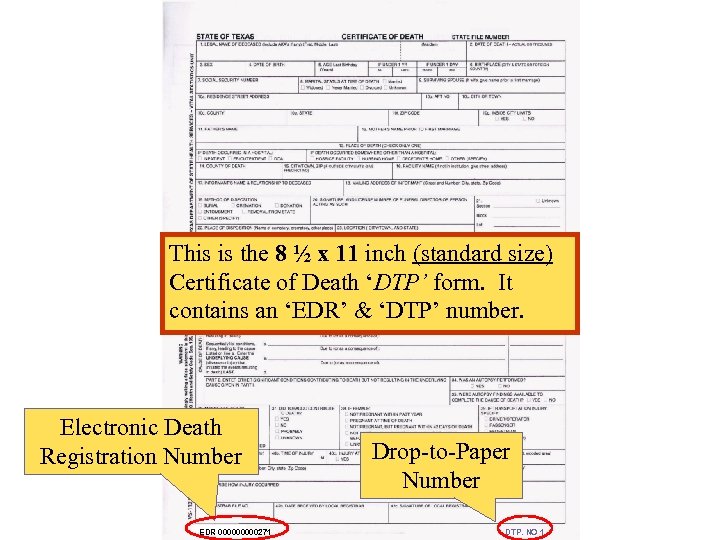
This is the 8 ½ x 11 inch (standard size) Certificate of Death ‘DTP’ form. It contains an ‘EDR’ & ‘DTP’ number. Electronic Death Registration Number EDR 00000271 Drop-to-Paper Number DTP. NO 1
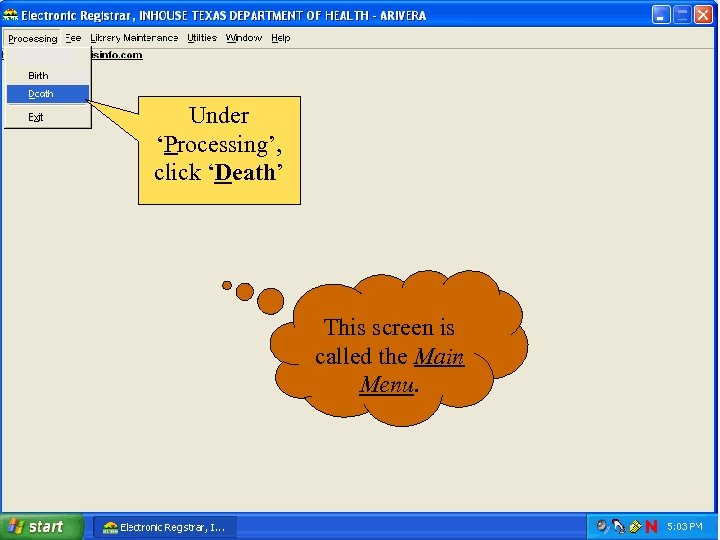
Under ‘Processing’, click ‘Death’ This screen is called the Main Menu.
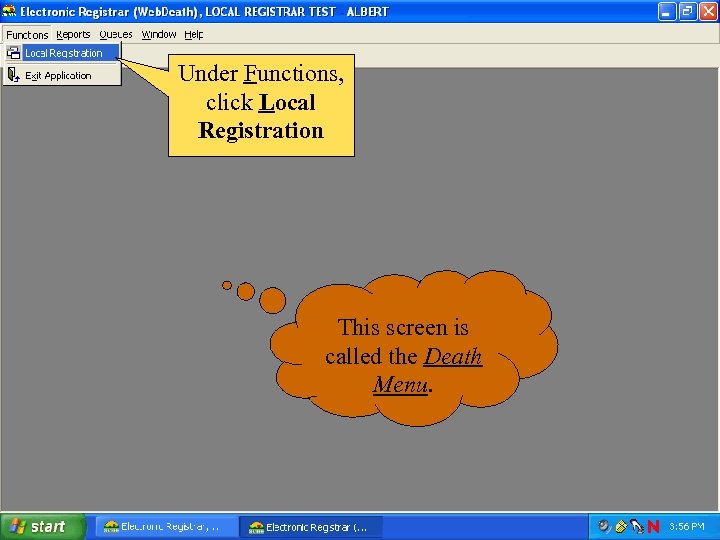
Under Functions, click Local Registration This screen is called the Death Menu.
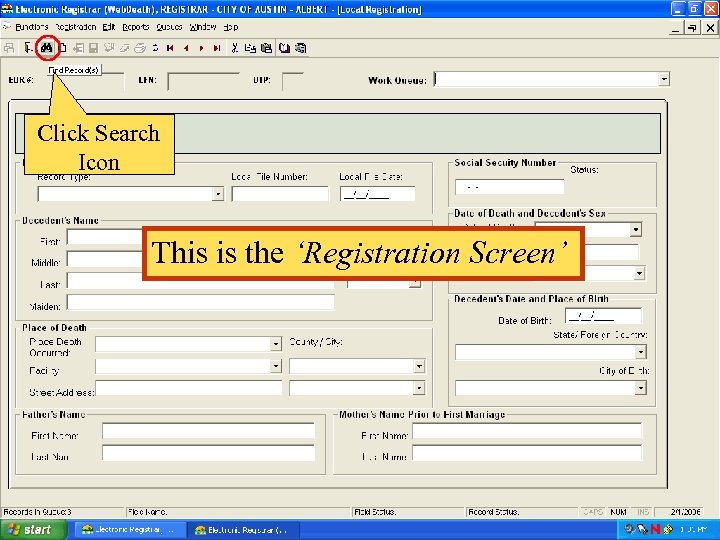
Click Search Icon This is the ‘Registration Screen’
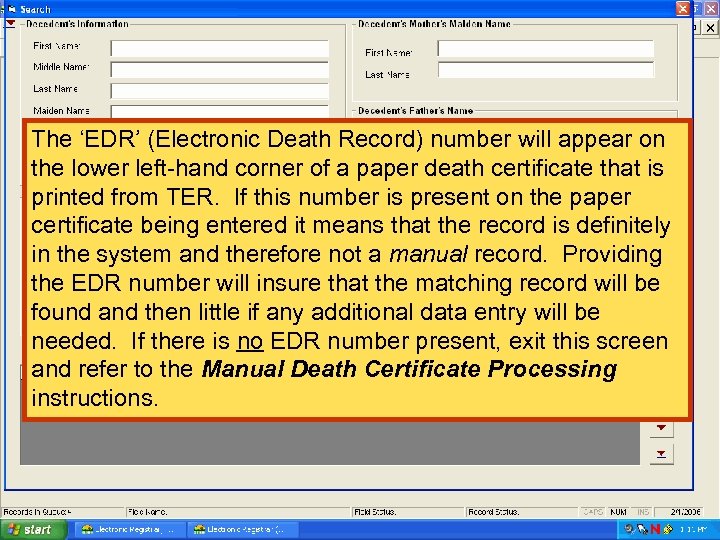
The ‘EDR’ (Electronic Death Record) number will appear on the lower left-hand corner of a paper death certificate that is printed from TER. If this number is present on the paper certificate being entered it means that the record is definitely in the system This is the ‘Search Screen’ and therefore not a manual record. Providing the EDR number will insure that the matching record will be found and then little if any additional data entry will be Type EDR # needed. If there is no EDR number present, exit this screen and refer to the Manual Death Certificate Processing instructions.
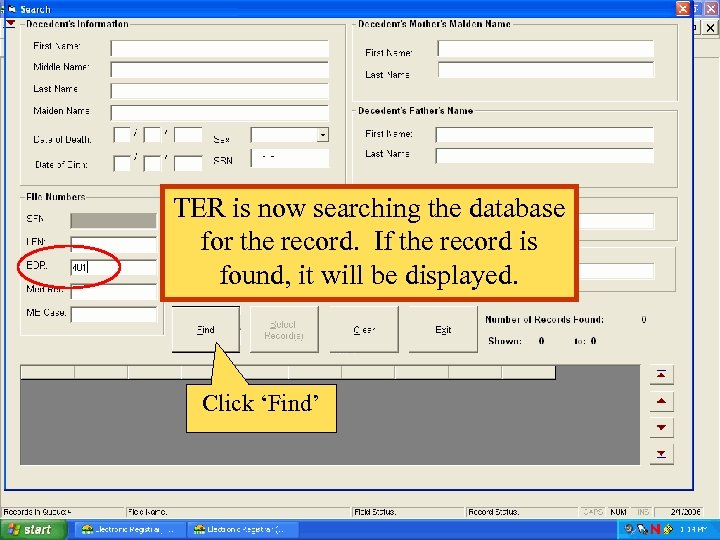
TER is now searching the database for the record. If the record is found, it will be displayed. Click ‘Find’
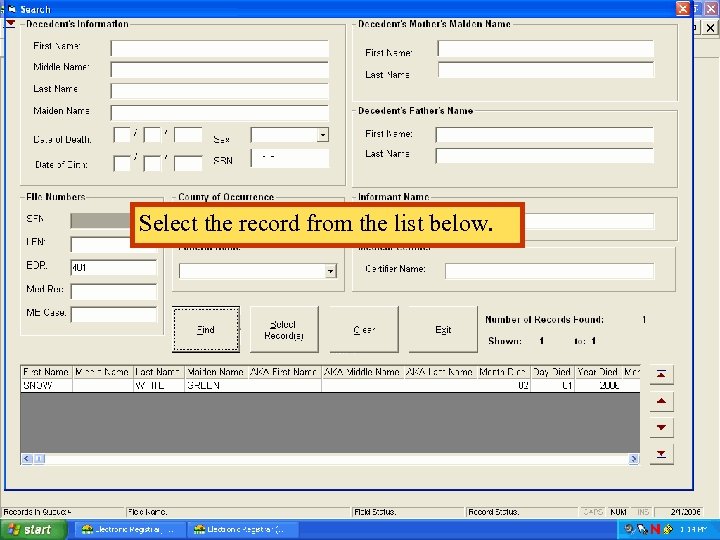
Select the record from the list below.
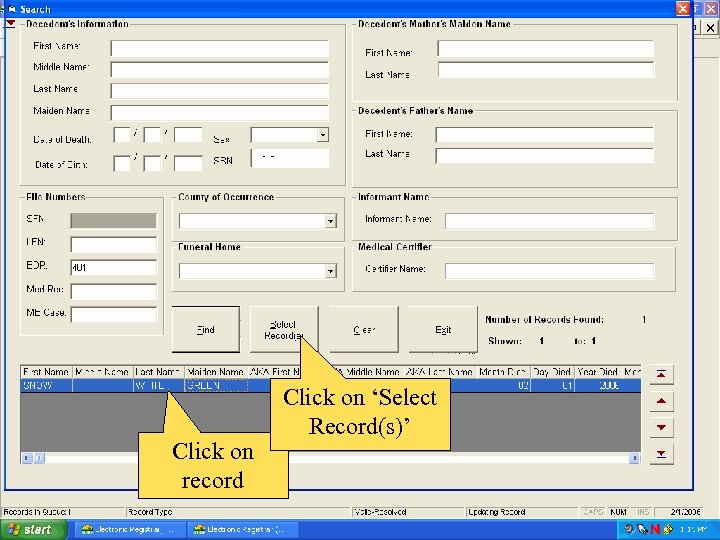
Click on record Click on ‘Select Record(s)’
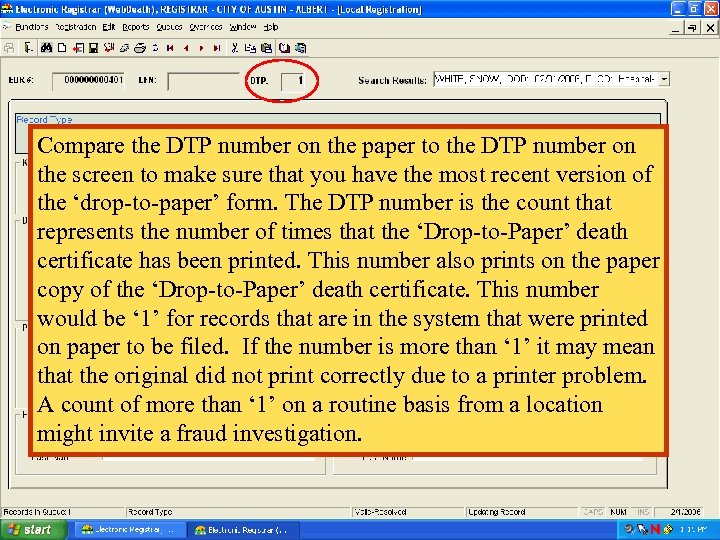
Compare the DTP number on the paper to the DTP number on the screen to make sure that you have the most recent version of For a ‘FAILED’ response, attempt to the ‘drop-to-paper’ form. The DTP number is the count that verify the informationretrieved. funeral represents the selected record is that thethe Verify that death The number of times with ‘Drop-to-Paper’ certificate has. Up security attempts can occur per on the paper home. been printed. This number also prints a social to five verification has been copy of the ‘Drop-to-Paper’ death certificate. This number record. If the record cannot ‘FAILED’ initiated and a ‘PASSED’ or be verified, would be response is present. are in the system that were printed ‘ 1’ for records that file it by assigning a local file number and on paper to be filed. If the number is more than ‘ 1’ it may mean local file not print correctly due to a printer problem. that the original diddate. Do not delay filing. A count of more than ‘ 1’ on a routine basis from a location might invite a fraud investigation.
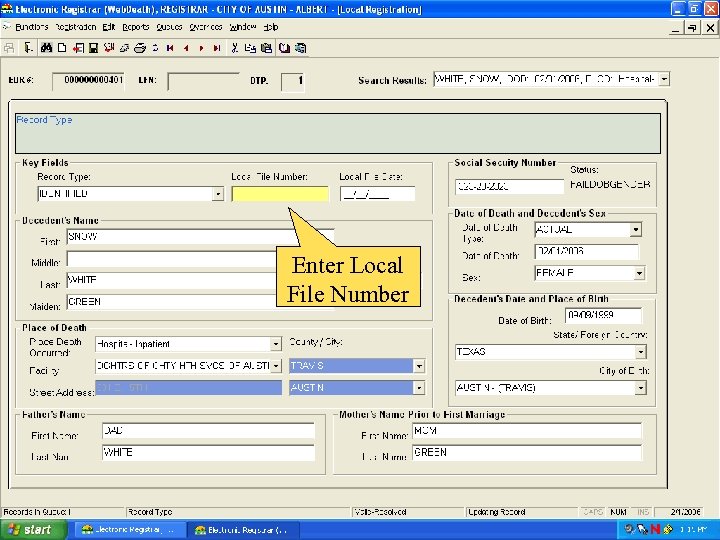
Enter Local File Number
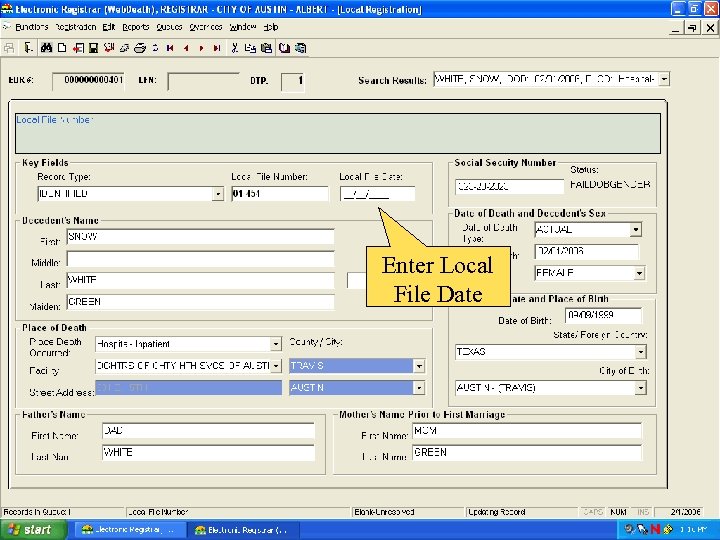
Enter Local File Date
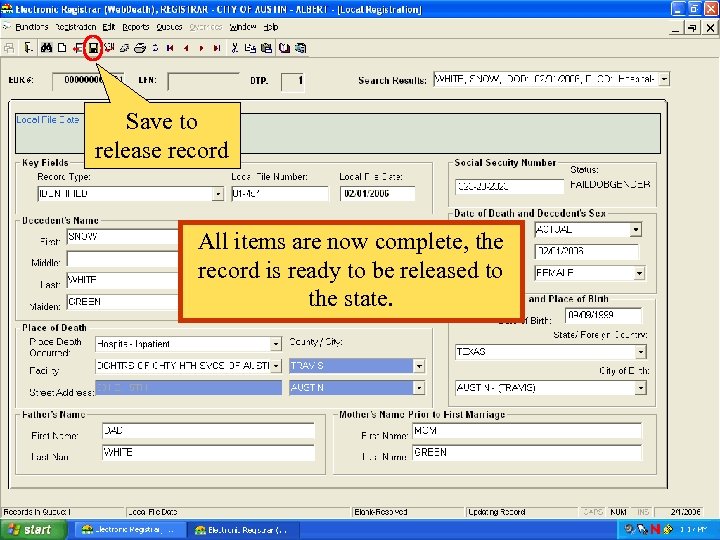
Save to release record All items are now complete, the record is ready to be released to the state.
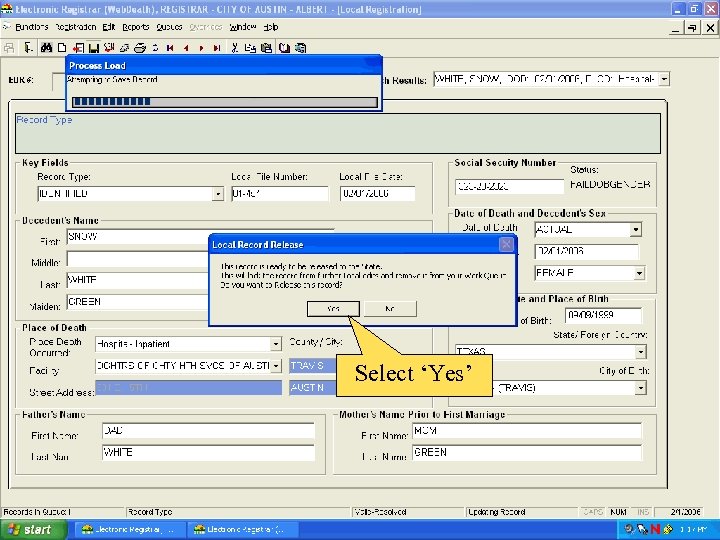
Select ‘Yes’
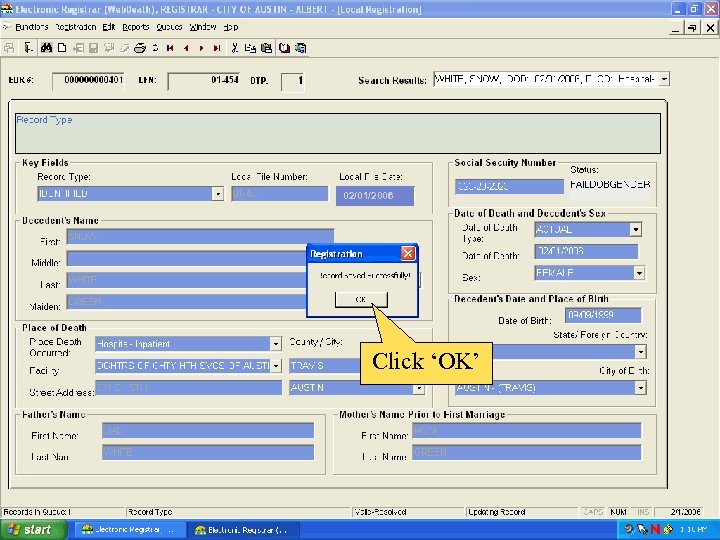
02/01/2006 Click ‘OK’
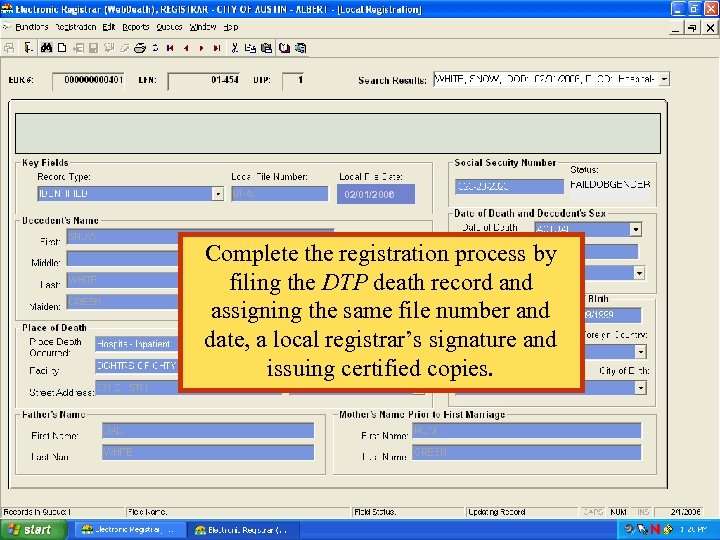
02/01/2006 Complete the registration process by filing the DTP death record and assigning the same file number and date, a local registrar’s signature and issuing certified copies.
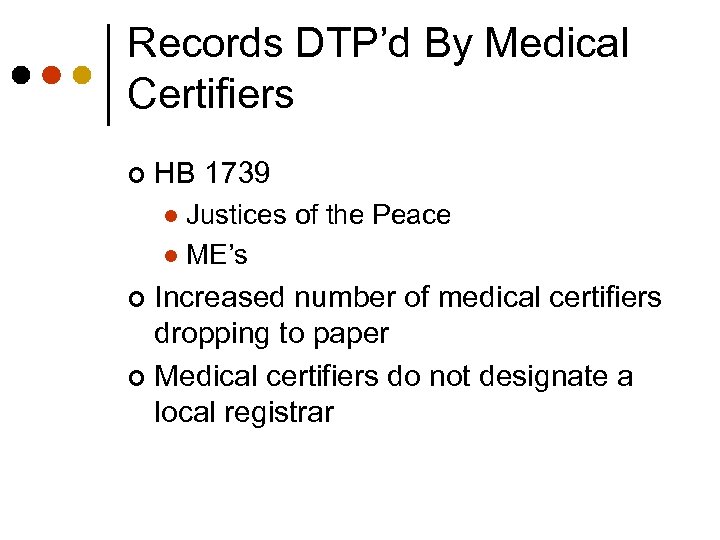
Records DTP’d By Medical Certifiers ¢ HB 1739 Justices of the Peace l ME’s l Increased number of medical certifiers dropping to paper ¢ Medical certifiers do not designate a local registrar ¢
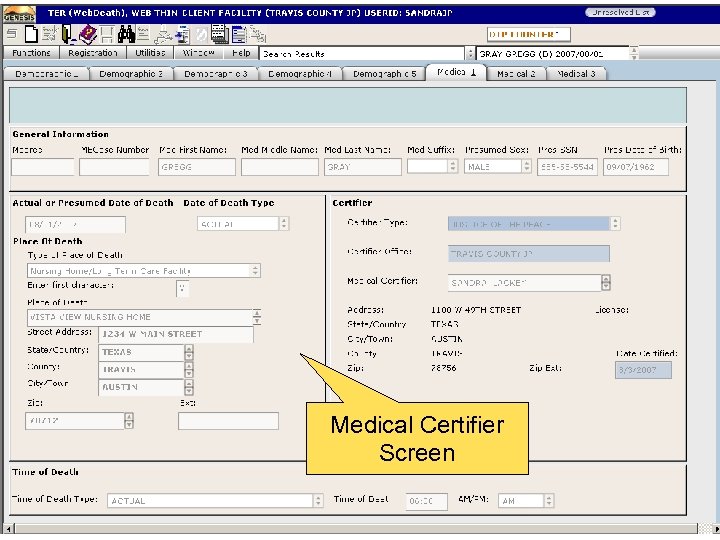
Medical Certifier Screen
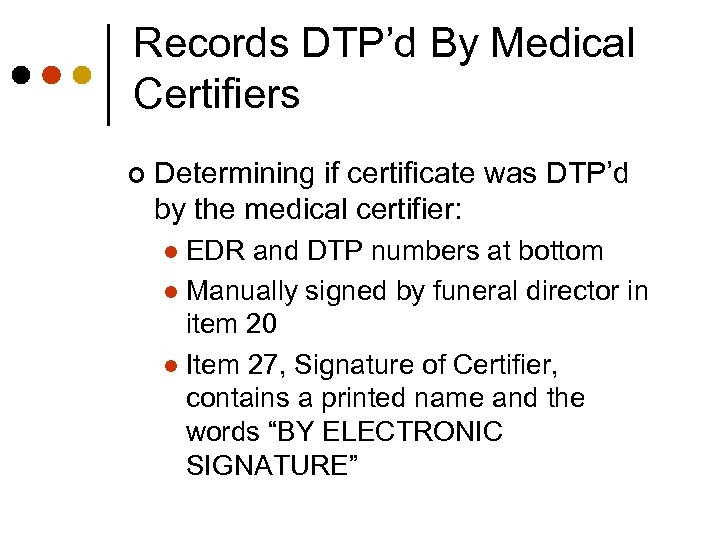
Records DTP’d By Medical Certifiers ¢ Determining if certificate was DTP’d by the medical certifier: EDR and DTP numbers at bottom l Manually signed by funeral director in item 20 l Item 27, Signature of Certifier, contains a printed name and the words “BY ELECTRONIC SIGNATURE” l
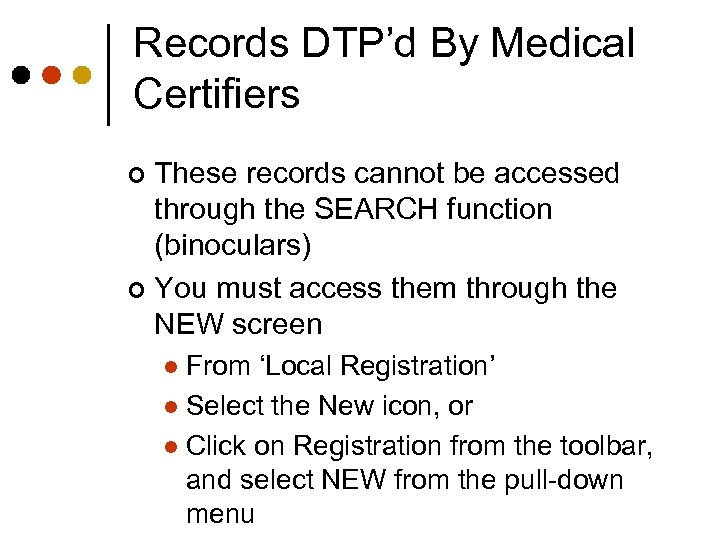
Records DTP’d By Medical Certifiers These records cannot be accessed through the SEARCH function (binoculars) ¢ You must access them through the NEW screen ¢ From ‘Local Registration’ l Select the New icon, or l Click on Registration from the toolbar, and select NEW from the pull-down menu l
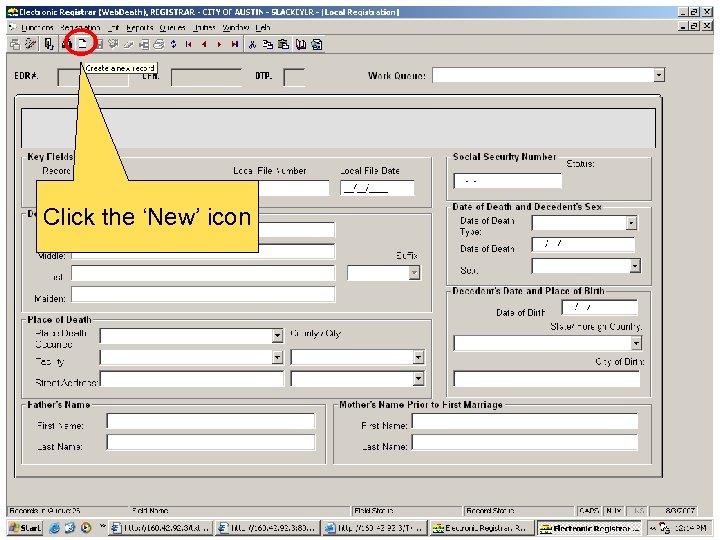
Click the ‘New’ icon
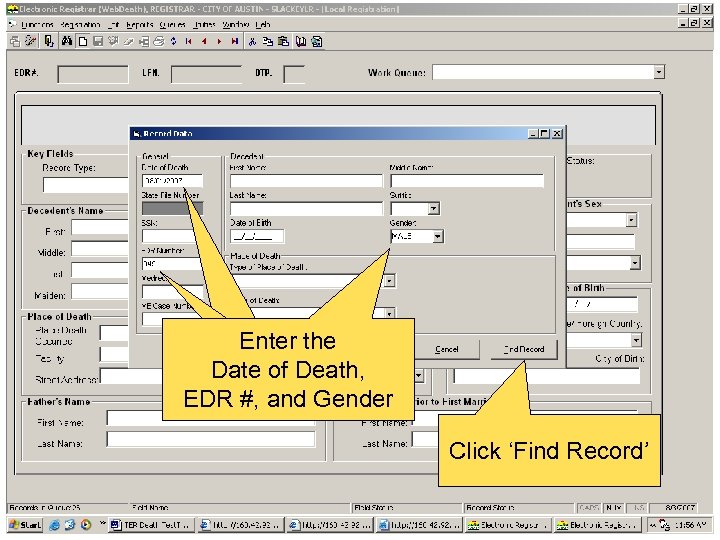
Enter the Date of Death, EDR #, and Gender Click ‘Find Record’
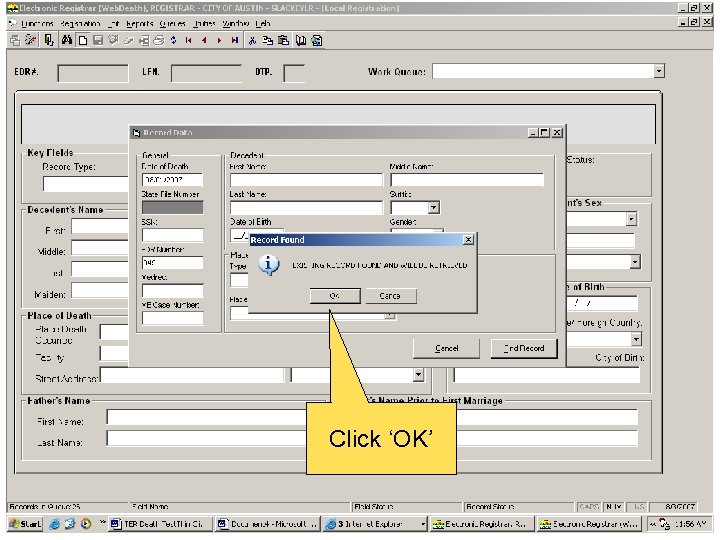
Click ‘OK’
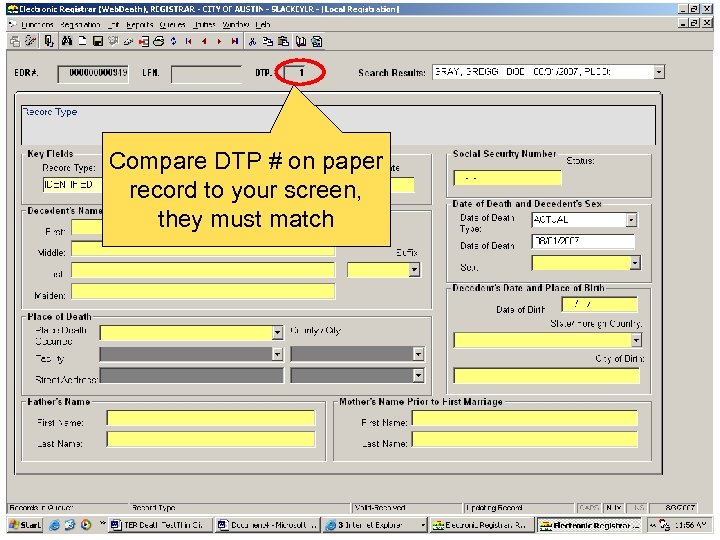
Compare DTP # on paper record to your screen, they must match
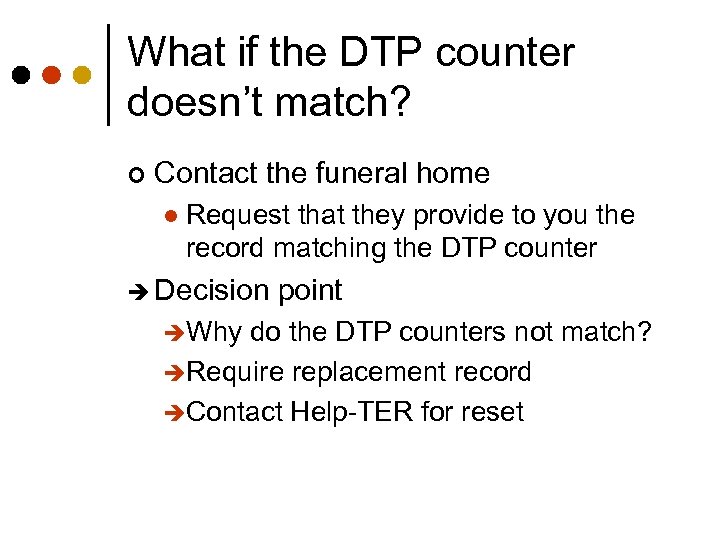
What if the DTP counter doesn’t match? ¢ Contact the funeral home l Request that they provide to you the record matching the DTP counter è Decision èWhy point do the DTP counters not match? èRequire replacement record èContact Help-TER for reset
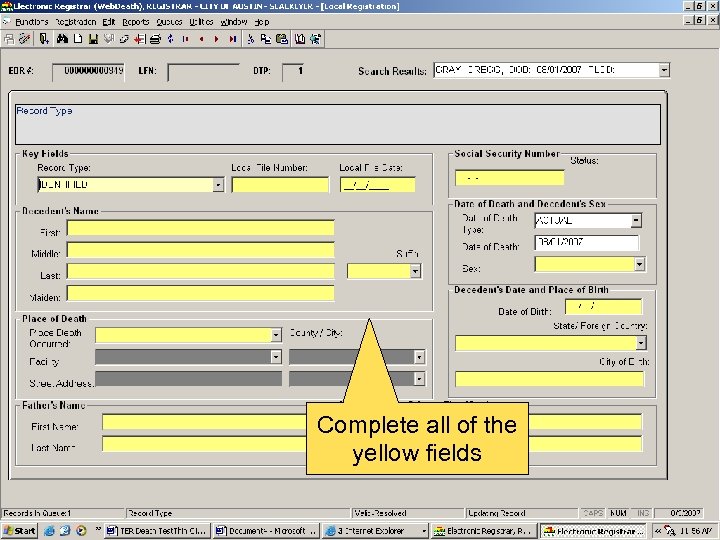
Complete all of the yellow fields
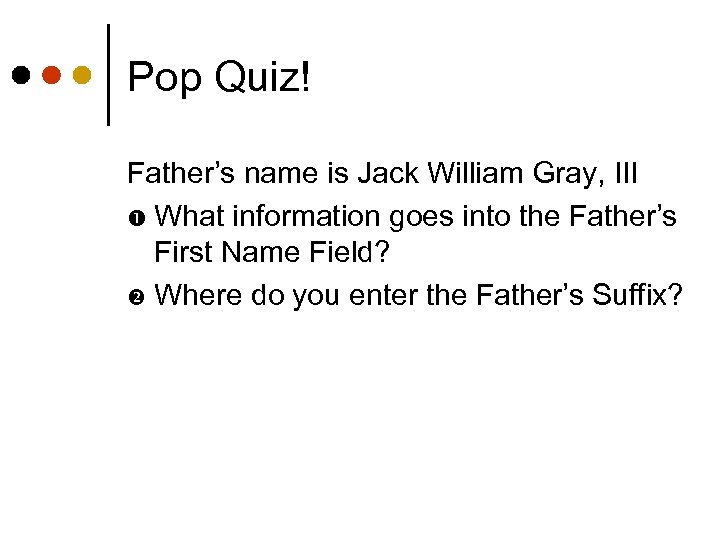
Pop Quiz! Father’s name is Jack William Gray, III What information goes into the Father’s First Name Field? Where do you enter the Father’s Suffix?
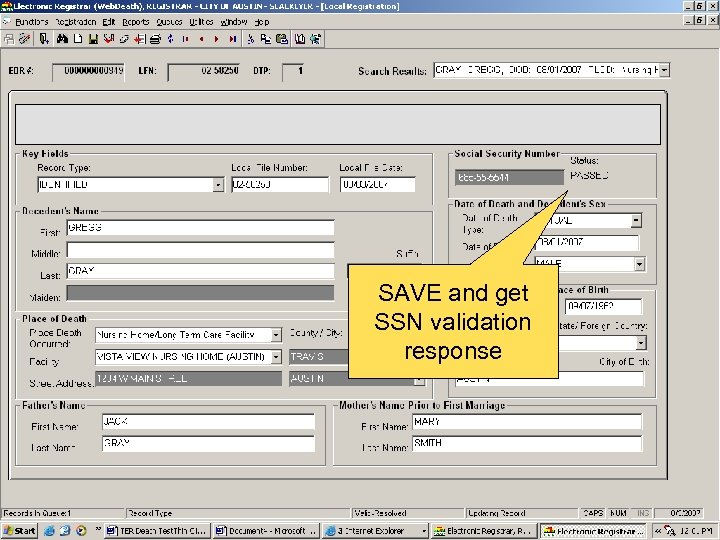
SAVE and get SSN validation response
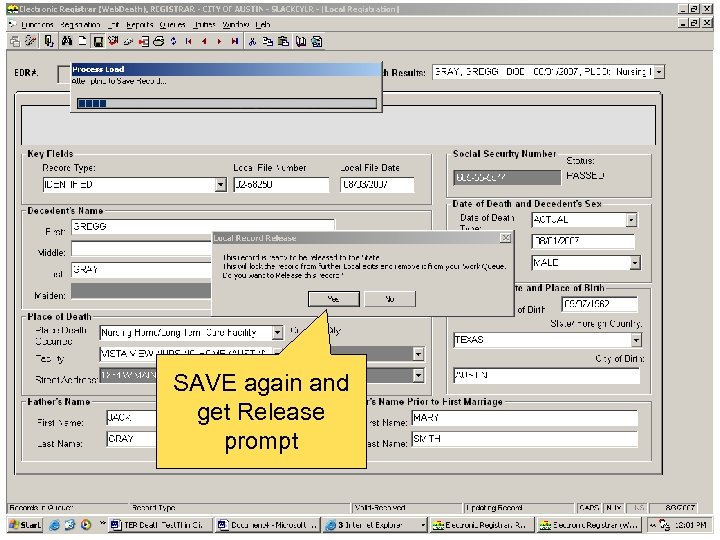
SAVE again and get Release prompt
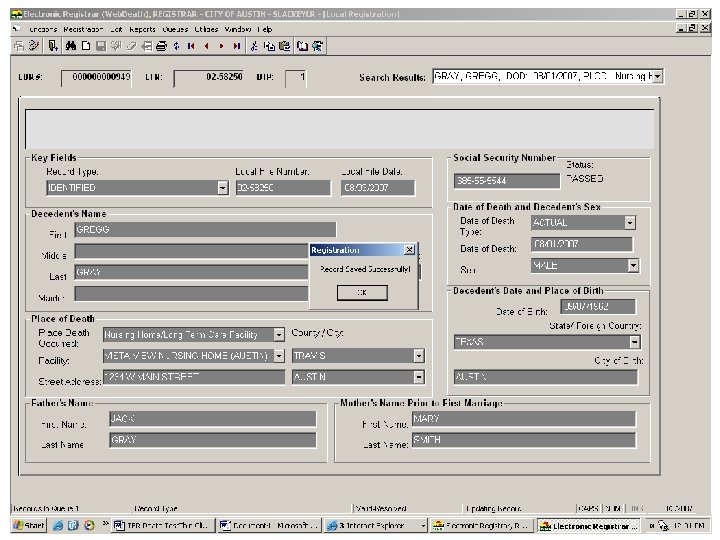
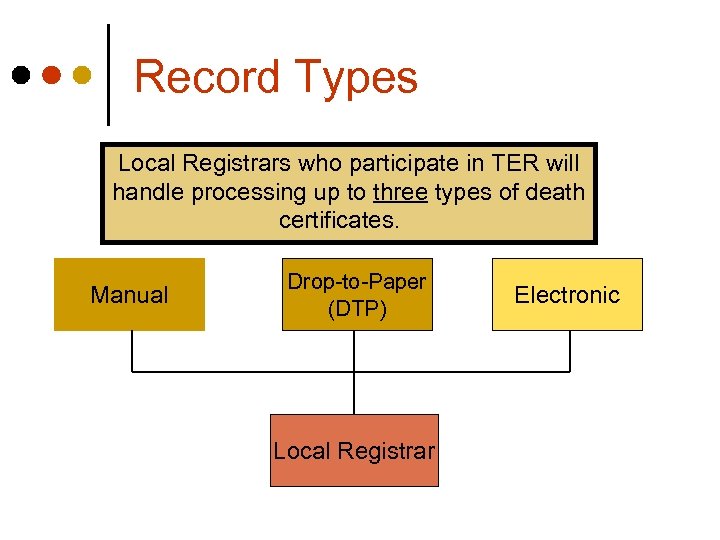
Record Types Local Registrars who participate in TER will handle processing up to three types of death certificates. Manual Drop-to-Paper (DTP) Local Registrar Electronic
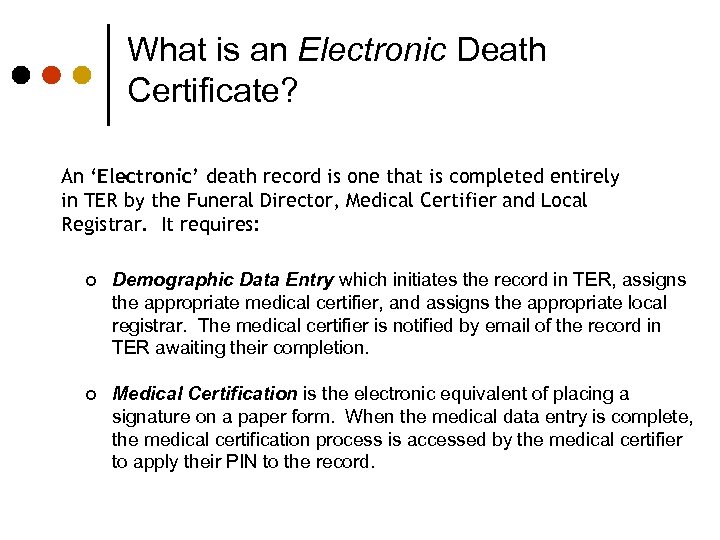
What is an Electronic Death Certificate? An ‘Electronic’ death record is one that is completed entirely in TER by the Funeral Director, Medical Certifier and Local Registrar. It requires: ¢ Demographic Data Entry which initiates the record in TER, assigns the appropriate medical certifier, and assigns the appropriate local registrar. The medical certifier is notified by email of the record in TER awaiting their completion. ¢ Medical Certification is the electronic equivalent of placing a signature on a paper form. When the medical data entry is complete, the medical certification process is accessed by the medical certifier to apply their PIN to the record.
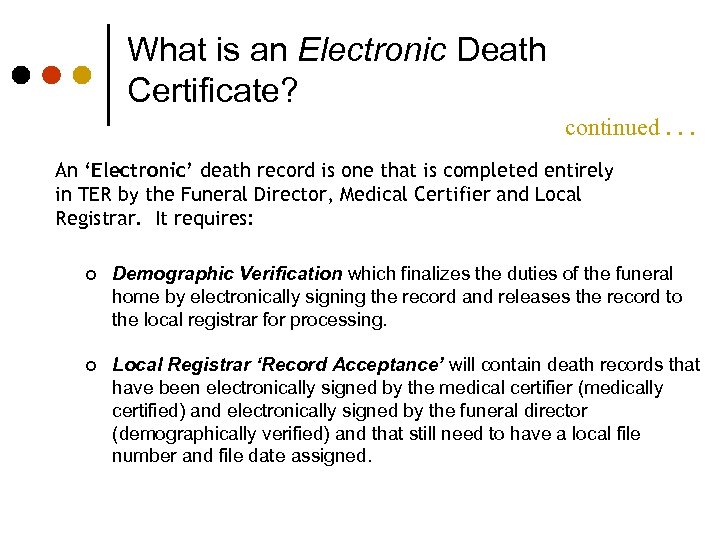
What is an Electronic Death Certificate? continued. . . An ‘Electronic’ death record is one that is completed entirely in TER by the Funeral Director, Medical Certifier and Local Registrar. It requires: ¢ Demographic Verification which finalizes the duties of the funeral home by electronically signing the record and releases the record to the local registrar for processing. ¢ Local Registrar ‘Record Acceptance’ will contain death records that have been electronically signed by the medical certifier (medically certified) and electronically signed by the funeral director (demographically verified) and that still need to have a local file number and file date assigned.
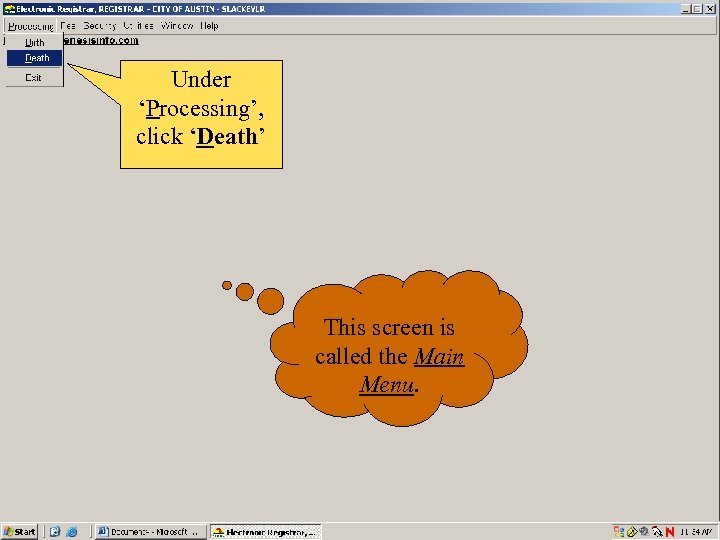
Under ‘Processing’, click ‘Death’ This screen is called the Main Menu.
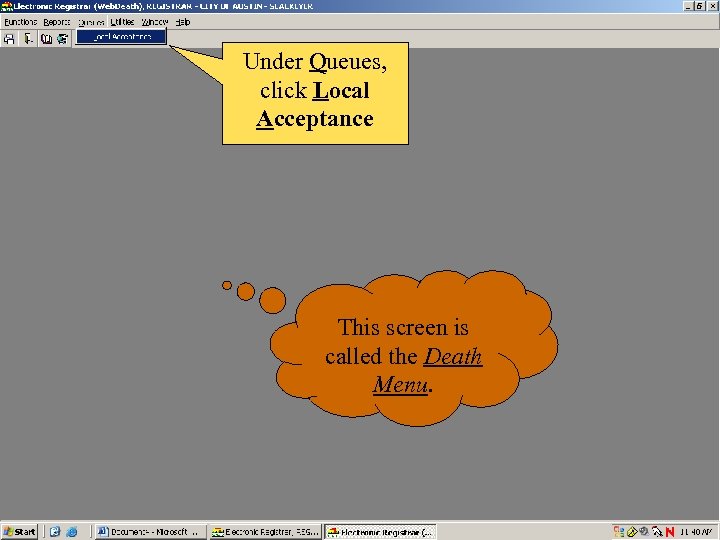
Under Queues, click Local Acceptance This screen is called the Death Menu.
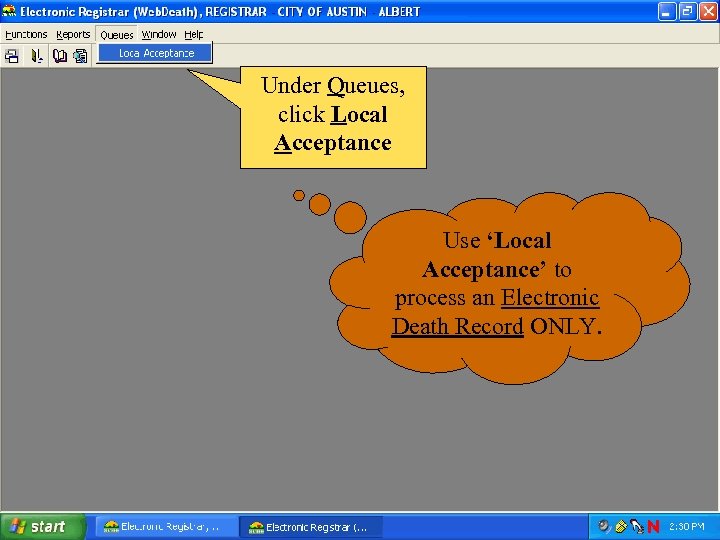
Under Queues, click Local Acceptance Use ‘Local Acceptance’ to process an Electronic Death Record ONLY.
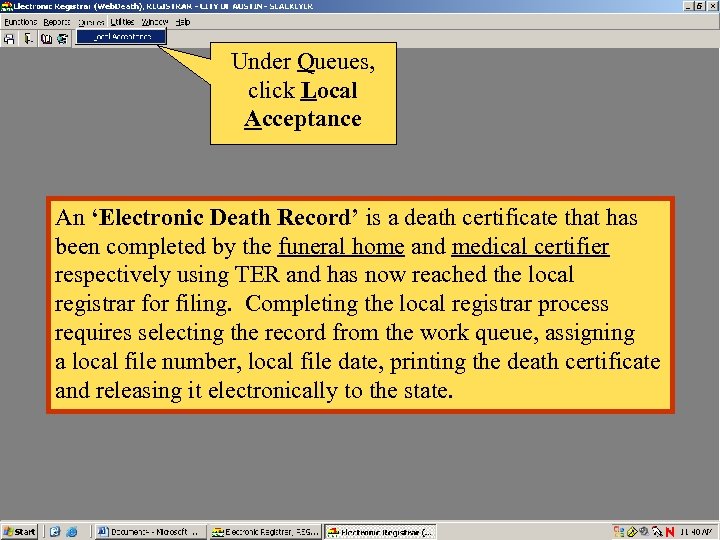
Under Queues, click Local Acceptance An ‘Electronic Death Record’ is a death certificate that has been completed by the funeral home and medical certifier respectively using TER and has now reached the local registrar for filing. Completing the local registrar process requires selecting the record from the work queue, assigning a local file number, local file date, printing the death certificate and releasing it electronically to the state.
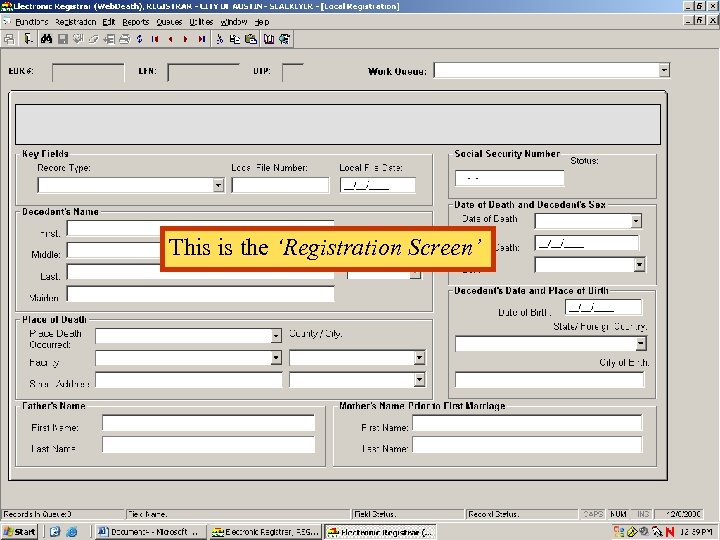
This is the ‘Registration Screen’
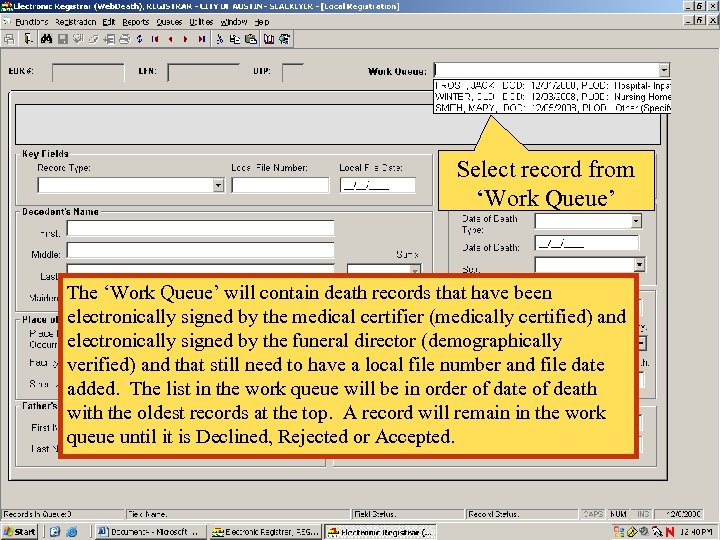
Select record from ‘Work Queue’ The ‘Work Queue’ will contain death records that have been electronically signed by the medical certifier (medically certified) and electronically signed by the funeral director (demographically verified) and that still need to have a local file number and file date added. The list in the work queue will be in order of date of death with the oldest records at the top. A record will remain in the work queue until it is Declined, Rejected or Accepted.
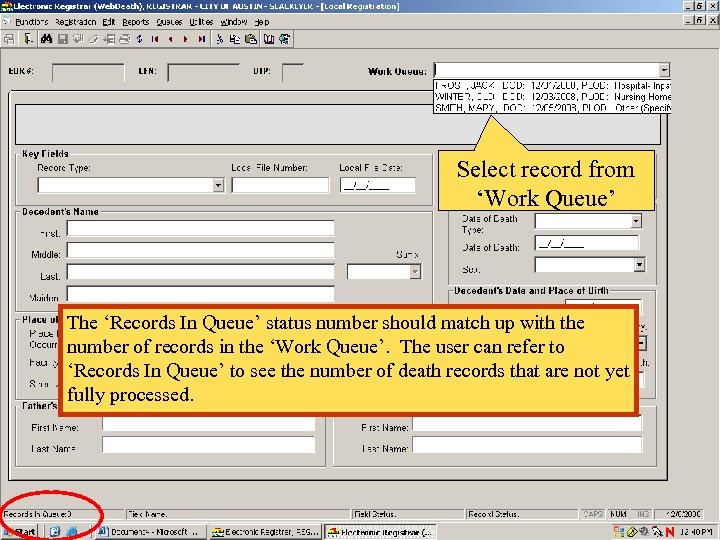
Select record from ‘Work Queue’ The ‘Records In Queue’ status number should match up with the number of records in the ‘Work Queue’. The user can refer to ‘Records In Queue’ to see the number of death records that are not yet fully processed.
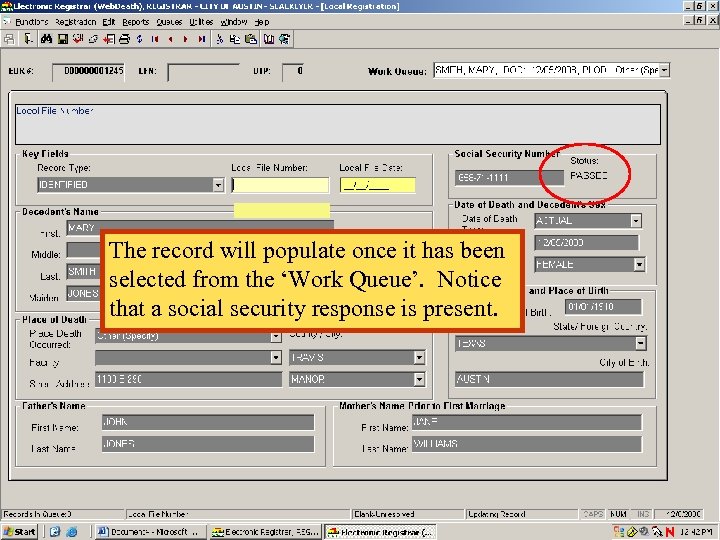
The record will populate once it has been selected from the ‘Work Queue’. Notice that a social security response is present.
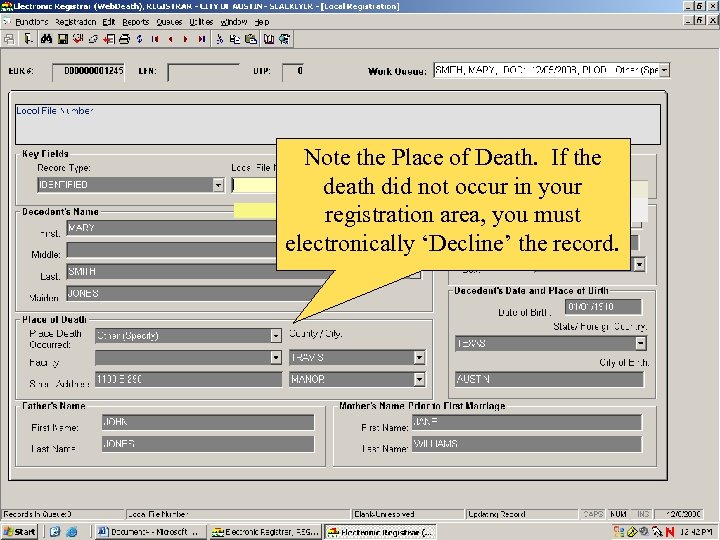
Note the Place of Death. If the death did not occur in your registration area, you must electronically ‘Decline’ the record.
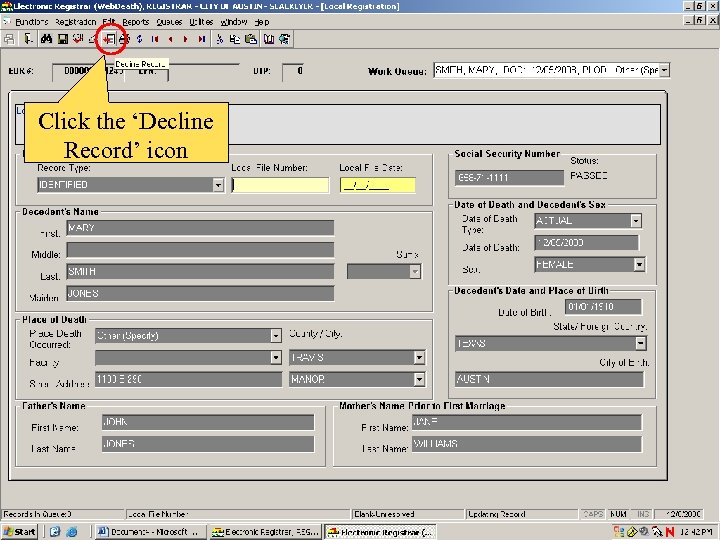
Click the ‘Decline Record’ icon
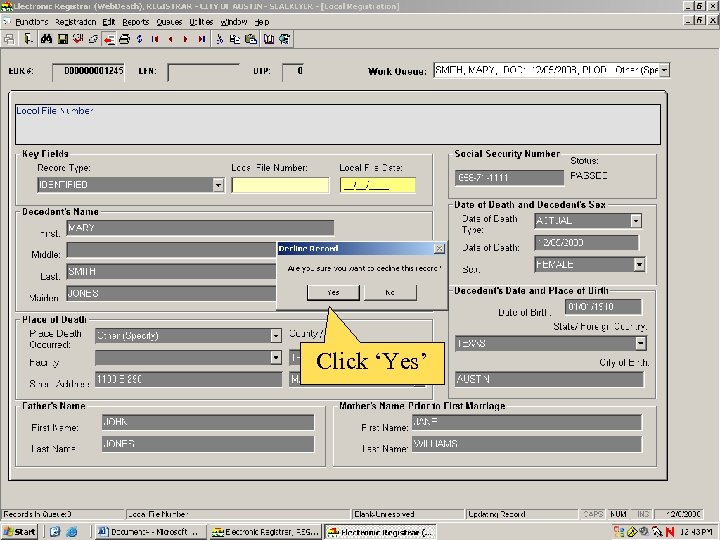
Click ‘Yes’
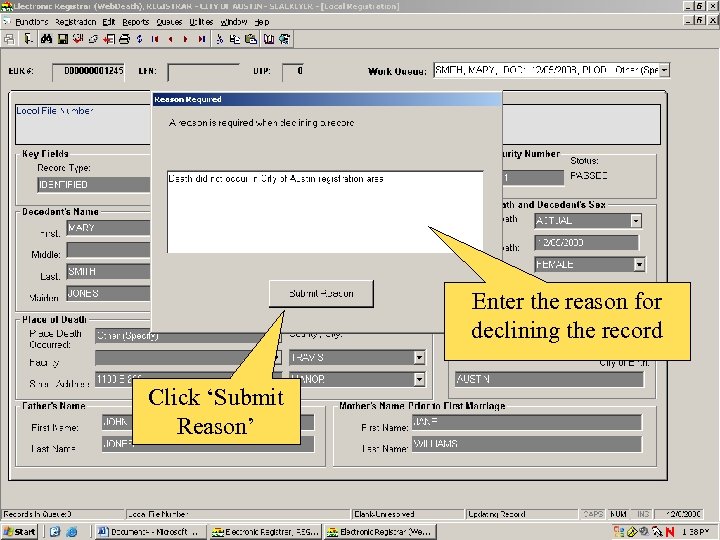
Enter the reason for declining the record Click ‘Submit Reason’
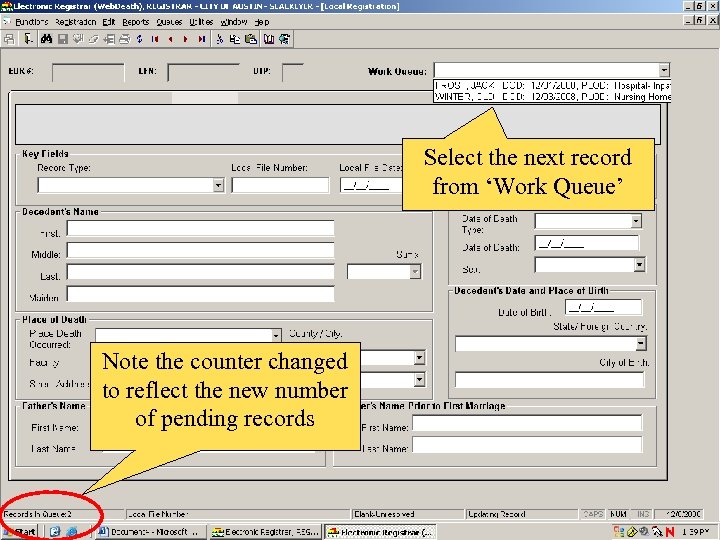
Select the next record from ‘Work Queue’ Note the counter changed to reflect the new number of pending records
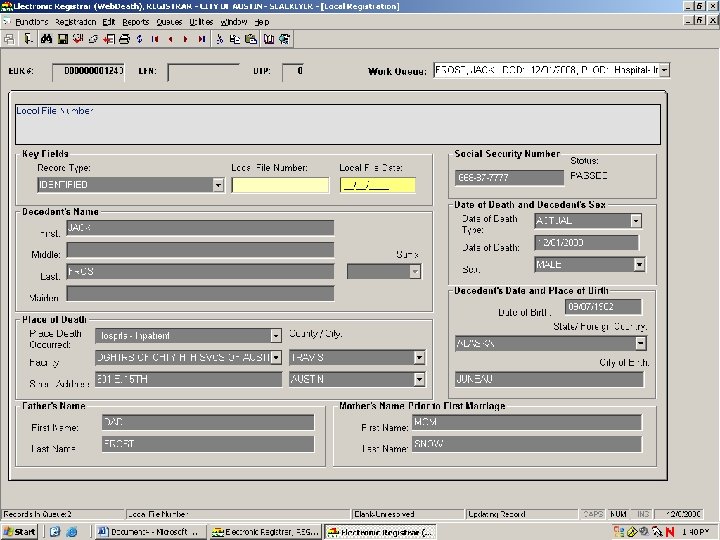
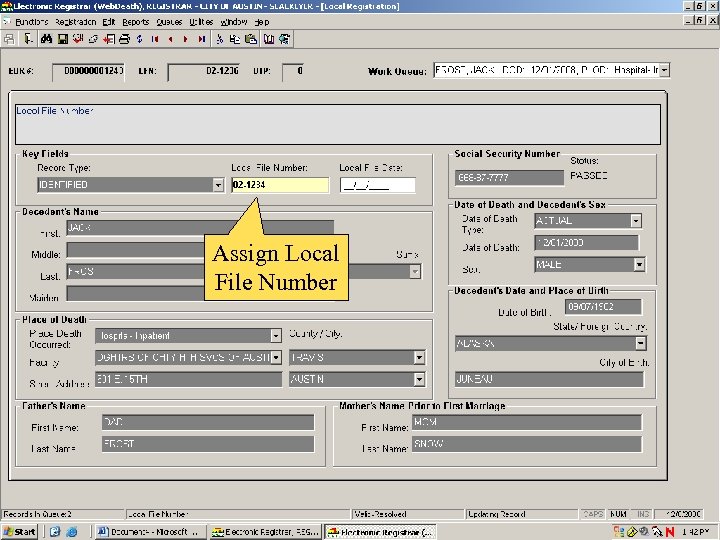
Assign Local File Number
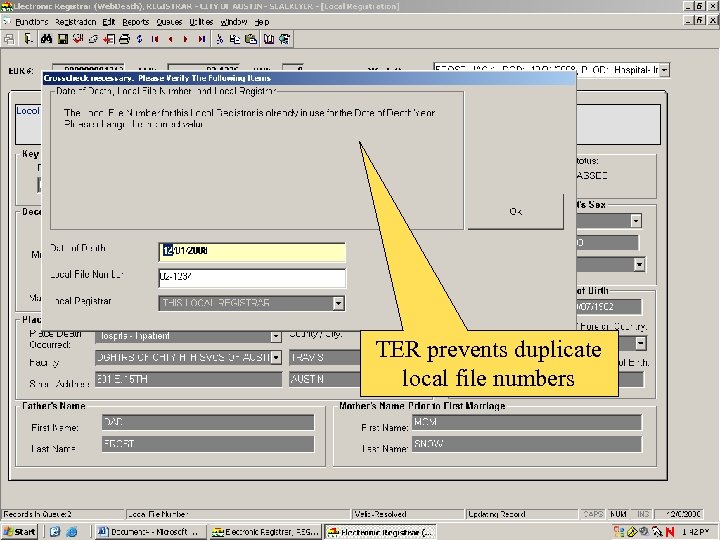
TER prevents duplicate local file numbers
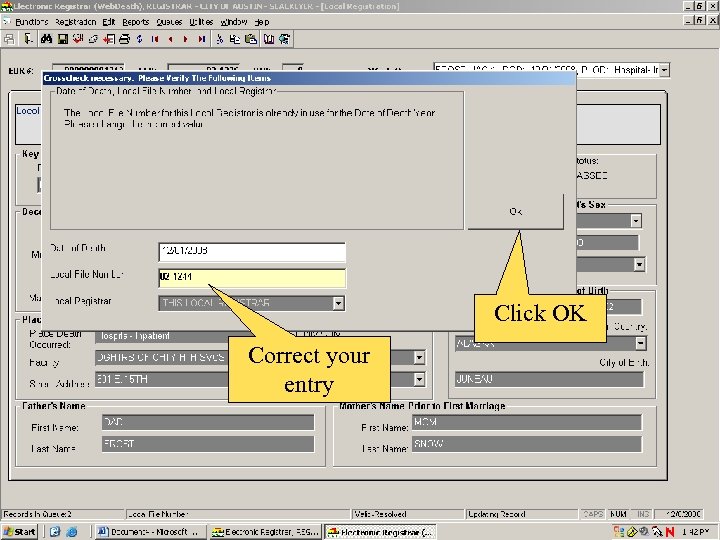
Click OK Correct your entry
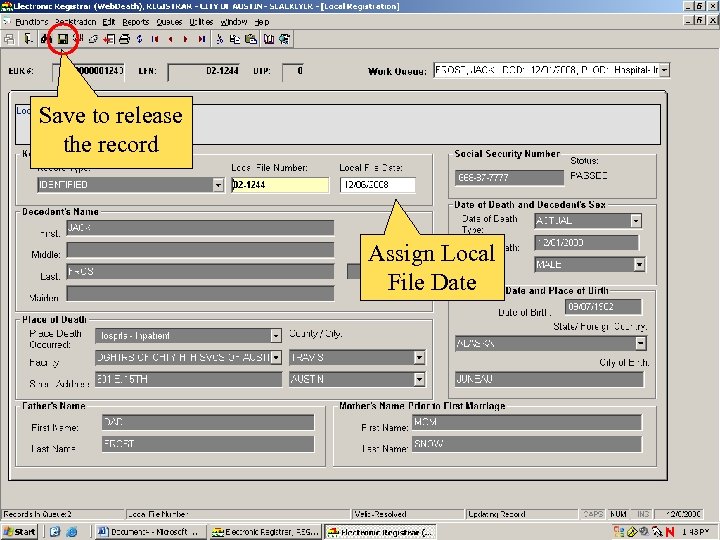
Save to release the record Assign Local File Date
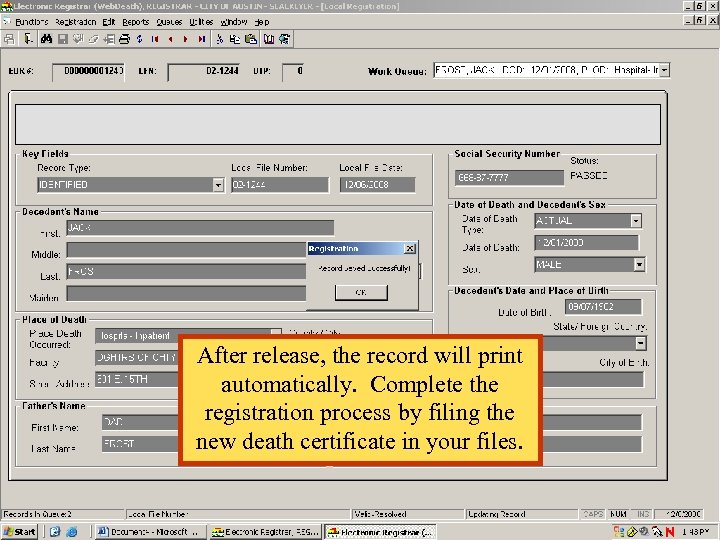
After release, the record will print automatically. Complete the registration process by filing the new death certificate in your files.
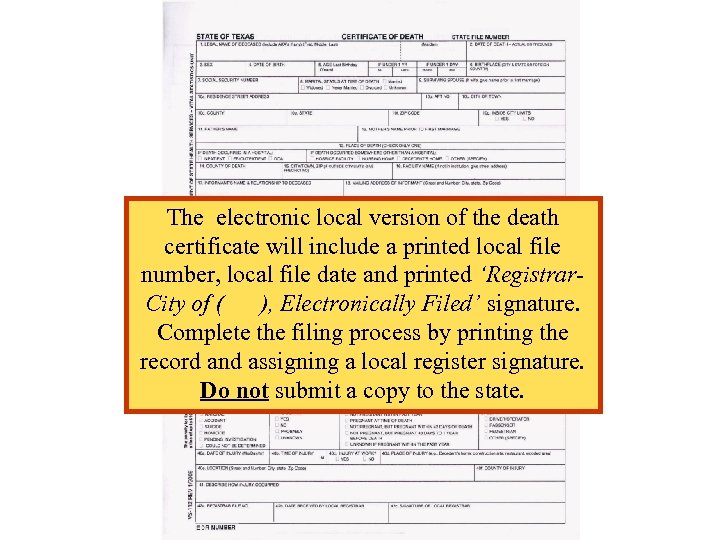
The electronic local version of the death certificate will has already placed an order The funeral homeinclude a printed local file number, local file date via TER and‘Registrarfor certified copies and printed will be City of ( to them from the state. Additional mailed ), Electronically Filed’ signature. Completecopies may by soldby printing the certified the filing process to the public. record and assigning a local register signature. Do not submit a copy to the state.
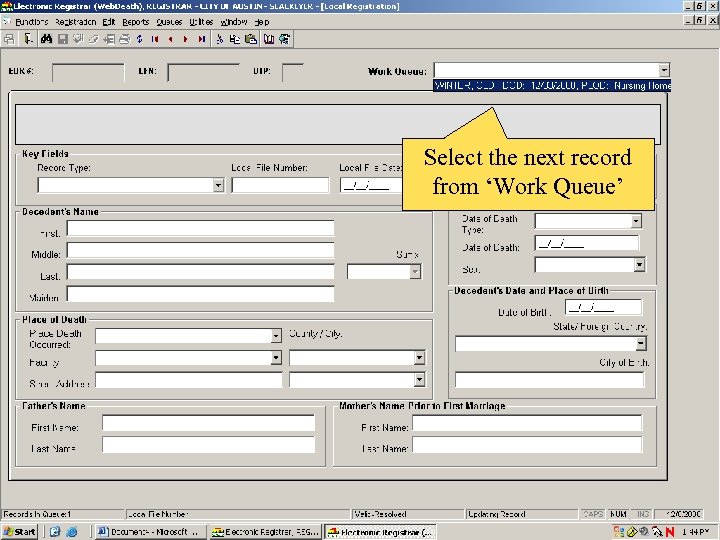
Select the next record from ‘Work Queue’
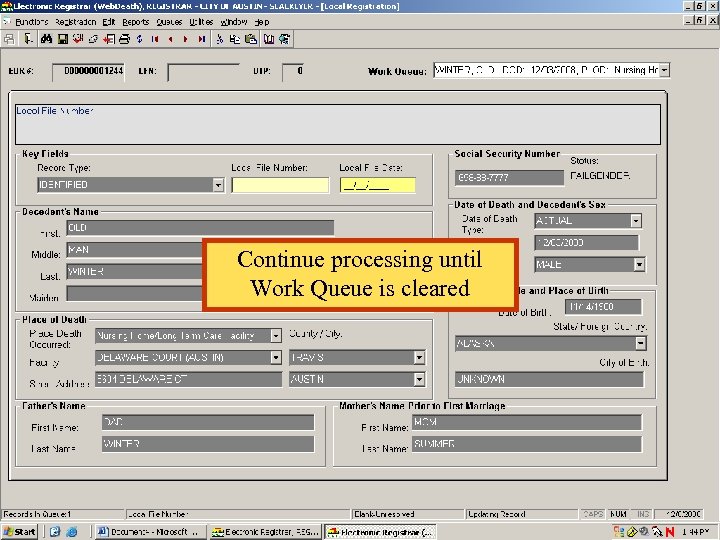
Continue processing until Work Queue is cleared
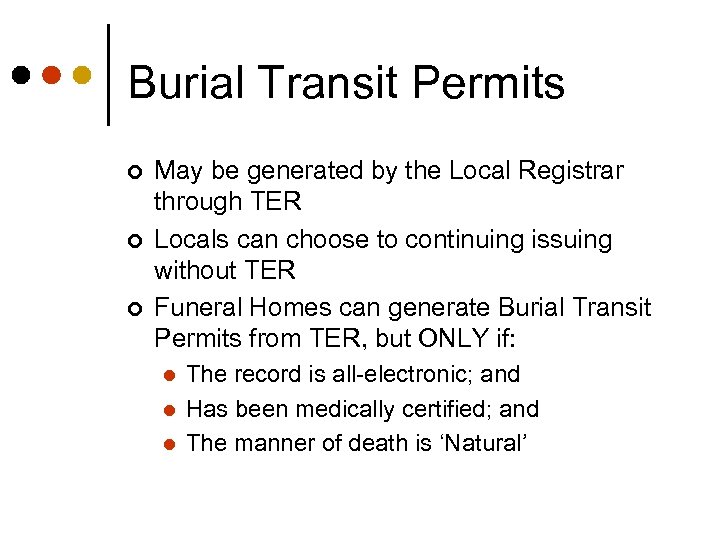
Burial Transit Permits ¢ ¢ ¢ May be generated by the Local Registrar through TER Locals can choose to continuing issuing without TER Funeral Homes can generate Burial Transit Permits from TER, but ONLY if: l l l The record is all-electronic; and Has been medically certified; and The manner of death is ‘Natural’
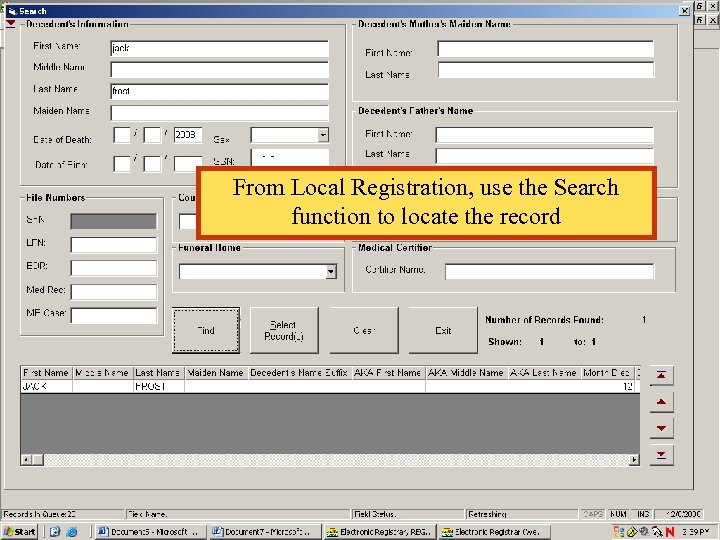
From Local Registration, use the Search function to locate the record
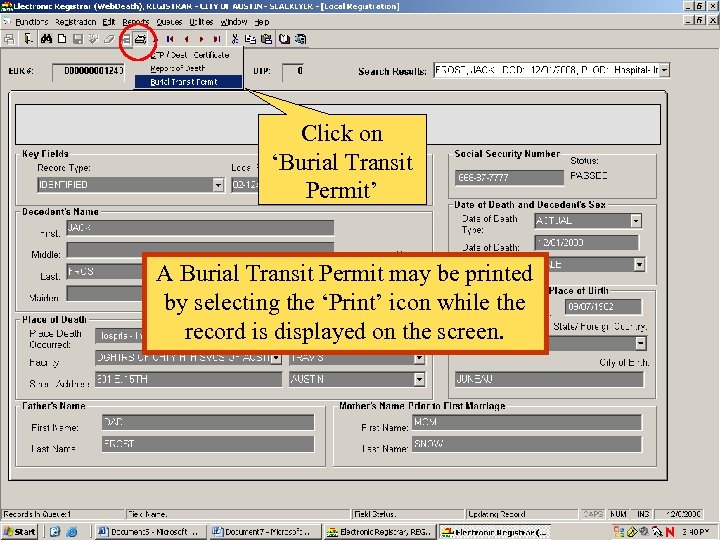
Click on ‘Burial Transit Permit’ A Burial Transit Permit may be printed by selecting the ‘Print’ icon while the record is displayed on the screen.
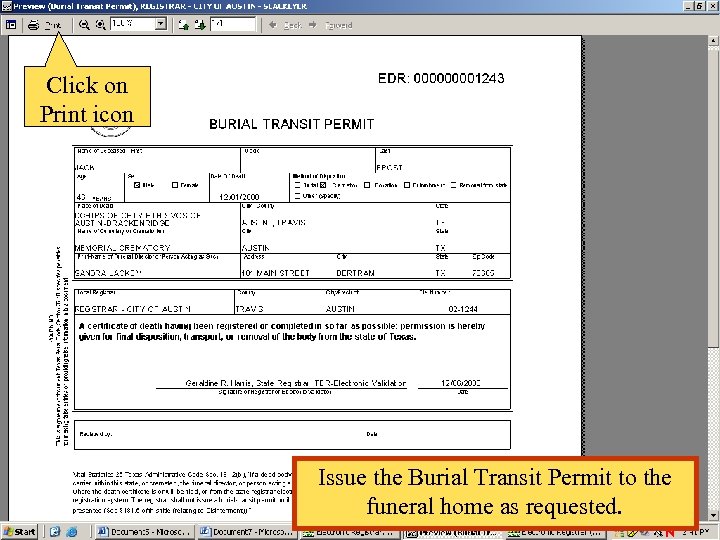
Click on Print icon Issue the Burial Transit Permit to the funeral home as requested.
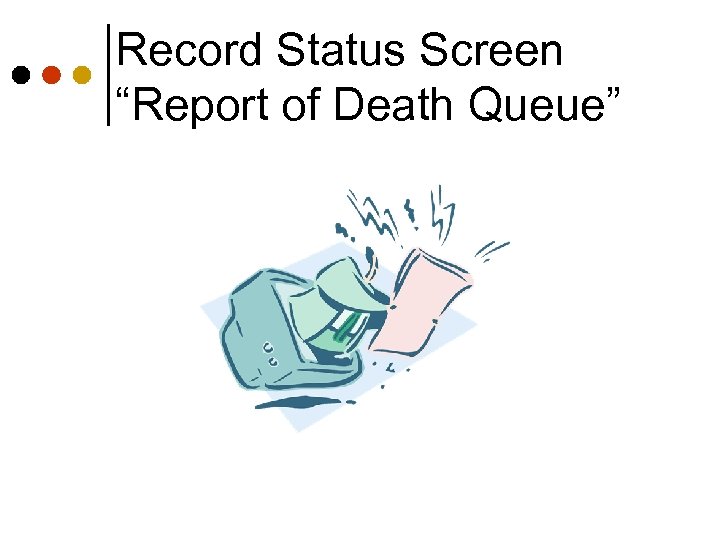
Record Status Screen “Report of Death Queue”
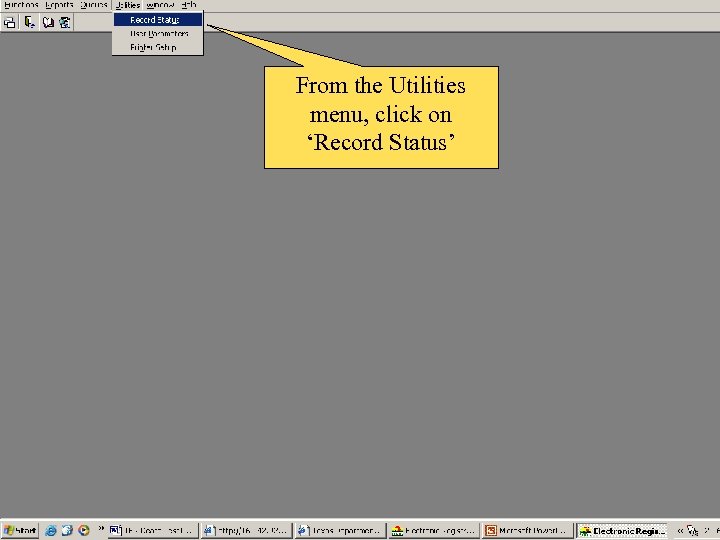
From the Utilities menu, click on ‘Record Status’
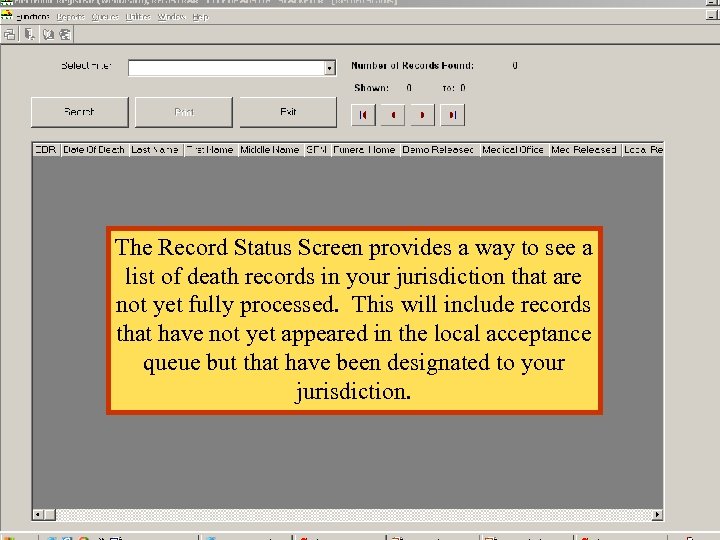
The Record Status Screen provides a way to see a list of death records in your jurisdiction that are not yet fully processed. This will include records that have not yet appeared in the local acceptance queue but that have been designated to your jurisdiction.
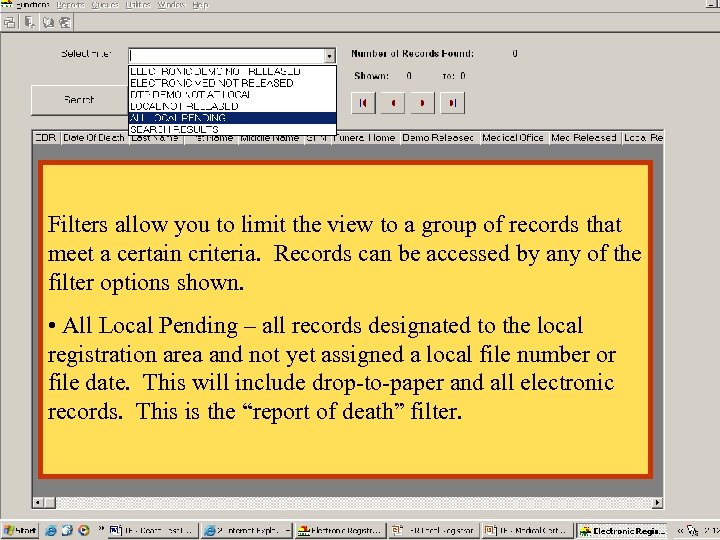
Filters allow you to limit the view to a group of records that meet a certain criteria. Records can be accessed by any of the filter options shown. • All Local Pending – all records designated to the local registration area and not yet assigned a local file number or file date. This will include drop-to-paper and all electronic records. This is the “report of death” filter.
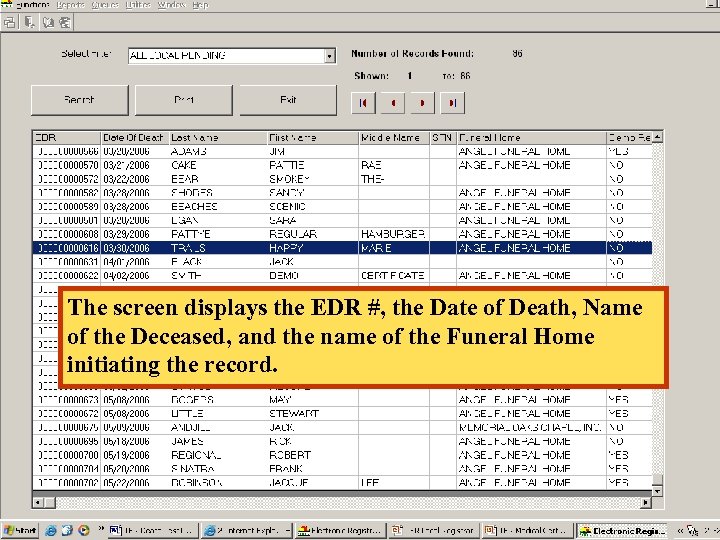
The screen displays the EDR #, the Date of Death, Name of the Deceased, and the name of the Funeral Home initiating the record.
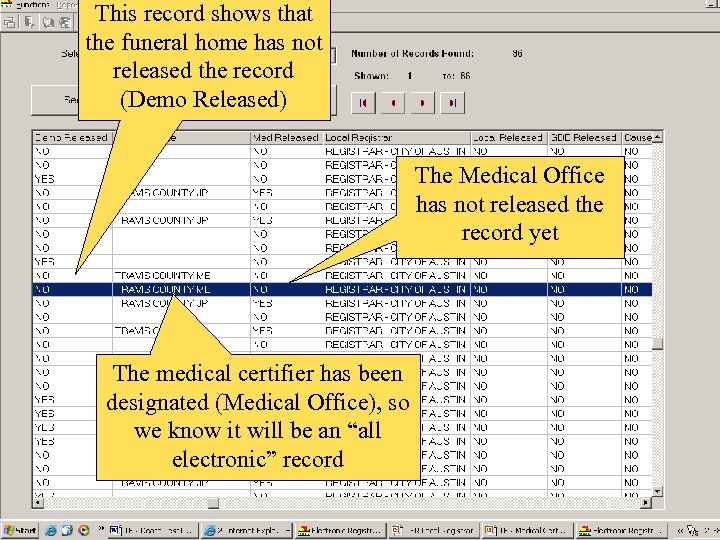
This record shows that the funeral home has not released the record (Demo Released) The Medical Office has not released the record yet The medical certifier has been designated (Medical Office), so we know it will be an “all electronic” record
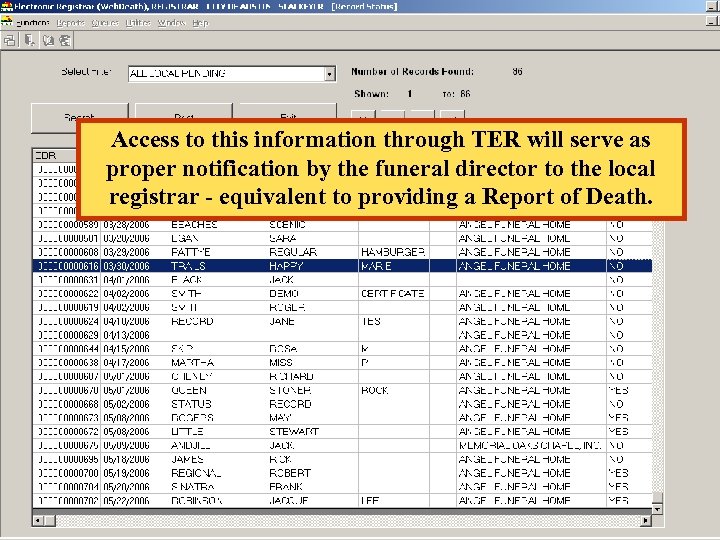
Access to this information through TER will serve as proper notification by the funeral director to the local registrar - equivalent to providing a Report of Death.
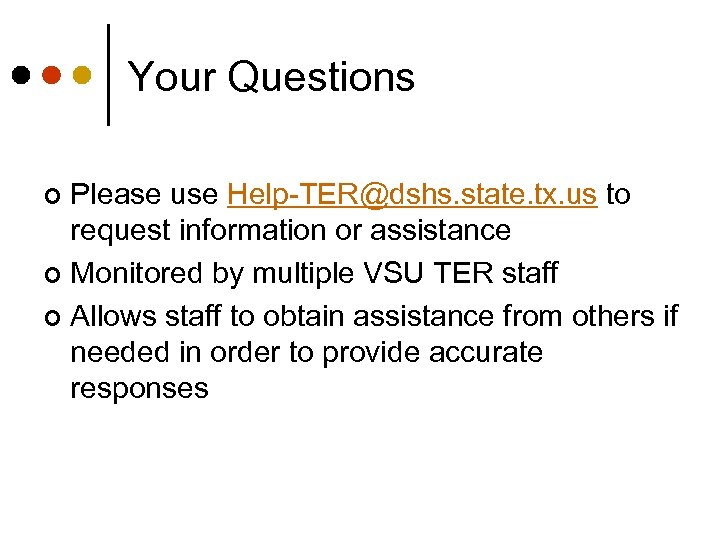
Your Questions Please use Help-TER@dshs. state. tx. us to request information or assistance ¢ Monitored by multiple VSU TER staff ¢ Allows staff to obtain assistance from others if needed in order to provide accurate responses ¢
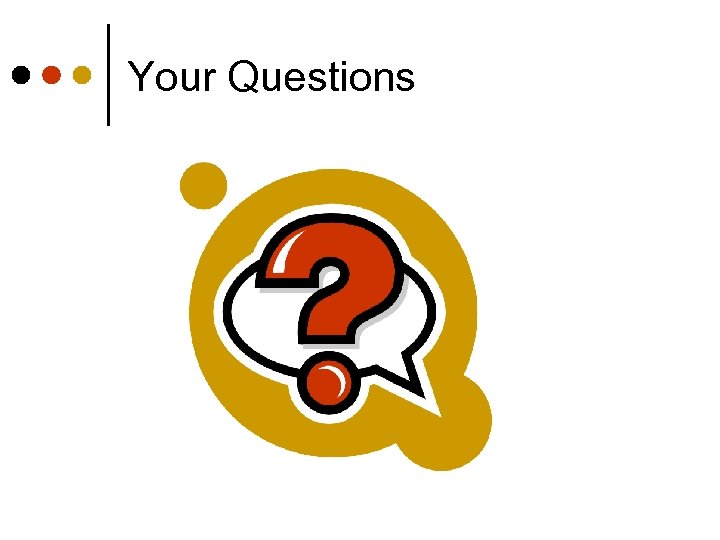
Your Questions

Thank you!
e97be4a2117f38ad4cca0c10ccd3a40a.ppt