590f91ab6483b358de1b05a224f0ea0d.ppt
- Количество слайдов: 46
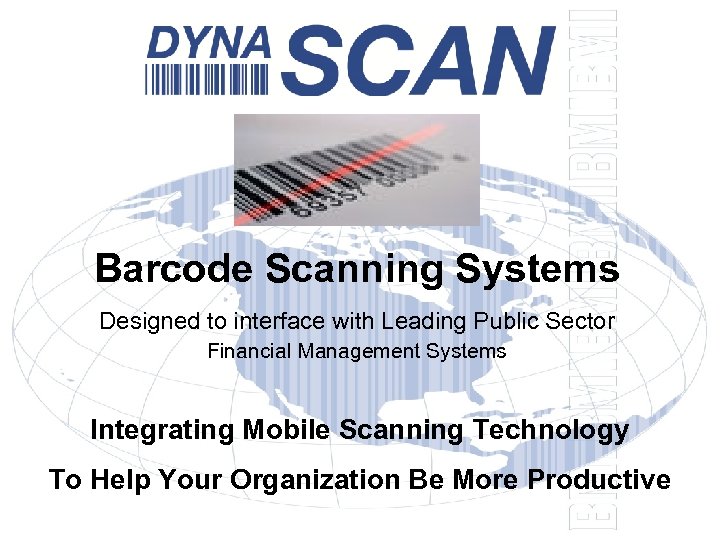
Barcode Scanning Systems Designed to interface with Leading Public Sector Financial Management Systems Integrating Mobile Scanning Technology To Help Your Organization Be More Productive
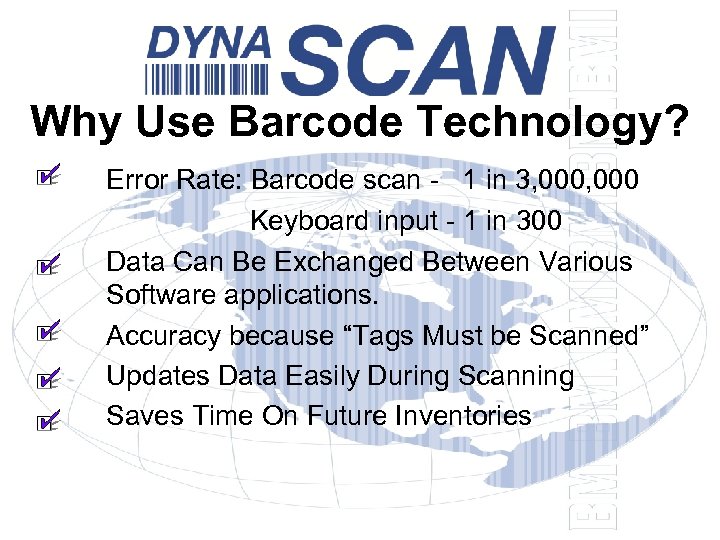
Why Use Barcode Technology? Error Rate: Barcode scan - 1 in 3, 000 Keyboard input - 1 in 300 Data Can Be Exchanged Between Various Software applications. Accuracy because “Tags Must be Scanned” Updates Data Easily During Scanning Saves Time On Future Inventories
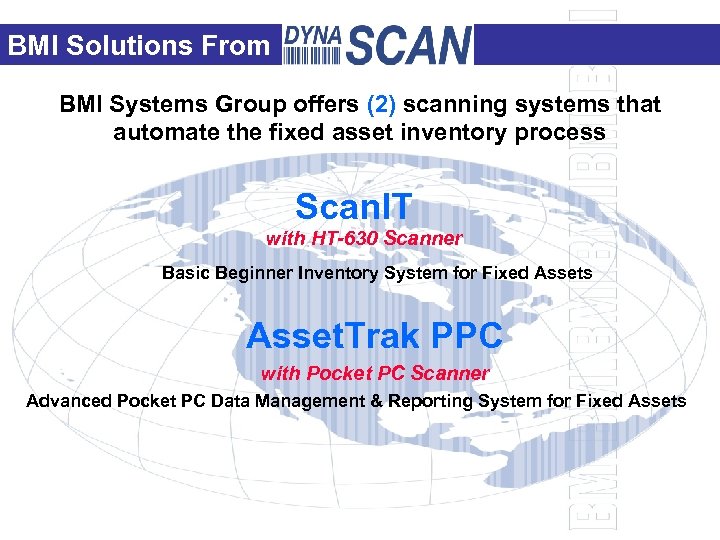
BMI Solutions From BMI Systems Group offers (2) scanning systems that automate the fixed asset inventory process Scan. IT with HT-630 Scanner Basic Beginner Inventory System for Fixed Assets Asset. Trak PPC with Pocket PC Scanner Advanced Pocket PC Data Management & Reporting System for Fixed Assets

Scan. IT is BMI’s entry level barcode scanning system that is designed to interface with the your fixed asset module. Using an HT-630 scanner that is loaded with valid Asset Tag #’s makes taking an physical inventory easy. BMI’s Scan. IT allows you to scan only valid bar-coded assets with the scanner. The updated asset file with the current Location, Building, Room and Inventory Date is exported from Scan. IT. The file is now available for importing and posting to your fixed asset module utilizing the FMS’s Fixed Asset Interface.

Scan. IT Preview Scan. IT allows you to: Import Asset Tag #’s for Tag # validation Take Inventory with a portable barcode scanner Download scanned assets to your desktop PC Export a scanned asset data file from Scan. IT Import & Post the updated asset information into your fixed asset module

Scan. IT Data Collection Beginner Fixed Asset Scanning System for Fixed Assets

BMI Scan. IT Inventory System Fixed Asset Module Export Your Master Asset File Import & Post Scanned Asset File Portable Scanner Valid Asset Tags PC Scanned File BMI Scan. IT Software

Sample Export Master File Screen Export valid Asset Tag # file to Scan. IT
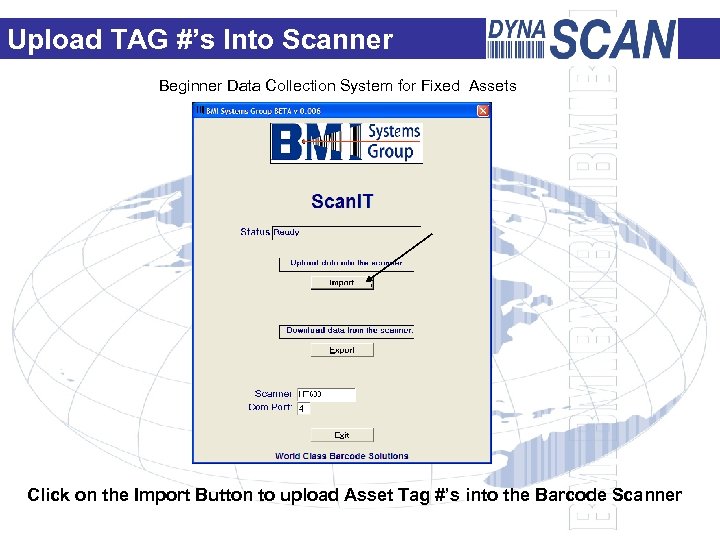
Upload TAG #’s Into Scanner Beginner Data Collection System for Fixed Assets Click on the Import Button to upload Asset Tag #’s into the Barcode Scanner
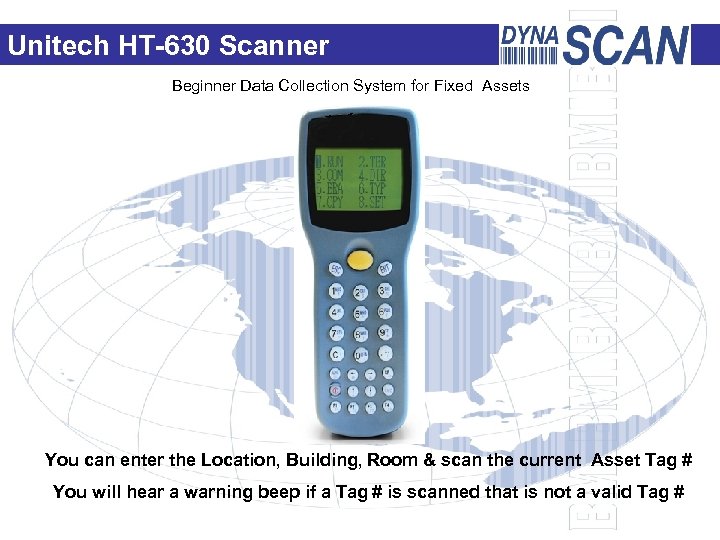
Unitech HT-630 Scanner Beginner Data Collection System for Fixed Assets You can enter the Location, Building, Room & scan the current Asset Tag # You will hear a warning beep if a Tag # is scanned that is not a valid Tag #
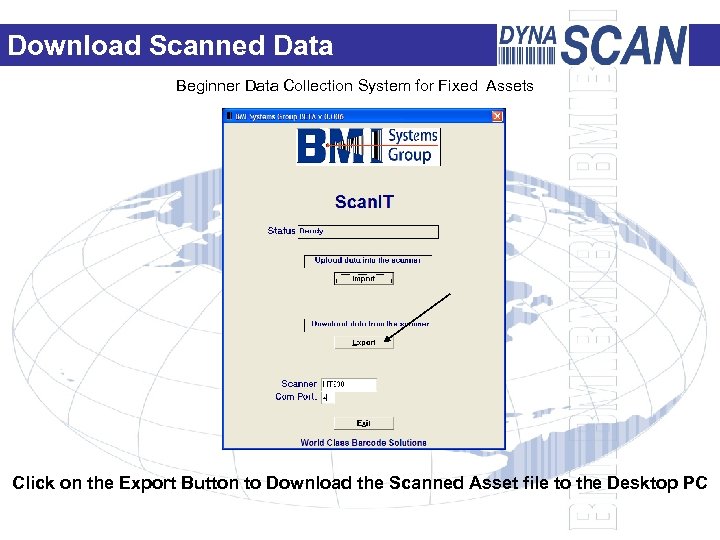
Download Scanned Data Beginner Data Collection System for Fixed Assets Click on the Export Button to Download the Scanned Asset file to the Desktop PC

Scan. IT Product Summary Scan. IT is designed for the client that wants to use a barcode scanner to automate their fixed asset inventory process. Scan. IT requires that all of your assets are bar-coded. A Missing asset report has to be created or available in your host Financial Management System. Scan. IT is recommended for entry level clients who have accurate data and want to stop using a manual check-off inventory process.

Sample Import File Screen Upload Scanned File from Scan. IT

Asset. Trak PPC is BMI’s most advanced barcode scanning and data management system, designed to interface with the your fixed asset module. Exporting the master file and importing it into Asset. Trak PPC allows for automated barcode scanning and reporting. Asset. Trak PPC compares scanned asset data with your current data and automatically updates the changes. The updated asset file is exported from Asset. Trak PPC and can be imported to your fixed asset module. Asset. Trak PPC also allows for easy conversion to bar-coded Tags if required.

Asset. Trak PPC Main Menu

Asset. Trak PPC -Data Management Asset. Trak PPC allows the user to: Import fixed asset data file from your fixed asset module Inventory and clean up your data with barcode scanner Compare the scanned data to your master file Produce a variety of post inventory reports Reconcile inventory session Export updated data file to your fixed asset module
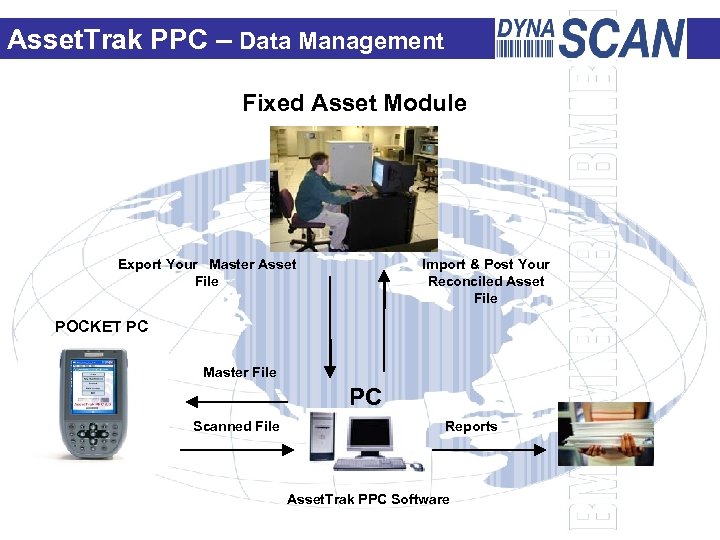
Asset. Trak PPC – Data Management Fixed Asset Module Export Your Master Asset File Import & Post Your Reconciled Asset File POCKET PC Master File PC Scanned File Reports Asset. Trak PPC Software
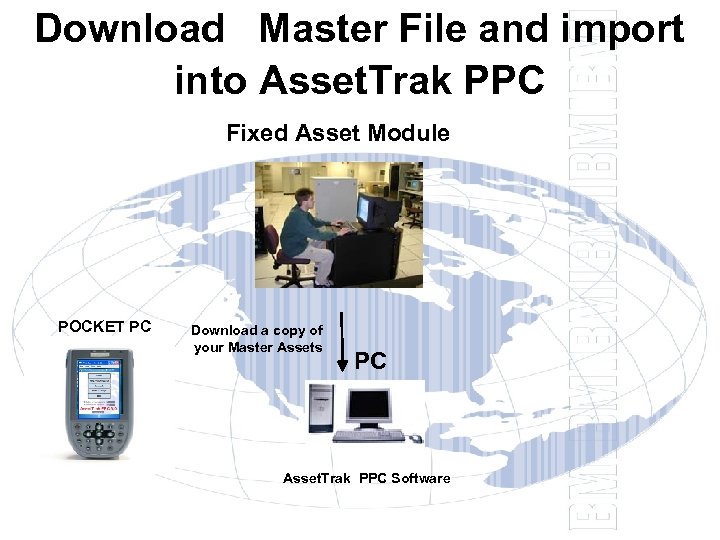
Download Master File and import into Asset. Trak PPC Fixed Asset Module POCKET PC Download a copy of your Master Assets PC Asset. Trak PPC Software
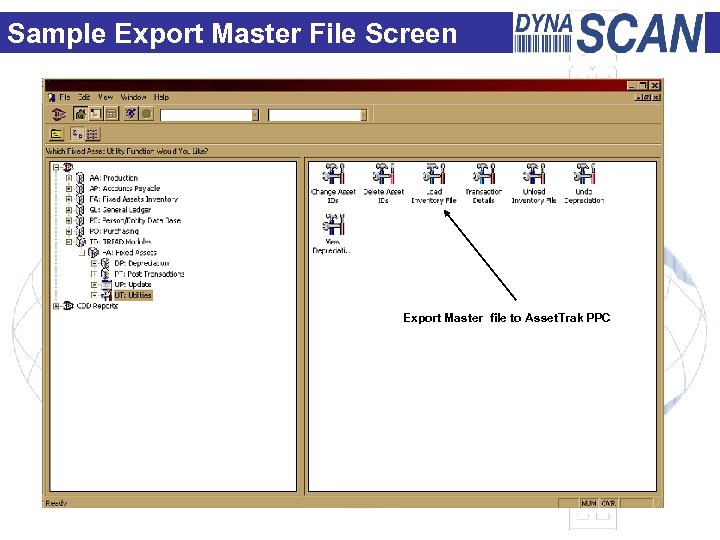
Sample Export Master File Screen Export Master file to Asset. Trak PPC
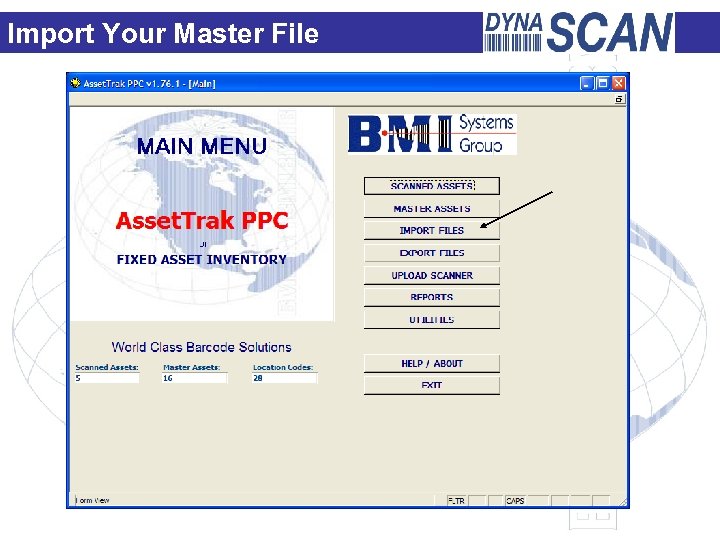
Import Your Master File
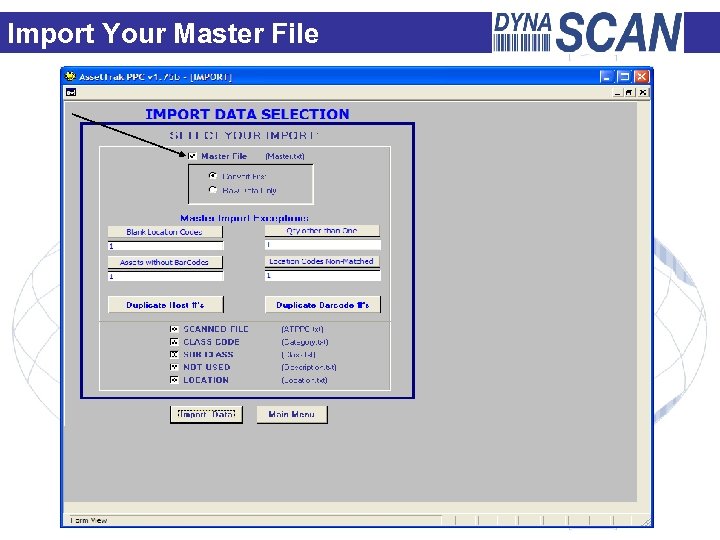
Import Your Master File

View Master Assets View Master Asset File - Prior to Scanning Note NO Status
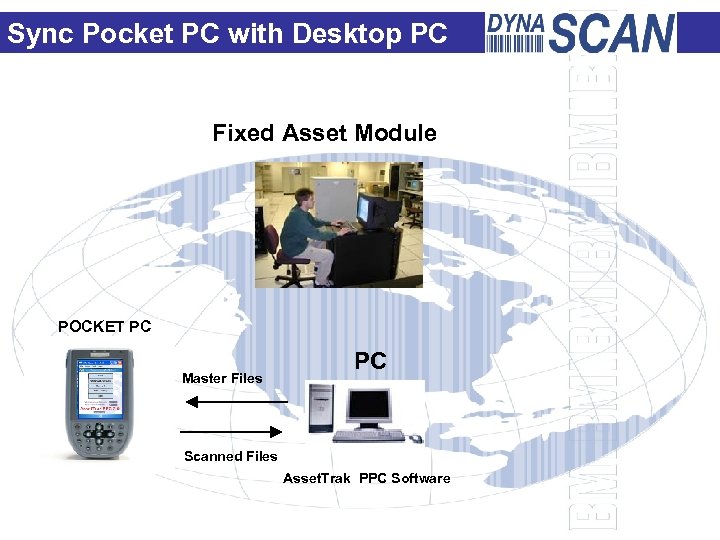
Sync Pocket PC with Desktop PC Fixed Asset Module POCKET PC Master Files PC Scanned Files Asset. Trak PPC Software
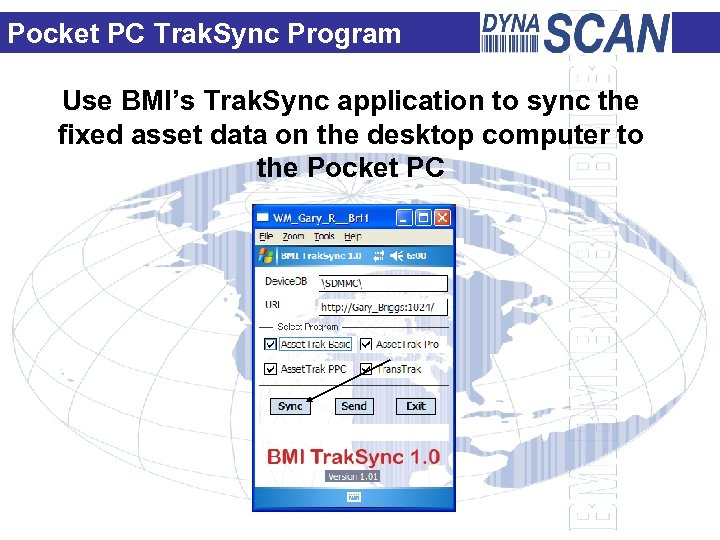
Pocket PC Trak. Sync Program Use BMI’s Trak. Sync application to sync the fixed asset data on the desktop computer to the Pocket PC

Supported Pocket PC Devices Asset. Trak Basic & Asset. Trak PPC PA 500 Portable Terminal PA 600 Portable Terminal H-19 Portable Terminal
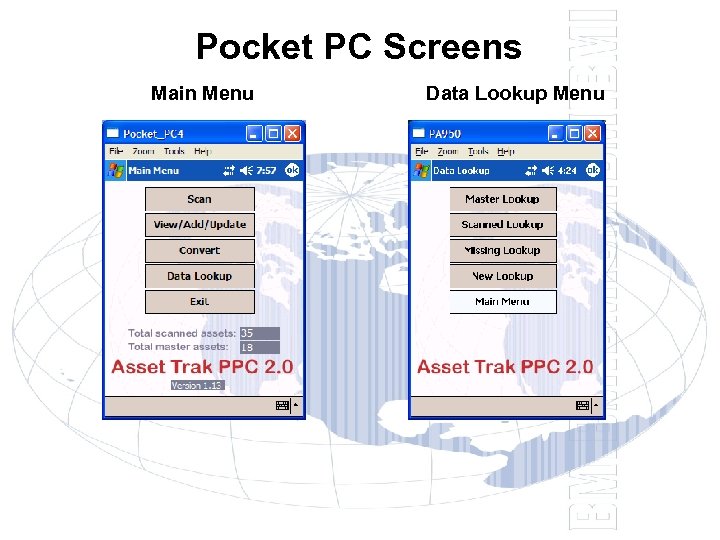
Pocket PC Screens Main Menu Data Lookup Menu

Pocket PC Lookup Screens New Asset Lookup Missing Lookup Master/SN# Lookup
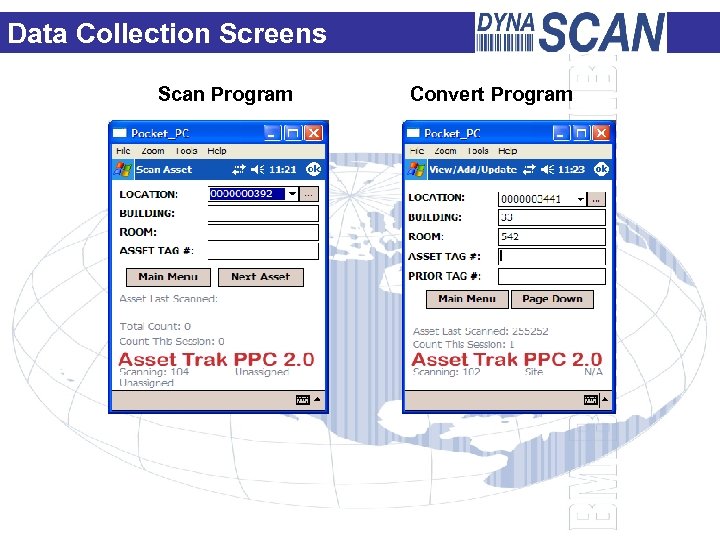
Data Collection Screens Scan Program Convert Program

Data Collection Screens Inventory & cleanup your asset data with the View / Add / Update Program

BMI Trak. Sync Program Use BMI’s Trak. Sync application to send the scanned asset data in the Pocket PC to Asset. Trak PPC on the Desktop PC

View Scanned Assets

View/Edit Scanned Asset Data

View/Edit Reconciled Data Note Status Update Click on this button to reconcile

Run Asset. Trak PPC Reports Fixed Asset Module PC Reconciled Assets Reports Asset. Trak PPC Software
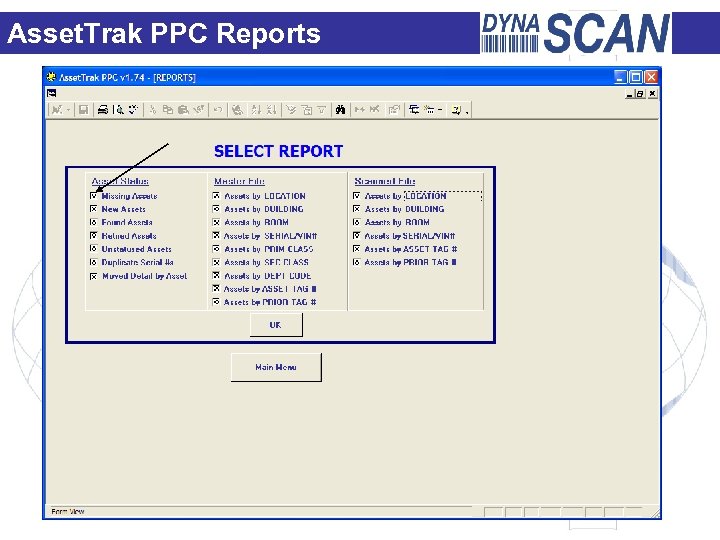
Asset. Trak PPC Reports
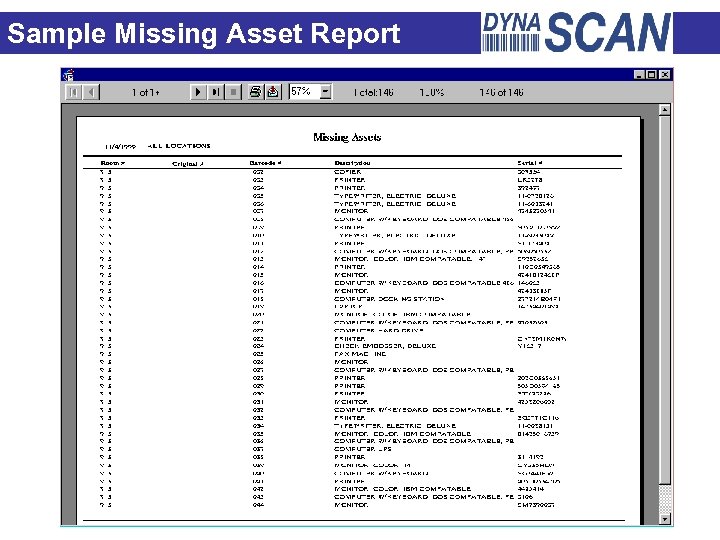
Sample Missing Asset Report

Automatically post changes to your fixed assets by importing & posting the “ New” corrected data from ATPPC into your fixed asset module Fixed Asset Module Import & Post Your Reconciled Asset File PC Asset. Trak PPC Software
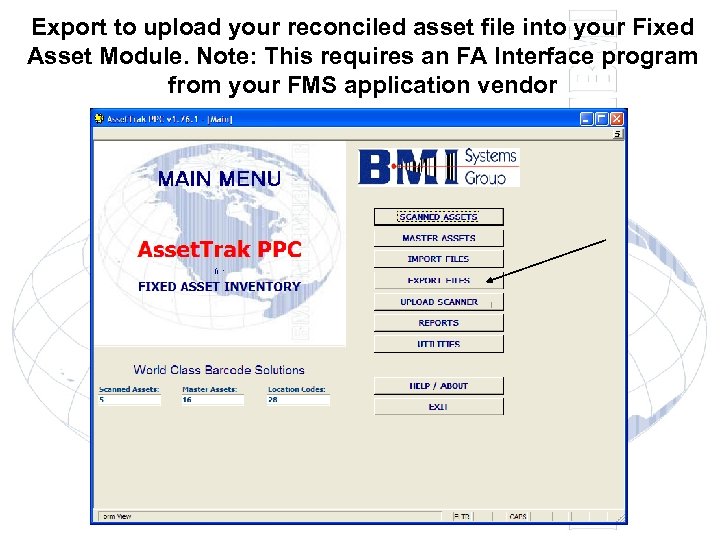
Export to upload your reconciled asset file into your Fixed Asset Module. Note: This requires an FA Interface program from your FMS application vendor

Export Reconciled File Export Reconciled Master File Screen

Import Reconciled File Screen Import Reconciled file from Asset. Trak PPC

Asset. Trak PPC Product Summary Asset. Trak PPC is designed for the client that requires features of our most advanced fixed asset scanning system. Converting to barcode tags is easy. Missing and New Asset listings on the Pocket PC and the Master Asset Serial # lookup on the scanner increase productivity. You can scan an asset using the View/Add/Update program to view the Description, Make, Model and Serial # and edit asset records easily. Also, a series of exception reports are available to help you reconcile and manage your physical inventory before you upload to your fixed asset module. View the next BMI Product Matrix Comparison slide for more details.
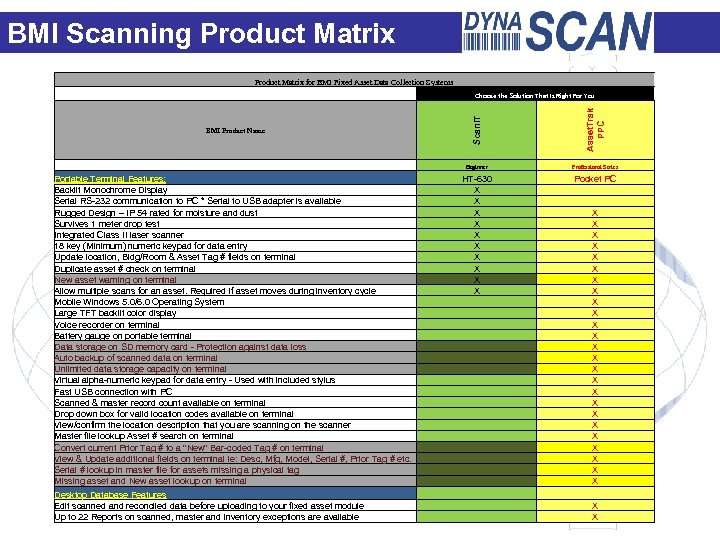
BMI Scanning Product Matrix for BMI Fixed Asset Data Collection Systems Portable Terminal Features: Backlit Monochrome Display Serial RS-232 communication to PC * Serial to USB adapter is available Rugged Design – IP 54 rated for moisture and dust Survives 1 meter drop test Integrated Class II laser scanner 18 key (Minimum) numeric keypad for data entry Update location, Bldg/Room & Asset Tag # fields on terminal Duplicate asset # check on terminal New asset warning on terminal Allow multiple scans for an asset. Required if asset moves during inventory cycle Mobile Windows 5. 0/6. 0 Operating System Large TFT backlit color display Voice recorder on terminal Battery gauge on portable terminal Data storage on SD memory card - Protection against data loss Auto backup of scanned data on terminal Unlimited data storage capacity on terminal Virtual alpha-numeric keypad for data entry - Used with included stylus Fast USB connection with PC Scanned & master record count available on terminal Drop down box for valid location codes available on terminal View/confirm the location description that you are scanning on the scanner Master file lookup Asset # search on terminal Convert current Prior Tag # to a "New" Bar-coded Tag # on terminal View & Update additional fields on terminal ie: Desc, Mfg, Model, Serial #, Prior Tag # etc. Serial # lookup in master file for assets missing a physical tag Missing asset and New asset lookup on terminal Desktop Database Features Edit scanned and reconciled data before uploading to your fixed asset module Up to 22 Reports on scanned, master and inventory exceptions are available Asset. Trak PPC BMI Product Name Choose the Solution That Is Right For You Scan. IT Beginner Professional Series HT-630 X X X X X Pocket PC X X X X X X X X X

BMI Interface Partners We interface with the following Public Sector Financial Management Systems Tyler Technologies - Munis & EDEN FMS Windsor Management Group’s - Infinite Visions Unifund’s - Budget. Sense for Windows Sun. Gard Bi. Tech’s - IFAS Sun. Gard Pentamation’s - e. Finance. Plus Weidenhammer System’s - ALIO & CIMS CSI’s - Accounting +Plus Sartox’s - Sun. Pac Skyward’s - Pa. C FMS Innovak Komputrol People. Soft

Asset. Trak Pro & Trans. Trak PPC Additional Scanning Systems from BMI Trans. Trak PPC – Scanning System for Fixed Asset Receiving that works with a Pocket PC scanner – Scan initial data into your fixed Asset module Asset. Trak PRO – Database for Departmental Inventory that works with a Pocket PC scanner – Import data from a Spreadsheet Trans. Trak and Asset. Trak Pro are two more tools that can make fixed asset management easier. Contact BMI Systems Group for more details
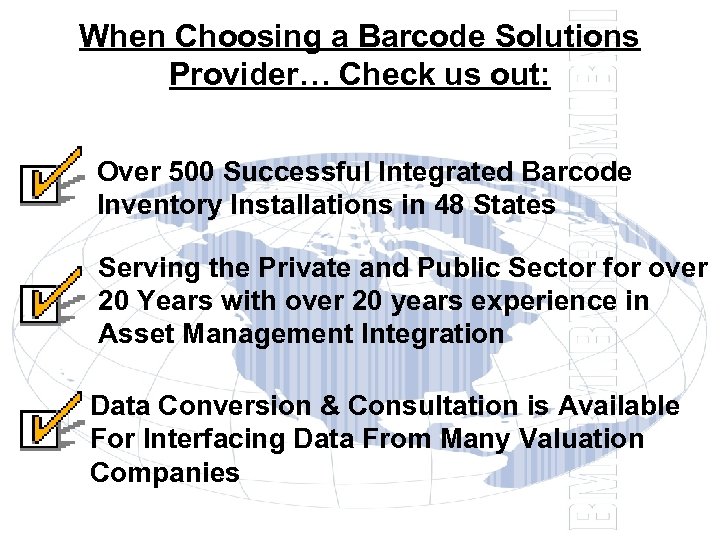
When Choosing a Barcode Solutions Provider… Check us out: Over 500 Successful Integrated Barcode Inventory Installations in 48 States Serving the Private and Public Sector for over 20 Years with over 20 years experience in Asset Management Integration Data Conversion & Consultation is Available For Interfacing Data From Many Valuation Companies

Phone: 972. 527. 8824 888. 300. 7226 Fax: 866. 903. 9892 E-Mail: info@dynascan. com Website: www. dynascan. com
590f91ab6483b358de1b05a224f0ea0d.ppt