3508d37d5b10b0bbee8e0b68062eaff9.ppt
- Количество слайдов: 16
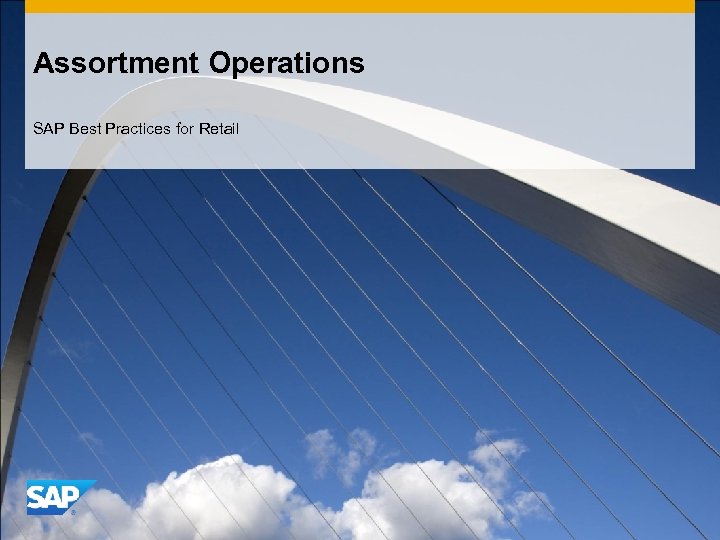
Assortment Operations SAP Best Practices for Retail
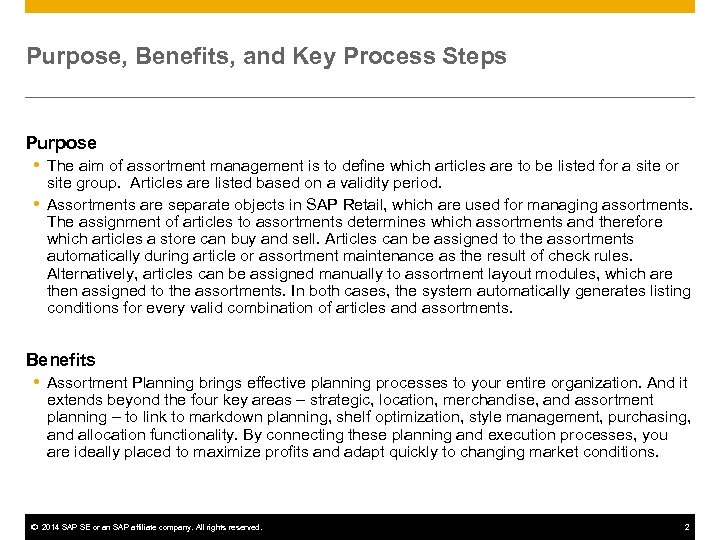
Purpose, Benefits, and Key Process Steps Purpose The aim of assortment management is to define which articles are to be listed for a site or site group. Articles are listed based on a validity period. Assortments are separate objects in SAP Retail, which are used for managing assortments. The assignment of articles to assortments determines which assortments and therefore which articles a store can buy and sell. Articles can be assigned to the assortments automatically during article or assortment maintenance as the result of check rules. Alternatively, articles can be assigned manually to assortment layout modules, which are then assigned to the assortments. In both cases, the system automatically generates listing conditions for every valid combination of articles and assortments. Benefits Assortment Planning brings effective planning processes to your entire organization. And it extends beyond the four key areas – strategic, location, merchandise, and assortment planning – to link to markdown planning, shelf optimization, style management, purchasing, and allocation functionality. By connecting these planning and execution processes, you are ideally placed to maximize profits and adapt quickly to changing market conditions. © 2014 SAP SE or an SAP affiliate company. All rights reserved. 2
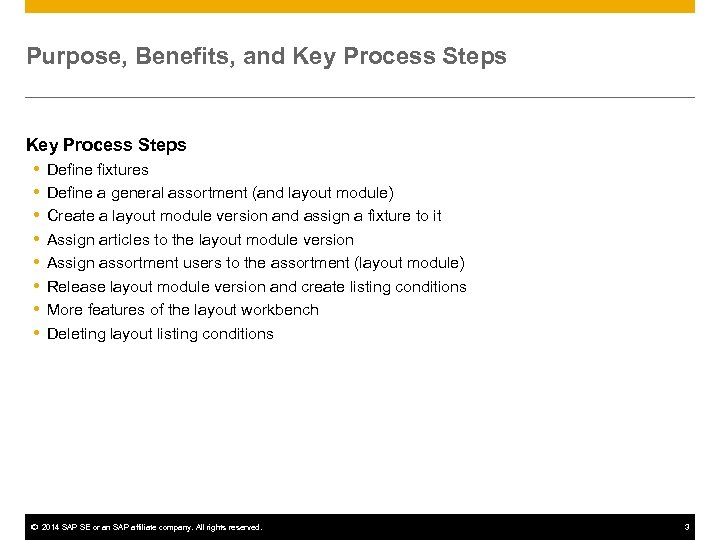
Purpose, Benefits, and Key Process Steps Define fixtures Define a general assortment (and layout module) Create a layout module version and assign a fixture to it Assign articles to the layout module version Assign assortment users to the assortment (layout module) Release layout module version and create listing conditions More features of the layout workbench Deleting layout listing conditions © 2014 SAP SE or an SAP affiliate company. All rights reserved. 3
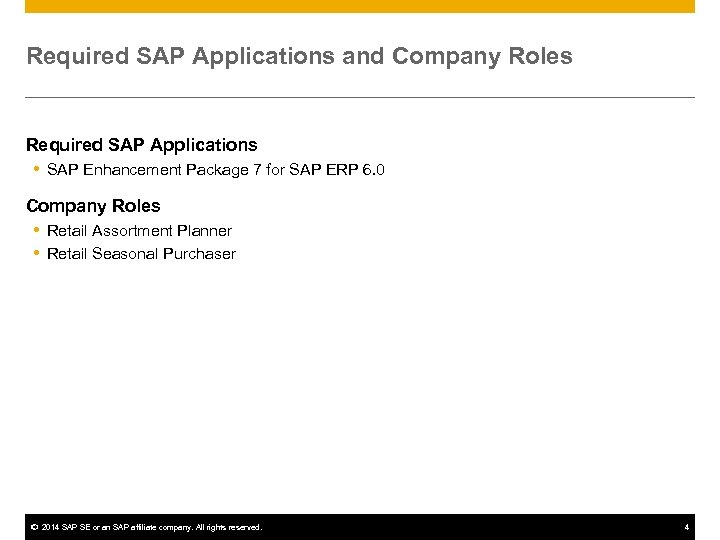
Required SAP Applications and Company Roles Required SAP Applications SAP Enhancement Package 7 for SAP ERP 6. 0 Company Roles Retail Assortment Planner Retail Seasonal Purchaser © 2014 SAP SE or an SAP affiliate company. All rights reserved. 4
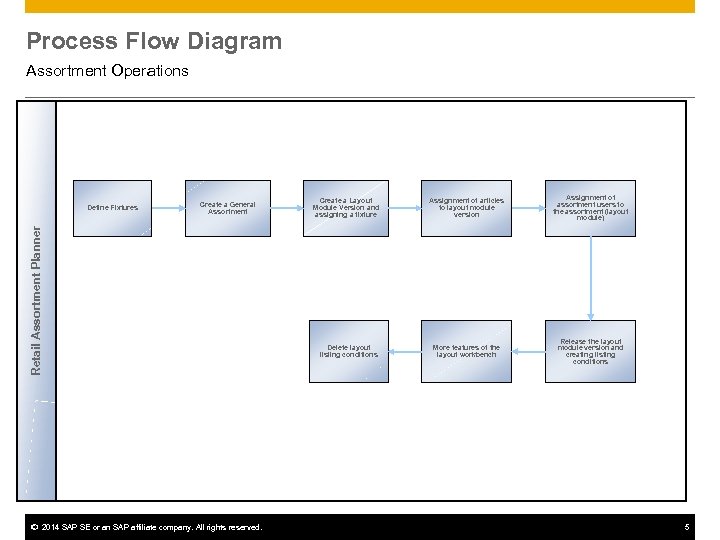
Process Flow Diagram Assortment Operations Create a General Assortment Retail Assortment Planner Define Fixtures © 2014 SAP SE or an SAP affiliate company. All rights reserved. Create a Layout Module Version and assigning a fixture Delete layout listing conditions Assignment of articles to layout module version Assignment of assortment users to the assortment (layout module) More features of the layout workbench Release the layout module version and creating listing conditions 5
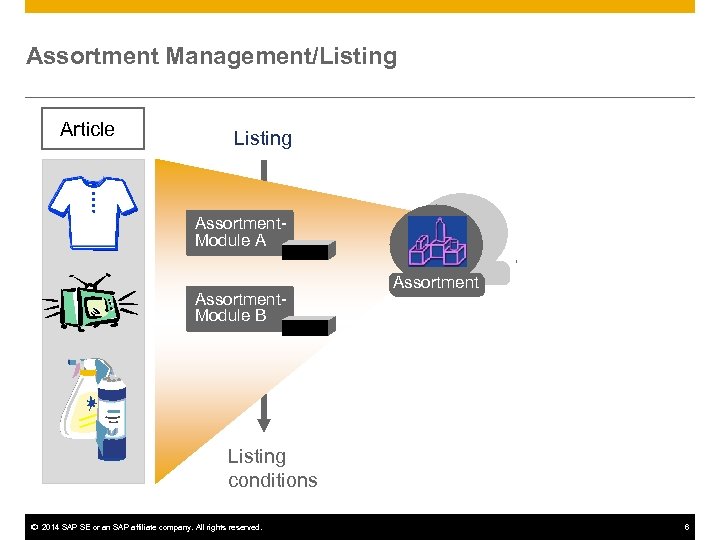
Assortment Management/Listing Article Listing Assortment. Module A Assortment. Module B Assortment Listing conditions © 2014 SAP SE or an SAP affiliate company. All rights reserved. 6
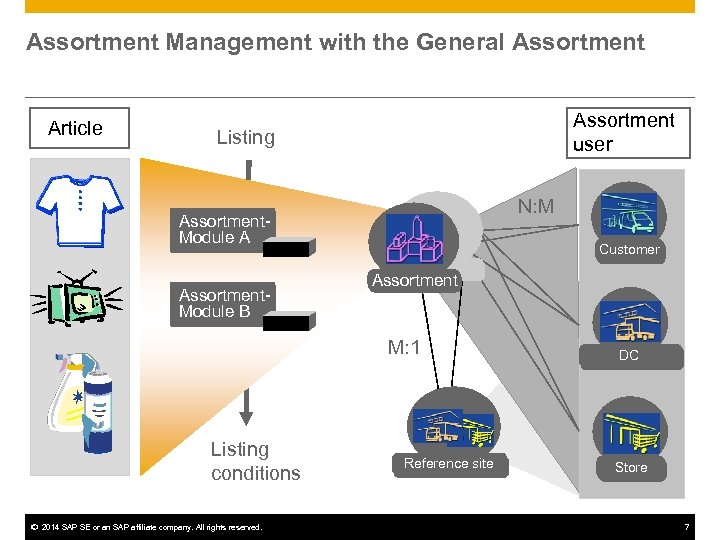
Assortment Management with the General Assortment Article Assortment user Listing N: M Assortment. Module A Assortment. Module B Customer Kunde Assortment M: 1 Listing conditions © 2014 SAP SE or an SAP affiliate company. All rights reserved. Reference site Verteilzentrum DC Store Filiale 7
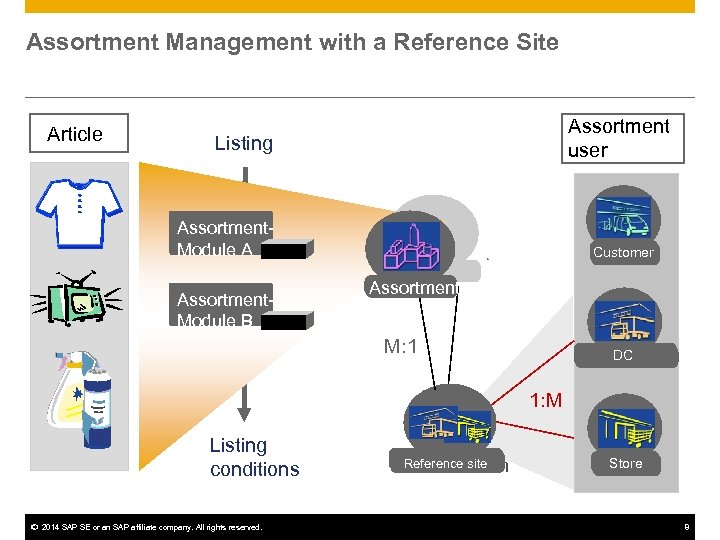
Assortment Management with a Reference Site Article Assortment user Listing Assortment. Module A Assortment. Module B Customer Kunde Assortment M: 1 DC 1: M Listing conditions © 2014 SAP SE or an SAP affiliate company. All rights reserved. Reference site Verteilzentrum Store Filiale 8
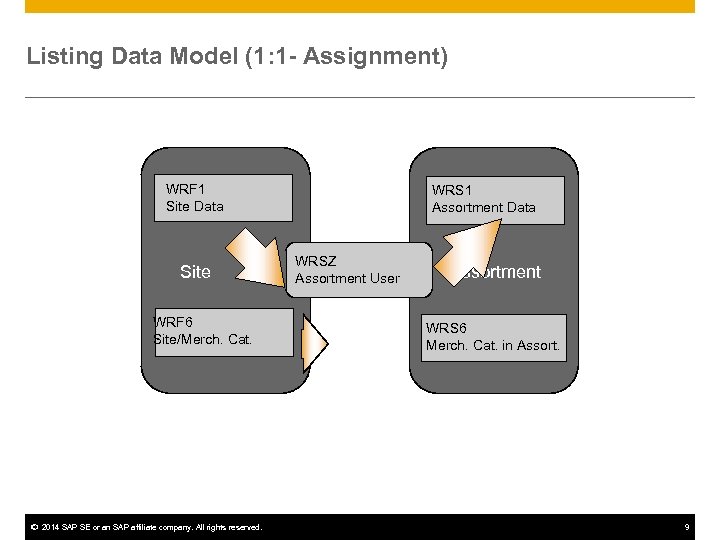
Listing Data Model (1: 1 - Assignment) WRF 1 Site Data Site WRF 6 Site/Merch. Cat. © 2014 SAP SE or an SAP affiliate company. All rights reserved. WRS 1 Assortment Data WRSZ Assortment User Assortment WRS 6 Merch. Cat. in Assort. 9
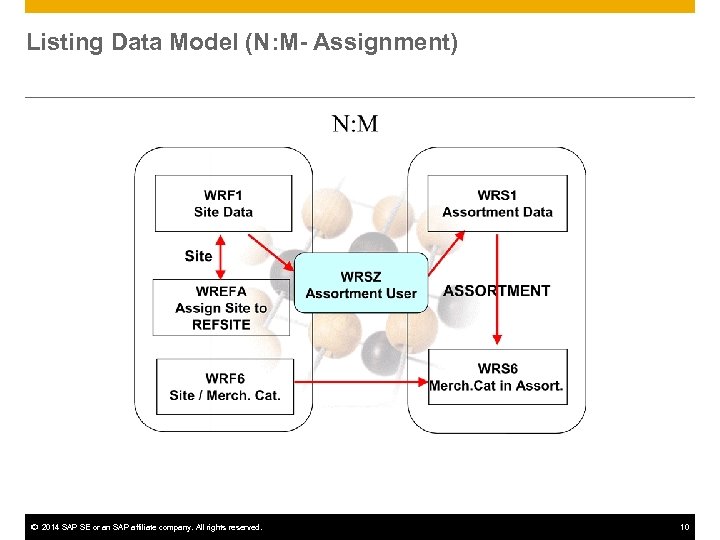
Listing Data Model (N: M- Assignment) © 2014 SAP SE or an SAP affiliate company. All rights reserved. 10
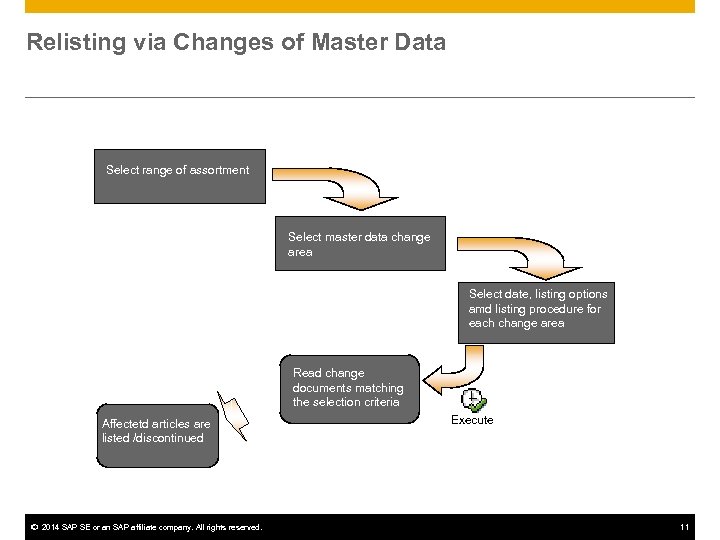
Relisting via Changes of Master Data Select range of assortment Select master data change area Select date, listing options amd listing procedure for each change area Read change documents matching the selection criteria Affectetd articles are listed /discontinued © 2014 SAP SE or an SAP affiliate company. All rights reserved. Execute 11
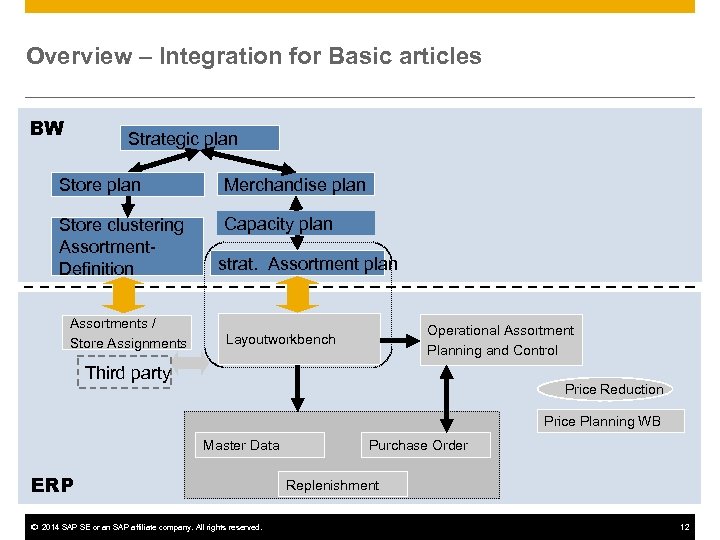
Overview – Integration for Basic articles BW Strategic plan Store plan Merchandise plan Store clustering Assortment. Definition Capacity plan Assortments / Store Assignments strat. Assortment plan Operational Assortment Planning and Control Layoutworkbench Third party Price Reduction Price Planning WB Master Data ERP © 2014 SAP SE or an SAP affiliate company. All rights reserved. Purchase Order Replenishment 12
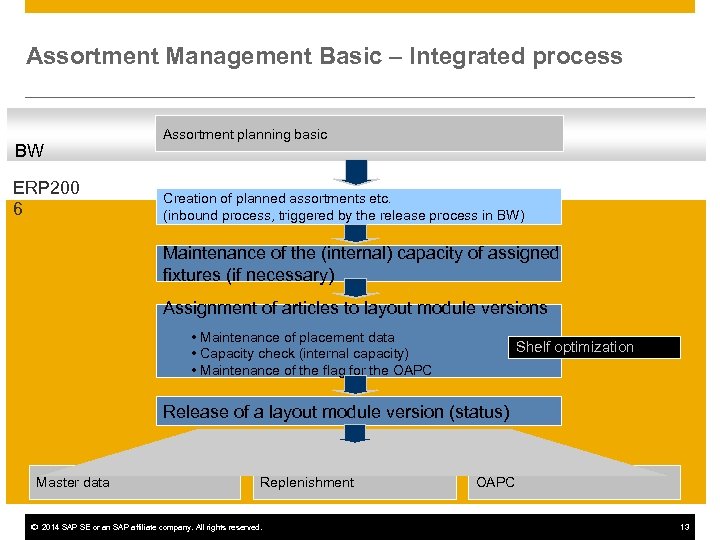
Assortment Management Basic – Integrated process BW ERP 200 6 Assortment planning basic Creation of planned assortments etc. (inbound process, triggered by the release process in BW) Maintenance of the (internal) capacity of assigned fixtures (if necessary) Assignment of articles to layout module versions • Maintenance of placement data • Capacity check (internal capacity) • Maintenance of the flag for the OAPC Shelf optimization Release of a layout module version (status) Master data Replenishment © 2014 SAP SE or an SAP affiliate company. All rights reserved. OAPC 13
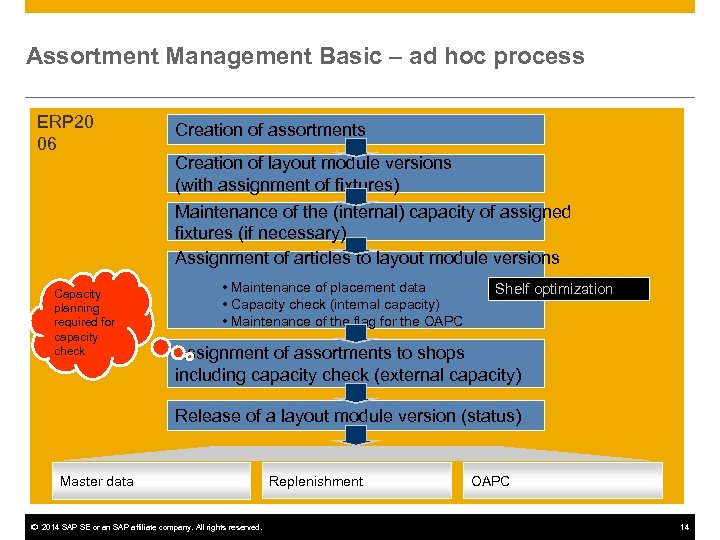
Assortment Management Basic – ad hoc process ERP 20 06 Capacity planning required for capacity check Creation of assortments Creation of layout module versions (with assignment of fixtures) Maintenance of the (internal) capacity of assigned fixtures (if necessary) Assignment of articles to layout module versions • Maintenance of placement data • Capacity check (internal capacity) • Maintenance of the flag for the OAPC Shelf optimization Assignment of assortments to shops including capacity check (external capacity) Release of a layout module version (status) Master data © 2014 SAP SE or an SAP affiliate company. All rights reserved. Replenishment OAPC 14
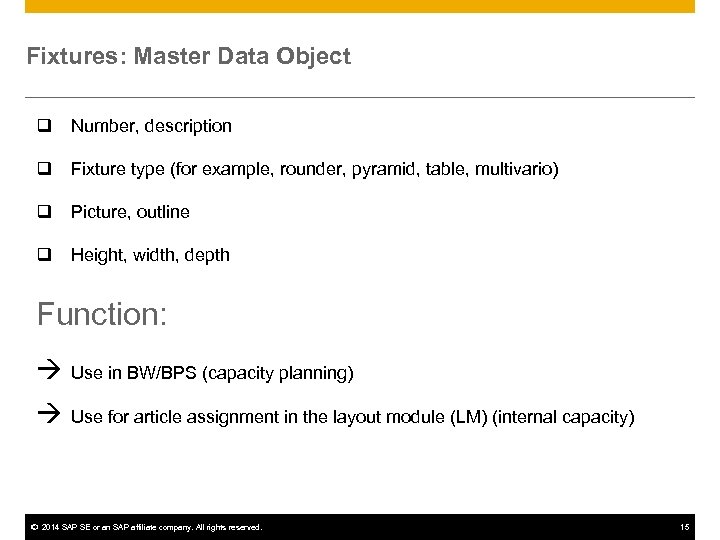
Fixtures: Master Data Object q Number, description q Fixture type (for example, rounder, pyramid, table, multivario) q Picture, outline q Height, width, depth Function: à Use in BW/BPS (capacity planning) à Use for article assignment in the layout module (LM) (internal capacity) © 2014 SAP SE or an SAP affiliate company. All rights reserved. 15
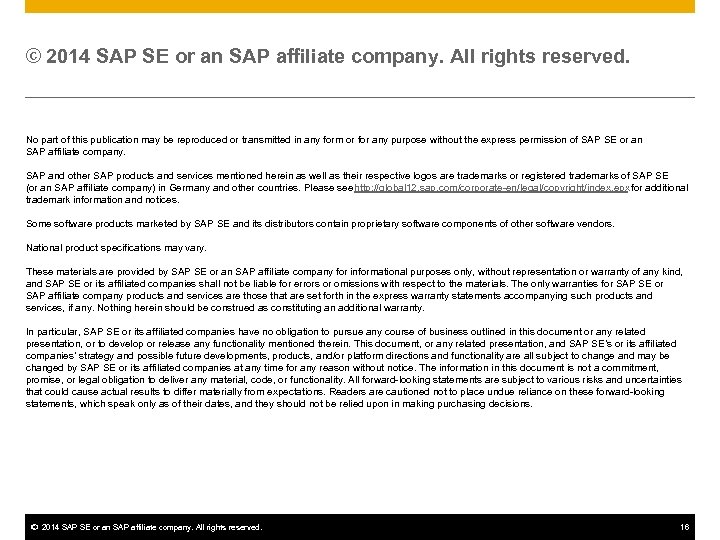
© 2014 SAP SE or an SAP affiliate company. All rights reserved. No part of this publication may be reproduced or transmitted in any form or for any purpose without the express permission of SAP SE or an SAP affiliate company. SAP and other SAP products and services mentioned herein as well as their respective logos are trademarks or registered trademarks of SAP SE (or an SAP affiliate company) in Germany and other countries. Please see http: //global 12. sap. com/corporate-en/legal/copyright/index. epx for additional trademark information and notices. Some software products marketed by SAP SE and its distributors contain proprietary software components of other software vendors. National product specifications may vary. These materials are provided by SAP SE or an SAP affiliate company for informational purposes only, without representation or warranty of any kind, and SAP SE or its affiliated companies shall not be liable for errors or omissions with respect to the materials. The only warranties for SAP SE or SAP affiliate company products and services are those that are set forth in the express warranty statements accompanying such products and services, if any. Nothing herein should be construed as constituting an additional warranty. In particular, SAP SE or its affiliated companies have no obligation to pursue any course of business outlined in this document or any related presentation, or to develop or release any functionality mentioned therein. This document, or any related presentation, and SAP SE’s or its affiliated companies’ strategy and possible future developments, products, and/or platform directions and functionality are all subject to change and may be changed by SAP SE or its affiliated companies at any time for any reason without notice. The information in this document is not a commitment, promise, or legal obligation to deliver any material, code, or functionality. All forward-looking statements are subject to various risks and uncertainties that could cause actual results to differ materially from expectations. Readers are cautioned not to place undue reliance on these forward-looking statements, which speak only as of their dates, and they should not be relied upon in making purchasing decisions. © 2014 SAP SE or an SAP affiliate company. All rights reserved. 16
3508d37d5b10b0bbee8e0b68062eaff9.ppt