95dfd74c235d93d1f753f6ce42bac434.ppt
- Количество слайдов: 52
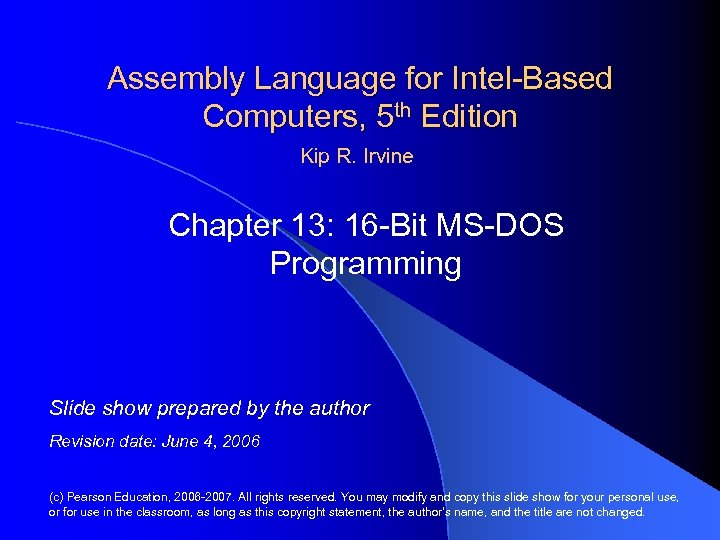
Assembly Language for Intel-Based Computers, 5 th Edition Kip R. Irvine Chapter 13: 16 -Bit MS-DOS Programming Slide show prepared by the author Revision date: June 4, 2006 (c) Pearson Education, 2006 -2007. All rights reserved. You may modify and copy this slide show for your personal use, or for use in the classroom, as long as this copyright statement, the author's name, and the title are not changed.
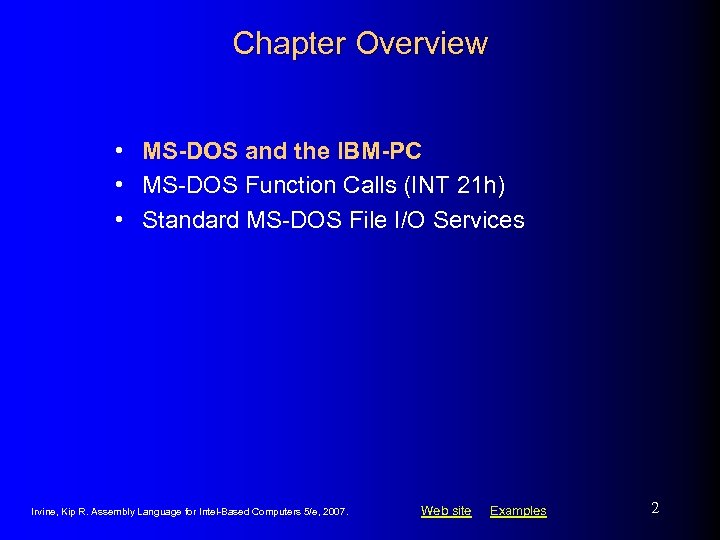
Chapter Overview • MS-DOS and the IBM-PC • MS-DOS Function Calls (INT 21 h) • Standard MS-DOS File I/O Services Irvine, Kip R. Assembly Language for Intel-Based Computers 5/e, 2007. Web site Examples 2
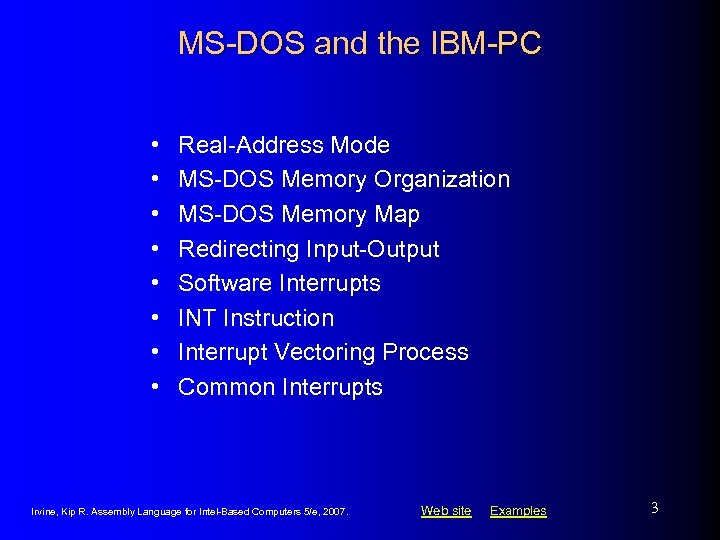
MS-DOS and the IBM-PC • • Real-Address Mode MS-DOS Memory Organization MS-DOS Memory Map Redirecting Input-Output Software Interrupts INT Instruction Interrupt Vectoring Process Common Interrupts Irvine, Kip R. Assembly Language for Intel-Based Computers 5/e, 2007. Web site Examples 3
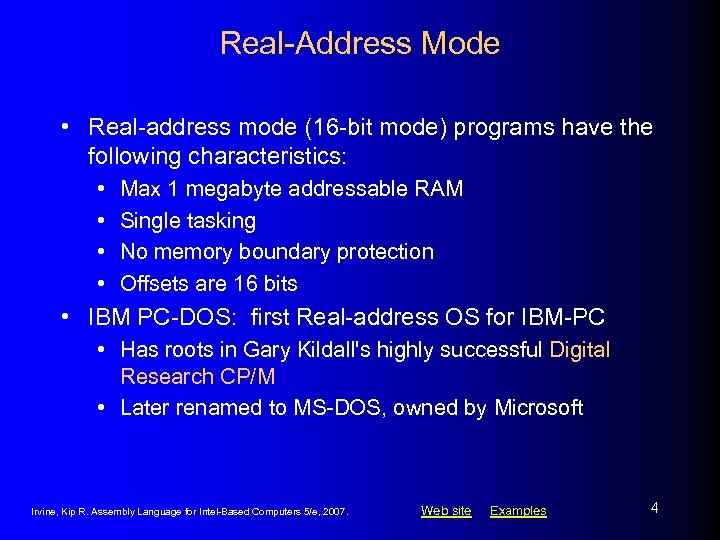
Real-Address Mode • Real-address mode (16 -bit mode) programs have the following characteristics: • • Max 1 megabyte addressable RAM Single tasking No memory boundary protection Offsets are 16 bits • IBM PC-DOS: first Real-address OS for IBM-PC • Has roots in Gary Kildall's highly successful Digital Research CP/M • Later renamed to MS-DOS, owned by Microsoft Irvine, Kip R. Assembly Language for Intel-Based Computers 5/e, 2007. Web site Examples 4
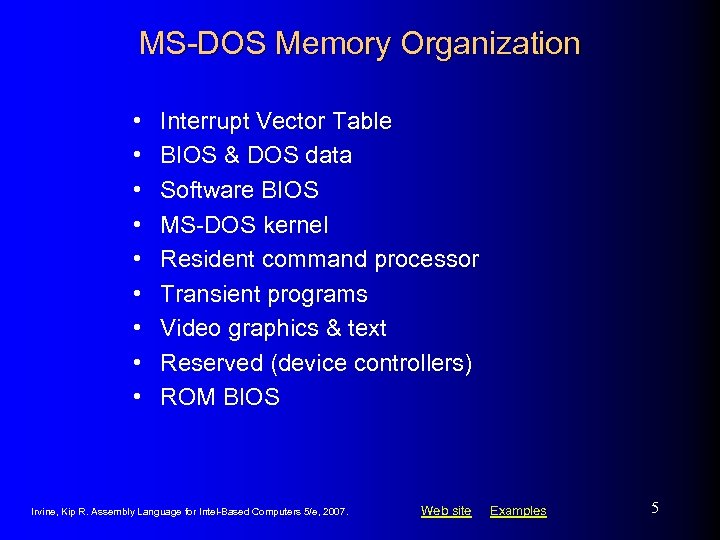
MS-DOS Memory Organization • • • Interrupt Vector Table BIOS & DOS data Software BIOS MS-DOS kernel Resident command processor Transient programs Video graphics & text Reserved (device controllers) ROM BIOS Irvine, Kip R. Assembly Language for Intel-Based Computers 5/e, 2007. Web site Examples 5
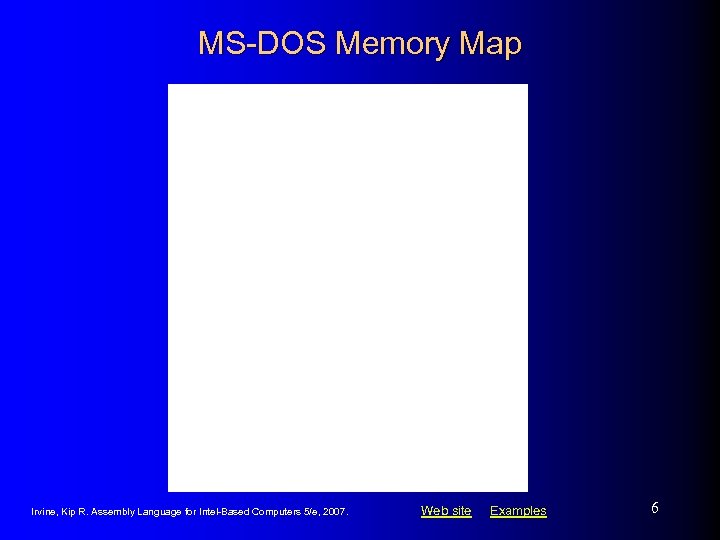
MS-DOS Memory Map Irvine, Kip R. Assembly Language for Intel-Based Computers 5/e, 2007. Web site Examples 6
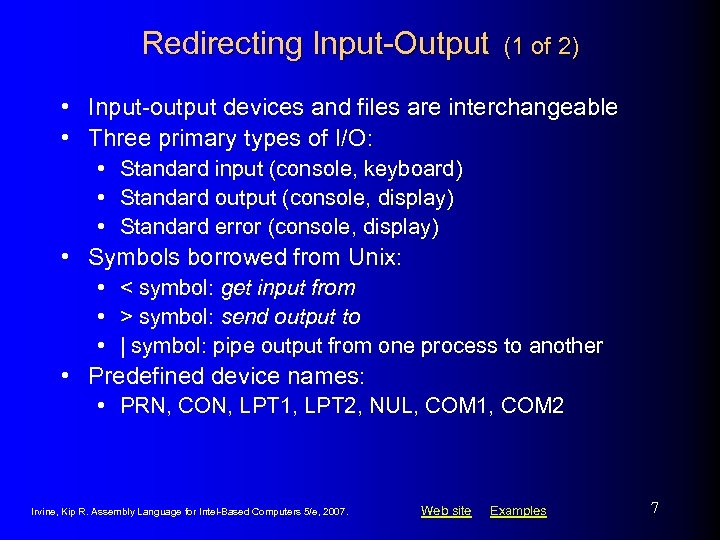
Redirecting Input-Output (1 of 2) • Input-output devices and files are interchangeable • Three primary types of I/O: • Standard input (console, keyboard) • Standard output (console, display) • Standard error (console, display) • Symbols borrowed from Unix: • < symbol: get input from • > symbol: send output to • | symbol: pipe output from one process to another • Predefined device names: • PRN, CON, LPT 1, LPT 2, NUL, COM 1, COM 2 Irvine, Kip R. Assembly Language for Intel-Based Computers 5/e, 2007. Web site Examples 7
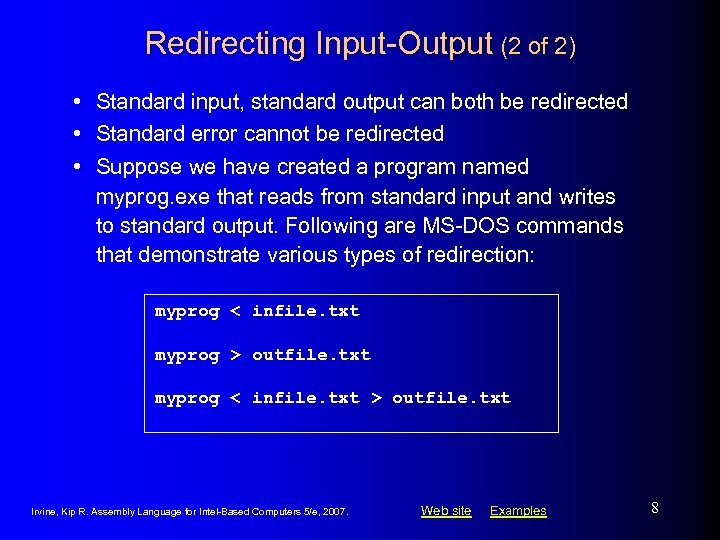
Redirecting Input-Output (2 of 2) • Standard input, standard output can both be redirected • Standard error cannot be redirected • Suppose we have created a program named myprog. exe that reads from standard input and writes to standard output. Following are MS-DOS commands that demonstrate various types of redirection: myprog < infile. txt myprog > outfile. txt myprog < infile. txt > outfile. txt Irvine, Kip R. Assembly Language for Intel-Based Computers 5/e, 2007. Web site Examples 8
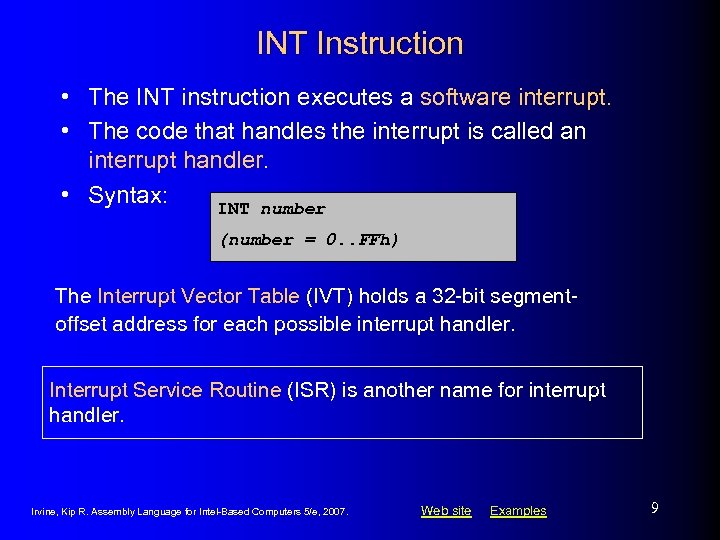
INT Instruction • The INT instruction executes a software interrupt. • The code that handles the interrupt is called an interrupt handler. • Syntax: INT number (number = 0. . FFh) The Interrupt Vector Table (IVT) holds a 32 -bit segmentoffset address for each possible interrupt handler. Interrupt Service Routine (ISR) is another name for interrupt handler. Irvine, Kip R. Assembly Language for Intel-Based Computers 5/e, 2007. Web site Examples 9
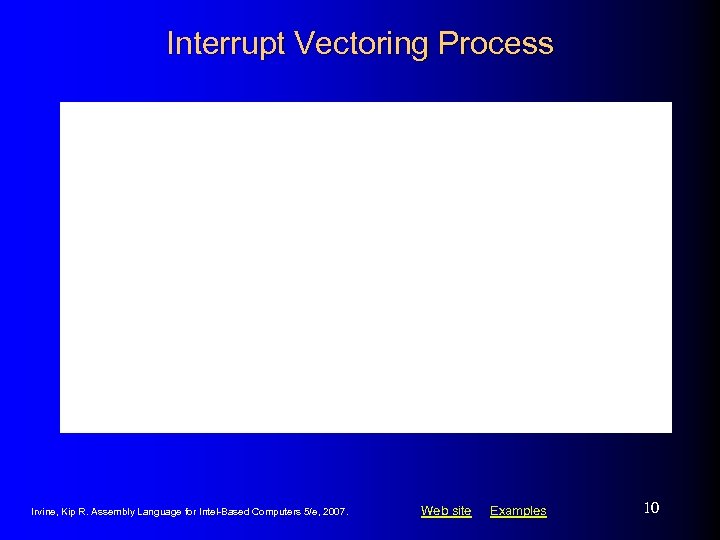
Interrupt Vectoring Process Irvine, Kip R. Assembly Language for Intel-Based Computers 5/e, 2007. Web site Examples 10
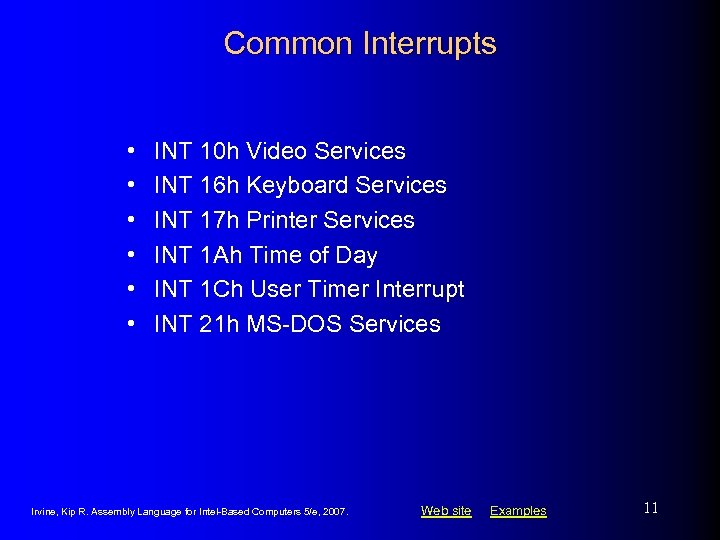
Common Interrupts • • • INT 10 h Video Services INT 16 h Keyboard Services INT 17 h Printer Services INT 1 Ah Time of Day INT 1 Ch User Timer Interrupt INT 21 h MS-DOS Services Irvine, Kip R. Assembly Language for Intel-Based Computers 5/e, 2007. Web site Examples 11
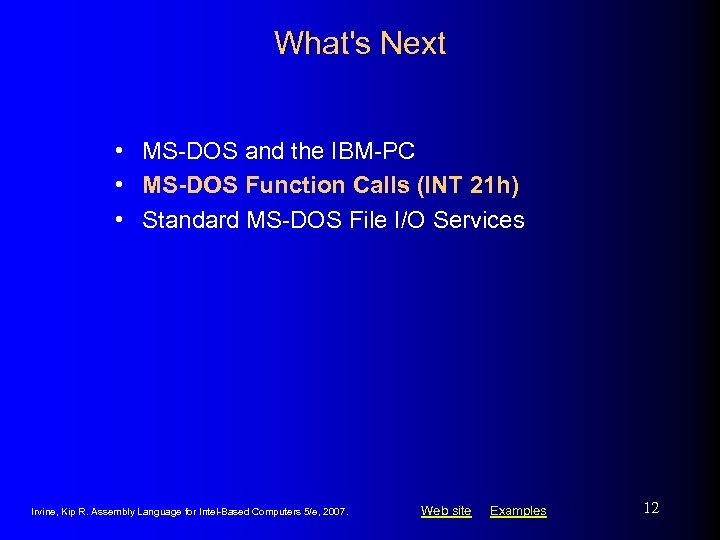
What's Next • MS-DOS and the IBM-PC • MS-DOS Function Calls (INT 21 h) • Standard MS-DOS File I/O Services Irvine, Kip R. Assembly Language for Intel-Based Computers 5/e, 2007. Web site Examples 12
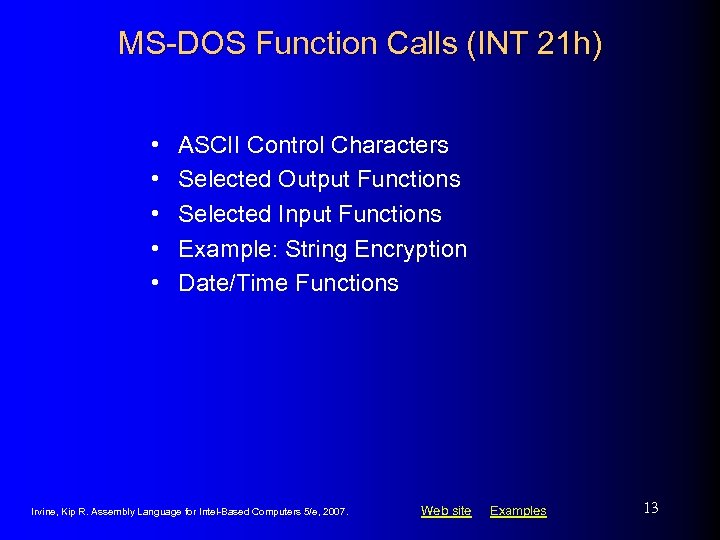
MS-DOS Function Calls (INT 21 h) • • • ASCII Control Characters Selected Output Functions Selected Input Functions Example: String Encryption Date/Time Functions Irvine, Kip R. Assembly Language for Intel-Based Computers 5/e, 2007. Web site Examples 13
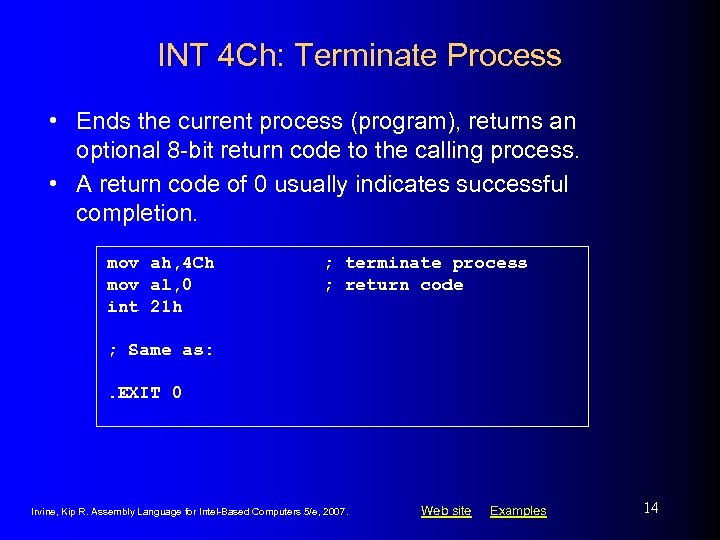
INT 4 Ch: Terminate Process • Ends the current process (program), returns an optional 8 -bit return code to the calling process. • A return code of 0 usually indicates successful completion. mov ah, 4 Ch mov al, 0 int 21 h ; terminate process ; return code ; Same as: . EXIT 0 Irvine, Kip R. Assembly Language for Intel-Based Computers 5/e, 2007. Web site Examples 14
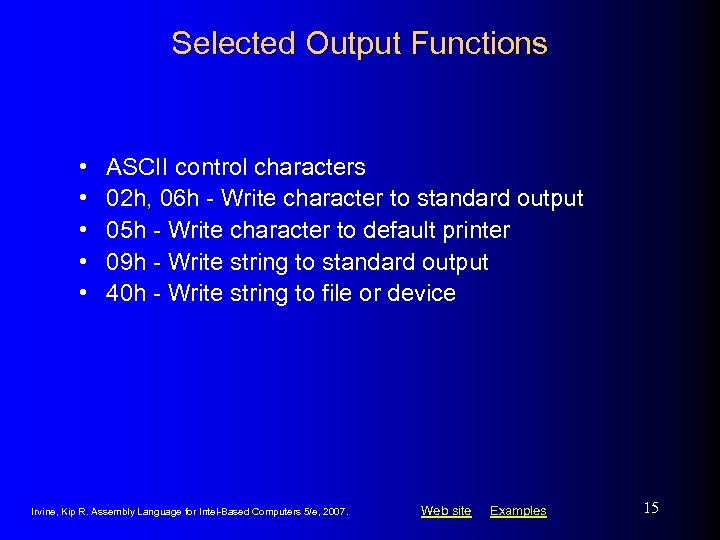
Selected Output Functions • • • ASCII control characters 02 h, 06 h - Write character to standard output 05 h - Write character to default printer 09 h - Write string to standard output 40 h - Write string to file or device Irvine, Kip R. Assembly Language for Intel-Based Computers 5/e, 2007. Web site Examples 15
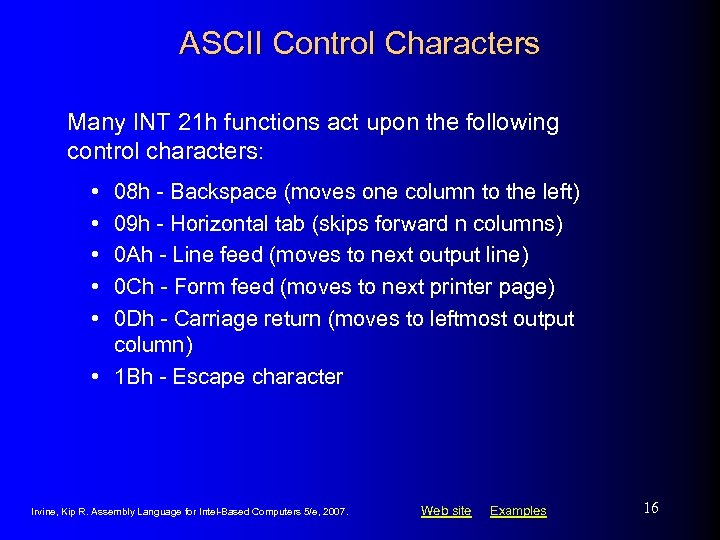
ASCII Control Characters Many INT 21 h functions act upon the following control characters: • • • 08 h - Backspace (moves one column to the left) 09 h - Horizontal tab (skips forward n columns) 0 Ah - Line feed (moves to next output line) 0 Ch - Form feed (moves to next printer page) 0 Dh - Carriage return (moves to leftmost output column) • 1 Bh - Escape character Irvine, Kip R. Assembly Language for Intel-Based Computers 5/e, 2007. Web site Examples 16
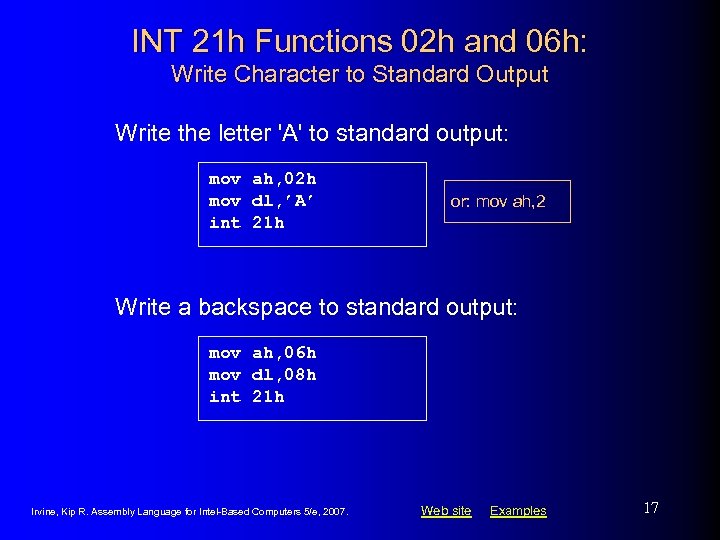
INT 21 h Functions 02 h and 06 h: Write Character to Standard Output Write the letter 'A' to standard output: mov ah, 02 h mov dl, ’A’ int 21 h or: mov ah, 2 Write a backspace to standard output: mov ah, 06 h mov dl, 08 h int 21 h Irvine, Kip R. Assembly Language for Intel-Based Computers 5/e, 2007. Web site Examples 17
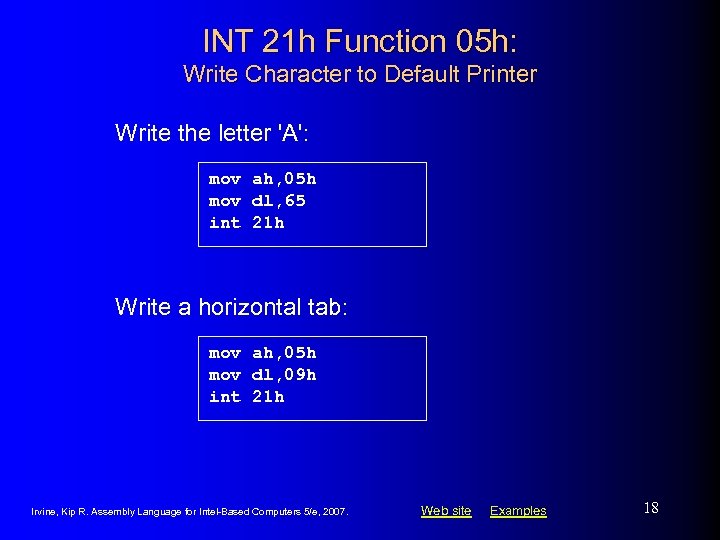
INT 21 h Function 05 h: Write Character to Default Printer Write the letter 'A': mov ah, 05 h mov dl, 65 int 21 h Write a horizontal tab: mov ah, 05 h mov dl, 09 h int 21 h Irvine, Kip R. Assembly Language for Intel-Based Computers 5/e, 2007. Web site Examples 18
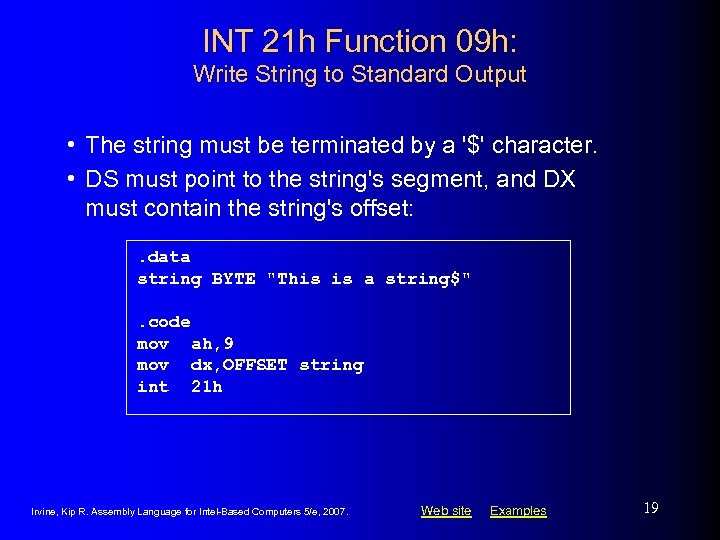
INT 21 h Function 09 h: Write String to Standard Output • The string must be terminated by a '$' character. • DS must point to the string's segment, and DX must contain the string's offset: . data string BYTE "This is a string$". code mov ah, 9 mov dx, OFFSET string int 21 h Irvine, Kip R. Assembly Language for Intel-Based Computers 5/e, 2007. Web site Examples 19
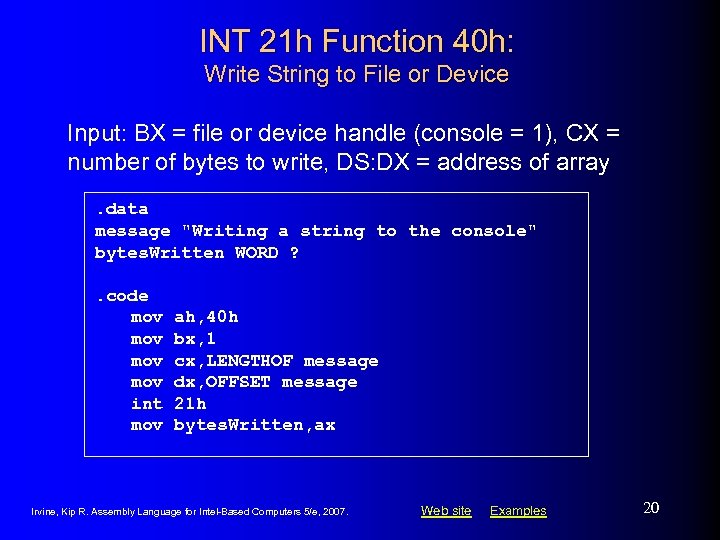
INT 21 h Function 40 h: Write String to File or Device Input: BX = file or device handle (console = 1), CX = number of bytes to write, DS: DX = address of array. data message "Writing a string to the console" bytes. Written WORD ? . code mov mov int mov ah, 40 h bx, 1 cx, LENGTHOF message dx, OFFSET message 21 h bytes. Written, ax Irvine, Kip R. Assembly Language for Intel-Based Computers 5/e, 2007. Web site Examples 20
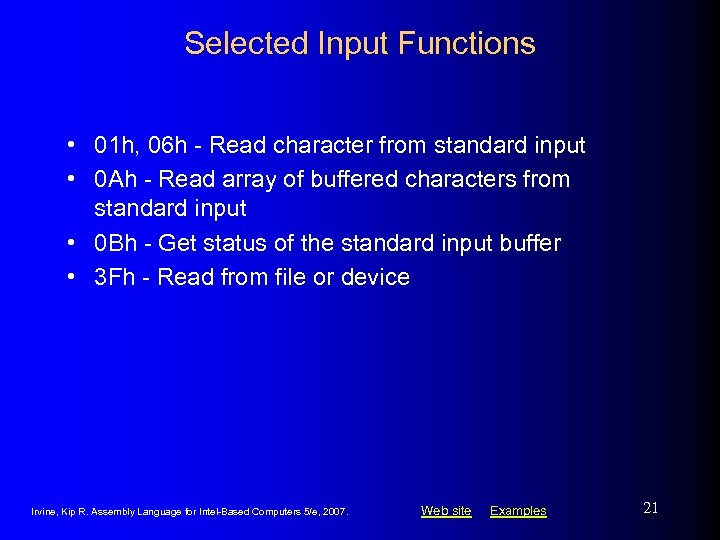
Selected Input Functions • 01 h, 06 h - Read character from standard input • 0 Ah - Read array of buffered characters from standard input • 0 Bh - Get status of the standard input buffer • 3 Fh - Read from file or device Irvine, Kip R. Assembly Language for Intel-Based Computers 5/e, 2007. Web site Examples 21
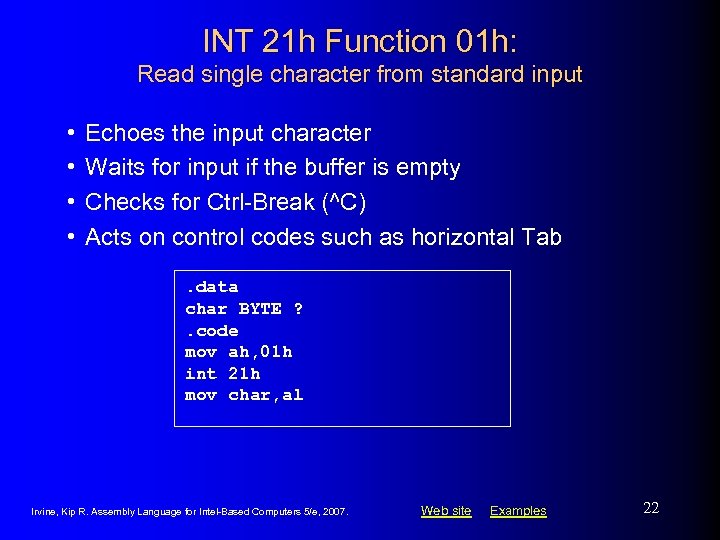
INT 21 h Function 01 h: Read single character from standard input • • Echoes the input character Waits for input if the buffer is empty Checks for Ctrl-Break (^C) Acts on control codes such as horizontal Tab. data char BYTE ? . code mov ah, 01 h int 21 h mov char, al Irvine, Kip R. Assembly Language for Intel-Based Computers 5/e, 2007. Web site Examples 22
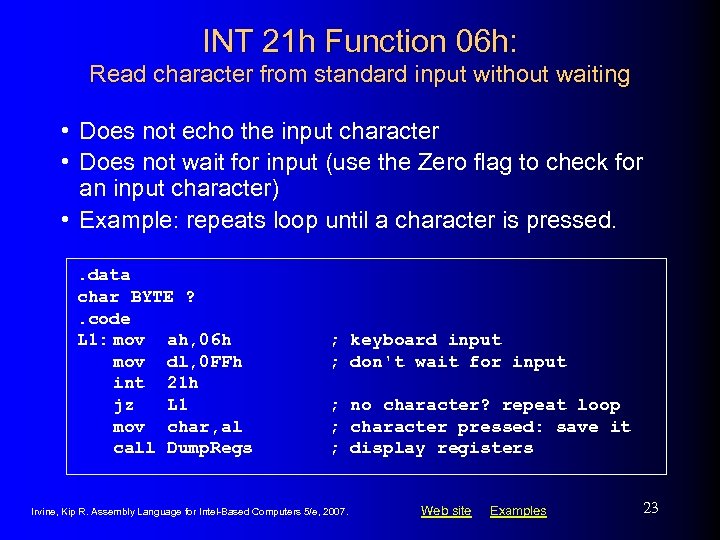
INT 21 h Function 06 h: Read character from standard input without waiting • Does not echo the input character • Does not wait for input (use the Zero flag to check for an input character) • Example: repeats loop until a character is pressed. . data char BYTE ? . code L 1: mov ah, 06 h mov dl, 0 FFh int 21 h jz L 1 mov char, al call Dump. Regs ; keyboard input ; don't wait for input ; no character? repeat loop ; character pressed: save it ; display registers Irvine, Kip R. Assembly Language for Intel-Based Computers 5/e, 2007. Web site Examples 23
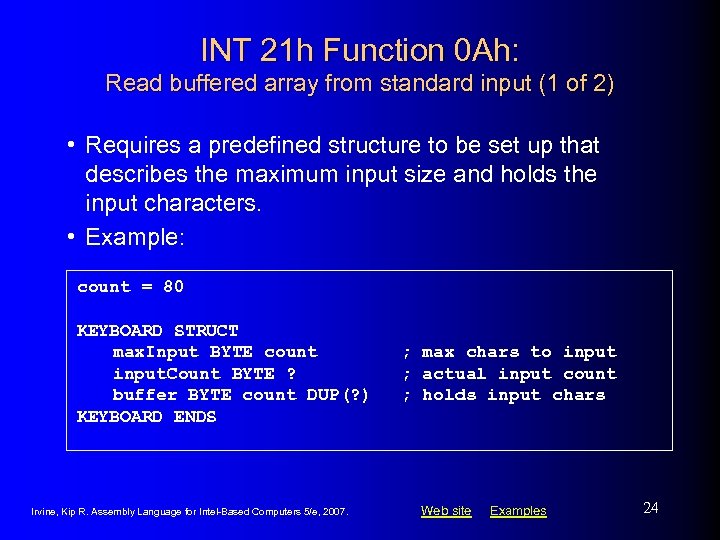
INT 21 h Function 0 Ah: Read buffered array from standard input (1 of 2) • Requires a predefined structure to be set up that describes the maximum input size and holds the input characters. • Example: count = 80 KEYBOARD STRUCT max. Input BYTE count input. Count BYTE ? buffer BYTE count DUP(? ) KEYBOARD ENDS Irvine, Kip R. Assembly Language for Intel-Based Computers 5/e, 2007. ; max chars to input ; actual input count ; holds input chars Web site Examples 24
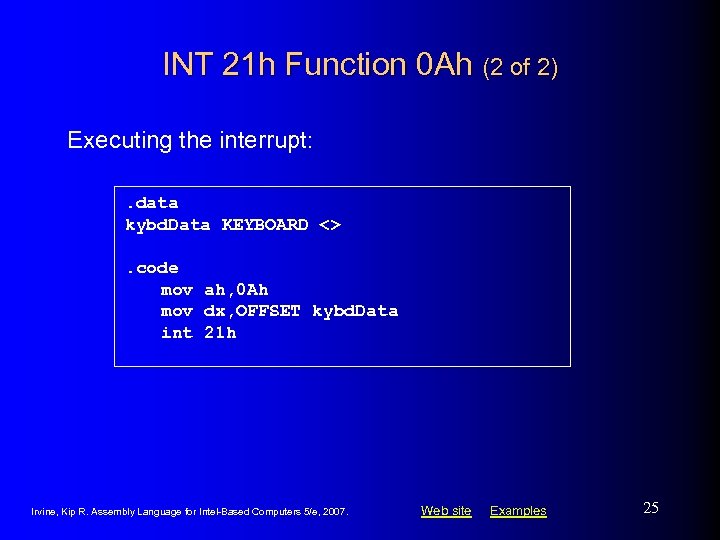
INT 21 h Function 0 Ah (2 of 2) Executing the interrupt: . data kybd. Data KEYBOARD <>. code mov ah, 0 Ah mov dx, OFFSET kybd. Data int 21 h Irvine, Kip R. Assembly Language for Intel-Based Computers 5/e, 2007. Web site Examples 25
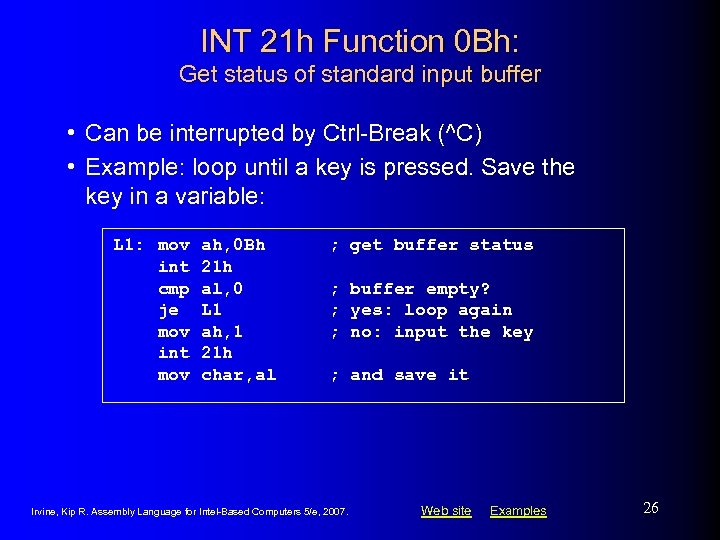
INT 21 h Function 0 Bh: Get status of standard input buffer • Can be interrupted by Ctrl-Break (^C) • Example: loop until a key is pressed. Save the key in a variable: L 1: mov int cmp je mov int mov ah, 0 Bh 21 h al, 0 L 1 ah, 1 21 h char, al ; get buffer status ; buffer empty? ; yes: loop again ; no: input the key ; and save it Irvine, Kip R. Assembly Language for Intel-Based Computers 5/e, 2007. Web site Examples 26
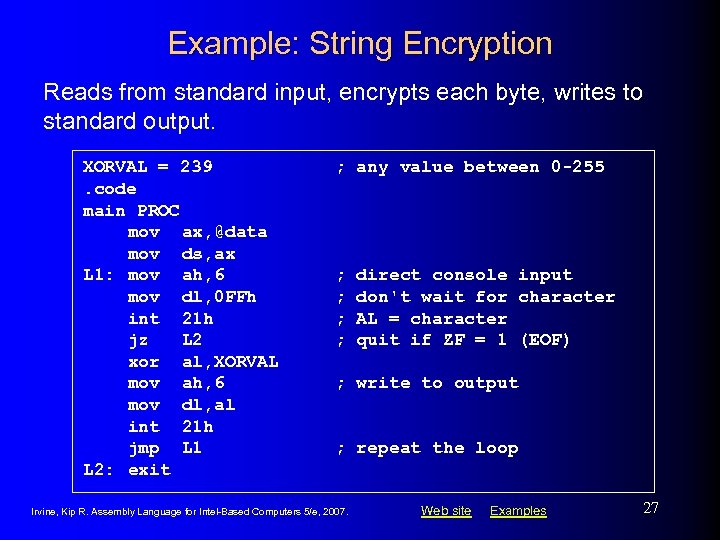
Example: String Encryption Reads from standard input, encrypts each byte, writes to standard output. XORVAL = 239. code main PROC mov ax, @data mov ds, ax L 1: mov ah, 6 mov dl, 0 FFh int 21 h jz L 2 xor al, XORVAL mov ah, 6 mov dl, al int 21 h jmp L 1 L 2: exit ; any value between 0 -255 ; ; direct console input don't wait for character AL = character quit if ZF = 1 (EOF) ; write to output ; repeat the loop Irvine, Kip R. Assembly Language for Intel-Based Computers 5/e, 2007. Web site Examples 27
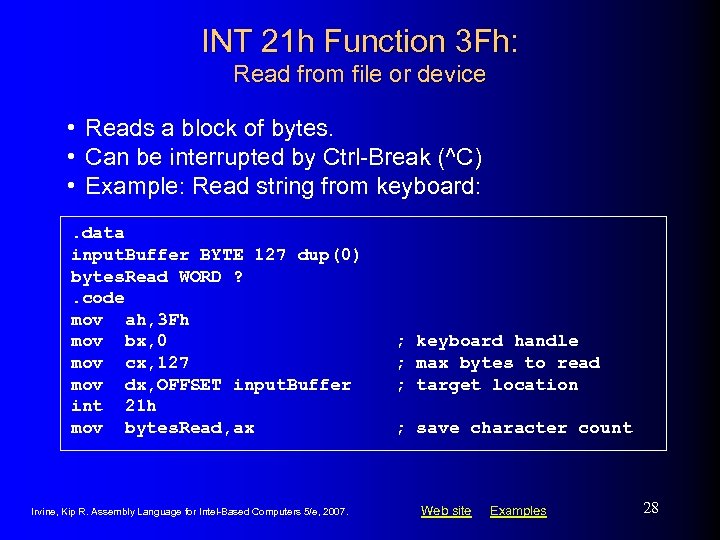
INT 21 h Function 3 Fh: Read from file or device • Reads a block of bytes. • Can be interrupted by Ctrl-Break (^C) • Example: Read string from keyboard: . data input. Buffer BYTE 127 dup(0) bytes. Read WORD ? . code mov ah, 3 Fh mov bx, 0 mov cx, 127 mov dx, OFFSET input. Buffer int 21 h mov bytes. Read, ax Irvine, Kip R. Assembly Language for Intel-Based Computers 5/e, 2007. ; keyboard handle ; max bytes to read ; target location ; save character count Web site Examples 28
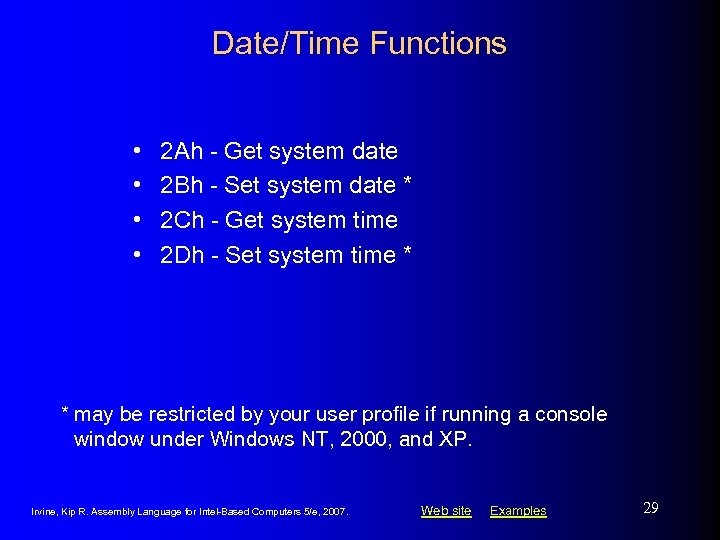
Date/Time Functions • • 2 Ah - Get system date 2 Bh - Set system date * 2 Ch - Get system time 2 Dh - Set system time * * may be restricted by your user profile if running a console window under Windows NT, 2000, and XP. Irvine, Kip R. Assembly Language for Intel-Based Computers 5/e, 2007. Web site Examples 29
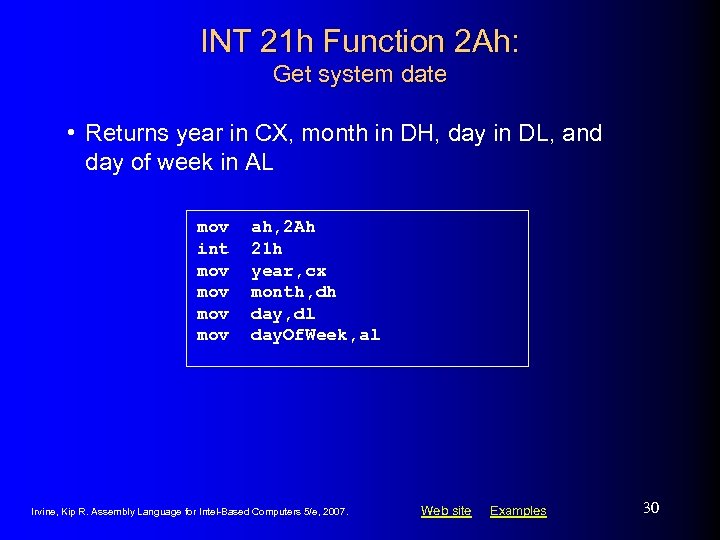
INT 21 h Function 2 Ah: Get system date • Returns year in CX, month in DH, day in DL, and day of week in AL mov int mov mov ah, 2 Ah 21 h year, cx month, dh day, dl day. Of. Week, al Irvine, Kip R. Assembly Language for Intel-Based Computers 5/e, 2007. Web site Examples 30
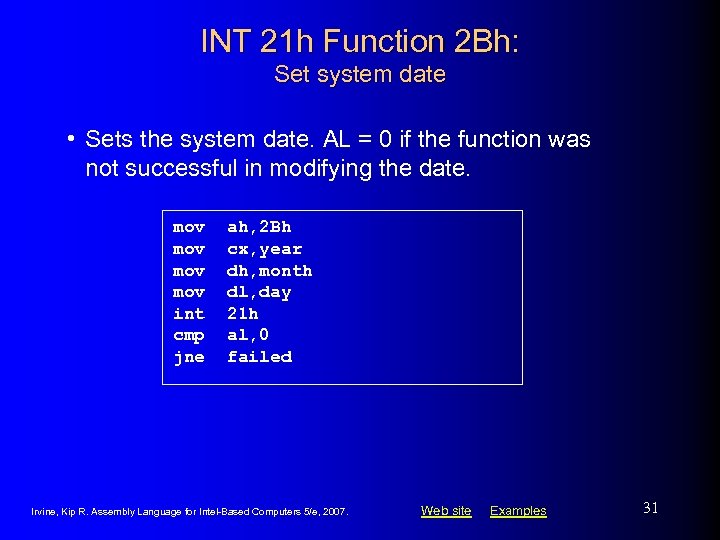
INT 21 h Function 2 Bh: Set system date • Sets the system date. AL = 0 if the function was not successful in modifying the date. mov mov int cmp jne ah, 2 Bh cx, year dh, month dl, day 21 h al, 0 failed Irvine, Kip R. Assembly Language for Intel-Based Computers 5/e, 2007. Web site Examples 31
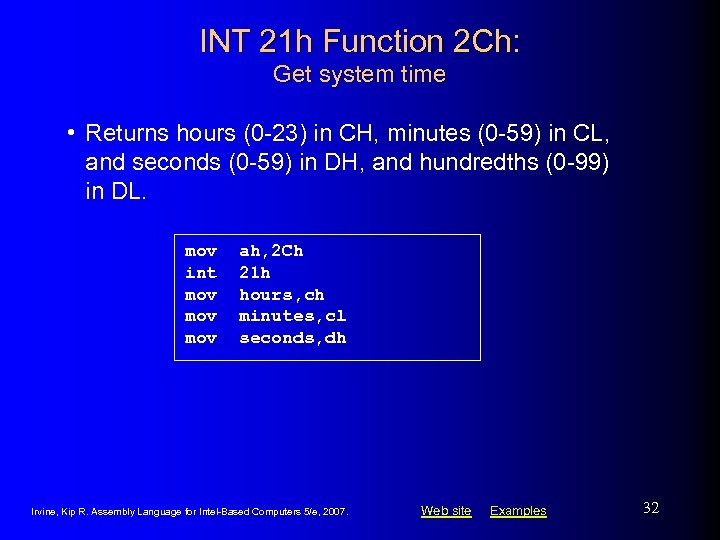
INT 21 h Function 2 Ch: Get system time • Returns hours (0 -23) in CH, minutes (0 -59) in CL, and seconds (0 -59) in DH, and hundredths (0 -99) in DL. mov int mov mov ah, 2 Ch 21 h hours, ch minutes, cl seconds, dh Irvine, Kip R. Assembly Language for Intel-Based Computers 5/e, 2007. Web site Examples 32
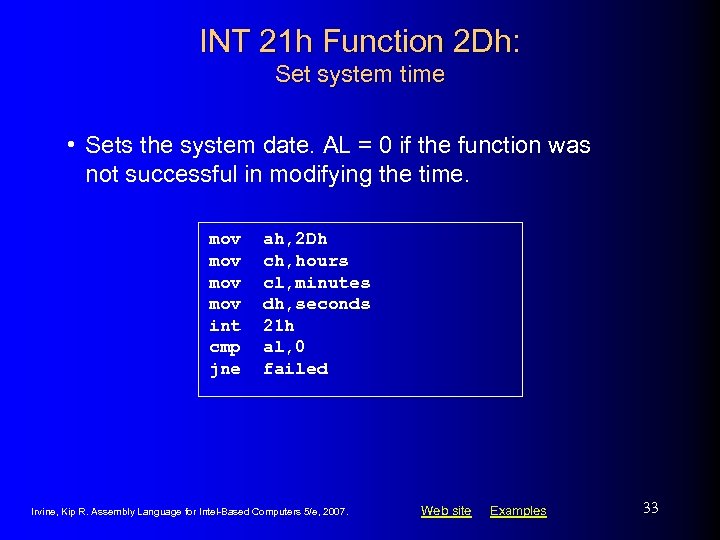
INT 21 h Function 2 Dh: Set system time • Sets the system date. AL = 0 if the function was not successful in modifying the time. mov mov int cmp jne ah, 2 Dh ch, hours cl, minutes dh, seconds 21 h al, 0 failed Irvine, Kip R. Assembly Language for Intel-Based Computers 5/e, 2007. Web site Examples 33
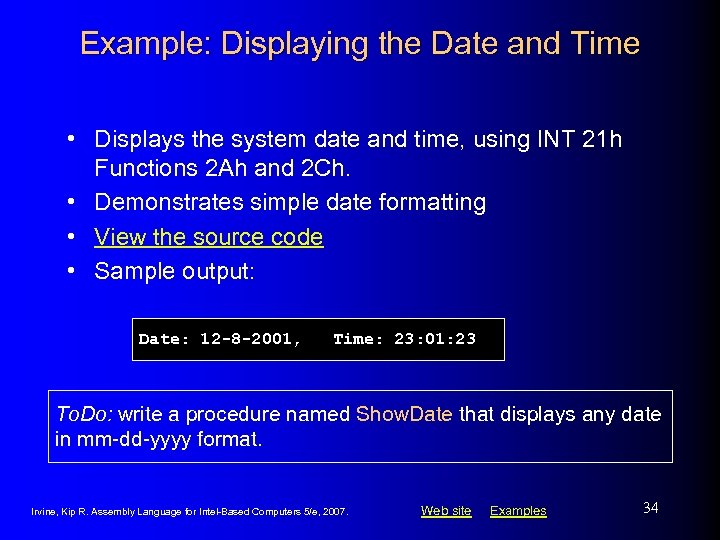
Example: Displaying the Date and Time • Displays the system date and time, using INT 21 h Functions 2 Ah and 2 Ch. • Demonstrates simple date formatting • View the source code • Sample output: Date: 12 -8 -2001, Time: 23: 01: 23 To. Do: write a procedure named Show. Date that displays any date in mm-dd-yyyy format. Irvine, Kip R. Assembly Language for Intel-Based Computers 5/e, 2007. Web site Examples 34
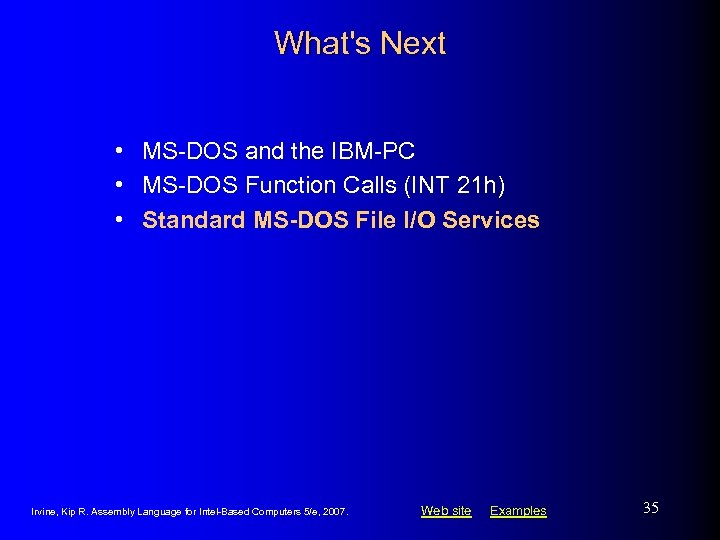
What's Next • MS-DOS and the IBM-PC • MS-DOS Function Calls (INT 21 h) • Standard MS-DOS File I/O Services Irvine, Kip R. Assembly Language for Intel-Based Computers 5/e, 2007. Web site Examples 35
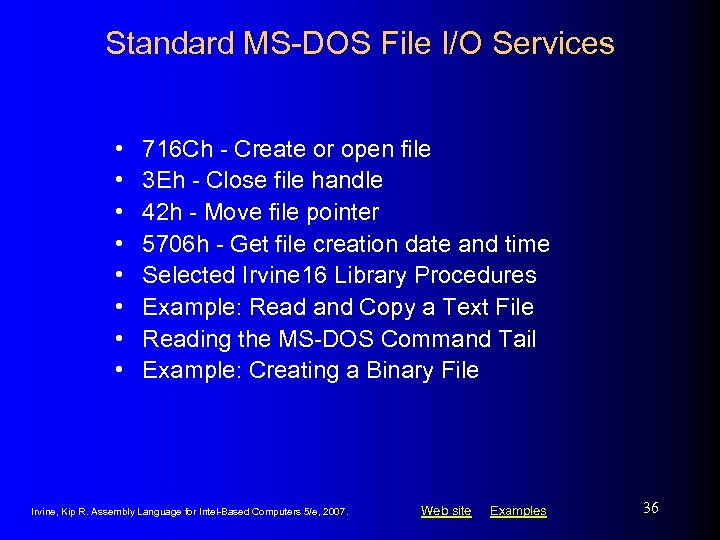
Standard MS-DOS File I/O Services • • 716 Ch - Create or open file 3 Eh - Close file handle 42 h - Move file pointer 5706 h - Get file creation date and time Selected Irvine 16 Library Procedures Example: Read and Copy a Text File Reading the MS-DOS Command Tail Example: Creating a Binary File Irvine, Kip R. Assembly Language for Intel-Based Computers 5/e, 2007. Web site Examples 36
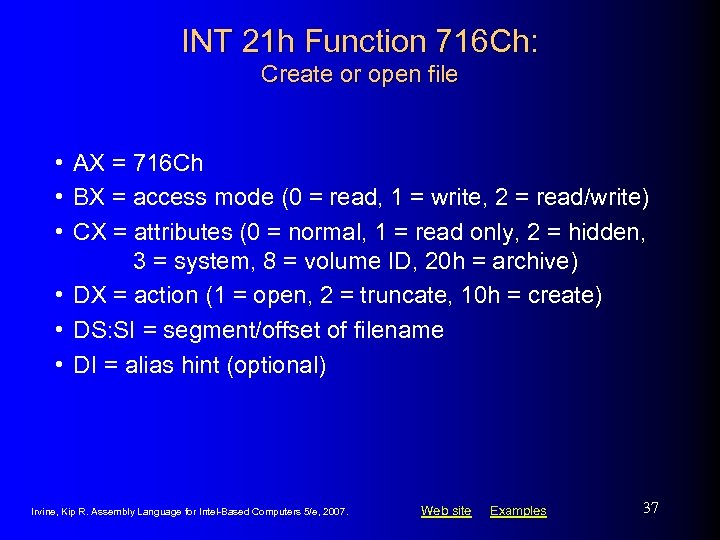
INT 21 h Function 716 Ch: Create or open file • AX = 716 Ch • BX = access mode (0 = read, 1 = write, 2 = read/write) • CX = attributes (0 = normal, 1 = read only, 2 = hidden, 3 = system, 8 = volume ID, 20 h = archive) • DX = action (1 = open, 2 = truncate, 10 h = create) • DS: SI = segment/offset of filename • DI = alias hint (optional) Irvine, Kip R. Assembly Language for Intel-Based Computers 5/e, 2007. Web site Examples 37
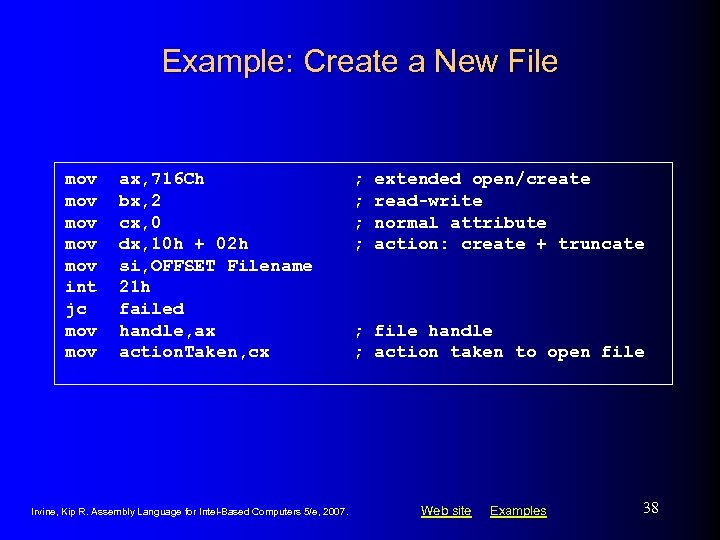
Example: Create a New File mov mov mov int jc mov ax, 716 Ch bx, 2 cx, 0 dx, 10 h + 02 h si, OFFSET Filename 21 h failed handle, ax action. Taken, cx Irvine, Kip R. Assembly Language for Intel-Based Computers 5/e, 2007. ; ; extended open/create read-write normal attribute action: create + truncate ; file handle ; action taken to open file Web site Examples 38
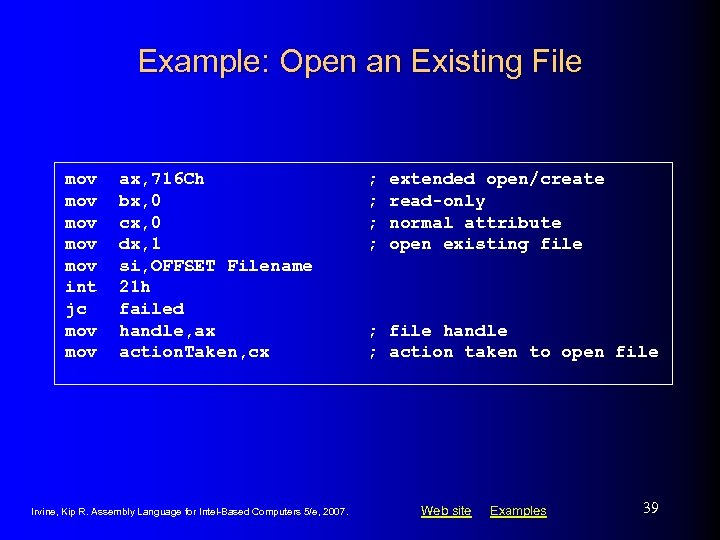
Example: Open an Existing File mov mov mov int jc mov ax, 716 Ch bx, 0 cx, 0 dx, 1 si, OFFSET Filename 21 h failed handle, ax action. Taken, cx Irvine, Kip R. Assembly Language for Intel-Based Computers 5/e, 2007. ; ; extended open/create read-only normal attribute open existing file ; file handle ; action taken to open file Web site Examples 39
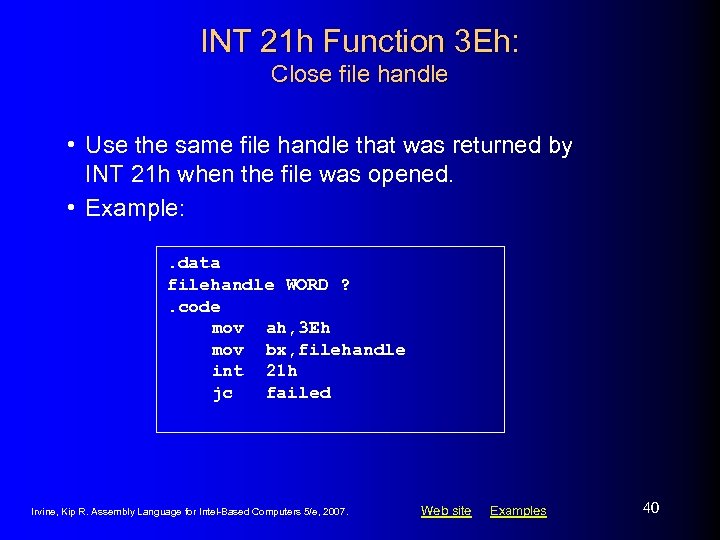
INT 21 h Function 3 Eh: Close file handle • Use the same file handle that was returned by INT 21 h when the file was opened. • Example: . data filehandle WORD ? . code mov ah, 3 Eh mov bx, filehandle int 21 h jc failed Irvine, Kip R. Assembly Language for Intel-Based Computers 5/e, 2007. Web site Examples 40
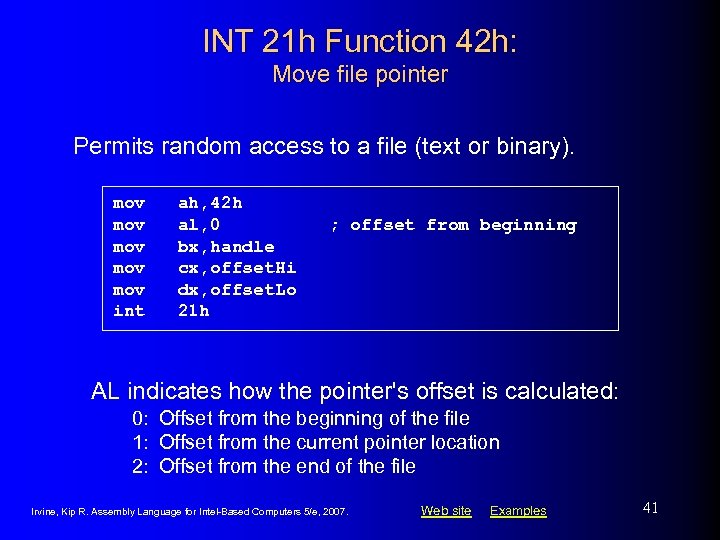
INT 21 h Function 42 h: Move file pointer Permits random access to a file (text or binary). mov mov mov int ah, 42 h al, 0 bx, handle cx, offset. Hi dx, offset. Lo 21 h ; offset from beginning AL indicates how the pointer's offset is calculated: 0: Offset from the beginning of the file 1: Offset from the current pointer location 2: Offset from the end of the file Irvine, Kip R. Assembly Language for Intel-Based Computers 5/e, 2007. Web site Examples 41
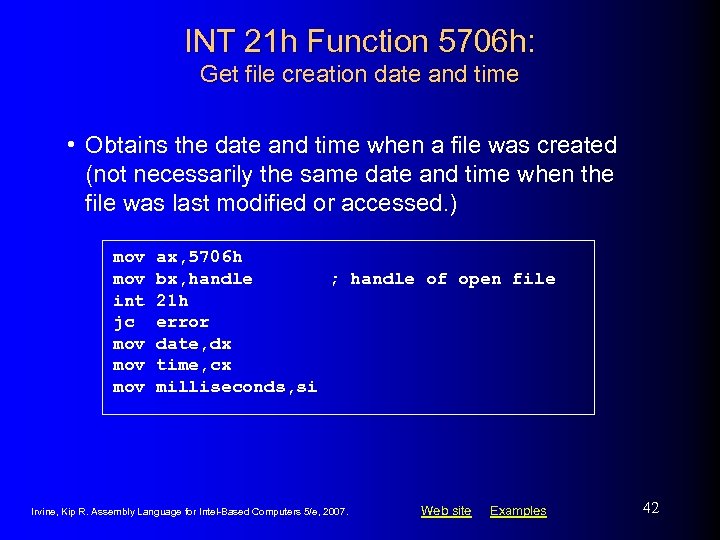
INT 21 h Function 5706 h: Get file creation date and time • Obtains the date and time when a file was created (not necessarily the same date and time when the file was last modified or accessed. ) mov int jc mov mov ax, 5706 h bx, handle ; handle of open file 21 h error date, dx time, cx milliseconds, si Irvine, Kip R. Assembly Language for Intel-Based Computers 5/e, 2007. Web site Examples 42
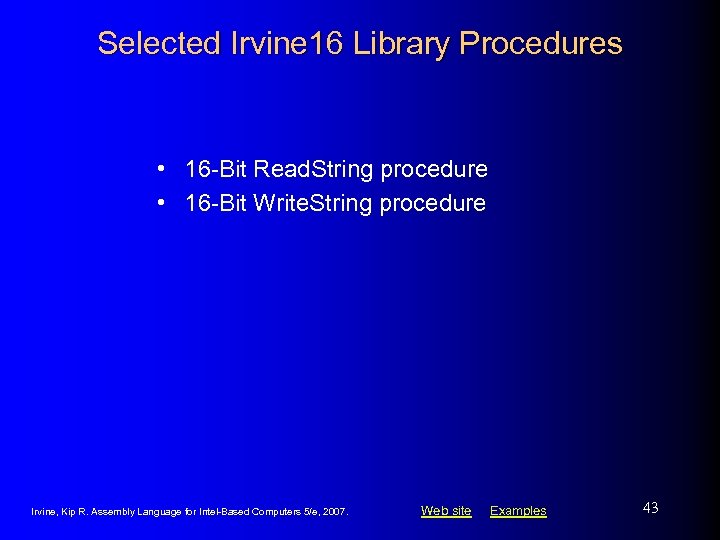
Selected Irvine 16 Library Procedures • 16 -Bit Read. String procedure • 16 -Bit Write. String procedure Irvine, Kip R. Assembly Language for Intel-Based Computers 5/e, 2007. Web site Examples 43
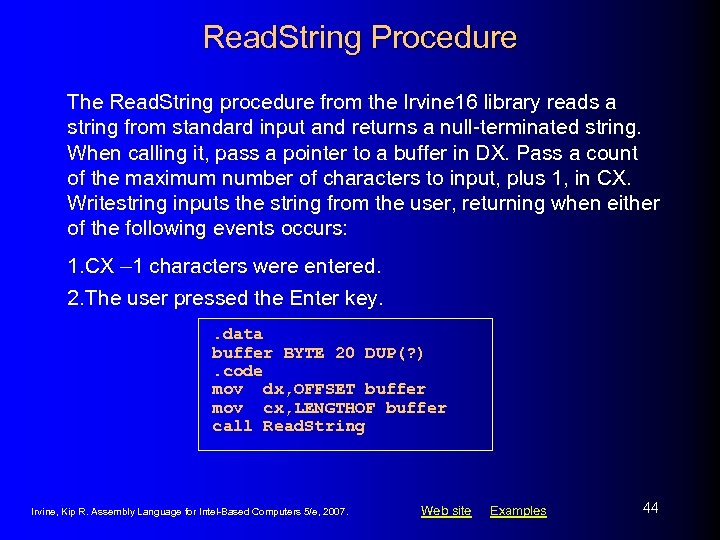
Read. String Procedure The Read. String procedure from the Irvine 16 library reads a string from standard input and returns a null-terminated string. When calling it, pass a pointer to a buffer in DX. Pass a count of the maximum number of characters to input, plus 1, in CX. Writestring inputs the string from the user, returning when either of the following events occurs: 1. CX – 1 characters were entered. 2. The user pressed the Enter key. . data buffer BYTE 20 DUP(? ). code mov dx, OFFSET buffer mov cx, LENGTHOF buffer call Read. String Irvine, Kip R. Assembly Language for Intel-Based Computers 5/e, 2007. Web site Examples 44
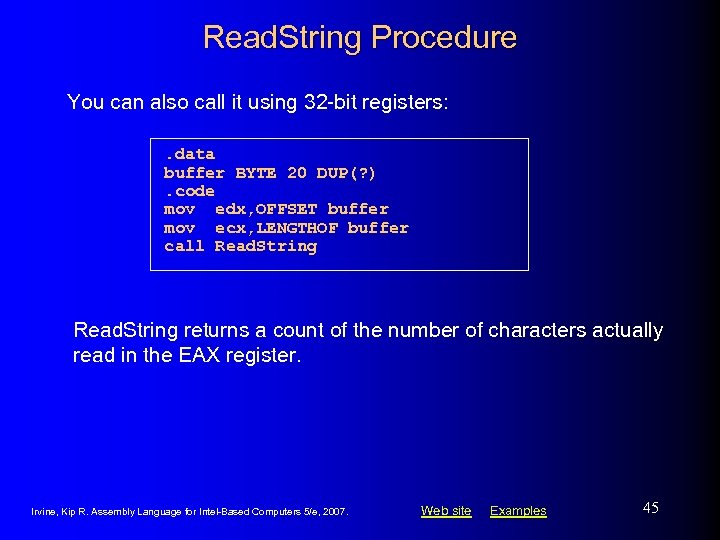
Read. String Procedure You can also call it using 32 -bit registers: . data buffer BYTE 20 DUP(? ). code mov edx, OFFSET buffer mov ecx, LENGTHOF buffer call Read. String returns a count of the number of characters actually read in the EAX register. Irvine, Kip R. Assembly Language for Intel-Based Computers 5/e, 2007. Web site Examples 45
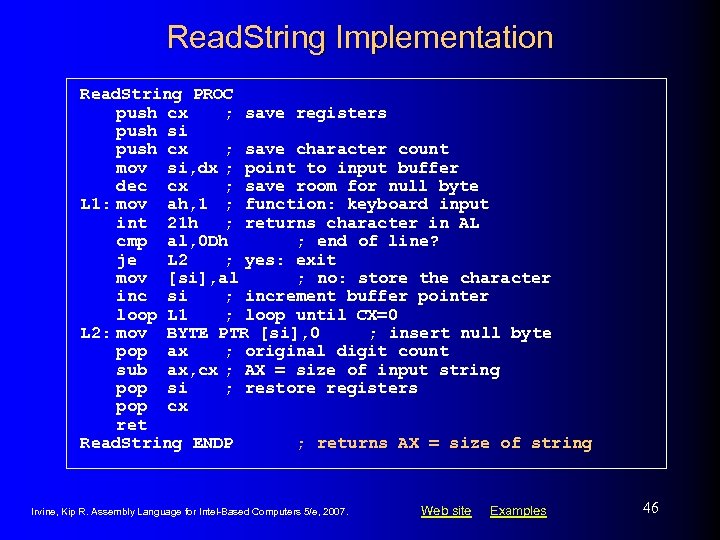
Read. String Implementation Read. String PROC push cx ; save registers push si push cx ; save character count mov si, dx ; point to input buffer dec cx ; save room for null byte L 1: mov ah, 1 ; function: keyboard input int 21 h ; returns character in AL cmp al, 0 Dh ; end of line? je L 2 ; yes: exit mov [si], al ; no: store the character inc si ; increment buffer pointer loop L 1 ; loop until CX=0 L 2: mov BYTE PTR [si], 0 ; insert null byte pop ax ; original digit count sub ax, cx ; AX = size of input string pop si ; restore registers pop cx ret Read. String ENDP ; returns AX = size of string Irvine, Kip R. Assembly Language for Intel-Based Computers 5/e, 2007. Web site Examples 46
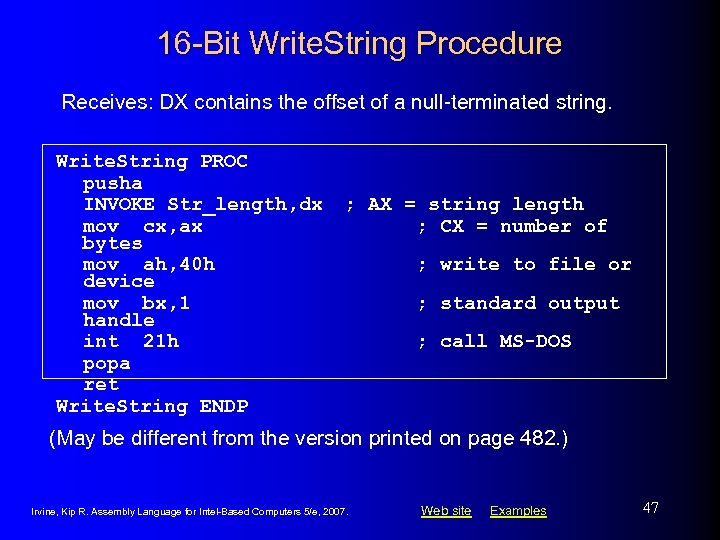
16 -Bit Write. String Procedure Receives: DX contains the offset of a null-terminated string. Write. String PROC pusha INVOKE Str_length, dx mov cx, ax bytes mov ah, 40 h device mov bx, 1 handle int 21 h popa ret Write. String ENDP ; AX = string length ; CX = number of ; write to file or ; standard output ; call MS-DOS (May be different from the version printed on page 482. ) Irvine, Kip R. Assembly Language for Intel-Based Computers 5/e, 2007. Web site Examples 47
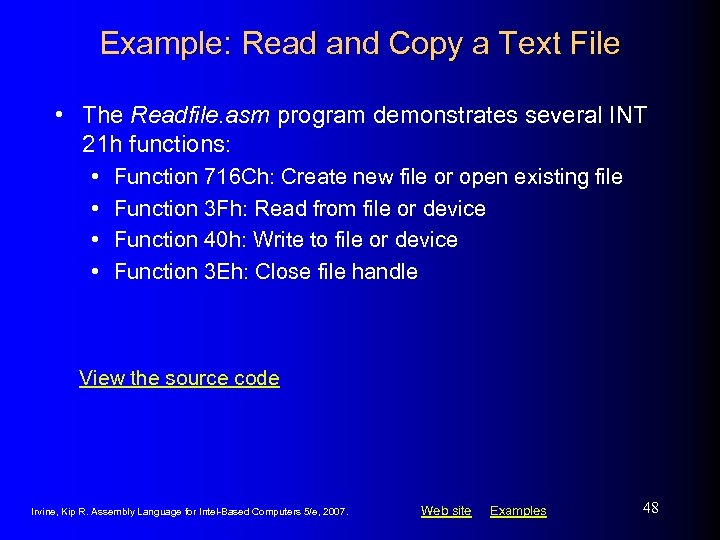
Example: Read and Copy a Text File • The Readfile. asm program demonstrates several INT 21 h functions: • • Function 716 Ch: Create new file or open existing file Function 3 Fh: Read from file or device Function 40 h: Write to file or device Function 3 Eh: Close file handle View the source code Irvine, Kip R. Assembly Language for Intel-Based Computers 5/e, 2007. Web site Examples 48
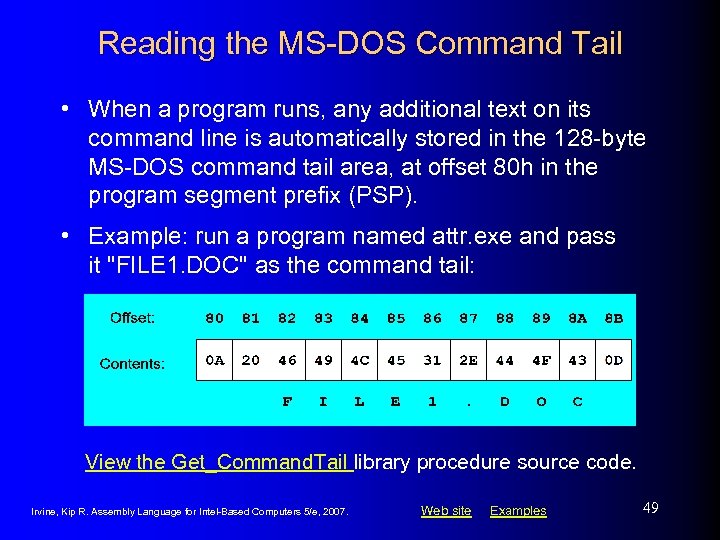
Reading the MS-DOS Command Tail • When a program runs, any additional text on its command line is automatically stored in the 128 -byte MS-DOS command tail area, at offset 80 h in the program segment prefix (PSP). • Example: run a program named attr. exe and pass it "FILE 1. DOC" as the command tail: View the Get_Command. Tail library procedure source code. Irvine, Kip R. Assembly Language for Intel-Based Computers 5/e, 2007. Web site Examples 49
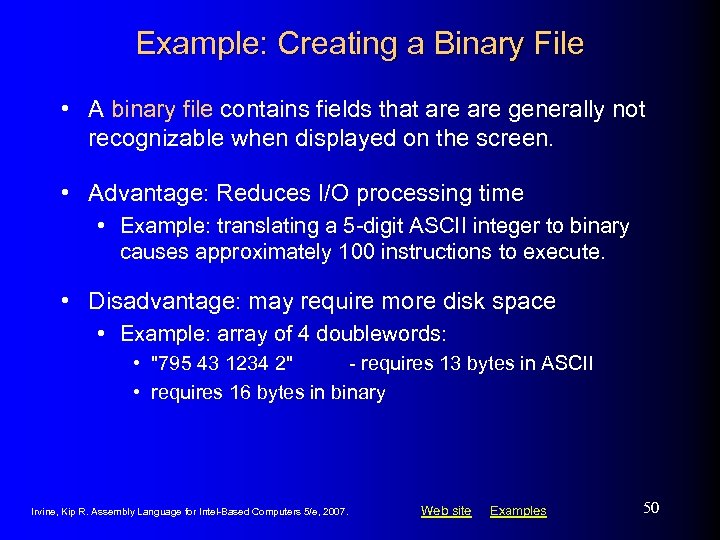
Example: Creating a Binary File • A binary file contains fields that are generally not recognizable when displayed on the screen. • Advantage: Reduces I/O processing time • Example: translating a 5 -digit ASCII integer to binary causes approximately 100 instructions to execute. • Disadvantage: may require more disk space • Example: array of 4 doublewords: • "795 43 1234 2" - requires 13 bytes in ASCII • requires 16 bytes in binary Irvine, Kip R. Assembly Language for Intel-Based Computers 5/e, 2007. Web site Examples 50
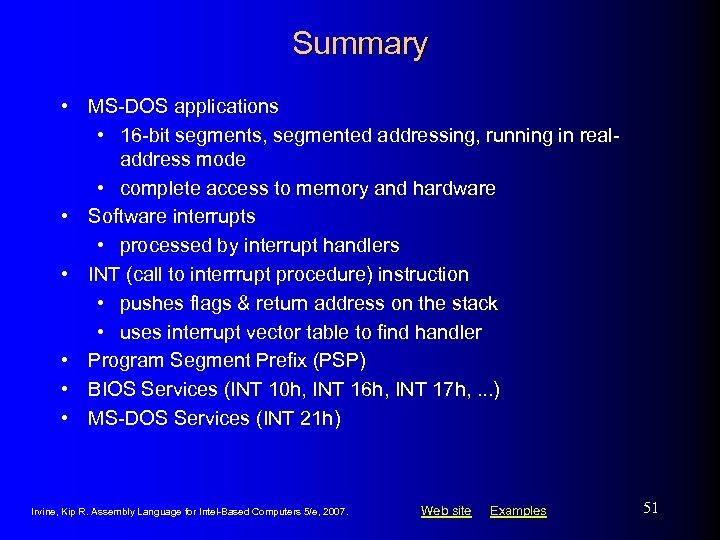
Summary • MS-DOS applications • 16 -bit segments, segmented addressing, running in realaddress mode • complete access to memory and hardware • Software interrupts • processed by interrupt handlers • INT (call to interrrupt procedure) instruction • pushes flags & return address on the stack • uses interrupt vector table to find handler • Program Segment Prefix (PSP) • BIOS Services (INT 10 h, INT 16 h, INT 17 h, . . . ) • MS-DOS Services (INT 21 h) Irvine, Kip R. Assembly Language for Intel-Based Computers 5/e, 2007. Web site Examples 51
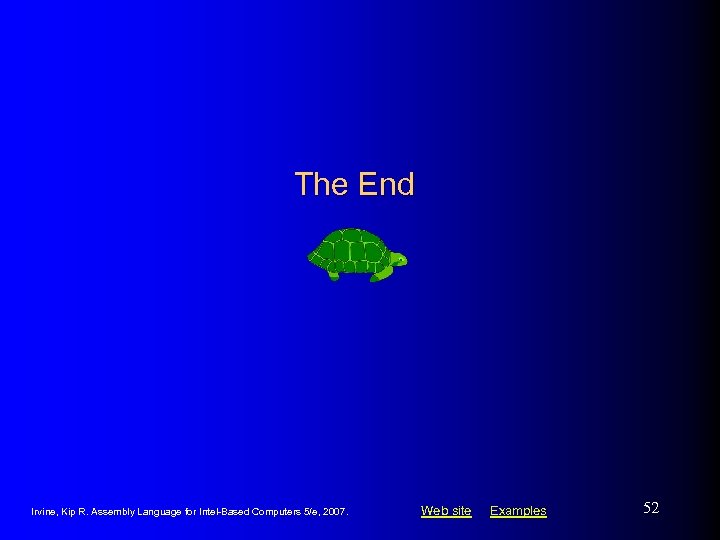
The End Irvine, Kip R. Assembly Language for Intel-Based Computers 5/e, 2007. Web site Examples 52
95dfd74c235d93d1f753f6ce42bac434.ppt