98fbb1b2d586e5d7e89893d6d2936c44.ppt
- Количество слайдов: 32
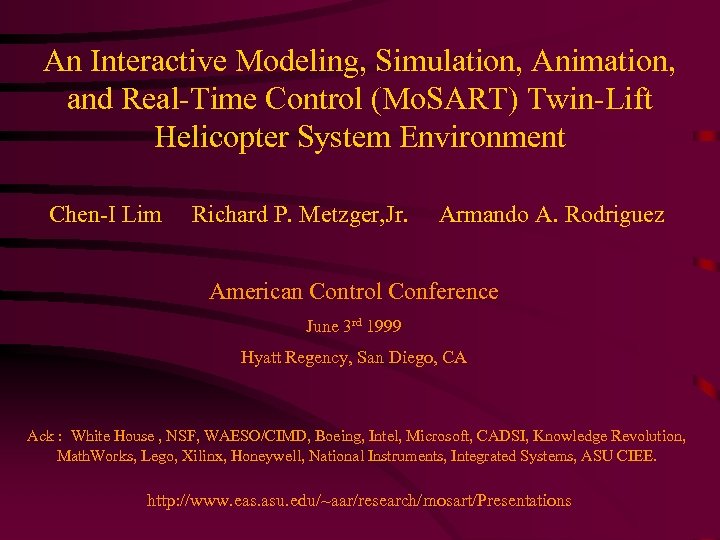 An Interactive Modeling, Simulation, Animation, and Real-Time Control (Mo. SART) Twin-Lift Helicopter System Environment Chen-I Lim Richard P. Metzger, Jr. Armando A. Rodriguez American Control Conference June 3 rd 1999 Hyatt Regency, San Diego, CA Ack : White House , NSF, WAESO/CIMD, Boeing, Intel, Microsoft, CADSI, Knowledge Revolution, Math. Works, Lego, Xilinx, Honeywell, National Instruments, Integrated Systems, ASU CIEE. http: //www. eas. asu. edu/~aar/research/mosart/Presentations
An Interactive Modeling, Simulation, Animation, and Real-Time Control (Mo. SART) Twin-Lift Helicopter System Environment Chen-I Lim Richard P. Metzger, Jr. Armando A. Rodriguez American Control Conference June 3 rd 1999 Hyatt Regency, San Diego, CA Ack : White House , NSF, WAESO/CIMD, Boeing, Intel, Microsoft, CADSI, Knowledge Revolution, Math. Works, Lego, Xilinx, Honeywell, National Instruments, Integrated Systems, ASU CIEE. http: //www. eas. asu. edu/~aar/research/mosart/Presentations
 New Technologies • Affordable High Performance Computing • Hi-fidelity Simulation Capability – Simulink / MATLAB, etc… – Visual C++ • PC Animation Creation / Manipulation Technologies – 3 D Modeling Software (e. g. 3 D Studio, RPM D 3 D toolbox, etc. ) – Microsoft Direct. X (provides: 3 D-animation, sound, video, user-input, etc. ) • Object Oriented Programming (OOP) Framework – Active. X / OLE
New Technologies • Affordable High Performance Computing • Hi-fidelity Simulation Capability – Simulink / MATLAB, etc… – Visual C++ • PC Animation Creation / Manipulation Technologies – 3 D Modeling Software (e. g. 3 D Studio, RPM D 3 D toolbox, etc. ) – Microsoft Direct. X (provides: 3 D-animation, sound, video, user-input, etc. ) • Object Oriented Programming (OOP) Framework – Active. X / OLE
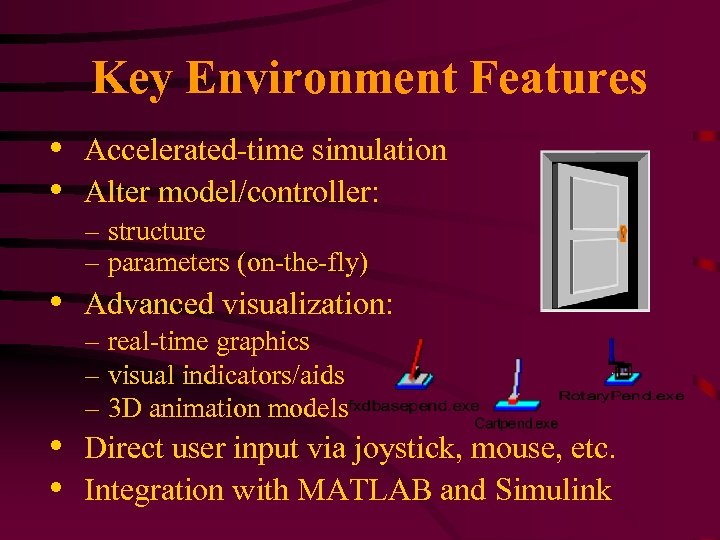 Key Environment Features • Accelerated-time simulation • Alter model/controller: – structure – parameters (on-the-fly) • Advanced visualization: – real-time graphics – visual indicators/aids – 3 D animation models • Direct user input via joystick, mouse, etc. • Integration with MATLAB and Simulink
Key Environment Features • Accelerated-time simulation • Alter model/controller: – structure – parameters (on-the-fly) • Advanced visualization: – real-time graphics – visual indicators/aids – 3 D animation models • Direct user input via joystick, mouse, etc. • Integration with MATLAB and Simulink
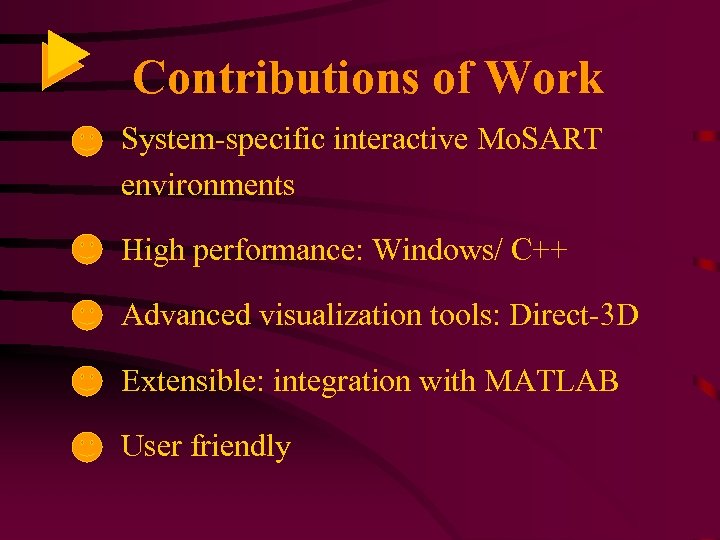 Contributions of Work System-specific interactive Mo. SART environments High performance: Windows/ C++ Advanced visualization tools: Direct-3 D Extensible: integration with MATLAB User friendly
Contributions of Work System-specific interactive Mo. SART environments High performance: Windows/ C++ Advanced visualization tools: Direct-3 D Extensible: integration with MATLAB User friendly
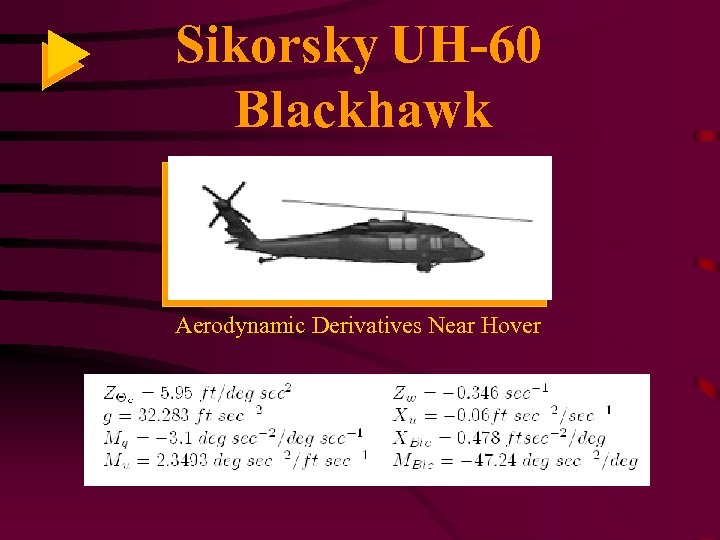 Sikorsky UH-60 Blackhawk Aerodynamic Derivatives Near Hover
Sikorsky UH-60 Blackhawk Aerodynamic Derivatives Near Hover
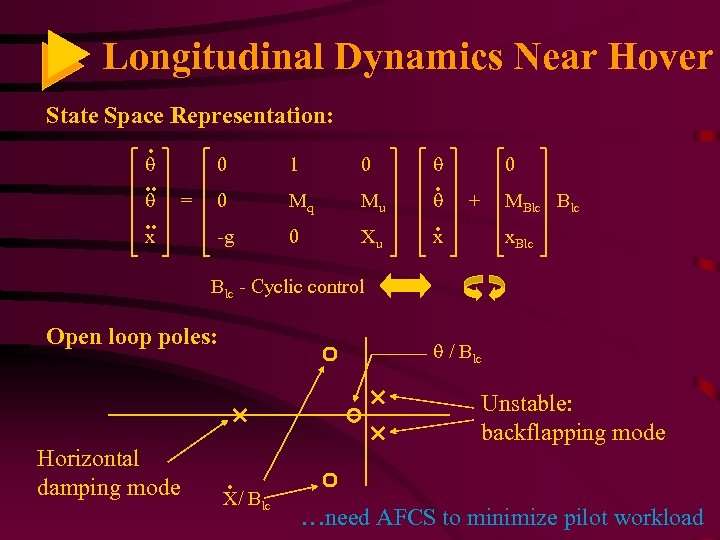 Longitudinal Dynamics Near Hover State Space Representation: . . . x 0 = 1 0 0 Mq Mu -g 0 Xu x . . 0 + MBlc x. Blc - Cyclic control Open loop poles: Horizontal damping mode / Blc Unstable: backflapping mode. X/ Blc …need AFCS to minimize pilot workload
Longitudinal Dynamics Near Hover State Space Representation: . . . x 0 = 1 0 0 Mq Mu -g 0 Xu x . . 0 + MBlc x. Blc - Cyclic control Open loop poles: Horizontal damping mode / Blc Unstable: backflapping mode. X/ Blc …need AFCS to minimize pilot workload
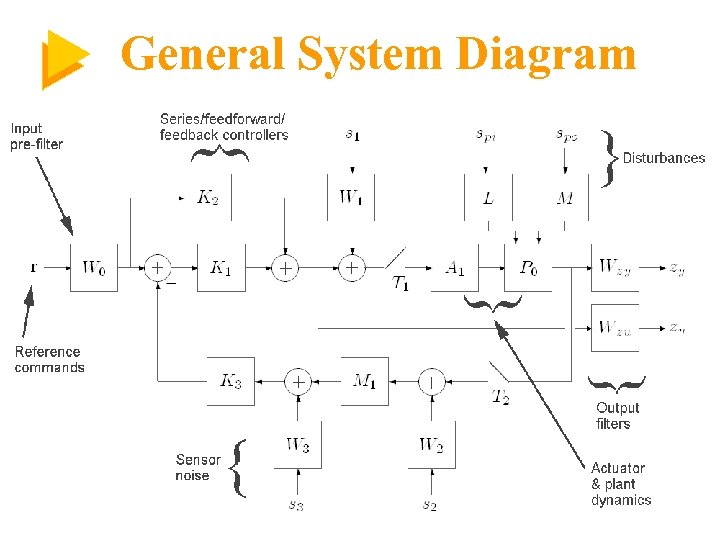 General System Diagram
General System Diagram
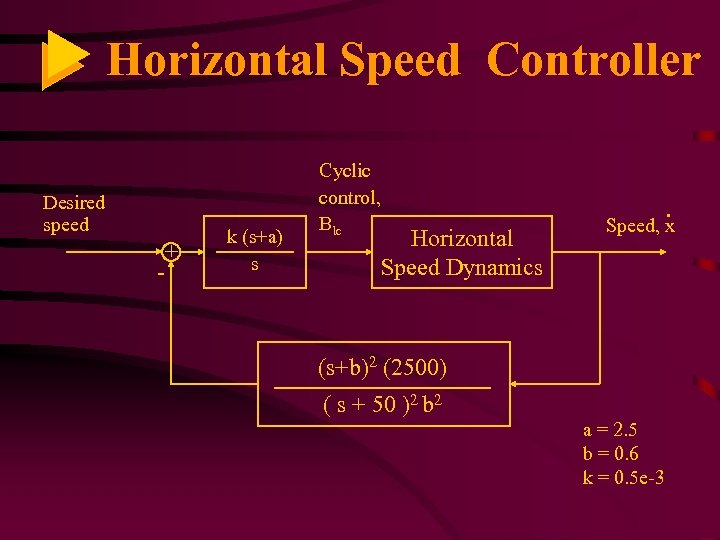 Horizontal Speed Controller Desired speed + - k (s+a) s Cyclic control, Blc Horizontal Speed Dynamics . Speed, x (s+b)2 (2500) ( s + 50 )2 b 2 a = 2. 5 b = 0. 6 k = 0. 5 e-3
Horizontal Speed Controller Desired speed + - k (s+a) s Cyclic control, Blc Horizontal Speed Dynamics . Speed, x (s+b)2 (2500) ( s + 50 )2 b 2 a = 2. 5 b = 0. 6 k = 0. 5 e-3
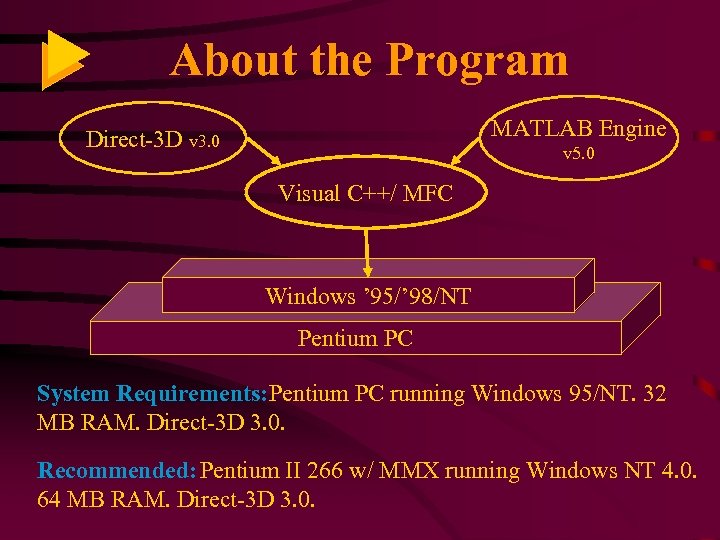 About the Program MATLAB Engine Direct-3 D v 3. 0 v 5. 0 Visual C++/ MFC Windows ’ 95/’ 98/NT Pentium PC System Requirements: Pentium PC running Windows 95/NT. 32 MB RAM. Direct-3 D 3. 0. Recommended: Pentium II 266 w/ MMX running Windows NT 4. 0. 64 MB RAM. Direct-3 D 3. 0.
About the Program MATLAB Engine Direct-3 D v 3. 0 v 5. 0 Visual C++/ MFC Windows ’ 95/’ 98/NT Pentium PC System Requirements: Pentium PC running Windows 95/NT. 32 MB RAM. Direct-3 D 3. 0. Recommended: Pentium II 266 w/ MMX running Windows NT 4. 0. 64 MB RAM. Direct-3 D 3. 0.
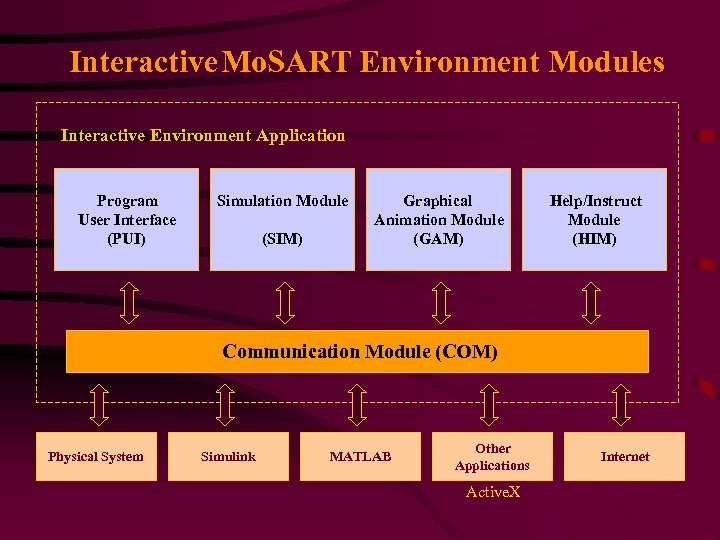 Interactive Mo. SART Environment Modules Interactive Environment Application Program User Interface (PUI) Simulation Module (SIM) Graphical Animation Module (GAM) Help/Instruct Module (HIM) Communication Module (COM) Physical System Simulink MATLAB Other Applications Active. X Internet
Interactive Mo. SART Environment Modules Interactive Environment Application Program User Interface (PUI) Simulation Module (SIM) Graphical Animation Module (GAM) Help/Instruct Module (HIM) Communication Module (COM) Physical System Simulink MATLAB Other Applications Active. X Internet
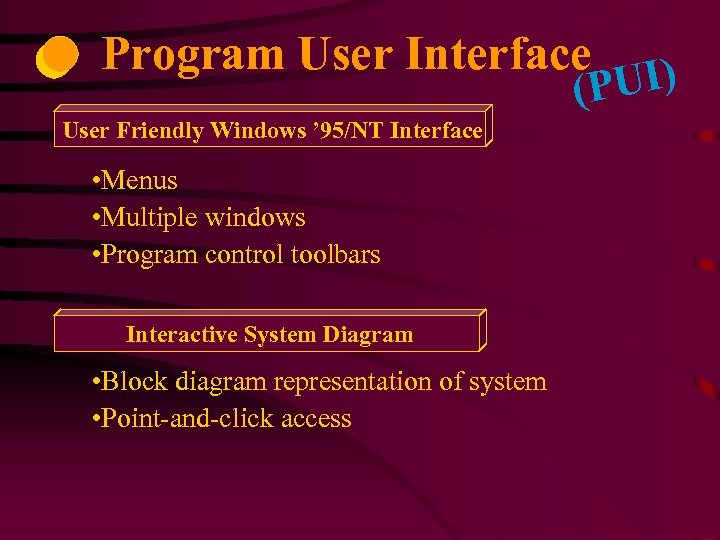 Program User Interface UI) (P User Friendly Windows ’ 95/NT Interface • Menus • Multiple windows • Program control toolbars Interactive System Diagram • Block diagram representation of system • Point-and-click access
Program User Interface UI) (P User Friendly Windows ’ 95/NT Interface • Menus • Multiple windows • Program control toolbars Interactive System Diagram • Block diagram representation of system • Point-and-click access
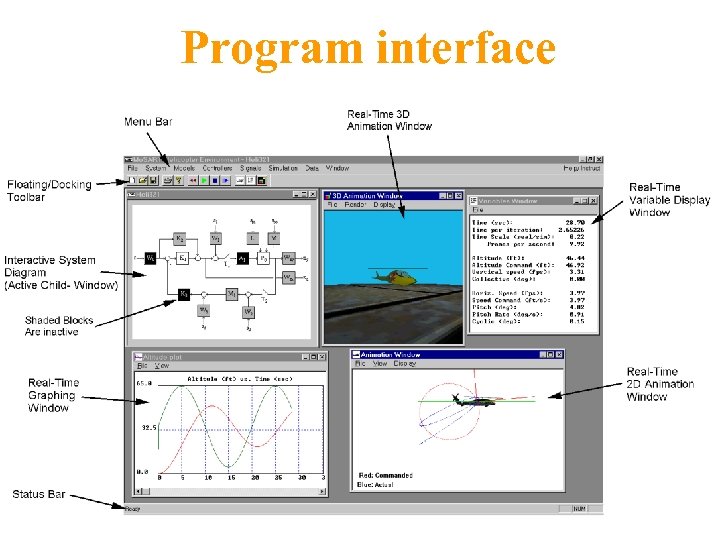 Program interface
Program interface
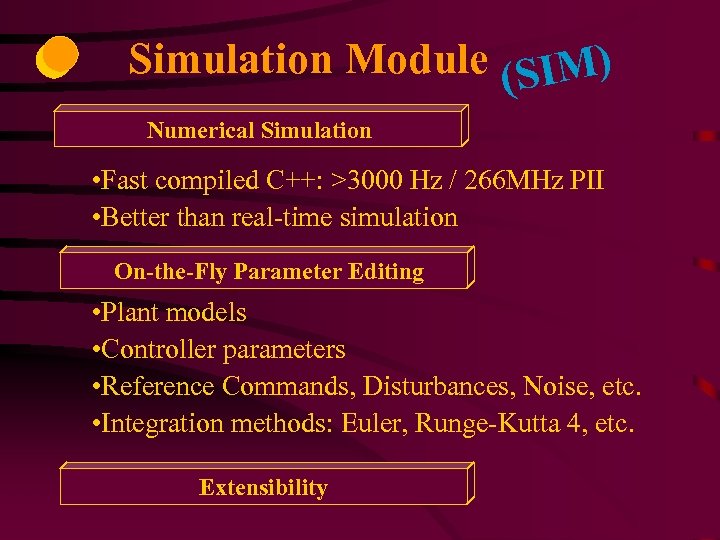 Simulation Module (SIM) Numerical Simulation • Fast compiled C++: >3000 Hz / 266 MHz PII • Better than real-time simulation On-the-Fly Parameter Editing • Plant models • Controller parameters • Reference Commands, Disturbances, Noise, etc. • Integration methods: Euler, Runge-Kutta 4, etc. Extensibility
Simulation Module (SIM) Numerical Simulation • Fast compiled C++: >3000 Hz / 266 MHz PII • Better than real-time simulation On-the-Fly Parameter Editing • Plant models • Controller parameters • Reference Commands, Disturbances, Noise, etc. • Integration methods: Euler, Runge-Kutta 4, etc. Extensibility
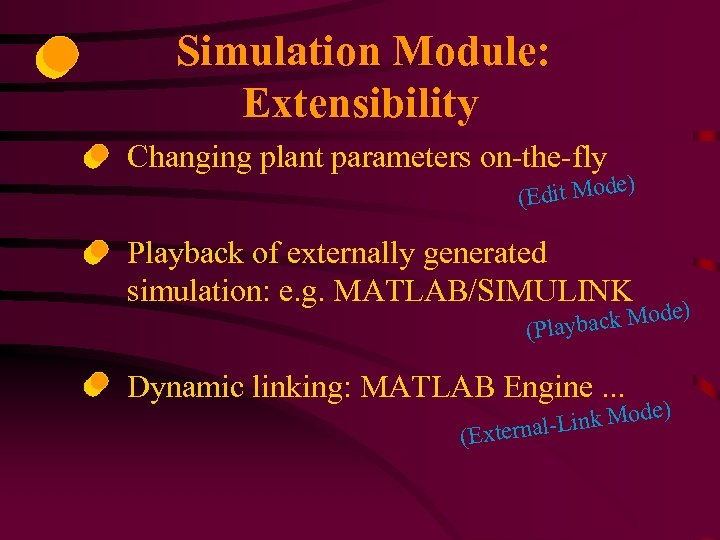 Simulation Module: Extensibility Changing plant parameters on-the-fly ) dit Mode (E Playback of externally generated simulation: e. g. MATLAB/SIMULINK ) ack Mode (Playb Dynamic linking: MATLAB Engine. . . (E e) Link Mod xternal-
Simulation Module: Extensibility Changing plant parameters on-the-fly ) dit Mode (E Playback of externally generated simulation: e. g. MATLAB/SIMULINK ) ack Mode (Playb Dynamic linking: MATLAB Engine. . . (E e) Link Mod xternal-
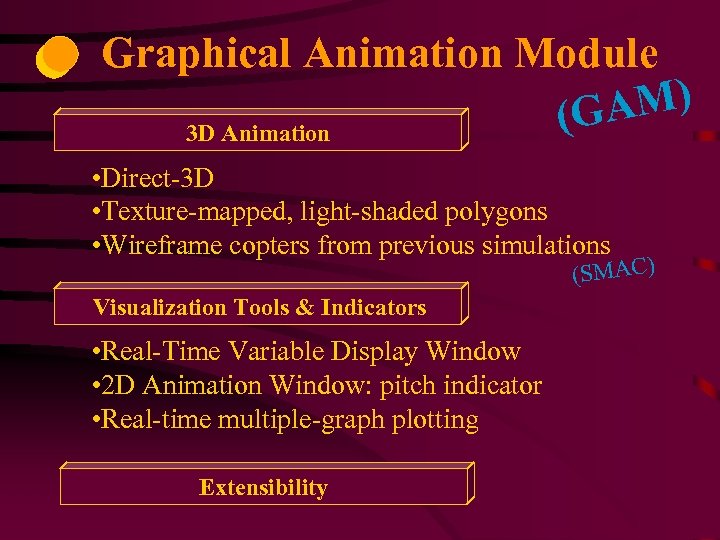 Graphical Animation Module M) (GA 3 D Animation • Direct-3 D • Texture-mapped, light-shaded polygons • Wireframe copters from previous simulations (SMAC) Visualization Tools & Indicators • Real-Time Variable Display Window • 2 D Animation Window: pitch indicator • Real-time multiple-graph plotting Extensibility
Graphical Animation Module M) (GA 3 D Animation • Direct-3 D • Texture-mapped, light-shaded polygons • Wireframe copters from previous simulations (SMAC) Visualization Tools & Indicators • Real-Time Variable Display Window • 2 D Animation Window: pitch indicator • Real-time multiple-graph plotting Extensibility
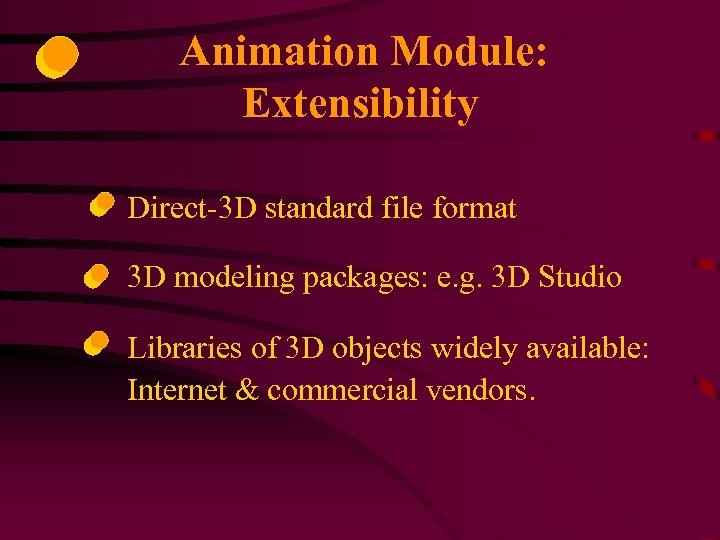 Animation Module: Extensibility Direct-3 D standard file format 3 D modeling packages: e. g. 3 D Studio Libraries of 3 D objects widely available: Internet & commercial vendors.
Animation Module: Extensibility Direct-3 D standard file format 3 D modeling packages: e. g. 3 D Studio Libraries of 3 D objects widely available: Internet & commercial vendors.
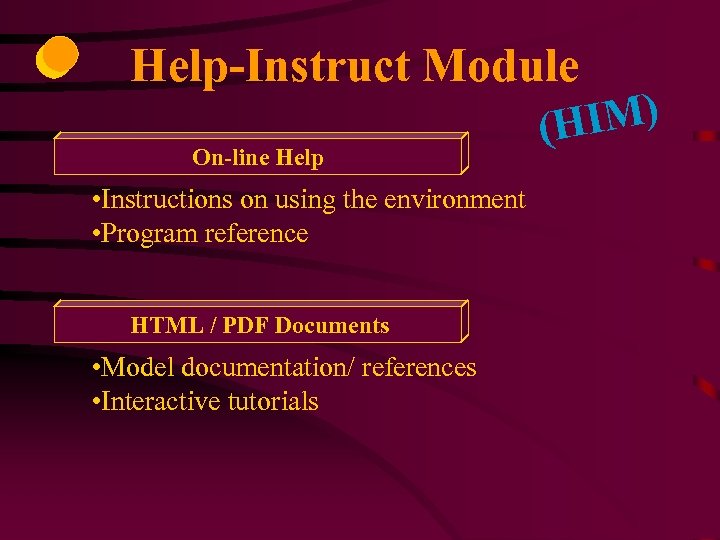 Help-Instruct Module On-line Help • Instructions on using the environment • Program reference HTML / PDF Documents • Model documentation/ references • Interactive tutorials IM) (H
Help-Instruct Module On-line Help • Instructions on using the environment • Program reference HTML / PDF Documents • Model documentation/ references • Interactive tutorials IM) (H
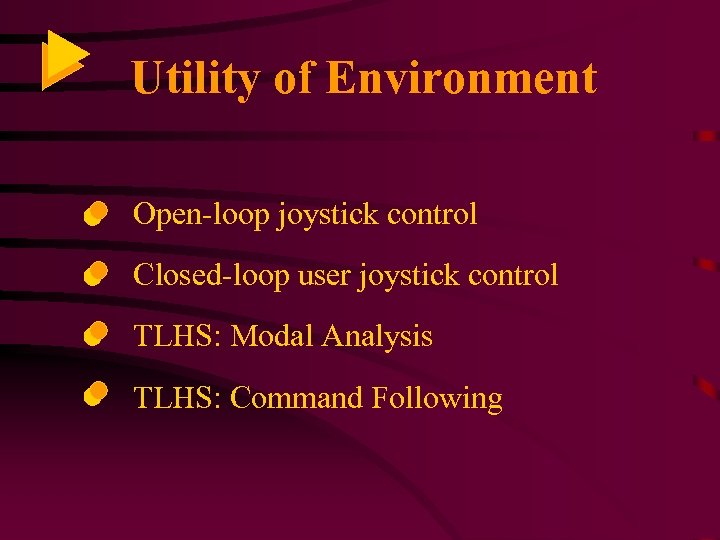 Utility of Environment Open-loop joystick control Closed-loop user joystick control TLHS: Modal Analysis TLHS: Command Following
Utility of Environment Open-loop joystick control Closed-loop user joystick control TLHS: Modal Analysis TLHS: Command Following
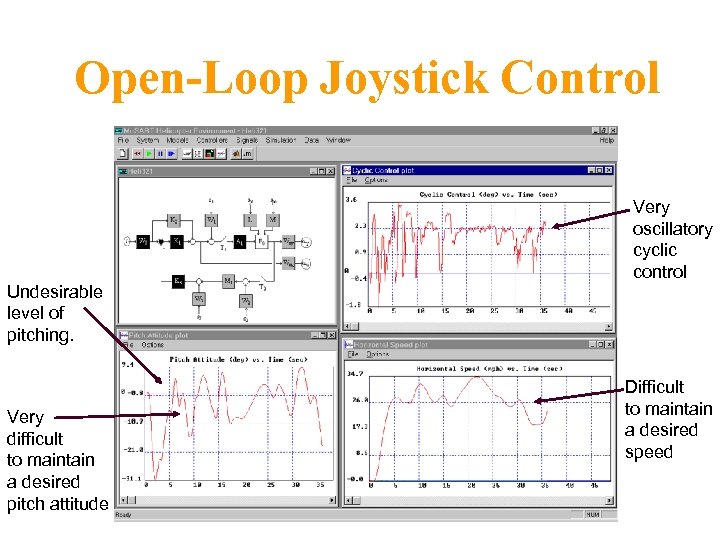 Open-Loop Joystick Control Undesirable level of pitching. Very difficult to maintain a desired pitch attitude Very oscillatory cyclic control Difficult to maintain a desired speed
Open-Loop Joystick Control Undesirable level of pitching. Very difficult to maintain a desired pitch attitude Very oscillatory cyclic control Difficult to maintain a desired speed
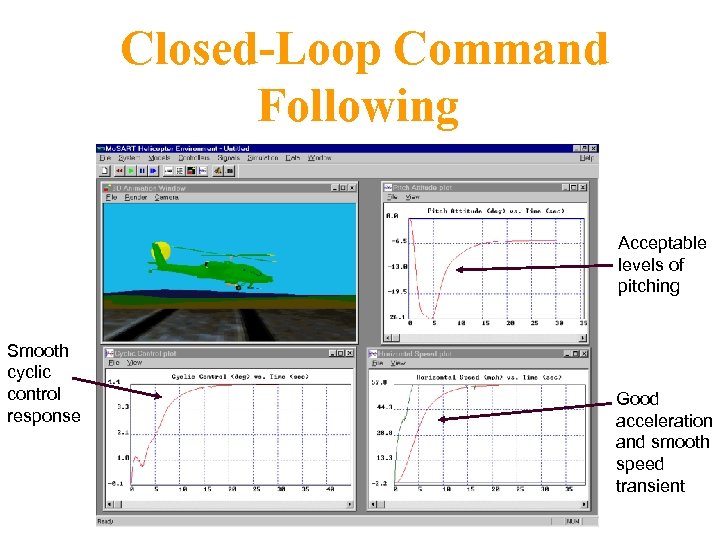 Closed-Loop Command Following Acceptable levels of pitching Smooth cyclic control response Good acceleration and smooth speed transient
Closed-Loop Command Following Acceptable levels of pitching Smooth cyclic control response Good acceleration and smooth speed transient
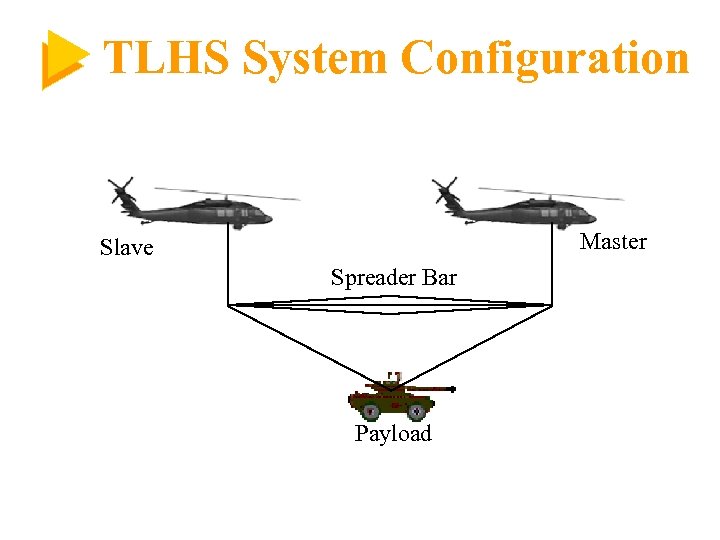 TLHS System Configuration Master Slave Spreader Bar Payload
TLHS System Configuration Master Slave Spreader Bar Payload
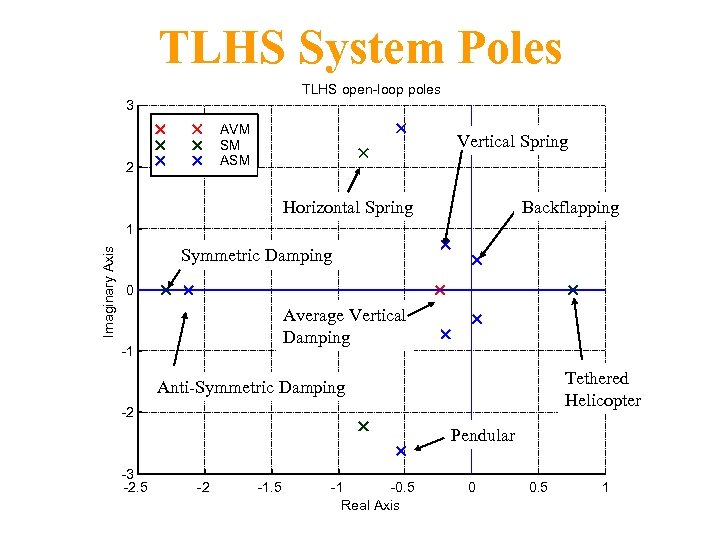 TLHS System Poles TLHS open-loop poles 3 AVM SM ASM 2 Vertical Spring Horizontal Spring Backflapping Imaginary Axis 1 Symmetric Damping 0 Average Vertical Damping -1 Tethered Helicopter Anti-Symmetric Damping -2 Pendular -3 -2. 5 -2 -1. 5 -1 -0. 5 Real Axis 0 0. 5 1
TLHS System Poles TLHS open-loop poles 3 AVM SM ASM 2 Vertical Spring Horizontal Spring Backflapping Imaginary Axis 1 Symmetric Damping 0 Average Vertical Damping -1 Tethered Helicopter Anti-Symmetric Damping -2 Pendular -3 -2. 5 -2 -1. 5 -1 -0. 5 Real Axis 0 0. 5 1
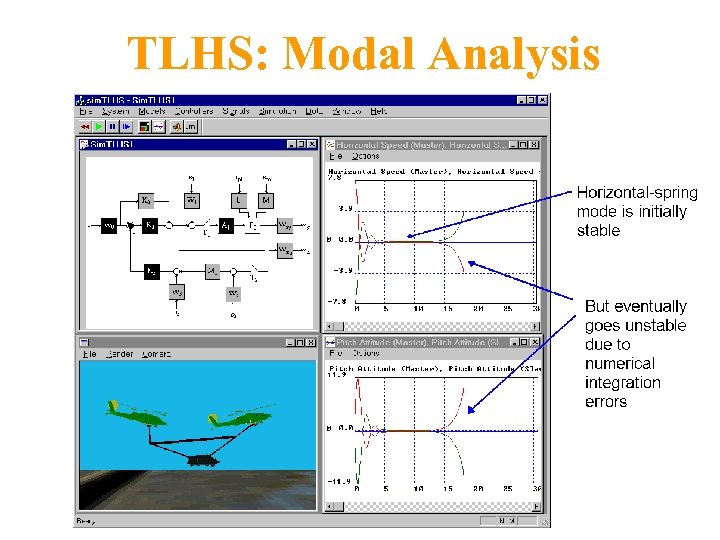 TLHS: Modal Analysis
TLHS: Modal Analysis
 TLHS: Command Following Command: 5 ft/sec forward speed 5 ft/sec climb
TLHS: Command Following Command: 5 ft/sec forward speed 5 ft/sec climb
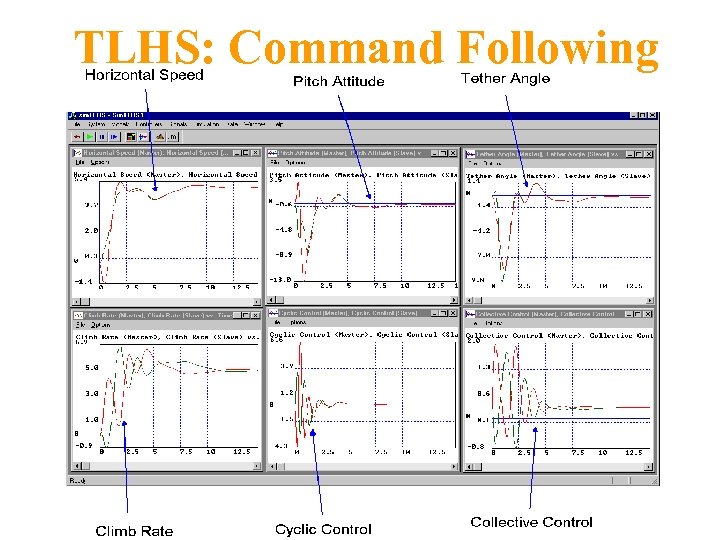 TLHS: Command Following
TLHS: Command Following
 Future Directions • More visual indicators • Advanced SIM and GAM (e. g. TLHS) • Expanded HIM: web support, multimedia – Develop Model Documentation Feature • Enhanced integration with MATLAB / SIMULINK / • • LABVIEW / Excel…. all are Active. X Compatible Integrated design & analysis environment Develop Additional Environments … development of Facility VISIT: http: //www. eas. asu. edu/~aar/research/mosart/Presentations/
Future Directions • More visual indicators • Advanced SIM and GAM (e. g. TLHS) • Expanded HIM: web support, multimedia – Develop Model Documentation Feature • Enhanced integration with MATLAB / SIMULINK / • • LABVIEW / Excel…. all are Active. X Compatible Integrated design & analysis environment Develop Additional Environments … development of Facility VISIT: http: //www. eas. asu. edu/~aar/research/mosart/Presentations/
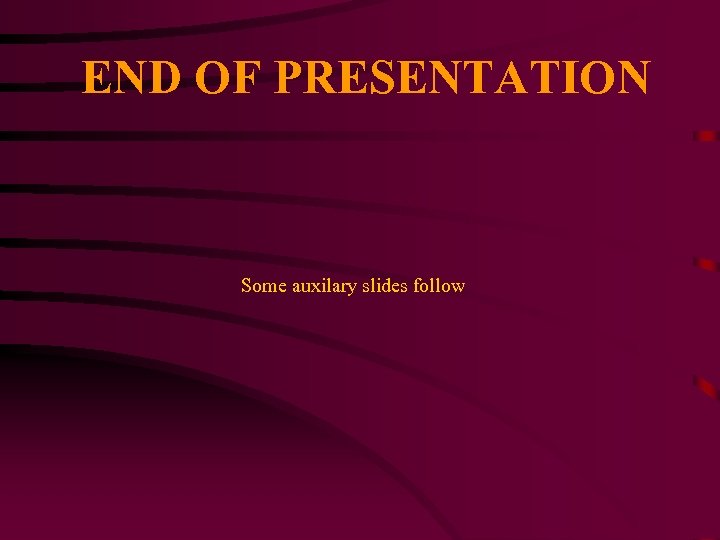 END OF PRESENTATION Some auxilary slides follow
END OF PRESENTATION Some auxilary slides follow
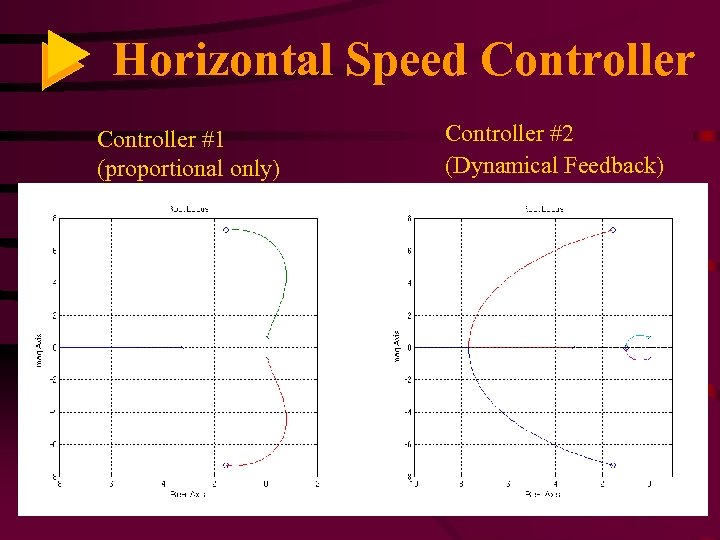 Horizontal Speed Controller #1 (proportional only) Controller #2 (Dynamical Feedback)
Horizontal Speed Controller #1 (proportional only) Controller #2 (Dynamical Feedback)
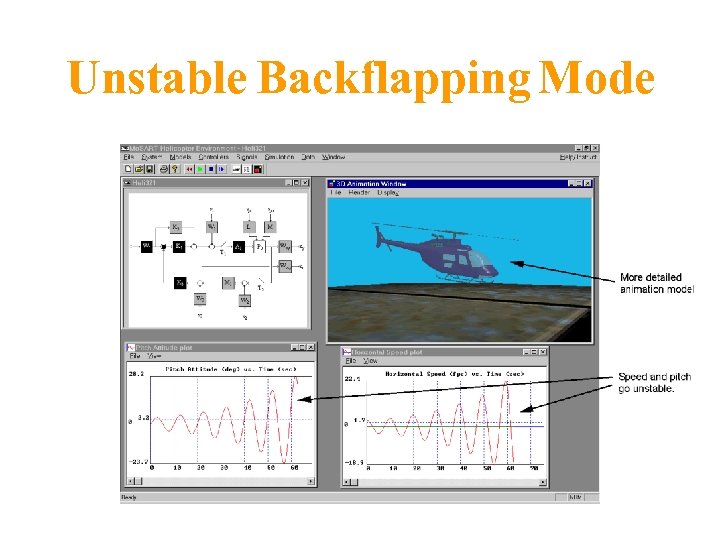 Unstable Backflapping Mode
Unstable Backflapping Mode
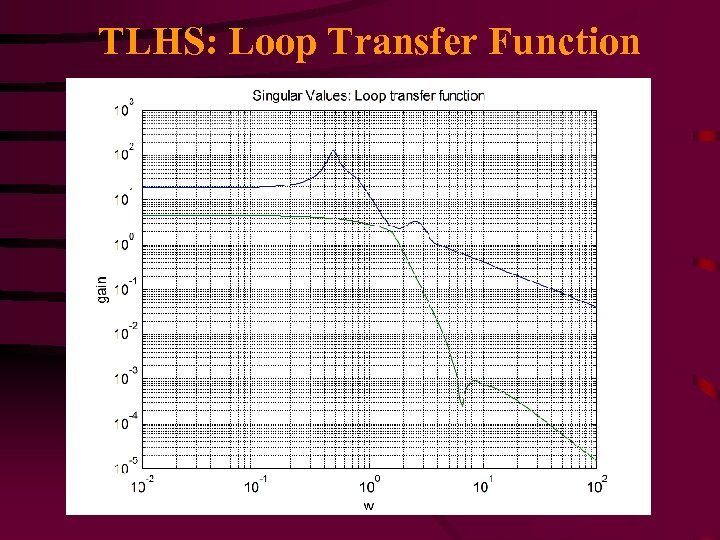 TLHS: Loop Transfer Function
TLHS: Loop Transfer Function
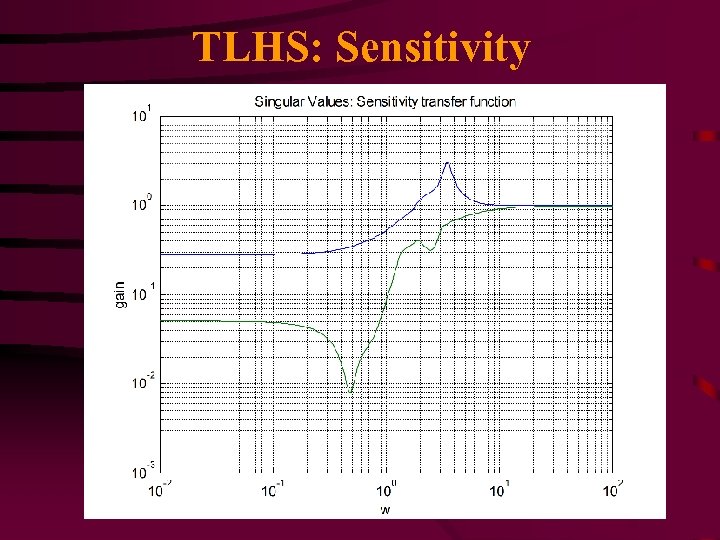 TLHS: Sensitivity
TLHS: Sensitivity
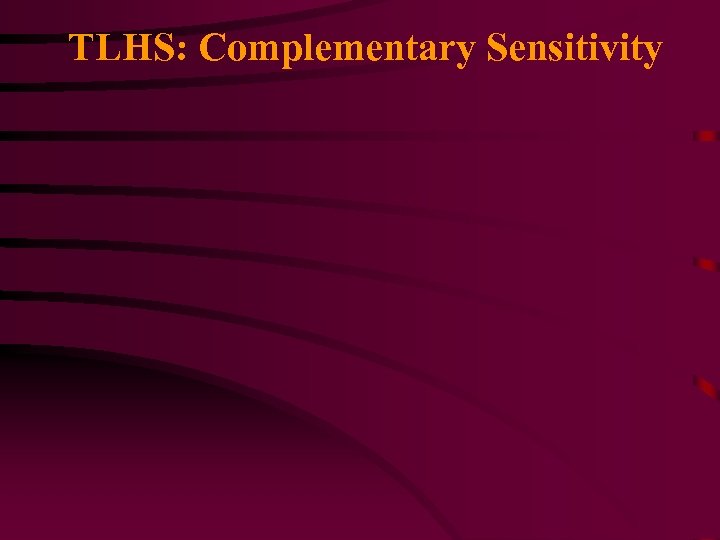 TLHS: Complementary Sensitivity
TLHS: Complementary Sensitivity


