01f773e629dd04f62985b818892bc161.ppt
- Количество слайдов: 21
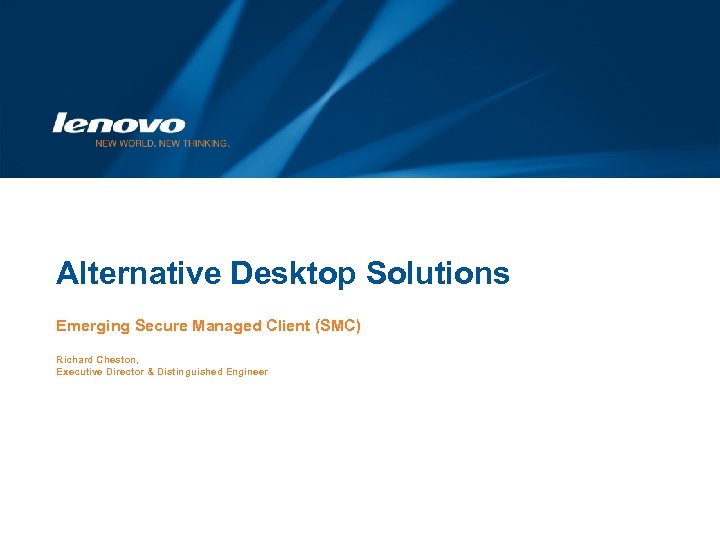 Alternative Desktop Solutions Emerging Secure Managed Client (SMC) Richard Cheston, Executive Director & Distinguished Engineer
Alternative Desktop Solutions Emerging Secure Managed Client (SMC) Richard Cheston, Executive Director & Distinguished Engineer
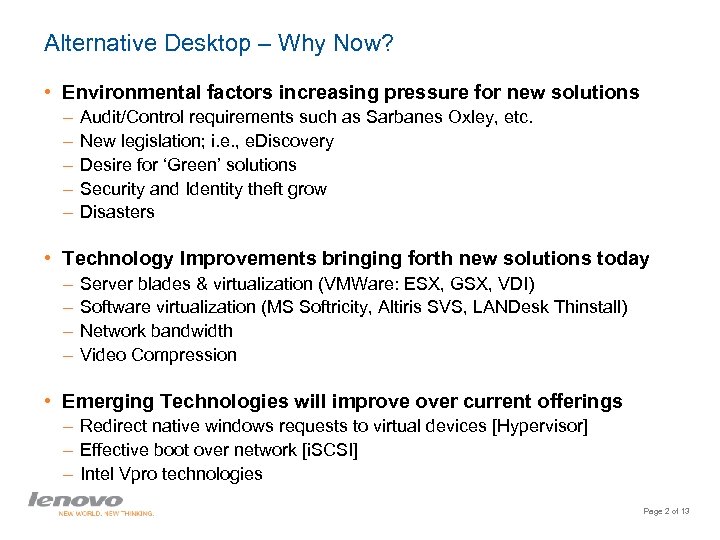 Alternative Desktop – Why Now? • Environmental factors increasing pressure for new solutions – – – Audit/Control requirements such as Sarbanes Oxley, etc. New legislation; i. e. , e. Discovery Desire for ‘Green’ solutions Security and Identity theft grow Disasters • Technology Improvements bringing forth new solutions today – – Server blades & virtualization (VMWare: ESX, GSX, VDI) Software virtualization (MS Softricity, Altiris SVS, LANDesk Thinstall) Network bandwidth Video Compression • Emerging Technologies will improve over current offerings – Redirect native windows requests to virtual devices [Hypervisor] – Effective boot over network [i. SCSI] – Intel Vpro technologies Page 2 of 13
Alternative Desktop – Why Now? • Environmental factors increasing pressure for new solutions – – – Audit/Control requirements such as Sarbanes Oxley, etc. New legislation; i. e. , e. Discovery Desire for ‘Green’ solutions Security and Identity theft grow Disasters • Technology Improvements bringing forth new solutions today – – Server blades & virtualization (VMWare: ESX, GSX, VDI) Software virtualization (MS Softricity, Altiris SVS, LANDesk Thinstall) Network bandwidth Video Compression • Emerging Technologies will improve over current offerings – Redirect native windows requests to virtual devices [Hypervisor] – Effective boot over network [i. SCSI] – Intel Vpro technologies Page 2 of 13
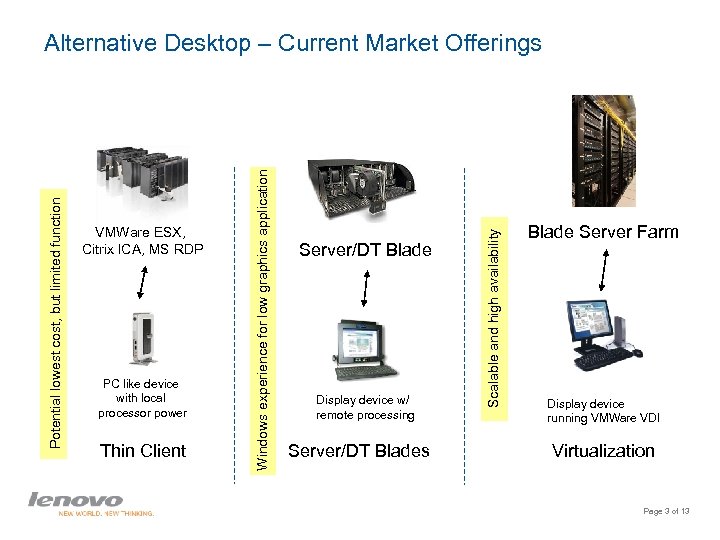 PC like device with local processor power Thin Client Server/DT Blade Display device w/ remote processing Server/DT Blades Scalable and high availability VMWare ESX, Citrix ICA, MS RDP Windows experience for low graphics application Potential lowest cost, but limited function Alternative Desktop – Current Market Offerings Blade Server Farm Display device running VMWare VDI Virtualization Page 3 of 13
PC like device with local processor power Thin Client Server/DT Blade Display device w/ remote processing Server/DT Blades Scalable and high availability VMWare ESX, Citrix ICA, MS RDP Windows experience for low graphics application Potential lowest cost, but limited function Alternative Desktop – Current Market Offerings Blade Server Farm Display device running VMWare VDI Virtualization Page 3 of 13
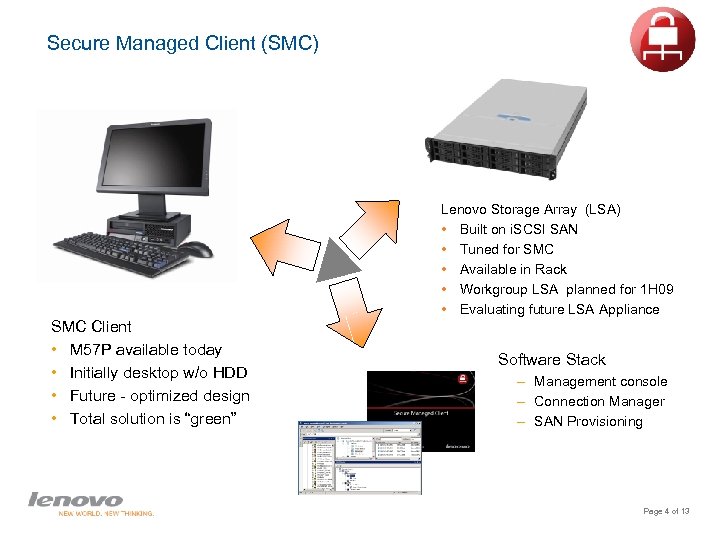 Secure Managed Client (SMC) Lenovo Storage Array (LSA) • Built on i. SCSI SAN • Tuned for SMC • Available in Rack • Workgroup LSA planned for 1 H 09 • Evaluating future LSA Appliance SMC Client • M 57 P available today • Initially desktop w/o HDD • Future - optimized design • Total solution is “green” Software Stack – Management console – Connection Manager – SAN Provisioning Page 4 of 13
Secure Managed Client (SMC) Lenovo Storage Array (LSA) • Built on i. SCSI SAN • Tuned for SMC • Available in Rack • Workgroup LSA planned for 1 H 09 • Evaluating future LSA Appliance SMC Client • M 57 P available today • Initially desktop w/o HDD • Future - optimized design • Total solution is “green” Software Stack – Management console – Connection Manager – SAN Provisioning Page 4 of 13
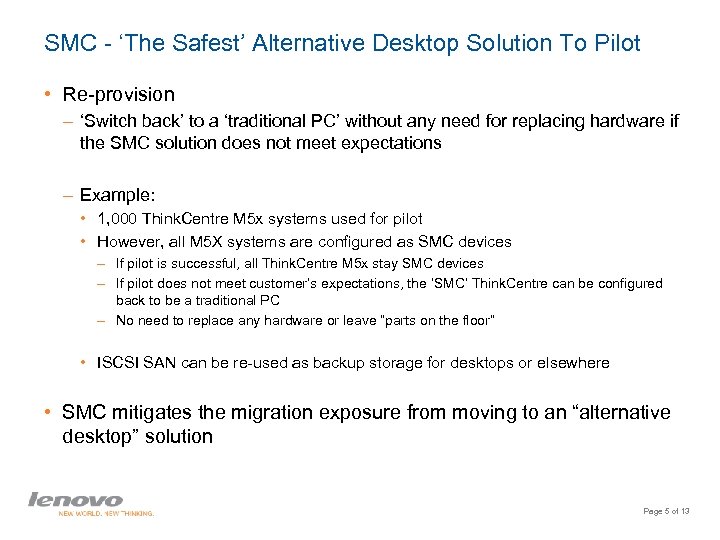 SMC - ‘The Safest’ Alternative Desktop Solution To Pilot • Re-provision – ‘Switch back’ to a ‘traditional PC’ without any need for replacing hardware if the SMC solution does not meet expectations – Example: • 1, 000 Think. Centre M 5 x systems used for pilot • However, all M 5 X systems are configured as SMC devices – If pilot is successful, all Think. Centre M 5 x stay SMC devices – If pilot does not meet customer’s expectations, the ‘SMC’ Think. Centre can be configured back to be a traditional PC – No need to replace any hardware or leave “parts on the floor” • ISCSI SAN can be re-used as backup storage for desktops or elsewhere • SMC mitigates the migration exposure from moving to an “alternative desktop” solution Page 5 of 13
SMC - ‘The Safest’ Alternative Desktop Solution To Pilot • Re-provision – ‘Switch back’ to a ‘traditional PC’ without any need for replacing hardware if the SMC solution does not meet expectations – Example: • 1, 000 Think. Centre M 5 x systems used for pilot • However, all M 5 X systems are configured as SMC devices – If pilot is successful, all Think. Centre M 5 x stay SMC devices – If pilot does not meet customer’s expectations, the ‘SMC’ Think. Centre can be configured back to be a traditional PC – No need to replace any hardware or leave “parts on the floor” • ISCSI SAN can be re-used as backup storage for desktops or elsewhere • SMC mitigates the migration exposure from moving to an “alternative desktop” solution Page 5 of 13
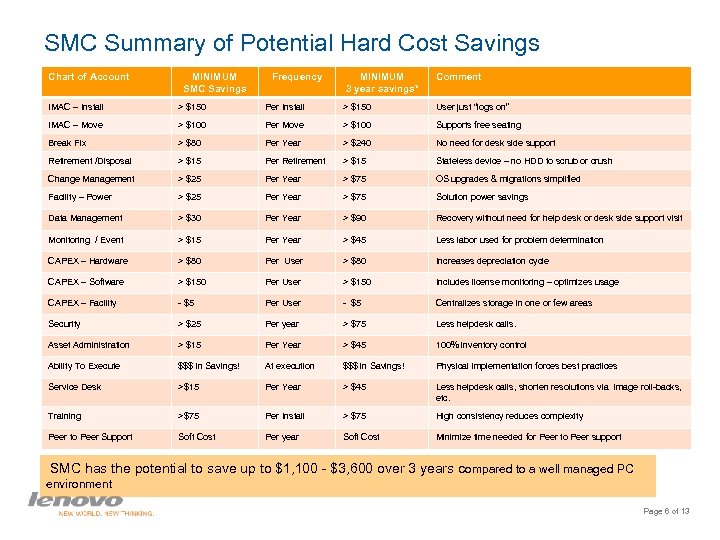 SMC Summary of Potential Hard Cost Savings Chart of Account MINIMUM SMC Savings Frequency MINIMUM 3 year savings* Comment IMAC – Install > $150 Per Install > $150 User just “logs on” IMAC – Move > $100 Per Move > $100 Supports free seating Break Fix > $80 Per Year > $240 No need for desk side support Retirement /Disposal > $15 Per Retirement > $15 Stateless device – no HDD to scrub or crush Change Management > $25 Per Year > $75 OS upgrades & migrations simplified Facility – Power > $25 Per Year > $75 Solution power savings Data Management > $30 Per Year > $90 Recovery without need for help desk or desk side support visit Monitoring / Event > $15 Per Year > $45 Less labor used for problem determination CAPEX – Hardware > $80 Per User > $80 Increases depreciation cycle CAPEX – Software > $150 Per User > $150 Includes license monitoring – optimizes usage CAPEX – Facility - $5 Per User - $5 Centralizes storage in one or few areas Security > $25 Per year > $75 Less helpdesk calls. Asset Administration > $15 Per Year > $45 100% inventory control Ability To Execute $$$ in Savings! At execution $$$ in Savings! Physical implementation forces best practices Service Desk >$15 Per Year > $45 Less helpdesk calls, shorten resolutions via image roll-backs, etc. Training >$75 Per Install > $75 High consistency reduces complexity Peer to Peer Support Soft Cost Per year Soft Cost Minimize time needed for Peer to Peer support SMC has the potential to save up to $1, 100 - $3, 600 over 3 years compared to a well managed PC environment Page 6 of 13
SMC Summary of Potential Hard Cost Savings Chart of Account MINIMUM SMC Savings Frequency MINIMUM 3 year savings* Comment IMAC – Install > $150 Per Install > $150 User just “logs on” IMAC – Move > $100 Per Move > $100 Supports free seating Break Fix > $80 Per Year > $240 No need for desk side support Retirement /Disposal > $15 Per Retirement > $15 Stateless device – no HDD to scrub or crush Change Management > $25 Per Year > $75 OS upgrades & migrations simplified Facility – Power > $25 Per Year > $75 Solution power savings Data Management > $30 Per Year > $90 Recovery without need for help desk or desk side support visit Monitoring / Event > $15 Per Year > $45 Less labor used for problem determination CAPEX – Hardware > $80 Per User > $80 Increases depreciation cycle CAPEX – Software > $150 Per User > $150 Includes license monitoring – optimizes usage CAPEX – Facility - $5 Per User - $5 Centralizes storage in one or few areas Security > $25 Per year > $75 Less helpdesk calls. Asset Administration > $15 Per Year > $45 100% inventory control Ability To Execute $$$ in Savings! At execution $$$ in Savings! Physical implementation forces best practices Service Desk >$15 Per Year > $45 Less helpdesk calls, shorten resolutions via image roll-backs, etc. Training >$75 Per Install > $75 High consistency reduces complexity Peer to Peer Support Soft Cost Per year Soft Cost Minimize time needed for Peer to Peer support SMC has the potential to save up to $1, 100 - $3, 600 over 3 years compared to a well managed PC environment Page 6 of 13
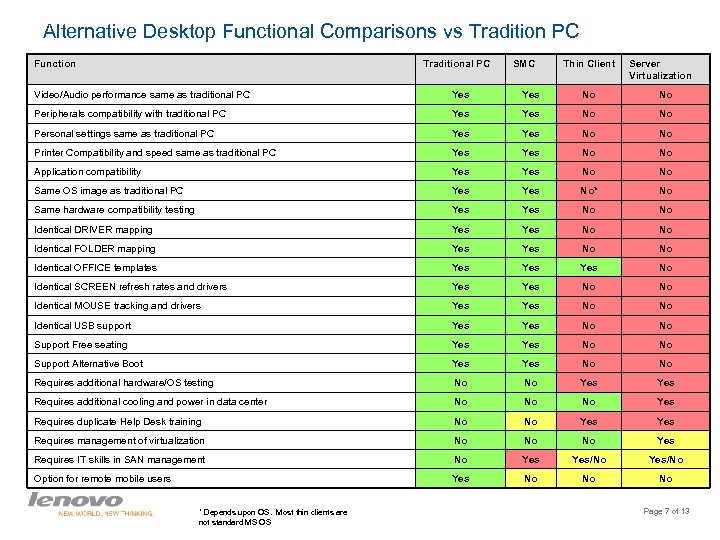 Alternative Desktop Functional Comparisons vs Tradition PC Function Traditional PC SMC Thin Client Server Virtualization Video/Audio performance same as traditional PC Yes No No Peripherals compatibility with traditional PC Yes No No Personal settings same as traditional PC Yes No No Printer Compatibility and speed same as traditional PC Yes No No Application compatibility Yes No No Same OS image as traditional PC Yes No* No Same hardware compatibility testing Yes No No Identical DRIVER mapping Yes No No Identical FOLDER mapping Yes No No Identical OFFICE templates Yes Yes No Identical SCREEN refresh rates and drivers Yes No No Identical MOUSE tracking and drivers Yes No No Identical USB support Yes No No Support Free seating Yes No No Support Alternative Boot Yes No No Requires additional hardware/OS testing No No Yes Requires additional cooling and power in data center No No No Yes Requires duplicate Help Desk training No No Yes Requires management of virtualization No No No Yes Requires IT skills in SAN management No Yes/No Option for remote mobile users Yes No No No * Depends upon OS. Most thin clients are not standard MS OS Page 7 of 13
Alternative Desktop Functional Comparisons vs Tradition PC Function Traditional PC SMC Thin Client Server Virtualization Video/Audio performance same as traditional PC Yes No No Peripherals compatibility with traditional PC Yes No No Personal settings same as traditional PC Yes No No Printer Compatibility and speed same as traditional PC Yes No No Application compatibility Yes No No Same OS image as traditional PC Yes No* No Same hardware compatibility testing Yes No No Identical DRIVER mapping Yes No No Identical FOLDER mapping Yes No No Identical OFFICE templates Yes Yes No Identical SCREEN refresh rates and drivers Yes No No Identical MOUSE tracking and drivers Yes No No Identical USB support Yes No No Support Free seating Yes No No Support Alternative Boot Yes No No Requires additional hardware/OS testing No No Yes Requires additional cooling and power in data center No No No Yes Requires duplicate Help Desk training No No Yes Requires management of virtualization No No No Yes Requires IT skills in SAN management No Yes/No Option for remote mobile users Yes No No No * Depends upon OS. Most thin clients are not standard MS OS Page 7 of 13
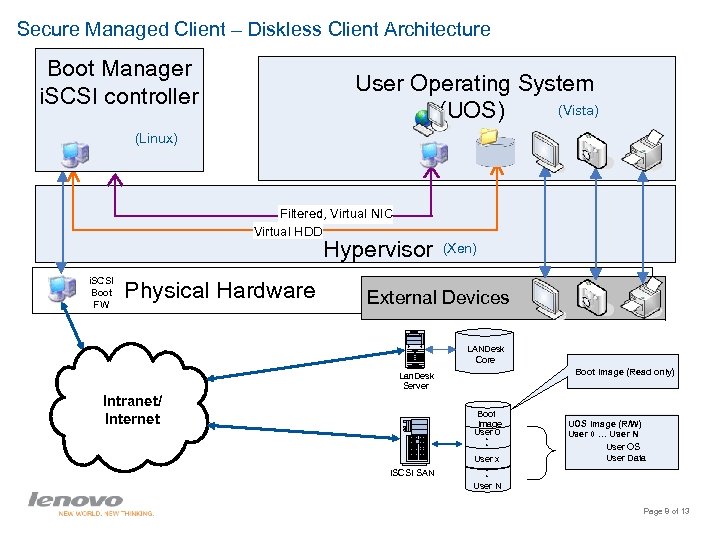 Secure Managed Client – Diskless Client Architecture Boot Manager i. SCSI controller User Operating System (Vista) (UOS) (Linux) Filtered, Virtual NIC Virtual HDD Hypervisor i. SCSI Boot FW Physical Hardware (Xen) External Devices LANDesk Core Boot image (Read only) Lan. Desk Server Intranet/ Internet Boot Image User 0 * * User x i. SCSI SAN UOS image (R/W) User 0 … User N User OS User Data * * User N Page 8 of 13
Secure Managed Client – Diskless Client Architecture Boot Manager i. SCSI controller User Operating System (Vista) (UOS) (Linux) Filtered, Virtual NIC Virtual HDD Hypervisor i. SCSI Boot FW Physical Hardware (Xen) External Devices LANDesk Core Boot image (Read only) Lan. Desk Server Intranet/ Internet Boot Image User 0 * * User x i. SCSI SAN UOS image (R/W) User 0 … User N User OS User Data * * User N Page 8 of 13
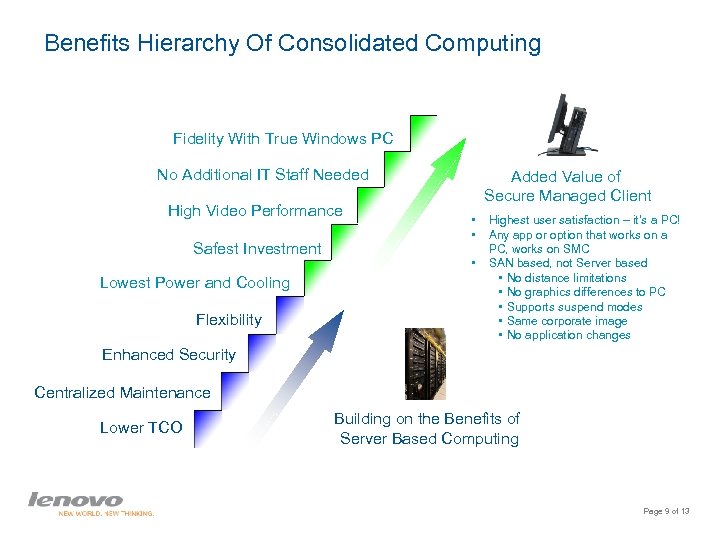 Benefits Hierarchy Of Consolidated Computing Fidelity With True Windows PC No Additional IT Staff Needed High Video Performance Safest Investment Lowest Power and Cooling Flexibility Added Value of Secure Managed Client • • • Highest user satisfaction – it’s a PC! Any app or option that works on a PC, works on SMC SAN based, not Server based • No distance limitations • No graphics differences to PC • Supports suspend modes • Same corporate image • No application changes Enhanced Security Centralized Maintenance Lower TCO Building on the Benefits of Server Based Computing Page 9 of 13
Benefits Hierarchy Of Consolidated Computing Fidelity With True Windows PC No Additional IT Staff Needed High Video Performance Safest Investment Lowest Power and Cooling Flexibility Added Value of Secure Managed Client • • • Highest user satisfaction – it’s a PC! Any app or option that works on a PC, works on SMC SAN based, not Server based • No distance limitations • No graphics differences to PC • Supports suspend modes • Same corporate image • No application changes Enhanced Security Centralized Maintenance Lower TCO Building on the Benefits of Server Based Computing Page 9 of 13
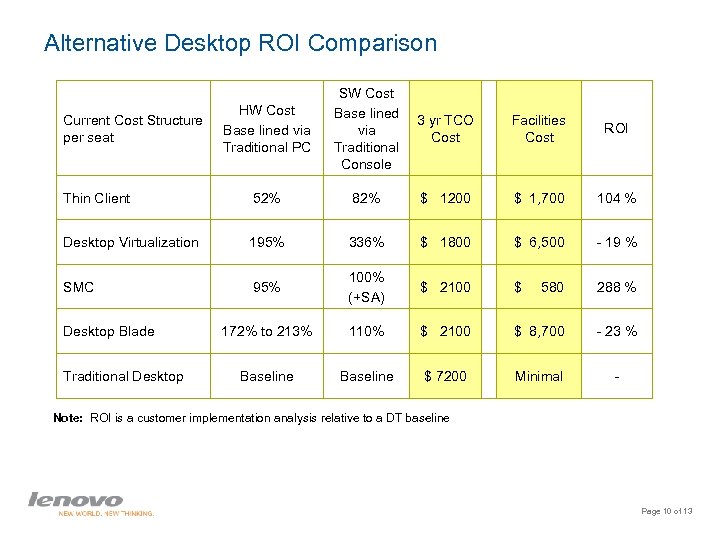 Alternative Desktop ROI Comparison HW Cost Base lined via Traditional PC SW Cost Base lined via Traditional Console 3 yr TCO Cost Facilities Cost ROI Thin Client 52% 82% $ 1200 $ 1, 700 104 % Desktop Virtualization 195% 336% $ 1800 $ 6, 500 - 19 % SMC 95% 100% (+SA) $ 2100 $ 580 288 % 172% to 213% 110% $ 2100 $ 8, 700 - 23 % Baseline $ 7200 Minimal - Current Cost Structure per seat Desktop Blade Traditional Desktop Note: ROI is a customer implementation analysis relative to a DT baseline Page 10 of 13
Alternative Desktop ROI Comparison HW Cost Base lined via Traditional PC SW Cost Base lined via Traditional Console 3 yr TCO Cost Facilities Cost ROI Thin Client 52% 82% $ 1200 $ 1, 700 104 % Desktop Virtualization 195% 336% $ 1800 $ 6, 500 - 19 % SMC 95% 100% (+SA) $ 2100 $ 580 288 % 172% to 213% 110% $ 2100 $ 8, 700 - 23 % Baseline $ 7200 Minimal - Current Cost Structure per seat Desktop Blade Traditional Desktop Note: ROI is a customer implementation analysis relative to a DT baseline Page 10 of 13
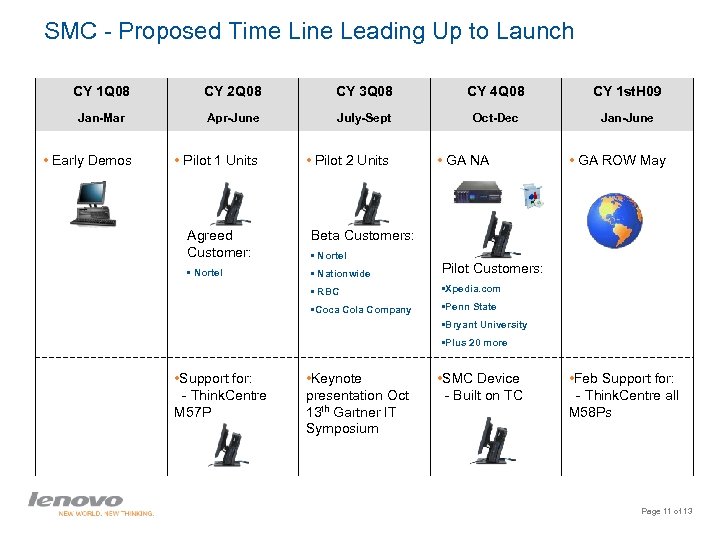 SMC - Proposed Time Line Leading Up to Launch CY 1 Q 08 CY 2 Q 08 CY 3 Q 08 CY 4 Q 08 CY 1 st. H 09 Jan-Mar Apr-June July-Sept Oct-Dec Jan-June • Pilot 1 Units • Pilot 2 Units • Early Demos • GA NA Agreed Customer: Beta Customers: • Nortel • Nationwide Pilot Customers: • RBC • Xpedia. com • Coca Cola Company • GA ROW May • Penn State • Nortel • Bryant University • Plus 20 more • Support for: - Think. Centre M 57 P • Keynote presentation Oct 13 th Gartner IT Symposium • SMC Device - Built on TC • Feb Support for: - Think. Centre all M 58 Ps Page 11 of 13
SMC - Proposed Time Line Leading Up to Launch CY 1 Q 08 CY 2 Q 08 CY 3 Q 08 CY 4 Q 08 CY 1 st. H 09 Jan-Mar Apr-June July-Sept Oct-Dec Jan-June • Pilot 1 Units • Pilot 2 Units • Early Demos • GA NA Agreed Customer: Beta Customers: • Nortel • Nationwide Pilot Customers: • RBC • Xpedia. com • Coca Cola Company • GA ROW May • Penn State • Nortel • Bryant University • Plus 20 more • Support for: - Think. Centre M 57 P • Keynote presentation Oct 13 th Gartner IT Symposium • SMC Device - Built on TC • Feb Support for: - Think. Centre all M 58 Ps Page 11 of 13
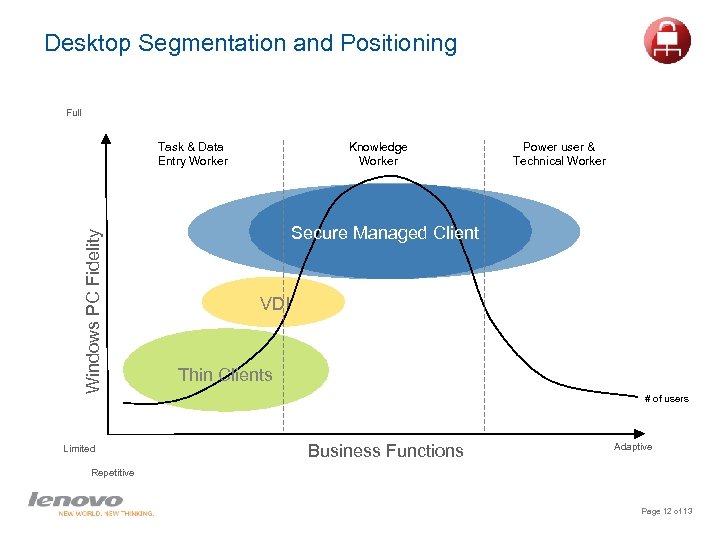 Desktop Segmentation and Positioning Full Windows PC Fidelity Task & Data Entry Worker Limited Knowledge Worker Power user & Technical Worker Secure Managed Client VDI Thin Clients # of users Business Functions Adaptive Repetitive Page 12 of 13
Desktop Segmentation and Positioning Full Windows PC Fidelity Task & Data Entry Worker Limited Knowledge Worker Power user & Technical Worker Secure Managed Client VDI Thin Clients # of users Business Functions Adaptive Repetitive Page 12 of 13
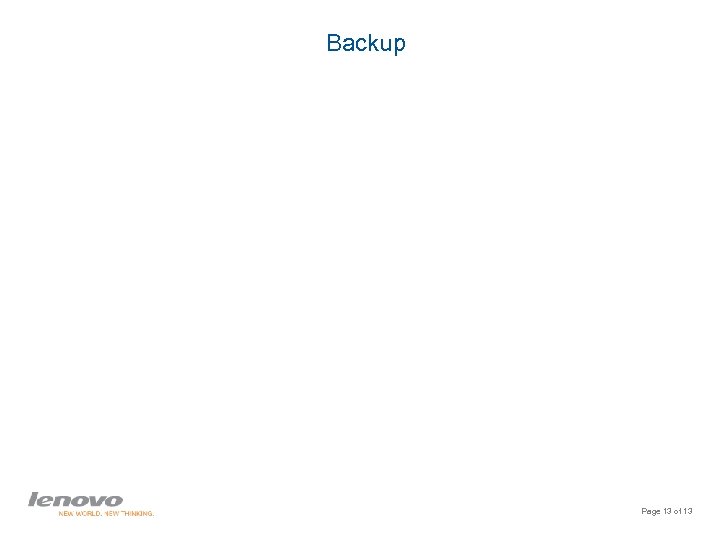 Backup Page 13 of 13
Backup Page 13 of 13
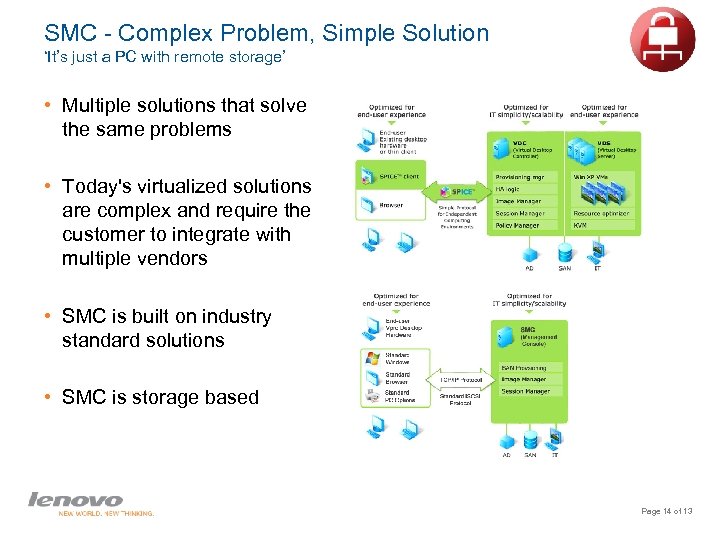 SMC - Complex Problem, Simple Solution ‘It’s just a PC with remote storage’ • Multiple solutions that solve the same problems • Today's virtualized solutions are complex and require the customer to integrate with multiple vendors • SMC is built on industry standard solutions • SMC is storage based Page 14 of 13
SMC - Complex Problem, Simple Solution ‘It’s just a PC with remote storage’ • Multiple solutions that solve the same problems • Today's virtualized solutions are complex and require the customer to integrate with multiple vendors • SMC is built on industry standard solutions • SMC is storage based Page 14 of 13
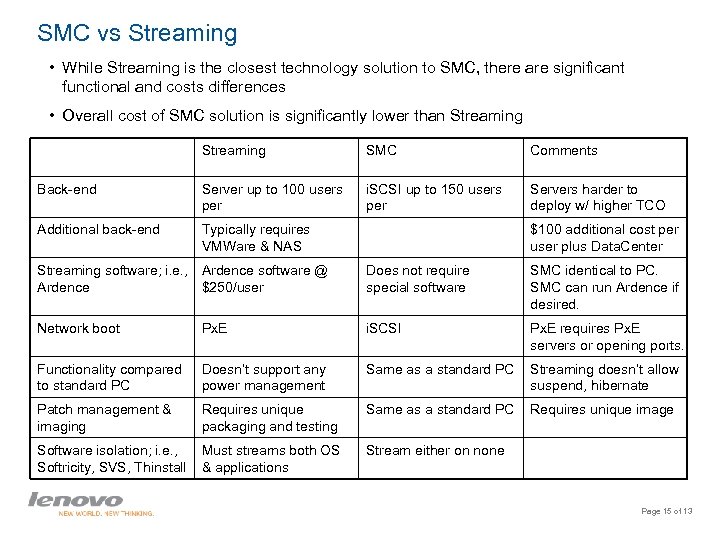 SMC vs Streaming • While Streaming is the closest technology solution to SMC, there are significant functional and costs differences • Overall cost of SMC solution is significantly lower than Streaming SMC Comments Back-end Server up to 100 users per i. SCSI up to 150 users per Servers harder to deploy w/ higher TCO Additional back-end Typically requires VMWare & NAS $100 additional cost per user plus Data. Center Streaming software; i. e. , Ardence software @ Ardence $250/user Does not require special software SMC identical to PC. SMC can run Ardence if desired. Network boot Px. E i. SCSI Px. E requires Px. E servers or opening ports. Functionality compared to standard PC Doesn’t support any power management Same as a standard PC Streaming doesn’t allow suspend, hibernate Patch management & imaging Requires unique packaging and testing Same as a standard PC Requires unique image Software isolation; i. e. , Softricity, SVS, Thinstall Must streams both OS & applications Stream either on none Page 15 of 13
SMC vs Streaming • While Streaming is the closest technology solution to SMC, there are significant functional and costs differences • Overall cost of SMC solution is significantly lower than Streaming SMC Comments Back-end Server up to 100 users per i. SCSI up to 150 users per Servers harder to deploy w/ higher TCO Additional back-end Typically requires VMWare & NAS $100 additional cost per user plus Data. Center Streaming software; i. e. , Ardence software @ Ardence $250/user Does not require special software SMC identical to PC. SMC can run Ardence if desired. Network boot Px. E i. SCSI Px. E requires Px. E servers or opening ports. Functionality compared to standard PC Doesn’t support any power management Same as a standard PC Streaming doesn’t allow suspend, hibernate Patch management & imaging Requires unique packaging and testing Same as a standard PC Requires unique image Software isolation; i. e. , Softricity, SVS, Thinstall Must streams both OS & applications Stream either on none Page 15 of 13
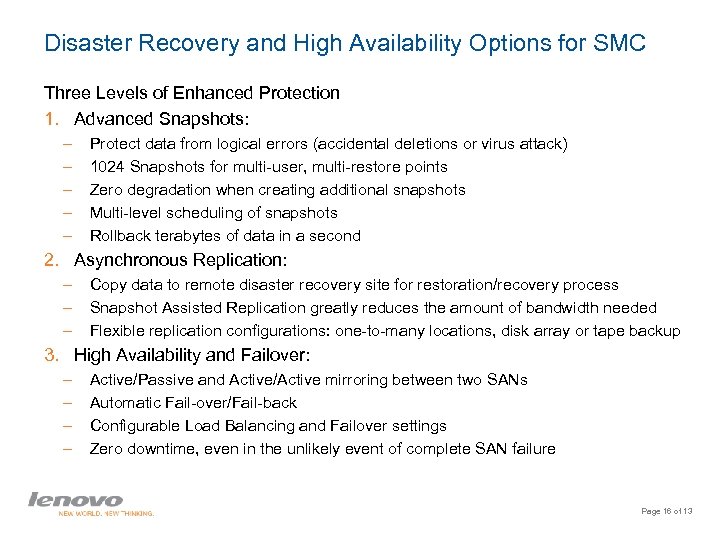 Disaster Recovery and High Availability Options for SMC Three Levels of Enhanced Protection 1. Advanced Snapshots: – – – Protect data from logical errors (accidental deletions or virus attack) 1024 Snapshots for multi-user, multi-restore points Zero degradation when creating additional snapshots Multi-level scheduling of snapshots Rollback terabytes of data in a second 2. Asynchronous Replication: – – – Copy data to remote disaster recovery site for restoration/recovery process Snapshot Assisted Replication greatly reduces the amount of bandwidth needed Flexible replication configurations: one-to-many locations, disk array or tape backup 3. High Availability and Failover: – – Active/Passive and Active/Active mirroring between two SANs Automatic Fail-over/Fail-back Configurable Load Balancing and Failover settings Zero downtime, even in the unlikely event of complete SAN failure Page 16 of 13
Disaster Recovery and High Availability Options for SMC Three Levels of Enhanced Protection 1. Advanced Snapshots: – – – Protect data from logical errors (accidental deletions or virus attack) 1024 Snapshots for multi-user, multi-restore points Zero degradation when creating additional snapshots Multi-level scheduling of snapshots Rollback terabytes of data in a second 2. Asynchronous Replication: – – – Copy data to remote disaster recovery site for restoration/recovery process Snapshot Assisted Replication greatly reduces the amount of bandwidth needed Flexible replication configurations: one-to-many locations, disk array or tape backup 3. High Availability and Failover: – – Active/Passive and Active/Active mirroring between two SANs Automatic Fail-over/Fail-back Configurable Load Balancing and Failover settings Zero downtime, even in the unlikely event of complete SAN failure Page 16 of 13
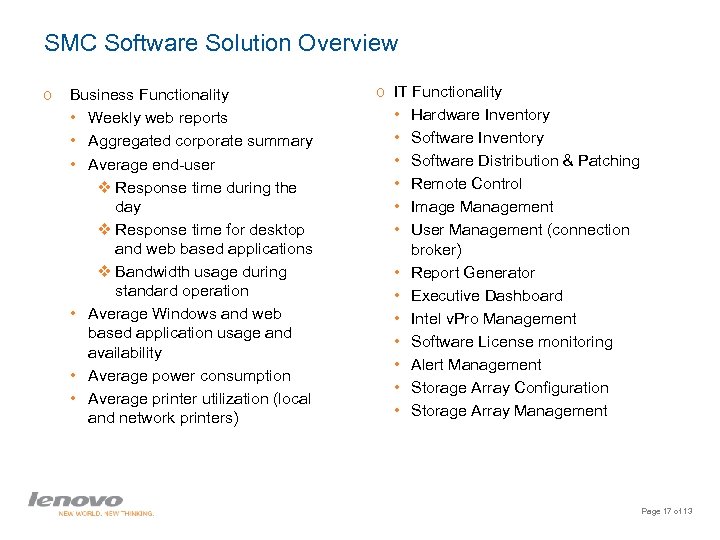 SMC Software Solution Overview o Business Functionality • Weekly web reports • Aggregated corporate summary • Average end-user v Response time during the day v Response time for desktop and web based applications v Bandwidth usage during standard operation • Average Windows and web based application usage and availability • Average power consumption • Average printer utilization (local and network printers) o IT Functionality • Hardware Inventory • Software Distribution & Patching • Remote Control • Image Management • User Management (connection broker) • Report Generator • Executive Dashboard • Intel v. Pro Management • Software License monitoring • Alert Management • Storage Array Configuration • Storage Array Management Page 17 of 13 Page 17
SMC Software Solution Overview o Business Functionality • Weekly web reports • Aggregated corporate summary • Average end-user v Response time during the day v Response time for desktop and web based applications v Bandwidth usage during standard operation • Average Windows and web based application usage and availability • Average power consumption • Average printer utilization (local and network printers) o IT Functionality • Hardware Inventory • Software Distribution & Patching • Remote Control • Image Management • User Management (connection broker) • Report Generator • Executive Dashboard • Intel v. Pro Management • Software License monitoring • Alert Management • Storage Array Configuration • Storage Array Management Page 17 of 13 Page 17
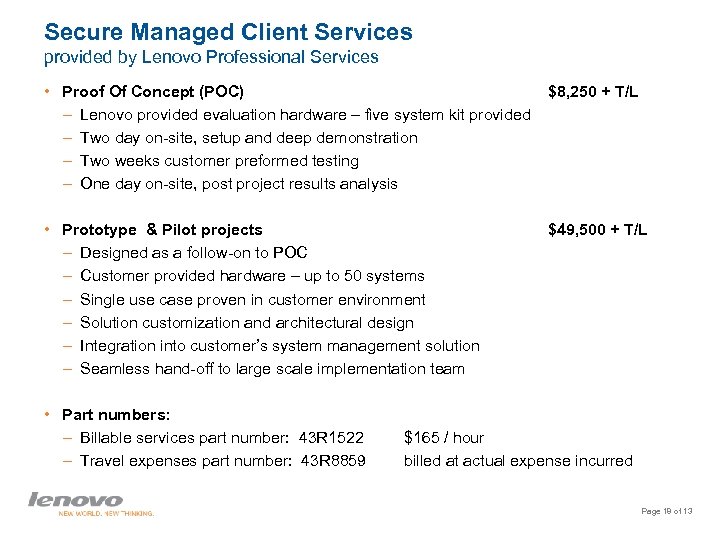 Secure Managed Client Services provided by Lenovo Professional Services • Proof Of Concept (POC) – Lenovo provided evaluation hardware – five system kit provided – Two day on-site, setup and deep demonstration – Two weeks customer preformed testing – One day on-site, post project results analysis $8, 250 + T/L • Prototype & Pilot projects – Designed as a follow-on to POC – Customer provided hardware – up to 50 systems – Single use case proven in customer environment – Solution customization and architectural design – Integration into customer’s system management solution – Seamless hand-off to large scale implementation team $49, 500 + T/L • Part numbers: – Billable services part number: 43 R 1522 – Travel expenses part number: 43 R 8859 $165 / hour billed at actual expense incurred Page 18 of 13
Secure Managed Client Services provided by Lenovo Professional Services • Proof Of Concept (POC) – Lenovo provided evaluation hardware – five system kit provided – Two day on-site, setup and deep demonstration – Two weeks customer preformed testing – One day on-site, post project results analysis $8, 250 + T/L • Prototype & Pilot projects – Designed as a follow-on to POC – Customer provided hardware – up to 50 systems – Single use case proven in customer environment – Solution customization and architectural design – Integration into customer’s system management solution – Seamless hand-off to large scale implementation team $49, 500 + T/L • Part numbers: – Billable services part number: 43 R 1522 – Travel expenses part number: 43 R 8859 $165 / hour billed at actual expense incurred Page 18 of 13
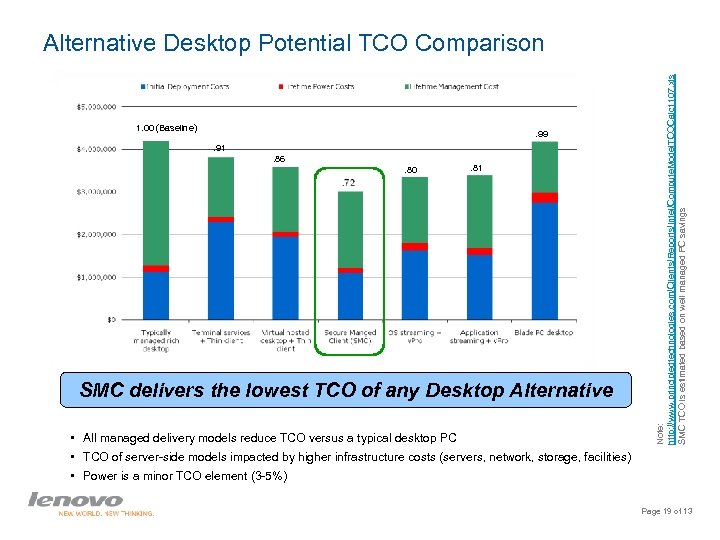 1. 00 (Baseline) . 99. 91. 86. 80 . 81 Source: Principled Technologies, Oct 2007. Based on 1, 000 clients SMC delivers the lowest TCO of any Desktop Alternative • All managed delivery models reduce TCO versus a typical desktop PC • TCO of server-side models impacted by higher infrastructure costs (servers, network, storage, facilities) • Power is a minor TCO element (3 -5%) Note: http: //www. principledtechnologies. com/Clients/Reports/Intel/Compute. Model. TCOCalc 1107. xls SMC TCO is estimated based on well managed PC savings Alternative Desktop Potential TCO Comparison Page 19 of 13
1. 00 (Baseline) . 99. 91. 86. 80 . 81 Source: Principled Technologies, Oct 2007. Based on 1, 000 clients SMC delivers the lowest TCO of any Desktop Alternative • All managed delivery models reduce TCO versus a typical desktop PC • TCO of server-side models impacted by higher infrastructure costs (servers, network, storage, facilities) • Power is a minor TCO element (3 -5%) Note: http: //www. principledtechnologies. com/Clients/Reports/Intel/Compute. Model. TCOCalc 1107. xls SMC TCO is estimated based on well managed PC savings Alternative Desktop Potential TCO Comparison Page 19 of 13
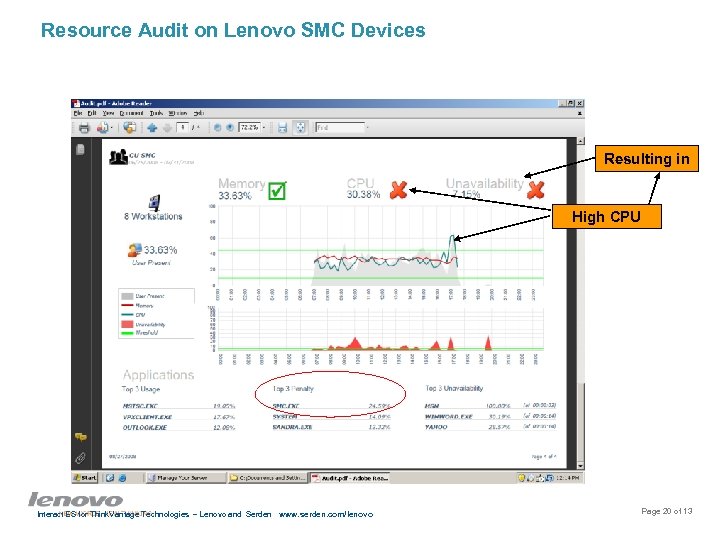 Resource Audit on Lenovo SMC Devices Resulting in High CPU Interact ES for Think. Vantage Technologies – Lenovo and Serden www. serden. com/lenovo Page 20 of 13 Page 20
Resource Audit on Lenovo SMC Devices Resulting in High CPU Interact ES for Think. Vantage Technologies – Lenovo and Serden www. serden. com/lenovo Page 20 of 13 Page 20
 Page 21 of 13
Page 21 of 13


