a292a0f2c5ab962aaa8ecc31c60dcf79.ppt
- Количество слайдов: 43
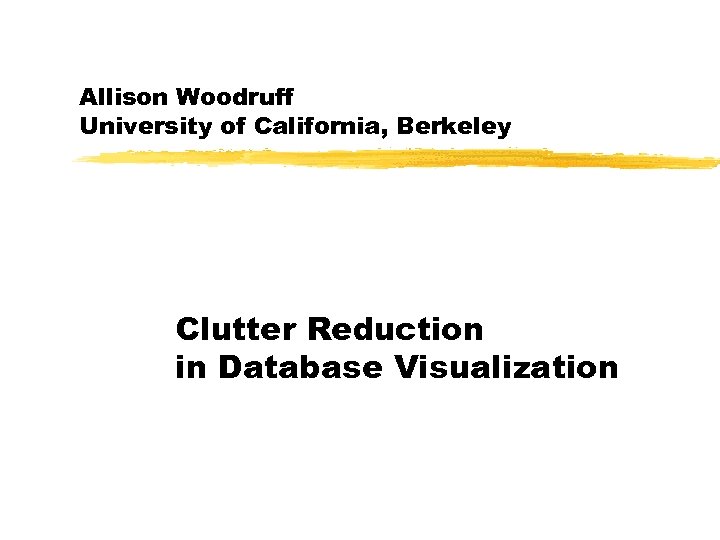
Allison Woodruff University of California, Berkeley Clutter Reduction in Database Visualization
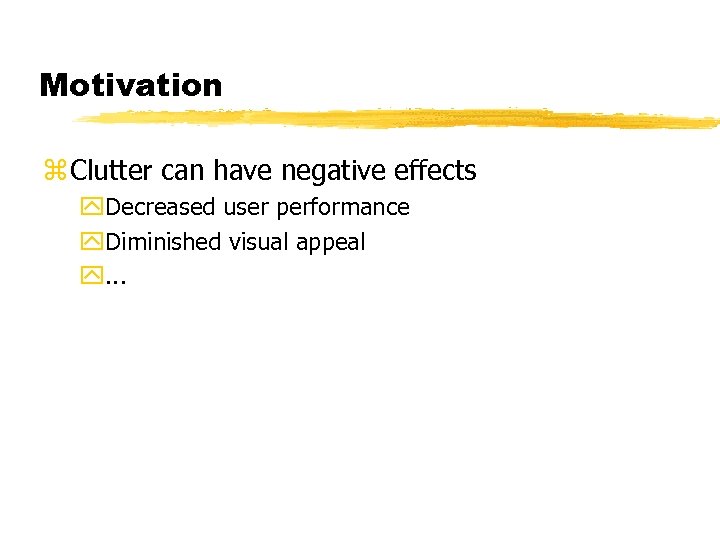
Motivation z Clutter can have negative effects y. Decreased user performance y. Diminished visual appeal y. . .
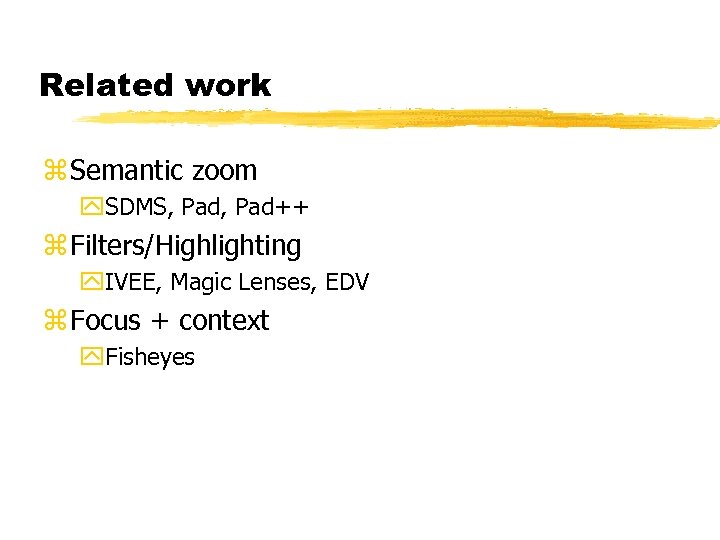
Related work z Semantic zoom y. SDMS, Pad++ z Filters/Highlighting y. IVEE, Magic Lenses, EDV z Focus + context y. Fisheyes

Outline z Data lineage y. Data Engineering ‘ 97 z Buffering of intermediate results z Semantic zoom in Data. Splash z Density width bars z Non-uniform data z Semi-automated construction z Goal-directed zoom
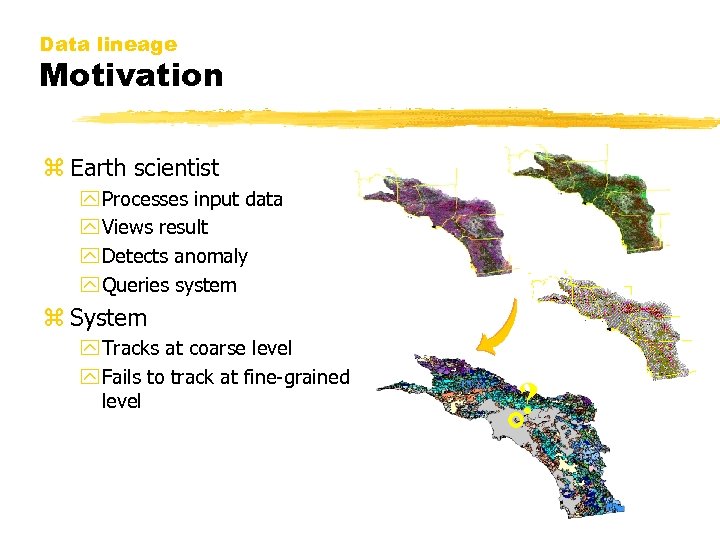
Data lineage Motivation z Earth scientist y Processes input data y Views result y Detects anomaly y Queries system z System y Tracks at coarse level y Fails to track at fine-grained level ?

Data lineage Inversion of a function z User wants to identify parts of the input that map onto a given subset of the output z Unfortunately, a function that inverts perfectly doesn’t always exist Input Output f Perfect inversion

Data lineage Weak inversion z Often a weak inversion function exists y Doesn’t find perfect inverse y Finds a weak inverse that has certain guaranteed properties with relationship to the perfect inverse z There are rules for combining weak inverses to preserve properties Input Output f Weak inversion
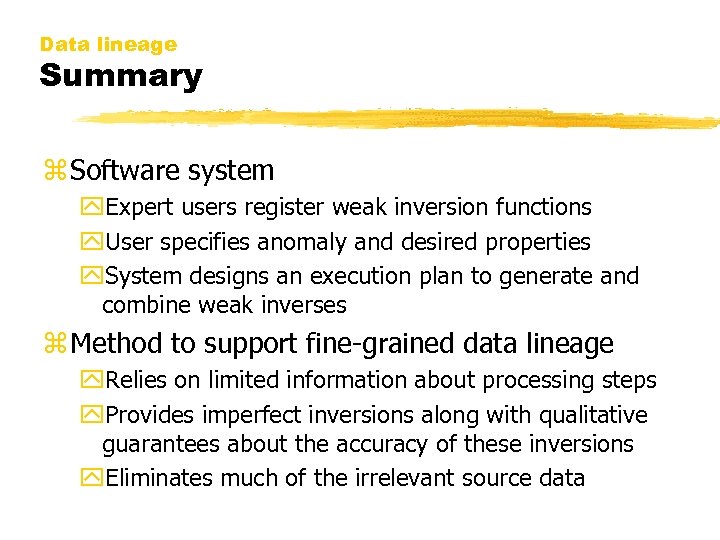
Data lineage Summary z Software system y. Expert users register weak inversion functions y. User specifies anomaly and desired properties y. System designs an execution plan to generate and combine weak inverses z Method to support fine-grained data lineage y. Relies on limited information about processing steps y. Provides imperfect inversions along with qualitative guarantees about the accuracy of these inversions y. Eliminates much of the irrelevant source data
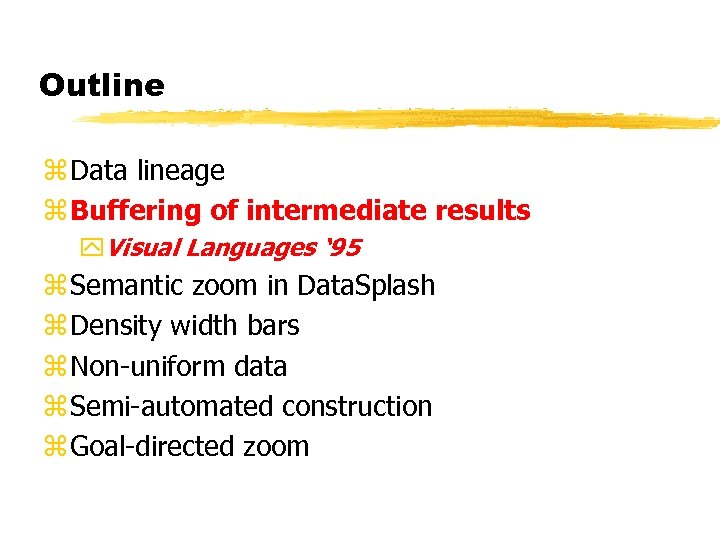
Outline z Data lineage z Buffering of intermediate results y. Visual Languages ‘ 95 z Semantic zoom in Data. Splash z Density width bars z Non-uniform data z Semi-automated construction z Goal-directed zoom
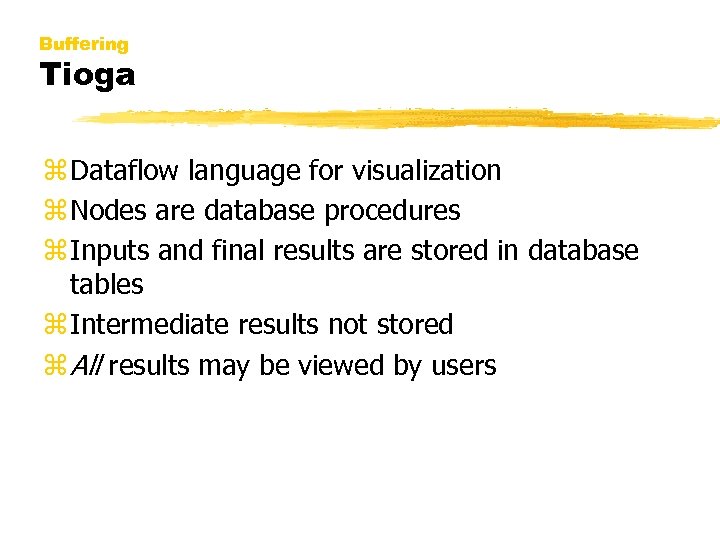
Buffering Tioga z Dataflow language for visualization z Nodes are database procedures z Inputs and final results are stored in database tables z Intermediate results not stored z All results may be viewed by users
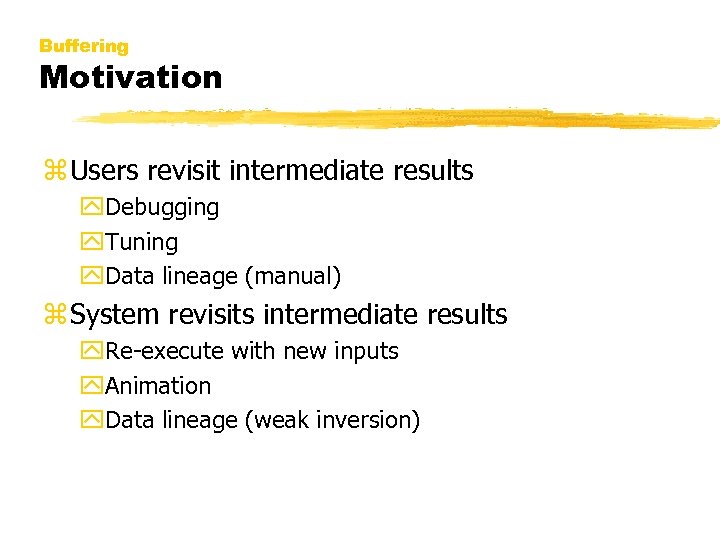
Buffering Motivation z Users revisit intermediate results y. Debugging y. Tuning y. Data lineage (manual) z System revisits intermediate results y. Re-execute with new inputs y. Animation y. Data lineage (weak inversion)
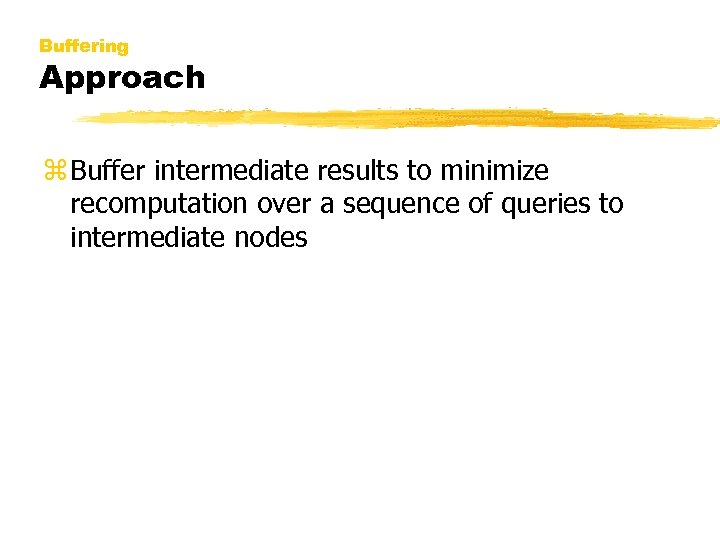
Buffering Approach z Buffer intermediate results to minimize recomputation over a sequence of queries to intermediate nodes
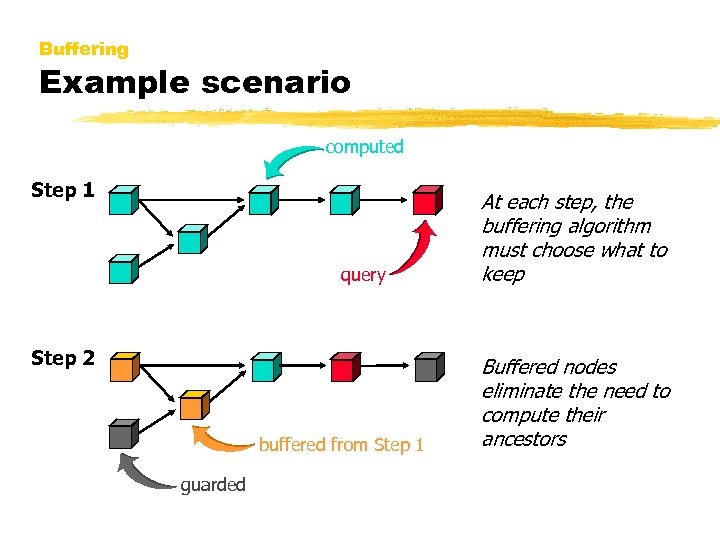
Buffering Example scenario computed Step 1 query Step 2 buffered from Step 1 guarded At each step, the buffering algorithm must choose what to keep Buffered nodes eliminate the need to compute their ancestors
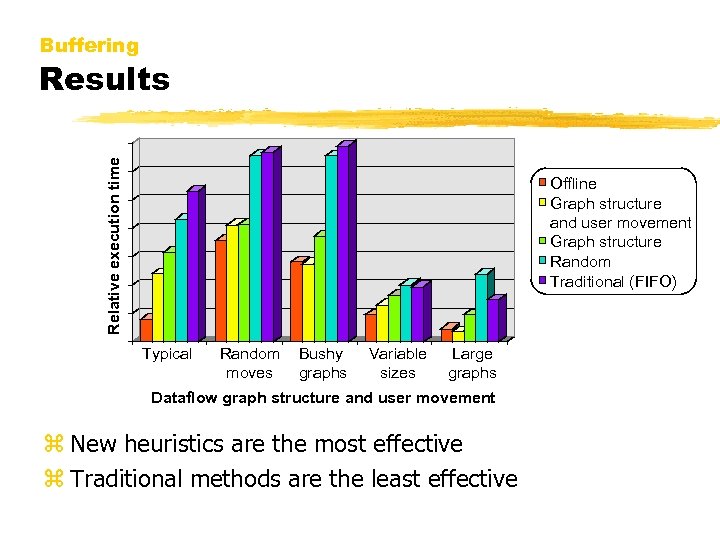
Buffering Relative execution time Results Offline Graph structure and user movement Graph structure Random Traditional (FIFO) Typical Random moves Bushy graphs Variable sizes Large graphs Dataflow graph structure and user movement z New heuristics are the most effective z Traditional methods are the least effective
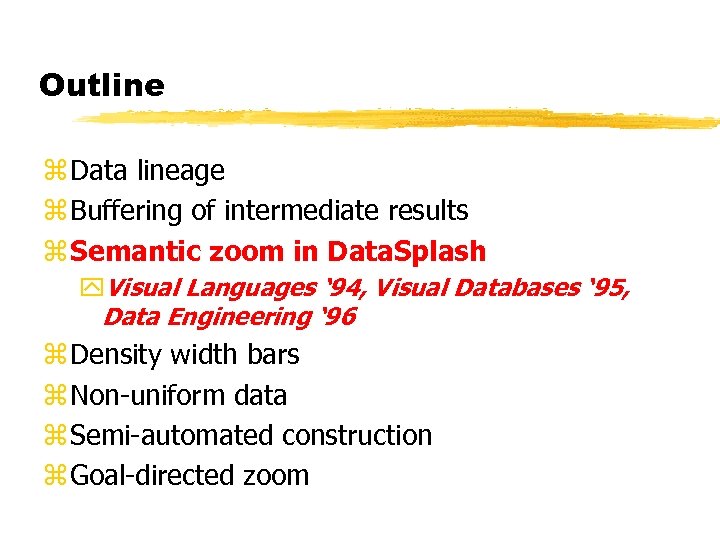
Outline z Data lineage z Buffering of intermediate results z Semantic zoom in Data. Splash y. Visual Languages ‘ 94, Visual Databases ‘ 95, Data Engineering ‘ 96 z Density width bars z Non-uniform data z Semi-automated construction z Goal-directed zoom

Semantic zoom in Data. Splash Motivation z Definition of semantic zoom y. Generally, two-dimensional canvas y. User can pan and zoom y. Objects change as the user zooms z Behavior of objects during zooming usually programmed by experts z Goal: make semantic zoom end-user programmable
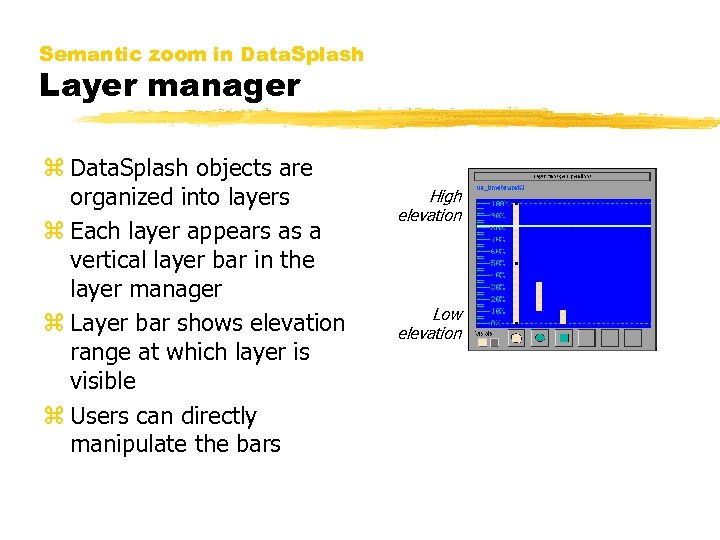
Semantic zoom in Data. Splash Layer manager z Data. Splash objects are organized into layers z Each layer appears as a vertical layer bar in the layer manager z Layer bar shows elevation range at which layer is visible z Users can directly manipulate the bars High elevation Low elevation
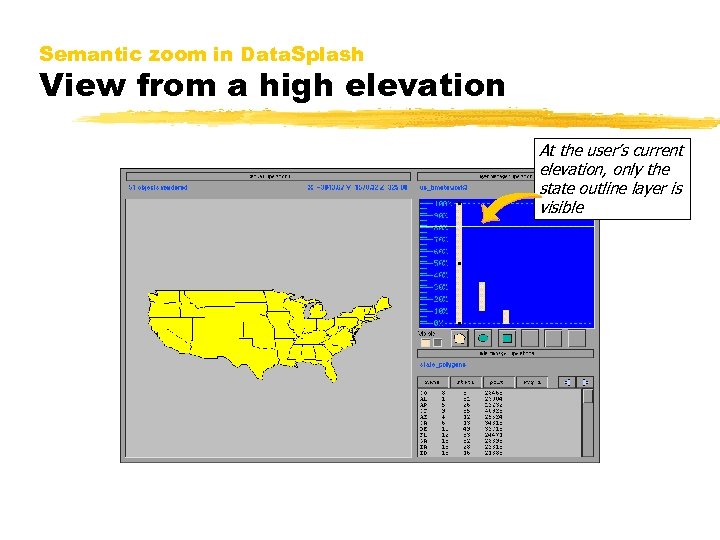
Semantic zoom in Data. Splash View from a high elevation At the user’s current elevation, only the state outline layer is visible
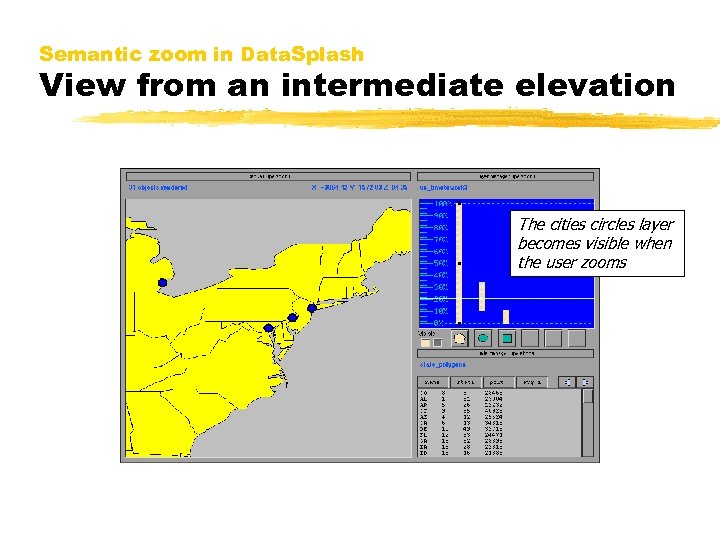
Semantic zoom in Data. Splash View from an intermediate elevation The cities circles layer becomes visible when the user zooms
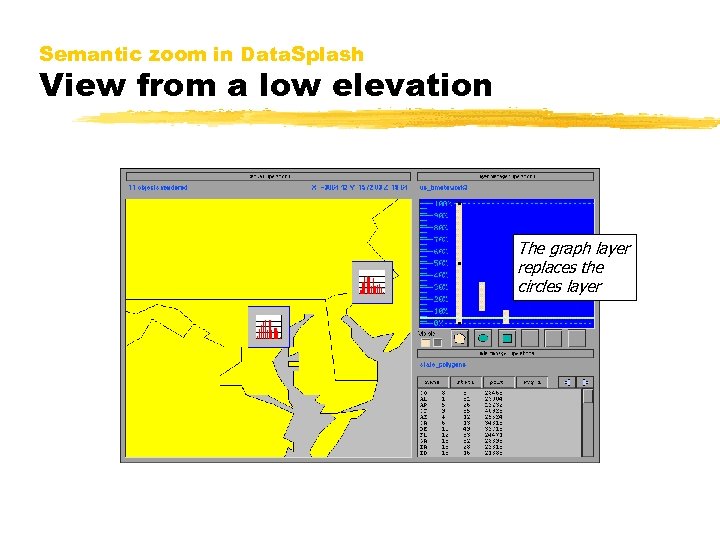
Semantic zoom in Data. Splash View from a low elevation The graph layer replaces the circles layer
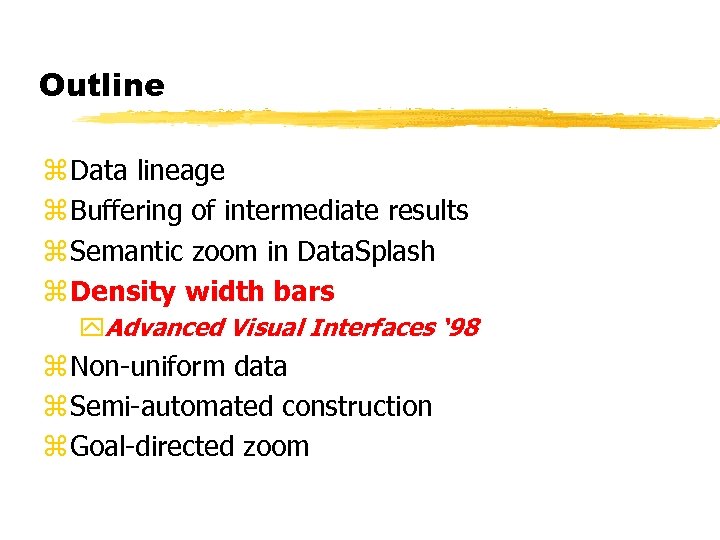
Outline z Data lineage z Buffering of intermediate results z Semantic zoom in Data. Splash z Density width bars y. Advanced Visual Interfaces ‘ 98 z Non-uniform data z Semi-automated construction z Goal-directed zoom
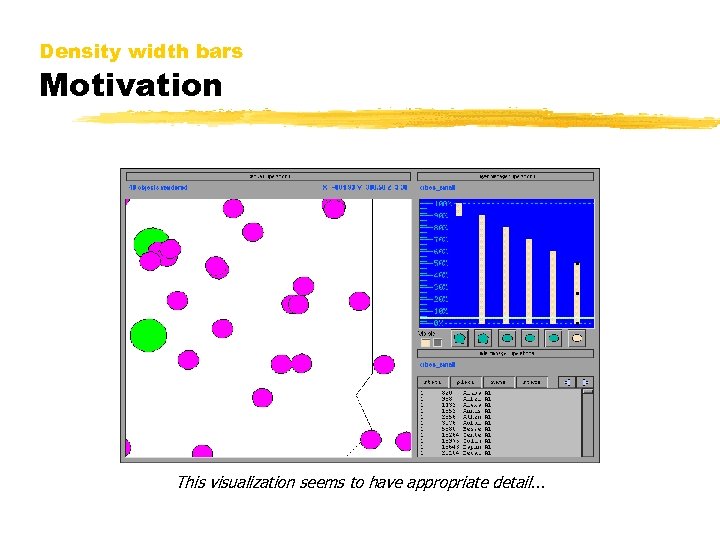
Density width bars Motivation This visualization seems to have appropriate detail. . .

Density width bars Motivation, cont. …but the same visualization is cluttered at a higher elevation.
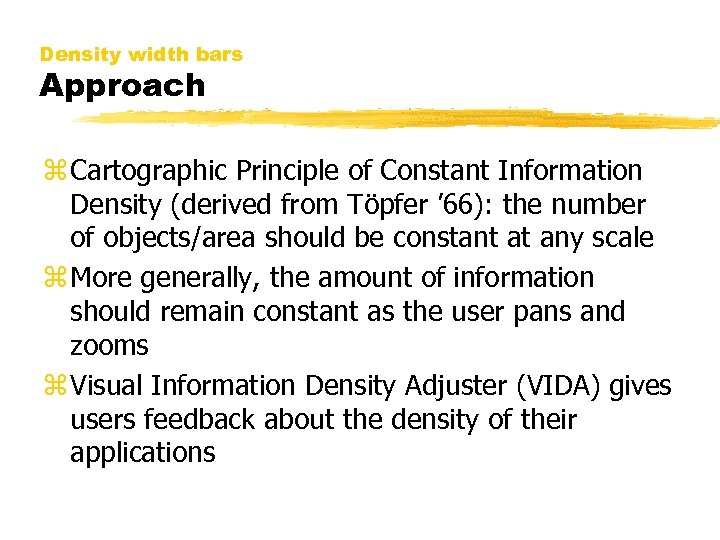
Density width bars Approach z Cartographic Principle of Constant Information Density (derived from Töpfer ’ 66): the number of objects/area should be constant at any scale z More generally, the amount of information should remain constant as the user pans and zooms z Visual Information Density Adjuster (VIDA) gives users feedback about the density of their applications

Density width bars Density functions z Density functions y. Input: region in canvas y. Output: measurement of density z System-provided functions y. Number of objects, number of vertices z User-defined density functions y. There are many complex density functions x. The number of edges between nodes x. The number of text objects that overlap x. . .
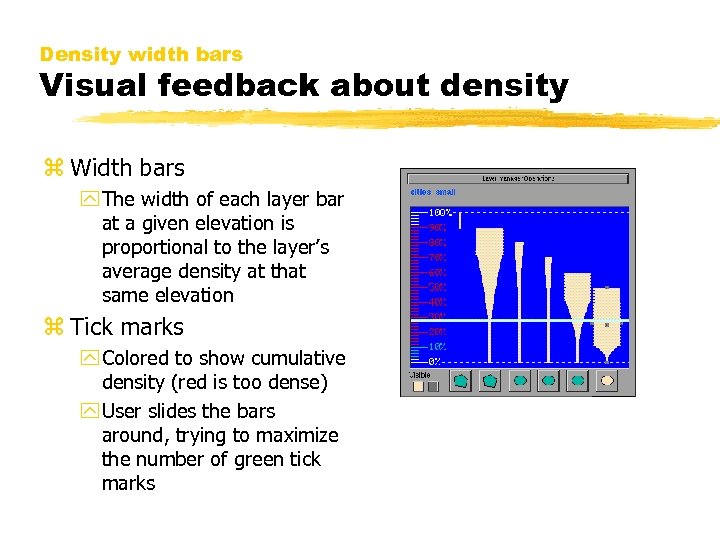
Density width bars Visual feedback about density z Width bars y The width of each layer bar at a given elevation is proportional to the layer’s average density at that same elevation z Tick marks y Colored to show cumulative density (red is too dense) y User slides the bars around, trying to maximize the number of green tick marks
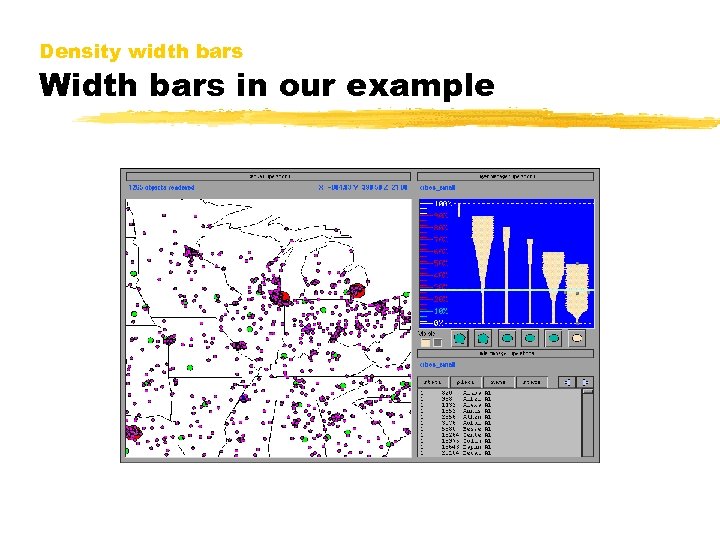
Density width bars Width bars in our example
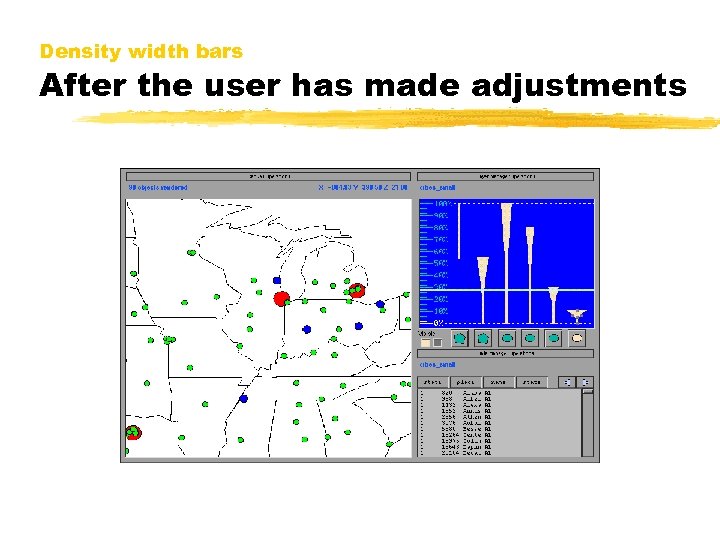
Density width bars After the user has made adjustments
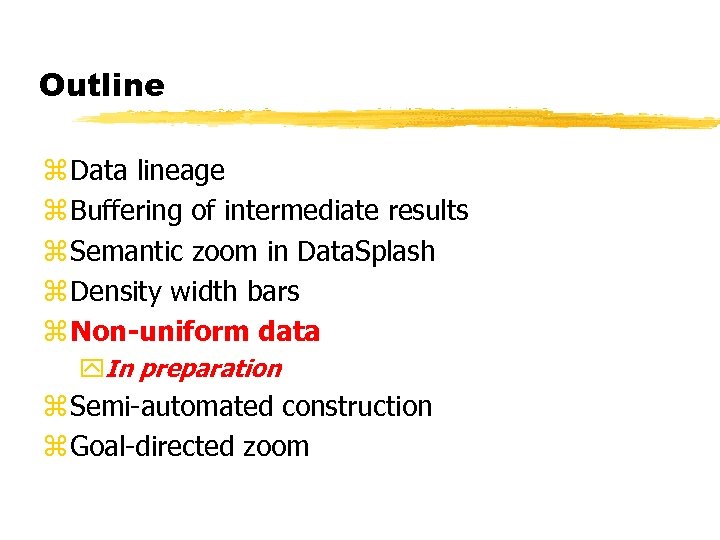
Outline z Data lineage z Buffering of intermediate results z Semantic zoom in Data. Splash z Density width bars z Non-uniform data y. In preparation z Semi-automated construction z Goal-directed zoom

Non-uniform data Motivation z Width bars ensure uniformity in the z dimension z Many data sets are nonuniform in the x and y dimensions

Non-uniform data Approach z Extend the Principle of Constant Information Density to subdivisions of the canvas z Break the screen into a grid z For each subdivision of the screen, choose a valid combination of layers with appropriate density z Allow user to specify constraints on combinations of layers y. MUTUALLY EXCLUSIVE (city can be a dot or a circle) y. ADDITIVE (states outlines can appear alone or with city circles)

Population visualization Before After

Housing cost/Income visualization Before After
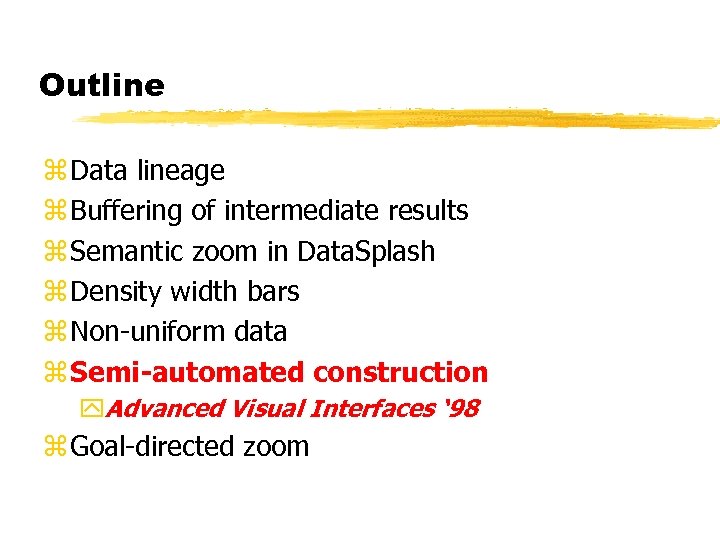
Outline z Data lineage z Buffering of intermediate results z Semantic zoom in Data. Splash z Density width bars z Non-uniform data z Semi-automated construction y. Advanced Visual Interfaces ‘ 98 z Goal-directed zoom

Semi-automated construction Motivation z Previously, we considered using the Principle of Constant Information Density to decide when to display layers z We could also try to decide the contents of layers

Semi-automated construction Operations to decrease density Original Select Change shape Reduce size Aggregate Remove attribute association Reclassify Change color
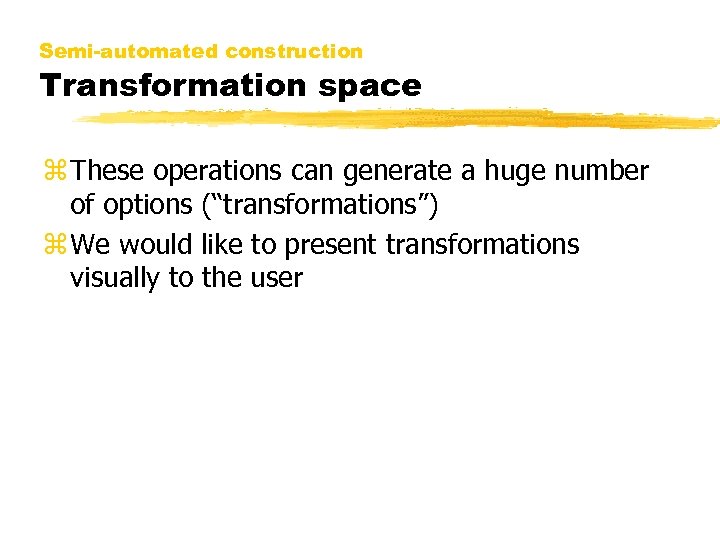
Semi-automated construction Transformation space z These operations can generate a huge number of options (“transformations”) z We would like to present transformations visually to the user

Semi-automated construction Portals z Windows onto other canvases z Graphical links
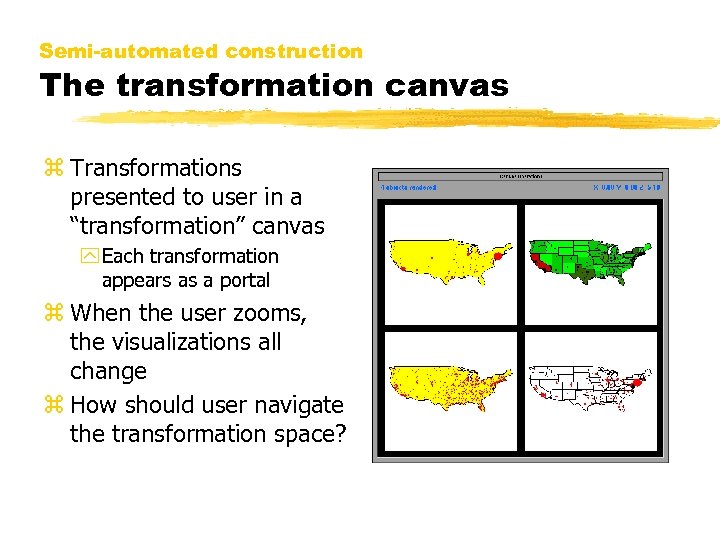
Semi-automated construction The transformation canvas z Transformations presented to user in a “transformation” canvas y Each transformation appears as a portal z When the user zooms, the visualizations all change z How should user navigate the transformation space?
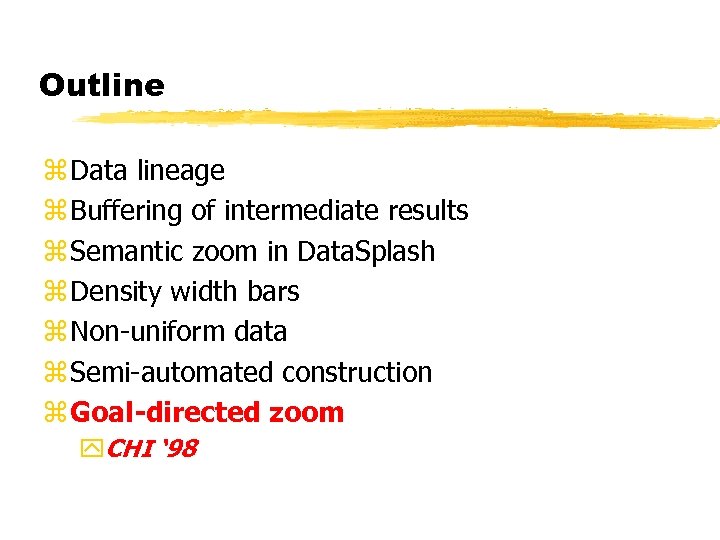
Outline z Data lineage z Buffering of intermediate results z Semantic zoom in Data. Splash z Density width bars z Non-uniform data z Semi-automated construction z Goal-directed zoom y. CHI ‘ 98
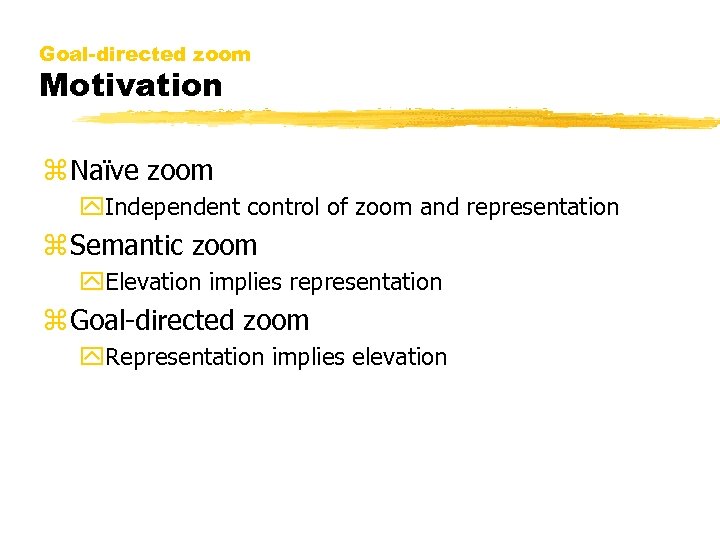
Goal-directed zoom Motivation z Naïve zoom y. Independent control of zoom and representation z Semantic zoom y. Elevation implies representation z Goal-directed zoom y. Representation implies elevation
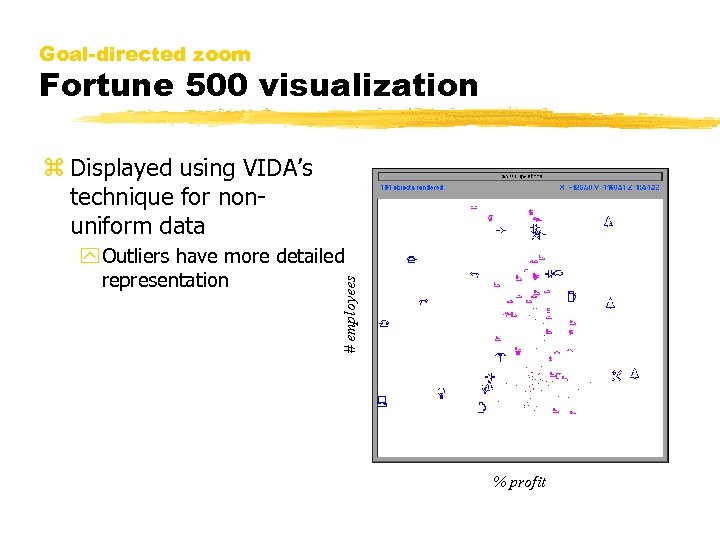
Goal-directed zoom Fortune 500 visualization z Displayed using VIDA’s technique for nonuniform data # employees y Outliers have more detailed representation % profit

Goal-directed zoom Example When user selects an object, a menu of representations appears When user selects an item from the menu, VIDA pans and zooms until that representation appears at appropriate visual detail
a292a0f2c5ab962aaa8ecc31c60dcf79.ppt