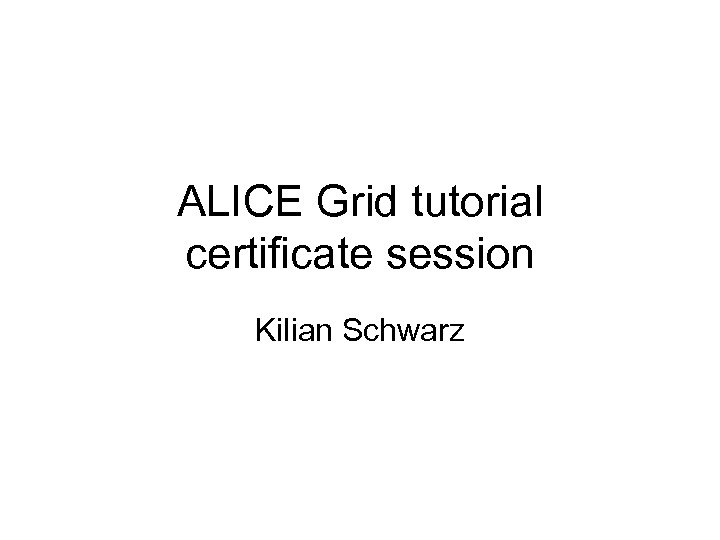 ALICE Grid tutorial certificate session Kilian Schwarz
ALICE Grid tutorial certificate session Kilian Schwarz
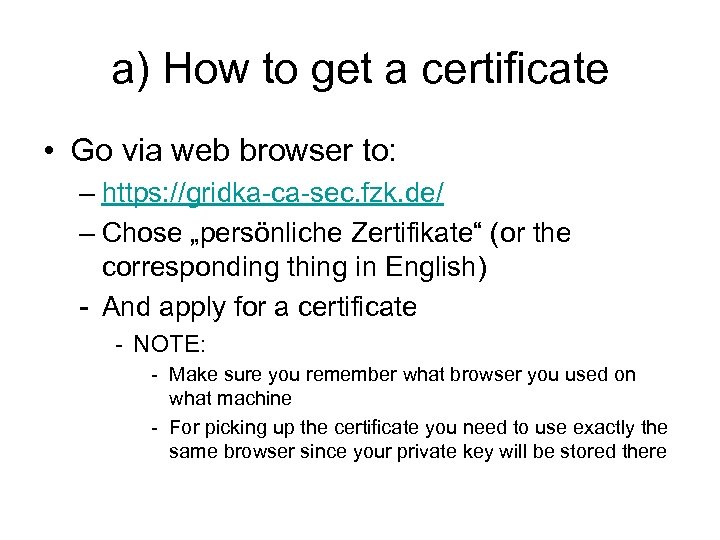 a) How to get a certificate • Go via web browser to: – https: //gridka-ca-sec. fzk. de/ – Chose „persönliche Zertifikate“ (or the corresponding thing in English) - And apply for a certificate - NOTE: - Make sure you remember what browser you used on what machine - For picking up the certificate you need to use exactly the same browser since your private key will be stored there
a) How to get a certificate • Go via web browser to: – https: //gridka-ca-sec. fzk. de/ – Chose „persönliche Zertifikate“ (or the corresponding thing in English) - And apply for a certificate - NOTE: - Make sure you remember what browser you used on what machine - For picking up the certificate you need to use exactly the same browser since your private key will be stored there
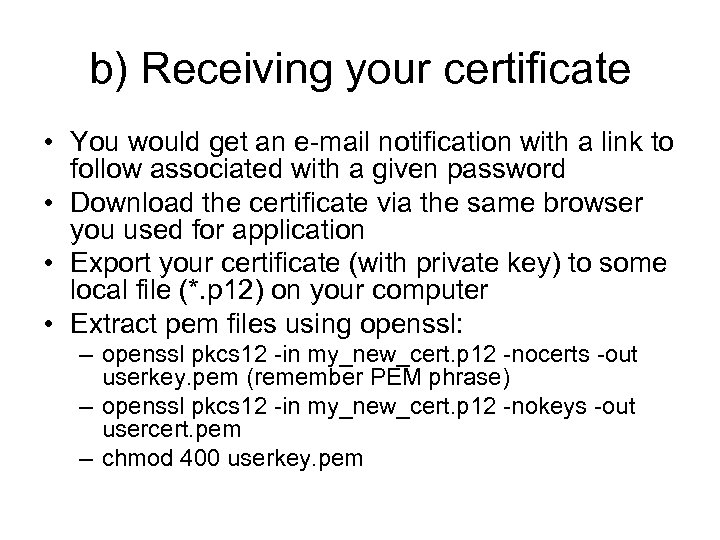 b) Receiving your certificate • You would get an e-mail notification with a link to follow associated with a given password • Download the certificate via the same browser you used for application • Export your certificate (with private key) to some local file (*. p 12) on your computer • Extract pem files using openssl: – openssl pkcs 12 -in my_new_cert. p 12 -nocerts -out userkey. pem (remember PEM phrase) – openssl pkcs 12 -in my_new_cert. p 12 -nokeys -out usercert. pem – chmod 400 userkey. pem
b) Receiving your certificate • You would get an e-mail notification with a link to follow associated with a given password • Download the certificate via the same browser you used for application • Export your certificate (with private key) to some local file (*. p 12) on your computer • Extract pem files using openssl: – openssl pkcs 12 -in my_new_cert. p 12 -nocerts -out userkey. pem (remember PEM phrase) – openssl pkcs 12 -in my_new_cert. p 12 -nokeys -out usercert. pem – chmod 400 userkey. pem
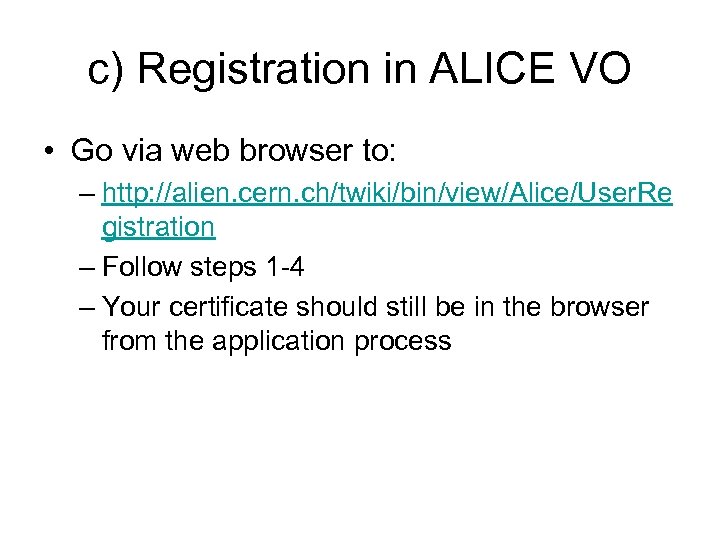 c) Registration in ALICE VO • Go via web browser to: – http: //alien. cern. ch/twiki/bin/view/Alice/User. Re gistration – Follow steps 1 -4 – Your certificate should still be in the browser from the application process
c) Registration in ALICE VO • Go via web browser to: – http: //alien. cern. ch/twiki/bin/view/Alice/User. Re gistration – Follow steps 1 -4 – Your certificate should still be in the browser from the application process
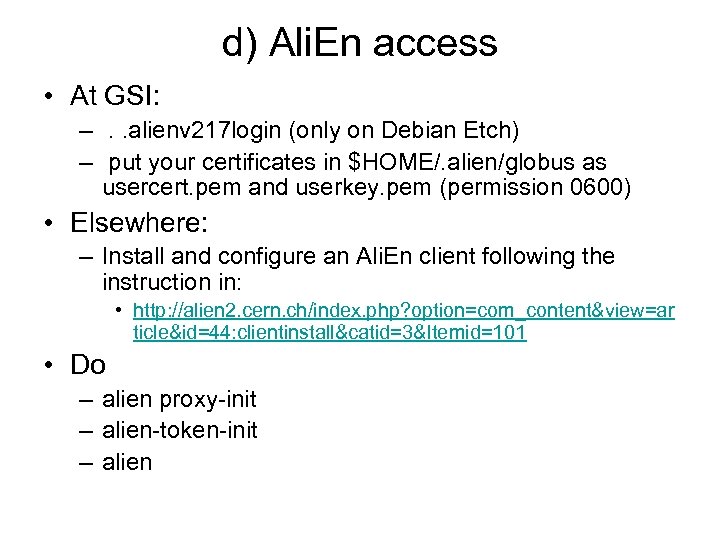 d) Ali. En access • At GSI: –. . alienv 217 login (only on Debian Etch) – put your certificates in $HOME/. alien/globus as usercert. pem and userkey. pem (permission 0600) • Elsewhere: – Install and configure an Ali. En client following the instruction in: • http: //alien 2. cern. ch/index. php? option=com_content&view=ar ticle&id=44: clientinstall&catid=3&Itemid=101 • Do – alien proxy-init – alien-token-init – alien
d) Ali. En access • At GSI: –. . alienv 217 login (only on Debian Etch) – put your certificates in $HOME/. alien/globus as usercert. pem and userkey. pem (permission 0600) • Elsewhere: – Install and configure an Ali. En client following the instruction in: • http: //alien 2. cern. ch/index. php? option=com_content&view=ar ticle&id=44: clientinstall&catid=3&Itemid=101 • Do – alien proxy-init – alien-token-init – alien
 e) Ali. En access from ROOT • At GSI: – – – – . . alienv 217 rootlogin alien proxy-init alien-token-init source /tmp/gclient_env_$UID. alilogin v 4 -18 -16 -AN (or other version) root –b Root: >TGrid: : Connect("alien: //") Root: >TFile *f 2 = TFile: : Open("alien: ////alice/sim/2007/LHC 07 c/pp_minb ias/8256/999/Kinematics. root") (as an example) • Elsewhere: – Initialise your own ROOT/Ali. Root/Ali. En environment beforehand
e) Ali. En access from ROOT • At GSI: – – – – . . alienv 217 rootlogin alien proxy-init alien-token-init source /tmp/gclient_env_$UID. alilogin v 4 -18 -16 -AN (or other version) root –b Root: >TGrid: : Connect("alien: //") Root: >TFile *f 2 = TFile: : Open("alien: ////alice/sim/2007/LHC 07 c/pp_minb ias/8256/999/Kinematics. root") (as an example) • Elsewhere: – Initialise your own ROOT/Ali. Root/Ali. En environment beforehand