5996ebb6b9e0ece64ec5035438f2d2ff.ppt
- Количество слайдов: 34
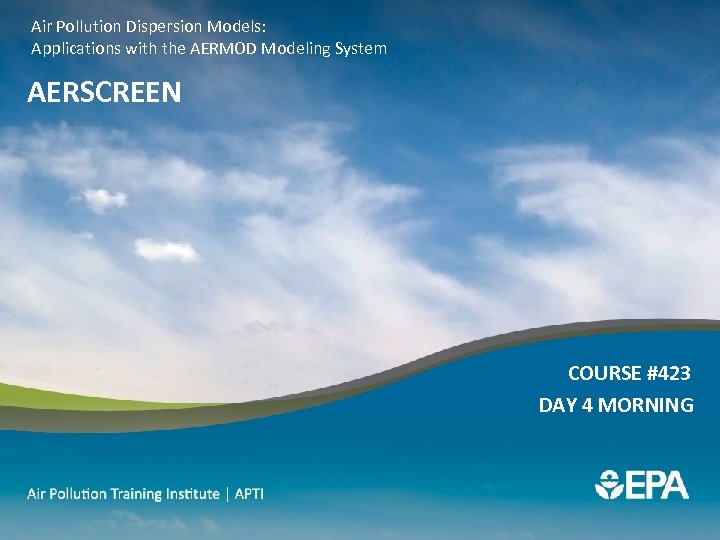 Air Pollution Dispersion Models: Applications with the AERMOD Modeling System AERSCREEN COURSE #423 DAY 4 MORNING
Air Pollution Dispersion Models: Applications with the AERMOD Modeling System AERSCREEN COURSE #423 DAY 4 MORNING
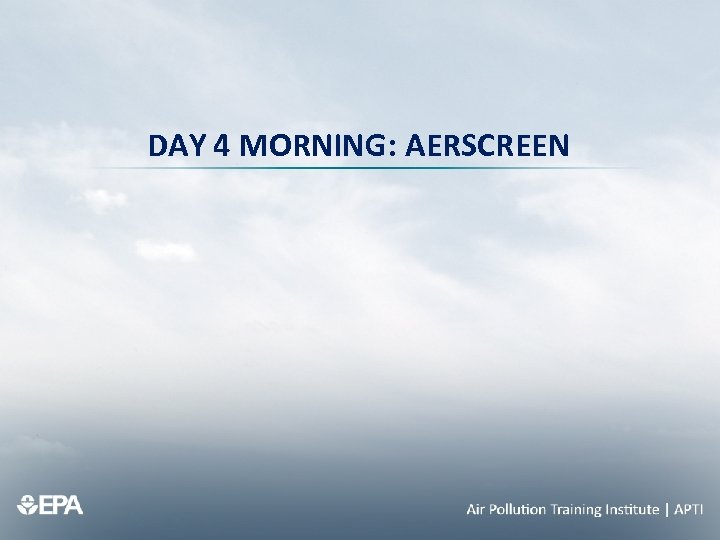 DAY 4 MORNING: AERSCREEN
DAY 4 MORNING: AERSCREEN
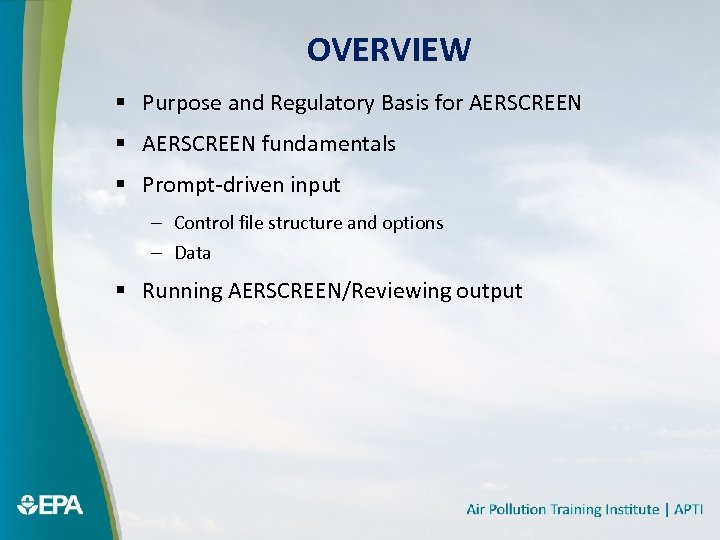 OVERVIEW § Purpose and Regulatory Basis for AERSCREEN § AERSCREEN fundamentals § Prompt-driven input – Control file structure and options – Data § Running AERSCREEN/Reviewing output
OVERVIEW § Purpose and Regulatory Basis for AERSCREEN § AERSCREEN fundamentals § Prompt-driven input – Control file structure and options – Data § Running AERSCREEN/Reviewing output
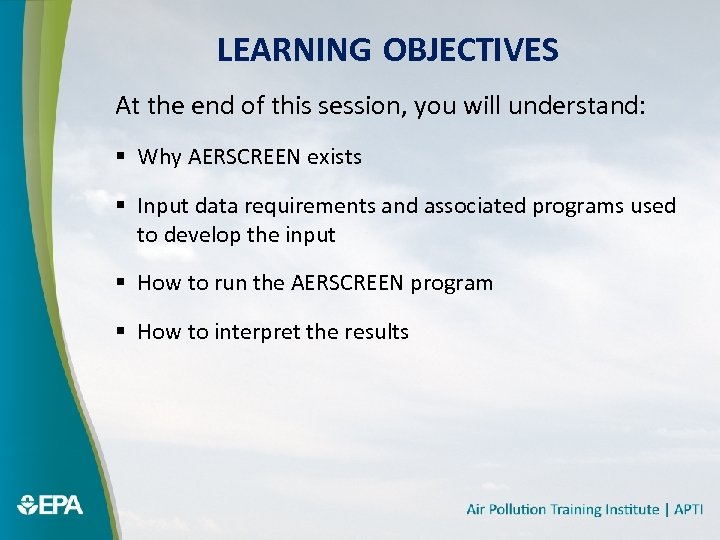 LEARNING OBJECTIVES At the end of this session, you will understand: § Why AERSCREEN exists § Input data requirements and associated programs used to develop the input § How to run the AERSCREEN program § How to interpret the results
LEARNING OBJECTIVES At the end of this session, you will understand: § Why AERSCREEN exists § Input data requirements and associated programs used to develop the input § How to run the AERSCREEN program § How to interpret the results
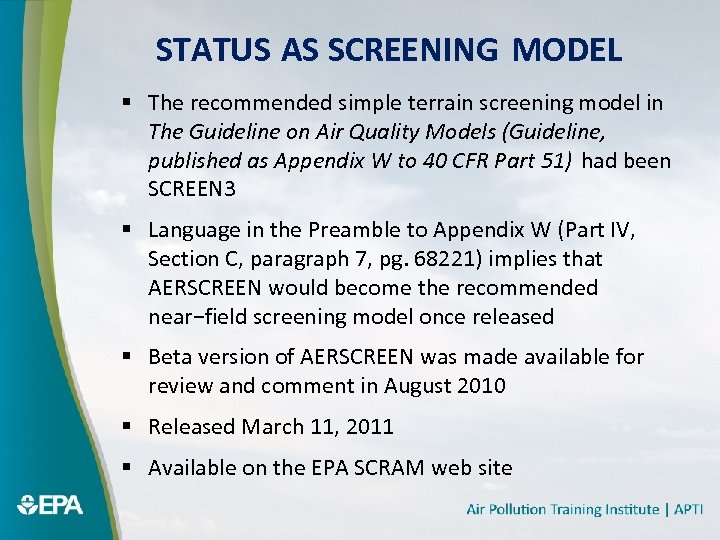 STATUS AS SCREENING MODEL § The recommended simple terrain screening model in The Guideline on Air Quality Models (Guideline, published as Appendix W to 40 CFR Part 51) had been SCREEN 3 § Language in the Preamble to Appendix W (Part IV, Section C, paragraph 7, pg. 68221) implies that AERSCREEN would become the recommended near−field screening model once released § Beta version of AERSCREEN was made available for review and comment in August 2010 § Released March 11, 2011 § Available on the EPA SCRAM web site
STATUS AS SCREENING MODEL § The recommended simple terrain screening model in The Guideline on Air Quality Models (Guideline, published as Appendix W to 40 CFR Part 51) had been SCREEN 3 § Language in the Preamble to Appendix W (Part IV, Section C, paragraph 7, pg. 68221) implies that AERSCREEN would become the recommended near−field screening model once released § Beta version of AERSCREEN was made available for review and comment in August 2010 § Released March 11, 2011 § Available on the EPA SCRAM web site
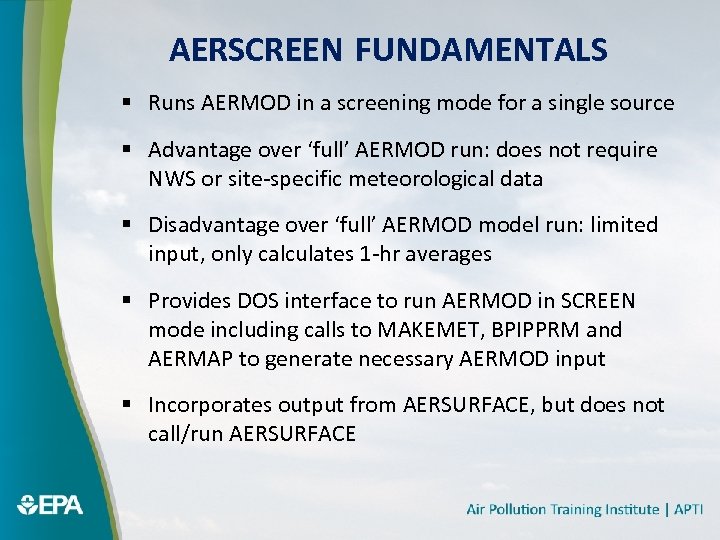 AERSCREEN FUNDAMENTALS § Runs AERMOD in a screening mode for a single source § Advantage over ‘full’ AERMOD run: does not require NWS or site-specific meteorological data § Disadvantage over ‘full’ AERMOD model run: limited input, only calculates 1 -hr averages § Provides DOS interface to run AERMOD in SCREEN mode including calls to MAKEMET, BPIPPRM and AERMAP to generate necessary AERMOD input § Incorporates output from AERSURFACE, but does not call/run AERSURFACE
AERSCREEN FUNDAMENTALS § Runs AERMOD in a screening mode for a single source § Advantage over ‘full’ AERMOD run: does not require NWS or site-specific meteorological data § Disadvantage over ‘full’ AERMOD model run: limited input, only calculates 1 -hr averages § Provides DOS interface to run AERMOD in SCREEN mode including calls to MAKEMET, BPIPPRM and AERMAP to generate necessary AERMOD input § Incorporates output from AERSURFACE, but does not call/run AERSURFACE
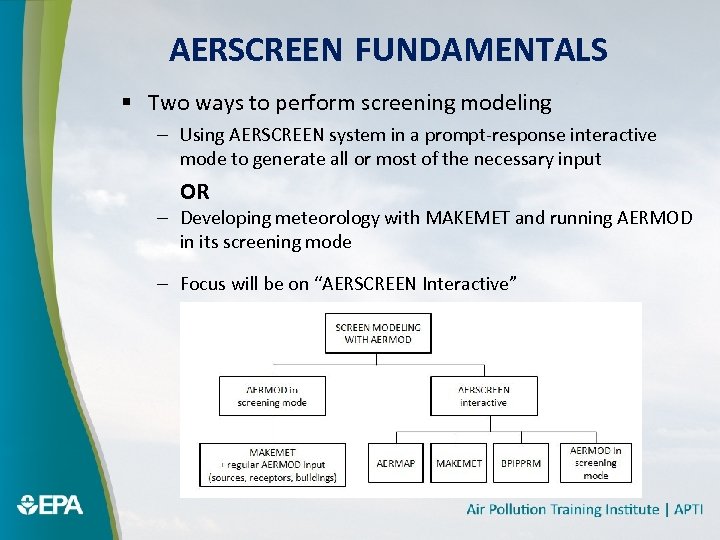 AERSCREEN FUNDAMENTALS § Two ways to perform screening modeling – Using AERSCREEN system in a prompt-response interactive mode to generate all or most of the necessary input OR – Developing meteorology with MAKEMET and running AERMOD in its screening mode – Focus will be on “AERSCREEN Interactive”
AERSCREEN FUNDAMENTALS § Two ways to perform screening modeling – Using AERSCREEN system in a prompt-response interactive mode to generate all or most of the necessary input OR – Developing meteorology with MAKEMET and running AERMOD in its screening mode – Focus will be on “AERSCREEN Interactive”
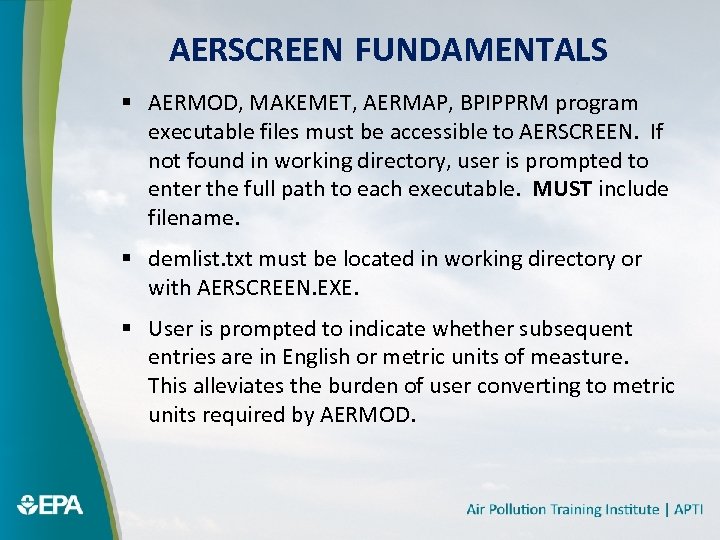 AERSCREEN FUNDAMENTALS § AERMOD, MAKEMET, AERMAP, BPIPPRM program executable files must be accessible to AERSCREEN. If not found in working directory, user is prompted to enter the full path to each executable. MUST include filename. § demlist. txt must be located in working directory or with AERSCREEN. EXE. § User is prompted to indicate whether subsequent entries are in English or metric units of measture. This alleviates the burden of user converting to metric units required by AERMOD.
AERSCREEN FUNDAMENTALS § AERMOD, MAKEMET, AERMAP, BPIPPRM program executable files must be accessible to AERSCREEN. If not found in working directory, user is prompted to enter the full path to each executable. MUST include filename. § demlist. txt must be located in working directory or with AERSCREEN. EXE. § User is prompted to indicate whether subsequent entries are in English or metric units of measture. This alleviates the burden of user converting to metric units required by AERMOD.
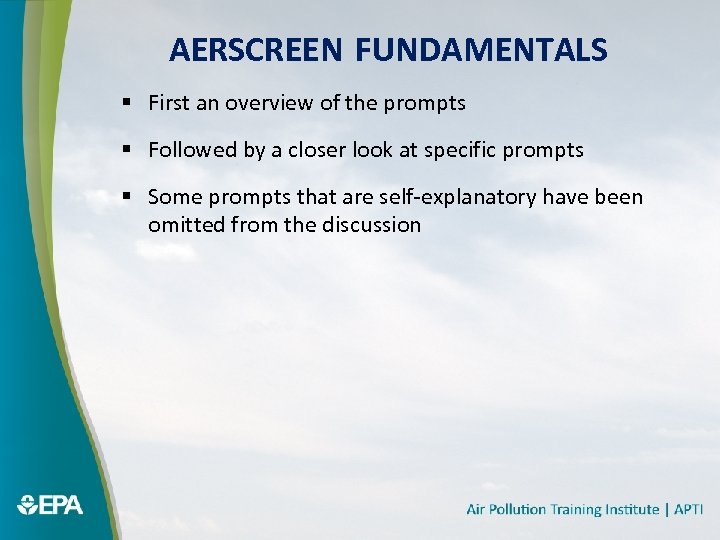 AERSCREEN FUNDAMENTALS § First an overview of the prompts § Followed by a closer look at specific prompts § Some prompts that are self-explanatory have been omitted from the discussion
AERSCREEN FUNDAMENTALS § First an overview of the prompts § Followed by a closer look at specific prompts § Some prompts that are self-explanatory have been omitted from the discussion
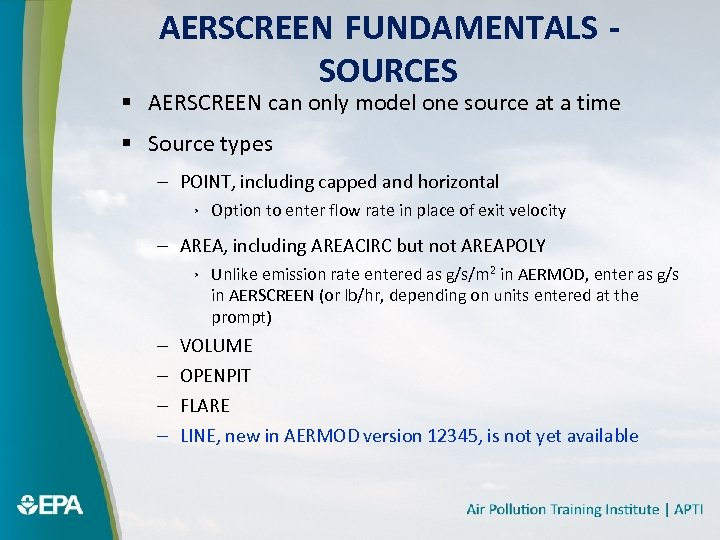 AERSCREEN FUNDAMENTALS SOURCES § AERSCREEN can only model one source at a time § Source types – POINT, including capped and horizontal › Option to enter flow rate in place of exit velocity – AREA, including AREACIRC but not AREAPOLY › Unlike emission rate entered as g/s/m 2 in AERMOD, enter as g/s in AERSCREEN (or lb/hr, depending on units entered at the prompt) – – VOLUME OPENPIT FLARE LINE, new in AERMOD version 12345, is not yet available
AERSCREEN FUNDAMENTALS SOURCES § AERSCREEN can only model one source at a time § Source types – POINT, including capped and horizontal › Option to enter flow rate in place of exit velocity – AREA, including AREACIRC but not AREAPOLY › Unlike emission rate entered as g/s/m 2 in AERMOD, enter as g/s in AERSCREEN (or lb/hr, depending on units entered at the prompt) – – VOLUME OPENPIT FLARE LINE, new in AERMOD version 12345, is not yet available
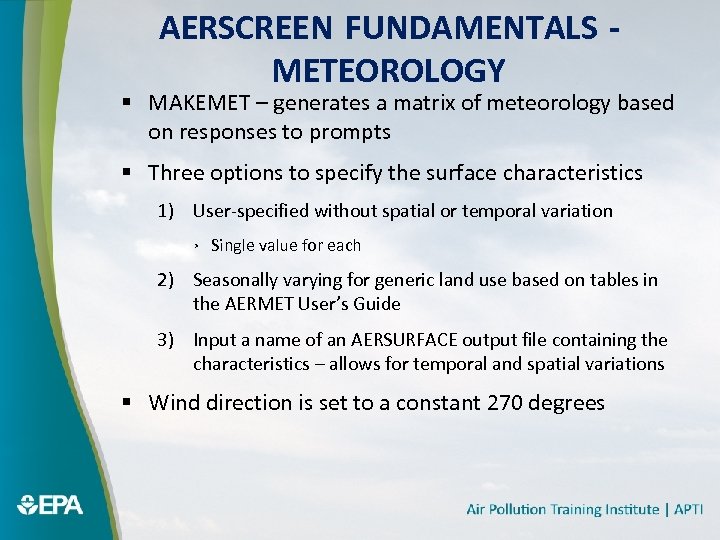 AERSCREEN FUNDAMENTALS METEOROLOGY § MAKEMET – generates a matrix of meteorology based on responses to prompts § Three options to specify the surface characteristics 1) User-specified without spatial or temporal variation › Single value for each 2) Seasonally varying for generic land use based on tables in the AERMET User’s Guide 3) Input a name of an AERSURFACE output file containing the characteristics – allows for temporal and spatial variations § Wind direction is set to a constant 270 degrees
AERSCREEN FUNDAMENTALS METEOROLOGY § MAKEMET – generates a matrix of meteorology based on responses to prompts § Three options to specify the surface characteristics 1) User-specified without spatial or temporal variation › Single value for each 2) Seasonally varying for generic land use based on tables in the AERMET User’s Guide 3) Input a name of an AERSURFACE output file containing the characteristics – allows for temporal and spatial variations § Wind direction is set to a constant 270 degrees
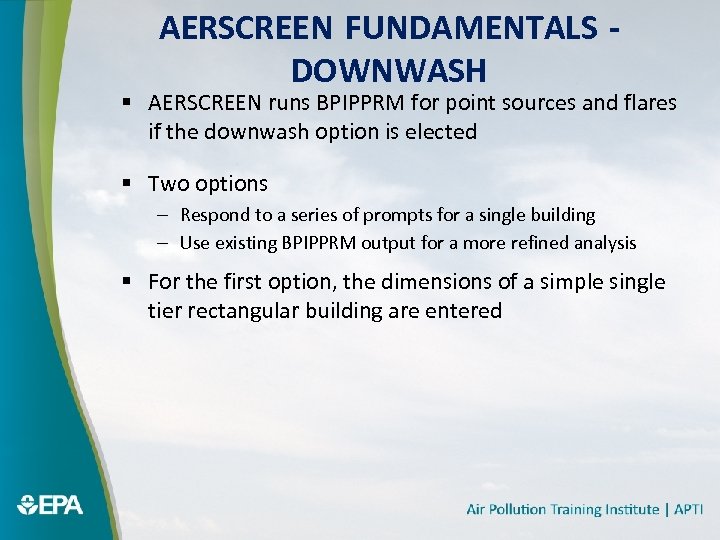 AERSCREEN FUNDAMENTALS DOWNWASH § AERSCREEN runs BPIPPRM for point sources and flares if the downwash option is elected § Two options – Respond to a series of prompts for a single building – Use existing BPIPPRM output for a more refined analysis § For the first option, the dimensions of a simple single tier rectangular building are entered
AERSCREEN FUNDAMENTALS DOWNWASH § AERSCREEN runs BPIPPRM for point sources and flares if the downwash option is elected § Two options – Respond to a series of prompts for a single building – Use existing BPIPPRM output for a more refined analysis § For the first option, the dimensions of a simple single tier rectangular building are entered
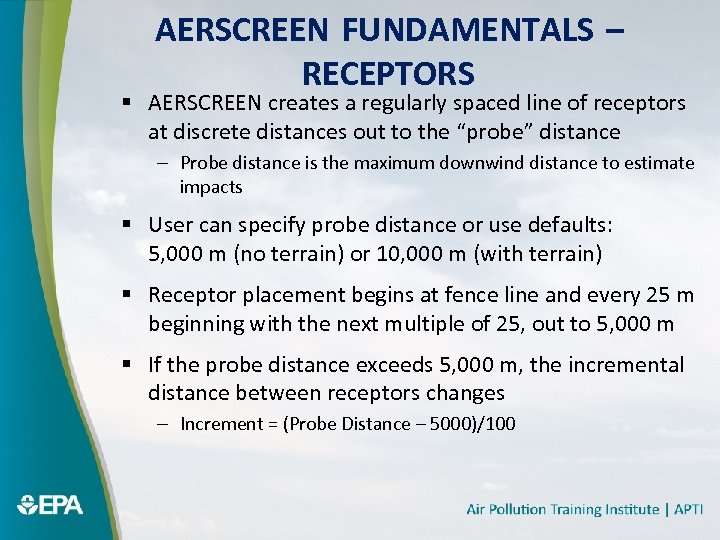 AERSCREEN FUNDAMENTALS – RECEPTORS § AERSCREEN creates a regularly spaced line of receptors at discrete distances out to the “probe” distance – Probe distance is the maximum downwind distance to estimate impacts § User can specify probe distance or use defaults: 5, 000 m (no terrain) or 10, 000 m (with terrain) § Receptor placement begins at fence line and every 25 m beginning with the next multiple of 25, out to 5, 000 m § If the probe distance exceeds 5, 000 m, the incremental distance between receptors changes – Increment = (Probe Distance – 5000)/100
AERSCREEN FUNDAMENTALS – RECEPTORS § AERSCREEN creates a regularly spaced line of receptors at discrete distances out to the “probe” distance – Probe distance is the maximum downwind distance to estimate impacts § User can specify probe distance or use defaults: 5, 000 m (no terrain) or 10, 000 m (with terrain) § Receptor placement begins at fence line and every 25 m beginning with the next multiple of 25, out to 5, 000 m § If the probe distance exceeds 5, 000 m, the incremental distance between receptors changes – Increment = (Probe Distance – 5000)/100
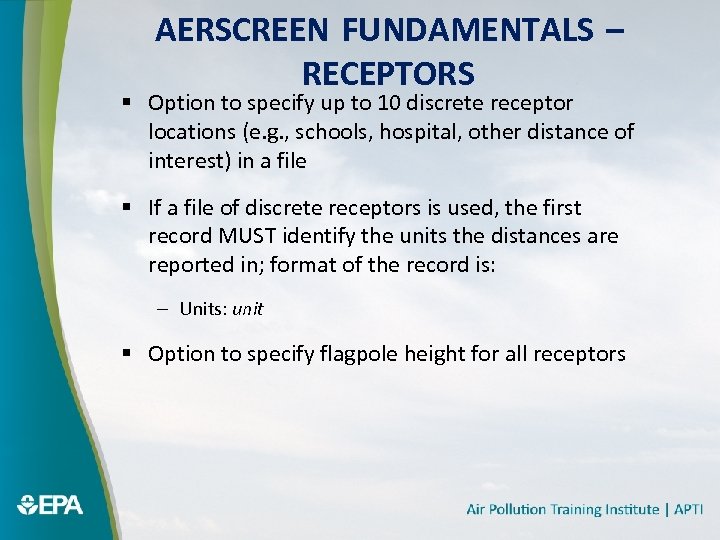 AERSCREEN FUNDAMENTALS – RECEPTORS § Option to specify up to 10 discrete receptor locations (e. g. , schools, hospital, other distance of interest) in a file § If a file of discrete receptors is used, the first record MUST identify the units the distances are reported in; format of the record is: – Units: unit § Option to specify flagpole height for all receptors
AERSCREEN FUNDAMENTALS – RECEPTORS § Option to specify up to 10 discrete receptor locations (e. g. , schools, hospital, other distance of interest) in a file § If a file of discrete receptors is used, the first record MUST identify the units the distances are reported in; format of the record is: – Units: unit § Option to specify flagpole height for all receptors
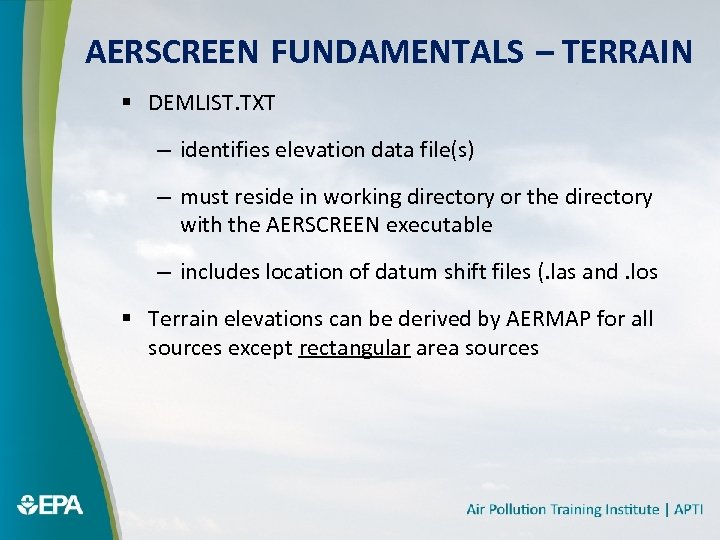 AERSCREEN FUNDAMENTALS – TERRAIN § DEMLIST. TXT – identifies elevation data file(s) – must reside in working directory or the directory with the AERSCREEN executable – includes location of datum shift files (. las and. los § Terrain elevations can be derived by AERMAP for all sources except rectangular area sources
AERSCREEN FUNDAMENTALS – TERRAIN § DEMLIST. TXT – identifies elevation data file(s) – must reside in working directory or the directory with the AERSCREEN executable – includes location of datum shift files (. las and. los § Terrain elevations can be derived by AERMAP for all sources except rectangular area sources
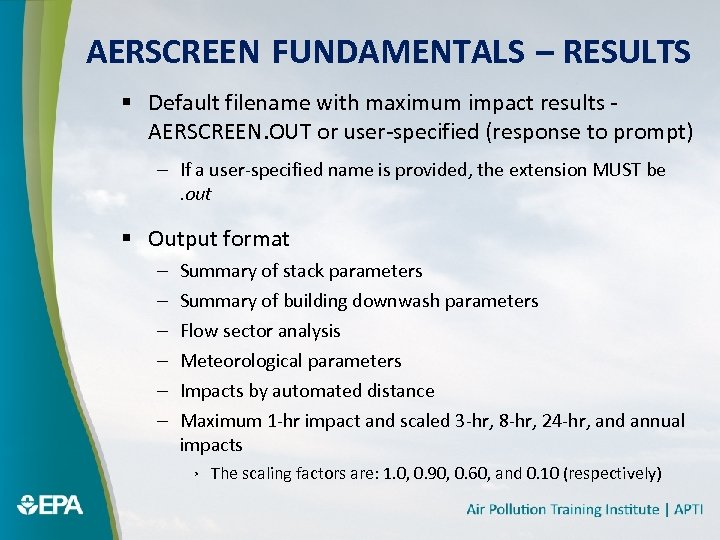 AERSCREEN FUNDAMENTALS – RESULTS § Default filename with maximum impact results AERSCREEN. OUT or user-specified (response to prompt) – If a user-specified name is provided, the extension MUST be. out § Output format – – – Summary of stack parameters Summary of building downwash parameters Flow sector analysis Meteorological parameters Impacts by automated distance Maximum 1 -hr impact and scaled 3 -hr, 8 -hr, 24 -hr, and annual impacts › The scaling factors are: 1. 0, 0. 90, 0. 60, and 0. 10 (respectively)
AERSCREEN FUNDAMENTALS – RESULTS § Default filename with maximum impact results AERSCREEN. OUT or user-specified (response to prompt) – If a user-specified name is provided, the extension MUST be. out § Output format – – – Summary of stack parameters Summary of building downwash parameters Flow sector analysis Meteorological parameters Impacts by automated distance Maximum 1 -hr impact and scaled 3 -hr, 8 -hr, 24 -hr, and annual impacts › The scaling factors are: 1. 0, 0. 90, 0. 60, and 0. 10 (respectively)
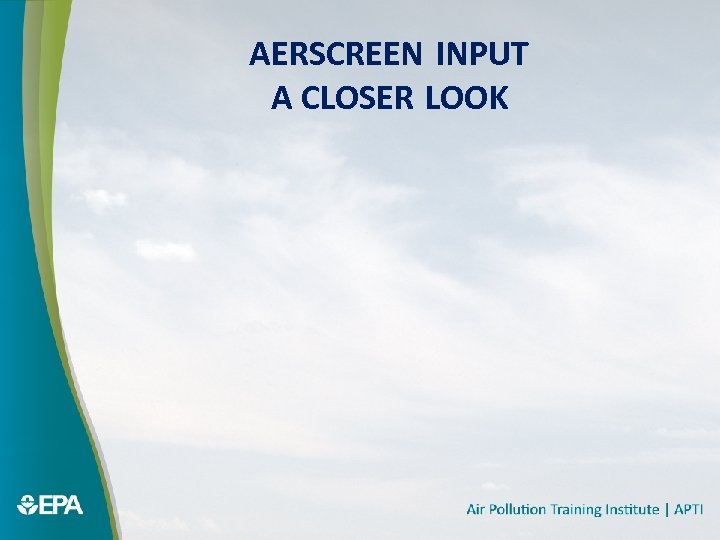 AERSCREEN INPUT A CLOSER LOOK
AERSCREEN INPUT A CLOSER LOOK
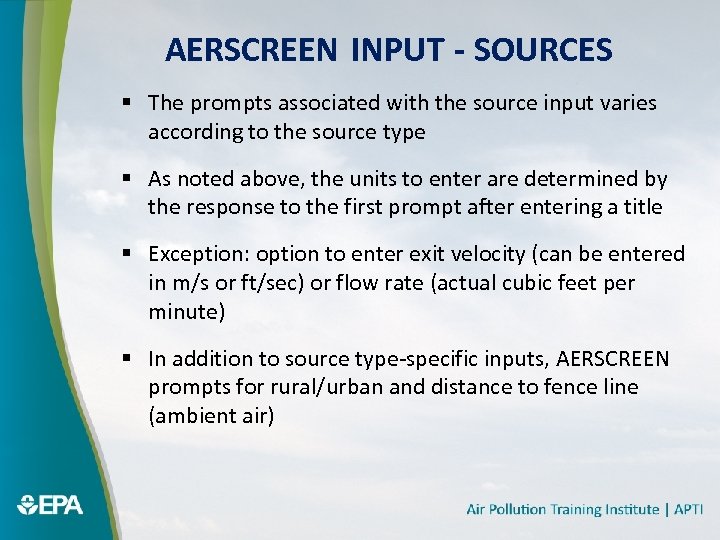 AERSCREEN INPUT - SOURCES § The prompts associated with the source input varies according to the source type § As noted above, the units to enter are determined by the response to the first prompt after entering a title § Exception: option to enter exit velocity (can be entered in m/s or ft/sec) or flow rate (actual cubic feet per minute) § In addition to source type-specific inputs, AERSCREEN prompts for rural/urban and distance to fence line (ambient air)
AERSCREEN INPUT - SOURCES § The prompts associated with the source input varies according to the source type § As noted above, the units to enter are determined by the response to the first prompt after entering a title § Exception: option to enter exit velocity (can be entered in m/s or ft/sec) or flow rate (actual cubic feet per minute) § In addition to source type-specific inputs, AERSCREEN prompts for rural/urban and distance to fence line (ambient air)
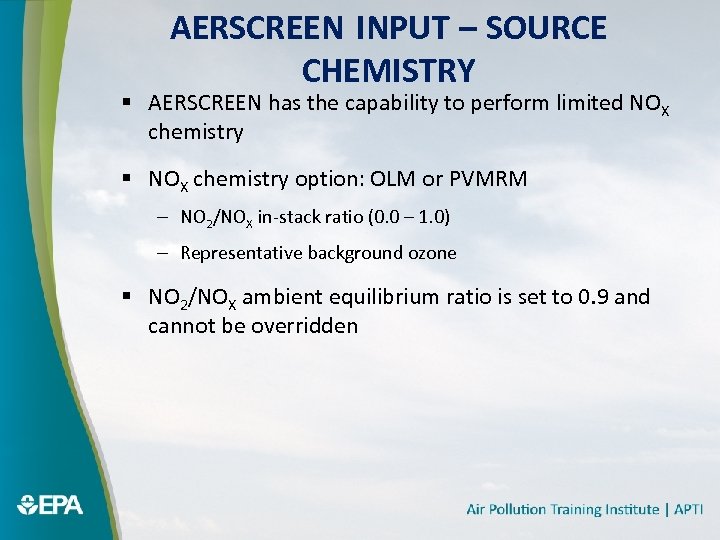 AERSCREEN INPUT – SOURCE CHEMISTRY § AERSCREEN has the capability to perform limited NOX chemistry § NOX chemistry option: OLM or PVMRM – NO 2/NOX in-stack ratio (0. 0 – 1. 0) – Representative background ozone § NO 2/NOX ambient equilibrium ratio is set to 0. 9 and cannot be overridden
AERSCREEN INPUT – SOURCE CHEMISTRY § AERSCREEN has the capability to perform limited NOX chemistry § NOX chemistry option: OLM or PVMRM – NO 2/NOX in-stack ratio (0. 0 – 1. 0) – Representative background ozone § NO 2/NOX ambient equilibrium ratio is set to 0. 9 and cannot be overridden
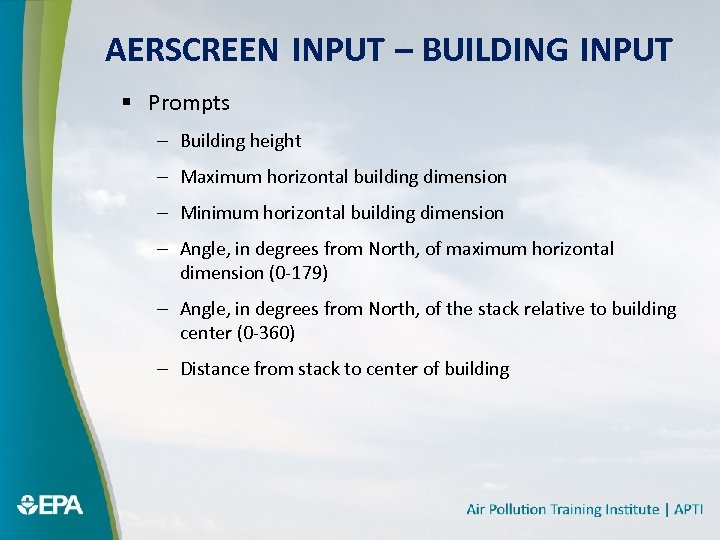 AERSCREEN INPUT – BUILDING INPUT § Prompts – Building height – Maximum horizontal building dimension – Minimum horizontal building dimension – Angle, in degrees from North, of maximum horizontal dimension (0 -179) – Angle, in degrees from North, of the stack relative to building center (0 -360) – Distance from stack to center of building
AERSCREEN INPUT – BUILDING INPUT § Prompts – Building height – Maximum horizontal building dimension – Minimum horizontal building dimension – Angle, in degrees from North, of maximum horizontal dimension (0 -179) – Angle, in degrees from North, of the stack relative to building center (0 -360) – Distance from stack to center of building
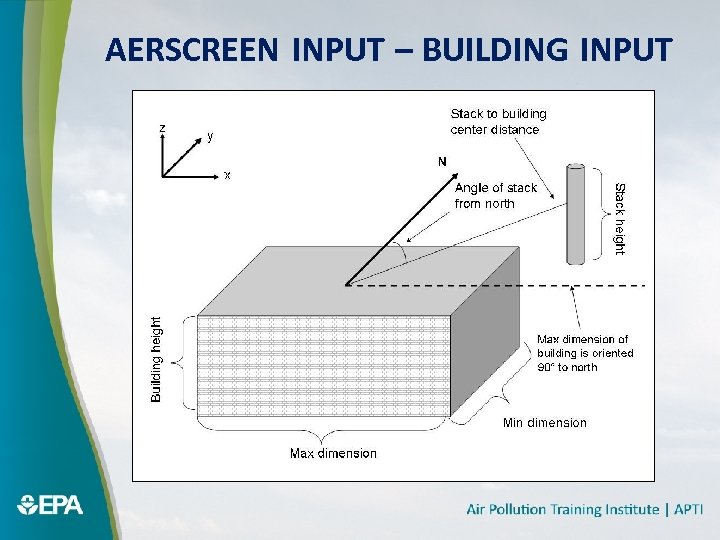 AERSCREEN INPUT – BUILDING INPUT
AERSCREEN INPUT – BUILDING INPUT
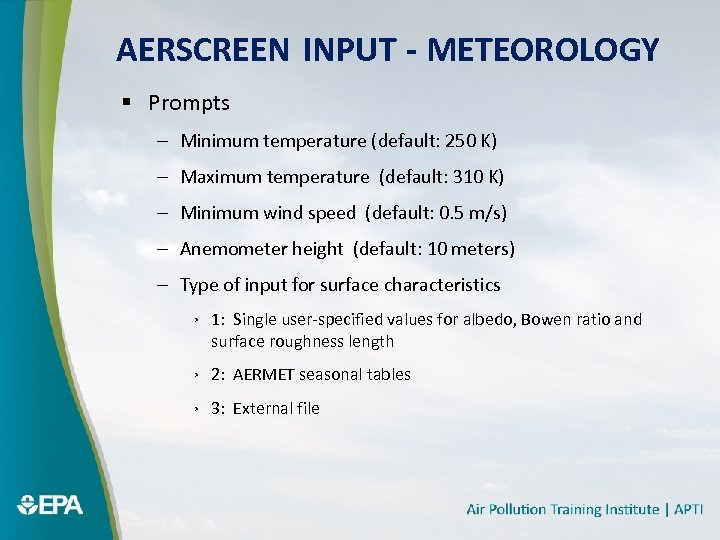 AERSCREEN INPUT - METEOROLOGY § Prompts – Minimum temperature (default: 250 K) – Maximum temperature (default: 310 K) – Minimum wind speed (default: 0. 5 m/s) – Anemometer height (default: 10 meters) – Type of input for surface characteristics › 1: Single user-specified values for albedo, Bowen ratio and surface roughness length › 2: AERMET seasonal tables › 3: External file
AERSCREEN INPUT - METEOROLOGY § Prompts – Minimum temperature (default: 250 K) – Maximum temperature (default: 310 K) – Minimum wind speed (default: 0. 5 m/s) – Anemometer height (default: 10 meters) – Type of input for surface characteristics › 1: Single user-specified values for albedo, Bowen ratio and surface roughness length › 2: AERMET seasonal tables › 3: External file
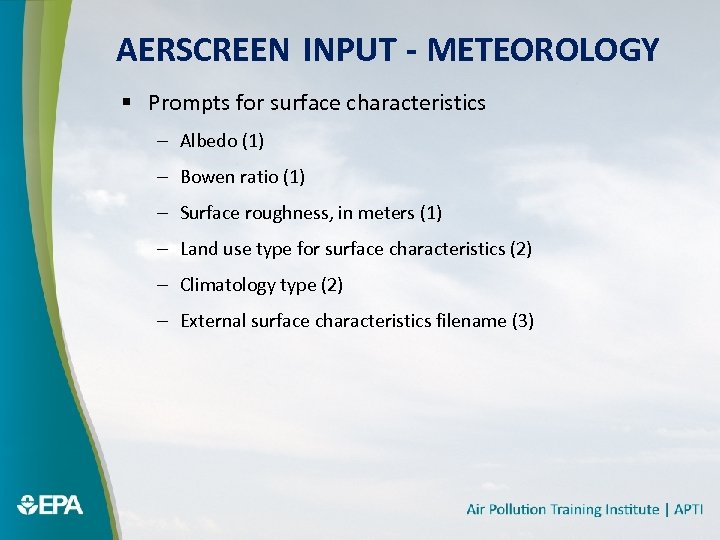 AERSCREEN INPUT - METEOROLOGY § Prompts for surface characteristics – Albedo (1) – Bowen ratio (1) – Surface roughness, in meters (1) – Land use type for surface characteristics (2) – Climatology type (2) – External surface characteristics filename (3)
AERSCREEN INPUT - METEOROLOGY § Prompts for surface characteristics – Albedo (1) – Bowen ratio (1) – Surface roughness, in meters (1) – Land use type for surface characteristics (2) – Climatology type (2) – External surface characteristics filename (3)
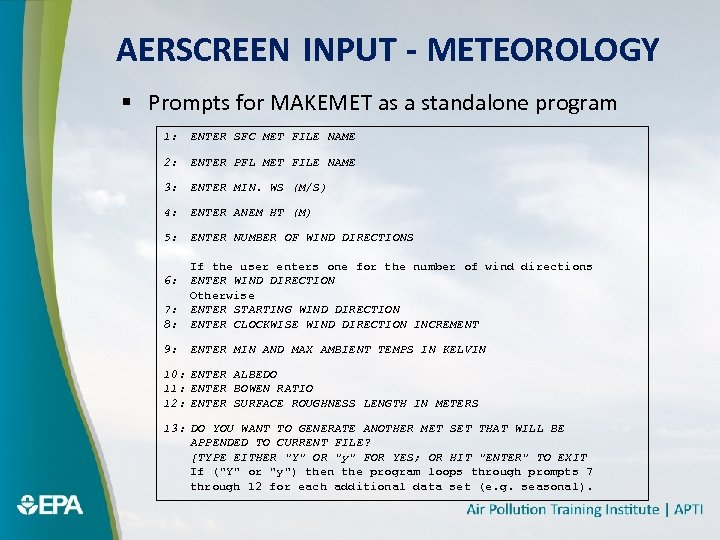 AERSCREEN INPUT - METEOROLOGY § Prompts for MAKEMET as a standalone program 1: ENTER SFC MET FILE NAME 2: ENTER PFL MET FILE NAME 3: ENTER MIN. WS (M/S) 4: ENTER ANEM HT (M) 5: ENTER NUMBER OF WIND DIRECTIONS 7: 8: If the user enters one for the number of wind directions ENTER WIND DIRECTION Otherwise ENTER STARTING WIND DIRECTION ENTER CLOCKWISE WIND DIRECTION INCREMENT 9: ENTER MIN AND MAX AMBIENT TEMPS IN KELVIN 6: 10: ENTER ALBEDO 11: ENTER BOWEN RATIO 12: ENTER SURFACE ROUGHNESS LENGTH IN METERS 13: DO YOU WANT TO GENERATE ANOTHER MET SET THAT WILL BE APPENDED TO CURRENT FILE? [TYPE EITHER "Y" OR "y" FOR YES; OR HIT "ENTER" TO EXIT If ("Y" or "y") then the program loops through prompts 7 through 12 for each additional data set (e. g. seasonal).
AERSCREEN INPUT - METEOROLOGY § Prompts for MAKEMET as a standalone program 1: ENTER SFC MET FILE NAME 2: ENTER PFL MET FILE NAME 3: ENTER MIN. WS (M/S) 4: ENTER ANEM HT (M) 5: ENTER NUMBER OF WIND DIRECTIONS 7: 8: If the user enters one for the number of wind directions ENTER WIND DIRECTION Otherwise ENTER STARTING WIND DIRECTION ENTER CLOCKWISE WIND DIRECTION INCREMENT 9: ENTER MIN AND MAX AMBIENT TEMPS IN KELVIN 6: 10: ENTER ALBEDO 11: ENTER BOWEN RATIO 12: ENTER SURFACE ROUGHNESS LENGTH IN METERS 13: DO YOU WANT TO GENERATE ANOTHER MET SET THAT WILL BE APPENDED TO CURRENT FILE? [TYPE EITHER "Y" OR "y" FOR YES; OR HIT "ENTER" TO EXIT If ("Y" or "y") then the program loops through prompts 7 through 12 for each additional data set (e. g. seasonal).
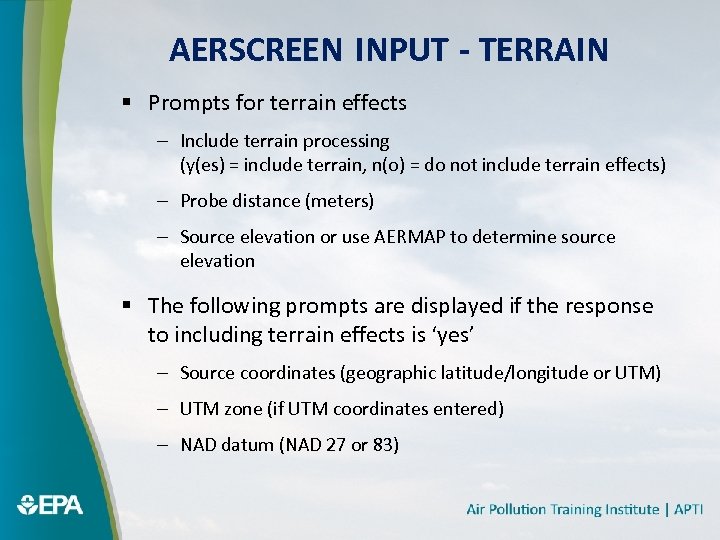 AERSCREEN INPUT - TERRAIN § Prompts for terrain effects – Include terrain processing (y(es) = include terrain, n(o) = do not include terrain effects) – Probe distance (meters) – Source elevation or use AERMAP to determine source elevation § The following prompts are displayed if the response to including terrain effects is ‘yes’ – Source coordinates (geographic latitude/longitude or UTM) – UTM zone (if UTM coordinates entered) – NAD datum (NAD 27 or 83)
AERSCREEN INPUT - TERRAIN § Prompts for terrain effects – Include terrain processing (y(es) = include terrain, n(o) = do not include terrain effects) – Probe distance (meters) – Source elevation or use AERMAP to determine source elevation § The following prompts are displayed if the response to including terrain effects is ‘yes’ – Source coordinates (geographic latitude/longitude or UTM) – UTM zone (if UTM coordinates entered) – NAD datum (NAD 27 or 83)
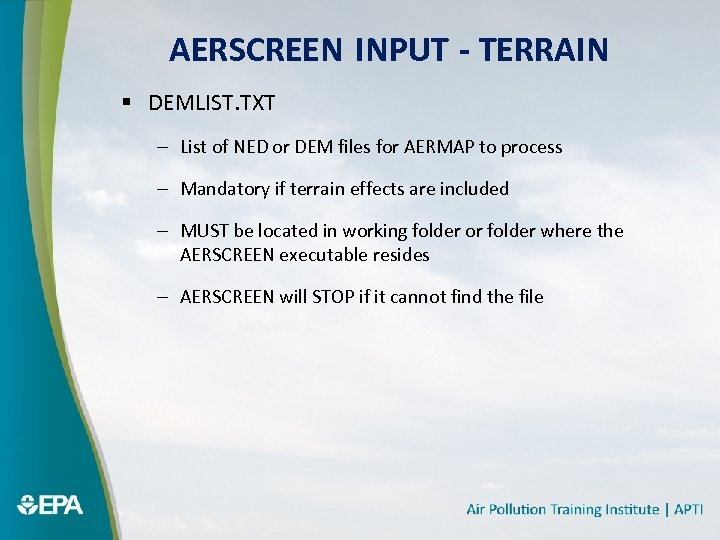 AERSCREEN INPUT - TERRAIN § DEMLIST. TXT – List of NED or DEM files for AERMAP to process – Mandatory if terrain effects are included – MUST be located in working folder or folder where the AERSCREEN executable resides – AERSCREEN will STOP if it cannot find the file
AERSCREEN INPUT - TERRAIN § DEMLIST. TXT – List of NED or DEM files for AERMAP to process – Mandatory if terrain effects are included – MUST be located in working folder or folder where the AERSCREEN executable resides – AERSCREEN will STOP if it cannot find the file
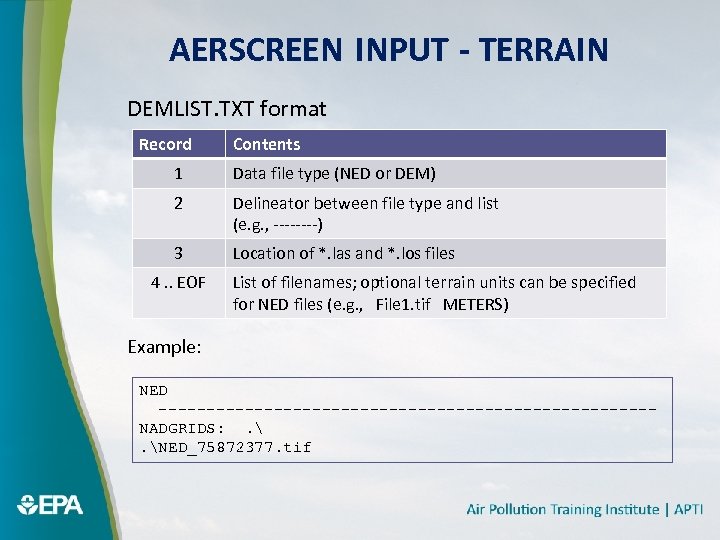 AERSCREEN INPUT - TERRAIN DEMLIST. TXT format Record Contents 1 Data file type (NED or DEM) 2 Delineator between file type and list (e. g. , ----) 3 Location of *. las and *. los files 4. . EOF List of filenames; optional terrain units can be specified for NED files (e. g. , File 1. tif METERS) Example: NED --------------------------NADGRIDS: . . NED_75872377. tif
AERSCREEN INPUT - TERRAIN DEMLIST. TXT format Record Contents 1 Data file type (NED or DEM) 2 Delineator between file type and list (e. g. , ----) 3 Location of *. las and *. los files 4. . EOF List of filenames; optional terrain units can be specified for NED files (e. g. , File 1. tif METERS) Example: NED --------------------------NADGRIDS: . . NED_75872377. tif
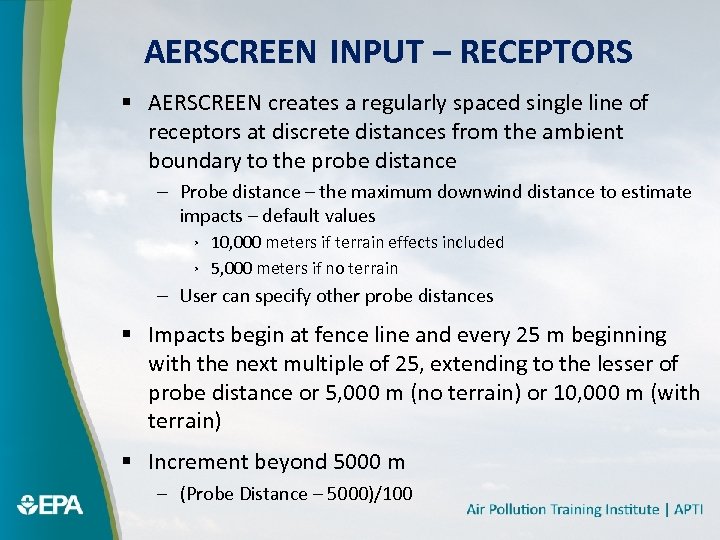 AERSCREEN INPUT – RECEPTORS § AERSCREEN creates a regularly spaced single line of receptors at discrete distances from the ambient boundary to the probe distance – Probe distance – the maximum downwind distance to estimate impacts – default values › 10, 000 meters if terrain effects included › 5, 000 meters if no terrain – User can specify other probe distances § Impacts begin at fence line and every 25 m beginning with the next multiple of 25, extending to the lesser of probe distance or 5, 000 m (no terrain) or 10, 000 m (with terrain) § Increment beyond 5000 m – (Probe Distance – 5000)/100
AERSCREEN INPUT – RECEPTORS § AERSCREEN creates a regularly spaced single line of receptors at discrete distances from the ambient boundary to the probe distance – Probe distance – the maximum downwind distance to estimate impacts – default values › 10, 000 meters if terrain effects included › 5, 000 meters if no terrain – User can specify other probe distances § Impacts begin at fence line and every 25 m beginning with the next multiple of 25, extending to the lesser of probe distance or 5, 000 m (no terrain) or 10, 000 m (with terrain) § Increment beyond 5000 m – (Probe Distance – 5000)/100
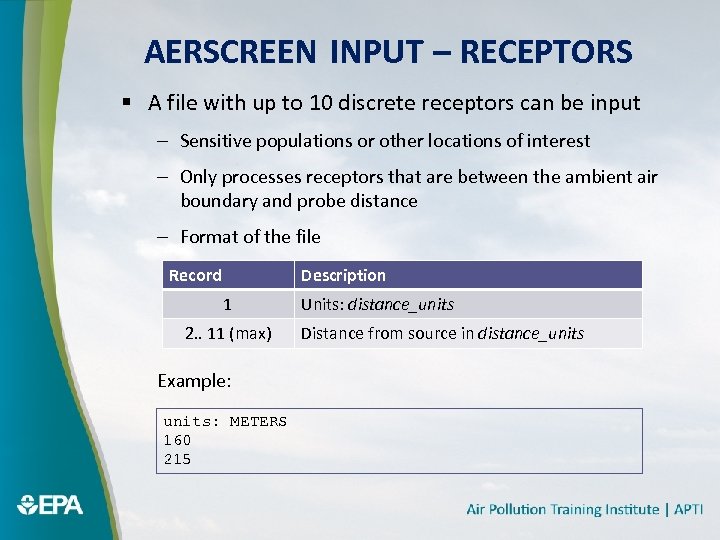 AERSCREEN INPUT – RECEPTORS § A file with up to 10 discrete receptors can be input – Sensitive populations or other locations of interest – Only processes receptors that are between the ambient air boundary and probe distance – Format of the file Record Description 1 2. . 11 (max) Example: units: METERS 160 215 Units: distance_units Distance from source in distance_units
AERSCREEN INPUT – RECEPTORS § A file with up to 10 discrete receptors can be input – Sensitive populations or other locations of interest – Only processes receptors that are between the ambient air boundary and probe distance – Format of the file Record Description 1 2. . 11 (max) Example: units: METERS 160 215 Units: distance_units Distance from source in distance_units
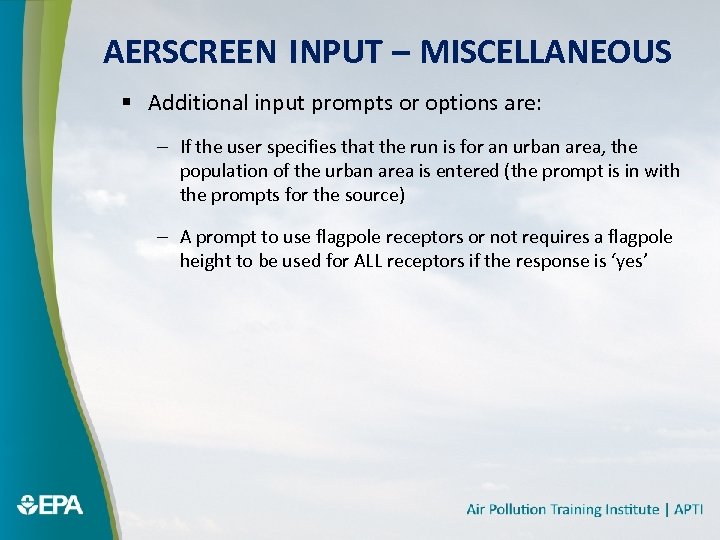 AERSCREEN INPUT – MISCELLANEOUS § Additional input prompts or options are: – If the user specifies that the run is for an urban area, the population of the urban area is entered (the prompt is in with the prompts for the source) – A prompt to use flagpole receptors or not requires a flagpole height to be used for ALL receptors if the response is ‘yes’
AERSCREEN INPUT – MISCELLANEOUS § Additional input prompts or options are: – If the user specifies that the run is for an urban area, the population of the urban area is entered (the prompt is in with the prompts for the source) – A prompt to use flagpole receptors or not requires a flagpole height to be used for ALL receptors if the response is ‘yes’
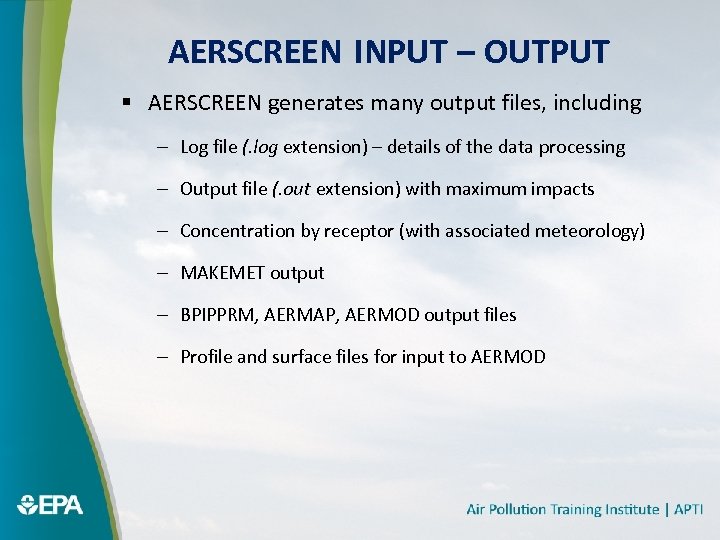 AERSCREEN INPUT – OUTPUT § AERSCREEN generates many output files, including – Log file (. log extension) – details of the data processing – Output file (. out extension) with maximum impacts – Concentration by receptor (with associated meteorology) – MAKEMET output – BPIPPRM, AERMAP, AERMOD output files – Profile and surface files for input to AERMOD
AERSCREEN INPUT – OUTPUT § AERSCREEN generates many output files, including – Log file (. log extension) – details of the data processing – Output file (. out extension) with maximum impacts – Concentration by receptor (with associated meteorology) – MAKEMET output – BPIPPRM, AERMAP, AERMOD output files – Profile and surface files for input to AERMOD
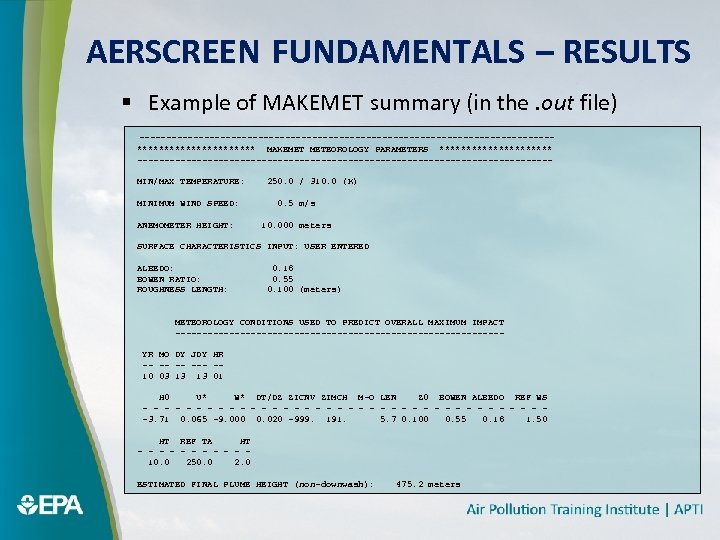 AERSCREEN FUNDAMENTALS – RESULTS § Example of MAKEMET summary (in the. out file) --------------------------------------*********** MAKEMET METEOROLOGY PARAMETERS *********** --------------------------------------MIN/MAX TEMPERATURE: 250. 0 / 310. 0 (K) MINIMUM WIND SPEED: 0. 5 m/s ANEMOMETER HEIGHT: 10. 000 meters SURFACE CHARACTERISTICS INPUT: USER ENTERED ALBEDO: BOWEN RATIO: ROUGHNESS LENGTH: 0. 18 0. 55 0. 100 (meters) METEOROLOGY CONDITIONS USED TO PREDICT OVERALL MAXIMUM IMPACT ------------------------------YR MO DY JDY HR -- --- -10 03 13 13 01 H 0 U* W* DT/DZ ZICNV ZIMCH M-O LEN Z 0 BOWEN ALBEDO REF WS - - - - - - - - - -3. 71 0. 065 -9. 000 0. 020 -999. 191. 5. 7 0. 100 0. 55 0. 18 1. 50 HT REF TA HT - - - - - 10. 0 250. 0 2. 0 ESTIMATED FINAL PLUME HEIGHT (non-downwash): 475. 2 meters
AERSCREEN FUNDAMENTALS – RESULTS § Example of MAKEMET summary (in the. out file) --------------------------------------*********** MAKEMET METEOROLOGY PARAMETERS *********** --------------------------------------MIN/MAX TEMPERATURE: 250. 0 / 310. 0 (K) MINIMUM WIND SPEED: 0. 5 m/s ANEMOMETER HEIGHT: 10. 000 meters SURFACE CHARACTERISTICS INPUT: USER ENTERED ALBEDO: BOWEN RATIO: ROUGHNESS LENGTH: 0. 18 0. 55 0. 100 (meters) METEOROLOGY CONDITIONS USED TO PREDICT OVERALL MAXIMUM IMPACT ------------------------------YR MO DY JDY HR -- --- -10 03 13 13 01 H 0 U* W* DT/DZ ZICNV ZIMCH M-O LEN Z 0 BOWEN ALBEDO REF WS - - - - - - - - - -3. 71 0. 065 -9. 000 0. 020 -999. 191. 5. 7 0. 100 0. 55 0. 18 1. 50 HT REF TA HT - - - - - 10. 0 250. 0 2. 0 ESTIMATED FINAL PLUME HEIGHT (non-downwash): 475. 2 meters
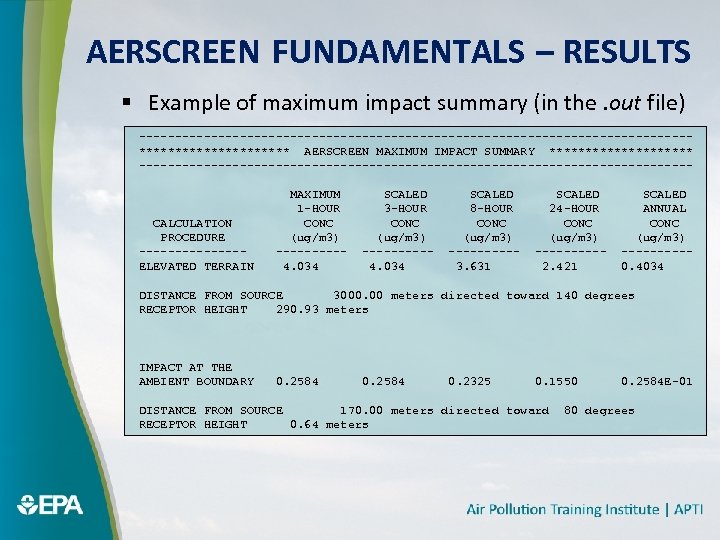 AERSCREEN FUNDAMENTALS – RESULTS § Example of maximum impact summary (in the. out file) --------------------------------------*********** AERSCREEN MAXIMUM IMPACT SUMMARY ********** --------------------------------------- CALCULATION PROCEDURE -------ELEVATED TERRAIN MAXIMUM 1 -HOUR CONC (ug/m 3) -----4. 034 SCALED 3 -HOUR CONC (ug/m 3) -----4. 034 SCALED 8 -HOUR CONC (ug/m 3) -----3. 631 SCALED 24 -HOUR CONC (ug/m 3) -----2. 421 SCALED ANNUAL CONC (ug/m 3) -----0. 4034 DISTANCE FROM SOURCE 3000. 00 meters directed toward 140 degrees RECEPTOR HEIGHT 290. 93 meters IMPACT AT THE AMBIENT BOUNDARY 0. 2584 0. 2325 0. 1550 DISTANCE FROM SOURCE 170. 00 meters directed toward RECEPTOR HEIGHT 0. 64 meters 0. 2584 E-01 80 degrees
AERSCREEN FUNDAMENTALS – RESULTS § Example of maximum impact summary (in the. out file) --------------------------------------*********** AERSCREEN MAXIMUM IMPACT SUMMARY ********** --------------------------------------- CALCULATION PROCEDURE -------ELEVATED TERRAIN MAXIMUM 1 -HOUR CONC (ug/m 3) -----4. 034 SCALED 3 -HOUR CONC (ug/m 3) -----4. 034 SCALED 8 -HOUR CONC (ug/m 3) -----3. 631 SCALED 24 -HOUR CONC (ug/m 3) -----2. 421 SCALED ANNUAL CONC (ug/m 3) -----0. 4034 DISTANCE FROM SOURCE 3000. 00 meters directed toward 140 degrees RECEPTOR HEIGHT 290. 93 meters IMPACT AT THE AMBIENT BOUNDARY 0. 2584 0. 2325 0. 1550 DISTANCE FROM SOURCE 170. 00 meters directed toward RECEPTOR HEIGHT 0. 64 meters 0. 2584 E-01 80 degrees
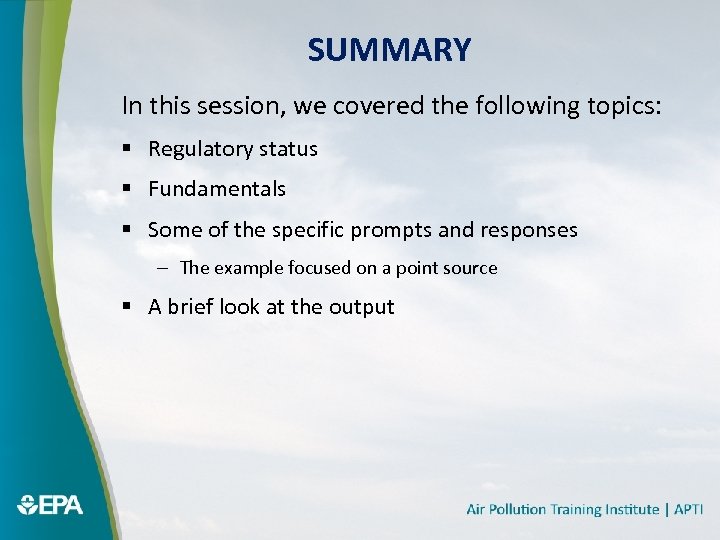 SUMMARY In this session, we covered the following topics: § Regulatory status § Fundamentals § Some of the specific prompts and responses – The example focused on a point source § A brief look at the output
SUMMARY In this session, we covered the following topics: § Regulatory status § Fundamentals § Some of the specific prompts and responses – The example focused on a point source § A brief look at the output


