7300561821fd4c7d94dc7180259ef1c3.ppt
- Количество слайдов: 39
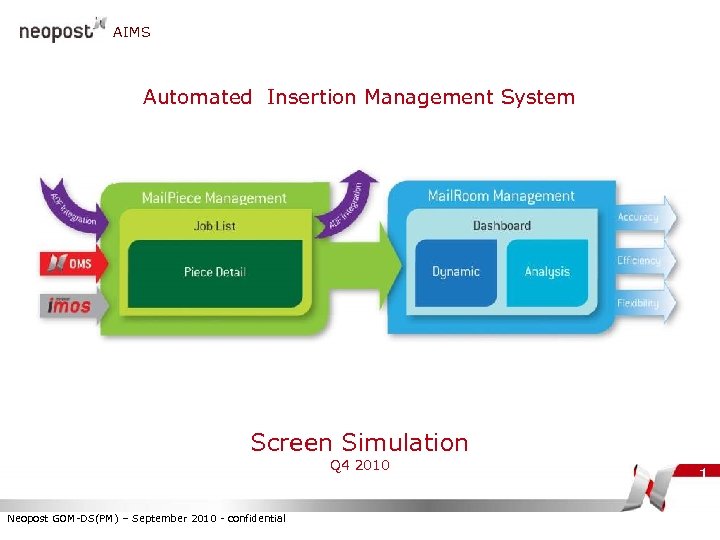 AIMS Automated Insertion Management System Screen Simulation Q 4 2010 Neopost GOM-DS(PM) – September 2010 - confidential 1
AIMS Automated Insertion Management System Screen Simulation Q 4 2010 Neopost GOM-DS(PM) – September 2010 - confidential 1
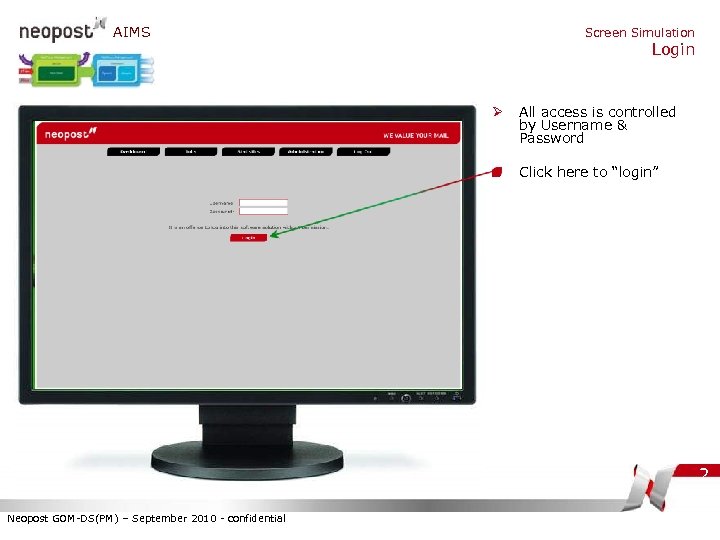 AIMS Screen Simulation Login Ø All access is controlled by Username & Password Click here to “login” 2 Neopost GOM-DS(PM) – September 2010 - confidential
AIMS Screen Simulation Login Ø All access is controlled by Username & Password Click here to “login” 2 Neopost GOM-DS(PM) – September 2010 - confidential
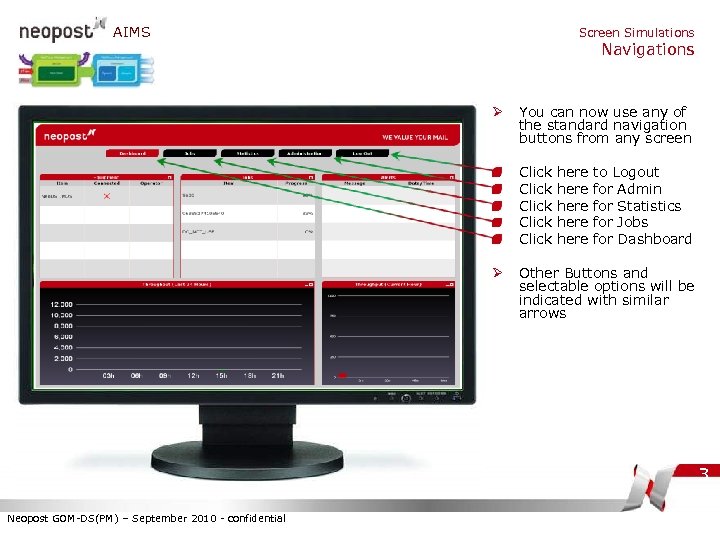 AIMS Screen Simulations Navigations Ø You can now use any of the standard navigation buttons from any screen Click Click Ø here here to Logout for Admin for Statistics for Jobs for Dashboard Other Buttons and selectable options will be indicated with similar arrows 3 Neopost GOM-DS(PM) – September 2010 - confidential
AIMS Screen Simulations Navigations Ø You can now use any of the standard navigation buttons from any screen Click Click Ø here here to Logout for Admin for Statistics for Jobs for Dashboard Other Buttons and selectable options will be indicated with similar arrows 3 Neopost GOM-DS(PM) – September 2010 - confidential
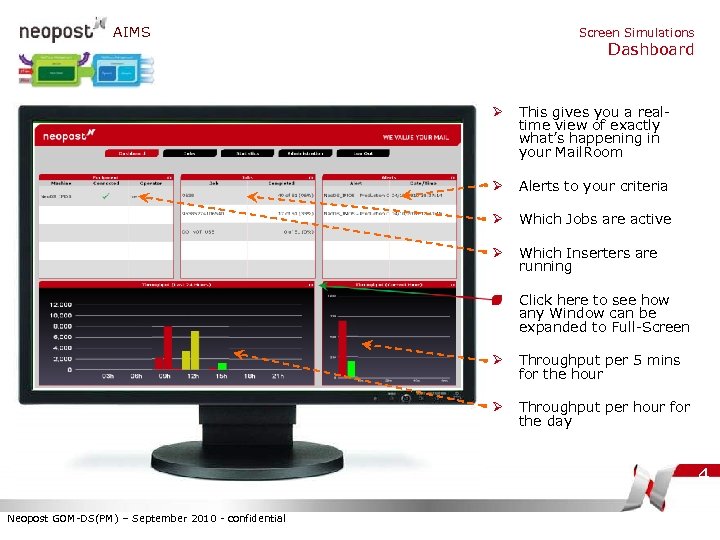 AIMS Screen Simulations Dashboard Ø This gives you a realtime view of exactly what’s happening in your Mail. Room Ø Alerts to your criteria Ø Which Jobs are active Ø Which Inserters are running Click here to see how any Window can be expanded to Full-Screen Ø Throughput per 5 mins for the hour Ø Throughput per hour for the day 4 Neopost GOM-DS(PM) – September 2010 - confidential
AIMS Screen Simulations Dashboard Ø This gives you a realtime view of exactly what’s happening in your Mail. Room Ø Alerts to your criteria Ø Which Jobs are active Ø Which Inserters are running Click here to see how any Window can be expanded to Full-Screen Ø Throughput per 5 mins for the hour Ø Throughput per hour for the day 4 Neopost GOM-DS(PM) – September 2010 - confidential
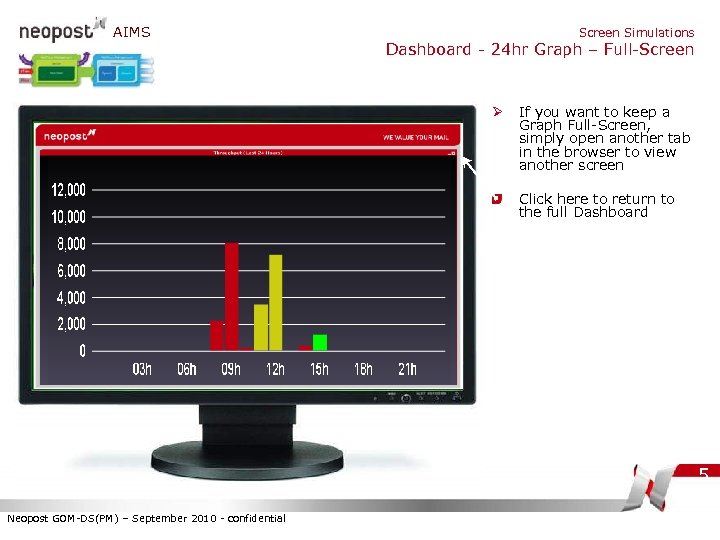 AIMS Screen Simulations Dashboard - 24 hr Graph – Full-Screen Ø If you want to keep a Graph Full-Screen, simply open another tab in the browser to view another screen Click here to return to the full Dashboard 5 Neopost GOM-DS(PM) – September 2010 - confidential
AIMS Screen Simulations Dashboard - 24 hr Graph – Full-Screen Ø If you want to keep a Graph Full-Screen, simply open another tab in the browser to view another screen Click here to return to the full Dashboard 5 Neopost GOM-DS(PM) – September 2010 - confidential
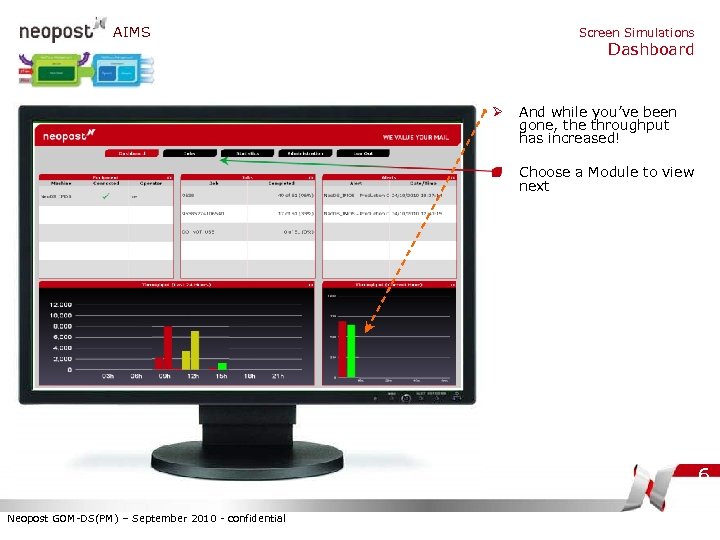 AIMS Screen Simulations Dashboard Ø And while you’ve been gone, the throughput has increased! Choose a Module to view next 6 Neopost GOM-DS(PM) – September 2010 - confidential
AIMS Screen Simulations Dashboard Ø And while you’ve been gone, the throughput has increased! Choose a Module to view next 6 Neopost GOM-DS(PM) – September 2010 - confidential
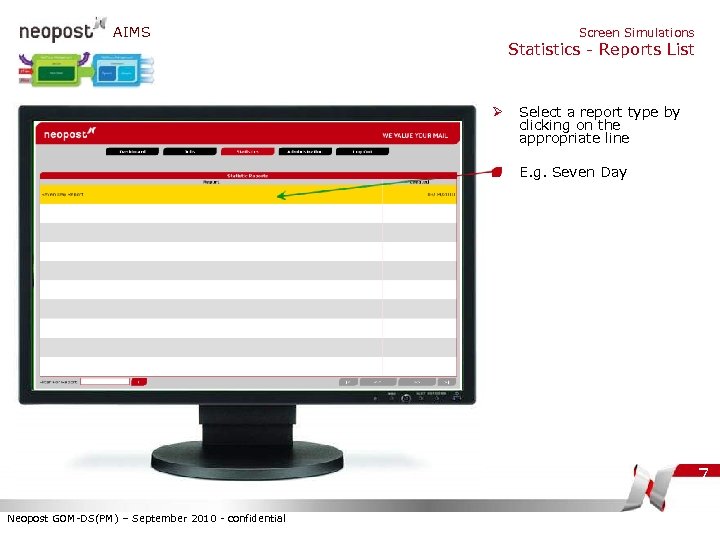 AIMS Screen Simulations Statistics - Reports List Ø Select a report type by clicking on the appropriate line E. g. Seven Day 7 Neopost GOM-DS(PM) – September 2010 - confidential
AIMS Screen Simulations Statistics - Reports List Ø Select a report type by clicking on the appropriate line E. g. Seven Day 7 Neopost GOM-DS(PM) – September 2010 - confidential
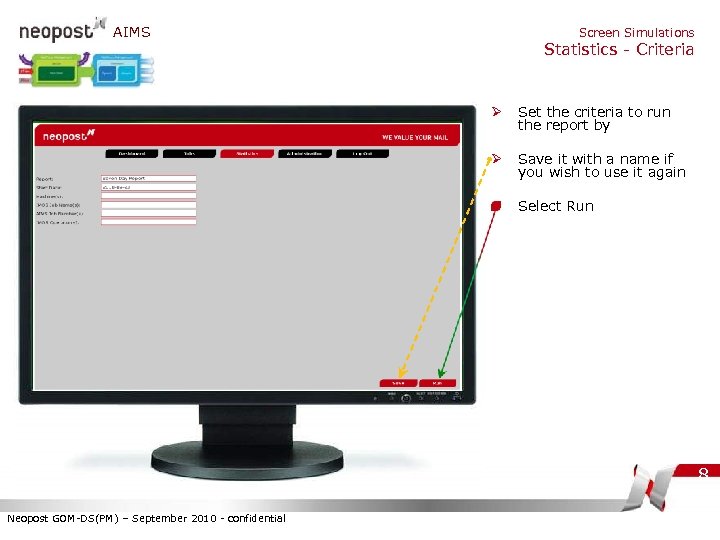 AIMS Screen Simulations Statistics - Criteria Ø Set the criteria to run the report by Ø Save it with a name if you wish to use it again Select Run 8 Neopost GOM-DS(PM) – September 2010 - confidential
AIMS Screen Simulations Statistics - Criteria Ø Set the criteria to run the report by Ø Save it with a name if you wish to use it again Select Run 8 Neopost GOM-DS(PM) – September 2010 - confidential
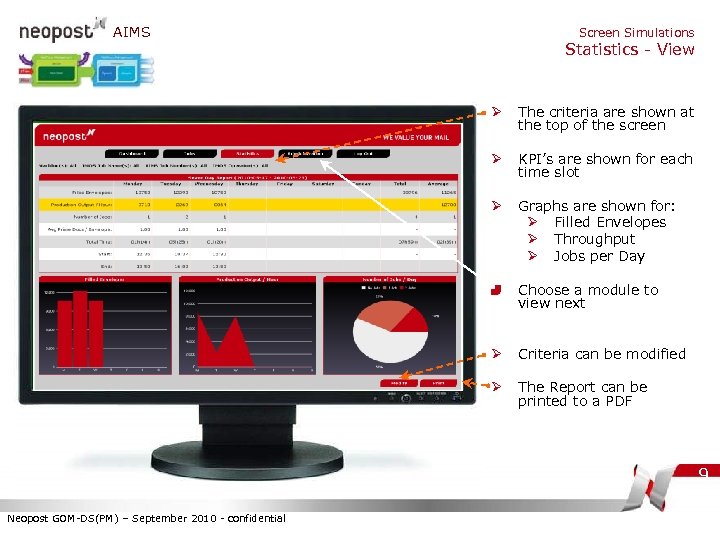 AIMS Screen Simulations Statistics - View Ø The criteria are shown at the top of the screen Ø KPI’s are shown for each time slot Ø Graphs are shown for: Ø Filled Envelopes Ø Throughput Ø Jobs per Day Choose a module to view next Ø Criteria can be modified Ø The Report can be printed to a PDF 9 Neopost GOM-DS(PM) – September 2010 - confidential
AIMS Screen Simulations Statistics - View Ø The criteria are shown at the top of the screen Ø KPI’s are shown for each time slot Ø Graphs are shown for: Ø Filled Envelopes Ø Throughput Ø Jobs per Day Choose a module to view next Ø Criteria can be modified Ø The Report can be printed to a PDF 9 Neopost GOM-DS(PM) – September 2010 - confidential
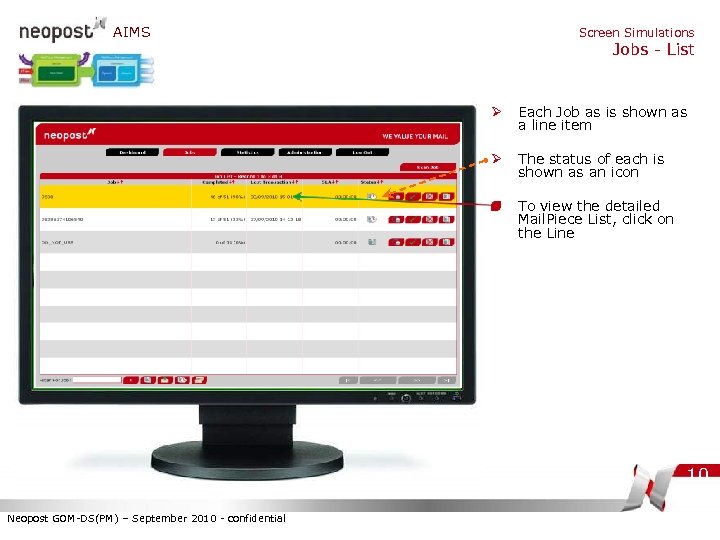 AIMS Screen Simulations Jobs - List Ø Each Job as is shown as a line item Ø The status of each is shown as an icon To view the detailed Mail. Piece List, click on the Line 10 Neopost GOM-DS(PM) – September 2010 - confidential
AIMS Screen Simulations Jobs - List Ø Each Job as is shown as a line item Ø The status of each is shown as an icon To view the detailed Mail. Piece List, click on the Line 10 Neopost GOM-DS(PM) – September 2010 - confidential
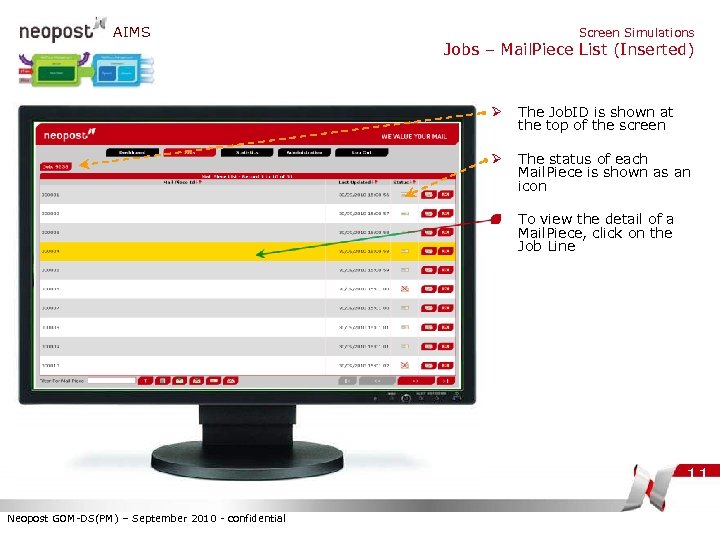 AIMS Screen Simulations Jobs – Mail. Piece List (Inserted) Ø The Job. ID is shown at the top of the screen Ø The status of each Mail. Piece is shown as an icon To view the detail of a Mail. Piece, click on the Job Line 11 Neopost GOM-DS(PM) – September 2010 - confidential
AIMS Screen Simulations Jobs – Mail. Piece List (Inserted) Ø The Job. ID is shown at the top of the screen Ø The status of each Mail. Piece is shown as an icon To view the detail of a Mail. Piece, click on the Job Line 11 Neopost GOM-DS(PM) – September 2010 - confidential
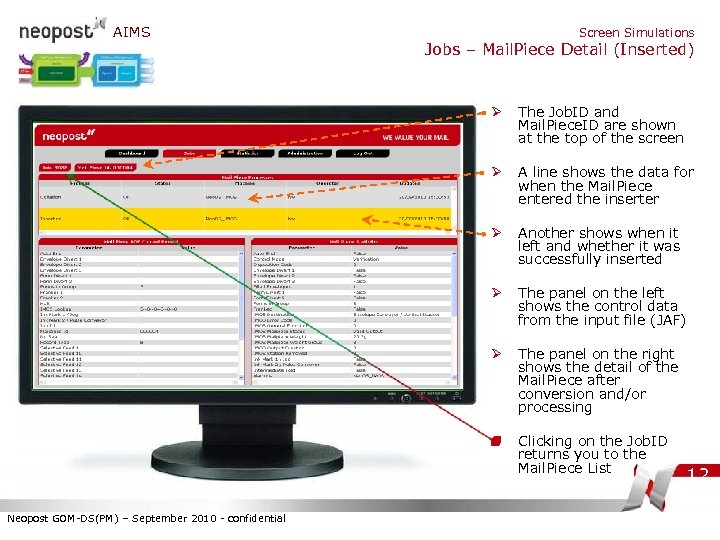 AIMS Screen Simulations Jobs – Mail. Piece Detail (Inserted) Ø The Job. ID and Mail. Piece. ID are shown at the top of the screen Ø A line shows the data for when the Mail. Piece entered the inserter Ø Another shows when it left and whether it was successfully inserted Ø The panel on the left shows the control data from the input file (JAF) Ø The panel on the right shows the detail of the Mail. Piece after conversion and/or processing Clicking on the Job. ID returns you to the Mail. Piece List Neopost GOM-DS(PM) – September 2010 - confidential 12
AIMS Screen Simulations Jobs – Mail. Piece Detail (Inserted) Ø The Job. ID and Mail. Piece. ID are shown at the top of the screen Ø A line shows the data for when the Mail. Piece entered the inserter Ø Another shows when it left and whether it was successfully inserted Ø The panel on the left shows the control data from the input file (JAF) Ø The panel on the right shows the detail of the Mail. Piece after conversion and/or processing Clicking on the Job. ID returns you to the Mail. Piece List Neopost GOM-DS(PM) – September 2010 - confidential 12
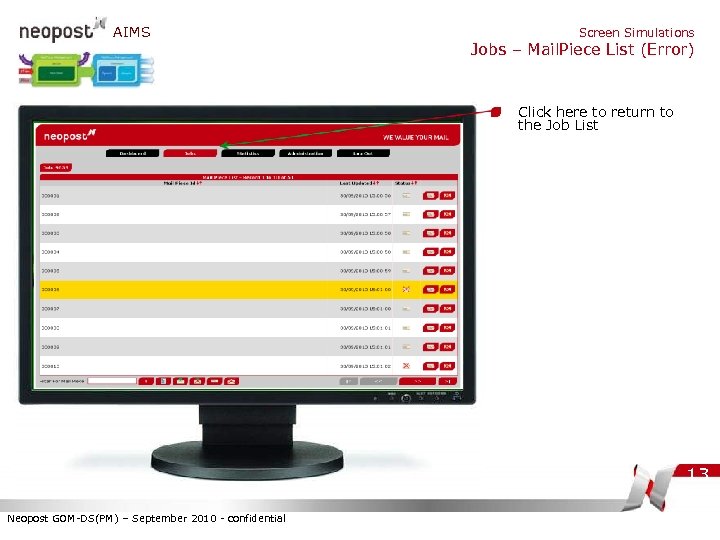 AIMS Screen Simulations Jobs – Mail. Piece List (Error) Click here to return to the Job List 13 Neopost GOM-DS(PM) – September 2010 - confidential
AIMS Screen Simulations Jobs – Mail. Piece List (Error) Click here to return to the Job List 13 Neopost GOM-DS(PM) – September 2010 - confidential
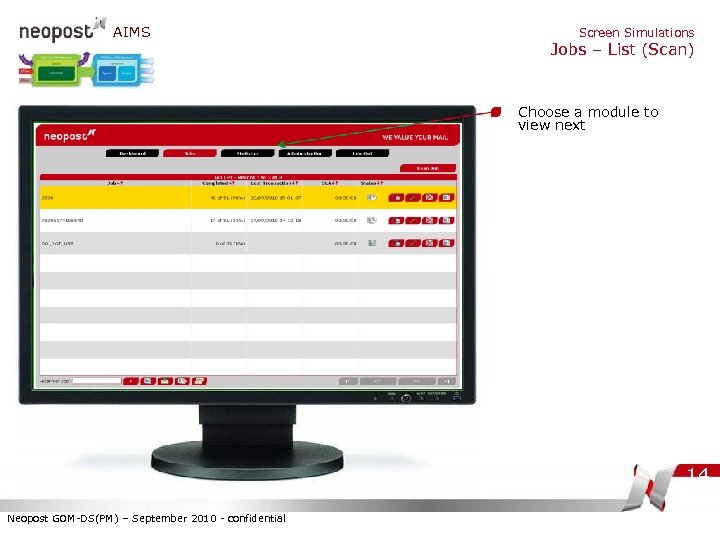 AIMS Screen Simulations Jobs – List (Scan) Choose a module to view next 14 Neopost GOM-DS(PM) – September 2010 - confidential
AIMS Screen Simulations Jobs – List (Scan) Choose a module to view next 14 Neopost GOM-DS(PM) – September 2010 - confidential
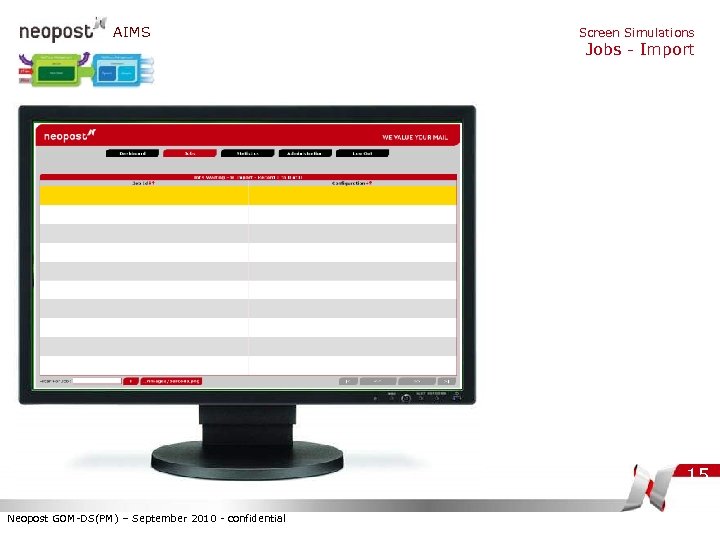 AIMS Screen Simulations Jobs - Import 15 Neopost GOM-DS(PM) – September 2010 - confidential
AIMS Screen Simulations Jobs - Import 15 Neopost GOM-DS(PM) – September 2010 - confidential
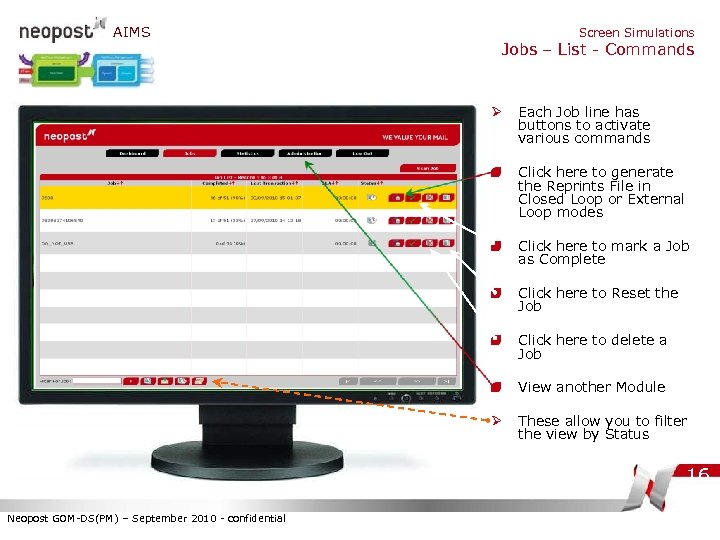 AIMS Screen Simulations Jobs – List - Commands Ø Each Job line has buttons to activate various commands Click here to generate the Reprints File in Closed Loop or External Loop modes Click here to mark a Job as Complete Click here to Reset the Job Click here to delete a Job View another Module Ø These allow you to filter the view by Status 16 Neopost GOM-DS(PM) – September 2010 - confidential
AIMS Screen Simulations Jobs – List - Commands Ø Each Job line has buttons to activate various commands Click here to generate the Reprints File in Closed Loop or External Loop modes Click here to mark a Job as Complete Click here to Reset the Job Click here to delete a Job View another Module Ø These allow you to filter the view by Status 16 Neopost GOM-DS(PM) – September 2010 - confidential
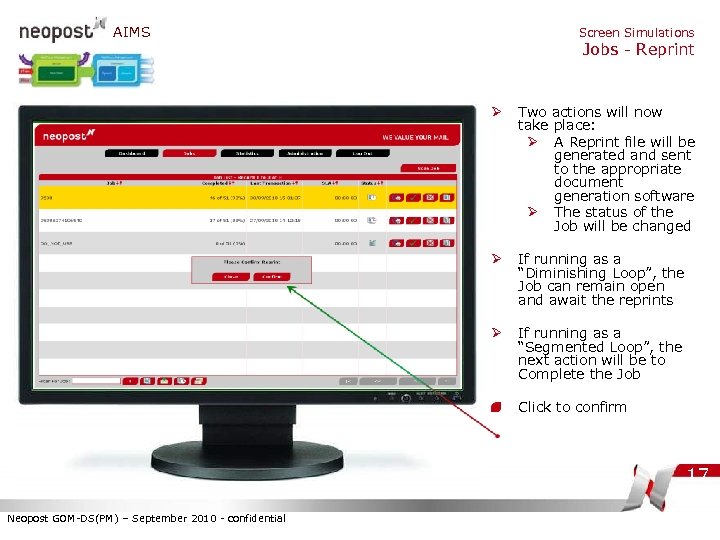 AIMS Screen Simulations Jobs - Reprint Ø Two actions will now take place: Ø A Reprint file will be generated and sent to the appropriate document generation software Ø The status of the Job will be changed Ø If running as a “Diminishing Loop”, the Job can remain open and await the reprints Ø If running as a “Segmented Loop”, the next action will be to Complete the Job Click to confirm 17 Neopost GOM-DS(PM) – September 2010 - confidential
AIMS Screen Simulations Jobs - Reprint Ø Two actions will now take place: Ø A Reprint file will be generated and sent to the appropriate document generation software Ø The status of the Job will be changed Ø If running as a “Diminishing Loop”, the Job can remain open and await the reprints Ø If running as a “Segmented Loop”, the next action will be to Complete the Job Click to confirm 17 Neopost GOM-DS(PM) – September 2010 - confidential
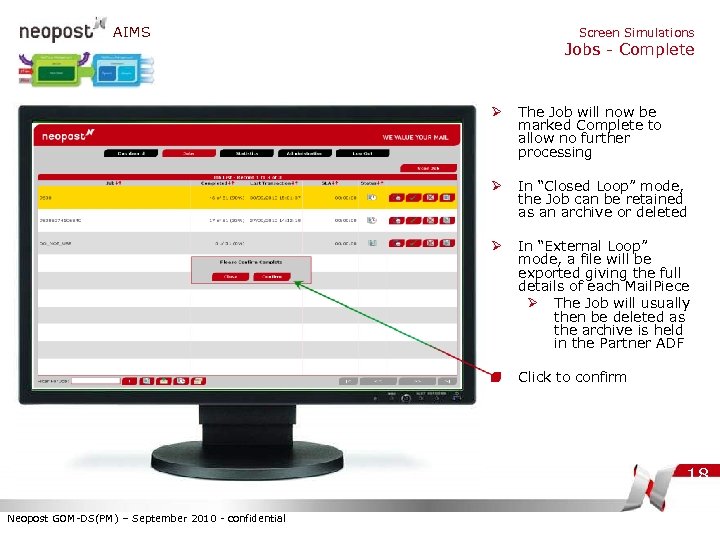 AIMS Screen Simulations Jobs - Complete Ø The Job will now be marked Complete to allow no further processing Ø In “Closed Loop” mode, the Job can be retained as an archive or deleted Ø In “External Loop” mode, a file will be exported giving the full details of each Mail. Piece Ø The Job will usually then be deleted as the archive is held in the Partner ADF Click to confirm 18 Neopost GOM-DS(PM) – September 2010 - confidential
AIMS Screen Simulations Jobs - Complete Ø The Job will now be marked Complete to allow no further processing Ø In “Closed Loop” mode, the Job can be retained as an archive or deleted Ø In “External Loop” mode, a file will be exported giving the full details of each Mail. Piece Ø The Job will usually then be deleted as the archive is held in the Partner ADF Click to confirm 18 Neopost GOM-DS(PM) – September 2010 - confidential
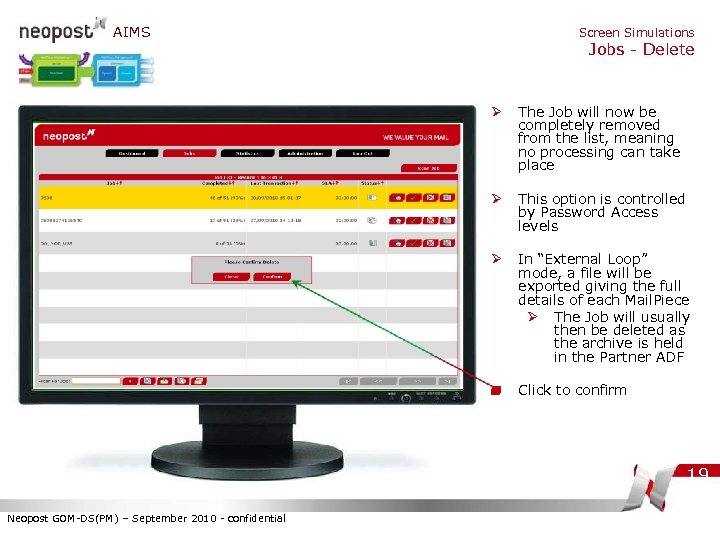 AIMS Screen Simulations Jobs - Delete Ø The Job will now be completely removed from the list, meaning no processing can take place Ø This option is controlled by Password Access levels Ø In “External Loop” mode, a file will be exported giving the full details of each Mail. Piece Ø The Job will usually then be deleted as the archive is held in the Partner ADF Click to confirm 19 Neopost GOM-DS(PM) – September 2010 - confidential
AIMS Screen Simulations Jobs - Delete Ø The Job will now be completely removed from the list, meaning no processing can take place Ø This option is controlled by Password Access levels Ø In “External Loop” mode, a file will be exported giving the full details of each Mail. Piece Ø The Job will usually then be deleted as the archive is held in the Partner ADF Click to confirm 19 Neopost GOM-DS(PM) – September 2010 - confidential
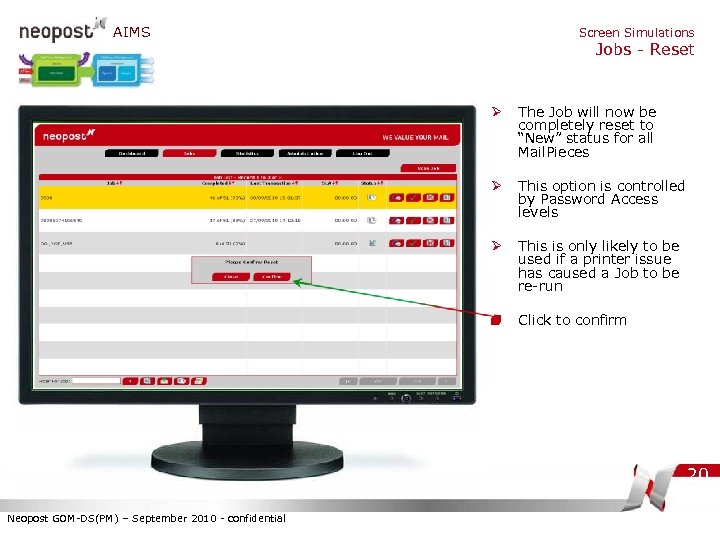 AIMS Screen Simulations Jobs - Reset Ø The Job will now be completely reset to “New” status for all Mail. Pieces Ø This option is controlled by Password Access levels Ø This is only likely to be used if a printer issue has caused a Job to be re-run Click to confirm 20 Neopost GOM-DS(PM) – September 2010 - confidential
AIMS Screen Simulations Jobs - Reset Ø The Job will now be completely reset to “New” status for all Mail. Pieces Ø This option is controlled by Password Access levels Ø This is only likely to be used if a printer issue has caused a Job to be re-run Click to confirm 20 Neopost GOM-DS(PM) – September 2010 - confidential
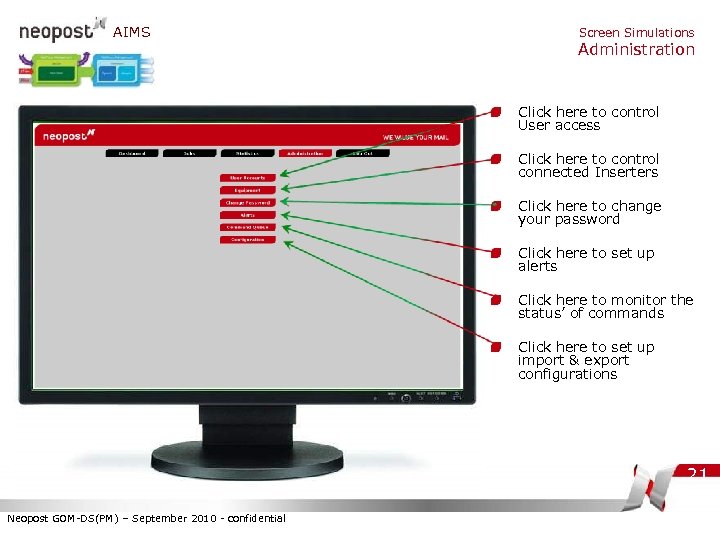 AIMS Screen Simulations Administration Click here to control User access Click here to control connected Inserters Click here to change your password Click here to set up alerts Click here to monitor the status’ of commands Click here to set up import & export configurations 21 Neopost GOM-DS(PM) – September 2010 - confidential
AIMS Screen Simulations Administration Click here to control User access Click here to control connected Inserters Click here to change your password Click here to set up alerts Click here to monitor the status’ of commands Click here to set up import & export configurations 21 Neopost GOM-DS(PM) – September 2010 - confidential
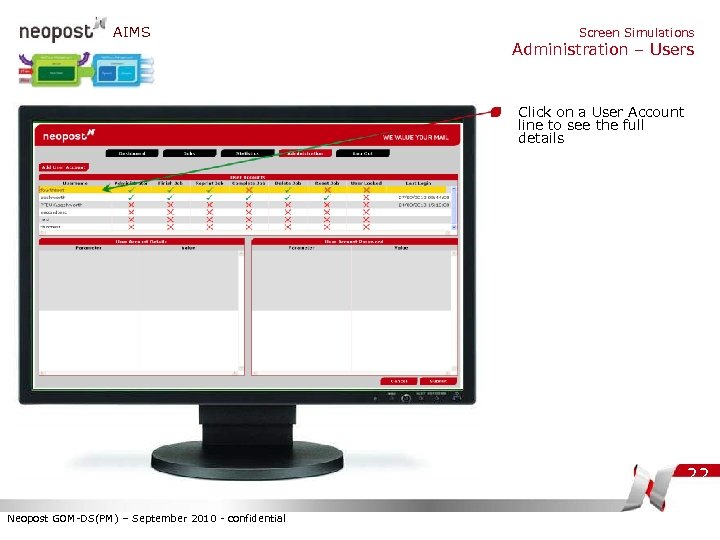 AIMS Screen Simulations Administration – Users Click on a User Account line to see the full details 22 Neopost GOM-DS(PM) – September 2010 - confidential
AIMS Screen Simulations Administration – Users Click on a User Account line to see the full details 22 Neopost GOM-DS(PM) – September 2010 - confidential
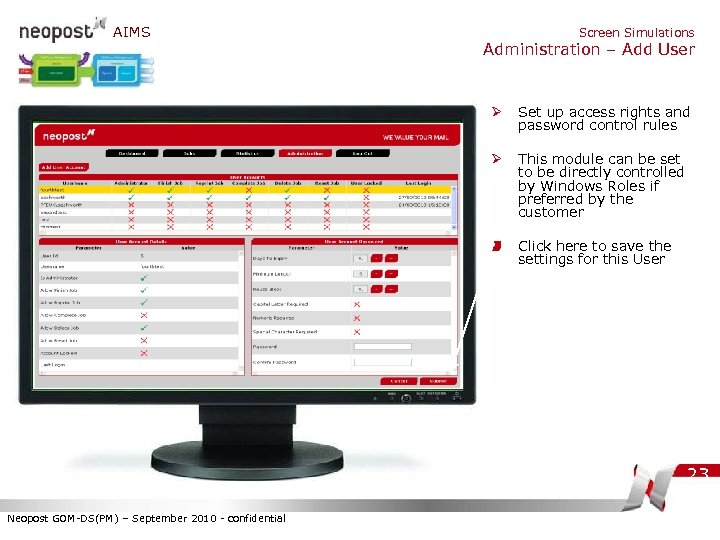 AIMS Screen Simulations Administration – Add User Ø Set up access rights and password control rules Ø This module can be set to be directly controlled by Windows Roles if preferred by the customer Click here to save the settings for this User 23 Neopost GOM-DS(PM) – September 2010 - confidential
AIMS Screen Simulations Administration – Add User Ø Set up access rights and password control rules Ø This module can be set to be directly controlled by Windows Roles if preferred by the customer Click here to save the settings for this User 23 Neopost GOM-DS(PM) – September 2010 - confidential
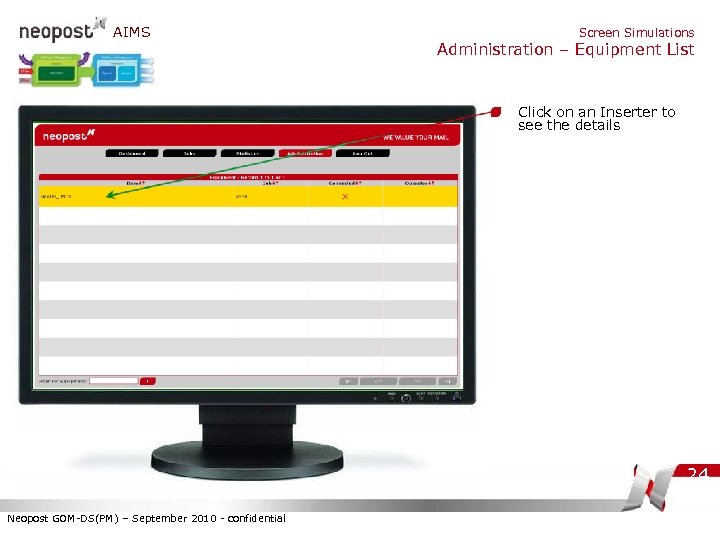 AIMS Screen Simulations Administration – Equipment List Click on an Inserter to see the details 24 Neopost GOM-DS(PM) – September 2010 - confidential
AIMS Screen Simulations Administration – Equipment List Click on an Inserter to see the details 24 Neopost GOM-DS(PM) – September 2010 - confidential
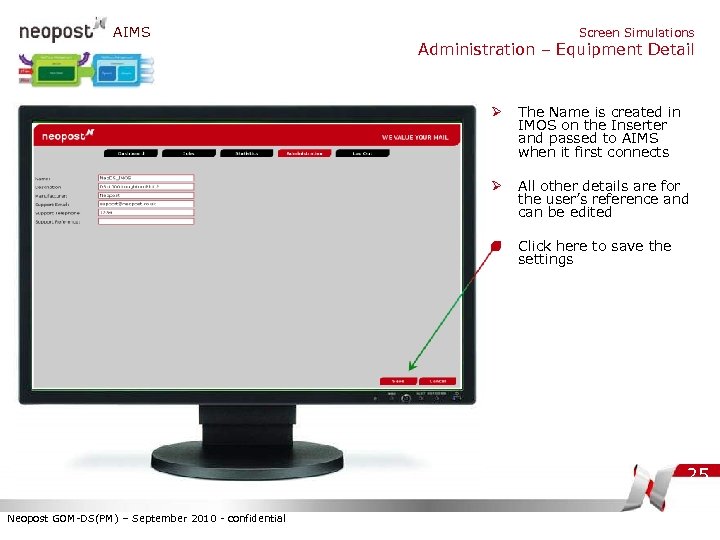 AIMS Screen Simulations Administration – Equipment Detail Ø The Name is created in IMOS on the Inserter and passed to AIMS when it first connects Ø All other details are for the user’s reference and can be edited Click here to save the settings 25 Neopost GOM-DS(PM) – September 2010 - confidential
AIMS Screen Simulations Administration – Equipment Detail Ø The Name is created in IMOS on the Inserter and passed to AIMS when it first connects Ø All other details are for the user’s reference and can be edited Click here to save the settings 25 Neopost GOM-DS(PM) – September 2010 - confidential
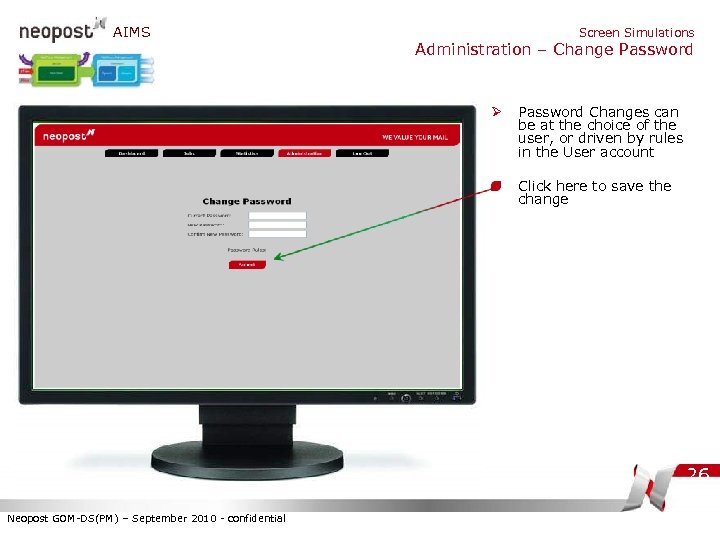 AIMS Screen Simulations Administration – Change Password Ø Password Changes can be at the choice of the user, or driven by rules in the User account Click here to save the change 26 Neopost GOM-DS(PM) – September 2010 - confidential
AIMS Screen Simulations Administration – Change Password Ø Password Changes can be at the choice of the user, or driven by rules in the User account Click here to save the change 26 Neopost GOM-DS(PM) – September 2010 - confidential
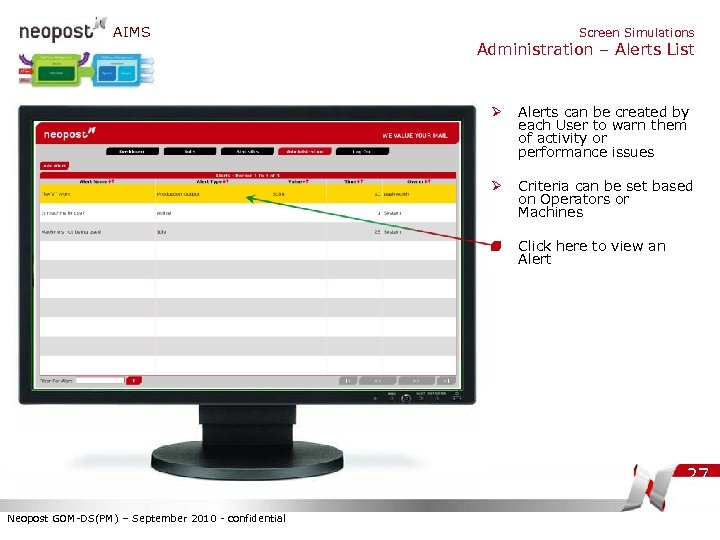 AIMS Screen Simulations Administration – Alerts List Ø Alerts can be created by each User to warn them of activity or performance issues Ø Criteria can be set based on Operators or Machines Click here to view an Alert 27 Neopost GOM-DS(PM) – September 2010 - confidential
AIMS Screen Simulations Administration – Alerts List Ø Alerts can be created by each User to warn them of activity or performance issues Ø Criteria can be set based on Operators or Machines Click here to view an Alert 27 Neopost GOM-DS(PM) – September 2010 - confidential
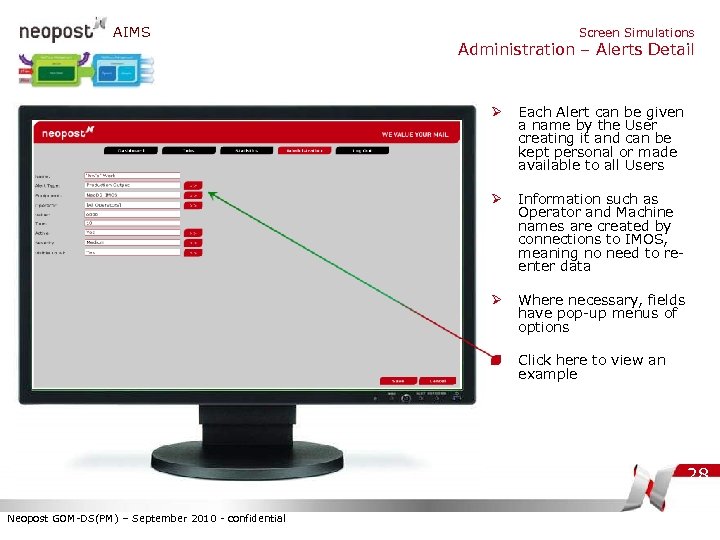 AIMS Screen Simulations Administration – Alerts Detail Ø Each Alert can be given a name by the User creating it and can be kept personal or made available to all Users Ø Information such as Operator and Machine names are created by connections to IMOS, meaning no need to reenter data Ø Where necessary, fields have pop-up menus of options Click here to view an example 28 Neopost GOM-DS(PM) – September 2010 - confidential
AIMS Screen Simulations Administration – Alerts Detail Ø Each Alert can be given a name by the User creating it and can be kept personal or made available to all Users Ø Information such as Operator and Machine names are created by connections to IMOS, meaning no need to reenter data Ø Where necessary, fields have pop-up menus of options Click here to view an example 28 Neopost GOM-DS(PM) – September 2010 - confidential
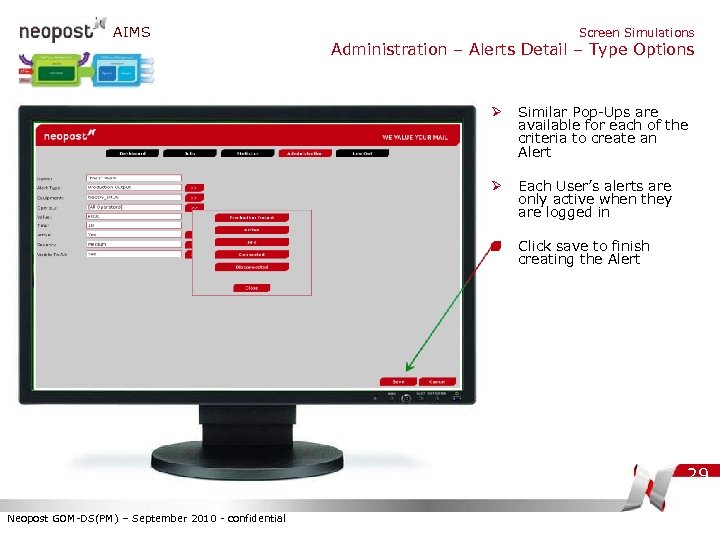 AIMS Screen Simulations Administration – Alerts Detail – Type Options Ø Similar Pop-Ups are available for each of the criteria to create an Alert Ø Each User’s alerts are only active when they are logged in Click save to finish creating the Alert 29 Neopost GOM-DS(PM) – September 2010 - confidential
AIMS Screen Simulations Administration – Alerts Detail – Type Options Ø Similar Pop-Ups are available for each of the criteria to create an Alert Ø Each User’s alerts are only active when they are logged in Click save to finish creating the Alert 29 Neopost GOM-DS(PM) – September 2010 - confidential
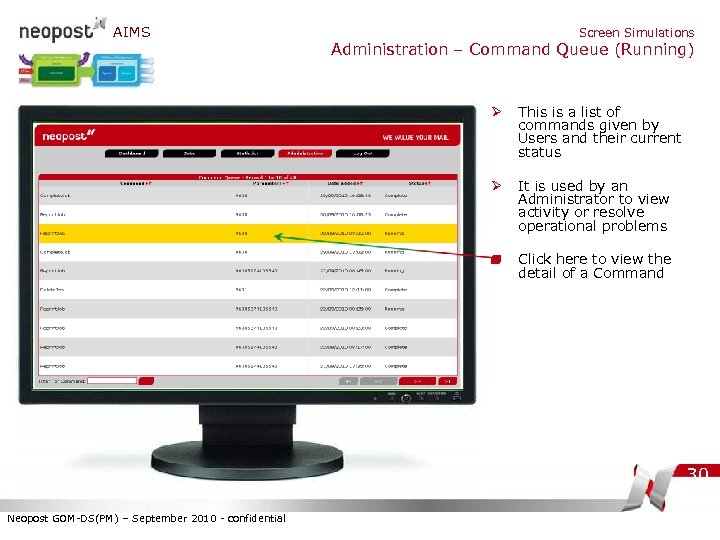 AIMS Screen Simulations Administration – Command Queue (Running) Ø This is a list of commands given by Users and their current status Ø It is used by an Administrator to view activity or resolve operational problems Click here to view the detail of a Command 30 Neopost GOM-DS(PM) – September 2010 - confidential
AIMS Screen Simulations Administration – Command Queue (Running) Ø This is a list of commands given by Users and their current status Ø It is used by an Administrator to view activity or resolve operational problems Click here to view the detail of a Command 30 Neopost GOM-DS(PM) – September 2010 - confidential
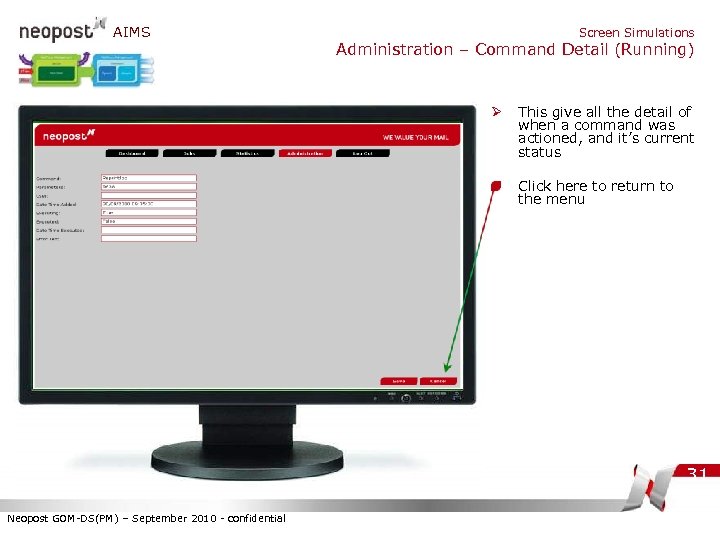 AIMS Screen Simulations Administration – Command Detail (Running) Ø This give all the detail of when a command was actioned, and it’s current status Click here to return to the menu 31 Neopost GOM-DS(PM) – September 2010 - confidential
AIMS Screen Simulations Administration – Command Detail (Running) Ø This give all the detail of when a command was actioned, and it’s current status Click here to return to the menu 31 Neopost GOM-DS(PM) – September 2010 - confidential
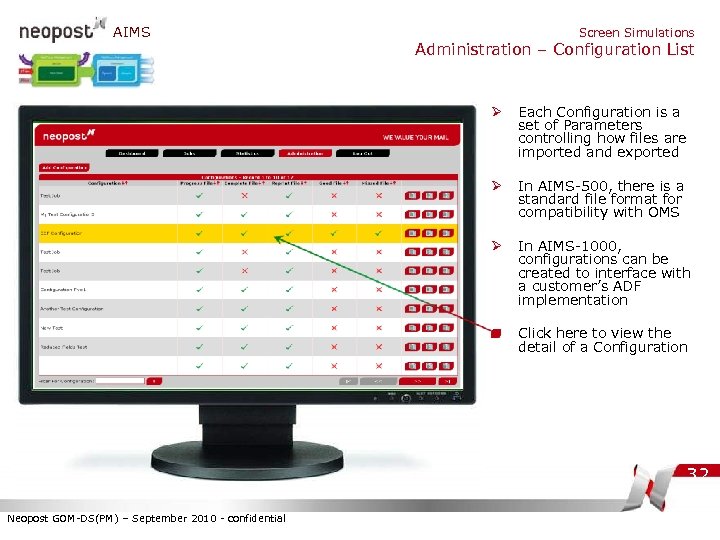 AIMS Screen Simulations Administration – Configuration List Ø Each Configuration is a set of Parameters controlling how files are imported and exported Ø In AIMS-500, there is a standard file format for compatibility with OMS Ø In AIMS-1000, configurations can be created to interface with a customer’s ADF implementation Click here to view the detail of a Configuration 32 Neopost GOM-DS(PM) – September 2010 - confidential
AIMS Screen Simulations Administration – Configuration List Ø Each Configuration is a set of Parameters controlling how files are imported and exported Ø In AIMS-500, there is a standard file format for compatibility with OMS Ø In AIMS-1000, configurations can be created to interface with a customer’s ADF implementation Click here to view the detail of a Configuration 32 Neopost GOM-DS(PM) – September 2010 - confidential
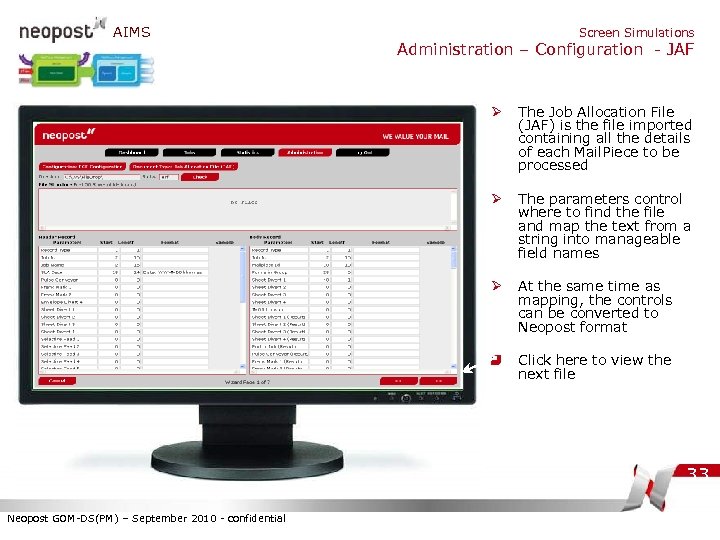 AIMS Screen Simulations Administration – Configuration - JAF Ø The Job Allocation File (JAF) is the file imported containing all the details of each Mail. Piece to be processed Ø The parameters control where to find the file and map the text from a string into manageable field names Ø At the same time as mapping, the controls can be converted to Neopost format Click here to view the next file 33 Neopost GOM-DS(PM) – September 2010 - confidential
AIMS Screen Simulations Administration – Configuration - JAF Ø The Job Allocation File (JAF) is the file imported containing all the details of each Mail. Piece to be processed Ø The parameters control where to find the file and map the text from a string into manageable field names Ø At the same time as mapping, the controls can be converted to Neopost format Click here to view the next file 33 Neopost GOM-DS(PM) – September 2010 - confidential
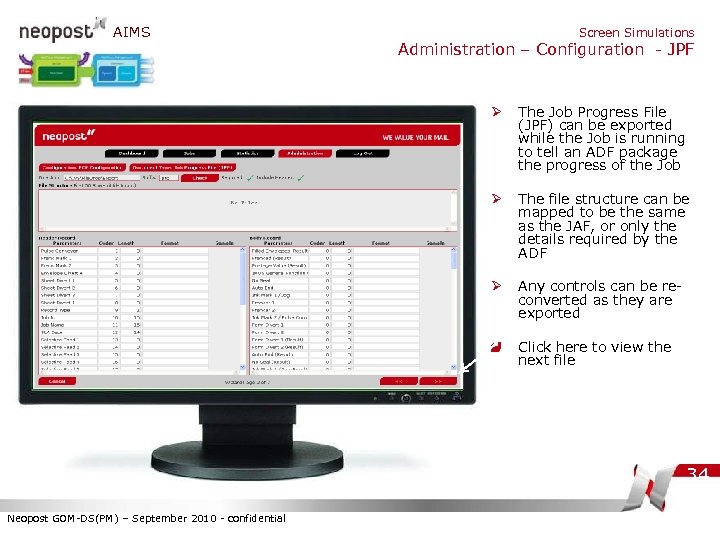 AIMS Screen Simulations Administration – Configuration - JPF Ø The Job Progress File (JPF) can be exported while the Job is running to tell an ADF package the progress of the Job Ø The file structure can be mapped to be the same as the JAF, or only the details required by the ADF Ø Any controls can be reconverted as they are exported Click here to view the next file 34 Neopost GOM-DS(PM) – September 2010 - confidential
AIMS Screen Simulations Administration – Configuration - JPF Ø The Job Progress File (JPF) can be exported while the Job is running to tell an ADF package the progress of the Job Ø The file structure can be mapped to be the same as the JAF, or only the details required by the ADF Ø Any controls can be reconverted as they are exported Click here to view the next file 34 Neopost GOM-DS(PM) – September 2010 - confidential
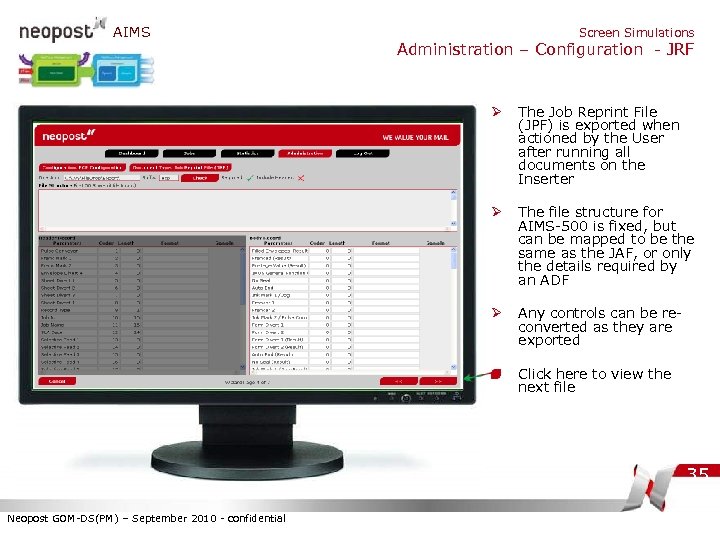 AIMS Screen Simulations Administration – Configuration - JRF Ø The Job Reprint File (JPF) is exported when actioned by the User after running all documents on the Inserter Ø The file structure for AIMS-500 is fixed, but can be mapped to be the same as the JAF, or only the details required by an ADF Ø Any controls can be reconverted as they are exported Click here to view the next file 35 Neopost GOM-DS(PM) – September 2010 - confidential
AIMS Screen Simulations Administration – Configuration - JRF Ø The Job Reprint File (JPF) is exported when actioned by the User after running all documents on the Inserter Ø The file structure for AIMS-500 is fixed, but can be mapped to be the same as the JAF, or only the details required by an ADF Ø Any controls can be reconverted as they are exported Click here to view the next file 35 Neopost GOM-DS(PM) – September 2010 - confidential
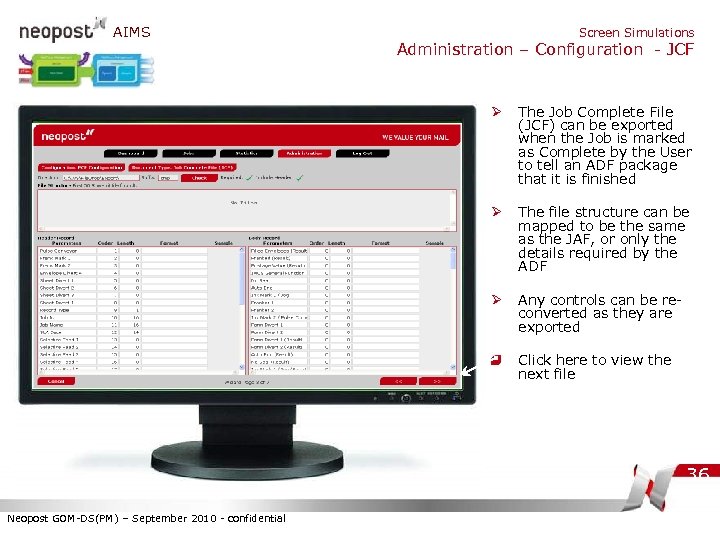 AIMS Screen Simulations Administration – Configuration - JCF Ø The Job Complete File (JCF) can be exported when the Job is marked as Complete by the User to tell an ADF package that it is finished Ø The file structure can be mapped to be the same as the JAF, or only the details required by the ADF Ø Any controls can be reconverted as they are exported Click here to view the next file 36 Neopost GOM-DS(PM) – September 2010 - confidential
AIMS Screen Simulations Administration – Configuration - JCF Ø The Job Complete File (JCF) can be exported when the Job is marked as Complete by the User to tell an ADF package that it is finished Ø The file structure can be mapped to be the same as the JAF, or only the details required by the ADF Ø Any controls can be reconverted as they are exported Click here to view the next file 36 Neopost GOM-DS(PM) – September 2010 - confidential
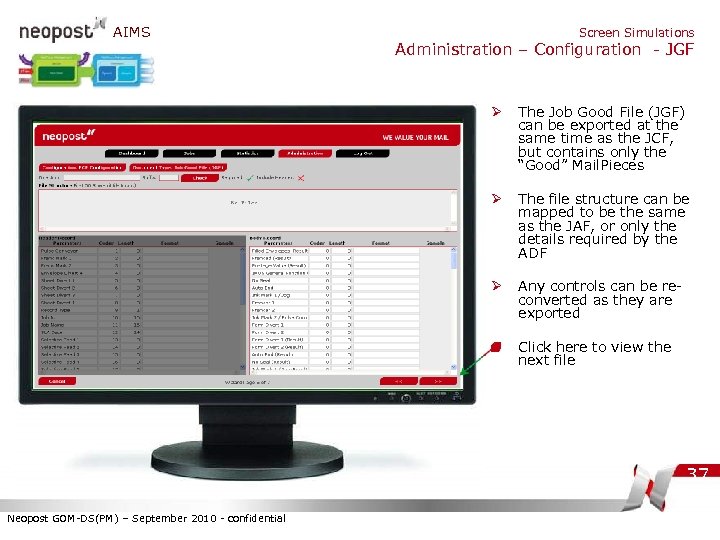 AIMS Screen Simulations Administration – Configuration - JGF Ø The Job Good File (JGF) can be exported at the same time as the JCF, but contains only the “Good” Mail. Pieces Ø The file structure can be mapped to be the same as the JAF, or only the details required by the ADF Ø Any controls can be reconverted as they are exported Click here to view the next file 37 Neopost GOM-DS(PM) – September 2010 - confidential
AIMS Screen Simulations Administration – Configuration - JGF Ø The Job Good File (JGF) can be exported at the same time as the JCF, but contains only the “Good” Mail. Pieces Ø The file structure can be mapped to be the same as the JAF, or only the details required by the ADF Ø Any controls can be reconverted as they are exported Click here to view the next file 37 Neopost GOM-DS(PM) – September 2010 - confidential
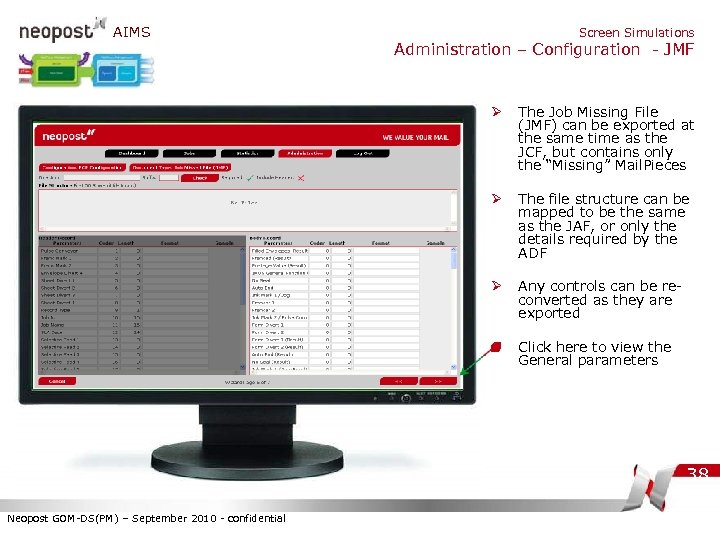 AIMS Screen Simulations Administration – Configuration - JMF Ø The Job Missing File (JMF) can be exported at the same time as the JCF, but contains only the “Missing” Mail. Pieces Ø The file structure can be mapped to be the same as the JAF, or only the details required by the ADF Ø Any controls can be reconverted as they are exported Click here to view the General parameters 38 Neopost GOM-DS(PM) – September 2010 - confidential
AIMS Screen Simulations Administration – Configuration - JMF Ø The Job Missing File (JMF) can be exported at the same time as the JCF, but contains only the “Missing” Mail. Pieces Ø The file structure can be mapped to be the same as the JAF, or only the details required by the ADF Ø Any controls can be reconverted as they are exported Click here to view the General parameters 38 Neopost GOM-DS(PM) – September 2010 - confidential
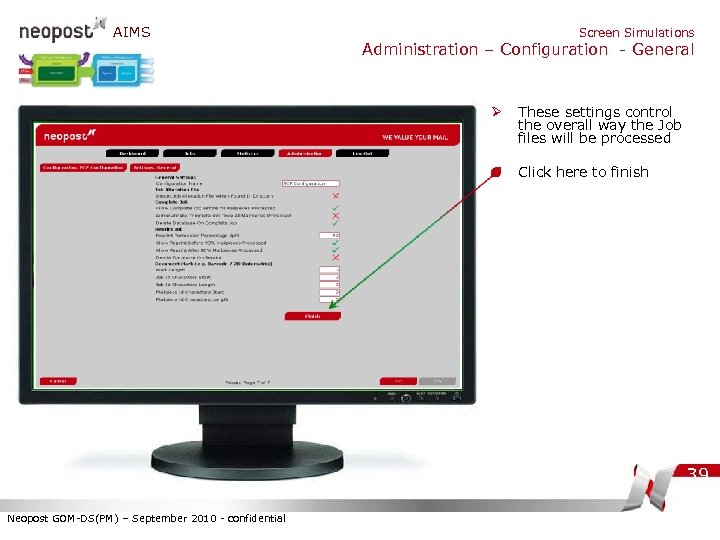 AIMS Screen Simulations Administration – Configuration - General Ø These settings control the overall way the Job files will be processed Click here to finish 39 Neopost GOM-DS(PM) – September 2010 - confidential
AIMS Screen Simulations Administration – Configuration - General Ø These settings control the overall way the Job files will be processed Click here to finish 39 Neopost GOM-DS(PM) – September 2010 - confidential


