68ffb51adb6ef99050b555b3f143b522.ppt
- Количество слайдов: 14
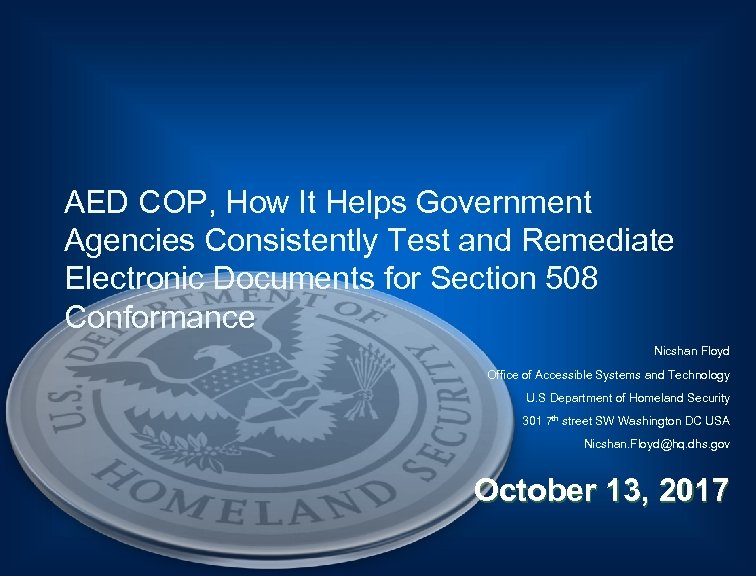 AED COP, How It Helps Government Agencies Consistently Test and Remediate Electronic Documents for Section 508 Conformance Nicshan Floyd Office of Accessible Systems and Technology U. S Department of Homeland Security 301 7 th street SW Washington DC USA Nicshan. Floyd@hq. dhs. gov October 13, 2017
AED COP, How It Helps Government Agencies Consistently Test and Remediate Electronic Documents for Section 508 Conformance Nicshan Floyd Office of Accessible Systems and Technology U. S Department of Homeland Security 301 7 th street SW Washington DC USA Nicshan. Floyd@hq. dhs. gov October 13, 2017
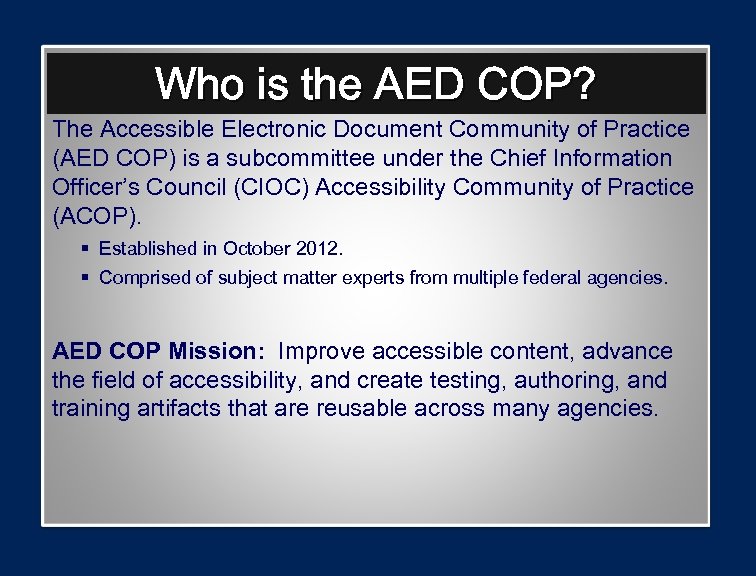 Who is the AED COP? The Accessible Electronic Document Community of Practice (AED COP) is a subcommittee under the Chief Information Officer’s Council (CIOC) Accessibility Community of Practice (ACOP). § Established in October 2012. § Comprised of subject matter experts from multiple federal agencies. AED COP Mission: Improve accessible content, advance the field of accessibility, and create testing, authoring, and training artifacts that are reusable across many agencies.
Who is the AED COP? The Accessible Electronic Document Community of Practice (AED COP) is a subcommittee under the Chief Information Officer’s Council (CIOC) Accessibility Community of Practice (ACOP). § Established in October 2012. § Comprised of subject matter experts from multiple federal agencies. AED COP Mission: Improve accessible content, advance the field of accessibility, and create testing, authoring, and training artifacts that are reusable across many agencies.
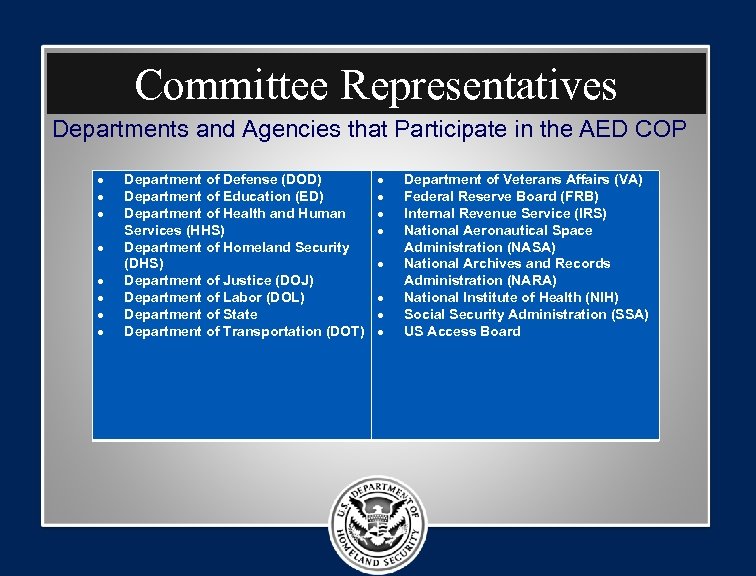 Committee Representatives Departments and Agencies that Participate in the AED COP Department of Defense (DOD) Department of Education (ED) Department of Health and Human Services (HHS) Department of Homeland Security (DHS) Department of Justice (DOJ) Department of Labor (DOL) Department of State Department of Transportation (DOT) Department of Veterans Affairs (VA) Federal Reserve Board (FRB) Internal Revenue Service (IRS) National Aeronautical Space Administration (NASA) National Archives and Records Administration (NARA) National Institute of Health (NIH) Social Security Administration (SSA) US Access Board
Committee Representatives Departments and Agencies that Participate in the AED COP Department of Defense (DOD) Department of Education (ED) Department of Health and Human Services (HHS) Department of Homeland Security (DHS) Department of Justice (DOJ) Department of Labor (DOL) Department of State Department of Transportation (DOT) Department of Veterans Affairs (VA) Federal Reserve Board (FRB) Internal Revenue Service (IRS) National Aeronautical Space Administration (NASA) National Archives and Records Administration (NARA) National Institute of Health (NIH) Social Security Administration (SSA) US Access Board
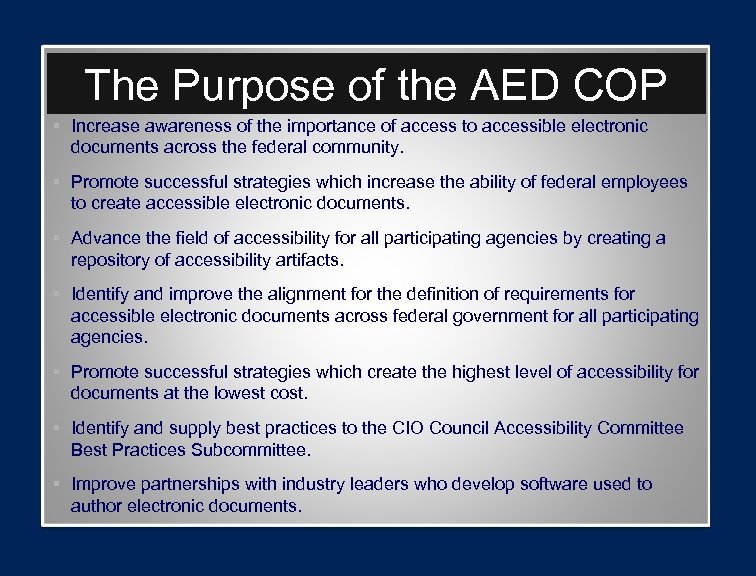 The Purpose of the AED COP § Increase awareness of the importance of access to accessible electronic documents across the federal community. § Promote successful strategies which increase the ability of federal employees to create accessible electronic documents. § Advance the field of accessibility for all participating agencies by creating a repository of accessibility artifacts. § Identify and improve the alignment for the definition of requirements for accessible electronic documents across federal government for all participating agencies. § Promote successful strategies which create the highest level of accessibility for documents at the lowest cost. § Identify and supply best practices to the CIO Council Accessibility Committee Best Practices Subcommittee. § Improve partnerships with industry leaders who develop software used to author electronic documents.
The Purpose of the AED COP § Increase awareness of the importance of access to accessible electronic documents across the federal community. § Promote successful strategies which increase the ability of federal employees to create accessible electronic documents. § Advance the field of accessibility for all participating agencies by creating a repository of accessibility artifacts. § Identify and improve the alignment for the definition of requirements for accessible electronic documents across federal government for all participating agencies. § Promote successful strategies which create the highest level of accessibility for documents at the lowest cost. § Identify and supply best practices to the CIO Council Accessibility Committee Best Practices Subcommittee. § Improve partnerships with industry leaders who develop software used to author electronic documents.
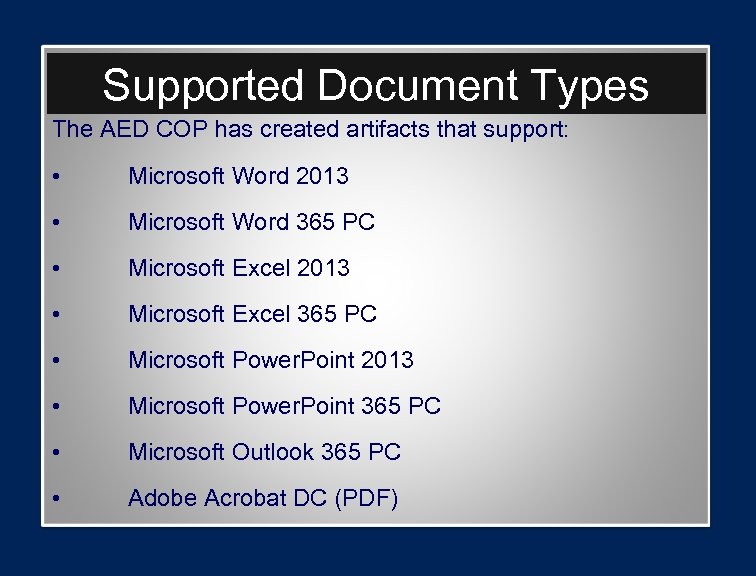 Supported Document Types The AED COP has created artifacts that support: • Microsoft Word 2013 • Microsoft Word 365 PC • Microsoft Excel 2013 • Microsoft Excel 365 PC • Microsoft Power. Point 2013 • Microsoft Power. Point 365 PC • Microsoft Outlook 365 PC • Adobe Acrobat DC (PDF)
Supported Document Types The AED COP has created artifacts that support: • Microsoft Word 2013 • Microsoft Word 365 PC • Microsoft Excel 2013 • Microsoft Excel 365 PC • Microsoft Power. Point 2013 • Microsoft Power. Point 365 PC • Microsoft Outlook 365 PC • Adobe Acrobat DC (PDF)
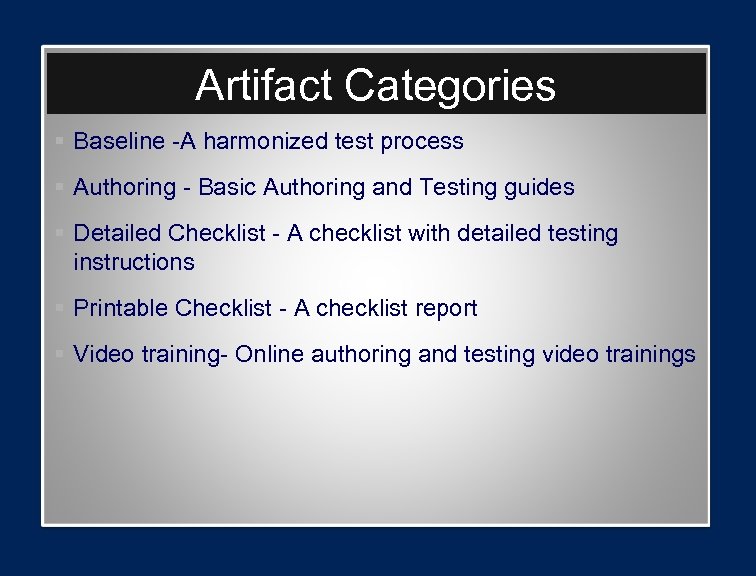 Artifact Categories § Baseline -A harmonized test process § Authoring - Basic Authoring and Testing guides § Detailed Checklist - A checklist with detailed testing instructions § Printable Checklist - A checklist report § Video training- Online authoring and testing video trainings
Artifact Categories § Baseline -A harmonized test process § Authoring - Basic Authoring and Testing guides § Detailed Checklist - A checklist with detailed testing instructions § Printable Checklist - A checklist report § Video training- Online authoring and testing video trainings
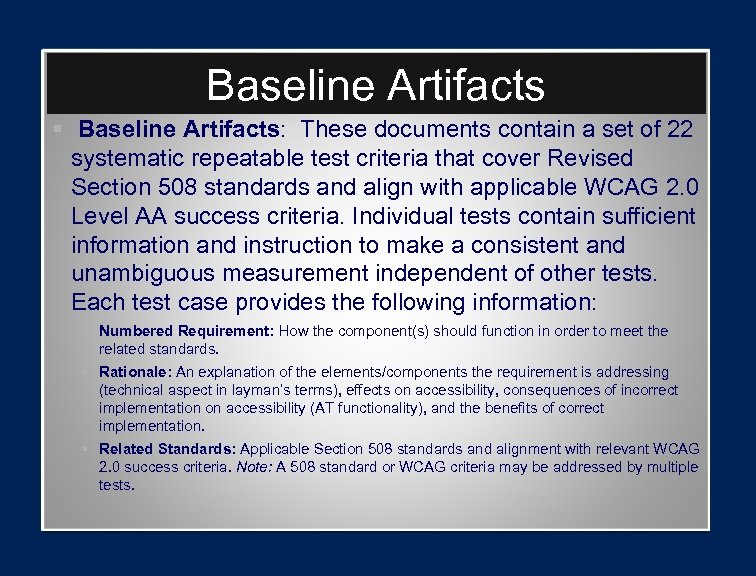 Baseline Artifacts § Baseline Artifacts: These documents contain a set of 22 systematic repeatable test criteria that cover Revised Section 508 standards and align with applicable WCAG 2. 0 Level AA success criteria. Individual tests contain sufficient information and instruction to make a consistent and unambiguous measurement independent of other tests. Each test case provides the following information: § Numbered Requirement: How the component(s) should function in order to meet the related standards. § Rationale: An explanation of the elements/components the requirement is addressing (technical aspect in layman’s terms), effects on accessibility, consequences of incorrect implementation on accessibility (AT functionality), and the benefits of correct implementation. § Related Standards: Applicable Section 508 standards and alignment with relevant WCAG 2. 0 success criteria. Note: A 508 standard or WCAG criteria may be addressed by multiple tests.
Baseline Artifacts § Baseline Artifacts: These documents contain a set of 22 systematic repeatable test criteria that cover Revised Section 508 standards and align with applicable WCAG 2. 0 Level AA success criteria. Individual tests contain sufficient information and instruction to make a consistent and unambiguous measurement independent of other tests. Each test case provides the following information: § Numbered Requirement: How the component(s) should function in order to meet the related standards. § Rationale: An explanation of the elements/components the requirement is addressing (technical aspect in layman’s terms), effects on accessibility, consequences of incorrect implementation on accessibility (AT functionality), and the benefits of correct implementation. § Related Standards: Applicable Section 508 standards and alignment with relevant WCAG 2. 0 success criteria. Note: A 508 standard or WCAG criteria may be addressed by multiple tests.
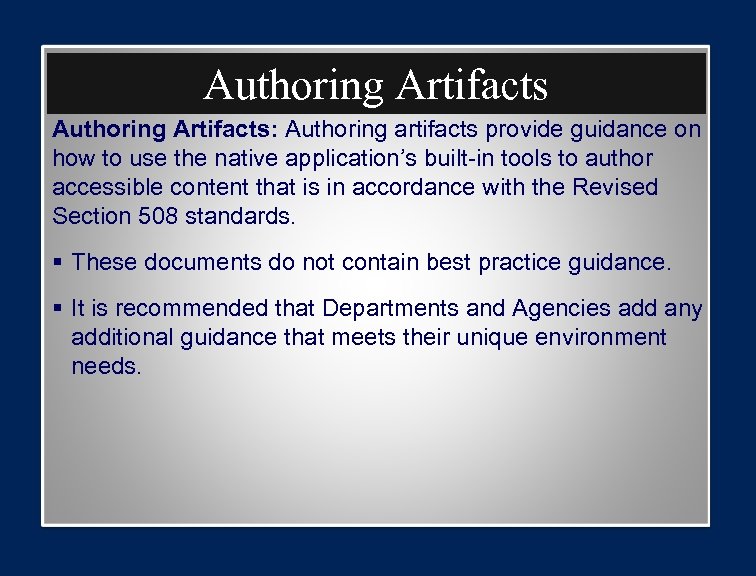 Authoring Artifacts: Authoring artifacts provide guidance on how to use the native application’s built-in tools to author accessible content that is in accordance with the Revised Section 508 standards. § These documents do not contain best practice guidance. § It is recommended that Departments and Agencies add any additional guidance that meets their unique environment needs.
Authoring Artifacts: Authoring artifacts provide guidance on how to use the native application’s built-in tools to author accessible content that is in accordance with the Revised Section 508 standards. § These documents do not contain best practice guidance. § It is recommended that Departments and Agencies add any additional guidance that meets their unique environment needs.
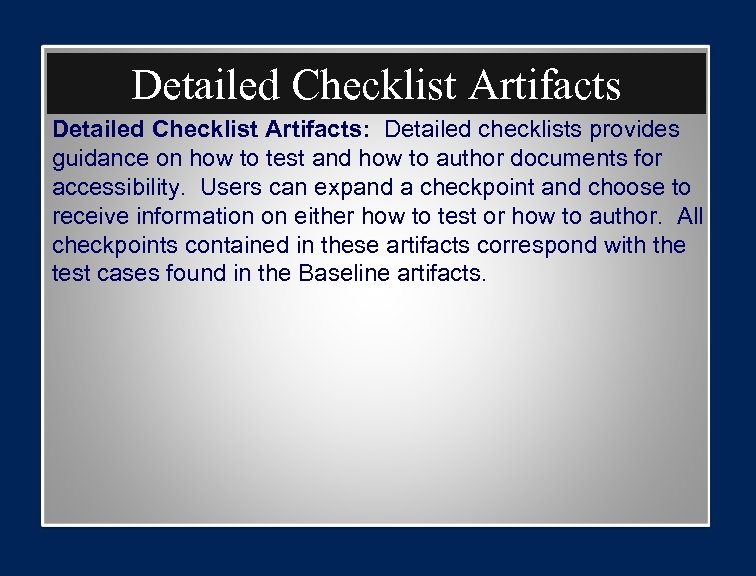 Detailed Checklist Artifacts: Detailed checklists provides guidance on how to test and how to author documents for accessibility. Users can expand a checkpoint and choose to receive information on either how to test or how to author. All checkpoints contained in these artifacts correspond with the test cases found in the Baseline artifacts.
Detailed Checklist Artifacts: Detailed checklists provides guidance on how to test and how to author documents for accessibility. Users can expand a checkpoint and choose to receive information on either how to test or how to author. All checkpoints contained in these artifacts correspond with the test cases found in the Baseline artifacts.
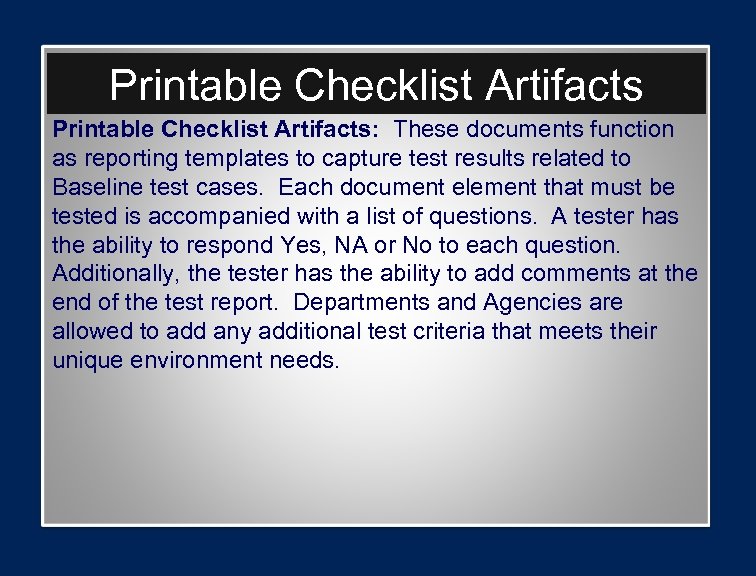 Printable Checklist Artifacts: These documents function as reporting templates to capture test results related to Baseline test cases. Each document element that must be tested is accompanied with a list of questions. A tester has the ability to respond Yes, NA or No to each question. Additionally, the tester has the ability to add comments at the end of the test report. Departments and Agencies are allowed to add any additional test criteria that meets their unique environment needs.
Printable Checklist Artifacts: These documents function as reporting templates to capture test results related to Baseline test cases. Each document element that must be tested is accompanied with a list of questions. A tester has the ability to respond Yes, NA or No to each question. Additionally, the tester has the ability to add comments at the end of the test report. Departments and Agencies are allowed to add any additional test criteria that meets their unique environment needs.
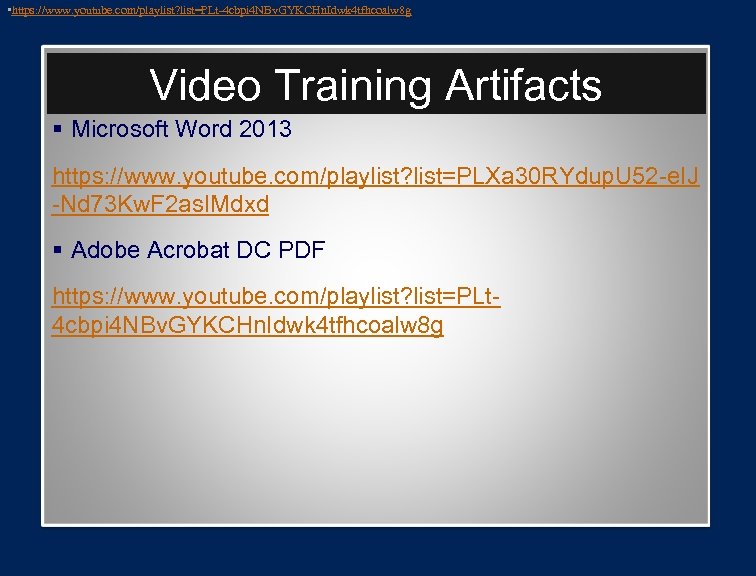 • https: //www. youtube. com/playlist? list=PLt-4 cbpi 4 NBv. GYKCHn. Idwk 4 tfhcoalw 8 g Video Training Artifacts § Microsoft Word 2013 https: //www. youtube. com/playlist? list=PLXa 30 RYdup. U 52 -e. IJ -Nd 73 Kw. F 2 as. IMdxd § Adobe Acrobat DC PDF https: //www. youtube. com/playlist? list=PLt 4 cbpi 4 NBv. GYKCHn. Idwk 4 tfhcoalw 8 g
• https: //www. youtube. com/playlist? list=PLt-4 cbpi 4 NBv. GYKCHn. Idwk 4 tfhcoalw 8 g Video Training Artifacts § Microsoft Word 2013 https: //www. youtube. com/playlist? list=PLXa 30 RYdup. U 52 -e. IJ -Nd 73 Kw. F 2 as. IMdxd § Adobe Acrobat DC PDF https: //www. youtube. com/playlist? list=PLt 4 cbpi 4 NBv. GYKCHn. Idwk 4 tfhcoalw 8 g
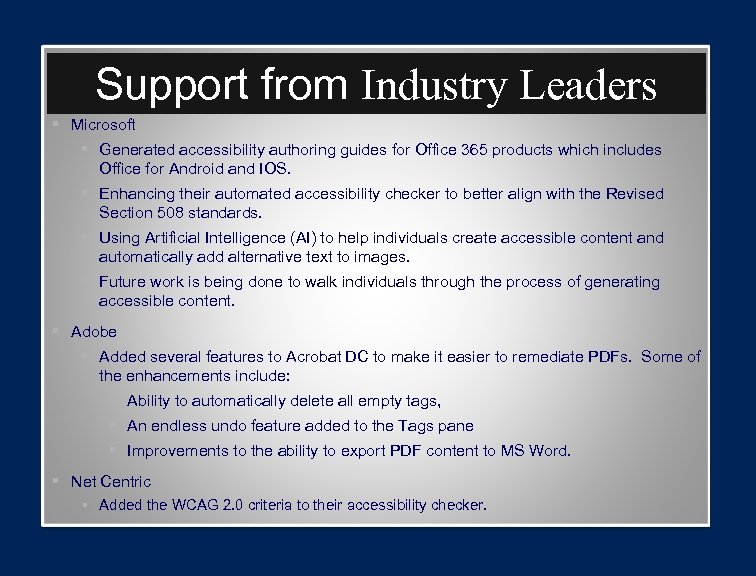 Support from Industry Leaders § Microsoft § Generated accessibility authoring guides for Office 365 products which includes Office for Android and IOS. § Enhancing their automated accessibility checker to better align with the Revised Section 508 standards. § Using Artificial Intelligence (AI) to help individuals create accessible content and automatically add alternative text to images. § Future work is being done to walk individuals through the process of generating accessible content. § Adobe § Added several features to Acrobat DC to make it easier to remediate PDFs. Some of the enhancements include: § Ability to automatically delete all empty tags, § An endless undo feature added to the Tags pane § Improvements to the ability to export PDF content to MS Word. § Net Centric § Added the WCAG 2. 0 criteria to their accessibility checker.
Support from Industry Leaders § Microsoft § Generated accessibility authoring guides for Office 365 products which includes Office for Android and IOS. § Enhancing their automated accessibility checker to better align with the Revised Section 508 standards. § Using Artificial Intelligence (AI) to help individuals create accessible content and automatically add alternative text to images. § Future work is being done to walk individuals through the process of generating accessible content. § Adobe § Added several features to Acrobat DC to make it easier to remediate PDFs. Some of the enhancements include: § Ability to automatically delete all empty tags, § An endless undo feature added to the Tags pane § Improvements to the ability to export PDF content to MS Word. § Net Centric § Added the WCAG 2. 0 criteria to their accessibility checker.
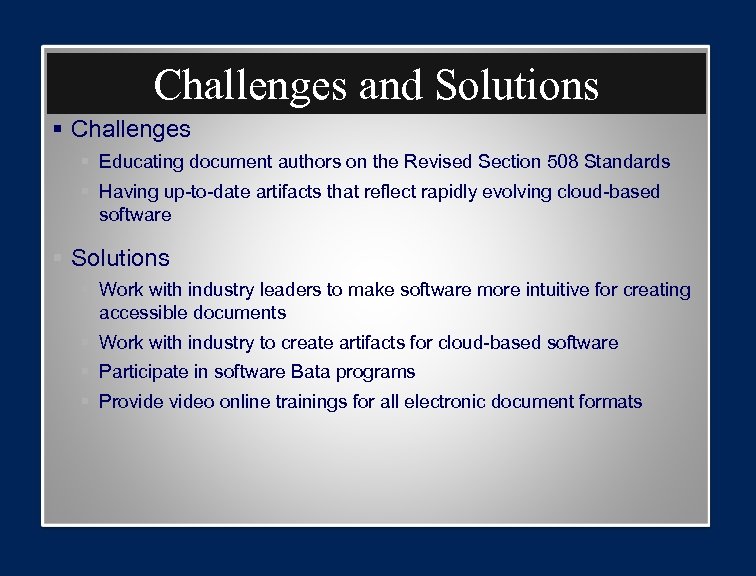 Challenges and Solutions § Challenges § Educating document authors on the Revised Section 508 Standards § Having up-to-date artifacts that reflect rapidly evolving cloud-based software § Solutions § Work with industry leaders to make software more intuitive for creating accessible documents § Work with industry to create artifacts for cloud-based software § Participate in software Bata programs § Provideo online trainings for all electronic document formats
Challenges and Solutions § Challenges § Educating document authors on the Revised Section 508 Standards § Having up-to-date artifacts that reflect rapidly evolving cloud-based software § Solutions § Work with industry leaders to make software more intuitive for creating accessible documents § Work with industry to create artifacts for cloud-based software § Participate in software Bata programs § Provideo online trainings for all electronic document formats
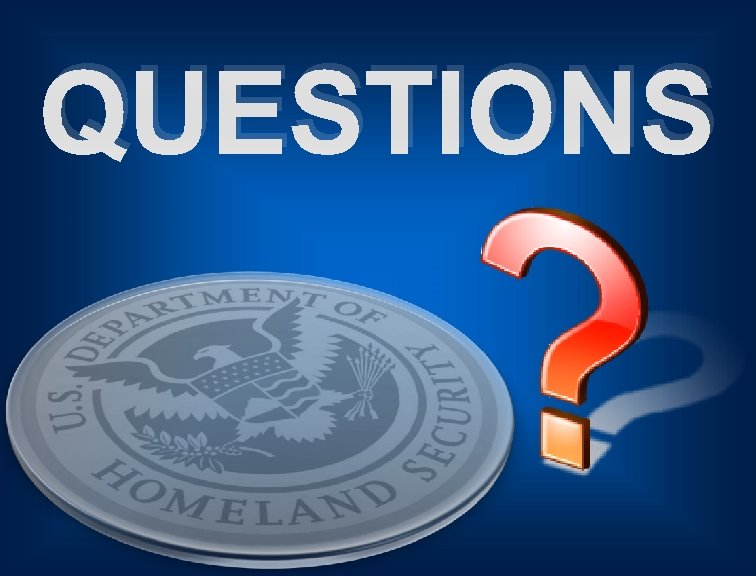 QUESTIONS
QUESTIONS


