e5687f444b8071d19d775cb29508a2c8.ppt
- Количество слайдов: 19
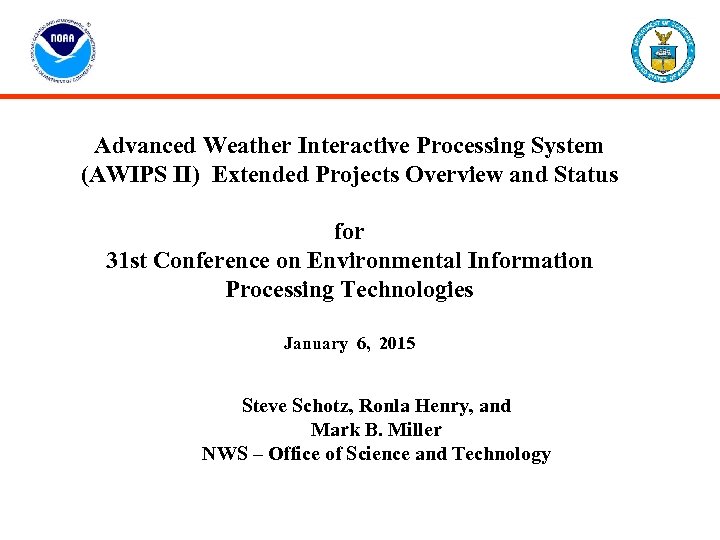 Advanced Weather Interactive Processing System (AWIPS II) Extended Projects Overview and Status for 31 st Conference on Environmental Information Processing Technologies January 6, 2015 Steve Schotz, Ronla Henry, and Mark B. Miller NWS – Office of Science and Technology
Advanced Weather Interactive Processing System (AWIPS II) Extended Projects Overview and Status for 31 st Conference on Environmental Information Processing Technologies January 6, 2015 Steve Schotz, Ronla Henry, and Mark B. Miller NWS – Office of Science and Technology
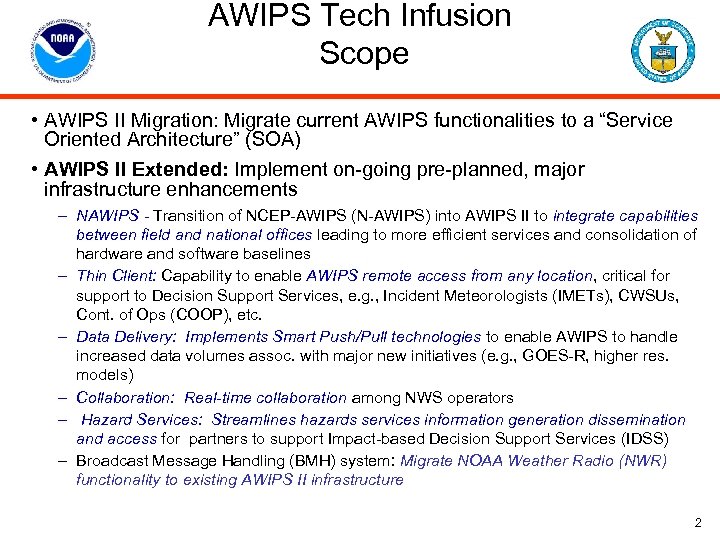 AWIPS Tech Infusion Scope • AWIPS II Migration: Migrate current AWIPS functionalities to a “Service Oriented Architecture” (SOA) • AWIPS II Extended: Implement on-going pre-planned, major infrastructure enhancements – NAWIPS - Transition of NCEP-AWIPS (N-AWIPS) into AWIPS II to integrate capabilities between field and national offices leading to more efficient services and consolidation of hardware and software baselines – Thin Client: Capability to enable AWIPS remote access from any location, critical for support to Decision Support Services, e. g. , Incident Meteorologists (IMETs), CWSUs, Cont. of Ops (COOP), etc. – Data Delivery: Implements Smart Push/Pull technologies to enable AWIPS to handle increased data volumes assoc. with major new initiatives (e. g. , GOES-R, higher res. models) – Collaboration: Real-time collaboration among NWS operators – Hazard Services: Streamlines hazards services information generation dissemination and access for partners to support Impact-based Decision Support Services (IDSS) – Broadcast Message Handling (BMH) system: Migrate NOAA Weather Radio (NWR) functionality to existing AWIPS II infrastructure 2
AWIPS Tech Infusion Scope • AWIPS II Migration: Migrate current AWIPS functionalities to a “Service Oriented Architecture” (SOA) • AWIPS II Extended: Implement on-going pre-planned, major infrastructure enhancements – NAWIPS - Transition of NCEP-AWIPS (N-AWIPS) into AWIPS II to integrate capabilities between field and national offices leading to more efficient services and consolidation of hardware and software baselines – Thin Client: Capability to enable AWIPS remote access from any location, critical for support to Decision Support Services, e. g. , Incident Meteorologists (IMETs), CWSUs, Cont. of Ops (COOP), etc. – Data Delivery: Implements Smart Push/Pull technologies to enable AWIPS to handle increased data volumes assoc. with major new initiatives (e. g. , GOES-R, higher res. models) – Collaboration: Real-time collaboration among NWS operators – Hazard Services: Streamlines hazards services information generation dissemination and access for partners to support Impact-based Decision Support Services (IDSS) – Broadcast Message Handling (BMH) system: Migrate NOAA Weather Radio (NWR) functionality to existing AWIPS II infrastructure 2
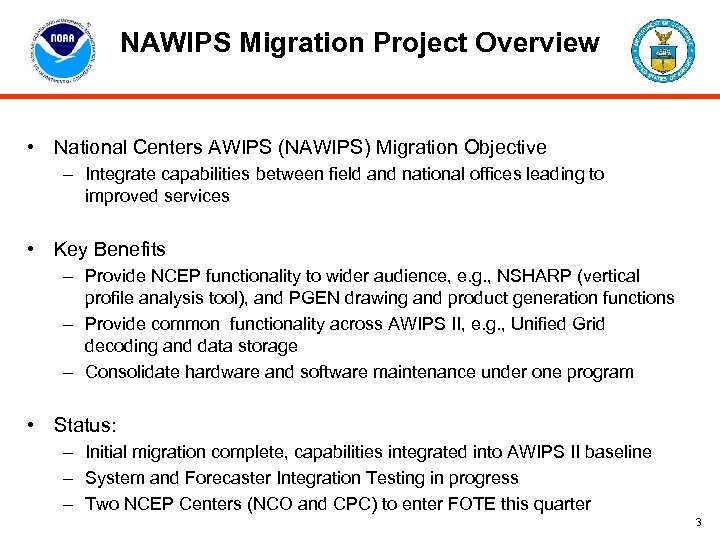 NAWIPS Migration Project Overview • National Centers AWIPS (NAWIPS) Migration Objective – Integrate capabilities between field and national offices leading to improved services • Key Benefits – Provide NCEP functionality to wider audience, e. g. , NSHARP (vertical profile analysis tool), and PGEN drawing and product generation functions – Provide common functionality across AWIPS II, e. g. , Unified Grid decoding and data storage – Consolidate hardware and software maintenance under one program • Status: – Initial migration complete, capabilities integrated into AWIPS II baseline – System and Forecaster Integration Testing in progress – Two NCEP Centers (NCO and CPC) to enter FOTE this quarter 3
NAWIPS Migration Project Overview • National Centers AWIPS (NAWIPS) Migration Objective – Integrate capabilities between field and national offices leading to improved services • Key Benefits – Provide NCEP functionality to wider audience, e. g. , NSHARP (vertical profile analysis tool), and PGEN drawing and product generation functions – Provide common functionality across AWIPS II, e. g. , Unified Grid decoding and data storage – Consolidate hardware and software maintenance under one program • Status: – Initial migration complete, capabilities integrated into AWIPS II baseline – System and Forecaster Integration Testing in progress – Two NCEP Centers (NCO and CPC) to enter FOTE this quarter 3
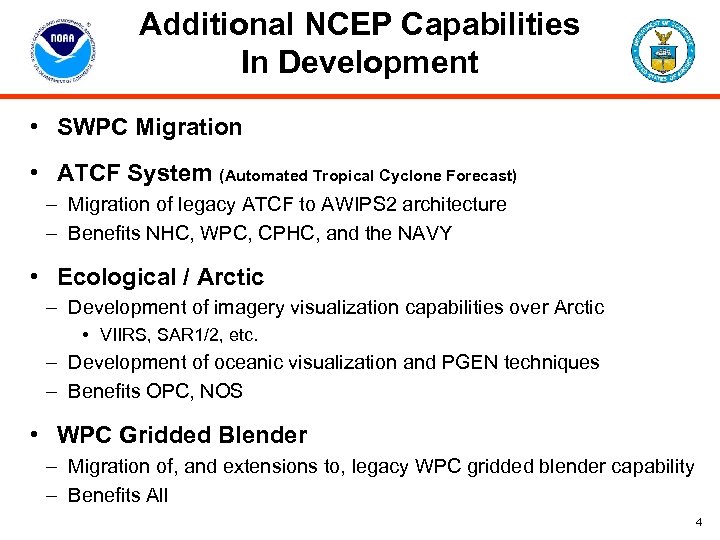 Additional NCEP Capabilities In Development • SWPC Migration • ATCF System (Automated Tropical Cyclone Forecast) – Migration of legacy ATCF to AWIPS 2 architecture – Benefits NHC, WPC, CPHC, and the NAVY • Ecological / Arctic – Development of imagery visualization capabilities over Arctic • VIIRS, SAR 1/2, etc. – Development of oceanic visualization and PGEN techniques – Benefits OPC, NOS • WPC Gridded Blender – Migration of, and extensions to, legacy WPC gridded blender capability – Benefits All 4
Additional NCEP Capabilities In Development • SWPC Migration • ATCF System (Automated Tropical Cyclone Forecast) – Migration of legacy ATCF to AWIPS 2 architecture – Benefits NHC, WPC, CPHC, and the NAVY • Ecological / Arctic – Development of imagery visualization capabilities over Arctic • VIIRS, SAR 1/2, etc. – Development of oceanic visualization and PGEN techniques – Benefits OPC, NOS • WPC Gridded Blender – Migration of, and extensions to, legacy WPC gridded blender capability – Benefits All 4
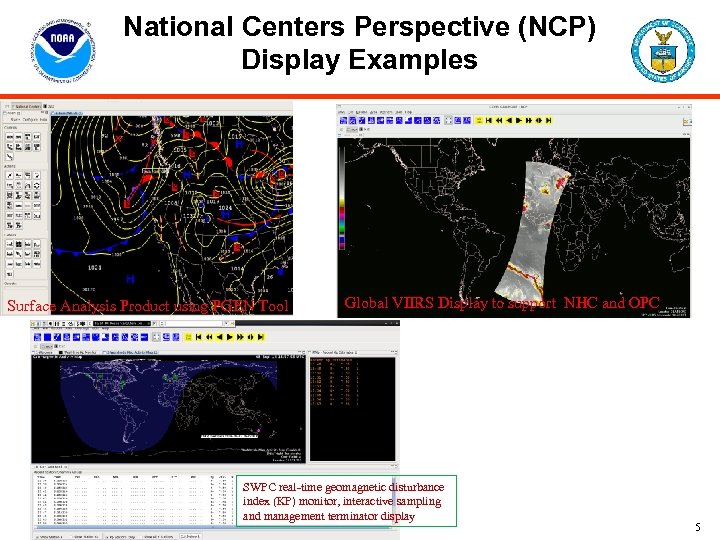 National Centers Perspective (NCP) Display Examples Surface Analysis Product using PGEN Tool Global VIIRS Display to support NHC and OPC SWPC real-time geomagnetic disturbance index (KP) monitor, interactive sampling and management terminator display 5
National Centers Perspective (NCP) Display Examples Surface Analysis Product using PGEN Tool Global VIIRS Display to support NHC and OPC SWPC real-time geomagnetic disturbance index (KP) monitor, interactive sampling and management terminator display 5
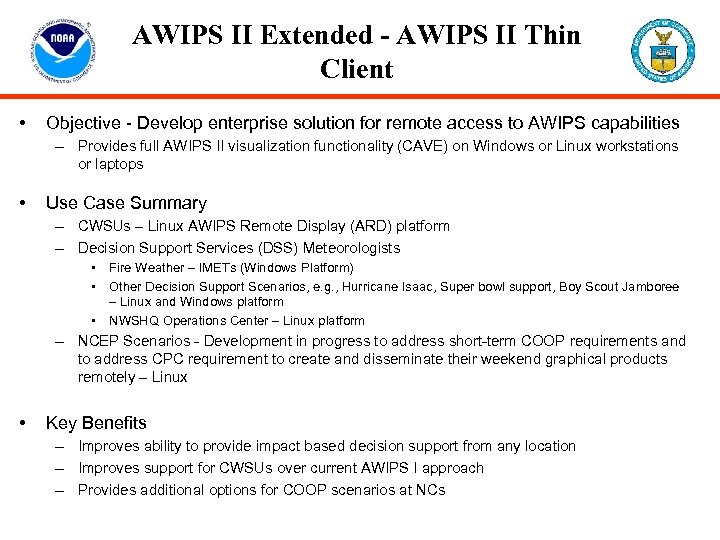 AWIPS II Extended - AWIPS II Thin Client • Objective - Develop enterprise solution for remote access to AWIPS capabilities – Provides full AWIPS II visualization functionality (CAVE) on Windows or Linux workstations or laptops • Use Case Summary – CWSUs – Linux AWIPS Remote Display (ARD) platform – Decision Support Services (DSS) Meteorologists • Fire Weather – IMETs (Windows Platform) • Other Decision Support Scenarios, e. g. , Hurricane Isaac, Super bowl support, Boy Scout Jamboree – Linux and Windows platform • NWSHQ Operations Center – Linux platform – NCEP Scenarios - Development in progress to address short-term COOP requirements and to address CPC requirement to create and disseminate their weekend graphical products remotely – Linux • Key Benefits – Improves ability to provide impact based decision support from any location – Improves support for CWSUs over current AWIPS I approach – Provides additional options for COOP scenarios at NCs
AWIPS II Extended - AWIPS II Thin Client • Objective - Develop enterprise solution for remote access to AWIPS capabilities – Provides full AWIPS II visualization functionality (CAVE) on Windows or Linux workstations or laptops • Use Case Summary – CWSUs – Linux AWIPS Remote Display (ARD) platform – Decision Support Services (DSS) Meteorologists • Fire Weather – IMETs (Windows Platform) • Other Decision Support Scenarios, e. g. , Hurricane Isaac, Super bowl support, Boy Scout Jamboree – Linux and Windows platform • NWSHQ Operations Center – Linux platform – NCEP Scenarios - Development in progress to address short-term COOP requirements and to address CPC requirement to create and disseminate their weekend graphical products remotely – Linux • Key Benefits – Improves ability to provide impact based decision support from any location – Improves support for CWSUs over current AWIPS I approach – Provides additional options for COOP scenarios at NCs
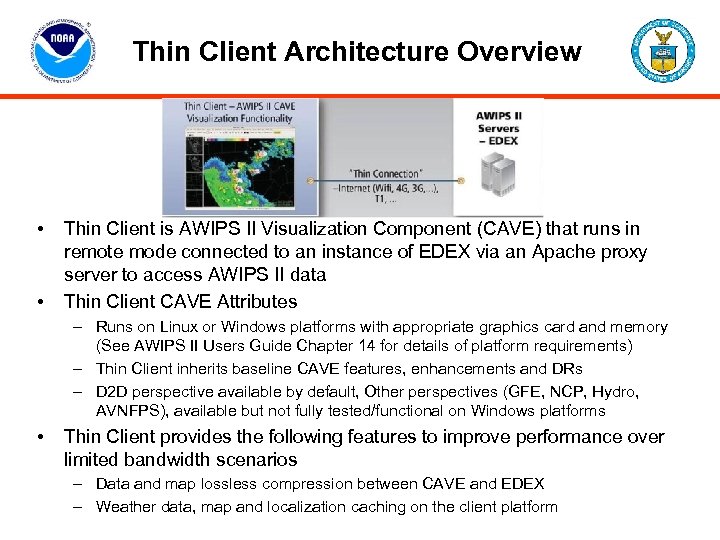 Thin Client Architecture Overview • • Thin Client is AWIPS II Visualization Component (CAVE) that runs in remote mode connected to an instance of EDEX via an Apache proxy server to access AWIPS II data Thin Client CAVE Attributes – Runs on Linux or Windows platforms with appropriate graphics card and memory (See AWIPS II Users Guide Chapter 14 for details of platform requirements) – Thin Client inherits baseline CAVE features, enhancements and DRs – D 2 D perspective available by default, Other perspectives (GFE, NCP, Hydro, AVNFPS), available but not fully tested/functional on Windows platforms • Thin Client provides the following features to improve performance over limited bandwidth scenarios – Data and map lossless compression between CAVE and EDEX – Weather data, map and localization caching on the client platform
Thin Client Architecture Overview • • Thin Client is AWIPS II Visualization Component (CAVE) that runs in remote mode connected to an instance of EDEX via an Apache proxy server to access AWIPS II data Thin Client CAVE Attributes – Runs on Linux or Windows platforms with appropriate graphics card and memory (See AWIPS II Users Guide Chapter 14 for details of platform requirements) – Thin Client inherits baseline CAVE features, enhancements and DRs – D 2 D perspective available by default, Other perspectives (GFE, NCP, Hydro, AVNFPS), available but not fully tested/functional on Windows platforms • Thin Client provides the following features to improve performance over limited bandwidth scenarios – Data and map lossless compression between CAVE and EDEX – Weather data, map and localization caching on the client platform
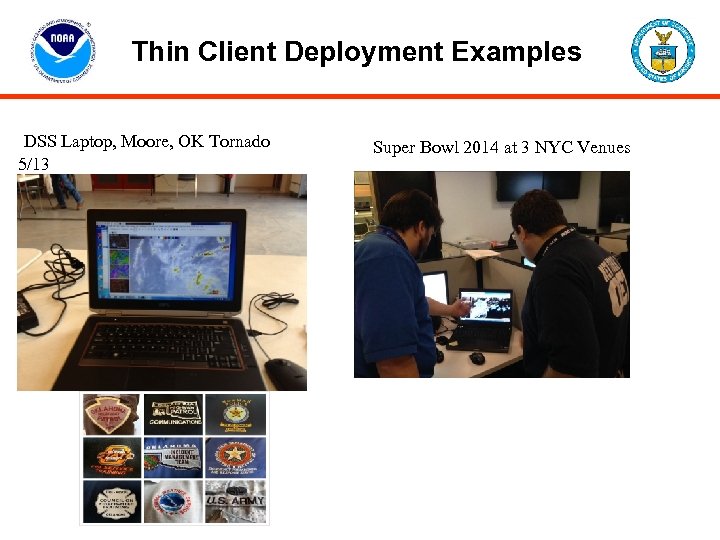 Thin Client Deployment Examples DSS Laptop, Moore, OK Tornado 5/13 Super Bowl 2014 at 3 NYC Venues
Thin Client Deployment Examples DSS Laptop, Moore, OK Tornado 5/13 Super Bowl 2014 at 3 NYC Venues
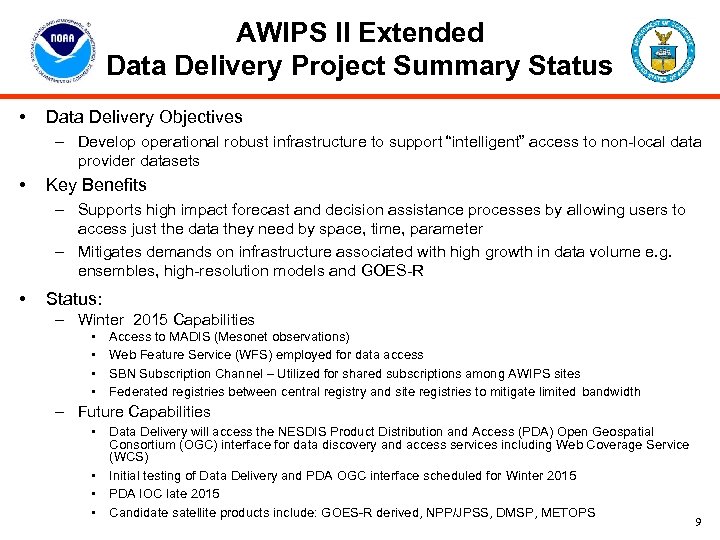 AWIPS II Extended Data Delivery Project Summary Status • Data Delivery Objectives – Develop operational robust infrastructure to support “intelligent” access to non-local data provider datasets • Key Benefits – Supports high impact forecast and decision assistance processes by allowing users to access just the data they need by space, time, parameter – Mitigates demands on infrastructure associated with high growth in data volume e. g. ensembles, high-resolution models and GOES-R • Status: – Winter 2015 Capabilities • • Access to MADIS (Mesonet observations) Web Feature Service (WFS) employed for data access SBN Subscription Channel – Utilized for shared subscriptions among AWIPS sites Federated registries between central registry and site registries to mitigate limited bandwidth – Future Capabilities • Data Delivery will access the NESDIS Product Distribution and Access (PDA) Open Geospatial Consortium (OGC) interface for data discovery and access services including Web Coverage Service (WCS) • Initial testing of Data Delivery and PDA OGC interface scheduled for Winter 2015 • PDA IOC late 2015 • Candidate satellite products include: GOES-R derived, NPP/JPSS, DMSP, METOPS 9
AWIPS II Extended Data Delivery Project Summary Status • Data Delivery Objectives – Develop operational robust infrastructure to support “intelligent” access to non-local data provider datasets • Key Benefits – Supports high impact forecast and decision assistance processes by allowing users to access just the data they need by space, time, parameter – Mitigates demands on infrastructure associated with high growth in data volume e. g. ensembles, high-resolution models and GOES-R • Status: – Winter 2015 Capabilities • • Access to MADIS (Mesonet observations) Web Feature Service (WFS) employed for data access SBN Subscription Channel – Utilized for shared subscriptions among AWIPS sites Federated registries between central registry and site registries to mitigate limited bandwidth – Future Capabilities • Data Delivery will access the NESDIS Product Distribution and Access (PDA) Open Geospatial Consortium (OGC) interface for data discovery and access services including Web Coverage Service (WCS) • Initial testing of Data Delivery and PDA OGC interface scheduled for Winter 2015 • PDA IOC late 2015 • Candidate satellite products include: GOES-R derived, NPP/JPSS, DMSP, METOPS 9
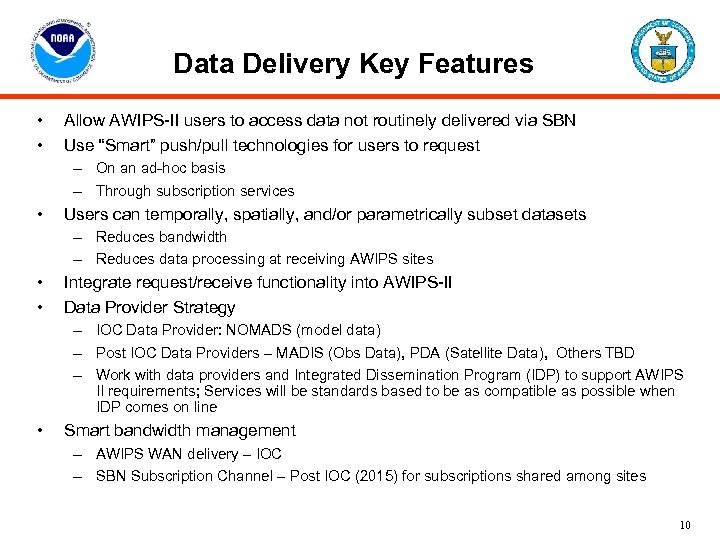 Data Delivery Key Features • • Allow AWIPS-II users to access data not routinely delivered via SBN Use “Smart” push/pull technologies for users to request – On an ad-hoc basis – Through subscription services • Users can temporally, spatially, and/or parametrically subset datasets – Reduces bandwidth – Reduces data processing at receiving AWIPS sites • • Integrate request/receive functionality into AWIPS-II Data Provider Strategy – IOC Data Provider: NOMADS (model data) – Post IOC Data Providers – MADIS (Obs Data), PDA (Satellite Data), Others TBD – Work with data providers and Integrated Dissemination Program (IDP) to support AWIPS II requirements; Services will be standards based to be as compatible as possible when IDP comes on line • Smart bandwidth management – AWIPS WAN delivery – IOC – SBN Subscription Channel – Post IOC (2015) for subscriptions shared among sites 10
Data Delivery Key Features • • Allow AWIPS-II users to access data not routinely delivered via SBN Use “Smart” push/pull technologies for users to request – On an ad-hoc basis – Through subscription services • Users can temporally, spatially, and/or parametrically subset datasets – Reduces bandwidth – Reduces data processing at receiving AWIPS sites • • Integrate request/receive functionality into AWIPS-II Data Provider Strategy – IOC Data Provider: NOMADS (model data) – Post IOC Data Providers – MADIS (Obs Data), PDA (Satellite Data), Others TBD – Work with data providers and Integrated Dissemination Program (IDP) to support AWIPS II requirements; Services will be standards based to be as compatible as possible when IDP comes on line • Smart bandwidth management – AWIPS WAN delivery – IOC – SBN Subscription Channel – Post IOC (2015) for subscriptions shared among sites 10
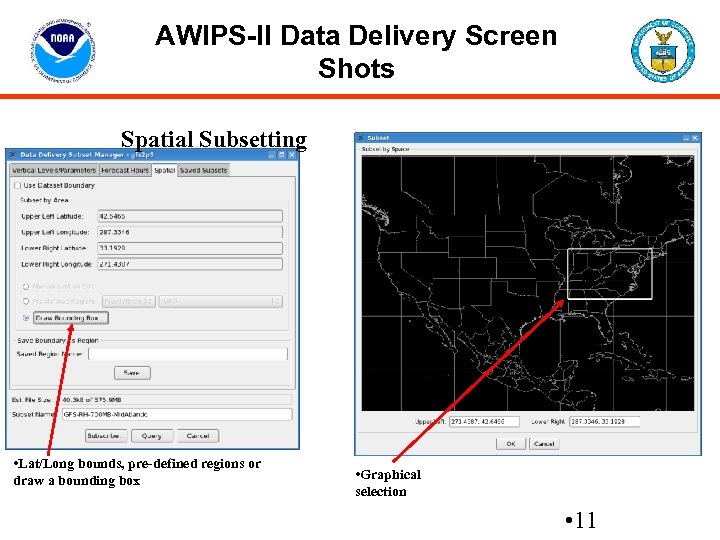 AWIPS-II Data Delivery Screen Shots Spatial Subsetting • Lat/Long bounds, pre-defined regions or draw a bounding box • Graphical selection • 11
AWIPS-II Data Delivery Screen Shots Spatial Subsetting • Lat/Long bounds, pre-defined regions or draw a bounding box • Graphical selection • 11
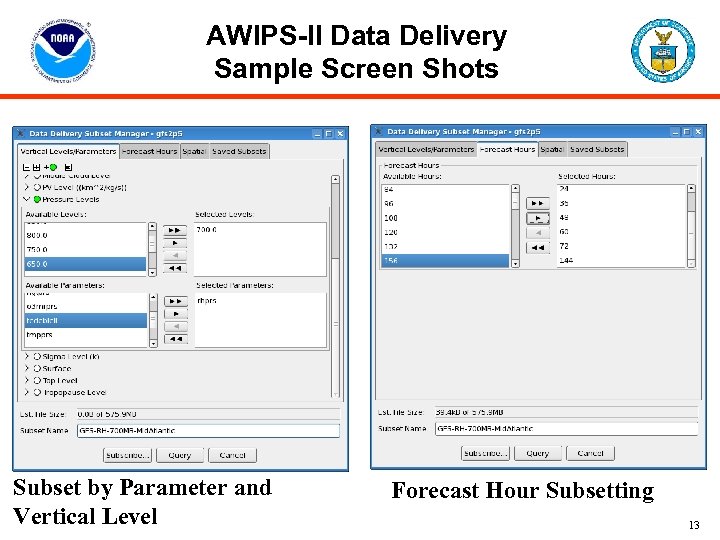 AWIPS-II Data Delivery Sample Screen Shots Subset by Parameter and Vertical Level Forecast Hour Subsetting 13
AWIPS-II Data Delivery Sample Screen Shots Subset by Parameter and Vertical Level Forecast Hour Subsetting 13
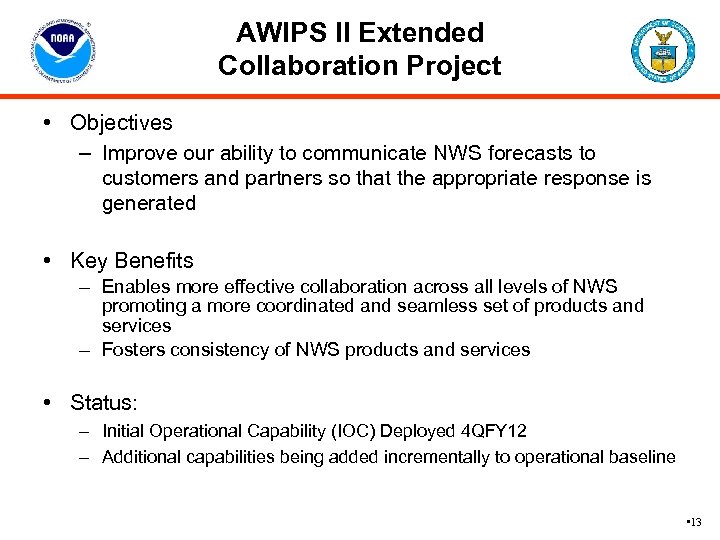 AWIPS II Extended Collaboration Project • Objectives – Improve our ability to communicate NWS forecasts to customers and partners so that the appropriate response is generated • Key Benefits – Enables more effective collaboration across all levels of NWS promoting a more coordinated and seamless set of products and services – Fosters consistency of NWS products and services • Status: – Initial Operational Capability (IOC) Deployed 4 QFY 12 – Additional capabilities being added incrementally to operational baseline • 13
AWIPS II Extended Collaboration Project • Objectives – Improve our ability to communicate NWS forecasts to customers and partners so that the appropriate response is generated • Key Benefits – Enables more effective collaboration across all levels of NWS promoting a more coordinated and seamless set of products and services – Fosters consistency of NWS products and services • Status: – Initial Operational Capability (IOC) Deployed 4 QFY 12 – Additional capabilities being added incrementally to operational baseline • 13
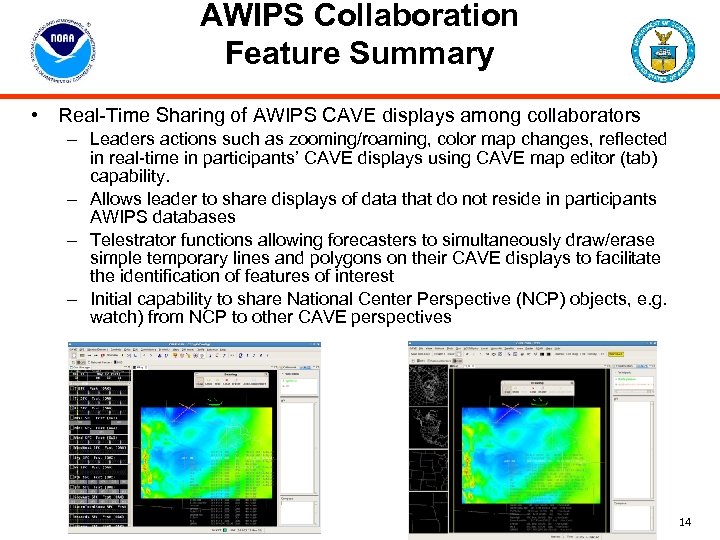 AWIPS Collaboration Feature Summary • Real-Time Sharing of AWIPS CAVE displays among collaborators – Leaders actions such as zooming/roaming, color map changes, reflected in real-time in participants’ CAVE displays using CAVE map editor (tab) capability. – Allows leader to share displays of data that do not reside in participants AWIPS databases – Telestrator functions allowing forecasters to simultaneously draw/erase simple temporary lines and polygons on their CAVE displays to facilitate the identification of features of interest – Initial capability to share National Center Perspective (NCP) objects, e. g. watch) from NCP to other CAVE perspectives Leader’s CAVE GFE Participant’s CAVE D 2 D 14
AWIPS Collaboration Feature Summary • Real-Time Sharing of AWIPS CAVE displays among collaborators – Leaders actions such as zooming/roaming, color map changes, reflected in real-time in participants’ CAVE displays using CAVE map editor (tab) capability. – Allows leader to share displays of data that do not reside in participants AWIPS databases – Telestrator functions allowing forecasters to simultaneously draw/erase simple temporary lines and polygons on their CAVE displays to facilitate the identification of features of interest – Initial capability to share National Center Perspective (NCP) objects, e. g. watch) from NCP to other CAVE perspectives Leader’s CAVE GFE Participant’s CAVE D 2 D 14
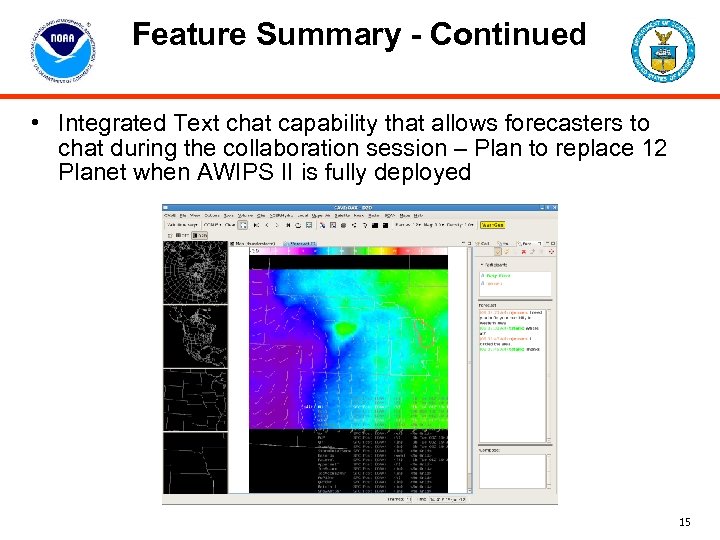 Feature Summary - Continued • Integrated Text chat capability that allows forecasters to chat during the collaboration session – Plan to replace 12 Planet when AWIPS II is fully deployed 15
Feature Summary - Continued • Integrated Text chat capability that allows forecasters to chat during the collaboration session – Plan to replace 12 Planet when AWIPS II is fully deployed 15
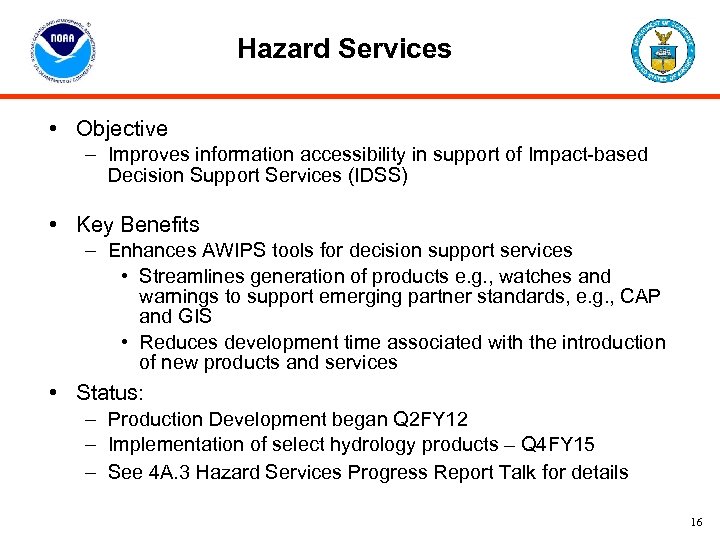 Hazard Services • Objective – Improves information accessibility in support of Impact-based Decision Support Services (IDSS) • Key Benefits – Enhances AWIPS tools for decision support services • Streamlines generation of products e. g. , watches and warnings to support emerging partner standards, e. g. , CAP and GIS • Reduces development time associated with the introduction of new products and services • Status: – Production Development began Q 2 FY 12 – Implementation of select hydrology products – Q 4 FY 15 – See 4 A. 3 Hazard Services Progress Report Talk for details 16
Hazard Services • Objective – Improves information accessibility in support of Impact-based Decision Support Services (IDSS) • Key Benefits – Enhances AWIPS tools for decision support services • Streamlines generation of products e. g. , watches and warnings to support emerging partner standards, e. g. , CAP and GIS • Reduces development time associated with the introduction of new products and services • Status: – Production Development began Q 2 FY 12 – Implementation of select hydrology products – Q 4 FY 15 – See 4 A. 3 Hazard Services Progress Report Talk for details 16
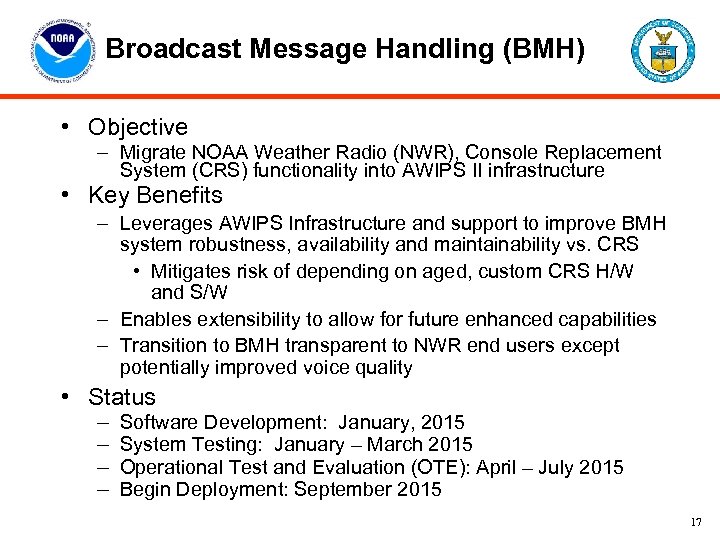 Broadcast Message Handling (BMH) • Objective – Migrate NOAA Weather Radio (NWR), Console Replacement System (CRS) functionality into AWIPS II infrastructure • Key Benefits – Leverages AWIPS Infrastructure and support to improve BMH system robustness, availability and maintainability vs. CRS • Mitigates risk of depending on aged, custom CRS H/W and S/W – Enables extensibility to allow for future enhanced capabilities – Transition to BMH transparent to NWR end users except potentially improved voice quality • Status – – Software Development: January, 2015 System Testing: January – March 2015 Operational Test and Evaluation (OTE): April – July 2015 Begin Deployment: September 2015 17
Broadcast Message Handling (BMH) • Objective – Migrate NOAA Weather Radio (NWR), Console Replacement System (CRS) functionality into AWIPS II infrastructure • Key Benefits – Leverages AWIPS Infrastructure and support to improve BMH system robustness, availability and maintainability vs. CRS • Mitigates risk of depending on aged, custom CRS H/W and S/W – Enables extensibility to allow for future enhanced capabilities – Transition to BMH transparent to NWR end users except potentially improved voice quality • Status – – Software Development: January, 2015 System Testing: January – March 2015 Operational Test and Evaluation (OTE): April – July 2015 Begin Deployment: September 2015 17
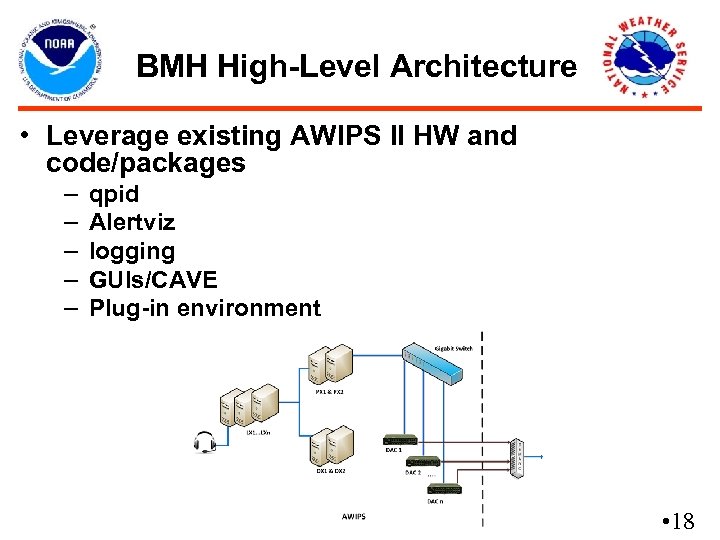 BMH High-Level Architecture • Leverage existing AWIPS II HW and code/packages – – – qpid Alertviz logging GUIs/CAVE Plug-in environment • 18
BMH High-Level Architecture • Leverage existing AWIPS II HW and code/packages – – – qpid Alertviz logging GUIs/CAVE Plug-in environment • 18
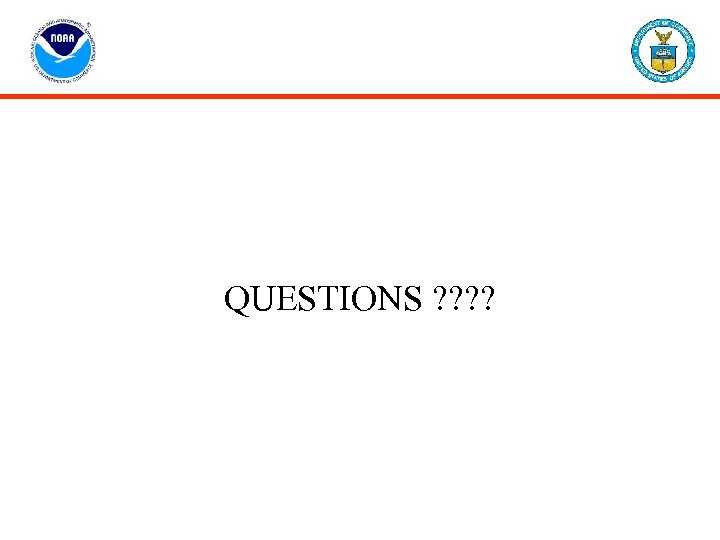 QUESTIONS ? ?
QUESTIONS ? ?


