65bfd2b428b1b5cd09797a04e2736a57.ppt
- Количество слайдов: 32
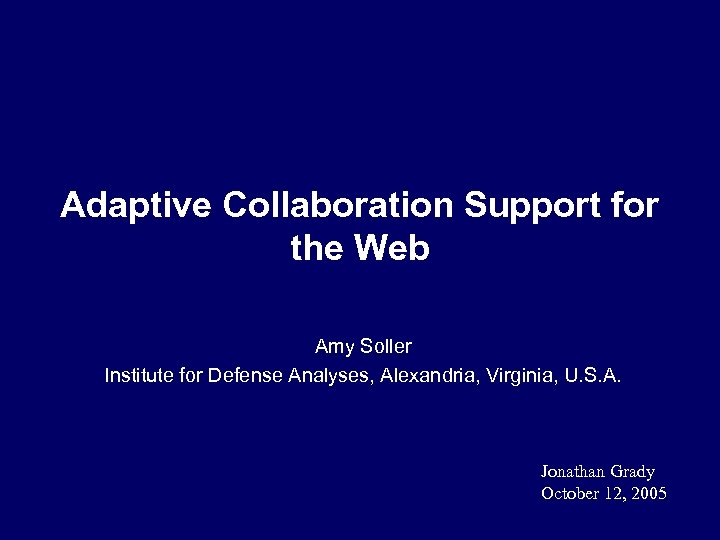
Adaptive Collaboration Support for the Web Amy Soller Institute for Defense Analyses, Alexandria, Virginia, U. S. A. Jonathan Grady October 12, 2005
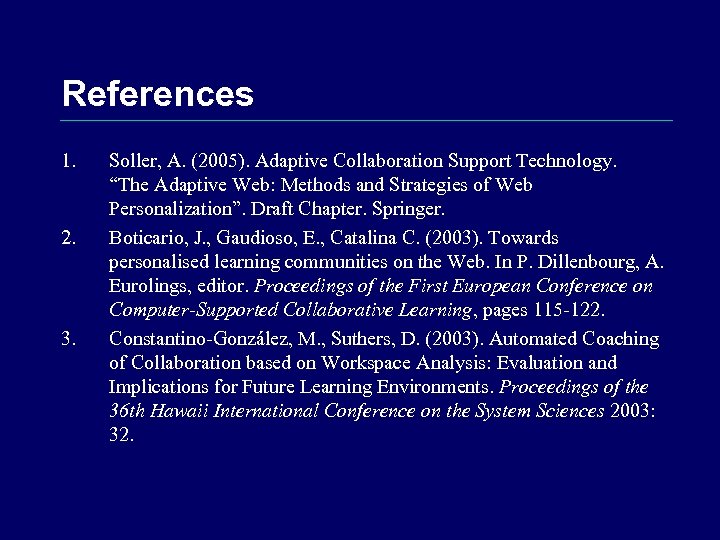
References 1. 2. 3. Soller, A. (2005). Adaptive Collaboration Support Technology. “The Adaptive Web: Methods and Strategies of Web Personalization”. Draft Chapter. Springer. Boticario, J. , Gaudioso, E. , Catalina C. (2003). Towards personalised learning communities on the Web. In P. Dillenbourg, A. Eurolings, editor. Proceedings of the First European Conference on Computer-Supported Collaborative Learning, pages 115 -122. Constantino-González, M. , Suthers, D. (2003). Automated Coaching of Collaboration based on Workspace Analysis: Evaluation and Implications for Future Learning Environments. Proceedings of the 36 th Hawaii International Conference on the System Sciences 2003: 32.
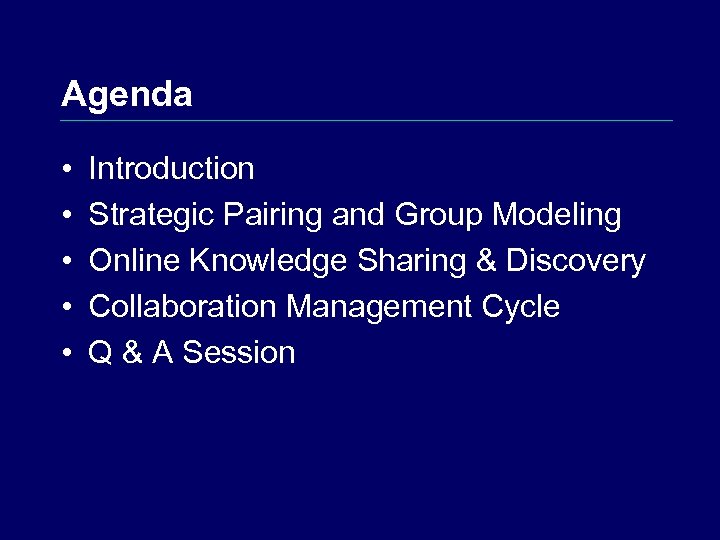
Agenda • • • Introduction Strategic Pairing and Group Modeling Online Knowledge Sharing & Discovery Collaboration Management Cycle Q & A Session
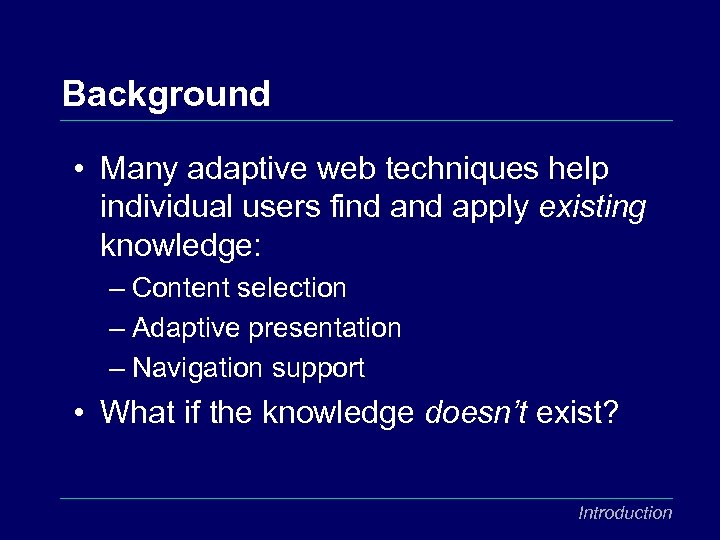
Background • Many adaptive web techniques help individual users find apply existing knowledge: – Content selection – Adaptive presentation – Navigation support • What if the knowledge doesn’t exist? Introduction
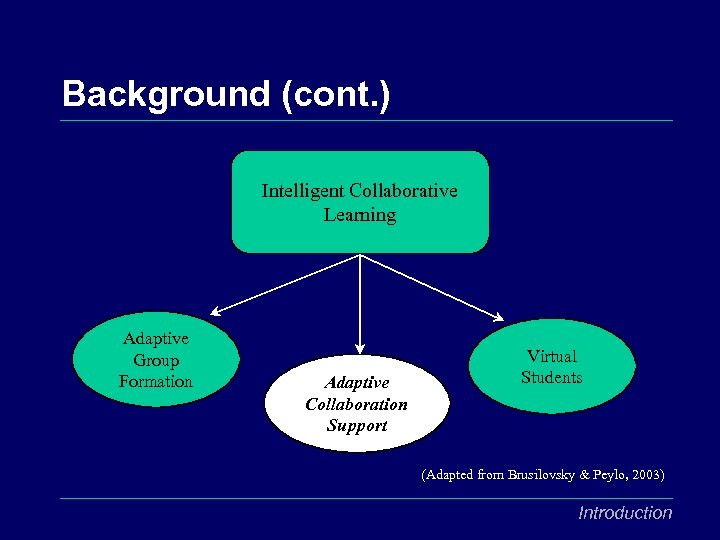
Background (cont. ) Intelligent Collaborative Learning Adaptive Group Formation Adaptive Collaboration Support Virtual Students (Adapted from Brusilovsky & Peylo, 2003) Introduction
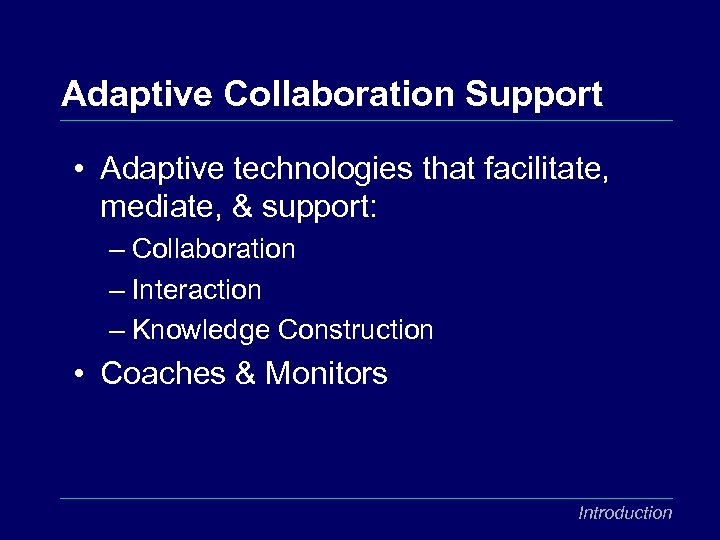
Adaptive Collaboration Support • Adaptive technologies that facilitate, mediate, & support: – Collaboration – Interaction – Knowledge Construction • Coaches & Monitors Introduction

Strategic Pairing & Group Modeling
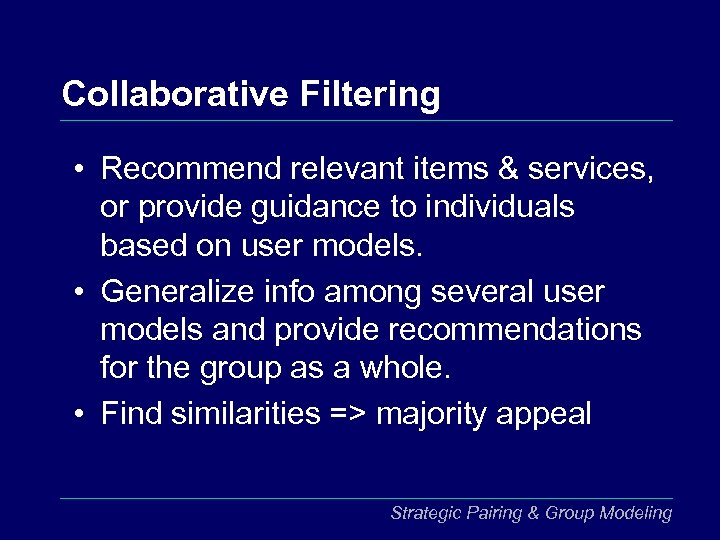
Collaborative Filtering • Recommend relevant items & services, or provide guidance to individuals based on user models. • Generalize info among several user models and provide recommendations for the group as a whole. • Find similarities => majority appeal Strategic Pairing & Group Modeling
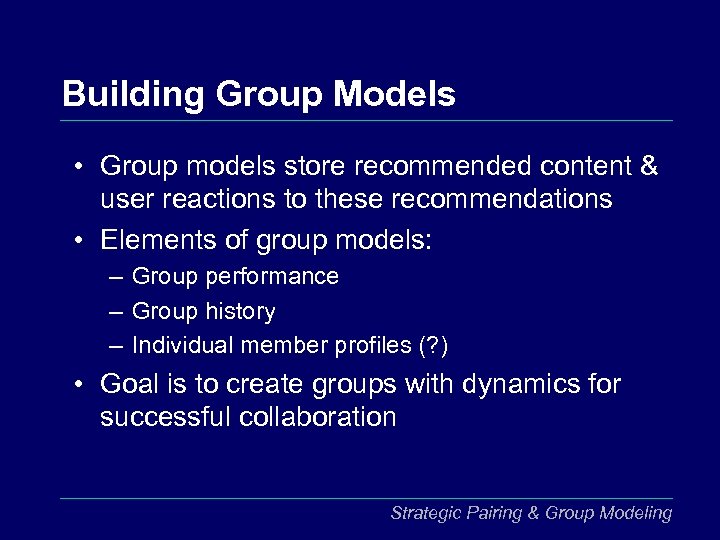
Building Group Models • Group models store recommended content & user reactions to these recommendations • Elements of group models: – Group performance – Group history – Individual member profiles (? ) • Goal is to create groups with dynamics for successful collaboration Strategic Pairing & Group Modeling
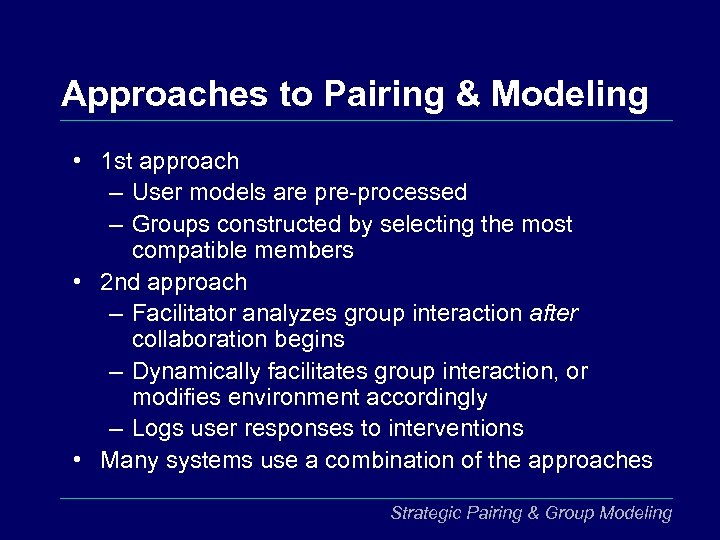
Approaches to Pairing & Modeling • 1 st approach – User models are pre-processed – Groups constructed by selecting the most compatible members • 2 nd approach – Facilitator analyzes group interaction after collaboration begins – Dynamically facilitates group interaction, or modifies environment accordingly – Logs user responses to interventions • Many systems use a combination of the approaches Strategic Pairing & Group Modeling
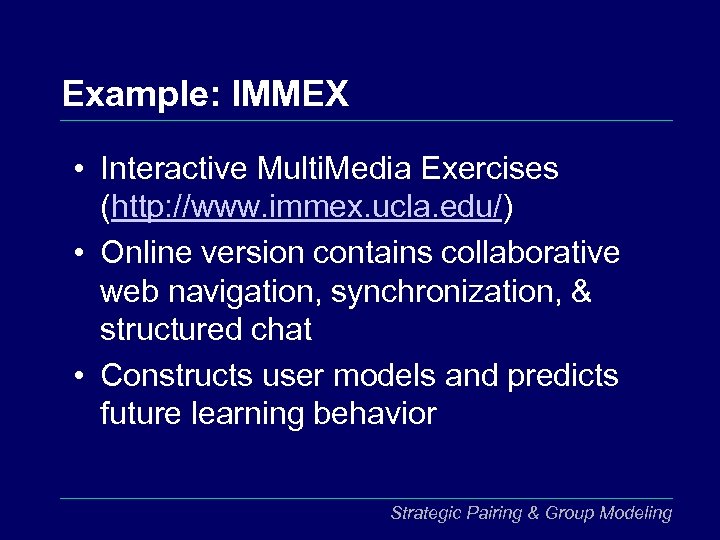
Example: IMMEX • Interactive Multi. Media Exercises (http: //www. immex. ucla. edu/) • Online version contains collaborative web navigation, synchronization, & structured chat • Constructs user models and predicts future learning behavior Strategic Pairing & Group Modeling
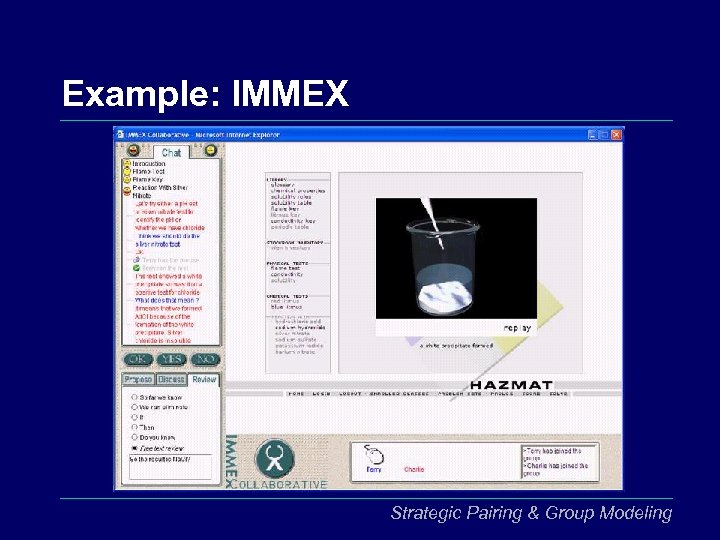
Example: IMMEX Strategic Pairing & Group Modeling
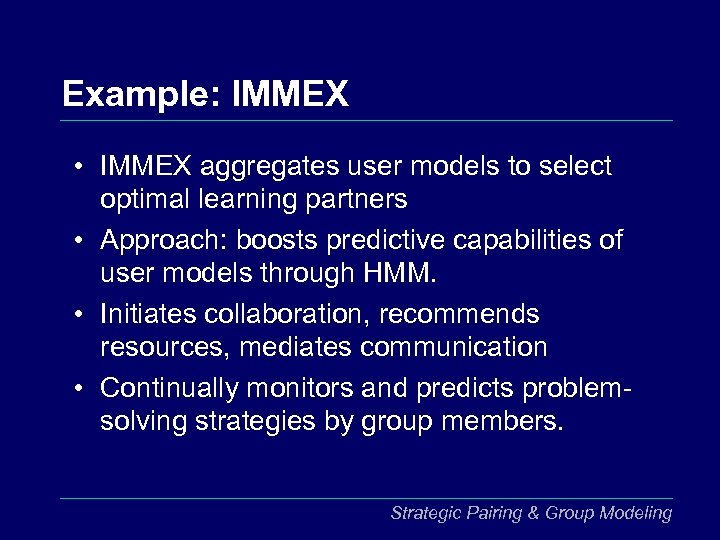
Example: IMMEX • IMMEX aggregates user models to select optimal learning partners • Approach: boosts predictive capabilities of user models through HMM. • Initiates collaboration, recommends resources, mediates communication • Continually monitors and predicts problemsolving strategies by group members. Strategic Pairing & Group Modeling
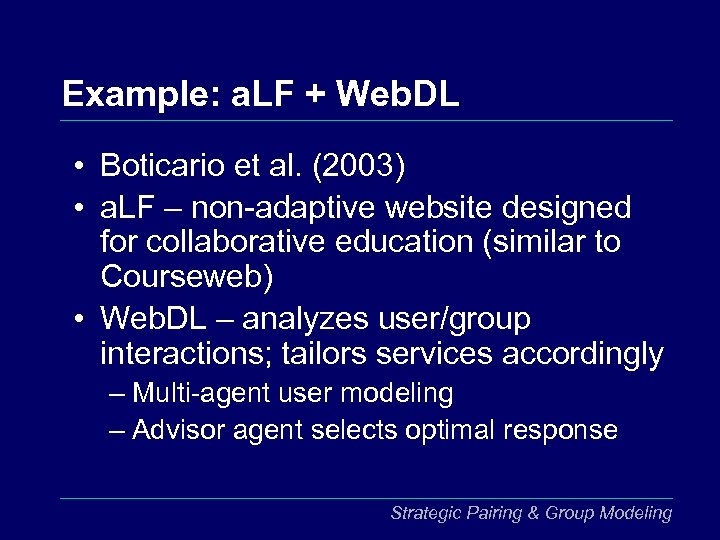
Example: a. LF + Web. DL • Boticario et al. (2003) • a. LF – non-adaptive website designed for collaborative education (similar to Courseweb) • Web. DL – analyzes user/group interactions; tailors services accordingly – Multi-agent user modeling – Advisor agent selects optimal response Strategic Pairing & Group Modeling
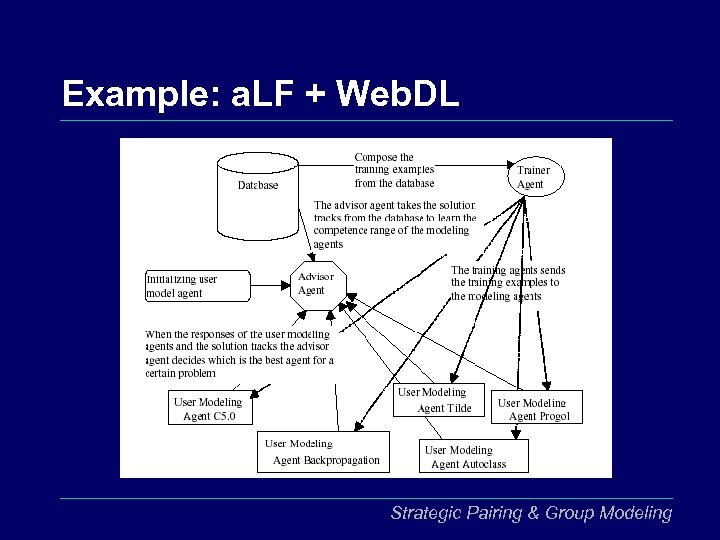
Example: a. LF + Web. DL Strategic Pairing & Group Modeling
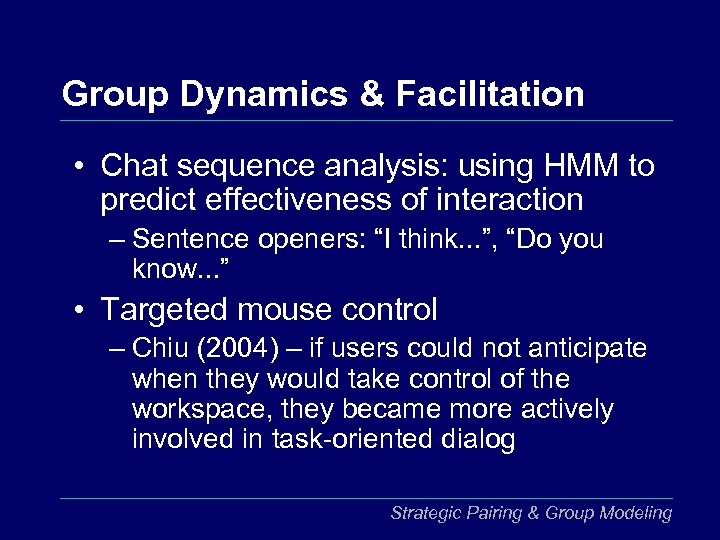
Group Dynamics & Facilitation • Chat sequence analysis: using HMM to predict effectiveness of interaction – Sentence openers: “I think. . . ”, “Do you know. . . ” • Targeted mouse control – Chiu (2004) – if users could not anticipate when they would take control of the workspace, they became more actively involved in task-oriented dialog Strategic Pairing & Group Modeling

Online Knowledge Sharing & Discovery
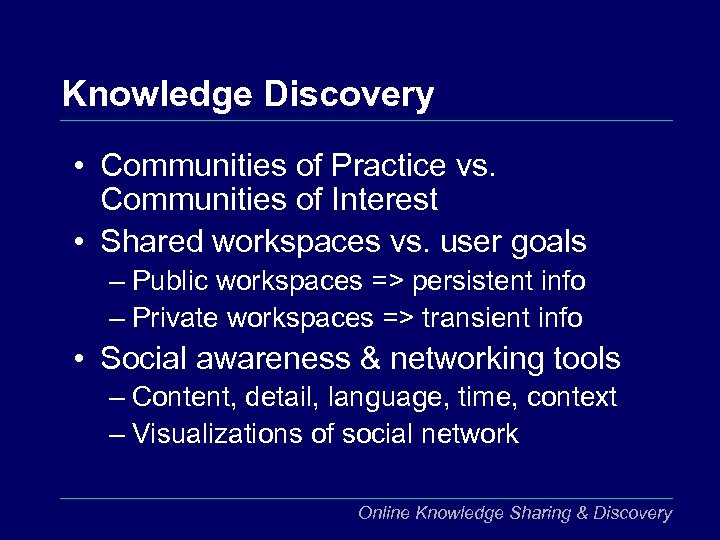
Knowledge Discovery • Communities of Practice vs. Communities of Interest • Shared workspaces vs. user goals – Public workspaces => persistent info – Private workspaces => transient info • Social awareness & networking tools – Content, detail, language, time, context – Visualizations of social network Online Knowledge Sharing & Discovery
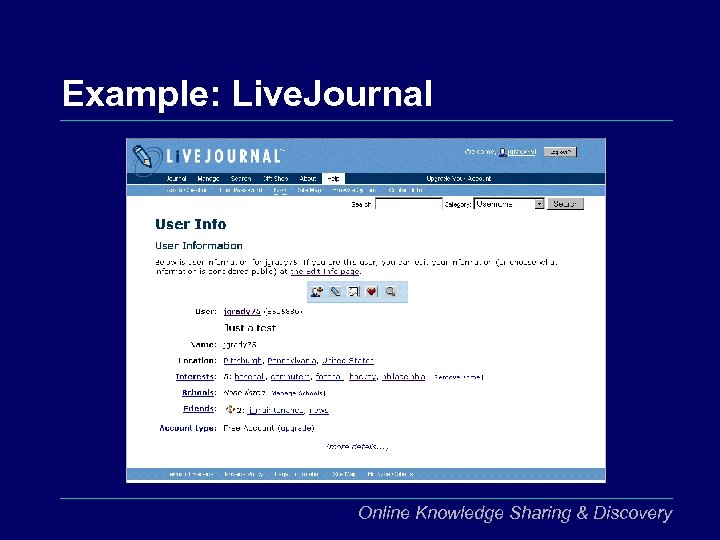
Example: Live. Journal Online Knowledge Sharing & Discovery
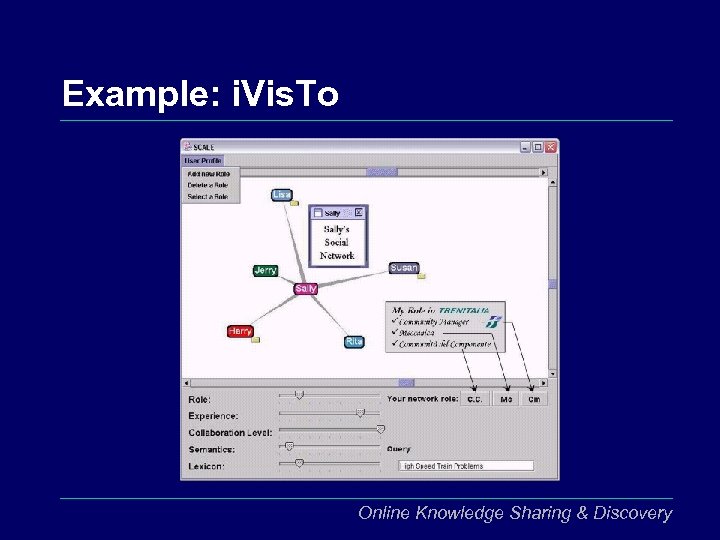
Example: i. Vis. To Online Knowledge Sharing & Discovery
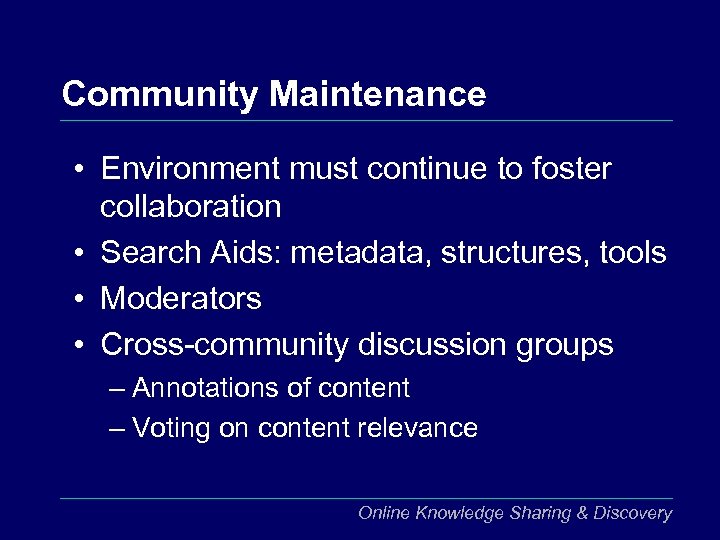
Community Maintenance • Environment must continue to foster collaboration • Search Aids: metadata, structures, tools • Moderators • Cross-community discussion groups – Annotations of content – Voting on content relevance Online Knowledge Sharing & Discovery
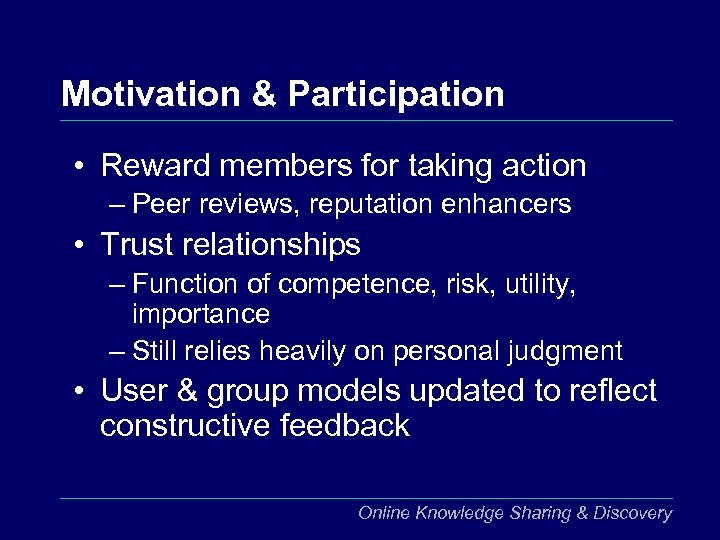
Motivation & Participation • Reward members for taking action – Peer reviews, reputation enhancers • Trust relationships – Function of competence, risk, utility, importance – Still relies heavily on personal judgment • User & group models updated to reflect constructive feedback Online Knowledge Sharing & Discovery
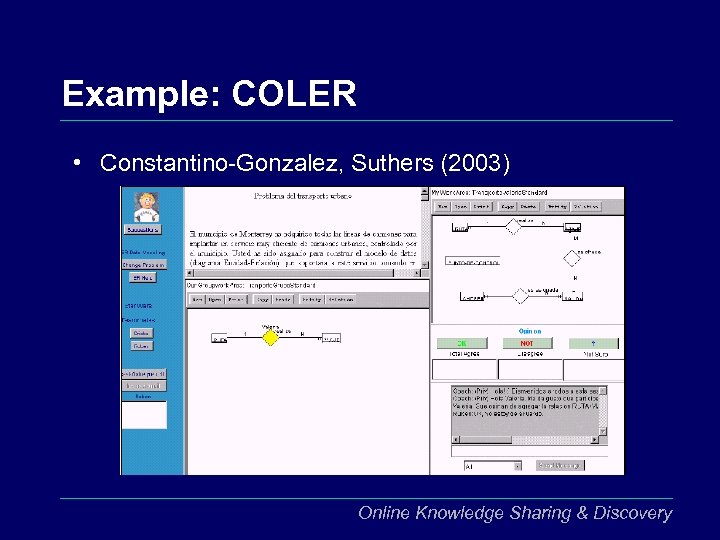
Example: COLER • Constantino-Gonzalez, Suthers (2003) Online Knowledge Sharing & Discovery
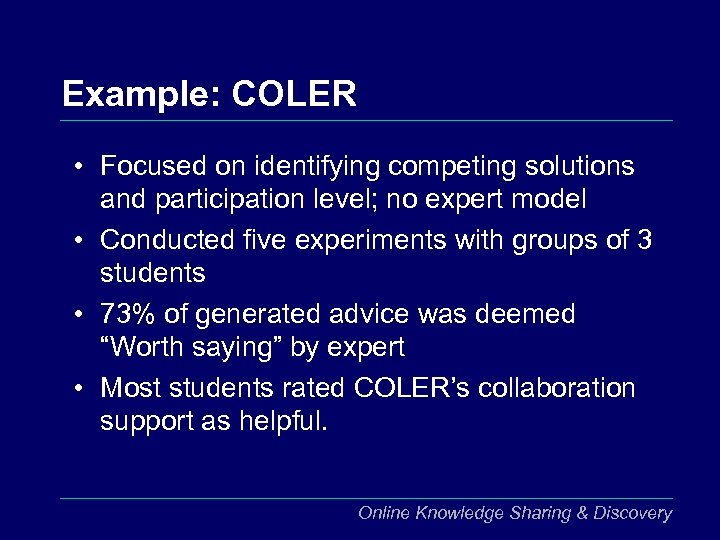
Example: COLER • Focused on identifying competing solutions and participation level; no expert model • Conducted five experiments with groups of 3 students • 73% of generated advice was deemed “Worth saying” by expert • Most students rated COLER’s collaboration support as helpful. Online Knowledge Sharing & Discovery
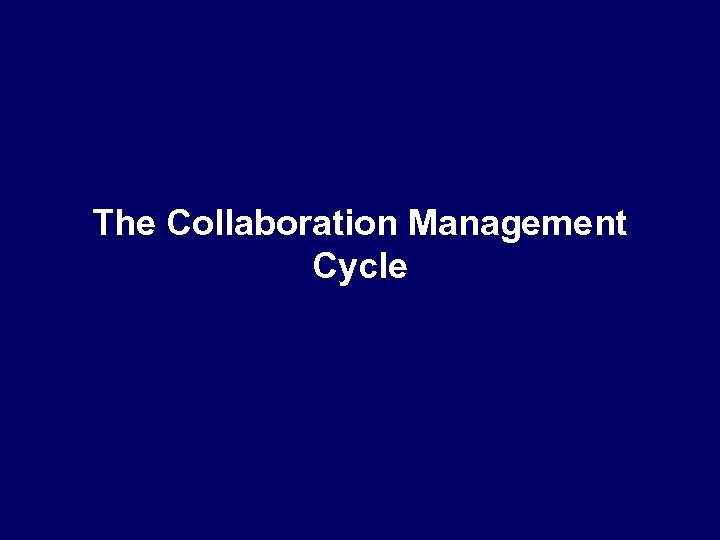
The Collaboration Management Cycle
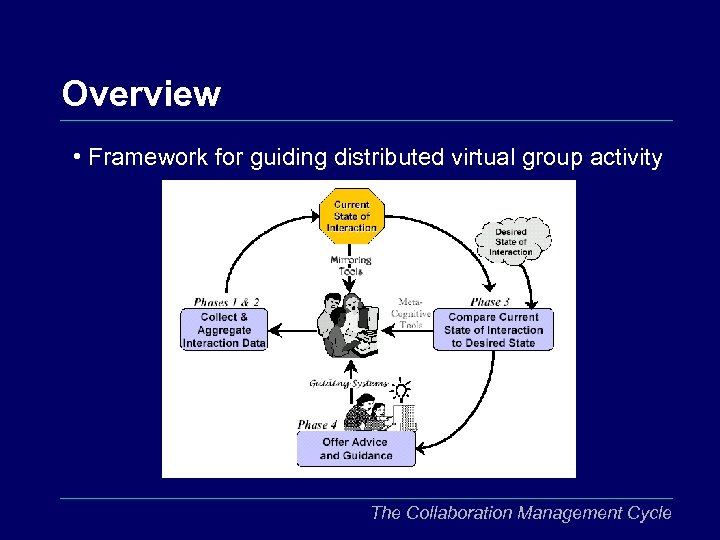
Overview • Framework for guiding distributed virtual group activity The Collaboration Management Cycle
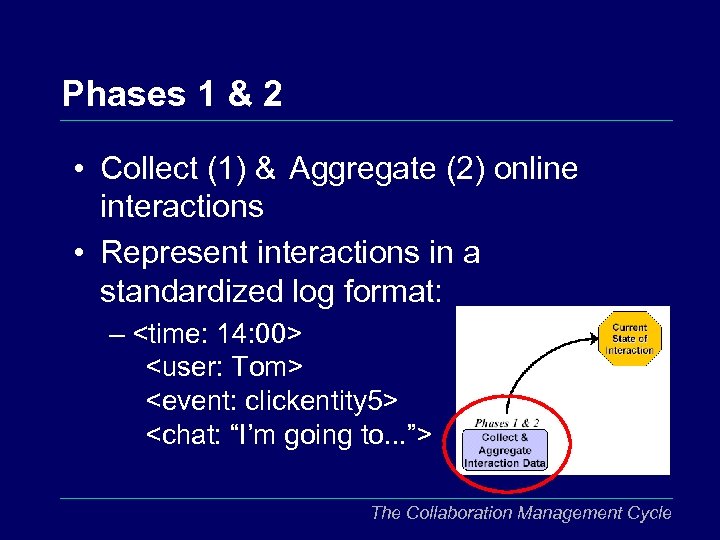
Phases 1 & 2 • Collect (1) & Aggregate (2) online interactions • Represent interactions in a standardized log format: – <time: 14: 00> <user: Tom> <event: clickentity 5> <chat: “I’m going to. . . ”> The Collaboration Management Cycle
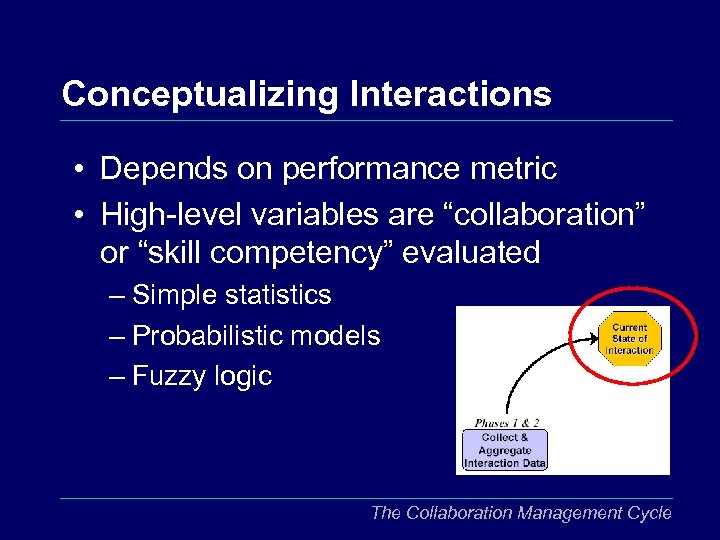
Conceptualizing Interactions • Depends on performance metric • High-level variables are “collaboration” or “skill competency” evaluated – Simple statistics – Probabilistic models – Fuzzy logic The Collaboration Management Cycle
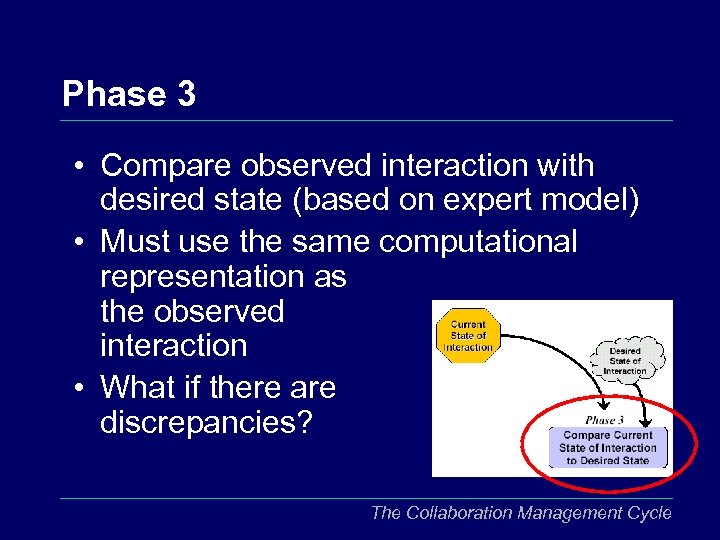
Phase 3 • Compare observed interaction with desired state (based on expert model) • Must use the same computational representation as the observed interaction • What if there are discrepancies? The Collaboration Management Cycle
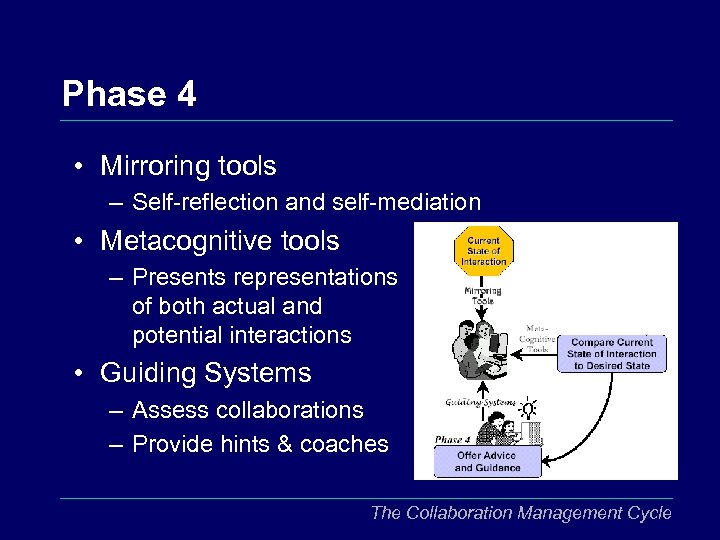
Phase 4 • Mirroring tools – Self-reflection and self-mediation • Metacognitive tools – Presents representations of both actual and potential interactions • Guiding Systems – Assess collaborations – Provide hints & coaches The Collaboration Management Cycle
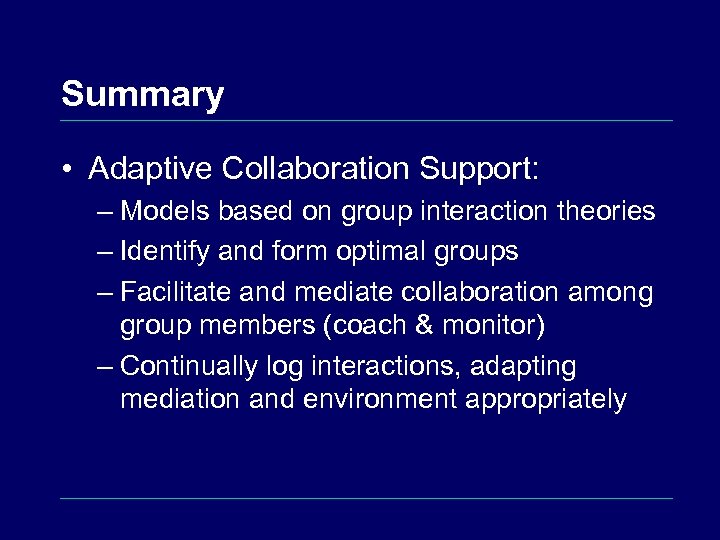
Summary • Adaptive Collaboration Support: – Models based on group interaction theories – Identify and form optimal groups – Facilitate and mediate collaboration among group members (coach & monitor) – Continually log interactions, adapting mediation and environment appropriately
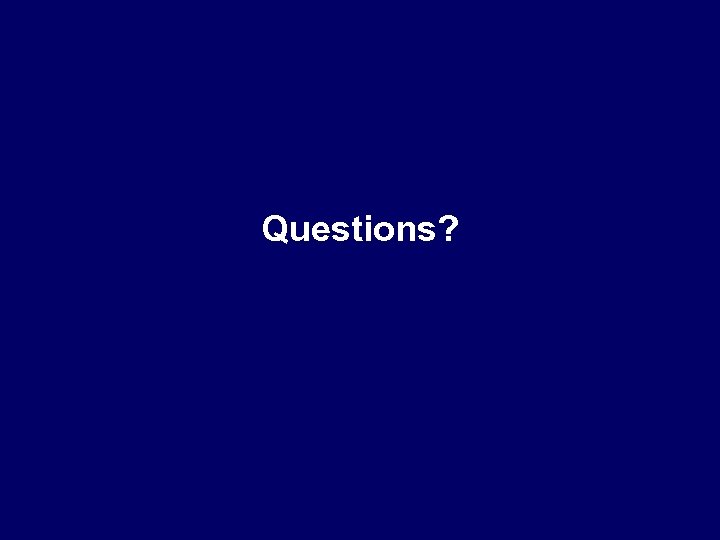
Questions?
65bfd2b428b1b5cd09797a04e2736a57.ppt