0b2a7667fdb1c67a85b4805ae2bca9e9.ppt
- Количество слайдов: 73
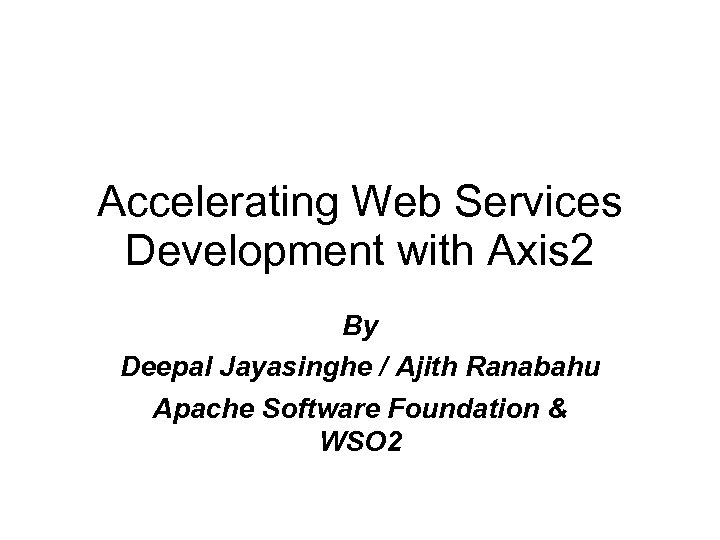
Accelerating Web Services Development with Axis 2 By Deepal Jayasinghe / Ajith Ranabahu Apache Software Foundation & WSO 2
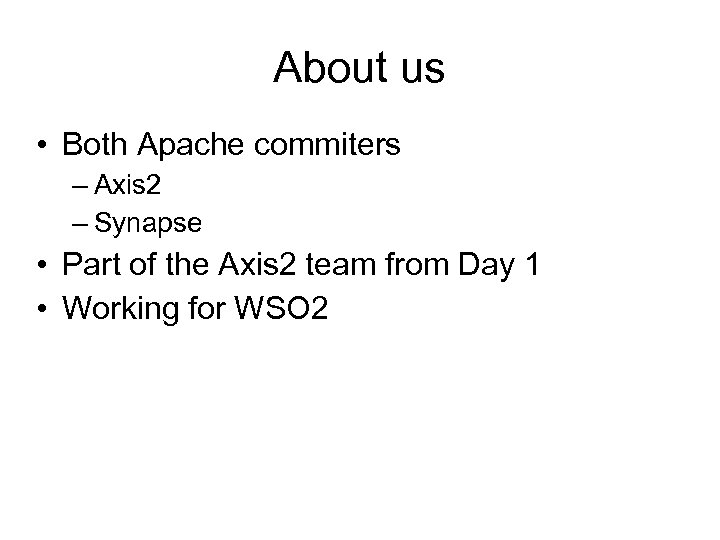
About us • Both Apache commiters – Axis 2 – Synapse • Part of the Axis 2 team from Day 1 • Working for WSO 2
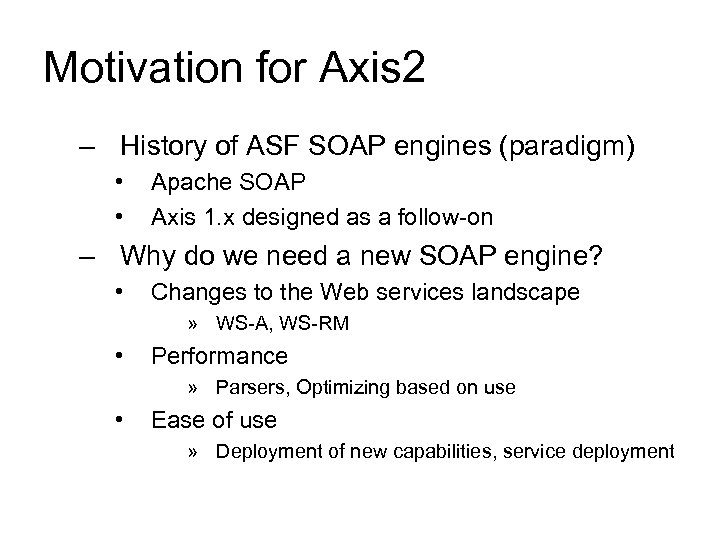
Motivation for Axis 2 – History of ASF SOAP engines (paradigm) • • Apache SOAP Axis 1. x designed as a follow-on – Why do we need a new SOAP engine? • Changes to the Web services landscape » WS-A, WS-RM • Performance » Parsers, Optimizing based on use • Ease of use » Deployment of new capabilities, service deployment
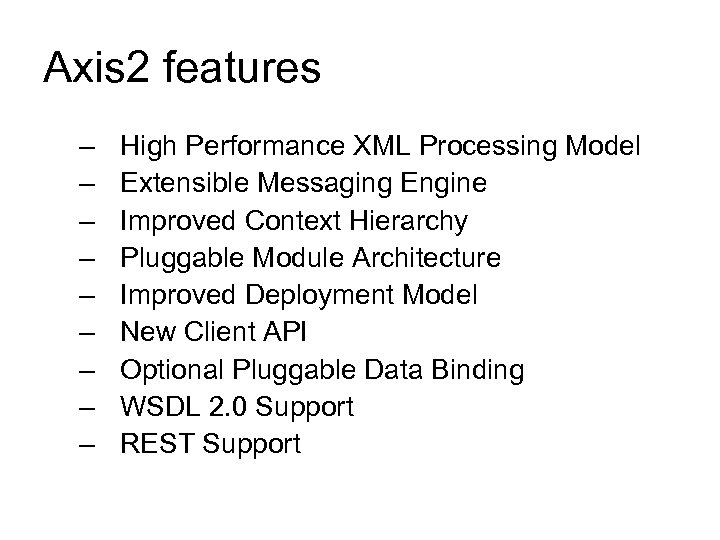
Axis 2 features – – – – – High Performance XML Processing Model Extensible Messaging Engine Improved Context Hierarchy Pluggable Module Architecture Improved Deployment Model New Client API Optional Pluggable Data Binding WSDL 2. 0 Support REST Support
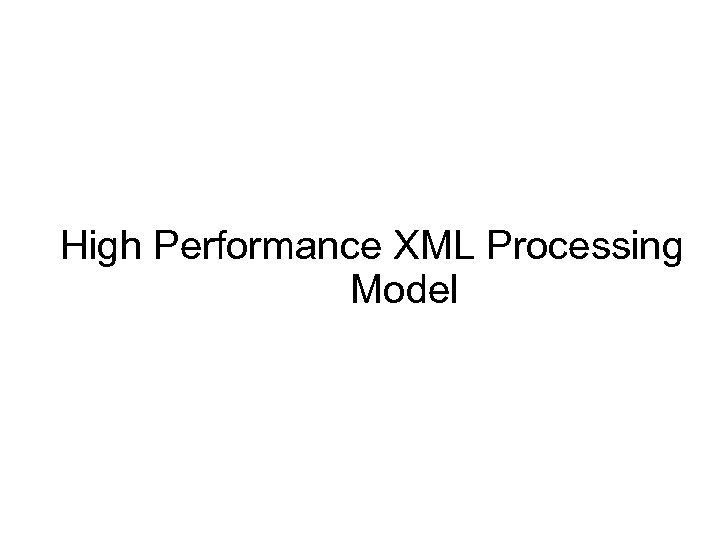
High Performance XML Processing Model
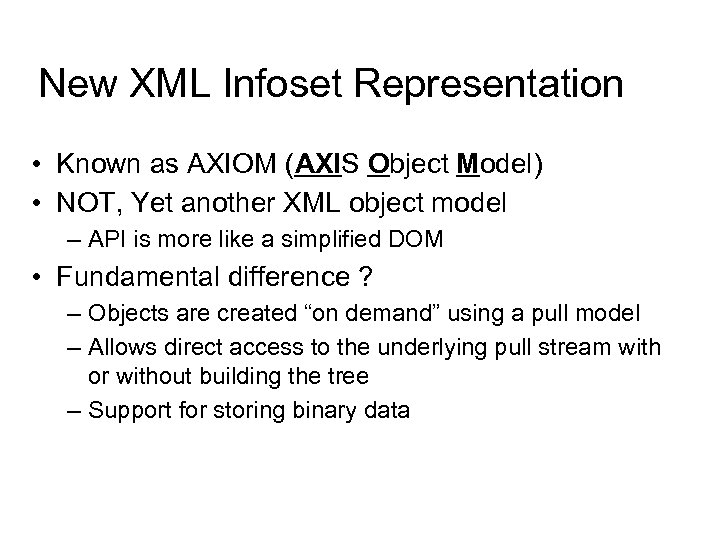
New XML Infoset Representation • Known as AXIOM (AXIS Object Model) • NOT, Yet another XML object model – API is more like a simplified DOM • Fundamental difference ? – Objects are created “on demand” using a pull model – Allows direct access to the underlying pull stream with or without building the tree – Support for storing binary data
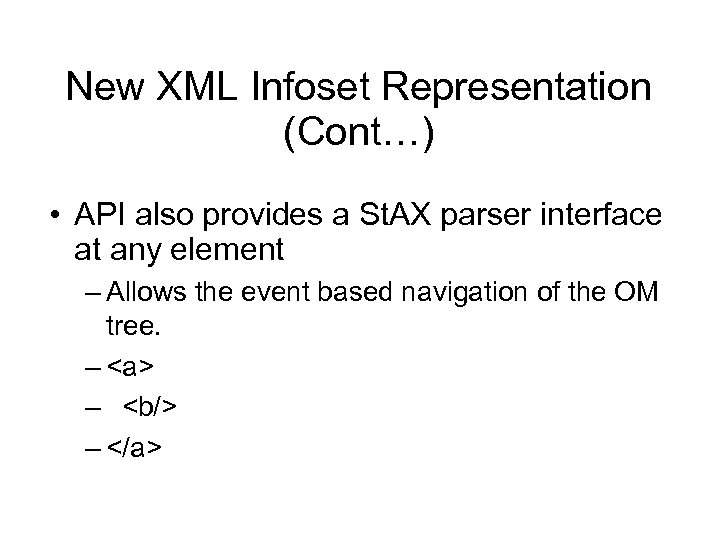
New XML Infoset Representation (Cont…) • API also provides a St. AX parser interface at any element – Allows the event based navigation of the OM tree. – <a> – <b/> – </a>
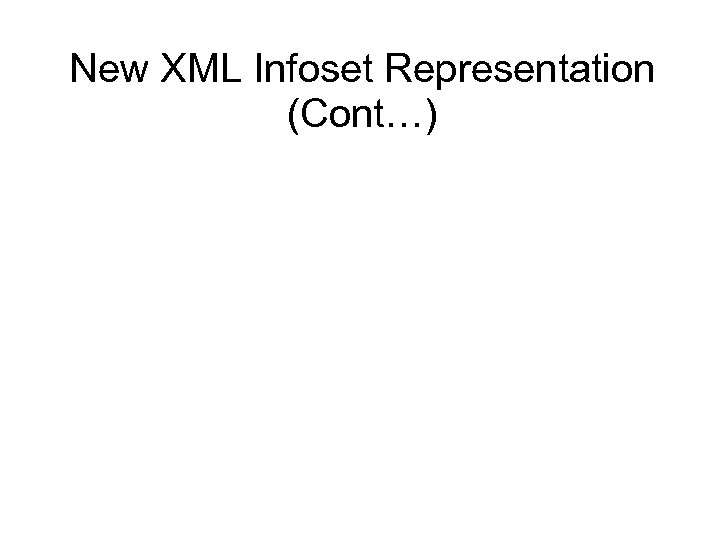
New XML Infoset Representation (Cont…)
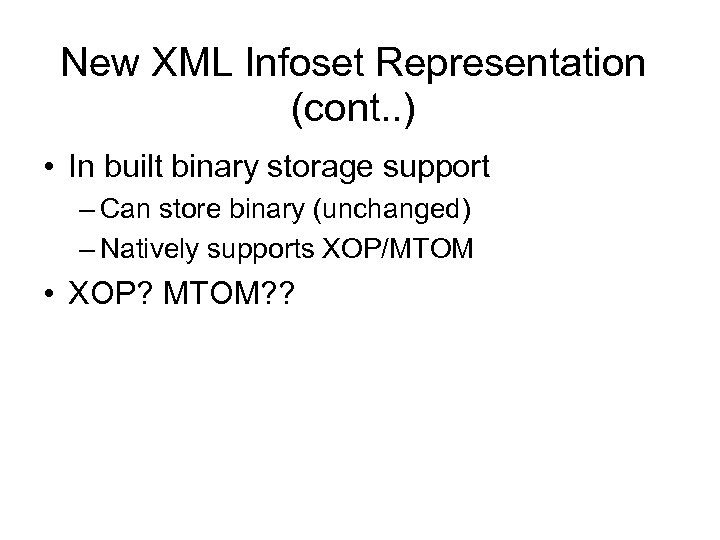
New XML Infoset Representation (cont. . ) • In built binary storage support – Can store binary (unchanged) – Natively supports XOP/MTOM • XOP? MTOM? ?
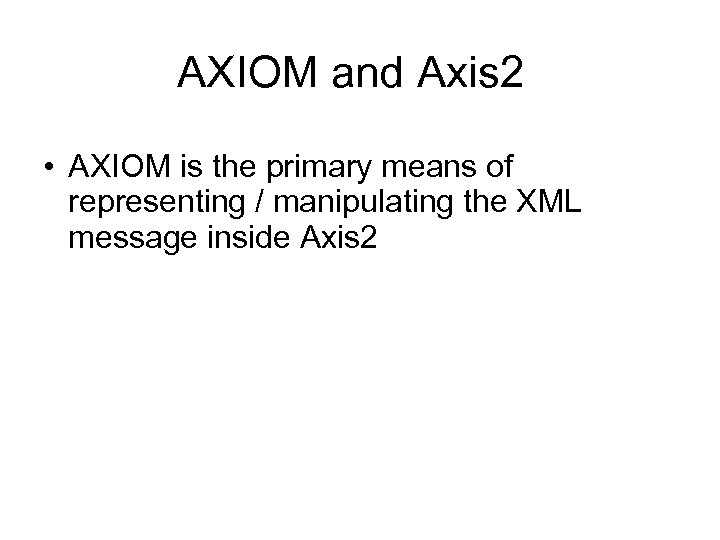
AXIOM and Axis 2 • AXIOM is the primary means of representing / manipulating the XML message inside Axis 2
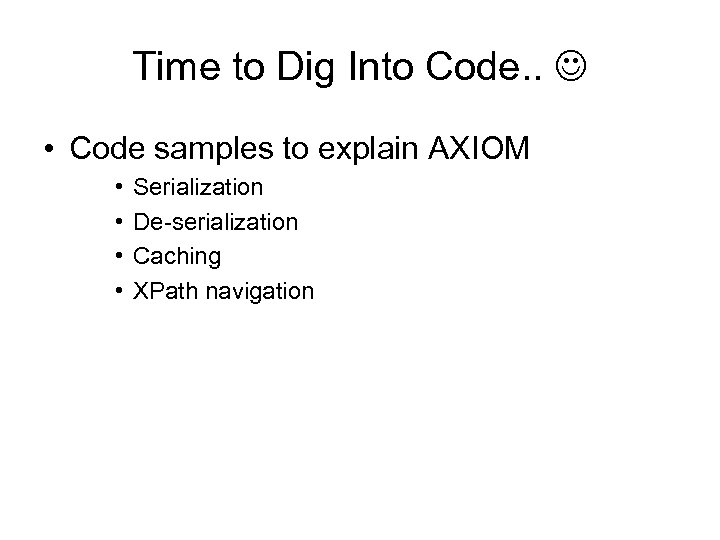
Time to Dig Into Code. . • Code samples to explain AXIOM • • Serialization De-serialization Caching XPath navigation
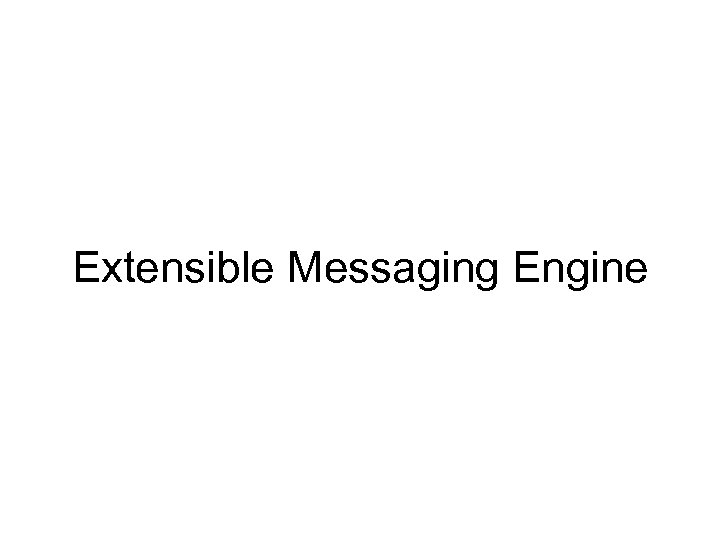
Extensible Messaging Engine
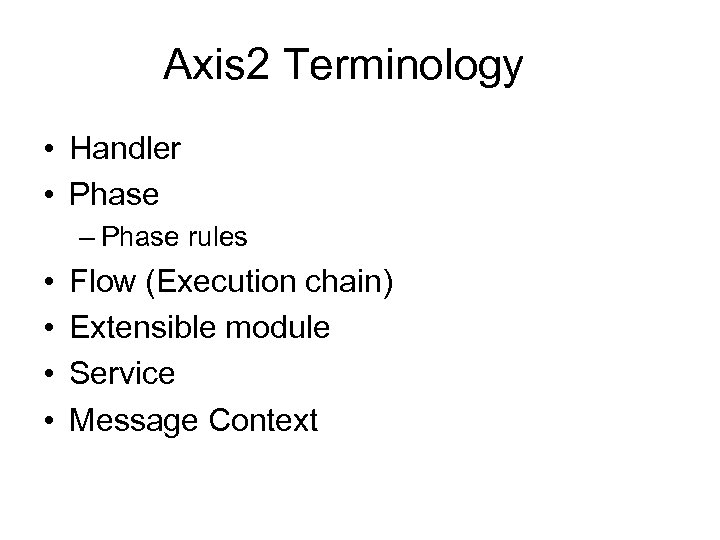
Axis 2 Terminology • Handler • Phase – Phase rules • • Flow (Execution chain) Extensible module Service Message Context
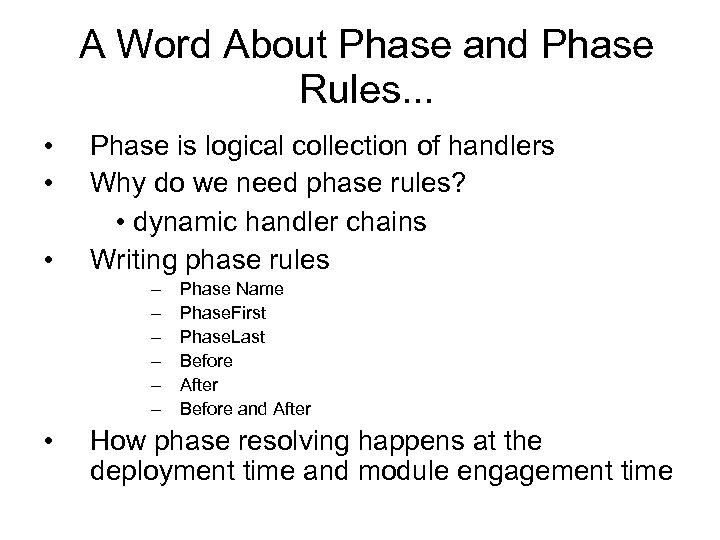
A Word About Phase and Phase Rules. . . • • • Phase is logical collection of handlers Why do we need phase rules? • dynamic handler chains Writing phase rules – – – • Phase Name Phase. First Phase. Last Before After Before and After How phase resolving happens at the deployment time and module engagement time
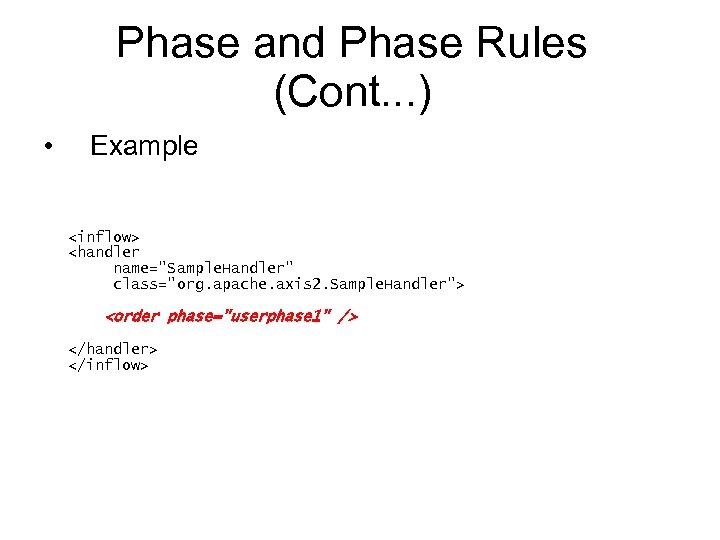
Phase and Phase Rules (Cont. . . ) • Example <inflow> <handler name="Sample. Handler" class="org. apache. axis 2. Sample. Handler"> <order phase="userphase 1" /> </handler> </inflow>
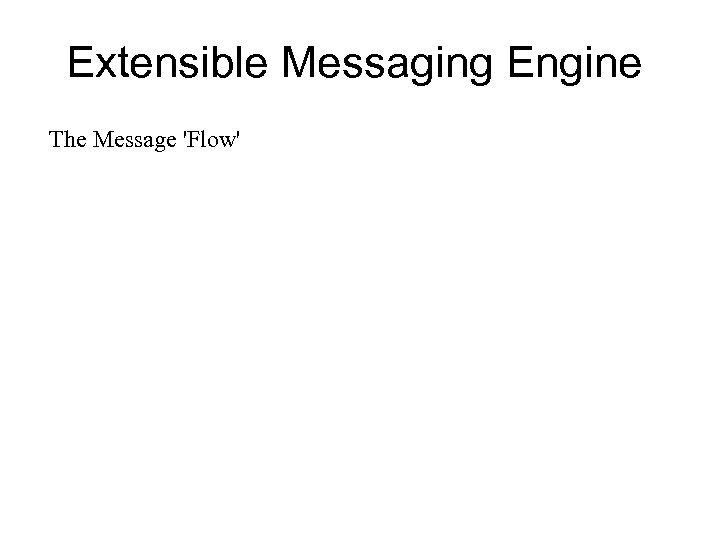
Extensible Messaging Engine The Message 'Flow'
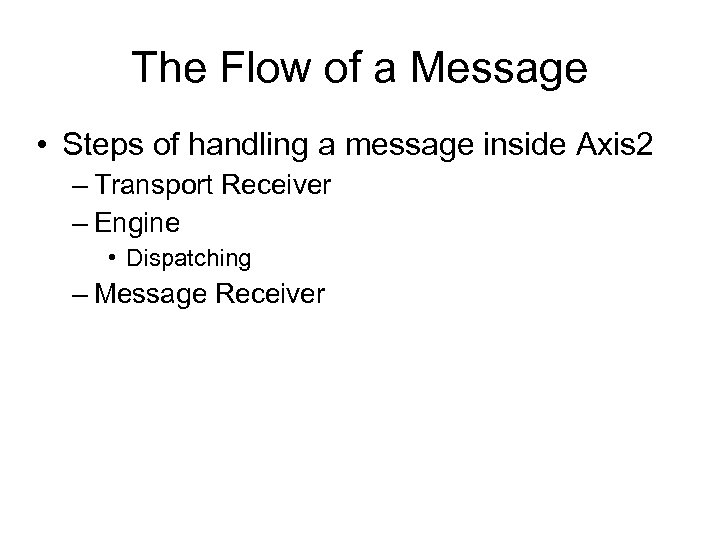
The Flow of a Message • Steps of handling a message inside Axis 2 – Transport Receiver – Engine • Dispatching – Message Receiver
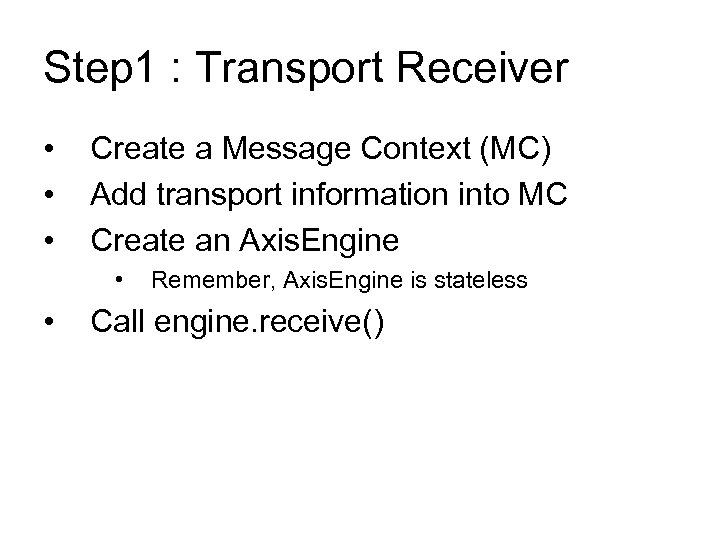
Step 1 : Transport Receiver • • • Create a Message Context (MC) Add transport information into MC Create an Axis. Engine • • Remember, Axis. Engine is stateless Call engine. receive()
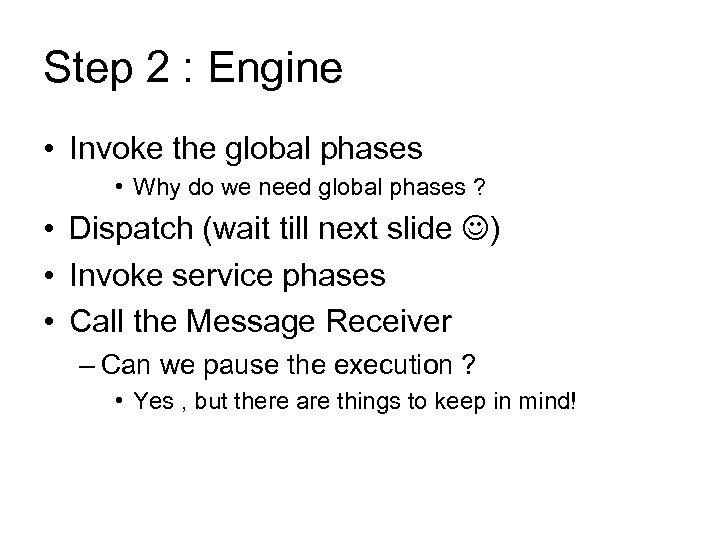
Step 2 : Engine • Invoke the global phases • Why do we need global phases ? • Dispatch (wait till next slide ) • Invoke service phases • Call the Message Receiver – Can we pause the execution ? • Yes , but there are things to keep in mind!
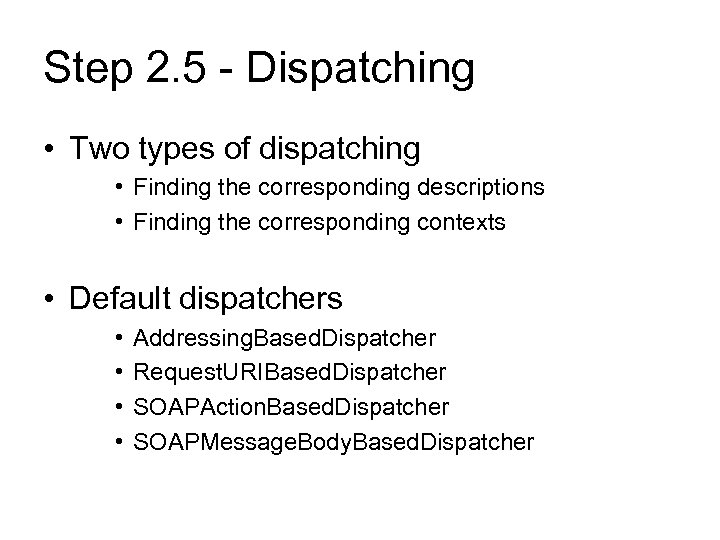
Step 2. 5 - Dispatching • Two types of dispatching • Finding the corresponding descriptions • Finding the corresponding contexts • Default dispatchers • • Addressing. Based. Dispatcher Request. URIBased. Dispatcher SOAPAction. Based. Dispatcher SOAPMessage. Body. Based. Dispatcher
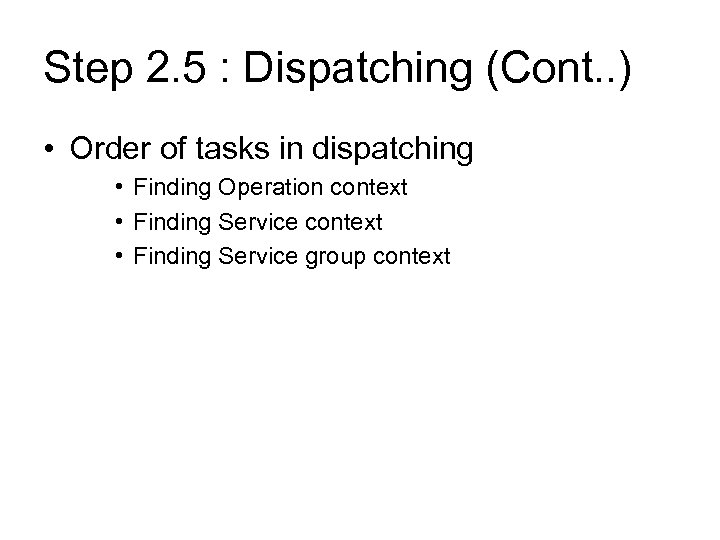
Step 2. 5 : Dispatching (Cont. . ) • Order of tasks in dispatching • Finding Operation context • Finding Service group context
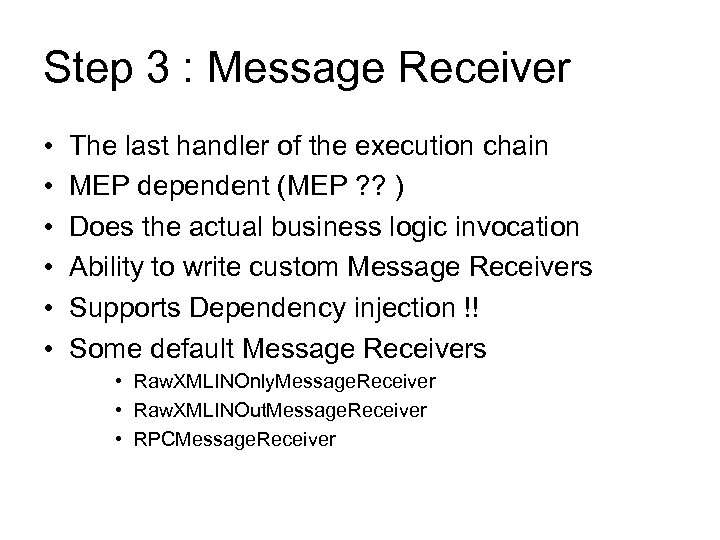
Step 3 : Message Receiver • • • The last handler of the execution chain MEP dependent (MEP ? ? ) Does the actual business logic invocation Ability to write custom Message Receivers Supports Dependency injection !! Some default Message Receivers • Raw. XMLINOnly. Message. Receiver • Raw. XMLINOut. Message. Receiver • RPCMessage. Receiver
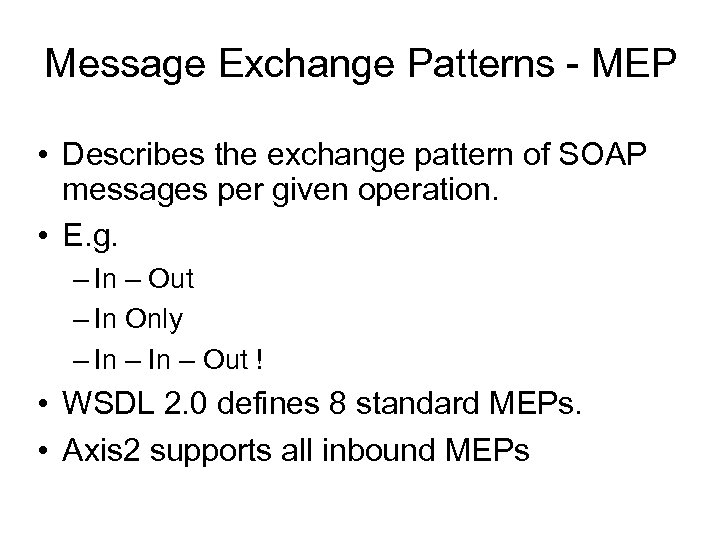
Message Exchange Patterns - MEP • Describes the exchange pattern of SOAP messages per given operation. • E. g. – In – Out – In Only – In – Out ! • WSDL 2. 0 defines 8 standard MEPs. • Axis 2 supports all inbound MEPs
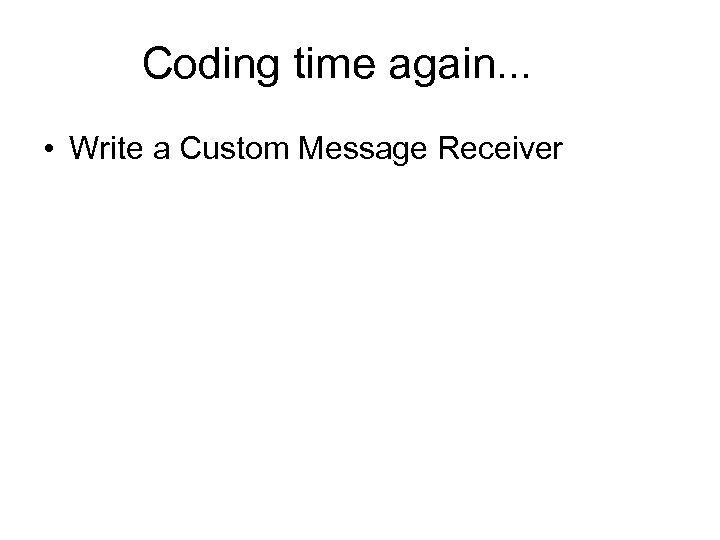
Coding time again. . . • Write a Custom Message Receiver
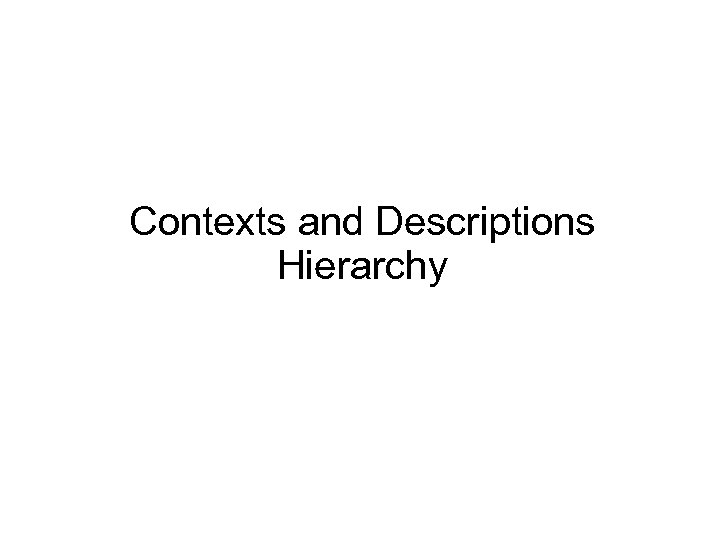
Contexts and Descriptions Hierarchy
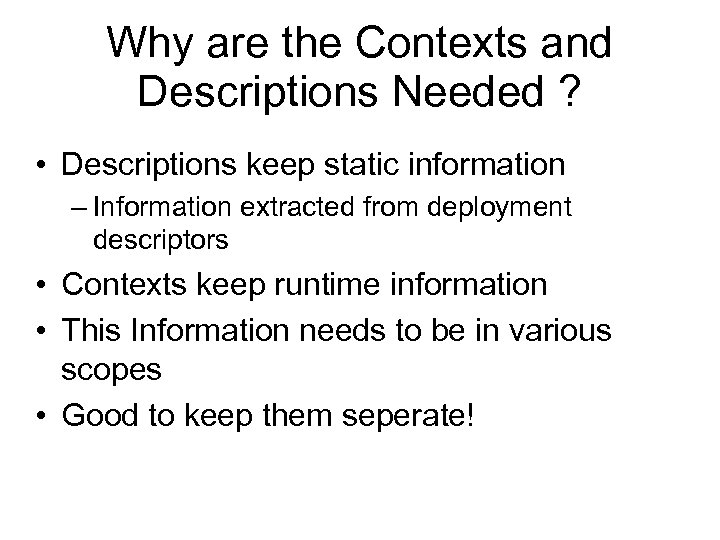
Why are the Contexts and Descriptions Needed ? • Descriptions keep static information – Information extracted from deployment descriptors • Contexts keep runtime information • This Information needs to be in various scopes • Good to keep them seperate!
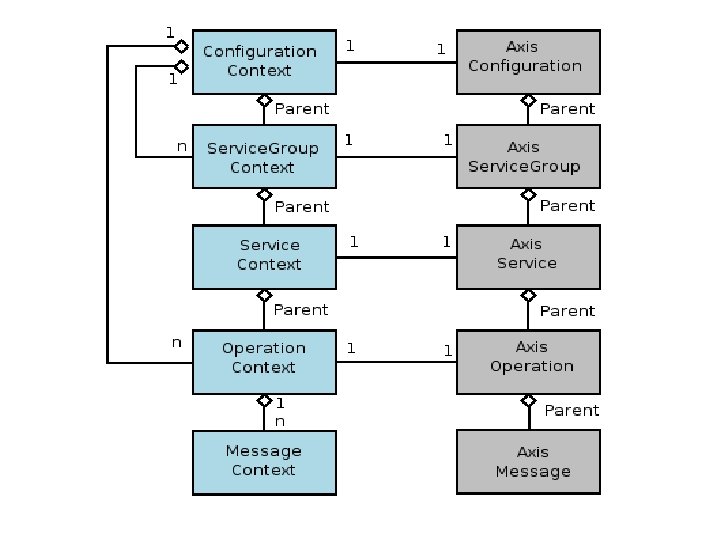
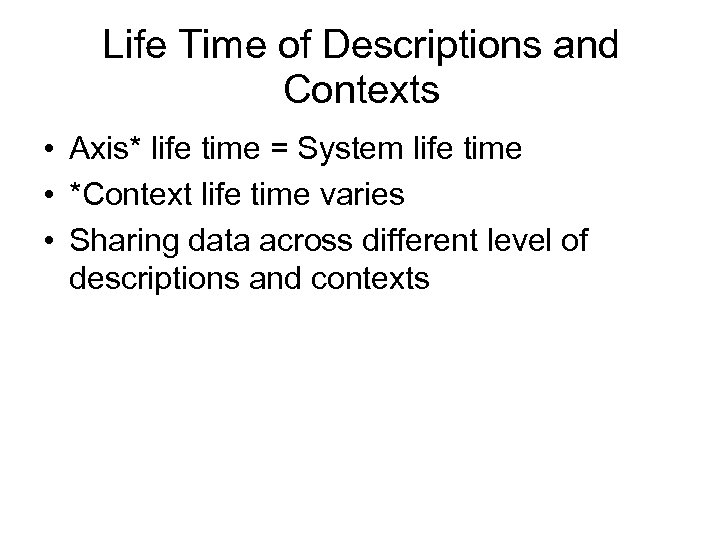
Life Time of Descriptions and Contexts • Axis* life time = System life time • *Context life time varies • Sharing data across different level of descriptions and contexts
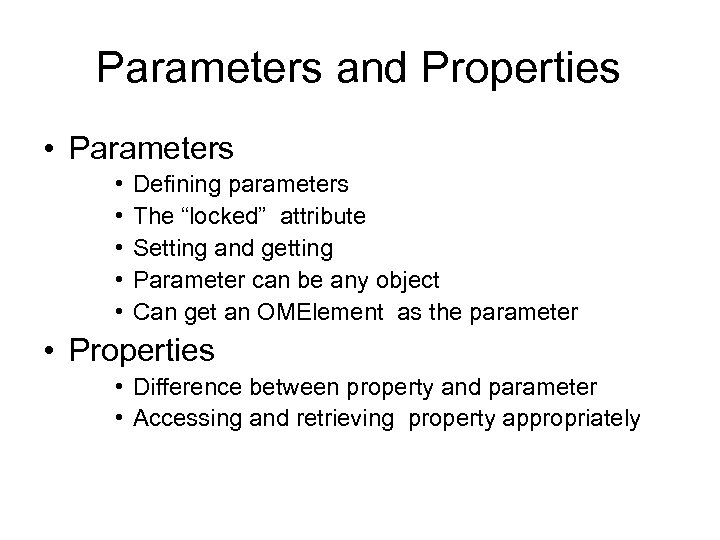
Parameters and Properties • Parameters • • • Defining parameters The “locked” attribute Setting and getting Parameter can be any object Can get an OMElement as the parameter • Properties • Difference between property and parameter • Accessing and retrieving property appropriately
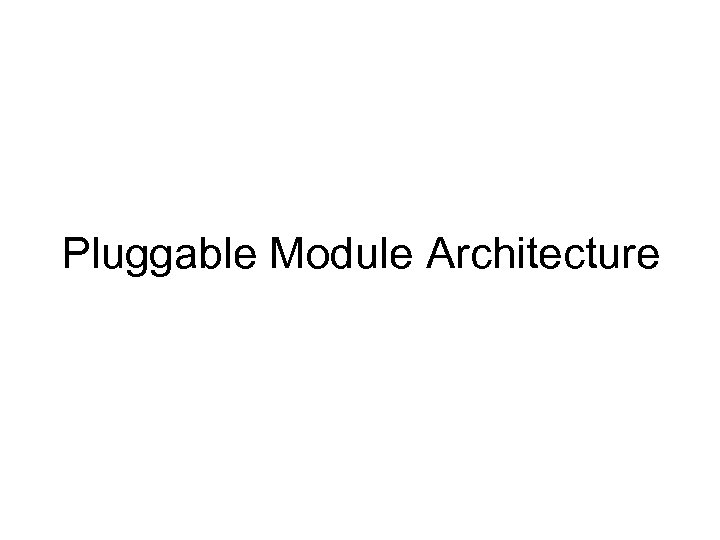
Pluggable Module Architecture
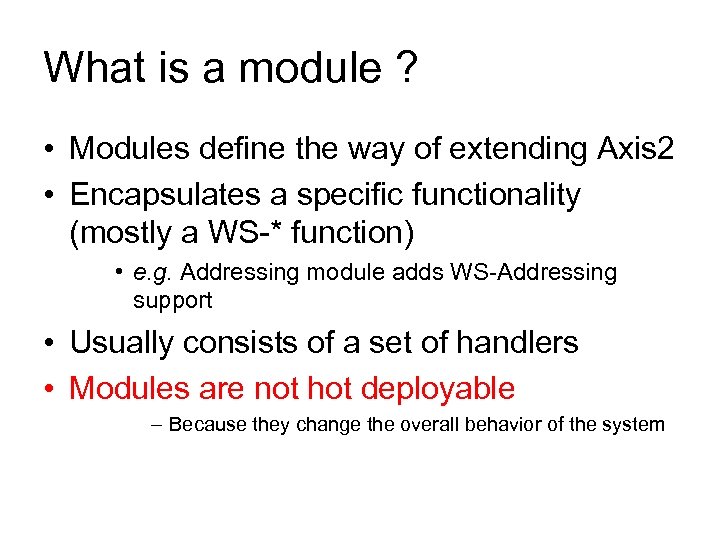
What is a module ? • Modules define the way of extending Axis 2 • Encapsulates a specific functionality (mostly a WS-* function) • e. g. Addressing module adds WS-Addressing support • Usually consists of a set of handlers • Modules are not hot deployable – Because they change the overall behavior of the system
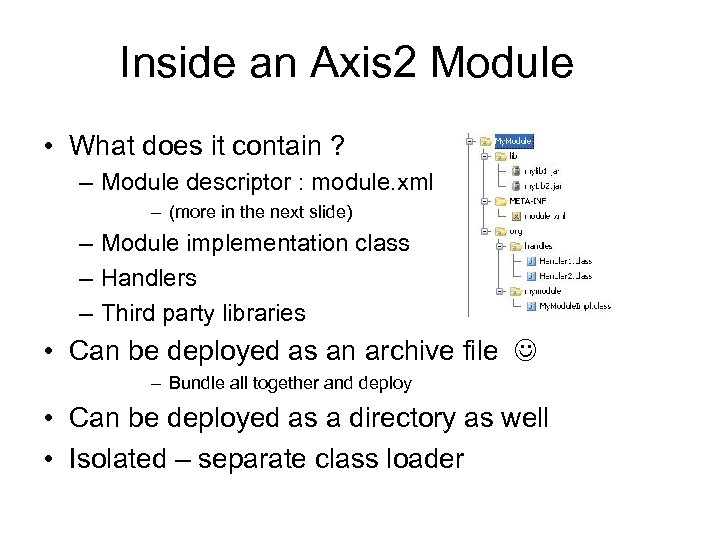
Inside an Axis 2 Module • What does it contain ? – Module descriptor : module. xml – (more in the next slide) – Module implementation class – Handlers – Third party libraries • Can be deployed as an archive file – Bundle all together and deploy • Can be deployed as a directory as well • Isolated – separate class loader
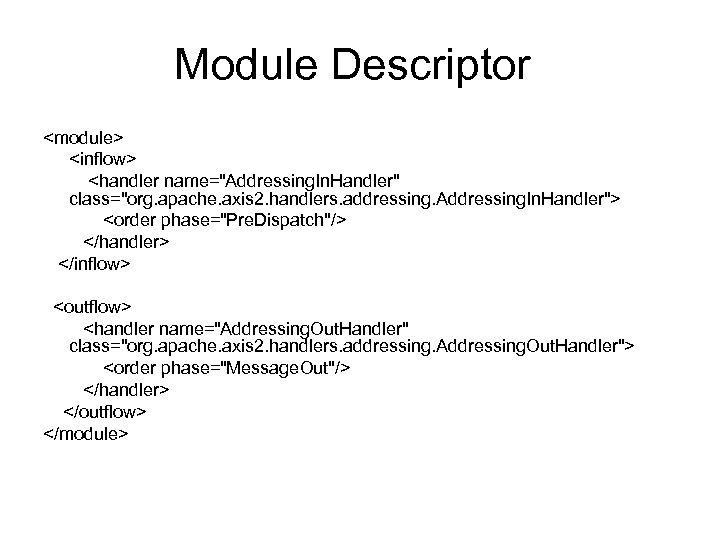
Module Descriptor <module> <inflow> <handler name="Addressing. In. Handler" class="org. apache. axis 2. handlers. addressing. Addressing. In. Handler"> <order phase="Pre. Dispatch"/> </handler> </inflow> <outflow> <handler name="Addressing. Out. Handler" class="org. apache. axis 2. handlers. addressing. Addressing. Out. Handler"> <order phase="Message. Out"/> </handler> </outflow> </module>
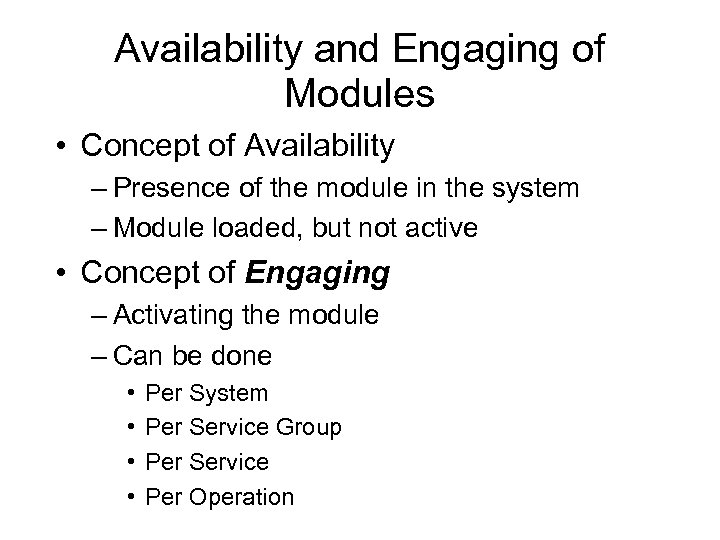
Availability and Engaging of Modules • Concept of Availability – Presence of the module in the system – Module loaded, but not active • Concept of Engaging – Activating the module – Can be done • • Per System Per Service Group Per Service Per Operation
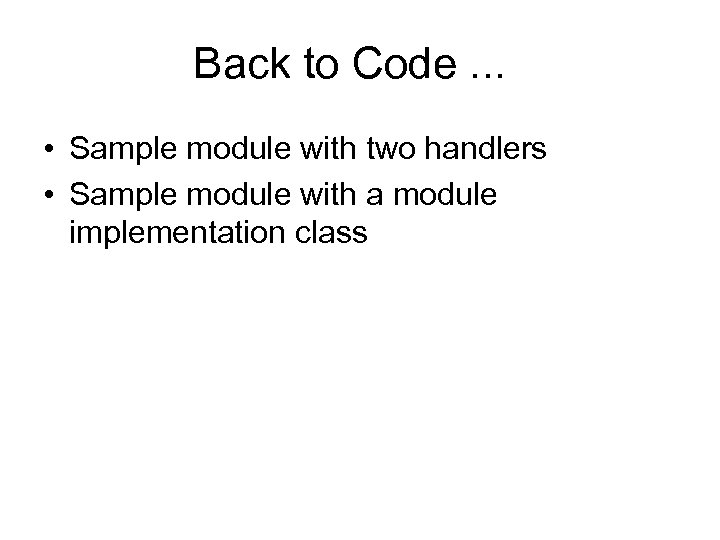
Back to Code. . . • Sample module with two handlers • Sample module with a module implementation class
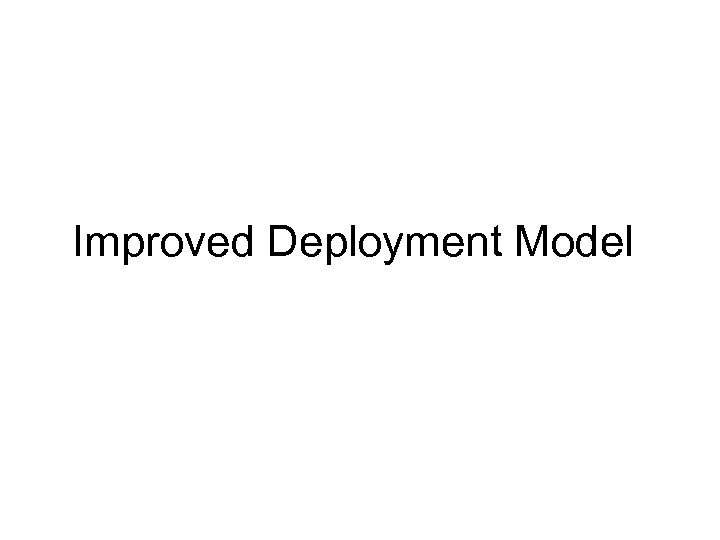
Improved Deployment Model
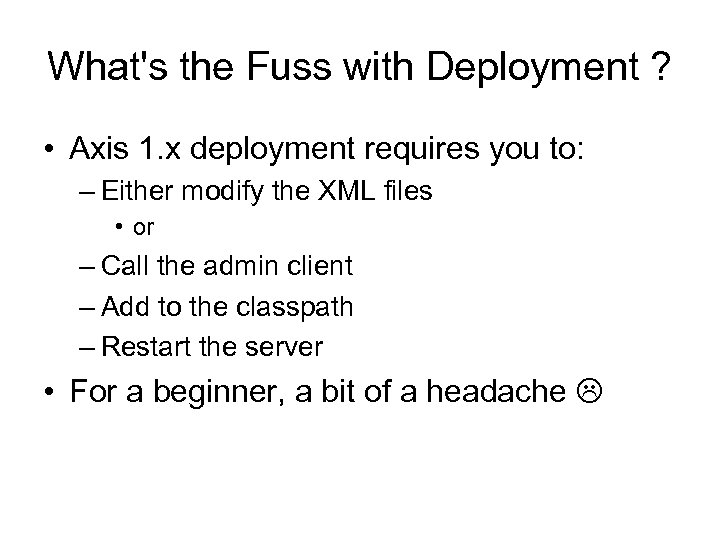
What's the Fuss with Deployment ? • Axis 1. x deployment requires you to: – Either modify the XML files • or – Call the admin client – Add to the classpath – Restart the server • For a beginner, a bit of a headache
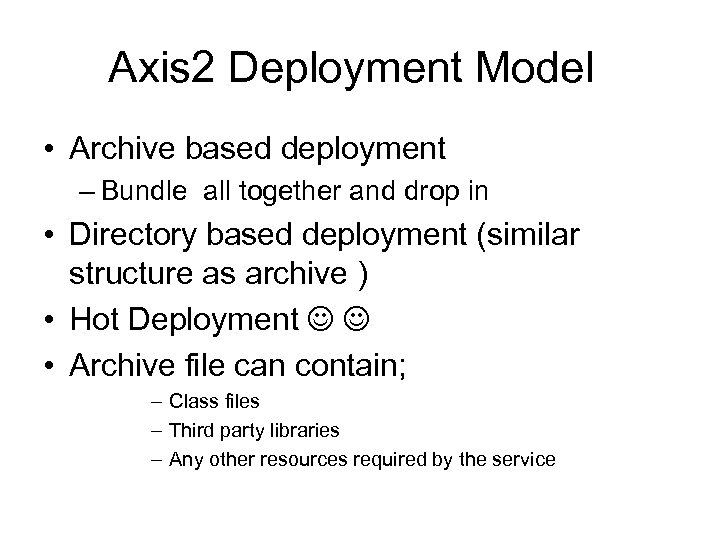
Axis 2 Deployment Model • Archive based deployment – Bundle all together and drop in • Directory based deployment (similar structure as archive ) • Hot Deployment • Archive file can contain; – Class files – Third party libraries – Any other resources required by the service
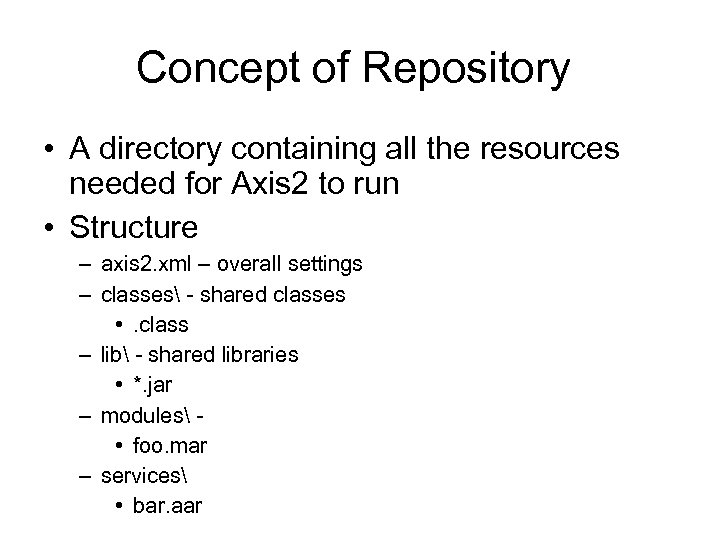
Concept of Repository • A directory containing all the resources needed for Axis 2 to run • Structure – axis 2. xml – overall settings – classes - shared classes • . class – lib - shared libraries • *. jar – modules • foo. mar – services • bar. aar

Axis 2 Services
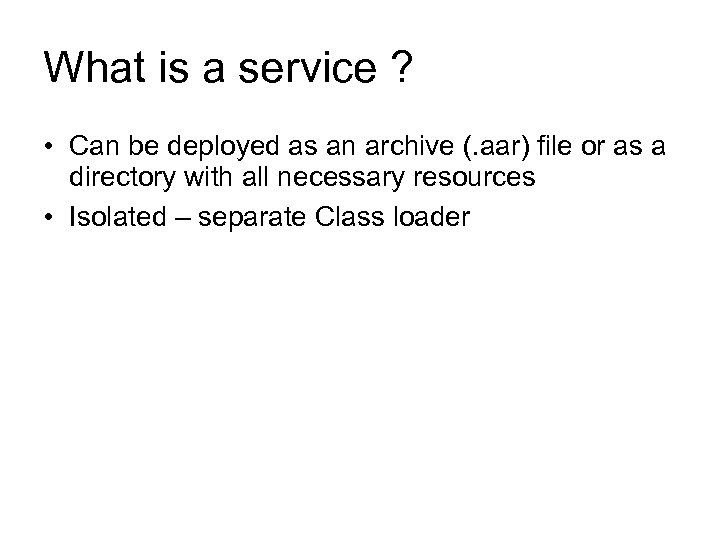
What is a service ? • Can be deployed as an archive (. aar) file or as a directory with all necessary resources • Isolated – separate Class loader
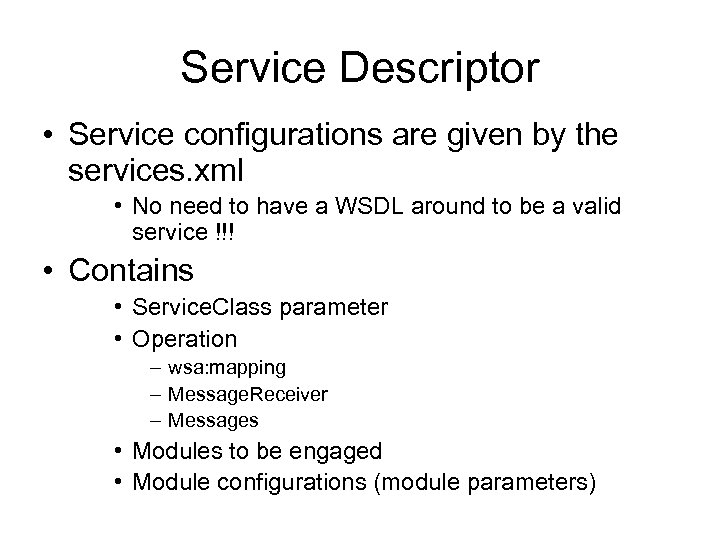
Service Descriptor • Service configurations are given by the services. xml • No need to have a WSDL around to be a valid service !!! • Contains • Service. Class parameter • Operation – wsa: mapping – Message. Receiver – Messages • Modules to be engaged • Module configurations (module parameters)
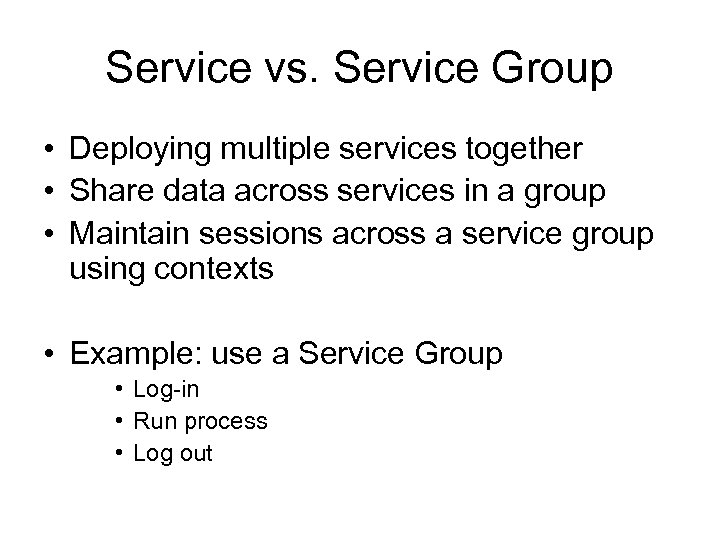
Service vs. Service Group • Deploying multiple services together • Share data across services in a group • Maintain sessions across a service group using contexts • Example: use a Service Group • Log-in • Run process • Log out
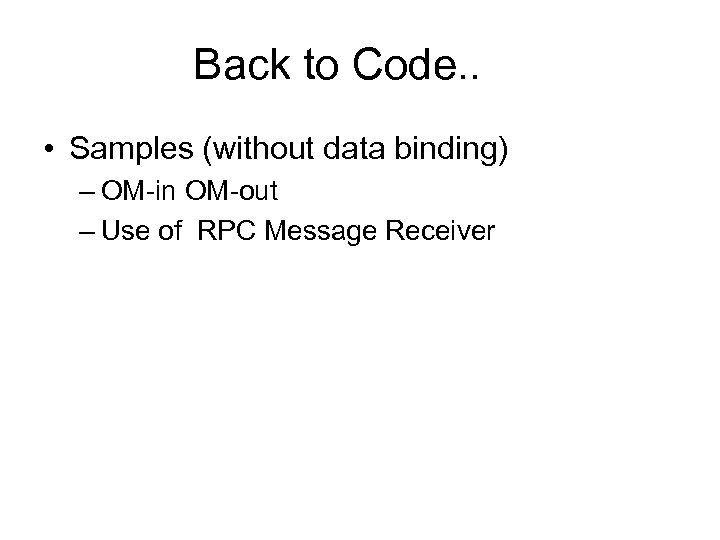
Back to Code. . • Samples (without data binding) – OM-in OM-out – Use of RPC Message Receiver
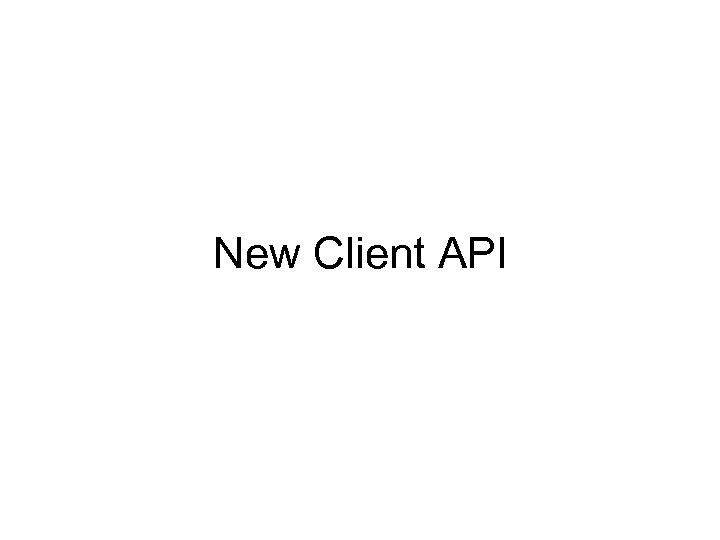
New Client API
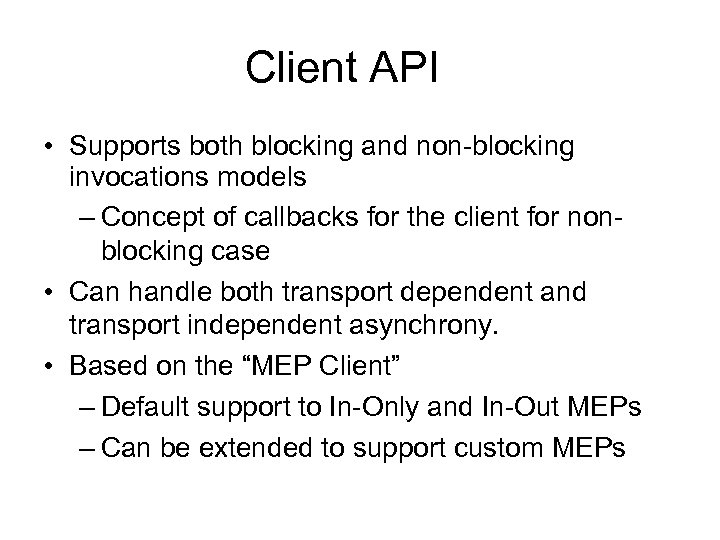
Client API • Supports both blocking and non-blocking invocations models – Concept of callbacks for the client for nonblocking case • Can handle both transport dependent and transport independent asynchrony. • Based on the “MEP Client” – Default support to In-Only and In-Out MEPs – Can be extended to support custom MEPs
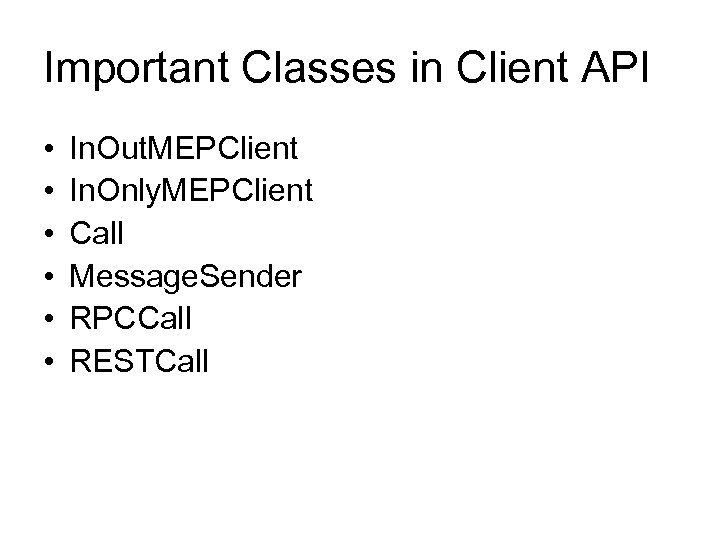
Important Classes in Client API • • • In. Out. MEPClient In. Only. MEPClient Call Message. Sender RPCCall RESTCall
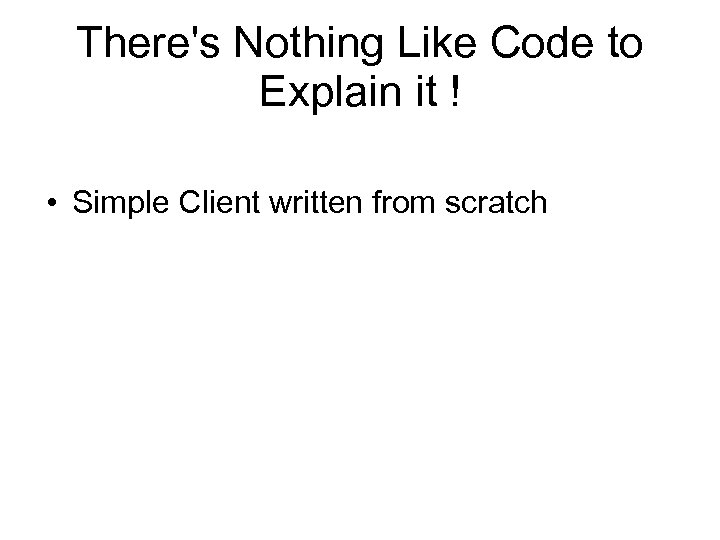
There's Nothing Like Code to Explain it ! • Simple Client written from scratch
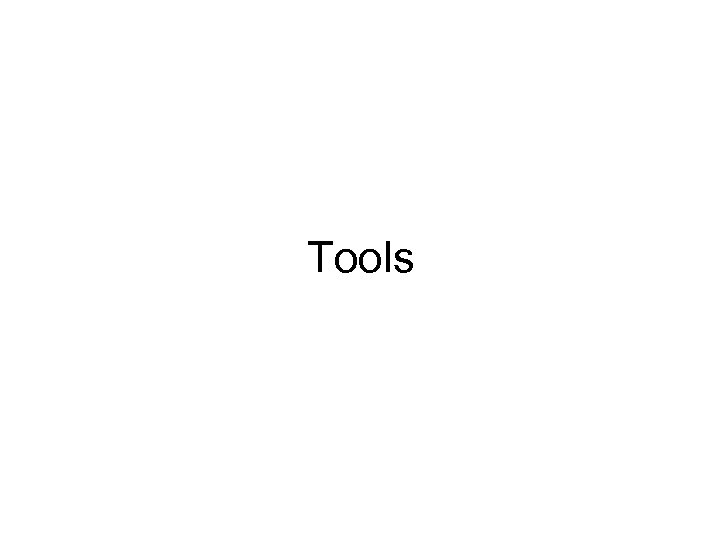
Tools
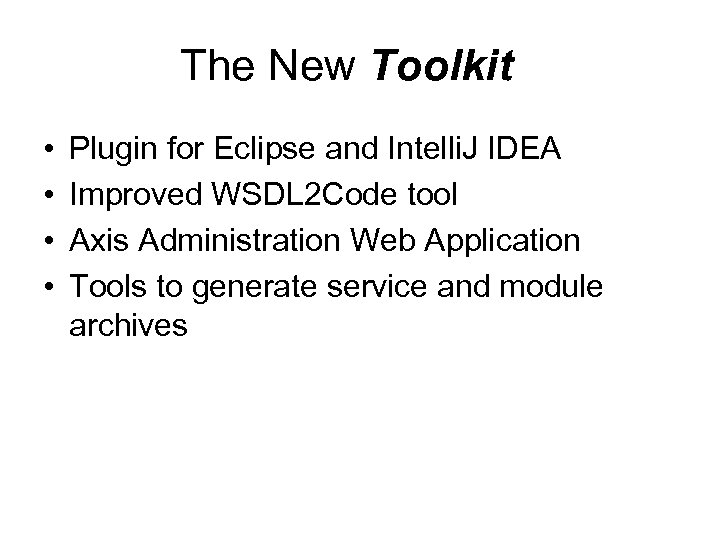
The New Toolkit • • Plugin for Eclipse and Intelli. J IDEA Improved WSDL 2 Code tool Axis Administration Web Application Tools to generate service and module archives
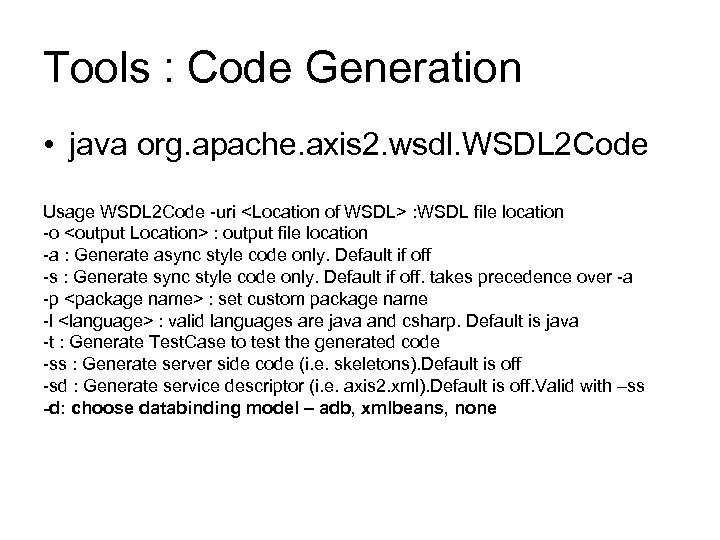
Tools : Code Generation • java org. apache. axis 2. wsdl. WSDL 2 Code Usage WSDL 2 Code -uri <Location of WSDL> : WSDL file location -o <output Location> : output file location -a : Generate async style code only. Default if off -s : Generate sync style code only. Default if off. takes precedence over -a -p <package name> : set custom package name -l <language> : valid languages are java and csharp. Default is java -t : Generate Test. Case to test the generated code -ss : Generate server side code (i. e. skeletons). Default is off -sd : Generate service descriptor (i. e. axis 2. xml). Default is off. Valid with –ss -d: choose databinding model – adb, xmlbeans, none
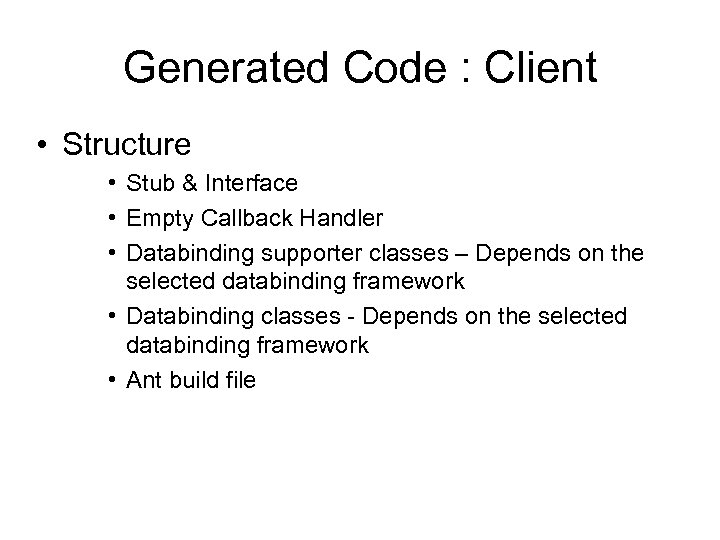
Generated Code : Client • Structure • Stub & Interface • Empty Callback Handler • Databinding supporter classes – Depends on the selected databinding framework • Databinding classes - Depends on the selected databinding framework • Ant build file
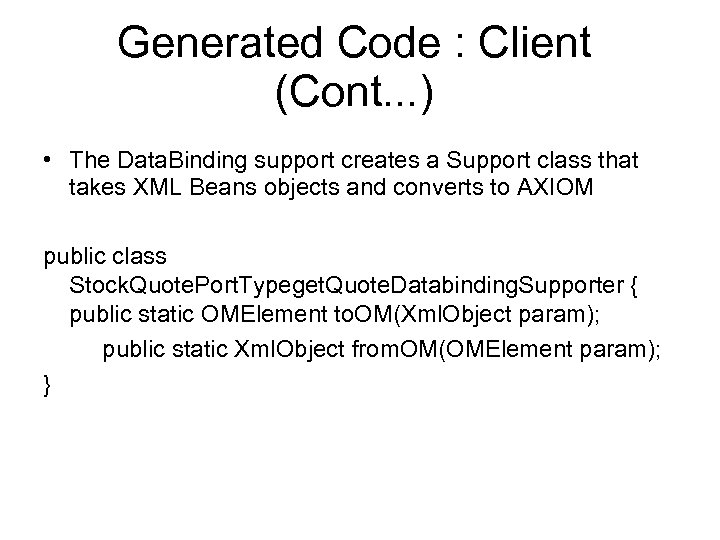
Generated Code : Client (Cont. . . ) • The Data. Binding support creates a Support class that takes XML Beans objects and converts to AXIOM public class Stock. Quote. Port. Typeget. Quote. Databinding. Supporter { public static OMElement to. OM(Xml. Object param); public static Xml. Object from. OM(OMElement param); }
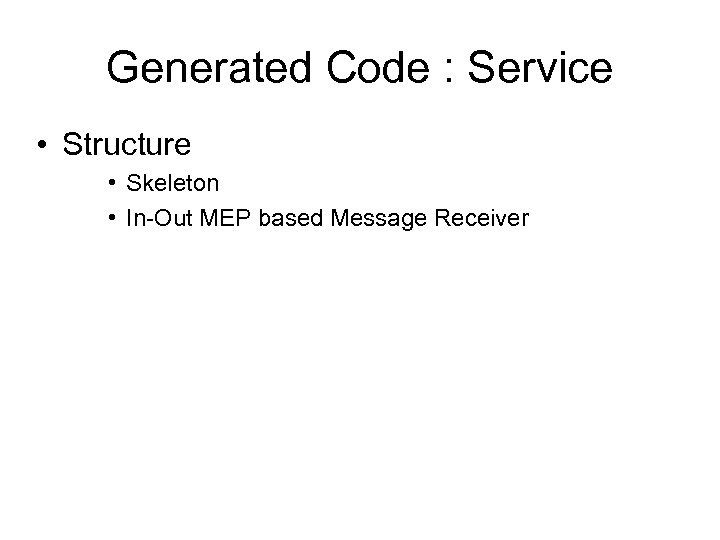
Generated Code : Service • Structure • Skeleton • In-Out MEP based Message Receiver
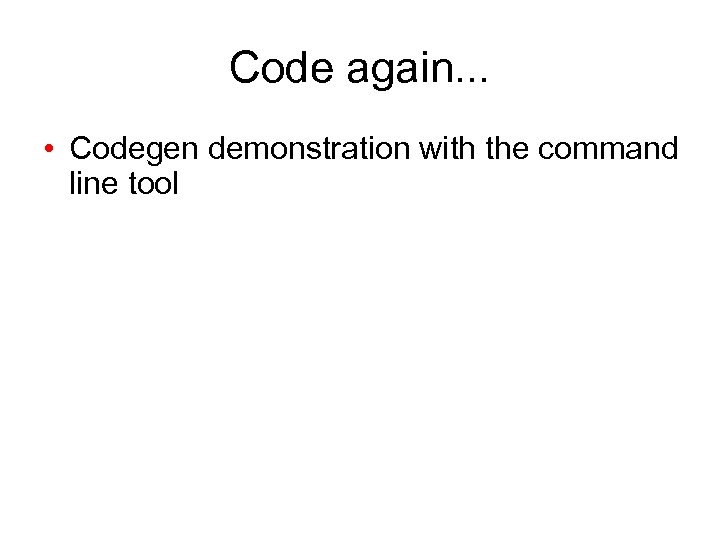
Code again. . . • Codegen demonstration with the command line tool
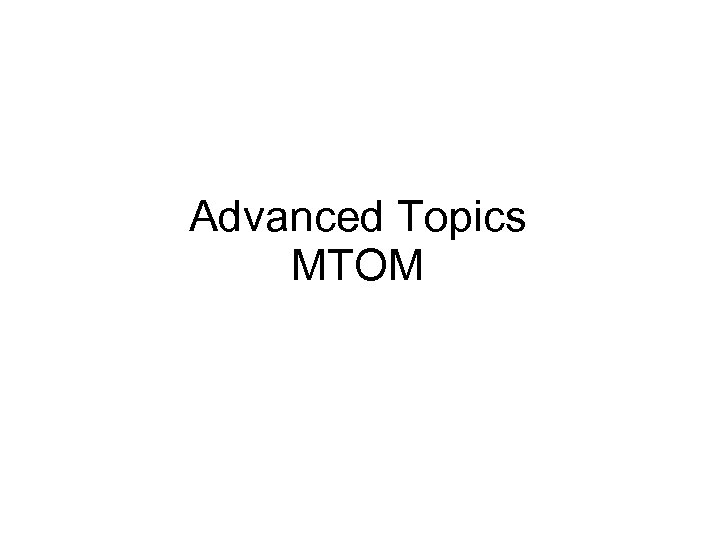
Advanced Topics MTOM
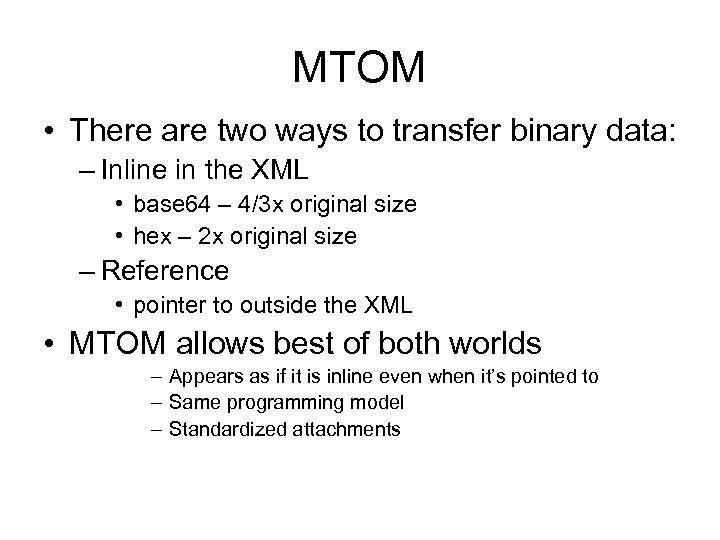
MTOM • There are two ways to transfer binary data: – Inline in the XML • base 64 – 4/3 x original size • hex – 2 x original size – Reference • pointer to outside the XML • MTOM allows best of both worlds – Appears as if it is inline even when it’s pointed to – Same programming model – Standardized attachments
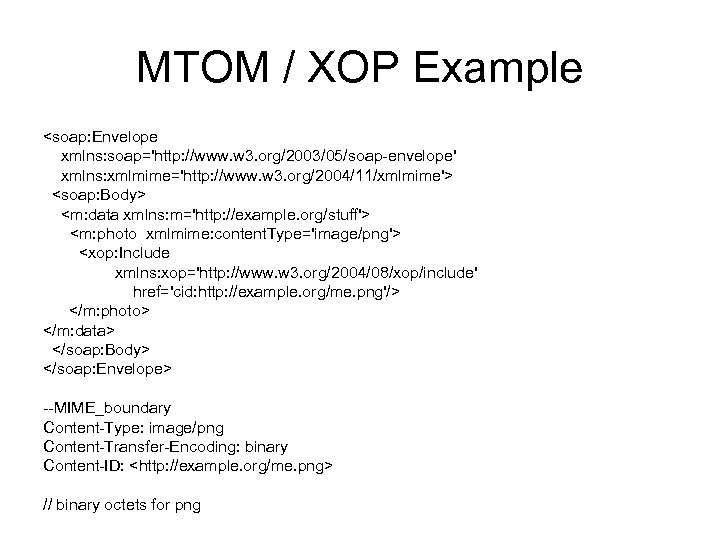
MTOM / XOP Example <soap: Envelope xmlns: soap='http: //www. w 3. org/2003/05/soap-envelope' xmlns: xmlmime='http: //www. w 3. org/2004/11/xmlmime'> <soap: Body> <m: data xmlns: m='http: //example. org/stuff'> <m: photo xmlmime: content. Type='image/png'> <xop: Include xmlns: xop='http: //www. w 3. org/2004/08/xop/include' href='cid: http: //example. org/me. png'/> </m: photo> </m: data> </soap: Body> </soap: Envelope> --MIME_boundary Content-Type: image/png Content-Transfer-Encoding: binary Content-ID: <http: //example. org/me. png> // binary octets for png
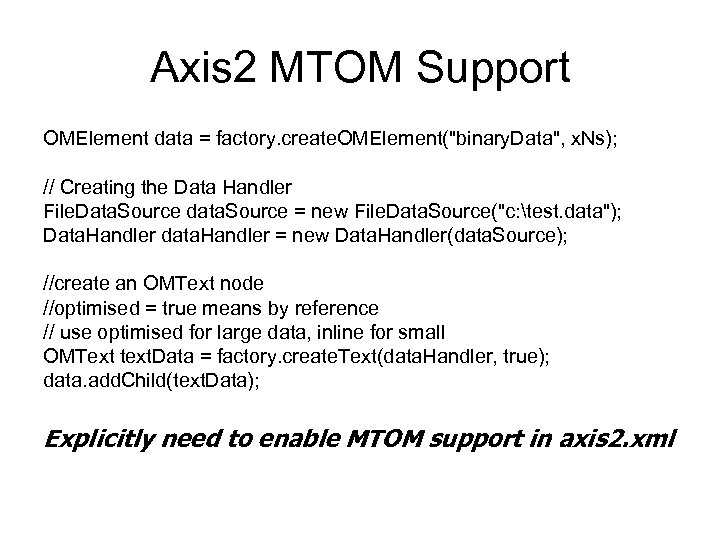
Axis 2 MTOM Support OMElement data = factory. create. OMElement("binary. Data", x. Ns); // Creating the Data Handler File. Data. Source data. Source = new File. Data. Source("c: test. data"); Data. Handler data. Handler = new Data. Handler(data. Source); //create an OMText node //optimised = true means by reference // use optimised for large data, inline for small OMText text. Data = factory. create. Text(data. Handler, true); data. add. Child(text. Data); Explicitly need to enable MTOM support in axis 2. xml
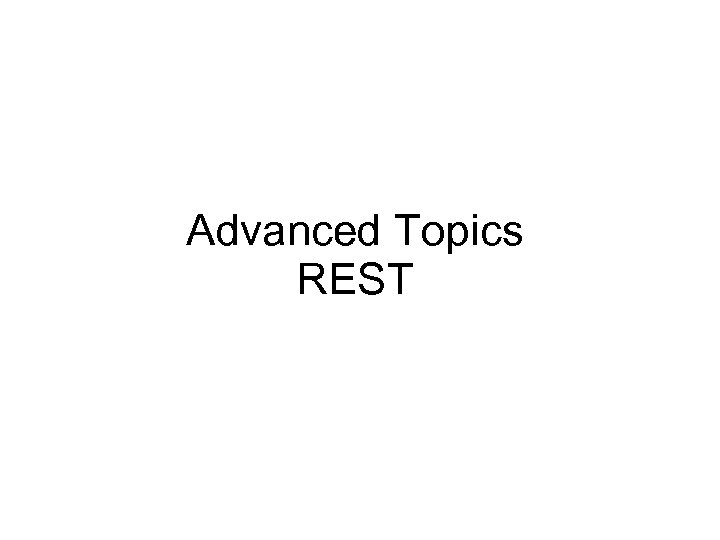
Advanced Topics REST
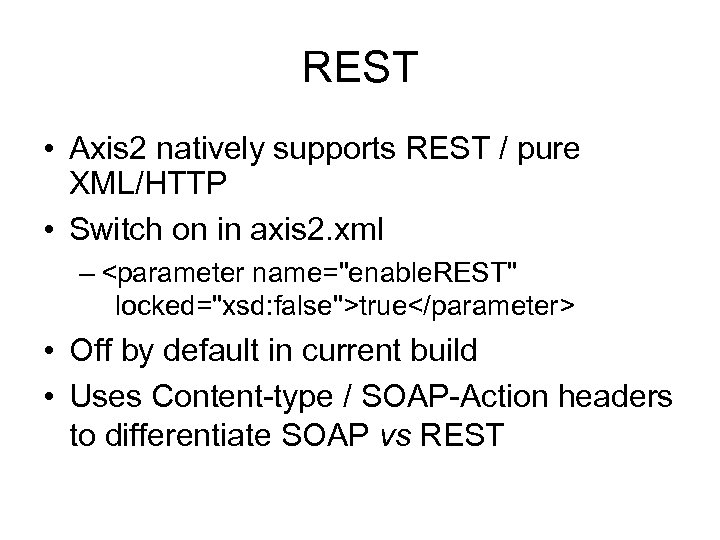
REST • Axis 2 natively supports REST / pure XML/HTTP • Switch on in axis 2. xml – <parameter name="enable. REST" locked="xsd: false">true</parameter> • Off by default in current build • Uses Content-type / SOAP-Action headers to differentiate SOAP vs REST
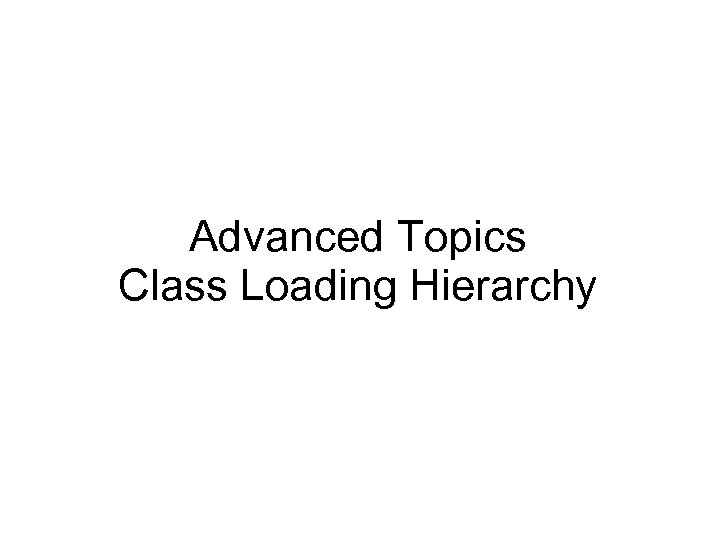
Advanced Topics Class Loading Hierarchy
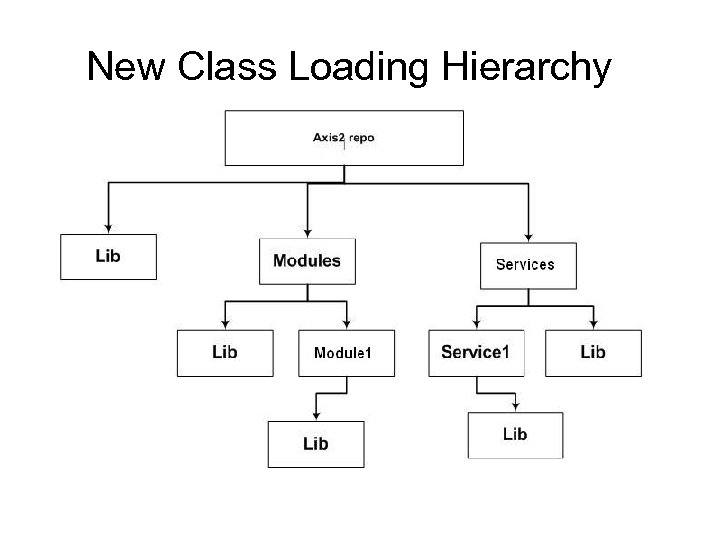
New Class Loading Hierarchy

Other Improvements
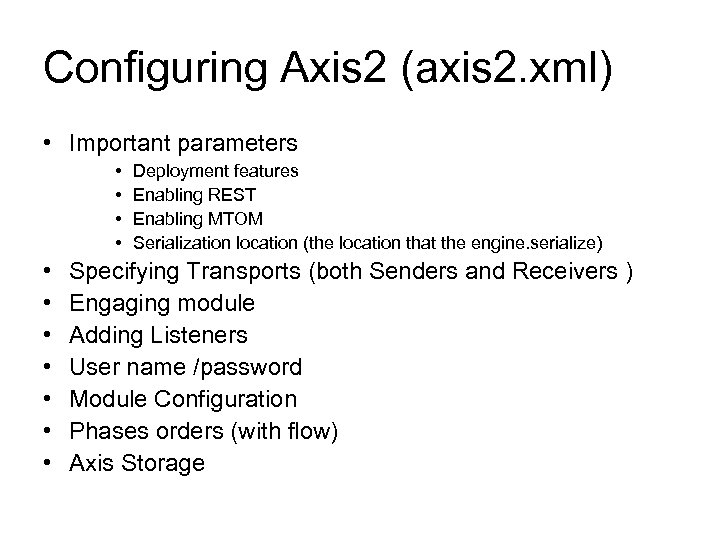
Configuring Axis 2 (axis 2. xml) • Important parameters • • • Deployment features Enabling REST Enabling MTOM Serialization location (the location that the engine. serialize) Specifying Transports (both Senders and Receivers ) Engaging module Adding Listeners User name /password Module Configuration Phases orders (with flow) Axis Storage
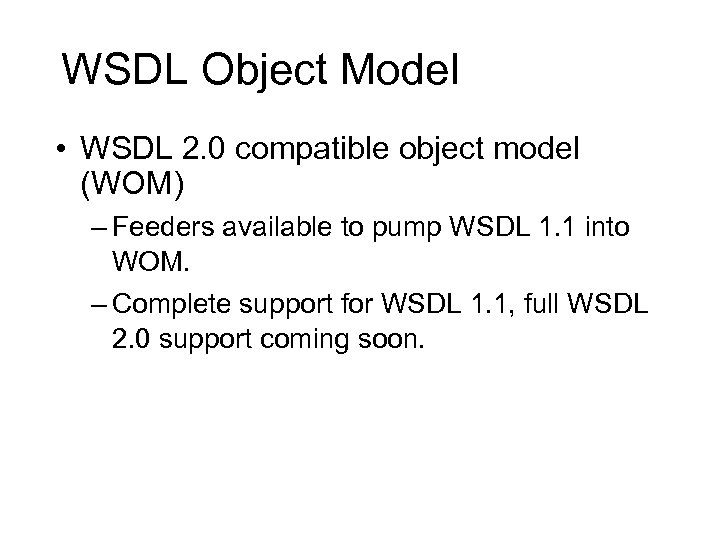
WSDL Object Model • WSDL 2. 0 compatible object model (WOM) – Feeders available to pump WSDL 1. 1 into WOM. – Complete support for WSDL 1. 1, full WSDL 2. 0 support coming soon.
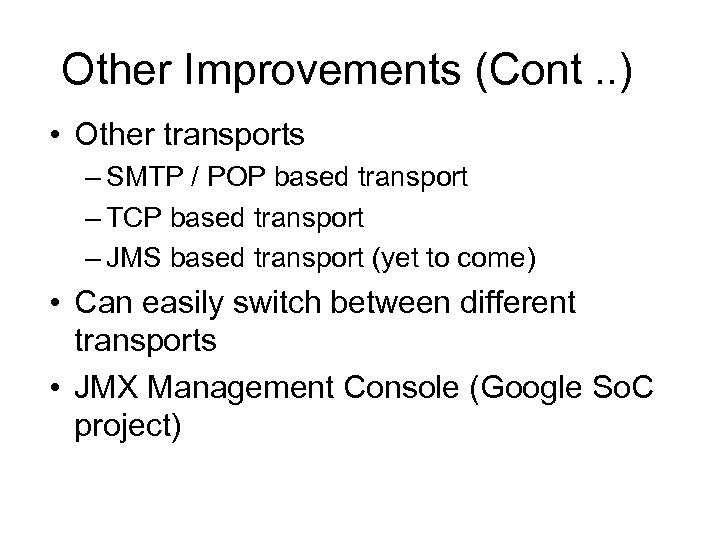
Other Improvements (Cont. . ) • Other transports – SMTP / POP based transport – TCP based transport – JMS based transport (yet to come) • Can easily switch between different transports • JMX Management Console (Google So. C project)
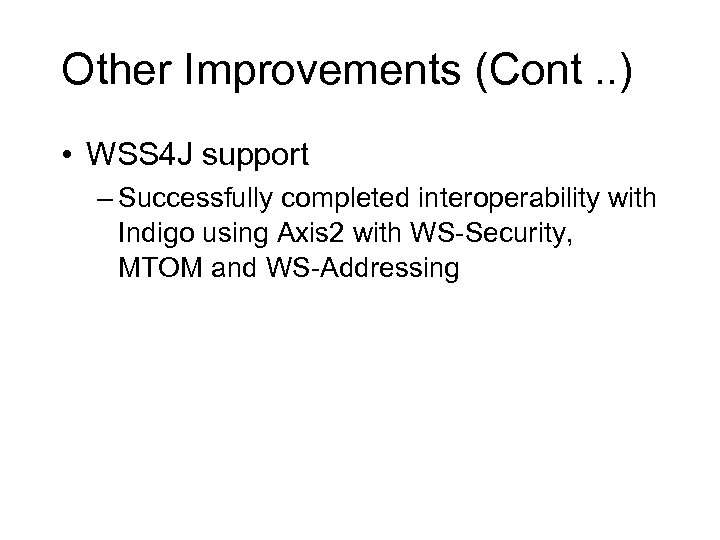
Other Improvements (Cont. . ) • WSS 4 J support – Successfully completed interoperability with Indigo using Axis 2 with WS-Security, MTOM and WS-Addressing
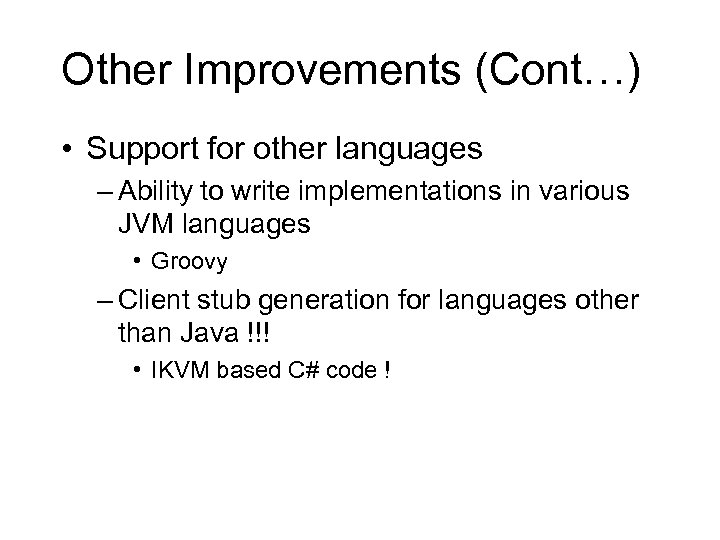
Other Improvements (Cont…) • Support for other languages – Ability to write implementations in various JVM languages • Groovy – Client stub generation for languages other than Java !!! • IKVM based C# code !
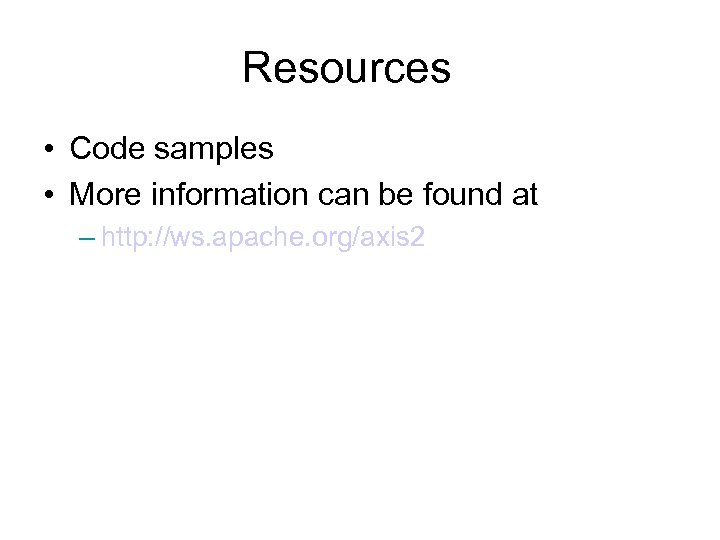
Resources • Code samples • More information can be found at – http: //ws. apache. org/axis 2
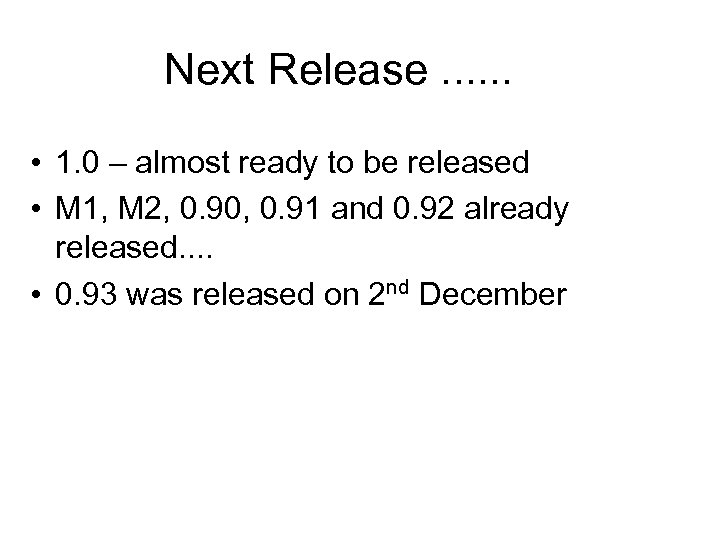
Next Release. . . • 1. 0 – almost ready to be released • M 1, M 2, 0. 90, 0. 91 and 0. 92 already released. . • 0. 93 was released on 2 nd December
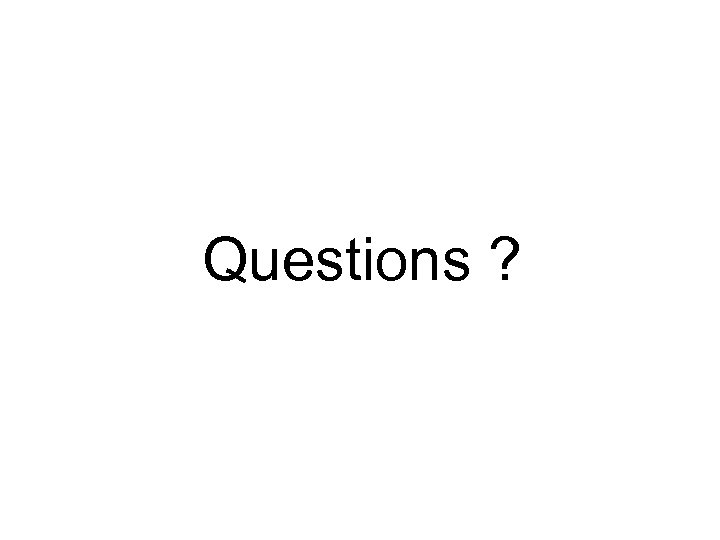
Questions ?
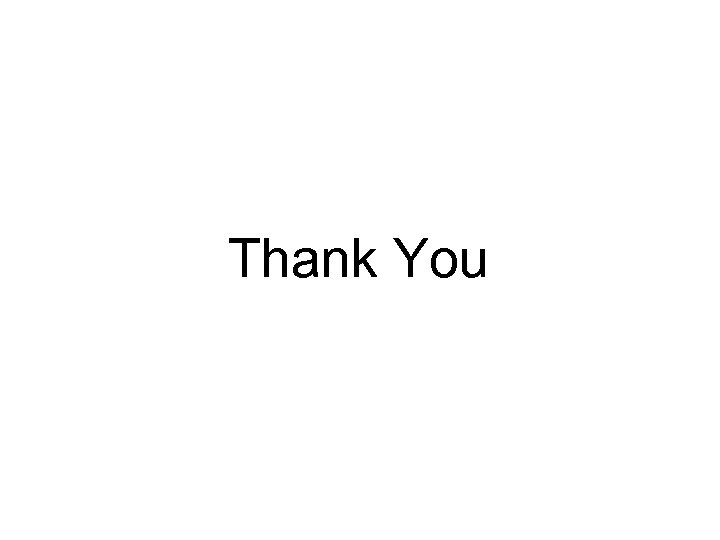
Thank You
0b2a7667fdb1c67a85b4805ae2bca9e9.ppt