da95cfe180435d7b820d12c309247360.ppt
- Количество слайдов: 16
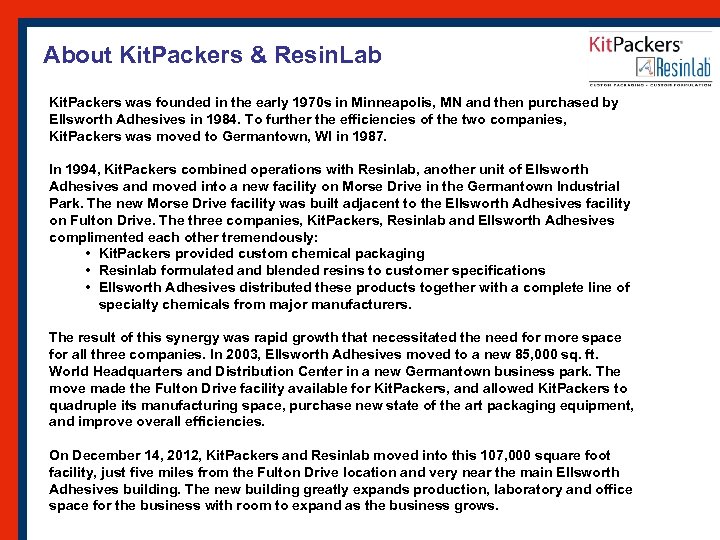
About Kit. Packers & Resin. Lab Kit. Packers was founded in the early 1970 s in Minneapolis, MN and then purchased by Ellsworth Adhesives in 1984. To further the efficiencies of the two companies, Kit. Packers was moved to Germantown, WI in 1987. In 1994, Kit. Packers combined operations with Resinlab, another unit of Ellsworth Adhesives and moved into a new facility on Morse Drive in the Germantown Industrial Park. The new Morse Drive facility was built adjacent to the Ellsworth Adhesives facility on Fulton Drive. The three companies, Kit. Packers, Resinlab and Ellsworth Adhesives complimented each other tremendously: • Kit. Packers provided custom chemical packaging • Resinlab formulated and blended resins to customer specifications • Ellsworth Adhesives distributed these products together with a complete line of specialty chemicals from major manufacturers. The result of this synergy was rapid growth that necessitated the need for more space for all three companies. In 2003, Ellsworth Adhesives moved to a new 85, 000 sq. ft. World Headquarters and Distribution Center in a new Germantown business park. The move made the Fulton Drive facility available for Kit. Packers, and allowed Kit. Packers to quadruple its manufacturing space, purchase new state of the art packaging equipment, and improve overall efficiencies. On December 14, 2012, Kit. Packers and Resinlab moved into this 107, 000 square foot facility, just five miles from the Fulton Drive location and very near the main Ellsworth Adhesives building. The new building greatly expands production, laboratory and office space for the business with room to expand as the business grows.
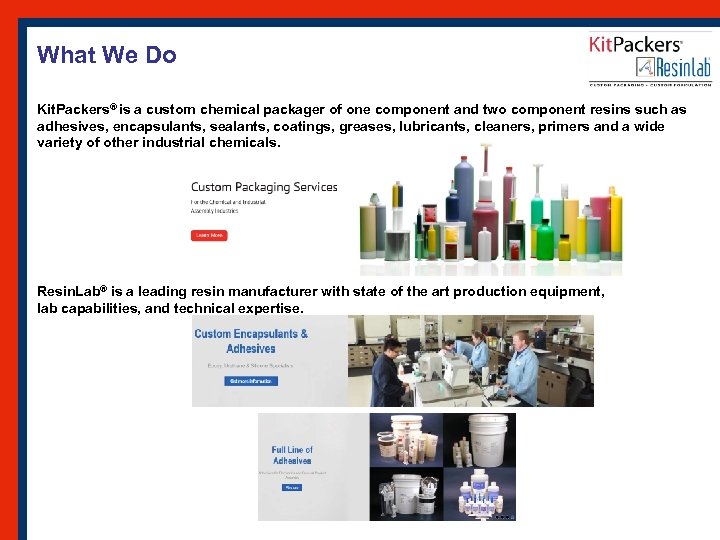
What We Do Kit. Packers® is a custom chemical packager of one component and two component resins such as adhesives, encapsulants, sealants, coatings, greases, lubricants, cleaners, primers and a wide variety of other industrial chemicals. Resin. Lab® is a leading resin manufacturer with state of the art production equipment, lab capabilities, and technical expertise.
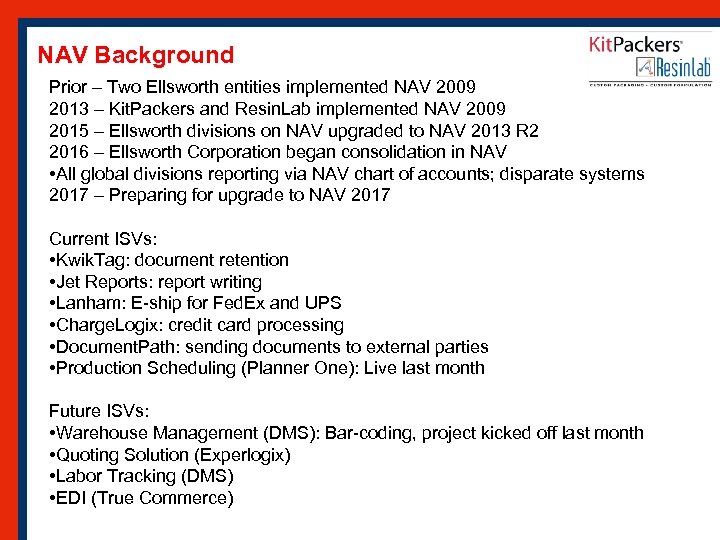
NAV Background Prior – Two Ellsworth entities implemented NAV 2009 2013 – Kit. Packers and Resin. Lab implemented NAV 2009 2015 – Ellsworth divisions on NAV upgraded to NAV 2013 R 2 2016 – Ellsworth Corporation began consolidation in NAV • All global divisions reporting via NAV chart of accounts; disparate systems 2017 – Preparing for upgrade to NAV 2017 Current ISVs: • Kwik. Tag: document retention • Jet Reports: report writing • Lanham: E-ship for Fed. Ex and UPS • Charge. Logix: credit card processing • Document. Path: sending documents to external parties • Production Scheduling (Planner One): Live last month Future ISVs: • Warehouse Management (DMS): Bar-coding, project kicked off last month • Quoting Solution (Experlogix) • Labor Tracking (DMS) • EDI (True Commerce)
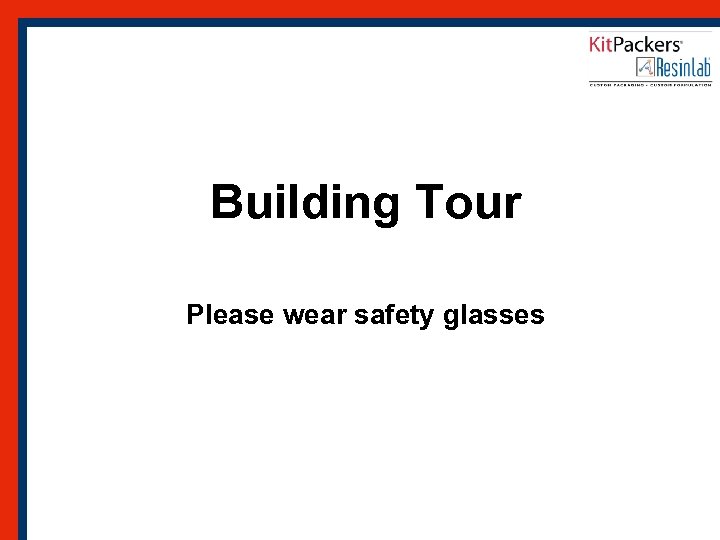
Building Tour Please wear safety glasses
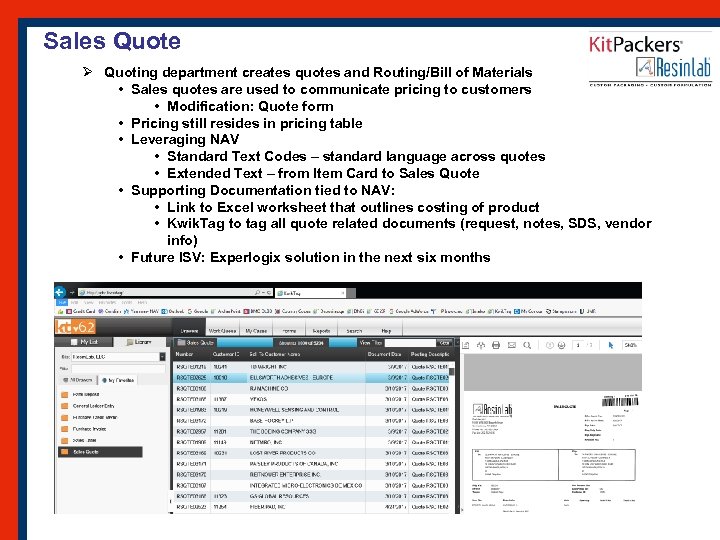
Sales Quote Ø Quoting department creates quotes and Routing/Bill of Materials • Sales quotes are used to communicate pricing to customers • Modification: Quote form • Pricing still resides in pricing table • Leveraging NAV • Standard Text Codes – standard language across quotes • Extended Text – from Item Card to Sales Quote • Supporting Documentation tied to NAV: • Link to Excel worksheet that outlines costing of product • Kwik. Tag to tag all quote related documents (request, notes, SDS, vendor info) • Future ISV: Experlogix solution in the next six months
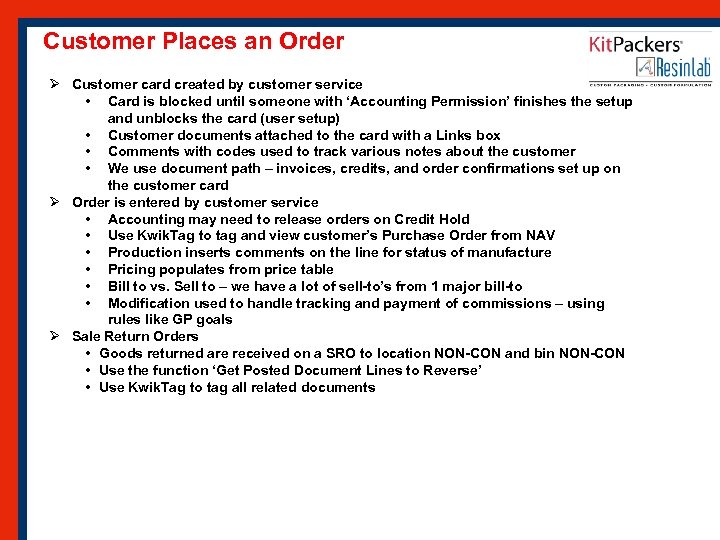
Customer Places an Order Ø Customer card created by customer service • Card is blocked until someone with ‘Accounting Permission’ finishes the setup and unblocks the card (user setup) • Customer documents attached to the card with a Links box • Comments with codes used to track various notes about the customer • We use document path – invoices, credits, and order confirmations set up on the customer card Ø Order is entered by customer service • Accounting may need to release orders on Credit Hold • Use Kwik. Tag to tag and view customer’s Purchase Order from NAV • Production inserts comments on the line for status of manufacture • Pricing populates from price table • Bill to vs. Sell to – we have a lot of sell-to’s from 1 major bill-to • Modification used to handle tracking and payment of commissions – using rules like GP goals Ø Sale Return Orders • Goods returned are received on a SRO to location NON-CON and bin NON-CON • Use the function ‘Get Posted Document Lines to Reverse’ • Use Kwik. Tag to tag all related documents
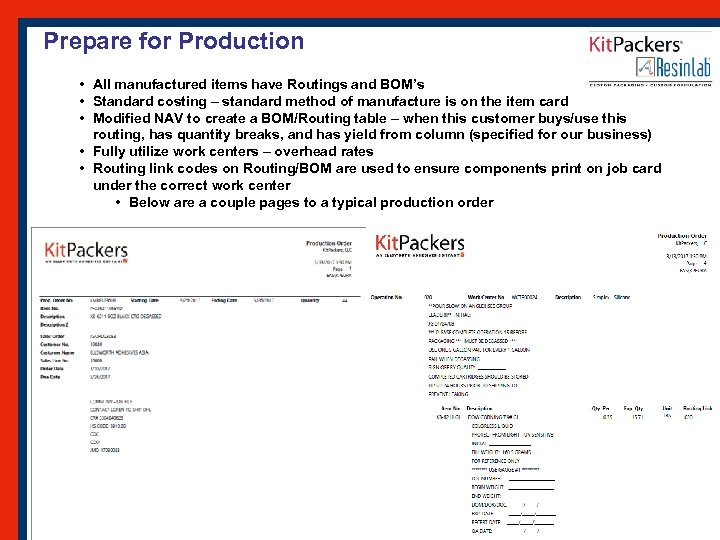
Prepare for Production • All manufactured items have Routings and BOM’s • Standard costing – standard method of manufacture is on the item card • Modified NAV to create a BOM/Routing table – when this customer buys/use this routing, has quantity breaks, and has yield from column (specified for our business) • Fully utilize work centers – overhead rates • Routing link codes on Routing/BOM are used to ensure components print on job card under the correct work center • Below are a couple pages to a typical production order
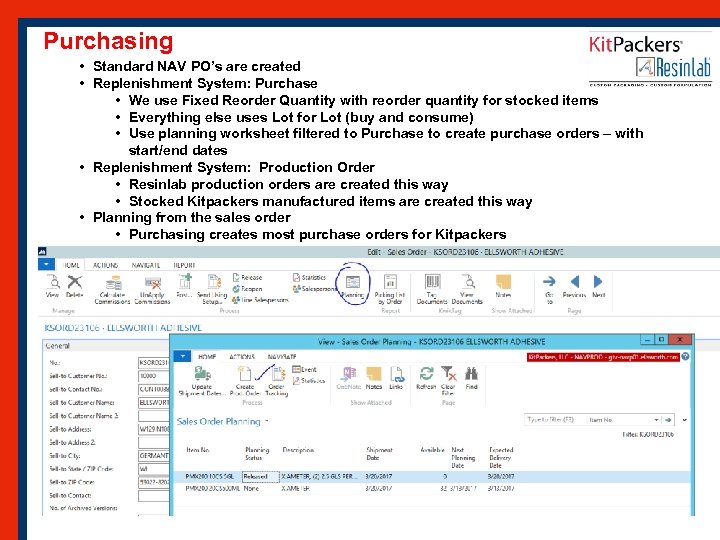
Purchasing • Standard NAV PO’s are created • Replenishment System: Purchase • We use Fixed Reorder Quantity with reorder quantity for stocked items • Everything else uses Lot for Lot (buy and consume) • Use planning worksheet filtered to Purchase to create purchase orders – with start/end dates • Replenishment System: Production Order • Resinlab production orders are created this way • Stocked Kitpackers manufactured items are created this way • Planning from the sales order • Purchasing creates most purchase orders for Kitpackers
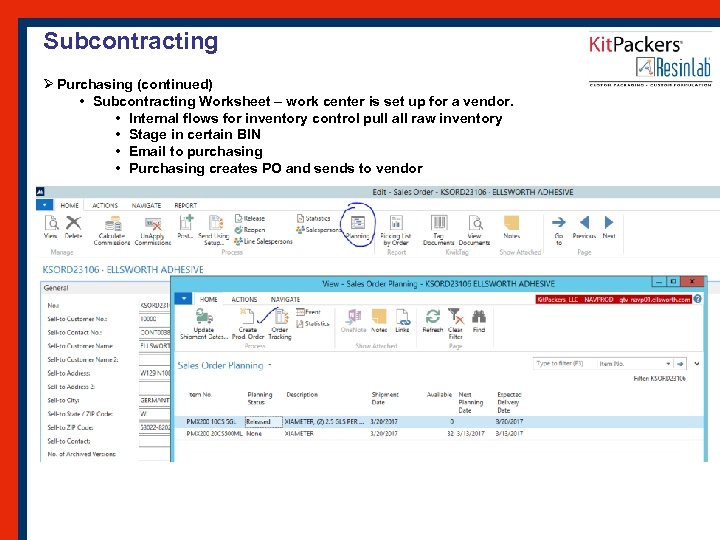
Subcontracting Ø Purchasing (continued) • Subcontracting Worksheet – work center is set up for a vendor. • Internal flows for inventory control pull all raw inventory • Stage in certain BIN • Email to purchasing • Purchasing creates PO and sends to vendor
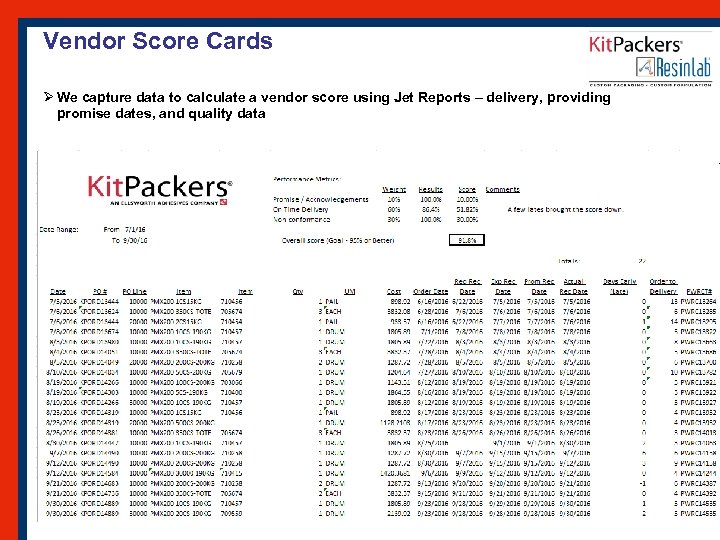
Vendor Score Cards Ø We capture data to calculate a vendor score using Jet Reports – delivery, providing promise dates, and quality data
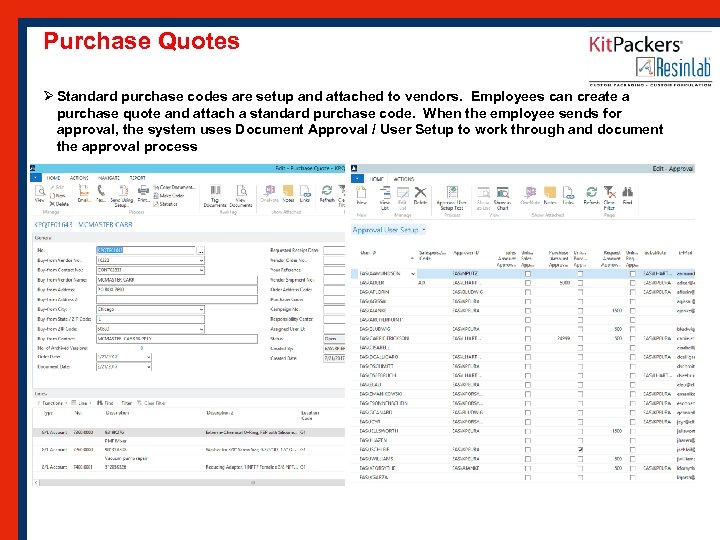
Purchase Quotes Ø Standard purchase codes are setup and attached to vendors. Employees can create a purchase quote and attach a standard purchase code. When the employee sends for approval, the system uses Document Approval / User Setup to work through and document the approval process
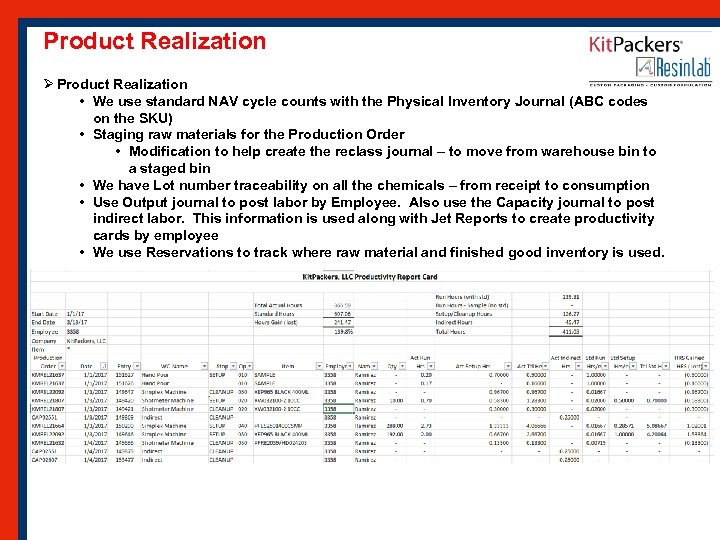
Product Realization Ø Product Realization • We use standard NAV cycle counts with the Physical Inventory Journal (ABC codes on the SKU) • Staging raw materials for the Production Order • Modification to help create the reclass journal – to move from warehouse bin to a staged bin • We have Lot number traceability on all the chemicals – from receipt to consumption • Use Output journal to post labor by Employee. Also use the Capacity journal to post indirect labor. This information is used along with Jet Reports to create productivity cards by employee • We use Reservations to track where raw material and finished good inventory is used.
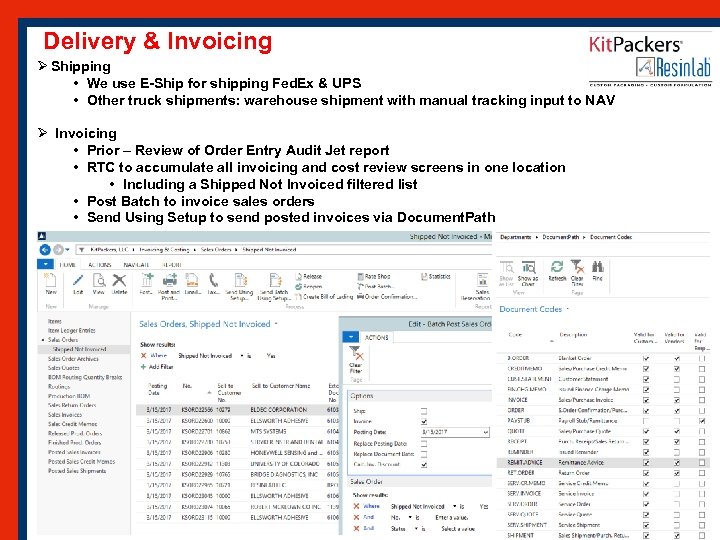
Delivery & Invoicing Ø Shipping • We use E-Ship for shipping Fed. Ex & UPS • Other truck shipments: warehouse shipment with manual tracking input to NAV Ø Invoicing • Prior – Review of Order Entry Audit Jet report • RTC to accumulate all invoicing and cost review screens in one location • Including a Shipped Not Invoiced filtered list • Post Batch to invoice sales orders • Send Using Setup to send posted invoices via Document. Path
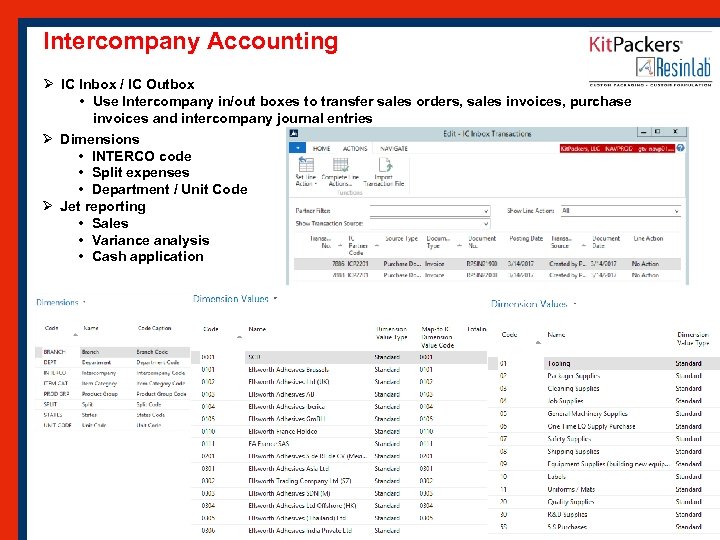
Intercompany Accounting Ø IC Inbox / IC Outbox • Use Intercompany in/out boxes to transfer sales orders, sales invoices, purchase invoices and intercompany journal entries Ø Dimensions • INTERCO code • Split expenses • Department / Unit Code Ø Jet reporting • Sales • Variance analysis • Cash application
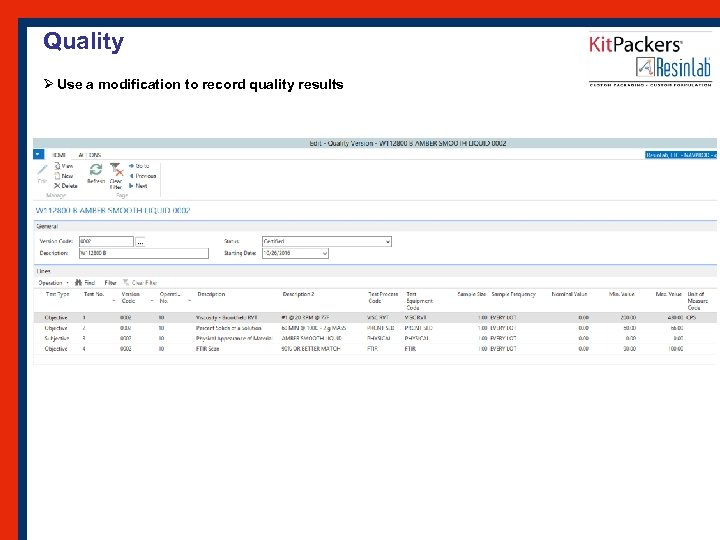
Quality Ø Use a modification to record quality results
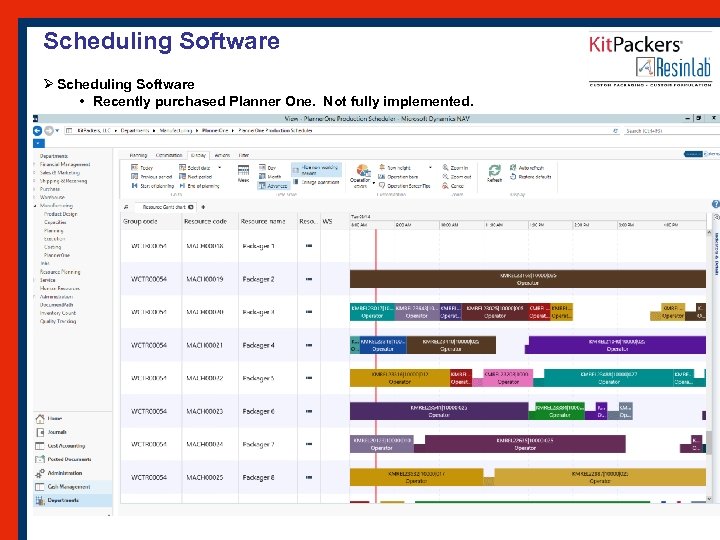
Scheduling Software Ø Scheduling Software • Recently purchased Planner One. Not fully implemented.
da95cfe180435d7b820d12c309247360.ppt