2b2be5039e5e4d72a6afe7731c644395.ppt
- Количество слайдов: 22
 A 6 -minute slide show to illustrate the main features of Mathcad documents are used for engineering and financial mathematics calculations. They are intuitive, easily audited and portable. If what you see here looks like a better way to do your job, contact HRS today. click here to begin © HRS Ltd, 2002. In NZ phone 0800 477 776, www. hrs. co. nz
A 6 -minute slide show to illustrate the main features of Mathcad documents are used for engineering and financial mathematics calculations. They are intuitive, easily audited and portable. If what you see here looks like a better way to do your job, contact HRS today. click here to begin © HRS Ltd, 2002. In NZ phone 0800 477 776, www. hrs. co. nz
 Here is a screen picture of a very simple Mathcad document Mathcad allows you to document your calculations and easily check them © HRS Ltd, 2002. In NZ phone 0800 477 776, www. hrs. co. nz next slide
Here is a screen picture of a very simple Mathcad document Mathcad allows you to document your calculations and easily check them © HRS Ltd, 2002. In NZ phone 0800 477 776, www. hrs. co. nz next slide
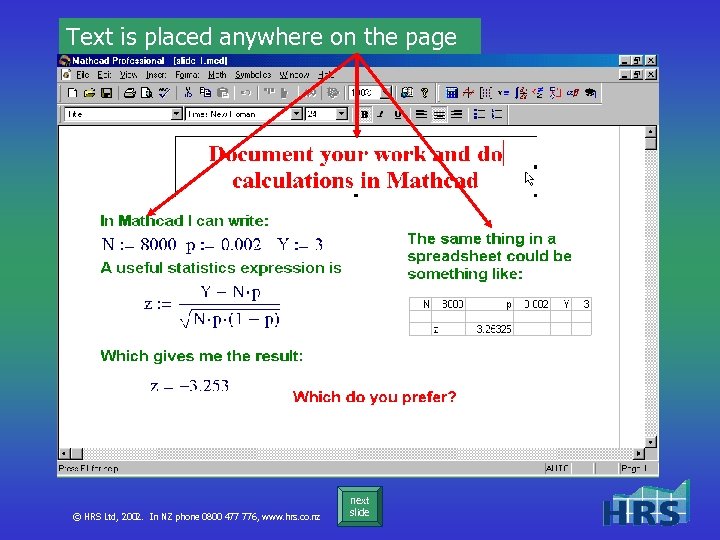 Text is placed anywhere on the page © HRS Ltd, 2002. In NZ phone 0800 477 776, www. hrs. co. nz next slide
Text is placed anywhere on the page © HRS Ltd, 2002. In NZ phone 0800 477 776, www. hrs. co. nz next slide
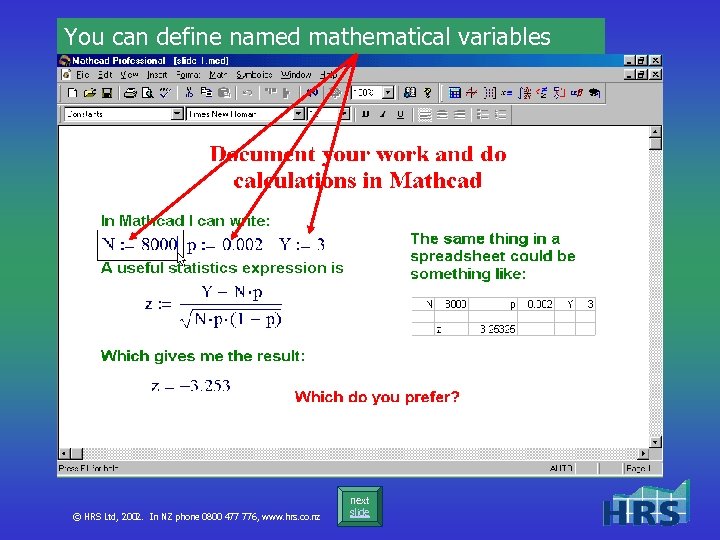 You can define named mathematical variables © HRS Ltd, 2002. In NZ phone 0800 477 776, www. hrs. co. nz next slide
You can define named mathematical variables © HRS Ltd, 2002. In NZ phone 0800 477 776, www. hrs. co. nz next slide
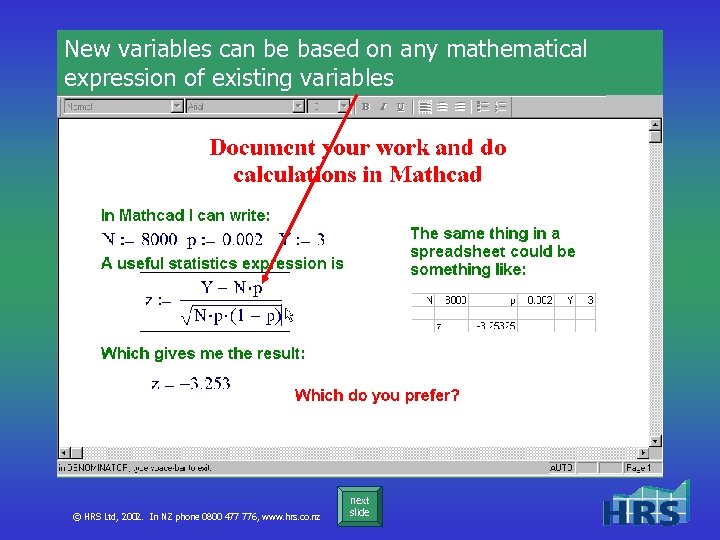 New variables can be based on any mathematical expression of existing variables © HRS Ltd, 2002. In NZ phone 0800 477 776, www. hrs. co. nz next slide
New variables can be based on any mathematical expression of existing variables © HRS Ltd, 2002. In NZ phone 0800 477 776, www. hrs. co. nz next slide
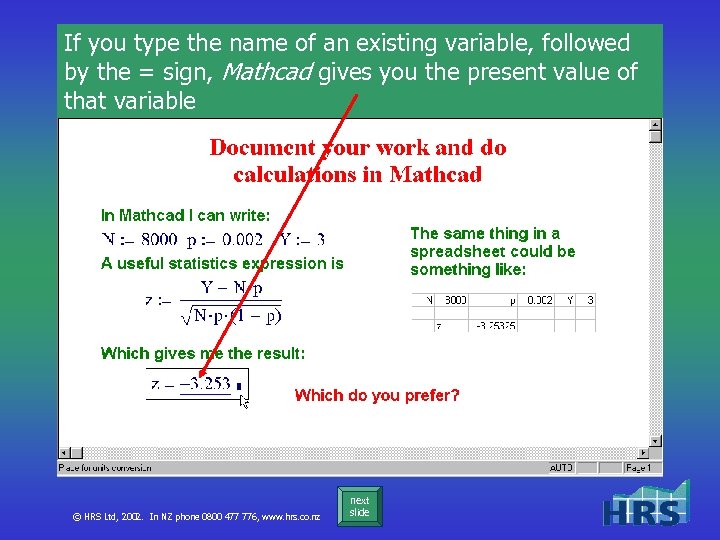 If you type the name of an existing variable, followed by the = sign, Mathcad gives you the present value of that variable © HRS Ltd, 2002. In NZ phone 0800 477 776, www. hrs. co. nz next slide
If you type the name of an existing variable, followed by the = sign, Mathcad gives you the present value of that variable © HRS Ltd, 2002. In NZ phone 0800 477 776, www. hrs. co. nz next slide
 If you then change any variable that is used to define other variables, the values of the other variables are automatically updated © HRS Ltd, 2002. In NZ phone 0800 477 776, www. hrs. co. nz next slide
If you then change any variable that is used to define other variables, the values of the other variables are automatically updated © HRS Ltd, 2002. In NZ phone 0800 477 776, www. hrs. co. nz next slide
 Mathcad allows you to incorporate spreadsheets Here we do it to show much harder to read a spreadsheet is than Mathcad When you double click on the embedded spreadsheet, you can activate it in Mathcad © HRS Ltd, 2002. In NZ phone 0800 477 776, www. hrs. co. nz next slide
Mathcad allows you to incorporate spreadsheets Here we do it to show much harder to read a spreadsheet is than Mathcad When you double click on the embedded spreadsheet, you can activate it in Mathcad © HRS Ltd, 2002. In NZ phone 0800 477 776, www. hrs. co. nz next slide
 And here is the expression you need to interpret! Here is the value of z Which do you prefer? © HRS Ltd, 2002. In NZ phone 0800 477 776, www. hrs. co. nz next slide
And here is the expression you need to interpret! Here is the value of z Which do you prefer? © HRS Ltd, 2002. In NZ phone 0800 477 776, www. hrs. co. nz next slide
 Electrical calculations often use complex numbers Sometimes you need exact answers This is easier to calculate in a microprocessor © HRS Ltd, 2002. In NZ phone 0800 477 776, www. hrs. co. nz next slide
Electrical calculations often use complex numbers Sometimes you need exact answers This is easier to calculate in a microprocessor © HRS Ltd, 2002. In NZ phone 0800 477 776, www. hrs. co. nz next slide
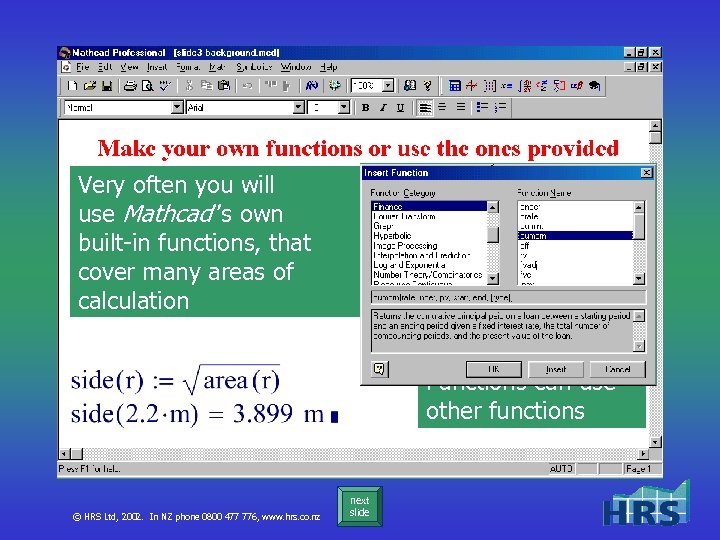 Very often you will Define your own area function use Mathcad’’s own built-in functions, that Now use it with a cover many areas of value of r -including calculation units, if you want Functions can use other functions © HRS Ltd, 2002. In NZ phone 0800 477 776, www. hrs. co. nz next slide
Very often you will Define your own area function use Mathcad’’s own built-in functions, that Now use it with a cover many areas of value of r -including calculation units, if you want Functions can use other functions © HRS Ltd, 2002. In NZ phone 0800 477 776, www. hrs. co. nz next slide
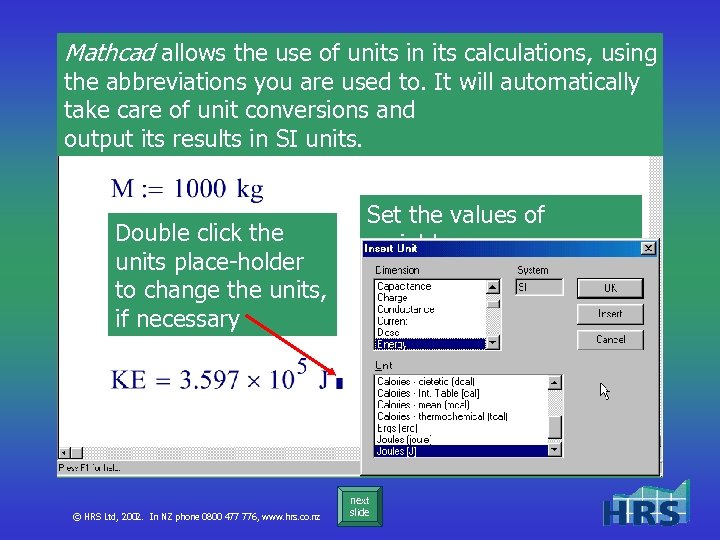 Mathcad allows the use of units in its calculations, using the abbreviations you are used to. It will automatically take care of unit conversions and output its results in SI units. Double click the units place-holder to change the units, if necessary Set the values of variables Define an expression When you show the result, Mathcad knows this is an energy, and shows it in Joules © HRS Ltd, 2002. In NZ phone 0800 477 776, www. hrs. co. nz next slide
Mathcad allows the use of units in its calculations, using the abbreviations you are used to. It will automatically take care of unit conversions and output its results in SI units. Double click the units place-holder to change the units, if necessary Set the values of variables Define an expression When you show the result, Mathcad knows this is an energy, and shows it in Joules © HRS Ltd, 2002. In NZ phone 0800 477 776, www. hrs. co. nz next slide
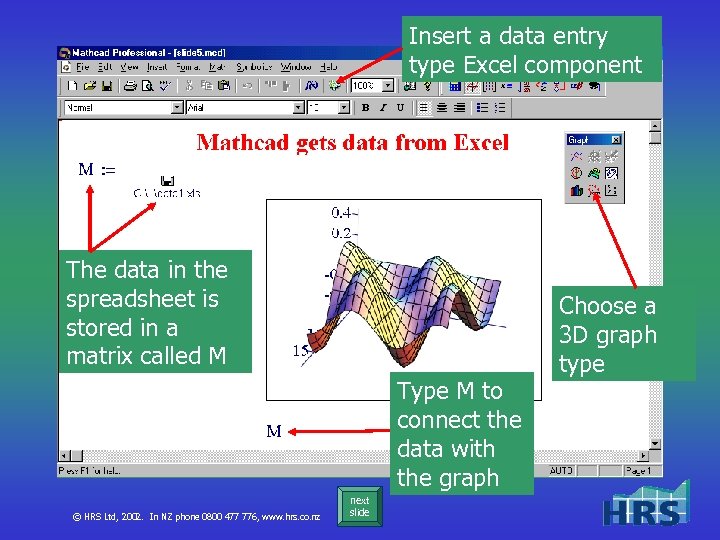 Insert a data entry type Excel component The data in the spreadsheet is stored in a matrix called M Type M to connect the data with the graph © HRS Ltd, 2002. In NZ phone 0800 477 776, www. hrs. co. nz next slide Choose a 3 D graph type
Insert a data entry type Excel component The data in the spreadsheet is stored in a matrix called M Type M to connect the data with the graph © HRS Ltd, 2002. In NZ phone 0800 477 776, www. hrs. co. nz next slide Choose a 3 D graph type
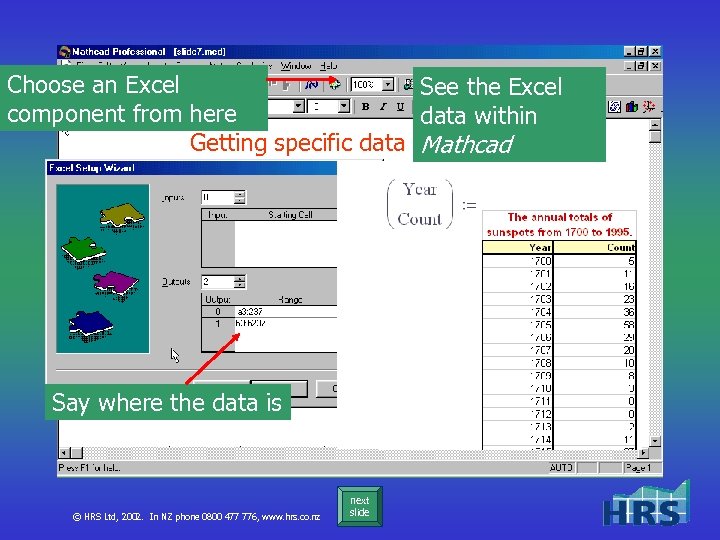 Choose an Excel See the Excel component from here data within Getting specific data from Excel Mathcad Tell Mathcad names you want for the vectors Say where the data is © HRS Ltd, 2002. In NZ phone 0800 477 776, www. hrs. co. nz next slide
Choose an Excel See the Excel component from here data within Getting specific data from Excel Mathcad Tell Mathcad names you want for the vectors Say where the data is © HRS Ltd, 2002. In NZ phone 0800 477 776, www. hrs. co. nz next slide
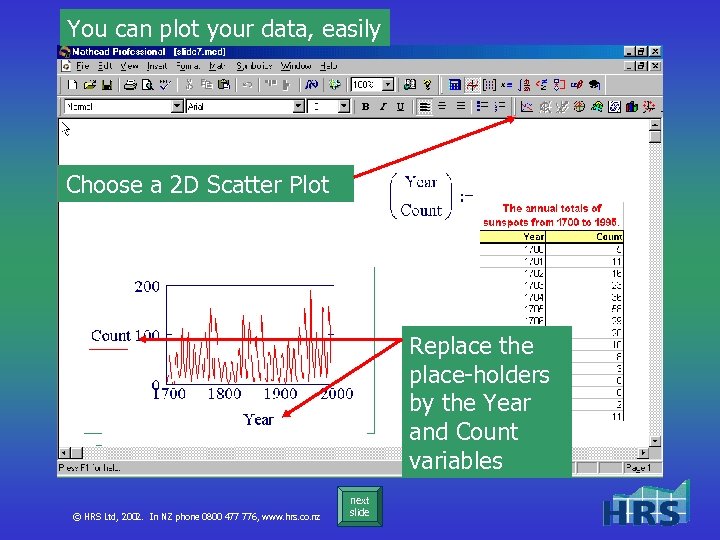 You can plot your data, easily Choose a 2 D Scatter Plot Replace the place-holders by the Year and Count variables © HRS Ltd, 2002. In NZ phone 0800 477 776, www. hrs. co. nz next slide
You can plot your data, easily Choose a 2 D Scatter Plot Replace the place-holders by the Year and Count variables © HRS Ltd, 2002. In NZ phone 0800 477 776, www. hrs. co. nz next slide
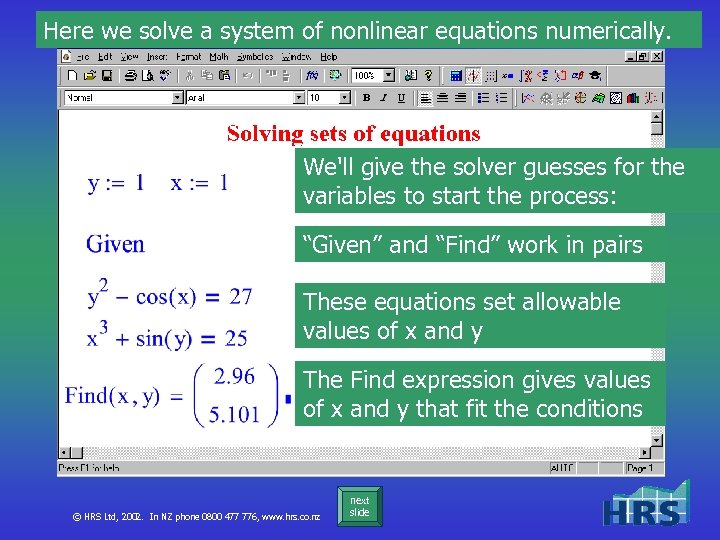 Here we solve a system of nonlinear equations numerically. We'll give the solver guesses for the variables to start the process: “Given” and “Find” work in pairs These equations set allowable values of x and y The Find expression gives values of x and y that fit the conditions © HRS Ltd, 2002. In NZ phone 0800 477 776, www. hrs. co. nz next slide
Here we solve a system of nonlinear equations numerically. We'll give the solver guesses for the variables to start the process: “Given” and “Find” work in pairs These equations set allowable values of x and y The Find expression gives values of x and y that fit the conditions © HRS Ltd, 2002. In NZ phone 0800 477 776, www. hrs. co. nz next slide
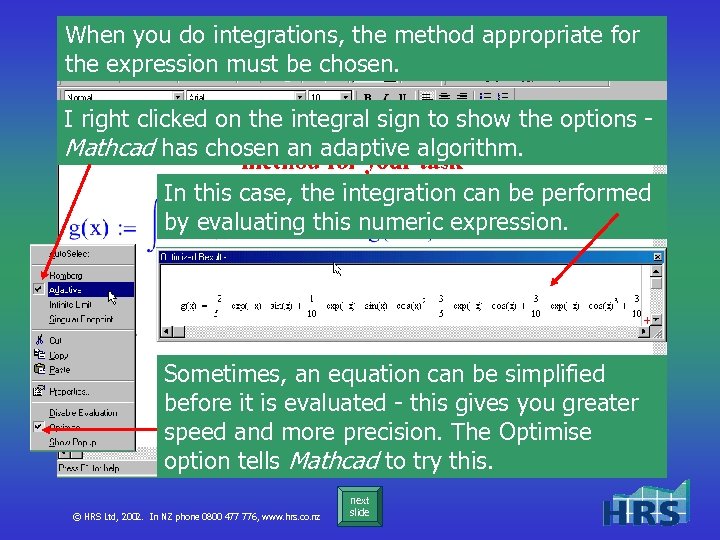 When you do integrations, the method appropriate for the expression must be chosen. I right clicked on the integral sign to show the options Mathcad has chosen an adaptive algorithm. In this case, the integration can be performed by evaluating this numeric expression. Sometimes, an equation can be simplified before it is evaluated - this gives you greater speed and more precision. The Optimise option tells Mathcad to try this. © HRS Ltd, 2002. In NZ phone 0800 477 776, www. hrs. co. nz next slide
When you do integrations, the method appropriate for the expression must be chosen. I right clicked on the integral sign to show the options Mathcad has chosen an adaptive algorithm. In this case, the integration can be performed by evaluating this numeric expression. Sometimes, an equation can be simplified before it is evaluated - this gives you greater speed and more precision. The Optimise option tells Mathcad to try this. © HRS Ltd, 2002. In NZ phone 0800 477 776, www. hrs. co. nz next slide
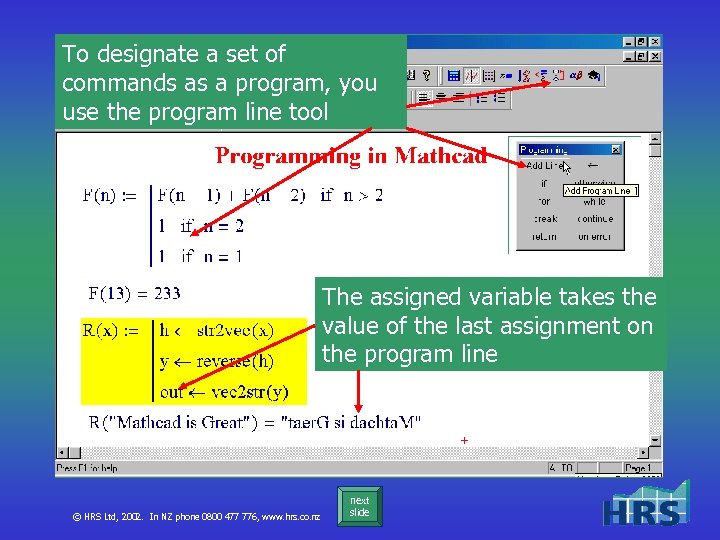 To designate a set of commands as a program, you use the program line tool The assigned variable takes the value of the last assignment on the program line © HRS Ltd, 2002. In NZ phone 0800 477 776, www. hrs. co. nz next slide
To designate a set of commands as a program, you use the program line tool The assigned variable takes the value of the last assignment on the program line © HRS Ltd, 2002. In NZ phone 0800 477 776, www. hrs. co. nz next slide
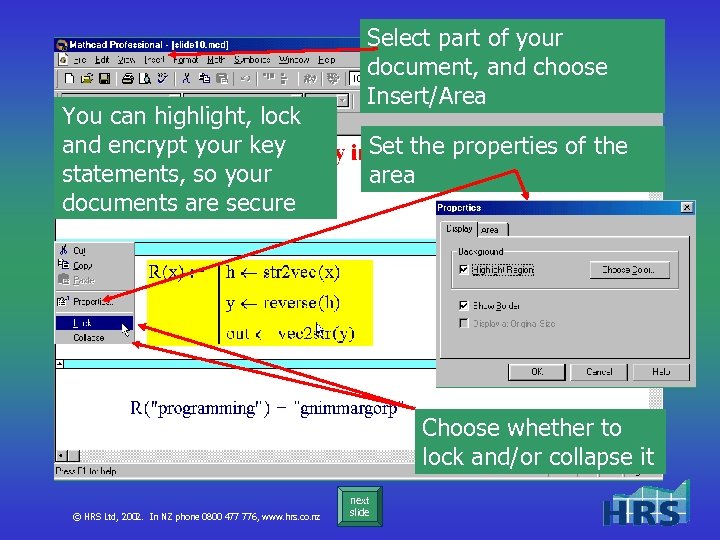 You can highlight, lock and encrypt your key statements, so your documents are secure Select part of your document, and choose Insert/Area Set the properties of the area Choose whether to lock and/or collapse it © HRS Ltd, 2002. In NZ phone 0800 477 776, www. hrs. co. nz next slide
You can highlight, lock and encrypt your key statements, so your documents are secure Select part of your document, and choose Insert/Area Set the properties of the area Choose whether to lock and/or collapse it © HRS Ltd, 2002. In NZ phone 0800 477 776, www. hrs. co. nz next slide
 You might think this is a lot to learn. Mathcad is powerful, but it is also intuitive, and comes with many web-based and built-in resources to get you started. You can buy additional Mathcad documents and program extensions, to give you easy access to the world’s knowledge in signal processing, image processing, mechanical design and many other areas © HRS Ltd, 2002. In NZ phone 0800 477 776, www. hrs. co. nz next slide
You might think this is a lot to learn. Mathcad is powerful, but it is also intuitive, and comes with many web-based and built-in resources to get you started. You can buy additional Mathcad documents and program extensions, to give you easy access to the world’s knowledge in signal processing, image processing, mechanical design and many other areas © HRS Ltd, 2002. In NZ phone 0800 477 776, www. hrs. co. nz next slide
 Training As with any program, the quickest, easiest, and in the long run cheapest way to learn is to pay a professional trainer to teach you and your staff. HRS has a schedule of open-to-everyone beginner’s Mathcad courses and also runs customised in-house training courses. Contact us for details. © HRS Ltd, 2002. In NZ phone 0800 477 776, www. hrs. co. nz next slide
Training As with any program, the quickest, easiest, and in the long run cheapest way to learn is to pay a professional trainer to teach you and your staff. HRS has a schedule of open-to-everyone beginner’s Mathcad courses and also runs customised in-house training courses. Contact us for details. © HRS Ltd, 2002. In NZ phone 0800 477 776, www. hrs. co. nz next slide
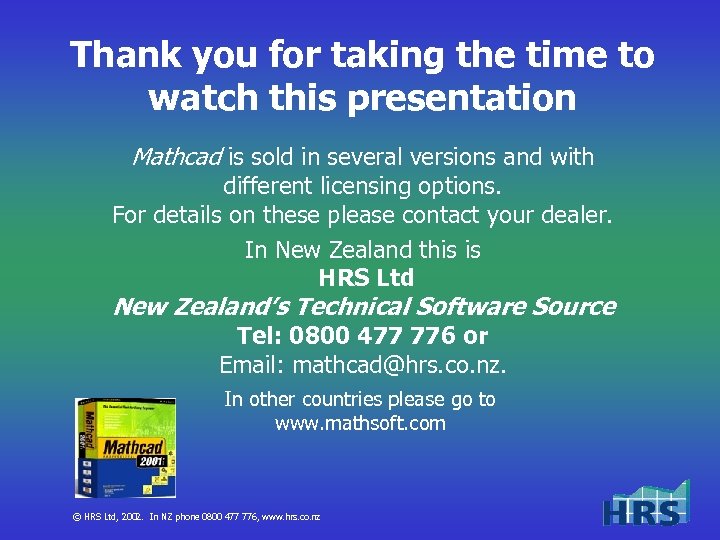 Thank you for taking the time to watch this presentation Mathcad is sold in several versions and with different licensing options. For details on these please contact your dealer. In New Zealand this is HRS Ltd New Zealand’s Technical Software Source Tel: 0800 477 776 or Email: mathcad@hrs. co. nz. In other countries please go to www. mathsoft. com © HRS Ltd, 2002. In NZ phone 0800 477 776, www. hrs. co. nz
Thank you for taking the time to watch this presentation Mathcad is sold in several versions and with different licensing options. For details on these please contact your dealer. In New Zealand this is HRS Ltd New Zealand’s Technical Software Source Tel: 0800 477 776 or Email: mathcad@hrs. co. nz. In other countries please go to www. mathsoft. com © HRS Ltd, 2002. In NZ phone 0800 477 776, www. hrs. co. nz


