74780e5702abf02db1288b62b1765a6c.ppt
- Количество слайдов: 23
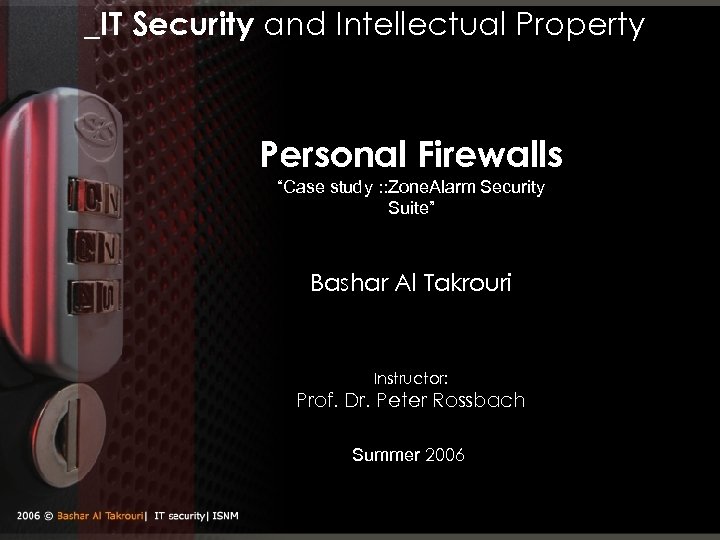 _IT Security and Intellectual Property Personal Firewalls “Case study : : Zone. Alarm Security Suite” Bashar Al Takrouri Instructor: Prof. Dr. Peter Rossbach Summer 2006
_IT Security and Intellectual Property Personal Firewalls “Case study : : Zone. Alarm Security Suite” Bashar Al Takrouri Instructor: Prof. Dr. Peter Rossbach Summer 2006
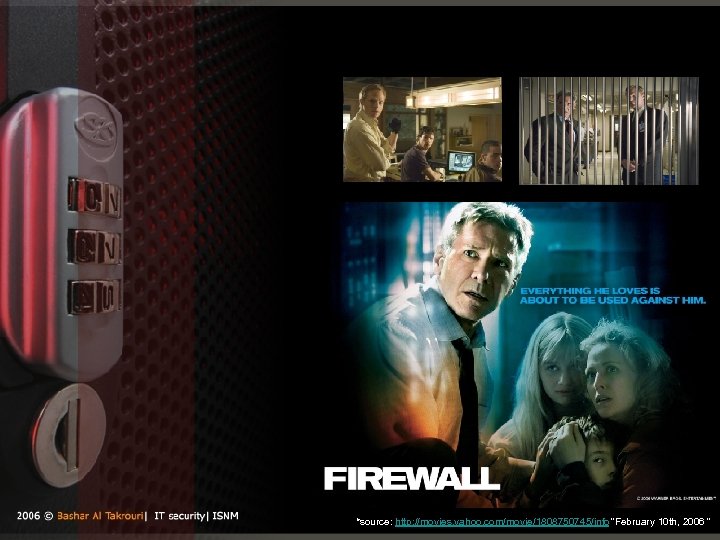 *source: http: //movies. yahoo. com/movie/1808750745/info “February 10 th, 2006 ”
*source: http: //movies. yahoo. com/movie/1808750745/info “February 10 th, 2006 ”
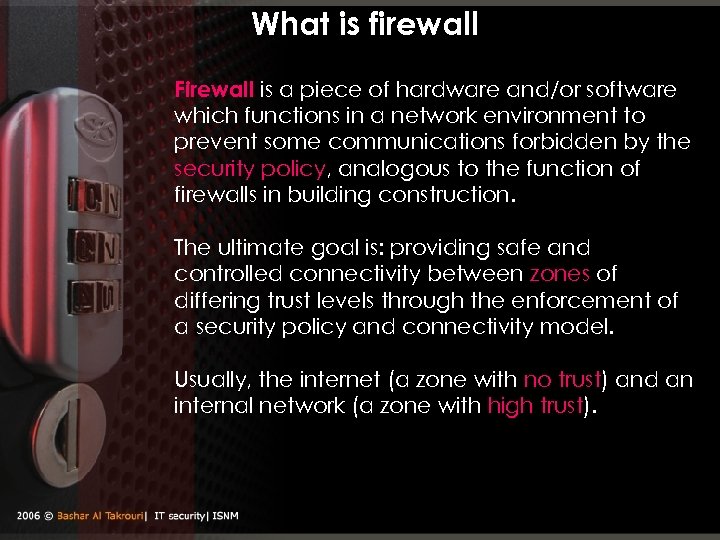 What is firewall Firewall is a piece of hardware and/or software which functions in a network environment to prevent some communications forbidden by the security policy, analogous to the function of firewalls in building construction. The ultimate goal is: providing safe and controlled connectivity between zones of differing trust levels through the enforcement of a security policy and connectivity model. Usually, the internet (a zone with no trust) and an internal network (a zone with high trust).
What is firewall Firewall is a piece of hardware and/or software which functions in a network environment to prevent some communications forbidden by the security policy, analogous to the function of firewalls in building construction. The ultimate goal is: providing safe and controlled connectivity between zones of differing trust levels through the enforcement of a security policy and connectivity model. Usually, the internet (a zone with no trust) and an internal network (a zone with high trust).
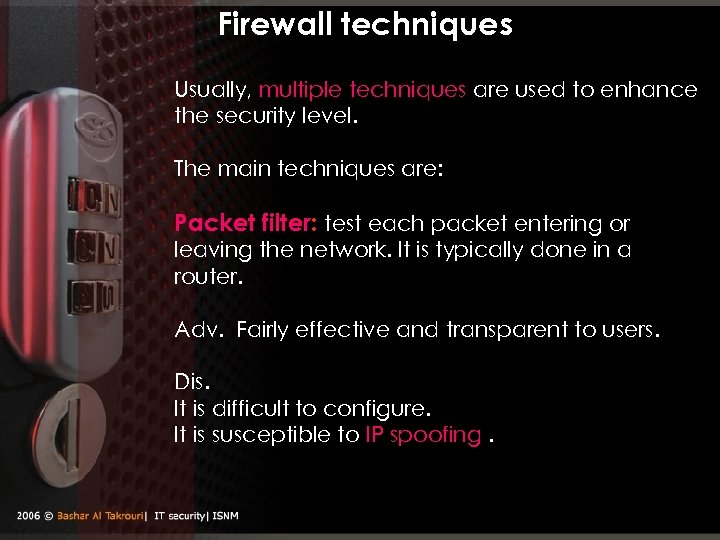 Firewall techniques Usually, multiple techniques are used to enhance the security level. The main techniques are: Packet filter: test each packet entering or leaving the network. It is typically done in a router. Adv. Fairly effective and transparent to users. Dis. It is difficult to configure. It is susceptible to IP spoofing.
Firewall techniques Usually, multiple techniques are used to enhance the security level. The main techniques are: Packet filter: test each packet entering or leaving the network. It is typically done in a router. Adv. Fairly effective and transparent to users. Dis. It is difficult to configure. It is susceptible to IP spoofing.
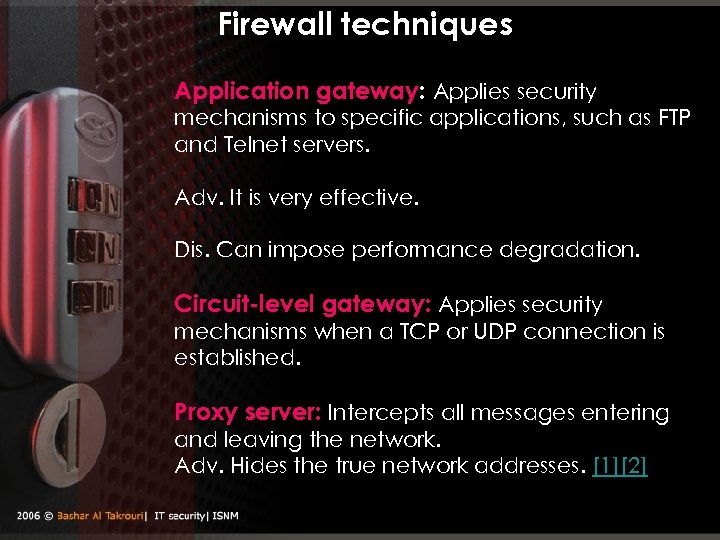 Firewall techniques Application gateway: Applies security mechanisms to specific applications, such as FTP and Telnet servers. Adv. It is very effective. Dis. Can impose performance degradation. Circuit-level gateway: Applies security mechanisms when a TCP or UDP connection is established. Proxy server: Intercepts all messages entering and leaving the network. Adv. Hides the true network addresses. [1][2]
Firewall techniques Application gateway: Applies security mechanisms to specific applications, such as FTP and Telnet servers. Adv. It is very effective. Dis. Can impose performance degradation. Circuit-level gateway: Applies security mechanisms when a TCP or UDP connection is established. Proxy server: Intercepts all messages entering and leaving the network. Adv. Hides the true network addresses. [1][2]
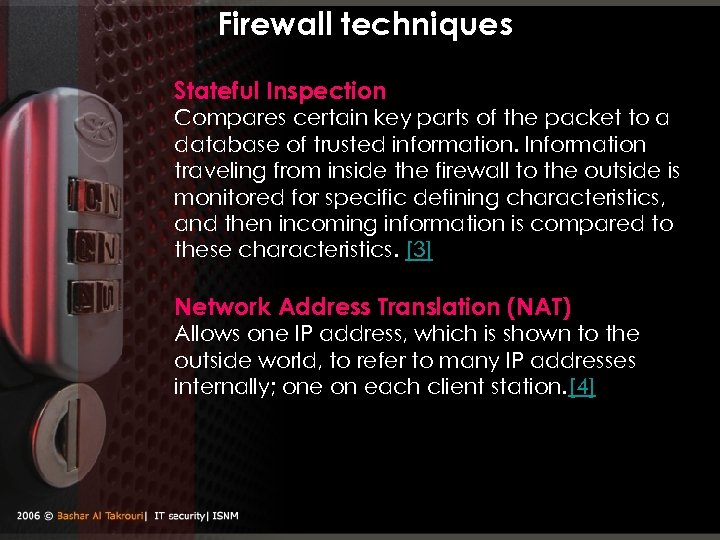 Firewall techniques Stateful Inspection Compares certain key parts of the packet to a database of trusted information. Information traveling from inside the firewall to the outside is monitored for specific defining characteristics, and then incoming information is compared to these characteristics. [3] Network Address Translation (NAT) Allows one IP address, which is shown to the outside world, to refer to many IP addresses internally; one on each client station. [4]
Firewall techniques Stateful Inspection Compares certain key parts of the packet to a database of trusted information. Information traveling from inside the firewall to the outside is monitored for specific defining characteristics, and then incoming information is compared to these characteristics. [3] Network Address Translation (NAT) Allows one IP address, which is shown to the outside world, to refer to many IP addresses internally; one on each client station. [4]
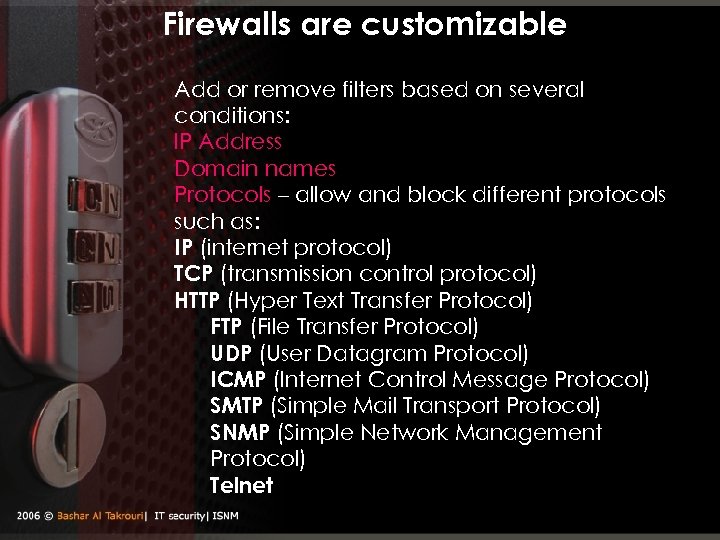 Firewalls are customizable Add or remove filters based on several conditions: IP Address Domain names Protocols – allow and block different protocols such as: IP (internet protocol) TCP (transmission control protocol) HTTP (Hyper Text Transfer Protocol) FTP (File Transfer Protocol) UDP (User Datagram Protocol) ICMP (Internet Control Message Protocol) SMTP (Simple Mail Transport Protocol) SNMP (Simple Network Management Protocol) Telnet
Firewalls are customizable Add or remove filters based on several conditions: IP Address Domain names Protocols – allow and block different protocols such as: IP (internet protocol) TCP (transmission control protocol) HTTP (Hyper Text Transfer Protocol) FTP (File Transfer Protocol) UDP (User Datagram Protocol) ICMP (Internet Control Message Protocol) SMTP (Simple Mail Transport Protocol) SNMP (Simple Network Management Protocol) Telnet
![Firewall techniques [5] Firewall techniques [5]](https://present5.com/presentation/74780e5702abf02db1288b62b1765a6c/image-8.jpg) Firewall techniques [5]
Firewall techniques [5]
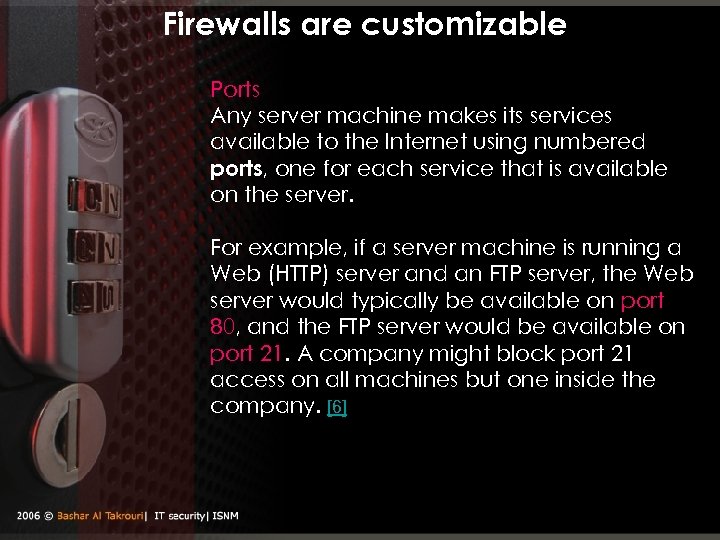 Firewalls are customizable Ports Any server machine makes its services available to the Internet using numbered ports, one for each service that is available on the server. For example, if a server machine is running a Web (HTTP) server and an FTP server, the Web server would typically be available on port 80, and the FTP server would be available on port 21. A company might block port 21 access on all machines but one inside the company. [6]
Firewalls are customizable Ports Any server machine makes its services available to the Internet using numbered ports, one for each service that is available on the server. For example, if a server machine is running a Web (HTTP) server and an FTP server, the Web server would typically be available on port 80, and the FTP server would be available on port 21. A company might block port 21 access on all machines but one inside the company. [6]
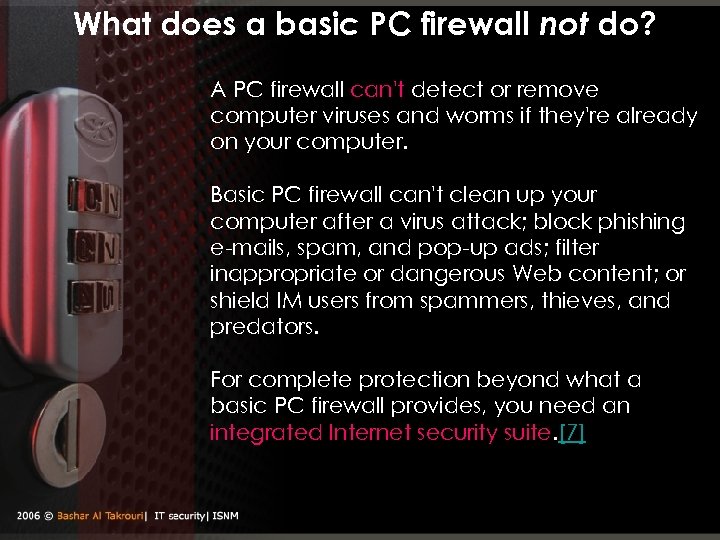 What does a basic PC firewall not do? A PC firewall can't detect or remove computer viruses and worms if they're already on your computer. Basic PC firewall can't clean up your computer after a virus attack; block phishing e-mails, spam, and pop-up ads; filter inappropriate or dangerous Web content; or shield IM users from spammers, thieves, and predators. For complete protection beyond what a basic PC firewall provides, you need an integrated Internet security suite. [7]
What does a basic PC firewall not do? A PC firewall can't detect or remove computer viruses and worms if they're already on your computer. Basic PC firewall can't clean up your computer after a virus attack; block phishing e-mails, spam, and pop-up ads; filter inappropriate or dangerous Web content; or shield IM users from spammers, thieves, and predators. For complete protection beyond what a basic PC firewall provides, you need an integrated Internet security suite. [7]
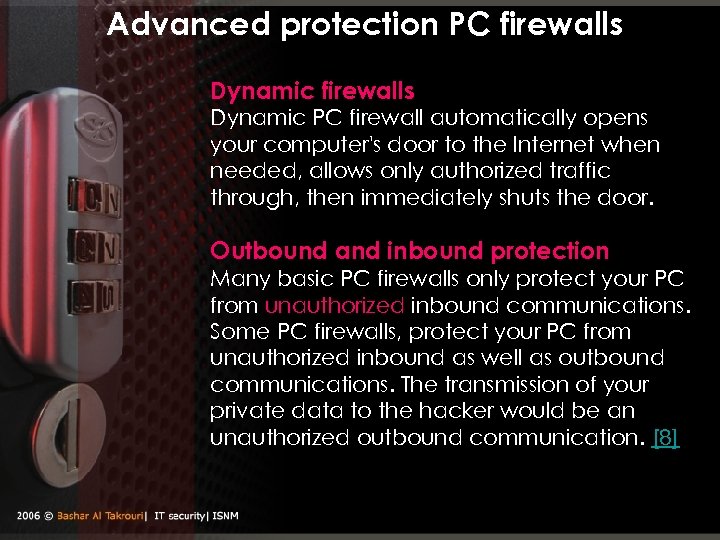 Advanced protection PC firewalls Dynamic PC firewall automatically opens your computer's door to the Internet when needed, allows only authorized traffic through, then immediately shuts the door. Outbound and inbound protection Many basic PC firewalls only protect your PC from unauthorized inbound communications. Some PC firewalls, protect your PC from unauthorized inbound as well as outbound communications. The transmission of your private data to the hacker would be an unauthorized outbound communication. [8]
Advanced protection PC firewalls Dynamic PC firewall automatically opens your computer's door to the Internet when needed, allows only authorized traffic through, then immediately shuts the door. Outbound and inbound protection Many basic PC firewalls only protect your PC from unauthorized inbound communications. Some PC firewalls, protect your PC from unauthorized inbound as well as outbound communications. The transmission of your private data to the hacker would be an unauthorized outbound communication. [8]
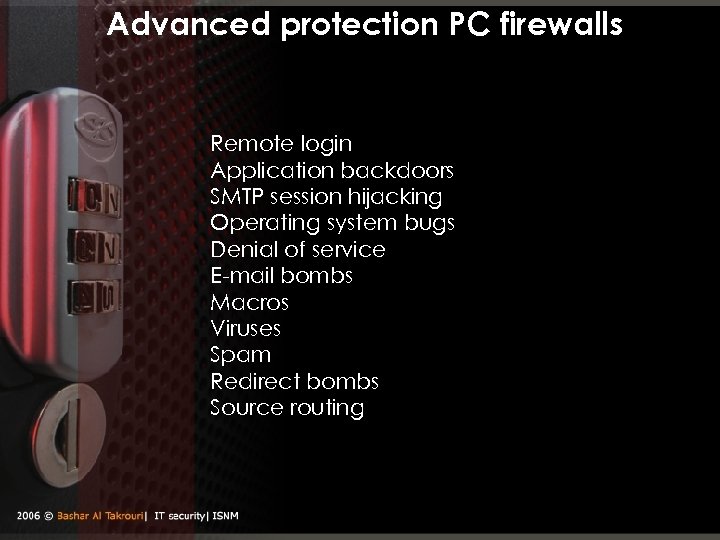 Advanced protection PC firewalls Remote login Application backdoors SMTP session hijacking Operating system bugs Denial of service E-mail bombs Macros Viruses Spam Redirect bombs Source routing
Advanced protection PC firewalls Remote login Application backdoors SMTP session hijacking Operating system bugs Denial of service E-mail bombs Macros Viruses Spam Redirect bombs Source routing
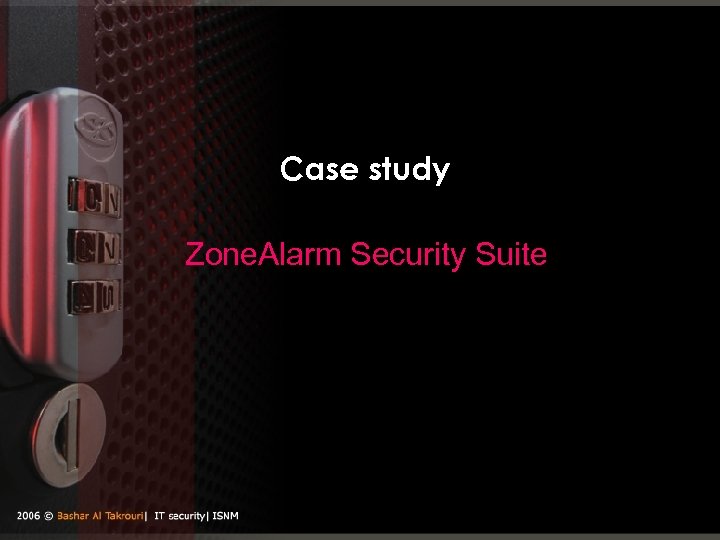 Case study Zone. Alarm Security Suite
Case study Zone. Alarm Security Suite
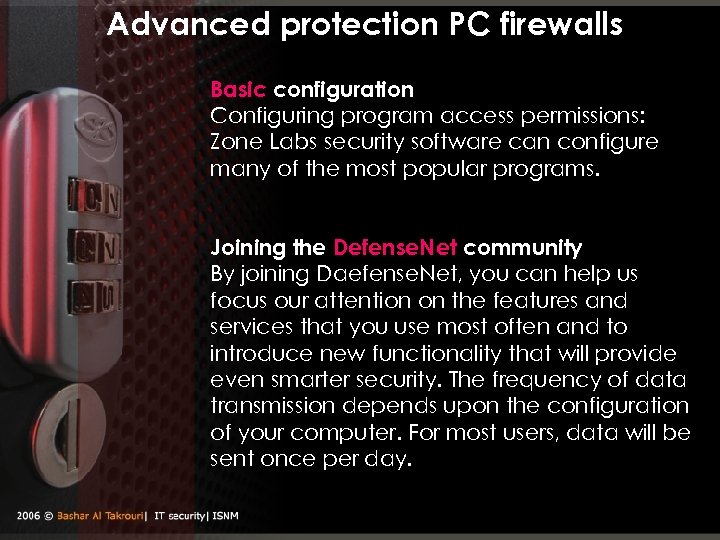 Advanced protection PC firewalls Basic configuration Configuring program access permissions: Zone Labs security software can configure many of the most popular programs. Joining the Defense. Net community By joining Daefense. Net, you can help us focus our attention on the features and services that you use most often and to introduce new functionality that will provide even smarter security. The frequency of data transmission depends upon the configuration of your computer. For most users, data will be sent once per day.
Advanced protection PC firewalls Basic configuration Configuring program access permissions: Zone Labs security software can configure many of the most popular programs. Joining the Defense. Net community By joining Daefense. Net, you can help us focus our attention on the features and services that you use most often and to introduce new functionality that will provide even smarter security. The frequency of data transmission depends upon the configuration of your computer. For most users, data will be sent once per day.
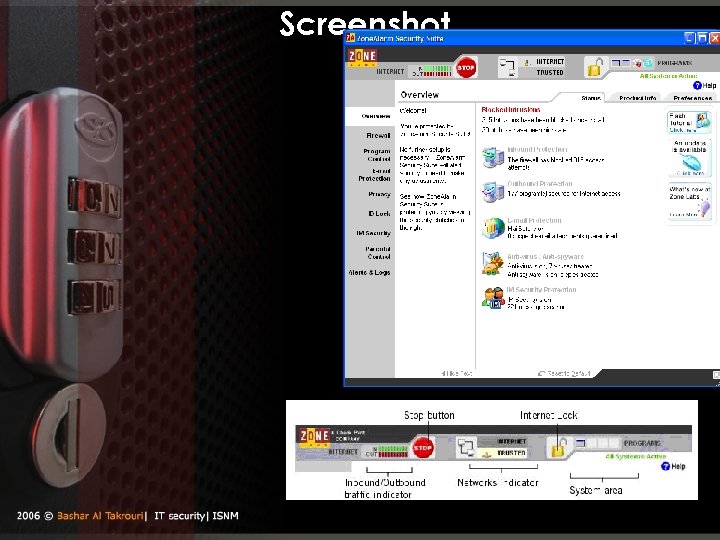 Screenshot
Screenshot
 Firewall configuration Adjusting the security levels High security setting: High security places your computer in stealth mode. Making it invisible to hackers. High security is the default configuration Internet Zone. (file and printer sharing is disabled; but outgoing DNS, outgoing DHCP, and broadcast/multicast are allowed, so that you are able to browse the Internet. ) Medium security setting: component learning mode based on the MD 5 signatures. Medium security is the default setting for the Trusted Zone. (File and printer sharing is enabled, and all ports and protocols are allowed. Icoming Net. BIOS traffic is blocked. This protects your computer from possible
Firewall configuration Adjusting the security levels High security setting: High security places your computer in stealth mode. Making it invisible to hackers. High security is the default configuration Internet Zone. (file and printer sharing is disabled; but outgoing DNS, outgoing DHCP, and broadcast/multicast are allowed, so that you are able to browse the Internet. ) Medium security setting: component learning mode based on the MD 5 signatures. Medium security is the default setting for the Trusted Zone. (File and printer sharing is enabled, and all ports and protocols are allowed. Icoming Net. BIOS traffic is blocked. This protects your computer from possible
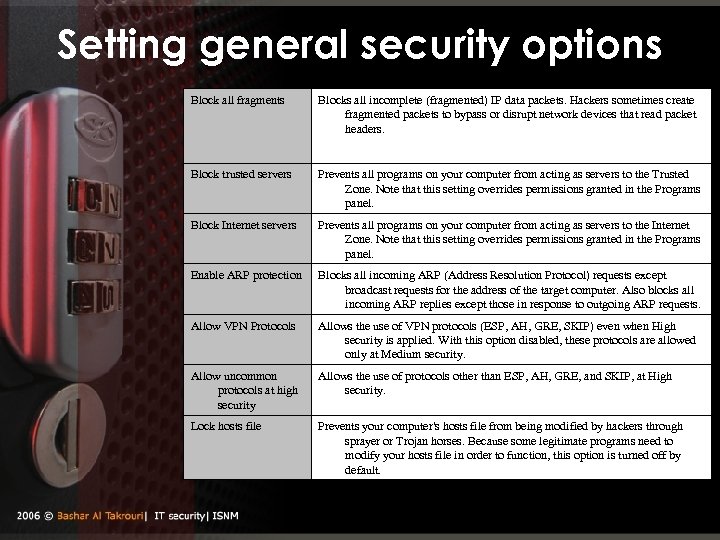 Setting general security options Block all fragments Blocks all incomplete (fragmented) IP data packets. Hackers sometimes create fragmented packets to bypass or disrupt network devices that read packet headers. Block trusted servers Prevents all programs on your computer from acting as servers to the Trusted Zone. Note that this setting overrides permissions granted in the Programs panel. Block Internet servers Prevents all programs on your computer from acting as servers to the Internet Zone. Note that this setting overrides permissions granted in the Programs panel. Enable ARP protection Blocks all incoming ARP (Address Resolution Protocol) requests except broadcast requests for the address of the target computer. Also blocks all incoming ARP replies except those in response to outgoing ARP requests. Allow VPN Protocols Allows the use of VPN protocols (ESP, AH, GRE, SKIP) even when High security is applied. With this option disabled, these protocols are allowed only at Medium security. Allow uncommon protocols at high security Allows the use of protocols other than ESP, AH, GRE, and SKIP, at High security. Lock hosts file Prevents your computer's hosts file from being modified by hackers through sprayer or Trojan horses. Because some legitimate programs need to modify your hosts file in order to function, this option is turned off by default.
Setting general security options Block all fragments Blocks all incomplete (fragmented) IP data packets. Hackers sometimes create fragmented packets to bypass or disrupt network devices that read packet headers. Block trusted servers Prevents all programs on your computer from acting as servers to the Trusted Zone. Note that this setting overrides permissions granted in the Programs panel. Block Internet servers Prevents all programs on your computer from acting as servers to the Internet Zone. Note that this setting overrides permissions granted in the Programs panel. Enable ARP protection Blocks all incoming ARP (Address Resolution Protocol) requests except broadcast requests for the address of the target computer. Also blocks all incoming ARP replies except those in response to outgoing ARP requests. Allow VPN Protocols Allows the use of VPN protocols (ESP, AH, GRE, SKIP) even when High security is applied. With this option disabled, these protocols are allowed only at Medium security. Allow uncommon protocols at high security Allows the use of protocols other than ESP, AH, GRE, and SKIP, at High security. Lock hosts file Prevents your computer's hosts file from being modified by hackers through sprayer or Trojan horses. Because some legitimate programs need to modify your hosts file in order to function, this option is turned off by default.
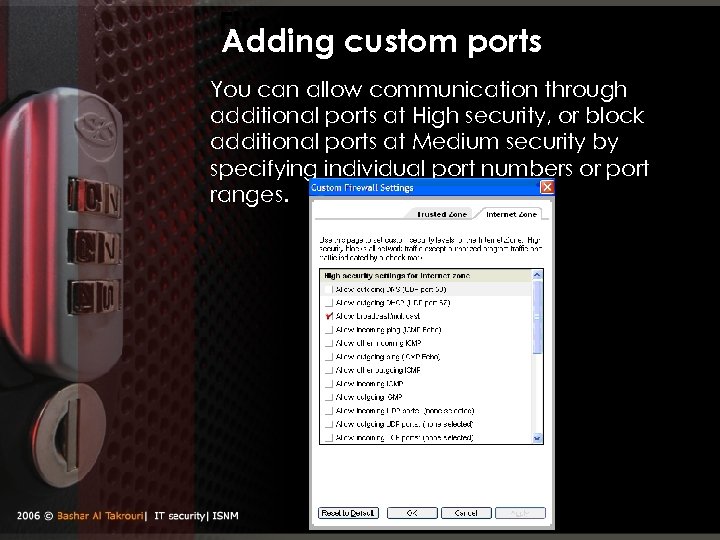 Firewall configuration Adding custom ports You can allow communication through additional ports at High security, or block additional ports at Medium security by specifying individual port numbers or port ranges.
Firewall configuration Adding custom ports You can allow communication through additional ports at High security, or block additional ports at Medium security by specifying individual port numbers or port ranges.
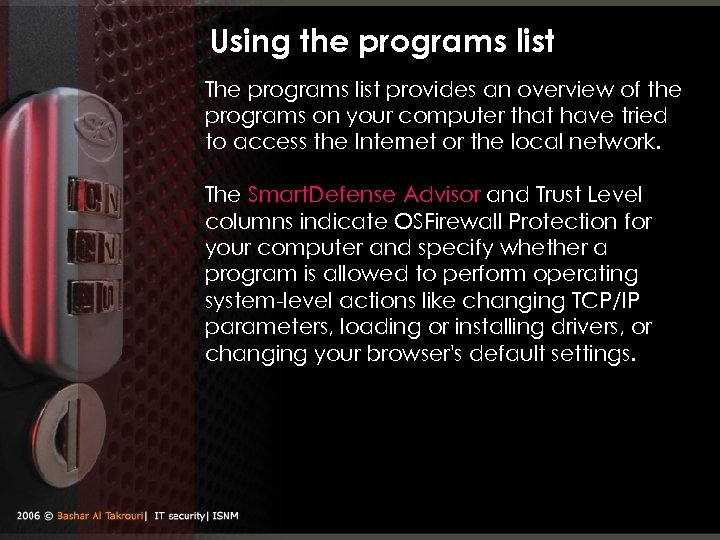 Firewall configuration Using the programs list The programs list provides an overview of the programs on your computer that have tried to access the Internet or the local network. The Smart. Defense Advisor and Trust Level columns indicate OSFirewall Protection for your computer and specify whether a program is allowed to perform operating system-level actions like changing TCP/IP parameters, loading or installing drivers, or changing your browser's default settings.
Firewall configuration Using the programs list The programs list provides an overview of the programs on your computer that have tried to access the Internet or the local network. The Smart. Defense Advisor and Trust Level columns indicate OSFirewall Protection for your computer and specify whether a program is allowed to perform operating system-level actions like changing TCP/IP parameters, loading or installing drivers, or changing your browser's default settings.
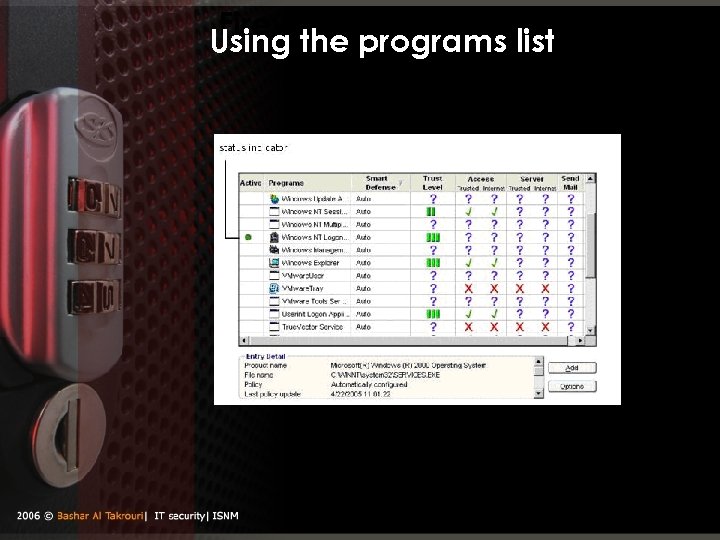 Firewall configuration Using the programs list
Firewall configuration Using the programs list
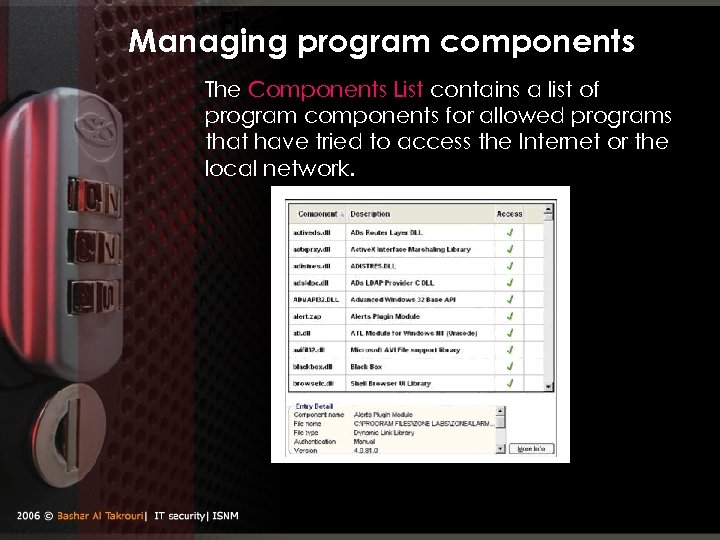 Firewall configuration Managing program components The Components List contains a list of program components for allowed programs that have tried to access the Internet or the local network.
Firewall configuration Managing program components The Components List contains a list of program components for allowed programs that have tried to access the Internet or the local network.
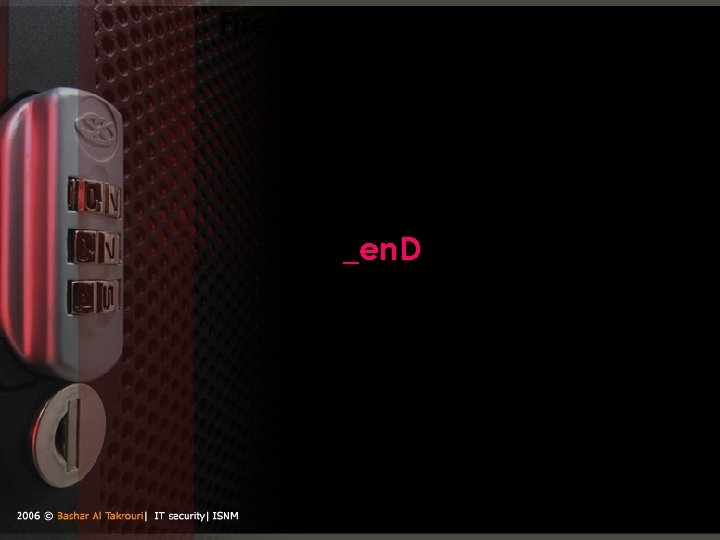 Firewall configuration _en. D
Firewall configuration _en. D
![Firewall techniques [1] http: //www. webopedia. com/TERM/f/firewall. html accessed by (04. 06. 2006) [2] Firewall techniques [1] http: //www. webopedia. com/TERM/f/firewall. html accessed by (04. 06. 2006) [2]](https://present5.com/presentation/74780e5702abf02db1288b62b1765a6c/image-23.jpg) Firewall techniques [1] http: //www. webopedia. com/TERM/f/firewall. html accessed by (04. 06. 2006) [2] http: //www. pcmag. com/encyclopedia_term/0, 2542, t=firewall&i=43218, 00. asp accessed by (04. 06. 2006) [3] http: //computer. howstuffworks. com/firewall 1. htm accessed by (04. 06. 2006) [4] http: //www. pcmag. com/encyclopedia_term/0, 2542, t=firewall&i=43218, 00. asp accessed by (04. 06. 2006) [5]http: //www. pcmag. com/encyclopedia_term/0, 2542, t=firewall&i=43218, 00. asp accessed by (04. 06. 2006) [6] http: //computer. howstuffworks. com/firewall 2. htm [7] http: //www. zonelabs. com/store/content/support/zasc/why. Firewall. jsp? lid=home_pc_f irewall accessed by (04. 06. 2006) [8] http: //www. zonelabs. com/store/content/support/zasc/why. Firewall. jsp? lid=home_pc_f irewall accessed by (04. 06. 2006)
Firewall techniques [1] http: //www. webopedia. com/TERM/f/firewall. html accessed by (04. 06. 2006) [2] http: //www. pcmag. com/encyclopedia_term/0, 2542, t=firewall&i=43218, 00. asp accessed by (04. 06. 2006) [3] http: //computer. howstuffworks. com/firewall 1. htm accessed by (04. 06. 2006) [4] http: //www. pcmag. com/encyclopedia_term/0, 2542, t=firewall&i=43218, 00. asp accessed by (04. 06. 2006) [5]http: //www. pcmag. com/encyclopedia_term/0, 2542, t=firewall&i=43218, 00. asp accessed by (04. 06. 2006) [6] http: //computer. howstuffworks. com/firewall 2. htm [7] http: //www. zonelabs. com/store/content/support/zasc/why. Firewall. jsp? lid=home_pc_f irewall accessed by (04. 06. 2006) [8] http: //www. zonelabs. com/store/content/support/zasc/why. Firewall. jsp? lid=home_pc_f irewall accessed by (04. 06. 2006)


