© 2014 Aoulikey. All rights reserved.






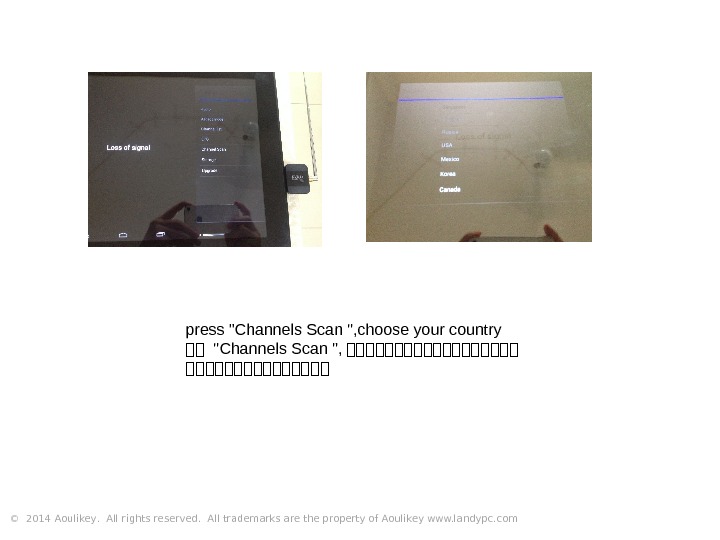

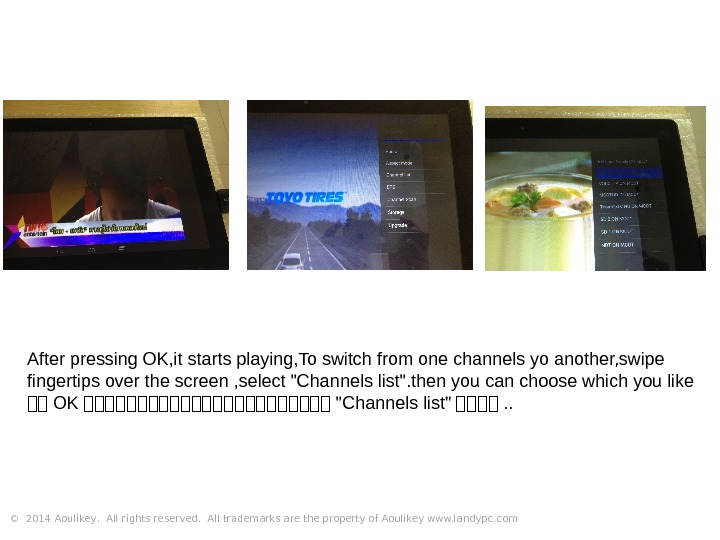
- Размер: 1.5 Mегабайта
- Количество слайдов: 8
Описание презентации © 2014 Aoulikey. All rights reserved. по слайдам
 © 2014 Aoulikey. All rights reserved. All trademarks are the property of Aoulikeythe operation steps of the DVB-T 2 pad TV tuner
© 2014 Aoulikey. All rights reserved. All trademarks are the property of Aoulikeythe operation steps of the DVB-T 2 pad TV tuner
 © 201 4 Aoulikey. All rights reserved. All trademarks are the property of Aoulikey www. landypc. comyou should install the «Pad TV HD «player from the» gooleplay «, or our company can supply you the «Pad TV HD » player 首首首首 «Pad TV HD » 首首首首首首首首首首首首首 gooleplay 首首
© 201 4 Aoulikey. All rights reserved. All trademarks are the property of Aoulikey www. landypc. comyou should install the «Pad TV HD «player from the» gooleplay «, or our company can supply you the «Pad TV HD » player 首首首首 «Pad TV HD » 首首首首首首首首首首首首首 gooleplay 首首
 © 201 4 Aoulikey. All rights reserved. All trademarks are the property of Aoulikey www. landypc. com. Inset the DVB-T 2 pad tuner 首首首首首
© 201 4 Aoulikey. All rights reserved. All trademarks are the property of Aoulikey www. landypc. com. Inset the DVB-T 2 pad tuner 首首首首首
 © 201 4 Aoulikey. All rights reserved. All trademarks are the property of Aoulikey www. landypc. com. Active the «Pad TV HD » application , then it will appear the right picture. 首首首首首首首首
© 201 4 Aoulikey. All rights reserved. All trademarks are the property of Aoulikey www. landypc. com. Active the «Pad TV HD » application , then it will appear the right picture. 首首首首首首首首
 © 201 4 Aoulikey. All rights reserved. All trademarks are the property of Aoulikey www. landypc. compress the «settings», then click on the «Auto scan» 首首首首首首首 «Auto scan»
© 201 4 Aoulikey. All rights reserved. All trademarks are the property of Aoulikey www. landypc. compress the «settings», then click on the «Auto scan» 首首首首首首首 «Auto scan»
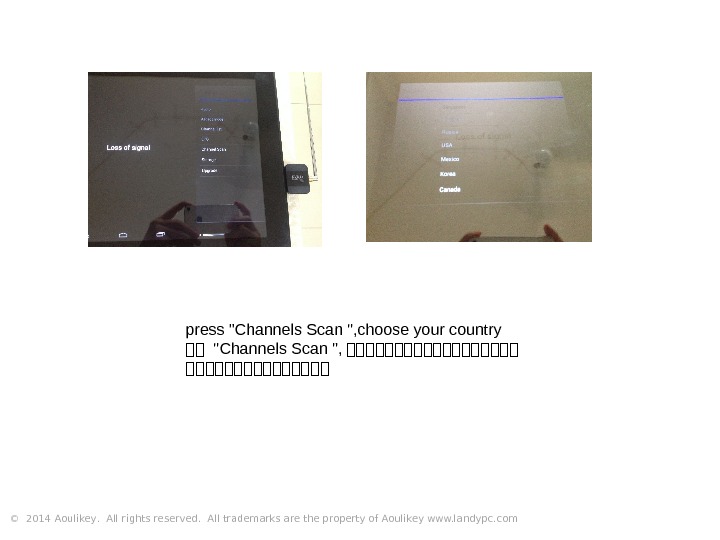 © 201 4 Aoulikey. All rights reserved. All trademarks are the property of Aoulikey www. landypc. compress «Channels Scan «, choose your country 首首 «Channels Scan «, 首首首首首首首首首
© 201 4 Aoulikey. All rights reserved. All trademarks are the property of Aoulikey www. landypc. compress «Channels Scan «, choose your country 首首 «Channels Scan «, 首首首首首首首首首
 © 201 4 Aoulikey. All rights reserved. All trademarks are the property of Aoulikey www. landypc. com. After choosing your country , it starts serching , after searching , press OK 首首首首首首首首首首首首 OK
© 201 4 Aoulikey. All rights reserved. All trademarks are the property of Aoulikey www. landypc. com. After choosing your country , it starts serching , after searching , press OK 首首首首首首首首首首首首 OK
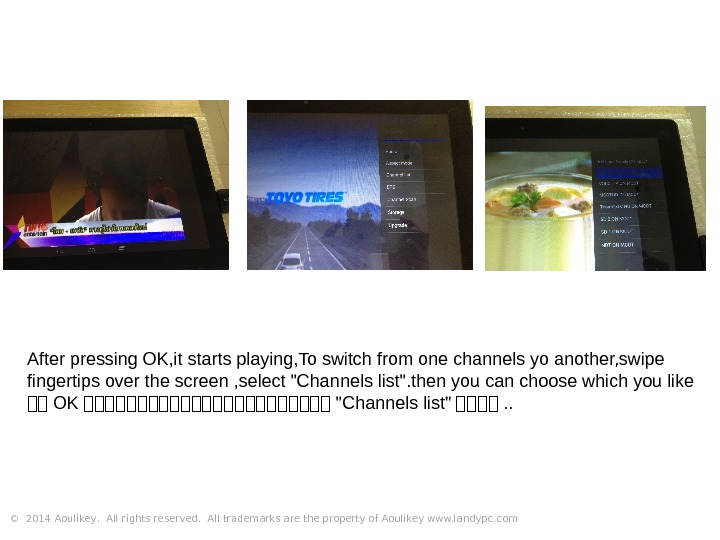 © 201 4 Aoulikey. All rights reserved. All trademarks are the property of Aoulikey www. landypc. com. After pressing OK, it starts playing, To switch from one channels yo another, swipe fingertips over the screen , select «Channels list». then you can choose which you like 首首 OK 首首首首首首首首首首首首 «Channels list» 首首首首. .
© 201 4 Aoulikey. All rights reserved. All trademarks are the property of Aoulikey www. landypc. com. After pressing OK, it starts playing, To switch from one channels yo another, swipe fingertips over the screen , select «Channels list». then you can choose which you like 首首 OK 首首首首首首首首首首首首 «Channels list» 首首首首. .

