40ae3822bb69c7905371f7b512b96cd4.ppt
- Количество слайдов: 70
 © 2007 JEA-SPRC A PROJECT OF THE JEA SCHOLASTIC PRESS RIGHTS COMMISSION
© 2007 JEA-SPRC A PROJECT OF THE JEA SCHOLASTIC PRESS RIGHTS COMMISSION
 First Amendment Ethics 100 200 300 400 500 U. S. Supreme Court Cases Copyright Law Legal Terms 100 100 200 200 300 300 400 400 500 500
First Amendment Ethics 100 200 300 400 500 U. S. Supreme Court Cases Copyright Law Legal Terms 100 100 200 200 300 300 400 400 500 500
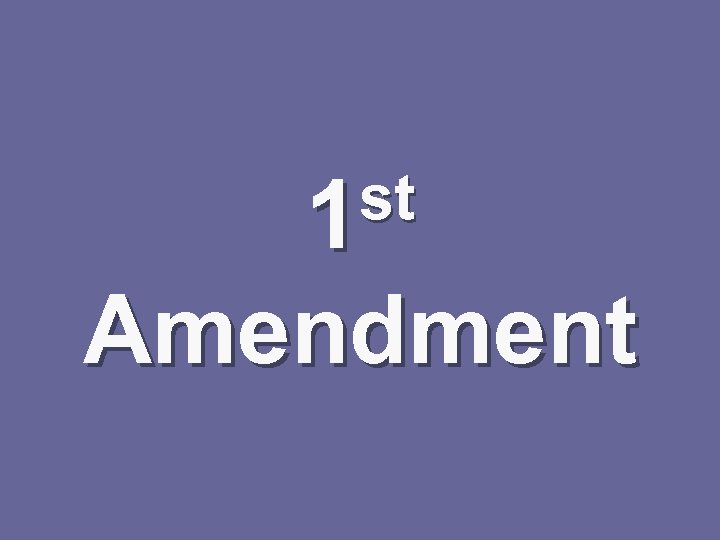 st 1 Amendment
st 1 Amendment
 Ethics
Ethics
 U. S. Supreme Court Cases
U. S. Supreme Court Cases
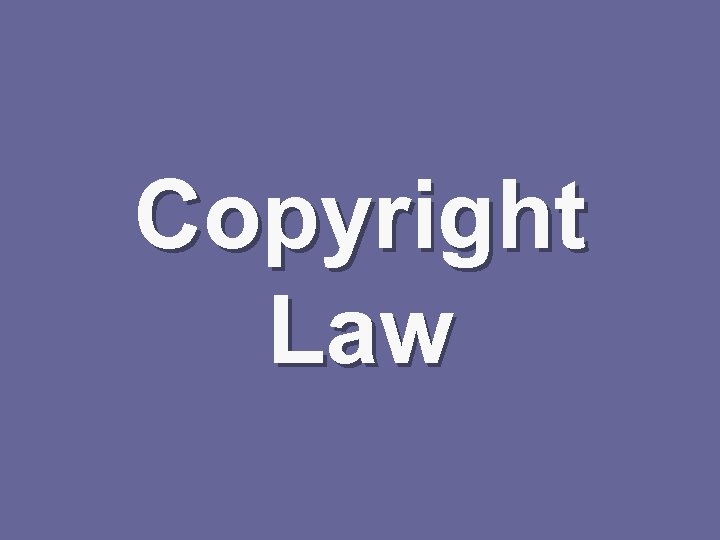 Copyright Law
Copyright Law
 Legal Terms
Legal Terms
 First Amendmen t PTS Ethics 100 200 300 400 U. S. Supreme Court Cases 100 200 300 400 Copyright Law Legal Terms 2 100 200 300 400 500 500 500
First Amendmen t PTS Ethics 100 200 300 400 U. S. Supreme Court Cases 100 200 300 400 Copyright Law Legal Terms 2 100 200 300 400 500 500 500
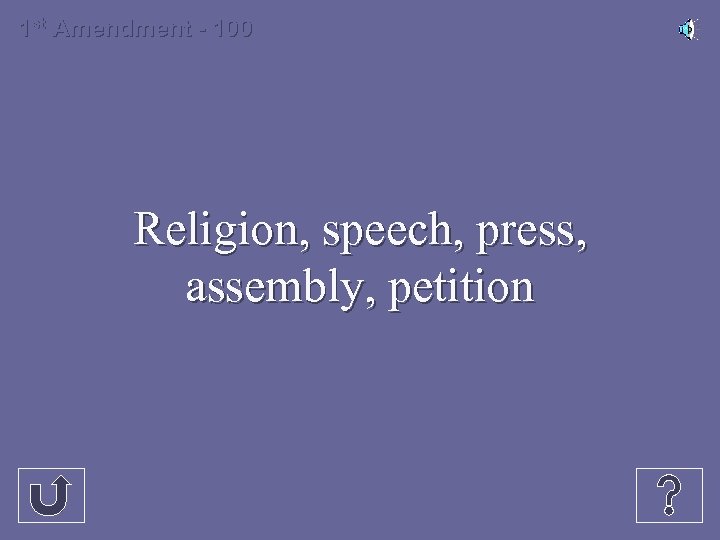 1 st Amendment - 100 Religion, speech, press, assembly, petition
1 st Amendment - 100 Religion, speech, press, assembly, petition
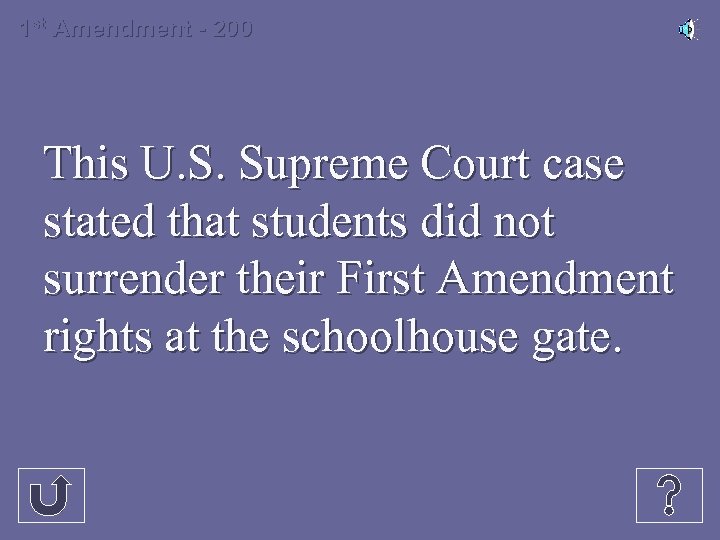 1 st Amendment - 200 This U. S. Supreme Court case stated that students did not surrender their First Amendment rights at the schoolhouse gate.
1 st Amendment - 200 This U. S. Supreme Court case stated that students did not surrender their First Amendment rights at the schoolhouse gate.
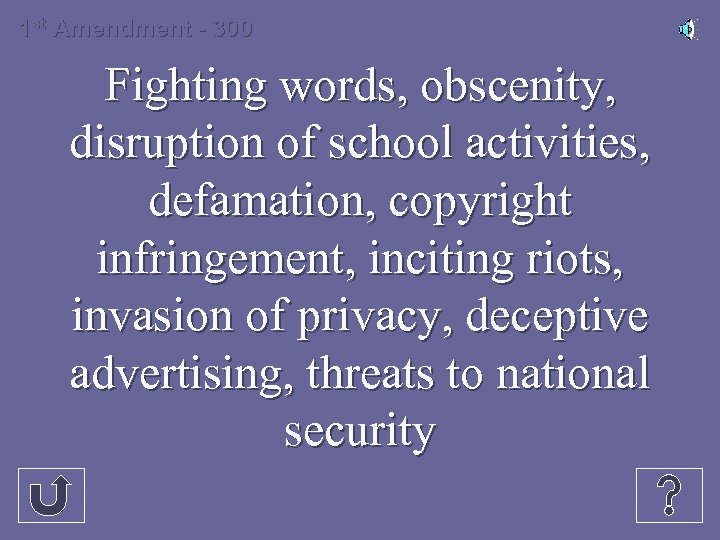 1 st Amendment - 300 Fighting words, obscenity, disruption of school activities, defamation, copyright infringement, inciting riots, invasion of privacy, deceptive advertising, threats to national security
1 st Amendment - 300 Fighting words, obscenity, disruption of school activities, defamation, copyright infringement, inciting riots, invasion of privacy, deceptive advertising, threats to national security
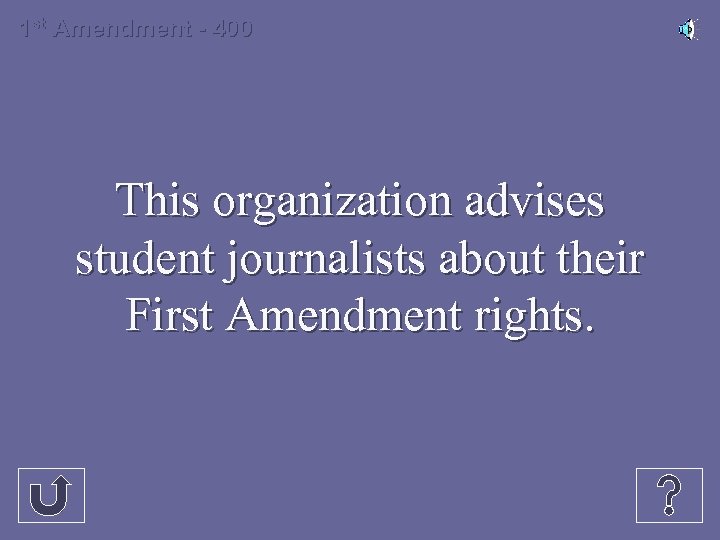 1 st Amendment - 400 This organization advises student journalists about their First Amendment rights.
1 st Amendment - 400 This organization advises student journalists about their First Amendment rights.
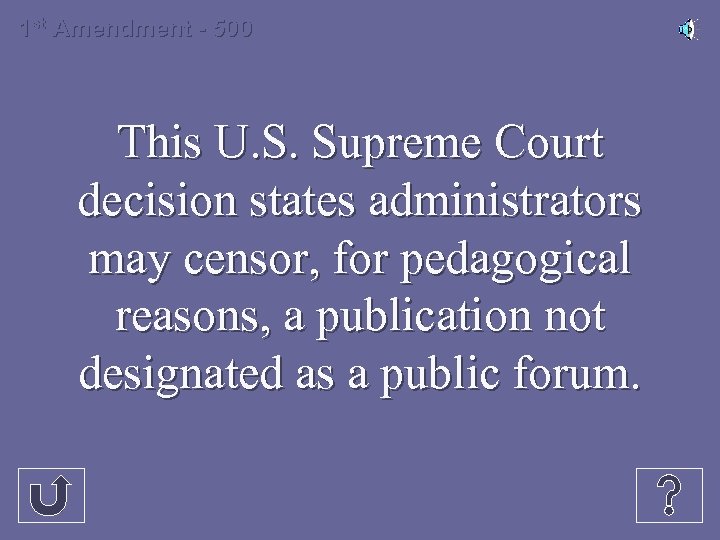 1 st Amendment - 500 This U. S. Supreme Court decision states administrators may censor, for pedagogical reasons, a publication not designated as a public forum.
1 st Amendment - 500 This U. S. Supreme Court decision states administrators may censor, for pedagogical reasons, a publication not designated as a public forum.
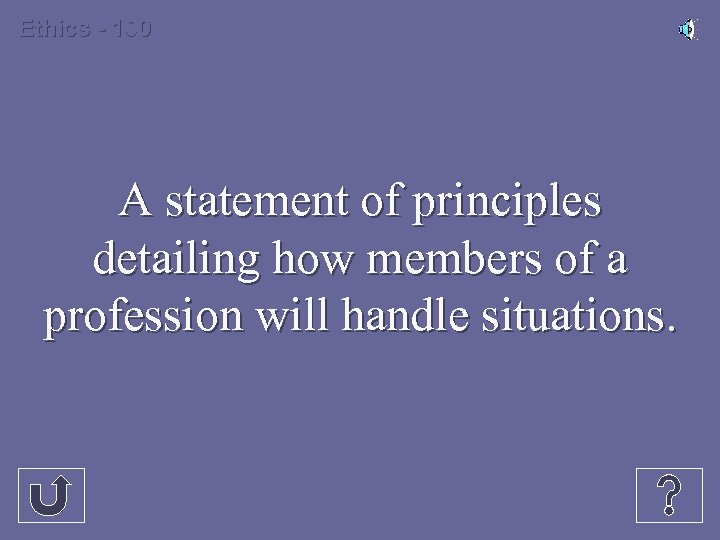 Ethics - 100 A statement of principles detailing how members of a profession will handle situations.
Ethics - 100 A statement of principles detailing how members of a profession will handle situations.
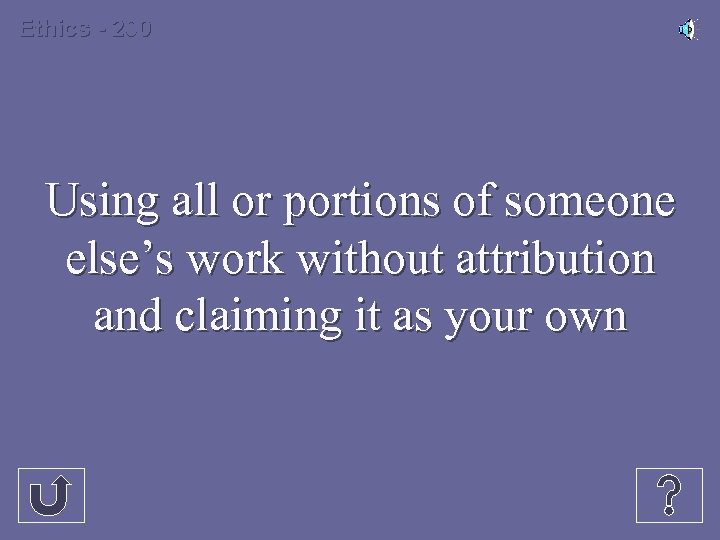 Ethics - 200 Using all or portions of someone else’s work without attribution and claiming it as your own
Ethics - 200 Using all or portions of someone else’s work without attribution and claiming it as your own
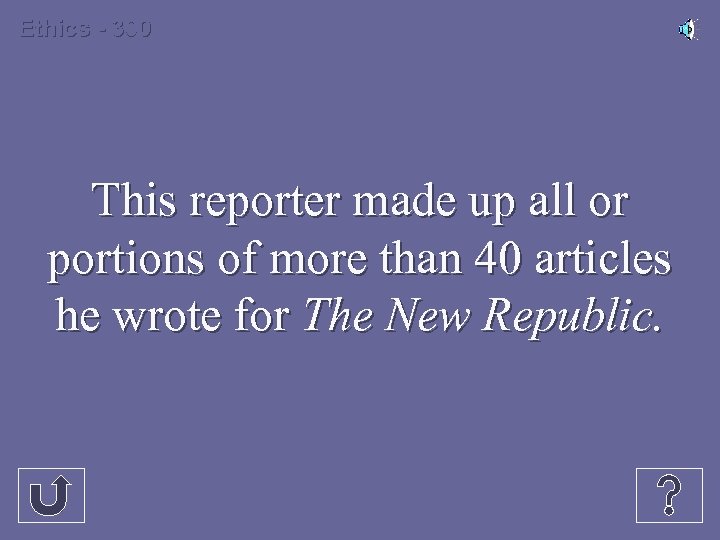 Ethics - 300 This reporter made up all or portions of more than 40 articles he wrote for The New Republic.
Ethics - 300 This reporter made up all or portions of more than 40 articles he wrote for The New Republic.
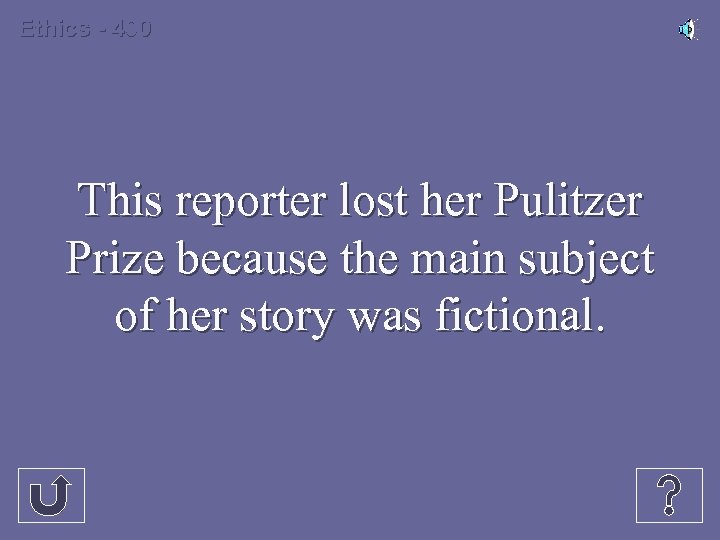 Ethics - 400 This reporter lost her Pulitzer Prize because the main subject of her story was fictional.
Ethics - 400 This reporter lost her Pulitzer Prize because the main subject of her story was fictional.
 Ethics - 500 This organization publishes the most widely used journalism code of ethics.
Ethics - 500 This organization publishes the most widely used journalism code of ethics.
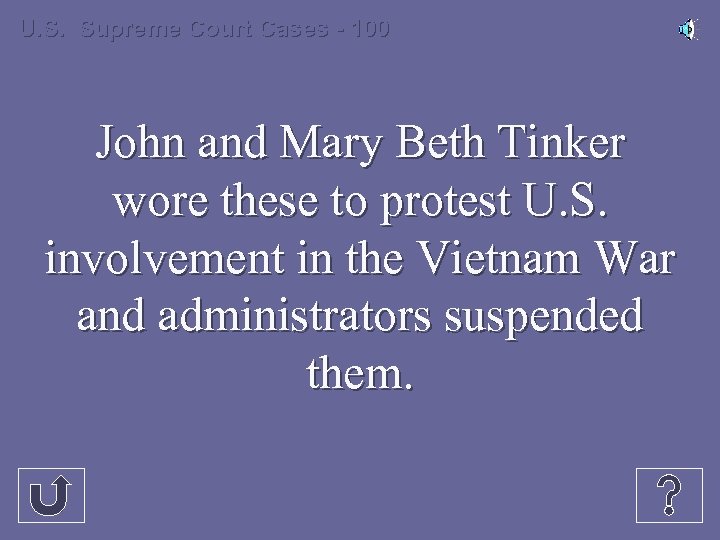 U. S. Supreme Court Cases - 100 John and Mary Beth Tinker wore these to protest U. S. involvement in the Vietnam War and administrators suspended them.
U. S. Supreme Court Cases - 100 John and Mary Beth Tinker wore these to protest U. S. involvement in the Vietnam War and administrators suspended them.
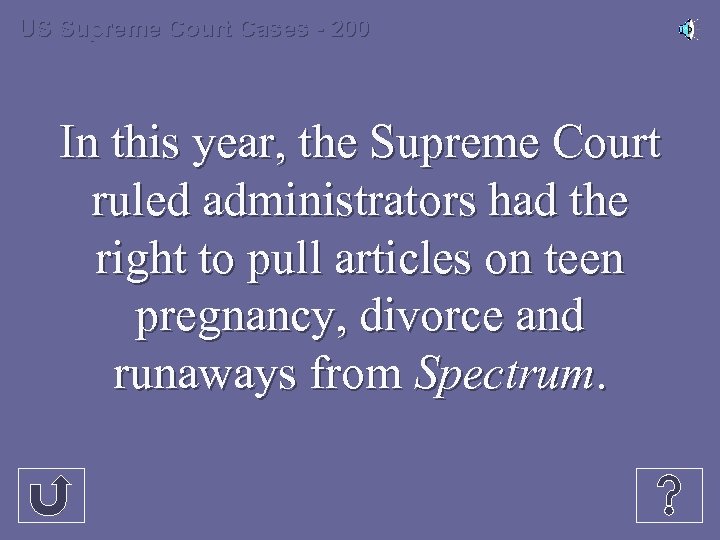 US Supreme Court Cases - 200 In this year, the Supreme Court ruled administrators had the right to pull articles on teen pregnancy, divorce and runaways from Spectrum.
US Supreme Court Cases - 200 In this year, the Supreme Court ruled administrators had the right to pull articles on teen pregnancy, divorce and runaways from Spectrum.
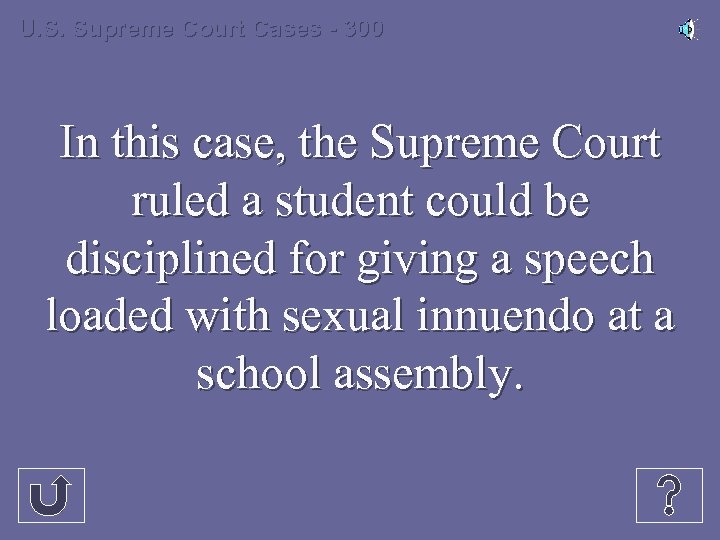 U. S. Supreme Court Cases - 300 In this case, the Supreme Court ruled a student could be disciplined for giving a speech loaded with sexual innuendo at a school assembly.
U. S. Supreme Court Cases - 300 In this case, the Supreme Court ruled a student could be disciplined for giving a speech loaded with sexual innuendo at a school assembly.
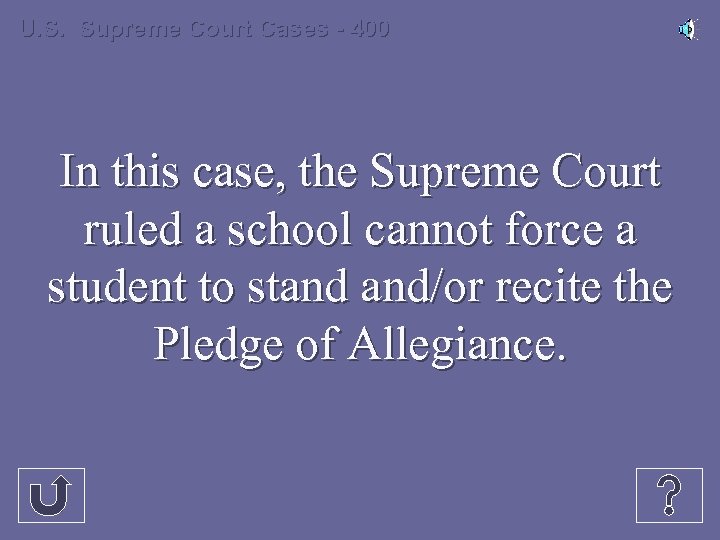 U. S. Supreme Court Cases - 400 In this case, the Supreme Court ruled a school cannot force a student to stand and/or recite the Pledge of Allegiance.
U. S. Supreme Court Cases - 400 In this case, the Supreme Court ruled a school cannot force a student to stand and/or recite the Pledge of Allegiance.
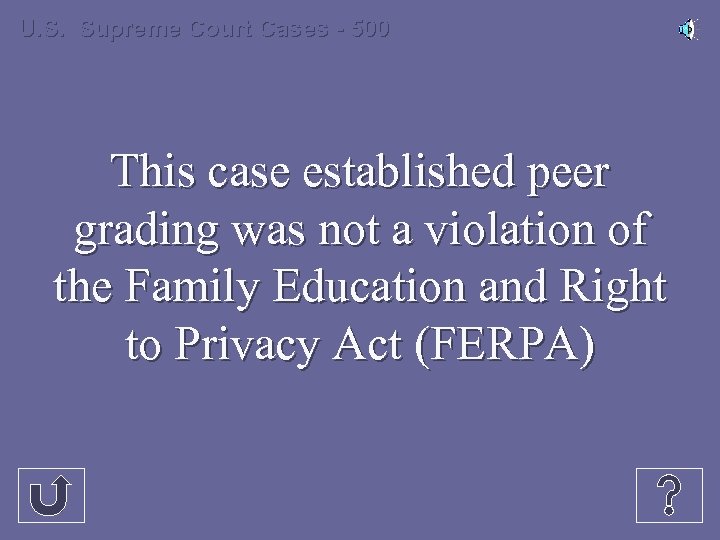 U. S. Supreme Court Cases - 500 This case established peer grading was not a violation of the Family Education and Right to Privacy Act (FERPA)
U. S. Supreme Court Cases - 500 This case established peer grading was not a violation of the Family Education and Right to Privacy Act (FERPA)
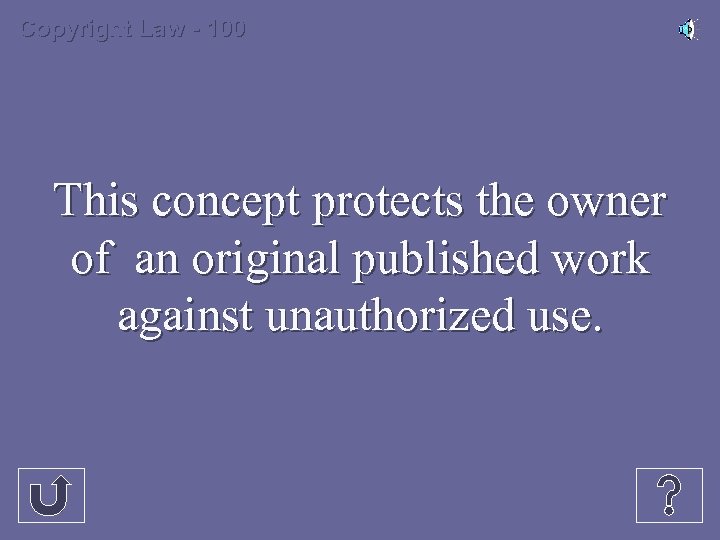 Copyright Law - 100 This concept protects the owner of an original published work against unauthorized use.
Copyright Law - 100 This concept protects the owner of an original published work against unauthorized use.
 Copyright Law - 200 Congress created this part of copyright law to allow individuals freedom to write commentary, parody, and news, to research and use information for educational purposes, without the author’s permission
Copyright Law - 200 Congress created this part of copyright law to allow individuals freedom to write commentary, parody, and news, to research and use information for educational purposes, without the author’s permission
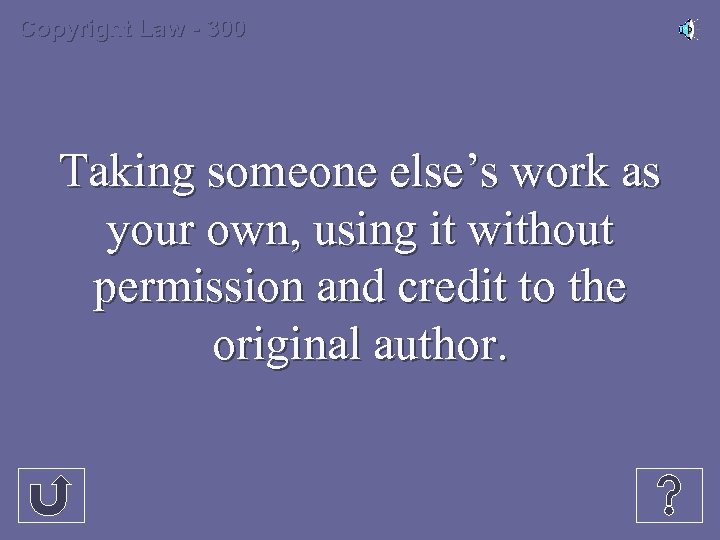 Copyright Law - 300 Taking someone else’s work as your own, using it without permission and credit to the original author.
Copyright Law - 300 Taking someone else’s work as your own, using it without permission and credit to the original author.
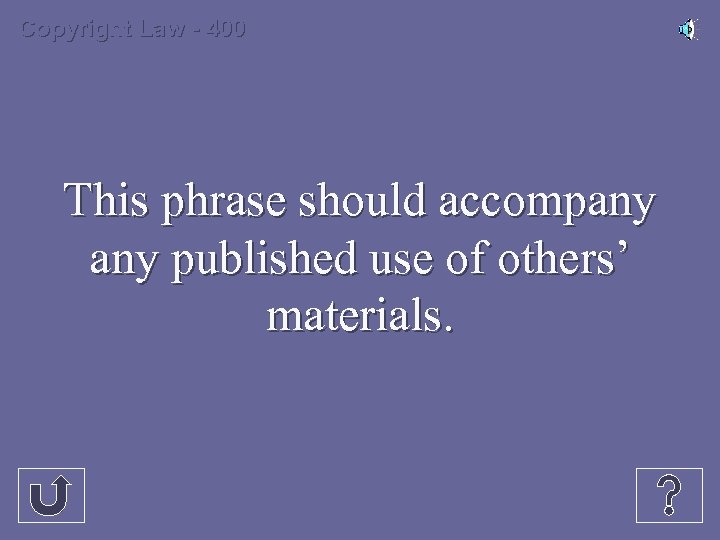 Copyright Law - 400 This phrase should accompany published use of others’ materials.
Copyright Law - 400 This phrase should accompany published use of others’ materials.
 Copyright Law - 500 Using this technique might protect a reporter against an accusation of plagiarism.
Copyright Law - 500 Using this technique might protect a reporter against an accusation of plagiarism.
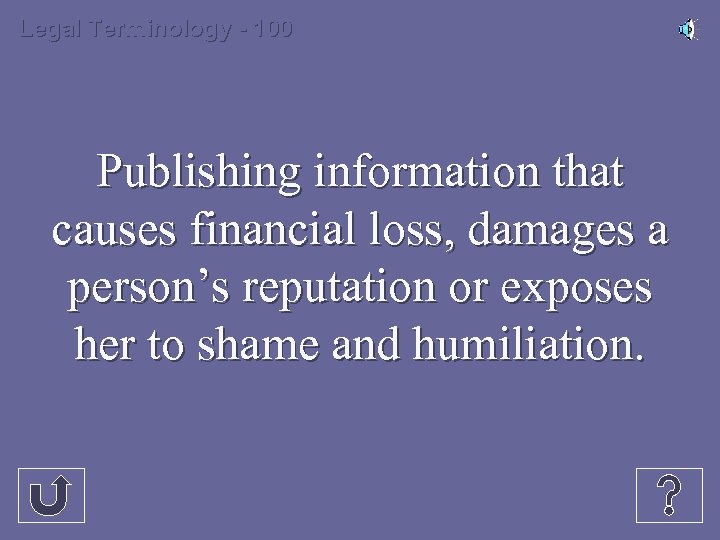 Legal Terminology - 100 Publishing information that causes financial loss, damages a person’s reputation or exposes her to shame and humiliation.
Legal Terminology - 100 Publishing information that causes financial loss, damages a person’s reputation or exposes her to shame and humiliation.
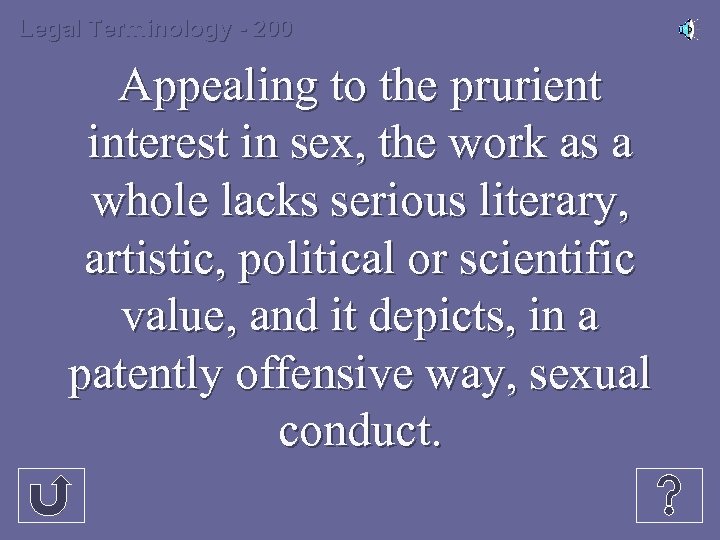 Legal Terminology - 200 Appealing to the prurient interest in sex, the work as a whole lacks serious literary, artistic, political or scientific value, and it depicts, in a patently offensive way, sexual conduct.
Legal Terminology - 200 Appealing to the prurient interest in sex, the work as a whole lacks serious literary, artistic, political or scientific value, and it depicts, in a patently offensive way, sexual conduct.
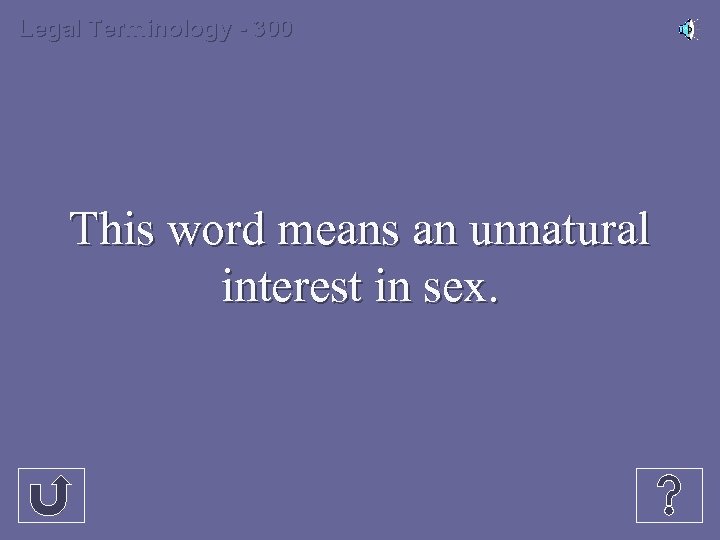 Legal Terminology - 300 This word means an unnatural interest in sex.
Legal Terminology - 300 This word means an unnatural interest in sex.
 Legal Terminology - 400 This U. S. Supreme Court case established the three conditions necessary for something to be legally obscene.
Legal Terminology - 400 This U. S. Supreme Court case established the three conditions necessary for something to be legally obscene.
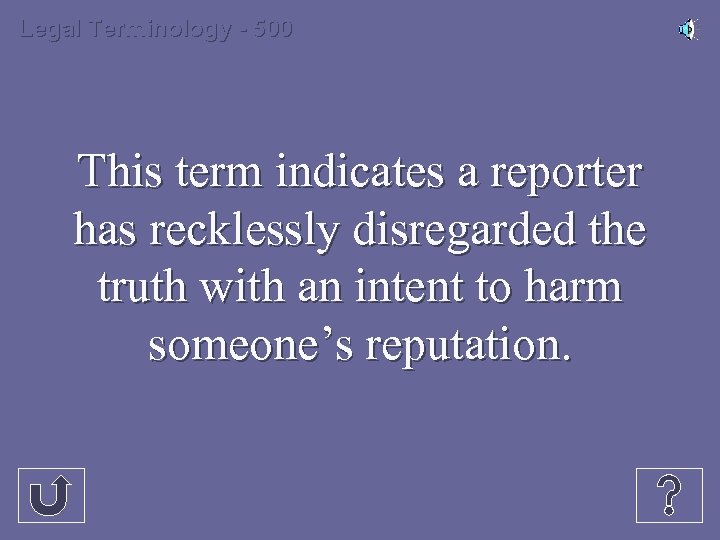 Legal Terminology - 500 This term indicates a reporter has recklessly disregarded the truth with an intent to harm someone’s reputation.
Legal Terminology - 500 This term indicates a reporter has recklessly disregarded the truth with an intent to harm someone’s reputation.
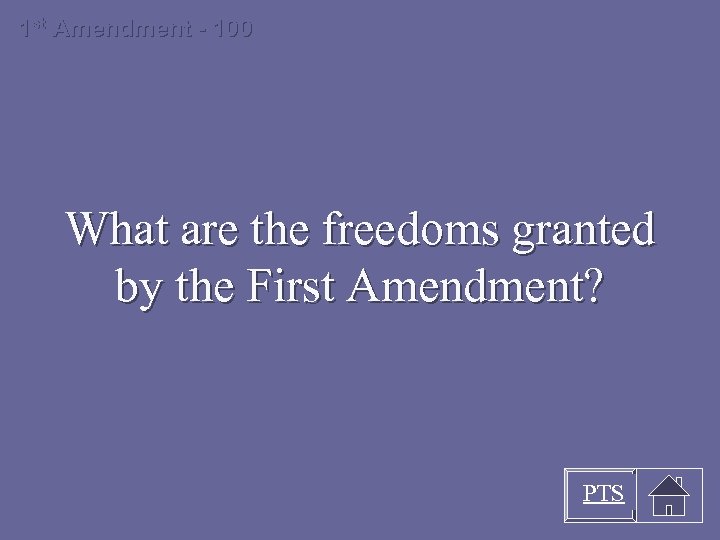 1 st Amendment - 100 What are the freedoms granted by the First Amendment? PTS
1 st Amendment - 100 What are the freedoms granted by the First Amendment? PTS
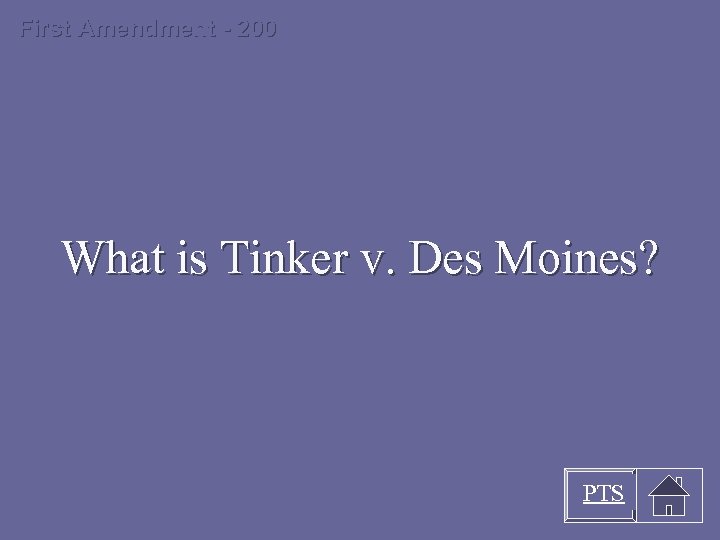 First Amendment - 200 What is Tinker v. Des Moines? PTS
First Amendment - 200 What is Tinker v. Des Moines? PTS
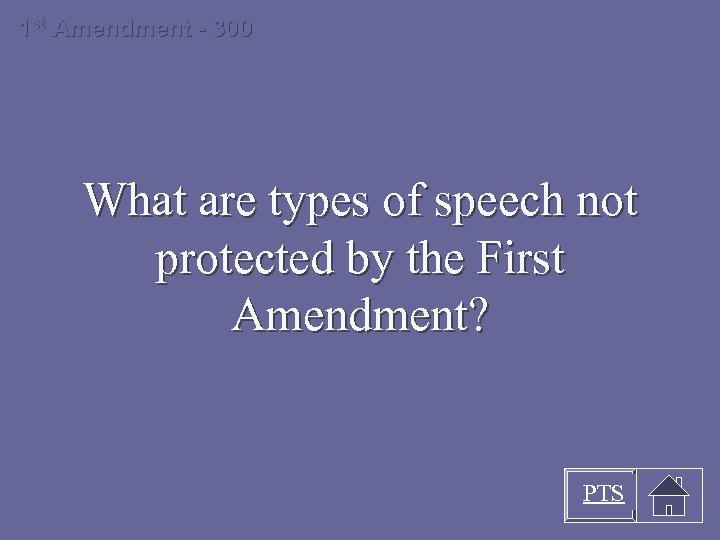 1 st Amendment - 300 What are types of speech not protected by the First Amendment? PTS
1 st Amendment - 300 What are types of speech not protected by the First Amendment? PTS
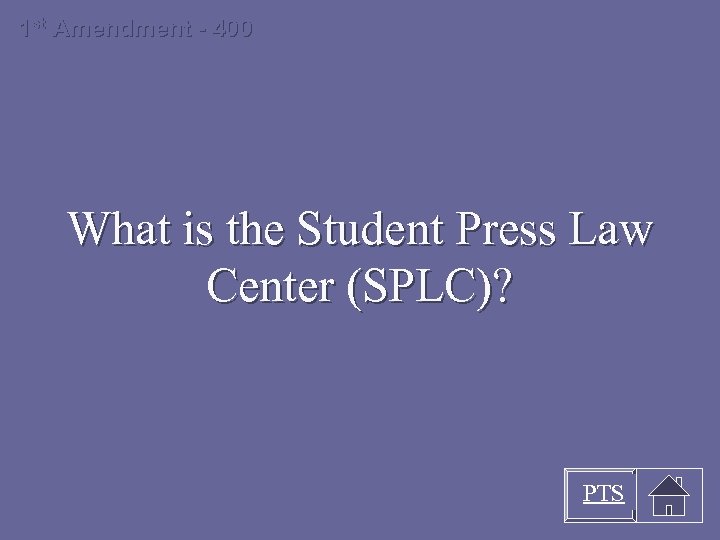 1 st Amendment - 400 What is the Student Press Law Center (SPLC)? PTS
1 st Amendment - 400 What is the Student Press Law Center (SPLC)? PTS
 1 st Amendment - 500 What is Hazelwood v Kuhlmeier? PTS
1 st Amendment - 500 What is Hazelwood v Kuhlmeier? PTS
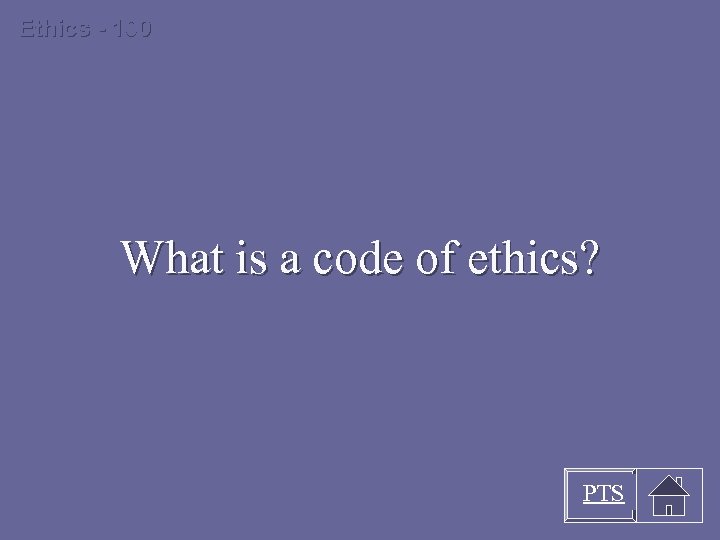 Ethics - 100 What is a code of ethics? PTS
Ethics - 100 What is a code of ethics? PTS
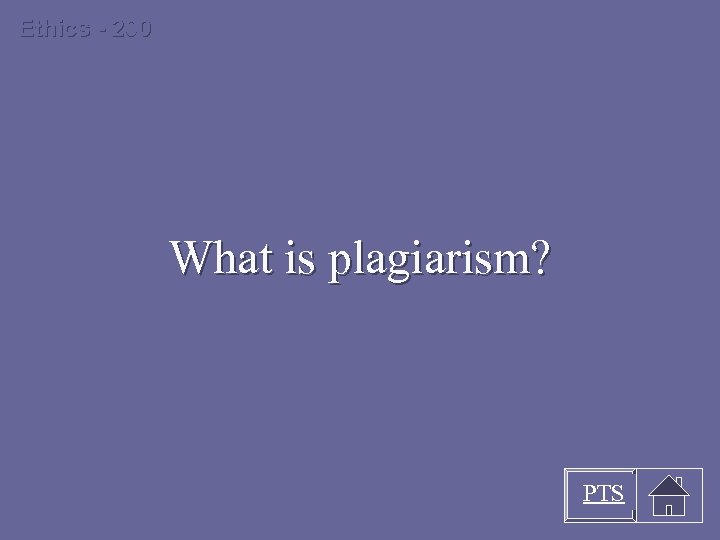 Ethics - 200 What is plagiarism? PTS
Ethics - 200 What is plagiarism? PTS
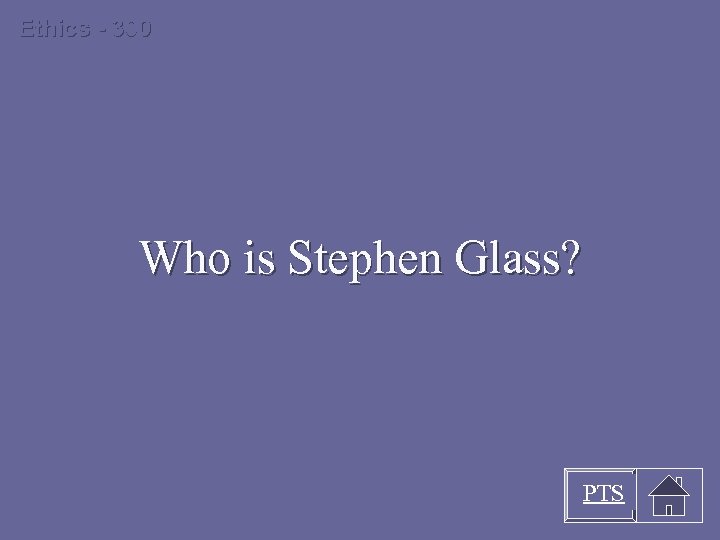 Ethics - 300 Who is Stephen Glass? PTS
Ethics - 300 Who is Stephen Glass? PTS
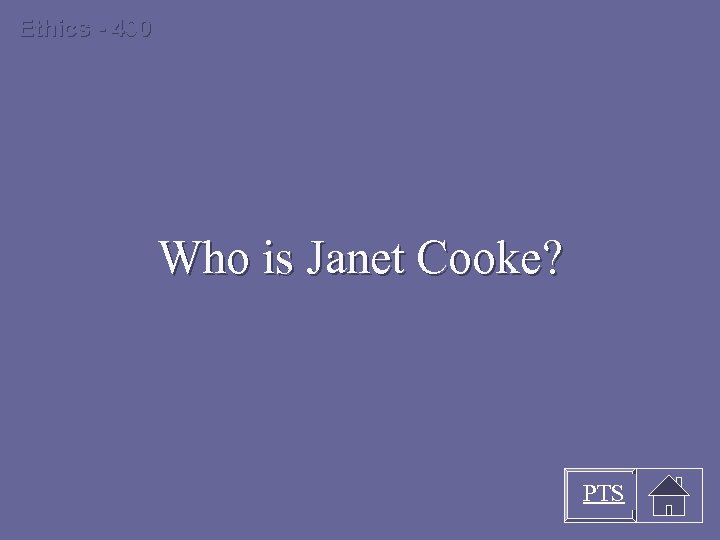 Ethics - 400 Who is Janet Cooke? PTS
Ethics - 400 Who is Janet Cooke? PTS
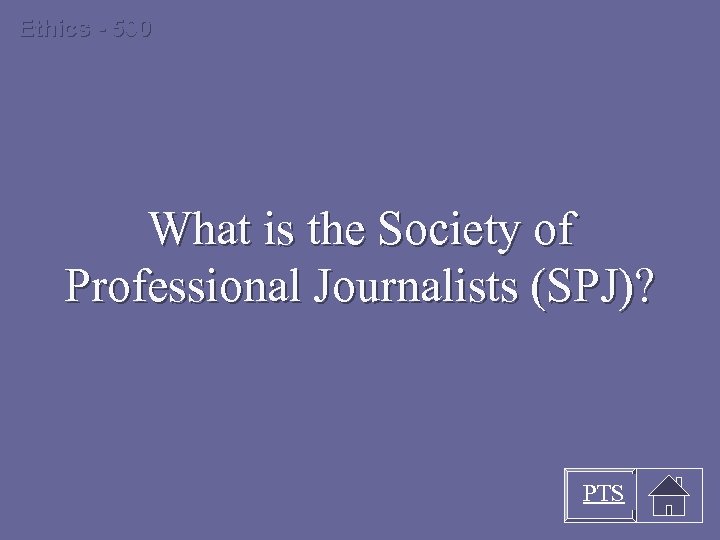 Ethics - 500 What is the Society of Professional Journalists (SPJ)? PTS
Ethics - 500 What is the Society of Professional Journalists (SPJ)? PTS
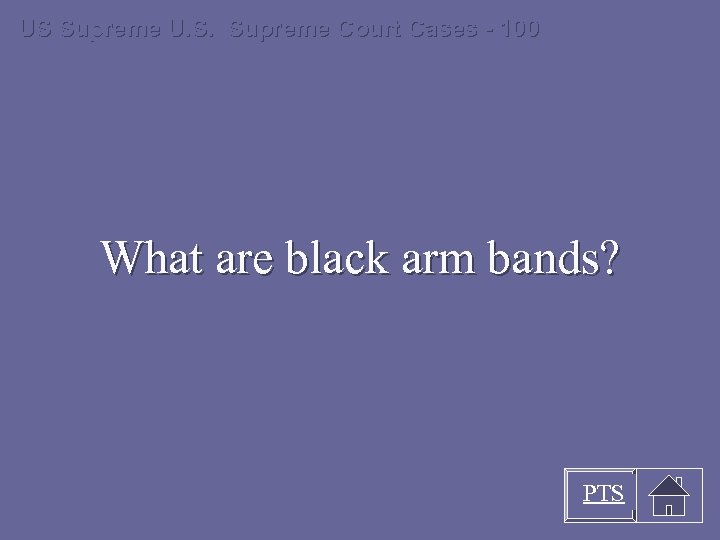 US Supreme U. S. Supreme Court Cases - 100 What are black arm bands? PTS
US Supreme U. S. Supreme Court Cases - 100 What are black arm bands? PTS
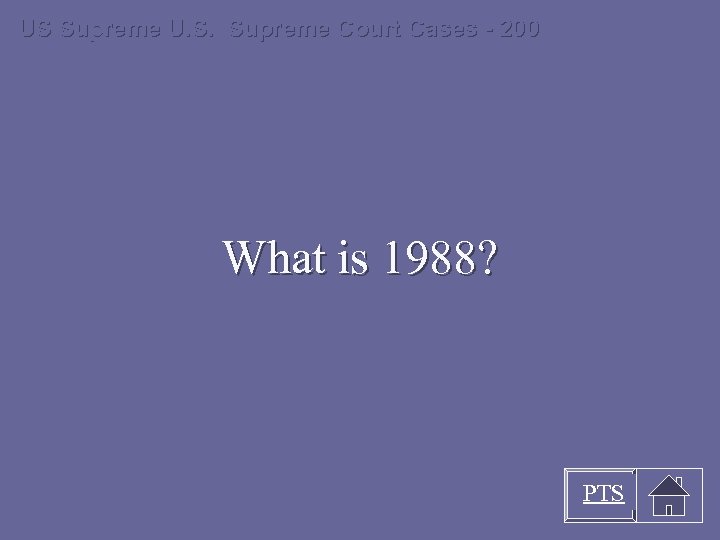 US Supreme U. S. Supreme Court Cases - 200 What is 1988? PTS
US Supreme U. S. Supreme Court Cases - 200 What is 1988? PTS
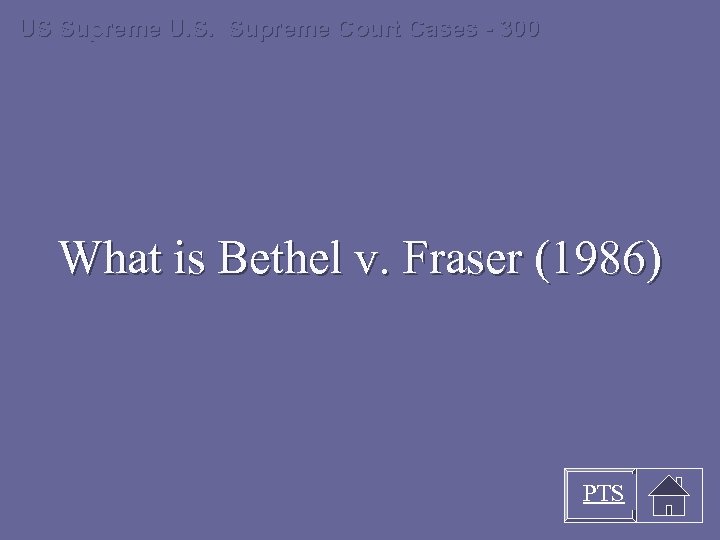 US Supreme U. S. Supreme Court Cases - 300 What is Bethel v. Fraser (1986) PTS
US Supreme U. S. Supreme Court Cases - 300 What is Bethel v. Fraser (1986) PTS
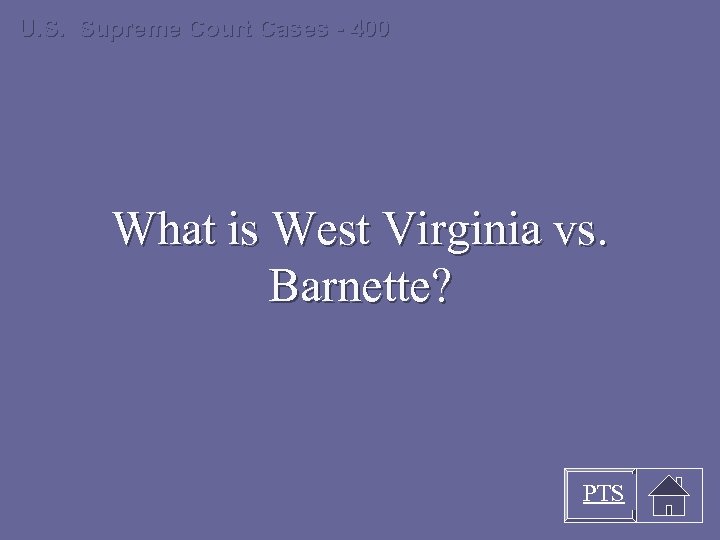 U. S. Supreme Court Cases - 400 What is West Virginia vs. Barnette? PTS
U. S. Supreme Court Cases - 400 What is West Virginia vs. Barnette? PTS
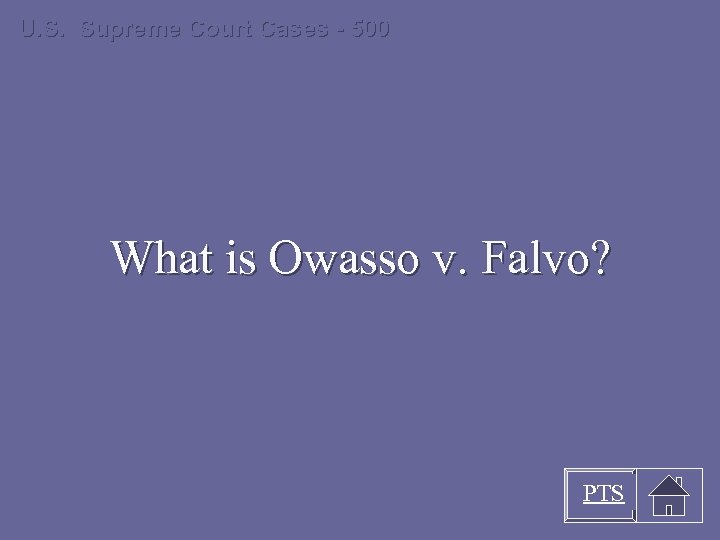 U. S. Supreme Court Cases - 500 What is Owasso v. Falvo? PTS
U. S. Supreme Court Cases - 500 What is Owasso v. Falvo? PTS
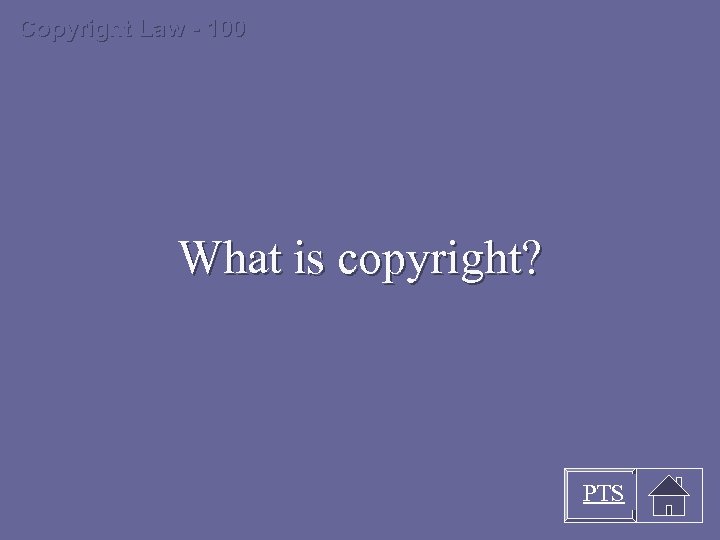 Copyright Law - 100 What is copyright? PTS
Copyright Law - 100 What is copyright? PTS
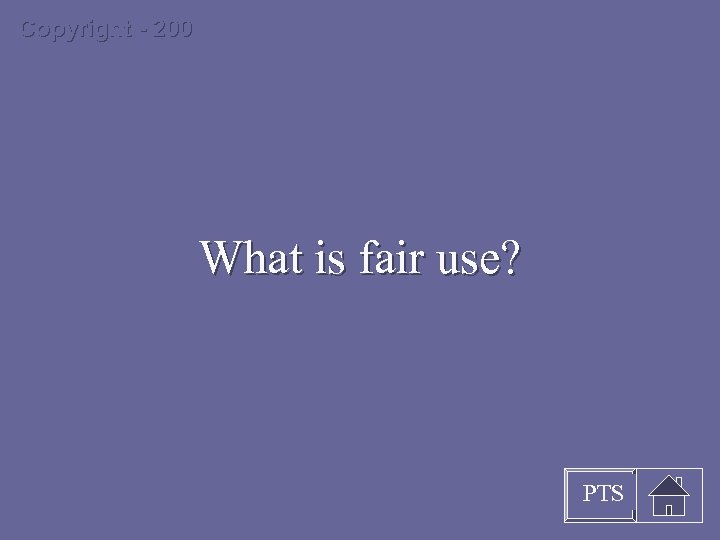 Copyright - 200 What is fair use? PTS
Copyright - 200 What is fair use? PTS
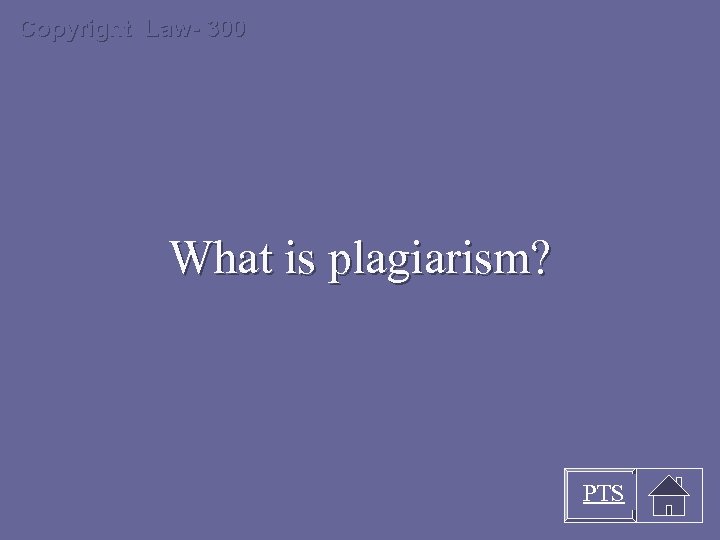 Copyright Law- 300 What is plagiarism? PTS
Copyright Law- 300 What is plagiarism? PTS
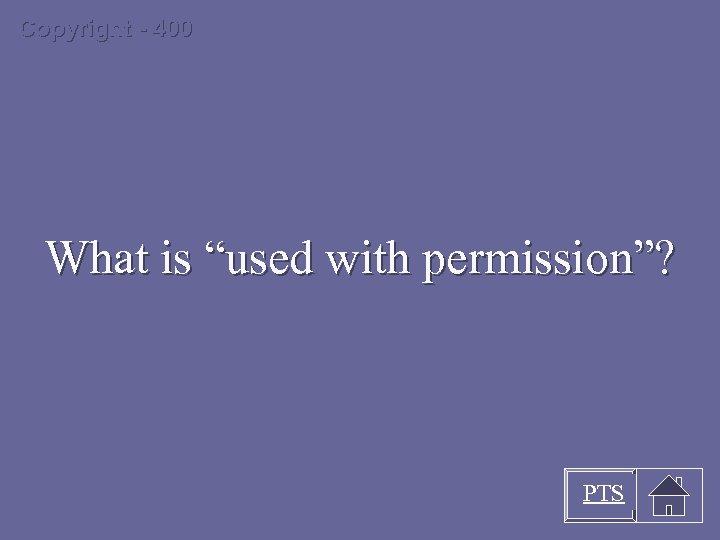 Copyright - 400 What is “used with permission”? PTS
Copyright - 400 What is “used with permission”? PTS
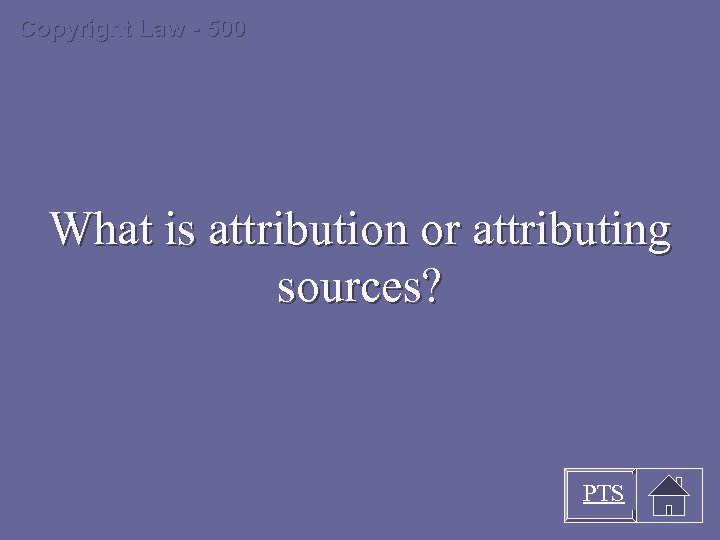 Copyright Law - 500 What is attribution or attributing sources? PTS
Copyright Law - 500 What is attribution or attributing sources? PTS
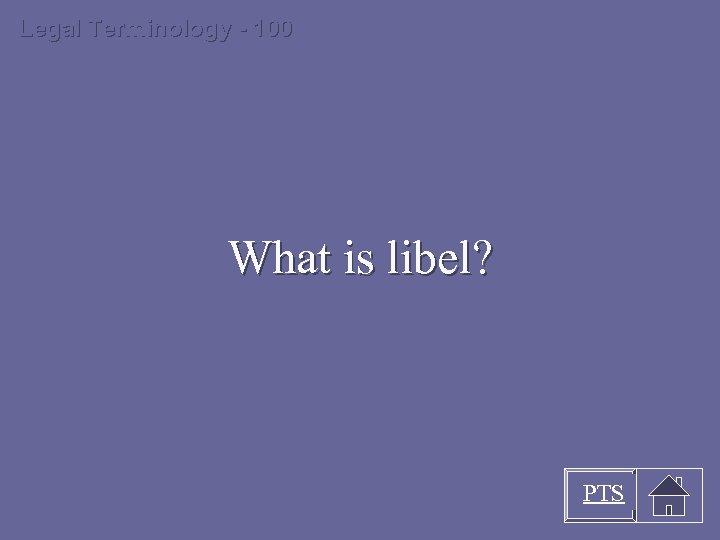 Legal Terminology - 100 What is libel? PTS
Legal Terminology - 100 What is libel? PTS
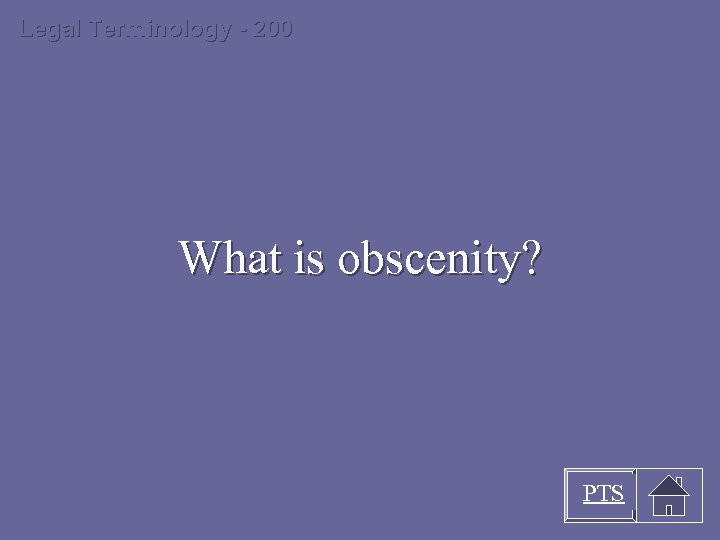 Legal Terminology - 200 What is obscenity? PTS
Legal Terminology - 200 What is obscenity? PTS
 Legal Terminology - 300 What is “prurient”? PTS
Legal Terminology - 300 What is “prurient”? PTS
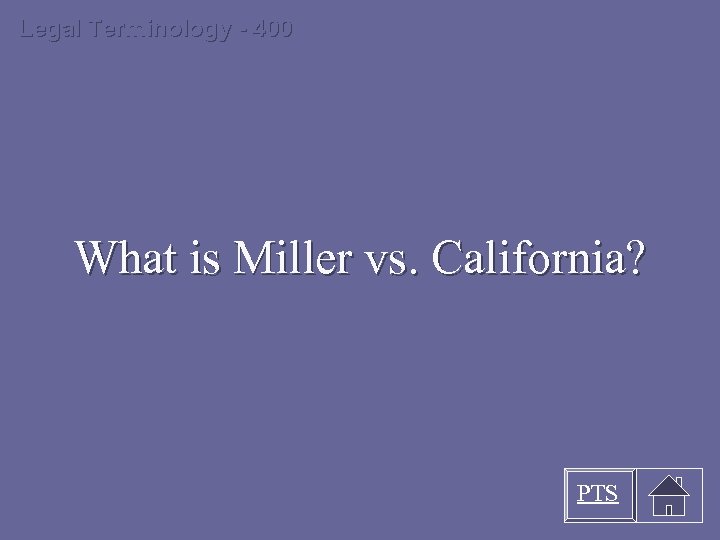 Legal Terminology - 400 What is Miller vs. California? PTS
Legal Terminology - 400 What is Miller vs. California? PTS
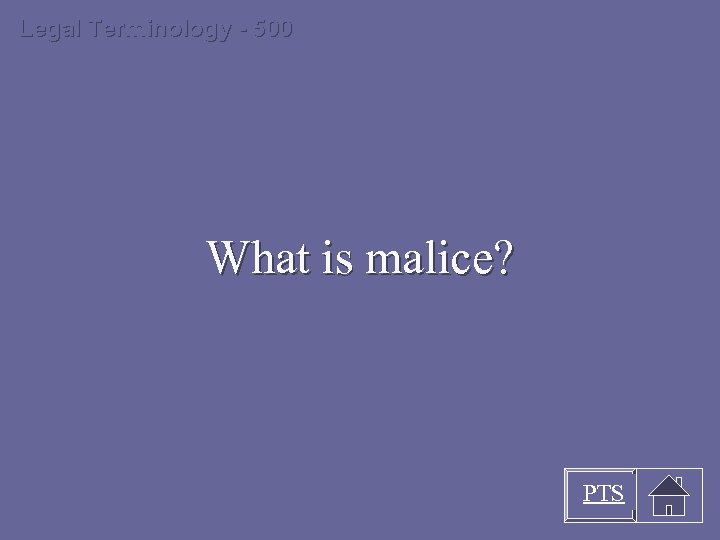 Legal Terminology - 500 What is malice? PTS
Legal Terminology - 500 What is malice? PTS
 PTS
PTS
 Libel PTS
Libel PTS
 FINAL CATEGORY According to the Student Press Law Center, the number of libel cases involving high school publications decided by the U. S. Supreme Court. PTS
FINAL CATEGORY According to the Student Press Law Center, the number of libel cases involving high school publications decided by the U. S. Supreme Court. PTS
 FINAL CATEGORY What is zero (none)? PTS
FINAL CATEGORY What is zero (none)? PTS
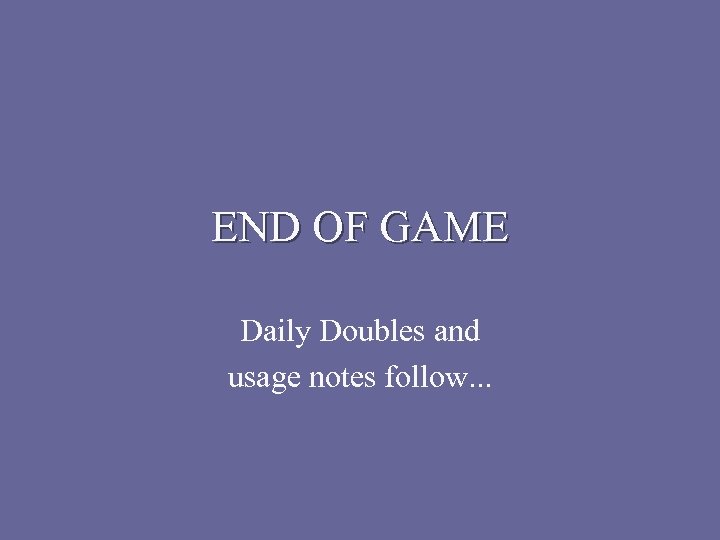 END OF GAME Daily Doubles and usage notes follow. . .
END OF GAME Daily Doubles and usage notes follow. . .
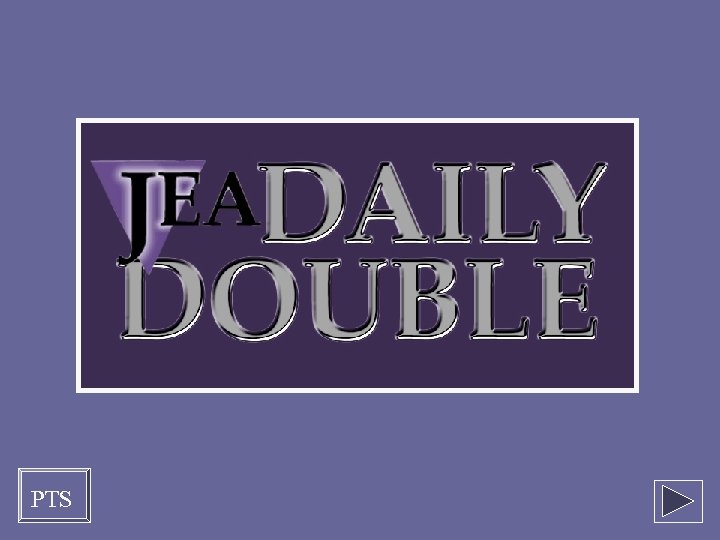 PTS
PTS
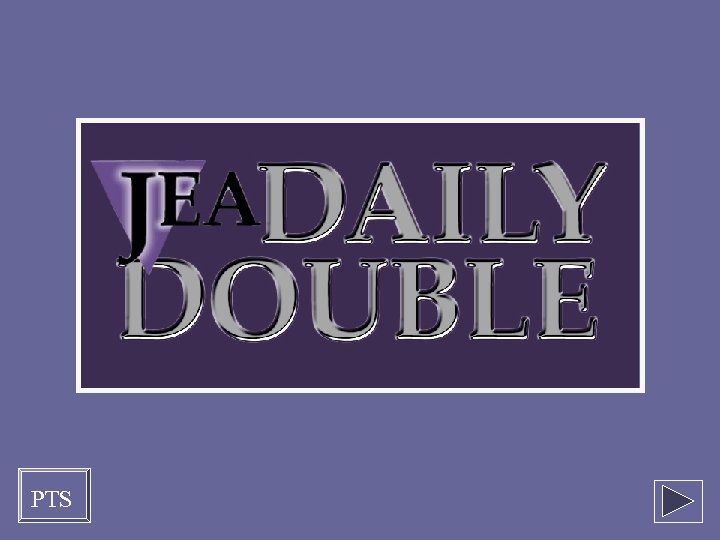 PTS
PTS
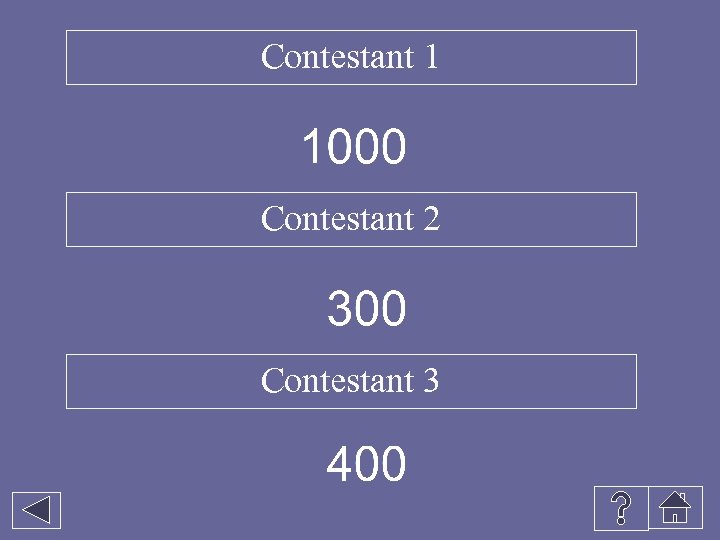 Contestant 1 Contestant 2 Contestant 3
Contestant 1 Contestant 2 Contestant 3
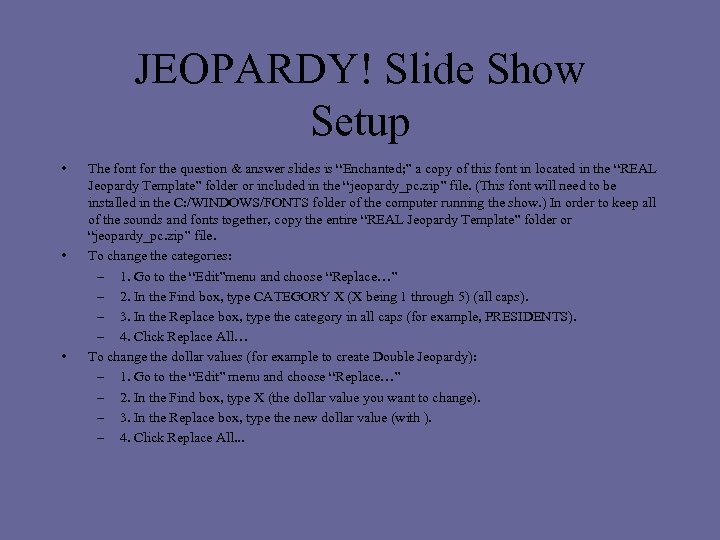 JEOPARDY! Slide Show Setup • • • The font for the question & answer slides is “Enchanted; ” a copy of this font in located in the “REAL Jeopardy Template” folder or included in the “jeopardy_pc. zip” file. (This font will need to be installed in the C: /WINDOWS/FONTS folder of the computer running the show. ) In order to keep all of the sounds and fonts together, copy the entire “REAL Jeopardy Template” folder or “jeopardy_pc. zip” file. To change the categories: – 1. Go to the “Edit”menu and choose “Replace…” – 2. In the Find box, type CATEGORY X (X being 1 through 5) (all caps). – 3. In the Replace box, type the category in all caps (for example, PRESIDENTS). – 4. Click Replace All… To change the dollar values (for example to create Double Jeopardy): – 1. Go to the “Edit” menu and choose “Replace…” – 2. In the Find box, type X (the dollar value you want to change). – 3. In the Replace box, type the new dollar value (with ). – 4. Click Replace All. . .
JEOPARDY! Slide Show Setup • • • The font for the question & answer slides is “Enchanted; ” a copy of this font in located in the “REAL Jeopardy Template” folder or included in the “jeopardy_pc. zip” file. (This font will need to be installed in the C: /WINDOWS/FONTS folder of the computer running the show. ) In order to keep all of the sounds and fonts together, copy the entire “REAL Jeopardy Template” folder or “jeopardy_pc. zip” file. To change the categories: – 1. Go to the “Edit”menu and choose “Replace…” – 2. In the Find box, type CATEGORY X (X being 1 through 5) (all caps). – 3. In the Replace box, type the category in all caps (for example, PRESIDENTS). – 4. Click Replace All… To change the dollar values (for example to create Double Jeopardy): – 1. Go to the “Edit” menu and choose “Replace…” – 2. In the Find box, type X (the dollar value you want to change). – 3. In the Replace box, type the new dollar value (with ). – 4. Click Replace All. . .
 JEOPARDY! Slide Show Setup continued • • To set up the Daily Double: – 1. Choose which dollar value(s) to set as Daily Double (normally, Jeopardy has one Daily Double, and Double Jeopardy has two). – 2. Go to the Game Board slide (Slide 8), right click once on the dollar value for the appropriate question, choose Hyperlink, and choose Edit Hyperlink. – 3. In the Edit Hyperlink window, go to “Named location in file” and click “Browse…” – 4. In the Hyperlink to Slide window, scroll down to the appropriate slide; Slides 64 and 65 are regular Daily Doubles, Slide 66 is an Audio Daily Double, Slide 67 is a Video Daily Double. Click “OK. ” – 5. Go to the Daily Double slide just linked to, and right click once on the answer arrow at the bottom right, choose Hyperlink, and choose Edit Hyperlink. – 6. In the Action Settings window, make sure the Hyperlink button (to the left of “Hyperlink”) is selected, and in the select box underneath choose “Slide…” – 7. In the Hyperlink to Slide window, scroll down to the appropriate question slide (the original slide number of the question). NOTE: Using the Audio and Video Daily Doubles requires adding audio or video/picture clips to the question slides. If you are not familiar with doing this in Power. Point, do not use those Daily Doubles.
JEOPARDY! Slide Show Setup continued • • To set up the Daily Double: – 1. Choose which dollar value(s) to set as Daily Double (normally, Jeopardy has one Daily Double, and Double Jeopardy has two). – 2. Go to the Game Board slide (Slide 8), right click once on the dollar value for the appropriate question, choose Hyperlink, and choose Edit Hyperlink. – 3. In the Edit Hyperlink window, go to “Named location in file” and click “Browse…” – 4. In the Hyperlink to Slide window, scroll down to the appropriate slide; Slides 64 and 65 are regular Daily Doubles, Slide 66 is an Audio Daily Double, Slide 67 is a Video Daily Double. Click “OK. ” – 5. Go to the Daily Double slide just linked to, and right click once on the answer arrow at the bottom right, choose Hyperlink, and choose Edit Hyperlink. – 6. In the Action Settings window, make sure the Hyperlink button (to the left of “Hyperlink”) is selected, and in the select box underneath choose “Slide…” – 7. In the Hyperlink to Slide window, scroll down to the appropriate question slide (the original slide number of the question). NOTE: Using the Audio and Video Daily Doubles requires adding audio or video/picture clips to the question slides. If you are not familiar with doing this in Power. Point, do not use those Daily Doubles.
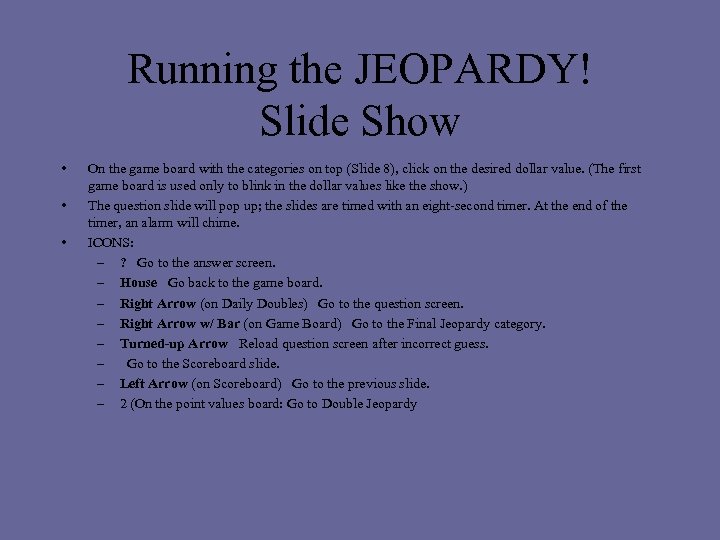 Running the JEOPARDY! Slide Show • • • On the game board with the categories on top (Slide 8), click on the desired dollar value. (The first game board is used only to blink in the dollar values like the show. ) The question slide will pop up; the slides are timed with an eight-second timer. At the end of the timer, an alarm will chime. ICONS: – ? Go to the answer screen. – House Go back to the game board. – Right Arrow (on Daily Doubles) Go to the question screen. – Right Arrow w/ Bar (on Game Board) Go to the Final Jeopardy category. – Turned-up Arrow Reload question screen after incorrect guess. – Go to the Scoreboard slide. – Left Arrow (on Scoreboard) Go to the previous slide. – 2 (On the point values board: Go to Double Jeopardy
Running the JEOPARDY! Slide Show • • • On the game board with the categories on top (Slide 8), click on the desired dollar value. (The first game board is used only to blink in the dollar values like the show. ) The question slide will pop up; the slides are timed with an eight-second timer. At the end of the timer, an alarm will chime. ICONS: – ? Go to the answer screen. – House Go back to the game board. – Right Arrow (on Daily Doubles) Go to the question screen. – Right Arrow w/ Bar (on Game Board) Go to the Final Jeopardy category. – Turned-up Arrow Reload question screen after incorrect guess. – Go to the Scoreboard slide. – Left Arrow (on Scoreboard) Go to the previous slide. – 2 (On the point values board: Go to Double Jeopardy
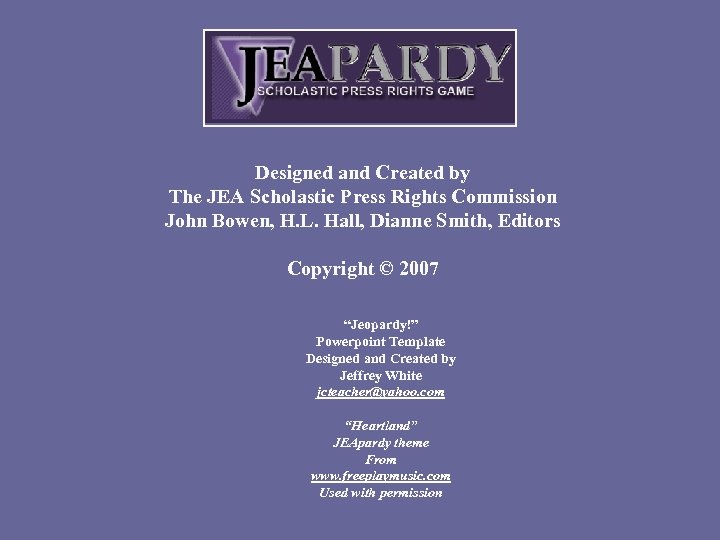 Designed and Created by The JEA Scholastic Press Rights Commission John Bowen, H. L. Hall, Dianne Smith, Editors Copyright © 2007 “Jeopardy!” Powerpoint Template Designed and Created by Jeffrey White jcteacher@yahoo. com “Heartland” JEApardy theme From www. freeplaymusic. com Used with permission
Designed and Created by The JEA Scholastic Press Rights Commission John Bowen, H. L. Hall, Dianne Smith, Editors Copyright © 2007 “Jeopardy!” Powerpoint Template Designed and Created by Jeffrey White jcteacher@yahoo. com “Heartland” JEApardy theme From www. freeplaymusic. com Used with permission


