14a73c6a4c8febaa2e64ffda897095ff.ppt
- Количество слайдов: 21
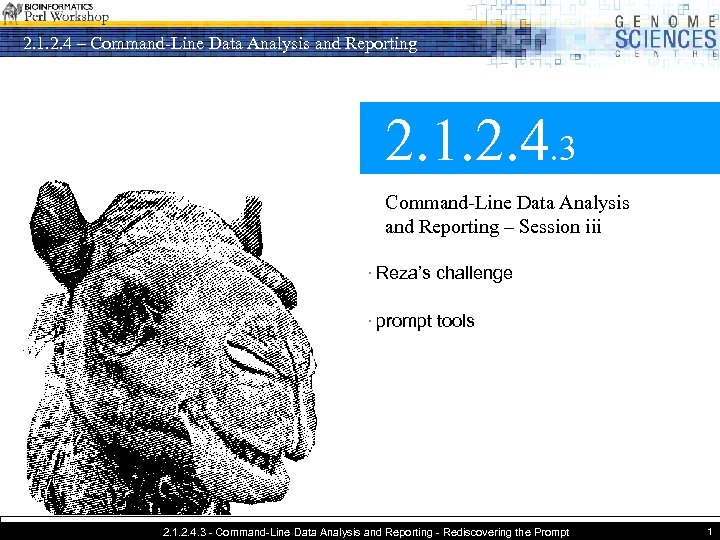 2. 1. 2. 4 – Command-Line Data Analysis and Reporting 2. 1. 2. 4. 3 Command-Line Data Analysis and Reporting – Session iii · Reza’s challenge · prompt tools 2. 1. 2. 4. 3 - Command-Line Data Analysis and Reporting - Rediscovering the Prompt 1
2. 1. 2. 4 – Command-Line Data Analysis and Reporting 2. 1. 2. 4. 3 Command-Line Data Analysis and Reporting – Session iii · Reza’s challenge · prompt tools 2. 1. 2. 4. 3 - Command-Line Data Analysis and Reporting - Rediscovering the Prompt 1
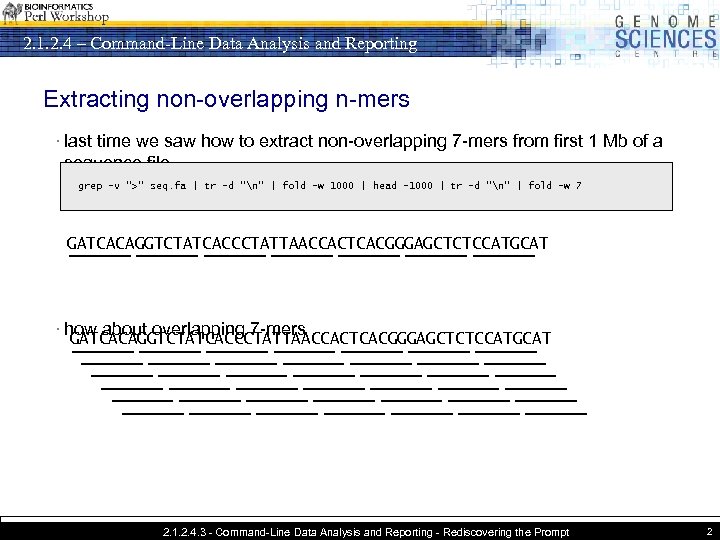 2. 1. 2. 4 – Command-Line Data Analysis and Reporting Extracting non-overlapping n-mers · last time we saw how to extract non-overlapping 7 -mers from first 1 Mb of a sequence file grep –v “>” seq. fa | tr –d “n” | fold –w 1000 | head -1000 | tr –d “n” | fold –w 7 GATCACAGGTCTATCACCCTATTAACCACTCACGGGAGCTCTCCATGCAT · how about overlapping 7 -mers GATCACAGGTCTATCACCCTATTAACCACTCACGGGAGCTCTCCATGCAT 2. 1. 2. 4. 3 - Command-Line Data Analysis and Reporting - Rediscovering the Prompt 2
2. 1. 2. 4 – Command-Line Data Analysis and Reporting Extracting non-overlapping n-mers · last time we saw how to extract non-overlapping 7 -mers from first 1 Mb of a sequence file grep –v “>” seq. fa | tr –d “n” | fold –w 1000 | head -1000 | tr –d “n” | fold –w 7 GATCACAGGTCTATCACCCTATTAACCACTCACGGGAGCTCTCCATGCAT · how about overlapping 7 -mers GATCACAGGTCTATCACCCTATTAACCACTCACGGGAGCTCTCCATGCAT 2. 1. 2. 4. 3 - Command-Line Data Analysis and Reporting - Rediscovering the Prompt 2
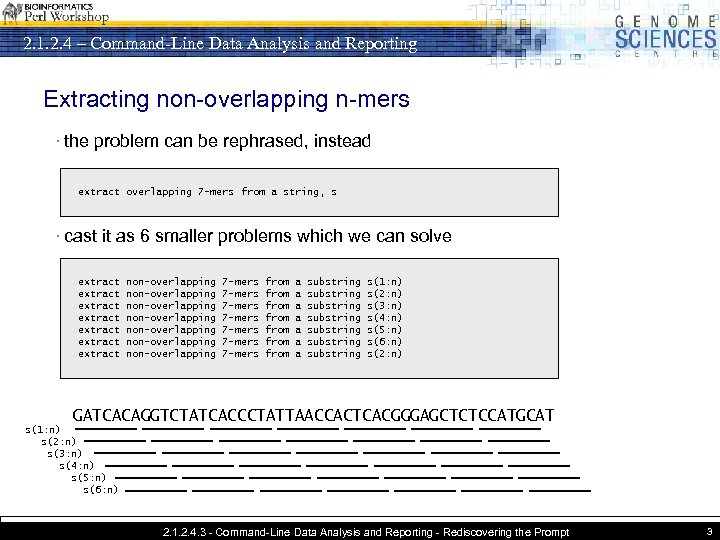 2. 1. 2. 4 – Command-Line Data Analysis and Reporting Extracting non-overlapping n-mers · the problem can be rephrased, instead extract overlapping 7 -mers from a string, s · cast it as 6 smaller problems which we can solve extract extract non-overlapping non-overlapping 7 -mers 7 -mers from from a a a a substring substring s(1: n) s(2: n) s(3: n) s(4: n) s(5: n) s(6: n) s(2: n) GATCACAGGTCTATCACCCTATTAACCACTCACGGGAGCTCTCCATGCAT s(1: n) s(2: n) s(3: n) s(4: n) s(5: n) s(6: n) 2. 1. 2. 4. 3 - Command-Line Data Analysis and Reporting - Rediscovering the Prompt 3
2. 1. 2. 4 – Command-Line Data Analysis and Reporting Extracting non-overlapping n-mers · the problem can be rephrased, instead extract overlapping 7 -mers from a string, s · cast it as 6 smaller problems which we can solve extract extract non-overlapping non-overlapping 7 -mers 7 -mers from from a a a a substring substring s(1: n) s(2: n) s(3: n) s(4: n) s(5: n) s(6: n) s(2: n) GATCACAGGTCTATCACCCTATTAACCACTCACGGGAGCTCTCCATGCAT s(1: n) s(2: n) s(3: n) s(4: n) s(5: n) s(6: n) 2. 1. 2. 4. 3 - Command-Line Data Analysis and Reporting - Rediscovering the Prompt 3
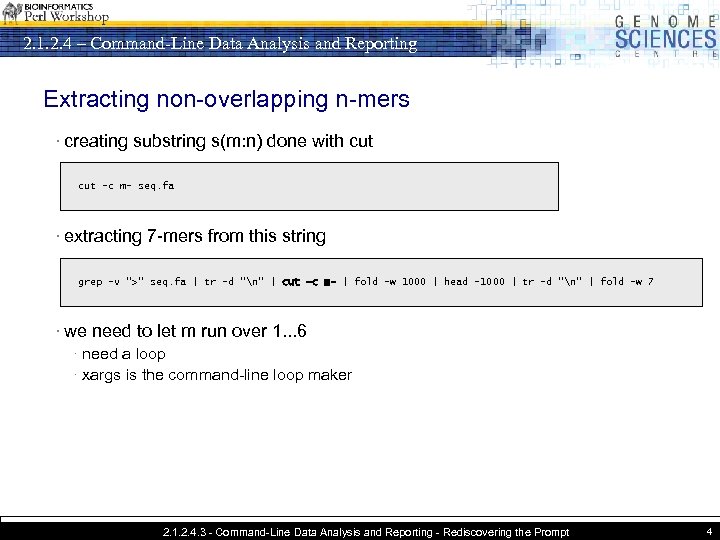 2. 1. 2. 4 – Command-Line Data Analysis and Reporting Extracting non-overlapping n-mers · creating substring s(m: n) done with cut –c m- seq. fa · extracting 7 -mers from this string grep –v “>” seq. fa | tr –d “n” | cut –c m- | fold –w 1000 | head -1000 | tr –d “n” | fold –w 7 · we need to let m run over 1. . . 6 · need a loop · xargs is the command-line loop maker 2. 1. 2. 4. 3 - Command-Line Data Analysis and Reporting - Rediscovering the Prompt 4
2. 1. 2. 4 – Command-Line Data Analysis and Reporting Extracting non-overlapping n-mers · creating substring s(m: n) done with cut –c m- seq. fa · extracting 7 -mers from this string grep –v “>” seq. fa | tr –d “n” | cut –c m- | fold –w 1000 | head -1000 | tr –d “n” | fold –w 7 · we need to let m run over 1. . . 6 · need a loop · xargs is the command-line loop maker 2. 1. 2. 4. 3 - Command-Line Data Analysis and Reporting - Rediscovering the Prompt 4
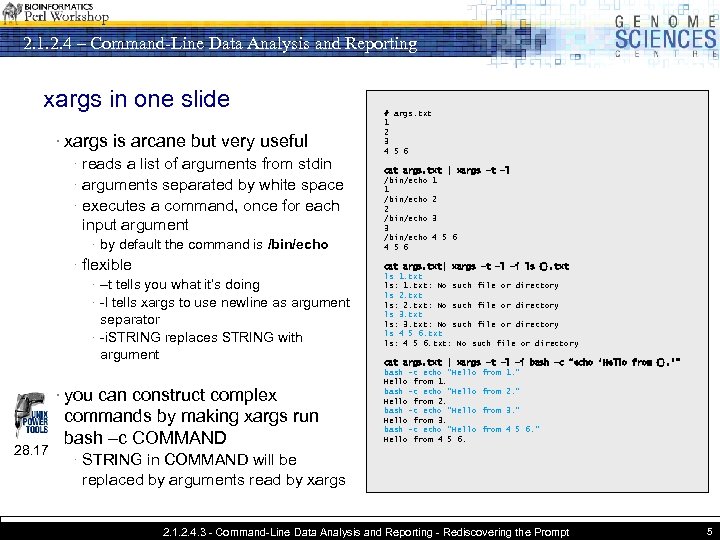 2. 1. 2. 4 – Command-Line Data Analysis and Reporting xargs in one slide · xargs is arcane but very useful · reads a list of arguments from stdin · arguments separated by white space · executes a command, once for each input argument · by default the command is /bin/echo · flexible · –t tells you what it’s doing · -l tells xargs to use newline as argument separator · -i. STRING replaces STRING with argument · you can construct complex 28. 17 commands by making xargs run bash –c COMMAND # args. txt 1 2 3 4 5 6 cat args. txt | xargs –t –l /bin/echo 1 1 /bin/echo 2 2 /bin/echo 3 3 /bin/echo 4 5 6 cat args. txt| xargs -t -l -i ls {}. txt ls 1. txt ls: 1. txt: No such file or directory ls 2. txt ls: 2. txt: No such file or directory ls 3. txt ls: 3. txt: No such file or directory ls 4 5 6. txt ls: 4 5 6. txt: No such file or directory cat args. txt | xargs –t –l –i bash –c “echo ‘Hello from {}. ’” bash -c echo "Hello from 1. " Hello from 1. bash -c echo "Hello from 2. " Hello from 2. bash -c echo "Hello from 3. " Hello from 3. bash -c echo "Hello from 4 5 6. " Hello from 4 5 6. · STRING in COMMAND will be replaced by arguments read by xargs 2. 1. 2. 4. 3 - Command-Line Data Analysis and Reporting - Rediscovering the Prompt 5
2. 1. 2. 4 – Command-Line Data Analysis and Reporting xargs in one slide · xargs is arcane but very useful · reads a list of arguments from stdin · arguments separated by white space · executes a command, once for each input argument · by default the command is /bin/echo · flexible · –t tells you what it’s doing · -l tells xargs to use newline as argument separator · -i. STRING replaces STRING with argument · you can construct complex 28. 17 commands by making xargs run bash –c COMMAND # args. txt 1 2 3 4 5 6 cat args. txt | xargs –t –l /bin/echo 1 1 /bin/echo 2 2 /bin/echo 3 3 /bin/echo 4 5 6 cat args. txt| xargs -t -l -i ls {}. txt ls 1. txt ls: 1. txt: No such file or directory ls 2. txt ls: 2. txt: No such file or directory ls 3. txt ls: 3. txt: No such file or directory ls 4 5 6. txt ls: 4 5 6. txt: No such file or directory cat args. txt | xargs –t –l –i bash –c “echo ‘Hello from {}. ’” bash -c echo "Hello from 1. " Hello from 1. bash -c echo "Hello from 2. " Hello from 2. bash -c echo "Hello from 3. " Hello from 3. bash -c echo "Hello from 4 5 6. " Hello from 4 5 6. · STRING in COMMAND will be replaced by arguments read by xargs 2. 1. 2. 4. 3 - Command-Line Data Analysis and Reporting - Rediscovering the Prompt 5
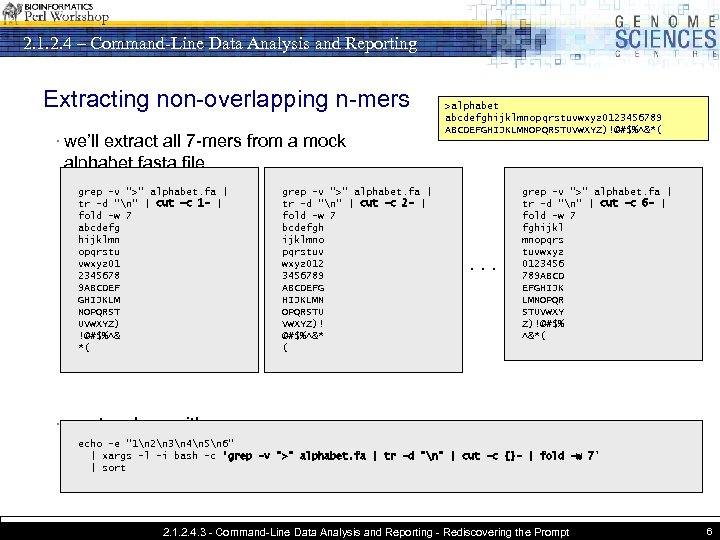 2. 1. 2. 4 – Command-Line Data Analysis and Reporting Extracting non-overlapping n-mers · we’ll extract all 7 -mers from a mock >alphabet abcdefghijklmnopqrstuvwxyz 0123456789 ABCDEFGHIJKLMNOPQRSTUVWXYZ)!@#$%^&*( alphabet fasta file grep –v “>” alphabet. fa | tr –d “n” | cut –c 1 - | fold –w 7 abcdefg hijklmn opqrstu vwxyz 01 2345678 9 ABCDEF GHIJKLM NOPQRST UVWXYZ) !@#$%^& *( grep -v ">" alphabet. fa | tr -d "n" | cut -c 2 - | fold -w 7 bcdefgh ijklmno pqrstuv wxyz 012 3456789 ABCDEFG HIJKLMN OPQRSTU VWXYZ)! @#$%^&* ( . . . grep -v ">" alphabet. fa | tr -d "n" | cut -c 6 - | fold -w 7 fghijkl mnopqrs tuvwxyz 0123456 789 ABCD EFGHIJK LMNOPQR STUVWXY Z)!@#$% ^&*( · create a loop with xargs echo -e "1n 2n 3n 4n 5n 6" | xargs -l -i bash -c 'grep -v ">" alphabet. fa | tr -d "n" | cut -c {}- | fold -w 7' | sort 2. 1. 2. 4. 3 - Command-Line Data Analysis and Reporting - Rediscovering the Prompt 6
2. 1. 2. 4 – Command-Line Data Analysis and Reporting Extracting non-overlapping n-mers · we’ll extract all 7 -mers from a mock >alphabet abcdefghijklmnopqrstuvwxyz 0123456789 ABCDEFGHIJKLMNOPQRSTUVWXYZ)!@#$%^&*( alphabet fasta file grep –v “>” alphabet. fa | tr –d “n” | cut –c 1 - | fold –w 7 abcdefg hijklmn opqrstu vwxyz 01 2345678 9 ABCDEF GHIJKLM NOPQRST UVWXYZ) !@#$%^& *( grep -v ">" alphabet. fa | tr -d "n" | cut -c 2 - | fold -w 7 bcdefgh ijklmno pqrstuv wxyz 012 3456789 ABCDEFG HIJKLMN OPQRSTU VWXYZ)! @#$%^&* ( . . . grep -v ">" alphabet. fa | tr -d "n" | cut -c 6 - | fold -w 7 fghijkl mnopqrs tuvwxyz 0123456 789 ABCD EFGHIJK LMNOPQR STUVWXY Z)!@#$% ^&*( · create a loop with xargs echo -e "1n 2n 3n 4n 5n 6" | xargs -l -i bash -c 'grep -v ">" alphabet. fa | tr -d "n" | cut -c {}- | fold -w 7' | sort 2. 1. 2. 4. 3 - Command-Line Data Analysis and Reporting - Rediscovering the Prompt 6
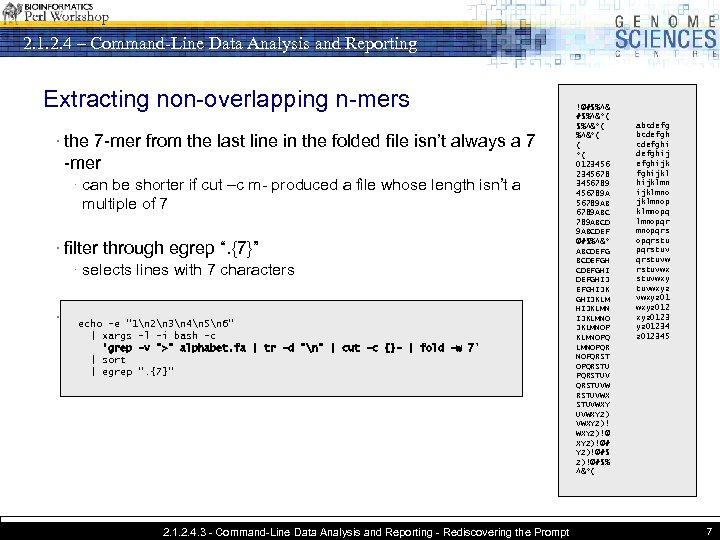 2. 1. 2. 4 – Command-Line Data Analysis and Reporting Extracting non-overlapping n-mers · the 7 -mer from the last line in the folded file isn’t always a 7 -mer · can be shorter if cut –c m- produced a file whose length isn’t a multiple of 7 · filter through egrep “. {7}” · selects lines with 7 characters · final command is echo -e "1n 2n 3n 4n 5n 6" | xargs -l -i bash -c 'grep -v ">" alphabet. fa | tr -d "n" | cut -c {}- | fold -w 7' | sort | egrep “. {7}” 2. 1. 2. 4. 3 - Command-Line Data Analysis and Reporting - Rediscovering the Prompt !@#$%^&*( %^&*( ( *( 012345678 3456789 A 56789 ABC 789 ABCDEF @#$%^&* ABCDEFGH CDEFGHIJ EFGHIJKLM HIJKLMNO JKLMNOPQ LMNOPQRST OPQRSTUV QRSTUVWX STUVWXYZ) VWXYZ)!@ XYZ)!@#$ Z)!@#$% ^&*( abcdefgh cdefghij efghijkl hijklmno jklmnopq lmnopqrs opqrstuv qrstuvwx stuvwxyz 01 wxyz 0123 yz 012345 7
2. 1. 2. 4 – Command-Line Data Analysis and Reporting Extracting non-overlapping n-mers · the 7 -mer from the last line in the folded file isn’t always a 7 -mer · can be shorter if cut –c m- produced a file whose length isn’t a multiple of 7 · filter through egrep “. {7}” · selects lines with 7 characters · final command is echo -e "1n 2n 3n 4n 5n 6" | xargs -l -i bash -c 'grep -v ">" alphabet. fa | tr -d "n" | cut -c {}- | fold -w 7' | sort | egrep “. {7}” 2. 1. 2. 4. 3 - Command-Line Data Analysis and Reporting - Rediscovering the Prompt !@#$%^&*( %^&*( ( *( 012345678 3456789 A 56789 ABC 789 ABCDEF @#$%^&* ABCDEFGH CDEFGHIJ EFGHIJKLM HIJKLMNO JKLMNOPQ LMNOPQRST OPQRSTUV QRSTUVWX STUVWXYZ) VWXYZ)!@ XYZ)!@#$ Z)!@#$% ^&*( abcdefgh cdefghij efghijkl hijklmno jklmnopq lmnopqrs opqrstuv qrstuvwx stuvwxyz 01 wxyz 0123 yz 012345 7
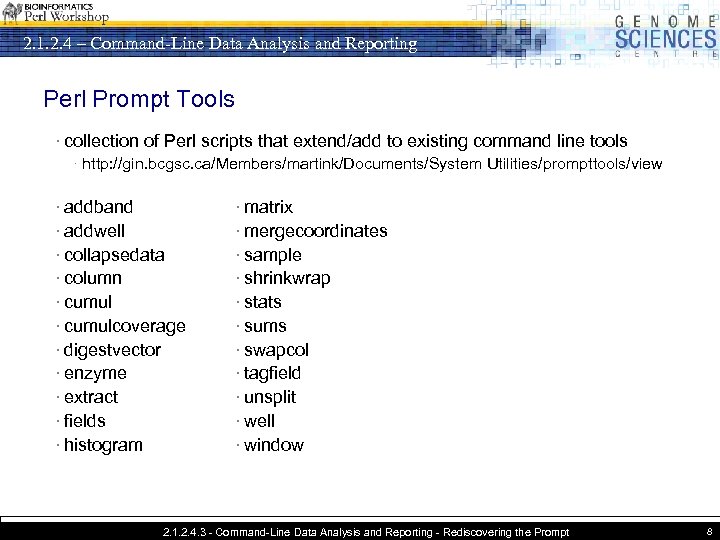 2. 1. 2. 4 – Command-Line Data Analysis and Reporting Perl Prompt Tools · collection of Perl scripts that extend/add to existing command line tools · http: //gin. bcgsc. ca/Members/martink/Documents/System Utilities/prompttools/view · addband · addwell · collapsedata · column · cumulcoverage · digestvector · enzyme · extract · fields · histogram · matrix · mergecoordinates · sample · shrinkwrap · stats · sums · swapcol · tagfield · unsplit · well · window 2. 1. 2. 4. 3 - Command-Line Data Analysis and Reporting - Rediscovering the Prompt 8
2. 1. 2. 4 – Command-Line Data Analysis and Reporting Perl Prompt Tools · collection of Perl scripts that extend/add to existing command line tools · http: //gin. bcgsc. ca/Members/martink/Documents/System Utilities/prompttools/view · addband · addwell · collapsedata · column · cumulcoverage · digestvector · enzyme · extract · fields · histogram · matrix · mergecoordinates · sample · shrinkwrap · stats · sums · swapcol · tagfield · unsplit · well · window 2. 1. 2. 4. 3 - Command-Line Data Analysis and Reporting - Rediscovering the Prompt 8
 2. 1. 2. 4 – Command-Line Data Analysis and Reporting Perl Prompt Tools · installed in /usr/local/ubin >. /column –h Usage: · SCRIPT –h · usage information · SCRIPT –man · read man page · field numbering is 0 -indexed # extract a single column cat data. txt | column -c 1 [-1] column -c 1 data. txt # extract column -c column -c multiple columns 1, 2, 3 data. txt 3, 1, 2 data. txt 1 -3, 4, 5 data. txt 4, 1 -3, 5 data. txt "5 -)" data. txt "(-8, 10" data. txt # delete columns column -delete -c 4, 1 -3, 5 data. txt # c. X is equivalent to column -c X ln -s column c 1 data. txt # c 0 -c 10 may be preinstalled on your system c 0 data. txt c 1 data. txt. . . c 10 data. txt 2. 1. 2. 4. 3 - Command-Line Data Analysis and Reporting - Rediscovering the Prompt 9
2. 1. 2. 4 – Command-Line Data Analysis and Reporting Perl Prompt Tools · installed in /usr/local/ubin >. /column –h Usage: · SCRIPT –h · usage information · SCRIPT –man · read man page · field numbering is 0 -indexed # extract a single column cat data. txt | column -c 1 [-1] column -c 1 data. txt # extract column -c column -c multiple columns 1, 2, 3 data. txt 3, 1, 2 data. txt 1 -3, 4, 5 data. txt 4, 1 -3, 5 data. txt "5 -)" data. txt "(-8, 10" data. txt # delete columns column -delete -c 4, 1 -3, 5 data. txt # c. X is equivalent to column -c X ln -s column c 1 data. txt # c 0 -c 10 may be preinstalled on your system c 0 data. txt c 1 data. txt. . . c 10 data. txt 2. 1. 2. 4. 3 - Command-Line Data Analysis and Reporting - Rediscovering the Prompt 9
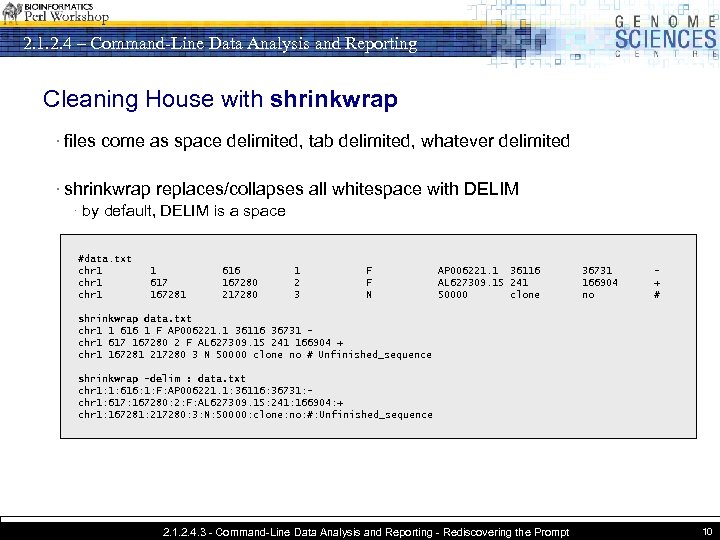 2. 1. 2. 4 – Command-Line Data Analysis and Reporting Cleaning House with shrinkwrap · files come as space delimited, tab delimited, whatever delimited · shrinkwrap replaces/collapses all whitespace with DELIM · by default, DELIM is a space #data. txt chr 1 1 617 167281 616 167280 217280 1 2 3 F F N AP 006221. 1 36116 AL 627309. 15 241 50000 clone 36731 166904 no + # shrinkwrap data. txt chr 1 1 616 1 F AP 006221. 1 36116 36731 – chr 1 617 167280 2 F AL 627309. 15 241 166904 + chr 1 167281 217280 3 N 50000 clone no # Unfinished_sequence shrinkwrap –delim : data. txt chr 1: 1: 616: 1: F: AP 006221. 1: 36116: 36731: chr 1: 617: 167280: 2: F: AL 627309. 15: 241: 166904: + chr 1: 167281: 217280: 3: N: 50000: clone: no: #: Unfinished_sequence 2. 1. 2. 4. 3 - Command-Line Data Analysis and Reporting - Rediscovering the Prompt 10
2. 1. 2. 4 – Command-Line Data Analysis and Reporting Cleaning House with shrinkwrap · files come as space delimited, tab delimited, whatever delimited · shrinkwrap replaces/collapses all whitespace with DELIM · by default, DELIM is a space #data. txt chr 1 1 617 167281 616 167280 217280 1 2 3 F F N AP 006221. 1 36116 AL 627309. 15 241 50000 clone 36731 166904 no + # shrinkwrap data. txt chr 1 1 616 1 F AP 006221. 1 36116 36731 – chr 1 617 167280 2 F AL 627309. 15 241 166904 + chr 1 167281 217280 3 N 50000 clone no # Unfinished_sequence shrinkwrap –delim : data. txt chr 1: 1: 616: 1: F: AP 006221. 1: 36116: 36731: chr 1: 617: 167280: 2: F: AL 627309. 15: 241: 166904: + chr 1: 167281: 217280: 3: N: 50000: clone: no: #: Unfinished_sequence 2. 1. 2. 4. 3 - Command-Line Data Analysis and Reporting - Rediscovering the Prompt 10
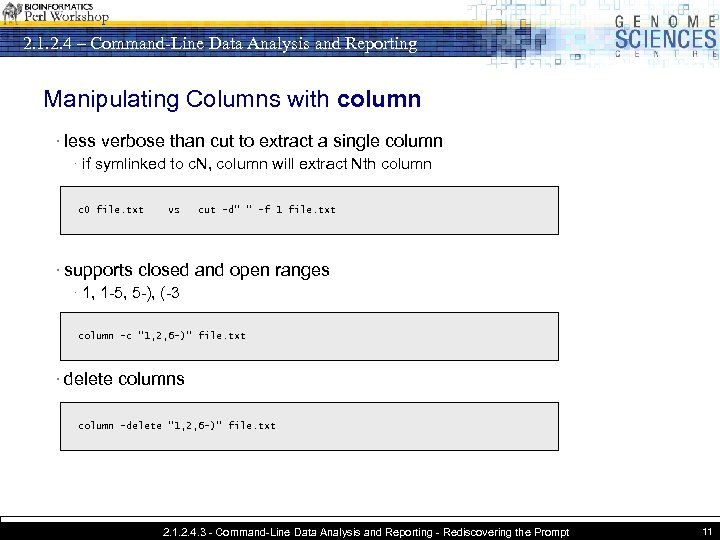 2. 1. 2. 4 – Command-Line Data Analysis and Reporting Manipulating Columns with column · less verbose than cut to extract a single column · if symlinked to c. N, column will extract Nth column c 0 file. txt vs cut –d” “ –f 1 file. txt · supports closed and open ranges · 1, 1 -5, 5 -), (-3 column –c “ 1, 2, 6 -)” file. txt · delete columns column –delete “ 1, 2, 6 -)” file. txt 2. 1. 2. 4. 3 - Command-Line Data Analysis and Reporting - Rediscovering the Prompt 11
2. 1. 2. 4 – Command-Line Data Analysis and Reporting Manipulating Columns with column · less verbose than cut to extract a single column · if symlinked to c. N, column will extract Nth column c 0 file. txt vs cut –d” “ –f 1 file. txt · supports closed and open ranges · 1, 1 -5, 5 -), (-3 column –c “ 1, 2, 6 -)” file. txt · delete columns column –delete “ 1, 2, 6 -)” file. txt 2. 1. 2. 4. 3 - Command-Line Data Analysis and Reporting - Rediscovering the Prompt 11
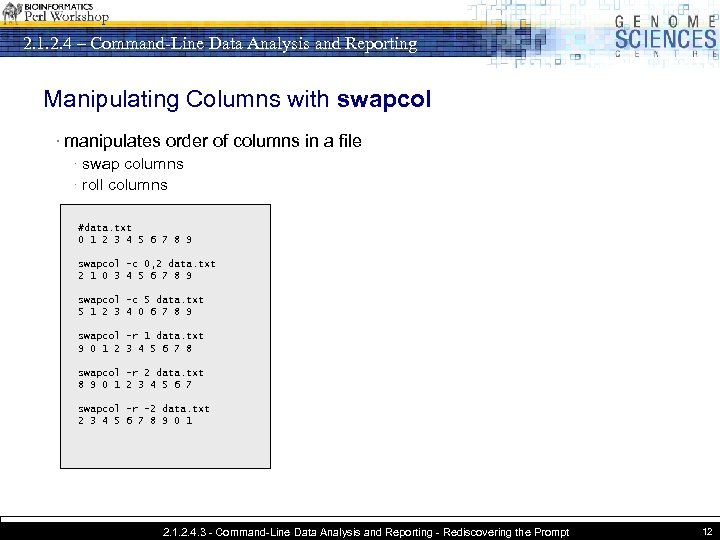 2. 1. 2. 4 – Command-Line Data Analysis and Reporting Manipulating Columns with swapcol · manipulates order of columns in a file · swap columns · roll columns #data. txt 0 1 2 3 4 5 6 7 8 9 swapcol –c 0, 2 data. txt 2 1 0 3 4 5 6 7 8 9 swapcol –c 5 data. txt 5 1 2 3 4 0 6 7 8 9 swapcol –r 1 data. txt 9 0 1 2 3 4 5 6 7 8 swapcol –r 2 data. txt 8 9 0 1 2 3 4 5 6 7 swapcol -r -2 data. txt 2 3 4 5 6 7 8 9 0 1 2. 1. 2. 4. 3 - Command-Line Data Analysis and Reporting - Rediscovering the Prompt 12
2. 1. 2. 4 – Command-Line Data Analysis and Reporting Manipulating Columns with swapcol · manipulates order of columns in a file · swap columns · roll columns #data. txt 0 1 2 3 4 5 6 7 8 9 swapcol –c 0, 2 data. txt 2 1 0 3 4 5 6 7 8 9 swapcol –c 5 data. txt 5 1 2 3 4 0 6 7 8 9 swapcol –r 1 data. txt 9 0 1 2 3 4 5 6 7 8 swapcol –r 2 data. txt 8 9 0 1 2 3 4 5 6 7 swapcol -r -2 data. txt 2 3 4 5 6 7 8 9 0 1 2. 1. 2. 4. 3 - Command-Line Data Analysis and Reporting - Rediscovering the Prompt 12
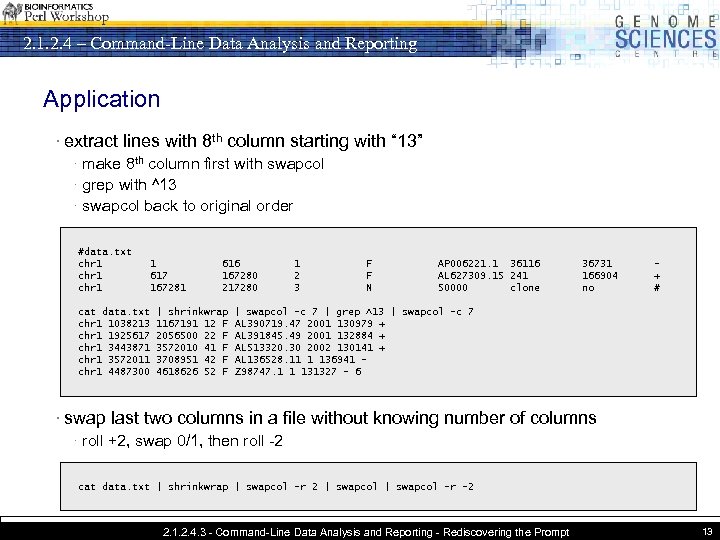 2. 1. 2. 4 – Command-Line Data Analysis and Reporting Application · extract lines with 8 th column starting with “ 13” · make 8 th column first with swapcol · grep with ^13 · swapcol back to original order #data. txt chr 1 1 617 167281 cat data. txt chr 1 1038213 chr 1 1925617 chr 1 3443871 chr 1 3572011 chr 1 4487300 616 167280 217280 | shrinkwrap 1167191 12 F 2056500 22 F 3572010 41 F 3708951 42 F 4618626 52 F 1 2 3 F F N AP 006221. 1 36116 AL 627309. 15 241 50000 clone 36731 166904 no + # | swapcol -c 7 | grep ^13 | swapcol -c 7 AL 390719. 47 2001 130979 + AL 391845. 49 2001 132884 + AL 513320. 30 2002 130141 + AL 136528. 11 1 136941 Z 98747. 1 1 131327 - 6 · swap last two columns in a file without knowing number of columns · roll +2, swap 0/1, then roll -2 cat data. txt | shrinkwrap | swapcol -r 2 | swapcol -r -2 2. 1. 2. 4. 3 - Command-Line Data Analysis and Reporting - Rediscovering the Prompt 13
2. 1. 2. 4 – Command-Line Data Analysis and Reporting Application · extract lines with 8 th column starting with “ 13” · make 8 th column first with swapcol · grep with ^13 · swapcol back to original order #data. txt chr 1 1 617 167281 cat data. txt chr 1 1038213 chr 1 1925617 chr 1 3443871 chr 1 3572011 chr 1 4487300 616 167280 217280 | shrinkwrap 1167191 12 F 2056500 22 F 3572010 41 F 3708951 42 F 4618626 52 F 1 2 3 F F N AP 006221. 1 36116 AL 627309. 15 241 50000 clone 36731 166904 no + # | swapcol -c 7 | grep ^13 | swapcol -c 7 AL 390719. 47 2001 130979 + AL 391845. 49 2001 132884 + AL 513320. 30 2002 130141 + AL 136528. 11 1 136941 Z 98747. 1 1 131327 - 6 · swap last two columns in a file without knowing number of columns · roll +2, swap 0/1, then roll -2 cat data. txt | shrinkwrap | swapcol -r 2 | swapcol -r -2 2. 1. 2. 4. 3 - Command-Line Data Analysis and Reporting - Rediscovering the Prompt 13
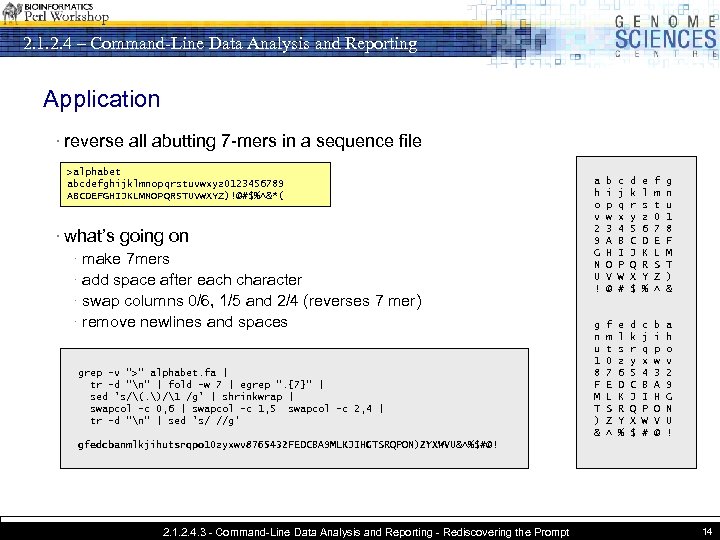 2. 1. 2. 4 – Command-Line Data Analysis and Reporting Application · reverse all abutting 7 -mers in a sequence file >alphabet abcdefghijklmnopqrstuvwxyz 0123456789 ABCDEFGHIJKLMNOPQRSTUVWXYZ)!@#$%^&*( · what’s going on · make 7 mers · add space after each character · swap columns 0/6, 1/5 and 2/4 (reverses 7 mer) · remove newlines and spaces grep -v ">" alphabet. fa | tr -d "n" | fold -w 7 | egrep ". {7}" | sed 's/(. )/1 /g' | shrinkwrap | swapcol -c 0, 6 | swapcol -c 1, 5 swapcol -c 2, 4 | tr -d "n" | sed 's/ //g‘ a h o v 2 9 G N U ! b i p w 3 A H O V @ c j q x 4 B I P W # d k r y 5 C J Q X $ e l s z 6 D K R Y % f m t 0 7 E L S Z ^ g n u 1 8 F M T ) & f m t 0 7 E L S Z ^ e l s z 6 D K R Y % d k r y 5 C J Q X $ c j q x 4 B I P W # b i p w 3 A H O V @ a h o v 2 9 G N U ! gfedcbanmlkjihutsrqpo 10 zyxwv 8765432 FEDCBA 9 MLKJIHGTSRQPON)ZYXWVU&^%$#@! 2. 1. 2. 4. 3 - Command-Line Data Analysis and Reporting - Rediscovering the Prompt 14
2. 1. 2. 4 – Command-Line Data Analysis and Reporting Application · reverse all abutting 7 -mers in a sequence file >alphabet abcdefghijklmnopqrstuvwxyz 0123456789 ABCDEFGHIJKLMNOPQRSTUVWXYZ)!@#$%^&*( · what’s going on · make 7 mers · add space after each character · swap columns 0/6, 1/5 and 2/4 (reverses 7 mer) · remove newlines and spaces grep -v ">" alphabet. fa | tr -d "n" | fold -w 7 | egrep ". {7}" | sed 's/(. )/1 /g' | shrinkwrap | swapcol -c 0, 6 | swapcol -c 1, 5 swapcol -c 2, 4 | tr -d "n" | sed 's/ //g‘ a h o v 2 9 G N U ! b i p w 3 A H O V @ c j q x 4 B I P W # d k r y 5 C J Q X $ e l s z 6 D K R Y % f m t 0 7 E L S Z ^ g n u 1 8 F M T ) & f m t 0 7 E L S Z ^ e l s z 6 D K R Y % d k r y 5 C J Q X $ c j q x 4 B I P W # b i p w 3 A H O V @ a h o v 2 9 G N U ! gfedcbanmlkjihutsrqpo 10 zyxwv 8765432 FEDCBA 9 MLKJIHGTSRQPON)ZYXWVU&^%$#@! 2. 1. 2. 4. 3 - Command-Line Data Analysis and Reporting - Rediscovering the Prompt 14
 2. 1. 2. 4 – Command-Line Data Analysis and Reporting Extracting lines with extract · grep tests an entire line with a regular expression · burdensome to apply a regex to a specific field · v difficult to apply a simple numerical test to a field (e. g. field 3 > 5) · extract applies a test to each line · _N replaced by value of column N · returns lines that pass or fail (-f) the text #data. txt chr 1 1 617 167281 616 167280 217280 1 2 3 F F N AP 006221. 1 AL 627309. 15 50000 36116 241 clone 36731 166904 no + # > cat data. txt | extract -t "_7 > 180000" chr 1 852348 1038212 11 F AL 645608. 29 2001 187865 + chr 1 6770942 6975335 80 F AL 590128. 11 1 204394 + > cat data. txt | extract -t "abs(_1 - 5 e 6) < 1 e 6 && _7 > 1 e 5" chr 1 4093705 4232977 49 F AL 611933. 30 2001 141273 + chr 1 4232978 4390136 50 F AL 591916. 8 2001 159159 + chr 1 4487300 4618626 52 F Z 98747. 1 1 131327. . . 2. 1. 2. 4. 3 - Command-Line Data Analysis and Reporting - Rediscovering the Prompt 15
2. 1. 2. 4 – Command-Line Data Analysis and Reporting Extracting lines with extract · grep tests an entire line with a regular expression · burdensome to apply a regex to a specific field · v difficult to apply a simple numerical test to a field (e. g. field 3 > 5) · extract applies a test to each line · _N replaced by value of column N · returns lines that pass or fail (-f) the text #data. txt chr 1 1 617 167281 616 167280 217280 1 2 3 F F N AP 006221. 1 AL 627309. 15 50000 36116 241 clone 36731 166904 no + # > cat data. txt | extract -t "_7 > 180000" chr 1 852348 1038212 11 F AL 645608. 29 2001 187865 + chr 1 6770942 6975335 80 F AL 590128. 11 1 204394 + > cat data. txt | extract -t "abs(_1 - 5 e 6) < 1 e 6 && _7 > 1 e 5" chr 1 4093705 4232977 49 F AL 611933. 30 2001 141273 + chr 1 4232978 4390136 50 F AL 591916. 8 2001 159159 + chr 1 4487300 4618626 52 F Z 98747. 1 1 131327. . . 2. 1. 2. 4. 3 - Command-Line Data Analysis and Reporting - Rediscovering the Prompt 15
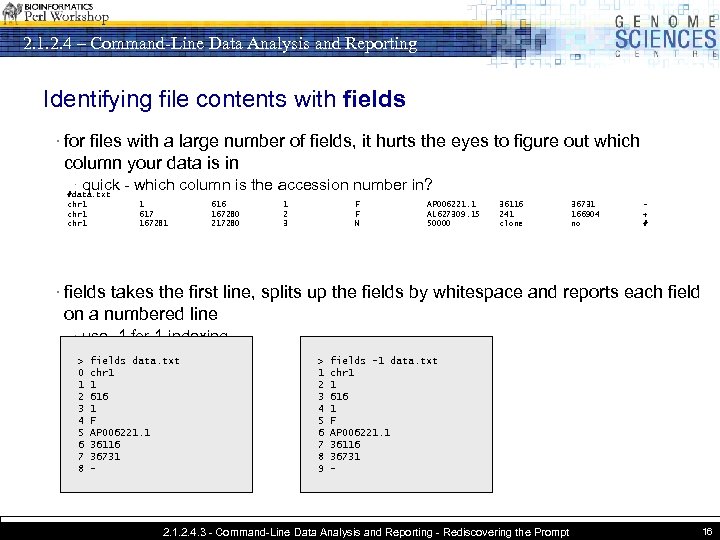 2. 1. 2. 4 – Command-Line Data Analysis and Reporting Identifying file contents with fields · for files with a large number of fields, it hurts the eyes to figure out which column your data is in · quick - which column is the accession number in? #data. txt chr 1 1 617 167281 616 167280 217280 1 2 3 F F N AP 006221. 1 AL 627309. 15 50000 36116 241 clone 36731 166904 no + # · fields takes the first line, splits up the fields by whitespace and reports each field on a numbered line · use -1 for 1 -indexing > 0 1 2 3 4 5 6 7 8 fields data. txt chr 1 1 616 1 F AP 006221. 1 36116 36731 - > 1 2 3 4 5 6 7 8 9 fields -1 data. txt chr 1 1 616 1 F AP 006221. 1 36116 36731 - 2. 1. 2. 4. 3 - Command-Line Data Analysis and Reporting - Rediscovering the Prompt 16
2. 1. 2. 4 – Command-Line Data Analysis and Reporting Identifying file contents with fields · for files with a large number of fields, it hurts the eyes to figure out which column your data is in · quick - which column is the accession number in? #data. txt chr 1 1 617 167281 616 167280 217280 1 2 3 F F N AP 006221. 1 AL 627309. 15 50000 36116 241 clone 36731 166904 no + # · fields takes the first line, splits up the fields by whitespace and reports each field on a numbered line · use -1 for 1 -indexing > 0 1 2 3 4 5 6 7 8 fields data. txt chr 1 1 616 1 F AP 006221. 1 36116 36731 - > 1 2 3 4 5 6 7 8 9 fields -1 data. txt chr 1 1 616 1 F AP 006221. 1 36116 36731 - 2. 1. 2. 4. 3 - Command-Line Data Analysis and Reporting - Rediscovering the Prompt 16
 2. 1. 2. 4 – Command-Line Data Analysis and Reporting Descriptive statistics with stats · what is the average contribution to the sequence from an accession in the #data. txt region 5 -10 Mb? chr 1 1 chr 1 617 167281 616 167280 217280 1 2 3 F F N AP 006221. 1 AL 627309. 15 50000 36116 241 clone 36731 166904 no + # extract -t "_1 > 5 e 6 && _2 < 6 e 6" data. txt | extract -fail -t "_4 eq 'N'" | c 7 38618 118994 19766 74045 22519 86535 107587 88598 38529 72610 100302 extract -t "_1 > 5 e 6 && _2 < 6 e 6" data. txt | extract -fail -t "_4 eq 'N'" | c 7 | stats n 11 mean 69827. 545 median 74045. 000 mode 0. 000 stddev 34823. 4095 min 19766. 000 max 118994. 000 p 01 0. 000 p 05 0. 000 p 10 22519. 000 p 16 22519. 000000 p 84 107587. 000 p 90 107587. 000 p 95 118994. 000 p 99 118994. 000 · returns avg/median/mode, stdev/min/max, and percentile values at 1, 5, 10, 16, 84, 90, 95, 99% 2. 1. 2. 4. 3 - Command-Line Data Analysis and Reporting - Rediscovering the Prompt 17
2. 1. 2. 4 – Command-Line Data Analysis and Reporting Descriptive statistics with stats · what is the average contribution to the sequence from an accession in the #data. txt region 5 -10 Mb? chr 1 1 chr 1 617 167281 616 167280 217280 1 2 3 F F N AP 006221. 1 AL 627309. 15 50000 36116 241 clone 36731 166904 no + # extract -t "_1 > 5 e 6 && _2 < 6 e 6" data. txt | extract -fail -t "_4 eq 'N'" | c 7 38618 118994 19766 74045 22519 86535 107587 88598 38529 72610 100302 extract -t "_1 > 5 e 6 && _2 < 6 e 6" data. txt | extract -fail -t "_4 eq 'N'" | c 7 | stats n 11 mean 69827. 545 median 74045. 000 mode 0. 000 stddev 34823. 4095 min 19766. 000 max 118994. 000 p 01 0. 000 p 05 0. 000 p 10 22519. 000 p 16 22519. 000000 p 84 107587. 000 p 90 107587. 000 p 95 118994. 000 p 99 118994. 000 · returns avg/median/mode, stdev/min/max, and percentile values at 1, 5, 10, 16, 84, 90, 95, 99% 2. 1. 2. 4. 3 - Command-Line Data Analysis and Reporting - Rediscovering the Prompt 17
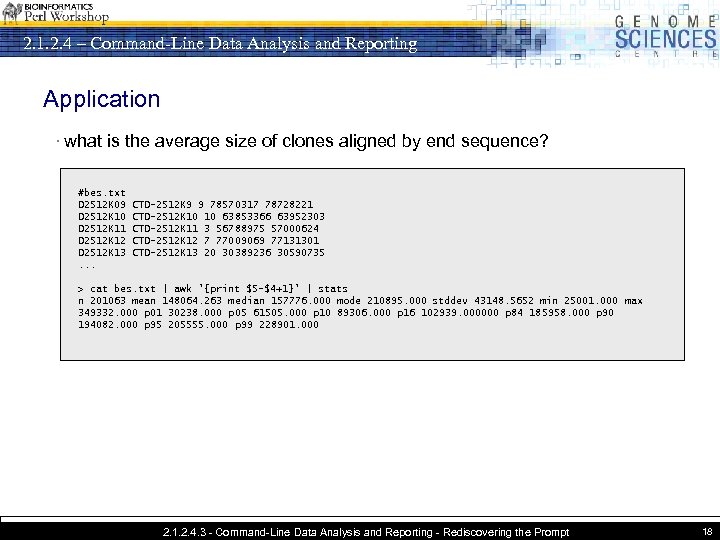 2. 1. 2. 4 – Command-Line Data Analysis and Reporting Application · what is the average size of clones aligned by end sequence? #bes. txt D 2512 K 09 D 2512 K 10 D 2512 K 11 D 2512 K 12 D 2512 K 13. . . CTD-2512 K 9 9 78570317 78728221 CTD-2512 K 10 10 63853366 63952303 CTD-2512 K 11 3 56788975 57000624 CTD-2512 K 12 7 77009069 77131301 CTD-2512 K 13 20 30389236 30590735 > cat bes. txt | awk '{print $5 -$4+1}' | stats n 201063 mean 148064. 263 median 157776. 000 mode 210895. 000 stddev 43148. 5652 min 25001. 000 max 349332. 000 p 01 30238. 000 p 05 61505. 000 p 10 89306. 000 p 16 102939. 000000 p 84 185958. 000 p 90 194082. 000 p 95 205555. 000 p 99 228901. 000 2. 1. 2. 4. 3 - Command-Line Data Analysis and Reporting - Rediscovering the Prompt 18
2. 1. 2. 4 – Command-Line Data Analysis and Reporting Application · what is the average size of clones aligned by end sequence? #bes. txt D 2512 K 09 D 2512 K 10 D 2512 K 11 D 2512 K 12 D 2512 K 13. . . CTD-2512 K 9 9 78570317 78728221 CTD-2512 K 10 10 63853366 63952303 CTD-2512 K 11 3 56788975 57000624 CTD-2512 K 12 7 77009069 77131301 CTD-2512 K 13 20 30389236 30590735 > cat bes. txt | awk '{print $5 -$4+1}' | stats n 201063 mean 148064. 263 median 157776. 000 mode 210895. 000 stddev 43148. 5652 min 25001. 000 max 349332. 000 p 01 30238. 000 p 05 61505. 000 p 10 89306. 000 p 16 102939. 000000 p 84 185958. 000 p 90 194082. 000 p 95 205555. 000 p 99 228901. 000 2. 1. 2. 4. 3 - Command-Line Data Analysis and Reporting - Rediscovering the Prompt 18
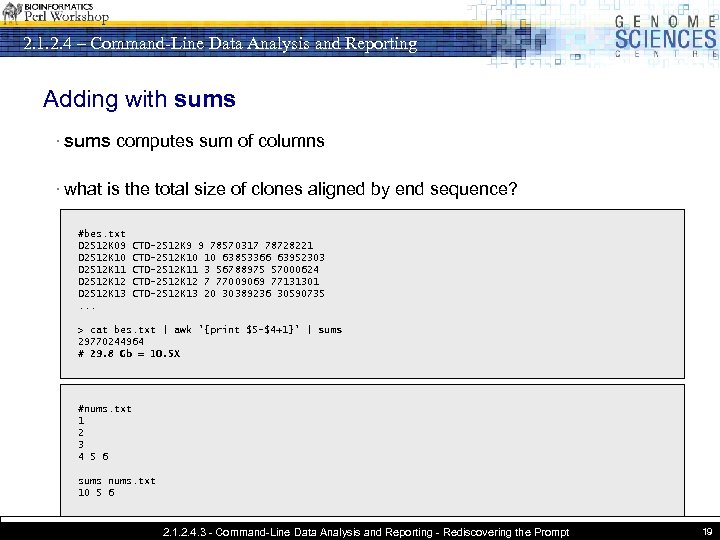 2. 1. 2. 4 – Command-Line Data Analysis and Reporting Adding with sums · sums computes sum of columns · what is the total size of clones aligned by end sequence? #bes. txt D 2512 K 09 D 2512 K 10 D 2512 K 11 D 2512 K 12 D 2512 K 13. . . CTD-2512 K 9 9 78570317 78728221 CTD-2512 K 10 10 63853366 63952303 CTD-2512 K 11 3 56788975 57000624 CTD-2512 K 12 7 77009069 77131301 CTD-2512 K 13 20 30389236 30590735 > cat bes. txt | awk '{print $5 -$4+1}' | sums 29770244964 # 29. 8 Gb = 10. 5 X #nums. txt 1 2 3 4 5 6 sums nums. txt 10 5 6 2. 1. 2. 4. 3 - Command-Line Data Analysis and Reporting - Rediscovering the Prompt 19
2. 1. 2. 4 – Command-Line Data Analysis and Reporting Adding with sums · sums computes sum of columns · what is the total size of clones aligned by end sequence? #bes. txt D 2512 K 09 D 2512 K 10 D 2512 K 11 D 2512 K 12 D 2512 K 13. . . CTD-2512 K 9 9 78570317 78728221 CTD-2512 K 10 10 63853366 63952303 CTD-2512 K 11 3 56788975 57000624 CTD-2512 K 12 7 77009069 77131301 CTD-2512 K 13 20 30389236 30590735 > cat bes. txt | awk '{print $5 -$4+1}' | sums 29770244964 # 29. 8 Gb = 10. 5 X #nums. txt 1 2 3 4 5 6 sums nums. txt 10 5 6 2. 1. 2. 4. 3 - Command-Line Data Analysis and Reporting - Rediscovering the Prompt 19
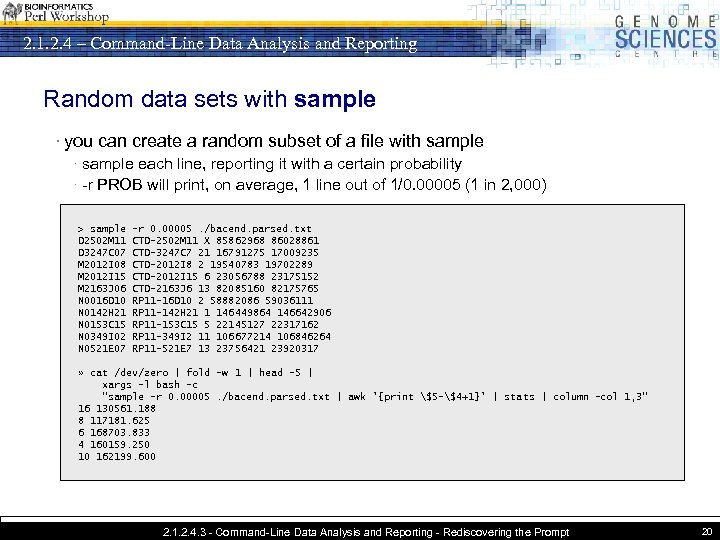 2. 1. 2. 4 – Command-Line Data Analysis and Reporting Random data sets with sample · you can create a random subset of a file with sample · sample each line, reporting it with a certain probability · -r PROB will print, on average, 1 line out of 1/0. 00005 (1 in 2, 000) > sample D 2502 M 11 D 3247 C 07 M 2012 I 08 M 2012 I 15 M 2163 J 06 N 0016 D 10 N 0142 H 21 N 0153 C 15 N 0349 I 02 N 0521 E 07 -r 0. 00005. /bacend. parsed. txt CTD-2502 M 11 X 85862968 86028861 CTD-3247 C 7 21 16791275 17009235 CTD-2012 I 8 2 19540783 19702289 CTD-2012 I 15 6 23056788 23175152 CTD-2163 J 6 13 82085160 82175765 RP 11 -16 D 10 2 58882086 59036111 RP 11 -142 H 21 1 146449864 146642906 RP 11 -153 C 15 5 22145127 22317162 RP 11 -349 I 2 11 106677214 106846264 RP 11 -521 E 7 13 23756421 23920317 » cat /dev/zero | fold -w 1 | head -5 | xargs -l bash -c "sample -r 0. 00005. /bacend. parsed. txt | awk '{print $5 -$4+1}' | stats | column -col 1, 3" 16 130561. 188 8 117181. 625 6 168703. 833 4 160159. 250 10 162199. 600 2. 1. 2. 4. 3 - Command-Line Data Analysis and Reporting - Rediscovering the Prompt 20
2. 1. 2. 4 – Command-Line Data Analysis and Reporting Random data sets with sample · you can create a random subset of a file with sample · sample each line, reporting it with a certain probability · -r PROB will print, on average, 1 line out of 1/0. 00005 (1 in 2, 000) > sample D 2502 M 11 D 3247 C 07 M 2012 I 08 M 2012 I 15 M 2163 J 06 N 0016 D 10 N 0142 H 21 N 0153 C 15 N 0349 I 02 N 0521 E 07 -r 0. 00005. /bacend. parsed. txt CTD-2502 M 11 X 85862968 86028861 CTD-3247 C 7 21 16791275 17009235 CTD-2012 I 8 2 19540783 19702289 CTD-2012 I 15 6 23056788 23175152 CTD-2163 J 6 13 82085160 82175765 RP 11 -16 D 10 2 58882086 59036111 RP 11 -142 H 21 1 146449864 146642906 RP 11 -153 C 15 5 22145127 22317162 RP 11 -349 I 2 11 106677214 106846264 RP 11 -521 E 7 13 23756421 23920317 » cat /dev/zero | fold -w 1 | head -5 | xargs -l bash -c "sample -r 0. 00005. /bacend. parsed. txt | awk '{print $5 -$4+1}' | stats | column -col 1, 3" 16 130561. 188 8 117181. 625 6 168703. 833 4 160159. 250 10 162199. 600 2. 1. 2. 4. 3 - Command-Line Data Analysis and Reporting - Rediscovering the Prompt 20
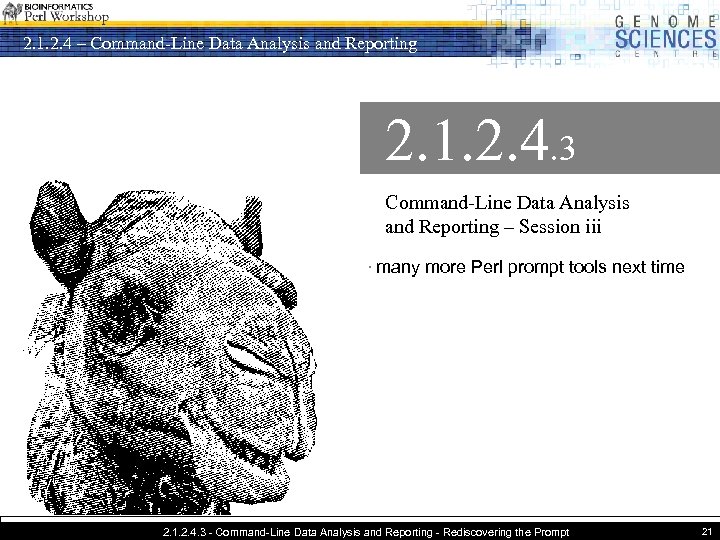 2. 1. 2. 4 – Command-Line Data Analysis and Reporting 2. 1. 2. 4. 3 Command-Line Data Analysis and Reporting – Session iii · many more Perl prompt tools next time 2. 1. 2. 4. 3 - Command-Line Data Analysis and Reporting - Rediscovering the Prompt 21
2. 1. 2. 4 – Command-Line Data Analysis and Reporting 2. 1. 2. 4. 3 Command-Line Data Analysis and Reporting – Session iii · many more Perl prompt tools next time 2. 1. 2. 4. 3 - Command-Line Data Analysis and Reporting - Rediscovering the Prompt 21


