cc6477d405f3ad982f47d174b066a80d.ppt
- Количество слайдов: 43
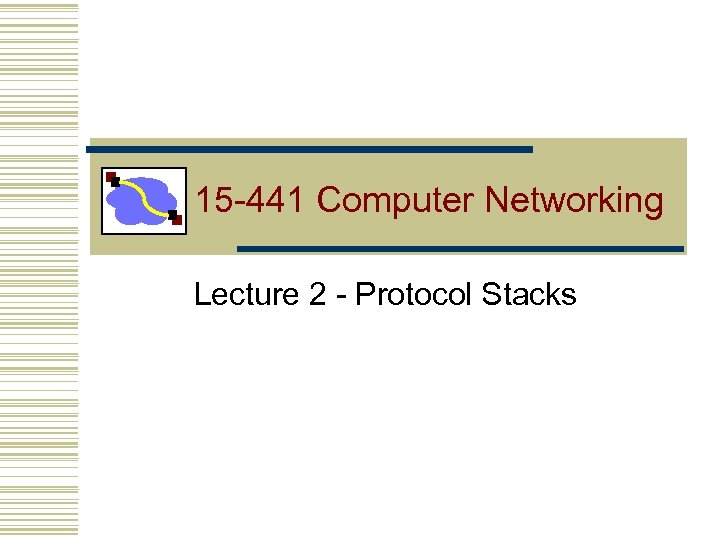 15 -441 Computer Networking Lecture 2 - Protocol Stacks
15 -441 Computer Networking Lecture 2 - Protocol Stacks
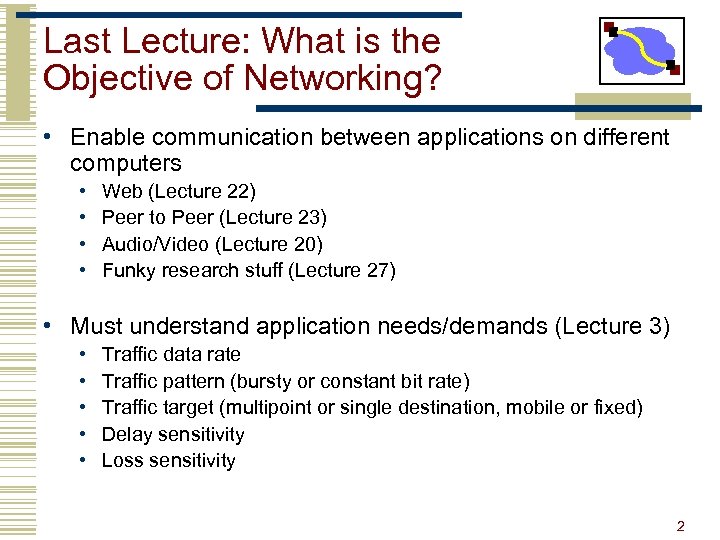 Last Lecture: What is the Objective of Networking? • Enable communication between applications on different computers • • Web (Lecture 22) Peer to Peer (Lecture 23) Audio/Video (Lecture 20) Funky research stuff (Lecture 27) • Must understand application needs/demands (Lecture 3) • • • Traffic data rate Traffic pattern (bursty or constant bit rate) Traffic target (multipoint or single destination, mobile or fixed) Delay sensitivity Loss sensitivity 2
Last Lecture: What is the Objective of Networking? • Enable communication between applications on different computers • • Web (Lecture 22) Peer to Peer (Lecture 23) Audio/Video (Lecture 20) Funky research stuff (Lecture 27) • Must understand application needs/demands (Lecture 3) • • • Traffic data rate Traffic pattern (bursty or constant bit rate) Traffic target (multipoint or single destination, mobile or fixed) Delay sensitivity Loss sensitivity 2
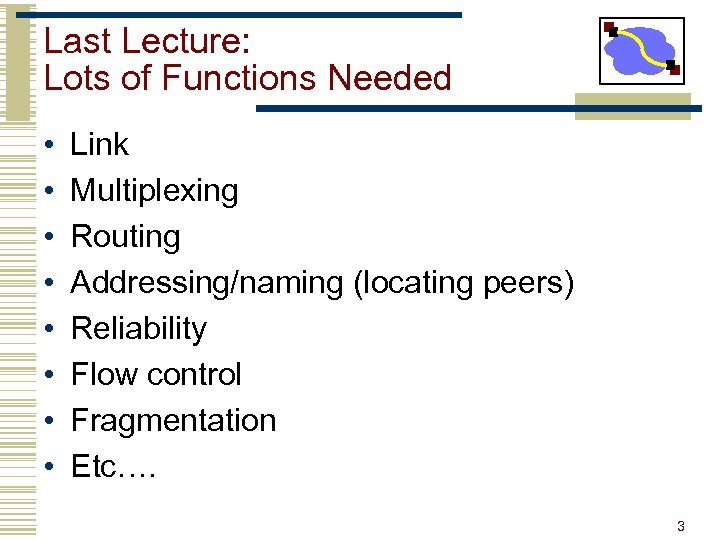 Last Lecture: Lots of Functions Needed • • Link Multiplexing Routing Addressing/naming (locating peers) Reliability Flow control Fragmentation Etc…. 3
Last Lecture: Lots of Functions Needed • • Link Multiplexing Routing Addressing/naming (locating peers) Reliability Flow control Fragmentation Etc…. 3
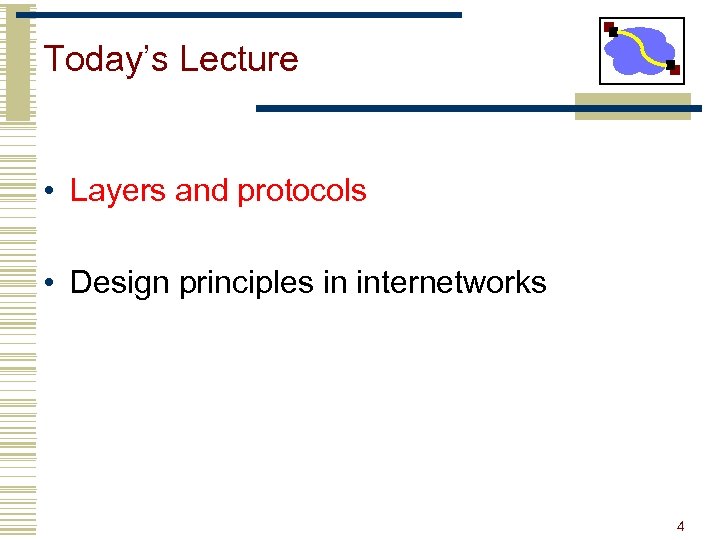 Today’s Lecture • Layers and protocols • Design principles in internetworks 4
Today’s Lecture • Layers and protocols • Design principles in internetworks 4
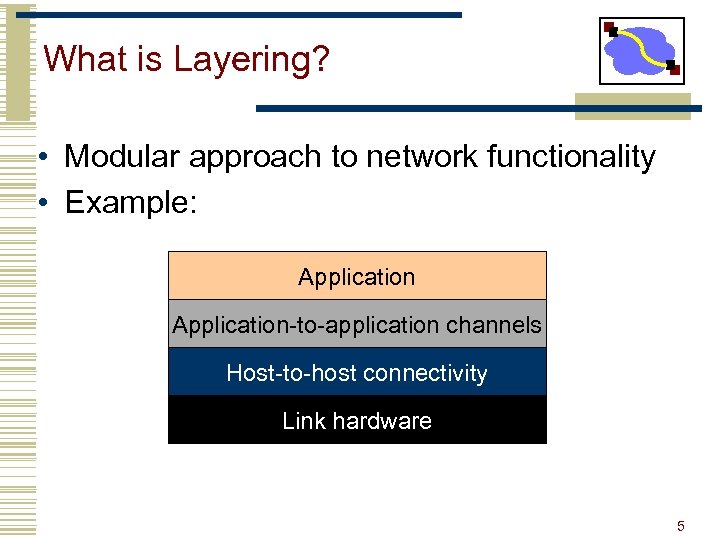 What is Layering? • Modular approach to network functionality • Example: Application-to-application channels Host-to-host connectivity Link hardware 5
What is Layering? • Modular approach to network functionality • Example: Application-to-application channels Host-to-host connectivity Link hardware 5
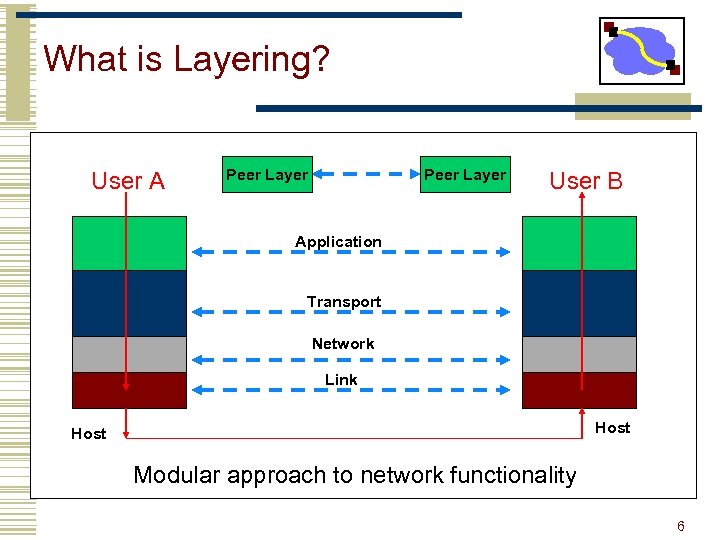 What is Layering? User A Peer Layer User B Application Transport Network Link Host Modular approach to network functionality 6
What is Layering? User A Peer Layer User B Application Transport Network Link Host Modular approach to network functionality 6
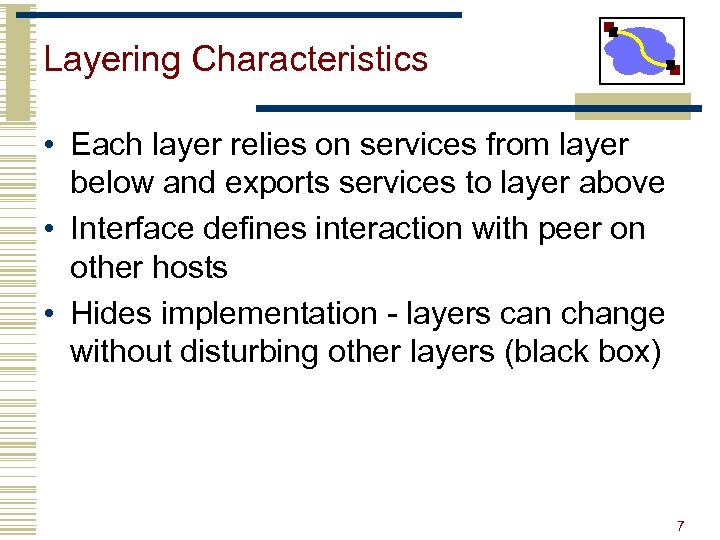 Layering Characteristics • Each layer relies on services from layer below and exports services to layer above • Interface defines interaction with peer on other hosts • Hides implementation - layers can change without disturbing other layers (black box) 7
Layering Characteristics • Each layer relies on services from layer below and exports services to layer above • Interface defines interaction with peer on other hosts • Hides implementation - layers can change without disturbing other layers (black box) 7
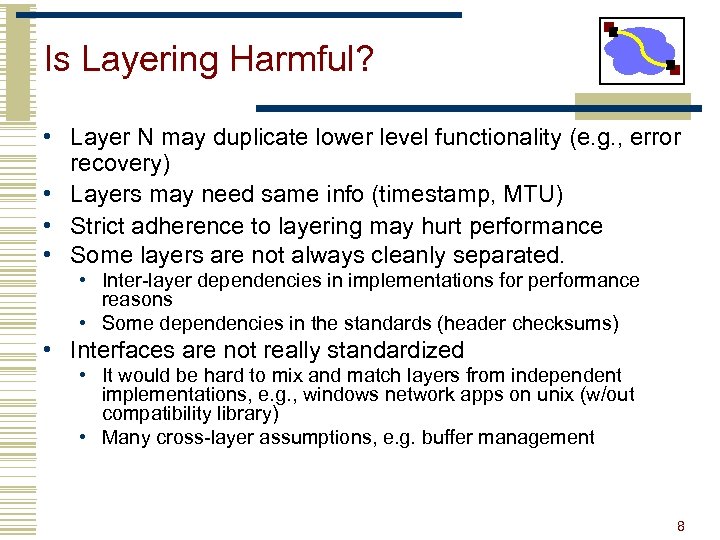 Is Layering Harmful? • Layer N may duplicate lower level functionality (e. g. , error recovery) • Layers may need same info (timestamp, MTU) • Strict adherence to layering may hurt performance • Some layers are not always cleanly separated. • Inter-layer dependencies in implementations for performance reasons • Some dependencies in the standards (header checksums) • Interfaces are not really standardized • It would be hard to mix and match layers from independent implementations, e. g. , windows network apps on unix (w/out compatibility library) • Many cross-layer assumptions, e. g. buffer management 8
Is Layering Harmful? • Layer N may duplicate lower level functionality (e. g. , error recovery) • Layers may need same info (timestamp, MTU) • Strict adherence to layering may hurt performance • Some layers are not always cleanly separated. • Inter-layer dependencies in implementations for performance reasons • Some dependencies in the standards (header checksums) • Interfaces are not really standardized • It would be hard to mix and match layers from independent implementations, e. g. , windows network apps on unix (w/out compatibility library) • Many cross-layer assumptions, e. g. buffer management 8
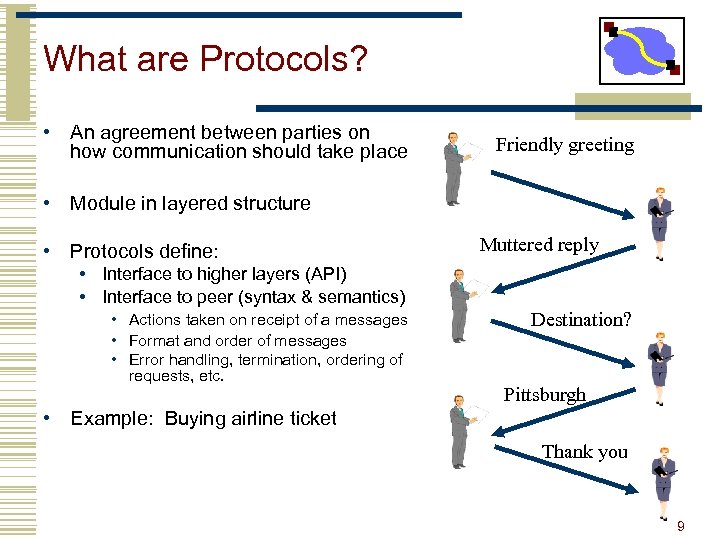 What are Protocols? • An agreement between parties on how communication should take place Friendly greeting • Module in layered structure • Protocols define: Muttered reply • Interface to higher layers (API) • Interface to peer (syntax & semantics) • Actions taken on receipt of a messages • Format and order of messages • Error handling, termination, ordering of requests, etc. Destination? Pittsburgh • Example: Buying airline ticket Thank you 9
What are Protocols? • An agreement between parties on how communication should take place Friendly greeting • Module in layered structure • Protocols define: Muttered reply • Interface to higher layers (API) • Interface to peer (syntax & semantics) • Actions taken on receipt of a messages • Format and order of messages • Error handling, termination, ordering of requests, etc. Destination? Pittsburgh • Example: Buying airline ticket Thank you 9
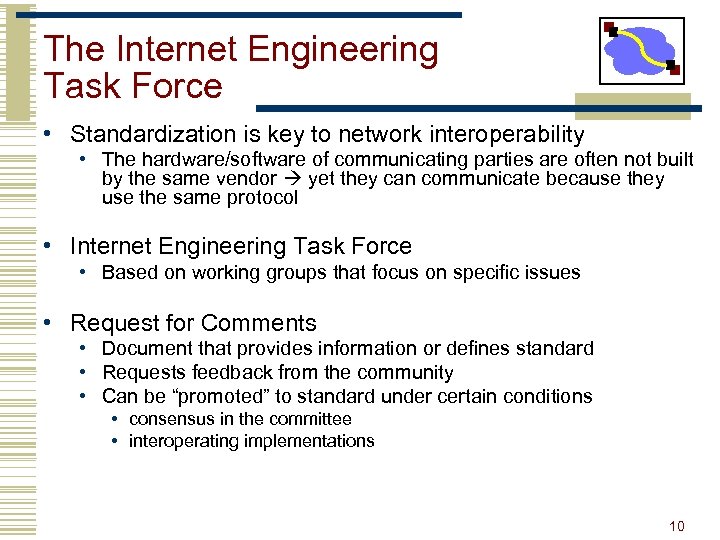 The Internet Engineering Task Force • Standardization is key to network interoperability • The hardware/software of communicating parties are often not built by the same vendor yet they can communicate because they use the same protocol • Internet Engineering Task Force • Based on working groups that focus on specific issues • Request for Comments • Document that provides information or defines standard • Requests feedback from the community • Can be “promoted” to standard under certain conditions • consensus in the committee • interoperating implementations 10
The Internet Engineering Task Force • Standardization is key to network interoperability • The hardware/software of communicating parties are often not built by the same vendor yet they can communicate because they use the same protocol • Internet Engineering Task Force • Based on working groups that focus on specific issues • Request for Comments • Document that provides information or defines standard • Requests feedback from the community • Can be “promoted” to standard under certain conditions • consensus in the committee • interoperating implementations 10
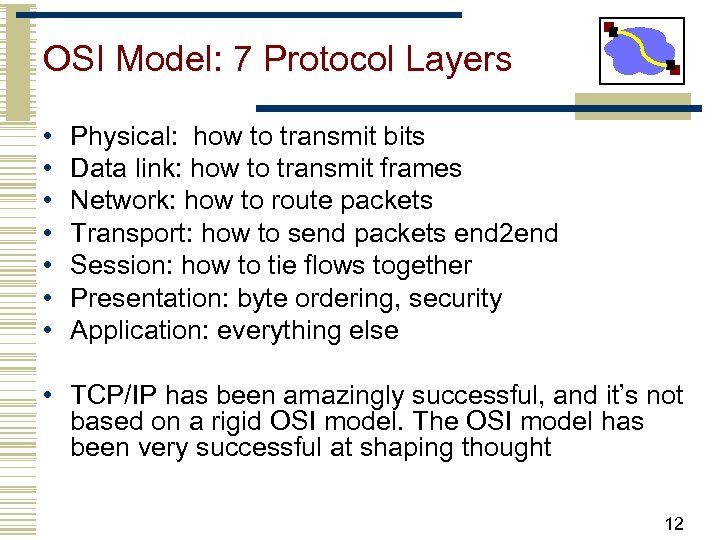 OSI Model: 7 Protocol Layers • • Physical: how to transmit bits Data link: how to transmit frames Network: how to route packets Transport: how to send packets end 2 end Session: how to tie flows together Presentation: byte ordering, security Application: everything else • TCP/IP has been amazingly successful, and it’s not based on a rigid OSI model. The OSI model has been very successful at shaping thought 12
OSI Model: 7 Protocol Layers • • Physical: how to transmit bits Data link: how to transmit frames Network: how to route packets Transport: how to send packets end 2 end Session: how to tie flows together Presentation: byte ordering, security Application: everything else • TCP/IP has been amazingly successful, and it’s not based on a rigid OSI model. The OSI model has been very successful at shaping thought 12
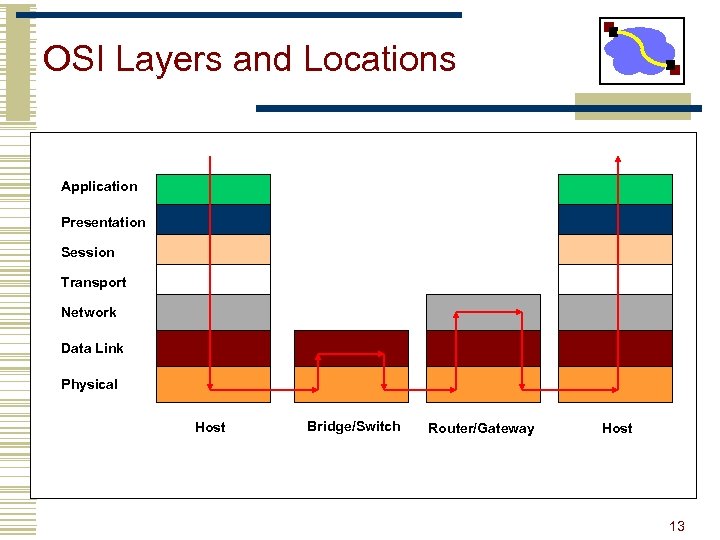 OSI Layers and Locations Application Presentation Session Transport Network Data Link Physical Host Bridge/Switch Router/Gateway Host 13
OSI Layers and Locations Application Presentation Session Transport Network Data Link Physical Host Bridge/Switch Router/Gateway Host 13
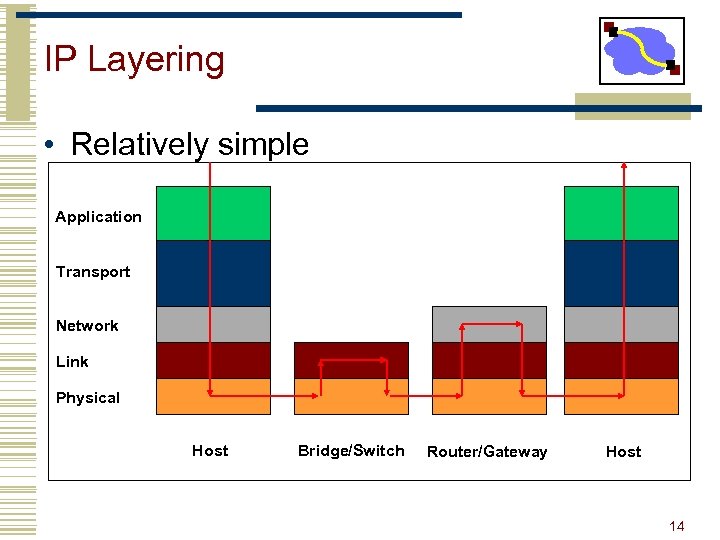 IP Layering • Relatively simple Application Transport Network Link Physical Host Bridge/Switch Router/Gateway Host 14
IP Layering • Relatively simple Application Transport Network Link Physical Host Bridge/Switch Router/Gateway Host 14
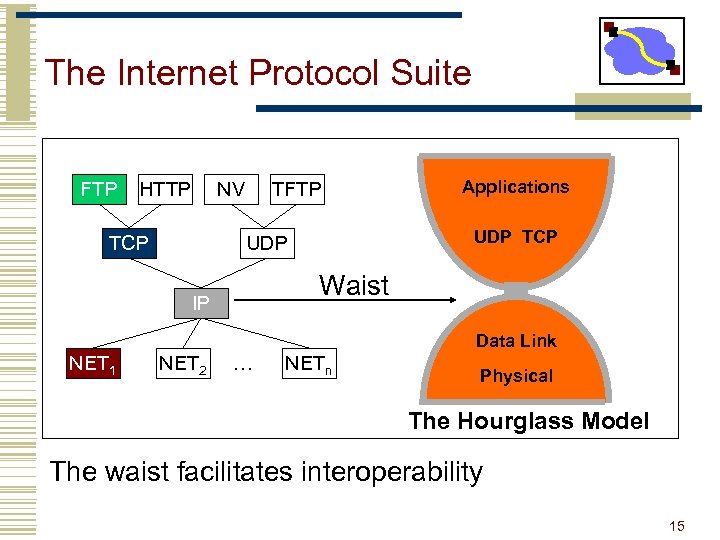 The Internet Protocol Suite FTP HTTP NV TCP TFTP Applications UDP TCP UDP Waist IP Data Link NET 1 NET 2 … NETn Physical The Hourglass Model The waist facilitates interoperability 15
The Internet Protocol Suite FTP HTTP NV TCP TFTP Applications UDP TCP UDP Waist IP Data Link NET 1 NET 2 … NETn Physical The Hourglass Model The waist facilitates interoperability 15
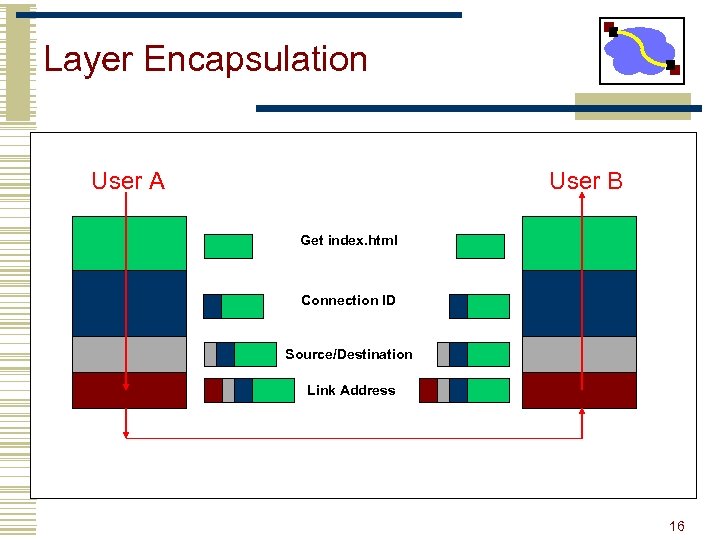 Layer Encapsulation User A User B Get index. html Connection ID Source/Destination Link Address 16
Layer Encapsulation User A User B Get index. html Connection ID Source/Destination Link Address 16
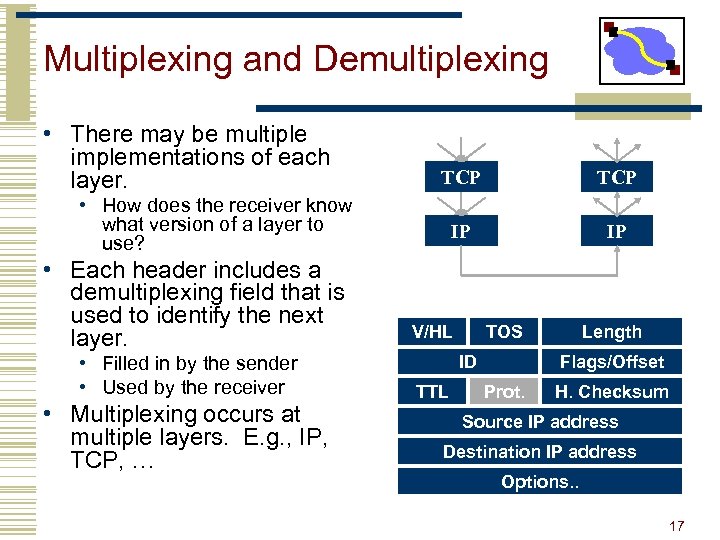 Multiplexing and Demultiplexing • There may be multiple implementations of each layer. TCP IP IP • How does the receiver know what version of a layer to use? • Each header includes a demultiplexing field that is used to identify the next layer. • Filled in by the sender • Used by the receiver • Multiplexing occurs at multiple layers. E. g. , IP, TCP, … V/HL TOS ID TTL Length Flags/Offset Prot. H. Checksum Source IP address Destination IP address Options. . 17
Multiplexing and Demultiplexing • There may be multiple implementations of each layer. TCP IP IP • How does the receiver know what version of a layer to use? • Each header includes a demultiplexing field that is used to identify the next layer. • Filled in by the sender • Used by the receiver • Multiplexing occurs at multiple layers. E. g. , IP, TCP, … V/HL TOS ID TTL Length Flags/Offset Prot. H. Checksum Source IP address Destination IP address Options. . 17
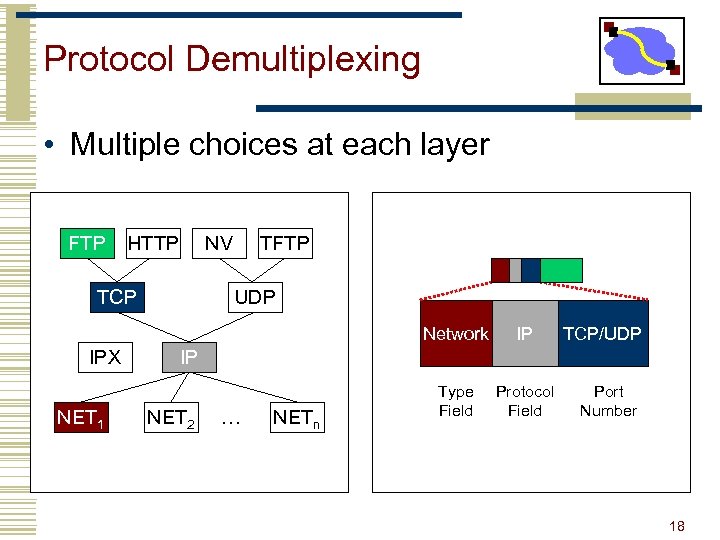 Protocol Demultiplexing • Multiple choices at each layer FTP HTTP NV TCP TFTP UDP Network IPX NET 1 IP Type Field Protocol Field TCP/UDP IP NET 2 … NETn Port Number 18
Protocol Demultiplexing • Multiple choices at each layer FTP HTTP NV TCP TFTP UDP Network IPX NET 1 IP Type Field Protocol Field TCP/UDP IP NET 2 … NETn Port Number 18
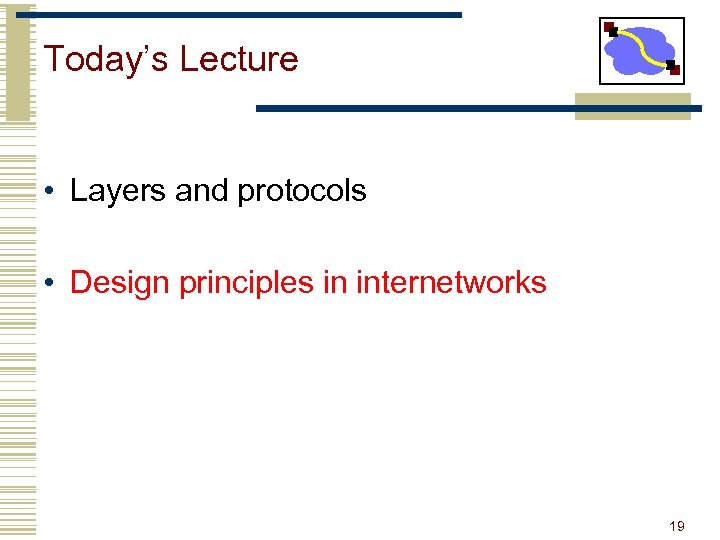 Today’s Lecture • Layers and protocols • Design principles in internetworks 19
Today’s Lecture • Layers and protocols • Design principles in internetworks 19
![Goals [Clark 88] 0 Connect existing networks initially ARPANET and ARPA packet radio network Goals [Clark 88] 0 Connect existing networks initially ARPANET and ARPA packet radio network](https://present5.com/presentation/cc6477d405f3ad982f47d174b066a80d/image-19.jpg) Goals [Clark 88] 0 Connect existing networks initially ARPANET and ARPA packet radio network 1. Survivability ensure communication service even in the presence of network and router failures 2. Support multiple types of services 3. Must accommodate a variety of networks 4. Allow distributed management 5. Allow host attachment with a low level of effort 6. Be cost effective 7. Allow resource accountability 20
Goals [Clark 88] 0 Connect existing networks initially ARPANET and ARPA packet radio network 1. Survivability ensure communication service even in the presence of network and router failures 2. Support multiple types of services 3. Must accommodate a variety of networks 4. Allow distributed management 5. Allow host attachment with a low level of effort 6. Be cost effective 7. Allow resource accountability 20
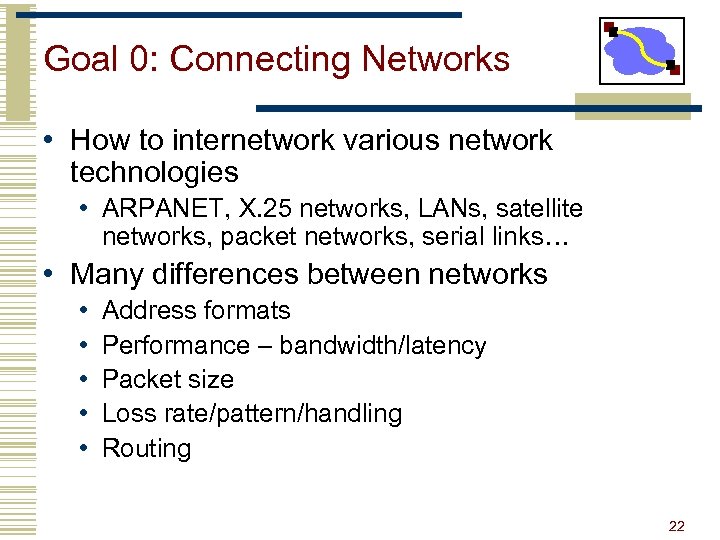 Goal 0: Connecting Networks • How to internetwork various network technologies • ARPANET, X. 25 networks, LANs, satellite networks, packet networks, serial links… • Many differences between networks • • • Address formats Performance – bandwidth/latency Packet size Loss rate/pattern/handling Routing 22
Goal 0: Connecting Networks • How to internetwork various network technologies • ARPANET, X. 25 networks, LANs, satellite networks, packet networks, serial links… • Many differences between networks • • • Address formats Performance – bandwidth/latency Packet size Loss rate/pattern/handling Routing 22
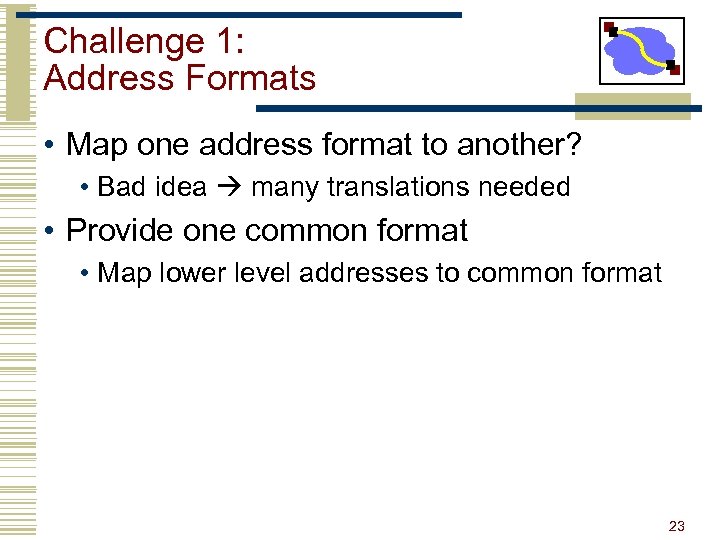 Challenge 1: Address Formats • Map one address format to another? • Bad idea many translations needed • Provide one common format • Map lower level addresses to common format 23
Challenge 1: Address Formats • Map one address format to another? • Bad idea many translations needed • Provide one common format • Map lower level addresses to common format 23
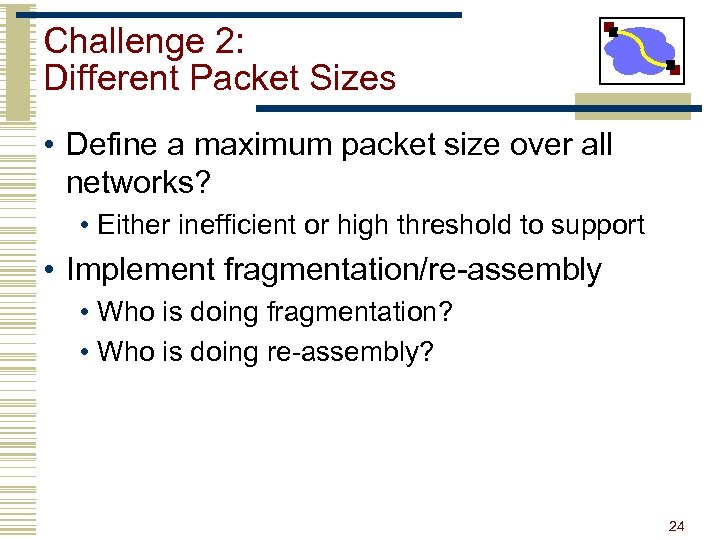 Challenge 2: Different Packet Sizes • Define a maximum packet size over all networks? • Either inefficient or high threshold to support • Implement fragmentation/re-assembly • Who is doing fragmentation? • Who is doing re-assembly? 24
Challenge 2: Different Packet Sizes • Define a maximum packet size over all networks? • Either inefficient or high threshold to support • Implement fragmentation/re-assembly • Who is doing fragmentation? • Who is doing re-assembly? 24
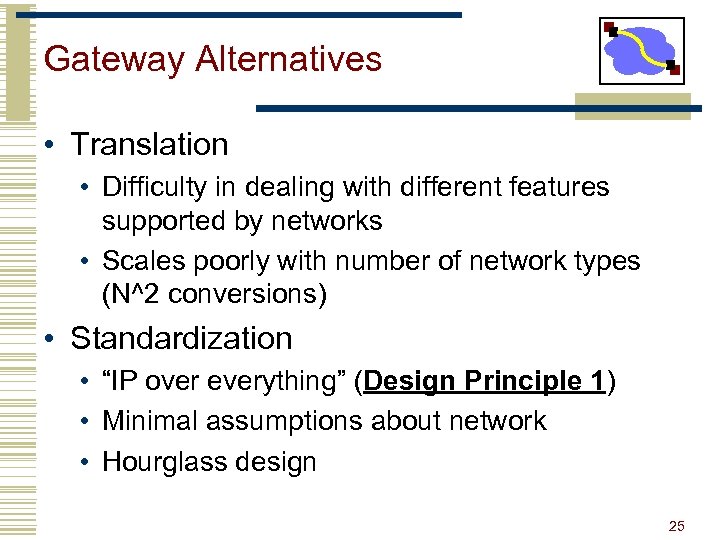 Gateway Alternatives • Translation • Difficulty in dealing with different features supported by networks • Scales poorly with number of network types (N^2 conversions) • Standardization • “IP over everything” (Design Principle 1) • Minimal assumptions about network • Hourglass design 25
Gateway Alternatives • Translation • Difficulty in dealing with different features supported by networks • Scales poorly with number of network types (N^2 conversions) • Standardization • “IP over everything” (Design Principle 1) • Minimal assumptions about network • Hourglass design 25
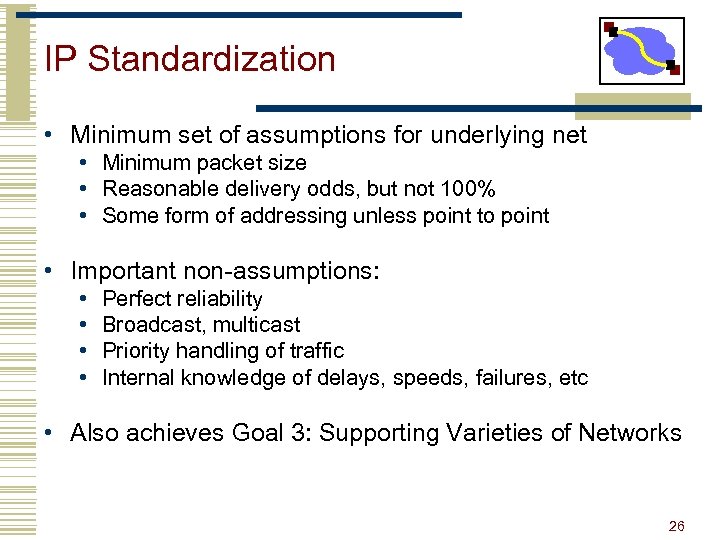 IP Standardization • Minimum set of assumptions for underlying net • Minimum packet size • Reasonable delivery odds, but not 100% • Some form of addressing unless point to point • Important non-assumptions: • • Perfect reliability Broadcast, multicast Priority handling of traffic Internal knowledge of delays, speeds, failures, etc • Also achieves Goal 3: Supporting Varieties of Networks 26
IP Standardization • Minimum set of assumptions for underlying net • Minimum packet size • Reasonable delivery odds, but not 100% • Some form of addressing unless point to point • Important non-assumptions: • • Perfect reliability Broadcast, multicast Priority handling of traffic Internal knowledge of delays, speeds, failures, etc • Also achieves Goal 3: Supporting Varieties of Networks 26
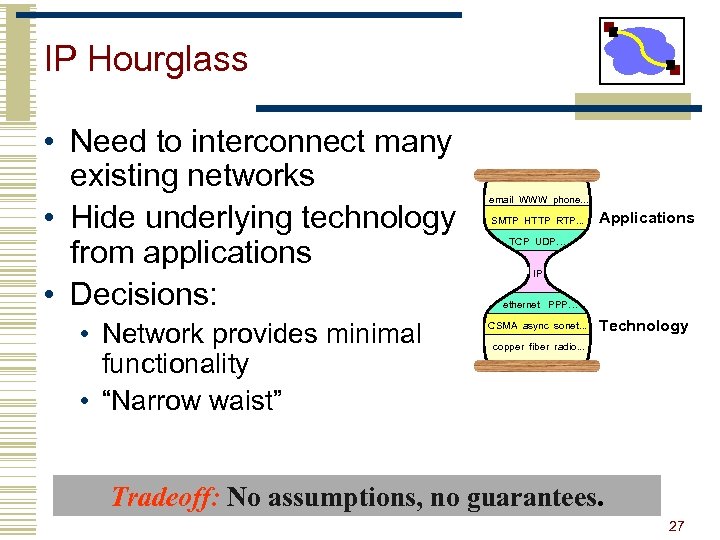 IP Hourglass • Need to interconnect many existing networks • Hide underlying technology from applications • Decisions: • Network provides minimal functionality • “Narrow waist” email WWW phone. . . SMTP HTTP RTP. . . Applications TCP UDP… IP ethernet PPP… CSMA async sonet. . . Technology copper fiber radio. . . Tradeoff: No assumptions, no guarantees. 27
IP Hourglass • Need to interconnect many existing networks • Hide underlying technology from applications • Decisions: • Network provides minimal functionality • “Narrow waist” email WWW phone. . . SMTP HTTP RTP. . . Applications TCP UDP… IP ethernet PPP… CSMA async sonet. . . Technology copper fiber radio. . . Tradeoff: No assumptions, no guarantees. 27
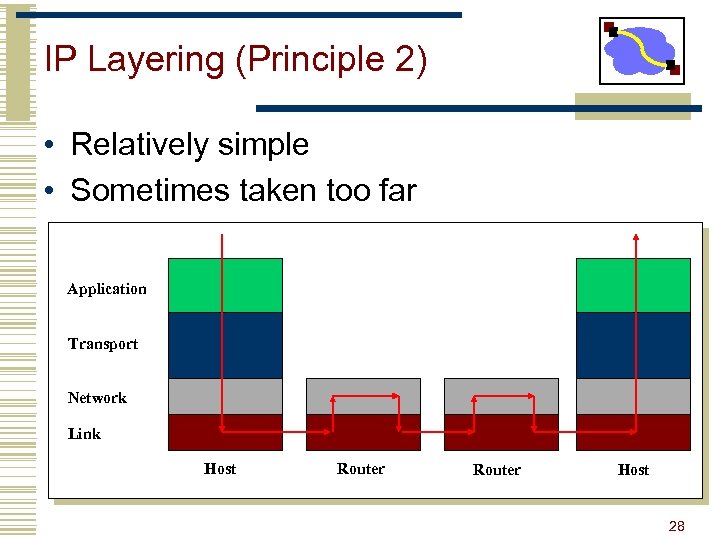 IP Layering (Principle 2) • Relatively simple • Sometimes taken too far Application Transport Network Link Host Router Host 28
IP Layering (Principle 2) • Relatively simple • Sometimes taken too far Application Transport Network Link Host Router Host 28
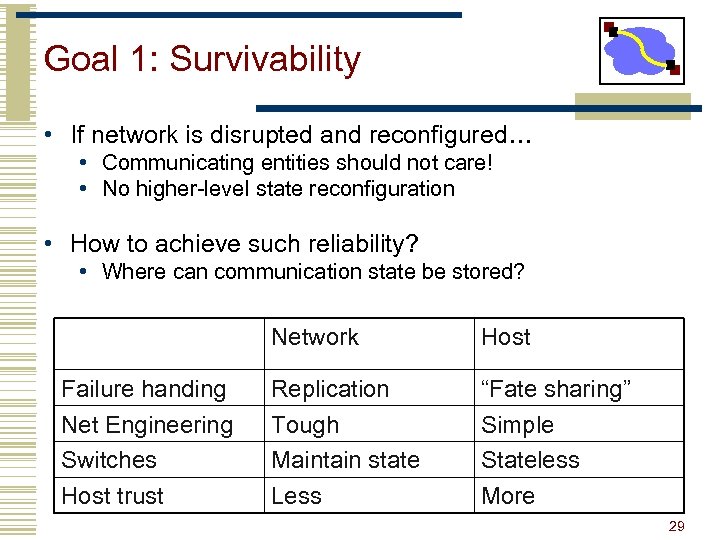 Goal 1: Survivability • If network is disrupted and reconfigured… • Communicating entities should not care! • No higher-level state reconfiguration • How to achieve such reliability? • Where can communication state be stored? Network Failure handing Net Engineering Switches Host trust Host Replication Tough Maintain state Less “Fate sharing” Simple Stateless More 29
Goal 1: Survivability • If network is disrupted and reconfigured… • Communicating entities should not care! • No higher-level state reconfiguration • How to achieve such reliability? • Where can communication state be stored? Network Failure handing Net Engineering Switches Host trust Host Replication Tough Maintain state Less “Fate sharing” Simple Stateless More 29
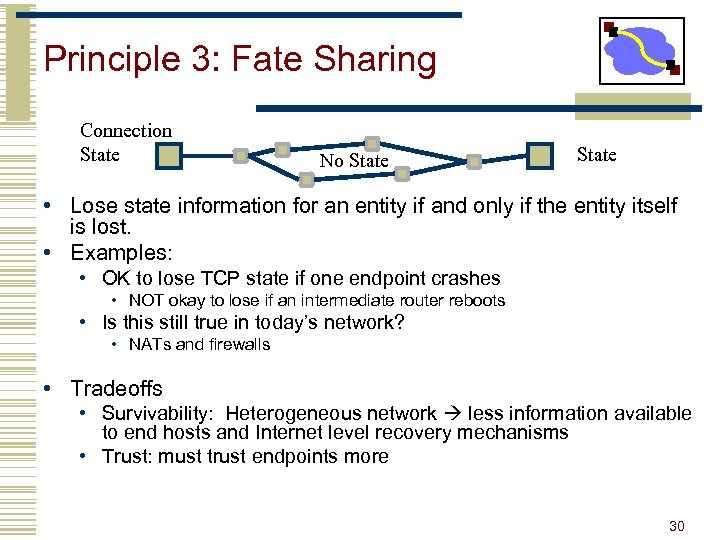 Principle 3: Fate Sharing Connection State No State • Lose state information for an entity if and only if the entity itself is lost. • Examples: • OK to lose TCP state if one endpoint crashes • NOT okay to lose if an intermediate router reboots • Is this still true in today’s network? • NATs and firewalls • Tradeoffs • Survivability: Heterogeneous network less information available to end hosts and Internet level recovery mechanisms • Trust: must trust endpoints more 30
Principle 3: Fate Sharing Connection State No State • Lose state information for an entity if and only if the entity itself is lost. • Examples: • OK to lose TCP state if one endpoint crashes • NOT okay to lose if an intermediate router reboots • Is this still true in today’s network? • NATs and firewalls • Tradeoffs • Survivability: Heterogeneous network less information available to end hosts and Internet level recovery mechanisms • Trust: must trust endpoints more 30
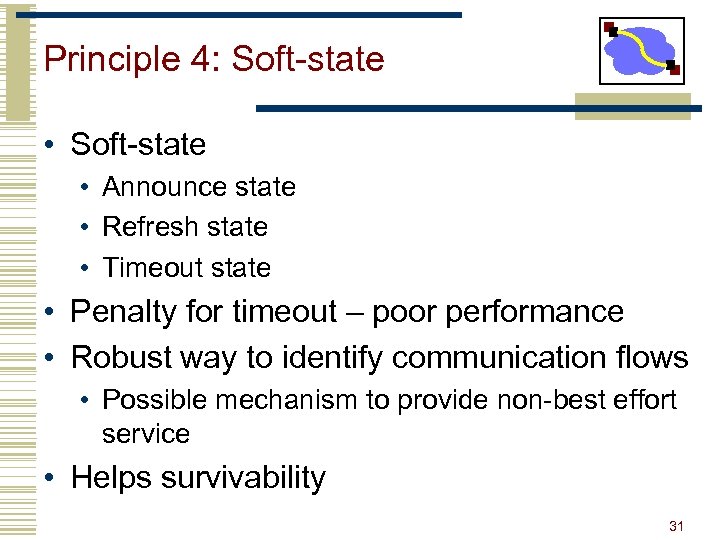 Principle 4: Soft-state • Announce state • Refresh state • Timeout state • Penalty for timeout – poor performance • Robust way to identify communication flows • Possible mechanism to provide non-best effort service • Helps survivability 31
Principle 4: Soft-state • Announce state • Refresh state • Timeout state • Penalty for timeout – poor performance • Robust way to identify communication flows • Possible mechanism to provide non-best effort service • Helps survivability 31
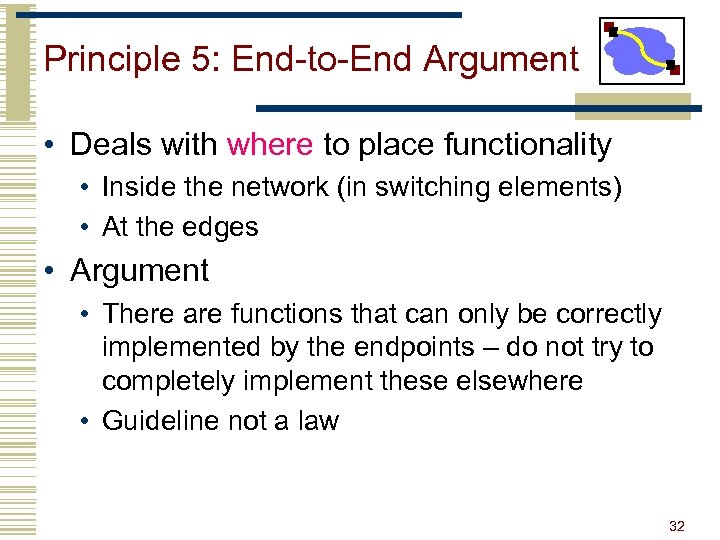 Principle 5: End-to-End Argument • Deals with where to place functionality • Inside the network (in switching elements) • At the edges • Argument • There are functions that can only be correctly implemented by the endpoints – do not try to completely implement these elsewhere • Guideline not a law 32
Principle 5: End-to-End Argument • Deals with where to place functionality • Inside the network (in switching elements) • At the edges • Argument • There are functions that can only be correctly implemented by the endpoints – do not try to completely implement these elsewhere • Guideline not a law 32
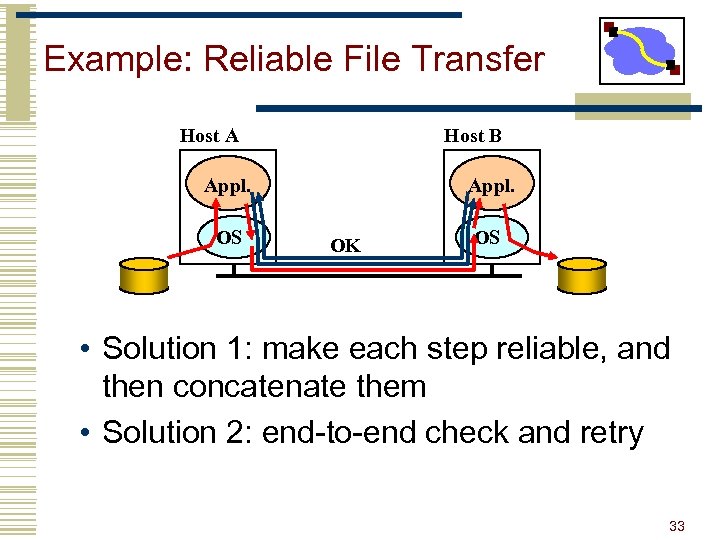 Example: Reliable File Transfer Host A Host B Appl. OS Appl. OK OS • Solution 1: make each step reliable, and then concatenate them • Solution 2: end-to-end check and retry 33
Example: Reliable File Transfer Host A Host B Appl. OS Appl. OK OS • Solution 1: make each step reliable, and then concatenate them • Solution 2: end-to-end check and retry 33
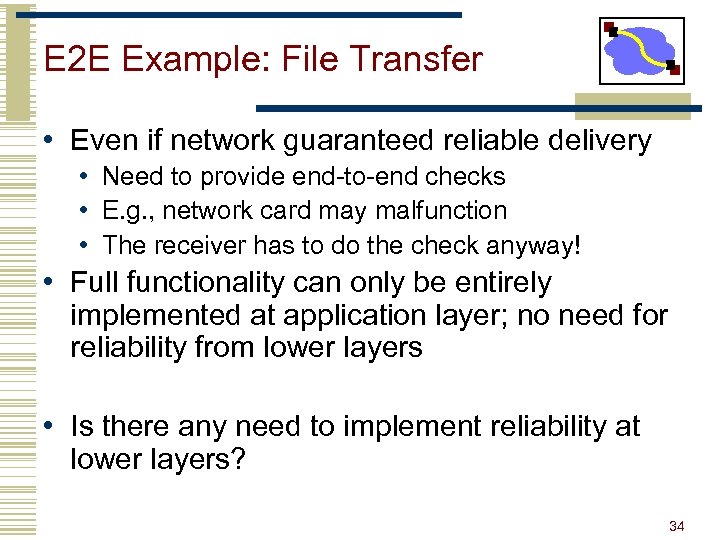 E 2 E Example: File Transfer • Even if network guaranteed reliable delivery • Need to provide end-to-end checks • E. g. , network card may malfunction • The receiver has to do the check anyway! • Full functionality can only be entirely implemented at application layer; no need for reliability from lower layers • Is there any need to implement reliability at lower layers? 34
E 2 E Example: File Transfer • Even if network guaranteed reliable delivery • Need to provide end-to-end checks • E. g. , network card may malfunction • The receiver has to do the check anyway! • Full functionality can only be entirely implemented at application layer; no need for reliability from lower layers • Is there any need to implement reliability at lower layers? 34
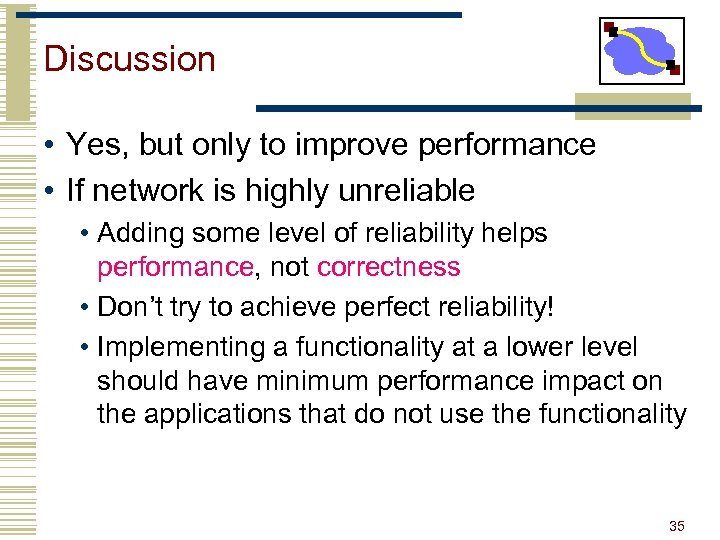 Discussion • Yes, but only to improve performance • If network is highly unreliable • Adding some level of reliability helps performance, not correctness • Don’t try to achieve perfect reliability! • Implementing a functionality at a lower level should have minimum performance impact on the applications that do not use the functionality 35
Discussion • Yes, but only to improve performance • If network is highly unreliable • Adding some level of reliability helps performance, not correctness • Don’t try to achieve perfect reliability! • Implementing a functionality at a lower level should have minimum performance impact on the applications that do not use the functionality 35
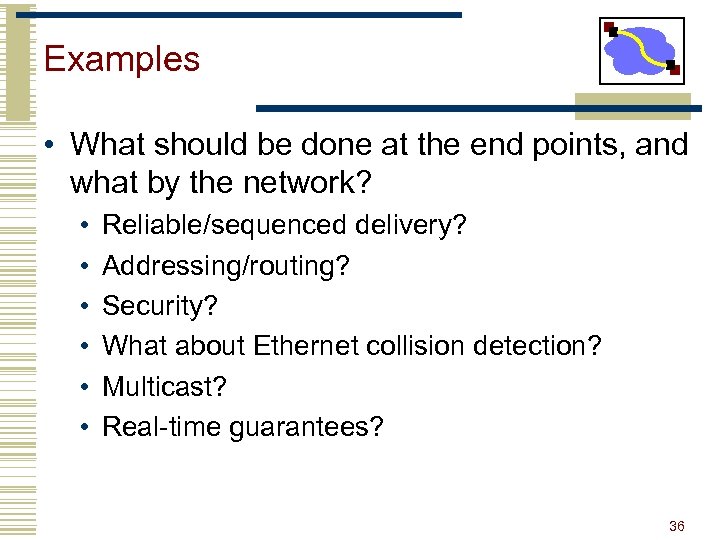 Examples • What should be done at the end points, and what by the network? • • • Reliable/sequenced delivery? Addressing/routing? Security? What about Ethernet collision detection? Multicast? Real-time guarantees? 36
Examples • What should be done at the end points, and what by the network? • • • Reliable/sequenced delivery? Addressing/routing? Security? What about Ethernet collision detection? Multicast? Real-time guarantees? 36
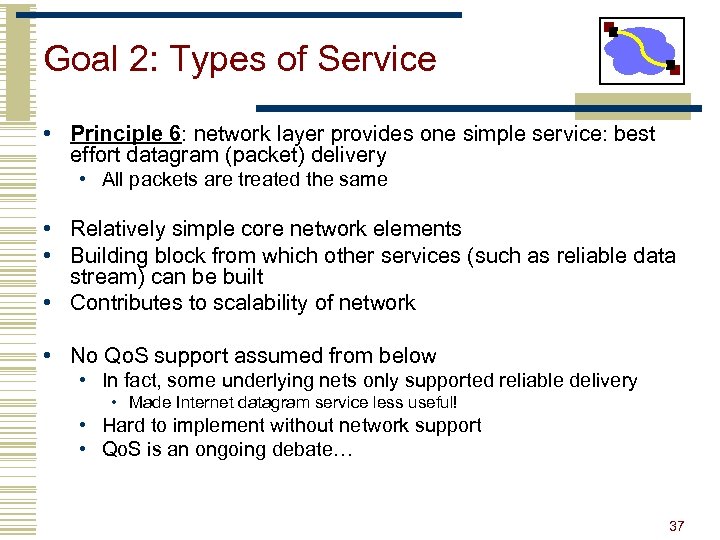 Goal 2: Types of Service • Principle 6: network layer provides one simple service: best effort datagram (packet) delivery • All packets are treated the same • Relatively simple core network elements • Building block from which other services (such as reliable data stream) can be built • Contributes to scalability of network • No Qo. S support assumed from below • In fact, some underlying nets only supported reliable delivery • Made Internet datagram service less useful! • Hard to implement without network support • Qo. S is an ongoing debate… 37
Goal 2: Types of Service • Principle 6: network layer provides one simple service: best effort datagram (packet) delivery • All packets are treated the same • Relatively simple core network elements • Building block from which other services (such as reliable data stream) can be built • Contributes to scalability of network • No Qo. S support assumed from below • In fact, some underlying nets only supported reliable delivery • Made Internet datagram service less useful! • Hard to implement without network support • Qo. S is an ongoing debate… 37
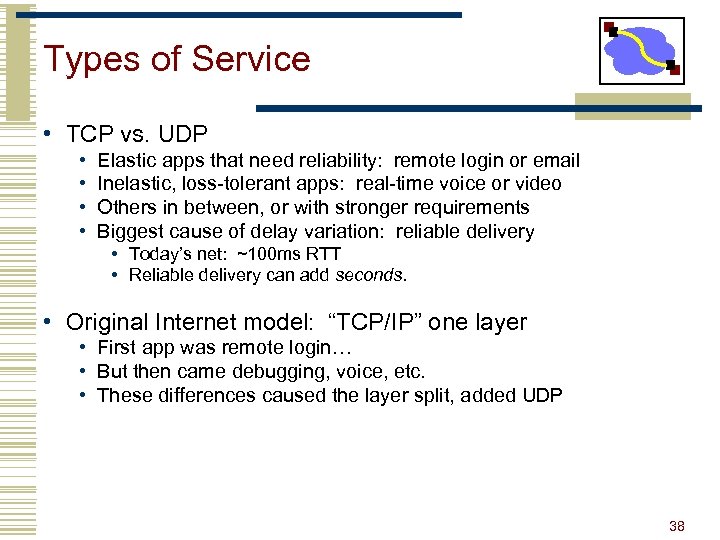 Types of Service • TCP vs. UDP • • Elastic apps that need reliability: remote login or email Inelastic, loss-tolerant apps: real-time voice or video Others in between, or with stronger requirements Biggest cause of delay variation: reliable delivery • Today’s net: ~100 ms RTT • Reliable delivery can add seconds. • Original Internet model: “TCP/IP” one layer • First app was remote login… • But then came debugging, voice, etc. • These differences caused the layer split, added UDP 38
Types of Service • TCP vs. UDP • • Elastic apps that need reliability: remote login or email Inelastic, loss-tolerant apps: real-time voice or video Others in between, or with stronger requirements Biggest cause of delay variation: reliable delivery • Today’s net: ~100 ms RTT • Reliable delivery can add seconds. • Original Internet model: “TCP/IP” one layer • First app was remote login… • But then came debugging, voice, etc. • These differences caused the layer split, added UDP 38
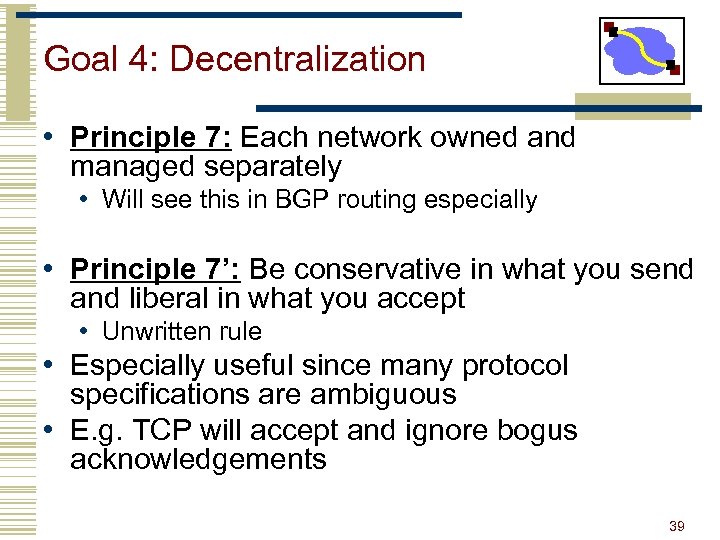 Goal 4: Decentralization • Principle 7: Each network owned and managed separately • Will see this in BGP routing especially • Principle 7’: Be conservative in what you send and liberal in what you accept • Unwritten rule • Especially useful since many protocol specifications are ambiguous • E. g. TCP will accept and ignore bogus acknowledgements 39
Goal 4: Decentralization • Principle 7: Each network owned and managed separately • Will see this in BGP routing especially • Principle 7’: Be conservative in what you send and liberal in what you accept • Unwritten rule • Especially useful since many protocol specifications are ambiguous • E. g. TCP will accept and ignore bogus acknowledgements 39
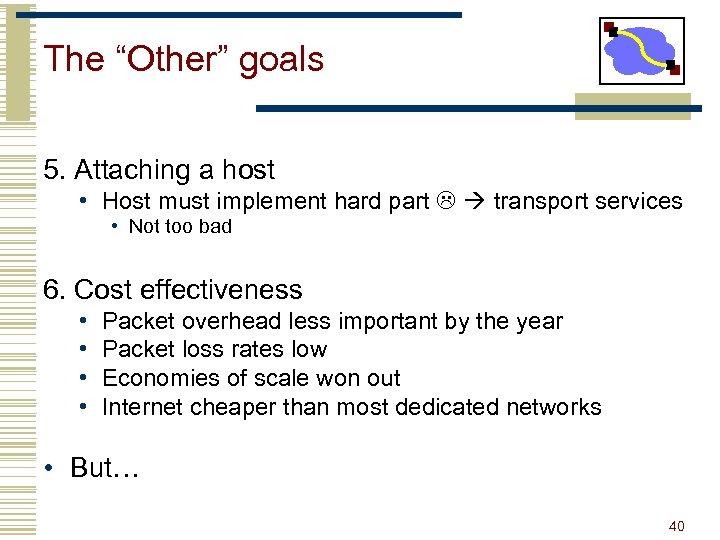 The “Other” goals 5. Attaching a host • Host must implement hard part transport services • Not too bad 6. Cost effectiveness • • Packet overhead less important by the year Packet loss rates low Economies of scale won out Internet cheaper than most dedicated networks • But… 40
The “Other” goals 5. Attaching a host • Host must implement hard part transport services • Not too bad 6. Cost effectiveness • • Packet overhead less important by the year Packet loss rates low Economies of scale won out Internet cheaper than most dedicated networks • But… 40
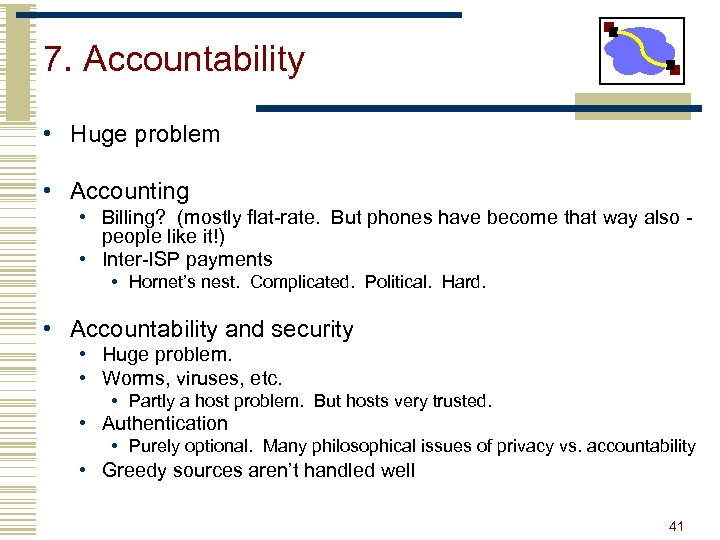 7. Accountability • Huge problem • Accounting • Billing? (mostly flat-rate. But phones have become that way also people like it!) • Inter-ISP payments • Hornet’s nest. Complicated. Political. Hard. • Accountability and security • Huge problem. • Worms, viruses, etc. • Partly a host problem. But hosts very trusted. • Authentication • Purely optional. Many philosophical issues of privacy vs. accountability • Greedy sources aren’t handled well 41
7. Accountability • Huge problem • Accounting • Billing? (mostly flat-rate. But phones have become that way also people like it!) • Inter-ISP payments • Hornet’s nest. Complicated. Political. Hard. • Accountability and security • Huge problem. • Worms, viruses, etc. • Partly a host problem. But hosts very trusted. • Authentication • Purely optional. Many philosophical issues of privacy vs. accountability • Greedy sources aren’t handled well 41
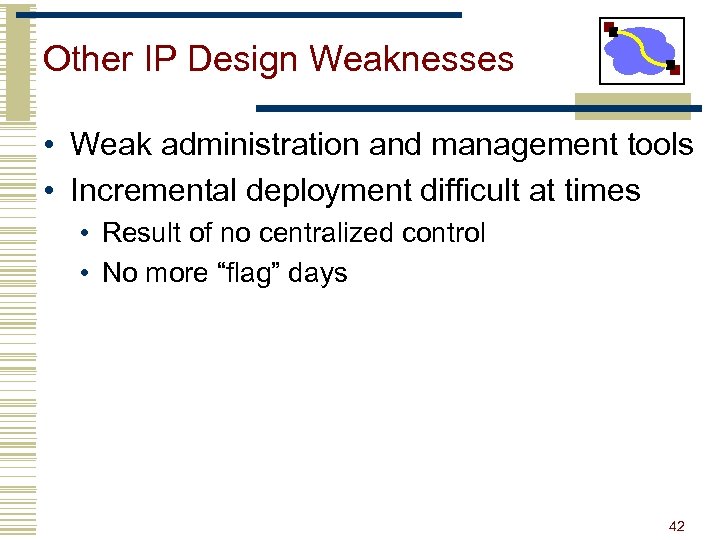 Other IP Design Weaknesses • Weak administration and management tools • Incremental deployment difficult at times • Result of no centralized control • No more “flag” days 42
Other IP Design Weaknesses • Weak administration and management tools • Incremental deployment difficult at times • Result of no centralized control • No more “flag” days 42
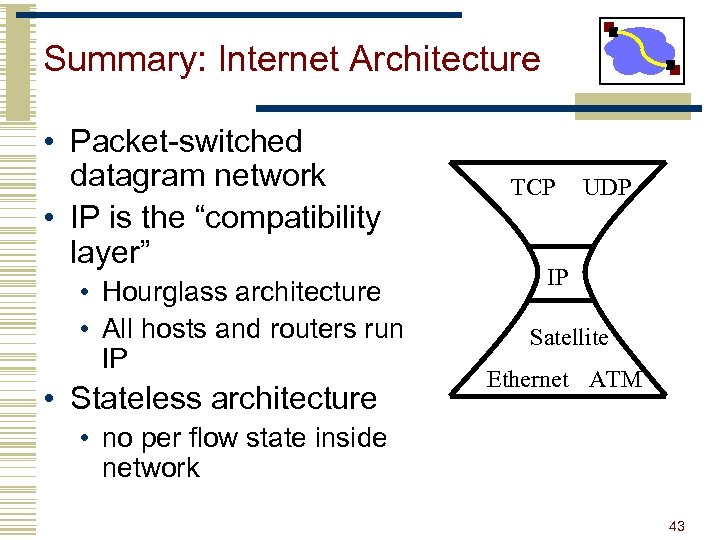 Summary: Internet Architecture • Packet-switched datagram network • IP is the “compatibility layer” • Hourglass architecture • All hosts and routers run IP • Stateless architecture TCP UDP IP Satellite Ethernet ATM • no per flow state inside network 43
Summary: Internet Architecture • Packet-switched datagram network • IP is the “compatibility layer” • Hourglass architecture • All hosts and routers run IP • Stateless architecture TCP UDP IP Satellite Ethernet ATM • no per flow state inside network 43
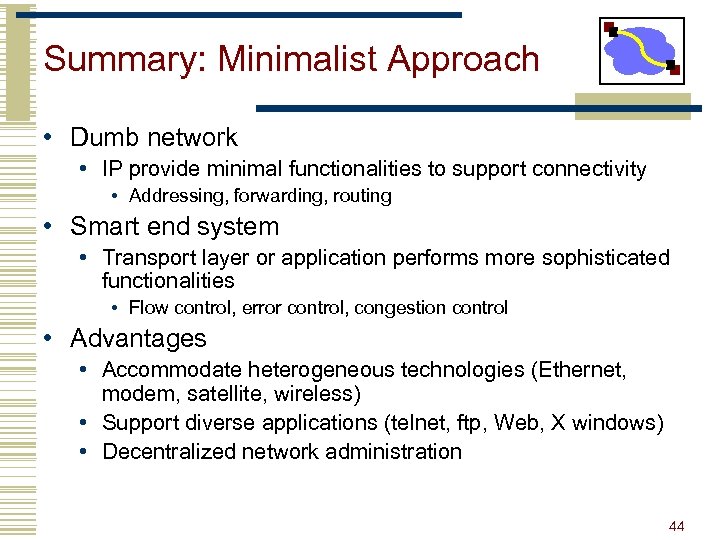 Summary: Minimalist Approach • Dumb network • IP provide minimal functionalities to support connectivity • Addressing, forwarding, routing • Smart end system • Transport layer or application performs more sophisticated functionalities • Flow control, error control, congestion control • Advantages • Accommodate heterogeneous technologies (Ethernet, modem, satellite, wireless) • Support diverse applications (telnet, ftp, Web, X windows) • Decentralized network administration 44
Summary: Minimalist Approach • Dumb network • IP provide minimal functionalities to support connectivity • Addressing, forwarding, routing • Smart end system • Transport layer or application performs more sophisticated functionalities • Flow control, error control, congestion control • Advantages • Accommodate heterogeneous technologies (Ethernet, modem, satellite, wireless) • Support diverse applications (telnet, ftp, Web, X windows) • Decentralized network administration 44
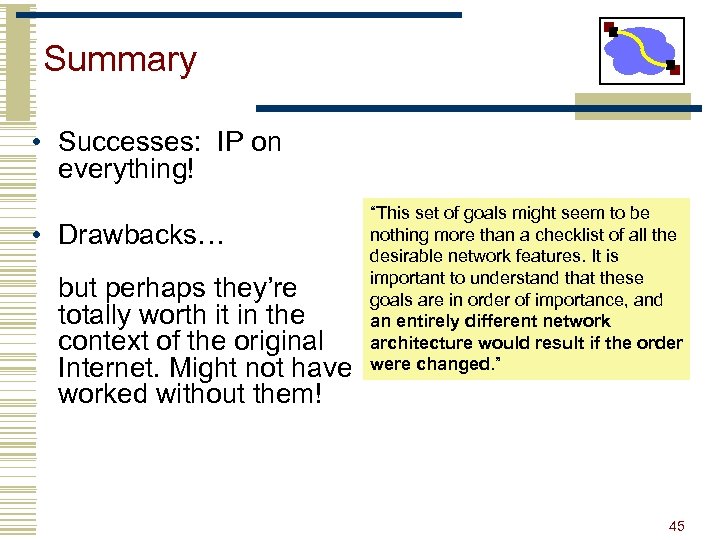 Summary • Successes: IP on everything! • Drawbacks… but perhaps they’re totally worth it in the context of the original Internet. Might not have worked without them! “This set of goals might seem to be nothing more than a checklist of all the desirable network features. It is important to understand that these goals are in order of importance, and an entirely different network architecture would result if the order were changed. ” 45
Summary • Successes: IP on everything! • Drawbacks… but perhaps they’re totally worth it in the context of the original Internet. Might not have worked without them! “This set of goals might seem to be nothing more than a checklist of all the desirable network features. It is important to understand that these goals are in order of importance, and an entirely different network architecture would result if the order were changed. ” 45


