0c1cf4cd027a8b9dddb644e3a291ac75.ppt
- Количество слайдов: 116
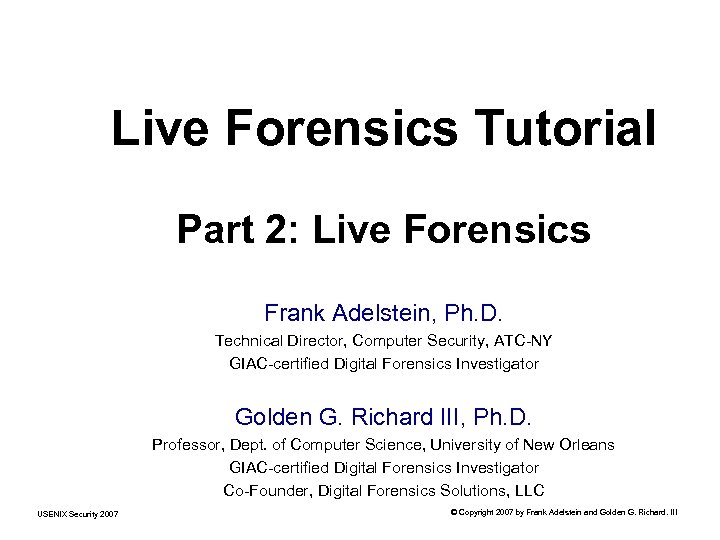 1 Live Forensics Tutorial Part 2: Live Forensics Frank Adelstein, Ph. D. Technical Director, Computer Security, ATC-NY GIAC-certified Digital Forensics Investigator Golden G. Richard III, Ph. D. Professor, Dept. of Computer Science, University of New Orleans GIAC-certified Digital Forensics Investigator Co-Founder, Digital Forensics Solutions, LLC USENIX Security 2007 © Copyright 2007 by Frank Adelstein and Golden G. Richard. III
1 Live Forensics Tutorial Part 2: Live Forensics Frank Adelstein, Ph. D. Technical Director, Computer Security, ATC-NY GIAC-certified Digital Forensics Investigator Golden G. Richard III, Ph. D. Professor, Dept. of Computer Science, University of New Orleans GIAC-certified Digital Forensics Investigator Co-Founder, Digital Forensics Solutions, LLC USENIX Security 2007 © Copyright 2007 by Frank Adelstein and Golden G. Richard. III
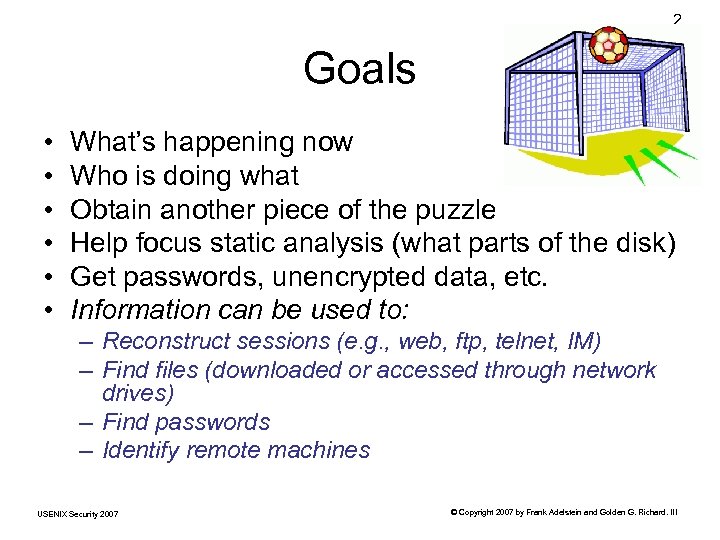 2 Goals • • • What’s happening now Who is doing what Obtain another piece of the puzzle Help focus static analysis (what parts of the disk) Get passwords, unencrypted data, etc. Information can be used to: – Reconstruct sessions (e. g. , web, ftp, telnet, IM) – Find files (downloaded or accessed through network drives) – Find passwords – Identify remote machines USENIX Security 2007 © Copyright 2007 by Frank Adelstein and Golden G. Richard. III
2 Goals • • • What’s happening now Who is doing what Obtain another piece of the puzzle Help focus static analysis (what parts of the disk) Get passwords, unencrypted data, etc. Information can be used to: – Reconstruct sessions (e. g. , web, ftp, telnet, IM) – Find files (downloaded or accessed through network drives) – Find passwords – Identify remote machines USENIX Security 2007 © Copyright 2007 by Frank Adelstein and Golden G. Richard. III
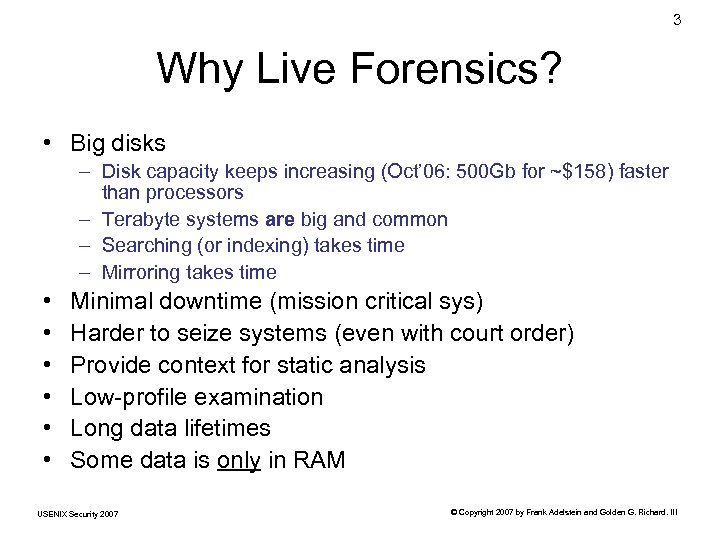 3 Why Live Forensics? • Big disks – Disk capacity keeps increasing (Oct’ 06: 500 Gb for ~$158) faster than processors – Terabyte systems are big and common – Searching (or indexing) takes time – Mirroring takes time • • • Minimal downtime (mission critical sys) Harder to seize systems (even with court order) Provide context for static analysis Low-profile examination Long data lifetimes Some data is only in RAM USENIX Security 2007 © Copyright 2007 by Frank Adelstein and Golden G. Richard. III
3 Why Live Forensics? • Big disks – Disk capacity keeps increasing (Oct’ 06: 500 Gb for ~$158) faster than processors – Terabyte systems are big and common – Searching (or indexing) takes time – Mirroring takes time • • • Minimal downtime (mission critical sys) Harder to seize systems (even with court order) Provide context for static analysis Low-profile examination Long data lifetimes Some data is only in RAM USENIX Security 2007 © Copyright 2007 by Frank Adelstein and Golden G. Richard. III
 4 Why: The Lifetime of Volatile Data • Chow (“Shredding your Garbage” paper, see references) • Lifetime of volatile data – – – usernames passwords/encryption keys credit card numbers private conversations … • Forensics analysis of physical memory reveals “private” data, even weeks after use • Both a forensics and a privacy issue USENIX Security 2007 © Copyright 2007 by Frank Adelstein and Golden G. Richard. III
4 Why: The Lifetime of Volatile Data • Chow (“Shredding your Garbage” paper, see references) • Lifetime of volatile data – – – usernames passwords/encryption keys credit card numbers private conversations … • Forensics analysis of physical memory reveals “private” data, even weeks after use • Both a forensics and a privacy issue USENIX Security 2007 © Copyright 2007 by Frank Adelstein and Golden G. Richard. III
 5 Lifetime (2) • Most current systems take no steps to overwrite sensitive data in memory • Most applications that handle sensitive data weren’t specifically designed to deal with sensitive data • e. g. , Word processors: – Financial data, medical records, lists of passwords • Password entered into web browser may be duplicated dozens of times – kernel buffers, window manager, application buffers, dynamic memory allocator • If software crashes, core dump may leak this information • Live forensic analysis can reveal sensitive data months after last use USENIX Security 2007 © Copyright 2007 by Frank Adelstein and Golden G. Richard. III
5 Lifetime (2) • Most current systems take no steps to overwrite sensitive data in memory • Most applications that handle sensitive data weren’t specifically designed to deal with sensitive data • e. g. , Word processors: – Financial data, medical records, lists of passwords • Password entered into web browser may be duplicated dozens of times – kernel buffers, window manager, application buffers, dynamic memory allocator • If software crashes, core dump may leak this information • Live forensic analysis can reveal sensitive data months after last use USENIX Security 2007 © Copyright 2007 by Frank Adelstein and Golden G. Richard. III
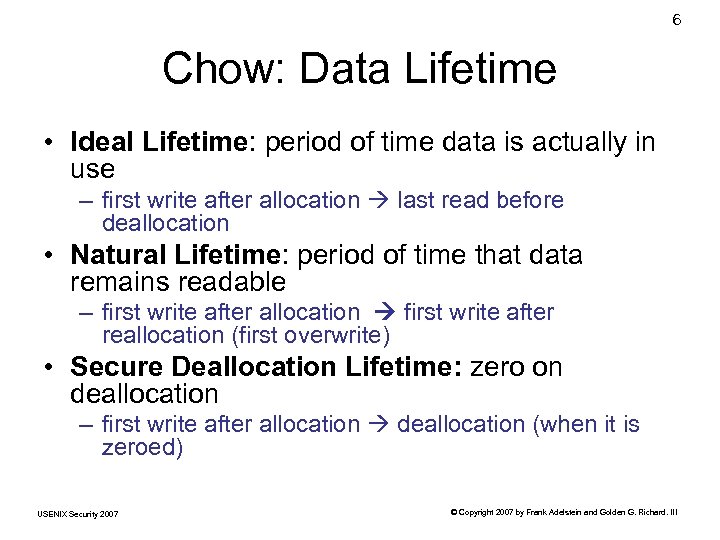 6 Chow: Data Lifetime • Ideal Lifetime: period of time data is actually in use – first write after allocation last read before deallocation • Natural Lifetime: period of time that data remains readable – first write after allocation first write after reallocation (first overwrite) • Secure Deallocation Lifetime: zero on deallocation – first write after allocation deallocation (when it is zeroed) USENIX Security 2007 © Copyright 2007 by Frank Adelstein and Golden G. Richard. III
6 Chow: Data Lifetime • Ideal Lifetime: period of time data is actually in use – first write after allocation last read before deallocation • Natural Lifetime: period of time that data remains readable – first write after allocation first write after reallocation (first overwrite) • Secure Deallocation Lifetime: zero on deallocation – first write after allocation deallocation (when it is zeroed) USENIX Security 2007 © Copyright 2007 by Frank Adelstein and Golden G. Richard. III
 7 Lifetime Experiment • • Linux machine, 1 GB RAM Windows machine, 1 GB RAM Linux server, 256 MB RAM Linux version of experiment: – 64 MB buffer filled with 20 byte “stamps” – Allocate and release – Each stamp: • magic number, serial number, checksum • Windows version: – 4 MB buffer transmitted between machines USENIX Security 2007 © Copyright 2007 by Frank Adelstein and Golden G. Richard. III
7 Lifetime Experiment • • Linux machine, 1 GB RAM Windows machine, 1 GB RAM Linux server, 256 MB RAM Linux version of experiment: – 64 MB buffer filled with 20 byte “stamps” – Allocate and release – Each stamp: • magic number, serial number, checksum • Windows version: – 4 MB buffer transmitted between machines USENIX Security 2007 © Copyright 2007 by Frank Adelstein and Golden G. Richard. III
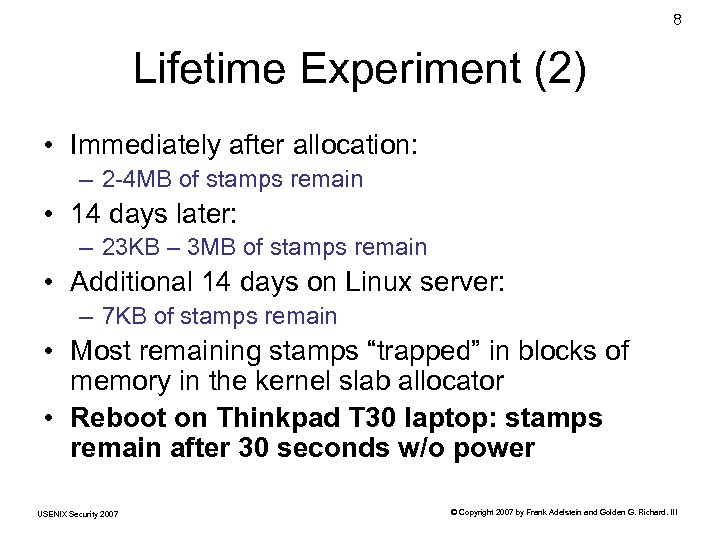 8 Lifetime Experiment (2) • Immediately after allocation: – 2 -4 MB of stamps remain • 14 days later: – 23 KB – 3 MB of stamps remain • Additional 14 days on Linux server: – 7 KB of stamps remain • Most remaining stamps “trapped” in blocks of memory in the kernel slab allocator • Reboot on Thinkpad T 30 laptop: stamps remain after 30 seconds w/o power USENIX Security 2007 © Copyright 2007 by Frank Adelstein and Golden G. Richard. III
8 Lifetime Experiment (2) • Immediately after allocation: – 2 -4 MB of stamps remain • 14 days later: – 23 KB – 3 MB of stamps remain • Additional 14 days on Linux server: – 7 KB of stamps remain • Most remaining stamps “trapped” in blocks of memory in the kernel slab allocator • Reboot on Thinkpad T 30 laptop: stamps remain after 30 seconds w/o power USENIX Security 2007 © Copyright 2007 by Frank Adelstein and Golden G. Richard. III
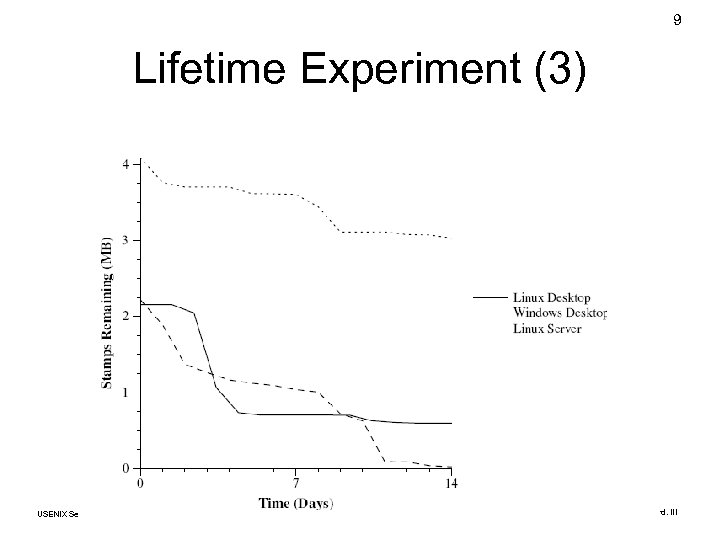 9 Lifetime Experiment (3) USENIX Security 2007 © Copyright 2007 by Frank Adelstein and Golden G. Richard. III
9 Lifetime Experiment (3) USENIX Security 2007 © Copyright 2007 by Frank Adelstein and Golden G. Richard. III
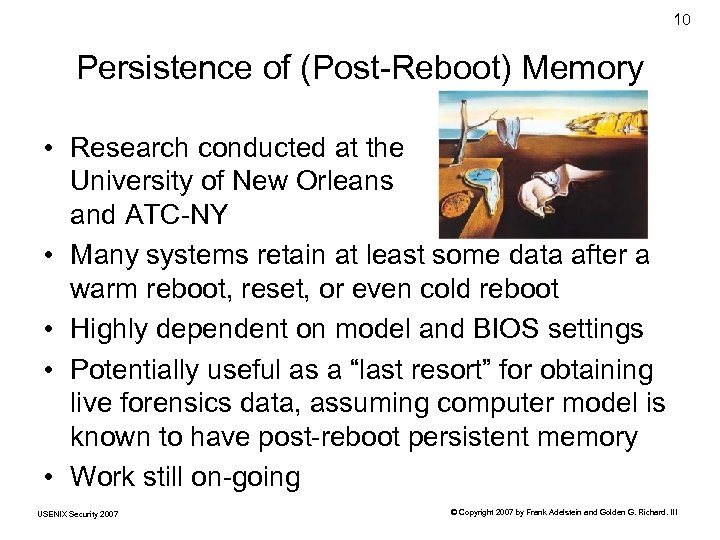 10 Persistence of (Post-Reboot) Memory • Research conducted at the University of New Orleans and ATC-NY • Many systems retain at least some data after a warm reboot, reset, or even cold reboot • Highly dependent on model and BIOS settings • Potentially useful as a “last resort” for obtaining live forensics data, assuming computer model is known to have post-reboot persistent memory • Work still on-going USENIX Security 2007 © Copyright 2007 by Frank Adelstein and Golden G. Richard. III
10 Persistence of (Post-Reboot) Memory • Research conducted at the University of New Orleans and ATC-NY • Many systems retain at least some data after a warm reboot, reset, or even cold reboot • Highly dependent on model and BIOS settings • Potentially useful as a “last resort” for obtaining live forensics data, assuming computer model is known to have post-reboot persistent memory • Work still on-going USENIX Security 2007 © Copyright 2007 by Frank Adelstein and Golden G. Richard. III
 11 Live Forensics: Constraints • Minimize changes and artifacts – analogy to physical data – must balance tool footprint to usefulness • Timely evidence acquisition and analysis • Need access to the system • Need to minimize impact on system, particularly if it’s “mission-critical” USENIX Security 2007 © Copyright 2007 by Frank Adelstein and Golden G. Richard. III
11 Live Forensics: Constraints • Minimize changes and artifacts – analogy to physical data – must balance tool footprint to usefulness • Timely evidence acquisition and analysis • Need access to the system • Need to minimize impact on system, particularly if it’s “mission-critical” USENIX Security 2007 © Copyright 2007 by Frank Adelstein and Golden G. Richard. III
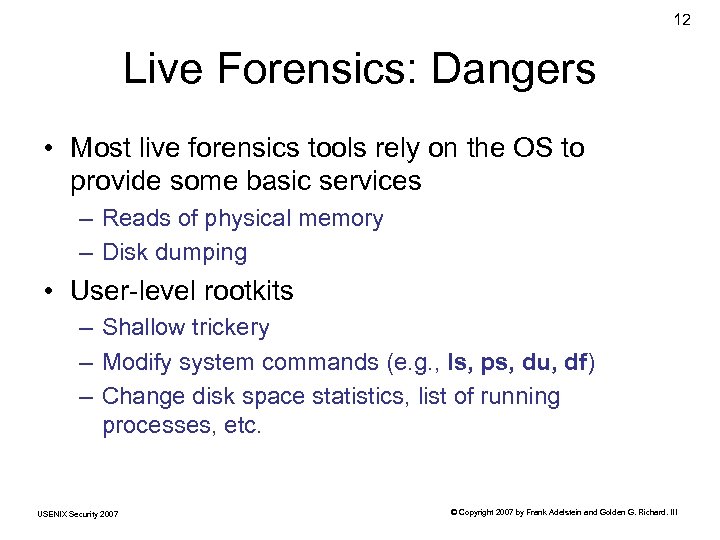 12 Live Forensics: Dangers • Most live forensics tools rely on the OS to provide some basic services – Reads of physical memory – Disk dumping • User-level rootkits – Shallow trickery – Modify system commands (e. g. , ls, ps, du, df) – Change disk space statistics, list of running processes, etc. USENIX Security 2007 © Copyright 2007 by Frank Adelstein and Golden G. Richard. III
12 Live Forensics: Dangers • Most live forensics tools rely on the OS to provide some basic services – Reads of physical memory – Disk dumping • User-level rootkits – Shallow trickery – Modify system commands (e. g. , ls, ps, du, df) – Change disk space statistics, list of running processes, etc. USENIX Security 2007 © Copyright 2007 by Frank Adelstein and Golden G. Richard. III
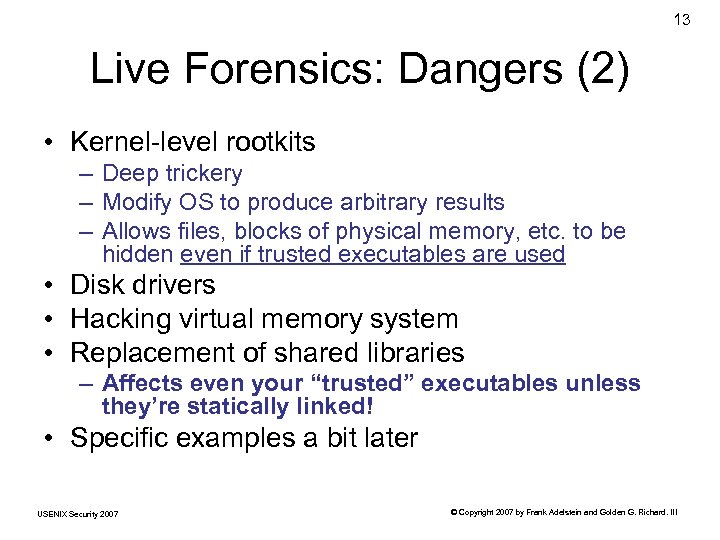 13 Live Forensics: Dangers (2) • Kernel-level rootkits – Deep trickery – Modify OS to produce arbitrary results – Allows files, blocks of physical memory, etc. to be hidden even if trusted executables are used • Disk drivers • Hacking virtual memory system • Replacement of shared libraries – Affects even your “trusted” executables unless they’re statically linked! • Specific examples a bit later USENIX Security 2007 © Copyright 2007 by Frank Adelstein and Golden G. Richard. III
13 Live Forensics: Dangers (2) • Kernel-level rootkits – Deep trickery – Modify OS to produce arbitrary results – Allows files, blocks of physical memory, etc. to be hidden even if trusted executables are used • Disk drivers • Hacking virtual memory system • Replacement of shared libraries – Affects even your “trusted” executables unless they’re statically linked! • Specific examples a bit later USENIX Security 2007 © Copyright 2007 by Frank Adelstein and Golden G. Richard. III
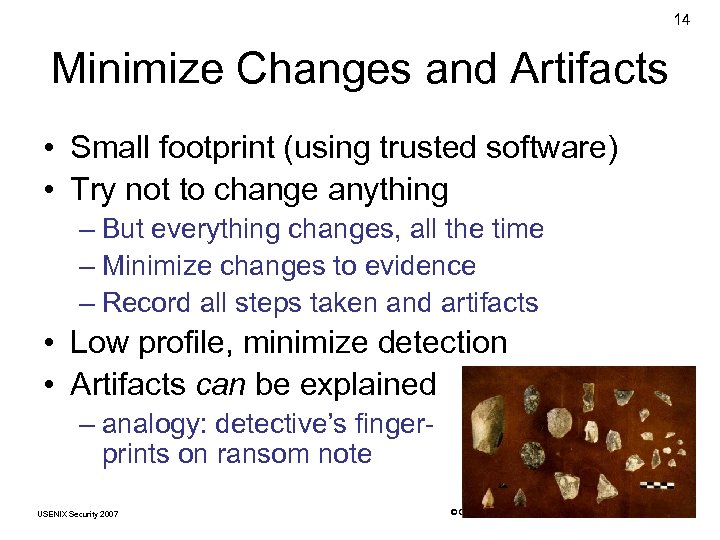 14 Minimize Changes and Artifacts • Small footprint (using trusted software) • Try not to change anything – But everything changes, all the time – Minimize changes to evidence – Record all steps taken and artifacts • Low profile, minimize detection • Artifacts can be explained – analogy: detective’s fingerprints on ransom note USENIX Security 2007 © Copyright 2007 by Frank Adelstein and Golden G. Richard. III
14 Minimize Changes and Artifacts • Small footprint (using trusted software) • Try not to change anything – But everything changes, all the time – Minimize changes to evidence – Record all steps taken and artifacts • Low profile, minimize detection • Artifacts can be explained – analogy: detective’s fingerprints on ransom note USENIX Security 2007 © Copyright 2007 by Frank Adelstein and Golden G. Richard. III
 Timely Evidence Acquisition and Analysis 15 • First response/triage • Looking for evidence, or for what computers, disks, directories, etc. may contain evidence. Examples: – 30 servers, search warrant says image 1 – search warrant for quick hash scan to find sufficient cause to get a broader warrant • Looking for context for static analysis USENIX Security 2007 © Copyright 2007 by Frank Adelstein and Golden G. Richard. III
Timely Evidence Acquisition and Analysis 15 • First response/triage • Looking for evidence, or for what computers, disks, directories, etc. may contain evidence. Examples: – 30 servers, search warrant says image 1 – search warrant for quick hash scan to find sufficient cause to get a broader warrant • Looking for context for static analysis USENIX Security 2007 © Copyright 2007 by Frank Adelstein and Golden G. Richard. III
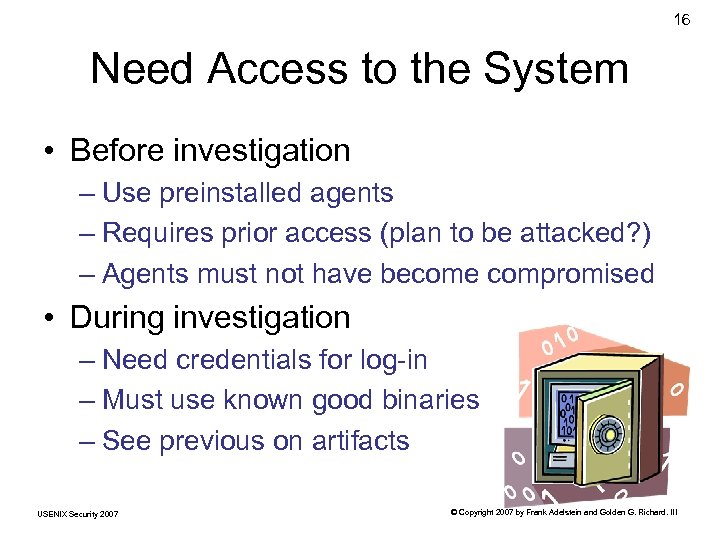 16 Need Access to the System • Before investigation – Use preinstalled agents – Requires prior access (plan to be attacked? ) – Agents must not have become compromised • During investigation – Need credentials for log-in – Must use known good binaries – See previous on artifacts USENIX Security 2007 © Copyright 2007 by Frank Adelstein and Golden G. Richard. III
16 Need Access to the System • Before investigation – Use preinstalled agents – Requires prior access (plan to be attacked? ) – Agents must not have become compromised • During investigation – Need credentials for log-in – Must use known good binaries – See previous on artifacts USENIX Security 2007 © Copyright 2007 by Frank Adelstein and Golden G. Richard. III
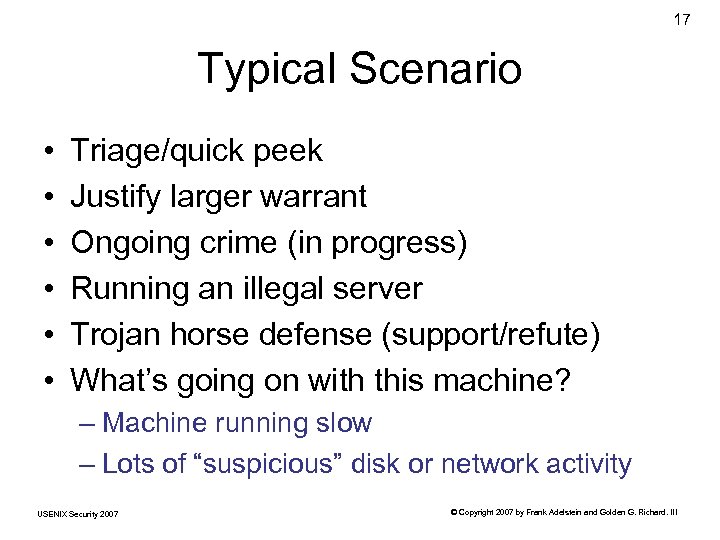 17 Typical Scenario • • • Triage/quick peek Justify larger warrant Ongoing crime (in progress) Running an illegal server Trojan horse defense (support/refute) What’s going on with this machine? – Machine running slow – Lots of “suspicious” disk or network activity USENIX Security 2007 © Copyright 2007 by Frank Adelstein and Golden G. Richard. III
17 Typical Scenario • • • Triage/quick peek Justify larger warrant Ongoing crime (in progress) Running an illegal server Trojan horse defense (support/refute) What’s going on with this machine? – Machine running slow – Lots of “suspicious” disk or network activity USENIX Security 2007 © Copyright 2007 by Frank Adelstein and Golden G. Richard. III
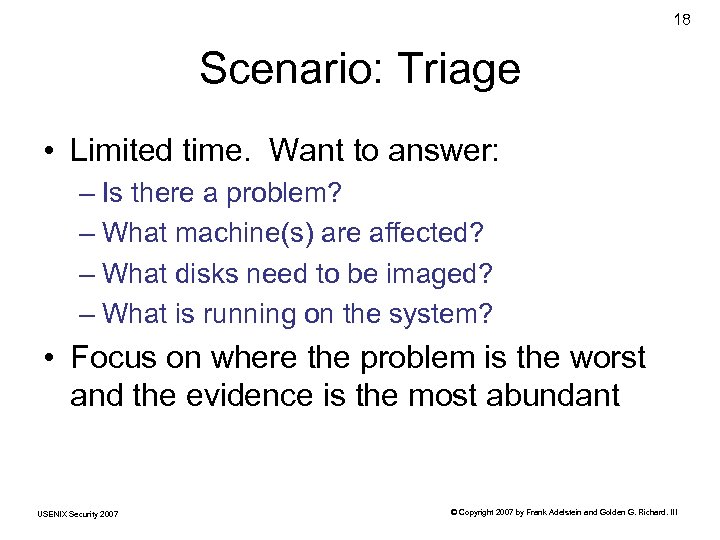 18 Scenario: Triage • Limited time. Want to answer: – Is there a problem? – What machine(s) are affected? – What disks need to be imaged? – What is running on the system? • Focus on where the problem is the worst and the evidence is the most abundant USENIX Security 2007 © Copyright 2007 by Frank Adelstein and Golden G. Richard. III
18 Scenario: Triage • Limited time. Want to answer: – Is there a problem? – What machine(s) are affected? – What disks need to be imaged? – What is running on the system? • Focus on where the problem is the worst and the evidence is the most abundant USENIX Security 2007 © Copyright 2007 by Frank Adelstein and Golden G. Richard. III
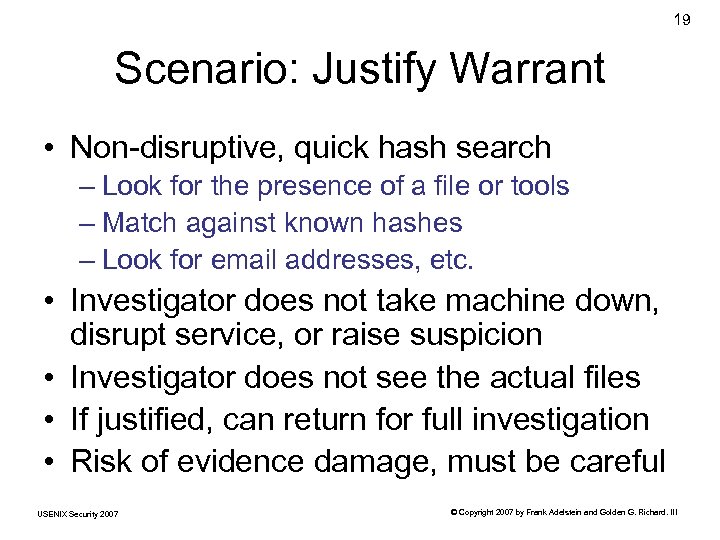 19 Scenario: Justify Warrant • Non-disruptive, quick hash search – Look for the presence of a file or tools – Match against known hashes – Look for email addresses, etc. • Investigator does not take machine down, disrupt service, or raise suspicion • Investigator does not see the actual files • If justified, can return for full investigation • Risk of evidence damage, must be careful USENIX Security 2007 © Copyright 2007 by Frank Adelstein and Golden G. Richard. III
19 Scenario: Justify Warrant • Non-disruptive, quick hash search – Look for the presence of a file or tools – Match against known hashes – Look for email addresses, etc. • Investigator does not take machine down, disrupt service, or raise suspicion • Investigator does not see the actual files • If justified, can return for full investigation • Risk of evidence damage, must be careful USENIX Security 2007 © Copyright 2007 by Frank Adelstein and Golden G. Richard. III
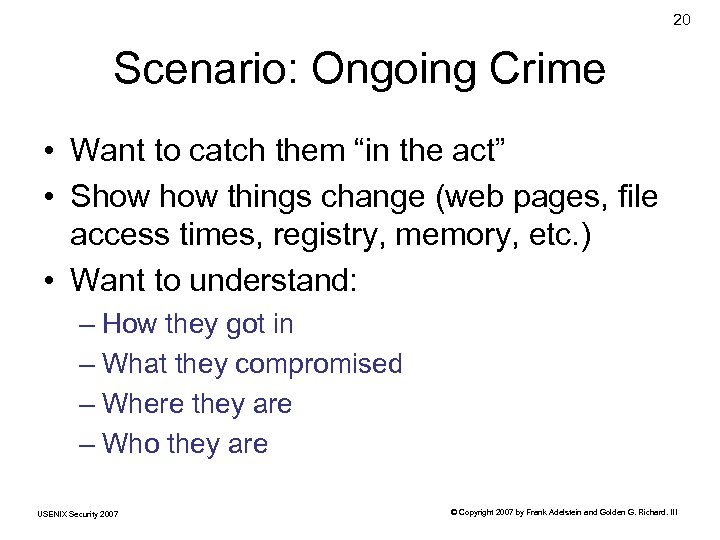 20 Scenario: Ongoing Crime • Want to catch them “in the act” • Show things change (web pages, file access times, registry, memory, etc. ) • Want to understand: – How they got in – What they compromised – Where they are – Who they are USENIX Security 2007 © Copyright 2007 by Frank Adelstein and Golden G. Richard. III
20 Scenario: Ongoing Crime • Want to catch them “in the act” • Show things change (web pages, file access times, registry, memory, etc. ) • Want to understand: – How they got in – What they compromised – Where they are – Who they are USENIX Security 2007 © Copyright 2007 by Frank Adelstein and Golden G. Richard. III
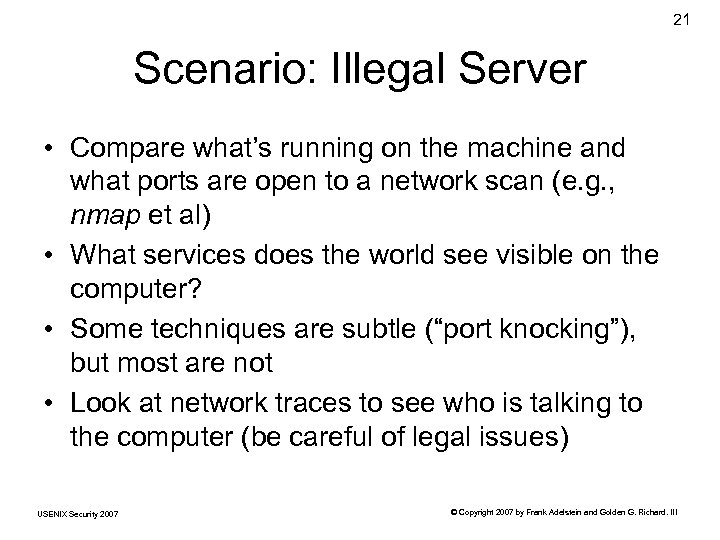 21 Scenario: Illegal Server • Compare what’s running on the machine and what ports are open to a network scan (e. g. , nmap et al) • What services does the world see visible on the computer? • Some techniques are subtle (“port knocking”), but most are not • Look at network traces to see who is talking to the computer (be careful of legal issues) USENIX Security 2007 © Copyright 2007 by Frank Adelstein and Golden G. Richard. III
21 Scenario: Illegal Server • Compare what’s running on the machine and what ports are open to a network scan (e. g. , nmap et al) • What services does the world see visible on the computer? • Some techniques are subtle (“port knocking”), but most are not • Look at network traces to see who is talking to the computer (be careful of legal issues) USENIX Security 2007 © Copyright 2007 by Frank Adelstein and Golden G. Richard. III
 22 Scenario: Trojan Defense • “It’s not my fault, someone else is controlling my computer!” • Support or refute the claim – – – Are there traces of (known) Trojans? Are there unusual network connections? What is running on the machine (that can be seen)? Any indication that something is hidden? Enough other evidence/activities to corroborate? • Still new (1 st used in court in UK in 2003) • Still tricky (often Trojans/viruses are present) • Plus, malware is often present that didn’t impact the case in a significant way USENIX Security 2007 © Copyright 2007 by Frank Adelstein and Golden G. Richard. III
22 Scenario: Trojan Defense • “It’s not my fault, someone else is controlling my computer!” • Support or refute the claim – – – Are there traces of (known) Trojans? Are there unusual network connections? What is running on the machine (that can be seen)? Any indication that something is hidden? Enough other evidence/activities to corroborate? • Still new (1 st used in court in UK in 2003) • Still tricky (often Trojans/viruses are present) • Plus, malware is often present that didn’t impact the case in a significant way USENIX Security 2007 © Copyright 2007 by Frank Adelstein and Golden G. Richard. III
 23 Information Available • • • Running processes Open files Network connections Memory (physical / virtual dumps) Regular disk files USENIX Security 2007 © Copyright 2007 by Frank Adelstein and Golden G. Richard. III
23 Information Available • • • Running processes Open files Network connections Memory (physical / virtual dumps) Regular disk files USENIX Security 2007 © Copyright 2007 by Frank Adelstein and Golden G. Richard. III
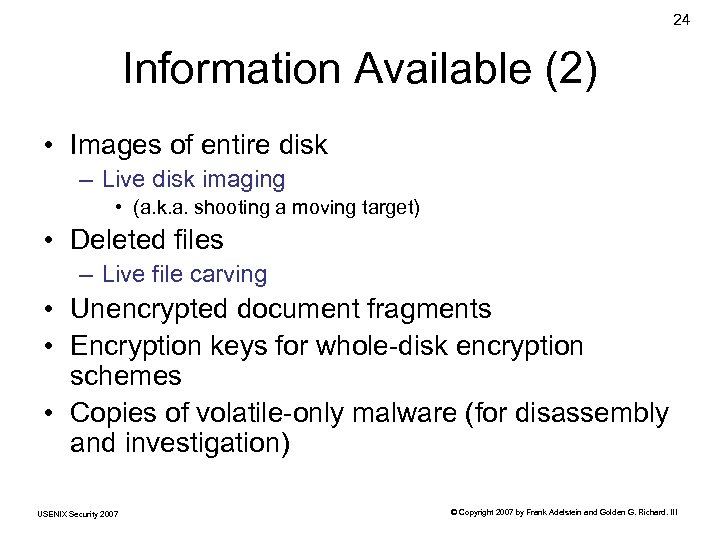 24 Information Available (2) • Images of entire disk – Live disk imaging • (a. k. a. shooting a moving target) • Deleted files – Live file carving • Unencrypted document fragments • Encryption keys for whole-disk encryption schemes • Copies of volatile-only malware (for disassembly and investigation) USENIX Security 2007 © Copyright 2007 by Frank Adelstein and Golden G. Richard. III
24 Information Available (2) • Images of entire disk – Live disk imaging • (a. k. a. shooting a moving target) • Deleted files – Live file carving • Unencrypted document fragments • Encryption keys for whole-disk encryption schemes • Copies of volatile-only malware (for disassembly and investigation) USENIX Security 2007 © Copyright 2007 by Frank Adelstein and Golden G. Richard. III
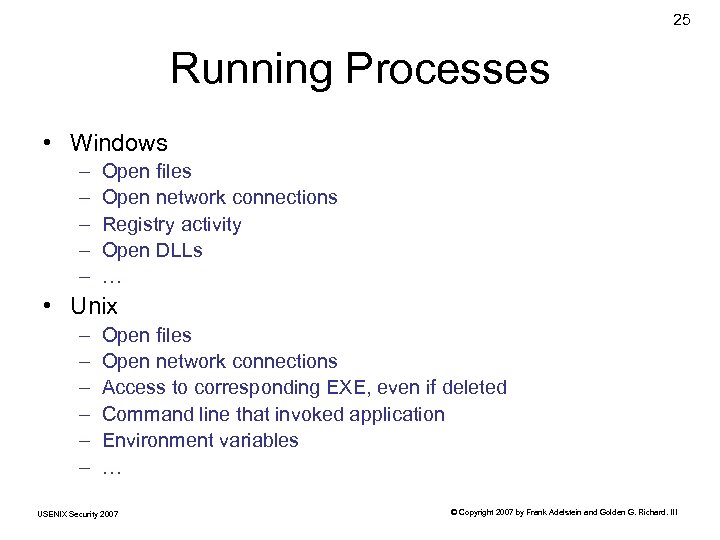 25 Running Processes • Windows – – – Open files Open network connections Registry activity Open DLLs … • Unix – – – Open files Open network connections Access to corresponding EXE, even if deleted Command line that invoked application Environment variables … USENIX Security 2007 © Copyright 2007 by Frank Adelstein and Golden G. Richard. III
25 Running Processes • Windows – – – Open files Open network connections Registry activity Open DLLs … • Unix – – – Open files Open network connections Access to corresponding EXE, even if deleted Command line that invoked application Environment variables … USENIX Security 2007 © Copyright 2007 by Frank Adelstein and Golden G. Richard. III
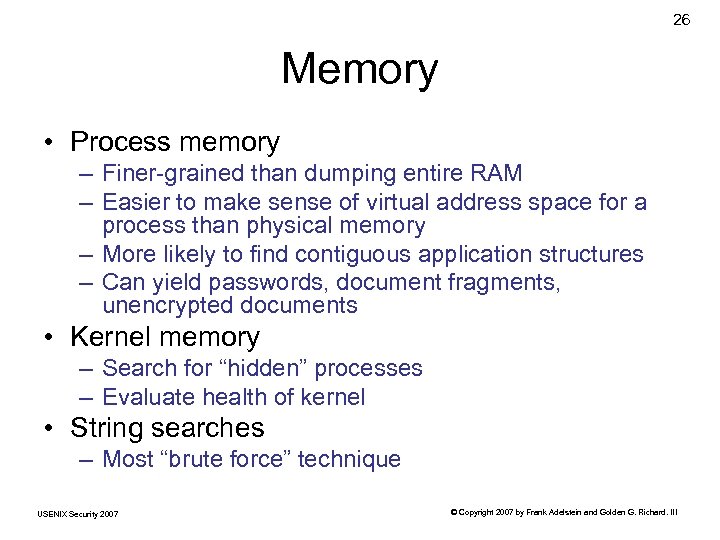 26 Memory • Process memory – Finer-grained than dumping entire RAM – Easier to make sense of virtual address space for a process than physical memory – More likely to find contiguous application structures – Can yield passwords, document fragments, unencrypted documents • Kernel memory – Search for “hidden” processes – Evaluate health of kernel • String searches – Most “brute force” technique USENIX Security 2007 © Copyright 2007 by Frank Adelstein and Golden G. Richard. III
26 Memory • Process memory – Finer-grained than dumping entire RAM – Easier to make sense of virtual address space for a process than physical memory – More likely to find contiguous application structures – Can yield passwords, document fragments, unencrypted documents • Kernel memory – Search for “hidden” processes – Evaluate health of kernel • String searches – Most “brute force” technique USENIX Security 2007 © Copyright 2007 by Frank Adelstein and Golden G. Richard. III
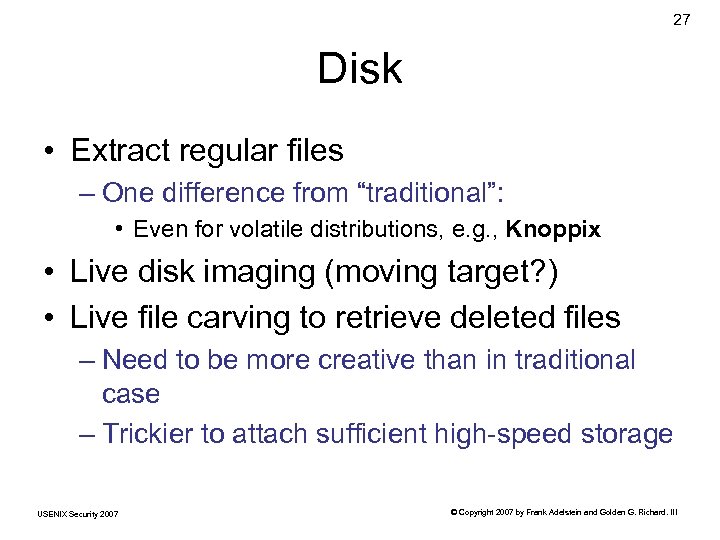 27 Disk • Extract regular files – One difference from “traditional”: • Even for volatile distributions, e. g. , Knoppix • Live disk imaging (moving target? ) • Live file carving to retrieve deleted files – Need to be more creative than in traditional case – Trickier to attach sufficient high-speed storage USENIX Security 2007 © Copyright 2007 by Frank Adelstein and Golden G. Richard. III
27 Disk • Extract regular files – One difference from “traditional”: • Even for volatile distributions, e. g. , Knoppix • Live disk imaging (moving target? ) • Live file carving to retrieve deleted files – Need to be more creative than in traditional case – Trickier to attach sufficient high-speed storage USENIX Security 2007 © Copyright 2007 by Frank Adelstein and Golden G. Richard. III
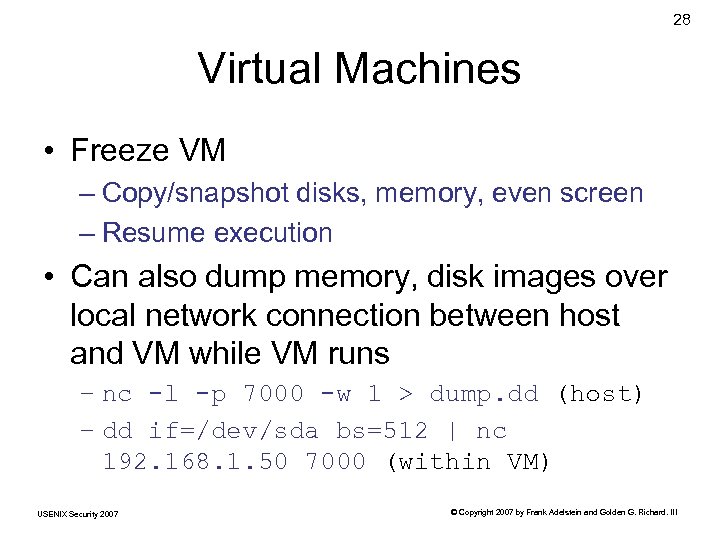 28 Virtual Machines • Freeze VM – Copy/snapshot disks, memory, even screen – Resume execution • Can also dump memory, disk images over local network connection between host and VM while VM runs – nc -l -p 7000 -w 1 > dump. dd (host) – dd if=/dev/sda bs=512 | nc 192. 168. 1. 50 7000 (within VM) USENIX Security 2007 © Copyright 2007 by Frank Adelstein and Golden G. Richard. III
28 Virtual Machines • Freeze VM – Copy/snapshot disks, memory, even screen – Resume execution • Can also dump memory, disk images over local network connection between host and VM while VM runs – nc -l -p 7000 -w 1 > dump. dd (host) – dd if=/dev/sda bs=512 | nc 192. 168. 1. 50 7000 (within VM) USENIX Security 2007 © Copyright 2007 by Frank Adelstein and Golden G. Richard. III
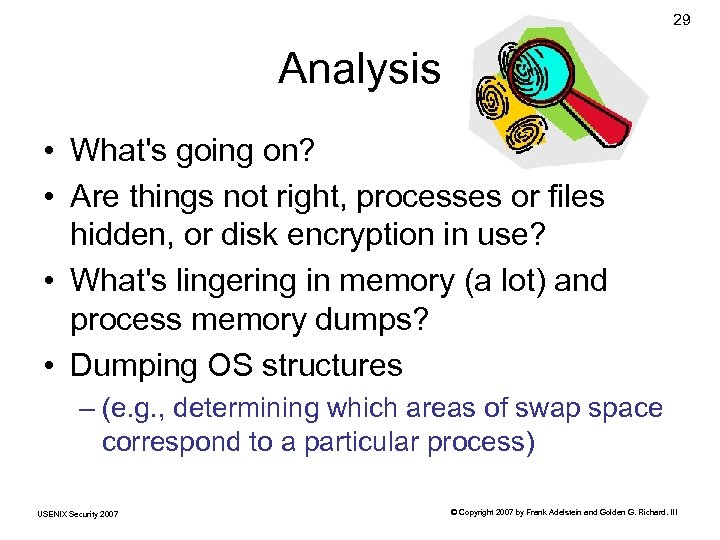 29 Analysis • What's going on? • Are things not right, processes or files hidden, or disk encryption in use? • What's lingering in memory (a lot) and process memory dumps? • Dumping OS structures – (e. g. , determining which areas of swap space correspond to a particular process) USENIX Security 2007 © Copyright 2007 by Frank Adelstein and Golden G. Richard. III
29 Analysis • What's going on? • Are things not right, processes or files hidden, or disk encryption in use? • What's lingering in memory (a lot) and process memory dumps? • Dumping OS structures – (e. g. , determining which areas of swap space correspond to a particular process) USENIX Security 2007 © Copyright 2007 by Frank Adelstein and Golden G. Richard. III
 50 Integrated Live Analysis Toolset • On. Line Digital Forensic Suite – Tools for live investigation, data acquisition, and analysis – Web-based interface USENIX Security 2007 © Copyright 2007 by Frank Adelstein and Golden G. Richard. III
50 Integrated Live Analysis Toolset • On. Line Digital Forensic Suite – Tools for live investigation, data acquisition, and analysis – Web-based interface USENIX Security 2007 © Copyright 2007 by Frank Adelstein and Golden G. Richard. III
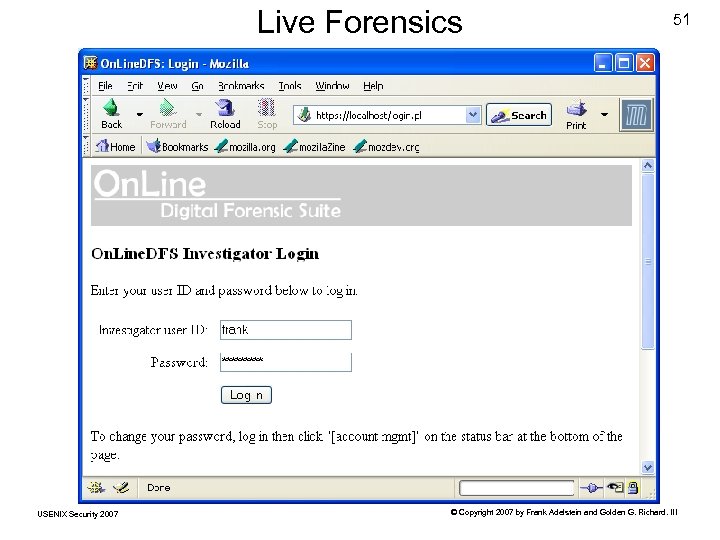 Live Forensics USENIX Security 2007 51 © Copyright 2007 by Frank Adelstein and Golden G. Richard. III
Live Forensics USENIX Security 2007 51 © Copyright 2007 by Frank Adelstein and Golden G. Richard. III
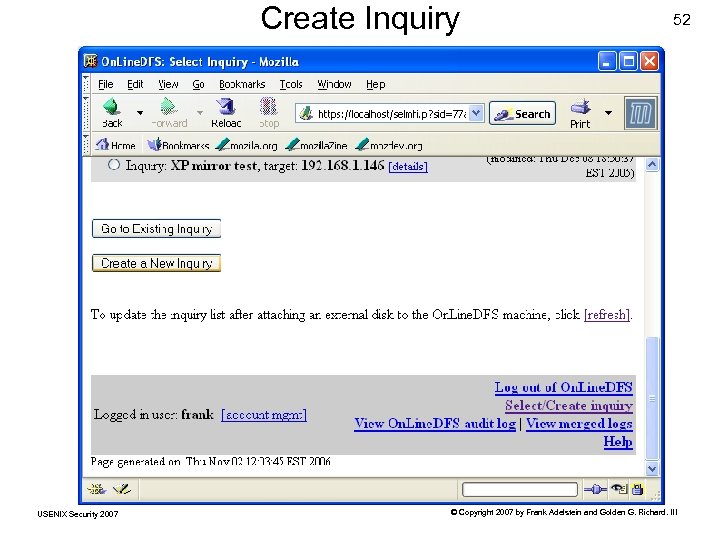 Create Inquiry USENIX Security 2007 52 © Copyright 2007 by Frank Adelstein and Golden G. Richard. III
Create Inquiry USENIX Security 2007 52 © Copyright 2007 by Frank Adelstein and Golden G. Richard. III
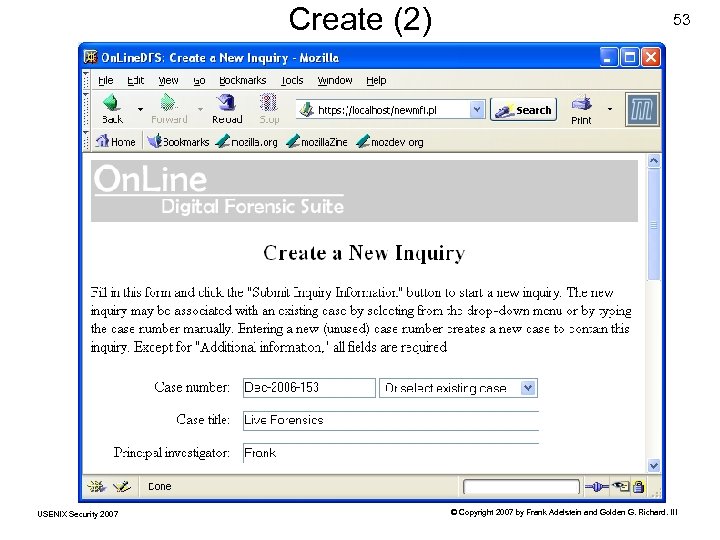 Create (2) USENIX Security 2007 53 © Copyright 2007 by Frank Adelstein and Golden G. Richard. III
Create (2) USENIX Security 2007 53 © Copyright 2007 by Frank Adelstein and Golden G. Richard. III
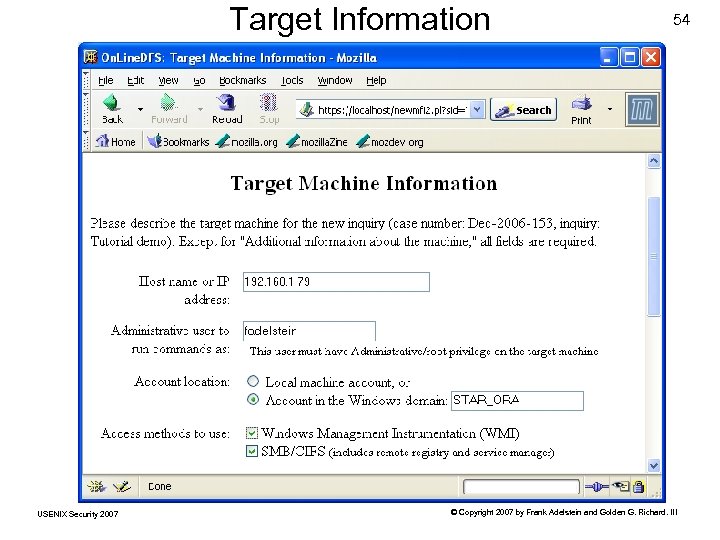 Target Information USENIX Security 2007 54 © Copyright 2007 by Frank Adelstein and Golden G. Richard. III
Target Information USENIX Security 2007 54 © Copyright 2007 by Frank Adelstein and Golden G. Richard. III
 Confirm Information USENIX Security 2007 55 © Copyright 2007 by Frank Adelstein and Golden G. Richard. III
Confirm Information USENIX Security 2007 55 © Copyright 2007 by Frank Adelstein and Golden G. Richard. III
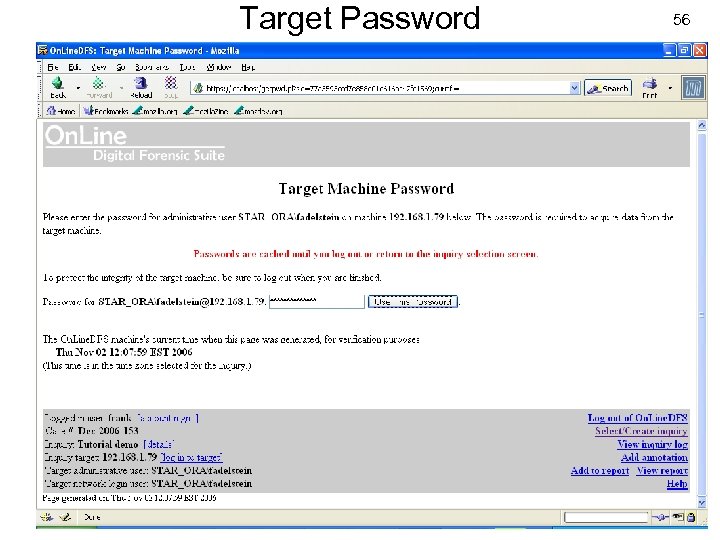 Target Password USENIX Security 2007 56 © Copyright 2007 by Frank Adelstein and Golden G. Richard. III
Target Password USENIX Security 2007 56 © Copyright 2007 by Frank Adelstein and Golden G. Richard. III
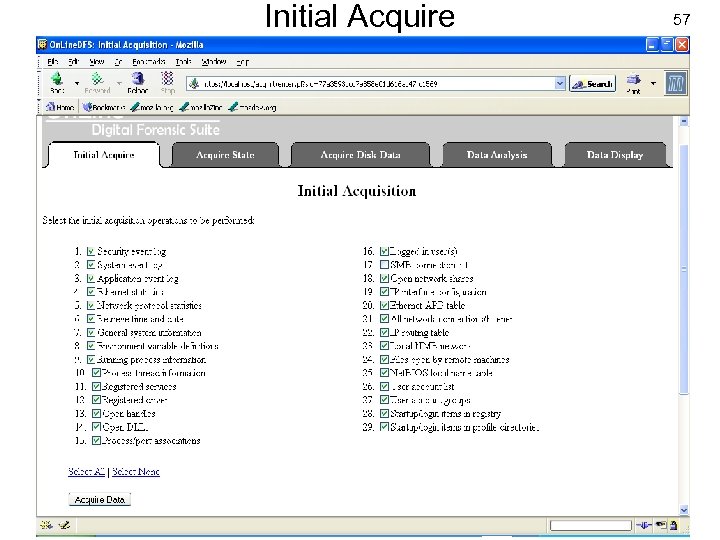 Initial Acquire USENIX Security 2007 57 © Copyright 2007 by Frank Adelstein and Golden G. Richard. III
Initial Acquire USENIX Security 2007 57 © Copyright 2007 by Frank Adelstein and Golden G. Richard. III
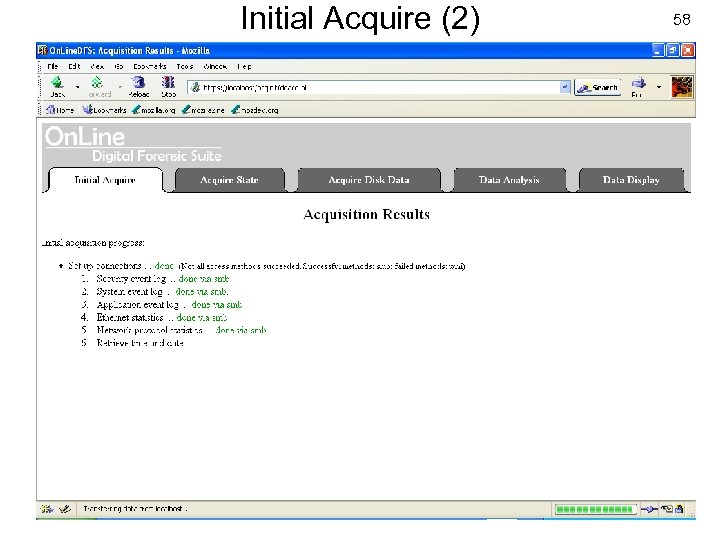 Initial Acquire (2) USENIX Security 2007 58 © Copyright 2007 by Frank Adelstein and Golden G. Richard. III
Initial Acquire (2) USENIX Security 2007 58 © Copyright 2007 by Frank Adelstein and Golden G. Richard. III
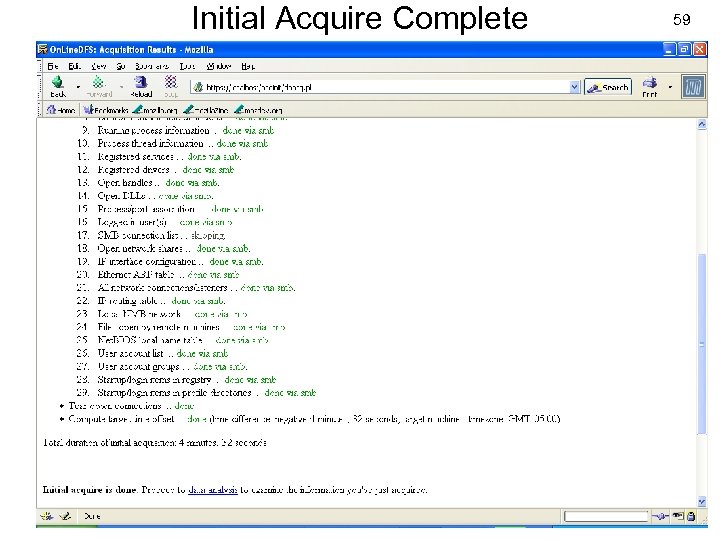 Initial Acquire Complete USENIX Security 2007 59 © Copyright 2007 by Frank Adelstein and Golden G. Richard. III
Initial Acquire Complete USENIX Security 2007 59 © Copyright 2007 by Frank Adelstein and Golden G. Richard. III
 General System Information USENIX Security 2007 60 © Copyright 2007 by Frank Adelstein and Golden G. Richard. III
General System Information USENIX Security 2007 60 © Copyright 2007 by Frank Adelstein and Golden G. Richard. III
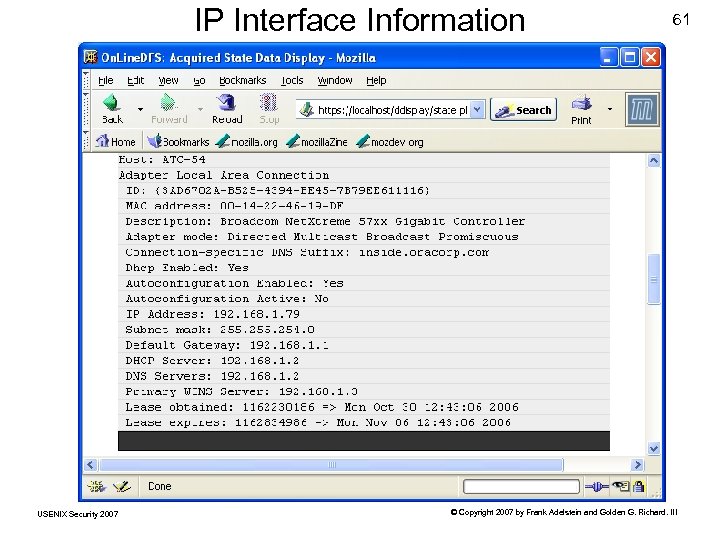 IP Interface Information USENIX Security 2007 61 © Copyright 2007 by Frank Adelstein and Golden G. Richard. III
IP Interface Information USENIX Security 2007 61 © Copyright 2007 by Frank Adelstein and Golden G. Richard. III
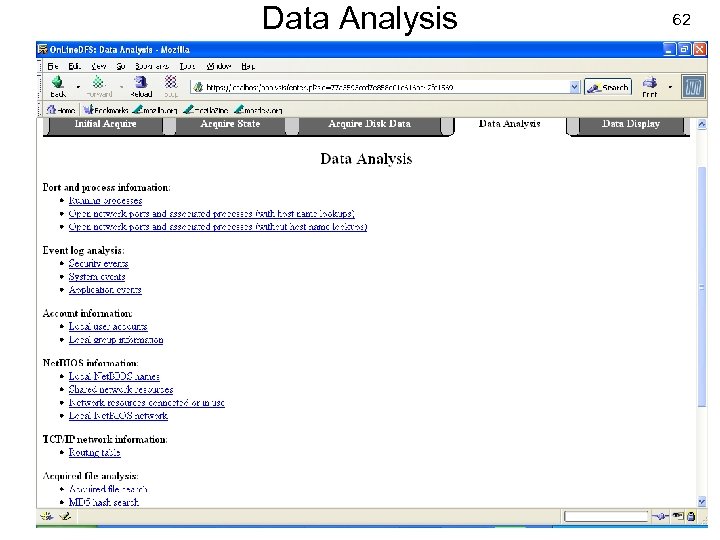 Data Analysis USENIX Security 2007 62 © Copyright 2007 by Frank Adelstein and Golden G. Richard. III
Data Analysis USENIX Security 2007 62 © Copyright 2007 by Frank Adelstein and Golden G. Richard. III
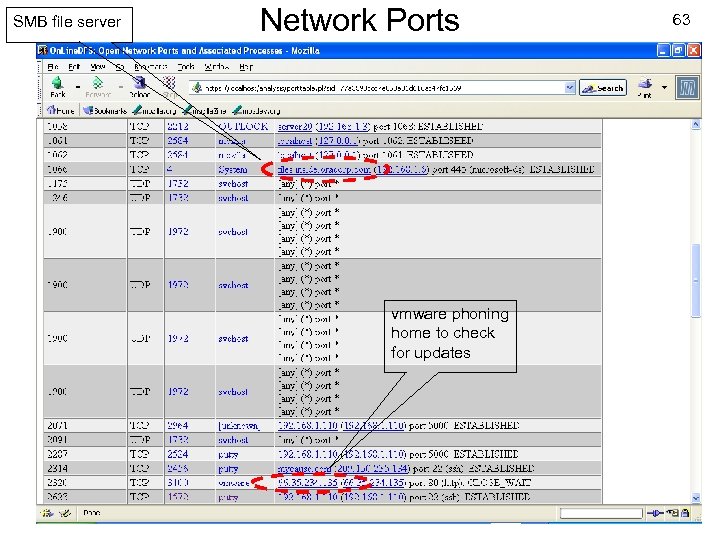 SMB file server Network Ports 63 vmware phoning home to check for updates USENIX Security 2007 © Copyright 2007 by Frank Adelstein and Golden G. Richard. III
SMB file server Network Ports 63 vmware phoning home to check for updates USENIX Security 2007 © Copyright 2007 by Frank Adelstein and Golden G. Richard. III
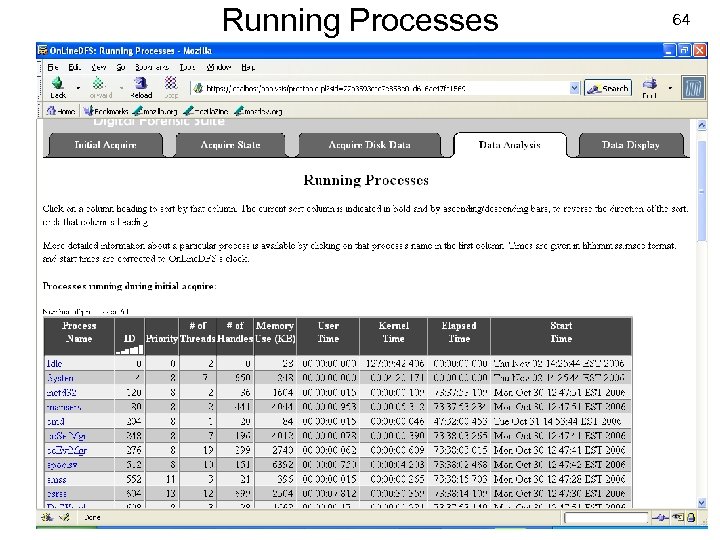 Running Processes USENIX Security 2007 64 © Copyright 2007 by Frank Adelstein and Golden G. Richard. III
Running Processes USENIX Security 2007 64 © Copyright 2007 by Frank Adelstein and Golden G. Richard. III
 65 Detailed Process Information USENIX Security 2007 © Copyright 2007 by Frank Adelstein and Golden G. Richard. III
65 Detailed Process Information USENIX Security 2007 © Copyright 2007 by Frank Adelstein and Golden G. Richard. III
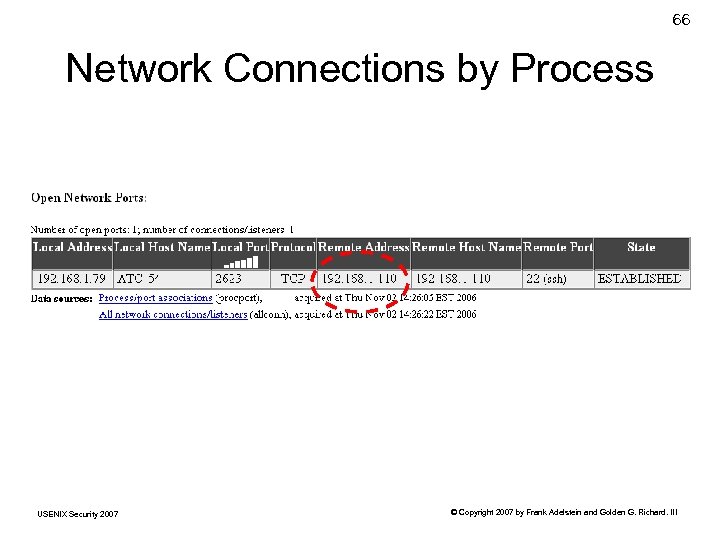 66 Network Connections by Process USENIX Security 2007 © Copyright 2007 by Frank Adelstein and Golden G. Richard. III
66 Network Connections by Process USENIX Security 2007 © Copyright 2007 by Frank Adelstein and Golden G. Richard. III
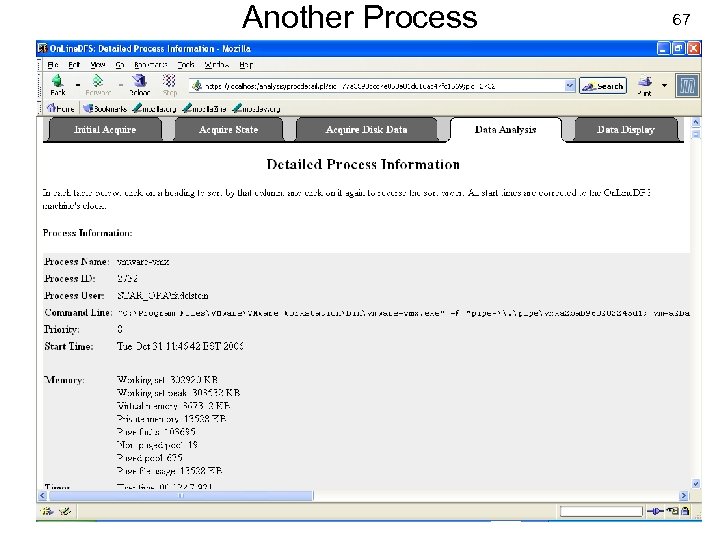 Another Process USENIX Security 2007 67 © Copyright 2007 by Frank Adelstein and Golden G. Richard. III
Another Process USENIX Security 2007 67 © Copyright 2007 by Frank Adelstein and Golden G. Richard. III
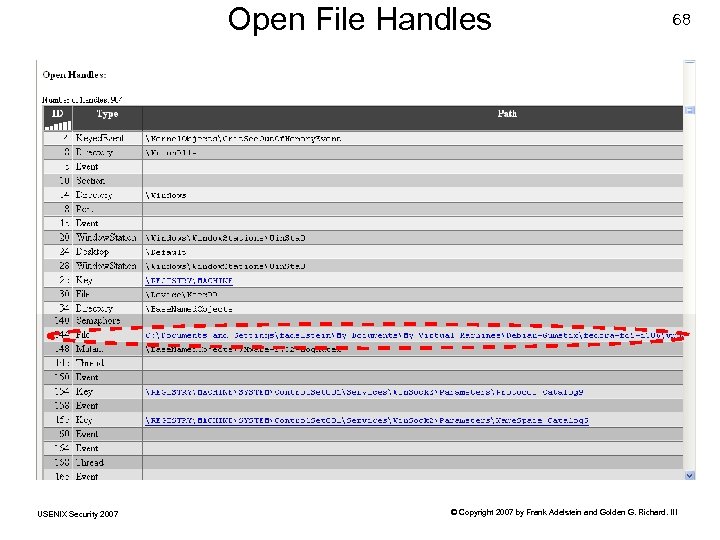 Open File Handles USENIX Security 2007 68 © Copyright 2007 by Frank Adelstein and Golden G. Richard. III
Open File Handles USENIX Security 2007 68 © Copyright 2007 by Frank Adelstein and Golden G. Richard. III
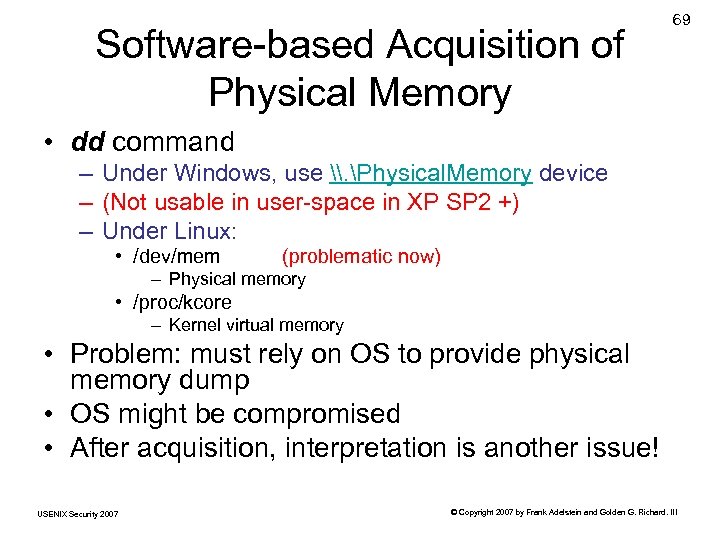 Software-based Acquisition of Physical Memory 69 • dd command – Under Windows, use \. Physical. Memory device – (Not usable in user-space in XP SP 2 +) – Under Linux: • /dev/mem (problematic now) – Physical memory • /proc/kcore – Kernel virtual memory • Problem: must rely on OS to provide physical memory dump • OS might be compromised • After acquisition, interpretation is another issue! USENIX Security 2007 © Copyright 2007 by Frank Adelstein and Golden G. Richard. III
Software-based Acquisition of Physical Memory 69 • dd command – Under Windows, use \. Physical. Memory device – (Not usable in user-space in XP SP 2 +) – Under Linux: • /dev/mem (problematic now) – Physical memory • /proc/kcore – Kernel virtual memory • Problem: must rely on OS to provide physical memory dump • OS might be compromised • After acquisition, interpretation is another issue! USENIX Security 2007 © Copyright 2007 by Frank Adelstein and Golden G. Richard. III
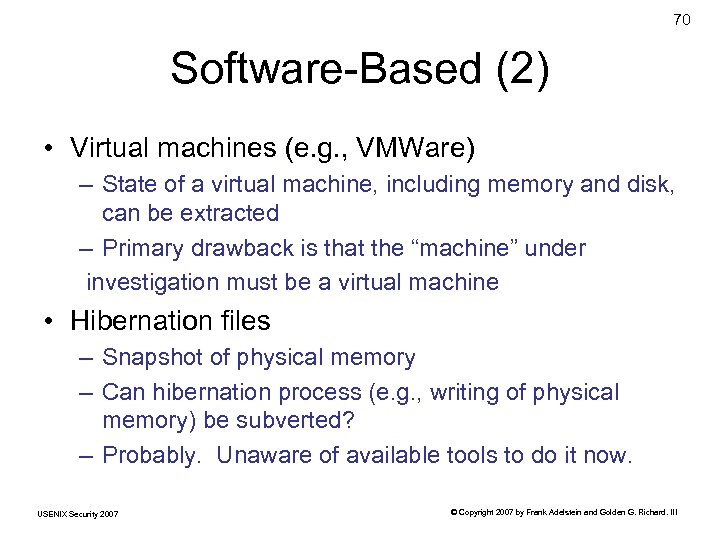 70 Software-Based (2) • Virtual machines (e. g. , VMWare) – State of a virtual machine, including memory and disk, can be extracted – Primary drawback is that the “machine” under investigation must be a virtual machine • Hibernation files – Snapshot of physical memory – Can hibernation process (e. g. , writing of physical memory) be subverted? – Probably. Unaware of available tools to do it now. USENIX Security 2007 © Copyright 2007 by Frank Adelstein and Golden G. Richard. III
70 Software-Based (2) • Virtual machines (e. g. , VMWare) – State of a virtual machine, including memory and disk, can be extracted – Primary drawback is that the “machine” under investigation must be a virtual machine • Hibernation files – Snapshot of physical memory – Can hibernation process (e. g. , writing of physical memory) be subverted? – Probably. Unaware of available tools to do it now. USENIX Security 2007 © Copyright 2007 by Frank Adelstein and Golden G. Richard. III
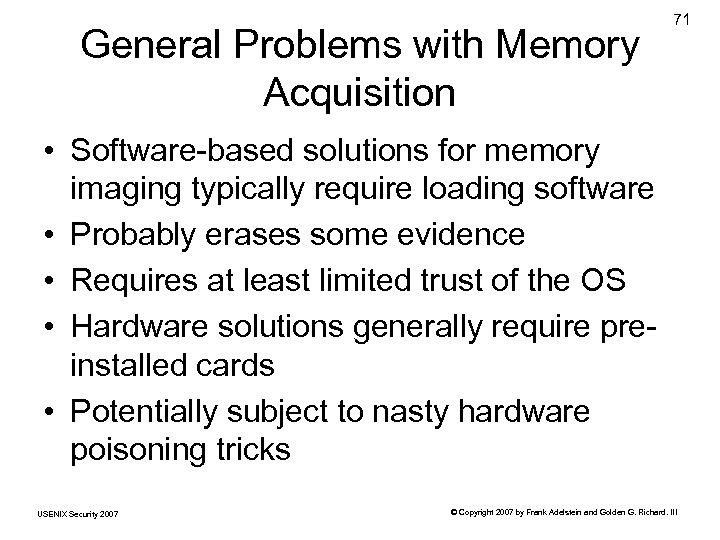 General Problems with Memory Acquisition 71 • Software-based solutions for memory imaging typically require loading software • Probably erases some evidence • Requires at least limited trust of the OS • Hardware solutions generally require preinstalled cards • Potentially subject to nasty hardware poisoning tricks USENIX Security 2007 © Copyright 2007 by Frank Adelstein and Golden G. Richard. III
General Problems with Memory Acquisition 71 • Software-based solutions for memory imaging typically require loading software • Probably erases some evidence • Requires at least limited trust of the OS • Hardware solutions generally require preinstalled cards • Potentially subject to nasty hardware poisoning tricks USENIX Security 2007 © Copyright 2007 by Frank Adelstein and Golden G. Richard. III
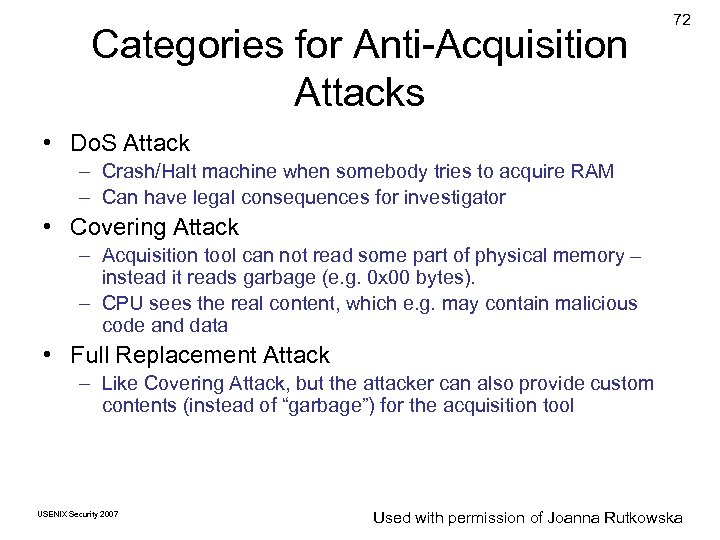 Categories for Anti-Acquisition Attacks 72 • Do. S Attack – Crash/Halt machine when somebody tries to acquire RAM – Can have legal consequences for investigator • Covering Attack – Acquisition tool can not read some part of physical memory – instead it reads garbage (e. g. 0 x 00 bytes). – CPU sees the real content, which e. g. may contain malicious code and data • Full Replacement Attack – Like Covering Attack, but the attacker can also provide custom contents (instead of “garbage”) for the acquisition tool USENIX Security 2007 © Copyright 2007 by Used with permission Frank Joanna. Golden G. Richard. III of Adelstein and Rutkowska
Categories for Anti-Acquisition Attacks 72 • Do. S Attack – Crash/Halt machine when somebody tries to acquire RAM – Can have legal consequences for investigator • Covering Attack – Acquisition tool can not read some part of physical memory – instead it reads garbage (e. g. 0 x 00 bytes). – CPU sees the real content, which e. g. may contain malicious code and data • Full Replacement Attack – Like Covering Attack, but the attacker can also provide custom contents (instead of “garbage”) for the acquisition tool USENIX Security 2007 © Copyright 2007 by Used with permission Frank Joanna. Golden G. Richard. III of Adelstein and Rutkowska
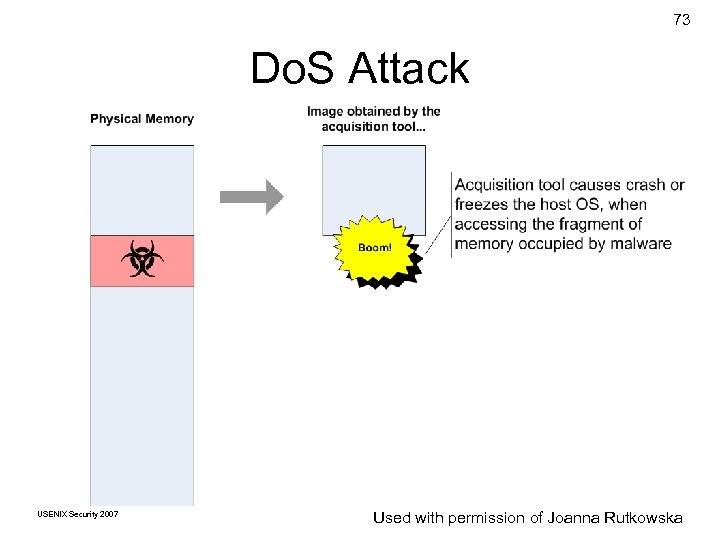 73 Do. S Attack USENIX Security 2007 © Copyright 2007 by Used with permission Frank Joanna. Golden G. Richard. III of Adelstein and Rutkowska
73 Do. S Attack USENIX Security 2007 © Copyright 2007 by Used with permission Frank Joanna. Golden G. Richard. III of Adelstein and Rutkowska
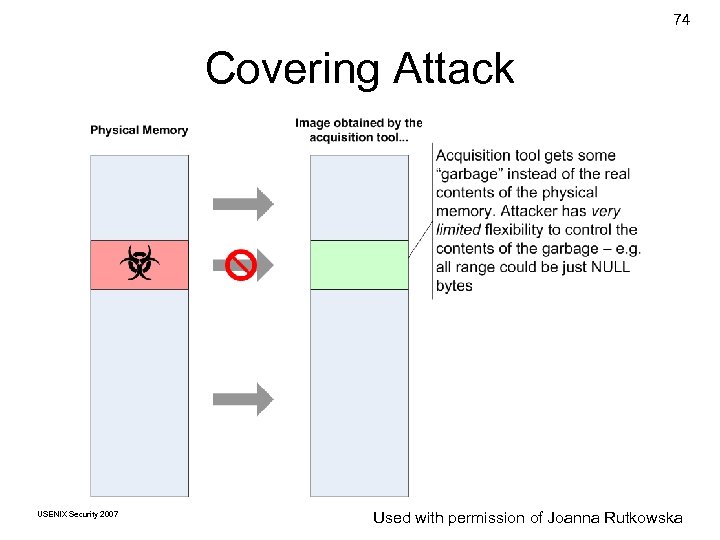 74 Covering Attack USENIX Security 2007 © Copyright 2007 by Used with permission Frank Joanna. Golden G. Richard. III of Adelstein and Rutkowska
74 Covering Attack USENIX Security 2007 © Copyright 2007 by Used with permission Frank Joanna. Golden G. Richard. III of Adelstein and Rutkowska
 75 Full Replacement Attack USENIX Security 2007 © Copyright 2007 by Used with permission Frank Joanna. Golden G. Richard. III of Adelstein and Rutkowska
75 Full Replacement Attack USENIX Security 2007 © Copyright 2007 by Used with permission Frank Joanna. Golden G. Richard. III of Adelstein and Rutkowska
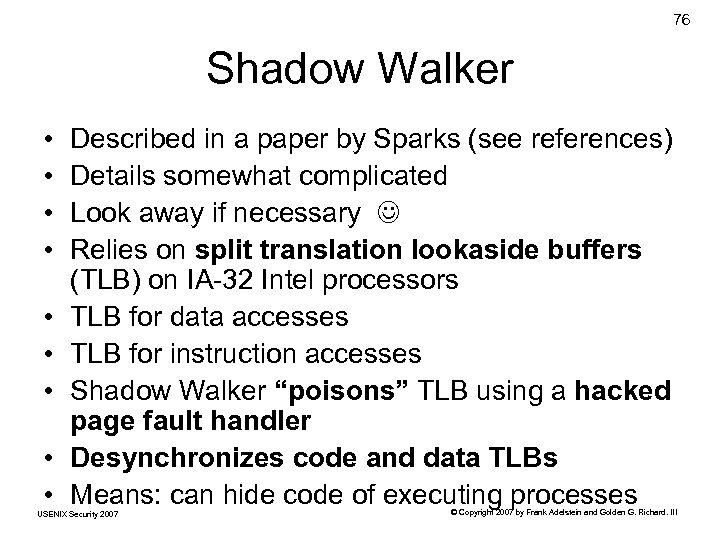 76 Shadow Walker • • • Described in a paper by Sparks (see references) Details somewhat complicated Look away if necessary Relies on split translation lookaside buffers (TLB) on IA-32 Intel processors TLB for data accesses TLB for instruction accesses Shadow Walker “poisons” TLB using a hacked page fault handler Desynchronizes code and data TLBs Means: can hide code of executing processes USENIX Security 2007 © Copyright 2007 by Frank Adelstein and Golden G. Richard. III
76 Shadow Walker • • • Described in a paper by Sparks (see references) Details somewhat complicated Look away if necessary Relies on split translation lookaside buffers (TLB) on IA-32 Intel processors TLB for data accesses TLB for instruction accesses Shadow Walker “poisons” TLB using a hacked page fault handler Desynchronizes code and data TLBs Means: can hide code of executing processes USENIX Security 2007 © Copyright 2007 by Frank Adelstein and Golden G. Richard. III
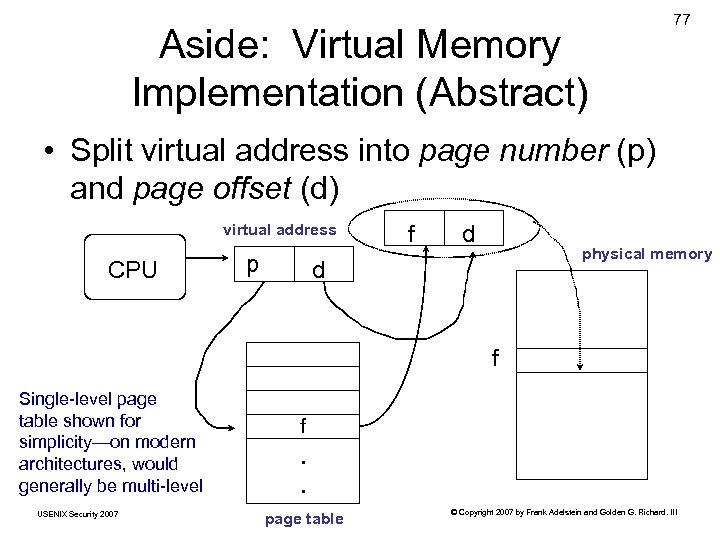 Aside: Virtual Memory Implementation (Abstract) 77 • Split virtual address into page number (p) and page offset (d) virtual address CPU p f d physical memory d f Single-level page table shown for simplicity—on modern architectures, would generally be multi-level USENIX Security 2007 f . . page table © Copyright 2007 by Frank Adelstein and Golden G. Richard. III
Aside: Virtual Memory Implementation (Abstract) 77 • Split virtual address into page number (p) and page offset (d) virtual address CPU p f d physical memory d f Single-level page table shown for simplicity—on modern architectures, would generally be multi-level USENIX Security 2007 f . . page table © Copyright 2007 by Frank Adelstein and Golden G. Richard. III
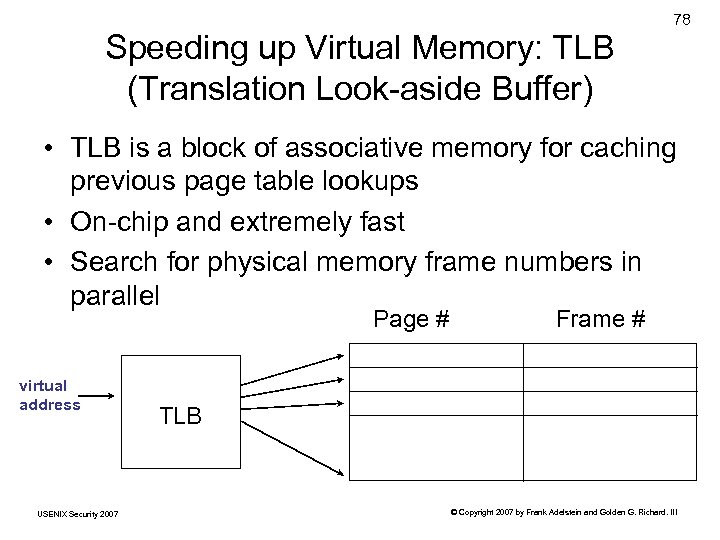 Speeding up Virtual Memory: TLB (Translation Look-aside Buffer) 78 • TLB is a block of associative memory for caching previous page table lookups • On-chip and extremely fast • Search for physical memory frame numbers in parallel Page # virtual address USENIX Security 2007 Frame # TLB © Copyright 2007 by Frank Adelstein and Golden G. Richard. III
Speeding up Virtual Memory: TLB (Translation Look-aside Buffer) 78 • TLB is a block of associative memory for caching previous page table lookups • On-chip and extremely fast • Search for physical memory frame numbers in parallel Page # virtual address USENIX Security 2007 Frame # TLB © Copyright 2007 by Frank Adelstein and Golden G. Richard. III
 79 Split TLBs on IA-32 Page # virtual address for instruction fetch Frame # 12 Code TLB 99 15 72 Page # virtual address for read / write USENIX Security 2007 Frame # 12 Data TLB !! 17 18 82 © Copyright 2007 by Frank Adelstein and Golden G. Richard. III
79 Split TLBs on IA-32 Page # virtual address for instruction fetch Frame # 12 Code TLB 99 15 72 Page # virtual address for read / write USENIX Security 2007 Frame # 12 Data TLB !! 17 18 82 © Copyright 2007 by Frank Adelstein and Golden G. Richard. III
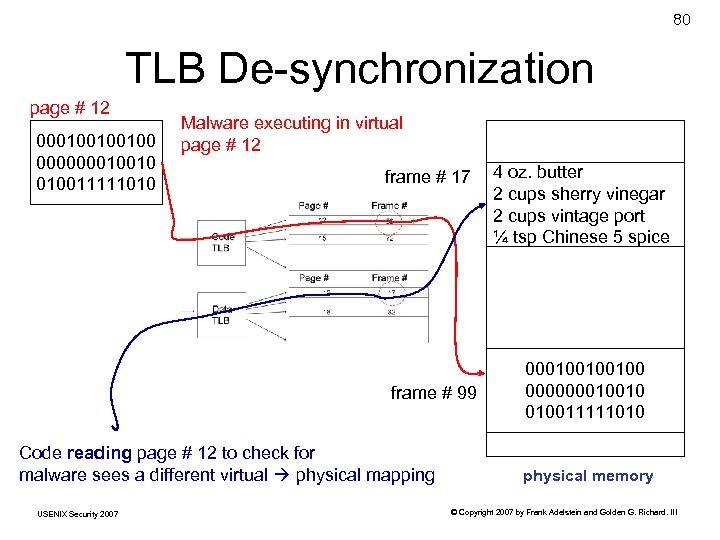 80 TLB De-synchronization page # 12 000100100100 000000010010 010011111010 Malware executing in virtual page # 12 frame # 17 frame # 99 Code reading page # 12 to check for malware sees a different virtual physical mapping USENIX Security 2007 4 oz. butter 2 cups sherry vinegar 2 cups vintage port ¼ tsp Chinese 5 spice 000100100100 000000010010 010011111010 physical memory © Copyright 2007 by Frank Adelstein and Golden G. Richard. III
80 TLB De-synchronization page # 12 000100100100 000000010010 010011111010 Malware executing in virtual page # 12 frame # 17 frame # 99 Code reading page # 12 to check for malware sees a different virtual physical mapping USENIX Security 2007 4 oz. butter 2 cups sherry vinegar 2 cups vintage port ¼ tsp Chinese 5 spice 000100100100 000000010010 010011111010 physical memory © Copyright 2007 by Frank Adelstein and Golden G. Richard. III
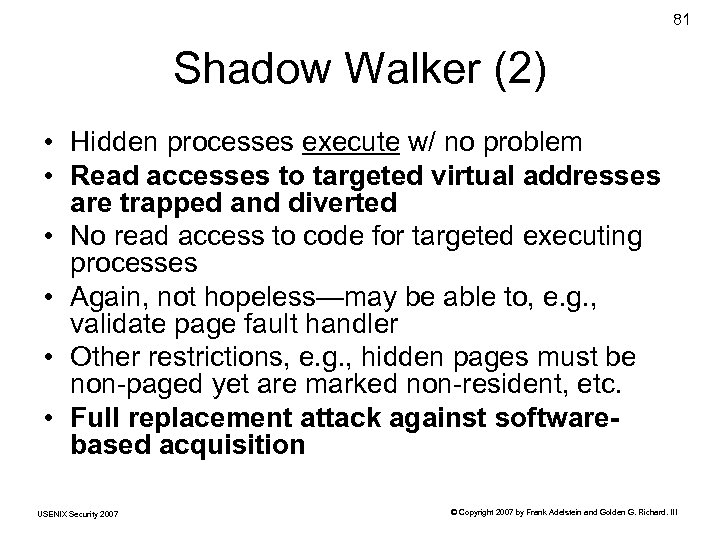 81 Shadow Walker (2) • Hidden processes execute w/ no problem • Read accesses to targeted virtual addresses are trapped and diverted • No read access to code for targeted executing processes • Again, not hopeless—may be able to, e. g. , validate page fault handler • Other restrictions, e. g. , hidden pages must be non-paged yet are marked non-resident, etc. • Full replacement attack against softwarebased acquisition USENIX Security 2007 © Copyright 2007 by Frank Adelstein and Golden G. Richard. III
81 Shadow Walker (2) • Hidden processes execute w/ no problem • Read accesses to targeted virtual addresses are trapped and diverted • No read access to code for targeted executing processes • Again, not hopeless—may be able to, e. g. , validate page fault handler • Other restrictions, e. g. , hidden pages must be non-paged yet are marked non-resident, etc. • Full replacement attack against softwarebased acquisition USENIX Security 2007 © Copyright 2007 by Frank Adelstein and Golden G. Richard. III
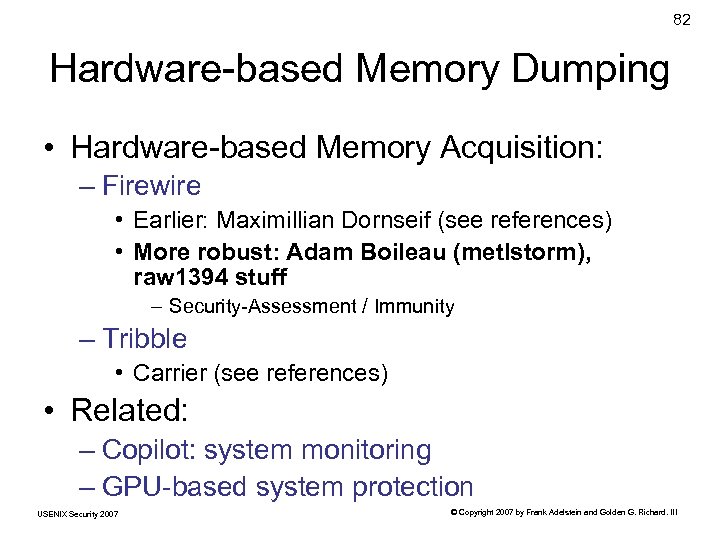 82 Hardware-based Memory Dumping • Hardware-based Memory Acquisition: – Firewire • Earlier: Maximillian Dornseif (see references) • More robust: Adam Boileau (metlstorm), raw 1394 stuff – Security-Assessment / Immunity – Tribble • Carrier (see references) • Related: – Copilot: system monitoring – GPU-based system protection USENIX Security 2007 © Copyright 2007 by Frank Adelstein and Golden G. Richard. III
82 Hardware-based Memory Dumping • Hardware-based Memory Acquisition: – Firewire • Earlier: Maximillian Dornseif (see references) • More robust: Adam Boileau (metlstorm), raw 1394 stuff – Security-Assessment / Immunity – Tribble • Carrier (see references) • Related: – Copilot: system monitoring – GPU-based system protection USENIX Security 2007 © Copyright 2007 by Frank Adelstein and Golden G. Richard. III
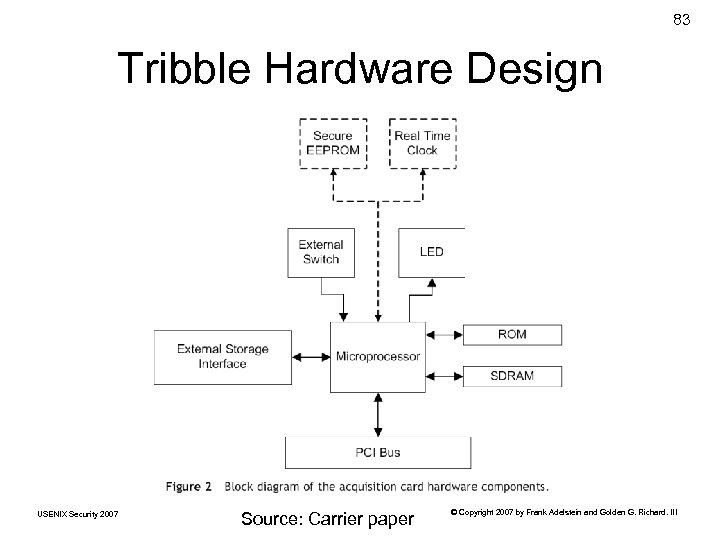 83 Tribble Hardware Design USENIX Security 2007 Source: Carrier paper © Copyright 2007 by Frank Adelstein and Golden G. Richard. III
83 Tribble Hardware Design USENIX Security 2007 Source: Carrier paper © Copyright 2007 by Frank Adelstein and Golden G. Richard. III
 84 PCI Bus USENIX Security 2007 © Copyright 2007 by Frank Adelstein and Golden G. Richard. III Source: Carrier paper
84 PCI Bus USENIX Security 2007 © Copyright 2007 by Frank Adelstein and Golden G. Richard. III Source: Carrier paper
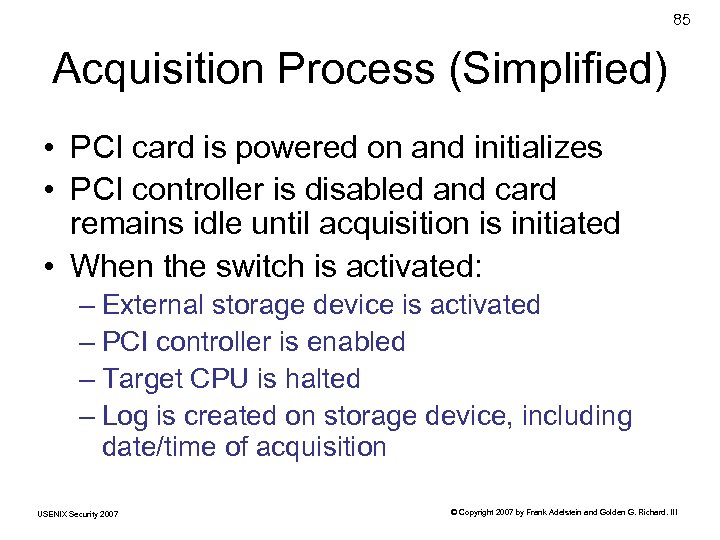 85 Acquisition Process (Simplified) • PCI card is powered on and initializes • PCI controller is disabled and card remains idle until acquisition is initiated • When the switch is activated: – External storage device is activated – PCI controller is enabled – Target CPU is halted – Log is created on storage device, including date/time of acquisition USENIX Security 2007 © Copyright 2007 by Frank Adelstein and Golden G. Richard. III
85 Acquisition Process (Simplified) • PCI card is powered on and initializes • PCI controller is disabled and card remains idle until acquisition is initiated • When the switch is activated: – External storage device is activated – PCI controller is enabled – Target CPU is halted – Log is created on storage device, including date/time of acquisition USENIX Security 2007 © Copyright 2007 by Frank Adelstein and Golden G. Richard. III
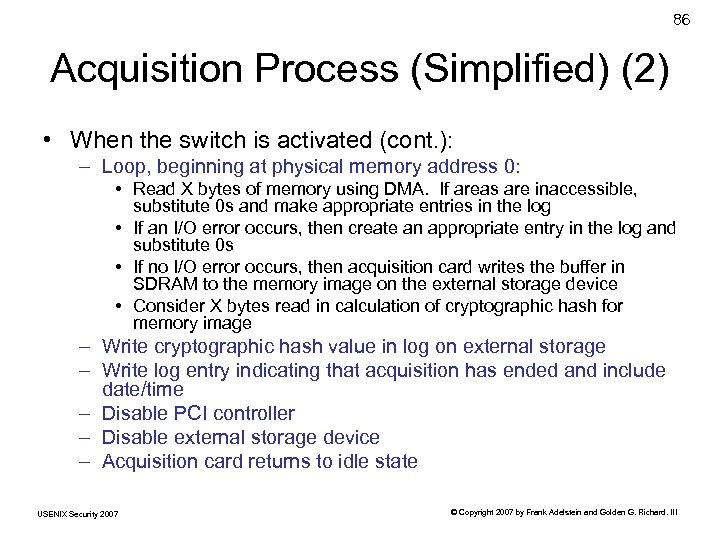 86 Acquisition Process (Simplified) (2) • When the switch is activated (cont. ): – Loop, beginning at physical memory address 0: • Read X bytes of memory using DMA. If areas are inaccessible, substitute 0 s and make appropriate entries in the log • If an I/O error occurs, then create an appropriate entry in the log and substitute 0 s • If no I/O error occurs, then acquisition card writes the buffer in SDRAM to the memory image on the external storage device • Consider X bytes read in calculation of cryptographic hash for memory image – Write cryptographic hash value in log on external storage – Write log entry indicating that acquisition has ended and include date/time – Disable PCI controller – Disable external storage device – Acquisition card returns to idle state USENIX Security 2007 © Copyright 2007 by Frank Adelstein and Golden G. Richard. III
86 Acquisition Process (Simplified) (2) • When the switch is activated (cont. ): – Loop, beginning at physical memory address 0: • Read X bytes of memory using DMA. If areas are inaccessible, substitute 0 s and make appropriate entries in the log • If an I/O error occurs, then create an appropriate entry in the log and substitute 0 s • If no I/O error occurs, then acquisition card writes the buffer in SDRAM to the memory image on the external storage device • Consider X bytes read in calculation of cryptographic hash for memory image – Write cryptographic hash value in log on external storage – Write log entry indicating that acquisition has ended and include date/time – Disable PCI controller – Disable external storage device – Acquisition card returns to idle state USENIX Security 2007 © Copyright 2007 by Frank Adelstein and Golden G. Richard. III
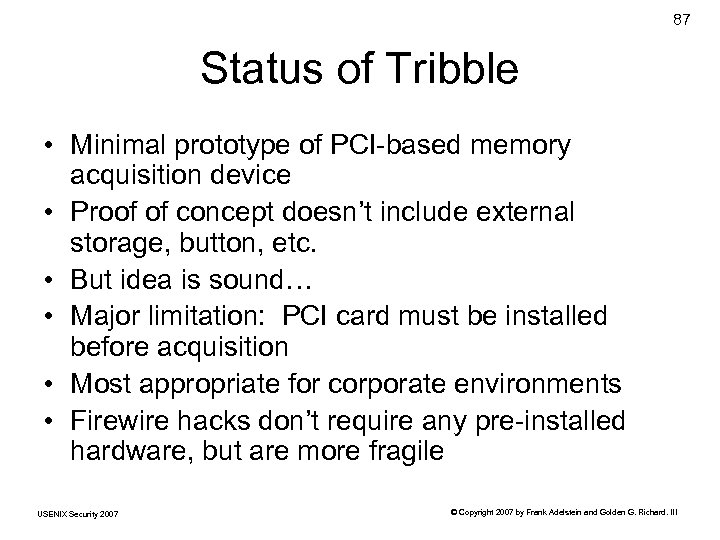 87 Status of Tribble • Minimal prototype of PCI-based memory acquisition device • Proof of concept doesn’t include external storage, button, etc. • But idea is sound… • Major limitation: PCI card must be installed before acquisition • Most appropriate for corporate environments • Firewire hacks don’t require any pre-installed hardware, but are more fragile USENIX Security 2007 © Copyright 2007 by Frank Adelstein and Golden G. Richard. III
87 Status of Tribble • Minimal prototype of PCI-based memory acquisition device • Proof of concept doesn’t include external storage, button, etc. • But idea is sound… • Major limitation: PCI card must be installed before acquisition • Most appropriate for corporate environments • Firewire hacks don’t require any pre-installed hardware, but are more fragile USENIX Security 2007 © Copyright 2007 by Frank Adelstein and Golden G. Richard. III
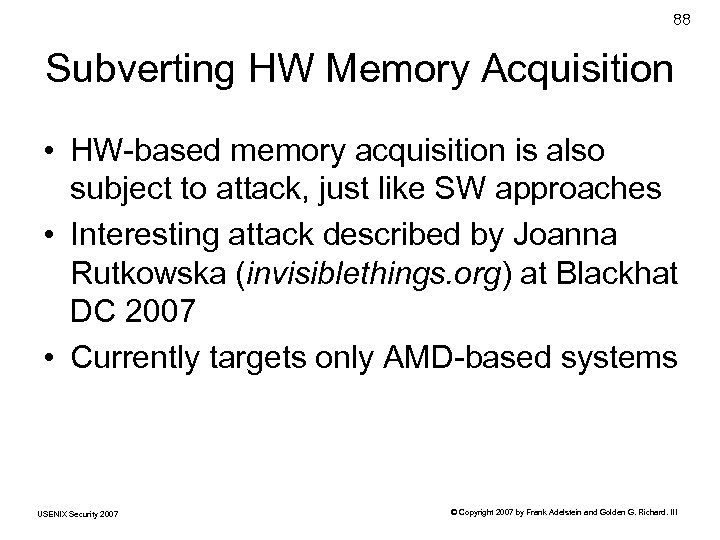 88 Subverting HW Memory Acquisition • HW-based memory acquisition is also subject to attack, just like SW approaches • Interesting attack described by Joanna Rutkowska (invisiblethings. org) at Blackhat DC 2007 • Currently targets only AMD-based systems USENIX Security 2007 © Copyright 2007 by Frank Adelstein and Golden G. Richard. III
88 Subverting HW Memory Acquisition • HW-based memory acquisition is also subject to attack, just like SW approaches • Interesting attack described by Joanna Rutkowska (invisiblethings. org) at Blackhat DC 2007 • Currently targets only AMD-based systems USENIX Security 2007 © Copyright 2007 by Frank Adelstein and Golden G. Richard. III
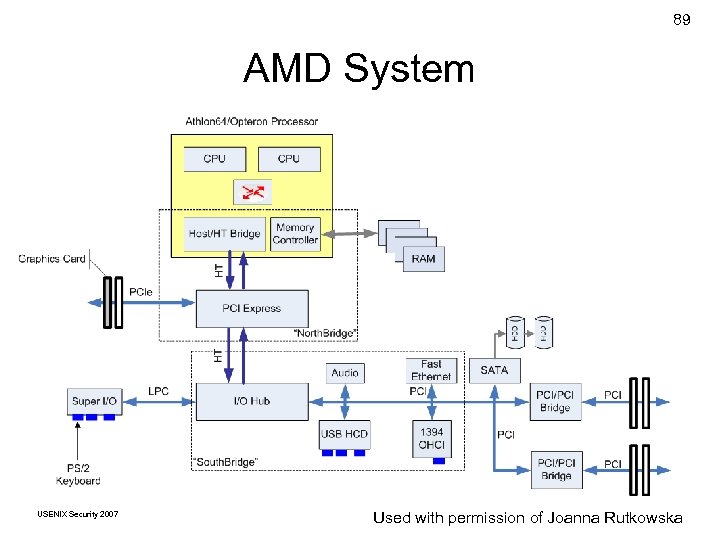 89 AMD System USENIX Security 2007 © Copyright 2007 by Used with permission Frank Joanna. Golden G. Richard. III of Adelstein and Rutkowska
89 AMD System USENIX Security 2007 © Copyright 2007 by Used with permission Frank Joanna. Golden G. Richard. III of Adelstein and Rutkowska
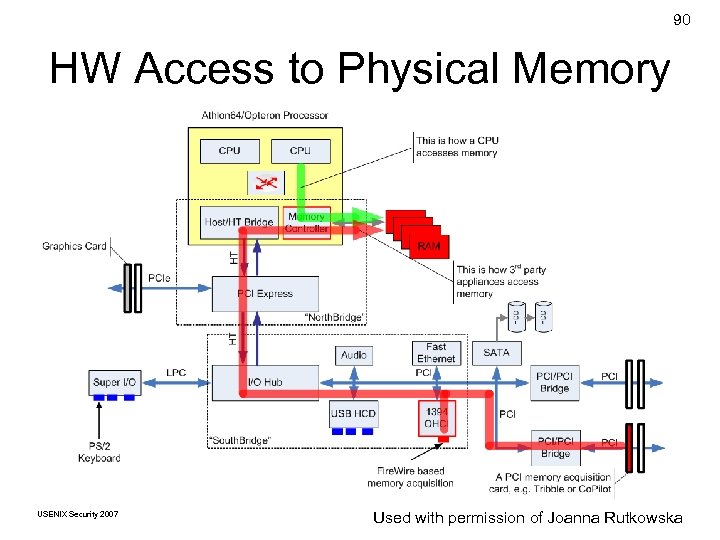 90 HW Access to Physical Memory USENIX Security 2007 © Copyright 2007 by Used with permission Frank Joanna. Golden G. Richard. III of Adelstein and Rutkowska
90 HW Access to Physical Memory USENIX Security 2007 © Copyright 2007 by Used with permission Frank Joanna. Golden G. Richard. III of Adelstein and Rutkowska
 91 Do. S Attack Hack AMD Northbridge memory configuration registers Map memory addresses accessed by PCI devices back to I/O address space Access to targeted addresses hangs system USENIX Security 2007 Based on © Copyright 2007 by. Joanna Rutkowska, used a slide by Frank Adelstein and Golden G. Richard. III with permission
91 Do. S Attack Hack AMD Northbridge memory configuration registers Map memory addresses accessed by PCI devices back to I/O address space Access to targeted addresses hangs system USENIX Security 2007 Based on © Copyright 2007 by. Joanna Rutkowska, used a slide by Frank Adelstein and Golden G. Richard. III with permission
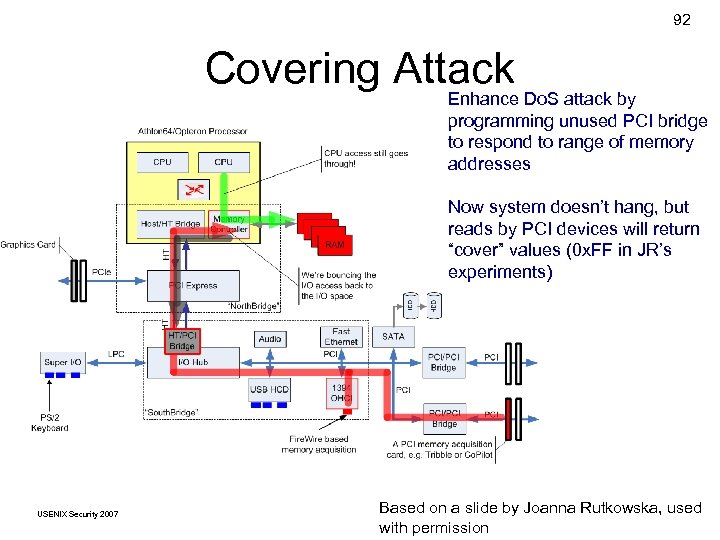 92 Covering Attack Enhance Do. S attack by programming unused PCI bridge to respond to range of memory addresses Now system doesn’t hang, but reads by PCI devices will return “cover” values (0 x. FF in JR’s experiments) USENIX Security 2007 Based on © Copyright 2007 by. Joanna Rutkowska, used a slide by Frank Adelstein and Golden G. Richard. III with permission
92 Covering Attack Enhance Do. S attack by programming unused PCI bridge to respond to range of memory addresses Now system doesn’t hang, but reads by PCI devices will return “cover” values (0 x. FF in JR’s experiments) USENIX Security 2007 Based on © Copyright 2007 by. Joanna Rutkowska, used a slide by Frank Adelstein and Golden G. Richard. III with permission
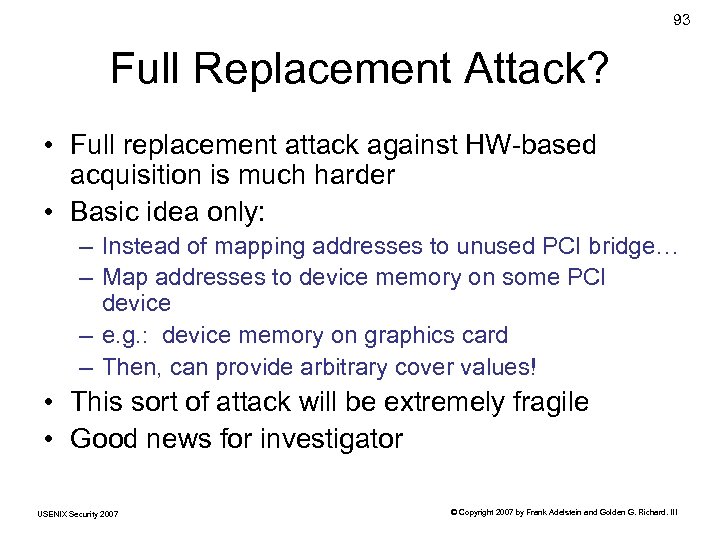 93 Full Replacement Attack? • Full replacement attack against HW-based acquisition is much harder • Basic idea only: – Instead of mapping addresses to unused PCI bridge… – Map addresses to device memory on some PCI device – e. g. : device memory on graphics card – Then, can provide arbitrary cover values! • This sort of attack will be extremely fragile • Good news for investigator USENIX Security 2007 © Copyright 2007 by Frank Adelstein and Golden G. Richard. III
93 Full Replacement Attack? • Full replacement attack against HW-based acquisition is much harder • Basic idea only: – Instead of mapping addresses to unused PCI bridge… – Map addresses to device memory on some PCI device – e. g. : device memory on graphics card – Then, can provide arbitrary cover values! • This sort of attack will be extremely fragile • Good news for investigator USENIX Security 2007 © Copyright 2007 by Frank Adelstein and Golden G. Richard. III
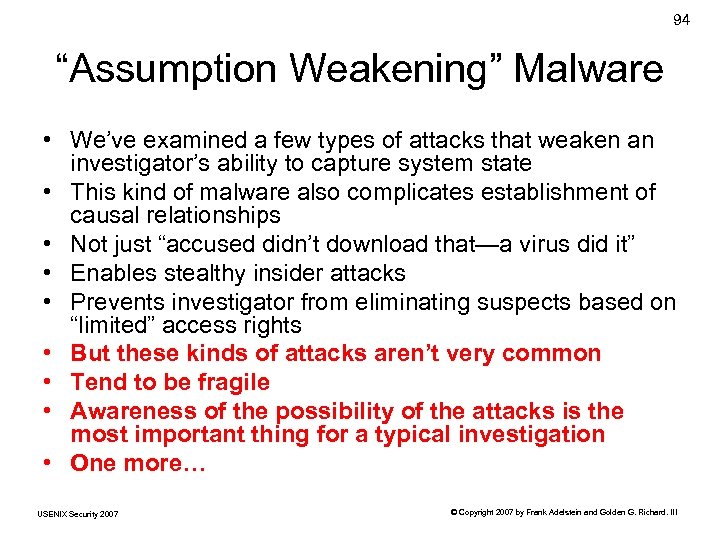 94 “Assumption Weakening” Malware • We’ve examined a few types of attacks that weaken an investigator’s ability to capture system state • This kind of malware also complicates establishment of causal relationships • Not just “accused didn’t download that—a virus did it” • Enables stealthy insider attacks • Prevents investigator from eliminating suspects based on “limited” access rights • But these kinds of attacks aren’t very common • Tend to be fragile • Awareness of the possibility of the attacks is the most important thing for a typical investigation • One more… USENIX Security 2007 © Copyright 2007 by Frank Adelstein and Golden G. Richard. III
94 “Assumption Weakening” Malware • We’ve examined a few types of attacks that weaken an investigator’s ability to capture system state • This kind of malware also complicates establishment of causal relationships • Not just “accused didn’t download that—a virus did it” • Enables stealthy insider attacks • Prevents investigator from eliminating suspects based on “limited” access rights • But these kinds of attacks aren’t very common • Tend to be fragile • Awareness of the possibility of the attacks is the most important thing for a typical investigation • One more… USENIX Security 2007 © Copyright 2007 by Frank Adelstein and Golden G. Richard. III
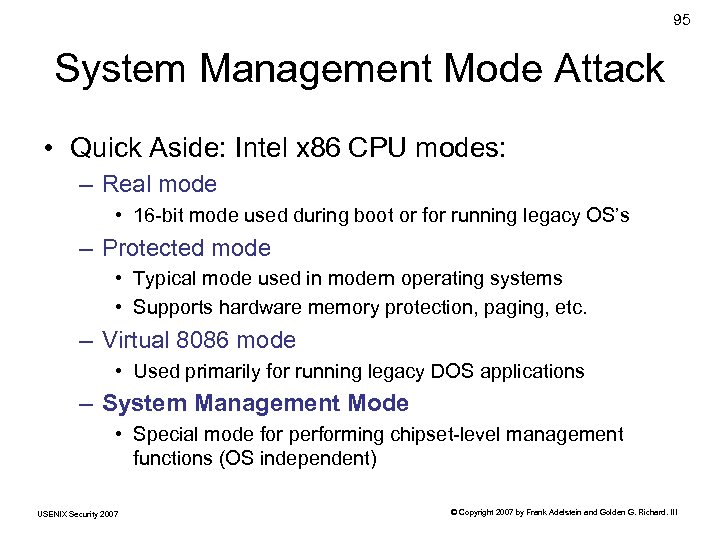 95 System Management Mode Attack • Quick Aside: Intel x 86 CPU modes: – Real mode • 16 -bit mode used during boot or for running legacy OS’s – Protected mode • Typical mode used in modern operating systems • Supports hardware memory protection, paging, etc. – Virtual 8086 mode • Used primarily for running legacy DOS applications – System Management Mode • Special mode for performing chipset-level management functions (OS independent) USENIX Security 2007 © Copyright 2007 by Frank Adelstein and Golden G. Richard. III
95 System Management Mode Attack • Quick Aside: Intel x 86 CPU modes: – Real mode • 16 -bit mode used during boot or for running legacy OS’s – Protected mode • Typical mode used in modern operating systems • Supports hardware memory protection, paging, etc. – Virtual 8086 mode • Used primarily for running legacy DOS applications – System Management Mode • Special mode for performing chipset-level management functions (OS independent) USENIX Security 2007 © Copyright 2007 by Frank Adelstein and Golden G. Richard. III
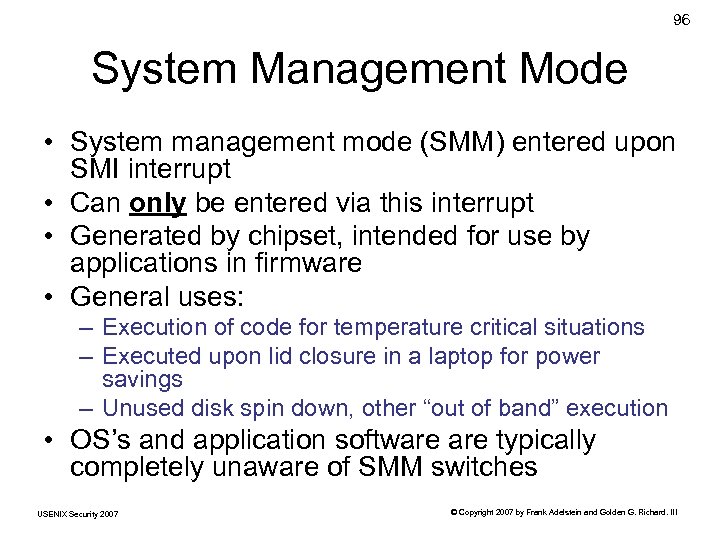 96 System Management Mode • System management mode (SMM) entered upon SMI interrupt • Can only be entered via this interrupt • Generated by chipset, intended for use by applications in firmware • General uses: – Execution of code for temperature critical situations – Executed upon lid closure in a laptop for power savings – Unused disk spin down, other “out of band” execution • OS’s and application software typically completely unaware of SMM switches USENIX Security 2007 © Copyright 2007 by Frank Adelstein and Golden G. Richard. III
96 System Management Mode • System management mode (SMM) entered upon SMI interrupt • Can only be entered via this interrupt • Generated by chipset, intended for use by applications in firmware • General uses: – Execution of code for temperature critical situations – Executed upon lid closure in a laptop for power savings – Unused disk spin down, other “out of band” execution • OS’s and application software typically completely unaware of SMM switches USENIX Security 2007 © Copyright 2007 by Frank Adelstein and Golden G. Richard. III
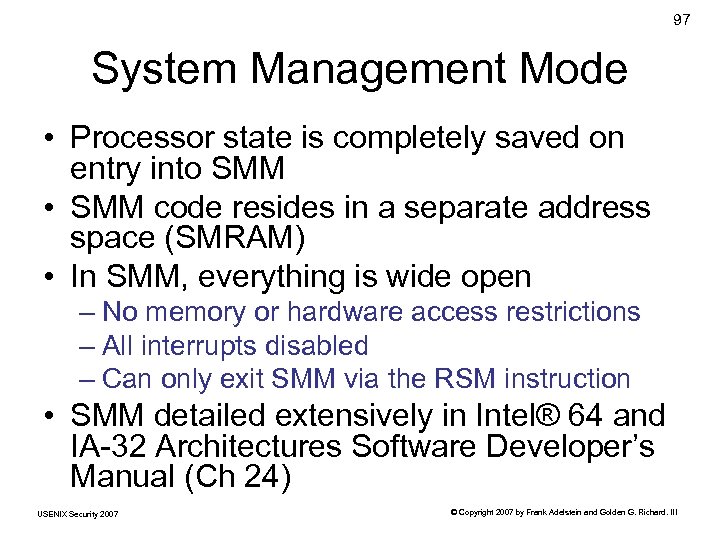 97 System Management Mode • Processor state is completely saved on entry into SMM • SMM code resides in a separate address space (SMRAM) • In SMM, everything is wide open – No memory or hardware access restrictions – All interrupts disabled – Can only exit SMM via the RSM instruction • SMM detailed extensively in Intel® 64 and IA-32 Architectures Software Developer’s Manual (Ch 24) USENIX Security 2007 © Copyright 2007 by Frank Adelstein and Golden G. Richard. III
97 System Management Mode • Processor state is completely saved on entry into SMM • SMM code resides in a separate address space (SMRAM) • In SMM, everything is wide open – No memory or hardware access restrictions – All interrupts disabled – Can only exit SMM via the RSM instruction • SMM detailed extensively in Intel® 64 and IA-32 Architectures Software Developer’s Manual (Ch 24) USENIX Security 2007 © Copyright 2007 by Frank Adelstein and Golden G. Richard. III
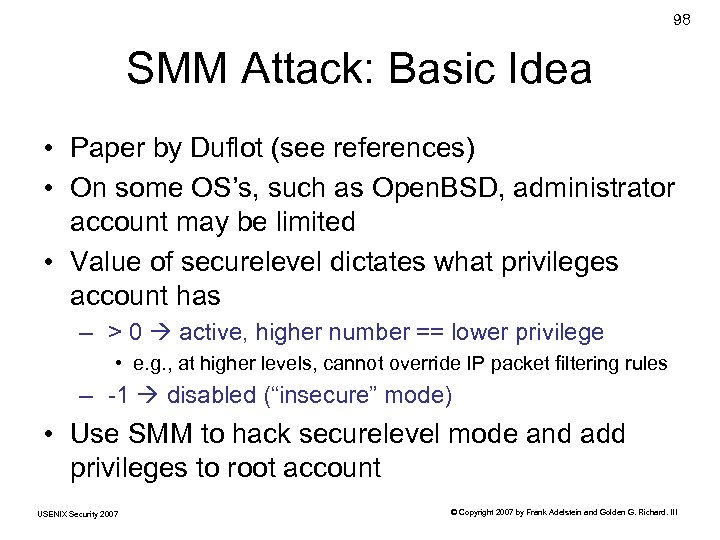 98 SMM Attack: Basic Idea • Paper by Duflot (see references) • On some OS’s, such as Open. BSD, administrator account may be limited • Value of securelevel dictates what privileges account has – > 0 active, higher number == lower privilege • e. g. , at higher levels, cannot override IP packet filtering rules – -1 disabled (“insecure” mode) • Use SMM to hack securelevel mode and add privileges to root account USENIX Security 2007 © Copyright 2007 by Frank Adelstein and Golden G. Richard. III
98 SMM Attack: Basic Idea • Paper by Duflot (see references) • On some OS’s, such as Open. BSD, administrator account may be limited • Value of securelevel dictates what privileges account has – > 0 active, higher number == lower privilege • e. g. , at higher levels, cannot override IP packet filtering rules – -1 disabled (“insecure” mode) • Use SMM to hack securelevel mode and add privileges to root account USENIX Security 2007 © Copyright 2007 by Frank Adelstein and Golden G. Richard. III
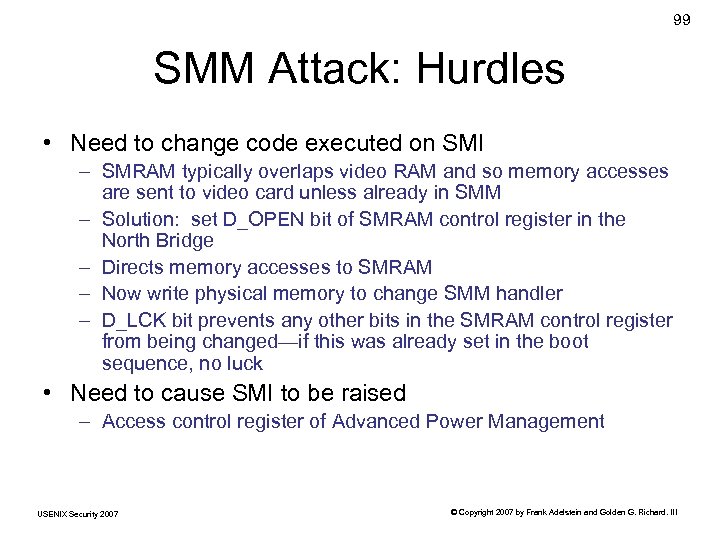 99 SMM Attack: Hurdles • Need to change code executed on SMI – SMRAM typically overlaps video RAM and so memory accesses are sent to video card unless already in SMM – Solution: set D_OPEN bit of SMRAM control register in the North Bridge – Directs memory accesses to SMRAM – Now write physical memory to change SMM handler – D_LCK bit prevents any other bits in the SMRAM control register from being changed—if this was already set in the boot sequence, no luck • Need to cause SMI to be raised – Access control register of Advanced Power Management USENIX Security 2007 © Copyright 2007 by Frank Adelstein and Golden G. Richard. III
99 SMM Attack: Hurdles • Need to change code executed on SMI – SMRAM typically overlaps video RAM and so memory accesses are sent to video card unless already in SMM – Solution: set D_OPEN bit of SMRAM control register in the North Bridge – Directs memory accesses to SMRAM – Now write physical memory to change SMM handler – D_LCK bit prevents any other bits in the SMRAM control register from being changed—if this was already set in the boot sequence, no luck • Need to cause SMI to be raised – Access control register of Advanced Power Management USENIX Security 2007 © Copyright 2007 by Frank Adelstein and Golden G. Richard. III
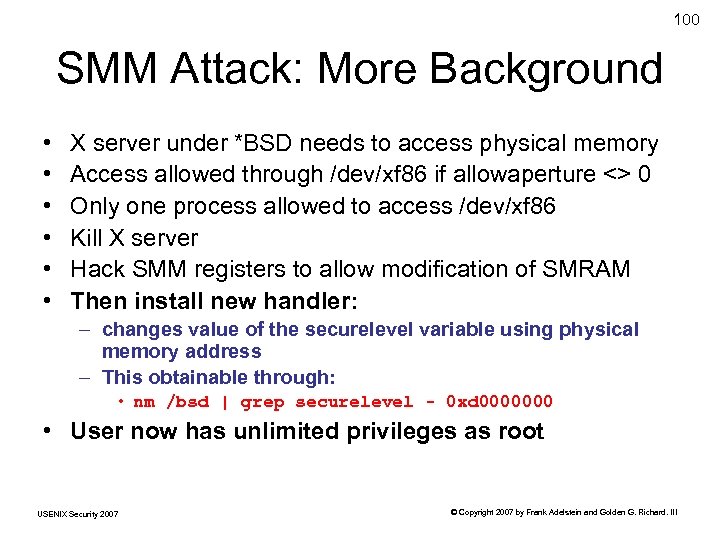 100 SMM Attack: More Background • • • X server under *BSD needs to access physical memory Access allowed through /dev/xf 86 if allowaperture <> 0 Only one process allowed to access /dev/xf 86 Kill X server Hack SMM registers to allow modification of SMRAM Then install new handler: – changes value of the securelevel variable using physical memory address – This obtainable through: • nm /bsd | grep securelevel - 0 xd 0000000 • User now has unlimited privileges as root USENIX Security 2007 © Copyright 2007 by Frank Adelstein and Golden G. Richard. III
100 SMM Attack: More Background • • • X server under *BSD needs to access physical memory Access allowed through /dev/xf 86 if allowaperture <> 0 Only one process allowed to access /dev/xf 86 Kill X server Hack SMM registers to allow modification of SMRAM Then install new handler: – changes value of the securelevel variable using physical memory address – This obtainable through: • nm /bsd | grep securelevel - 0 xd 0000000 • User now has unlimited privileges as root USENIX Security 2007 © Copyright 2007 by Frank Adelstein and Golden G. Richard. III
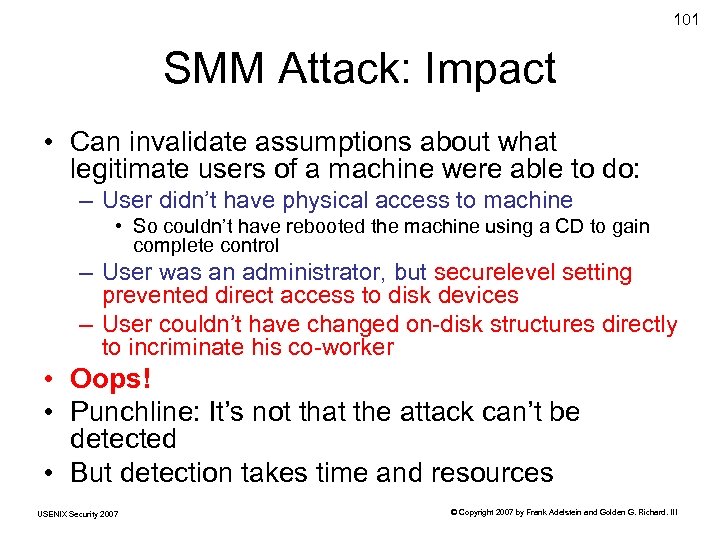 101 SMM Attack: Impact • Can invalidate assumptions about what legitimate users of a machine were able to do: – User didn’t have physical access to machine • So couldn’t have rebooted the machine using a CD to gain complete control – User was an administrator, but securelevel setting prevented direct access to disk devices – User couldn’t have changed on-disk structures directly to incriminate his co-worker • Oops! • Punchline: It’s not that the attack can’t be detected • But detection takes time and resources USENIX Security 2007 © Copyright 2007 by Frank Adelstein and Golden G. Richard. III
101 SMM Attack: Impact • Can invalidate assumptions about what legitimate users of a machine were able to do: – User didn’t have physical access to machine • So couldn’t have rebooted the machine using a CD to gain complete control – User was an administrator, but securelevel setting prevented direct access to disk devices – User couldn’t have changed on-disk structures directly to incriminate his co-worker • Oops! • Punchline: It’s not that the attack can’t be detected • But detection takes time and resources USENIX Security 2007 © Copyright 2007 by Frank Adelstein and Golden G. Richard. III
 102 SMM Attack: Prevention Some basic ideas: • Don’t run X on critical systems – Allows allowaperture = 0, which disallows access to physical memory – *BSD install process is smart—if you say you won’t run X, allowaperture is set to 0 and this attack is impossible • Have the boot process set the D_LCK bit – Then can’t manipulate SMM registers to set up attack • Most important: Be aware of the potential for attacks like this • They aren’t common, but as an investigator, you don’t want to be surprised USENIX Security 2007 © Copyright 2007 by Frank Adelstein and Golden G. Richard. III
102 SMM Attack: Prevention Some basic ideas: • Don’t run X on critical systems – Allows allowaperture = 0, which disallows access to physical memory – *BSD install process is smart—if you say you won’t run X, allowaperture is set to 0 and this attack is impossible • Have the boot process set the D_LCK bit – Then can’t manipulate SMM registers to set up attack • Most important: Be aware of the potential for attacks like this • They aren’t common, but as an investigator, you don’t want to be surprised USENIX Security 2007 © Copyright 2007 by Frank Adelstein and Golden G. Richard. III
 103 Analyzing Memory Dumps USENIX Security 2007 © Copyright 2007 by Frank Adelstein and Golden G. Richard. III
103 Analyzing Memory Dumps USENIX Security 2007 © Copyright 2007 by Frank Adelstein and Golden G. Richard. III
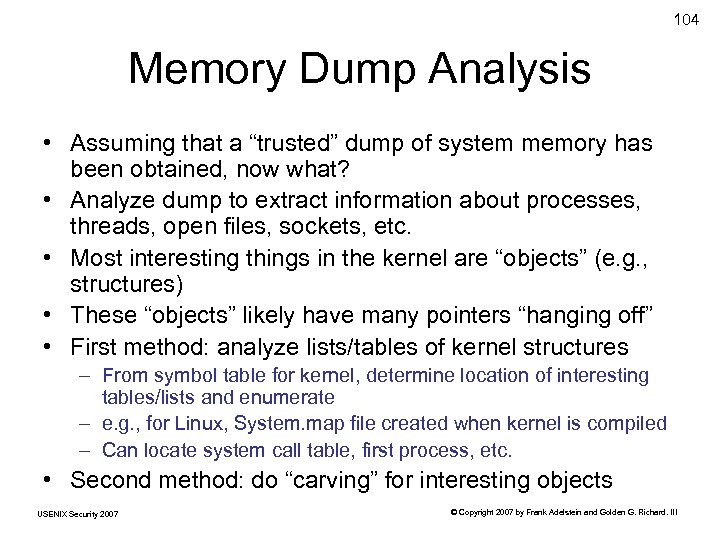 104 Memory Dump Analysis • Assuming that a “trusted” dump of system memory has been obtained, now what? • Analyze dump to extract information about processes, threads, open files, sockets, etc. • Most interesting things in the kernel are “objects” (e. g. , structures) • These “objects” likely have many pointers “hanging off” • First method: analyze lists/tables of kernel structures – From symbol table for kernel, determine location of interesting tables/lists and enumerate – e. g. , for Linux, System. map file created when kernel is compiled – Can locate system call table, first process, etc. • Second method: do “carving” for interesting objects USENIX Security 2007 © Copyright 2007 by Frank Adelstein and Golden G. Richard. III
104 Memory Dump Analysis • Assuming that a “trusted” dump of system memory has been obtained, now what? • Analyze dump to extract information about processes, threads, open files, sockets, etc. • Most interesting things in the kernel are “objects” (e. g. , structures) • These “objects” likely have many pointers “hanging off” • First method: analyze lists/tables of kernel structures – From symbol table for kernel, determine location of interesting tables/lists and enumerate – e. g. , for Linux, System. map file created when kernel is compiled – Can locate system call table, first process, etc. • Second method: do “carving” for interesting objects USENIX Security 2007 © Copyright 2007 by Frank Adelstein and Golden G. Richard. III
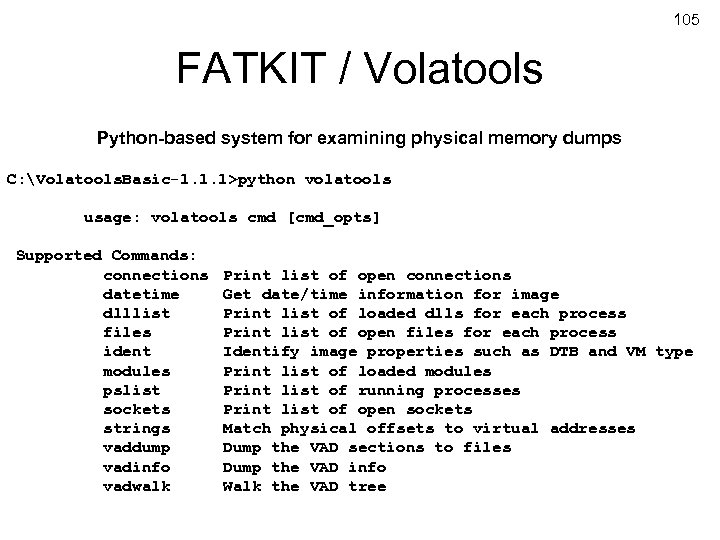 105 FATKIT / Volatools Python-based system for examining physical memory dumps C: Volatools. Basic-1. 1. 1>python volatools usage: volatools cmd [cmd_opts] Supported Commands: connections datetime dlllist files ident modules pslist sockets strings vaddump vadinfo vadwalk USENIX Security 2007 Print list of open connections Get date/time information for image Print list of loaded dlls for each process Print list of open files for each process Identify image properties such as DTB and VM type Print list of loaded modules Print list of running processes Print list of open sockets Match physical offsets to virtual addresses Dump the VAD sections to files Dump the VAD info Walk the VAD tree © Copyright 2007 by Frank Adelstein and Golden G. Richard. III
105 FATKIT / Volatools Python-based system for examining physical memory dumps C: Volatools. Basic-1. 1. 1>python volatools usage: volatools cmd [cmd_opts] Supported Commands: connections datetime dlllist files ident modules pslist sockets strings vaddump vadinfo vadwalk USENIX Security 2007 Print list of open connections Get date/time information for image Print list of loaded dlls for each process Print list of open files for each process Identify image properties such as DTB and VM type Print list of loaded modules Print list of running processes Print list of open sockets Match physical offsets to virtual addresses Dump the VAD sections to files Dump the VAD info Walk the VAD tree © Copyright 2007 by Frank Adelstein and Golden G. Richard. III
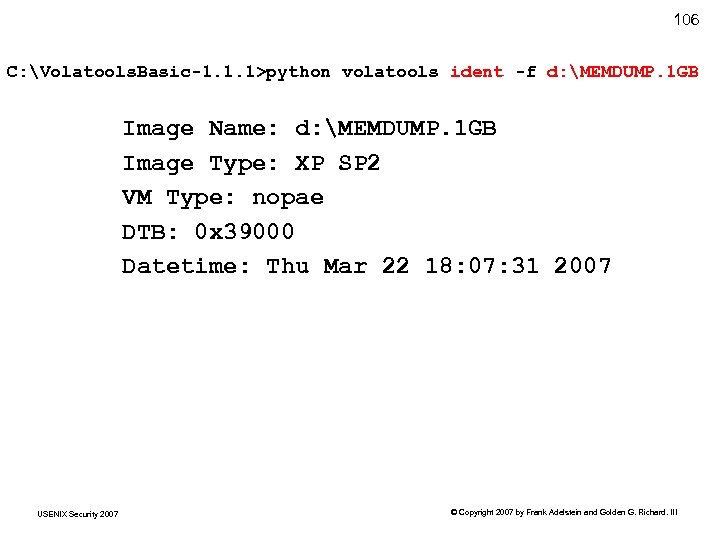 106 C: Volatools. Basic-1. 1. 1>python volatools ident -f d: MEMDUMP. 1 GB Image Name: d: MEMDUMP. 1 GB Image Type: XP SP 2 VM Type: nopae DTB: 0 x 39000 Datetime: Thu Mar 22 18: 07: 31 2007 USENIX Security 2007 © Copyright 2007 by Frank Adelstein and Golden G. Richard. III
106 C: Volatools. Basic-1. 1. 1>python volatools ident -f d: MEMDUMP. 1 GB Image Name: d: MEMDUMP. 1 GB Image Type: XP SP 2 VM Type: nopae DTB: 0 x 39000 Datetime: Thu Mar 22 18: 07: 31 2007 USENIX Security 2007 © Copyright 2007 by Frank Adelstein and Golden G. Richard. III
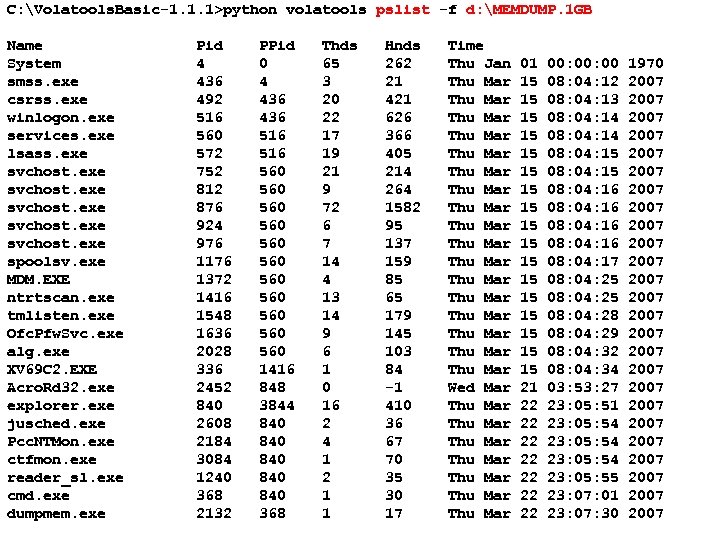 C: Volatools. Basic-1. 1. 1>python volatools pslist -f d: MEMDUMP. 1 GB Name System smss. exe csrss. exe winlogon. exe services. exe lsass. exe svchost. exe spoolsv. exe MDM. EXE ntrtscan. exe tmlisten. exe Ofc. Pfw. Svc. exe alg. exe XV 69 C 2. EXE Acro. Rd 32. exe explorer. exe jusched. exe Pcc. NTMon. exe ctfmon. exe reader_sl. exe cmd. exe USENIX Security 2007 dumpmem. exe Pid 4 436 492 516 560 572 752 812 876 924 976 1176 1372 1416 1548 1636 2028 336 2452 840 2608 2184 3084 1240 368 2132 PPid 0 4 436 516 560 560 560 1416 848 3844 840 840 840 368 Thds 65 3 20 22 17 19 21 9 72 6 7 14 4 13 14 9 6 1 0 16 2 4 1 2 1 1 Hnds 262 21 421 626 366 405 214 264 1582 95 137 159 85 65 179 145 103 84 -1 410 36 67 70 35 30 17 107 Time Thu Jan 01 00: 00 1970 Thu Mar 15 08: 04: 12 2007 Thu Mar 15 08: 04: 13 2007 Thu Mar 15 08: 04: 14 2007 Thu Mar 15 08: 04: 15 2007 Thu Mar 15 08: 04: 16 2007 Thu Mar 15 08: 04: 17 2007 Thu Mar 15 08: 04: 25 2007 Thu Mar 15 08: 04: 28 2007 Thu Mar 15 08: 04: 29 2007 Thu Mar 15 08: 04: 32 2007 Thu Mar 15 08: 04: 34 2007 Wed Mar 21 03: 53: 27 2007 Thu Mar 22 23: 05: 51 2007 Thu Mar 22 23: 05: 54 2007 Thu Mar 22 23: 05: 55 2007 Thu Mar 22 23: 07: 01 2007 © Copyright 2007 22 Adelstein and Golden 2007 Thu Mar by Frank 23: 07: 30 G. Richard. III
C: Volatools. Basic-1. 1. 1>python volatools pslist -f d: MEMDUMP. 1 GB Name System smss. exe csrss. exe winlogon. exe services. exe lsass. exe svchost. exe spoolsv. exe MDM. EXE ntrtscan. exe tmlisten. exe Ofc. Pfw. Svc. exe alg. exe XV 69 C 2. EXE Acro. Rd 32. exe explorer. exe jusched. exe Pcc. NTMon. exe ctfmon. exe reader_sl. exe cmd. exe USENIX Security 2007 dumpmem. exe Pid 4 436 492 516 560 572 752 812 876 924 976 1176 1372 1416 1548 1636 2028 336 2452 840 2608 2184 3084 1240 368 2132 PPid 0 4 436 516 560 560 560 1416 848 3844 840 840 840 368 Thds 65 3 20 22 17 19 21 9 72 6 7 14 4 13 14 9 6 1 0 16 2 4 1 2 1 1 Hnds 262 21 421 626 366 405 214 264 1582 95 137 159 85 65 179 145 103 84 -1 410 36 67 70 35 30 17 107 Time Thu Jan 01 00: 00 1970 Thu Mar 15 08: 04: 12 2007 Thu Mar 15 08: 04: 13 2007 Thu Mar 15 08: 04: 14 2007 Thu Mar 15 08: 04: 15 2007 Thu Mar 15 08: 04: 16 2007 Thu Mar 15 08: 04: 17 2007 Thu Mar 15 08: 04: 25 2007 Thu Mar 15 08: 04: 28 2007 Thu Mar 15 08: 04: 29 2007 Thu Mar 15 08: 04: 32 2007 Thu Mar 15 08: 04: 34 2007 Wed Mar 21 03: 53: 27 2007 Thu Mar 22 23: 05: 51 2007 Thu Mar 22 23: 05: 54 2007 Thu Mar 22 23: 05: 55 2007 Thu Mar 22 23: 07: 01 2007 © Copyright 2007 22 Adelstein and Golden 2007 Thu Mar by Frank 23: 07: 30 G. Richard. III
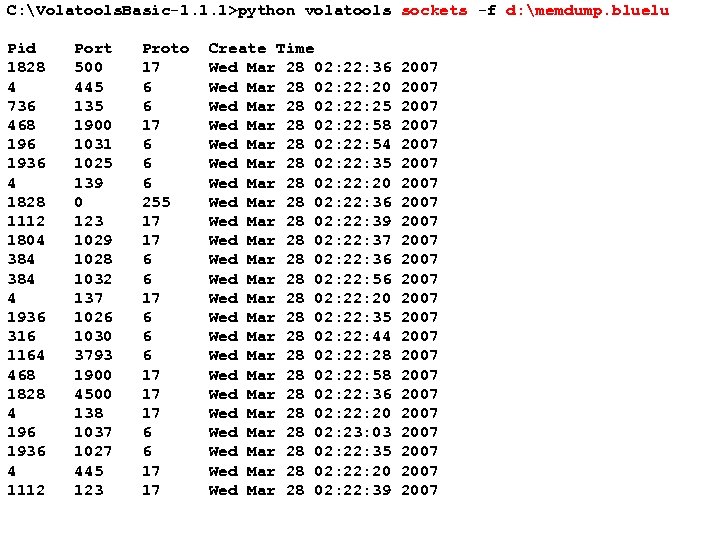 C: Volatools. Basic-1. 1. 1>python volatools sockets -f d: memdump. bluelu Pid 1828 4 736 468 196 1936 4 1828 1112 1804 384 4 1936 316 1164 468 1828 4 196 1936 4 1112 Port 500 445 135 1900 1031 1025 139 0 123 1029 1028 1032 137 1026 1030 3793 1900 4500 138 1037 1027 445 123 USENIX Security 2007 Proto 17 6 6 6 255 17 17 6 6 6 17 17 17 6 6 17 17 Create Time Wed Mar 28 02: 22: 36 Wed Mar 28 02: 20 Wed Mar 28 02: 25 Wed Mar 28 02: 22: 58 Wed Mar 28 02: 22: 54 Wed Mar 28 02: 22: 35 Wed Mar 28 02: 20 Wed Mar 28 02: 22: 36 Wed Mar 28 02: 22: 39 Wed Mar 28 02: 22: 37 Wed Mar 28 02: 22: 36 Wed Mar 28 02: 22: 56 Wed Mar 28 02: 20 Wed Mar 28 02: 22: 35 Wed Mar 28 02: 22: 44 Wed Mar 28 02: 28 Wed Mar 28 02: 22: 58 Wed Mar 28 02: 22: 36 Wed Mar 28 02: 20 Wed Mar 28 02: 23: 03 Wed Mar 28 02: 22: 35 Wed Mar 28 02: 20 Wed Mar 28 02: 22: 39 108 2007 2007 2007 2007 2007 2007 © Copyright 2007 by Frank Adelstein and Golden G. Richard. III
C: Volatools. Basic-1. 1. 1>python volatools sockets -f d: memdump. bluelu Pid 1828 4 736 468 196 1936 4 1828 1112 1804 384 4 1936 316 1164 468 1828 4 196 1936 4 1112 Port 500 445 135 1900 1031 1025 139 0 123 1029 1028 1032 137 1026 1030 3793 1900 4500 138 1037 1027 445 123 USENIX Security 2007 Proto 17 6 6 6 255 17 17 6 6 6 17 17 17 6 6 17 17 Create Time Wed Mar 28 02: 22: 36 Wed Mar 28 02: 20 Wed Mar 28 02: 25 Wed Mar 28 02: 22: 58 Wed Mar 28 02: 22: 54 Wed Mar 28 02: 22: 35 Wed Mar 28 02: 20 Wed Mar 28 02: 22: 36 Wed Mar 28 02: 22: 39 Wed Mar 28 02: 22: 37 Wed Mar 28 02: 22: 36 Wed Mar 28 02: 22: 56 Wed Mar 28 02: 20 Wed Mar 28 02: 22: 35 Wed Mar 28 02: 22: 44 Wed Mar 28 02: 28 Wed Mar 28 02: 22: 58 Wed Mar 28 02: 22: 36 Wed Mar 28 02: 20 Wed Mar 28 02: 23: 03 Wed Mar 28 02: 22: 35 Wed Mar 28 02: 20 Wed Mar 28 02: 22: 39 108 2007 2007 2007 2007 2007 2007 © Copyright 2007 by Frank Adelstein and Golden G. Richard. III
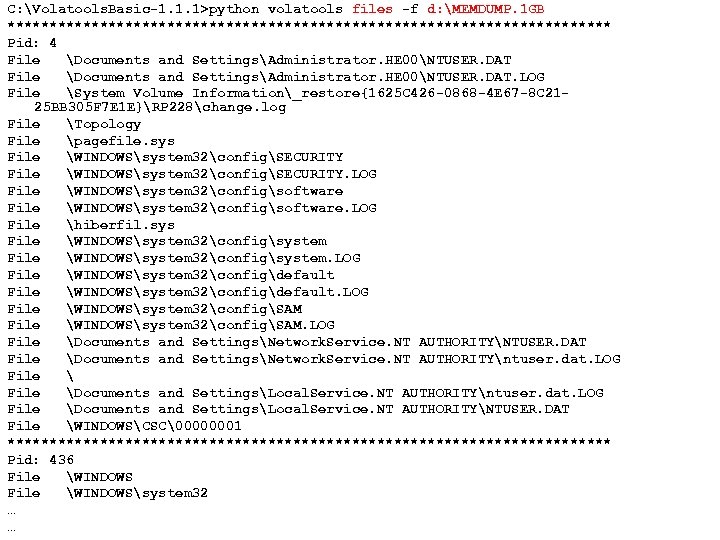 C: Volatools. Basic-1. 1. 1>python volatools files -f d: MEMDUMP. 1 GB 109 ************************************ Pid: 4 File Documents and SettingsAdministrator. HE 00NTUSER. DAT. LOG File System Volume Information_restore{1625 C 426 -0868 -4 E 67 -8 C 2125 BB 305 F 7 E 1 E}RP 228change. log File Topology File pagefile. sys File WINDOWSsystem 32configSECURITY. LOG File WINDOWSsystem 32configsoftware. LOG File hiberfil. sys File WINDOWSsystem 32configsystem. LOG File WINDOWSsystem 32configdefault. LOG File WINDOWSsystem 32configSAM. LOG File Documents and SettingsNetwork. Service. NT AUTHORITYNTUSER. DAT File Documents and SettingsNetwork. Service. NT AUTHORITYntuser. dat. LOG File Documents and SettingsLocal. Service. NT AUTHORITYNTUSER. DAT File WINDOWSCSC�0000001 ************************************ Pid: 436 File WINDOWSsystem 32 … © Copyright 2007 by Frank Adelstein and Golden G. Richard. III USENIX Security 2007 …
C: Volatools. Basic-1. 1. 1>python volatools files -f d: MEMDUMP. 1 GB 109 ************************************ Pid: 4 File Documents and SettingsAdministrator. HE 00NTUSER. DAT. LOG File System Volume Information_restore{1625 C 426 -0868 -4 E 67 -8 C 2125 BB 305 F 7 E 1 E}RP 228change. log File Topology File pagefile. sys File WINDOWSsystem 32configSECURITY. LOG File WINDOWSsystem 32configsoftware. LOG File hiberfil. sys File WINDOWSsystem 32configsystem. LOG File WINDOWSsystem 32configdefault. LOG File WINDOWSsystem 32configSAM. LOG File Documents and SettingsNetwork. Service. NT AUTHORITYNTUSER. DAT File Documents and SettingsNetwork. Service. NT AUTHORITYntuser. dat. LOG File Documents and SettingsLocal. Service. NT AUTHORITYNTUSER. DAT File WINDOWSCSC�0000001 ************************************ Pid: 436 File WINDOWSsystem 32 … © Copyright 2007 by Frank Adelstein and Golden G. Richard. III USENIX Security 2007 …
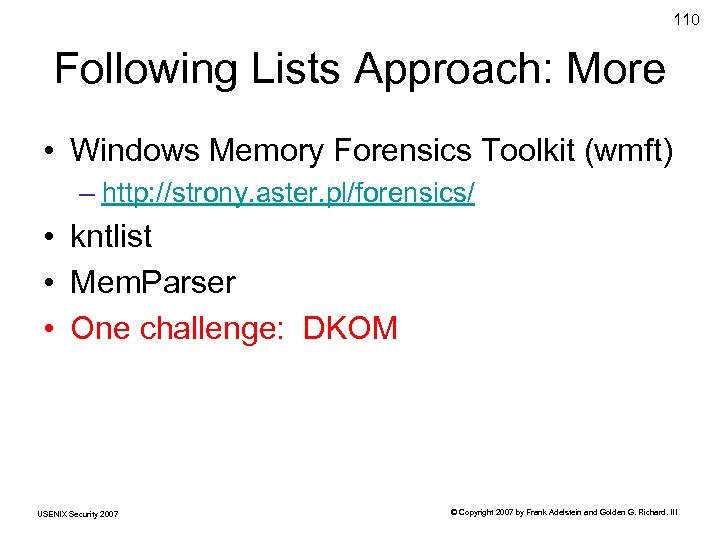 110 Following Lists Approach: More • Windows Memory Forensics Toolkit (wmft) – http: //strony. aster. pl/forensics/ • kntlist • Mem. Parser • One challenge: DKOM USENIX Security 2007 © Copyright 2007 by Frank Adelstein and Golden G. Richard. III
110 Following Lists Approach: More • Windows Memory Forensics Toolkit (wmft) – http: //strony. aster. pl/forensics/ • kntlist • Mem. Parser • One challenge: DKOM USENIX Security 2007 © Copyright 2007 by Frank Adelstein and Golden G. Richard. III
 111 Direct Kernel Object Manipulation • Idea: kernel components have access to kernel memory – (at least in non-microkernel OS’s!) • Malicious kernel component can modify kernel structures to hide, e. g. , processes • Good discussion of DKOM here: – http: //www. blackhat. com/presentations/winusa-04/bh-win-04 -butler. pdf USENIX Security 2007 © Copyright 2007 by Frank Adelstein and Golden G. Richard. III
111 Direct Kernel Object Manipulation • Idea: kernel components have access to kernel memory – (at least in non-microkernel OS’s!) • Malicious kernel component can modify kernel structures to hide, e. g. , processes • Good discussion of DKOM here: – http: //www. blackhat. com/presentations/winusa-04/bh-win-04 -butler. pdf USENIX Security 2007 © Copyright 2007 by Frank Adelstein and Golden G. Richard. III
 112 FU “Rootkit” and Descendents pid 17 Doubly-linked process list in Windows kernel C: > fu –ph 17 Processes continue to run because Windows scheduler handles threads, not processes pid 17 USENIX Security 2007 © Copyright 2007 by Frank Adelstein and Golden G. Richard. III
112 FU “Rootkit” and Descendents pid 17 Doubly-linked process list in Windows kernel C: > fu –ph 17 Processes continue to run because Windows scheduler handles threads, not processes pid 17 USENIX Security 2007 © Copyright 2007 by Frank Adelstein and Golden G. Richard. III
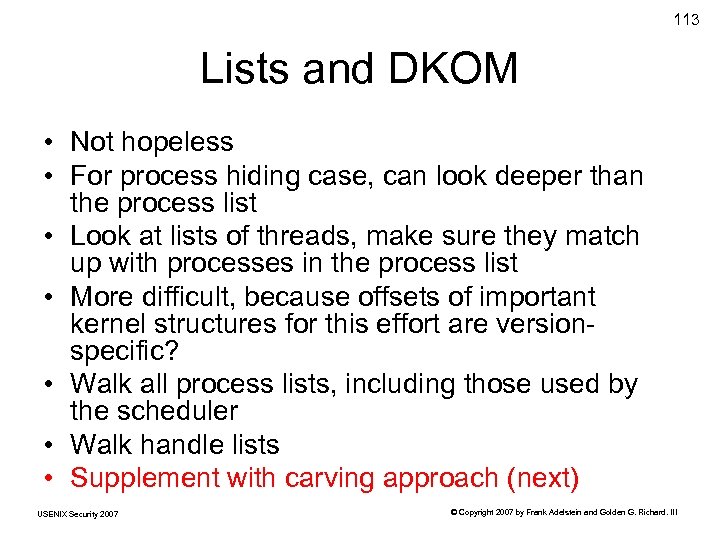 113 Lists and DKOM • Not hopeless • For process hiding case, can look deeper than the process list • Look at lists of threads, make sure they match up with processes in the process list • More difficult, because offsets of important kernel structures for this effort are versionspecific? • Walk all process lists, including those used by the scheduler • Walk handle lists • Supplement with carving approach (next) USENIX Security 2007 © Copyright 2007 by Frank Adelstein and Golden G. Richard. III
113 Lists and DKOM • Not hopeless • For process hiding case, can look deeper than the process list • Look at lists of threads, make sure they match up with processes in the process list • More difficult, because offsets of important kernel structures for this effort are versionspecific? • Walk all process lists, including those used by the scheduler • Walk handle lists • Supplement with carving approach (next) USENIX Security 2007 © Copyright 2007 by Frank Adelstein and Golden G. Richard. III
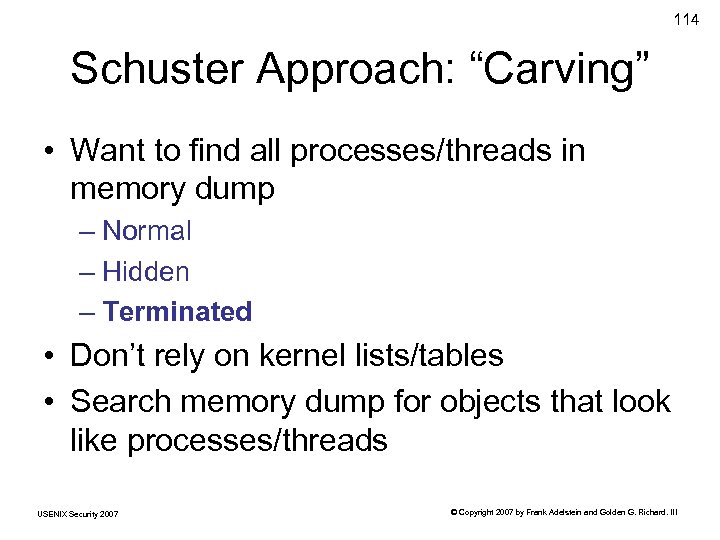 114 Schuster Approach: “Carving” • Want to find all processes/threads in memory dump – Normal – Hidden – Terminated • Don’t rely on kernel lists/tables • Search memory dump for objects that look like processes/threads USENIX Security 2007 © Copyright 2007 by Frank Adelstein and Golden G. Richard. III
114 Schuster Approach: “Carving” • Want to find all processes/threads in memory dump – Normal – Hidden – Terminated • Don’t rely on kernel lists/tables • Search memory dump for objects that look like processes/threads USENIX Security 2007 © Copyright 2007 by Frank Adelstein and Golden G. Richard. III
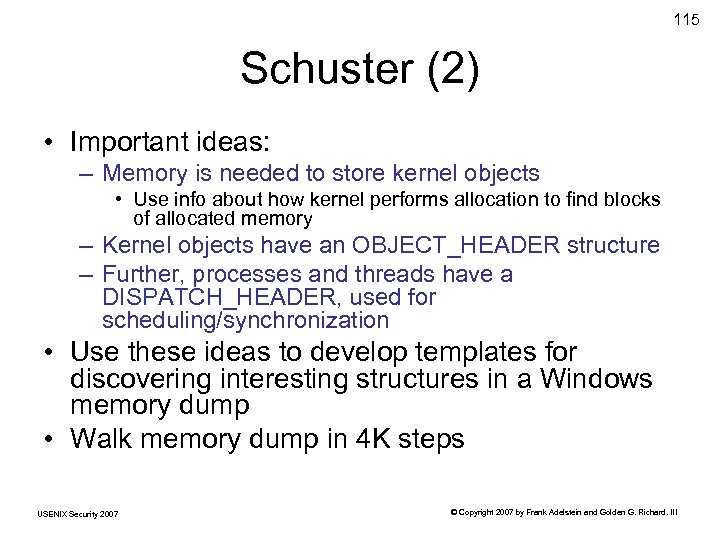 115 Schuster (2) • Important ideas: – Memory is needed to store kernel objects • Use info about how kernel performs allocation to find blocks of allocated memory – Kernel objects have an OBJECT_HEADER structure – Further, processes and threads have a DISPATCH_HEADER, used for scheduling/synchronization • Use these ideas to develop templates for discovering interesting structures in a Windows memory dump • Walk memory dump in 4 K steps USENIX Security 2007 © Copyright 2007 by Frank Adelstein and Golden G. Richard. III
115 Schuster (2) • Important ideas: – Memory is needed to store kernel objects • Use info about how kernel performs allocation to find blocks of allocated memory – Kernel objects have an OBJECT_HEADER structure – Further, processes and threads have a DISPATCH_HEADER, used for scheduling/synchronization • Use these ideas to develop templates for discovering interesting structures in a Windows memory dump • Walk memory dump in 4 K steps USENIX Security 2007 © Copyright 2007 by Frank Adelstein and Golden G. Richard. III
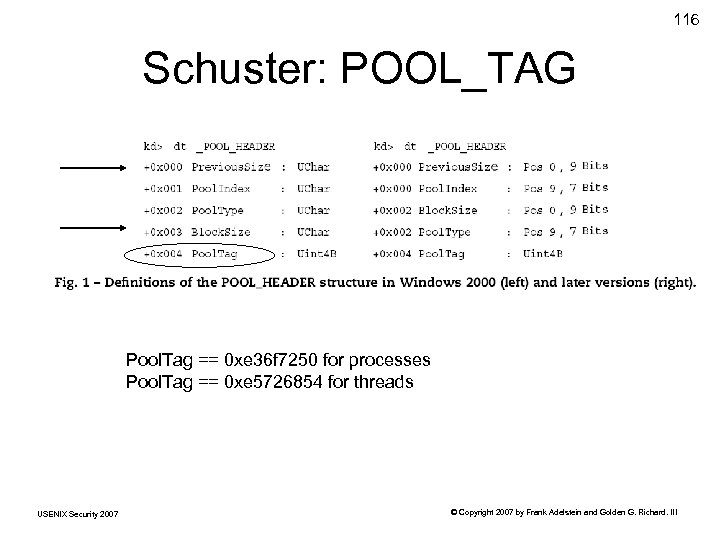 116 Schuster: POOL_TAG Pool. Tag == 0 xe 36 f 7250 for processes Pool. Tag == 0 xe 5726854 for threads USENIX Security 2007 © Copyright 2007 by Frank Adelstein and Golden G. Richard. III
116 Schuster: POOL_TAG Pool. Tag == 0 xe 36 f 7250 for processes Pool. Tag == 0 xe 5726854 for threads USENIX Security 2007 © Copyright 2007 by Frank Adelstein and Golden G. Richard. III
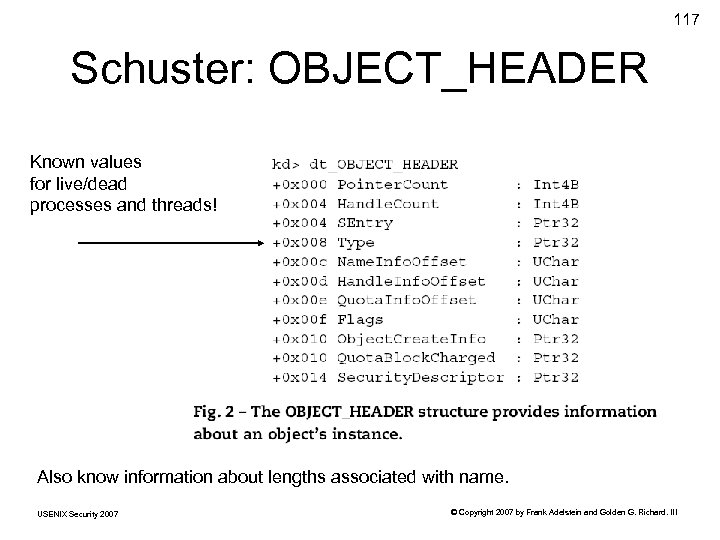 117 Schuster: OBJECT_HEADER Known values for live/dead processes and threads! Also know information about lengths associated with name. USENIX Security 2007 © Copyright 2007 by Frank Adelstein and Golden G. Richard. III
117 Schuster: OBJECT_HEADER Known values for live/dead processes and threads! Also know information about lengths associated with name. USENIX Security 2007 © Copyright 2007 by Frank Adelstein and Golden G. Richard. III
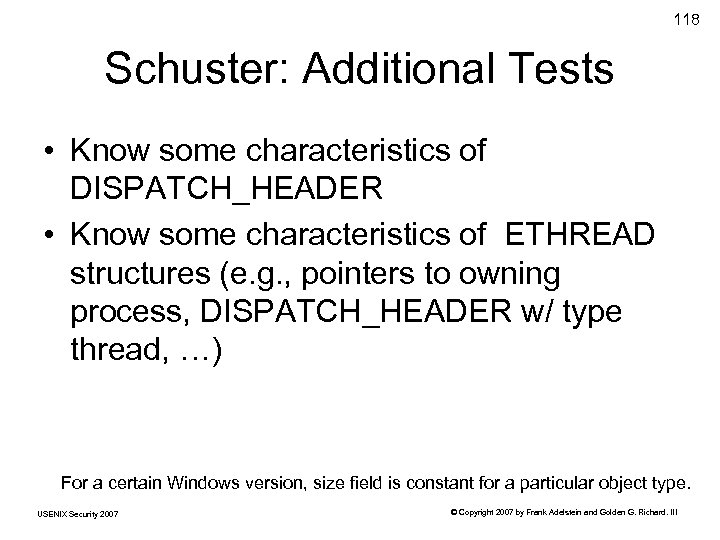 118 Schuster: Additional Tests • Know some characteristics of DISPATCH_HEADER • Know some characteristics of ETHREAD structures (e. g. , pointers to owning process, DISPATCH_HEADER w/ type thread, …) For a certain Windows version, size field is constant for a particular object type. USENIX Security 2007 © Copyright 2007 by Frank Adelstein and Golden G. Richard. III
118 Schuster: Additional Tests • Know some characteristics of DISPATCH_HEADER • Know some characteristics of ETHREAD structures (e. g. , pointers to owning process, DISPATCH_HEADER w/ type thread, …) For a certain Windows version, size field is constant for a particular object type. USENIX Security 2007 © Copyright 2007 by Frank Adelstein and Golden G. Richard. III
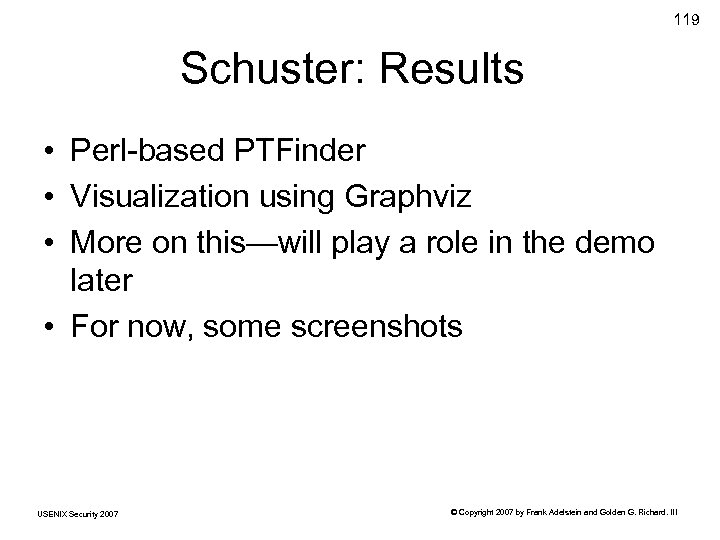 119 Schuster: Results • Perl-based PTFinder • Visualization using Graphviz • More on this—will play a role in the demo later • For now, some screenshots USENIX Security 2007 © Copyright 2007 by Frank Adelstein and Golden G. Richard. III
119 Schuster: Results • Perl-based PTFinder • Visualization using Graphviz • More on this—will play a role in the demo later • For now, some screenshots USENIX Security 2007 © Copyright 2007 by Frank Adelstein and Golden G. Richard. III
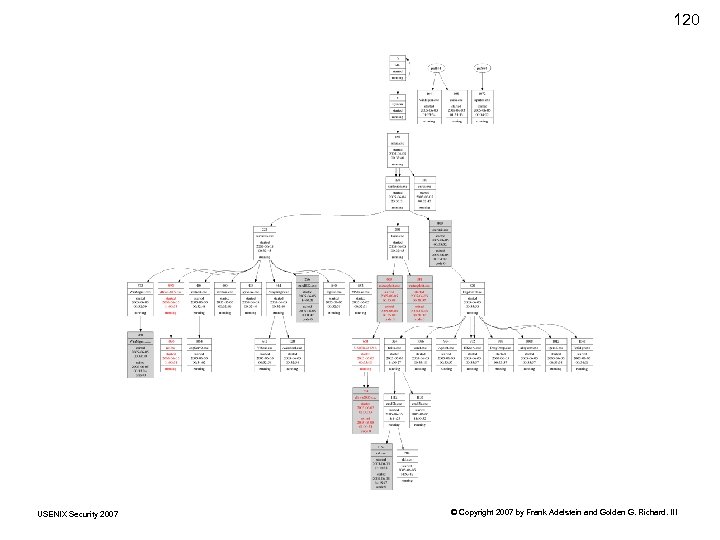 120 USENIX Security 2007 © Copyright 2007 by Frank Adelstein and Golden G. Richard. III
120 USENIX Security 2007 © Copyright 2007 by Frank Adelstein and Golden G. Richard. III
 121 USENIX Security 2007 © Copyright 2007 by Frank Adelstein and Golden G. Richard. III
121 USENIX Security 2007 © Copyright 2007 by Frank Adelstein and Golden G. Richard. III
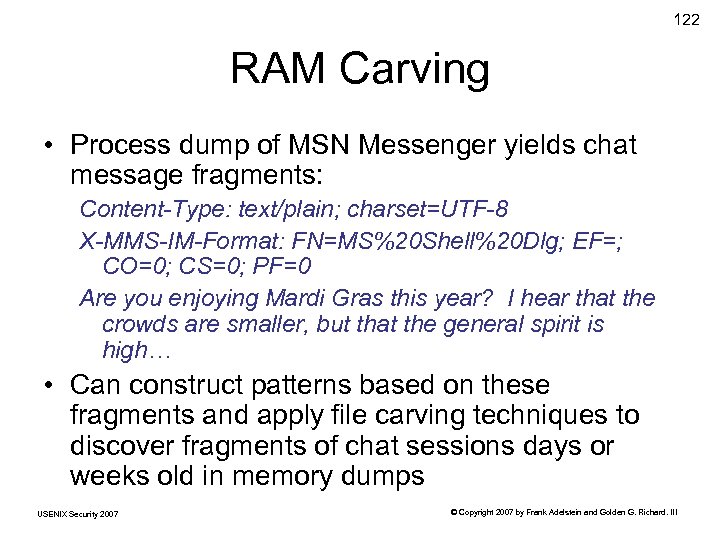 122 RAM Carving • Process dump of MSN Messenger yields chat message fragments: Content-Type: text/plain; charset=UTF-8 X-MMS-IM-Format: FN=MS%20 Shell%20 Dlg; EF=; CO=0; CS=0; PF=0 Are you enjoying Mardi Gras this year? I hear that the crowds are smaller, but that the general spirit is high… • Can construct patterns based on these fragments and apply file carving techniques to discover fragments of chat sessions days or weeks old in memory dumps USENIX Security 2007 © Copyright 2007 by Frank Adelstein and Golden G. Richard. III
122 RAM Carving • Process dump of MSN Messenger yields chat message fragments: Content-Type: text/plain; charset=UTF-8 X-MMS-IM-Format: FN=MS%20 Shell%20 Dlg; EF=; CO=0; CS=0; PF=0 Are you enjoying Mardi Gras this year? I hear that the crowds are smaller, but that the general spirit is high… • Can construct patterns based on these fragments and apply file carving techniques to discover fragments of chat sessions days or weeks old in memory dumps USENIX Security 2007 © Copyright 2007 by Frank Adelstein and Golden G. Richard. III
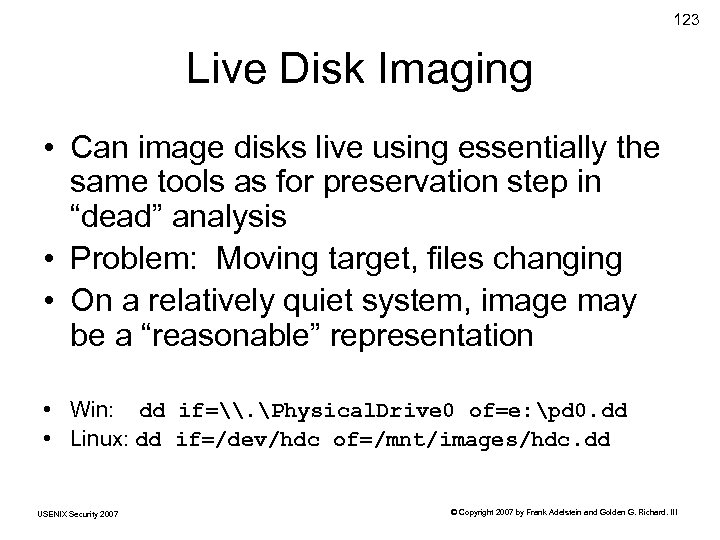 123 Live Disk Imaging • Can image disks live using essentially the same tools as for preservation step in “dead” analysis • Problem: Moving target, files changing • On a relatively quiet system, image may be a “reasonable” representation • Win: dd if=\. Physical. Drive 0 of=e: pd 0. dd • Linux: dd if=/dev/hdc of=/mnt/images/hdc. dd USENIX Security 2007 © Copyright 2007 by Frank Adelstein and Golden G. Richard. III
123 Live Disk Imaging • Can image disks live using essentially the same tools as for preservation step in “dead” analysis • Problem: Moving target, files changing • On a relatively quiet system, image may be a “reasonable” representation • Win: dd if=\. Physical. Drive 0 of=e: pd 0. dd • Linux: dd if=/dev/hdc of=/mnt/images/hdc. dd USENIX Security 2007 © Copyright 2007 by Frank Adelstein and Golden G. Richard. III
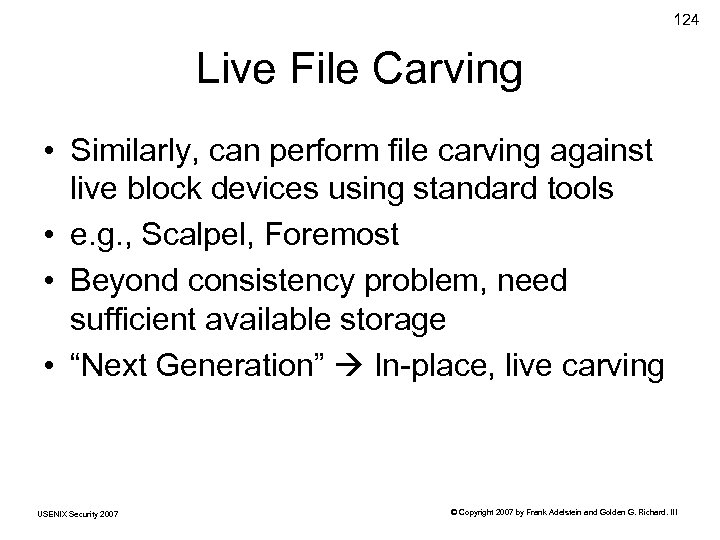 124 Live File Carving • Similarly, can perform file carving against live block devices using standard tools • e. g. , Scalpel, Foremost • Beyond consistency problem, need sufficient available storage • “Next Generation” In-place, live carving USENIX Security 2007 © Copyright 2007 by Frank Adelstein and Golden G. Richard. III
124 Live File Carving • Similarly, can perform file carving against live block devices using standard tools • e. g. , Scalpel, Foremost • Beyond consistency problem, need sufficient available storage • “Next Generation” In-place, live carving USENIX Security 2007 © Copyright 2007 by Frank Adelstein and Golden G. Richard. III
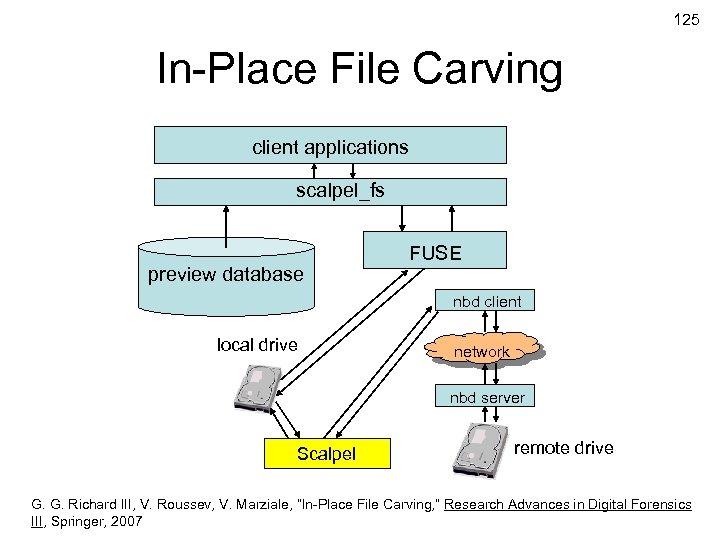 125 In-Place File Carving client applications scalpel_fs preview database FUSE nbd client local drive network nbd server Scalpel remote drive G. G. Richard III, V. Roussev, V. Marziale, “In-Place File Carving, ” Research Advances inand Golden G. Richard. III Digital Forensics © Copyright 2007 by Frank Adelstein USENIX Security 2007 III, Springer, 2007
125 In-Place File Carving client applications scalpel_fs preview database FUSE nbd client local drive network nbd server Scalpel remote drive G. G. Richard III, V. Roussev, V. Marziale, “In-Place File Carving, ” Research Advances inand Golden G. Richard. III Digital Forensics © Copyright 2007 by Frank Adelstein USENIX Security 2007 III, Springer, 2007
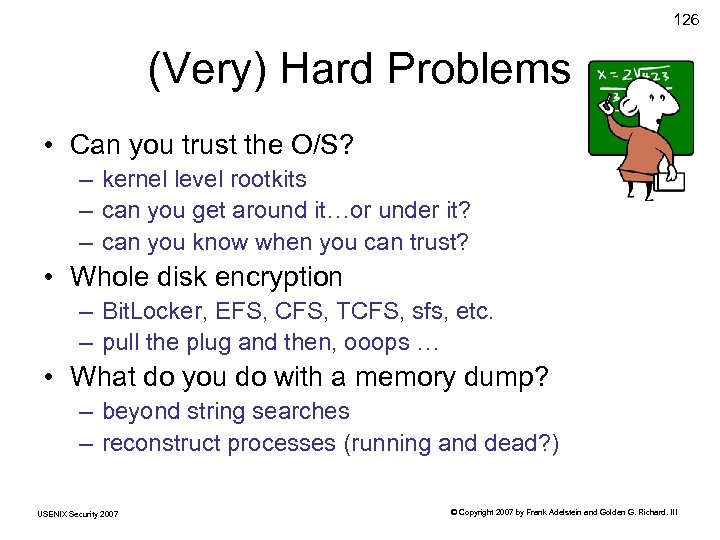 126 (Very) Hard Problems • Can you trust the O/S? – kernel level rootkits – can you get around it…or under it? – can you know when you can trust? • Whole disk encryption – Bit. Locker, EFS, CFS, TCFS, sfs, etc. – pull the plug and then, ooops … • What do you do with a memory dump? – beyond string searches – reconstruct processes (running and dead? ) USENIX Security 2007 © Copyright 2007 by Frank Adelstein and Golden G. Richard. III
126 (Very) Hard Problems • Can you trust the O/S? – kernel level rootkits – can you get around it…or under it? – can you know when you can trust? • Whole disk encryption – Bit. Locker, EFS, CFS, TCFS, sfs, etc. – pull the plug and then, ooops … • What do you do with a memory dump? – beyond string searches – reconstruct processes (running and dead? ) USENIX Security 2007 © Copyright 2007 by Frank Adelstein and Golden G. Richard. III
 127 The Future (maybe…) • Smarter techniques for “traditional” forensics • Single CPU “traditional” forensics impractical due to huge disks • Need parallel traditional forensics supplemented with live forensics • Live forensics will provide increasingly essential information for investigations • Live forensics will be broadly accepted (in court) • Not just extraction of strings… • Much better techniques for live forensics USENIX Security 2007 © Copyright 2007 by Frank Adelstein and Golden G. Richard. III
127 The Future (maybe…) • Smarter techniques for “traditional” forensics • Single CPU “traditional” forensics impractical due to huge disks • Need parallel traditional forensics supplemented with live forensics • Live forensics will provide increasingly essential information for investigations • Live forensics will be broadly accepted (in court) • Not just extraction of strings… • Much better techniques for live forensics USENIX Security 2007 © Copyright 2007 by Frank Adelstein and Golden G. Richard. III
 128 References Papers and other resources USENIX Security 2007 © Copyright 2007 by Frank Adelstein and Golden G. Richard. III
128 References Papers and other resources USENIX Security 2007 © Copyright 2007 by Frank Adelstein and Golden G. Richard. III
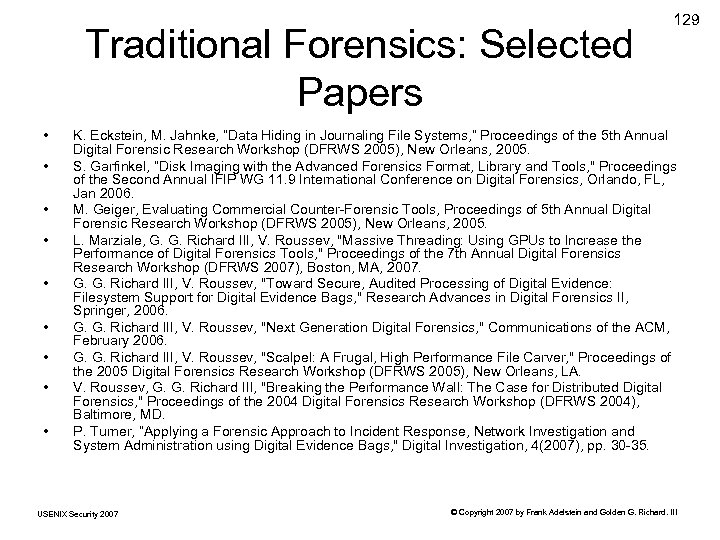 Traditional Forensics: Selected Papers • • • 129 K. Eckstein, M. Jahnke, “Data Hiding in Journaling File Systems, ” Proceedings of the 5 th Annual Digital Forensic Research Workshop (DFRWS 2005), New Orleans, 2005. S. Garfinkel, “Disk Imaging with the Advanced Forensics Format, Library and Tools, " Proceedings of the Second Annual IFIP WG 11. 9 International Conference on Digital Forensics, Orlando, FL, Jan 2006. M. Geiger, Evaluating Commercial Counter-Forensic Tools, Proceedings of 5 th Annual Digital Forensic Research Workshop (DFRWS 2005), New Orleans, 2005. L. Marziale, G. G. Richard III, V. Roussev, "Massive Threading: Using GPUs to Increase the Performance of Digital Forensics Tools, " Proceedings of the 7 th Annual Digital Forensics Research Workshop (DFRWS 2007), Boston, MA, 2007. G. G. Richard III, V. Roussev, "Toward Secure, Audited Processing of Digital Evidence: Filesystem Support for Digital Evidence Bags, " Research Advances in Digital Forensics II, Springer, 2006. G. G. Richard III, V. Roussev, "Next Generation Digital Forensics, " Communications of the ACM, February 2006. G. G. Richard III, V. Roussev, "Scalpel: A Frugal, High Performance File Carver, " Proceedings of the 2005 Digital Forensics Research Workshop (DFRWS 2005), New Orleans, LA. V. Roussev, G. G. Richard III, "Breaking the Performance Wall: The Case for Distributed Digital Forensics, " Proceedings of the 2004 Digital Forensics Research Workshop (DFRWS 2004), Baltimore, MD. P. Turner, “Applying a Forensic Approach to Incident Response, Network Investigation and System Administration using Digital Evidence Bags, " Digital Investigation, 4(2007), pp. 30 -35. USENIX Security 2007 © Copyright 2007 by Frank Adelstein and Golden G. Richard. III
Traditional Forensics: Selected Papers • • • 129 K. Eckstein, M. Jahnke, “Data Hiding in Journaling File Systems, ” Proceedings of the 5 th Annual Digital Forensic Research Workshop (DFRWS 2005), New Orleans, 2005. S. Garfinkel, “Disk Imaging with the Advanced Forensics Format, Library and Tools, " Proceedings of the Second Annual IFIP WG 11. 9 International Conference on Digital Forensics, Orlando, FL, Jan 2006. M. Geiger, Evaluating Commercial Counter-Forensic Tools, Proceedings of 5 th Annual Digital Forensic Research Workshop (DFRWS 2005), New Orleans, 2005. L. Marziale, G. G. Richard III, V. Roussev, "Massive Threading: Using GPUs to Increase the Performance of Digital Forensics Tools, " Proceedings of the 7 th Annual Digital Forensics Research Workshop (DFRWS 2007), Boston, MA, 2007. G. G. Richard III, V. Roussev, "Toward Secure, Audited Processing of Digital Evidence: Filesystem Support for Digital Evidence Bags, " Research Advances in Digital Forensics II, Springer, 2006. G. G. Richard III, V. Roussev, "Next Generation Digital Forensics, " Communications of the ACM, February 2006. G. G. Richard III, V. Roussev, "Scalpel: A Frugal, High Performance File Carver, " Proceedings of the 2005 Digital Forensics Research Workshop (DFRWS 2005), New Orleans, LA. V. Roussev, G. G. Richard III, "Breaking the Performance Wall: The Case for Distributed Digital Forensics, " Proceedings of the 2004 Digital Forensics Research Workshop (DFRWS 2004), Baltimore, MD. P. Turner, “Applying a Forensic Approach to Incident Response, Network Investigation and System Administration using Digital Evidence Bags, " Digital Investigation, 4(2007), pp. 30 -35. USENIX Security 2007 © Copyright 2007 by Frank Adelstein and Golden G. Richard. III
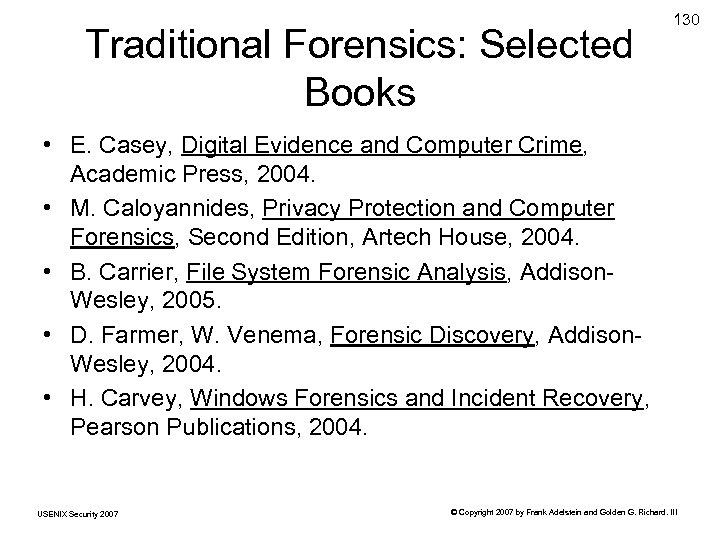 Traditional Forensics: Selected Books 130 • E. Casey, Digital Evidence and Computer Crime, Academic Press, 2004. • M. Caloyannides, Privacy Protection and Computer Forensics, Second Edition, Artech House, 2004. • B. Carrier, File System Forensic Analysis, Addison. Wesley, 2005. • D. Farmer, W. Venema, Forensic Discovery, Addison. Wesley, 2004. • H. Carvey, Windows Forensics and Incident Recovery, Pearson Publications, 2004. USENIX Security 2007 © Copyright 2007 by Frank Adelstein and Golden G. Richard. III
Traditional Forensics: Selected Books 130 • E. Casey, Digital Evidence and Computer Crime, Academic Press, 2004. • M. Caloyannides, Privacy Protection and Computer Forensics, Second Edition, Artech House, 2004. • B. Carrier, File System Forensic Analysis, Addison. Wesley, 2005. • D. Farmer, W. Venema, Forensic Discovery, Addison. Wesley, 2004. • H. Carvey, Windows Forensics and Incident Recovery, Pearson Publications, 2004. USENIX Security 2007 © Copyright 2007 by Frank Adelstein and Golden G. Richard. III
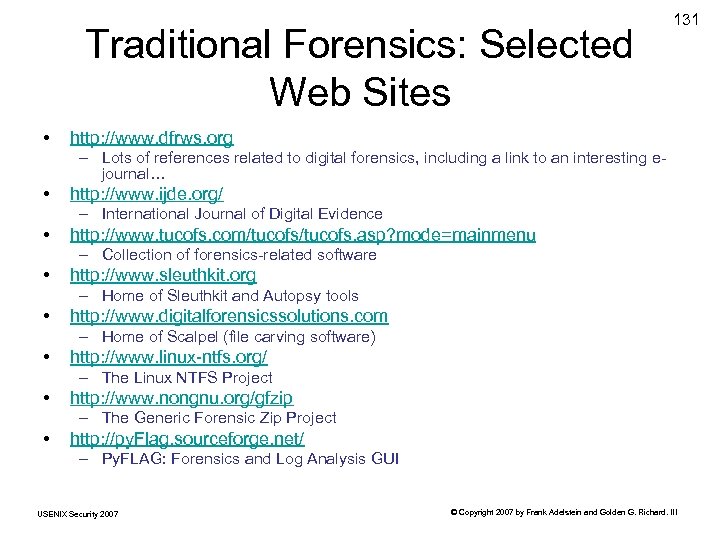 Traditional Forensics: Selected Web Sites • 131 http: //www. dfrws. org – Lots of references related to digital forensics, including a link to an interesting ejournal… • http: //www. ijde. org/ – International Journal of Digital Evidence • http: //www. tucofs. com/tucofs. asp? mode=mainmenu – Collection of forensics-related software • http: //www. sleuthkit. org – Home of Sleuthkit and Autopsy tools • http: //www. digitalforensicssolutions. com – Home of Scalpel (file carving software) • http: //www. linux-ntfs. org/ – The Linux NTFS Project • http: //www. nongnu. org/gfzip – The Generic Forensic Zip Project • http: //py. Flag. sourceforge. net/ – Py. FLAG: Forensics and Log Analysis GUI USENIX Security 2007 © Copyright 2007 by Frank Adelstein and Golden G. Richard. III
Traditional Forensics: Selected Web Sites • 131 http: //www. dfrws. org – Lots of references related to digital forensics, including a link to an interesting ejournal… • http: //www. ijde. org/ – International Journal of Digital Evidence • http: //www. tucofs. com/tucofs. asp? mode=mainmenu – Collection of forensics-related software • http: //www. sleuthkit. org – Home of Sleuthkit and Autopsy tools • http: //www. digitalforensicssolutions. com – Home of Scalpel (file carving software) • http: //www. linux-ntfs. org/ – The Linux NTFS Project • http: //www. nongnu. org/gfzip – The Generic Forensic Zip Project • http: //py. Flag. sourceforge. net/ – Py. FLAG: Forensics and Log Analysis GUI USENIX Security 2007 © Copyright 2007 by Frank Adelstein and Golden G. Richard. III
 132 Traditional: Selected Software • Commercial and open-source digital forensics software – – – – Sleuthkit / Autopsy Scalpel Foremost Encase FTK (Forensics Tool Kit) ILook (law enforcement only) Win. Hex … lots more … • Open source digital forensics software project – http: //www. opensourceforensics. org/ USENIX Security 2007 © Copyright 2007 by Frank Adelstein and Golden G. Richard. III
132 Traditional: Selected Software • Commercial and open-source digital forensics software – – – – Sleuthkit / Autopsy Scalpel Foremost Encase FTK (Forensics Tool Kit) ILook (law enforcement only) Win. Hex … lots more … • Open source digital forensics software project – http: //www. opensourceforensics. org/ USENIX Security 2007 © Copyright 2007 by Frank Adelstein and Golden G. Richard. III
 133 Traditional with Network Focus • The Tao of Network Security Monitoring: Beyond Intrusion Detection, Richard Bejtlich, Addison-Wesley, 2004 • Intrusion Signatures and Analysis, Mark Cooper et al, SAMS, 2001 • Network Intrusion Detection, Stephen Northcutt and Judy Novak, 2002 • Books by W. Richard Stevens: – TCP/IP Illustrated, Volume 3: TCP for Transactions, HTTP, NNTP, and the UNIX Domain Protocols, Addison-Wesley, 1996 – TCP/IP Illustrated, Volume 2: The Implementation, Addison-Wesley, 1995 – TCP/IP Illustrated, Volume 1: The Protocols, Addison-Wesley, 1994 • tcpdump, www. tcpdump. org • Wireshark (aka Ethereal), www. wireshark. org • Win. Hex, www. winhex. com USENIX Security 2007 © Copyright 2007 by Frank Adelstein and Golden G. Richard. III
133 Traditional with Network Focus • The Tao of Network Security Monitoring: Beyond Intrusion Detection, Richard Bejtlich, Addison-Wesley, 2004 • Intrusion Signatures and Analysis, Mark Cooper et al, SAMS, 2001 • Network Intrusion Detection, Stephen Northcutt and Judy Novak, 2002 • Books by W. Richard Stevens: – TCP/IP Illustrated, Volume 3: TCP for Transactions, HTTP, NNTP, and the UNIX Domain Protocols, Addison-Wesley, 1996 – TCP/IP Illustrated, Volume 2: The Implementation, Addison-Wesley, 1995 – TCP/IP Illustrated, Volume 1: The Protocols, Addison-Wesley, 1994 • tcpdump, www. tcpdump. org • Wireshark (aka Ethereal), www. wireshark. org • Win. Hex, www. winhex. com USENIX Security 2007 © Copyright 2007 by Frank Adelstein and Golden G. Richard. III
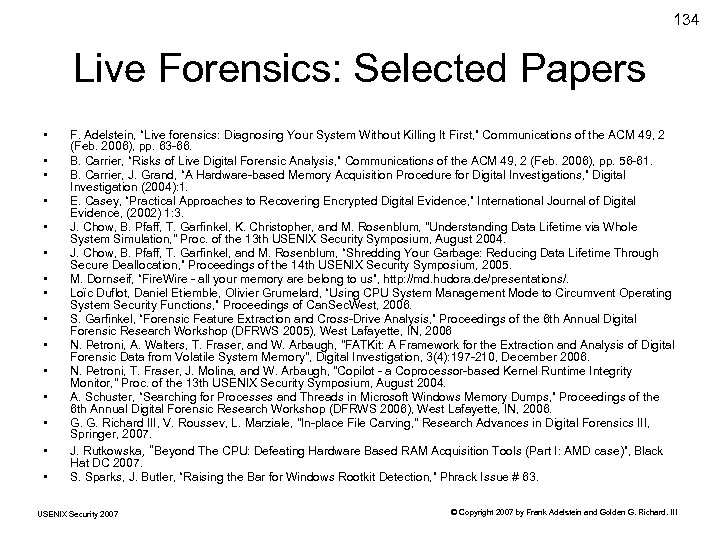 134 Live Forensics: Selected Papers • • • • F. Adelstein, “Live forensics: Diagnosing Your System Without Killing It First, ” Communications of the ACM 49, 2 (Feb. 2006), pp. 63 -66. B. Carrier, “Risks of Live Digital Forensic Analysis, ” Communications of the ACM 49, 2 (Feb. 2006), pp. 56 -61. B. Carrier, J. Grand, “A Hardware-based Memory Acquisition Procedure for Digital Investigations, ” Digital Investigation (2004): 1. E. Casey, “Practical Approaches to Recovering Encrypted Digital Evidence, ” International Journal of Digital Evidence, (2002) 1: 3. J. Chow, B. Pfaff, T. Garfinkel, K. Christopher, and M. Rosenblum, "Understanding Data Lifetime via Whole System Simulation, " Proc. of the 13 th USENIX Security Symposium, August 2004. J. Chow, B. Pfaff, T. Garfinkel, and M. Rosenblum, “Shredding Your Garbage: Reducing Data Lifetime Through Secure Deallocation, ” Proceedings of the 14 th USENIX Security Symposium, 2005. M. Dornseif, “Fire. Wire - all your memory are belong to us”, http: //md. hudora. de/presentations/. Loïc Duflot, Daniel Etiemble, Olivier Grumelard, “Using CPU System Management Mode to Circumvent Operating System Security Functions, ” Proceedings of Can. Sec. West, 2006. S. Garfinkel, “Forensic Feature Extraction and Cross-Drive Analysis, ” Proceedings of the 6 th Annual Digital Forensic Research Workshop (DFRWS 2005), West Lafayette, IN, 2006 N. Petroni, A. Walters, T. Fraser, and W. Arbaugh, "FATKit: A Framework for the Extraction and Analysis of Digital Forensic Data from Volatile System Memory", Digital Investigation, 3(4): 197 -210, December 2006. N. Petroni, T. Fraser, J. Molina, and W. Arbaugh, "Copilot - a Coprocessor-based Kernel Runtime Integrity Monitor, " Proc. of the 13 th USENIX Security Symposium, August 2004. A. Schuster, “Searching for Processes and Threads in Microsoft Windows Memory Dumps, ” Proceedings of the 6 th Annual Digital Forensic Research Workshop (DFRWS 2006), West Lafayette, IN, 2006. G. G. Richard III, V. Roussev, L. Marziale, "In-place File Carving, " Research Advances in Digital Forensics III, Springer, 2007. J. Rutkowska, “Beyond The CPU: Defeating Hardware Based RAM Acquisition Tools (Part I: AMD case)”, Black Hat DC 2007. S. Sparks, J. Butler, “Raising the Bar for Windows Rootkit Detection, ” Phrack Issue # 63. USENIX Security 2007 © Copyright 2007 by Frank Adelstein and Golden G. Richard. III
134 Live Forensics: Selected Papers • • • • F. Adelstein, “Live forensics: Diagnosing Your System Without Killing It First, ” Communications of the ACM 49, 2 (Feb. 2006), pp. 63 -66. B. Carrier, “Risks of Live Digital Forensic Analysis, ” Communications of the ACM 49, 2 (Feb. 2006), pp. 56 -61. B. Carrier, J. Grand, “A Hardware-based Memory Acquisition Procedure for Digital Investigations, ” Digital Investigation (2004): 1. E. Casey, “Practical Approaches to Recovering Encrypted Digital Evidence, ” International Journal of Digital Evidence, (2002) 1: 3. J. Chow, B. Pfaff, T. Garfinkel, K. Christopher, and M. Rosenblum, "Understanding Data Lifetime via Whole System Simulation, " Proc. of the 13 th USENIX Security Symposium, August 2004. J. Chow, B. Pfaff, T. Garfinkel, and M. Rosenblum, “Shredding Your Garbage: Reducing Data Lifetime Through Secure Deallocation, ” Proceedings of the 14 th USENIX Security Symposium, 2005. M. Dornseif, “Fire. Wire - all your memory are belong to us”, http: //md. hudora. de/presentations/. Loïc Duflot, Daniel Etiemble, Olivier Grumelard, “Using CPU System Management Mode to Circumvent Operating System Security Functions, ” Proceedings of Can. Sec. West, 2006. S. Garfinkel, “Forensic Feature Extraction and Cross-Drive Analysis, ” Proceedings of the 6 th Annual Digital Forensic Research Workshop (DFRWS 2005), West Lafayette, IN, 2006 N. Petroni, A. Walters, T. Fraser, and W. Arbaugh, "FATKit: A Framework for the Extraction and Analysis of Digital Forensic Data from Volatile System Memory", Digital Investigation, 3(4): 197 -210, December 2006. N. Petroni, T. Fraser, J. Molina, and W. Arbaugh, "Copilot - a Coprocessor-based Kernel Runtime Integrity Monitor, " Proc. of the 13 th USENIX Security Symposium, August 2004. A. Schuster, “Searching for Processes and Threads in Microsoft Windows Memory Dumps, ” Proceedings of the 6 th Annual Digital Forensic Research Workshop (DFRWS 2006), West Lafayette, IN, 2006. G. G. Richard III, V. Roussev, L. Marziale, "In-place File Carving, " Research Advances in Digital Forensics III, Springer, 2007. J. Rutkowska, “Beyond The CPU: Defeating Hardware Based RAM Acquisition Tools (Part I: AMD case)”, Black Hat DC 2007. S. Sparks, J. Butler, “Raising the Bar for Windows Rootkit Detection, ” Phrack Issue # 63. USENIX Security 2007 © Copyright 2007 by Frank Adelstein and Golden G. Richard. III
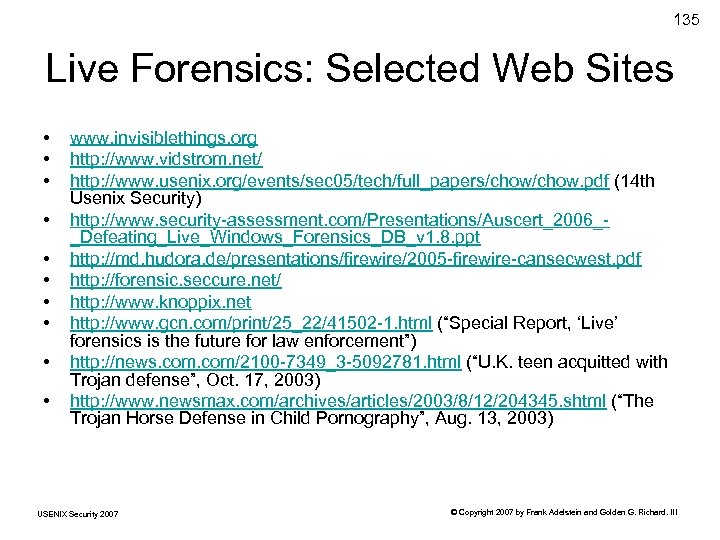 135 Live Forensics: Selected Web Sites • • • www. invisiblethings. org http: //www. vidstrom. net/ http: //www. usenix. org/events/sec 05/tech/full_papers/chow. pdf (14 th Usenix Security) http: //www. security-assessment. com/Presentations/Auscert_2006__Defeating_Live_Windows_Forensics_DB_v 1. 8. ppt http: //md. hudora. de/presentations/firewire/2005 -firewire-cansecwest. pdf http: //forensic. seccure. net/ http: //www. knoppix. net http: //www. gcn. com/print/25_22/41502 -1. html (“Special Report, ‘Live’ forensics is the future for law enforcement”) http: //news. com/2100 -7349_3 -5092781. html (“U. K. teen acquitted with Trojan defense”, Oct. 17, 2003) http: //www. newsmax. com/archives/articles/2003/8/12/204345. shtml (“The Trojan Horse Defense in Child Pornography”, Aug. 13, 2003) USENIX Security 2007 © Copyright 2007 by Frank Adelstein and Golden G. Richard. III
135 Live Forensics: Selected Web Sites • • • www. invisiblethings. org http: //www. vidstrom. net/ http: //www. usenix. org/events/sec 05/tech/full_papers/chow. pdf (14 th Usenix Security) http: //www. security-assessment. com/Presentations/Auscert_2006__Defeating_Live_Windows_Forensics_DB_v 1. 8. ppt http: //md. hudora. de/presentations/firewire/2005 -firewire-cansecwest. pdf http: //forensic. seccure. net/ http: //www. knoppix. net http: //www. gcn. com/print/25_22/41502 -1. html (“Special Report, ‘Live’ forensics is the future for law enforcement”) http: //news. com/2100 -7349_3 -5092781. html (“U. K. teen acquitted with Trojan defense”, Oct. 17, 2003) http: //www. newsmax. com/archives/articles/2003/8/12/204345. shtml (“The Trojan Horse Defense in Child Pornography”, Aug. 13, 2003) USENIX Security 2007 © Copyright 2007 by Frank Adelstein and Golden G. Richard. III
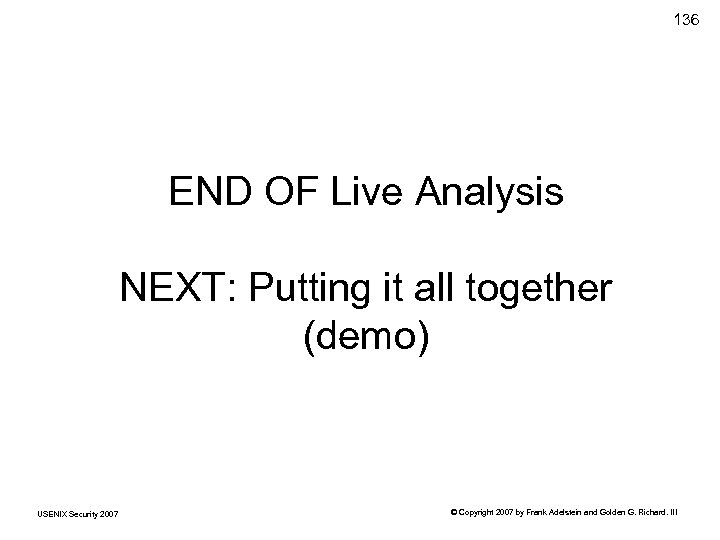 136 END OF Live Analysis NEXT: Putting it all together (demo) USENIX Security 2007 © Copyright 2007 by Frank Adelstein and Golden G. Richard. III
136 END OF Live Analysis NEXT: Putting it all together (demo) USENIX Security 2007 © Copyright 2007 by Frank Adelstein and Golden G. Richard. III


