3405cfc6ebafb25f6b2502df4959fcba.ppt
- Количество слайдов: 25
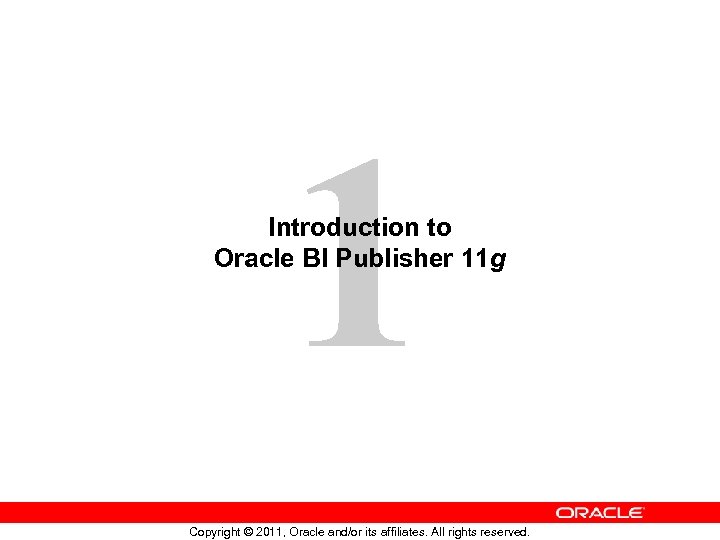
1 Introduction to Oracle BI Publisher 11 g Copyright © 2011, Oracle and/or its affiliates. All rights reserved.
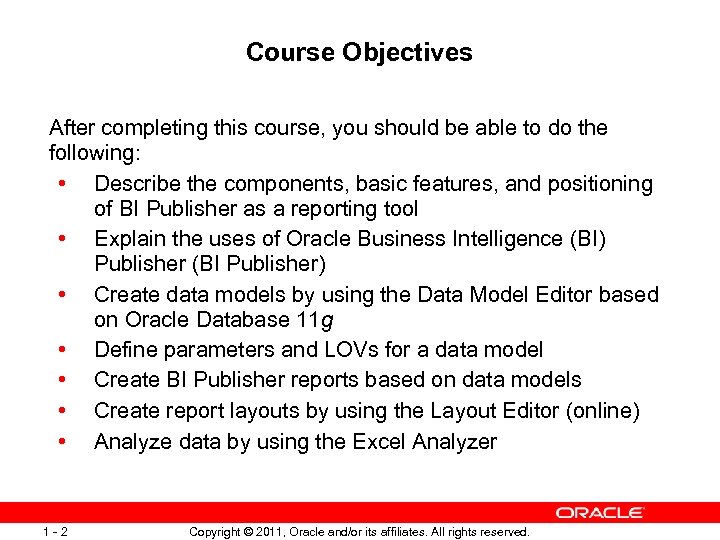
Course Objectives After completing this course, you should be able to do the following: • Describe the components, basic features, and positioning of BI Publisher as a reporting tool • Explain the uses of Oracle Business Intelligence (BI) Publisher (BI Publisher) • Create data models by using the Data Model Editor based on Oracle Database 11 g • Define parameters and LOVs for a data model • Create BI Publisher reports based on data models • Create report layouts by using the Layout Editor (online) • Analyze data by using the Excel Analyzer 1 -2 Copyright © 2011, Oracle and/or its affiliates. All rights reserved.
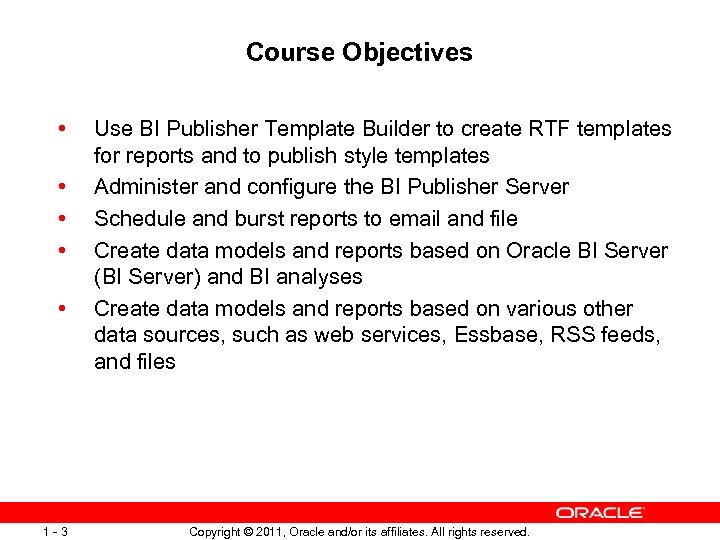
Course Objectives • • • 1 -3 Use BI Publisher Template Builder to create RTF templates for reports and to publish style templates Administer and configure the BI Publisher Server Schedule and burst reports to email and file Create data models and reports based on Oracle BI Server (BI Server) and BI analyses Create data models and reports based on various other data sources, such as web services, Essbase, RSS feeds, and files Copyright © 2011, Oracle and/or its affiliates. All rights reserved.
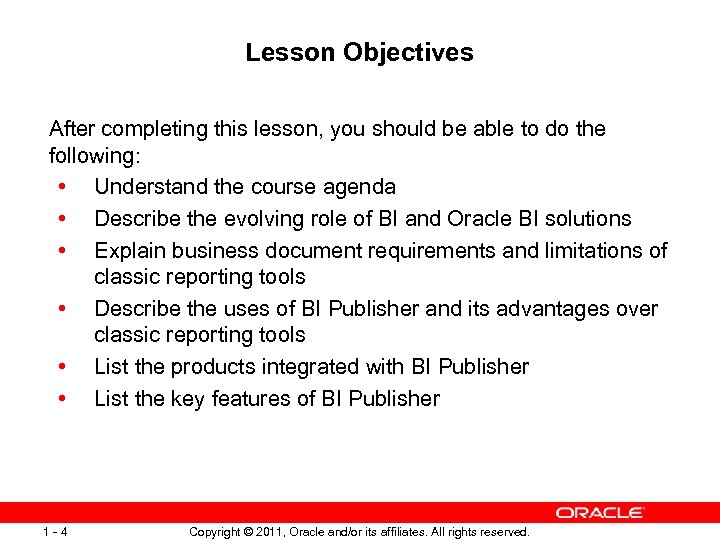
Lesson Objectives After completing this lesson, you should be able to do the following: • Understand the course agenda • Describe the evolving role of BI and Oracle BI solutions • Explain business document requirements and limitations of classic reporting tools • Describe the uses of BI Publisher and its advantages over classic reporting tools • List the products integrated with BI Publisher • List the key features of BI Publisher 1 -4 Copyright © 2011, Oracle and/or its affiliates. All rights reserved.
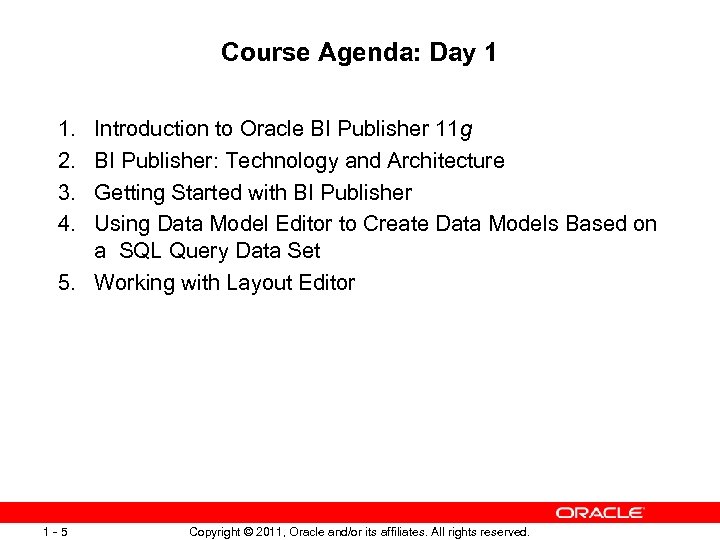
Course Agenda: Day 1 1. 2. 3. 4. Introduction to Oracle BI Publisher 11 g BI Publisher: Technology and Architecture Getting Started with BI Publisher Using Data Model Editor to Create Data Models Based on a SQL Query Data Set 5. Working with Layout Editor 1 -5 Copyright © 2011, Oracle and/or its affiliates. All rights reserved.
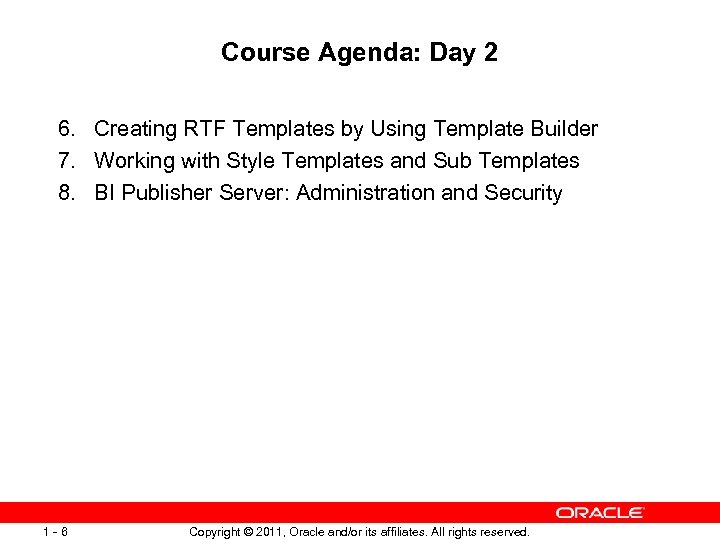
Course Agenda: Day 2 6. Creating RTF Templates by Using Template Builder 7. Working with Style Templates and Sub Templates 8. BI Publisher Server: Administration and Security 1 -6 Copyright © 2011, Oracle and/or its affiliates. All rights reserved.
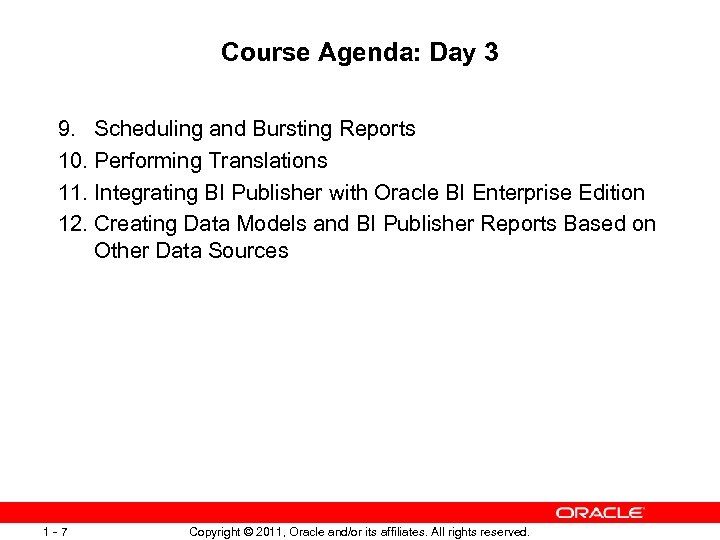
Course Agenda: Day 3 9. Scheduling and Bursting Reports 10. Performing Translations 11. Integrating BI Publisher with Oracle BI Enterprise Edition 12. Creating Data Models and BI Publisher Reports Based on Other Data Sources 1 -7 Copyright © 2011, Oracle and/or its affiliates. All rights reserved.
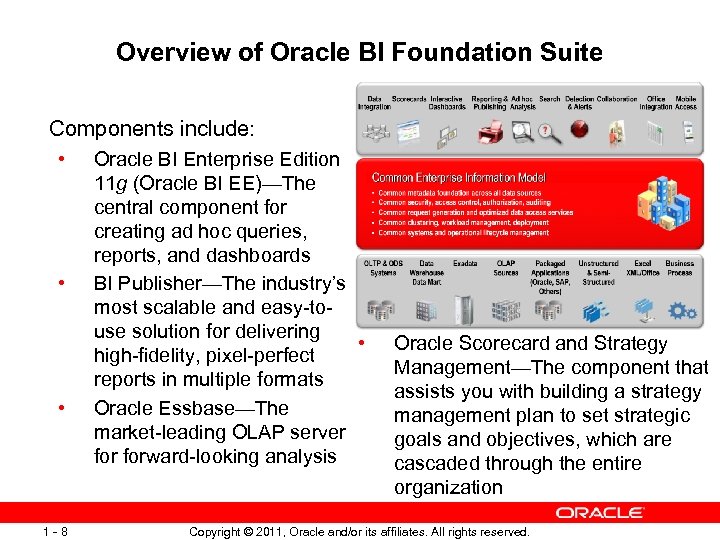
Overview of Oracle BI Foundation Suite Components include: • • • 1 -8 Oracle BI Enterprise Edition 11 g (Oracle BI EE)—The central component for creating ad hoc queries, reports, and dashboards BI Publisher—The industry’s most scalable and easy-touse solution for delivering • high-fidelity, pixel-perfect reports in multiple formats Oracle Essbase—The market-leading OLAP server forward-looking analysis Oracle Scorecard and Strategy Management—The component that assists you with building a strategy management plan to set strategic goals and objectives, which are cascaded through the entire organization Copyright © 2011, Oracle and/or its affiliates. All rights reserved.
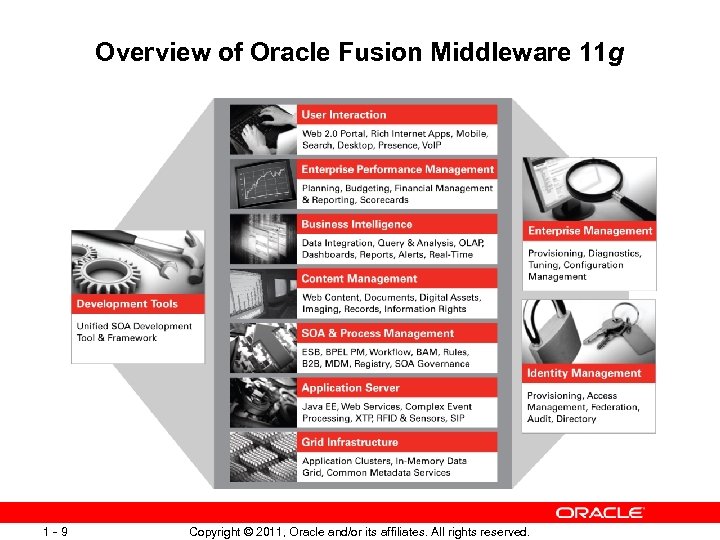
Overview of Oracle Fusion Middleware 11 g 1 -9 Copyright © 2011, Oracle and/or its affiliates. All rights reserved.
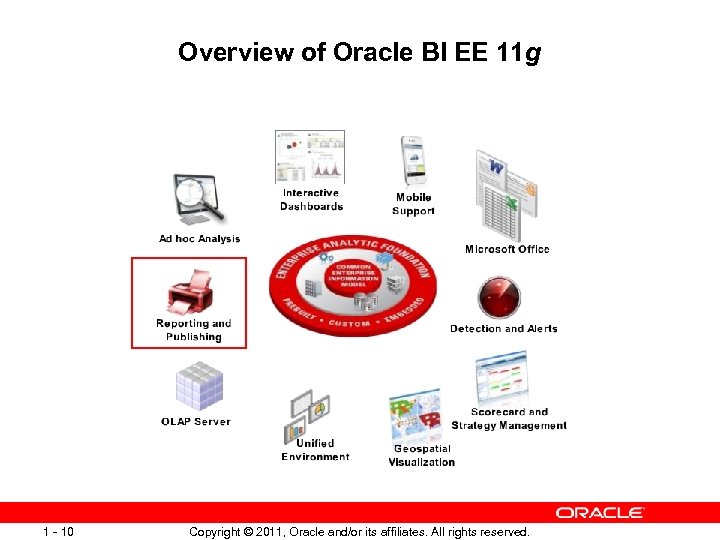
Overview of Oracle BI EE 11 g 1 - 10 Copyright © 2011, Oracle and/or its affiliates. All rights reserved.
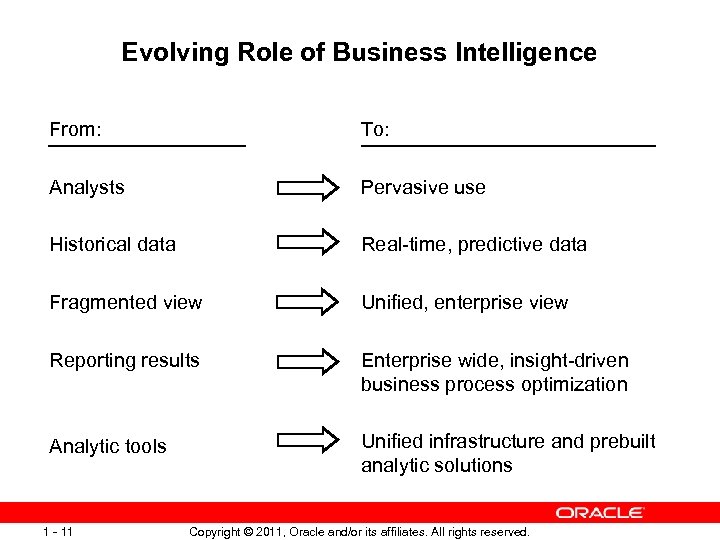
Evolving Role of Business Intelligence From: To: Analysts Pervasive use Historical data Real-time, predictive data Fragmented view Unified, enterprise view Reporting results Enterprise wide, insight-driven business process optimization Analytic tools Unified infrastructure and prebuilt analytic solutions 1 - 11 Copyright © 2011, Oracle and/or its affiliates. All rights reserved.
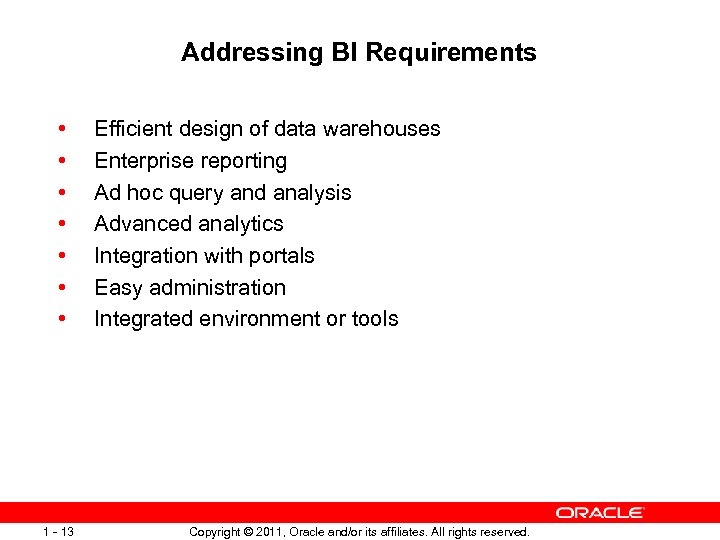
Addressing BI Requirements • • 1 - 13 Efficient design of data warehouses Enterprise reporting Ad hoc query and analysis Advanced analytics Integration with portals Easy administration Integrated environment or tools Copyright © 2011, Oracle and/or its affiliates. All rights reserved.
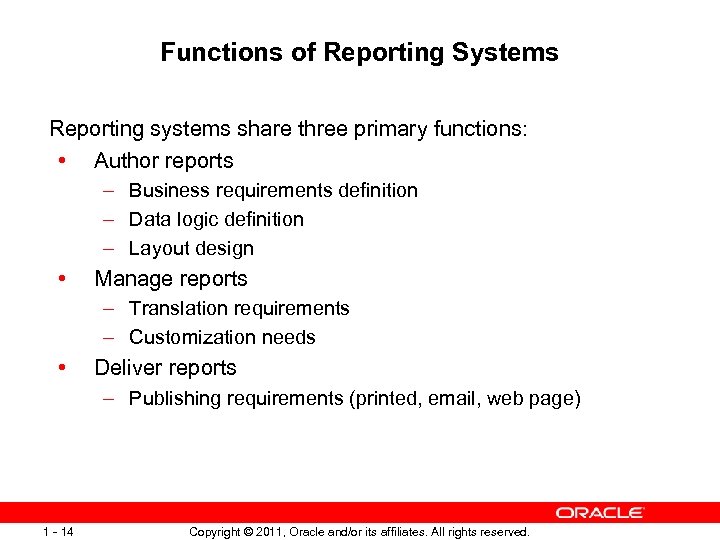
Functions of Reporting Systems Reporting systems share three primary functions: • Author reports – Business requirements definition – Data logic definition – Layout design • Manage reports – Translation requirements – Customization needs • Deliver reports – Publishing requirements (printed, email, web page) 1 - 14 Copyright © 2011, Oracle and/or its affiliates. All rights reserved.
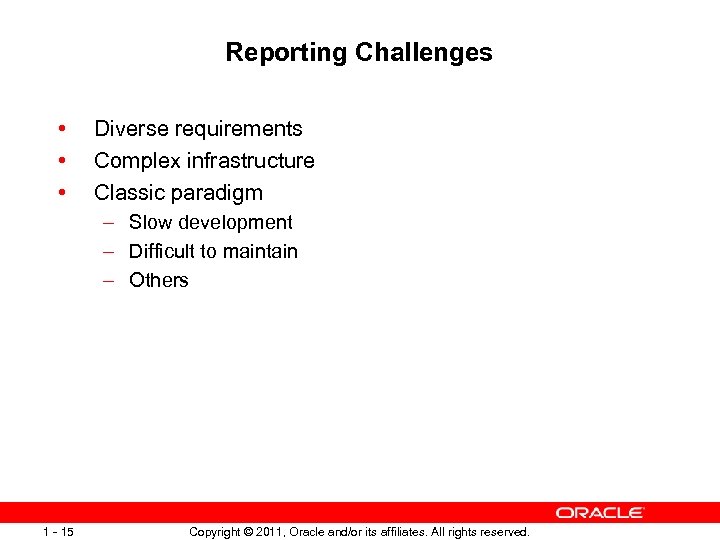
Reporting Challenges • • • Diverse requirements Complex infrastructure Classic paradigm – Slow development – Difficult to maintain – Others 1 - 15 Copyright © 2011, Oracle and/or its affiliates. All rights reserved.
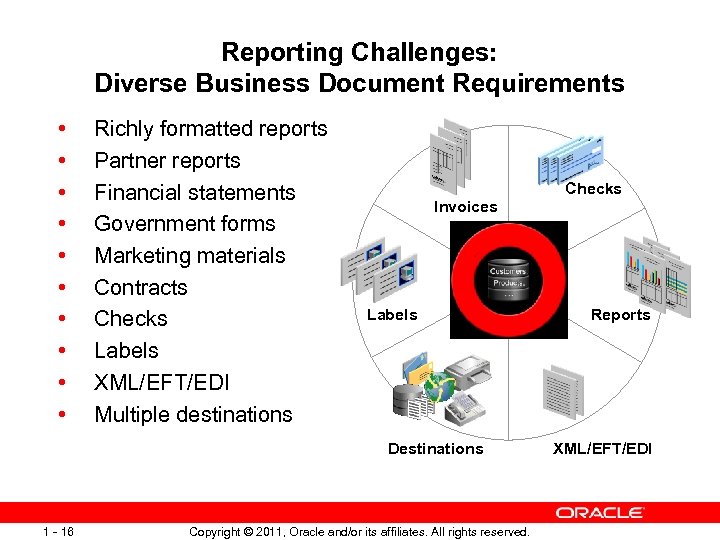
Reporting Challenges: Diverse Business Document Requirements • • • Richly formatted reports Partner reports Financial statements Government forms Marketing materials Contracts Checks Labels XML/EFT/EDI Multiple destinations Checks Invoices Labels Destinations 1 - 16 Copyright © 2011, Oracle and/or its affiliates. All rights reserved. Reports XML/EFT/EDI
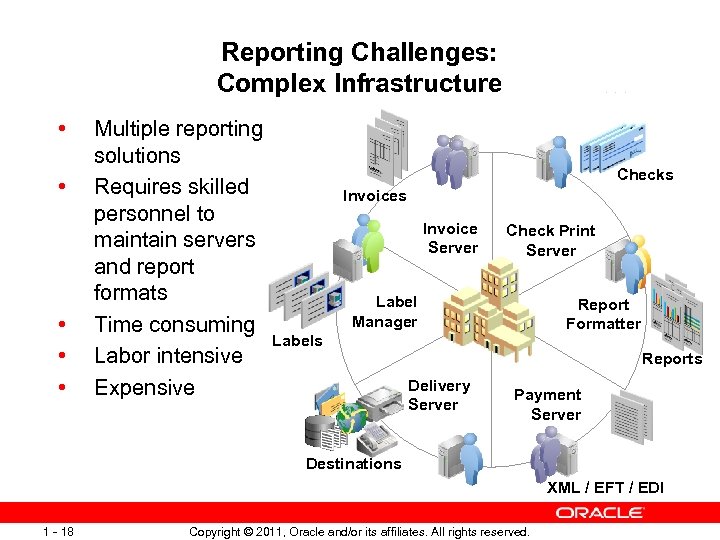
Reporting Challenges: Complex Infrastructure • • • Multiple reporting solutions Requires skilled personnel to maintain servers and report formats Time consuming Labor intensive Expensive Checks Invoice Server Check Print Server Label Manager Report Formatter Labels Reports Delivery Server Payment Server Destinations XML / EFT / EDI 1 - 18 Copyright © 2011, Oracle and/or its affiliates. All rights reserved.
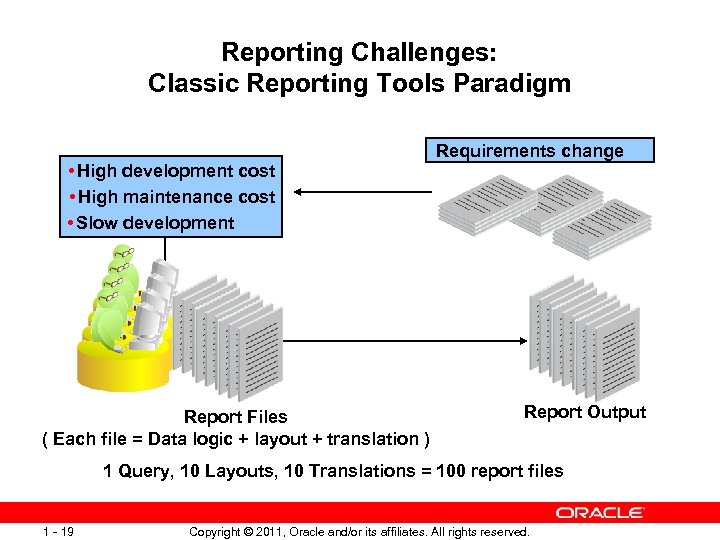
Reporting Challenges: Classic Reporting Tools Paradigm Requirements change • High development cost • High maintenance cost • Slow development Report Files ( Each file = Data logic + layout + translation ) Report Output 1 Query, 10 Layouts, 10 Translations = 100 report files 1 - 19 Copyright © 2011, Oracle and/or its affiliates. All rights reserved.
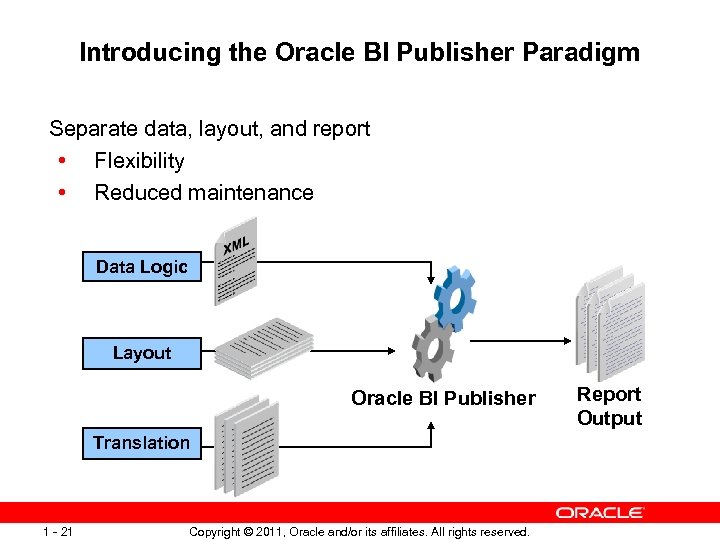
Introducing the Oracle BI Publisher Paradigm Separate data, layout, and report • Flexibility • Reduced maintenance Data Logic Layout Oracle BI Publisher Translation 1 - 21 Copyright © 2011, Oracle and/or its affiliates. All rights reserved. Report Output
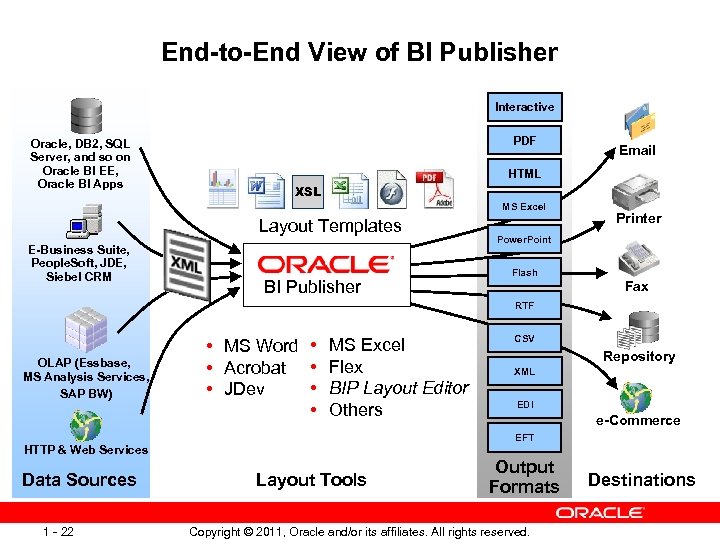
End-to-End View of BI Publisher Interactive Oracle, DB 2, SQL Server, and so on Oracle BI EE, Oracle BI Apps PDF HTML XSL MS Excel Layout Templates E-Business Suite, People. Soft, JDE, Siebel CRM Email BI Publisher Printer Power. Point Flash Fax RTF OLAP (Essbase, MS Analysis Services, SAP BW) • MS Word • MS Excel • Acrobat • Flex • BIP Layout Editor • JDev • Others CSV Repository XML EDI e-Commerce EFT HTTP & Web Services Data Sources 1 - 22 Layout Tools Output Formats Copyright © 2011, Oracle and/or its affiliates. All rights reserved. Destinations
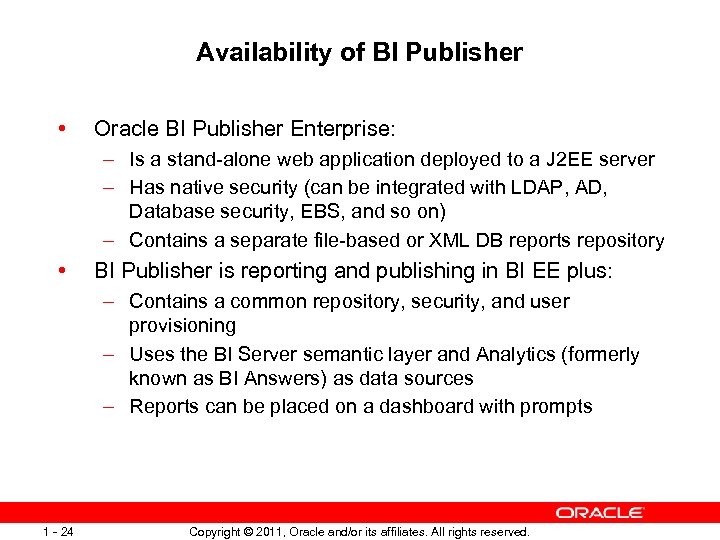
Availability of BI Publisher • Oracle BI Publisher Enterprise: – Is a stand-alone web application deployed to a J 2 EE server – Has native security (can be integrated with LDAP, AD, Database security, EBS, and so on) – Contains a separate file-based or XML DB reports repository • BI Publisher is reporting and publishing in BI EE plus: – Contains a common repository, security, and user provisioning – Uses the BI Server semantic layer and Analytics (formerly known as BI Answers) as data sources – Reports can be placed on a dashboard with prompts 1 - 24 Copyright © 2011, Oracle and/or its affiliates. All rights reserved.
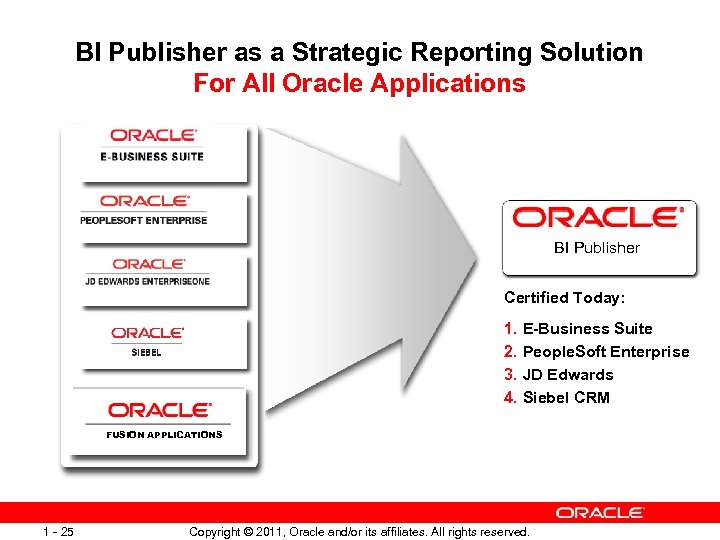
BI Publisher as a Strategic Reporting Solution For All Oracle Applications Oracle Reports RXI, Others … Crystal Reports BI Publisher Crystal Reports Certified Today: Actuate Coming soon …! 1. E-Business Suite 2. People. Soft Enterprise 3. JD Edwards 4. Siebel CRM FUSION APPLICATIONS 1 - 25 Copyright © 2011, Oracle and/or its affiliates. All rights reserved.
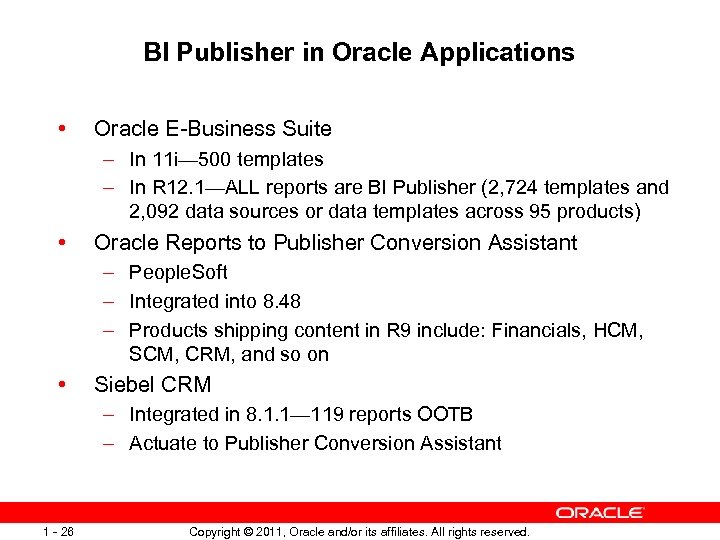
BI Publisher in Oracle Applications • Oracle E-Business Suite – In 11 i— 500 templates – In R 12. 1—ALL reports are BI Publisher (2, 724 templates and 2, 092 data sources or data templates across 95 products) • Oracle Reports to Publisher Conversion Assistant – People. Soft – Integrated into 8. 48 – Products shipping content in R 9 include: Financials, HCM, SCM, CRM, and so on • Siebel CRM – Integrated in 8. 1. 1— 119 reports OOTB – Actuate to Publisher Conversion Assistant 1 - 26 Copyright © 2011, Oracle and/or its affiliates. All rights reserved.
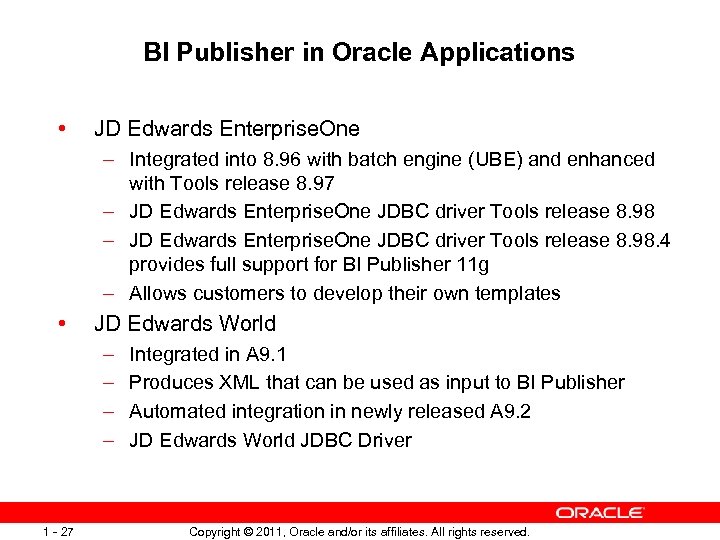
BI Publisher in Oracle Applications • JD Edwards Enterprise. One – Integrated into 8. 96 with batch engine (UBE) and enhanced with Tools release 8. 97 – JD Edwards Enterprise. One JDBC driver Tools release 8. 98. 4 provides full support for BI Publisher 11 g – Allows customers to develop their own templates • JD Edwards World – – 1 - 27 Integrated in A 9. 1 Produces XML that can be used as input to BI Publisher Automated integration in newly released A 9. 2 JD Edwards World JDBC Driver Copyright © 2011, Oracle and/or its affiliates. All rights reserved.
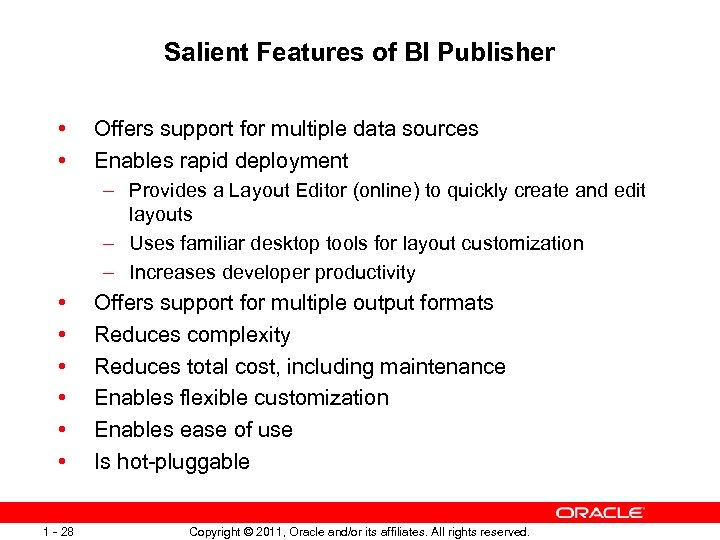
Salient Features of BI Publisher • • Offers support for multiple data sources Enables rapid deployment – Provides a Layout Editor (online) to quickly create and edit layouts – Uses familiar desktop tools for layout customization – Increases developer productivity • • • 1 - 28 Offers support for multiple output formats Reduces complexity Reduces total cost, including maintenance Enables flexible customization Enables ease of use Is hot-pluggable Copyright © 2011, Oracle and/or its affiliates. All rights reserved.
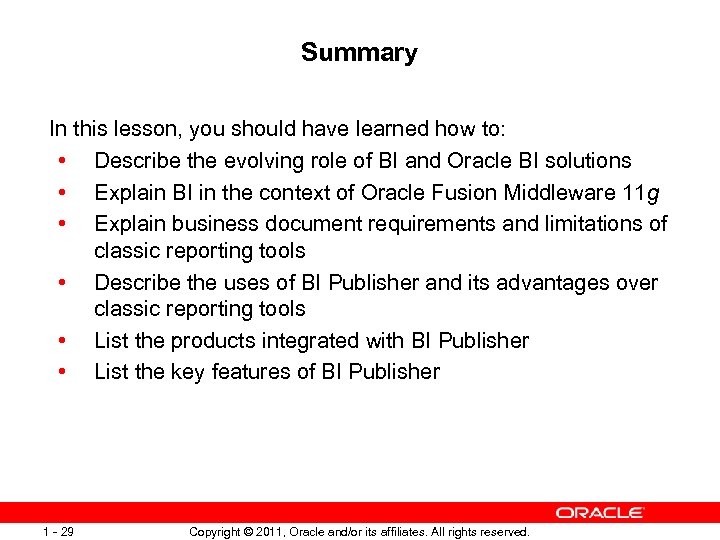
Summary In this lesson, you should have learned how to: • Describe the evolving role of BI and Oracle BI solutions • Explain BI in the context of Oracle Fusion Middleware 11 g • Explain business document requirements and limitations of classic reporting tools • Describe the uses of BI Publisher and its advantages over classic reporting tools • List the products integrated with BI Publisher • List the key features of BI Publisher 1 - 29 Copyright © 2011, Oracle and/or its affiliates. All rights reserved.
3405cfc6ebafb25f6b2502df4959fcba.ppt