8b69ea2818a3c08a96ff192b24651b71.ppt
- Количество слайдов: 88
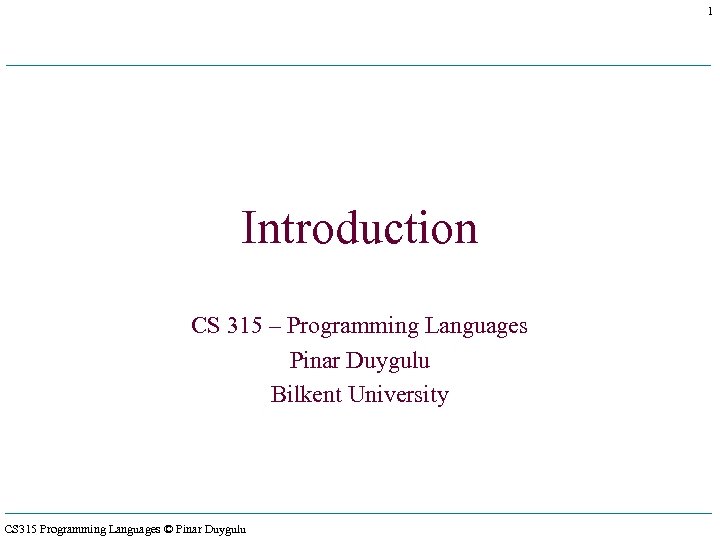 1 Introduction CS 315 – Programming Languages Pinar Duygulu Bilkent University CS 315 Programming Languages © Pinar Duygulu
1 Introduction CS 315 – Programming Languages Pinar Duygulu Bilkent University CS 315 Programming Languages © Pinar Duygulu
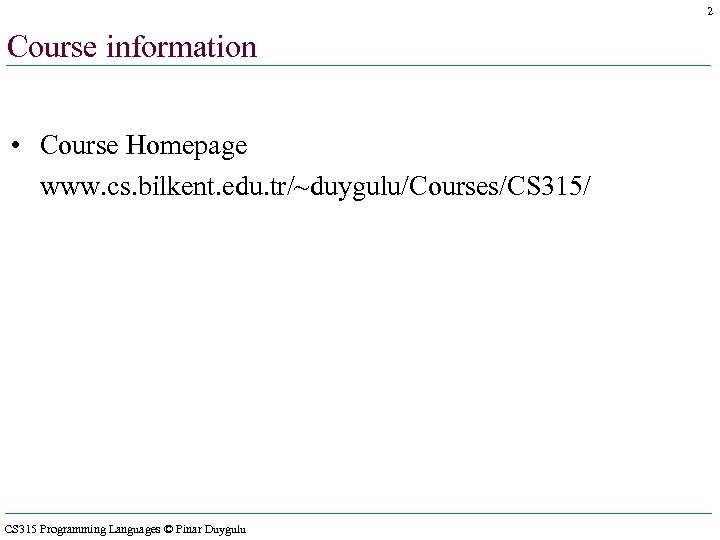 2 Course information • Course Homepage www. cs. bilkent. edu. tr/~duygulu/Courses/CS 315/ CS 315 Programming Languages © Pinar Duygulu
2 Course information • Course Homepage www. cs. bilkent. edu. tr/~duygulu/Courses/CS 315/ CS 315 Programming Languages © Pinar Duygulu
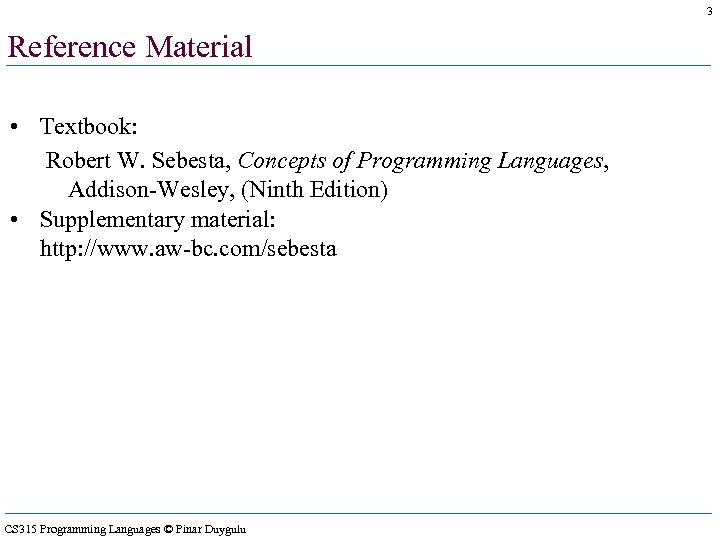 3 Reference Material • Textbook: Robert W. Sebesta, Concepts of Programming Languages, Addison-Wesley, (Ninth Edition) • Supplementary material: http: //www. aw-bc. com/sebesta CS 315 Programming Languages © Pinar Duygulu
3 Reference Material • Textbook: Robert W. Sebesta, Concepts of Programming Languages, Addison-Wesley, (Ninth Edition) • Supplementary material: http: //www. aw-bc. com/sebesta CS 315 Programming Languages © Pinar Duygulu
 4 Syllabus • • • • Preliminaries Syntax and Semantics Describing Syntax and Semantics Lexical and Syntax Analysis, Yacc Names, Bindings, Type Checking, and Scopes Data Types Expressions and the Assignment Statement-Level Control Structures Subprograms Implementing Subprograms Abstract Data Types Functional Programming Languages, Lisp Logic Programming Languages, Prolog CS 315 Programming Languages © Pinar Duygulu
4 Syllabus • • • • Preliminaries Syntax and Semantics Describing Syntax and Semantics Lexical and Syntax Analysis, Yacc Names, Bindings, Type Checking, and Scopes Data Types Expressions and the Assignment Statement-Level Control Structures Subprograms Implementing Subprograms Abstract Data Types Functional Programming Languages, Lisp Logic Programming Languages, Prolog CS 315 Programming Languages © Pinar Duygulu
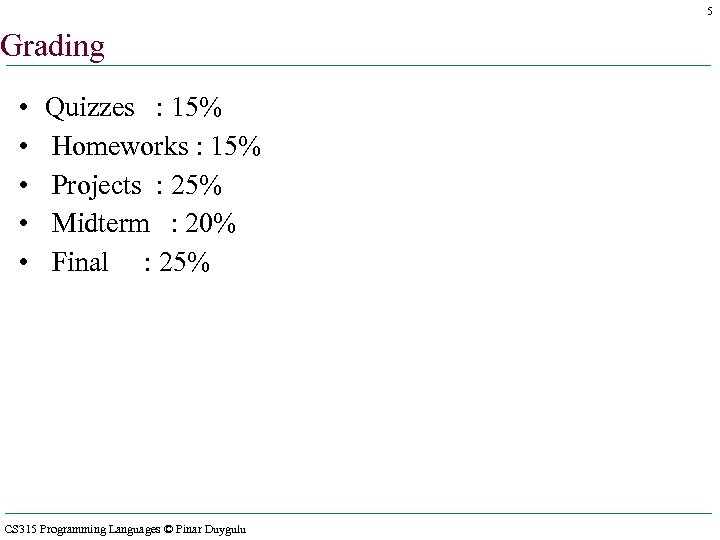 5 Grading • • • Quizzes : 15% Homeworks : 15% Projects : 25% Midterm : 20% Final : 25% CS 315 Programming Languages © Pinar Duygulu
5 Grading • • • Quizzes : 15% Homeworks : 15% Projects : 25% Midterm : 20% Final : 25% CS 315 Programming Languages © Pinar Duygulu
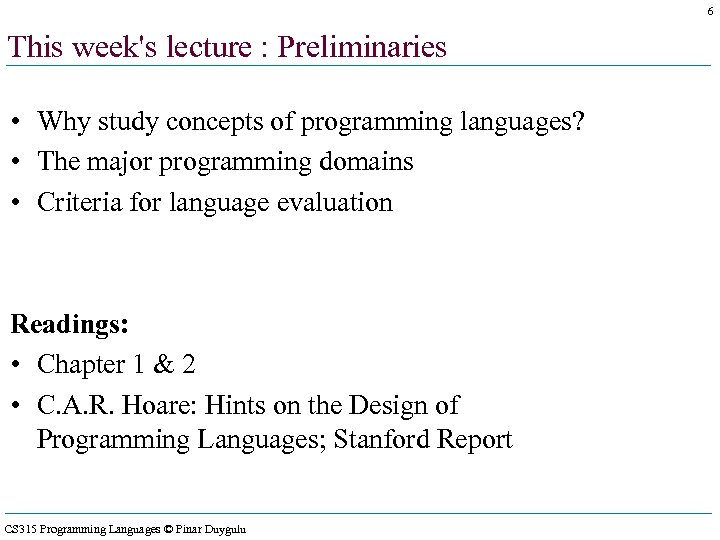 6 This week's lecture : Preliminaries • Why study concepts of programming languages? • The major programming domains • Criteria for language evaluation Readings: • Chapter 1 & 2 • C. A. R. Hoare: Hints on the Design of Programming Languages; Stanford Report CS 315 Programming Languages © Pinar Duygulu
6 This week's lecture : Preliminaries • Why study concepts of programming languages? • The major programming domains • Criteria for language evaluation Readings: • Chapter 1 & 2 • C. A. R. Hoare: Hints on the Design of Programming Languages; Stanford Report CS 315 Programming Languages © Pinar Duygulu
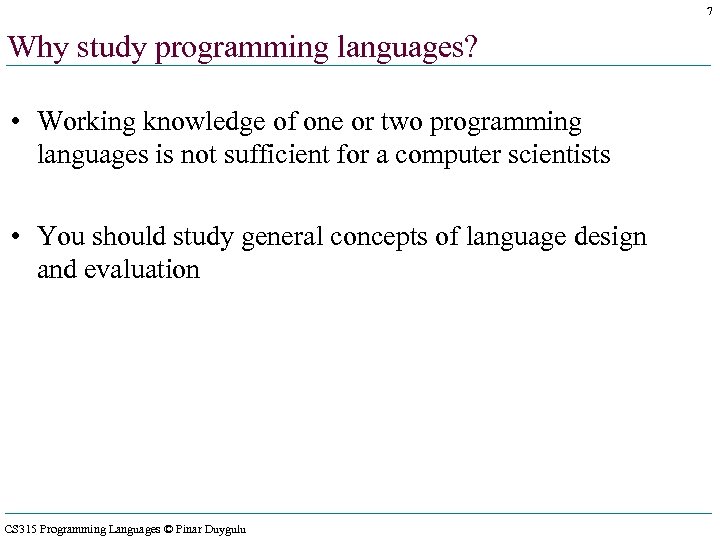 7 Why study programming languages? • Working knowledge of one or two programming languages is not sufficient for a computer scientists • You should study general concepts of language design and evaluation CS 315 Programming Languages © Pinar Duygulu
7 Why study programming languages? • Working knowledge of one or two programming languages is not sufficient for a computer scientists • You should study general concepts of language design and evaluation CS 315 Programming Languages © Pinar Duygulu
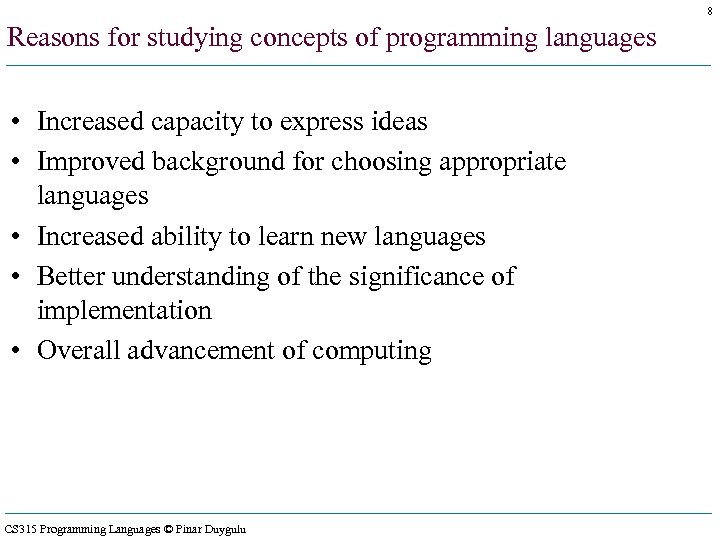 8 Reasons for studying concepts of programming languages • Increased capacity to express ideas • Improved background for choosing appropriate languages • Increased ability to learn new languages • Better understanding of the significance of implementation • Overall advancement of computing CS 315 Programming Languages © Pinar Duygulu
8 Reasons for studying concepts of programming languages • Increased capacity to express ideas • Improved background for choosing appropriate languages • Increased ability to learn new languages • Better understanding of the significance of implementation • Overall advancement of computing CS 315 Programming Languages © Pinar Duygulu
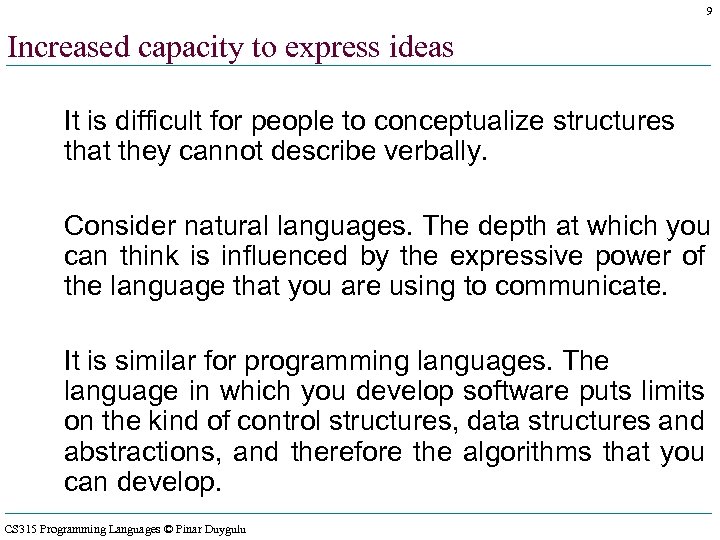 9 Increased capacity to express ideas It is difficult for people to conceptualize structures that they cannot describe verbally. Consider natural languages. The depth at which you can think is influenced by the expressive power of the language that you are using to communicate. It is similar for programming languages. The language in which you develop software puts limits on the kind of control structures, data structures and abstractions, and therefore the algorithms that you can develop. CS 315 Programming Languages © Pinar Duygulu
9 Increased capacity to express ideas It is difficult for people to conceptualize structures that they cannot describe verbally. Consider natural languages. The depth at which you can think is influenced by the expressive power of the language that you are using to communicate. It is similar for programming languages. The language in which you develop software puts limits on the kind of control structures, data structures and abstractions, and therefore the algorithms that you can develop. CS 315 Programming Languages © Pinar Duygulu
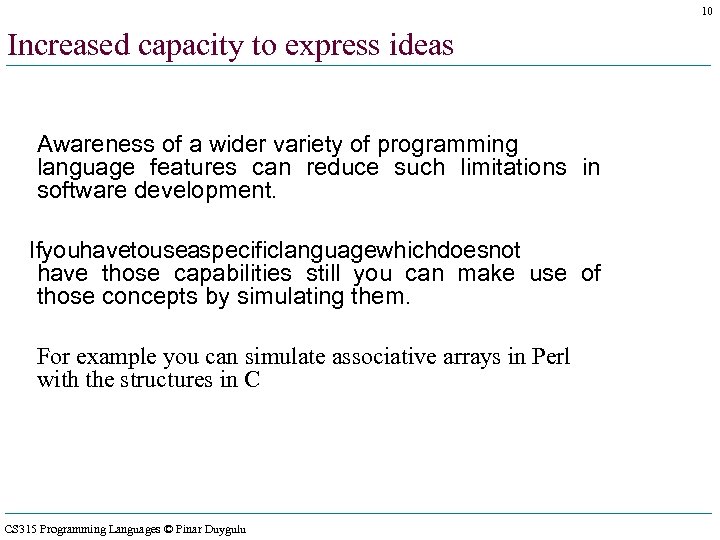 10 Increased capacity to express ideas Awareness of a wider variety of programming language features can reduce such limitations in software development. Ifyouhavetouseaspecificlanguagewhichdoesnot have those capabilities still you can make use of those concepts by simulating them. For example you can simulate associative arrays in Perl with the structures in C CS 315 Programming Languages © Pinar Duygulu
10 Increased capacity to express ideas Awareness of a wider variety of programming language features can reduce such limitations in software development. Ifyouhavetouseaspecificlanguagewhichdoesnot have those capabilities still you can make use of those concepts by simulating them. For example you can simulate associative arrays in Perl with the structures in C CS 315 Programming Languages © Pinar Duygulu
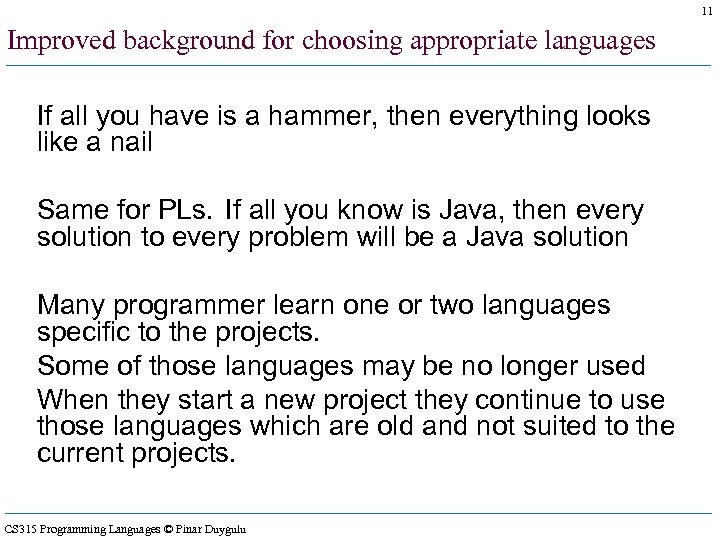 11 Improved background for choosing appropriate languages If all you have is a hammer, then everything looks like a nail Same for PLs. If all you know is Java, then every solution to every problem will be a Java solution Many programmer learn one or two languages specific to the projects. Some of those languages may be no longer used When they start a new project they continue to use those languages which are old and not suited to the current projects. CS 315 Programming Languages © Pinar Duygulu
11 Improved background for choosing appropriate languages If all you have is a hammer, then everything looks like a nail Same for PLs. If all you know is Java, then every solution to every problem will be a Java solution Many programmer learn one or two languages specific to the projects. Some of those languages may be no longer used When they start a new project they continue to use those languages which are old and not suited to the current projects. CS 315 Programming Languages © Pinar Duygulu
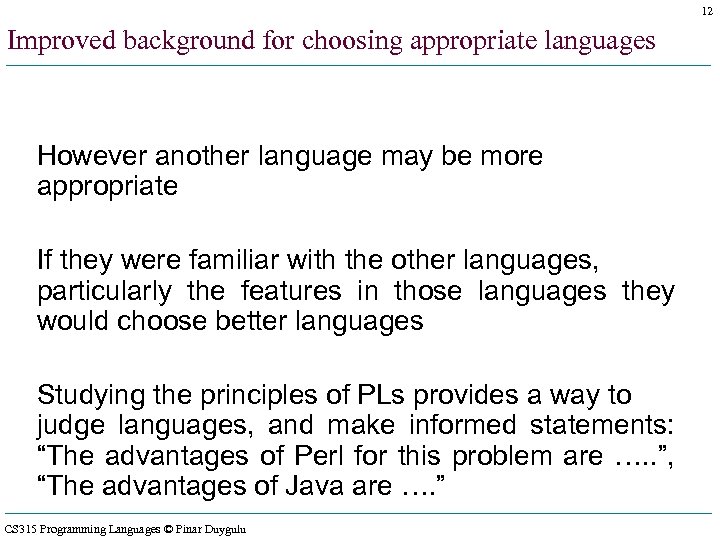 12 Improved background for choosing appropriate languages However another language may be more appropriate If they were familiar with the other languages, particularly the features in those languages they would choose better languages Studying the principles of PLs provides a way to judge languages, and make informed statements: “The advantages of Perl for this problem are …. . ”, “The advantages of Java are …. ” CS 315 Programming Languages © Pinar Duygulu
12 Improved background for choosing appropriate languages However another language may be more appropriate If they were familiar with the other languages, particularly the features in those languages they would choose better languages Studying the principles of PLs provides a way to judge languages, and make informed statements: “The advantages of Perl for this problem are …. . ”, “The advantages of Java are …. ” CS 315 Programming Languages © Pinar Duygulu
 13 Increased ability to learn new languages • If you know the programming language concepts you will learn other languages much easier compared to programmers knowing only one or two languages. • For example, if you know concept of object oriented programming, it is easier to learn C++ after learning Java • Just like natural languages Learning new languages actually causes you to learn things about the languages you already know • Example Languages may differ in the way in which arithmetic expressions are evaluated Doing something the old way in a new language and getting surprising results may cause you to double check your assumptions about the old language, which will hopefully help you to understand it better CS 315 Programming Languages © Pinar Duygulu
13 Increased ability to learn new languages • If you know the programming language concepts you will learn other languages much easier compared to programmers knowing only one or two languages. • For example, if you know concept of object oriented programming, it is easier to learn C++ after learning Java • Just like natural languages Learning new languages actually causes you to learn things about the languages you already know • Example Languages may differ in the way in which arithmetic expressions are evaluated Doing something the old way in a new language and getting surprising results may cause you to double check your assumptions about the old language, which will hopefully help you to understand it better CS 315 Programming Languages © Pinar Duygulu
 14 Better understanding of the significance of implementation • The best programmers are the ones having at least understanding of how things work under the hood • You can simply write a code and let the compiler do everything, but knowing implementation details helps you to use a language more intelligently and write the code that is more efficient • Also, it allows you to visualize how a computer executes language constructs (e. g. recursion is slow) CS 315 Programming Languages © Pinar Duygulu
14 Better understanding of the significance of implementation • The best programmers are the ones having at least understanding of how things work under the hood • You can simply write a code and let the compiler do everything, but knowing implementation details helps you to use a language more intelligently and write the code that is more efficient • Also, it allows you to visualize how a computer executes language constructs (e. g. recursion is slow) CS 315 Programming Languages © Pinar Duygulu
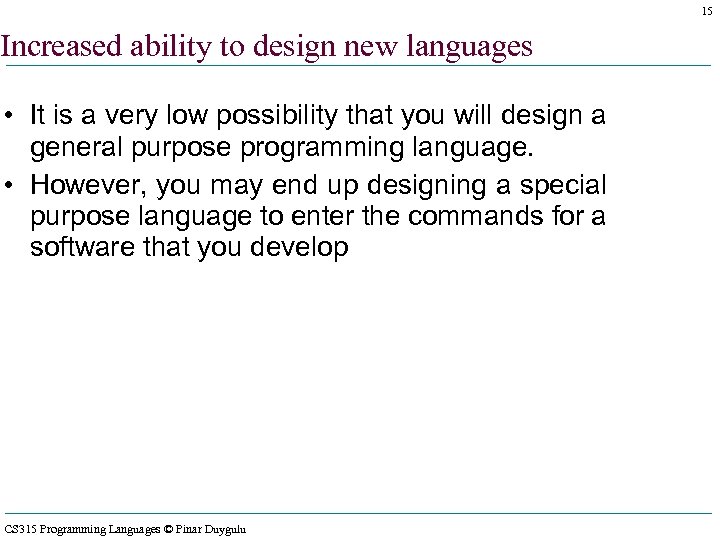 15 Increased ability to design new languages • It is a very low possibility that you will design a general purpose programming language. • However, you may end up designing a special purpose language to enter the commands for a software that you develop CS 315 Programming Languages © Pinar Duygulu
15 Increased ability to design new languages • It is a very low possibility that you will design a general purpose programming language. • However, you may end up designing a special purpose language to enter the commands for a software that you develop CS 315 Programming Languages © Pinar Duygulu
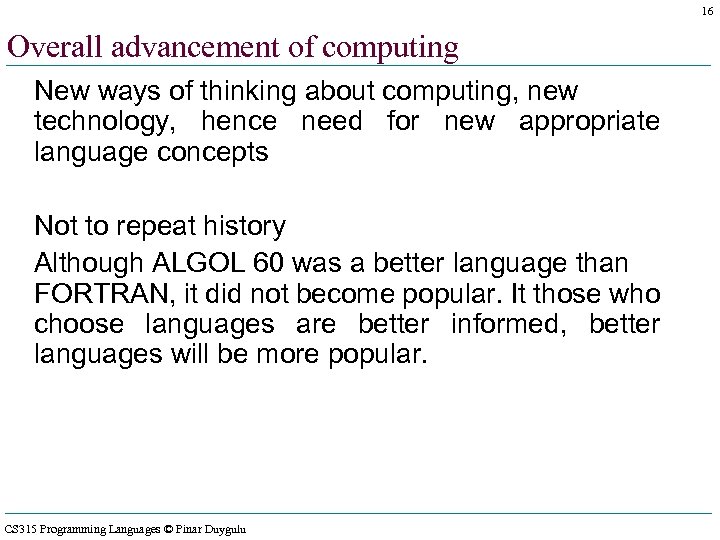 16 Overall advancement of computing New ways of thinking about computing, new technology, hence need for new appropriate language concepts Not to repeat history Although ALGOL 60 was a better language than FORTRAN, it did not become popular. It those who choose languages are better informed, better languages will be more popular. CS 315 Programming Languages © Pinar Duygulu
16 Overall advancement of computing New ways of thinking about computing, new technology, hence need for new appropriate language concepts Not to repeat history Although ALGOL 60 was a better language than FORTRAN, it did not become popular. It those who choose languages are better informed, better languages will be more popular. CS 315 Programming Languages © Pinar Duygulu
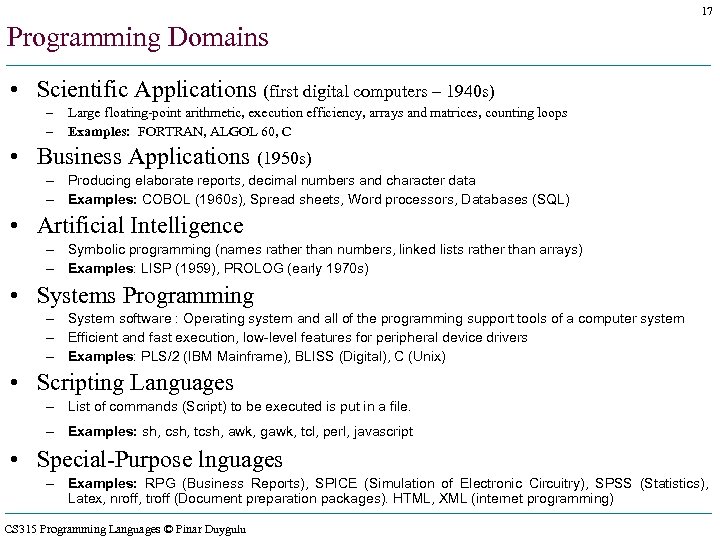 17 Programming Domains • Scientific Applications (first digital computers – 1940 s) – – Large floating-point arithmetic, execution efficiency, arrays and matrices, counting loops Examples: FORTRAN, ALGOL 60, C • Business Applications (1950 s) – Producing elaborate reports, decimal numbers and character data – Examples: COBOL (1960 s), Spread sheets, Word processors, Databases (SQL) • Artificial Intelligence – Symbolic programming (names rather than numbers, linked lists rather than arrays) – Examples: LISP (1959), PROLOG (early 1970 s) • Systems Programming – System software : Operating system and all of the programming support tools of a computer system – Efficient and fast execution, low-level features for peripheral device drivers – Examples: PLS/2 (IBM Mainframe), BLISS (Digital), C (Unix) • Scripting Languages – List of commands (Script) to be executed is put in a file. – Examples: sh, csh, tcsh, awk, gawk, tcl, perl, javascript • Special-Purpose lnguages – Examples: RPG (Business Reports), SPICE (Simulation of Electronic Circuitry), SPSS (Statistics), Latex, nroff, troff (Document preparation packages). HTML, XML (internet programming) CS 315 Programming Languages © Pinar Duygulu
17 Programming Domains • Scientific Applications (first digital computers – 1940 s) – – Large floating-point arithmetic, execution efficiency, arrays and matrices, counting loops Examples: FORTRAN, ALGOL 60, C • Business Applications (1950 s) – Producing elaborate reports, decimal numbers and character data – Examples: COBOL (1960 s), Spread sheets, Word processors, Databases (SQL) • Artificial Intelligence – Symbolic programming (names rather than numbers, linked lists rather than arrays) – Examples: LISP (1959), PROLOG (early 1970 s) • Systems Programming – System software : Operating system and all of the programming support tools of a computer system – Efficient and fast execution, low-level features for peripheral device drivers – Examples: PLS/2 (IBM Mainframe), BLISS (Digital), C (Unix) • Scripting Languages – List of commands (Script) to be executed is put in a file. – Examples: sh, csh, tcsh, awk, gawk, tcl, perl, javascript • Special-Purpose lnguages – Examples: RPG (Business Reports), SPICE (Simulation of Electronic Circuitry), SPSS (Statistics), Latex, nroff, troff (Document preparation packages). HTML, XML (internet programming) CS 315 Programming Languages © Pinar Duygulu
 18 Language Evaluation Criteria To examine the underlying concepts of the various constructs and capabilities of programming languages – Readability – Writability – Reliability – Cost CS 315 Programming Languages © Pinar Duygulu
18 Language Evaluation Criteria To examine the underlying concepts of the various constructs and capabilities of programming languages – Readability – Writability – Reliability – Cost CS 315 Programming Languages © Pinar Duygulu
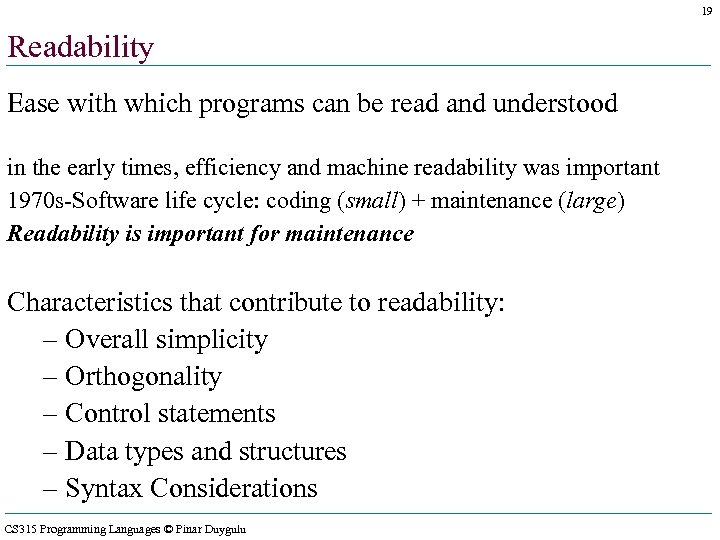 19 Readability Ease with which programs can be read and understood in the early times, efficiency and machine readability was important 1970 s-Software life cycle: coding (small) + maintenance (large) Readability is important for maintenance Characteristics that contribute to readability: – Overall simplicity – Orthogonality – Control statements – Data types and structures – Syntax Considerations CS 315 Programming Languages © Pinar Duygulu
19 Readability Ease with which programs can be read and understood in the early times, efficiency and machine readability was important 1970 s-Software life cycle: coding (small) + maintenance (large) Readability is important for maintenance Characteristics that contribute to readability: – Overall simplicity – Orthogonality – Control statements – Data types and structures – Syntax Considerations CS 315 Programming Languages © Pinar Duygulu
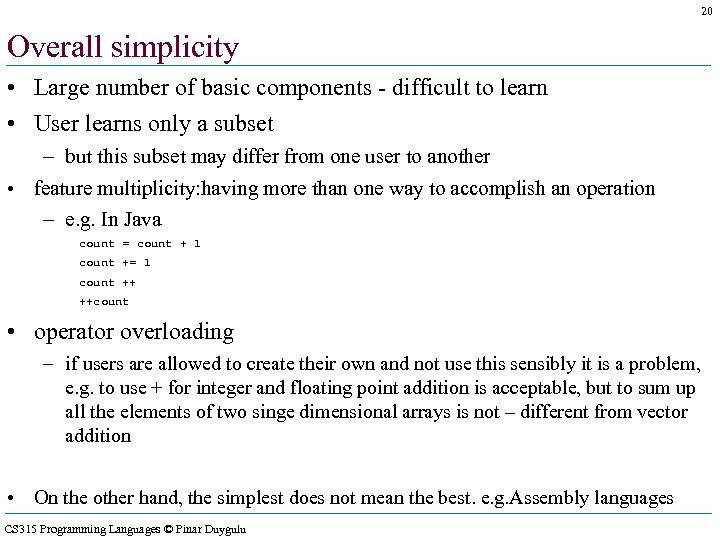 20 Overall simplicity • Large number of basic components - difficult to learn • User learns only a subset – but this subset may differ from one user to another • feature multiplicity: having more than one way to accomplish an operation – e. g. In Java count = count + 1 count += 1 count ++ ++count • operator overloading – if users are allowed to create their own and not use this sensibly it is a problem, e. g. to use + for integer and floating point addition is acceptable, but to sum up all the elements of two singe dimensional arrays is not – different from vector addition • On the other hand, the simplest does not mean the best. e. g. Assembly languages CS 315 Programming Languages © Pinar Duygulu
20 Overall simplicity • Large number of basic components - difficult to learn • User learns only a subset – but this subset may differ from one user to another • feature multiplicity: having more than one way to accomplish an operation – e. g. In Java count = count + 1 count += 1 count ++ ++count • operator overloading – if users are allowed to create their own and not use this sensibly it is a problem, e. g. to use + for integer and floating point addition is acceptable, but to sum up all the elements of two singe dimensional arrays is not – different from vector addition • On the other hand, the simplest does not mean the best. e. g. Assembly languages CS 315 Programming Languages © Pinar Duygulu
 21 Orthogonality • It means that a relatively small set of primitive constructs can be combined in a relatively small number of ways to build the control and data structures of the language • Furthermore, every possible combination of primitives is legal and meaningful Example: • Four primitive data types : integer, float, double and character • Two type operators : array and pointer • If the two type operators can be applied to themselves and the four primitive data types, a large number of data structures can be defined • However, if pointers were not allowed to point to arrays, many of those possibilities would be eliminated CS 315 Programming Languages © Pinar Duygulu
21 Orthogonality • It means that a relatively small set of primitive constructs can be combined in a relatively small number of ways to build the control and data structures of the language • Furthermore, every possible combination of primitives is legal and meaningful Example: • Four primitive data types : integer, float, double and character • Two type operators : array and pointer • If the two type operators can be applied to themselves and the four primitive data types, a large number of data structures can be defined • However, if pointers were not allowed to point to arrays, many of those possibilities would be eliminated CS 315 Programming Languages © Pinar Duygulu
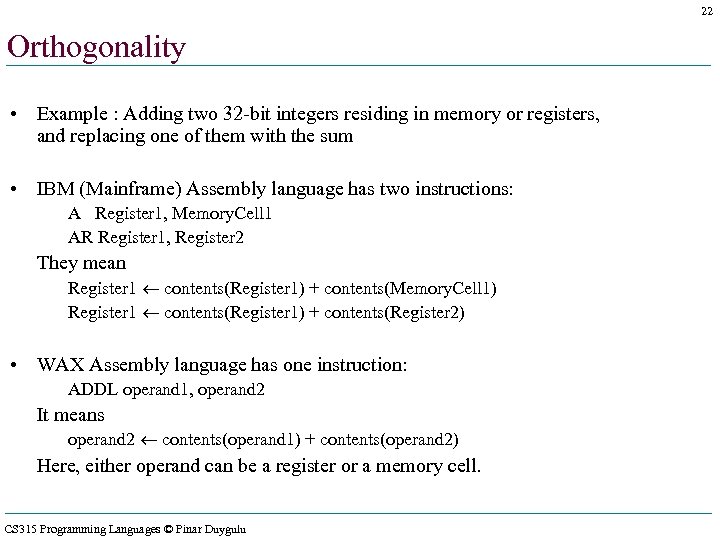 22 Orthogonality • Example : Adding two 32 -bit integers residing in memory or registers, and replacing one of them with the sum • IBM (Mainframe) Assembly language has two instructions: A Register 1, Memory. Cell 1 AR Register 1, Register 2 They mean Register 1 contents(Register 1) + contents(Memory. Cell 1) Register 1 contents(Register 1) + contents(Register 2) • WAX Assembly language has one instruction: ADDL operand 1, operand 2 It means operand 2 contents(operand 1) + contents(operand 2) Here, either operand can be a register or a memory cell. CS 315 Programming Languages © Pinar Duygulu
22 Orthogonality • Example : Adding two 32 -bit integers residing in memory or registers, and replacing one of them with the sum • IBM (Mainframe) Assembly language has two instructions: A Register 1, Memory. Cell 1 AR Register 1, Register 2 They mean Register 1 contents(Register 1) + contents(Memory. Cell 1) Register 1 contents(Register 1) + contents(Register 2) • WAX Assembly language has one instruction: ADDL operand 1, operand 2 It means operand 2 contents(operand 1) + contents(operand 2) Here, either operand can be a register or a memory cell. CS 315 Programming Languages © Pinar Duygulu
 23 Orhthogonality • VAX instruction design is orthogonal – Because a single instruction can use either registers or memory cells as the operands • IBM design is not orthogonal – Only two operand combinations are legal out of for possibilities and two require different instructions, A and AR – More restricted and less writable (you cannot add two values and store the sum in memory location) – More difficult to learn because of the restrictions and the additional instructions CS 315 Programming Languages © Pinar Duygulu
23 Orhthogonality • VAX instruction design is orthogonal – Because a single instruction can use either registers or memory cells as the operands • IBM design is not orthogonal – Only two operand combinations are legal out of for possibilities and two require different instructions, A and AR – More restricted and less writable (you cannot add two values and store the sum in memory location) – More difficult to learn because of the restrictions and the additional instructions CS 315 Programming Languages © Pinar Duygulu
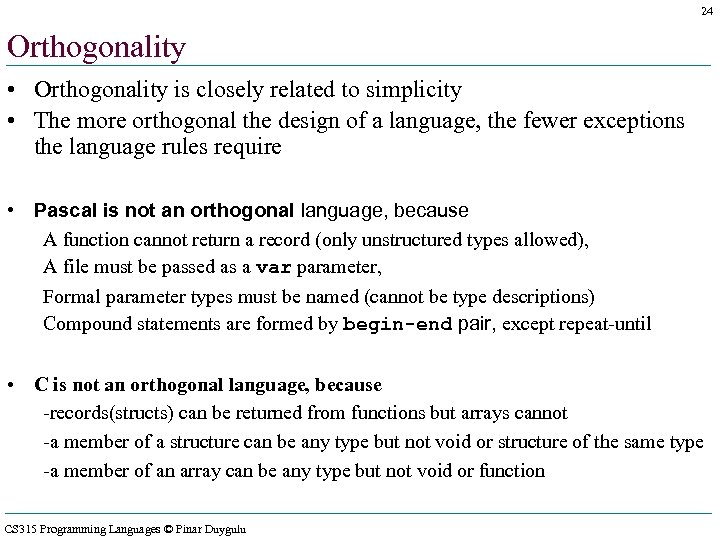 24 Orthogonality • Orthogonality is closely related to simplicity • The more orthogonal the design of a language, the fewer exceptions the language rules require • Pascal is not an orthogonal language, because A function cannot return a record (only unstructured types allowed), A file must be passed as a var parameter, Formal parameter types must be named (cannot be type descriptions) Compound statements are formed by begin-end pair, except repeat-until • C is not an orthogonal language, because -records(structs) can be returned from functions but arrays cannot -a member of a structure can be any type but not void or structure of the same type -a member of an array can be any type but not void or function CS 315 Programming Languages © Pinar Duygulu
24 Orthogonality • Orthogonality is closely related to simplicity • The more orthogonal the design of a language, the fewer exceptions the language rules require • Pascal is not an orthogonal language, because A function cannot return a record (only unstructured types allowed), A file must be passed as a var parameter, Formal parameter types must be named (cannot be type descriptions) Compound statements are formed by begin-end pair, except repeat-until • C is not an orthogonal language, because -records(structs) can be returned from functions but arrays cannot -a member of a structure can be any type but not void or structure of the same type -a member of an array can be any type but not void or function CS 315 Programming Languages © Pinar Duygulu
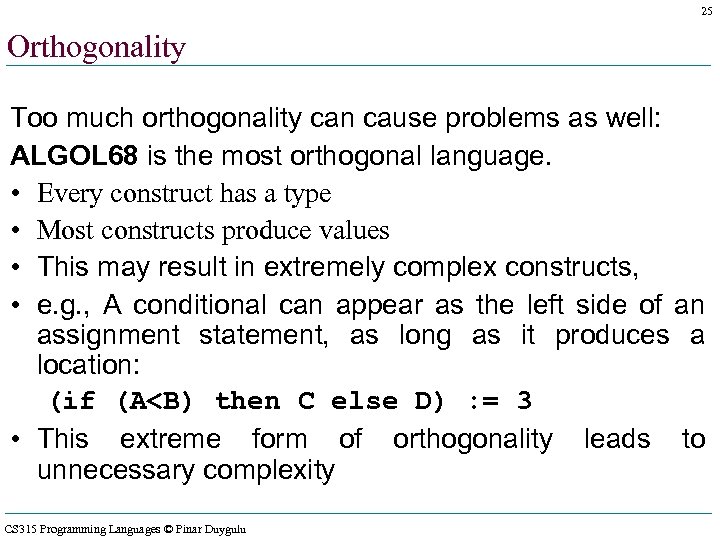 25 Orthogonality Too much orthogonality can cause problems as well: ALGOL 68 is the most orthogonal language. • Every construct has a type • Most constructs produce values • This may result in extremely complex constructs, • e. g. , A conditional can appear as the left side of an assignment statement, as long as it produces a location: (if (A
25 Orthogonality Too much orthogonality can cause problems as well: ALGOL 68 is the most orthogonal language. • Every construct has a type • Most constructs produce values • This may result in extremely complex constructs, • e. g. , A conditional can appear as the left side of an assignment statement, as long as it produces a location: (if (A
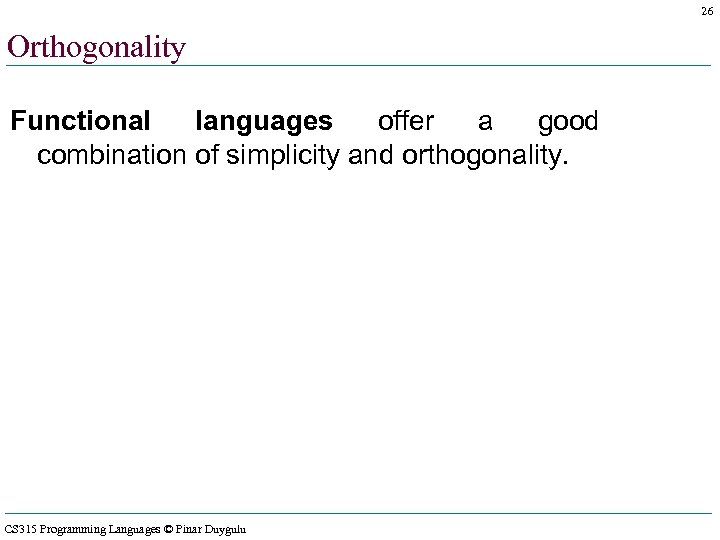 26 Orthogonality Functional languages offer a good combination of simplicity and orthogonality. CS 315 Programming Languages © Pinar Duygulu
26 Orthogonality Functional languages offer a good combination of simplicity and orthogonality. CS 315 Programming Languages © Pinar Duygulu
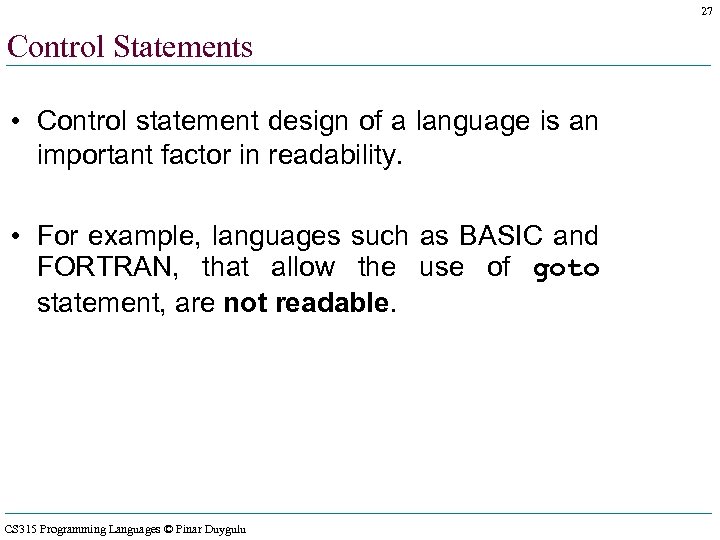 27 Control Statements • Control statement design of a language is an important factor in readability. • For example, languages such as BASIC and FORTRAN, that allow the use of goto statement, are not readable. CS 315 Programming Languages © Pinar Duygulu
27 Control Statements • Control statement design of a language is an important factor in readability. • For example, languages such as BASIC and FORTRAN, that allow the use of goto statement, are not readable. CS 315 Programming Languages © Pinar Duygulu
 28 Control Statements while (incr < 20) { while (sum < =100) { sum += incr; } incr++; } CS 315 Programming Languages © Pinar Duygulu
28 Control Statements while (incr < 20) { while (sum < =100) { sum += incr; } incr++; } CS 315 Programming Languages © Pinar Duygulu
 29 Control Statements If C did not have a loop construct: loop 1: if (incr >=20) go to out; loop 2: if (sum > 100) go to next; sum += incr; go to loop 2; next: incr++; go to loop 1: out: CS 315 Programming Languages © Pinar Duygulu
29 Control Statements If C did not have a loop construct: loop 1: if (incr >=20) go to out; loop 2: if (sum > 100) go to next; sum += incr; go to loop 2; next: incr++; go to loop 1: out: CS 315 Programming Languages © Pinar Duygulu
 30 Data types and structures Facilities for defining data types and data structures are helpful for readability – If there is no boolean type available then a flag may be defined as integer: found = 1 (instead of found = true) May mean something is found as boolean or what is found is 1 An array of record type is more readable than a set of independent arrays – In Fortran Character(Len=30) Name(100) Integer. Employee. Number(100) Real Salary(100) CS 315 Programming Languages © Pinar Duygulu
30 Data types and structures Facilities for defining data types and data structures are helpful for readability – If there is no boolean type available then a flag may be defined as integer: found = 1 (instead of found = true) May mean something is found as boolean or what is found is 1 An array of record type is more readable than a set of independent arrays – In Fortran Character(Len=30) Name(100) Integer. Employee. Number(100) Real Salary(100) CS 315 Programming Languages © Pinar Duygulu
 31 Syntax considerations • Identifier Forms: restricting identifier length is bad for readability. • Example: – FORTRAN 77 identifiers can have at most 6 characters. – The extreme case is the ANSI BASIC, where an identifier is either a single character or a single character followed by a single digit. • Availability of word concatenating characters (e. g. , _ ) is good for readability. CS 315 Programming Languages © Pinar Duygulu
31 Syntax considerations • Identifier Forms: restricting identifier length is bad for readability. • Example: – FORTRAN 77 identifiers can have at most 6 characters. – The extreme case is the ANSI BASIC, where an identifier is either a single character or a single character followed by a single digit. • Availability of word concatenating characters (e. g. , _ ) is good for readability. CS 315 Programming Languages © Pinar Duygulu
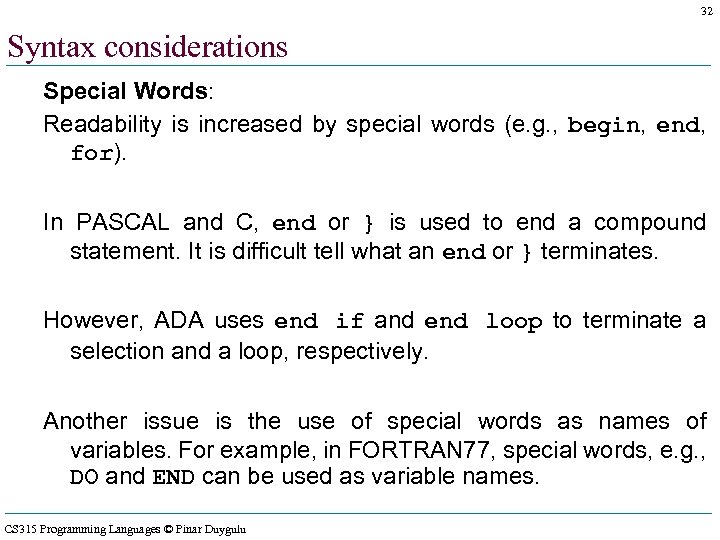 32 Syntax considerations Special Words: Readability is increased by special words (e. g. , begin, end, for). In PASCAL and C, end or } is used to end a compound statement. It is difficult tell what an end or } terminates. However, ADA uses end if and end loop to terminate a selection and a loop, respectively. Another issue is the use of special words as names of variables. For example, in FORTRAN 77, special words, e. g. , DO and END can be used as variable names. CS 315 Programming Languages © Pinar Duygulu
32 Syntax considerations Special Words: Readability is increased by special words (e. g. , begin, end, for). In PASCAL and C, end or } is used to end a compound statement. It is difficult tell what an end or } terminates. However, ADA uses end if and end loop to terminate a selection and a loop, respectively. Another issue is the use of special words as names of variables. For example, in FORTRAN 77, special words, e. g. , DO and END can be used as variable names. CS 315 Programming Languages © Pinar Duygulu
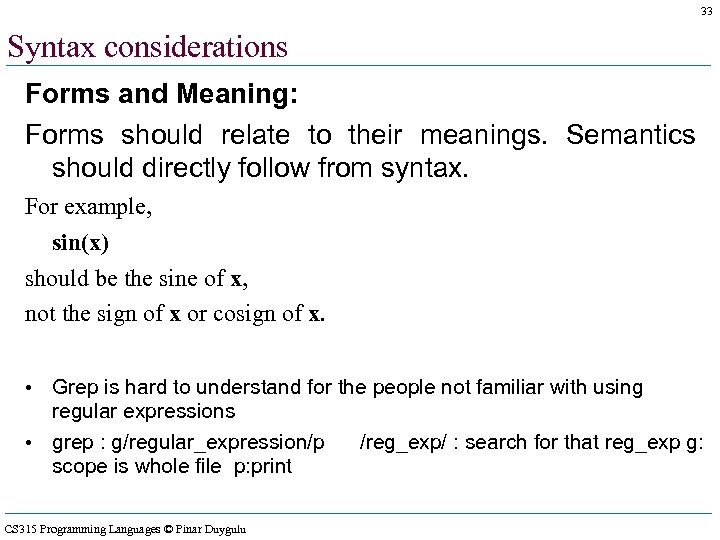 33 Syntax considerations Forms and Meaning: Forms should relate to their meanings. Semantics should directly follow from syntax. For example, sin(x) should be the sine of x, not the sign of x or cosign of x. • Grep is hard to understand for the people not familiar with using regular expressions • grep : g/regular_expression/p /reg_exp/ : search for that reg_exp g: scope is whole file p: print CS 315 Programming Languages © Pinar Duygulu
33 Syntax considerations Forms and Meaning: Forms should relate to their meanings. Semantics should directly follow from syntax. For example, sin(x) should be the sine of x, not the sign of x or cosign of x. • Grep is hard to understand for the people not familiar with using regular expressions • grep : g/regular_expression/p /reg_exp/ : search for that reg_exp g: scope is whole file p: print CS 315 Programming Languages © Pinar Duygulu
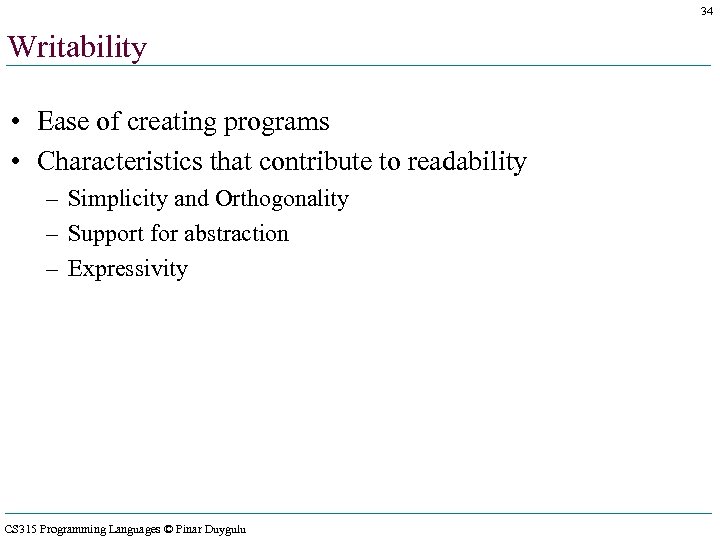 34 Writability • Ease of creating programs • Characteristics that contribute to readability – Simplicity and Orthogonality – Support for abstraction – Expressivity CS 315 Programming Languages © Pinar Duygulu
34 Writability • Ease of creating programs • Characteristics that contribute to readability – Simplicity and Orthogonality – Support for abstraction – Expressivity CS 315 Programming Languages © Pinar Duygulu
 35 Simplicity and orthogonality are good for writability also. • When there are large number of construct programmers may not be familiar with all of them, and lead to either misuse or disuse of those items. • A smaller number of primitive constructs (simplicity) and consistent set of rules for combining them (orthogonality) is good for writability • However, too much orthogonality may lead to undetected errors, since almost all combinations are legal. CS 315 Programming Languages © Pinar Duygulu
35 Simplicity and orthogonality are good for writability also. • When there are large number of construct programmers may not be familiar with all of them, and lead to either misuse or disuse of those items. • A smaller number of primitive constructs (simplicity) and consistent set of rules for combining them (orthogonality) is good for writability • However, too much orthogonality may lead to undetected errors, since almost all combinations are legal. CS 315 Programming Languages © Pinar Duygulu
 36 Support for abstraction Abstraction: ability to define and use complicated structures and operations in ways that allows ignoring the details. Abstraction is the key concept in contemporary programming languages The degree of abstraction allowed by a programming language and the naturalness of its expressions are very important to its writability. PLs can support two types of abstraction: process data CS 315 Programming Languages © Pinar Duygulu
36 Support for abstraction Abstraction: ability to define and use complicated structures and operations in ways that allows ignoring the details. Abstraction is the key concept in contemporary programming languages The degree of abstraction allowed by a programming language and the naturalness of its expressions are very important to its writability. PLs can support two types of abstraction: process data CS 315 Programming Languages © Pinar Duygulu
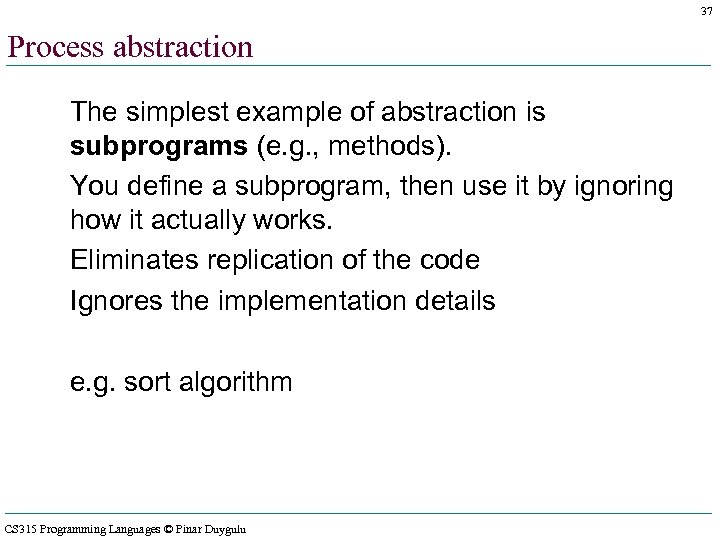 37 Process abstraction The simplest example of abstraction is subprograms (e. g. , methods). You define a subprogram, then use it by ignoring how it actually works. Eliminates replication of the code Ignores the implementation details e. g. sort algorithm CS 315 Programming Languages © Pinar Duygulu
37 Process abstraction The simplest example of abstraction is subprograms (e. g. , methods). You define a subprogram, then use it by ignoring how it actually works. Eliminates replication of the code Ignores the implementation details e. g. sort algorithm CS 315 Programming Languages © Pinar Duygulu
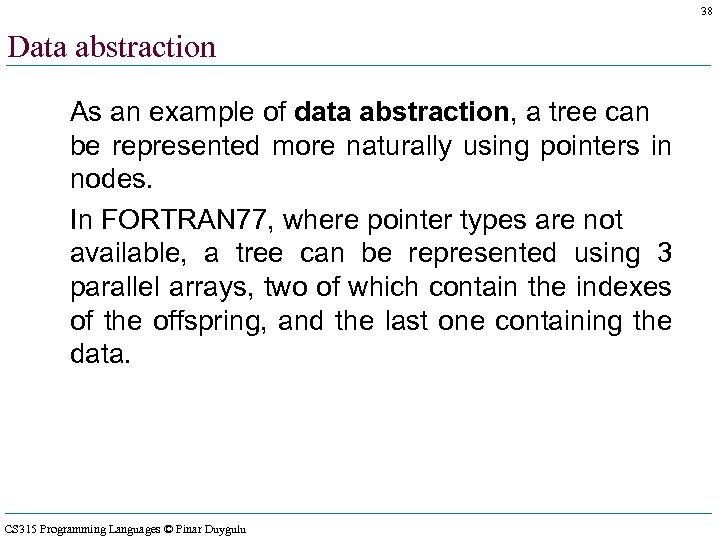 38 Data abstraction As an example of data abstraction, a tree can be represented more naturally using pointers in nodes. In FORTRAN 77, where pointer types are not available, a tree can be represented using 3 parallel arrays, two of which contain the indexes of the offspring, and the last one containing the data. CS 315 Programming Languages © Pinar Duygulu
38 Data abstraction As an example of data abstraction, a tree can be represented more naturally using pointers in nodes. In FORTRAN 77, where pointer types are not available, a tree can be represented using 3 parallel arrays, two of which contain the indexes of the offspring, and the last one containing the data. CS 315 Programming Languages © Pinar Duygulu
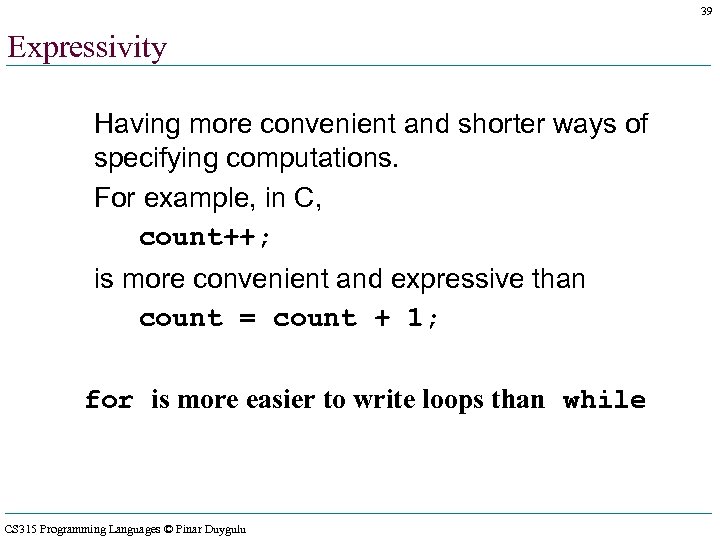 39 Expressivity Having more convenient and shorter ways of specifying computations. For example, in C, count++; is more convenient and expressive than count = count + 1; for is more easier to write loops than while CS 315 Programming Languages © Pinar Duygulu
39 Expressivity Having more convenient and shorter ways of specifying computations. For example, in C, count++; is more convenient and expressive than count = count + 1; for is more easier to write loops than while CS 315 Programming Languages © Pinar Duygulu
 40 Reliability • Reliable: it performs to its specifications under all conditions – – Type Checking Exception Handling Aliasing Readability and writability CS 315 Programming Languages © Pinar Duygulu
40 Reliability • Reliable: it performs to its specifications under all conditions – – Type Checking Exception Handling Aliasing Readability and writability CS 315 Programming Languages © Pinar Duygulu
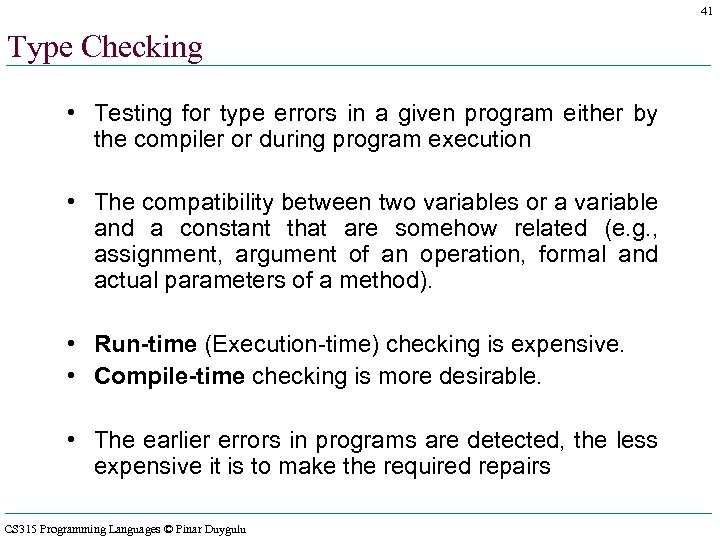 41 Type Checking • Testing for type errors in a given program either by the compiler or during program execution • The compatibility between two variables or a variable and a constant that are somehow related (e. g. , assignment, argument of an operation, formal and actual parameters of a method). • Run-time (Execution-time) checking is expensive. • Compile-time checking is more desirable. • The earlier errors in programs are detected, the less expensive it is to make the required repairs CS 315 Programming Languages © Pinar Duygulu
41 Type Checking • Testing for type errors in a given program either by the compiler or during program execution • The compatibility between two variables or a variable and a constant that are somehow related (e. g. , assignment, argument of an operation, formal and actual parameters of a method). • Run-time (Execution-time) checking is expensive. • Compile-time checking is more desirable. • The earlier errors in programs are detected, the less expensive it is to make the required repairs CS 315 Programming Languages © Pinar Duygulu
 42 Type Checking Ada requires type checking on all variables in compile time. Original C language requires no type checking neither in compilation nor execution time. That can cause many problems. Java requires checks of the types of nearly all variables and expressions at compile time CS 315 Programming Languages © Pinar Duygulu
42 Type Checking Ada requires type checking on all variables in compile time. Original C language requires no type checking neither in compilation nor execution time. That can cause many problems. Java requires checks of the types of nearly all variables and expressions at compile time CS 315 Programming Languages © Pinar Duygulu
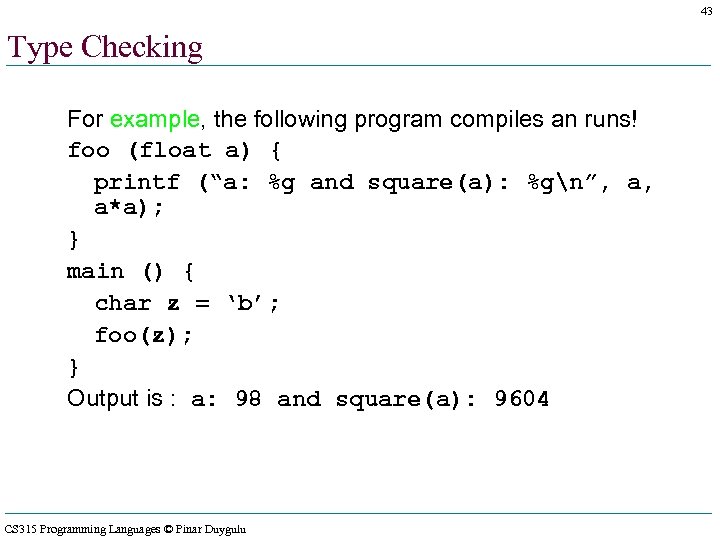 43 Type Checking For example, the following program compiles an runs! foo (float a) { printf (“a: %g and square(a): %gn”, a, a*a); } main () { char z = ‘b’; foo(z); } Output is : a: 98 and square(a): 9604 CS 315 Programming Languages © Pinar Duygulu
43 Type Checking For example, the following program compiles an runs! foo (float a) { printf (“a: %g and square(a): %gn”, a, a*a); } main () { char z = ‘b’; foo(z); } Output is : a: 98 and square(a): 9604 CS 315 Programming Languages © Pinar Duygulu
 44 Type Checking • Subscript range checking for arrays is a part of type checking, but it must be done in the run-time. Out-of-range subscript often cause errors that do not appear until long after actual violation. CS 315 Programming Languages © Pinar Duygulu
44 Type Checking • Subscript range checking for arrays is a part of type checking, but it must be done in the run-time. Out-of-range subscript often cause errors that do not appear until long after actual violation. CS 315 Programming Languages © Pinar Duygulu
 45 Exception Handling • The ability of a program • to intercept run-time errors, as well as other unusual conditions • to take corrective measures and continue • Ada, C++, and Java include extensive capabilities for exception handling, but in C and Fortran it is practically non-exsistent CS 315 Programming Languages © Pinar Duygulu
45 Exception Handling • The ability of a program • to intercept run-time errors, as well as other unusual conditions • to take corrective measures and continue • Ada, C++, and Java include extensive capabilities for exception handling, but in C and Fortran it is practically non-exsistent CS 315 Programming Languages © Pinar Duygulu
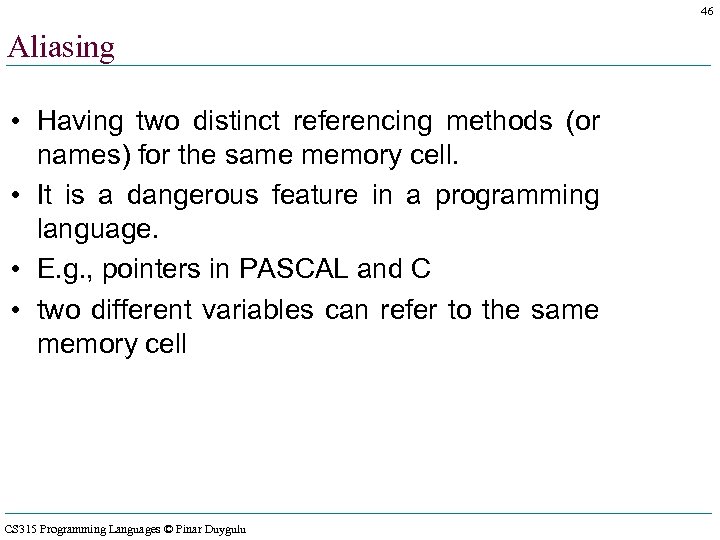 46 Aliasing • Having two distinct referencing methods (or names) for the same memory cell. • It is a dangerous feature in a programming language. • E. g. , pointers in PASCAL and C • two different variables can refer to the same memory cell CS 315 Programming Languages © Pinar Duygulu
46 Aliasing • Having two distinct referencing methods (or names) for the same memory cell. • It is a dangerous feature in a programming language. • E. g. , pointers in PASCAL and C • two different variables can refer to the same memory cell CS 315 Programming Languages © Pinar Duygulu
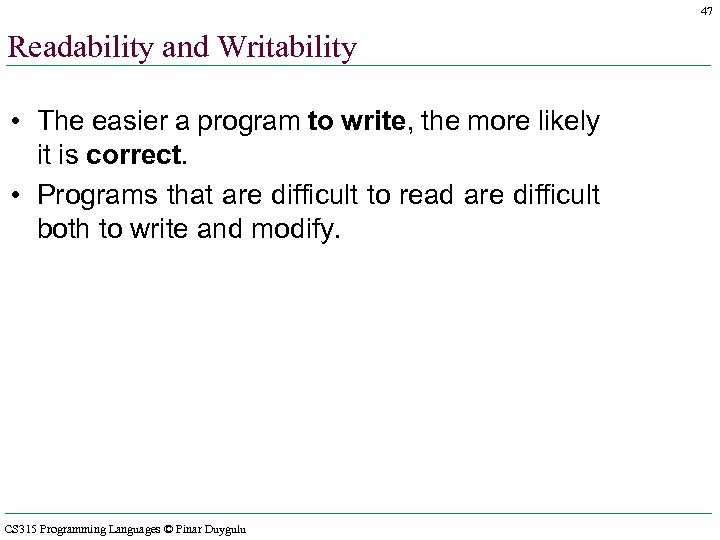 47 Readability and Writability • The easier a program to write, the more likely it is correct. • Programs that are difficult to read are difficult both to write and modify. CS 315 Programming Languages © Pinar Duygulu
47 Readability and Writability • The easier a program to write, the more likely it is correct. • Programs that are difficult to read are difficult both to write and modify. CS 315 Programming Languages © Pinar Duygulu
 48 Cost 1)Cost of training the programmers. Function of simplicity and orthogonality, experience of the programmers. 2)Cost of writing programs. Function of the writability -These two costs can be reduced in a good programming environment 3)Cost of compiling programs (cost of compiler, and time to compile) CS 315 Programming Languages © Pinar Duygulu
48 Cost 1)Cost of training the programmers. Function of simplicity and orthogonality, experience of the programmers. 2)Cost of writing programs. Function of the writability -These two costs can be reduced in a good programming environment 3)Cost of compiling programs (cost of compiler, and time to compile) CS 315 Programming Languages © Pinar Duygulu
 49 Cost 4)Cost of executing programs. If a language requires many runtime type checking, the programs written in that language will execute slowly. Trade-off between compilation cost and execution cost. Optimization: decreases the size or increases the execution speed. Without optimization, compilation cost can be reduced. Extra compilation effort can result in faster execution. CS 315 Programming Languages © Pinar Duygulu
49 Cost 4)Cost of executing programs. If a language requires many runtime type checking, the programs written in that language will execute slowly. Trade-off between compilation cost and execution cost. Optimization: decreases the size or increases the execution speed. Without optimization, compilation cost can be reduced. Extra compilation effort can result in faster execution. CS 315 Programming Languages © Pinar Duygulu
 50 Cost 5)Cost of the implementation system. If expensive or runs only on expensive hardware it will not be widely used 6)Cost of reliability – important for critical systems such as a power plant or X-ray machine 7)Cost of maintaining programs. For corrections, modifications and additions. Function of readability. Usually, and unfortunately, maintenance is done by people other that the original authors of the program For large programs, the maintenance costs is about 2 to 4 times the development costs. CS 315 Programming Languages © Pinar Duygulu
50 Cost 5)Cost of the implementation system. If expensive or runs only on expensive hardware it will not be widely used 6)Cost of reliability – important for critical systems such as a power plant or X-ray machine 7)Cost of maintaining programs. For corrections, modifications and additions. Function of readability. Usually, and unfortunately, maintenance is done by people other that the original authors of the program For large programs, the maintenance costs is about 2 to 4 times the development costs. CS 315 Programming Languages © Pinar Duygulu
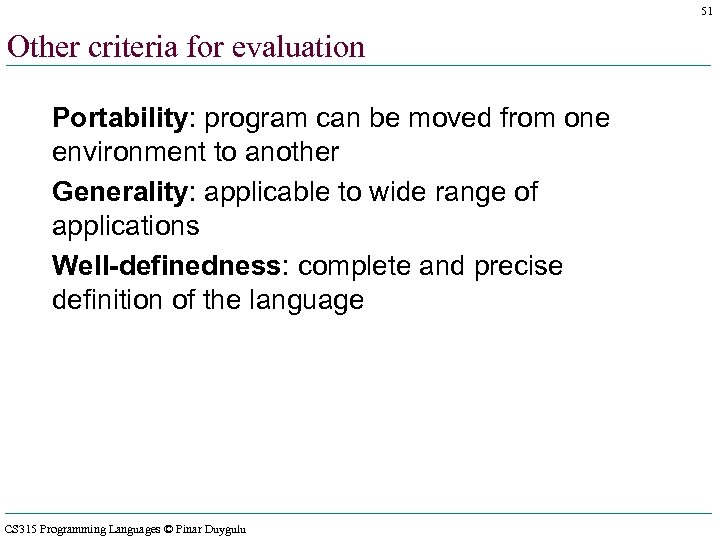 51 Other criteria for evaluation Portability: program can be moved from one environment to another Generality: applicable to wide range of applications Well-definedness: complete and precise definition of the language CS 315 Programming Languages © Pinar Duygulu
51 Other criteria for evaluation Portability: program can be moved from one environment to another Generality: applicable to wide range of applications Well-definedness: complete and precise definition of the language CS 315 Programming Languages © Pinar Duygulu
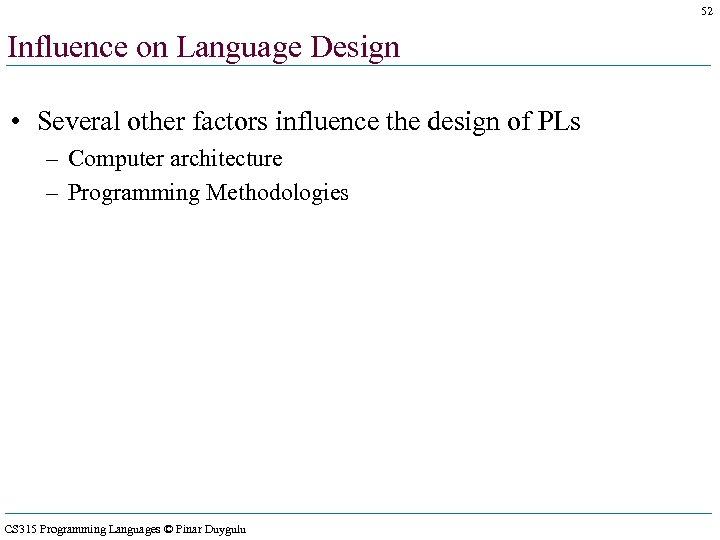 52 Influence on Language Design • Several other factors influence the design of PLs – Computer architecture – Programming Methodologies CS 315 Programming Languages © Pinar Duygulu
52 Influence on Language Design • Several other factors influence the design of PLs – Computer architecture – Programming Methodologies CS 315 Programming Languages © Pinar Duygulu
 53 The von Neumann computer architecture CS 315 Programming Languages © Pinar Duygulu
53 The von Neumann computer architecture CS 315 Programming Languages © Pinar Duygulu
 54 Computer Architecture • • • Von Neumann architecture Imperative languages CPU executes instructions operations, statements Operands reside in the memory cells variables Values are stored back to memory assignment Branching, jumping goto, for, repeat, while loops (iteration) • Discourages recursion, although it is natural. • Functional languages are not efficient on Von Neumann architectures. • Several attempts were made on new architectures for LISP (LISP machine, and Symbolics). They did not survive. CS 315 Programming Languages © Pinar Duygulu
54 Computer Architecture • • • Von Neumann architecture Imperative languages CPU executes instructions operations, statements Operands reside in the memory cells variables Values are stored back to memory assignment Branching, jumping goto, for, repeat, while loops (iteration) • Discourages recursion, although it is natural. • Functional languages are not efficient on Von Neumann architectures. • Several attempts were made on new architectures for LISP (LISP machine, and Symbolics). They did not survive. CS 315 Programming Languages © Pinar Duygulu
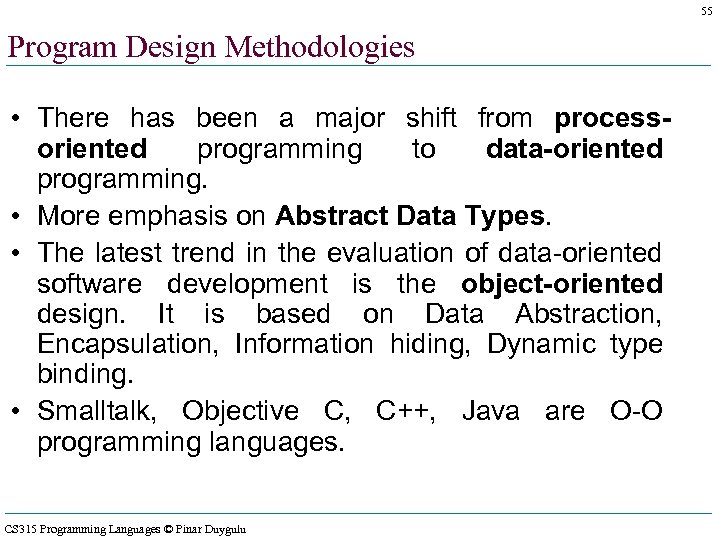 55 Program Design Methodologies • There has been a major shift from processoriented programming to data-oriented programming. • More emphasis on Abstract Data Types. • The latest trend in the evaluation of data-oriented software development is the object-oriented design. It is based on Data Abstraction, Encapsulation, Information hiding, Dynamic type binding. • Smalltalk, Objective C, C++, Java are O-O programming languages. CS 315 Programming Languages © Pinar Duygulu
55 Program Design Methodologies • There has been a major shift from processoriented programming to data-oriented programming. • More emphasis on Abstract Data Types. • The latest trend in the evaluation of data-oriented software development is the object-oriented design. It is based on Data Abstraction, Encapsulation, Information hiding, Dynamic type binding. • Smalltalk, Objective C, C++, Java are O-O programming languages. CS 315 Programming Languages © Pinar Duygulu
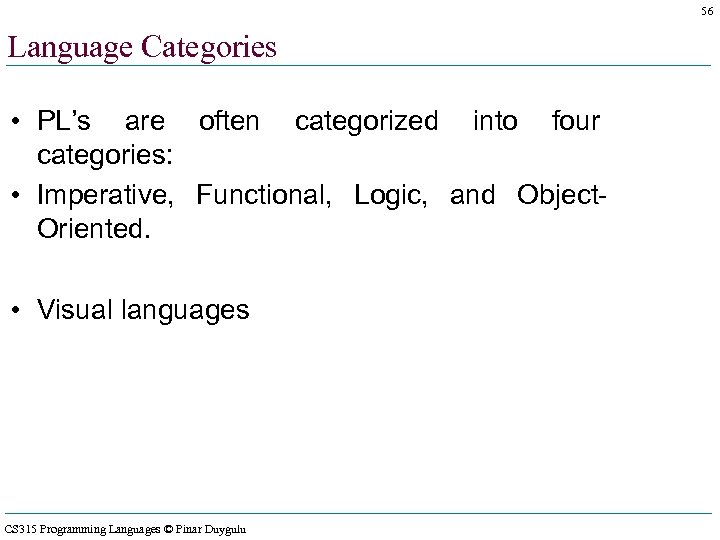 56 Language Categories • PL’s are often categorized into four categories: • Imperative, Functional, Logic, and Object. Oriented. • Visual languages CS 315 Programming Languages © Pinar Duygulu
56 Language Categories • PL’s are often categorized into four categories: • Imperative, Functional, Logic, and Object. Oriented. • Visual languages CS 315 Programming Languages © Pinar Duygulu
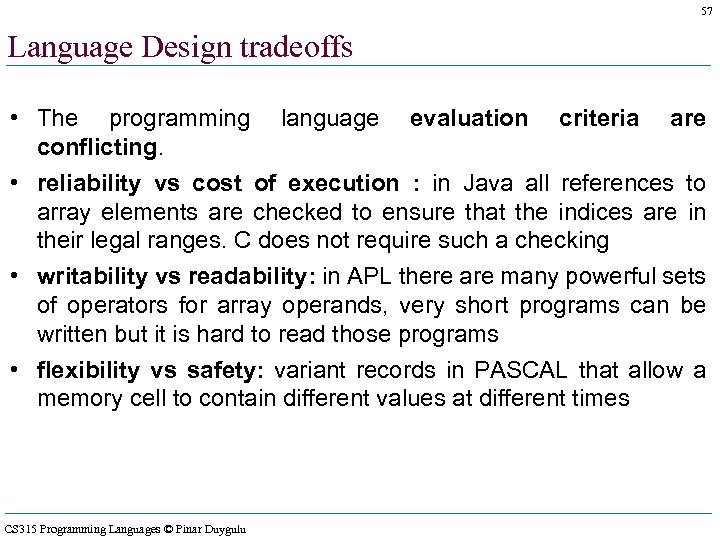 57 Language Design tradeoffs • The programming language evaluation criteria are conflicting. • reliability vs cost of execution : in Java all references to array elements are checked to ensure that the indices are in their legal ranges. C does not require such a checking • writability vs readability: in APL there are many powerful sets of operators for array operands, very short programs can be written but it is hard to read those programs • flexibility vs safety: variant records in PASCAL that allow a memory cell to contain different values at different times CS 315 Programming Languages © Pinar Duygulu
57 Language Design tradeoffs • The programming language evaluation criteria are conflicting. • reliability vs cost of execution : in Java all references to array elements are checked to ensure that the indices are in their legal ranges. C does not require such a checking • writability vs readability: in APL there are many powerful sets of operators for array operands, very short programs can be written but it is hard to read those programs • flexibility vs safety: variant records in PASCAL that allow a memory cell to contain different values at different times CS 315 Programming Languages © Pinar Duygulu
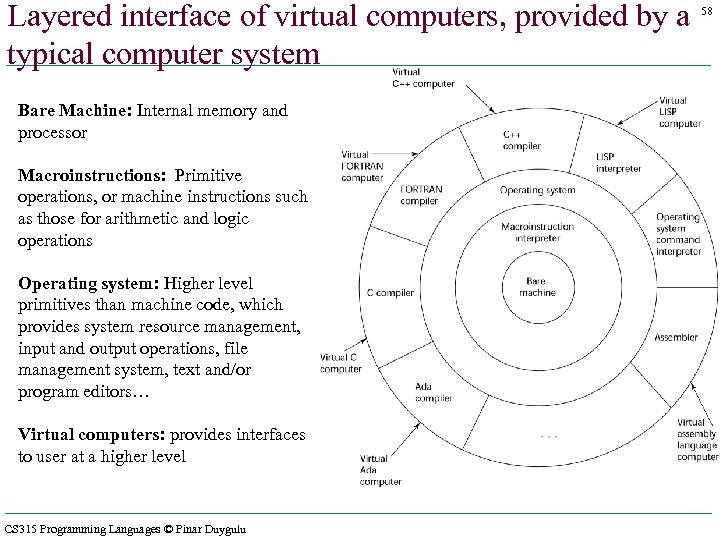 Layered interface of virtual computers, provided by a typical computer system Bare Machine: Internal memory and processor Macroinstructions: Primitive operations, or machine instructions such as those for arithmetic and logic operations Operating system: Higher level primitives than machine code, which provides system resource management, input and output operations, file management system, text and/or program editors… Virtual computers: provides interfaces to user at a higher level CS 315 Programming Languages © Pinar Duygulu 58
Layered interface of virtual computers, provided by a typical computer system Bare Machine: Internal memory and processor Macroinstructions: Primitive operations, or machine instructions such as those for arithmetic and logic operations Operating system: Higher level primitives than machine code, which provides system resource management, input and output operations, file management system, text and/or program editors… Virtual computers: provides interfaces to user at a higher level CS 315 Programming Languages © Pinar Duygulu 58
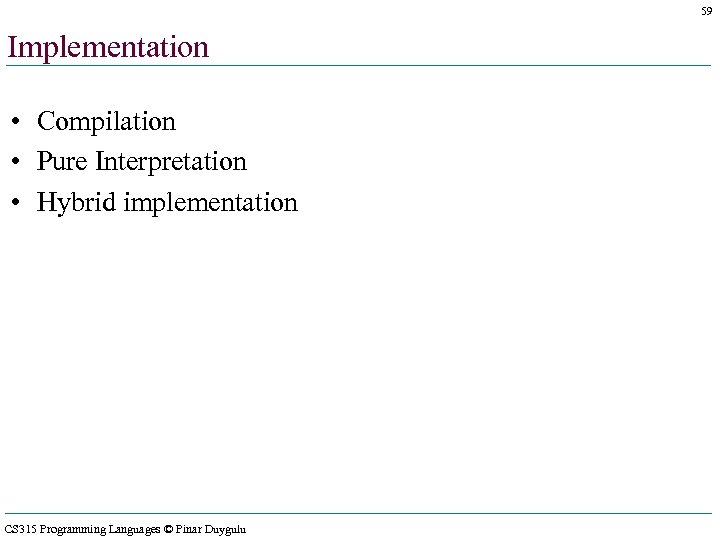 59 Implementation • Compilation • Pure Interpretation • Hybrid implementation CS 315 Programming Languages © Pinar Duygulu
59 Implementation • Compilation • Pure Interpretation • Hybrid implementation CS 315 Programming Languages © Pinar Duygulu
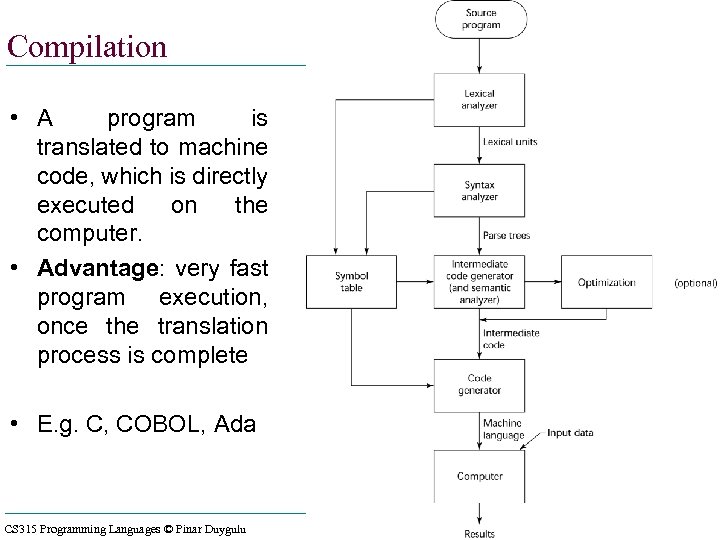 60 Compilation • A program is translated to machine code, which is directly executed on the computer. • Advantage: very fast program execution, once the translation process is complete • E. g. C, COBOL, Ada CS 315 Programming Languages © Pinar Duygulu September 16, 19, 2007
60 Compilation • A program is translated to machine code, which is directly executed on the computer. • Advantage: very fast program execution, once the translation process is complete • E. g. C, COBOL, Ada CS 315 Programming Languages © Pinar Duygulu September 16, 19, 2007
 61 Compilation • Source language: The language that the compiler translates • Lexical analyzer: gathers the characters of the source program into lexical units (e. g. identifiers, special words, operators, punctuation symbols) Ignores the comments • Syntax analyzer: takes the lexical units, and use them to construct parse trees, which represent the syntactic structure of the program • Intermediate code generator: Produces a program at an intermediate level. Similar to assembly languages CS 315 Programming Languages © Pinar Duygulu September 16, 19, 2007
61 Compilation • Source language: The language that the compiler translates • Lexical analyzer: gathers the characters of the source program into lexical units (e. g. identifiers, special words, operators, punctuation symbols) Ignores the comments • Syntax analyzer: takes the lexical units, and use them to construct parse trees, which represent the syntactic structure of the program • Intermediate code generator: Produces a program at an intermediate level. Similar to assembly languages CS 315 Programming Languages © Pinar Duygulu September 16, 19, 2007
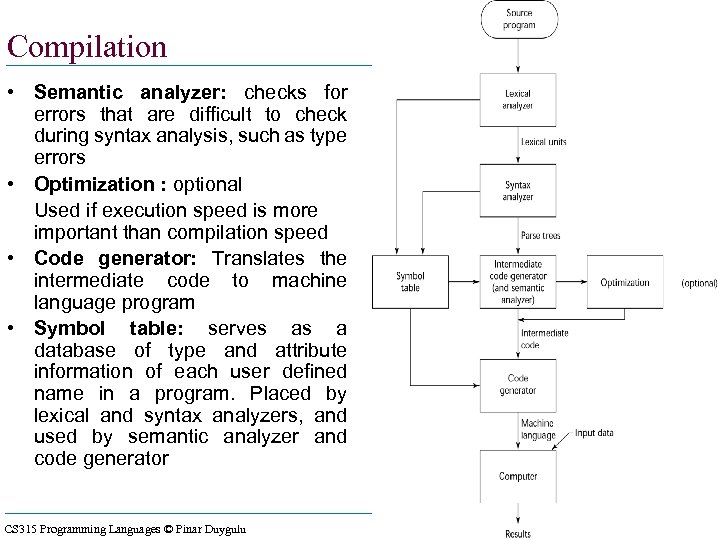 62 Compilation • Semantic analyzer: checks for errors that are difficult to check during syntax analysis, such as type errors • Optimization : optional Used if execution speed is more important than compilation speed • Code generator: Translates the intermediate code to machine language program • Symbol table: serves as a database of type and attribute information of each user defined name in a program. Placed by lexical and syntax analyzers, and used by semantic analyzer and code generator CS 315 Programming Languages © Pinar Duygulu September 16, 19, 2007
62 Compilation • Semantic analyzer: checks for errors that are difficult to check during syntax analysis, such as type errors • Optimization : optional Used if execution speed is more important than compilation speed • Code generator: Translates the intermediate code to machine language program • Symbol table: serves as a database of type and attribute information of each user defined name in a program. Placed by lexical and syntax analyzers, and used by semantic analyzer and code generator CS 315 Programming Languages © Pinar Duygulu September 16, 19, 2007
 63 Linker • Most user programs require programs from the operating system, such as input/output • Before the machine language programs produced by a compiler can be executed, the required programs from the operating system must be found and linked to user programs • The linking operation connects the user program to the system programs by placing the addresses of the entry points of the system programs in the calls to them in the user programs • User programs must often be linked to previously compiled user programs that reside in libraries CS 315 Programming Languages © Pinar Duygulu
63 Linker • Most user programs require programs from the operating system, such as input/output • Before the machine language programs produced by a compiler can be executed, the required programs from the operating system must be found and linked to user programs • The linking operation connects the user program to the system programs by placing the addresses of the entry points of the system programs in the calls to them in the user programs • User programs must often be linked to previously compiled user programs that reside in libraries CS 315 Programming Languages © Pinar Duygulu
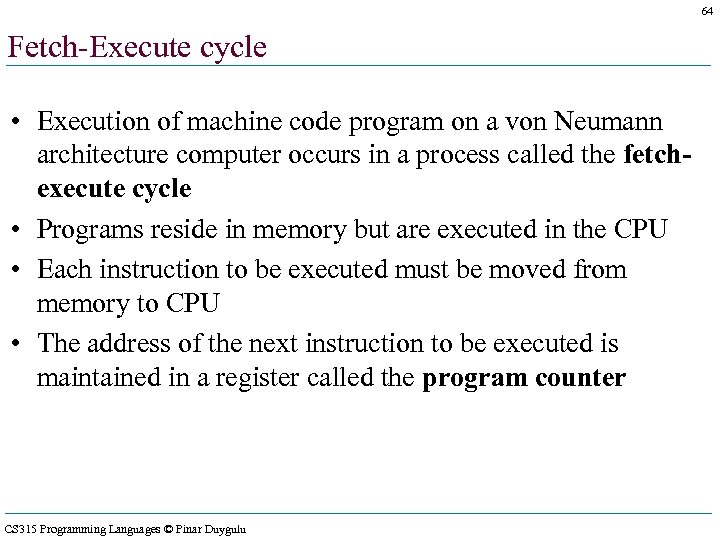 64 Fetch-Execute cycle • Execution of machine code program on a von Neumann architecture computer occurs in a process called the fetchexecute cycle • Programs reside in memory but are executed in the CPU • Each instruction to be executed must be moved from memory to CPU • The address of the next instruction to be executed is maintained in a register called the program counter CS 315 Programming Languages © Pinar Duygulu
64 Fetch-Execute cycle • Execution of machine code program on a von Neumann architecture computer occurs in a process called the fetchexecute cycle • Programs reside in memory but are executed in the CPU • Each instruction to be executed must be moved from memory to CPU • The address of the next instruction to be executed is maintained in a register called the program counter CS 315 Programming Languages © Pinar Duygulu
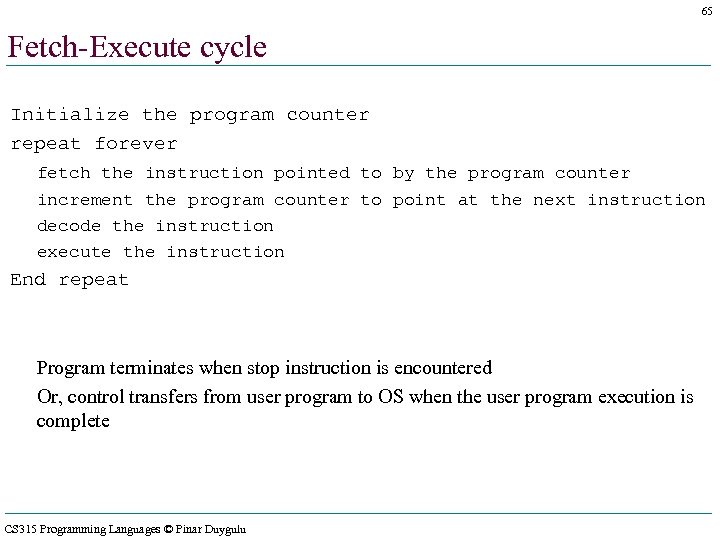 65 Fetch-Execute cycle Initialize the program counter repeat forever fetch the instruction pointed to by the program counter increment the program counter to point at the next instruction decode the instruction execute the instruction End repeat Program terminates when stop instruction is encountered Or, control transfers from user program to OS when the user program execution is complete CS 315 Programming Languages © Pinar Duygulu
65 Fetch-Execute cycle Initialize the program counter repeat forever fetch the instruction pointed to by the program counter increment the program counter to point at the next instruction decode the instruction execute the instruction End repeat Program terminates when stop instruction is encountered Or, control transfers from user program to OS when the user program execution is complete CS 315 Programming Languages © Pinar Duygulu
 66 Von Neumann Bottleneck • The speed of the connection between a computer’s memory and its processors determines the speed of the computer CS 315 Programming Languages © Pinar Duygulu
66 Von Neumann Bottleneck • The speed of the connection between a computer’s memory and its processors determines the speed of the computer CS 315 Programming Languages © Pinar Duygulu
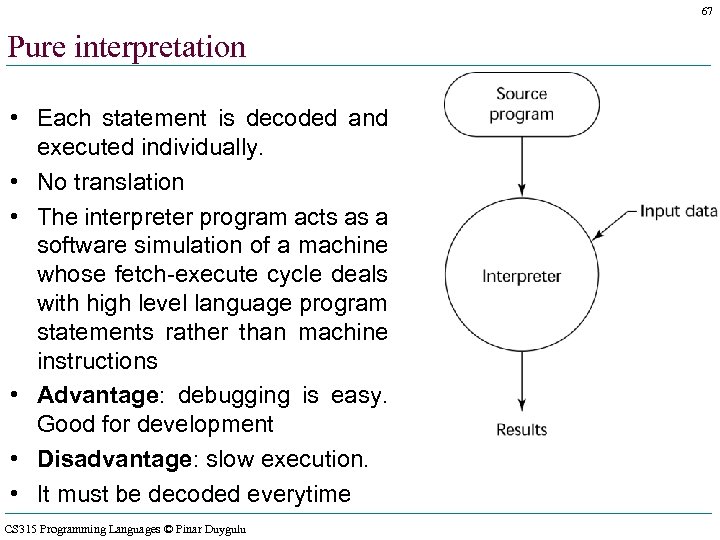 67 Pure interpretation • Each statement is decoded and executed individually. • No translation • The interpreter program acts as a software simulation of a machine whose fetch-execute cycle deals with high level language program statements rather than machine instructions • Advantage: debugging is easy. Good for development • Disadvantage: slow execution. • It must be decoded everytime CS 315 Programming Languages © Pinar Duygulu
67 Pure interpretation • Each statement is decoded and executed individually. • No translation • The interpreter program acts as a software simulation of a machine whose fetch-execute cycle deals with high level language program statements rather than machine instructions • Advantage: debugging is easy. Good for development • Disadvantage: slow execution. • It must be decoded everytime CS 315 Programming Languages © Pinar Duygulu
 68 Compiler vs Interpreter How an English speaker can communicate to a French speaker 1. The English speaker employs an interpreter who translates the English sentences into French as they are spoken. The English speaker says a sentence in English, the interpreter hears it, translates it in his/her brain into French, and the speaks the sentence in French. This is repeated for each sentence. Progress is slow: there are pauses between sentences as the translation process takes place. 1. The English speaker writes down (in English) what needs to be said. The whole document is then translated into French, producing another piece of paper with the French version written on it. There are two factors to consider in this scenario: • There is a slight delay at the start as the English document needs to be translated in its entity before it can be read. • The translated document can be read at any time after that, and at the normal speed at which the French-speaker reads. CS 315 Programming Languages © Pinar Duygulu
68 Compiler vs Interpreter How an English speaker can communicate to a French speaker 1. The English speaker employs an interpreter who translates the English sentences into French as they are spoken. The English speaker says a sentence in English, the interpreter hears it, translates it in his/her brain into French, and the speaks the sentence in French. This is repeated for each sentence. Progress is slow: there are pauses between sentences as the translation process takes place. 1. The English speaker writes down (in English) what needs to be said. The whole document is then translated into French, producing another piece of paper with the French version written on it. There are two factors to consider in this scenario: • There is a slight delay at the start as the English document needs to be translated in its entity before it can be read. • The translated document can be read at any time after that, and at the normal speed at which the French-speaker reads. CS 315 Programming Languages © Pinar Duygulu
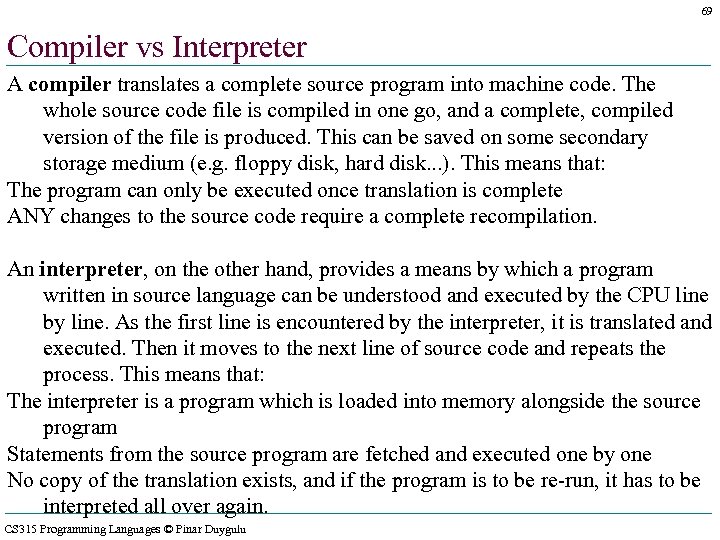 69 Compiler vs Interpreter A compiler translates a complete source program into machine code. The whole source code file is compiled in one go, and a complete, compiled version of the file is produced. This can be saved on some secondary storage medium (e. g. floppy disk, hard disk. . . ). This means that: The program can only be executed once translation is complete ANY changes to the source code require a complete recompilation. An interpreter, on the other hand, provides a means by which a program written in source language can be understood and executed by the CPU line by line. As the first line is encountered by the interpreter, it is translated and executed. Then it moves to the next line of source code and repeats the process. This means that: The interpreter is a program which is loaded into memory alongside the source program Statements from the source program are fetched and executed one by one No copy of the translation exists, and if the program is to be re-run, it has to be interpreted all over again. CS 315 Programming Languages © Pinar Duygulu
69 Compiler vs Interpreter A compiler translates a complete source program into machine code. The whole source code file is compiled in one go, and a complete, compiled version of the file is produced. This can be saved on some secondary storage medium (e. g. floppy disk, hard disk. . . ). This means that: The program can only be executed once translation is complete ANY changes to the source code require a complete recompilation. An interpreter, on the other hand, provides a means by which a program written in source language can be understood and executed by the CPU line by line. As the first line is encountered by the interpreter, it is translated and executed. Then it moves to the next line of source code and repeats the process. This means that: The interpreter is a program which is loaded into memory alongside the source program Statements from the source program are fetched and executed one by one No copy of the translation exists, and if the program is to be re-run, it has to be interpreted all over again. CS 315 Programming Languages © Pinar Duygulu
 70 Compiler vs Interpreter • • Because the interpreter must be loaded into memory, there is less space available during execution; a compiler is only loaded into memory during compilation stage, and so only the machine code is resident in memory during run-time; Once we have a compiled file, we can re-run it any time we want to without having to use the compiler each time; With any interpreted language, however, we would have to re-interpret the program each time we wanted to run it; Machine code programs run more quickly than interpreted programs; However, it is often quicker and easier to make changes with an interpreted program than a compiled one, and as such development time may be reduced. CS 315 Programming Languages © Pinar Duygulu
70 Compiler vs Interpreter • • Because the interpreter must be loaded into memory, there is less space available during execution; a compiler is only loaded into memory during compilation stage, and so only the machine code is resident in memory during run-time; Once we have a compiled file, we can re-run it any time we want to without having to use the compiler each time; With any interpreted language, however, we would have to re-interpret the program each time we wanted to run it; Machine code programs run more quickly than interpreted programs; However, it is often quicker and easier to make changes with an interpreted program than a compiled one, and as such development time may be reduced. CS 315 Programming Languages © Pinar Duygulu
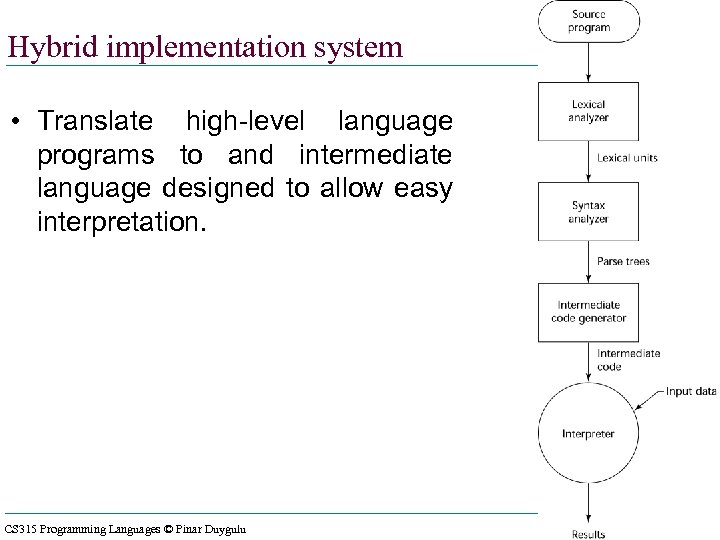 71 Hybrid implementation system • Translate high-level language programs to and intermediate language designed to allow easy interpretation. CS 315 Programming Languages © Pinar Duygulu September 16, 19, 2007
71 Hybrid implementation system • Translate high-level language programs to and intermediate language designed to allow easy interpretation. CS 315 Programming Languages © Pinar Duygulu September 16, 19, 2007
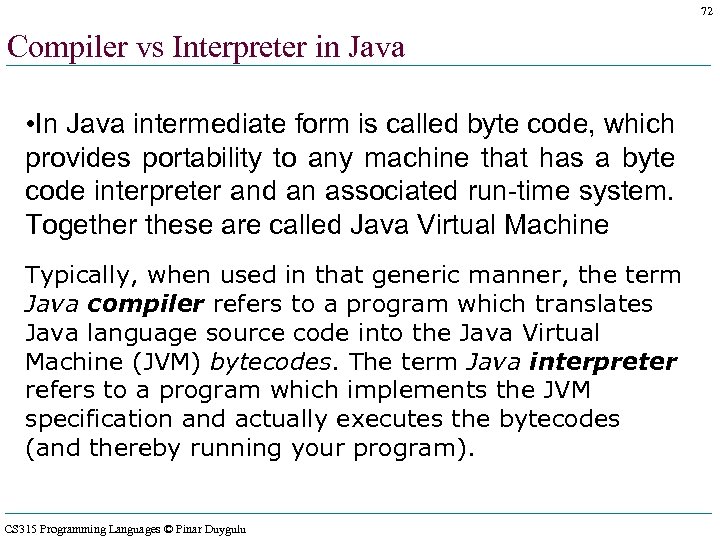 72 Compiler vs Interpreter in Java • In Java intermediate form is called byte code, which provides portability to any machine that has a byte code interpreter and an associated run-time system. Together these are called Java Virtual Machine Typically, when used in that generic manner, the term Java compiler refers to a program which translates Java language source code into the Java Virtual Machine (JVM) bytecodes. The term Java interpreter refers to a program which implements the JVM specification and actually executes the bytecodes (and thereby running your program). CS 315 Programming Languages © Pinar Duygulu
72 Compiler vs Interpreter in Java • In Java intermediate form is called byte code, which provides portability to any machine that has a byte code interpreter and an associated run-time system. Together these are called Java Virtual Machine Typically, when used in that generic manner, the term Java compiler refers to a program which translates Java language source code into the Java Virtual Machine (JVM) bytecodes. The term Java interpreter refers to a program which implements the JVM specification and actually executes the bytecodes (and thereby running your program). CS 315 Programming Languages © Pinar Duygulu
 73 Interpreter and compiler • If both interpreter and compiler exists for a language (e. g. , LISP), programs are first developed using the interpreter, then they are compiled to obtain fast executing programs. CS 315 Programming Languages © Pinar Duygulu
73 Interpreter and compiler • If both interpreter and compiler exists for a language (e. g. , LISP), programs are first developed using the interpreter, then they are compiled to obtain fast executing programs. CS 315 Programming Languages © Pinar Duygulu
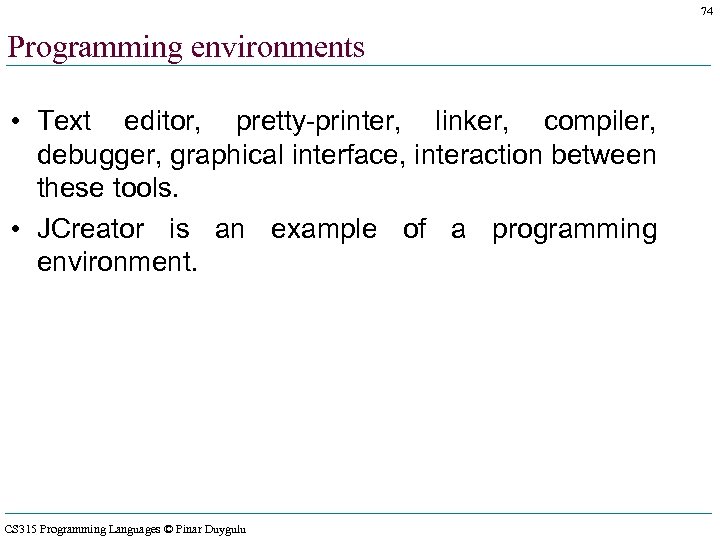 74 Programming environments • Text editor, pretty-printer, linker, compiler, debugger, graphical interface, interaction between these tools. • JCreator is an example of a programming environment. CS 315 Programming Languages © Pinar Duygulu
74 Programming environments • Text editor, pretty-printer, linker, compiler, debugger, graphical interface, interaction between these tools. • JCreator is an example of a programming environment. CS 315 Programming Languages © Pinar Duygulu
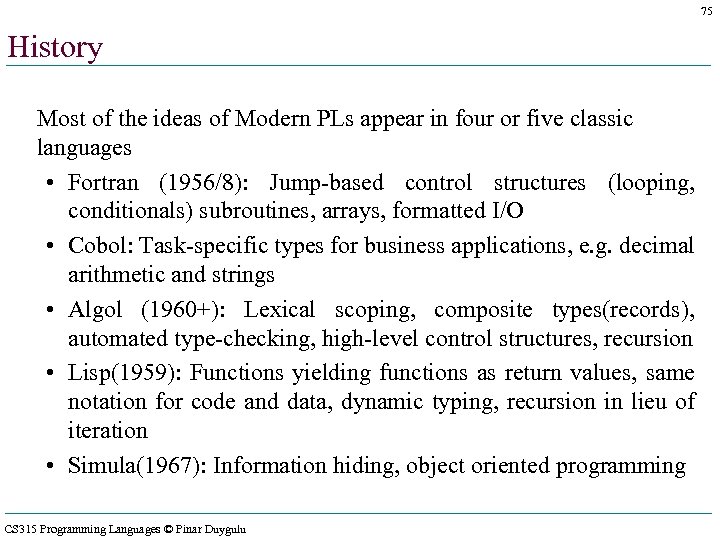 75 History Most of the ideas of Modern PLs appear in four or five classic languages • Fortran (1956/8): Jump-based control structures (looping, conditionals) subroutines, arrays, formatted I/O • Cobol: Task-specific types for business applications, e. g. decimal arithmetic and strings • Algol (1960+): Lexical scoping, composite types(records), automated type-checking, high-level control structures, recursion • Lisp(1959): Functions yielding functions as return values, same notation for code and data, dynamic typing, recursion in lieu of iteration • Simula(1967): Information hiding, object oriented programming CS 315 Programming Languages © Pinar Duygulu
75 History Most of the ideas of Modern PLs appear in four or five classic languages • Fortran (1956/8): Jump-based control structures (looping, conditionals) subroutines, arrays, formatted I/O • Cobol: Task-specific types for business applications, e. g. decimal arithmetic and strings • Algol (1960+): Lexical scoping, composite types(records), automated type-checking, high-level control structures, recursion • Lisp(1959): Functions yielding functions as return values, same notation for code and data, dynamic typing, recursion in lieu of iteration • Simula(1967): Information hiding, object oriented programming CS 315 Programming Languages © Pinar Duygulu
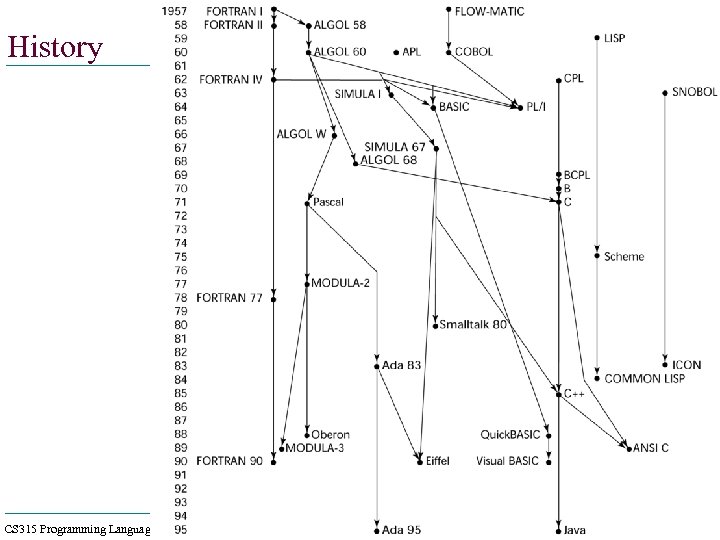 76 History CS 315 Programming Languages © Pinar Duygulu September 16, 19, 2007
76 History CS 315 Programming Languages © Pinar Duygulu September 16, 19, 2007
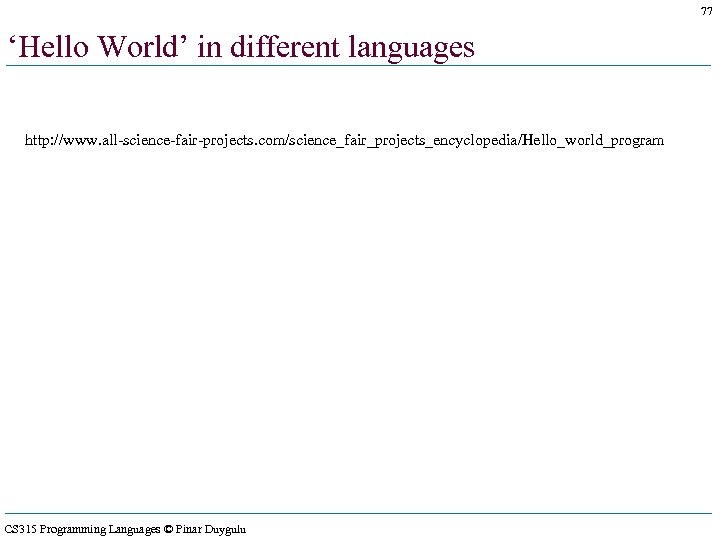 77 ‘Hello World’ in different languages http: //www. all-science-fair-projects. com/science_fair_projects_encyclopedia/Hello_world_program CS 315 Programming Languages © Pinar Duygulu
77 ‘Hello World’ in different languages http: //www. all-science-fair-projects. com/science_fair_projects_encyclopedia/Hello_world_program CS 315 Programming Languages © Pinar Duygulu
![78 Java public class Hello { public static void main(String[] args) { System. out. 78 Java public class Hello { public static void main(String[] args) { System. out.](https://present5.com/presentation/8b69ea2818a3c08a96ff192b24651b71/image-78.jpg) 78 Java public class Hello { public static void main(String[] args) { System. out. println("Hello, world!"); } } CS 315 Programming Languages © Pinar Duygulu
78 Java public class Hello { public static void main(String[] args) { System. out. println("Hello, world!"); } } CS 315 Programming Languages © Pinar Duygulu
 79 C++ #include
79 C++ #include
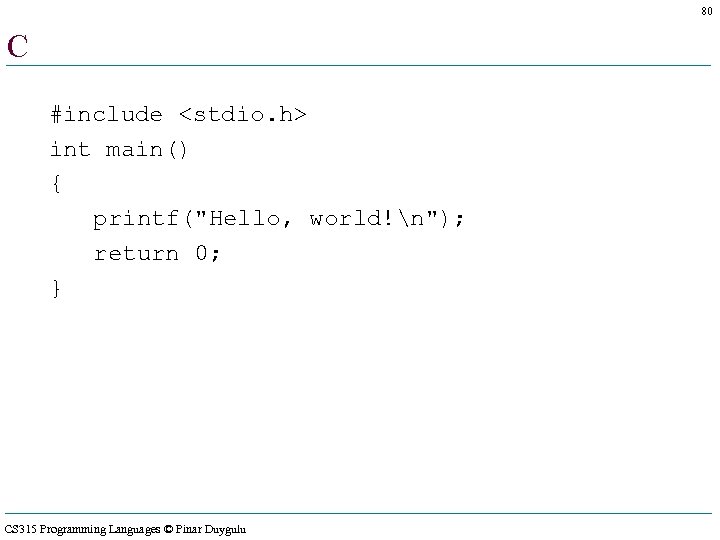 80 C #include
80 C #include
 81 Fortran PROGRAM HELLO WRITE(*, 10) 10 FORMAT('Hello, world!') STOP END CS 315 Programming Languages © Pinar Duygulu
81 Fortran PROGRAM HELLO WRITE(*, 10) 10 FORMAT('Hello, world!') STOP END CS 315 Programming Languages © Pinar Duygulu
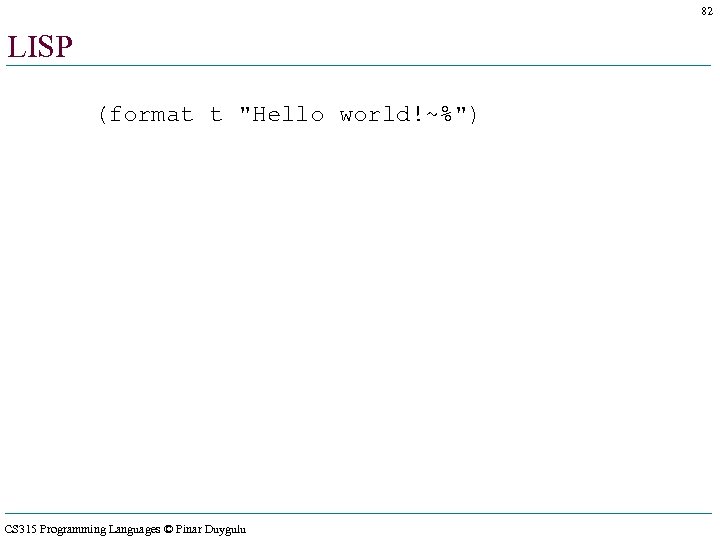 82 LISP (format t "Hello world!~%") CS 315 Programming Languages © Pinar Duygulu
82 LISP (format t "Hello world!~%") CS 315 Programming Languages © Pinar Duygulu
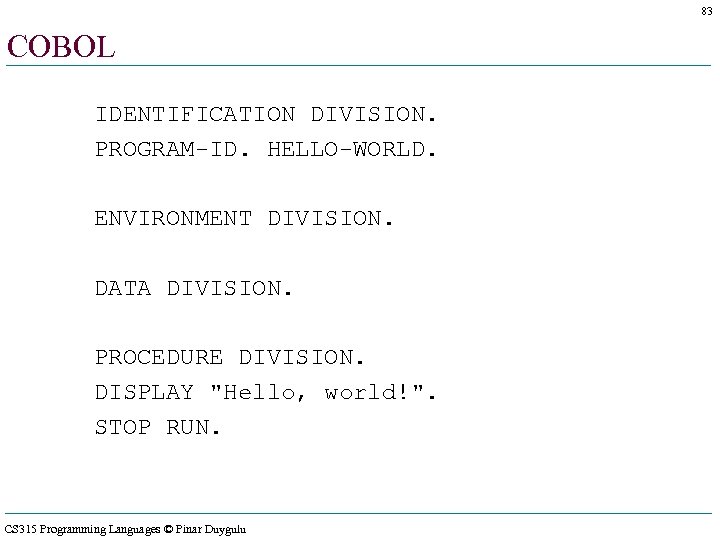 83 COBOL IDENTIFICATION DIVISION. PROGRAM-ID. HELLO-WORLD. ENVIRONMENT DIVISION. DATA DIVISION. PROCEDURE DIVISION. DISPLAY "Hello, world!". STOP RUN. CS 315 Programming Languages © Pinar Duygulu
83 COBOL IDENTIFICATION DIVISION. PROGRAM-ID. HELLO-WORLD. ENVIRONMENT DIVISION. DATA DIVISION. PROCEDURE DIVISION. DISPLAY "Hello, world!". STOP RUN. CS 315 Programming Languages © Pinar Duygulu
 84 PERL print "Hello, world!n"; CS 315 Programming Languages © Pinar Duygulu
84 PERL print "Hello, world!n"; CS 315 Programming Languages © Pinar Duygulu
 85 PROLOG write('Hello world'), nl. CS 315 Programming Languages © Pinar Duygulu
85 PROLOG write('Hello world'), nl. CS 315 Programming Languages © Pinar Duygulu
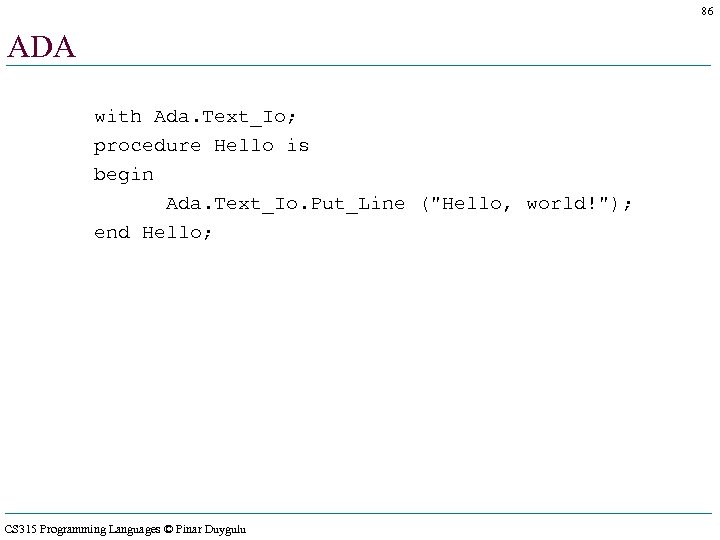 86 ADA with Ada. Text_Io; procedure Hello is begin Ada. Text_Io. Put_Line ("Hello, world!"); end Hello; CS 315 Programming Languages © Pinar Duygulu
86 ADA with Ada. Text_Io; procedure Hello is begin Ada. Text_Io. Put_Line ("Hello, world!"); end Hello; CS 315 Programming Languages © Pinar Duygulu
 87 Assembly Language bdos start: lxi call equ 0005 H mvi c, 9 d, msg$ bdos ret msg$: end db 'Hello, world!$' start CS 315 Programming Languages © Pinar Duygulu ; BDOS entry point ; BDOS function: output string ; address of msg ; return to CCP
87 Assembly Language bdos start: lxi call equ 0005 H mvi c, 9 d, msg$ bdos ret msg$: end db 'Hello, world!$' start CS 315 Programming Languages © Pinar Duygulu ; BDOS entry point ; BDOS function: output string ; address of msg ; return to CCP
 88 HTML
88 HTML
Hello, world!
CS 315 Programming Languages © Pinar Duygulu


