beca444a9108becd3ea80e415363468c.ppt
- Количество слайдов: 13
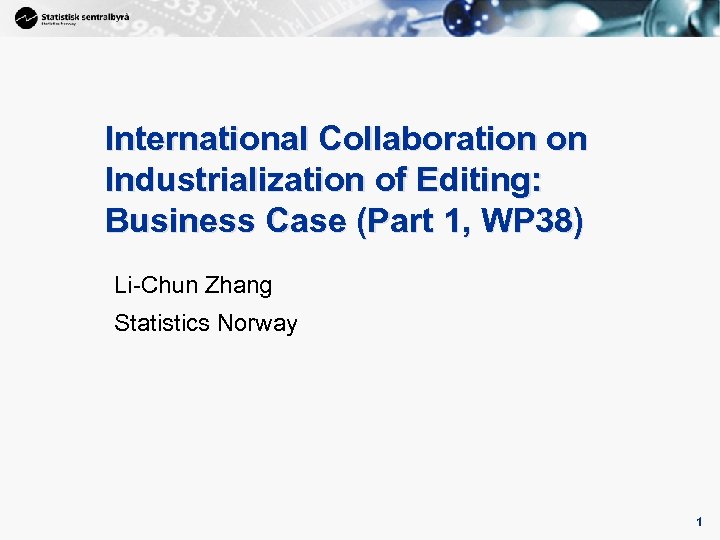
1 International Collaboration on Industrialization of Editing: Business Case (Part 1, WP 38) Li-Chun Zhang Statistics Norway 1
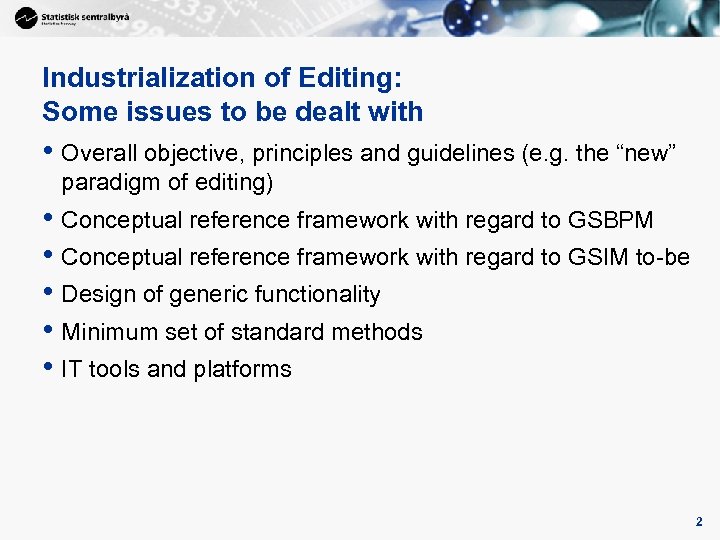
Industrialization of Editing: Some issues to be dealt with • Overall objective, principles and guidelines (e. g. the “new” paradigm of editing) • Conceptual reference framework with regard to GSBPM • Conceptual reference framework with regard to GSIM to-be • Design of generic functionality • Minimum set of standard methods • IT tools and platforms 2
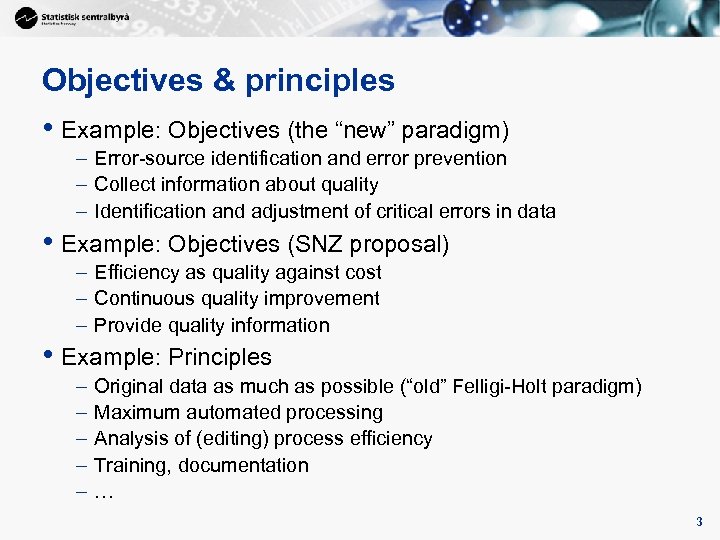
Objectives & principles • Example: Objectives (the “new” paradigm) – Error-source identification and error prevention – Collect information about quality – Identification and adjustment of critical errors in data • Example: Objectives (SNZ proposal) – Efficiency as quality against cost – Continuous quality improvement – Provide quality information • Example: Principles – – – Original data as much as possible (“old” Felligi-Holt paradigm) Maximum automated processing Analysis of (editing) process efficiency Training, documentation … 3
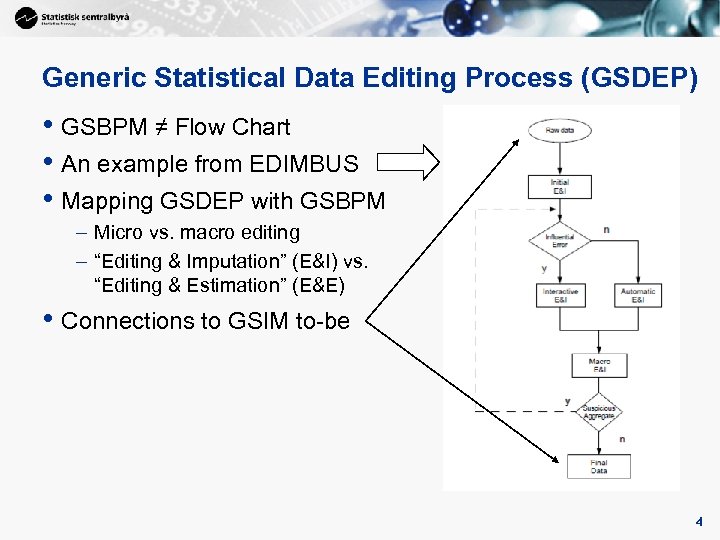
Generic Statistical Data Editing Process (GSDEP) • GSBPM ≠ Flow Chart • An example from EDIMBUS • Mapping GSDEP with GSBPM – Micro vs. macro editing – “Editing & Imputation” (E&I) vs. “Editing & Estimation” (E&E) • Connections to GSIM to-be 4
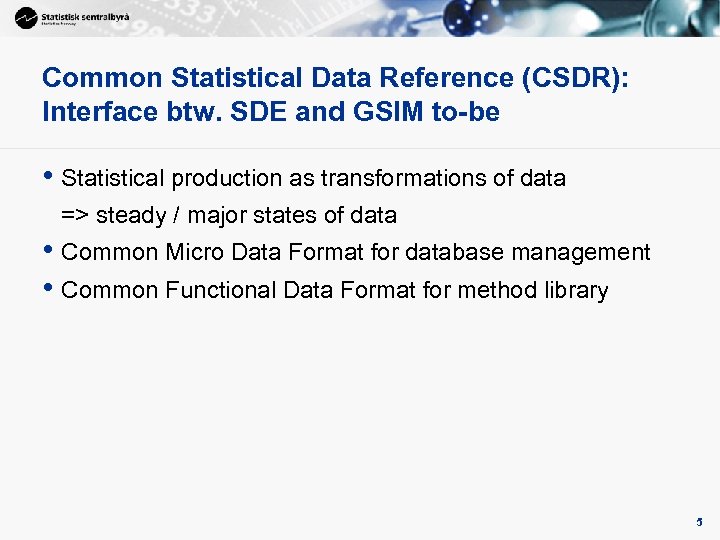
Common Statistical Data Reference (CSDR): Interface btw. SDE and GSIM to-be • Statistical production as transformations of data => steady / major states of data • Common Micro Data Format for database management • Common Functional Data Format for method library 5
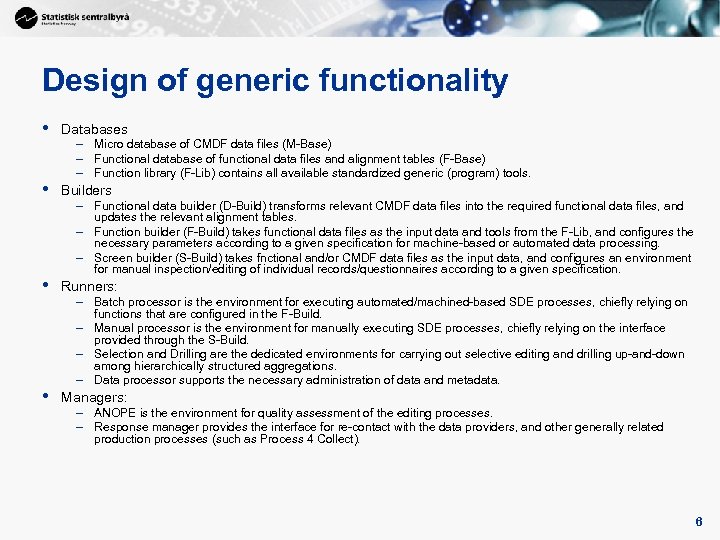
Design of generic functionality • Databases • Builders • Runners: • Managers: – Micro database of CMDF data files (M-Base) – Functional database of functional data files and alignment tables (F-Base) – Function library (F-Lib) contains all available standardized generic (program) tools. – Functional data builder (D-Build) transforms relevant CMDF data files into the required functional data files, and updates the relevant alignment tables. – Function builder (F-Build) takes functional data files as the input data and tools from the F-Lib, and configures the necessary parameters according to a given specification for machine-based or automated data processing. – Screen builder (S-Build) takes fnctional and/or CMDF data files as the input data, and configures an environment for manual inspection/editing of individual records/questionnaires according to a given specification. – Batch processor is the environment for executing automated/machined-based SDE processes, chiefly relying on functions that are configured in the F-Build. – Manual processor is the environment for manually executing SDE processes, chiefly relying on the interface provided through the S-Build. – Selection and Drilling are the dedicated environments for carrying out selective editing and drilling up-and-down among hierarchically structured aggregations. – Data processor supports the necessary administration of data and metadata. – ANOPE is the environment for quality assessment of the editing processes. – Response manager provides the interface for re-contact with the data providers, and other generally related production processes (such as Process 4 Collect). 6
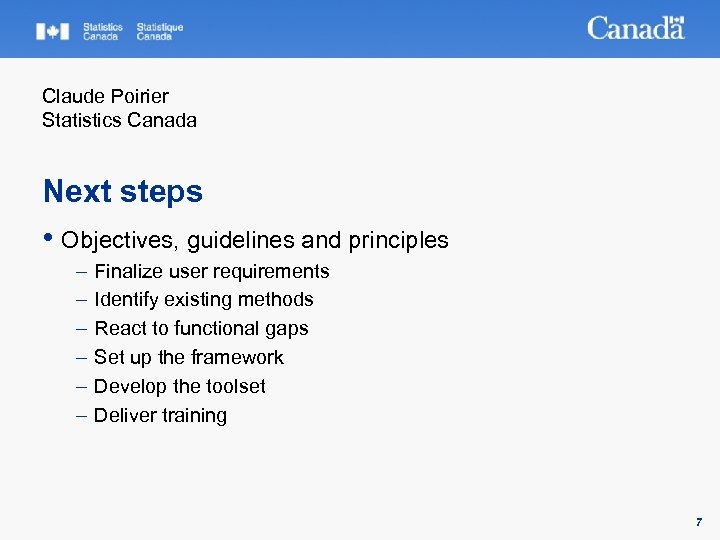
Claude Poirier Statistics Canada Next steps • Objectives, guidelines and principles – – – Finalize user requirements Identify existing methods React to functional gaps Set up the framework Develop the toolset Deliver training 7
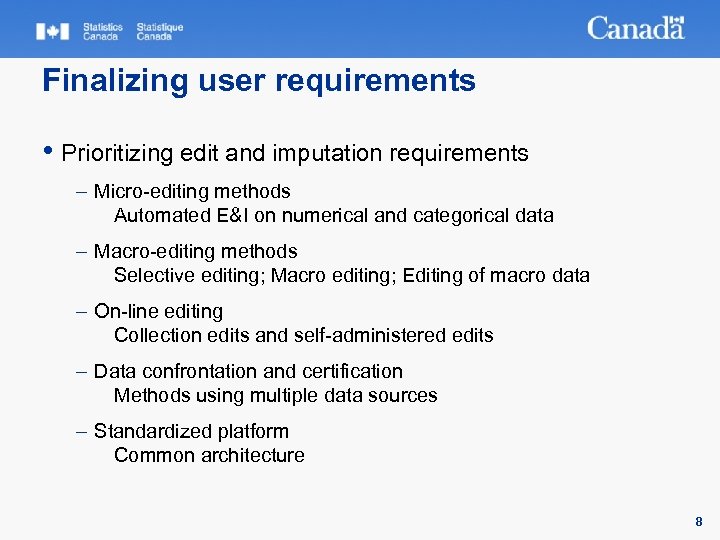
Finalizing user requirements • Prioritizing edit and imputation requirements – Micro-editing methods Automated E&I on numerical and categorical data – Macro-editing methods Selective editing; Macro editing; Editing of macro data – On-line editing Collection edits and self-administered edits – Data confrontation and certification Methods using multiple data sources – Standardized platform Common architecture 8

Existing tools and Platforms • Identifying and analysing existing products – Sig. EE (Australia) – BANFF, CANCEIS (Canada) – BEST, POSS (New Zealand) – ISEE, DYNAREV (Norway) – TRITON, SELEKT (Sweden) 9
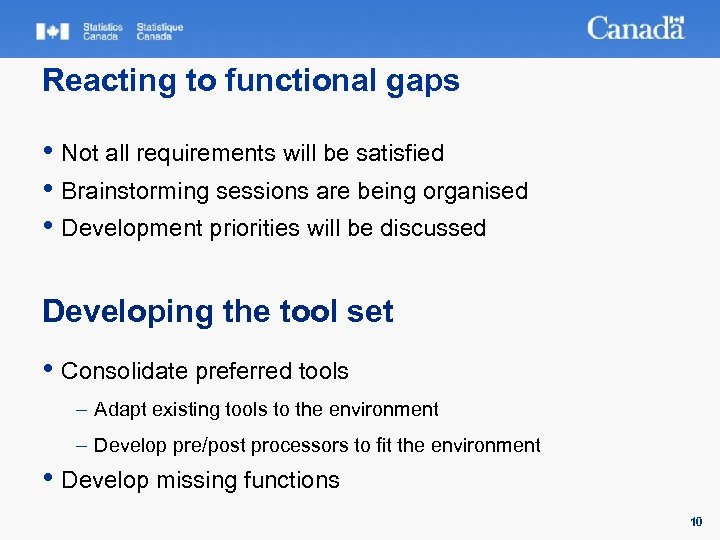
Reacting to functional gaps • Not all requirements will be satisfied • Brainstorming sessions are being organised • Development priorities will be discussed Developing the tool set • Consolidate preferred tools – Adapt existing tools to the environment – Develop pre/post processors to fit the environment • Develop missing functions 10
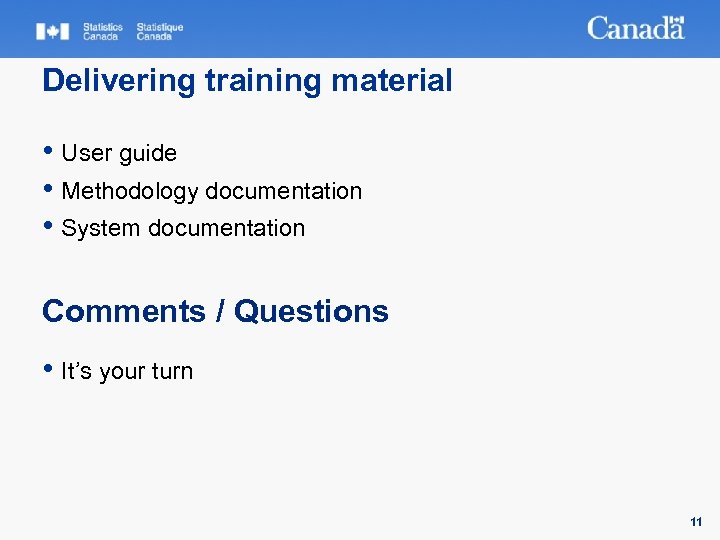
Delivering training material • User guide • Methodology documentation • System documentation Comments / Questions • It’s your turn 11
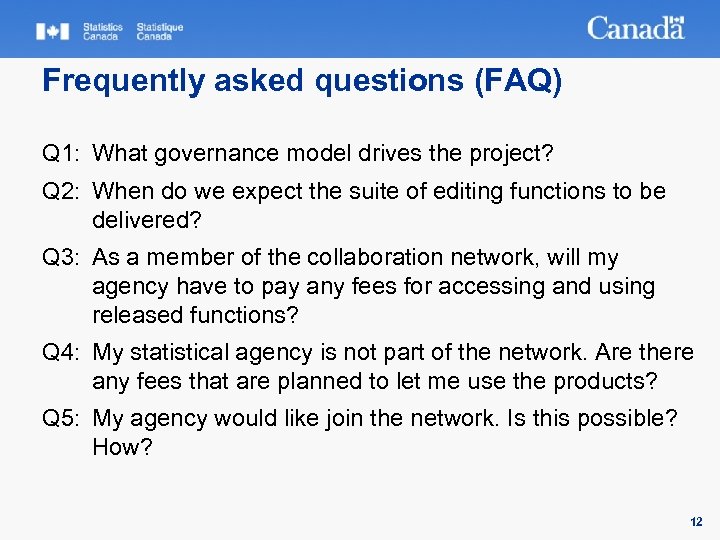
Frequently asked questions (FAQ) Q 1: What governance model drives the project? Q 2: When do we expect the suite of editing functions to be delivered? Q 3: As a member of the collaboration network, will my agency have to pay any fees for accessing and using released functions? Q 4: My statistical agency is not part of the network. Are there any fees that are planned to let me use the products? Q 5: My agency would like join the network. Is this possible? How? 12
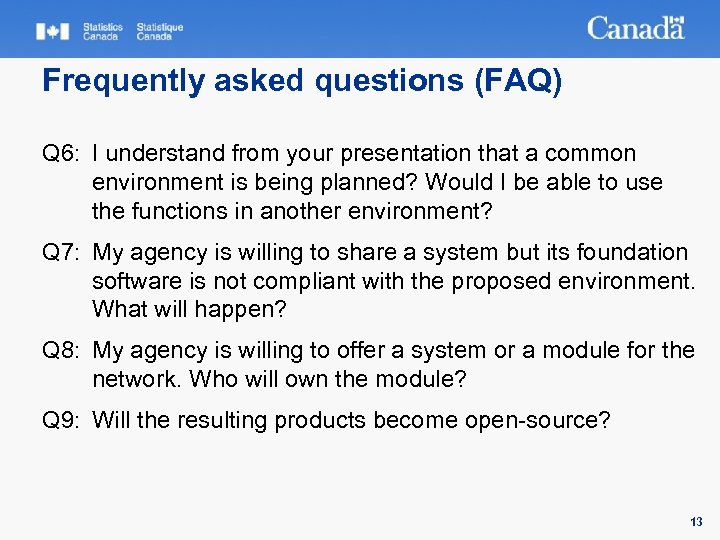
Frequently asked questions (FAQ) Q 6: I understand from your presentation that a common environment is being planned? Would I be able to use the functions in another environment? Q 7: My agency is willing to share a system but its foundation software is not compliant with the proposed environment. What will happen? Q 8: My agency is willing to offer a system or a module for the network. Who will own the module? Q 9: Will the resulting products become open-source? 13
beca444a9108becd3ea80e415363468c.ppt