f1f7eaeef4223ac8ed8be3ba331755b9.ppt
- Количество слайдов: 30
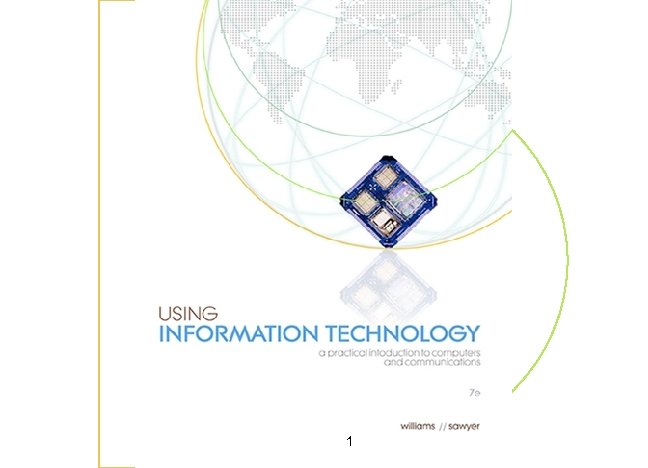 1
1
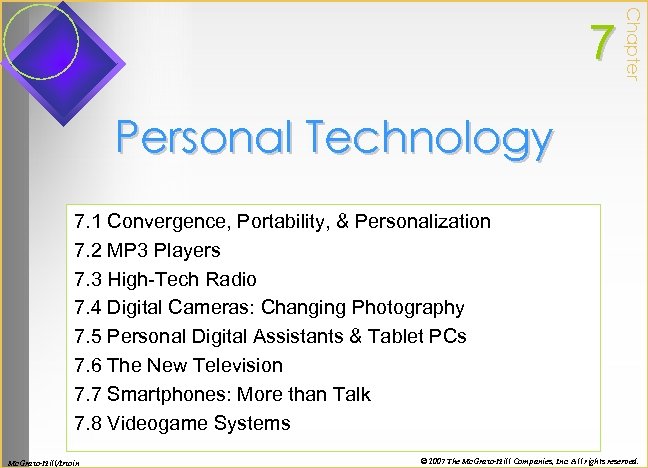 Chapter 7 Personal Technology 7. 1 Convergence, Portability, & Personalization 7. 2 MP 3 Players 7. 3 High-Tech Radio 7. 4 Digital Cameras: Changing Photography 7. 5 Personal Digital Assistants & Tablet PCs 7. 6 The New Television 7. 7 Smartphones: More than Talk 7. 8 Videogame Systems Mc. Graw-Hill/Irwin © 2007 The Mc. Graw-Hill Companies, Inc. All rights reserved.
Chapter 7 Personal Technology 7. 1 Convergence, Portability, & Personalization 7. 2 MP 3 Players 7. 3 High-Tech Radio 7. 4 Digital Cameras: Changing Photography 7. 5 Personal Digital Assistants & Tablet PCs 7. 6 The New Television 7. 7 Smartphones: More than Talk 7. 8 Videogame Systems Mc. Graw-Hill/Irwin © 2007 The Mc. Graw-Hill Companies, Inc. All rights reserved.
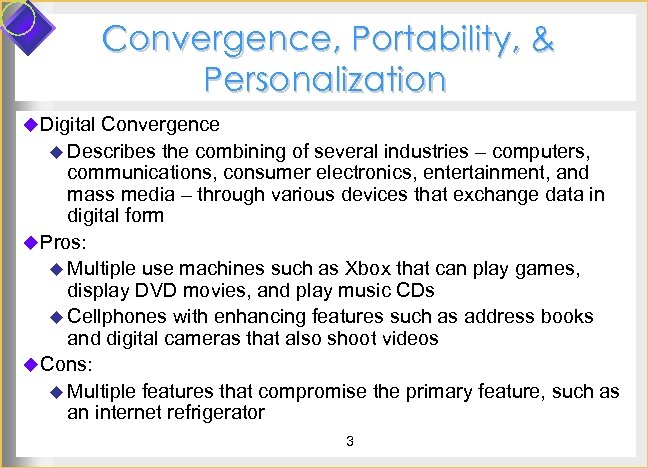 Convergence, Portability, & Personalization u Digital Convergence u Describes the combining of several industries – computers, communications, consumer electronics, entertainment, and mass media – through various devices that exchange data in digital form u Pros: u Multiple use machines such as Xbox that can play games, display DVD movies, and play music CDs u Cellphones with enhancing features such as address books and digital cameras that also shoot videos u Cons: u Multiple features that compromise the primary feature, such as an internet refrigerator 3
Convergence, Portability, & Personalization u Digital Convergence u Describes the combining of several industries – computers, communications, consumer electronics, entertainment, and mass media – through various devices that exchange data in digital form u Pros: u Multiple use machines such as Xbox that can play games, display DVD movies, and play music CDs u Cellphones with enhancing features such as address books and digital cameras that also shoot videos u Cons: u Multiple features that compromise the primary feature, such as an internet refrigerator 3
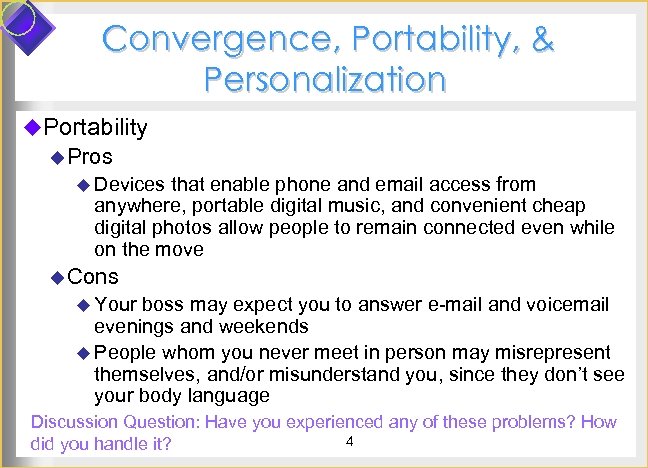 Convergence, Portability, & Personalization u. Portability u Pros u Devices that enable phone and email access from anywhere, portable digital music, and convenient cheap digital photos allow people to remain connected even while on the move u Cons u Your boss may expect you to answer e-mail and voicemail evenings and weekends u People whom you never meet in person may misrepresent themselves, and/or misunderstand you, since they don’t see your body language Discussion Question: Have you experienced any of these problems? How 4 did you handle it?
Convergence, Portability, & Personalization u. Portability u Pros u Devices that enable phone and email access from anywhere, portable digital music, and convenient cheap digital photos allow people to remain connected even while on the move u Cons u Your boss may expect you to answer e-mail and voicemail evenings and weekends u People whom you never meet in person may misrepresent themselves, and/or misunderstand you, since they don’t see your body language Discussion Question: Have you experienced any of these problems? How 4 did you handle it?
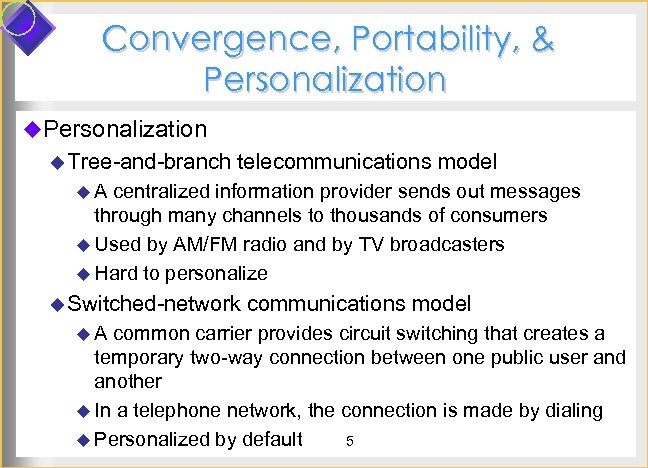 Convergence, Portability, & Personalization u Tree-and-branch telecommunications model u. A centralized information provider sends out messages through many channels to thousands of consumers u Used by AM/FM radio and by TV broadcasters u Hard to personalize u Switched-network u. A communications model common carrier provides circuit switching that creates a temporary two-way connection between one public user and another u In a telephone network, the connection is made by dialing u Personalized by default 5
Convergence, Portability, & Personalization u Tree-and-branch telecommunications model u. A centralized information provider sends out messages through many channels to thousands of consumers u Used by AM/FM radio and by TV broadcasters u Hard to personalize u Switched-network u. A communications model common carrier provides circuit switching that creates a temporary two-way connection between one public user and another u In a telephone network, the connection is made by dialing u Personalized by default 5
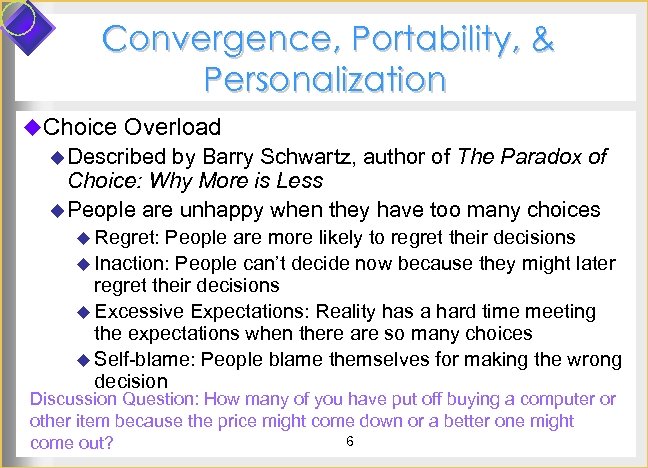 Convergence, Portability, & Personalization u. Choice Overload u Described by Barry Schwartz, author of The Paradox of Choice: Why More is Less u People are unhappy when they have too many choices u Regret: People are more likely to regret their decisions u Inaction: People can’t decide now because they might later regret their decisions u Excessive Expectations: Reality has a hard time meeting the expectations when there are so many choices u Self-blame: People blame themselves for making the wrong decision Discussion Question: How many of you have put off buying a computer or other item because the price might come down or a better one might 6 come out?
Convergence, Portability, & Personalization u. Choice Overload u Described by Barry Schwartz, author of The Paradox of Choice: Why More is Less u People are unhappy when they have too many choices u Regret: People are more likely to regret their decisions u Inaction: People can’t decide now because they might later regret their decisions u Excessive Expectations: Reality has a hard time meeting the expectations when there are so many choices u Self-blame: People blame themselves for making the wrong decision Discussion Question: How many of you have put off buying a computer or other item because the price might come down or a better one might 6 come out?
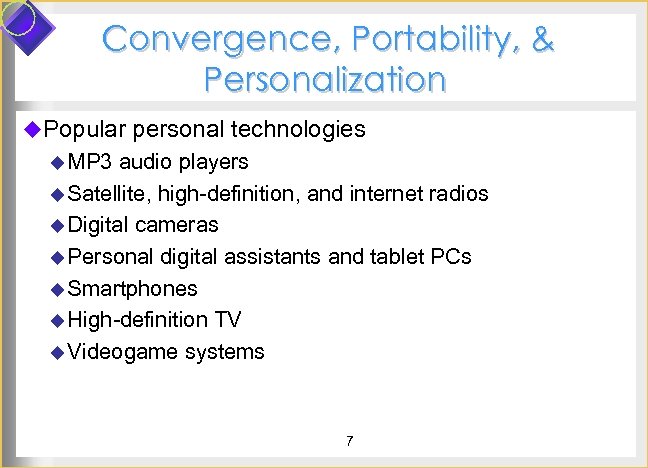 Convergence, Portability, & Personalization u. Popular personal technologies u MP 3 audio players u Satellite, high-definition, and internet radios u Digital cameras u Personal digital assistants and tablet PCs u Smartphones u High-definition TV u Videogame systems 7
Convergence, Portability, & Personalization u. Popular personal technologies u MP 3 audio players u Satellite, high-definition, and internet radios u Digital cameras u Personal digital assistants and tablet PCs u Smartphones u High-definition TV u Videogame systems 7
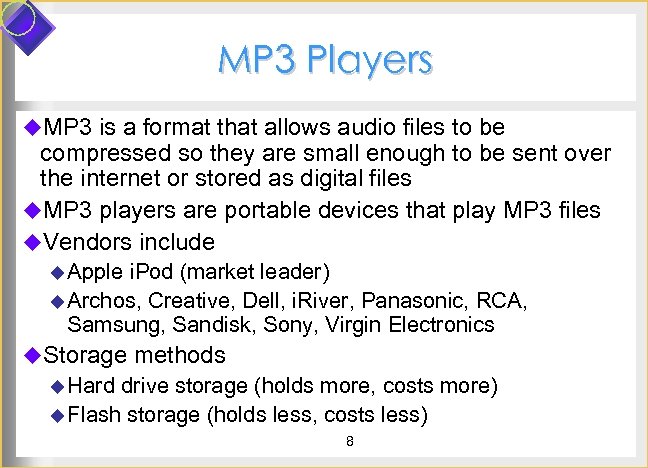 MP 3 Players u. MP 3 is a format that allows audio files to be compressed so they are small enough to be sent over the internet or stored as digital files u. MP 3 players are portable devices that play MP 3 files u. Vendors include u Apple i. Pod (market leader) u Archos, Creative, Dell, i. River, Panasonic, RCA, Samsung, Sandisk, Sony, Virgin Electronics u. Storage methods u Hard drive storage (holds more, costs more) u Flash storage (holds less, costs less) 8
MP 3 Players u. MP 3 is a format that allows audio files to be compressed so they are small enough to be sent over the internet or stored as digital files u. MP 3 players are portable devices that play MP 3 files u. Vendors include u Apple i. Pod (market leader) u Archos, Creative, Dell, i. River, Panasonic, RCA, Samsung, Sandisk, Sony, Virgin Electronics u. Storage methods u Hard drive storage (holds more, costs more) u Flash storage (holds less, costs less) 8
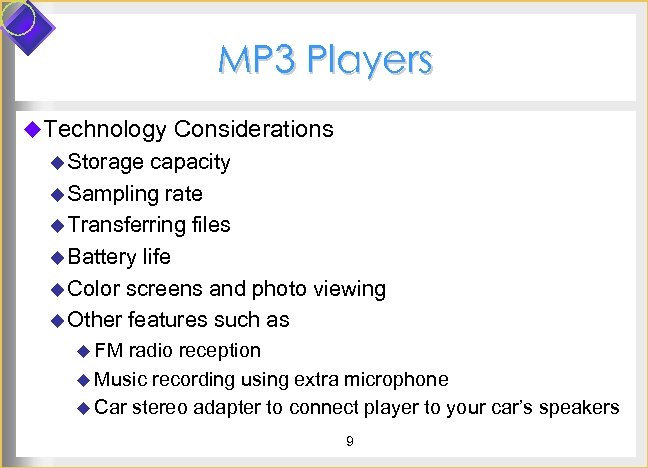 MP 3 Players u. Technology Considerations u Storage capacity u Sampling rate u Transferring files u Battery life u Color screens and photo viewing u Other features such as u FM radio reception u Music recording using extra microphone u Car stereo adapter to connect player to your car’s speakers 9
MP 3 Players u. Technology Considerations u Storage capacity u Sampling rate u Transferring files u Battery life u Color screens and photo viewing u Other features such as u FM radio reception u Music recording using extra microphone u Car stereo adapter to connect player to your car’s speakers 9
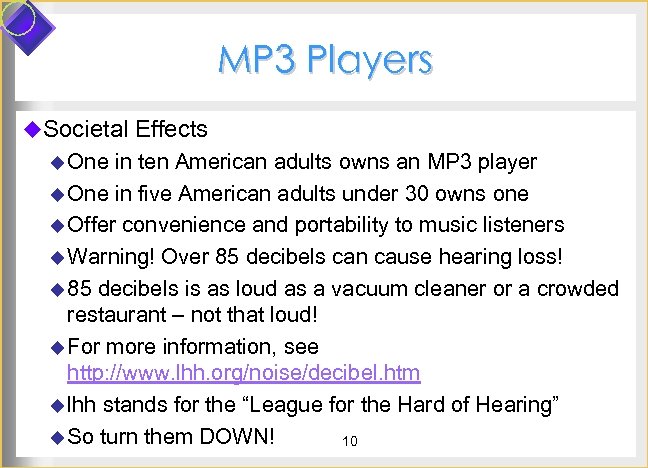 MP 3 Players u. Societal Effects u One in ten American adults owns an MP 3 player u One in five American adults under 30 owns one u Offer convenience and portability to music listeners u Warning! Over 85 decibels can cause hearing loss! u 85 decibels is as loud as a vacuum cleaner or a crowded restaurant – not that loud! u For more information, see http: //www. lhh. org/noise/decibel. htm u lhh stands for the “League for the Hard of Hearing” u So turn them DOWN! 10
MP 3 Players u. Societal Effects u One in ten American adults owns an MP 3 player u One in five American adults under 30 owns one u Offer convenience and portability to music listeners u Warning! Over 85 decibels can cause hearing loss! u 85 decibels is as loud as a vacuum cleaner or a crowded restaurant – not that loud! u For more information, see http: //www. lhh. org/noise/decibel. htm u lhh stands for the “League for the Hard of Hearing” u So turn them DOWN! 10
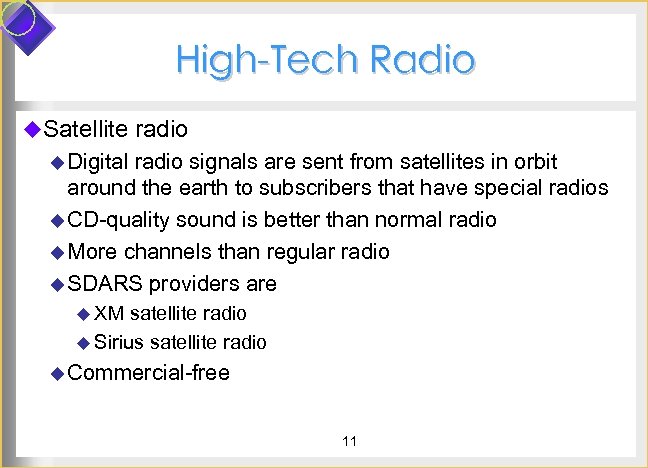 High-Tech Radio u. Satellite radio u Digital radio signals are sent from satellites in orbit around the earth to subscribers that have special radios u CD-quality sound is better than normal radio u More channels than regular radio u SDARS providers are u XM satellite radio u Sirius satellite radio u Commercial-free 11
High-Tech Radio u. Satellite radio u Digital radio signals are sent from satellites in orbit around the earth to subscribers that have special radios u CD-quality sound is better than normal radio u More channels than regular radio u SDARS providers are u XM satellite radio u Sirius satellite radio u Commercial-free 11
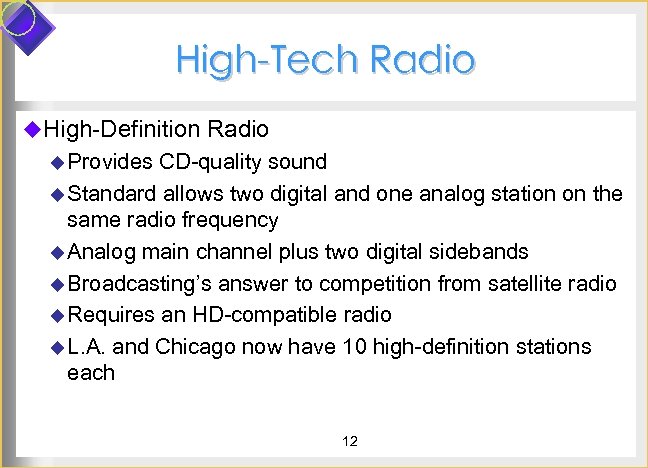 High-Tech Radio u. High-Definition Radio u Provides CD-quality sound u Standard allows two digital and one analog station on the same radio frequency u Analog main channel plus two digital sidebands u Broadcasting’s answer to competition from satellite radio u Requires an HD-compatible radio u L. A. and Chicago now have 10 high-definition stations each 12
High-Tech Radio u. High-Definition Radio u Provides CD-quality sound u Standard allows two digital and one analog station on the same radio frequency u Analog main channel plus two digital sidebands u Broadcasting’s answer to competition from satellite radio u Requires an HD-compatible radio u L. A. and Chicago now have 10 high-definition stations each 12
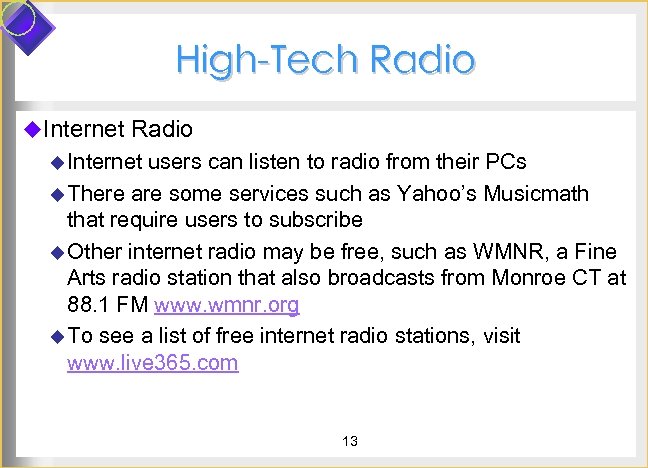 High-Tech Radio u. Internet Radio u Internet users can listen to radio from their PCs u There are some services such as Yahoo’s Musicmath that require users to subscribe u Other internet radio may be free, such as WMNR, a Fine Arts radio station that also broadcasts from Monroe CT at 88. 1 FM www. wmnr. org u To see a list of free internet radio stations, visit www. live 365. com 13
High-Tech Radio u. Internet Radio u Internet users can listen to radio from their PCs u There are some services such as Yahoo’s Musicmath that require users to subscribe u Other internet radio may be free, such as WMNR, a Fine Arts radio station that also broadcasts from Monroe CT at 88. 1 FM www. wmnr. org u To see a list of free internet radio stations, visit www. live 365. com 13
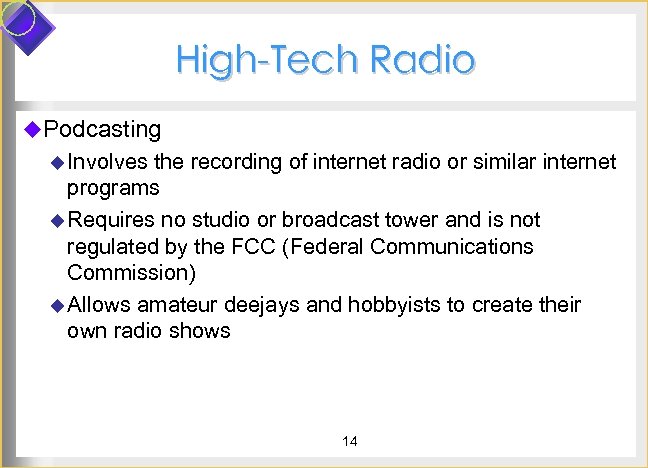 High-Tech Radio u. Podcasting u Involves the recording of internet radio or similar internet programs u Requires no studio or broadcast tower and is not regulated by the FCC (Federal Communications Commission) u Allows amateur deejays and hobbyists to create their own radio shows 14
High-Tech Radio u. Podcasting u Involves the recording of internet radio or similar internet programs u Requires no studio or broadcast tower and is not regulated by the FCC (Federal Communications Commission) u Allows amateur deejays and hobbyists to create their own radio shows 14
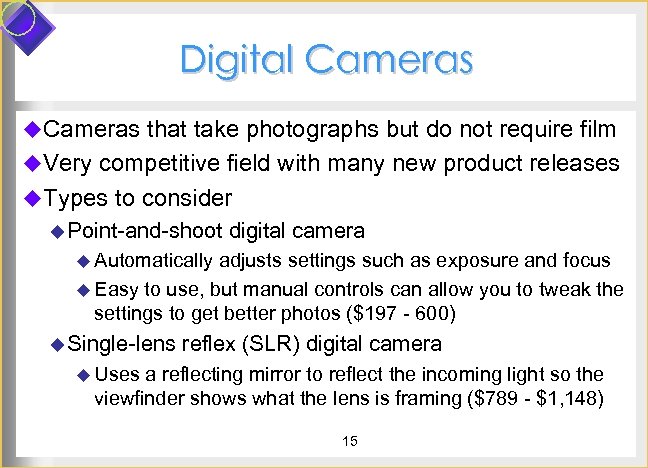 Digital Cameras u. Cameras that take photographs but do not require film u. Very competitive field with many new product releases u. Types to consider u Point-and-shoot digital camera u Automatically adjusts settings such as exposure and focus u Easy to use, but manual controls can allow you to tweak the settings to get better photos ($197 - 600) u Single-lens reflex (SLR) digital camera u Uses a reflecting mirror to reflect the incoming light so the viewfinder shows what the lens is framing ($789 - $1, 148) 15
Digital Cameras u. Cameras that take photographs but do not require film u. Very competitive field with many new product releases u. Types to consider u Point-and-shoot digital camera u Automatically adjusts settings such as exposure and focus u Easy to use, but manual controls can allow you to tweak the settings to get better photos ($197 - 600) u Single-lens reflex (SLR) digital camera u Uses a reflecting mirror to reflect the incoming light so the viewfinder shows what the lens is framing ($789 - $1, 148) 15
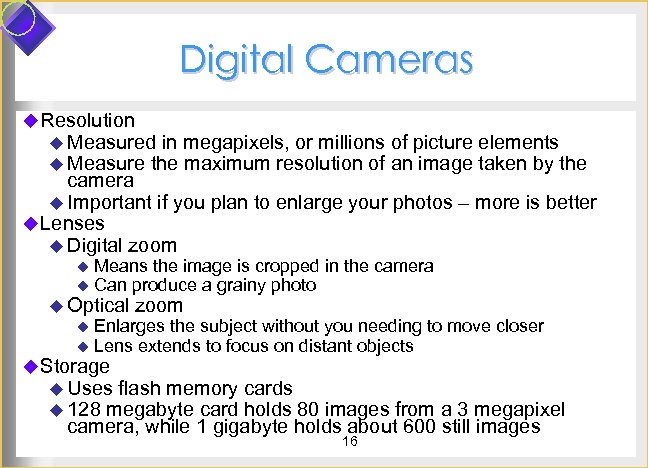 Digital Cameras u Resolution u Measured in megapixels, or millions u Measure the maximum resolution of of picture elements an image taken by the camera u Important if you plan to enlarge your photos – more is better u Lenses u Digital zoom u Means the image is cropped u Can produce a grainy photo u Optical in the camera zoom u Enlarges the subject without you needing u Lens extends to focus on distant objects u Storage u Uses flash memory u 128 megabyte card to move closer cards holds 80 images from a 3 megapixel camera, while 1 gigabyte holds about 600 still images 16
Digital Cameras u Resolution u Measured in megapixels, or millions u Measure the maximum resolution of of picture elements an image taken by the camera u Important if you plan to enlarge your photos – more is better u Lenses u Digital zoom u Means the image is cropped u Can produce a grainy photo u Optical in the camera zoom u Enlarges the subject without you needing u Lens extends to focus on distant objects u Storage u Uses flash memory u 128 megabyte card to move closer cards holds 80 images from a 3 megapixel camera, while 1 gigabyte holds about 600 still images 16
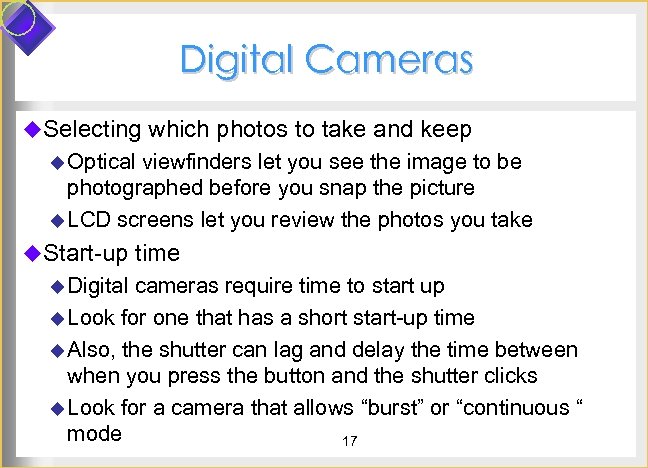 Digital Cameras u. Selecting which photos to take and keep u Optical viewfinders let you see the image to be photographed before you snap the picture u LCD screens let you review the photos you take u. Start-up time u Digital cameras require time to start up u Look for one that has a short start-up time u Also, the shutter can lag and delay the time between when you press the button and the shutter clicks u Look for a camera that allows “burst” or “continuous “ mode 17
Digital Cameras u. Selecting which photos to take and keep u Optical viewfinders let you see the image to be photographed before you snap the picture u LCD screens let you review the photos you take u. Start-up time u Digital cameras require time to start up u Look for one that has a short start-up time u Also, the shutter can lag and delay the time between when you press the button and the shutter clicks u Look for a camera that allows “burst” or “continuous “ mode 17
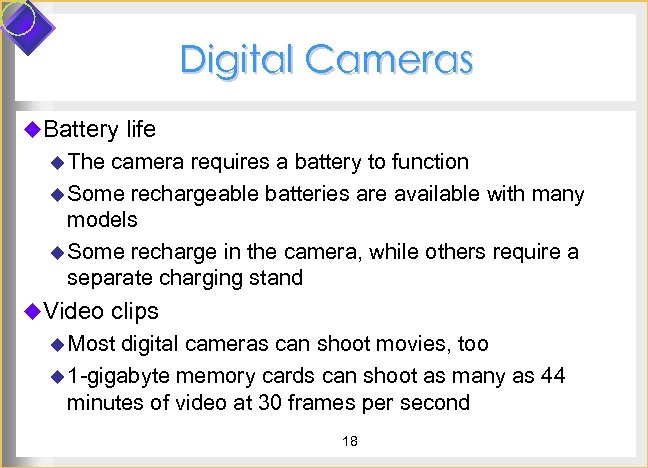 Digital Cameras u. Battery life u The camera requires a battery to function u Some rechargeable batteries are available with many models u Some recharge in the camera, while others require a separate charging stand u. Video clips u Most digital cameras can shoot movies, too u 1 -gigabyte memory cards can shoot as many as 44 minutes of video at 30 frames per second 18
Digital Cameras u. Battery life u The camera requires a battery to function u Some rechargeable batteries are available with many models u Some recharge in the camera, while others require a separate charging stand u. Video clips u Most digital cameras can shoot movies, too u 1 -gigabyte memory cards can shoot as many as 44 minutes of video at 30 frames per second 18
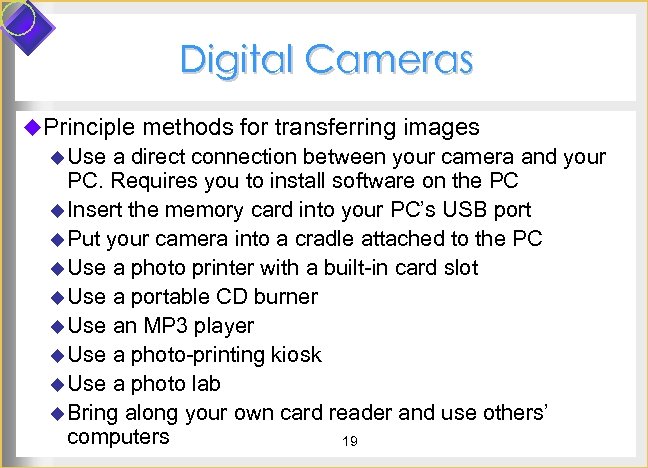 Digital Cameras u. Principle methods for transferring images u Use a direct connection between your camera and your PC. Requires you to install software on the PC u Insert the memory card into your PC’s USB port u Put your camera into a cradle attached to the PC u Use a photo printer with a built-in card slot u Use a portable CD burner u Use an MP 3 player u Use a photo-printing kiosk u Use a photo lab u Bring along your own card reader and use others’ computers 19
Digital Cameras u. Principle methods for transferring images u Use a direct connection between your camera and your PC. Requires you to install software on the PC u Insert the memory card into your PC’s USB port u Put your camera into a cradle attached to the PC u Use a photo printer with a built-in card slot u Use a portable CD burner u Use an MP 3 player u Use a photo-printing kiosk u Use a photo lab u Bring along your own card reader and use others’ computers 19
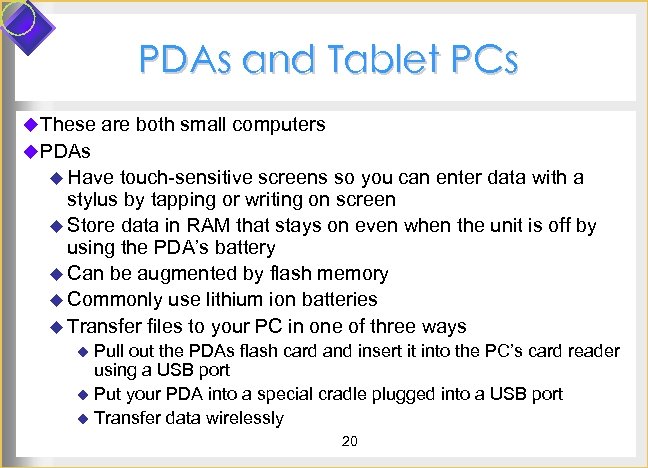 PDAs and Tablet PCs u These are both small computers u PDAs u Have touch-sensitive screens so you can enter data with a stylus by tapping or writing on screen u Store data in RAM that stays on even when the unit is off by using the PDA’s battery u Can be augmented by flash memory u Commonly use lithium ion batteries u Transfer files to your PC in one of three ways u Pull out the PDAs flash card and insert it into the PC’s card reader using a USB port u Put your PDA into a special cradle plugged into a USB port u Transfer data wirelessly 20
PDAs and Tablet PCs u These are both small computers u PDAs u Have touch-sensitive screens so you can enter data with a stylus by tapping or writing on screen u Store data in RAM that stays on even when the unit is off by using the PDA’s battery u Can be augmented by flash memory u Commonly use lithium ion batteries u Transfer files to your PC in one of three ways u Pull out the PDAs flash card and insert it into the PC’s card reader using a USB port u Put your PDA into a special cradle plugged into a USB port u Transfer data wirelessly 20
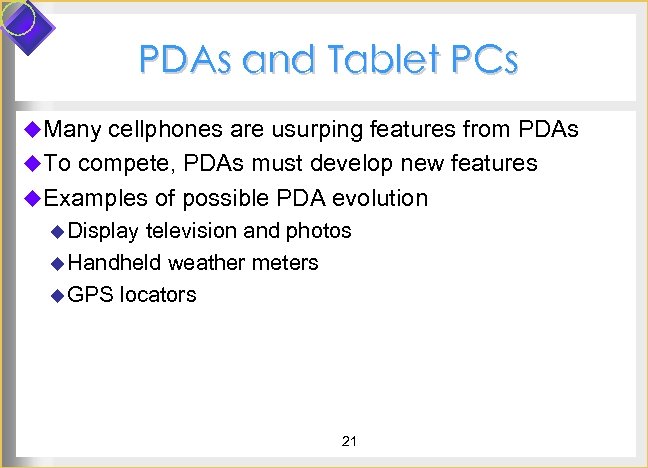 PDAs and Tablet PCs u. Many cellphones are usurping features from PDAs u. To compete, PDAs must develop new features u. Examples of possible PDA evolution u Display television and photos u Handheld weather meters u GPS locators 21
PDAs and Tablet PCs u. Many cellphones are usurping features from PDAs u. To compete, PDAs must develop new features u. Examples of possible PDA evolution u Display television and photos u Handheld weather meters u GPS locators 21
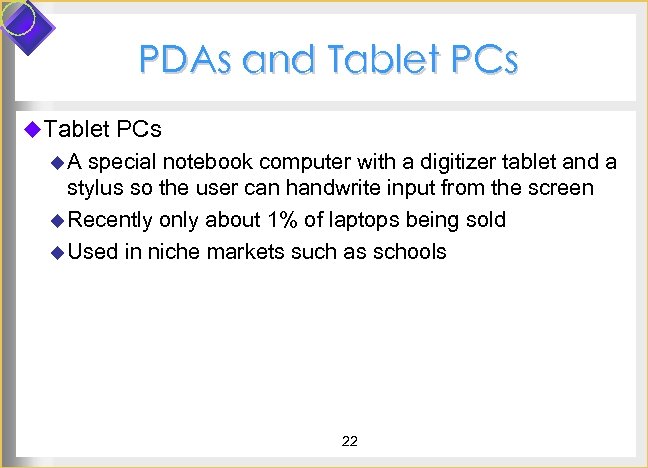 PDAs and Tablet PCs u. A special notebook computer with a digitizer tablet and a stylus so the user can handwrite input from the screen u Recently only about 1% of laptops being sold u Used in niche markets such as schools 22
PDAs and Tablet PCs u. A special notebook computer with a digitizer tablet and a stylus so the user can handwrite input from the screen u Recently only about 1% of laptops being sold u Used in niche markets such as schools 22
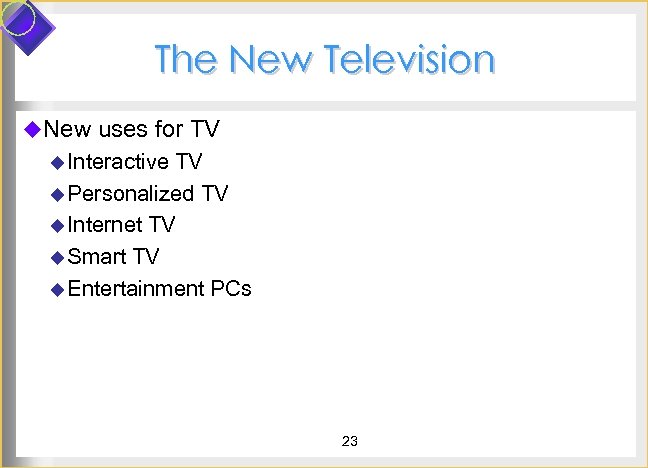 The New Television u. New uses for TV u Interactive TV u Personalized TV u Internet TV u Smart TV u Entertainment PCs 23
The New Television u. New uses for TV u Interactive TV u Personalized TV u Internet TV u Smart TV u Entertainment PCs 23
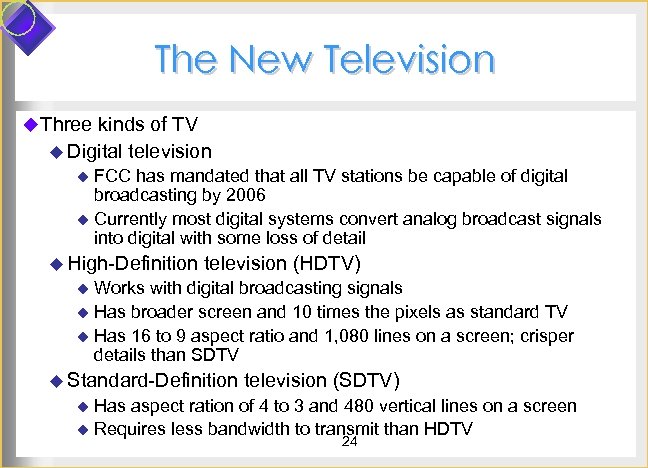 The New Television u Three kinds of TV u Digital television u FCC has mandated that all TV stations be capable of digital broadcasting by 2006 u Currently most digital systems convert analog broadcast signals into digital with some loss of detail u High-Definition television (HDTV) u Works with digital broadcasting signals u Has broader screen and 10 times the pixels as standard TV u Has 16 to 9 aspect ratio and 1, 080 lines on a screen; crisper details than SDTV u Standard-Definition television (SDTV) u Has aspect ration of 4 to 3 and 480 vertical lines on a screen u Requires less bandwidth to transmit than HDTV 24
The New Television u Three kinds of TV u Digital television u FCC has mandated that all TV stations be capable of digital broadcasting by 2006 u Currently most digital systems convert analog broadcast signals into digital with some loss of detail u High-Definition television (HDTV) u Works with digital broadcasting signals u Has broader screen and 10 times the pixels as standard TV u Has 16 to 9 aspect ratio and 1, 080 lines on a screen; crisper details than SDTV u Standard-Definition television (SDTV) u Has aspect ration of 4 to 3 and 480 vertical lines on a screen u Requires less bandwidth to transmit than HDTV 24
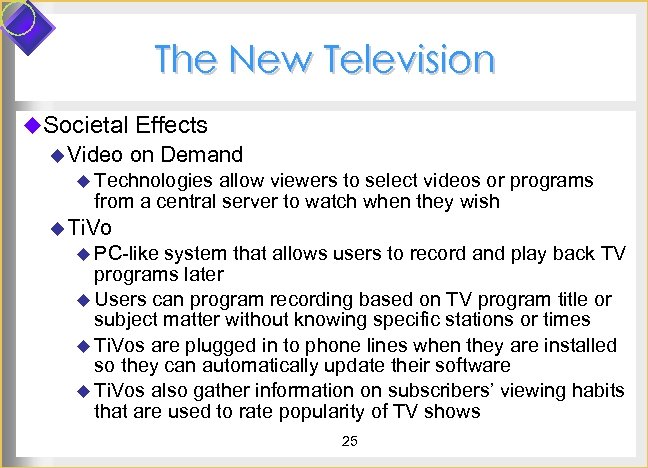 The New Television u. Societal Effects u Video on Demand u Technologies allow viewers to select videos or programs from a central server to watch when they wish u Ti. Vo u PC-like system that allows users to record and play back TV programs later u Users can program recording based on TV program title or subject matter without knowing specific stations or times u Ti. Vos are plugged in to phone lines when they are installed so they can automatically update their software u Ti. Vos also gather information on subscribers’ viewing habits that are used to rate popularity of TV shows 25
The New Television u. Societal Effects u Video on Demand u Technologies allow viewers to select videos or programs from a central server to watch when they wish u Ti. Vo u PC-like system that allows users to record and play back TV programs later u Users can program recording based on TV program title or subject matter without knowing specific stations or times u Ti. Vos are plugged in to phone lines when they are installed so they can automatically update their software u Ti. Vos also gather information on subscribers’ viewing habits that are used to rate popularity of TV shows 25
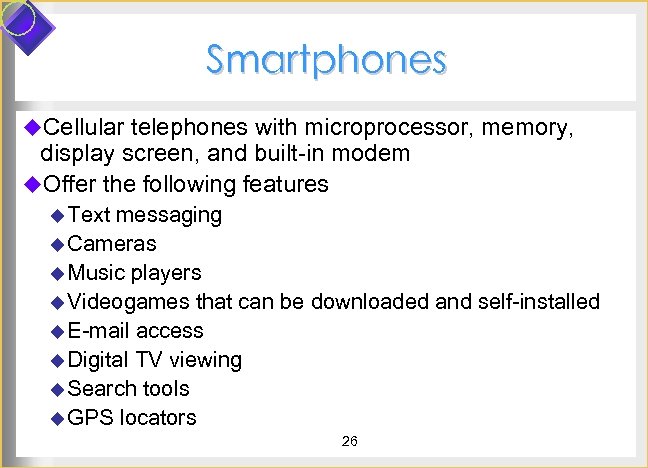 Smartphones u. Cellular telephones with microprocessor, memory, display screen, and built-in modem u. Offer the following features u Text messaging u Cameras u Music players u Videogames that can be downloaded and self-installed u E-mail access u Digital TV viewing u Search tools u GPS locators 26
Smartphones u. Cellular telephones with microprocessor, memory, display screen, and built-in modem u. Offer the following features u Text messaging u Cameras u Music players u Videogames that can be downloaded and self-installed u E-mail access u Digital TV viewing u Search tools u GPS locators 26
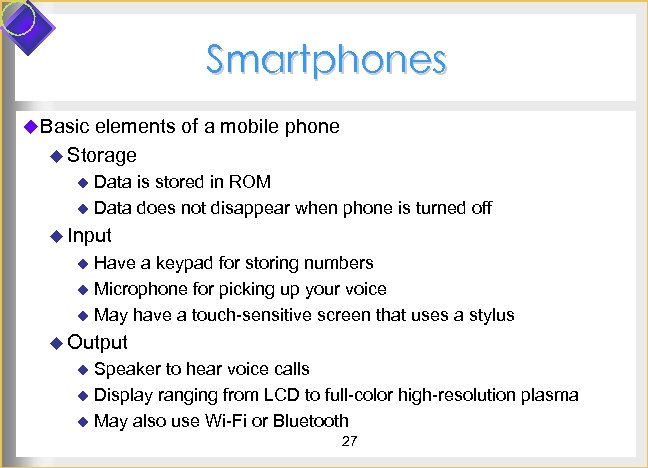 Smartphones u Basic elements of a mobile phone u Storage u Data is stored in ROM u Data does not disappear when phone is turned off u Input u Have a keypad for storing numbers u Microphone for picking up your voice u May have a touch-sensitive screen that uses a stylus u Output u Speaker to hear voice calls u Display ranging from LCD to full-color high-resolution plasma u May also use Wi-Fi or Bluetooth 27
Smartphones u Basic elements of a mobile phone u Storage u Data is stored in ROM u Data does not disappear when phone is turned off u Input u Have a keypad for storing numbers u Microphone for picking up your voice u May have a touch-sensitive screen that uses a stylus u Output u Speaker to hear voice calls u Display ranging from LCD to full-color high-resolution plasma u May also use Wi-Fi or Bluetooth 27
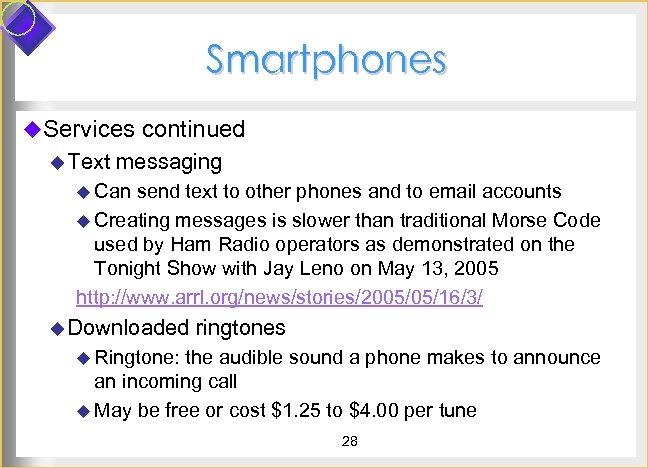 Smartphones u. Services continued u Text messaging u Can send text to other phones and to email accounts u Creating messages is slower than traditional Morse Code used by Ham Radio operators as demonstrated on the Tonight Show with Jay Leno on May 13, 2005 http: //www. arrl. org/news/stories/2005/05/16/3/ u Downloaded ringtones u Ringtone: the audible sound a phone makes to announce an incoming call u May be free or cost $1. 25 to $4. 00 per tune 28
Smartphones u. Services continued u Text messaging u Can send text to other phones and to email accounts u Creating messages is slower than traditional Morse Code used by Ham Radio operators as demonstrated on the Tonight Show with Jay Leno on May 13, 2005 http: //www. arrl. org/news/stories/2005/05/16/3/ u Downloaded ringtones u Ringtone: the audible sound a phone makes to announce an incoming call u May be free or cost $1. 25 to $4. 00 per tune 28
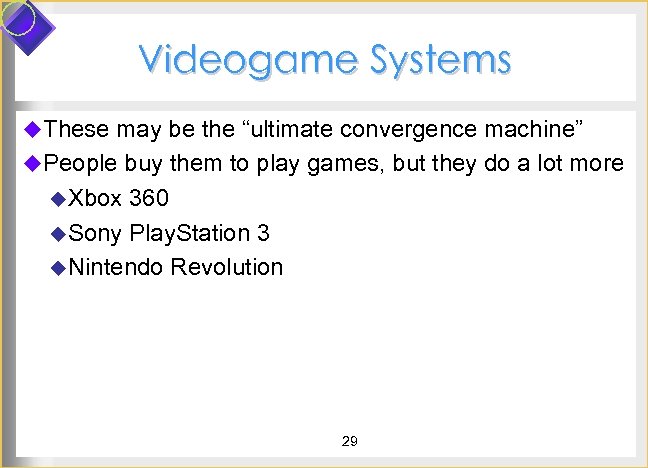 Videogame Systems u. These may be the “ultimate convergence machine” u. People buy them to play games, but they do a lot more u. Xbox 360 u. Sony Play. Station 3 u. Nintendo Revolution 29
Videogame Systems u. These may be the “ultimate convergence machine” u. People buy them to play games, but they do a lot more u. Xbox 360 u. Sony Play. Station 3 u. Nintendo Revolution 29
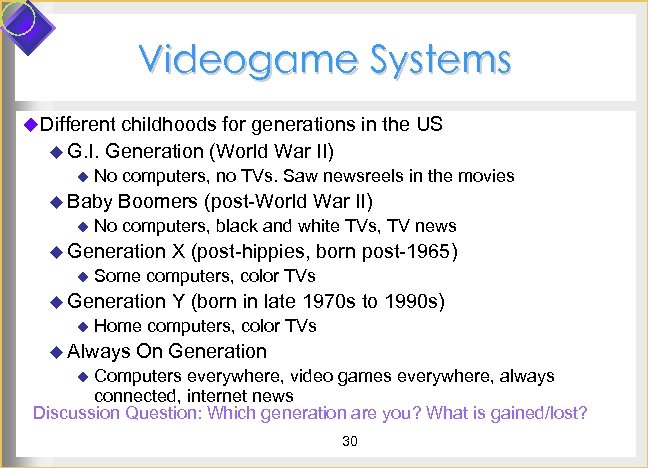 Videogame Systems u Different childhoods for generations in the US u G. I. Generation (World War II) u No u Baby u No computers, no TVs. Saw newsreels in the movies Boomers (post-World War II) computers, black and white TVs, TV news u Generation u Some computers, color TVs u Generation u Home u Always X (post-hippies, born post-1965) Y (born in late 1970 s to 1990 s) computers, color TVs On Generation u Computers everywhere, video games everywhere, always connected, internet news Discussion Question: Which generation are you? What is gained/lost? 30
Videogame Systems u Different childhoods for generations in the US u G. I. Generation (World War II) u No u Baby u No computers, no TVs. Saw newsreels in the movies Boomers (post-World War II) computers, black and white TVs, TV news u Generation u Some computers, color TVs u Generation u Home u Always X (post-hippies, born post-1965) Y (born in late 1970 s to 1990 s) computers, color TVs On Generation u Computers everywhere, video games everywhere, always connected, internet news Discussion Question: Which generation are you? What is gained/lost? 30


