80c9946b37abbc73adaca8d29af8dc17.ppt
- Количество слайдов: 31

0
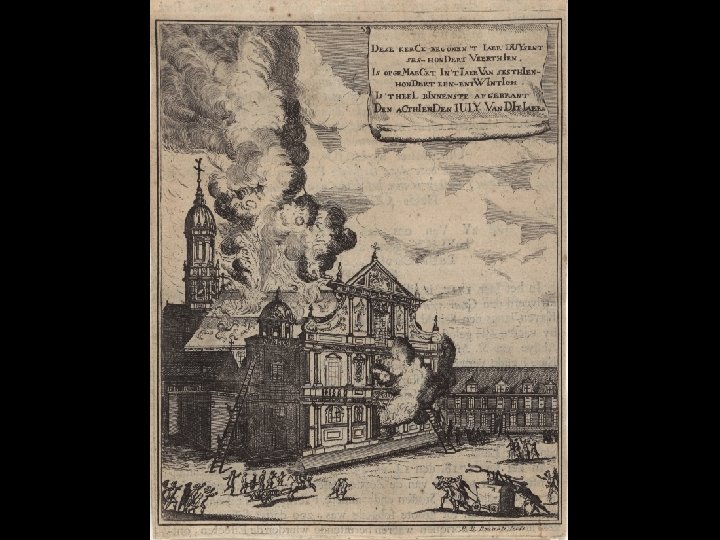
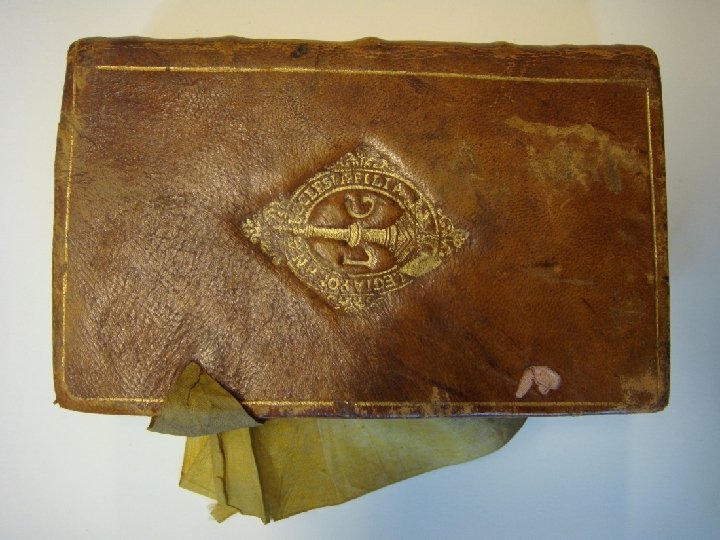

Digitization from preparation to preservation LIB@WEB October 2014 trudi. noordermeer@uantwerpen. be

Programme 1. Projectmanagement 2. Preparing collections for digitization 3. Digitization, storage and publication 4. Digital humanities and digital longevity 5. Examples of digitization projects 4

Thank you! • Cecile van der Harten - Rijksmuseum Amsterdam • Sylvia Van Peteghem - Universiteit Gent • Marcia Lei Zeng • Stadsarchief Amsterdam 5
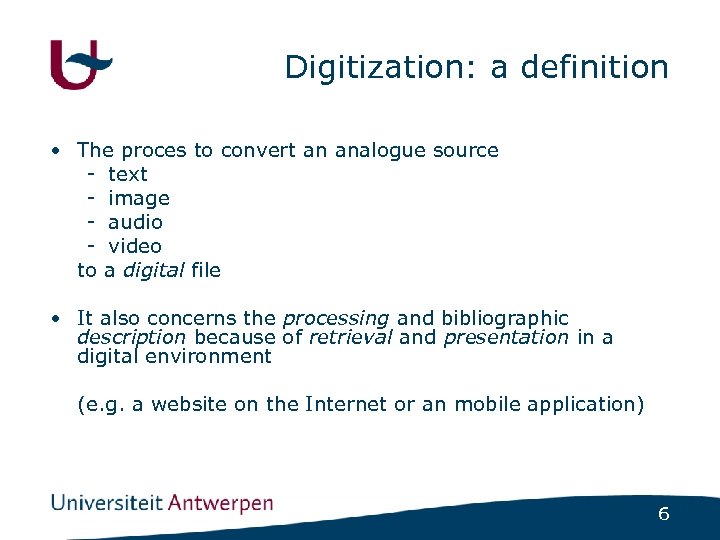
Digitization: a definition • The proces to convert an analogue source - text - image - audio - video to a digital file • It also concerns the processing and bibliographic description because of retrieval and presentation in a digital environment (e. g. a website on the Internet or an mobile application) 6
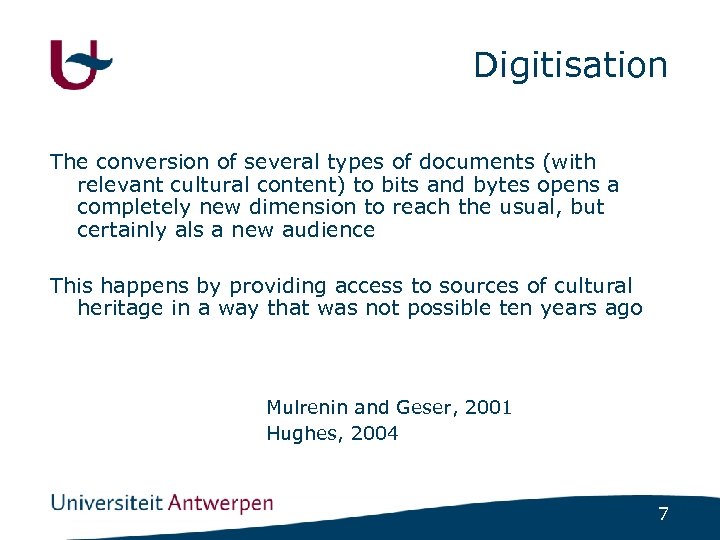
Digitisation The conversion of several types of documents (with relevant cultural content) to bits and bytes opens a completely new dimension to reach the usual, but certainly als a new audience This happens by providing access to sources of cultural heritage in a way that was not possible ten years ago Mulrenin and Geser, 2001 Hughes, 2004 7
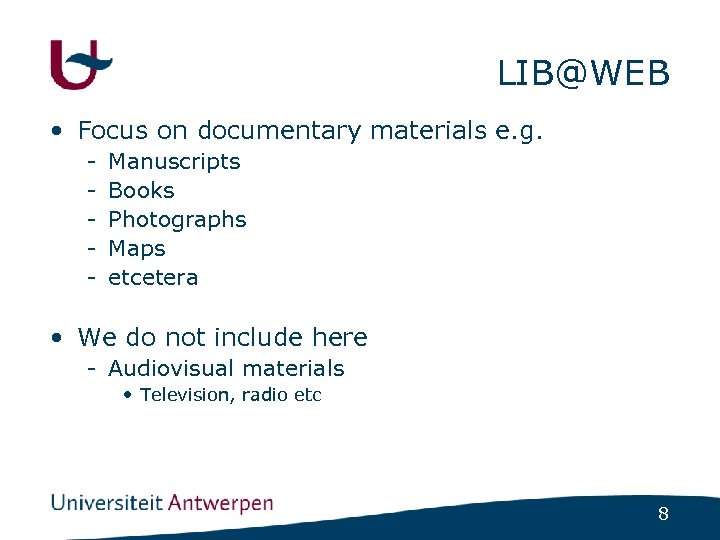
LIB@WEB • Focus on documentary materials e. g. - Manuscripts Books Photographs Maps etcetera • We do not include here - Audiovisual materials • Television, radio etc 8
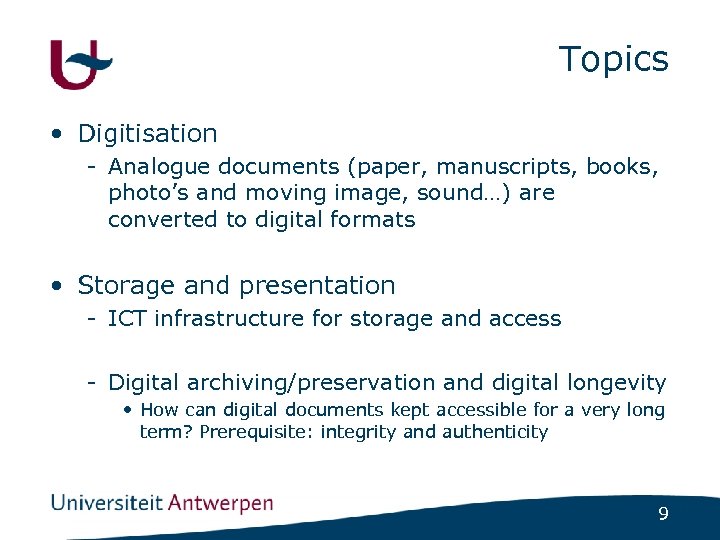
Topics • Digitisation - Analogue documents (paper, manuscripts, books, photo’s and moving image, sound…) are converted to digital formats • Storage and presentation - ICT infrastructure for storage and access - Digital archiving/preservation and digital longevity • How can digital documents kept accessible for a very long term? Prerequisite: integrity and authenticity 9

Some history • Library of Congress - American Memory: in the nineties • Royal Library (KB) Den Haag Netherlands 1995 - Hundred Highlights: KB • Google Books - Cooperation with libraries with important (heritgage)collections in a language area • Europeana: - Brings together digitised collections of European archives, libraries, museums 10
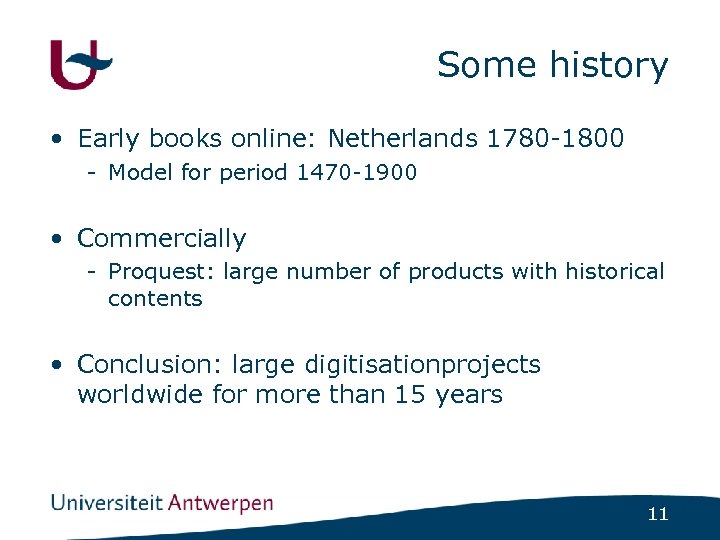
Some history • Early books online: Netherlands 1780 -1800 - Model for period 1470 -1900 • Commercially - Proquest: large number of products with historical contents • Conclusion: large digitisationprojects worldwide for more than 15 years 11

Steps in a digitisation project/1 1. Projectmanagement 2. Strategic policy management - yes/no digitisation 3. Selection of the materials 4. Analysis of the materials 5. Preparation of the materials 6. Metadata/cataloguing 12
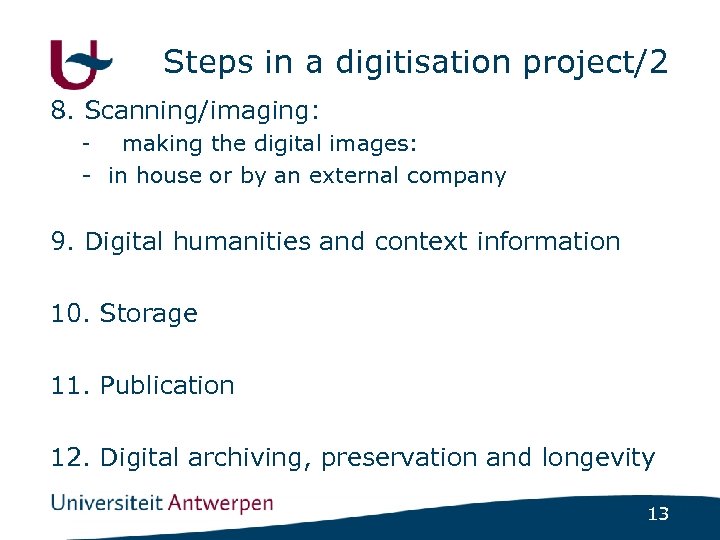
Steps in a digitisation project/2 8. Scanning/imaging: - making the digital images: - in house or by an external company 9. Digital humanities and context information 10. Storage 11. Publication 12. Digital archiving, preservation and longevity 13
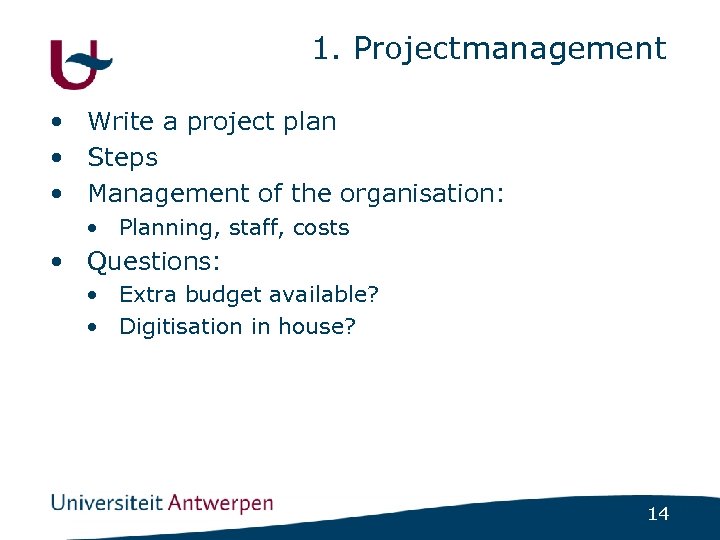
1. Projectmanagement • Write a project plan • Steps • Management of the organisation: • Planning, staff, costs • Questions: • Extra budget available? • Digitisation in house? 14
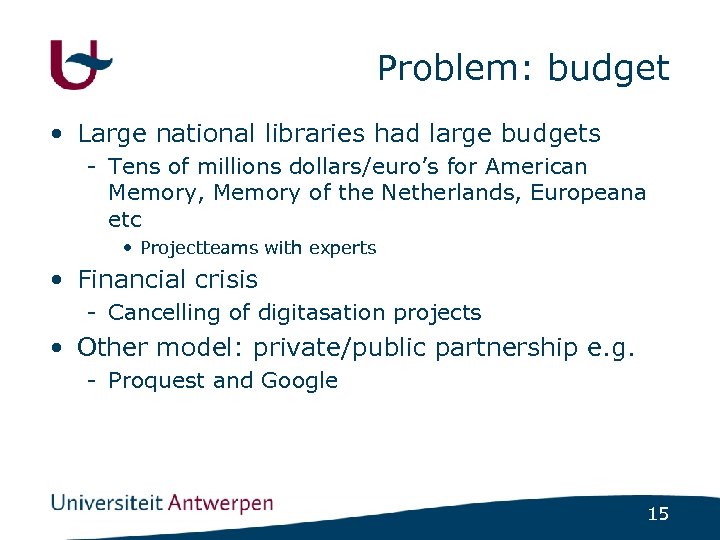
Problem: budget • Large national libraries had large budgets - Tens of millions dollars/euro’s for American Memory, Memory of the Netherlands, Europeana etc • Projectteams with experts • Financial crisis - Cancelling of digitasation projects • Other model: private/public partnership e. g. - Proquest and Google 15
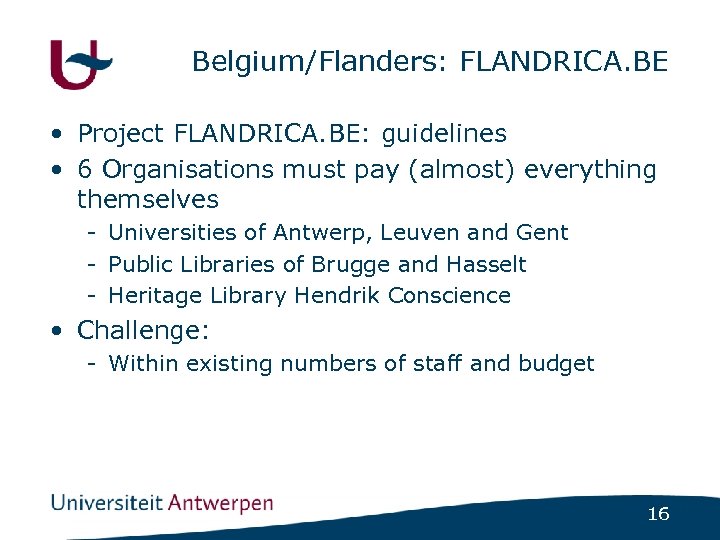
Belgium/Flanders: FLANDRICA. BE • Project FLANDRICA. BE: guidelines • 6 Organisations must pay (almost) everything themselves - Universities of Antwerp, Leuven and Gent - Public Libraries of Brugge and Hasselt - Heritage Library Hendrik Conscience • Challenge: - Within existing numbers of staff and budget 16
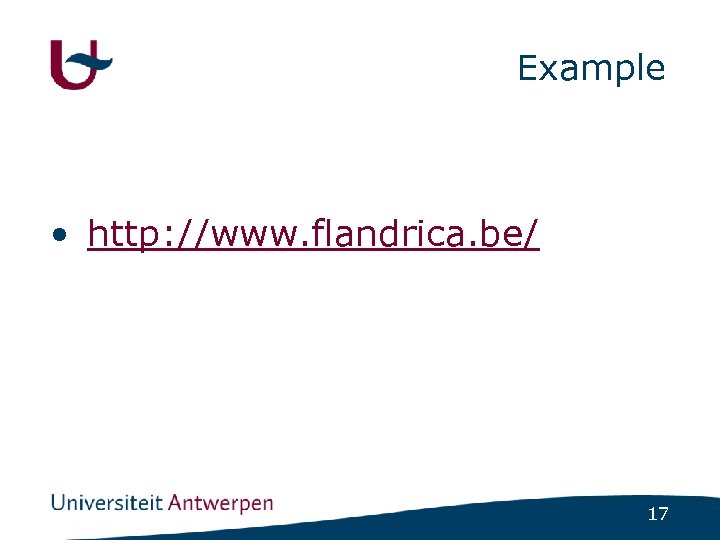
Example • http: //www. flandrica. be/ 17
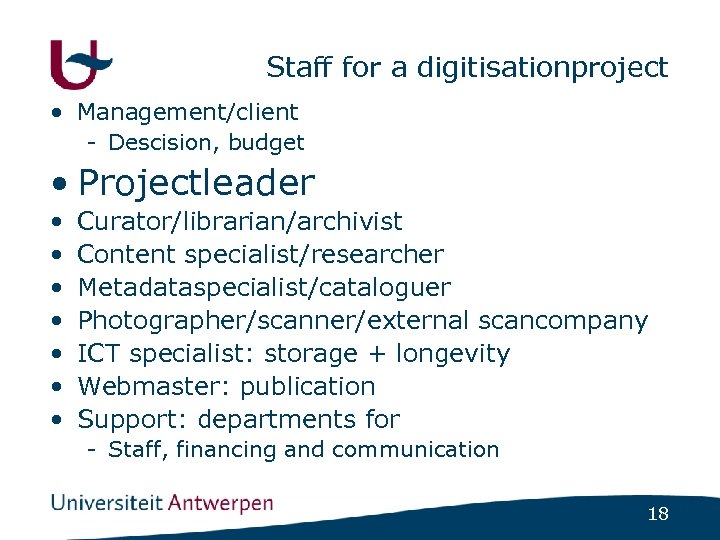
Staff for a digitisationproject • Management/client - Descision, budget • Projectleader • • Curator/librarian/archivist Content specialist/researcher Metadataspecialist/cataloguer Photographer/scanner/external scancompany ICT specialist: storage + longevity Webmaster: publication Support: departments for - Staff, financing and communication 18
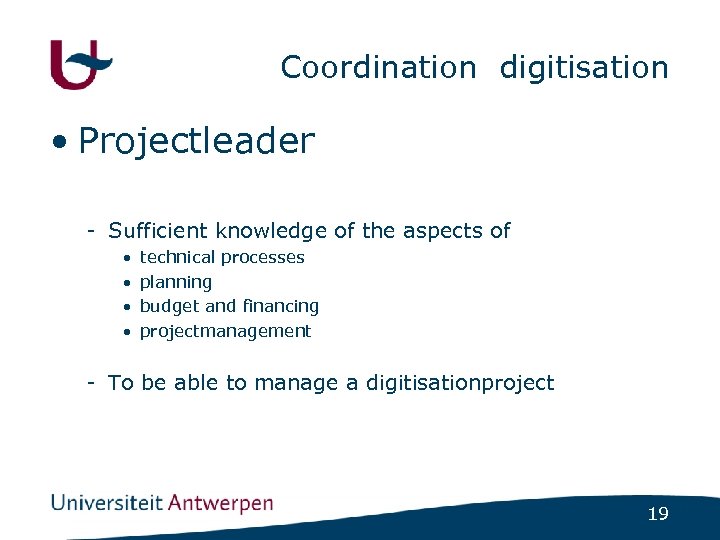
Coordination digitisation • Projectleader - Sufficient knowledge of the aspects of • • technical processes planning budget and financing projectmanagement - To be able to manage a digitisationproject 19
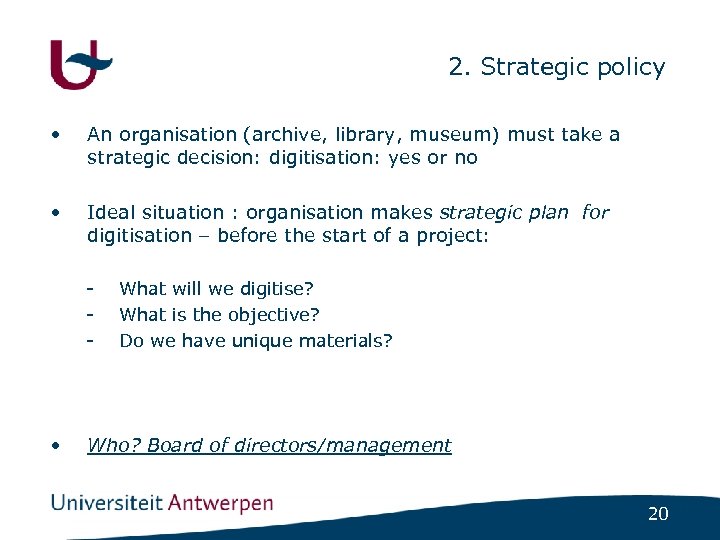
2. Strategic policy • An organisation (archive, library, museum) must take a strategic decision: digitisation: yes or no • Ideal situation : organisation makes strategic plan for digitisation – before the start of a project: - • What will we digitise? What is the objective? Do we have unique materials? Who? Board of directors/management 20

Why digitise? -1 • Improve access • Improve services, e. g. - Applications for education - 24 *7 access, outside office hours - Life-long-learning • Less fysical acces to vulnerable materials e. g. - unique documents - brittle books - Nota bene: digitisation creates also availability of the original 21

Why digitise? -2 • Profiling of the organisation - Universiteit Gent: Google Books - KU Leuven: Europeana • Development of ‘virtual collections’ - ‘collaborative resources’ • Digitize source materials - ‘sharing partnerships’ • American Memory • Flandrica. be (Flemish Heritage Library) 22
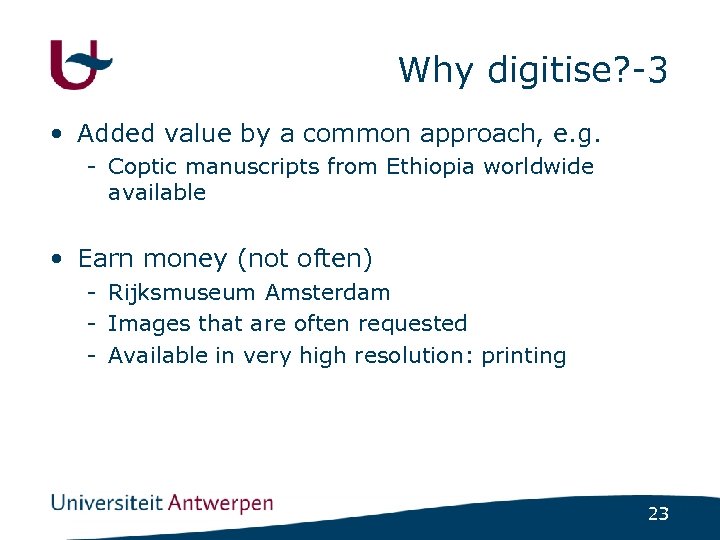
Why digitise? -3 • Added value by a common approach, e. g. - Coptic manuscripts from Ethiopia worldwide available • Earn money (not often) - Rijksmuseum Amsterdam - Images that are often requested - Available in very high resolution: printing 23
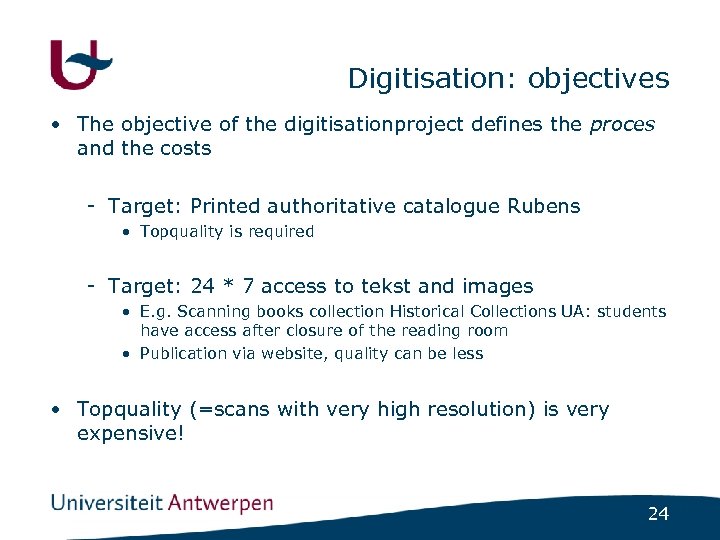
Digitisation: objectives • The objective of the digitisationproject defines the proces and the costs - Target: Printed authoritative catalogue Rubens • Topquality is required - Target: 24 * 7 access to tekst and images • E. g. Scanning books collection Historical Collections UA: students have access after closure of the reading room • Publication via website, quality can be less • Topquality (=scans with very high resolution) is very expensive! 24
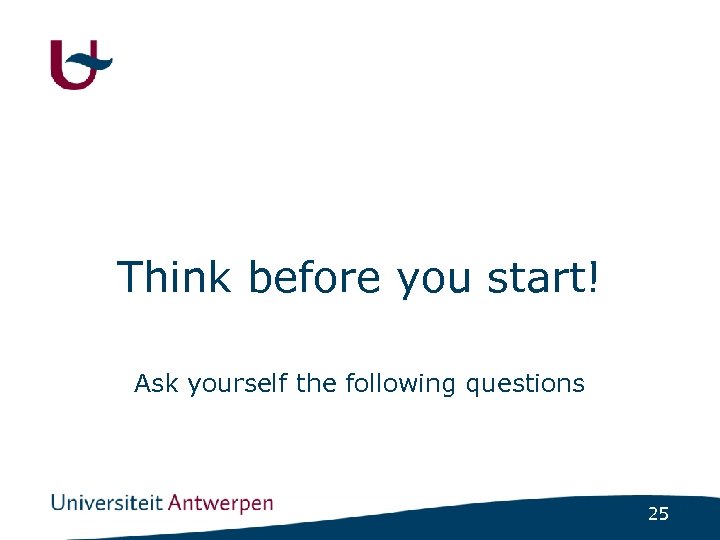
Think before you start! Ask yourself the following questions 25
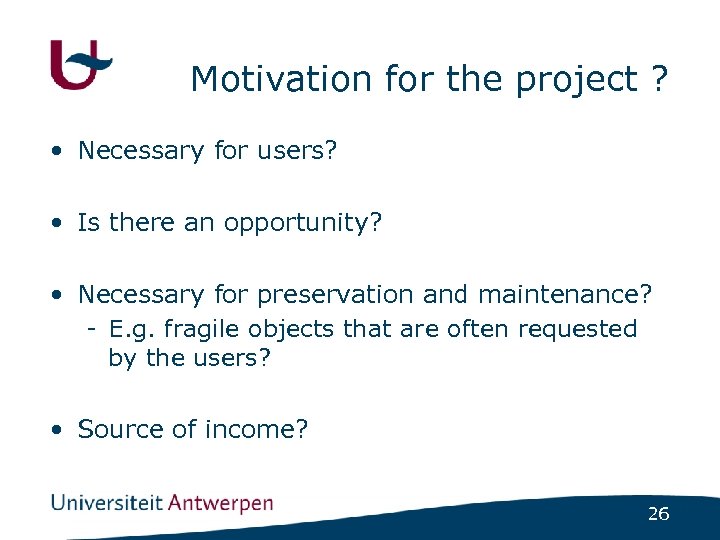
Motivation for the project ? • Necessary for users? • Is there an opportunity? • Necessary for preservation and maintenance? - E. g. fragile objects that are often requested by the users? • Source of income? 26
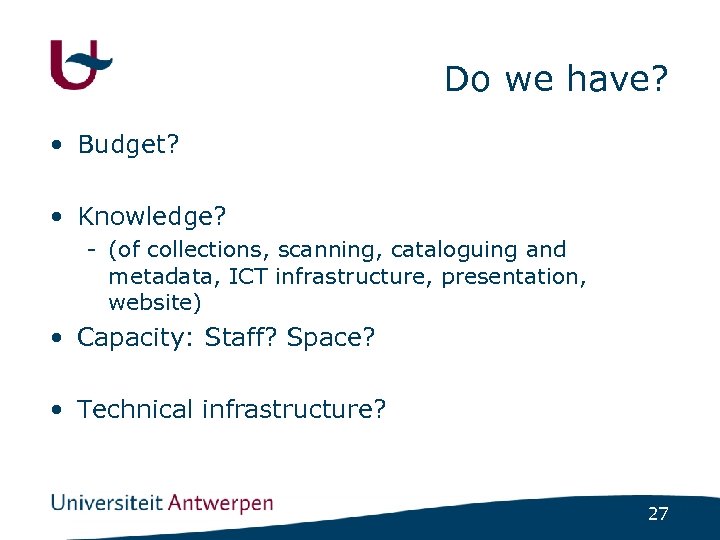
Do we have? • Budget? • Knowledge? - (of collections, scanning, cataloguing and metadata, ICT infrastructure, presentation, website) • Capacity: Staff? Space? • Technical infrastructure? 27
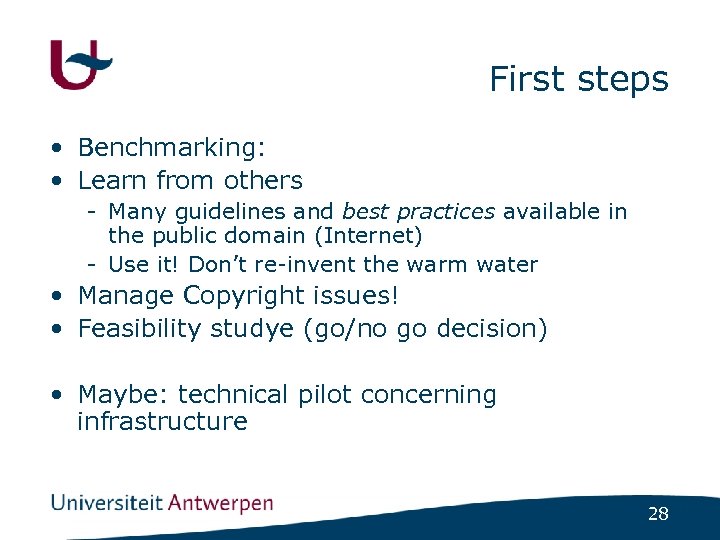
First steps • Benchmarking: • Learn from others - Many guidelines and best practices available in the public domain (Internet) - Use it! Don’t re-invent the warm water • Manage Copyright issues! • Feasibility studye (go/no go decision) • Maybe: technical pilot concerning infrastructure 28
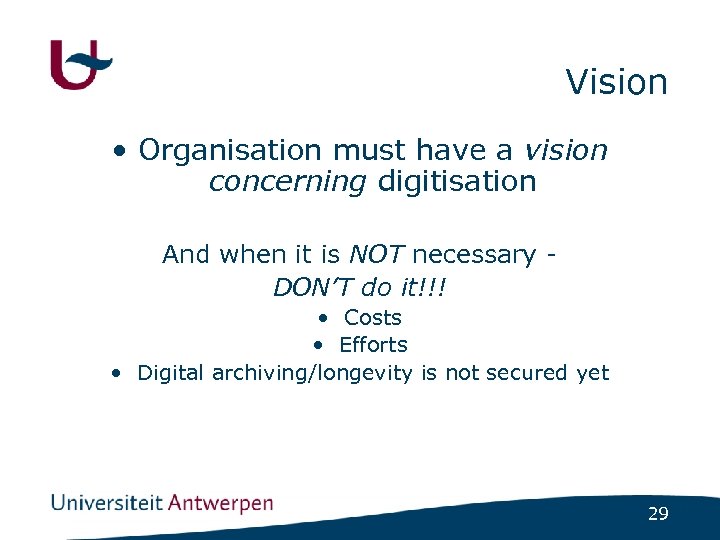
Vision • Organisation must have a vision concerning digitisation And when it is NOT necessary DON’T do it!!! • Costs • Efforts • Digital archiving/longevity is not secured yet 29
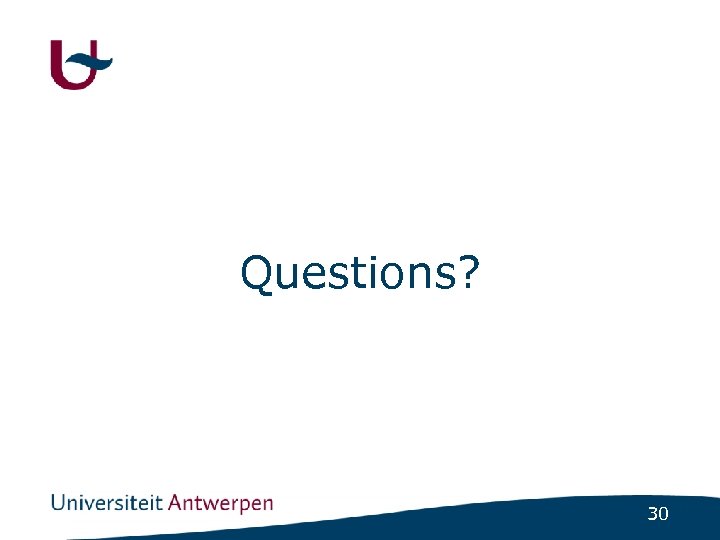
Questions? 30
80c9946b37abbc73adaca8d29af8dc17.ppt