Waste Management Module ONE-TRAX® Version 1.3 ONE-TRAX® v1.3
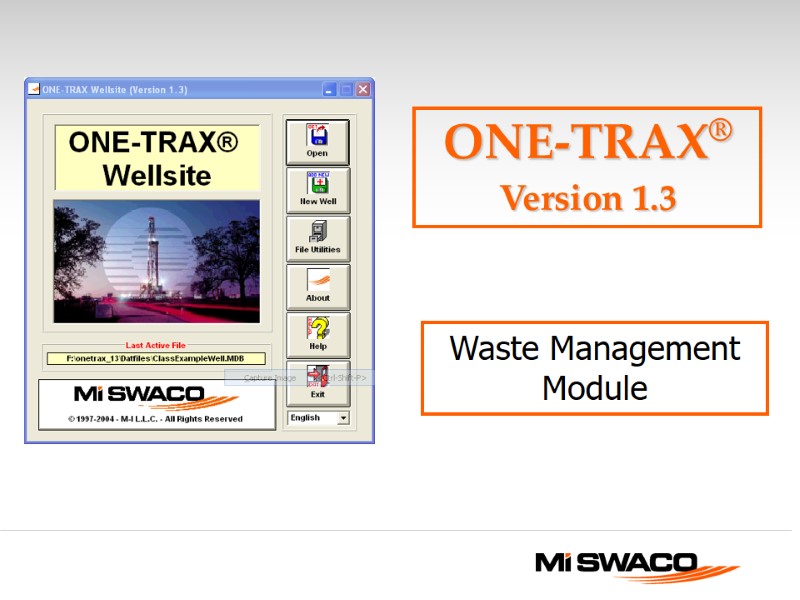
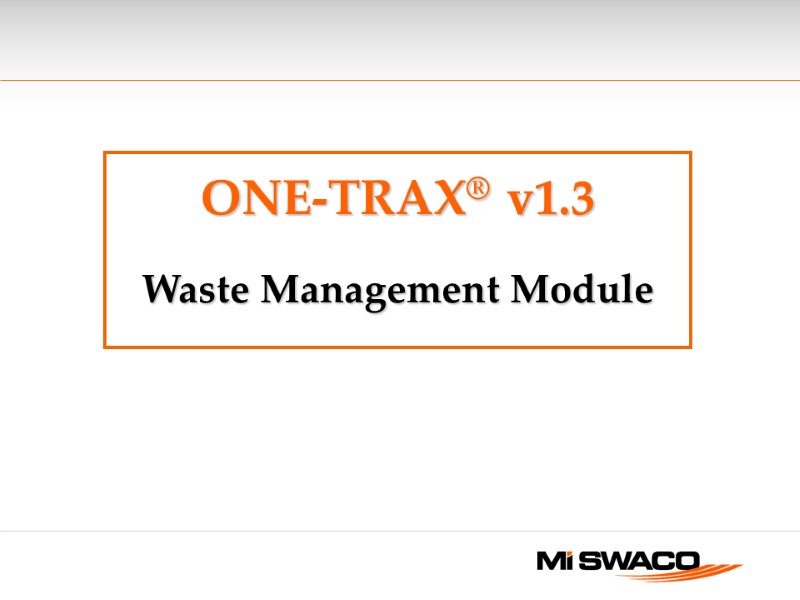
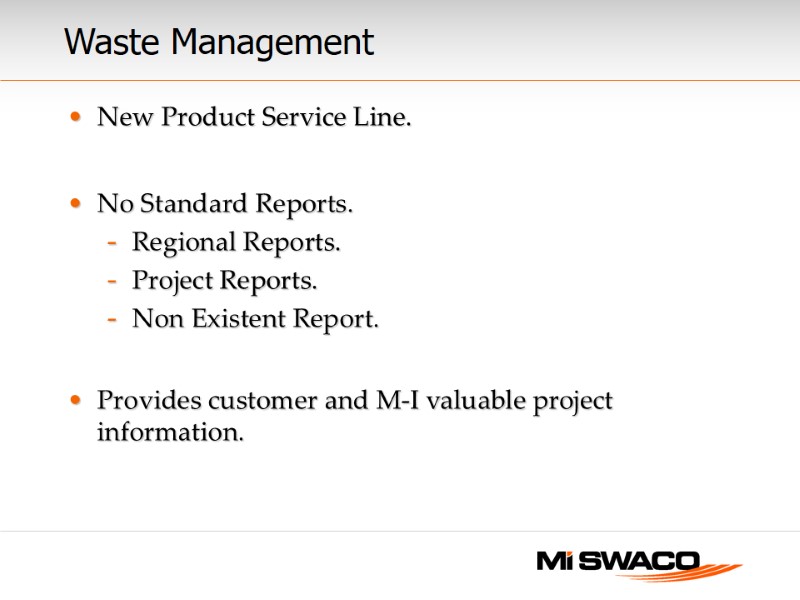
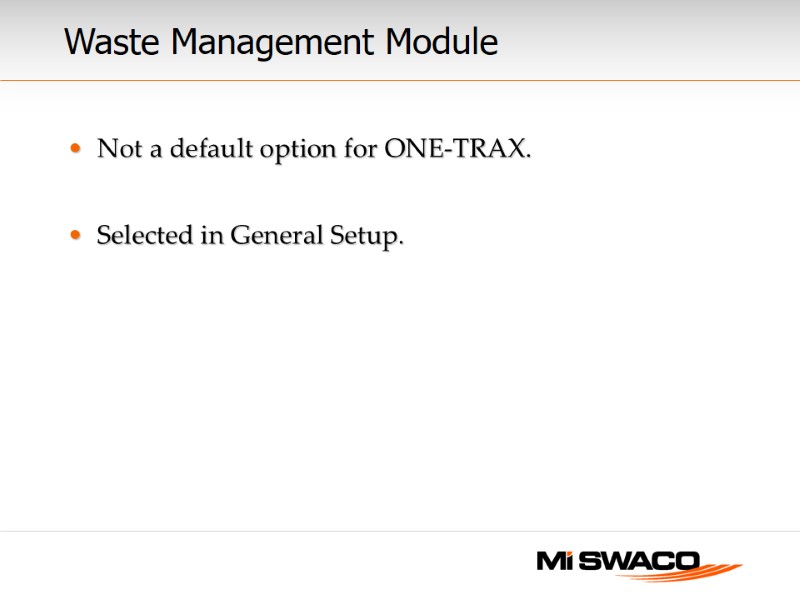
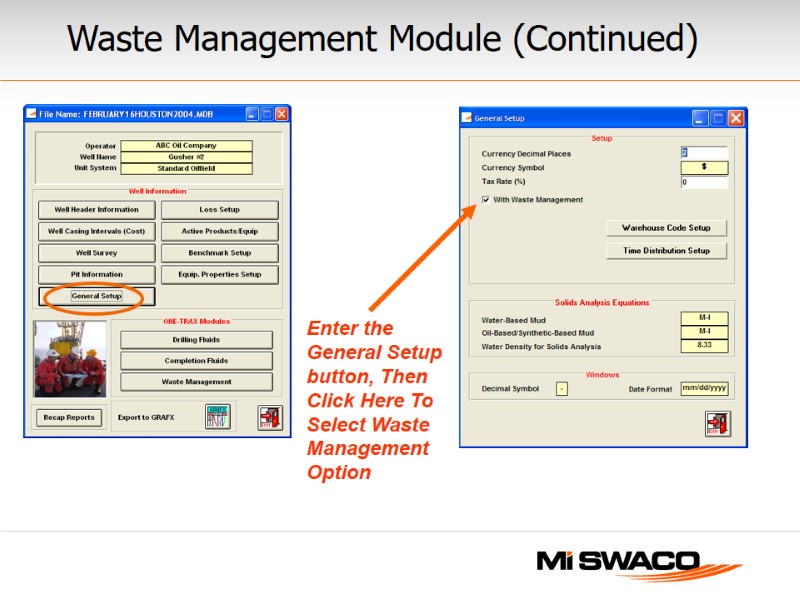
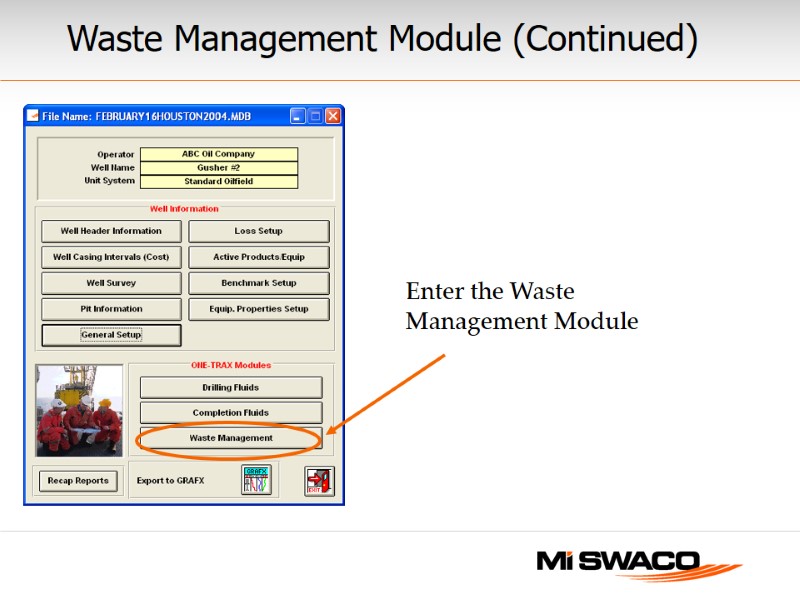
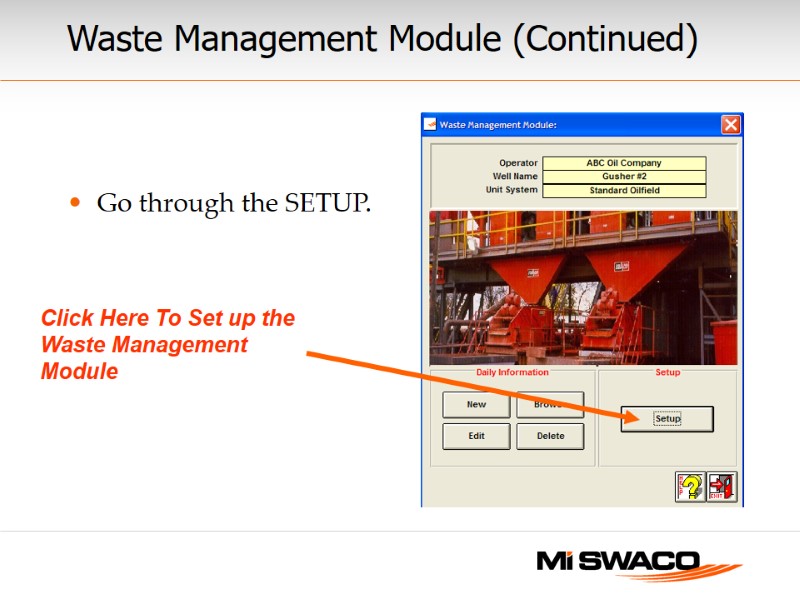
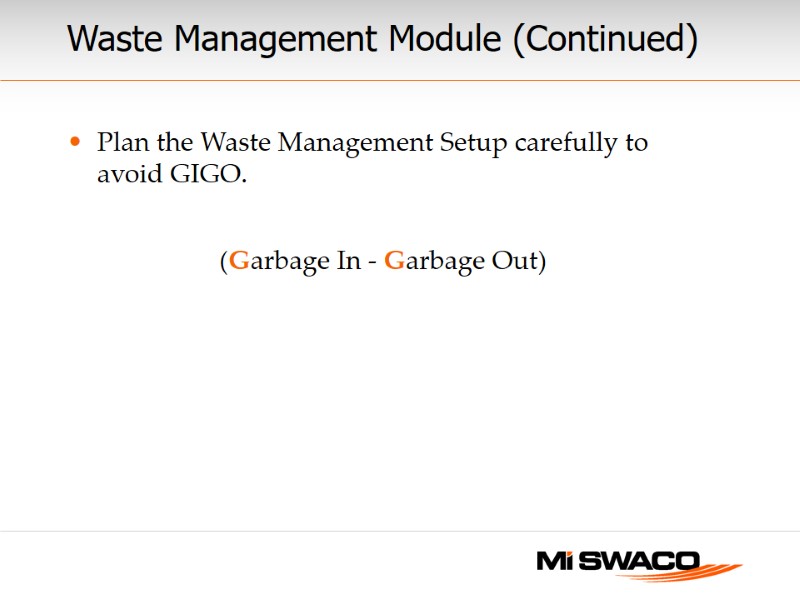
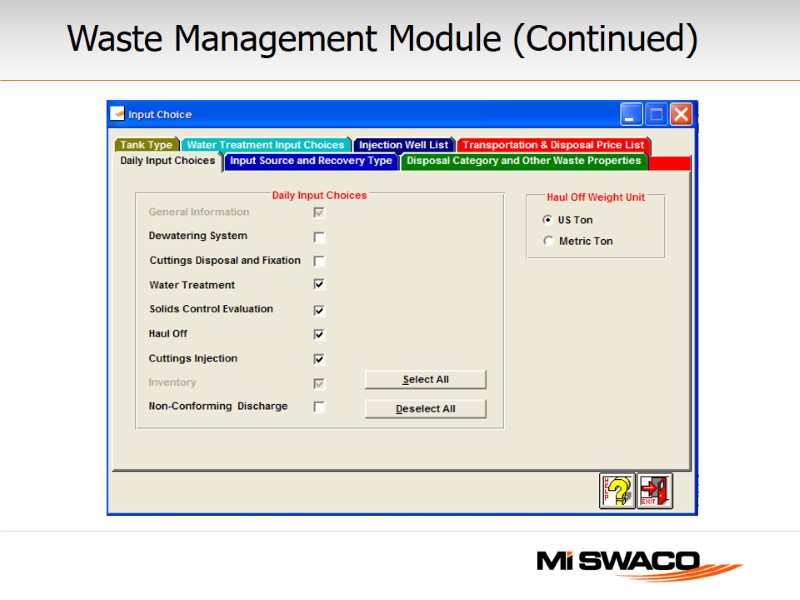
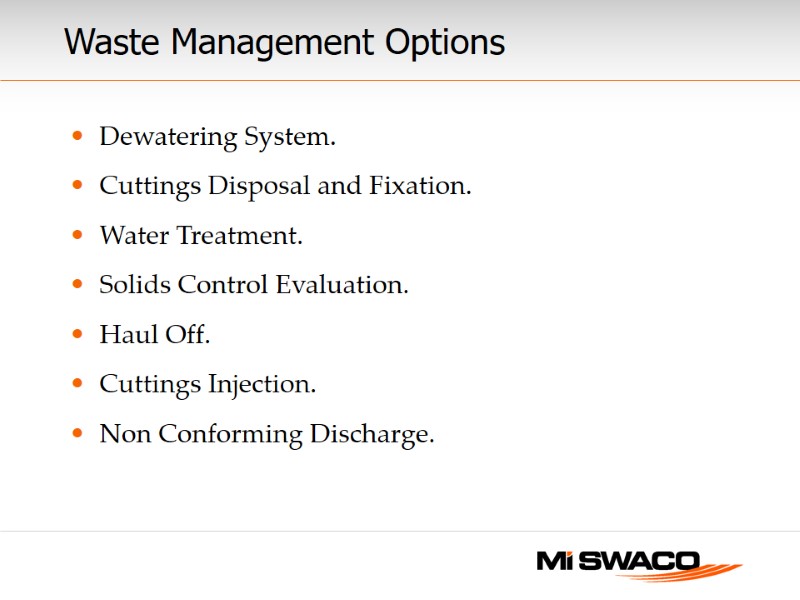
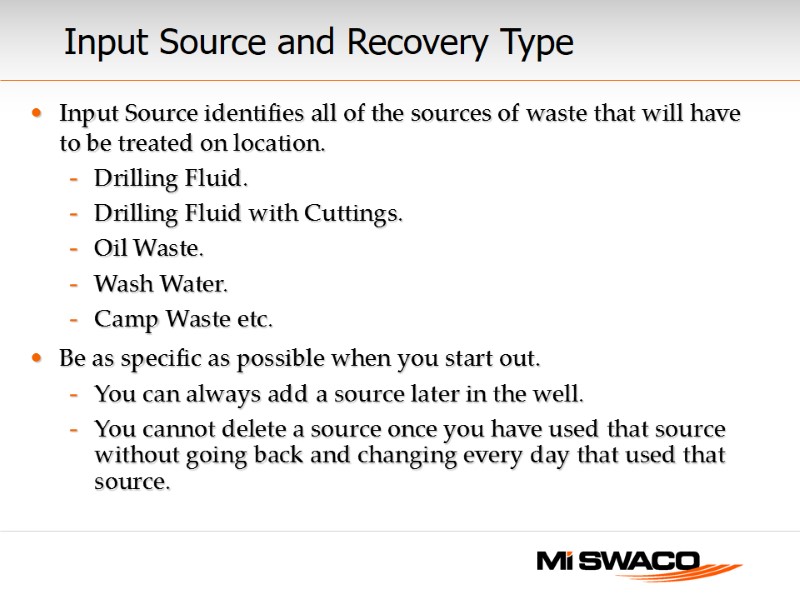
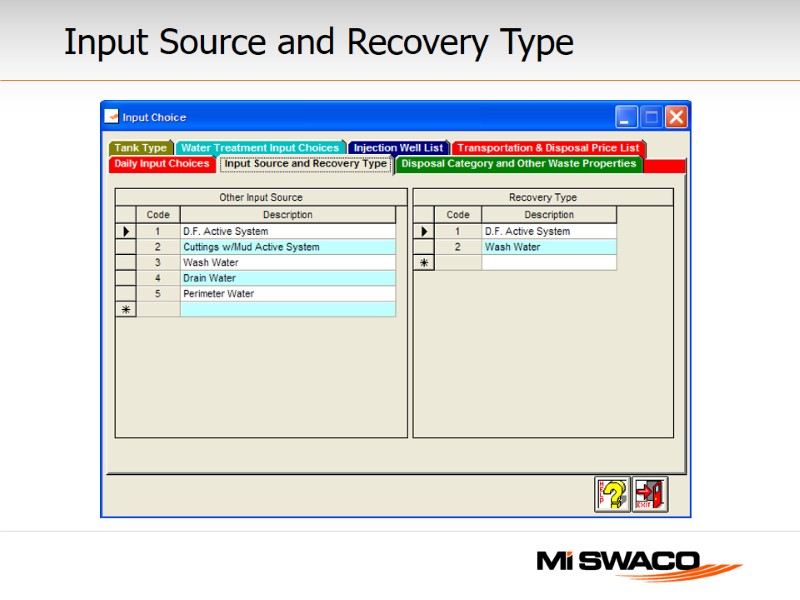
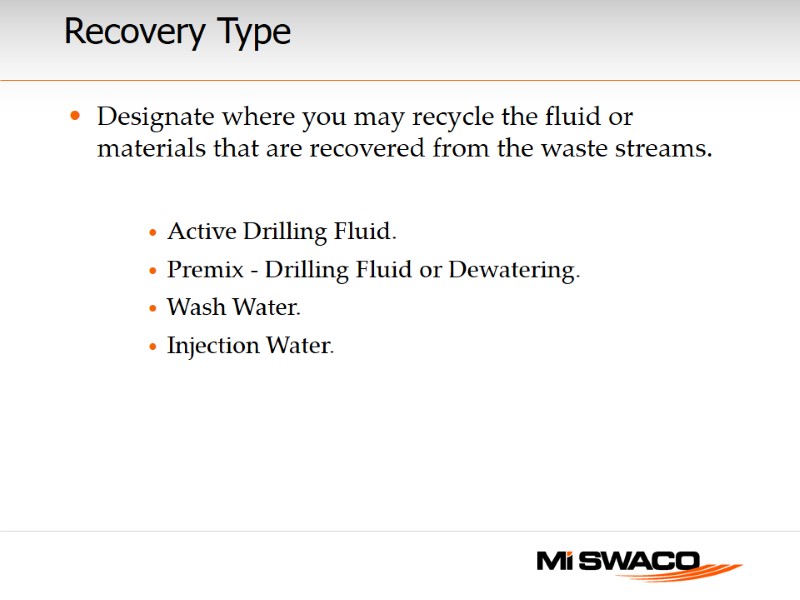
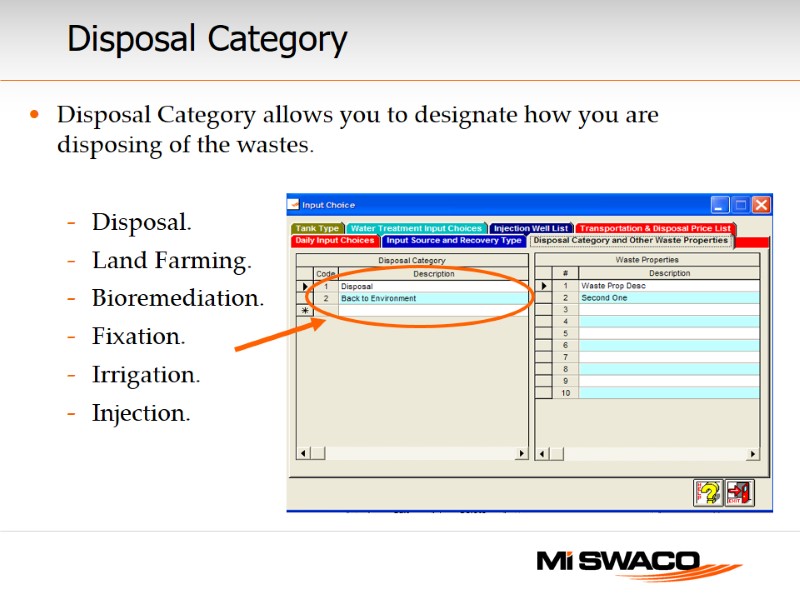
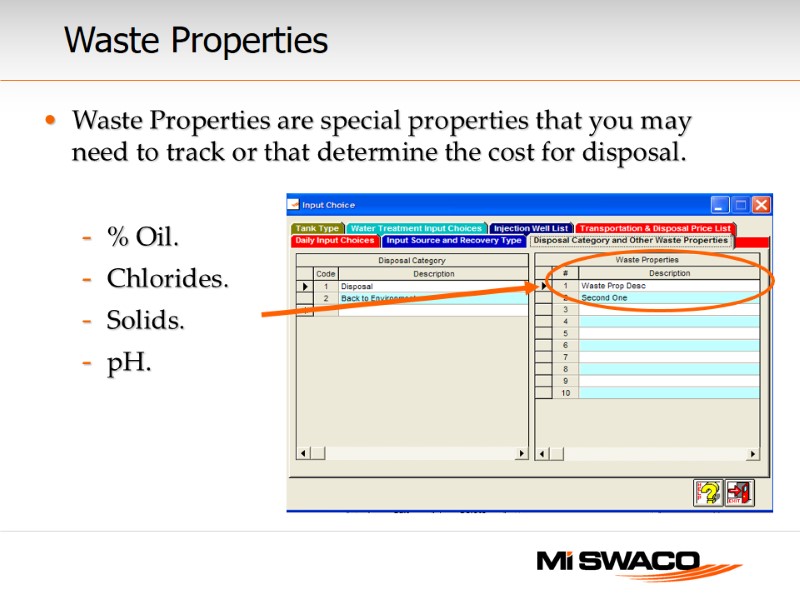
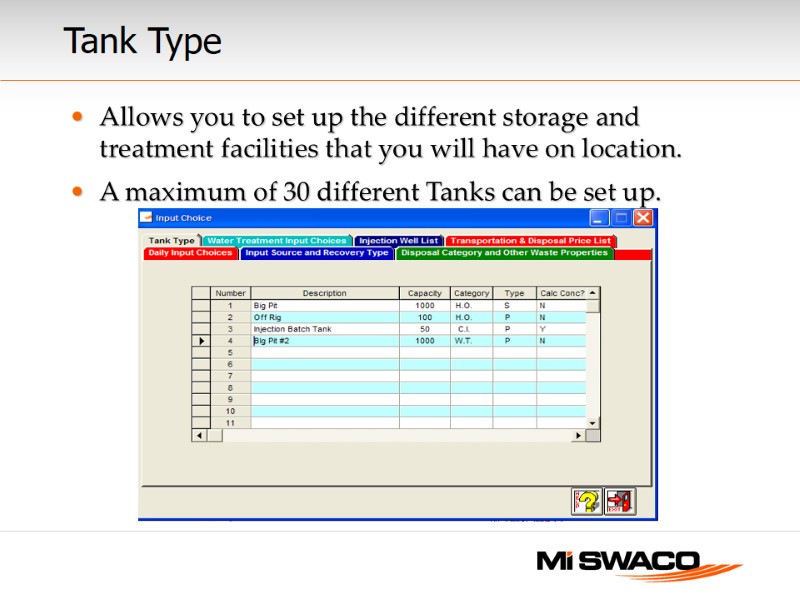
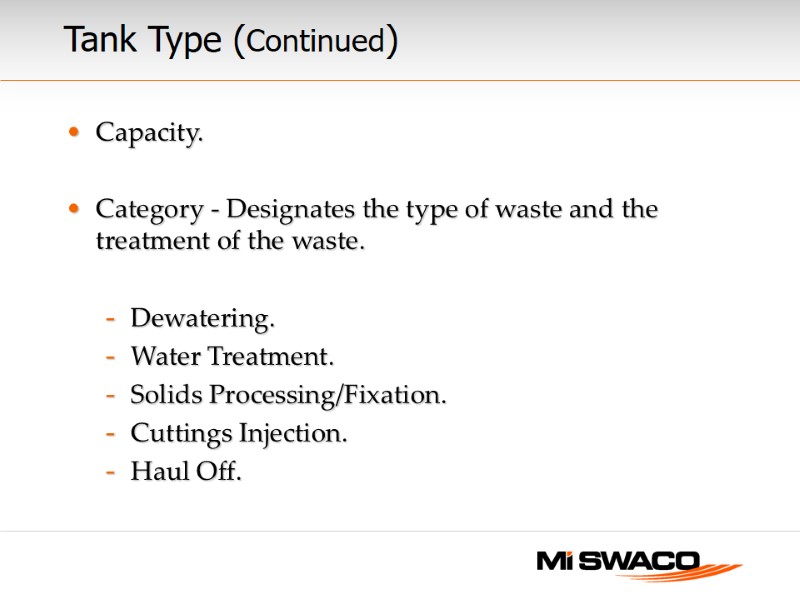
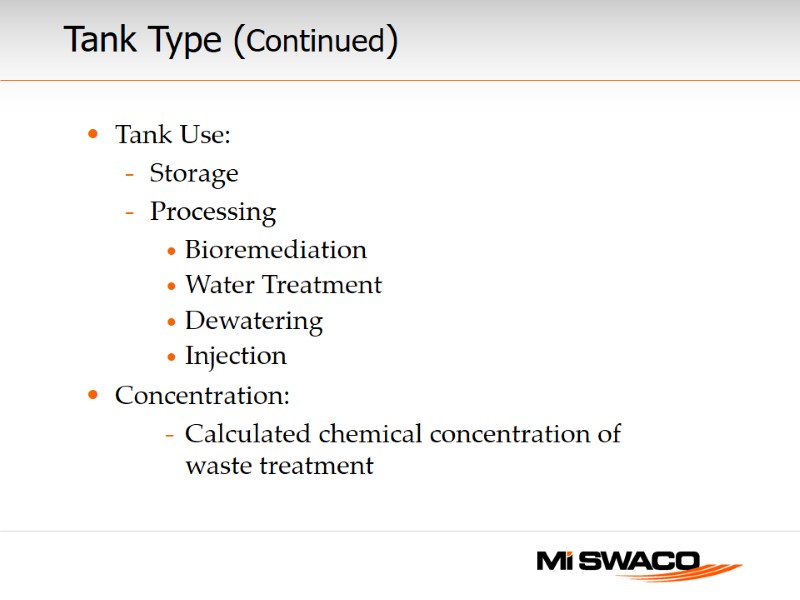
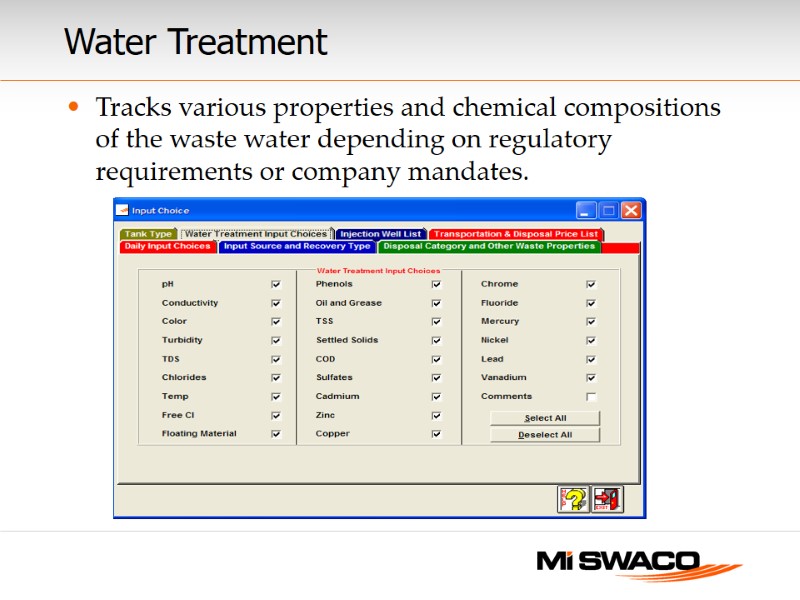
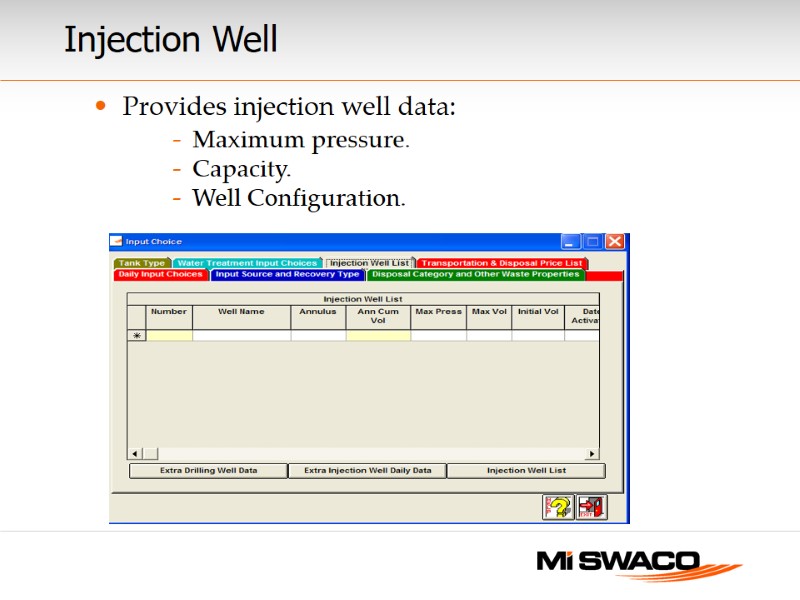
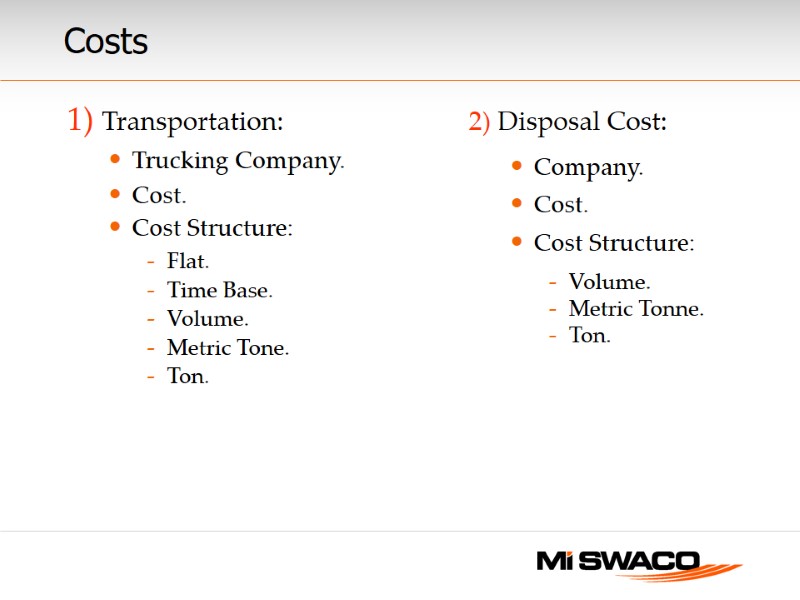
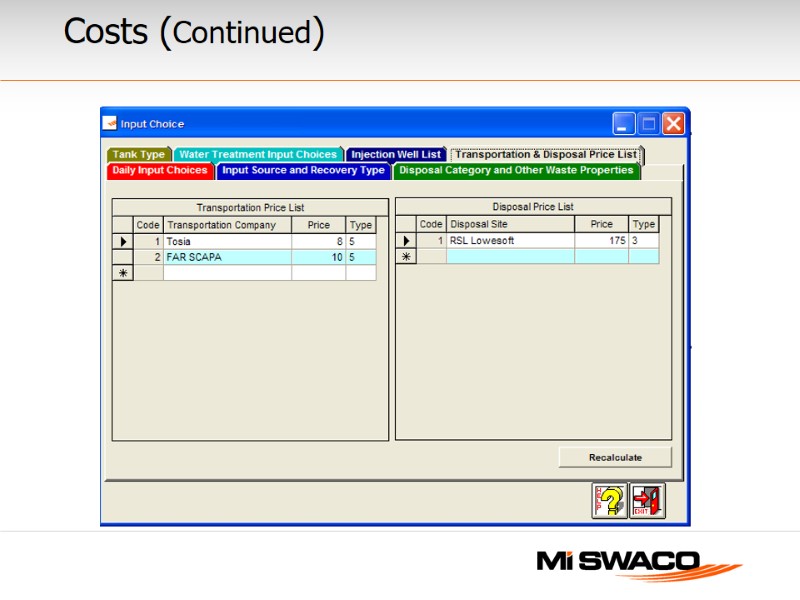
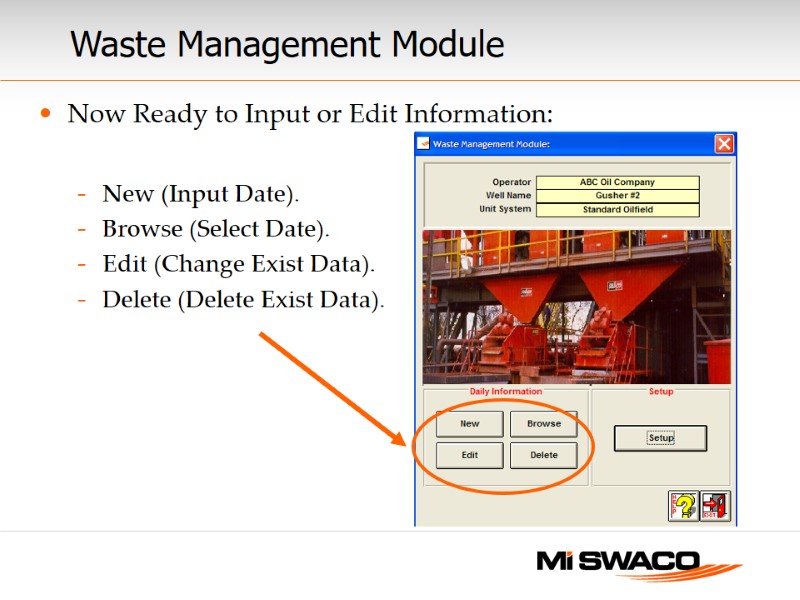
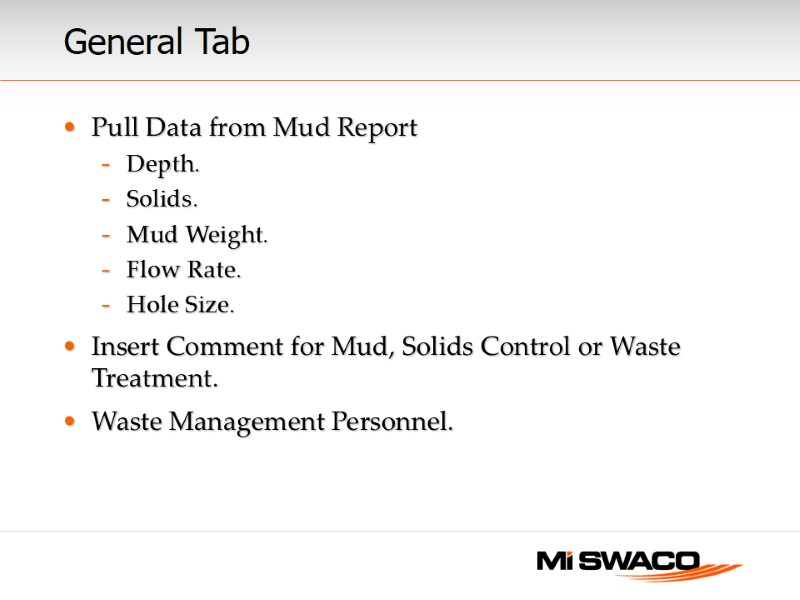
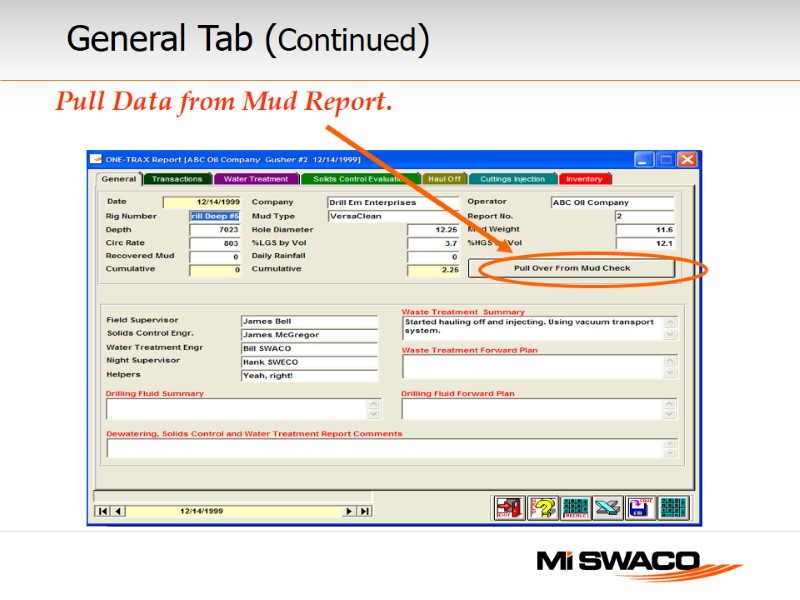
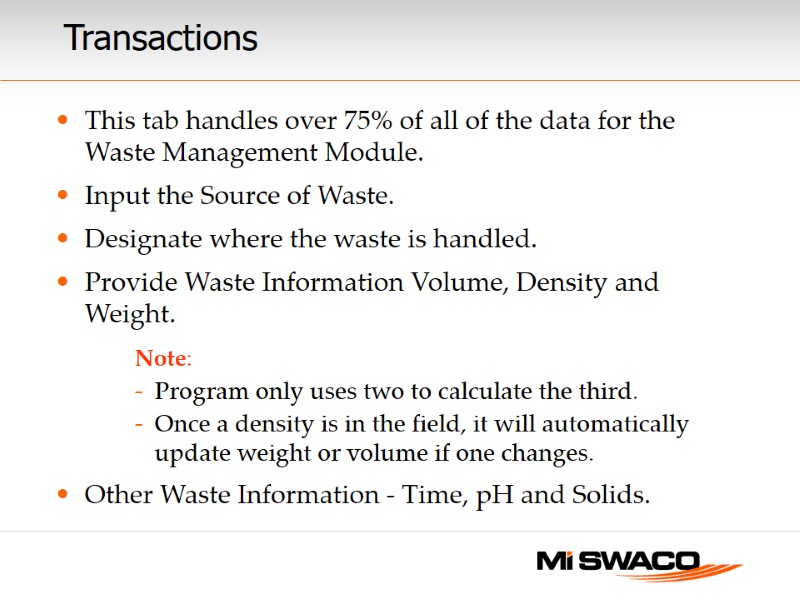
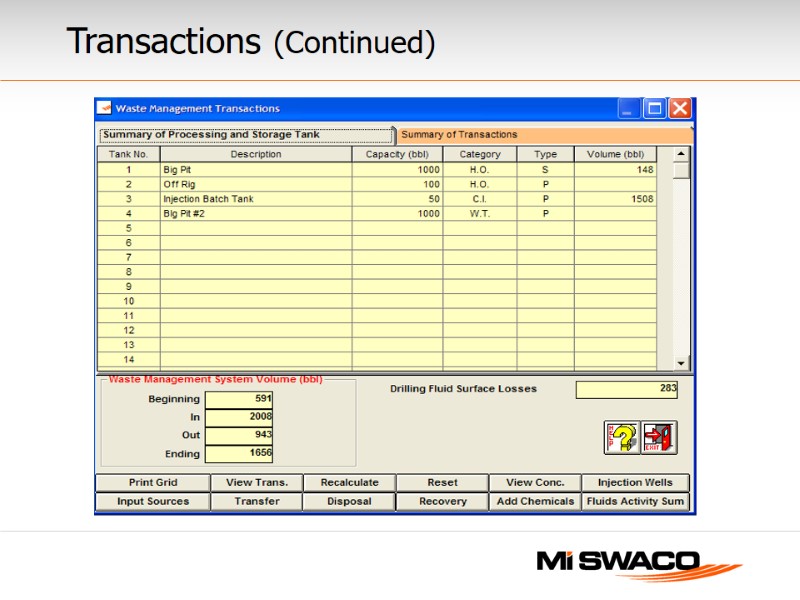
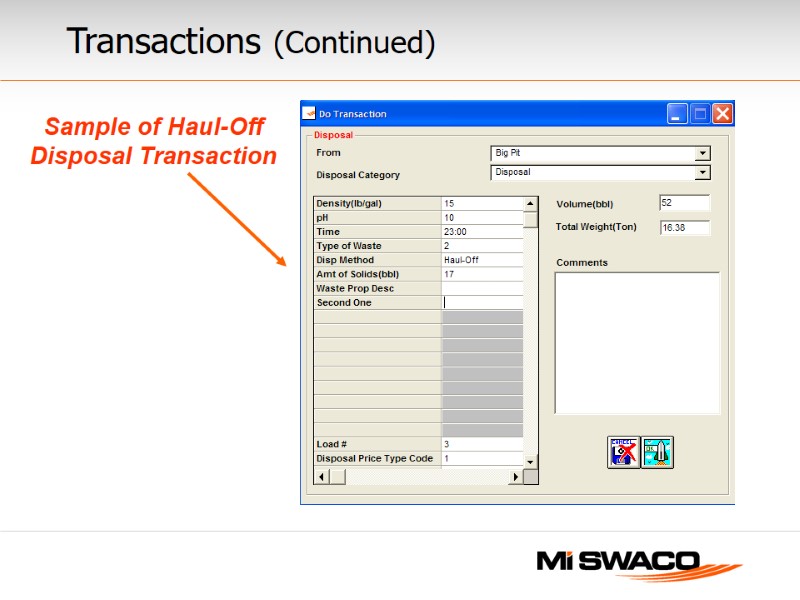
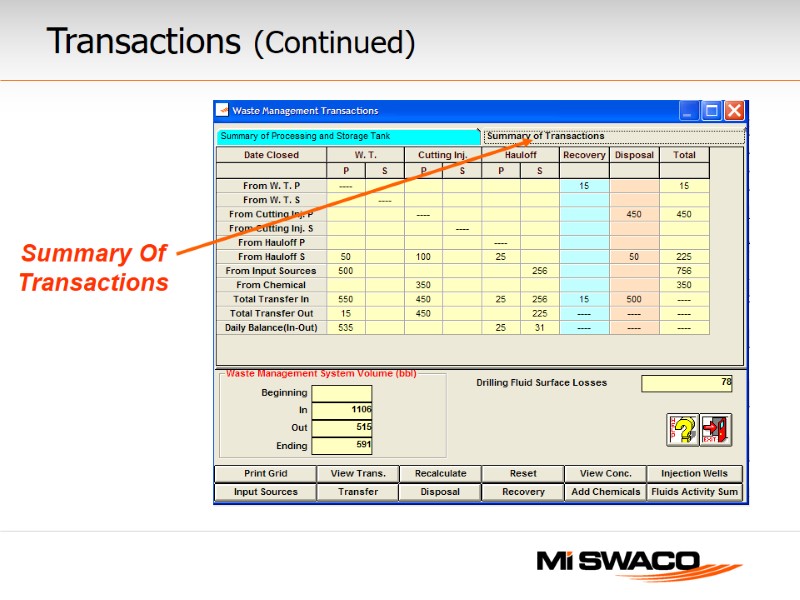
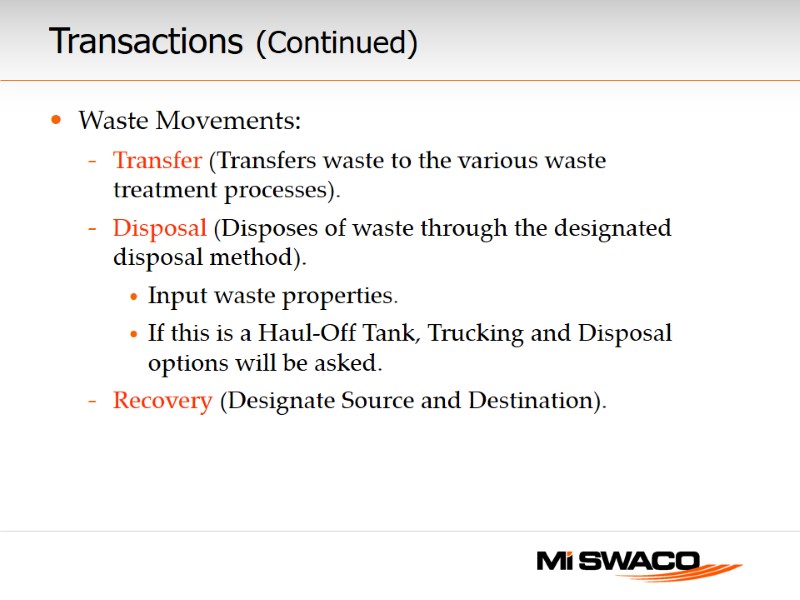
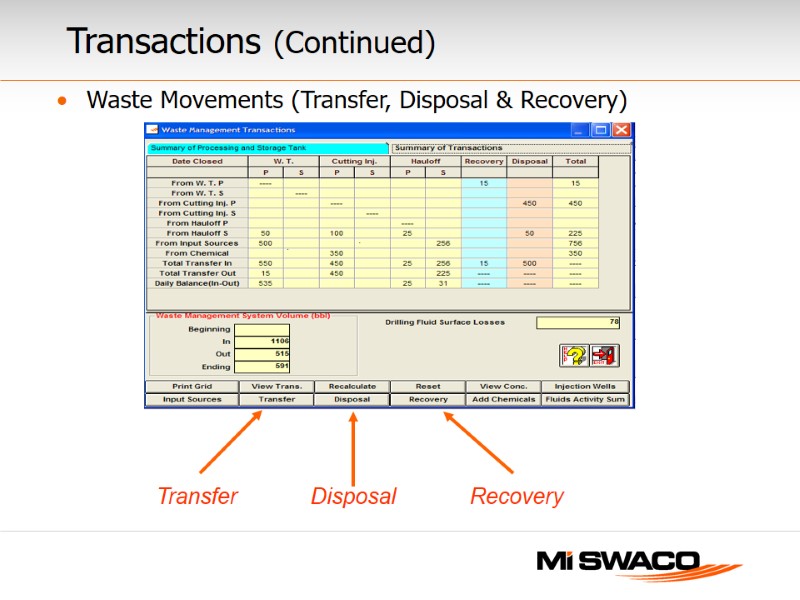
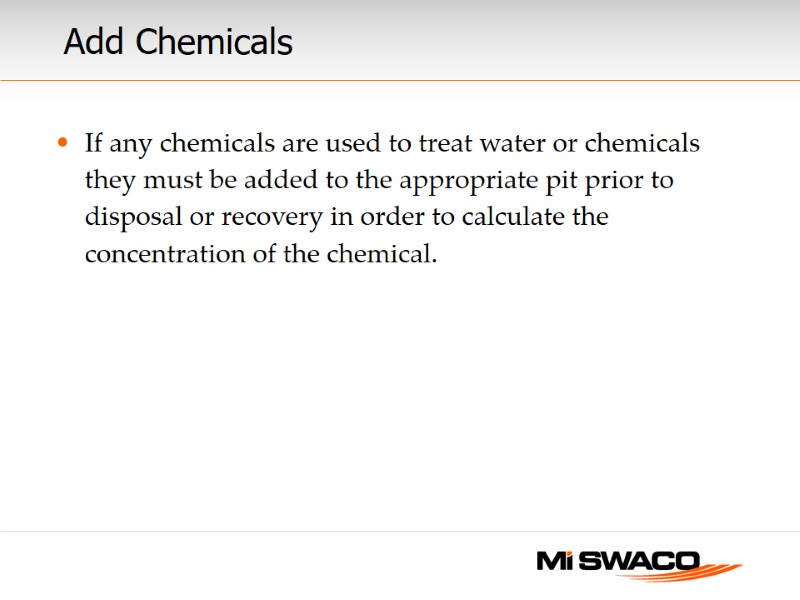
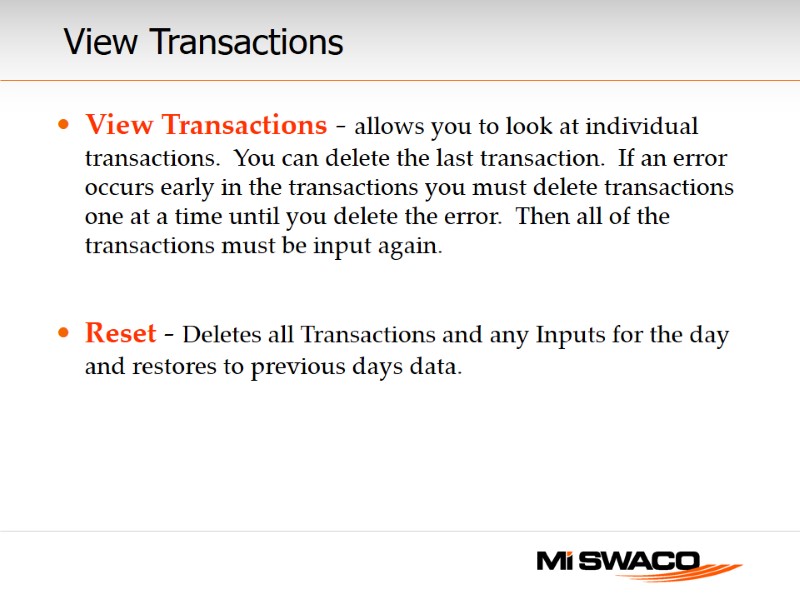
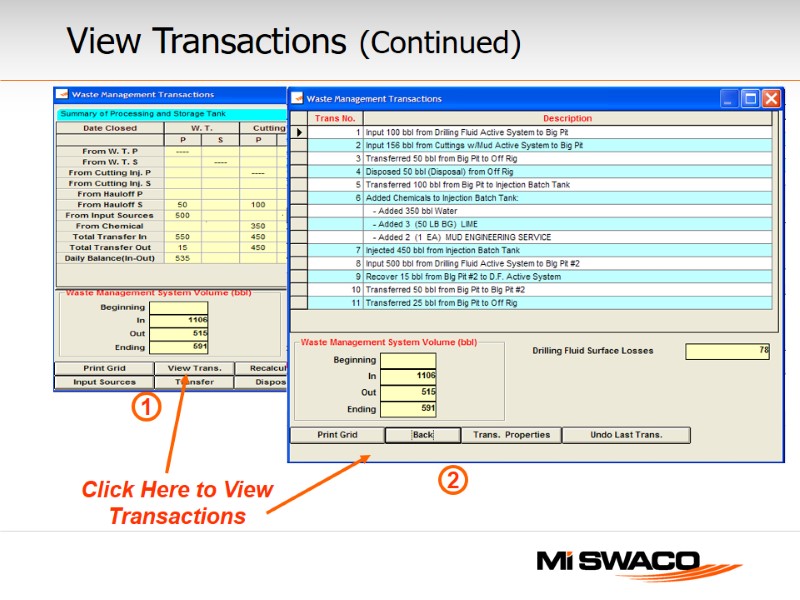
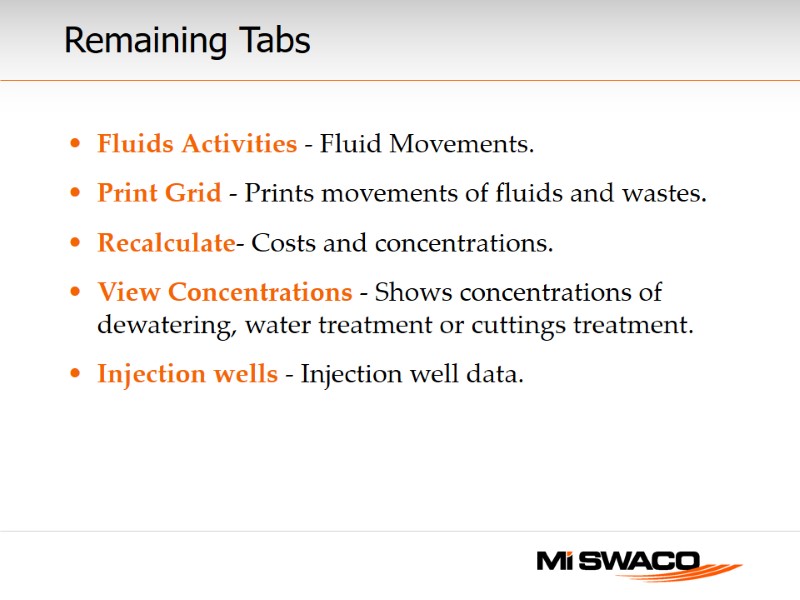
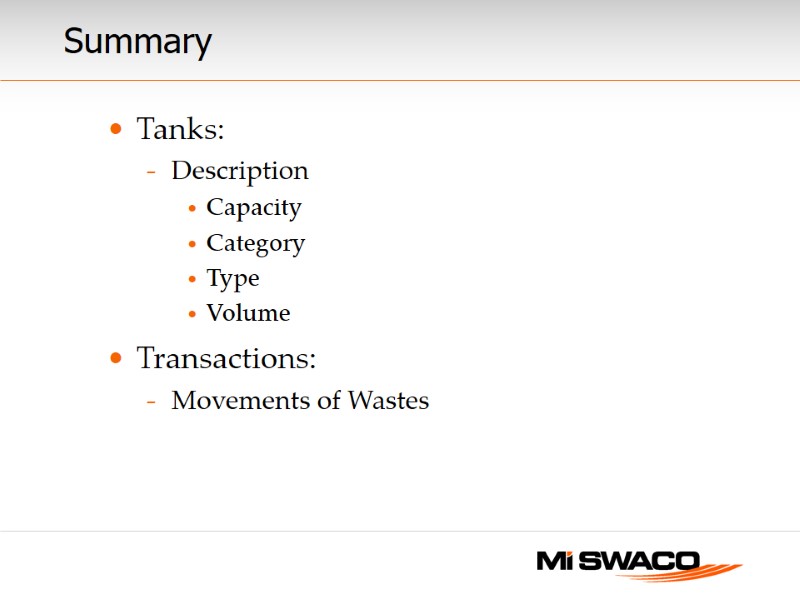
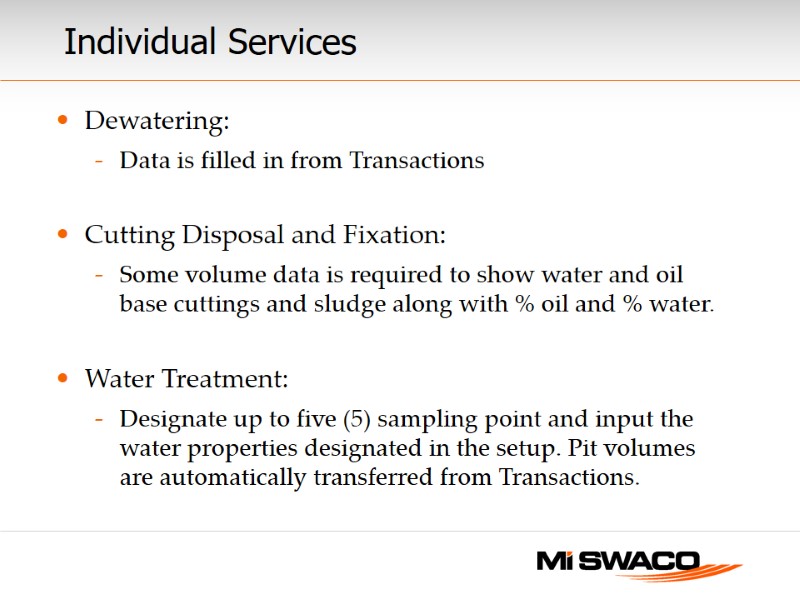
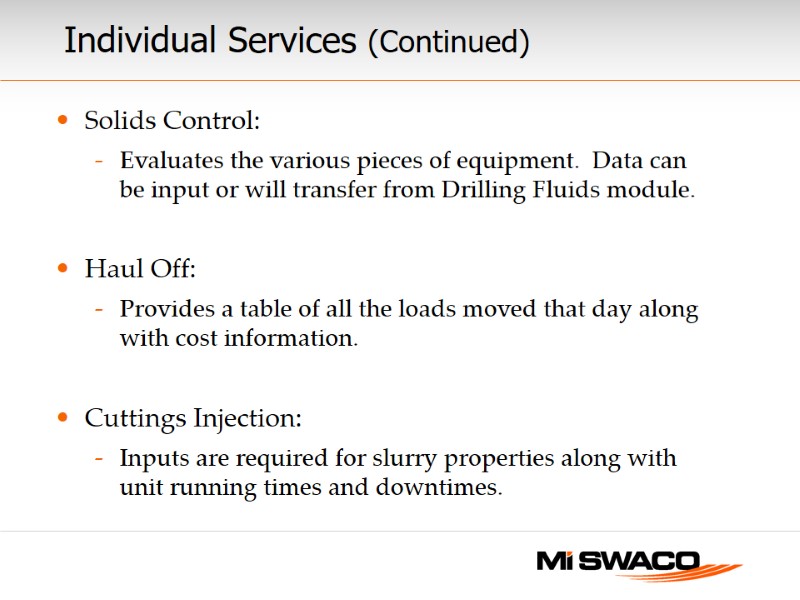
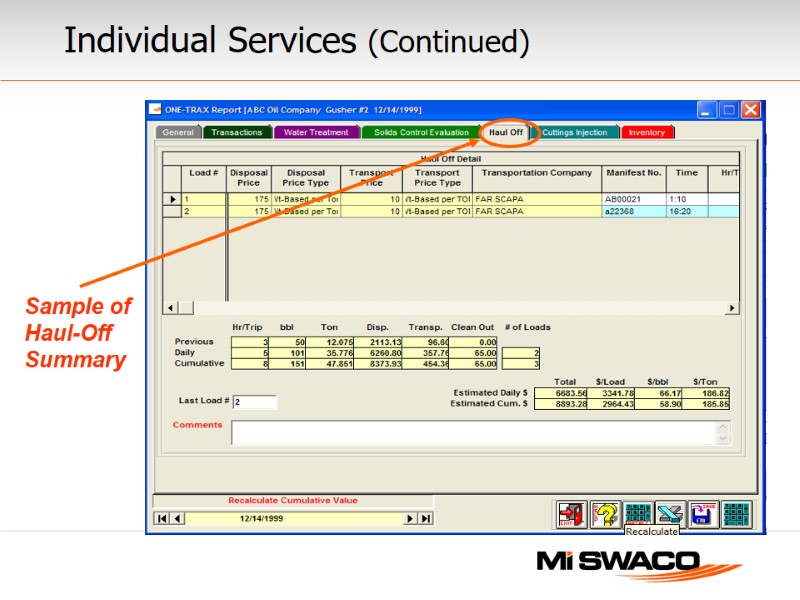
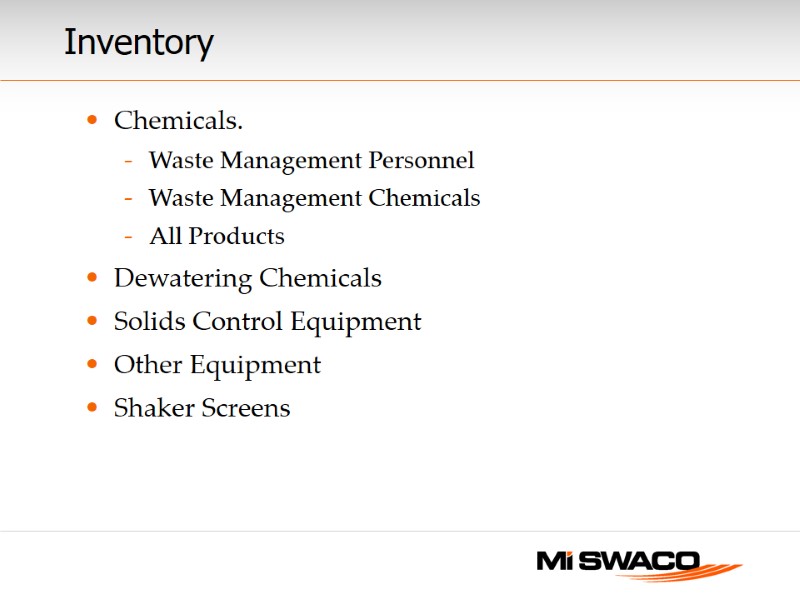
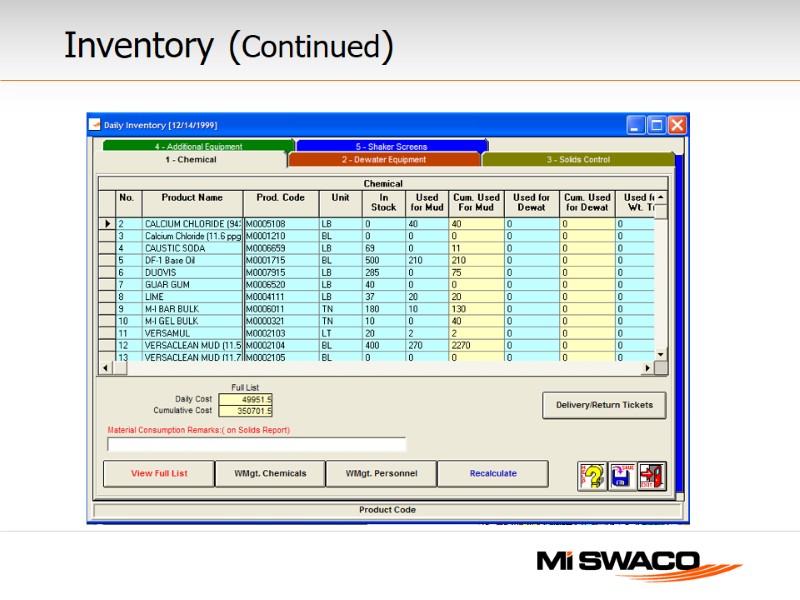
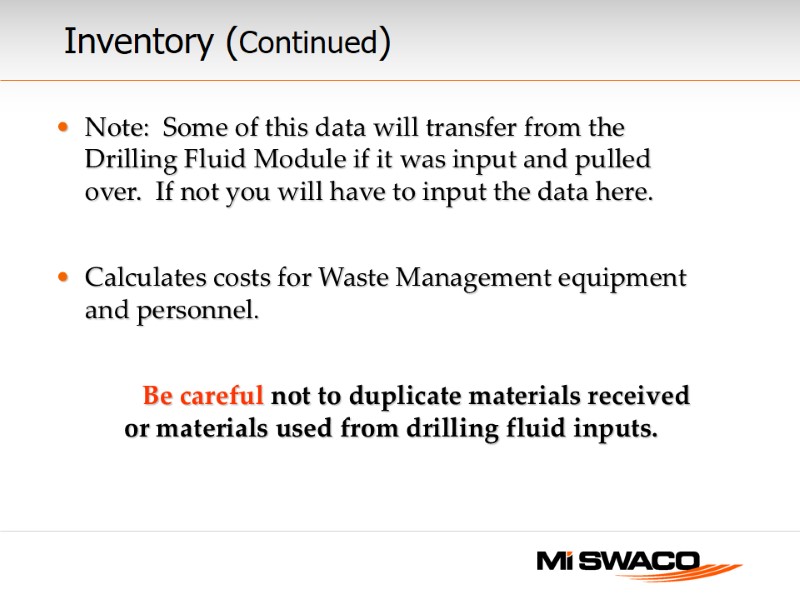
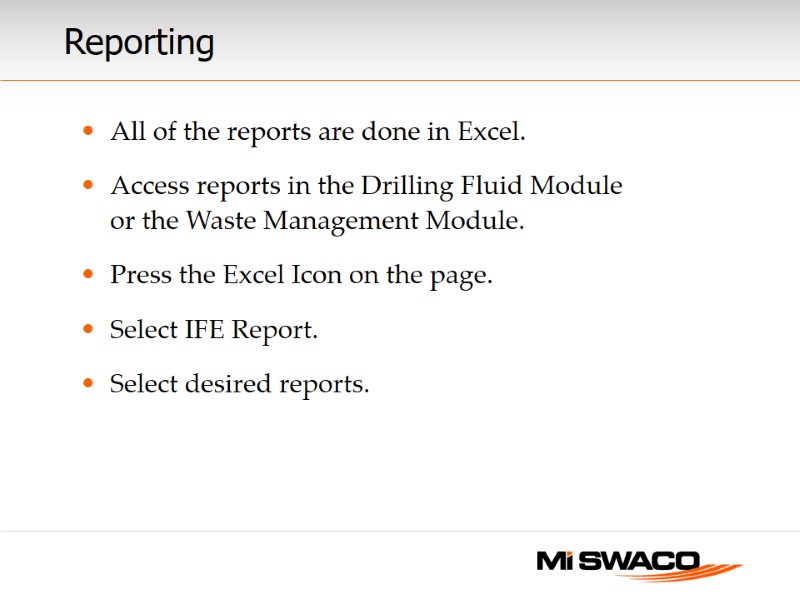
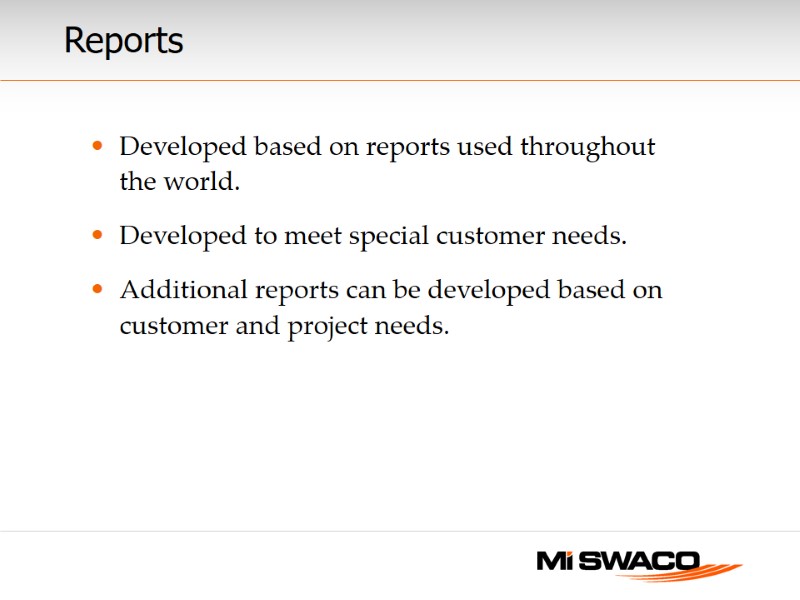
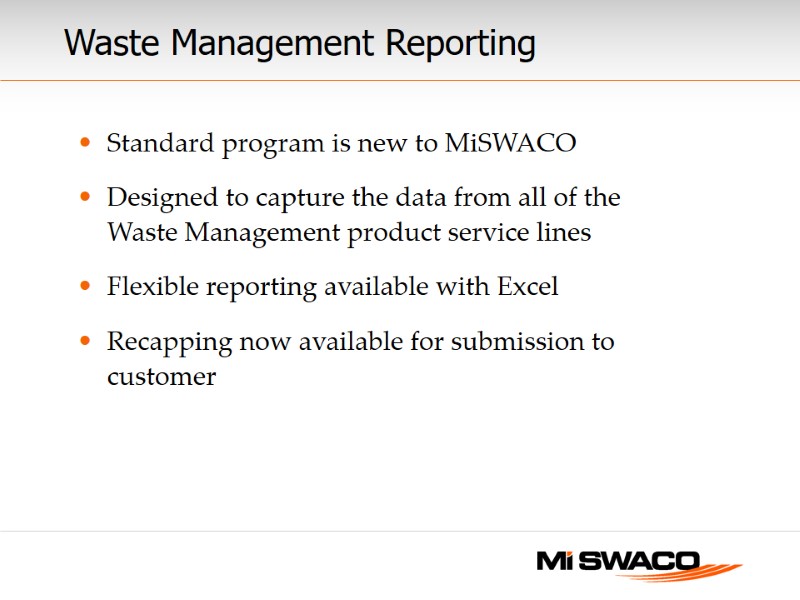
20280-waste_management_module.ppt
- Количество слайдов: 45
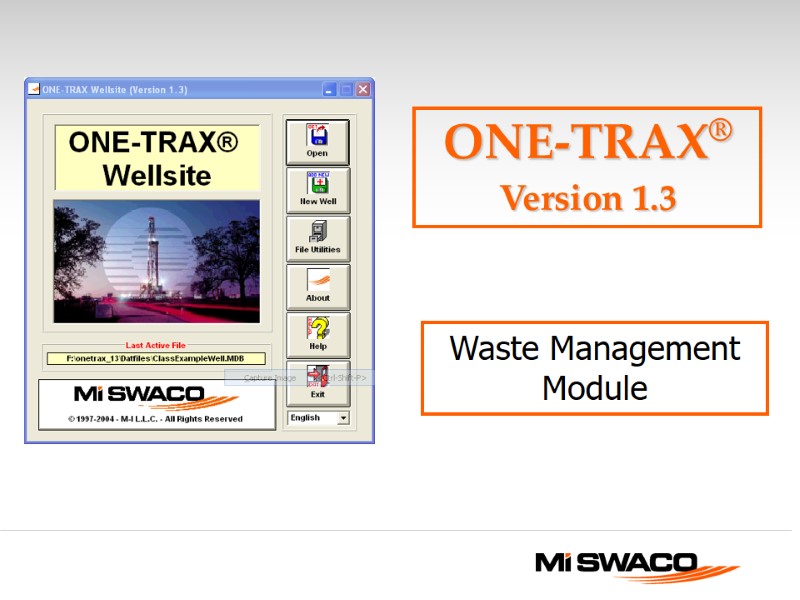 Waste Management Module ONE-TRAX® Version 1.3
Waste Management Module ONE-TRAX® Version 1.3
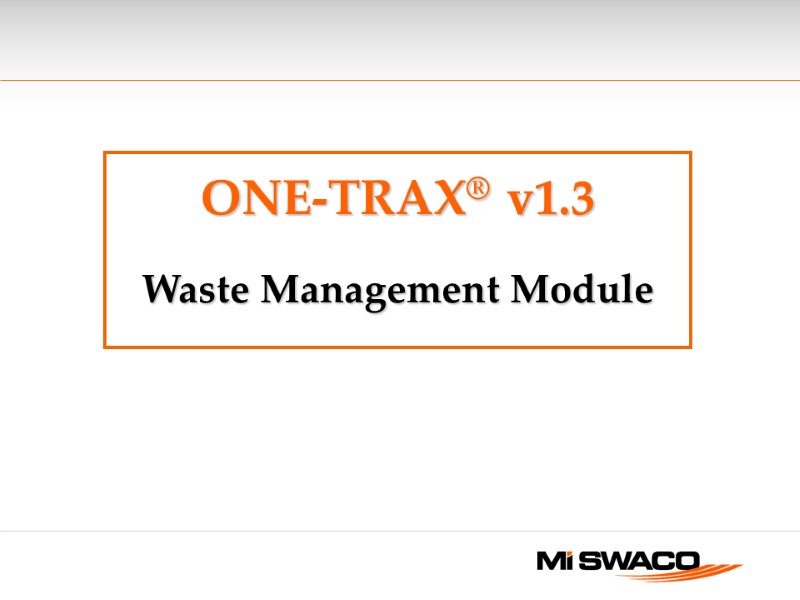 ONE-TRAX® v1.3 Waste Management Module
ONE-TRAX® v1.3 Waste Management Module
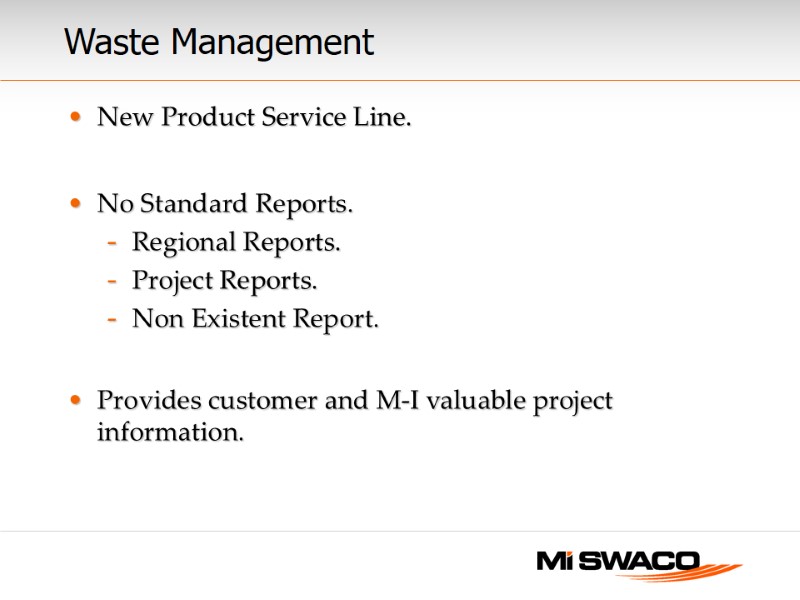 Waste Management New Product Service Line. No Standard Reports. Regional Reports. Project Reports. Non Existent Report. Provides customer and M-I valuable project information.
Waste Management New Product Service Line. No Standard Reports. Regional Reports. Project Reports. Non Existent Report. Provides customer and M-I valuable project information.
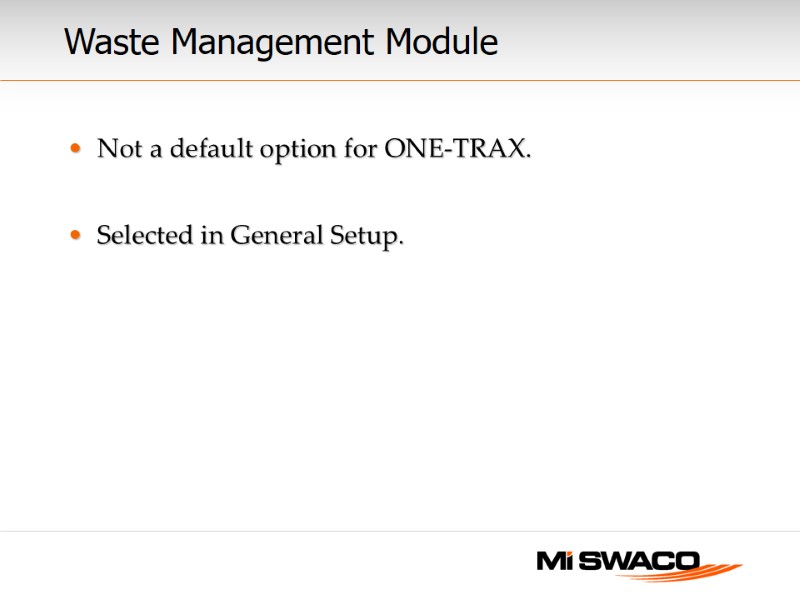 Waste Management Module Not a default option for ONE-TRAX. Selected in General Setup.
Waste Management Module Not a default option for ONE-TRAX. Selected in General Setup.
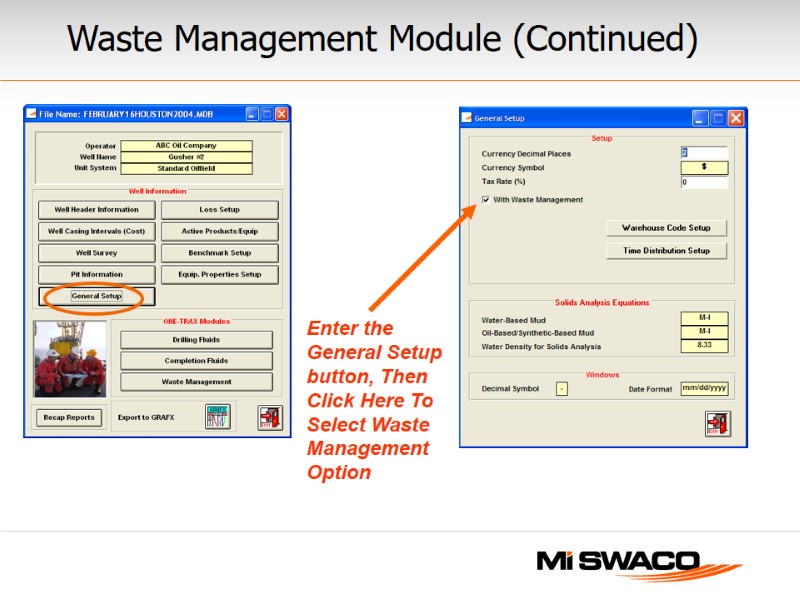 Enter the General Setup button, Then Click Here To Select Waste Management Option Waste Management Module (Continued)
Enter the General Setup button, Then Click Here To Select Waste Management Option Waste Management Module (Continued)
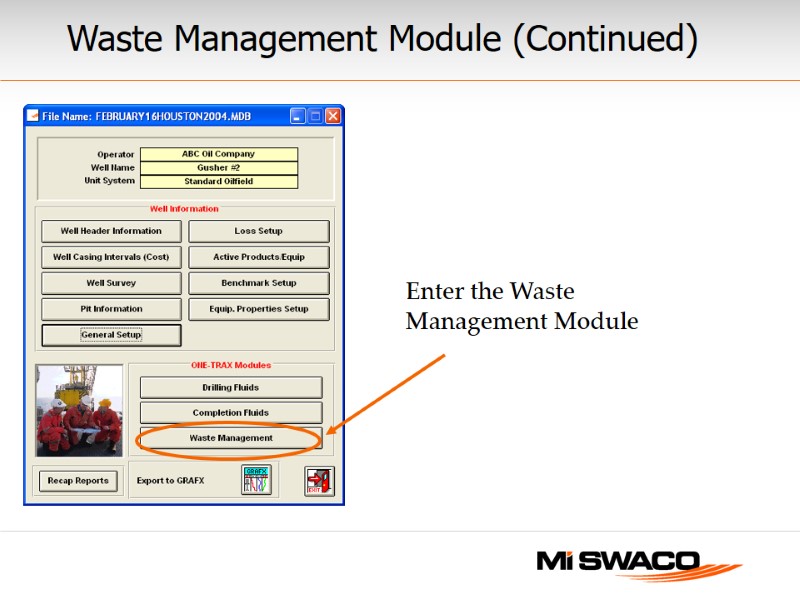 Waste Management Module (Continued) Enter the Waste Management Module
Waste Management Module (Continued) Enter the Waste Management Module
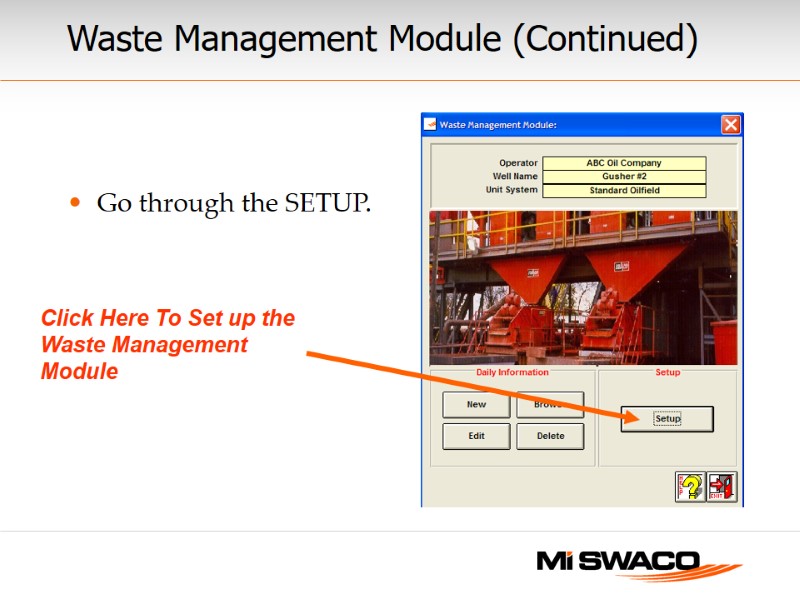 Go through the SETUP. Waste Management Module (Continued) Click Here To Set up the Waste Management Module
Go through the SETUP. Waste Management Module (Continued) Click Here To Set up the Waste Management Module
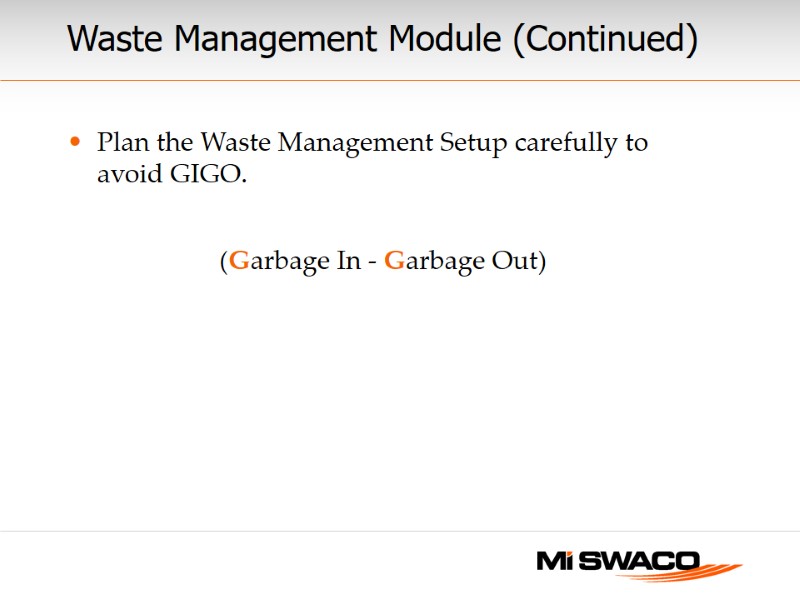 Plan the Waste Management Setup carefully to avoid GIGO. (Garbage In - Garbage Out) Waste Management Module (Continued)
Plan the Waste Management Setup carefully to avoid GIGO. (Garbage In - Garbage Out) Waste Management Module (Continued)
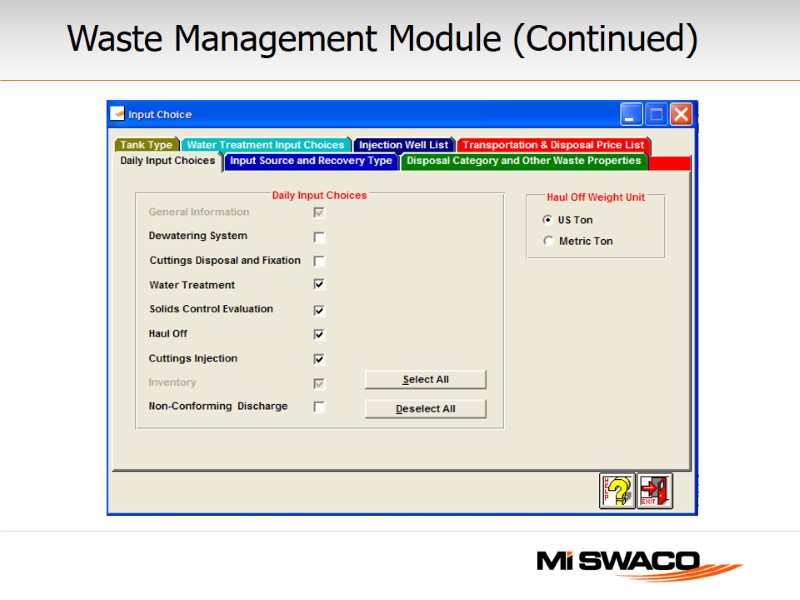 Waste Management Module (Continued)
Waste Management Module (Continued)
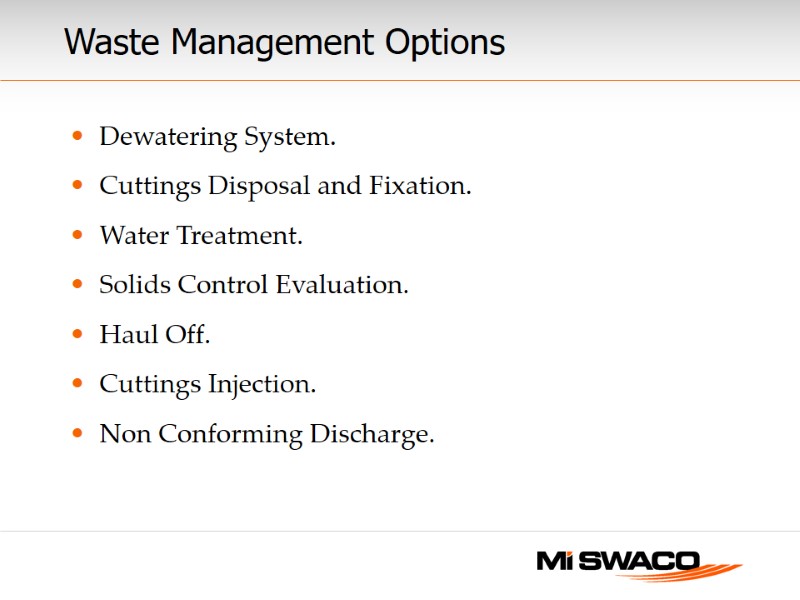 Waste Management Options Dewatering System. Cuttings Disposal and Fixation. Water Treatment. Solids Control Evaluation. Haul Off. Cuttings Injection. Non Conforming Discharge.
Waste Management Options Dewatering System. Cuttings Disposal and Fixation. Water Treatment. Solids Control Evaluation. Haul Off. Cuttings Injection. Non Conforming Discharge.
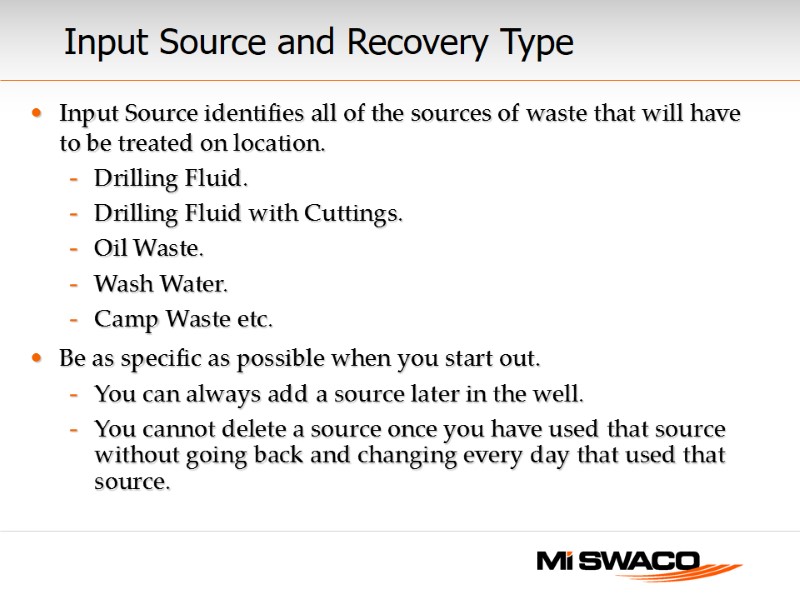 Input Source and Recovery Type Input Source identifies all of the sources of waste that will have to be treated on location. Drilling Fluid. Drilling Fluid with Cuttings. Oil Waste. Wash Water. Camp Waste etc. Be as specific as possible when you start out. You can always add a source later in the well. You cannot delete a source once you have used that source without going back and changing every day that used that source.
Input Source and Recovery Type Input Source identifies all of the sources of waste that will have to be treated on location. Drilling Fluid. Drilling Fluid with Cuttings. Oil Waste. Wash Water. Camp Waste etc. Be as specific as possible when you start out. You can always add a source later in the well. You cannot delete a source once you have used that source without going back and changing every day that used that source.
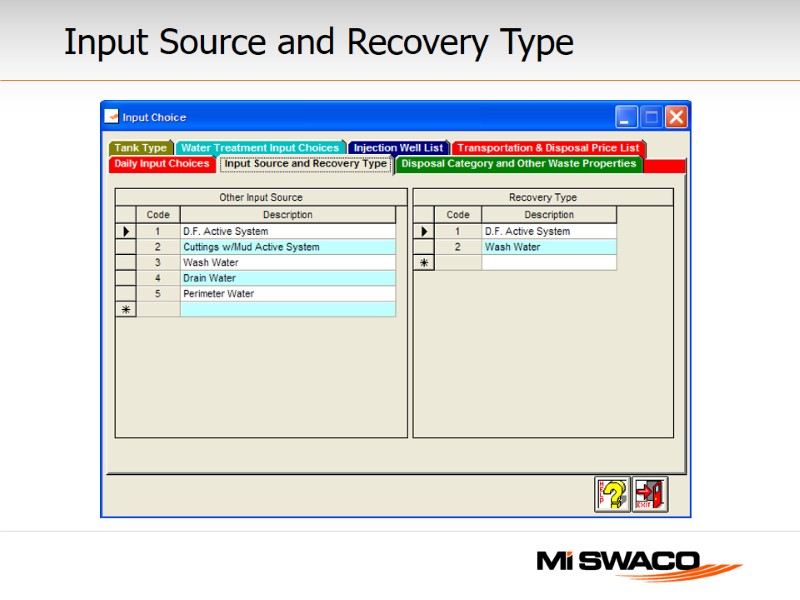 Input Source and Recovery Type
Input Source and Recovery Type
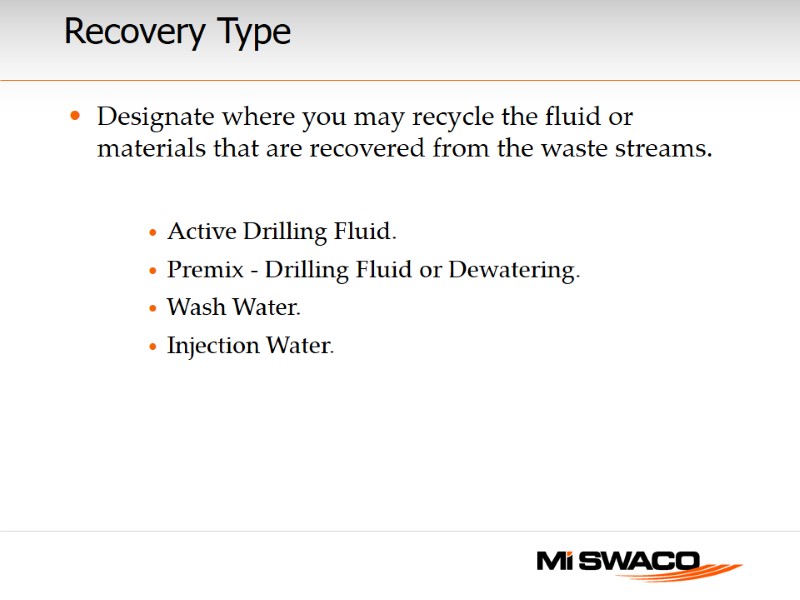 Recovery Type Designate where you may recycle the fluid or materials that are recovered from the waste streams. Active Drilling Fluid. Premix - Drilling Fluid or Dewatering. Wash Water. Injection Water.
Recovery Type Designate where you may recycle the fluid or materials that are recovered from the waste streams. Active Drilling Fluid. Premix - Drilling Fluid or Dewatering. Wash Water. Injection Water.
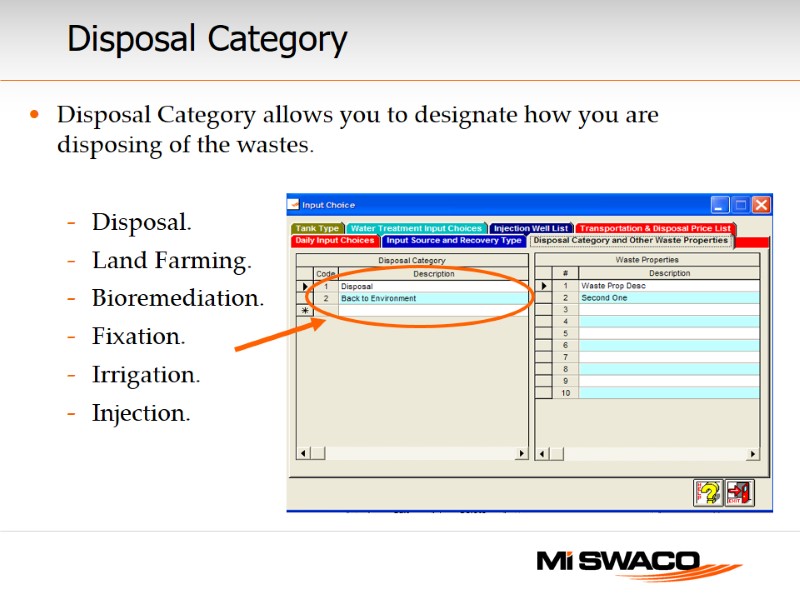 Disposal Category allows you to designate how you are disposing of the wastes. Disposal. Land Farming. Bioremediation. Fixation. Irrigation. Injection. Disposal Category
Disposal Category allows you to designate how you are disposing of the wastes. Disposal. Land Farming. Bioremediation. Fixation. Irrigation. Injection. Disposal Category
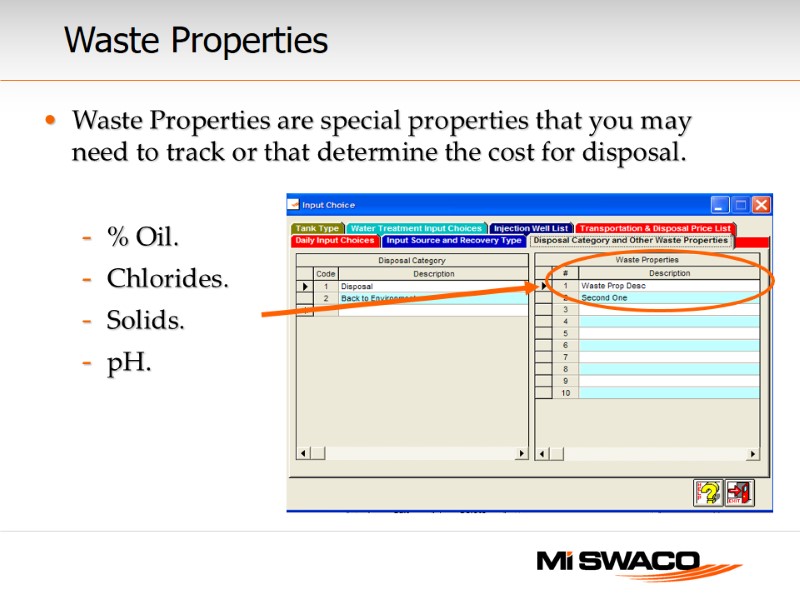 Waste Properties Waste Properties are special properties that you may need to track or that determine the cost for disposal. % Oil. Chlorides. Solids. pH.
Waste Properties Waste Properties are special properties that you may need to track or that determine the cost for disposal. % Oil. Chlorides. Solids. pH.
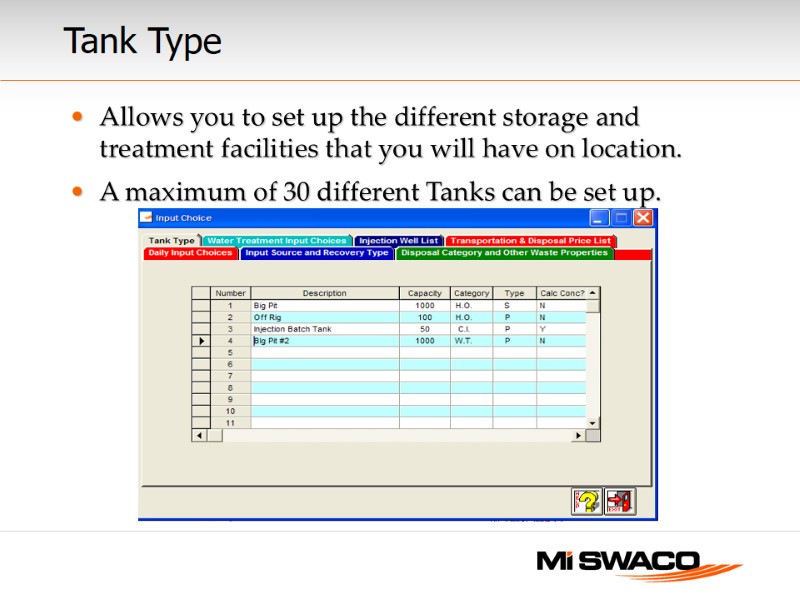 Tank Type Allows you to set up the different storage and treatment facilities that you will have on location. A maximum of 30 different Tanks can be set up.
Tank Type Allows you to set up the different storage and treatment facilities that you will have on location. A maximum of 30 different Tanks can be set up.
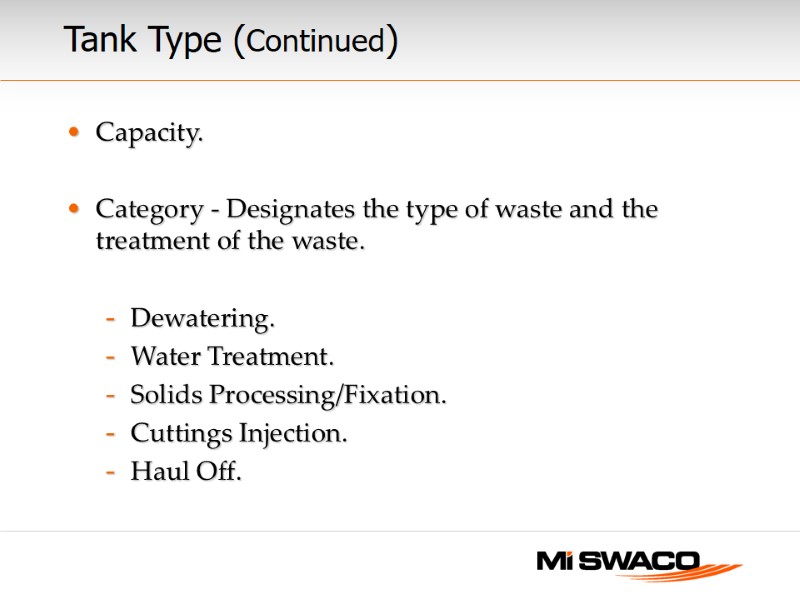 Capacity. Category - Designates the type of waste and the treatment of the waste. Dewatering. Water Treatment. Solids Processing/Fixation. Cuttings Injection. Haul Off. Tank Type (Continued)
Capacity. Category - Designates the type of waste and the treatment of the waste. Dewatering. Water Treatment. Solids Processing/Fixation. Cuttings Injection. Haul Off. Tank Type (Continued)
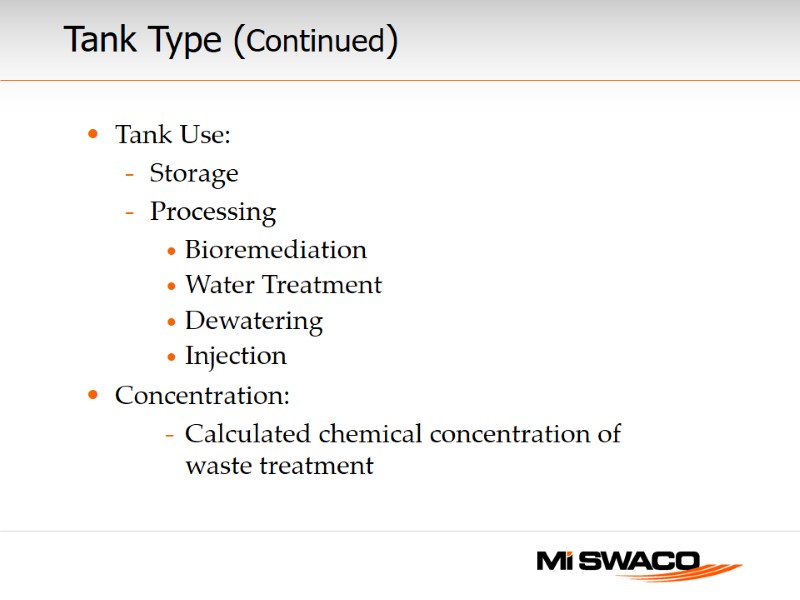 Tank Use: Storage Processing Bioremediation Water Treatment Dewatering Injection Concentration: Calculated chemical concentration of waste treatment Tank Type (Continued)
Tank Use: Storage Processing Bioremediation Water Treatment Dewatering Injection Concentration: Calculated chemical concentration of waste treatment Tank Type (Continued)
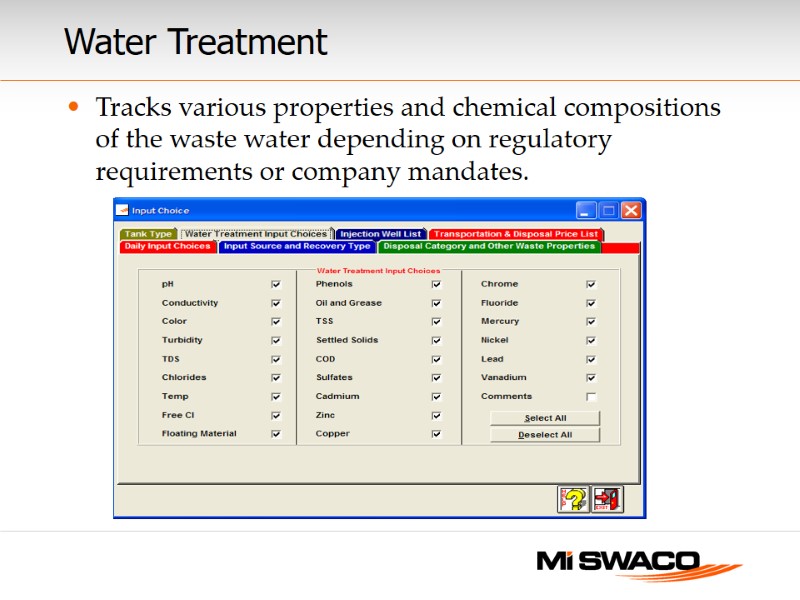 Water Treatment Tracks various properties and chemical compositions of the waste water depending on regulatory requirements or company mandates.
Water Treatment Tracks various properties and chemical compositions of the waste water depending on regulatory requirements or company mandates.
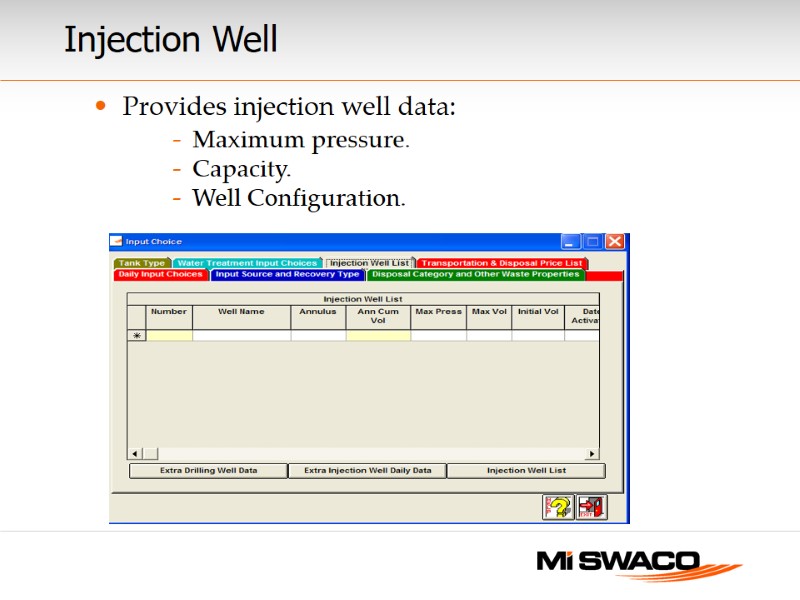 Injection Well Provides injection well data: Maximum pressure. Capacity. Well Configuration.
Injection Well Provides injection well data: Maximum pressure. Capacity. Well Configuration.
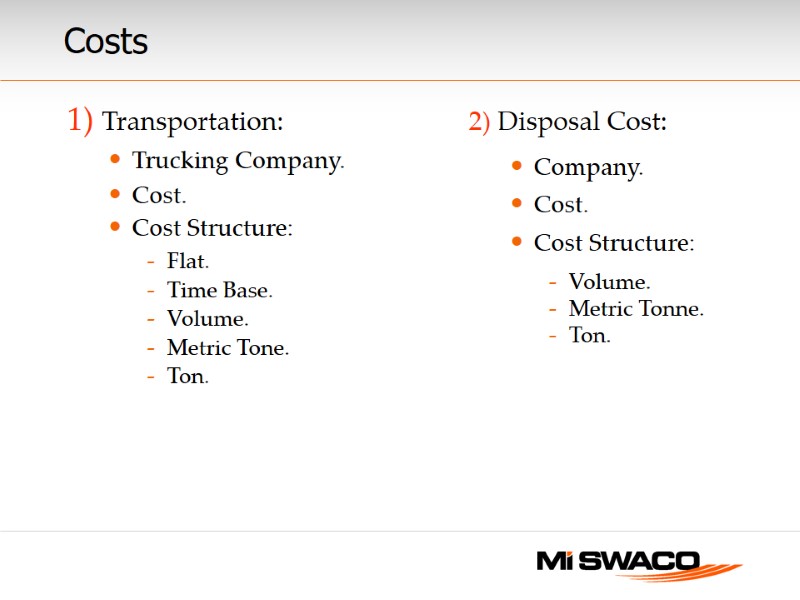 Costs 1) Transportation: Trucking Company. Cost. Cost Structure: Flat. Time Base. Volume. Metric Tone. Ton. 2) Disposal Cost: Company. Cost. Cost Structure: Volume. Metric Tonne. Ton.
Costs 1) Transportation: Trucking Company. Cost. Cost Structure: Flat. Time Base. Volume. Metric Tone. Ton. 2) Disposal Cost: Company. Cost. Cost Structure: Volume. Metric Tonne. Ton.
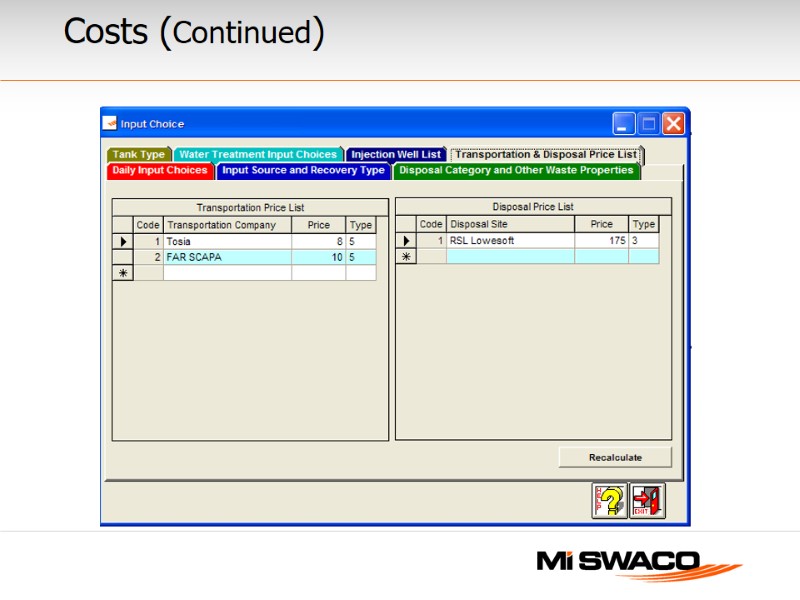 Costs (Continued)
Costs (Continued)
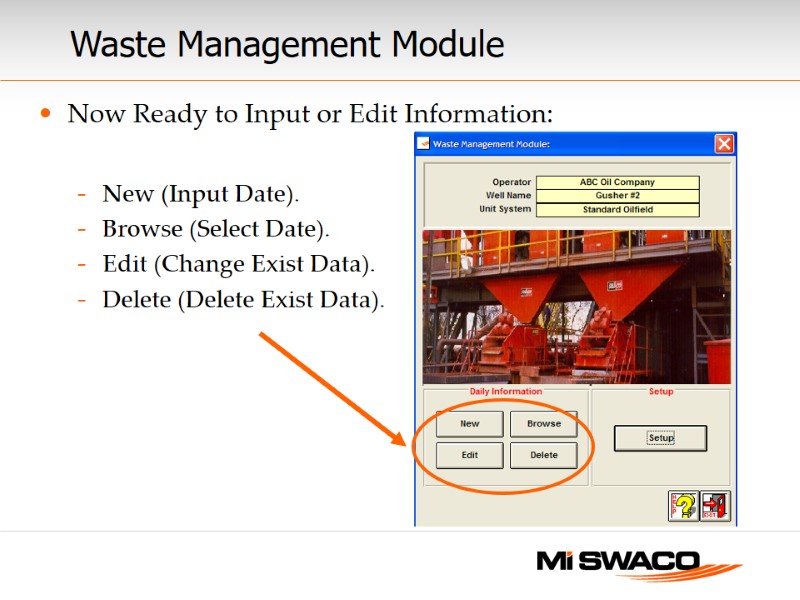 Now Ready to Input or Edit Information: New (Input Date). Browse (Select Date). Edit (Change Exist Data). Delete (Delete Exist Data). Waste Management Module
Now Ready to Input or Edit Information: New (Input Date). Browse (Select Date). Edit (Change Exist Data). Delete (Delete Exist Data). Waste Management Module
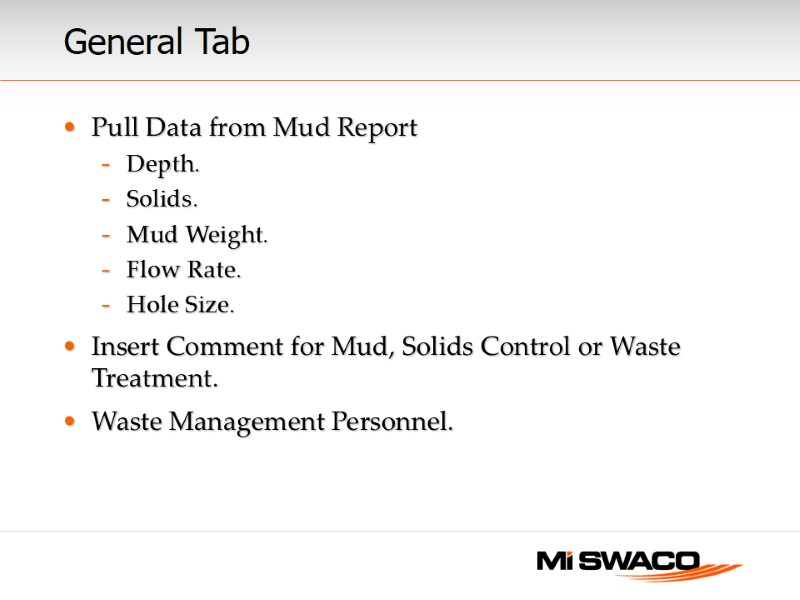 General Tab Pull Data from Mud Report Depth. Solids. Mud Weight. Flow Rate. Hole Size. Insert Comment for Mud, Solids Control or Waste Treatment. Waste Management Personnel.
General Tab Pull Data from Mud Report Depth. Solids. Mud Weight. Flow Rate. Hole Size. Insert Comment for Mud, Solids Control or Waste Treatment. Waste Management Personnel.
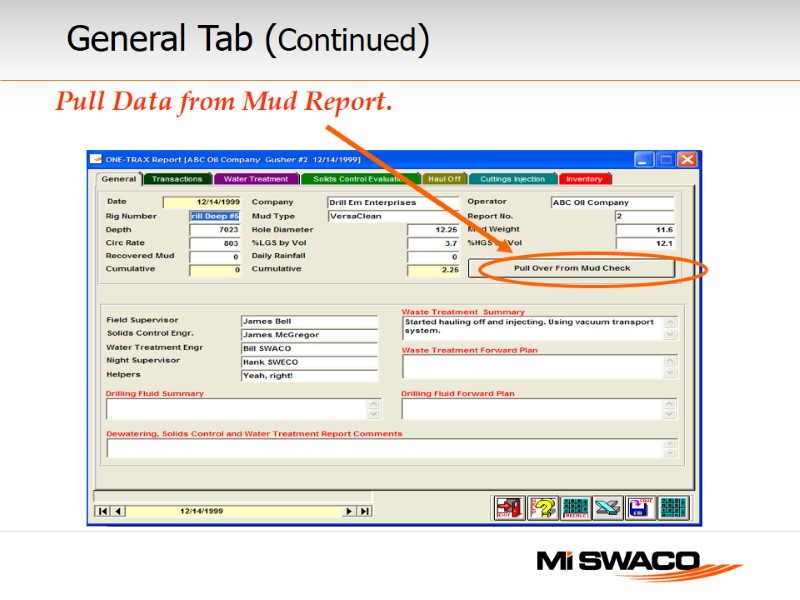 General Tab (Continued) Pull Data from Mud Report.
General Tab (Continued) Pull Data from Mud Report.
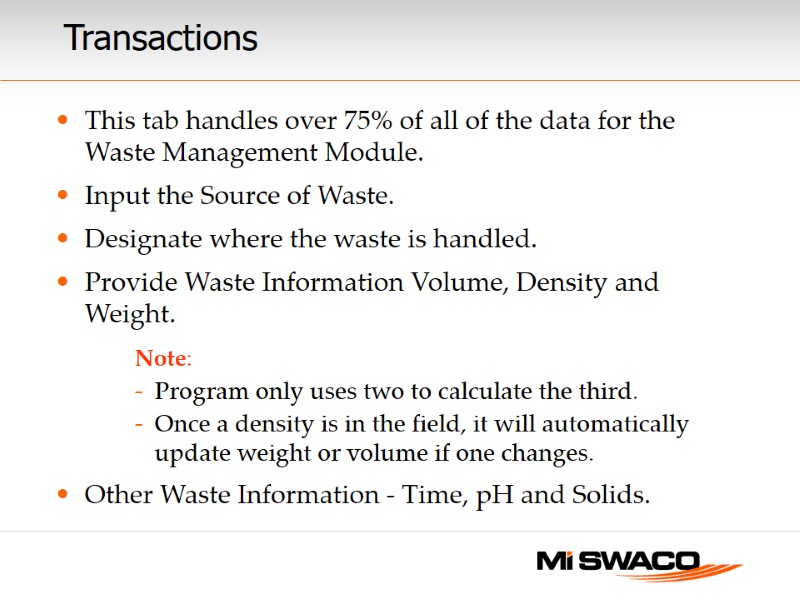 Transactions This tab handles over 75% of all of the data for the Waste Management Module. Input the Source of Waste. Designate where the waste is handled. Provide Waste Information Volume, Density and Weight. Note: Program only uses two to calculate the third. Once a density is in the field, it will automatically update weight or volume if one changes. Other Waste Information - Time, pH and Solids.
Transactions This tab handles over 75% of all of the data for the Waste Management Module. Input the Source of Waste. Designate where the waste is handled. Provide Waste Information Volume, Density and Weight. Note: Program only uses two to calculate the third. Once a density is in the field, it will automatically update weight or volume if one changes. Other Waste Information - Time, pH and Solids.
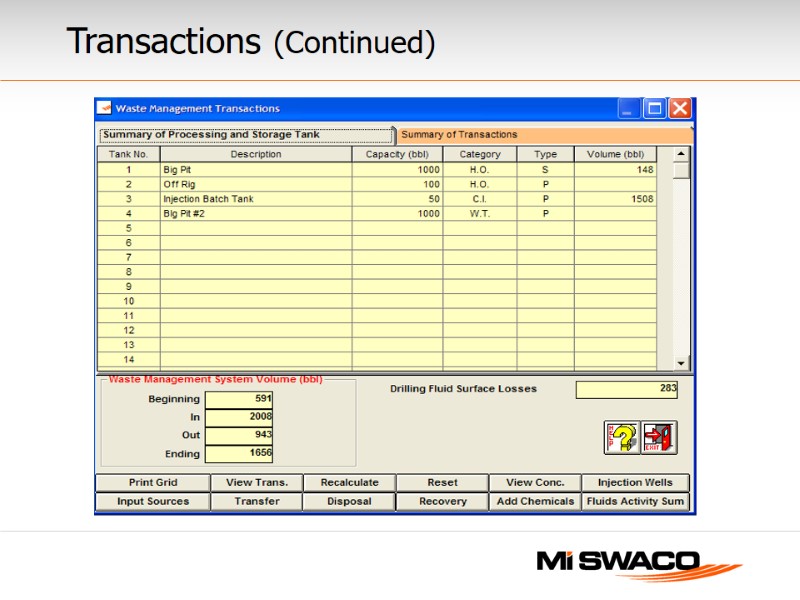 Transactions (Continued)
Transactions (Continued)
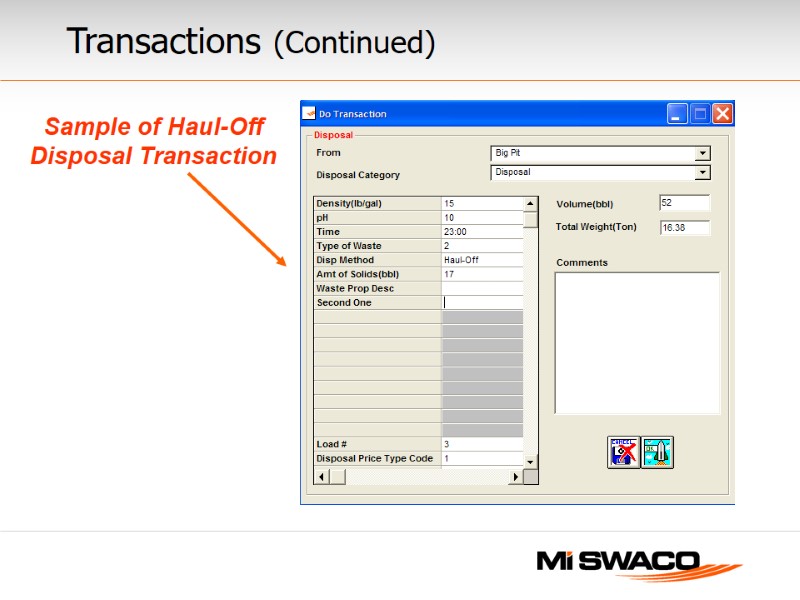 Sample of Haul-Off Disposal Transaction Transactions (Continued)
Sample of Haul-Off Disposal Transaction Transactions (Continued)
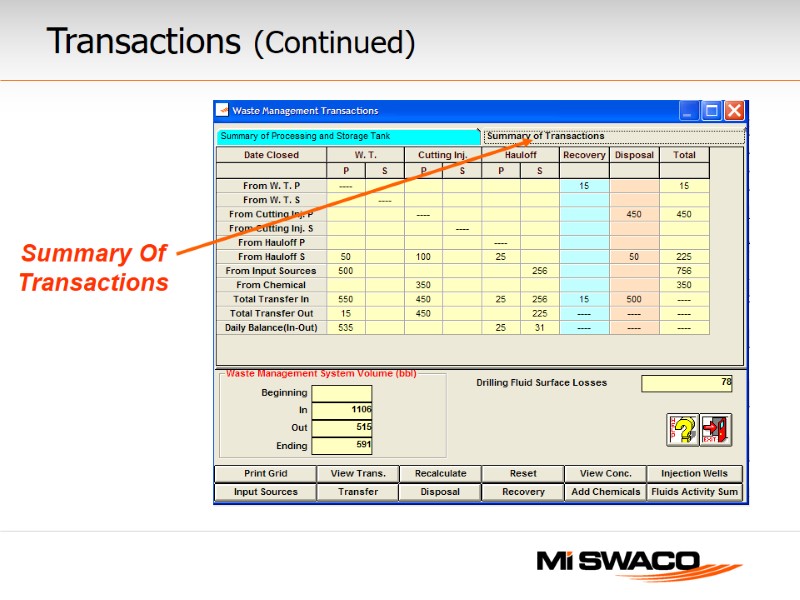 Summary Of Transactions Transactions (Continued)
Summary Of Transactions Transactions (Continued)
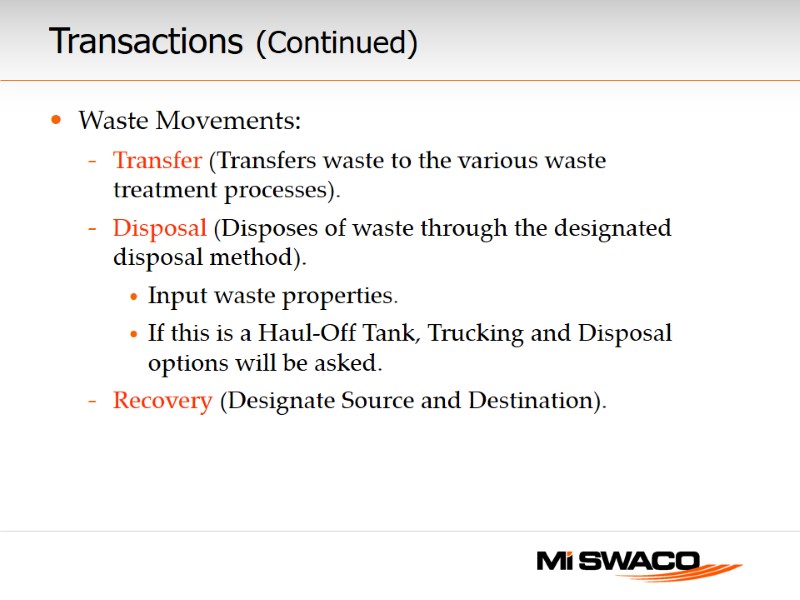 Transactions (Continued) Waste Movements: Transfer (Transfers waste to the various waste treatment processes). Disposal (Disposes of waste through the designated disposal method). Input waste properties. If this is a Haul-Off Tank, Trucking and Disposal options will be asked. Recovery (Designate Source and Destination).
Transactions (Continued) Waste Movements: Transfer (Transfers waste to the various waste treatment processes). Disposal (Disposes of waste through the designated disposal method). Input waste properties. If this is a Haul-Off Tank, Trucking and Disposal options will be asked. Recovery (Designate Source and Destination).
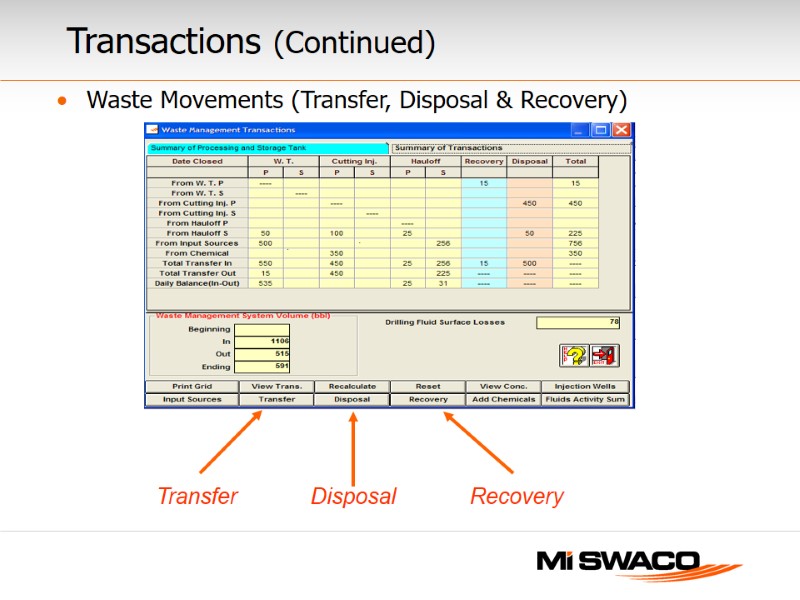 Waste Movements (Transfer, Disposal & Recovery) Transactions (Continued) Transfer Disposal Recovery
Waste Movements (Transfer, Disposal & Recovery) Transactions (Continued) Transfer Disposal Recovery
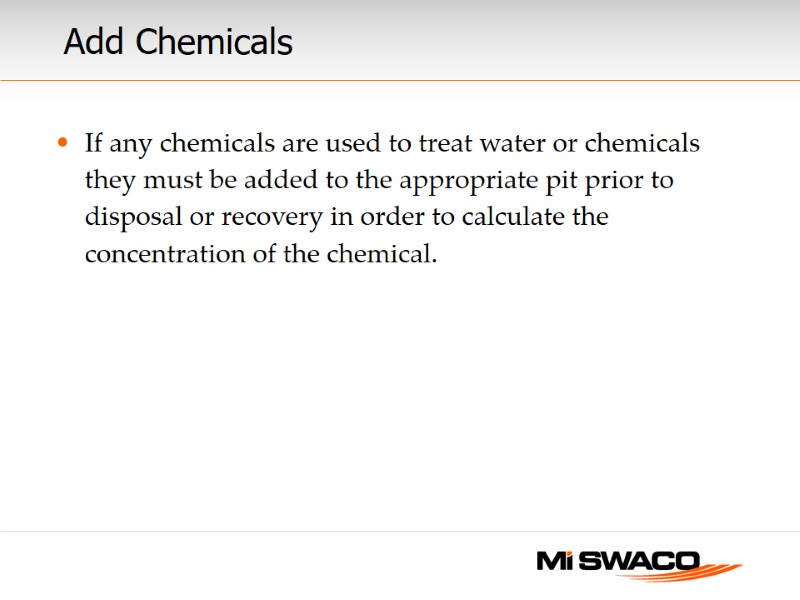 Add Chemicals If any chemicals are used to treat water or chemicals they must be added to the appropriate pit prior to disposal or recovery in order to calculate the concentration of the chemical.
Add Chemicals If any chemicals are used to treat water or chemicals they must be added to the appropriate pit prior to disposal or recovery in order to calculate the concentration of the chemical.
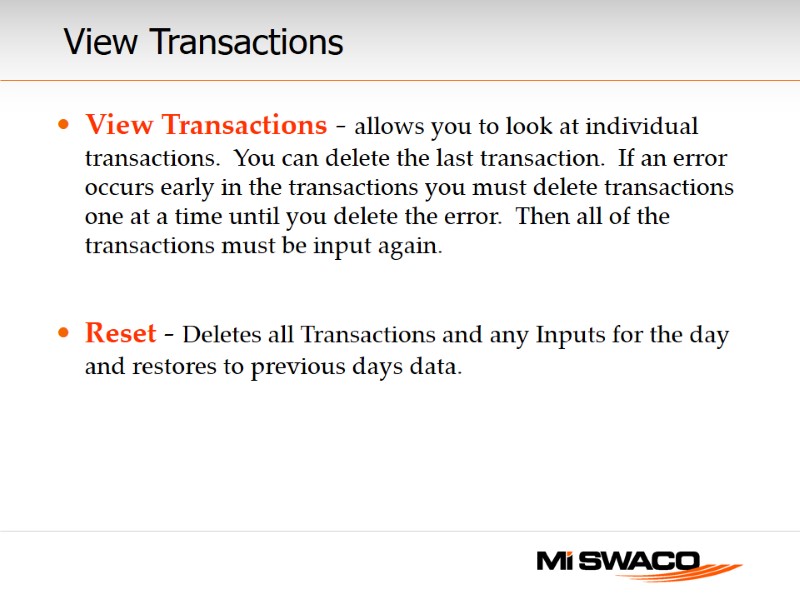 View Transactions View Transactions - allows you to look at individual transactions. You can delete the last transaction. If an error occurs early in the transactions you must delete transactions one at a time until you delete the error. Then all of the transactions must be input again. Reset - Deletes all Transactions and any Inputs for the day and restores to previous days data.
View Transactions View Transactions - allows you to look at individual transactions. You can delete the last transaction. If an error occurs early in the transactions you must delete transactions one at a time until you delete the error. Then all of the transactions must be input again. Reset - Deletes all Transactions and any Inputs for the day and restores to previous days data.
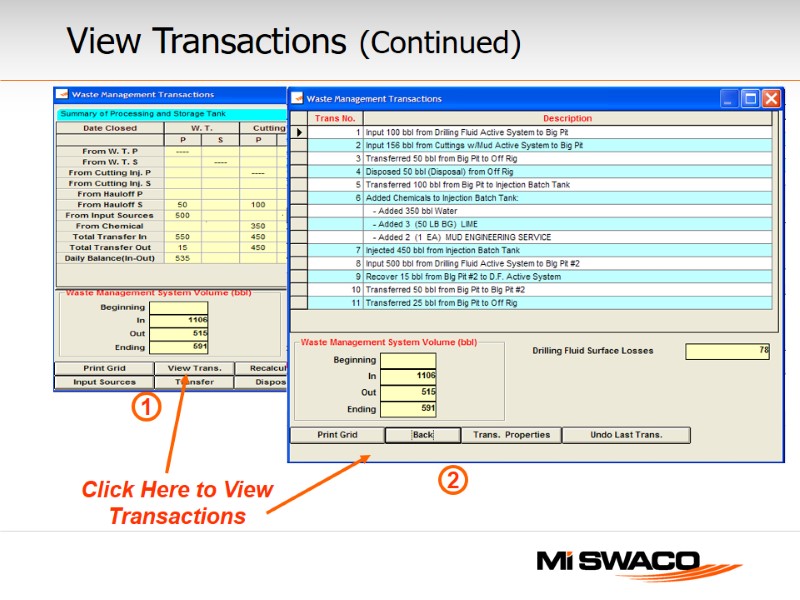 View Transactions (Continued) Click Here to View Transactions 1 2
View Transactions (Continued) Click Here to View Transactions 1 2
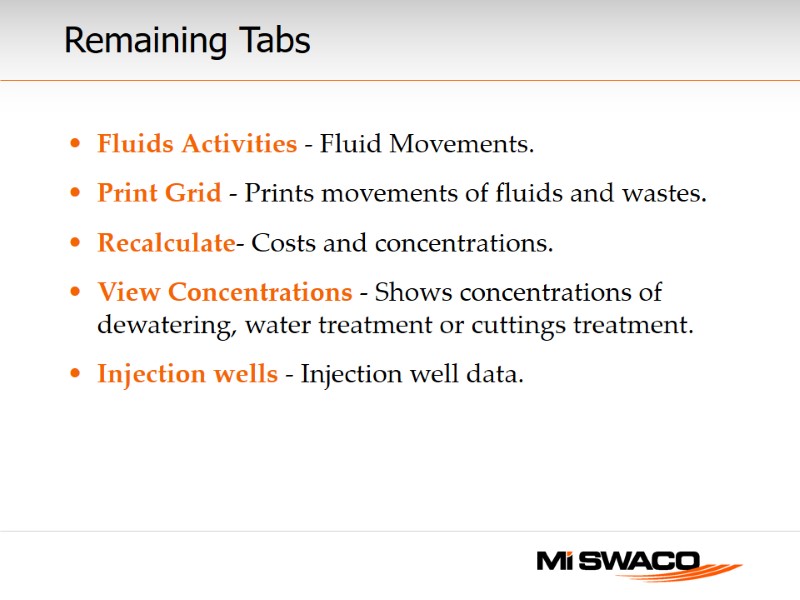 Remaining Tabs Fluids Activities - Fluid Movements. Print Grid - Prints movements of fluids and wastes. Recalculate- Costs and concentrations. View Concentrations - Shows concentrations of dewatering, water treatment or cuttings treatment. Injection wells - Injection well data.
Remaining Tabs Fluids Activities - Fluid Movements. Print Grid - Prints movements of fluids and wastes. Recalculate- Costs and concentrations. View Concentrations - Shows concentrations of dewatering, water treatment or cuttings treatment. Injection wells - Injection well data.
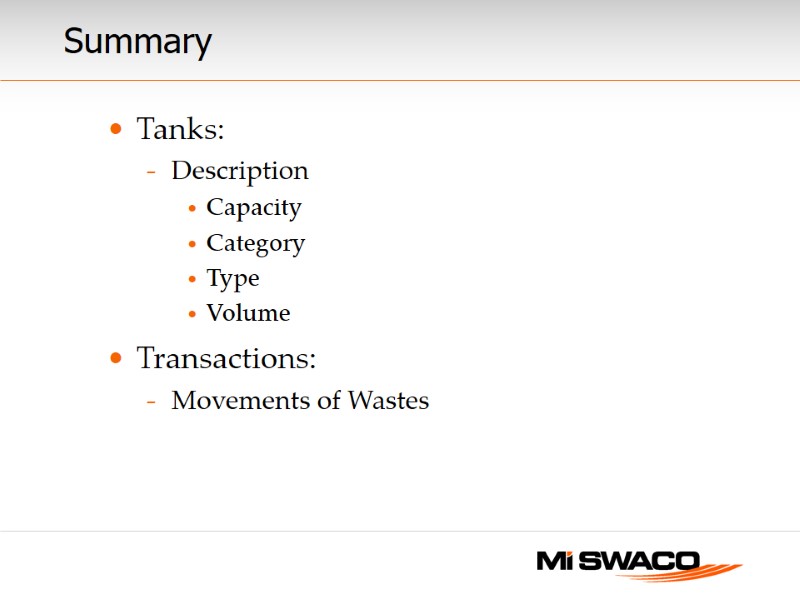 Summary Tanks: Description Capacity Category Type Volume Transactions: Movements of Wastes
Summary Tanks: Description Capacity Category Type Volume Transactions: Movements of Wastes
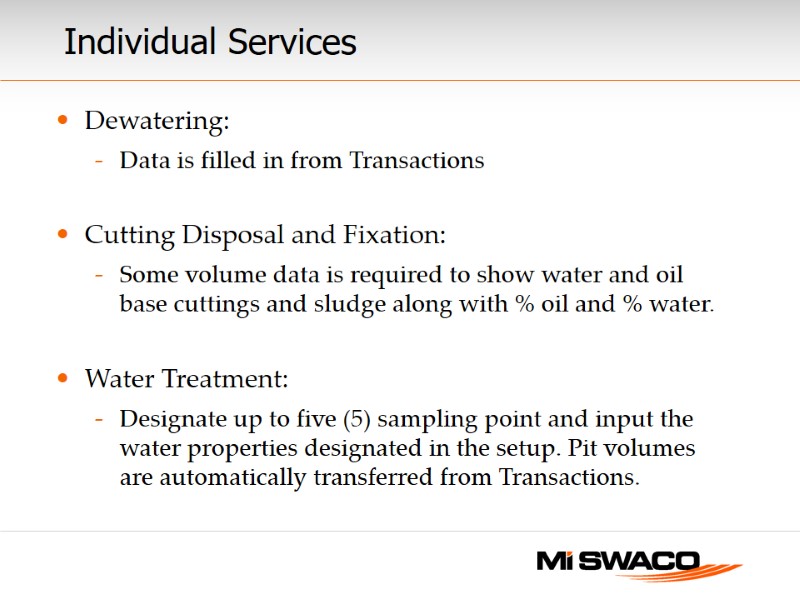 Individual Services Dewatering: Data is filled in from Transactions Cutting Disposal and Fixation: Some volume data is required to show water and oil base cuttings and sludge along with % oil and % water. Water Treatment: Designate up to five (5) sampling point and input the water properties designated in the setup. Pit volumes are automatically transferred from Transactions.
Individual Services Dewatering: Data is filled in from Transactions Cutting Disposal and Fixation: Some volume data is required to show water and oil base cuttings and sludge along with % oil and % water. Water Treatment: Designate up to five (5) sampling point and input the water properties designated in the setup. Pit volumes are automatically transferred from Transactions.
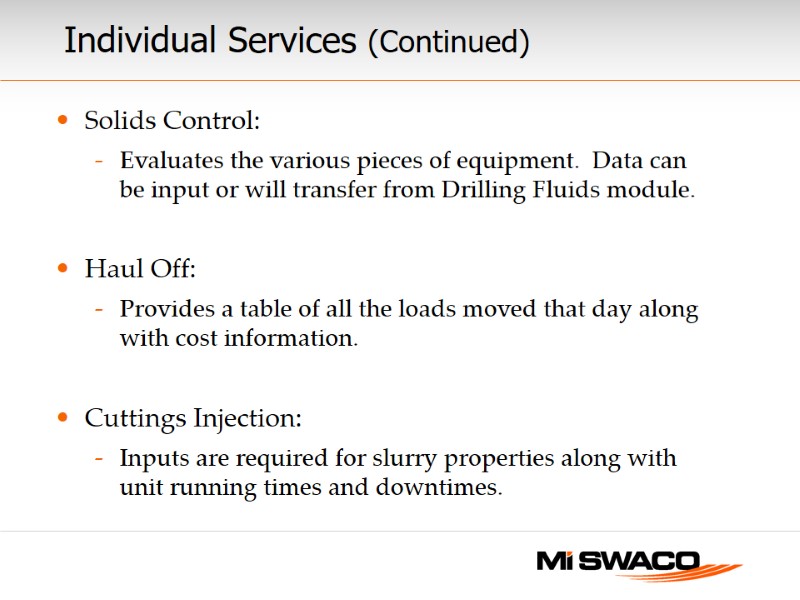 Solids Control: Evaluates the various pieces of equipment. Data can be input or will transfer from Drilling Fluids module. Haul Off: Provides a table of all the loads moved that day along with cost information. Cuttings Injection: Inputs are required for slurry properties along with unit running times and downtimes. Individual Services (Continued)
Solids Control: Evaluates the various pieces of equipment. Data can be input or will transfer from Drilling Fluids module. Haul Off: Provides a table of all the loads moved that day along with cost information. Cuttings Injection: Inputs are required for slurry properties along with unit running times and downtimes. Individual Services (Continued)
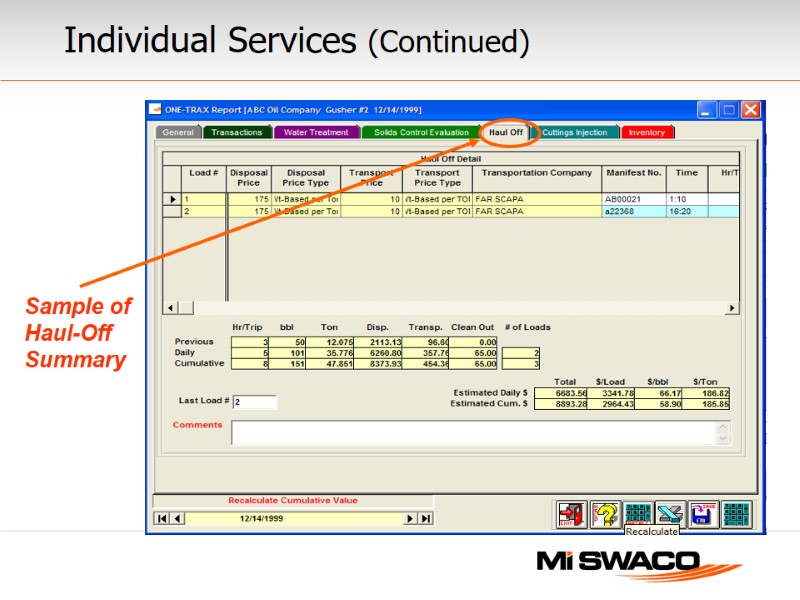 Sample of Haul-Off Summary Individual Services (Continued)
Sample of Haul-Off Summary Individual Services (Continued)
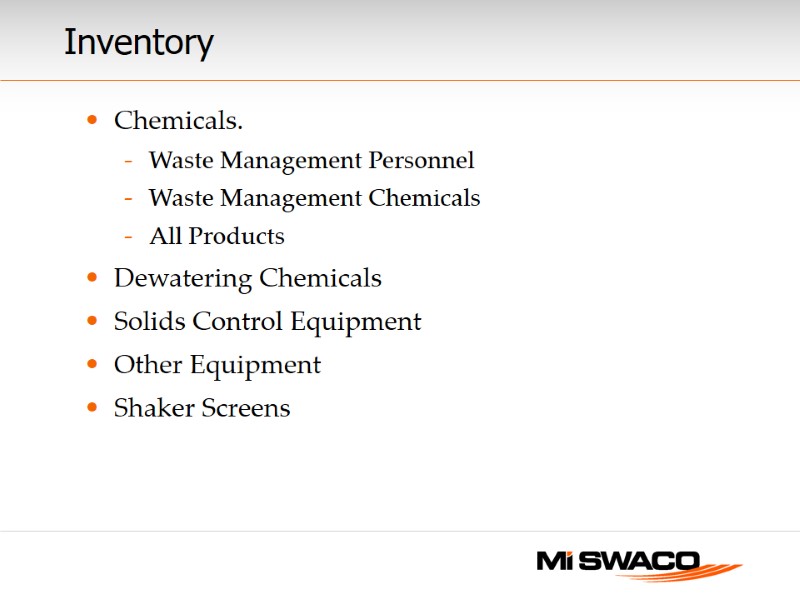 Inventory Chemicals. Waste Management Personnel Waste Management Chemicals All Products Dewatering Chemicals Solids Control Equipment Other Equipment Shaker Screens
Inventory Chemicals. Waste Management Personnel Waste Management Chemicals All Products Dewatering Chemicals Solids Control Equipment Other Equipment Shaker Screens
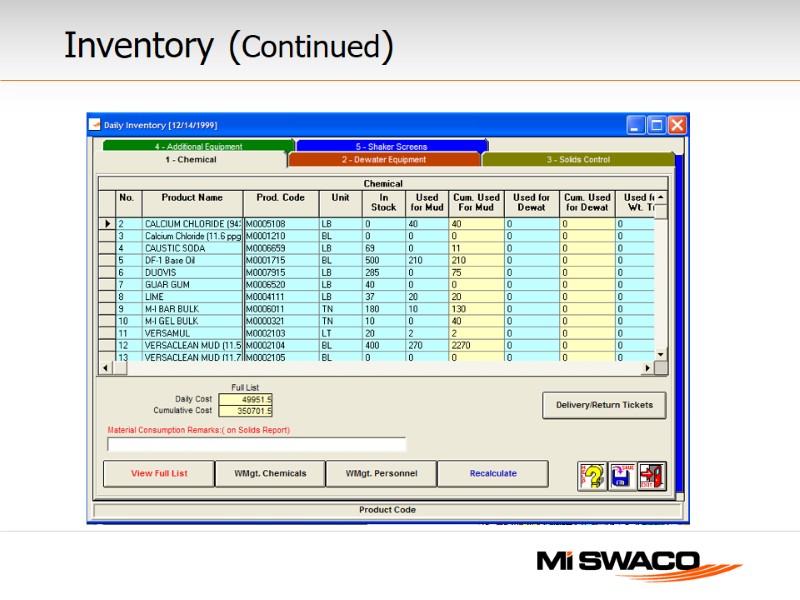 Inventory (Continued)
Inventory (Continued)
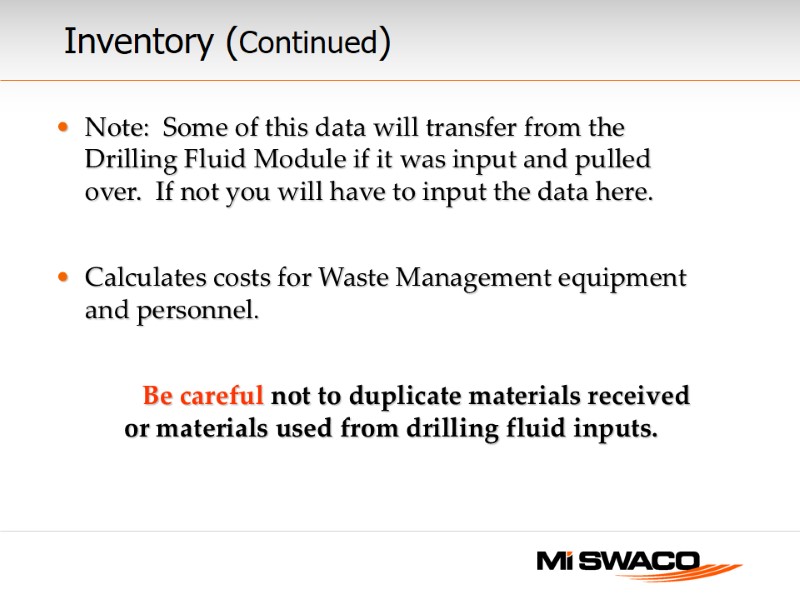 Note: Some of this data will transfer from the Drilling Fluid Module if it was input and pulled over. If not you will have to input the data here. Calculates costs for Waste Management equipment and personnel. Be careful not to duplicate materials received or materials used from drilling fluid inputs. Inventory (Continued)
Note: Some of this data will transfer from the Drilling Fluid Module if it was input and pulled over. If not you will have to input the data here. Calculates costs for Waste Management equipment and personnel. Be careful not to duplicate materials received or materials used from drilling fluid inputs. Inventory (Continued)
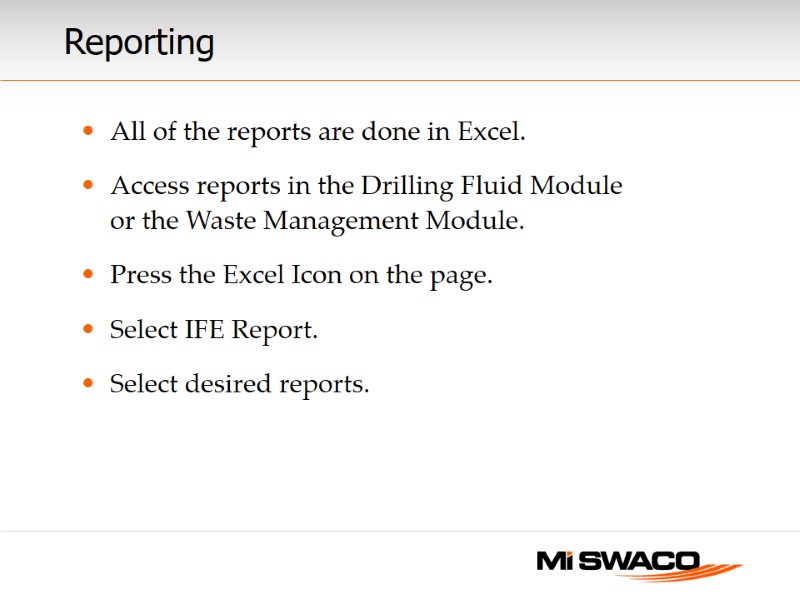 Reporting All of the reports are done in Excel. Access reports in the Drilling Fluid Module or the Waste Management Module. Press the Excel Icon on the page. Select IFE Report. Select desired reports.
Reporting All of the reports are done in Excel. Access reports in the Drilling Fluid Module or the Waste Management Module. Press the Excel Icon on the page. Select IFE Report. Select desired reports.
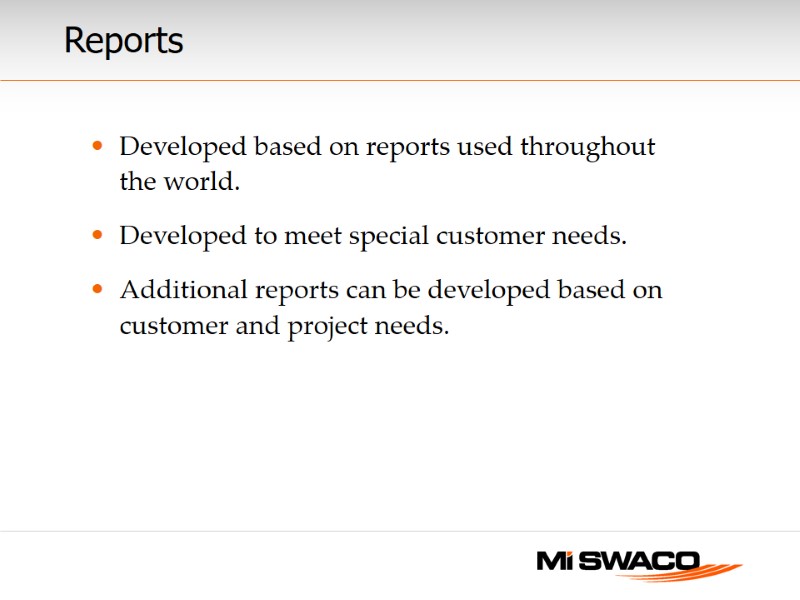 Reports Developed based on reports used throughout the world. Developed to meet special customer needs. Additional reports can be developed based on customer and project needs.
Reports Developed based on reports used throughout the world. Developed to meet special customer needs. Additional reports can be developed based on customer and project needs.
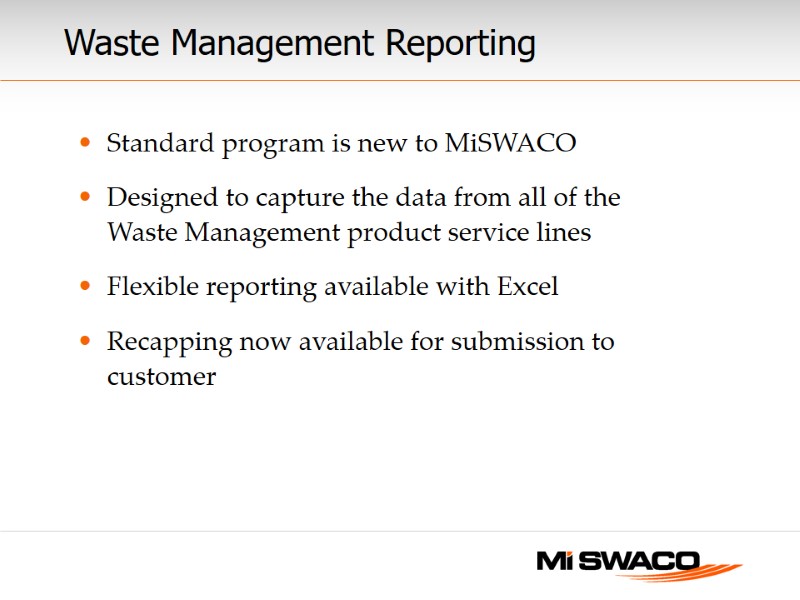 Waste Management Reporting Standard program is new to MiSWACO Designed to capture the data from all of the Waste Management product service lines Flexible reporting available with Excel Recapping now available for submission to customer
Waste Management Reporting Standard program is new to MiSWACO Designed to capture the data from all of the Waste Management product service lines Flexible reporting available with Excel Recapping now available for submission to customer
