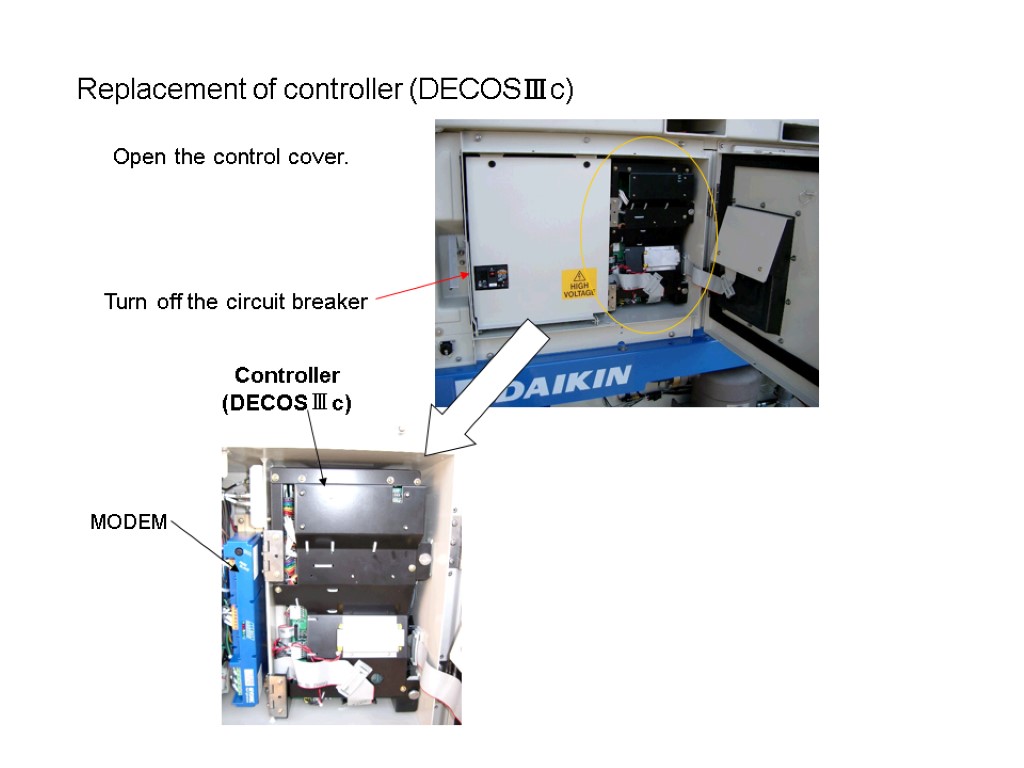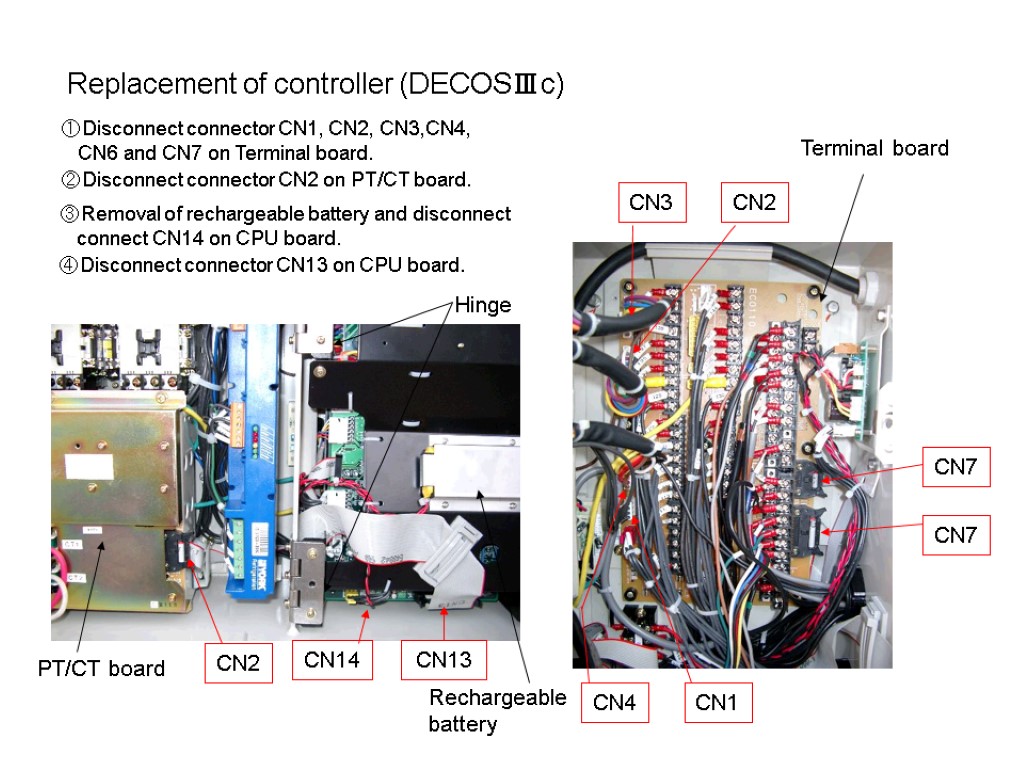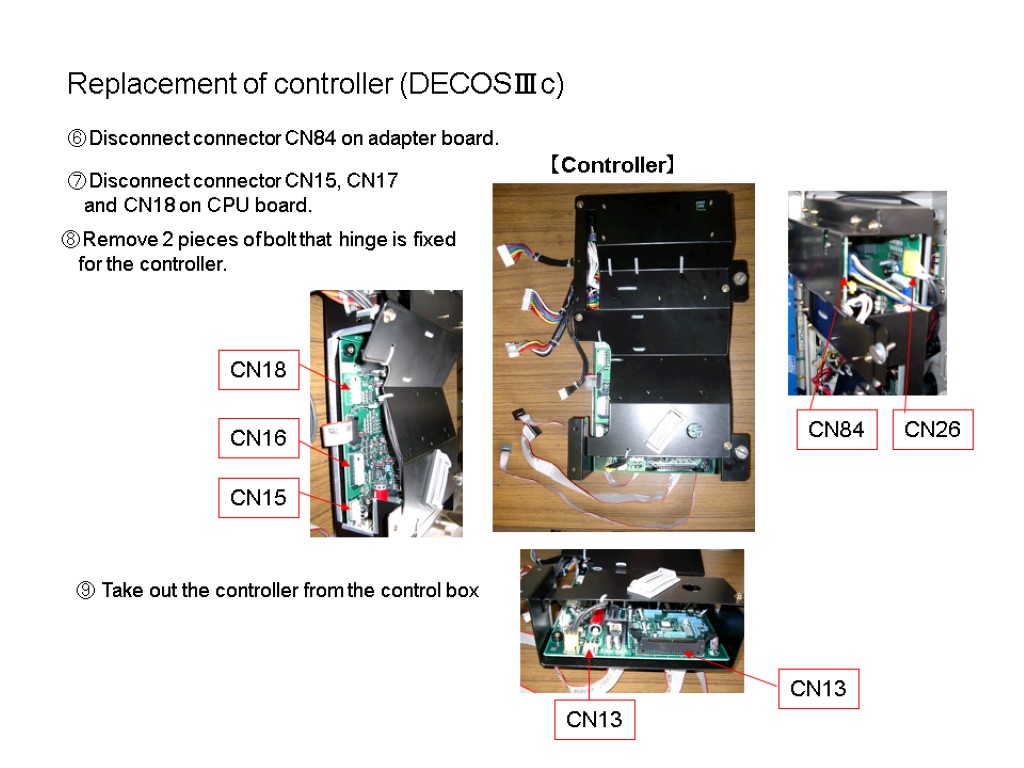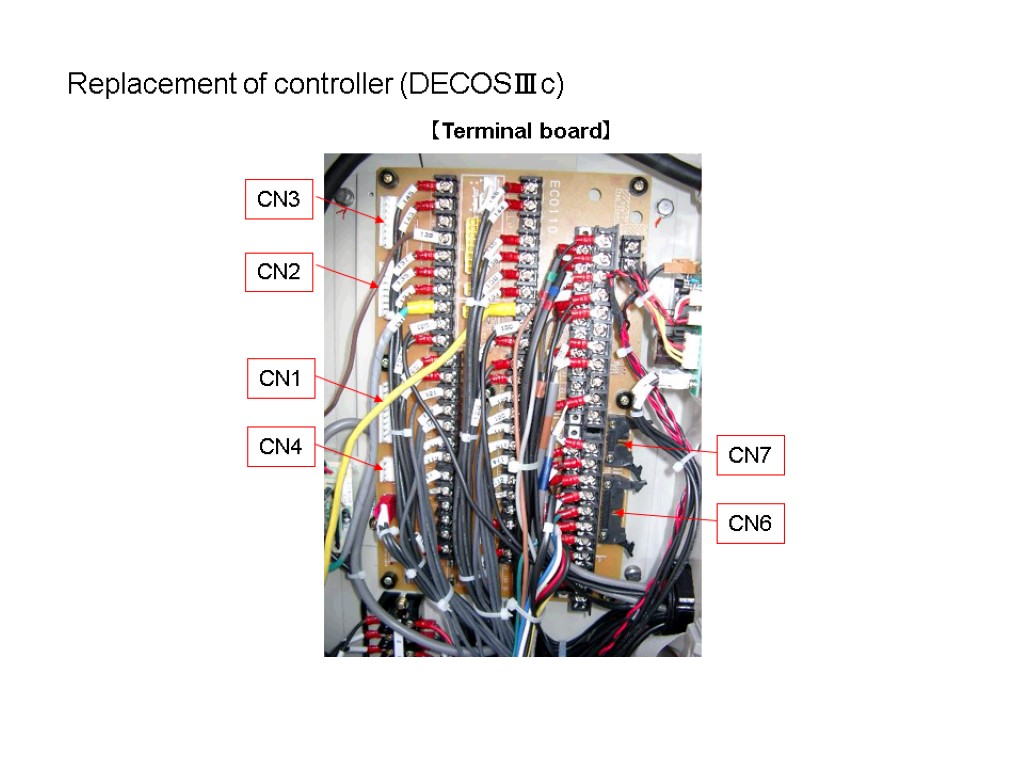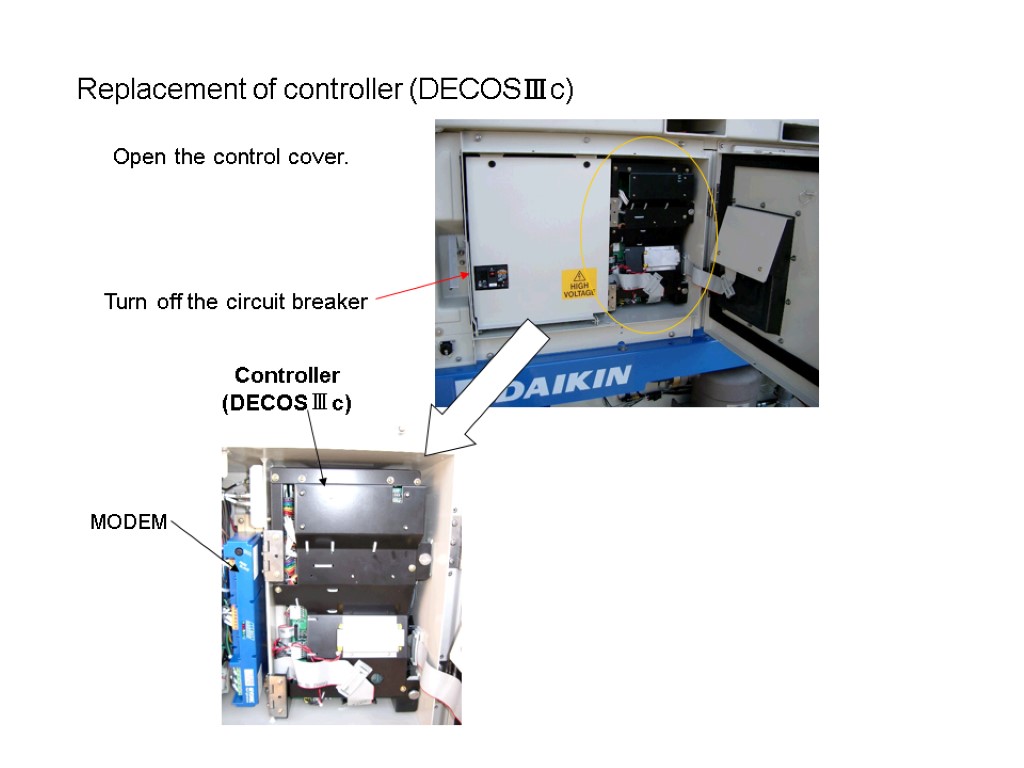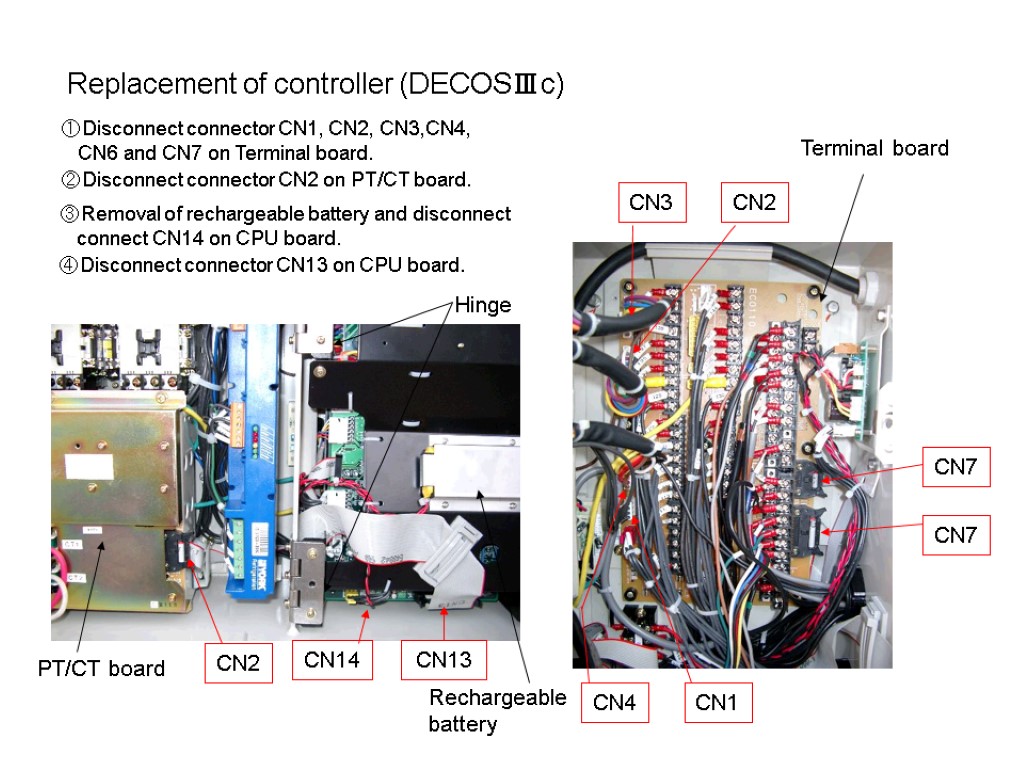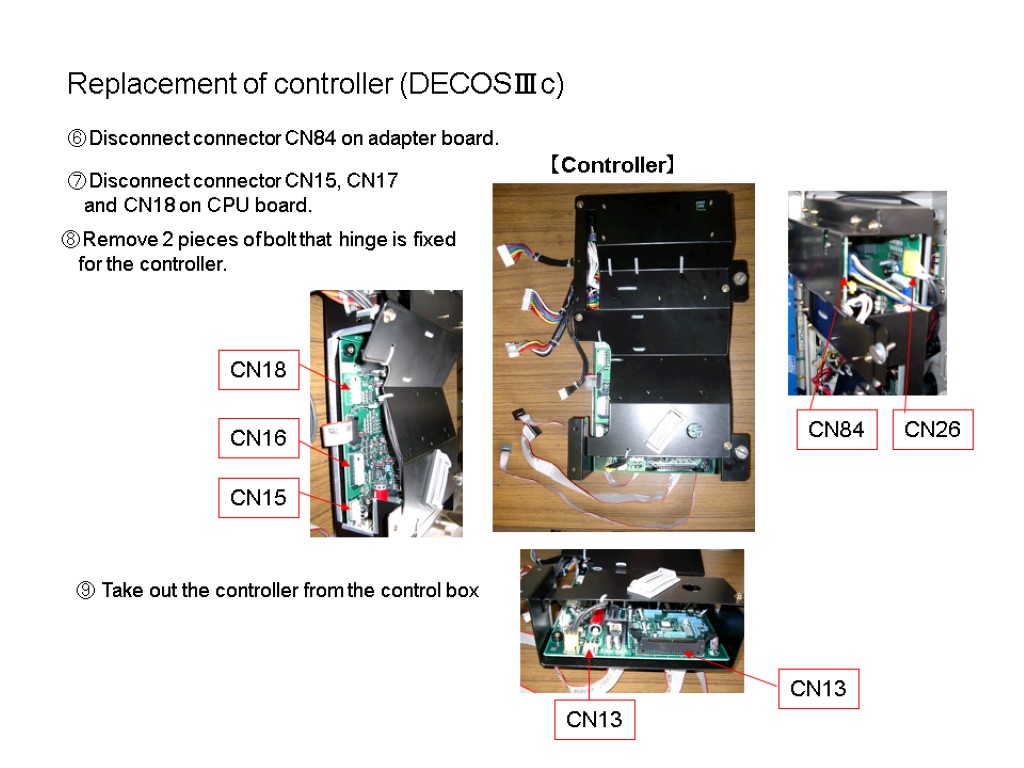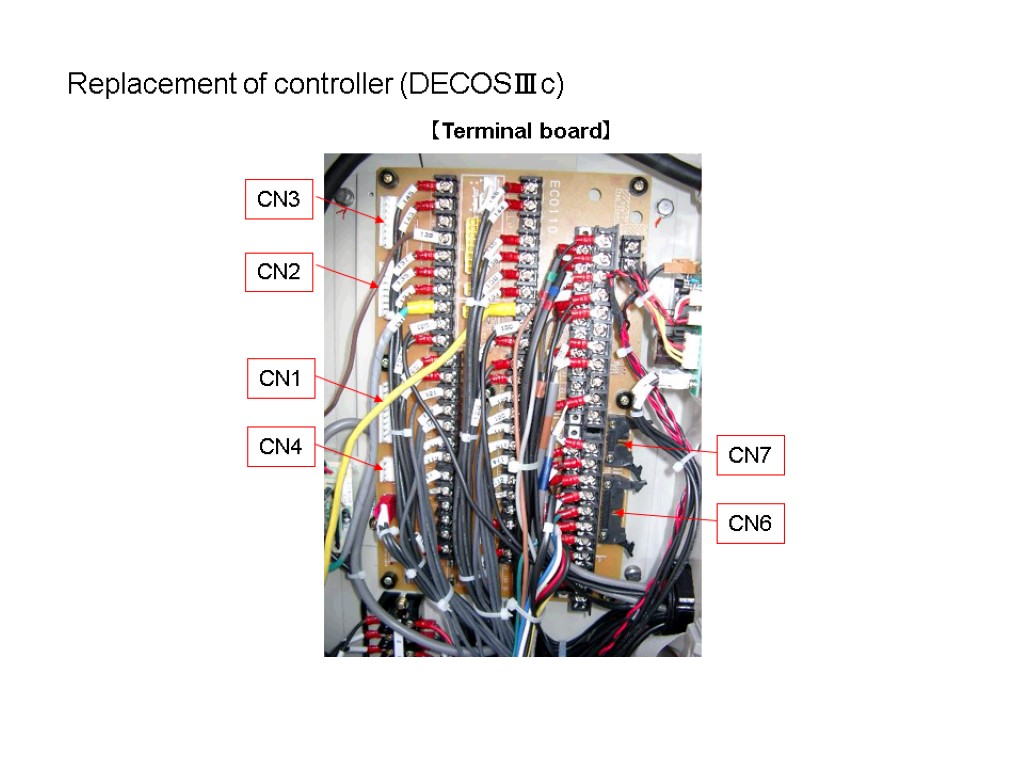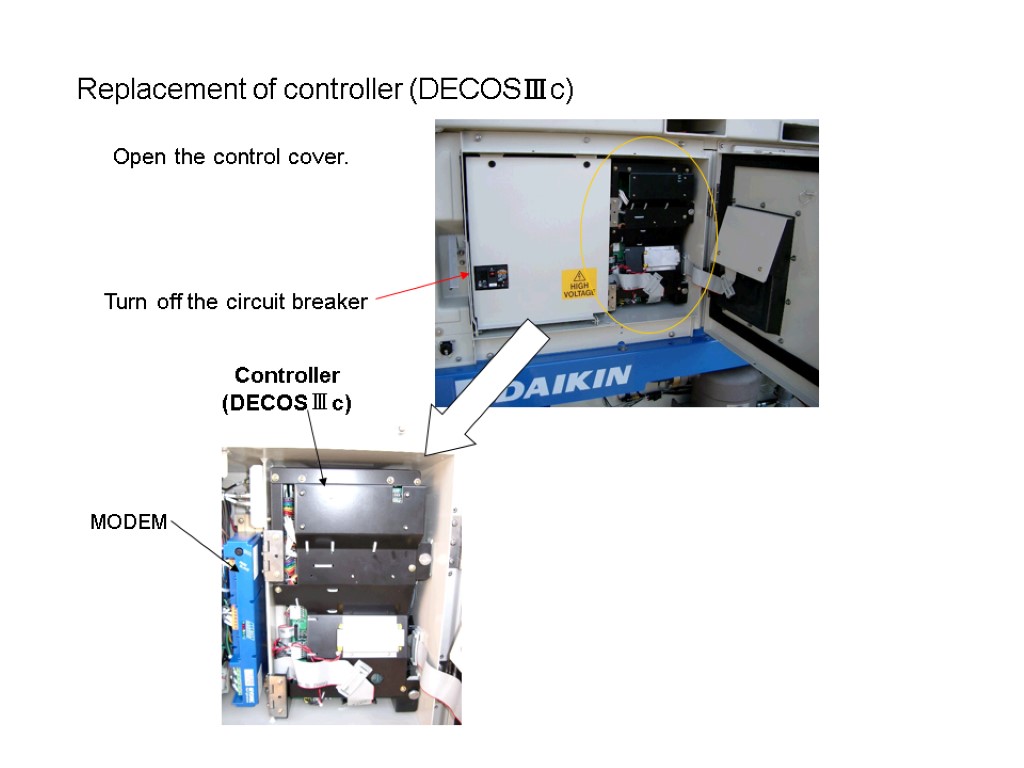 Replacement of controller (DECOSⅢc) Turn off the circuit breaker Open the control cover. Controller (DECOSⅢc) MODEM
Replacement of controller (DECOSⅢc) Turn off the circuit breaker Open the control cover. Controller (DECOSⅢc) MODEM
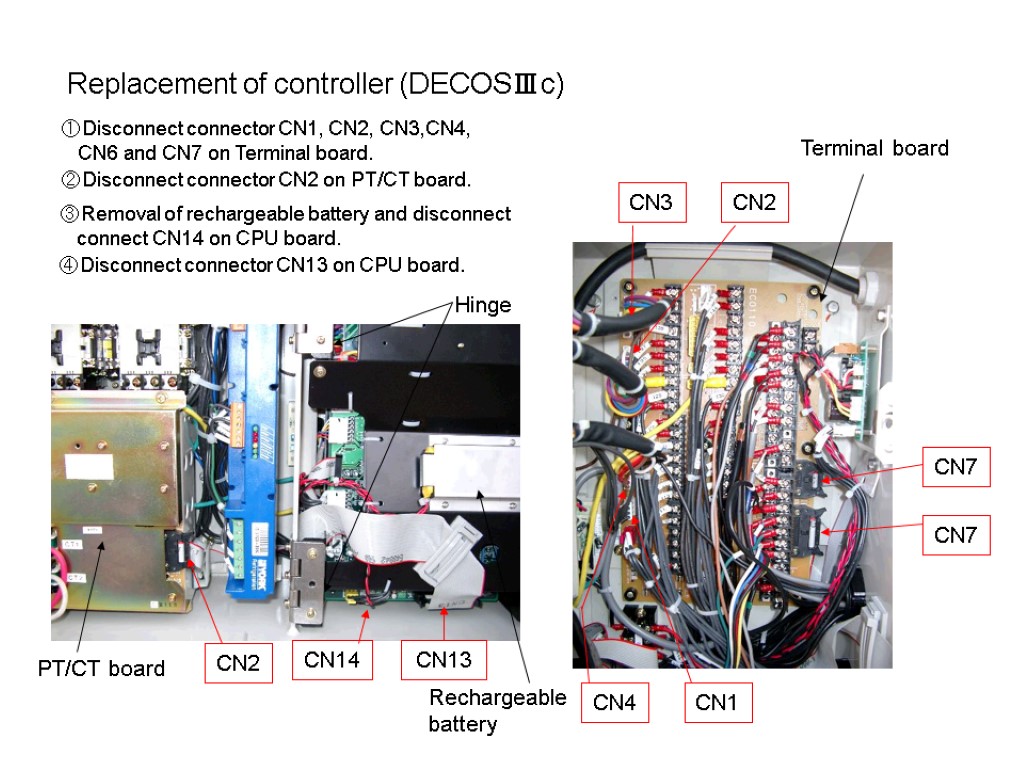 Replacement of controller (DECOSⅢc) CN3 CN2 CN4 CN1 Terminal board ①Disconnect connector CN1, CN2, CN3,CN4, CN6 and CN7 on Terminal board. CN7 CN7 ②Disconnect connector CN2 on PT/CT board. PT/CT board CN2 Hinge ③Removal of rechargeable battery and disconnect connect CN14 on CPU board. CN13 Rechargeable battery ④Disconnect connector CN13 on CPU board. CN14
Replacement of controller (DECOSⅢc) CN3 CN2 CN4 CN1 Terminal board ①Disconnect connector CN1, CN2, CN3,CN4, CN6 and CN7 on Terminal board. CN7 CN7 ②Disconnect connector CN2 on PT/CT board. PT/CT board CN2 Hinge ③Removal of rechargeable battery and disconnect connect CN14 on CPU board. CN13 Rechargeable battery ④Disconnect connector CN13 on CPU board. CN14
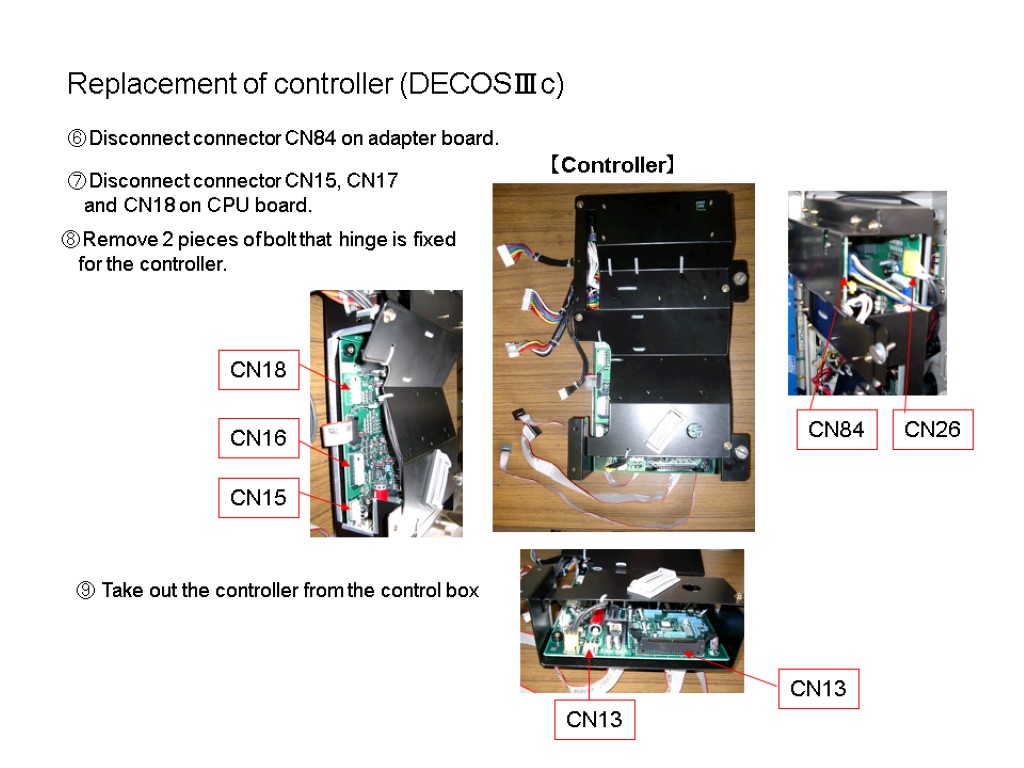 Replacement of controller (DECOSⅢc) ⑥Disconnect connector CN84 on adapter board. CN13 CN84 CN26 ⑦Disconnect connector CN15, CN17 and CN18 on CPU board. CN18 CN16 CN15 CN13 ⑧Remove 2 pieces of bolt that hinge is fixed for the controller. 【Controller】 ⑨ Take out the controller from the control box
Replacement of controller (DECOSⅢc) ⑥Disconnect connector CN84 on adapter board. CN13 CN84 CN26 ⑦Disconnect connector CN15, CN17 and CN18 on CPU board. CN18 CN16 CN15 CN13 ⑧Remove 2 pieces of bolt that hinge is fixed for the controller. 【Controller】 ⑨ Take out the controller from the control box
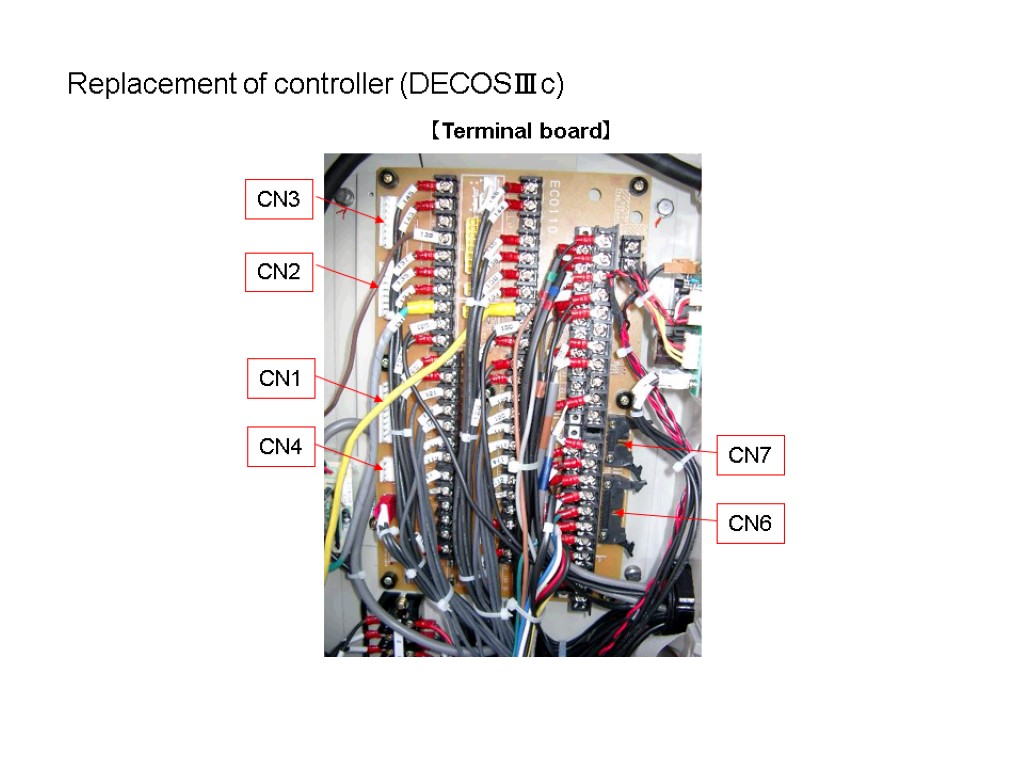 Replacement of controller (DECOSⅢc) 【Terminal board】 CN3 CN2 CN1 CN4 CN6 CN7
Replacement of controller (DECOSⅢc) 【Terminal board】 CN3 CN2 CN1 CN4 CN6 CN7